You’ve no doubt seen many websites that use chat boxes in the bottom right corner of the screen. How did they get there? How can you add one to your own site?
In this post, we’ll delve into the wide variety of live chat plugins available for WordPress. There are dozens of options available and choosing between them can be a difficult task. But, not to worry, we’ve found the absolute best ones for any situation.
We cover both free and paid options, as well as simple solutions like letting customers contact you on WhatsApp.
We’ll also discuss why you should bother using one in the first place. While they may seem like an unnecessary add-on, they are in fact quite powerful. Offering live chat on your site can dramatically increase revenue, cut down support time, and help you build a better connection to your customers.
Let’s get chatting!
The 18 Best WordPress Live Chat Plugins
While all of the plugins mentioned are solid choices, our absolute favorites are these three:
- Tawk.to – is an excellent choice for any budget. With a rich set of features, it’s sure to solve your chat plugin problems with ease. The free version is also quite powerful.
- ChatBot – is a great option If you have a larger budget and want extensive features. It is quite powerful and is recommended for those that want to take their chat support to the next level.
- Click to Chat – lets users quickly contact you on WhatsApp. While it’s mostly a link service and not a true “chat app” it’s a very easy and free way to set up chat support on your site. If you’re in a hurry or have no budget, definitely check it out!
| Plugin | Price | Opinion |
| Tawk.to | Free/$15 per month | 7.5/10 |
| HubSpot Live Chat | Free/$55 per month | 8/10 |
| LiveChat | From $16 to $60 per month | 8.5/10 |
| SendInBlue | Free/$25 per month | 8/10 |
| ZenDesk | $19 to $99 a month | 7.5/10 |
| ChatBot | $50 to $499 a month | 8.5/10 |
| Tidio | Free/€18 per month | 8.5/10 |
| 3CX | Free/POA per month | 8.5/10 |
| Glassix | From $49 to $65 per agent per month | 8/10 |
| ThriveDesk | From $25 per month | 8.5/10 |
| WSChat | From $69 to $199 per month | 7.5/10 |
| Olark | $19 per month | 8/10 |
| JivoChat Live Chat | Free/$13 per month | 9/10 |
| Live Chat by Formilla | From $29.99 to $69.99 per month | 8.5/10 |
| Freshchat by Freshworks | Free/$15/$69 per month | 7.5/10 |
| Chaport | Free/$15/$23 per month | 8/10 |
| Intercom | $59 to $999 a month | 7/10 |
| Click to Chat | Free | 8/10 |
let’s dive into the available live chat plugin options for WordPress.
1. Tawk.to
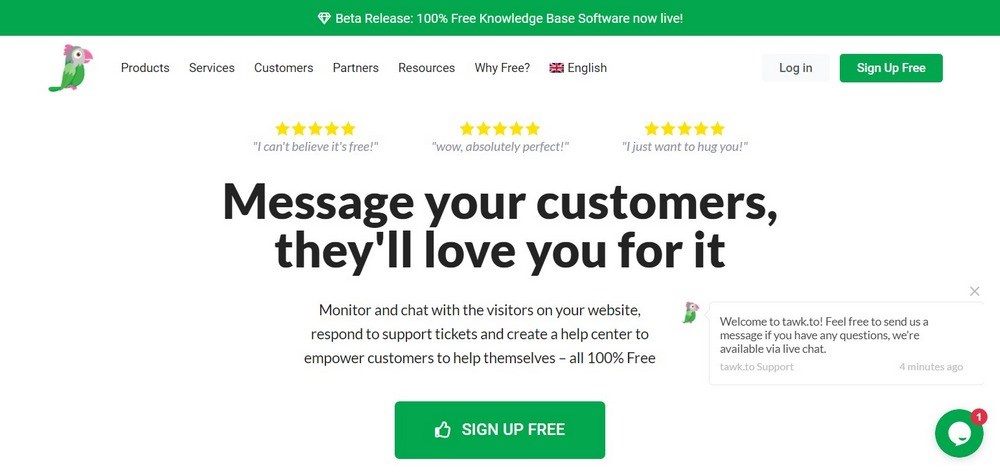
Tawk.to is a completely free option for adding chat functionality to your site. You can use it by adding a line of JavaScript to your site or by installing the WordPress plugin. There are a ton of great features, including real time tracking, conversation logging, localization in over 45 languages, and more.
Best of all, it is completely free to use, although you’ll need to pay $15/month to remove the Tawk.to logo from chats.
With over 4 million users, Tawk.to is a popular choice for those looking for a rich feature set at a low price.
Pros
- Monitor your conversations and review them later
- Check performance analytics
- See what users are doing in real time and follow their journey through your site
- Support for 45+ languages
- Free version available
- Easy installation
- Apps for Android and iOS
- Ban and unban users
- Built-in shortcuts and canned responses
- Used by tons of well-known companies like Adidas, Chevrolet, and Dominos Pizza
Cons
- Less integration with other analytics and CRM services like HubSpot
- To remove the watermark, you’ll need to pay $15/month
Pricing
- The basic service is completely free. However, you will need to keep the “Powered by Tawk.to” branding in the chat app.
- To remove this branding message, you’ll need to pay $15 per month.
- The company also offers their own chat support representatives, which you can hire for $1 per hour. It’s a unique service that may be useful for certain types of businesses.
2. HubSpot Live Chat
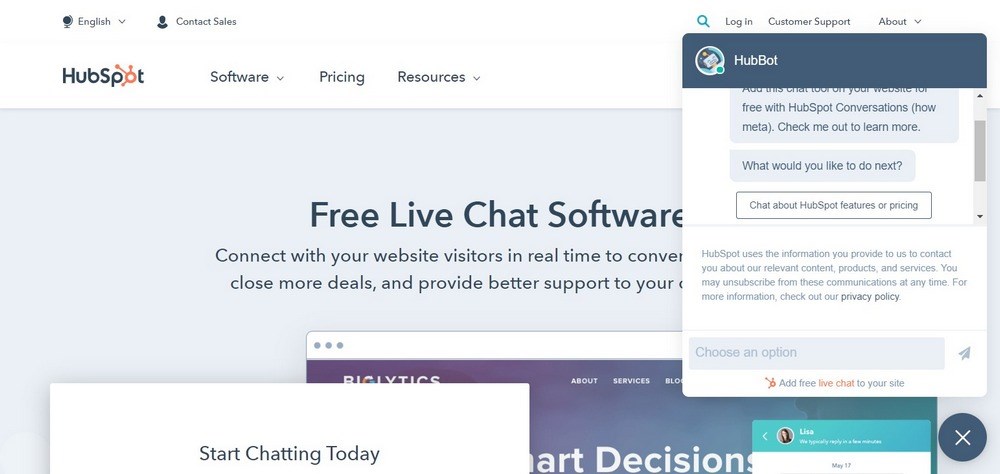
HubSpot is a CRM (customer relationship management) suite of software programs. Well-known to marketers and customer service professionals, their software covers everything from email marketing to customer support.
One of the programs available is Live Chat, which is full of awesome features like automatic saving of all conversations, mobile apps, and integrating data with other HubSpot services.
With a basic free plan, HubSpot is a good choice for those anticipating future growth for their site and who want to manage everything in a single software program.
Pros
- Tons of other integrations and services with HubSpot
- Customize the chat widget to fit your brand
- Direct inquiries to certain teams depending on the chat content
- Automatic saving of every chat conversation
- Respond to all chats directly from the conversations inbox
- Utilize data from saved conversations with other HubSpot tools
- No coding required
- Mobile app and support for Slack
- Designate office hours
Cons
- Many features might be overkill
- More advanced features require expensive plans
- Only community support for free plans
Pricing
- HubSpot is an integrated CRM platform with tons of different tools. These are all included under their different plans, so it is not possible to only download the Live Chat feature.
- There are multiple plans, each with different feature sets. There is a basic free plan, which includes Live Chat, as well as other features. However, to use more advanced HubSpot services, you’ll need to pay for a paid plan. These start at about $55/month.
3. LiveChat
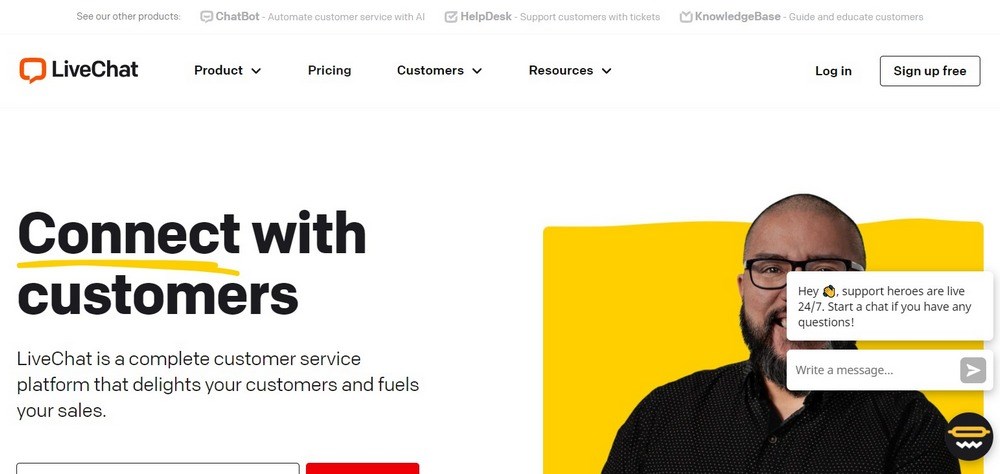
LiveChat is a customer service platform that covers virtually every aspect of chat customer support. It has a number of powerful AI and automation features that can both utilize computer chatbots and route questions to the most qualified customer service rep.
It has a ton of other features and works on multiple platforms, including Facebook Messenger, WhatsApp, and iMessage.
LiveChat is a good choice for companies that have a chat-focused support system and can afford the $16/month starter plan.
Pros
- Used by many famous companies like IKEA, CBS, McDonalds, Adobe, and Mercedes-Benz
- Support for Facebook Messenger, WhatsApp, Email, Apple iMessage, SMS, and website embedding
- Display recommended products directly in the chat window itself
- Qualify leads with customized forms
- Track sales and other data to boost revenue
- Integrations with over 200 tools, including MailChimp, Dropbox, and Zendesk
Cons
- No free plan
Pricing
- Basic plan starts at $16 per month and scales up to $50
4. SendInBlue
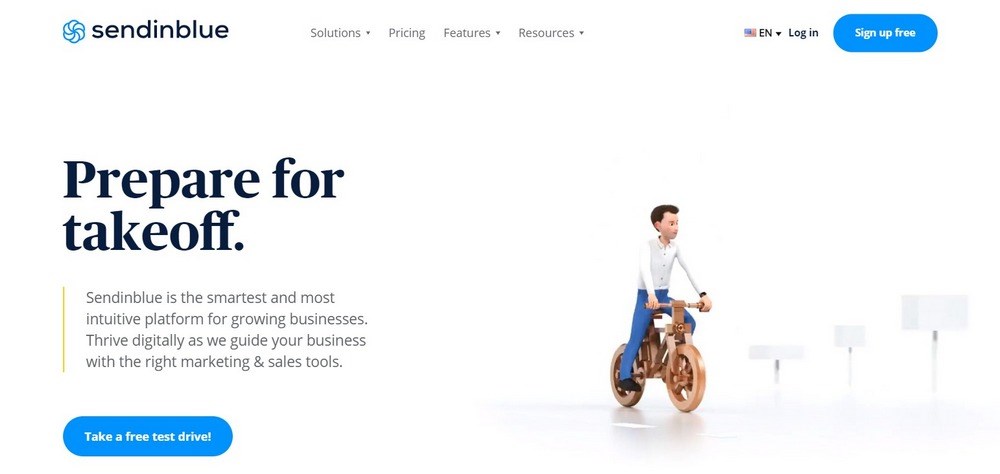
SendInBlue is an integrated marketing platform with a variety of features, including email marketing, SMS marketing, CRM, landing pages, and live chat. It is focused more on marketing than on customer support, but still has quite a few options for live chat.
If you’re looking for a well-designed marketing software package that also offers live chat support, check out SendInBlue.
Pros
- Integrated platform with a variety of marketing features
- Elegant design and easy setup
- Customizable colors and design
Cons
- Extra features may be overkill
- Focused more on marketing than live chat
Pricing
- Free plan includes chat and some other features like email and SMS marketing
- Paid plans start at $25/month
5. ZenDesk
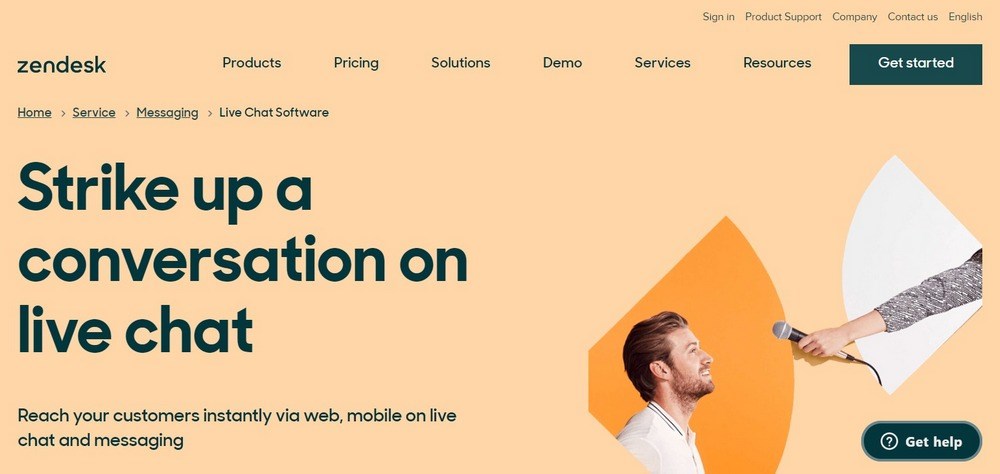
ZenDesk is a very popular customer service platform with a number of different software packages. One of these software features is a live chat function, which you can embed anywhere on your website.
ZenDesk is designed as an all-in-one management system, which makes it ideal for users that want to manage everything in one place. This is especially useful if you anticipate contacting users across multiple channels; e.g. on Facebook and then chat on your website.
While it can be somewhat expensive, the feature set of ZenDesk makes it a good choice for any website that wants to adopt an integrated approach to their customer service plan.
Pros
- Support for web and mobile
- Embeddable chat windows
- Automated responses and bot options
- Redirect questions to the right department based on complex rules
- Easily view past questions by the user
- Premade personalized responses based on the customer
Cons
- Expensive compared to other options
- If you only need chat, it may be overkill
Pricing
- No free plan is available
- All plans charge per support agent. In other words, if you want to have 2 agents, you’ll need to double the prices listed below.
- Very basic plan for one support representative starts at $19/month
- Other plans range from $49 to $99 a month
6. ChatBot
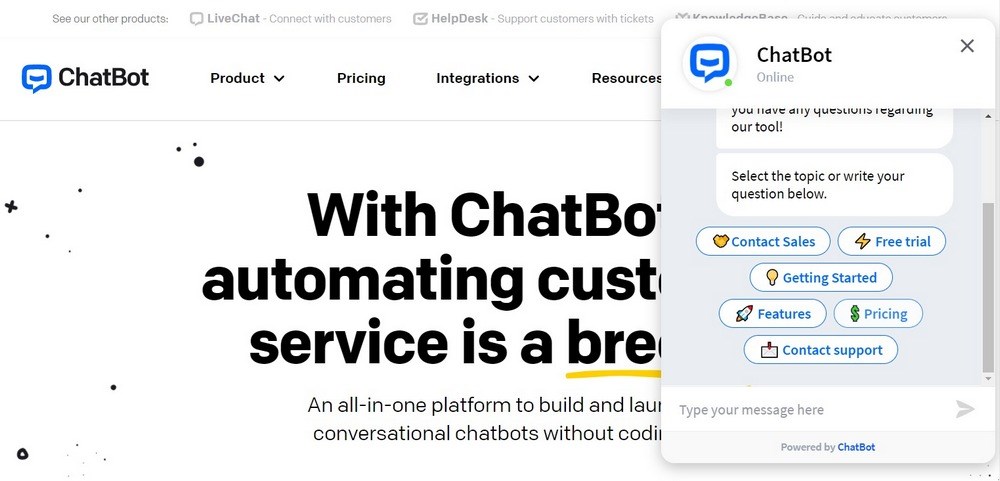
ChatBot, as its name suggests, is a service focused on chatbots. Their Visual Builder technology lets you easily create highly complex chatbots that have multiple paths, as shown in the image above.
Other features include premade templates for certain situations like discounts or customer feedback, analytics to track conversations, and use of Natural Language Processing and Machine Learning to continuously improve your chatbot’s performance.
If you need a powerful chatbot that is flexible in all situations, look into ChatBot. Its technology is more advanced than many of the other options.
Pros
- Templates for customer service, discounts, lead generation, and more
- Dynamic responses that change based on customer replies
- Artificial intelligence using Natural Language Processing and Machine Learning
- Extensive analytics
Cons
- Expensive for smaller companies
Pricing
- Starter plan is $50/month for 1,000 chats
- Business plan is $499/month for 25,000 chats
7. Tidio
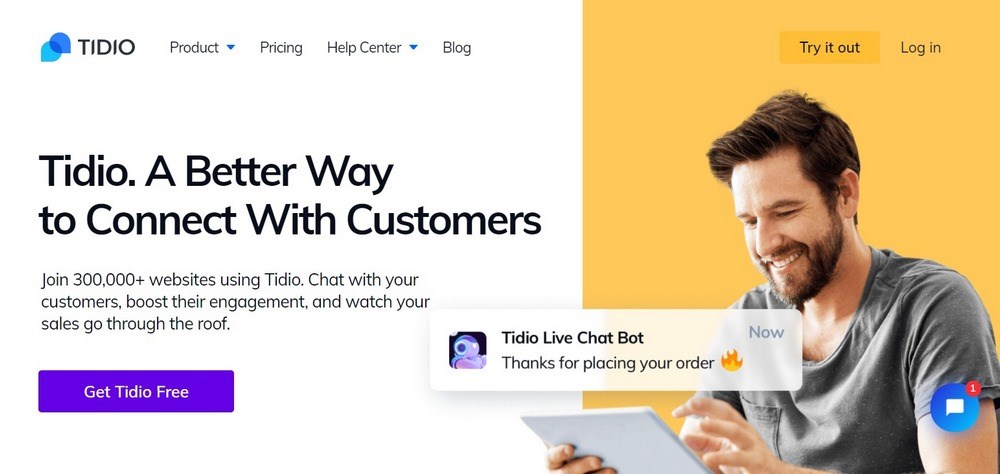
Tidio is a chat-focused service with additional email marketing features. Everything is managed in a single panel, making it easy to reply to any inquiries. Installation is likewise easy, taking only a few minutes to add to your site.
The pricing plans are also reasonable and include most features necessary for providing chat support to your customers.
Tidio is a solid, affordable option for those wanting to add chat support to their site.
Pros
- Integrations with MailChimp and other services
- Customize the design to match your site
- Mobile app support
- See customers typing in real time
- Automation to reply to common questions
Cons
- None
Pricing
- Free plan includes up to 3 users
- Paid plans are 18 Euros per month and include additional features
8. 3CX
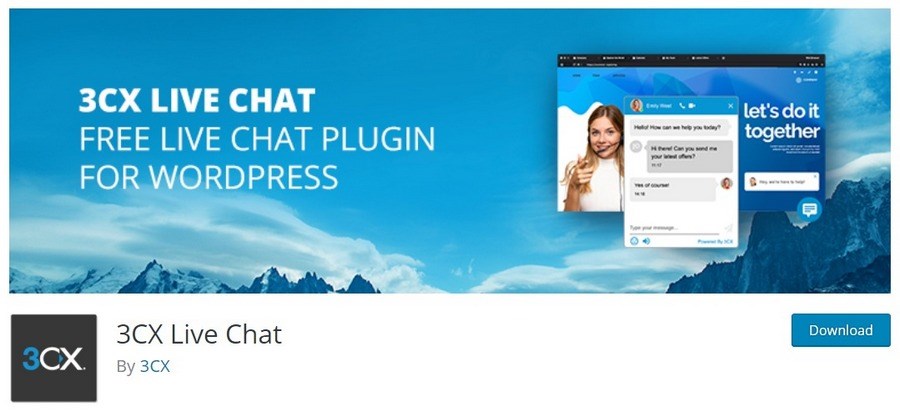
3CX Live Chat is a free chat plugin for WordPress as part of its StartUP edition. It has been downloaded nearly 2 million times, making it one of the more popular chat plugins for WordPress.
The plugin is very easy to set up and the free plan can accommodate limitless conversations for up to 10 agents. Other editions are also available for larger companies.
If you need a simple WordPress plugin to add chat functionality to your site, definitely try 3CX. The free edition comes stacked with exciting features.
Pros
- Convert from a chat to a voice or video call in just one click
- Easily transfer chats to other agents
- 30 second installation
- Fully customizable chatbox
- Save message offline
- Easy to use interface integrates calls, live chats, WhatsApp, FB and SMS
- Available for iOS, Android, and desktop
Cons
- Not as many features as some other options
Pricing
- The free version has the majority of the features that you’ll need for up to 10 users.
- Paid plans include extra features like more sophisticated call center functionality, CRM integrations and more.
9. Glassix
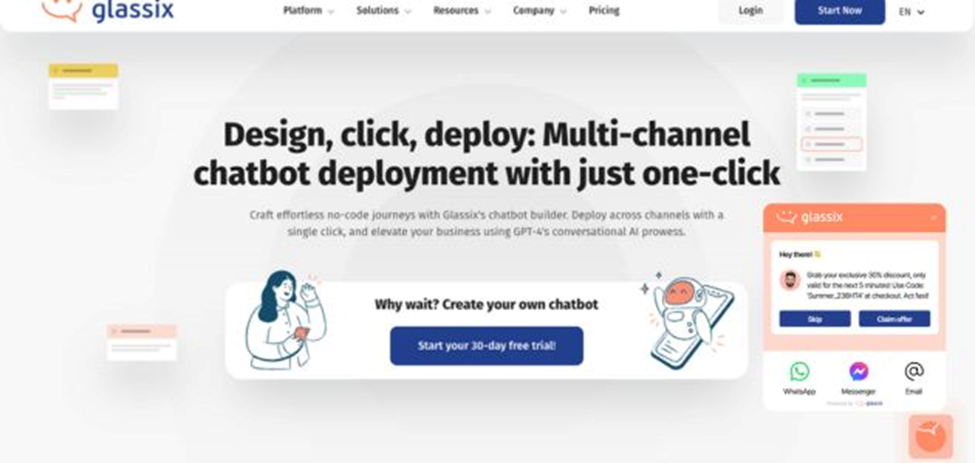
Glassix is an innovative customer communication platform leveraging AI technology to centralize and streamline business communications. It offers an all-in-one solution for managing various customer interactions through its unified messaging inbox and generative AI chatbot features, which can be integrated across multiple channels and on your website or app in just a few clicks.
Pros:
- Centralized communication across multiple channels.
- Advanced AI and automation features, including GPT-4 and generative AI-powered chatbots.
- Customizable for different business needs and platforms.
- Real-time analytics and agent performance monitoring.
- Supports a variety of media types and rich media sharing, ensuring versatile communication.
Cons:
- May require a learning curve for the full utilization of advanced features.
- Potential for higher costs for businesses requiring multiple agents.
Pricing:
- A 30-day free trial is available for all subscription plans.
- Starter subscription: Starting at $49 per agent per month for the monthly plan.
- Growth subscription: Starting at $65 per agent per month for the monthly plan.
- Up to 20% discount is available for annual plan subscriptions.
Glassix offers a comprehensive, AI-powered communication solution tailored to modern business needs, combining efficiency, customization, and seamless integration across various communication platforms.
10. ThriveDesk
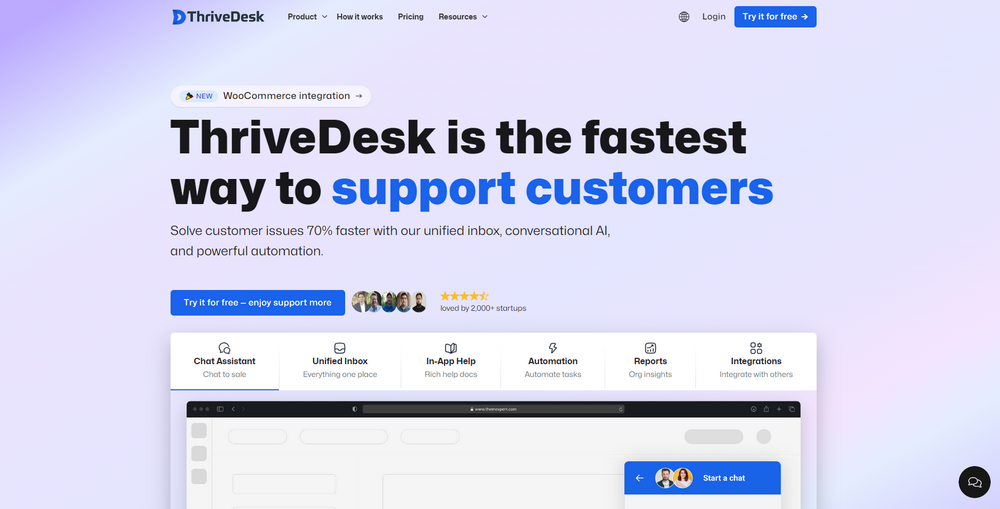
ThriveDesk offers robust help desk features like live chat, shared team inboxes, and a self-service portal to streamline support workflows for eCommerce businesses.
It has native live chat capability alongside ticket management instead of third-party integrations needed by other plugins. The integrated WP Portal provides a branded self-service hub to handle tickets.
ThriveDesk also offers tailored sales tracking reports for eCommerce, comprehensive ticket escalation workflows, @mention notifications, API integrations and more with highly affordable pricing.
Pros
- Unified helpdesk with live chat, tickets and docs
- Unified inboxes
- eCommerce-focused sales reports
- Integrated self-service customer portal
- Affordable pricing
- Supports automation
Cons
- Can take time to customize
- No built-in phone support
- Limited role-based access controls
Pricing:
- ThriveDesk starts at just $25 per month per site based on the number of agents
- 14-day free trial available
11. WSChat
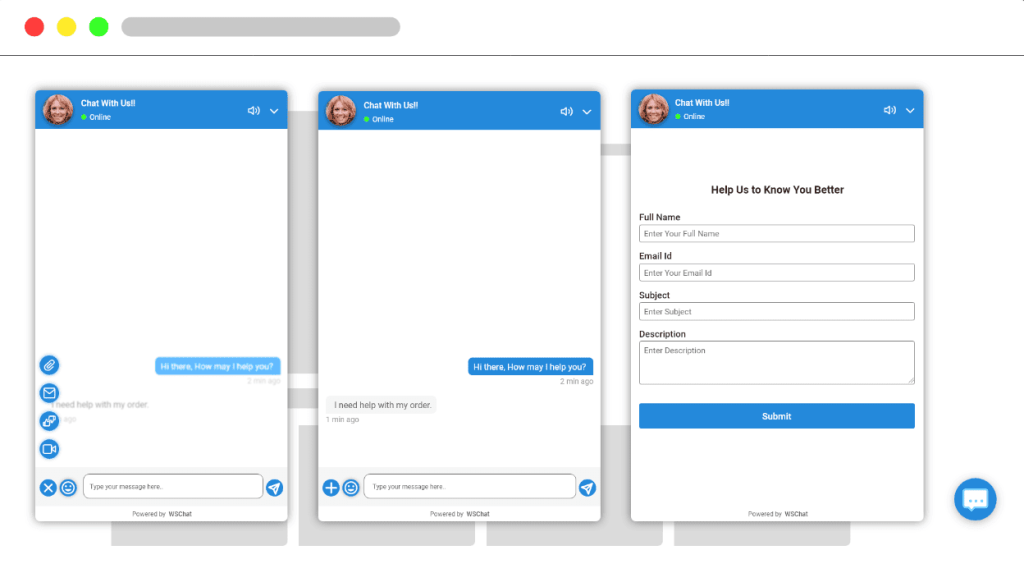
WSChat is a WordPress live chat plugin from ELEXtensions. It provides a simple and effective method to interact with website visitors to help engage, convert or overcome objections.
Visitors can use the chat widget to start conversations, ask questions and get help in real time. The widget has a user-friendly interface to enable you to communicate with visitors and provide the high quality of customer services they expect.
WSChat provides conversation history, statistics, and easy connection with other products. It also supports pre-chat forms, offline mode, chat routing, and agent assignment all help to deliver a positive user experience.
Pros
- Enables real-time communication with visitors
- Customize the widget’s appearance
- User-friendly interface for both site owners and visitors
- Useful features like pre-chat forms, offline mode, chat routing, agent assignment, chat history, analytics, and integration with other tools
- Integrates seamlessly with various tools and platforms, including ecommerce plugins like WooCommerce and automation tools like Zapier
Cons
- Offers a free version with limited features, some advanced features and extensions require a subscription or purchase
- Although the plugin is relatively user-friendly, newcomers to WordPress or live chat plugins may initially require some time to familiarize themselves
Pricing:
- For a single site the plugin’s cost is $69
- For up to 5 sites, the cost is $99
- For 25 websites, the price will be $199
12. Olark
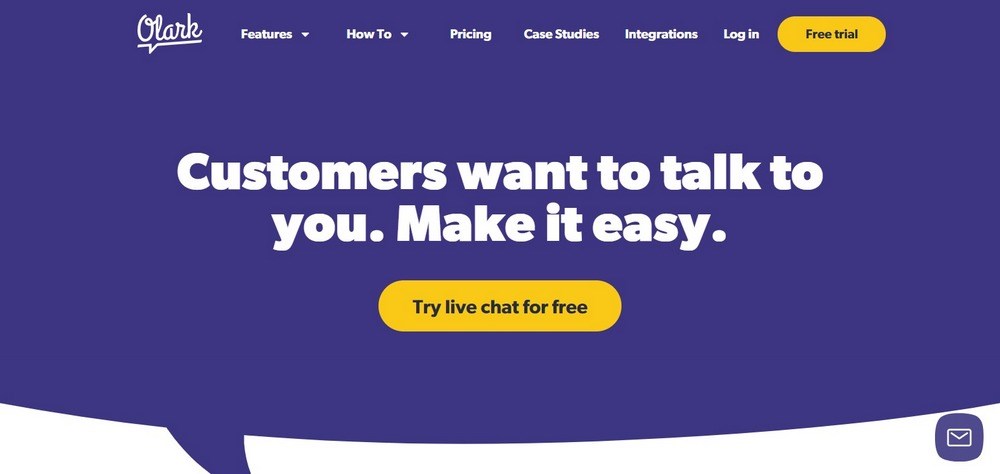
Olark is a live chat software service designed for making sales and offering support to customers. It has many features, including chat transcripts, customized pre-chat forms, triggered messages, and offline “away” replies.
The pricing model is also extremely simple, which is a welcome relief.
With a variety of options at an affordable price, Olark is a great choice for anyone looking to add chat functionality to their website.
Pros
- Keep track of all data and transcripts of chat logs for further analysis
- Customized pre-chat question forms to get more information from your customers
- Send triggered messages at certain moments
- Offline messaging
- Real-time dashboards
Cons
- None
Pricing
- Monthly plans start at $19 per month
13. JivoChat Live Chat
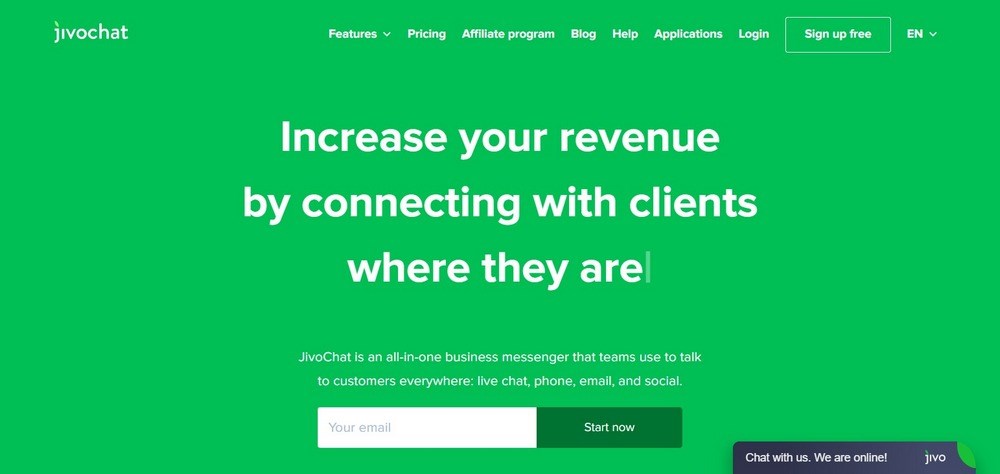
JivoChat is an “all-in-one business messenger” that integrates with various messaging systems like WhatsApp, Apple iMessage, and Facebook. It has plenty of features, including real-time monitoring, chat log storage, chat transfer between agents, and smart triggers.
JivoChat has a simple and affordable pricing structure, which makes it a good choice for those on a budget.
Pros
- Unlimited chats and websites
- Support for over 20 languages
- Storage of chat logs for up to 2 months
- Real-time monitoring
- Get complete visitor information like IP, region, source and more
- Use smart triggers to be proactive and send chat invitations
- Transfer chat between agents
Cons
- Chat storage is only for 2 months with free plan
- Free plan doesn’t allow for transferring between agents
Pricing
- Free version allows up to 5 agents
- Paid version is $13/month
14. Live Chat by Formilla
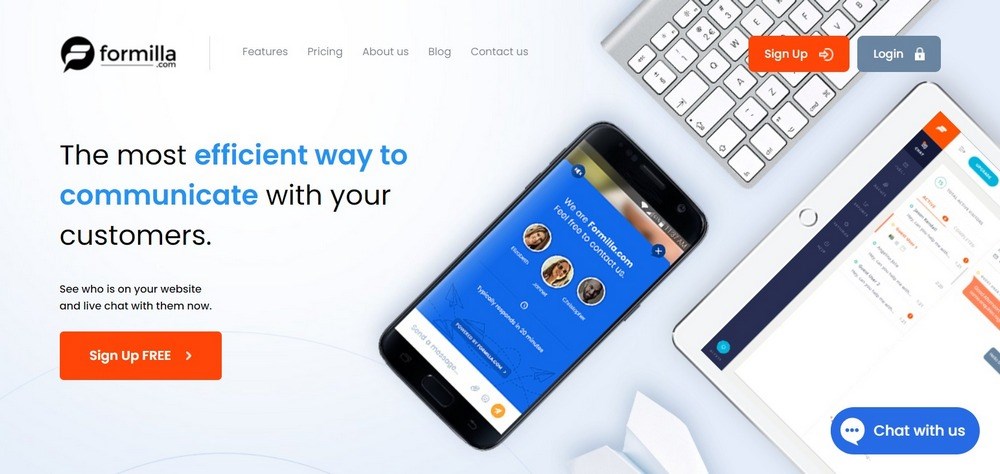
Formilla is a company that offers two services, live chat and marketing automation. Their live chat offering has tons of features, including real-time monitoring, multi-channel communication, and AI-enabled chatbots. It also lets you send chat invitations to certain types of visitors, like returning or completely new ones.
Since their other product is focused on marketing automation, Formilla is a great choice if you plan on using live chat to increase your sales.
Pros
- Integration with marketing automation
- Real-time monitoring
- Integrate with popular apps like Google Analytics, Zapier, and MailChimp
- Multi-channel communication over email and instant messaging
- AI-enabled chatbots that learn while responding to customers
- Smart messages that target particular types of customers when they visit your site or read a certain page
- Match the colors of your brand or website
- Saved reply shortcuts
- Google Play and Apply iPhone apps available
Cons
- No free option available
Pricing
- No free plan available
- Paid plans start at $29.99 per month and range up to $69.99 per month
- Discounts are available if you pay in advance for one or two years
15. Freshchat by Freshworks
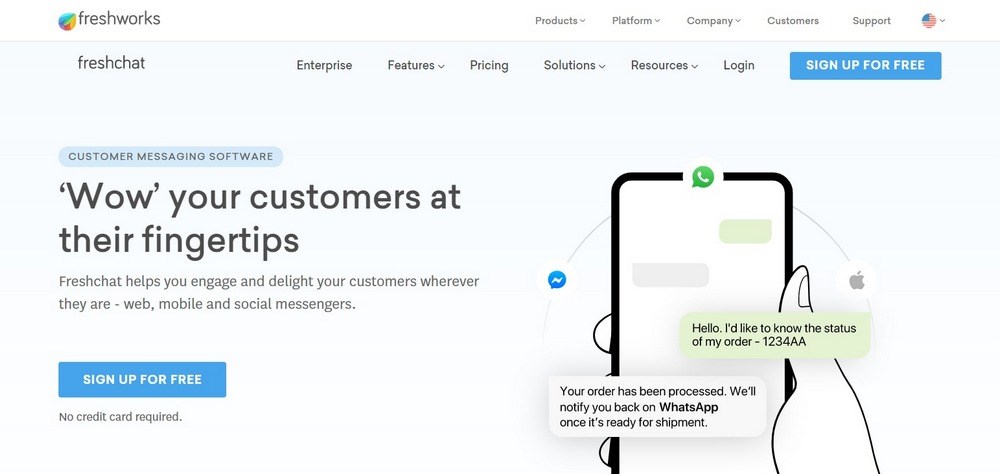
Freshworks is an enterprise-focused customer service solution. They have over ten different software programs, including Freshdesk, Freshcaller, and Freshchat. Freshchat is focused specifically on live chat, while the other programs address things like email support or CRM.
While they are designed to integrate with each other, it is possible to use Freshchat individually. It has all of the features you’ve come to expect in a chat plugin, including group chats, automation, proactive campaigns, and connections with other services like Stripe or Salesforce. There is also a free plan that is very capable.
If you plan on using a single service to manage all of your customer service and HR needs, try the FreshWorks package of programs. They are both affordable and powerful.
Pros
- Access to other Freshworks apps
- Powerful free plan available
- Automation and chatbots
- Reach out to customers with proactive campaigns
- Connections to dozens of other tools like Stripe and Salesforce
- View chats in the inbox
- Group chats
- Conversation labels
Cons
- Not intended to be used individually
- May be too many features
Pricing
- Free plan with up to 100 agents
- Other plans range from $15/month to $69/month
16. Chaport
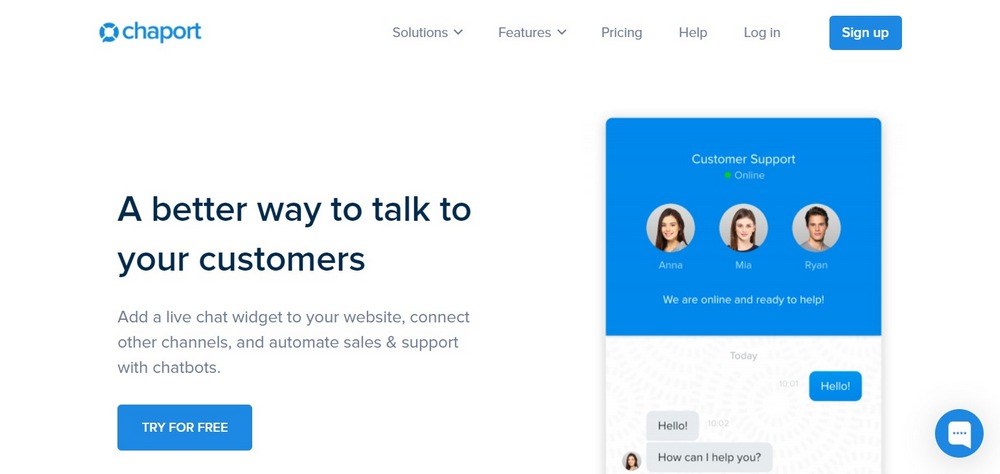
Chaport is a straightforward plugin that lets you add a chat function to your website. Unlike many of the other options, there are not a lot of confusing features and options. This makes it ideal for those looking for a simple, easy way to add chat support to their site.
It includes most of the standard chat plugin features, including automated replies, group chats, integrations, and chat logs.
If you want an affordable plugin that focuses entirely on chat, check out Chaport!
Pros
- Affordable compared to many other options
- Automation features and chatbots
- Send automated chat invitations based on rules
- Saved replies
- Group chats
- Send files and other documents
- Apps for iOS, Android, Windows, and Mac OSX
- Integrated with MailChimp, Facebook, Google Docs, and over 2,000 other packages
Cons
- Focused only on chat
Pricing
- Free plan for one operator
- Paid plans range from $15 to $23 per month, per operator
17. Intercom
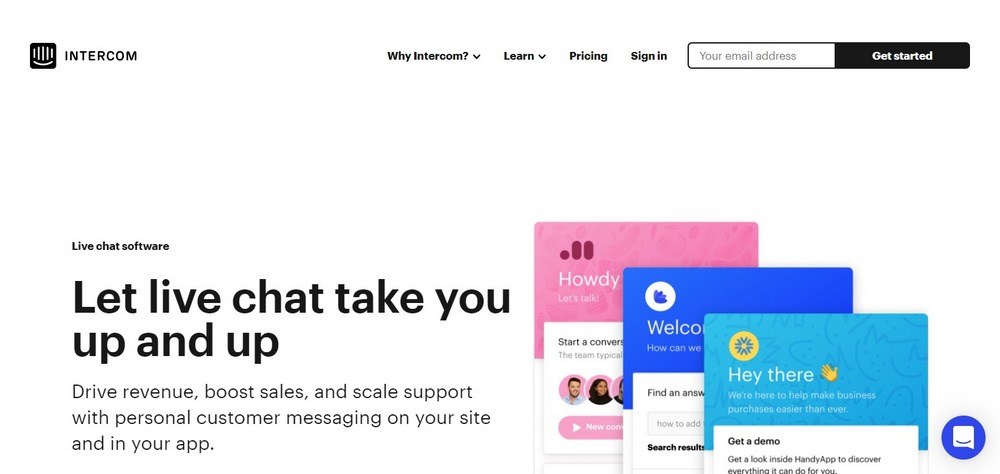
Intercom is a customer service platform designed around “conversations.” These include live chat, emails, product tours, and more.
The app itself is well-designed and very modern, which makes it feel less formal and more personal than many competitors. Features include chatbots, product tours, integration with apps like Slack and Facebook, and a number of other conversation-focused tools.
Intercom is a great choice if you have a larger budget and are looking for a more personal approach to customer service.
Pros
- Chatbots to answer common inquiries
- Give product tours and walkthroughs with popup chat windows
- Integrated apps to schedule events and accomplish other tasks
- In-product messages for onboarding
- Integrations with Slack, Facebook, Salesforce, and more
Cons
- Quite expensive compared to competitors
- May not be ideal for some formal types of industries
Pricing
- Basic plan starts at $59/month and range up to $999/month
18. Click to Chat
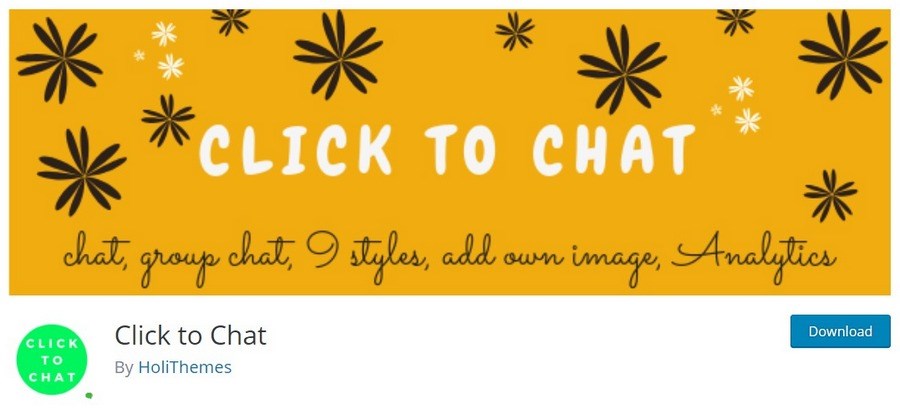
Click to Chat is a completely free plugin that lets you connect your WhatsApp account to your WordPress site. When users click the button on your site, they’ll immediately be sent to a designated WhatsApp chat.
WhatsApp has become a popular platform around the world, both for personal and business use, which makes it ideal for offering customer support.
While the plugin is basic and only has a single use case, it’s nonetheless quite useful. If your user base is active on WhatsApp, it may be worth a try!
Pros
- Extensive customization options that can be activated on certain pages
- Easily answer chat inquiries from anywhere, via WhatsApp
- Create a pre-filled message
- Support for group chats
- Call-to-action buttons are easy to make
- No need to setup WhatsApp cloud API
Cons
- Phone number required for setting up your WhatsApp account
- Won’t work unless the phone with WhatsApp installed is connected to the internet
- Customers need to have a WhatsApp account to contact you
Pricing
- Completely free to use
What Is WordPress Live Chat?
Live chat is exactly what the name implies. It’s an app that enables any visitor to your website to engage with you directly, in real time.
This can work both for you and against you.
It can work for you because you can answer any questions quickly and keep the visitor on the path to conversion. You also positively portray your business and show how responsive you can be.
This can be enough to give a potential customer the confidence to buy.
Live chat works against you because you need to be available to answer at all times of day or night. If you run a small eCommerce website that covers different time zones, that can be quite the challenge!
Key Features of Live Chat
There are a few characteristics a good WordPress live chat app should have if they are to deliver the complete experience.
These aren’t mandatory but if they offer such features, all the better!
They include:
Eye-catching Design
The design of the live chat app needs to fit into your WordPress theme but also stand out enough to be noticed. Many live chat apps will have standard design templates, while others will let you tweak the appearance to suit your theme.
Native Integration
If you’re depending on an app to provide customer service, you need to be able to rely on it. Native integration means it has been written for WordPress and can work without APIs or third-party apps.
Ticketing System
If you want your live chat function to be more than a quick Q&A, having an integrated ticketing system can help. The ability to be able to raise tickets to track queries ensures nothing is forgotten and customers can follow up as required using ticket numbers.
Chat Surveys
Surveys are an incredibly powerful way for businesses to assess customer satisfaction and gather feedback on quality and service. Including a survey within a chat app is a quick and easy way to integrate a survey into a website and gather important business intelligence.
Proactive Greetings
Proactive greetings are a standard part of chat apps and that’s a good thing. While we all know it’s an app, a polite app that offers to help while staying out of the way is the best of both worlds. Being able to customize that greeting is equally important.
What to Look For in a WordPress Live Chat Plugin?
The above are the ideal for live chat plugins but what should you be looking for when selecting one?
We consider the following to be the essential ingredients of any WordPress live chat plugin:
Easy to Use
Ease of use is paramount in an app you could be spending a lot of time with. There would ideally be a simple chat app to implement on your site and an equally simple app to use for chat.
Responsive Design
With web use gradually shifting to mobile, your chat app should be as responsive as your website. It needs to work on any device and any screen size, otherwise it will interrupt the user experience.
Customizable Design
We want a chat app to stand out but for the right reasons. Therefore, some form of customization so you can fit it into your WordPress theme is essential. The ability to change colors and fonts should be the minimum so chat can remain on brand.
WordPress Hooks or App Integration
Being able to link your chat app to SalesForce, MailChimp, ZenDesk or other applications is a useful thing to have if you use those programs. Some chat apps naturally work with them while others use an API.
Automation
A good WordPress live chat app will have some form of automation to provide a greeting to users and be able to work with triggers. Not everyone wants to be bothered by chat as soon as they land on a page, so setting intelligent triggers to show chat on an action can work well.
Chat Dashboard
Having some form of dashboard where you can manage chats, view tickets and view previous chats is also something to look out for. We often find ourselves having to refer back to previous conversations and we need an effective way to do that.
Why Should You Use a Live Chat Plugin?
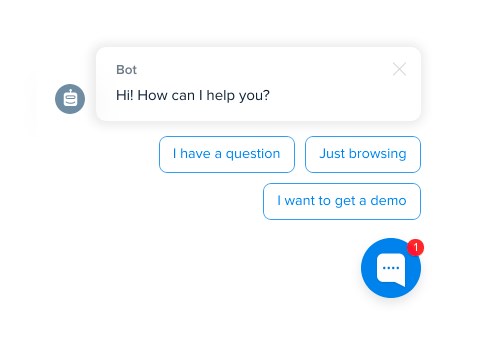
You might be wondering why you should use a chat plugin. After all, many shops don’t use them and they seem to do just fine. That might be true, but it’s likely that they would make even more sales if they implemented a chat feature.
It’s More Personal
Above all, chat apps make the shopping experience more personal. Talking to your customers directly via chat, without the impersonal nature of email, is a great way to present a friendly face to your visitors.
It makes you seem like a company run by real human beings and not a faceless corporation.
Chat plugins are also great for giving good first impressions. This can have a dramatic effect on whether customers ultimately purchase a product or not.
Decisions are made subconsciously, often in milliseconds, so the sooner you put out a positive impression of your site, the better. Don’t rely on long FAQs or emails to convince customers that you’re worth buying from!
This is also why you should always add your real name and photo to the chat app. No one likes talking to an AI bot, especially when their hard-earned money is on the line.
Gather More Customer Data
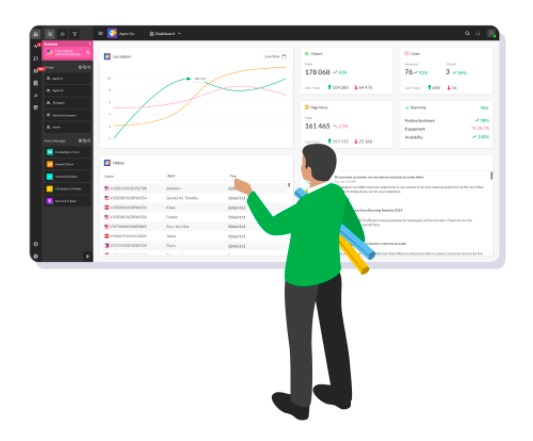
Many chat plugins allow you to monitor users as they visit different pages on your website. For example, you can see when customers visit the Features page and then send a notification asking if the reader has any specific questions.
Additionally, you can use this data to optimize the sales process and modify your landing pages. Do people often ask the same questions when visiting a certain page? Most chat plugins allow you to record each interaction, so be sure to keep track of each one and make adjustments as necessary.
Reduce Support Ticket Time
When you answer customers’ questions immediately in a chat, you also save yourself a ton of potential support time. A few minutes answering questions may save you hours of back-and-forth support emails.
This is especially true if your help desk system displays new emails at the bottom of the inbox. It may take you hours of waiting to close a ticket that could have been resolved in a thirty-second chat.
Appeal to Different Types of Customers
When it comes to getting help or finding information, everyone’s a little different. Some people like to talk on the phone, while others prefer sending emails. Others prefer to talk via text but don’t want to wait hours or days to receive an email reply.
With a live chat plugin, you can appeal to the types of customers that prefer talking to a real human being immediately. Depending on your market, this may be a very large segment indeed!
Capitalize on Spur of the Moment Opportunities
According to Statista.com, over half of purchases can be considered “impulse buys.” That means that the customer decided to buy the product immediately, without doing any prior research or price comparison.
Chat apps are a great way to incentivize visitors to purchase something on a whim.
Just as sales associates help customers in real life, your chat app can help customers feel comfortable making impulse buys. You can easily answer any questions they may have immediately, which decreases the chance that they will lose interest without making a purchase.
Reduce Cart Abandonment
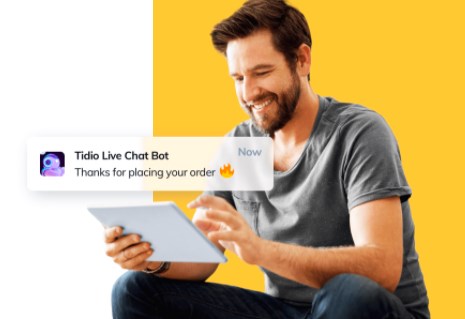
Cart abandonment is when a customer adds a product to their cart but ultimately ends up not purchasing anything. As you can imagine, this is something that you want to reduce as much as possible. Live chat plugins can help you do this.
By having a live chat service, you instantly address any hesitations or doubts that customers may have. Many services can also send notifications or pop-ups that nudge stalled users to continue the checkout process.
Remove Sales Friction
Last (but certainly not least), having a live chat service can help reduce the time and effort required to make a sale. In general, the less roadblocks between your customer and your checkout page, the better.
Imagine this scenario: a customer lands on your website. Before they purchase your product, they have some questions that aren’t addressed in the FAQ or on the landing page. What can the customer do?
If you don’t have a chat app, they’ll need to find your contact page, send you an email, then wait for your reply. At best, this will probably take at least an hour or two — not to mention any extra time spent emailing back and forth with follow-up questions.
If you do have a chat app, however, the friction is almost non-existent. You can address any questions or concerns in a matter of minutes, not hours.
For this reason, adding a chat app is one of the most profitable decisions you can make!
Conclusion
At this point, you should both understand the power of a chat app and know how to add it to your site. There are a ton of options available, so it’s easy to find one that fits your specific needs.
Having a chat app is a fantastic way to add a personal touch to your website. By using one of the plugins above, you can build a stronger relationship with your customers, reduce support time, gather more data, and increase your revenue.
What do you think about chat apps? Do you use them on your site? If yes, what has your experience been? And if not, why haven’t you added one to your WordPress site? Let us know!
Disclosure: This blog may contain affiliate links. If you make a purchase through one of these links, we may receive a small commission. Read disclosure. Rest assured that we only recommend products that we have personally used and believe will add value to our readers. Thanks for your support!






Thanks for sharing the list of Live Chat Plugins. I would recommend ChatBot on any website. I’m using ChatBot for my multiple client projects. My personal experience with ChatBot is excellent; it helps my clients communicate better with website visitors and increase business leads.
Hello Vanessa,
So glad to hear about your experience. 🙂
Very good review. I’ve used a couple of these, but they slow down my websites so much, I usually end up removing them. The facebook one was the worst! I wish you had included information about the resources they take in the reviews.
Hello Fran,
Glad that you liked the review. And thank you for the feedback we will surely consider adding them in the future. 🙂
Hey, Astra team, could you recommend a Chat plugin with triggers like when users spend a certain amount of time on a page, then the only chatbox should appear?
Hello Dale, most of them offer similar functionality we have mentioned about the same in the above article. 🙂
Thanks for sharing such a great information.. It really helpful to me.. I always search to read the quality content and finally i found this in you post. keep it up!