These days, every company has a mobile app. Why is that? Is it just a trend or is there a good reason for creating one, instead of just relying on your mobile website?
The short answer is: yes, there are many good reasons for creating an app, especially if you have an eCommerce site using WooCommerce.
Having an app for your store can increase your sales, let customers purchase without logging in, receive push notifications about new content and products, and a lot more.
Plus, since WooCommerce is the single most popular eCommerce solution around, there are a ton of options for easily turning your store into an app.
In this post, we’ll answer why you should create an Android or iPhone app for your WooCommerce store. Then, we’ll walk through setting one up using AppMySite, one of the most popular tools available. Finally, we’ll explore some other tools to help you develop apps.
Ready to get started?
What Is a WooCommerce App Builder?
A WooCommerce app builder is a service that helps you create a mobile app for your WooCommerce store. While you can just create an app yourself, the learning curve is quite high.
You’ll need to know numerous programming languages like Swift (for iOS apps) or Java (for Android apps) plus know how to navigate through the app publication process.
If you have the budget, an app builder can save you hundreds of hours for a relatively small fee.
If you’re uncertain about the differences between mobile apps and mobile versions of a website, give this article a read before continuing.
Why Use a WooCommerce App Builder?

“But my site is already mobile-friendly,” you might say. “Why do I need to create an app too?”
Because apps are more powerful than a mobile website. They are built directly on the phone’s operating system and therefore have access to more features.
These extra features include faster access to the touchscreen, fingerprint scanner, camera, saved accounts, email accounts, to name just a few.
Apps are also much more user friendly and attractive than most mobile websites, likely because it is assumed that most users will download the app version first. As such, companies will put more resources into improving their mobile apps than toward mobile websites.
You can see this easily: just compare the mobile version of a site like Facebook (m.facebook.com) to the Facebook mobile app.
Let’s talk about some other specific reasons to create an app for your WooCommerce site.
Faster Access
From the user’s point of view, apps are much more convenient than a website. Opening an app takes one tap of the finger. Opening the mobile website, requires you to open the browser, type in the website’s name, then press go. As such, if a mobile app is available, most people will use it.
This is easy to observe with popular apps like Facebook. The Facebook app itself is downloaded more than 100 million times per month, so it’s clearly quite popular. And according to Statista, only 1.7% of Facebook users access the website solely from their desktop computer. That means that 98.3% of users use the mobile app at some point every month.
Access Content Offline
Since mobile websites are accessed through the browser, they require an active internet connection to function. Native mobile apps, on the other hand, can have a lot of offline functionality. While this might seem unimportant in an always-connected world, it’s helpful to always remember that not everyone has a high-speed data plan for their phone.
While customers may not be able to purchase products or do other online activities, mobile apps do allow content to be accessible offline. This includes images, text, video, and other media.
Improved User Experience
When it comes to performance, native apps outperform web apps in almost every way. They are faster, can use more visuals and animations, and aren’t held back by the web browser’s limitations.
Apps are usually self-contained; you download them to your phone and that’s it. Other than updates and other minor changes, no extra loading is required. This means that they run more quickly as they don’t need to download new images or other files like a website does.
Push Notifications
One of the more obvious benefits of having a mobile app is that you can send push notifications. For users that opt in, push notifications can be an extremely effective way to get more readers of your content.
You can send new notifications when you publish a post, add a new product, have a sale, or dozens of other situations.
Purchase Without Logging In
Perhaps most importantly, apps let your customers make repeat purchases without having to log in to your website. Additionally, most phone systems have the option to save your credit card information directly on your phone.
This makes the likelihood of spontaneous purchases much higher as it cuts down the hassle and time required to pay. In general, the less steps required to make a purchase, the better!
How to Set up an App With AppMySite
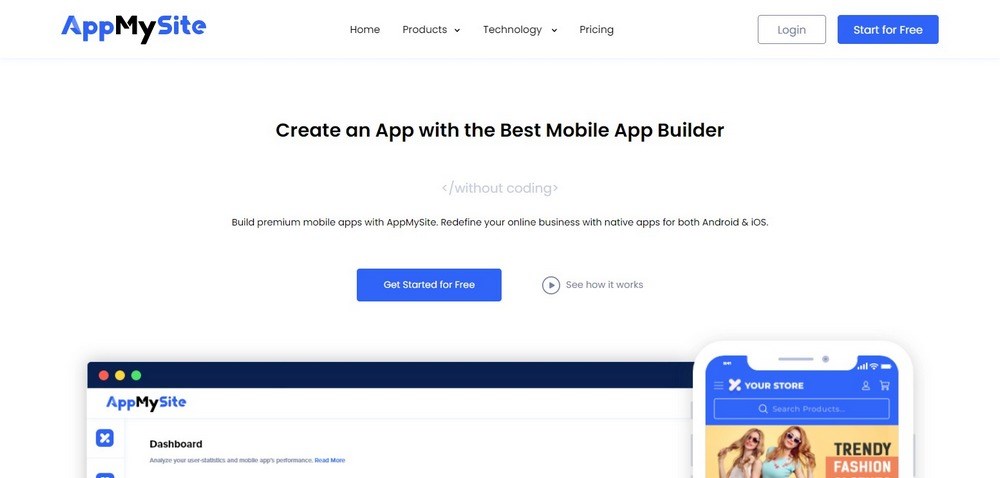
To show you how it all works, let’s walk through the process of setting up an app. We’ll use AppMySite, a popular and affordable choice for creating a mobile app.
AppMySite has numerous features, including multilingual support, real-time syncing with your website, a smart product menu, app user analytics, seamless checkout, coupons, and more.
Their monthly plans start at just $9, which is significantly less expensive than most competitors.
1. Create a New App Project
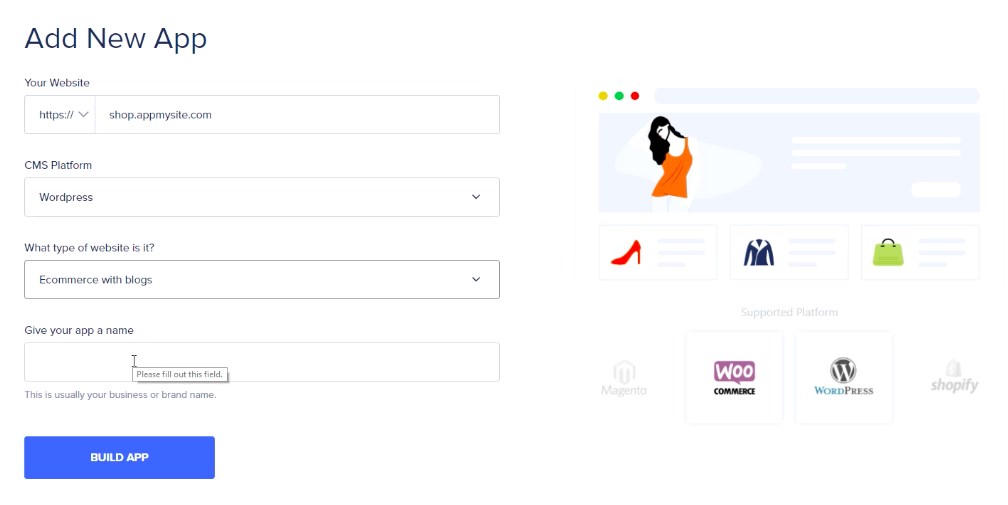
First, you’ll need to create a new app. Add your website name, CMS platform (WordPress) and then select eCommerce. Finally, give it a name.
2. Customize the Style
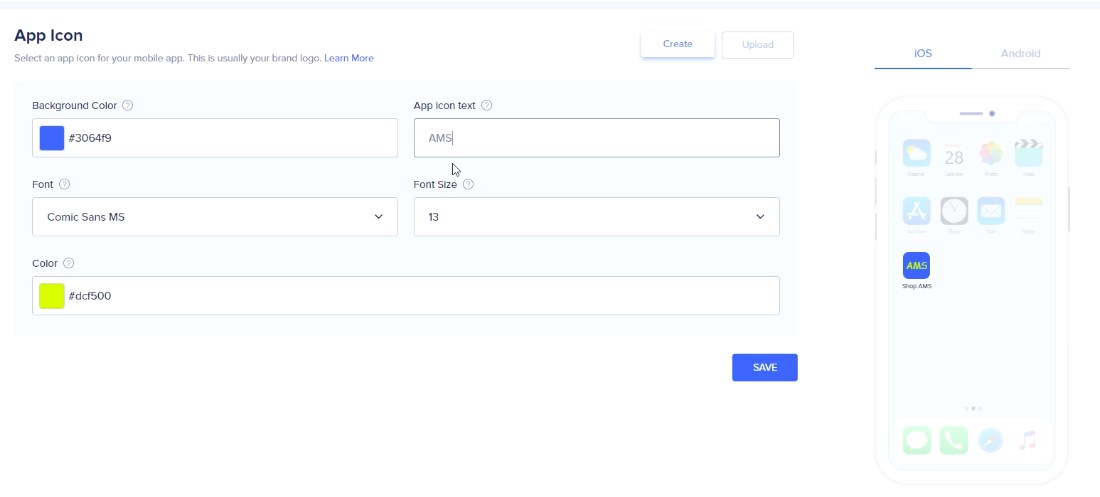
Now we need to customize our app. You can change the colors, UX and UI, and other design elements here.
Icon
First, design the mobile icon for your app. You can upload an image or create one in the customizer.
Launch Screen
Now we have the launch screen, which is what users will see when they open the app. AppMySite has a large image library which you can use. The design is divided into two parts: the background and the logo.
You can also choose to add a promotional message.
Account Management Pages
Next, you’ll need to design the account management pages. These include login, sign-up, and forgot password screens. You can set the background design, brand logo and other elements.
Colors and Style
Here we have the primarily styling options. You can choose the colors, fonts, buttons, text size, and more.
Dashboard
Finally, we have the dashboard itself. This is the main “home page” for your app. There are eight main sections you can customize:
- Top header
- Main banner
- Categories
- Sale items
- Recently viewed products
- Featured products
- In cartproducts
- New arrivals
You can design each one then arrange them when you’re finished.
3. Sync the App With Your WooCommerce Store
After you’ve designed your app, it’s time to connect it with your store. Every product, post, and other element will be copied over to your mobile app.
The syncing process has two parts: REST API sync and installing the AppMySite mobile app plugin on your WordPress site.
API Sync
Go to the Advanced tab inside your WooCommerce settings page, then click REST API.
Click Add key and fill out the instructions.
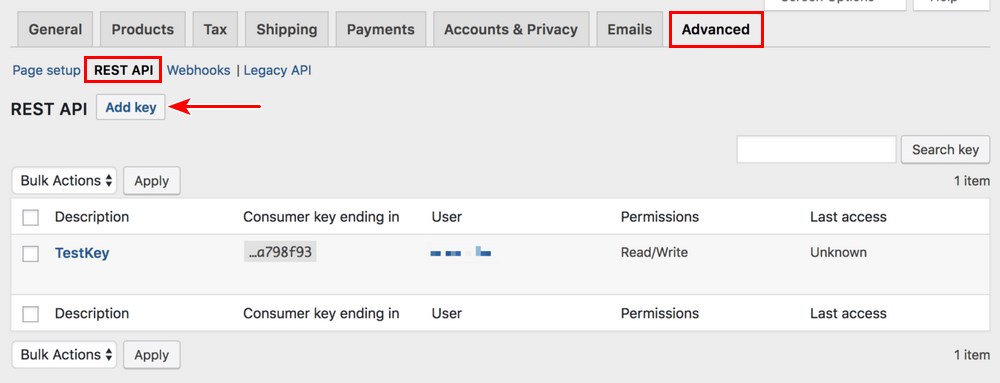
Then, go back to AppMySite and add the keys. Double check to make sure you have copied them correctly.
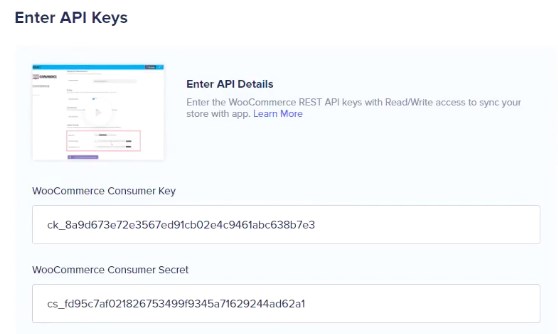
As a last step, download the plugin from this link and upload it to your WordPress site.
If you want to customize the settings of your app, you can also do so under App Settings.
4. Preview and Publish
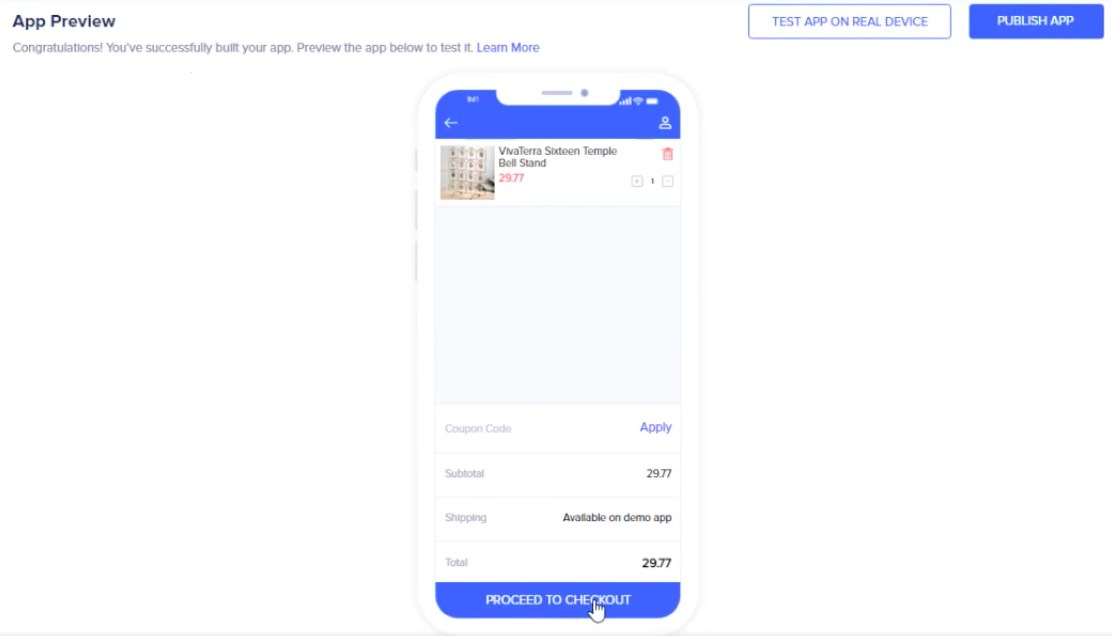
Finally, preview your app and make sure that everything looks good. You can even test it on your phone.
Once you are satisfied with the app, you can publish it to the App Store (iOS) or the Google Play Store (Android.)
Learn more about submitting your app to the App Store or to the Google Play Store.
Alternatives to AppMySite WooCommerce Mobile App Builder
If you don’t want to or can’t use AppMySite, don’t worry. There are many other options available.
Let’s go through five of the top alternatives.
Note that Apple’s App Store charges a developer fee of $99 per year and Android charges a one-time fee of $25. These fees are not included in the prices listed below.
1. Appy Pie
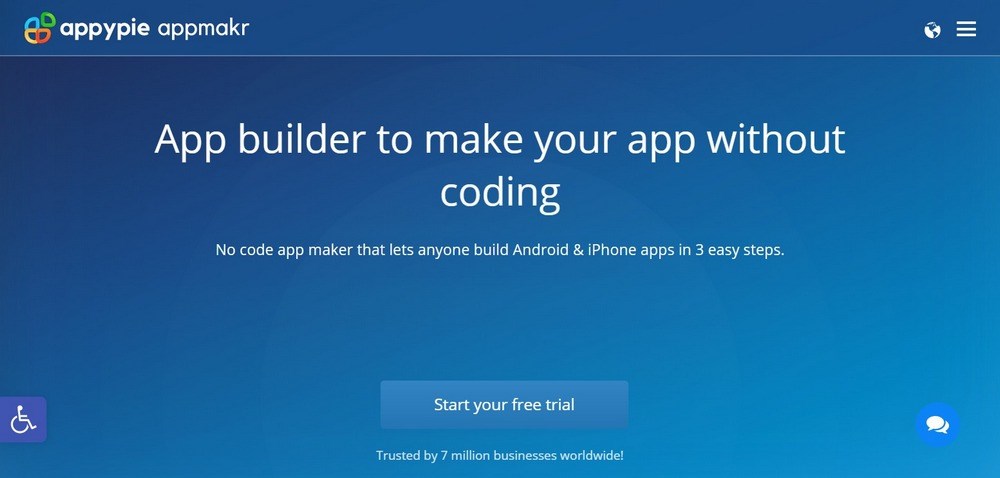
Appy Pie is a no-code development platform. They have a variety of services available, one of which lets you create mobile apps from your website. It is used by over 7 million businesses worldwide, making it one of the most popular options available.
The process has three steps: name your app, design it in the app builder, then publish it. The entire process requires no programming knowledge, which makes it especially useful for non-programmers.
Key Features
- Powerful app builder to create your ideal app
- Submission team works with you to submit your app to app stores
- Send push notifications to stay connected with your customers
- Add map navigation tools
- Integrate social media and sharing
- Integrate photo and video sharing inside the app
- Extensive analytics and reporting
- Create a loyalty program or even a separate loyalty app
- Coupons and discounts
- Translation-ready for multiple languages
- Form builder to collect emails
- Offline mode available
Price
- The Basic plan is $18 per month per app. You can get up to 5,000 app downloads, 10,000 push notifications per month, and access email support.
- The Gold plan is $36 per month per app. It supports only Android apps, but also comes with extra premium features. You can get up to 10,000 app downloads, 25,000 push notifications per month, and access email and chat support. It also comes with support for submitting your app to the Apple App Store and Google Play Store.
- The Platinum plan is $60 per month per app. It comes with all of the Gold plan features, and also supports both Android and iOS apps, although you’ll still need to pay for them separately. You can get up to 50,000 app downloads, 75,000 push notifications per month, and access phone tech support.
2. Appmaker
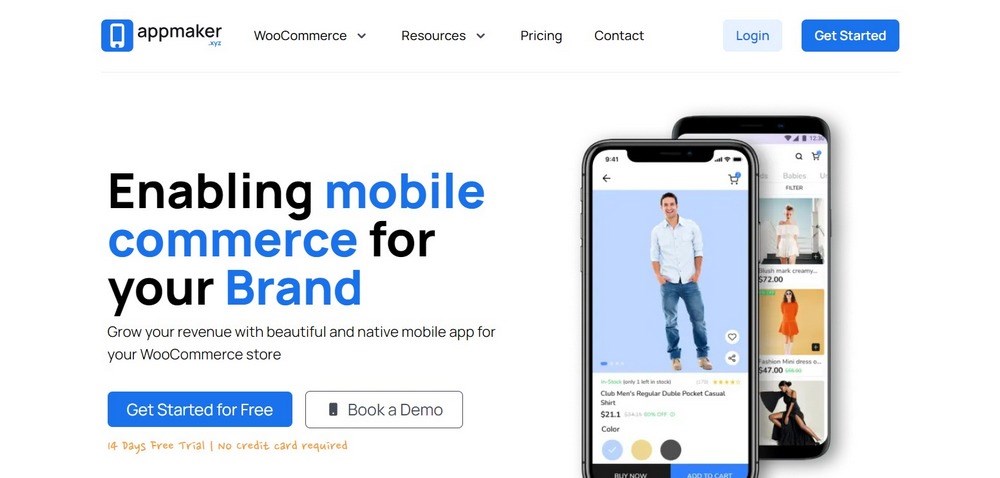
Appmaker is an app builder service designed specifically for WooCommerce stores. It has a ton of features including a drag and drop app designer, support for push notifications, integrations with other plugins and apps, and the ability to create coupons.
At $9.99 per month, the beginner plan is very affordable. However, Appmaker also takes a percentage of the sales revenue earned via the app. Depending on your particular situation, this may be a deal breaker or it may be irrelevant.
Key Features
- Drag-and-drop app builder
- Help from Appmaker to acquire more users and appear in app store search results
- Push notifications
- All payment gateways supported
- RTL support
- App analytics and reporting
- Third-party integrations with other apps
- Create coupons and promotions
Price
There are four pricing tiers available. All of the prices listed below are for paying annually.
- The Starter plan costs $9.99 per month. In addition to the monthly fee, Appmaker will charge 5% of all revenue above $10,000 per year generated through the app. In other words, if you make less than $10,000 per year from the app, the 5% fee will not apply. It includes all basic features and access to all payment gateways.
- The Basic plan costs $24 per month. They also charge 2.5% of all revenue generated in the app. It includes all the basic features and payment gateways, as well as extra features like 3 home pages, 5 push notifications per month, and extra docs support. Finally, it includes support with publishing your app on the Android or iOS store.
- The Growth plan costs $66 per month, along with a 1.5% fee on all revenue generated in the app. It includes all of the Basic plan features, plus more home pages (6), more push notifications (10 per month), email support, and assistance with building the app.
- The Scale is designed for apps that plan on growing quickly. It costs $208 per month with a 0.5% fee on revenue generated through the app. Extra features include priority support, custom plugin support, and all other features in previous plans.
3. AppPresser
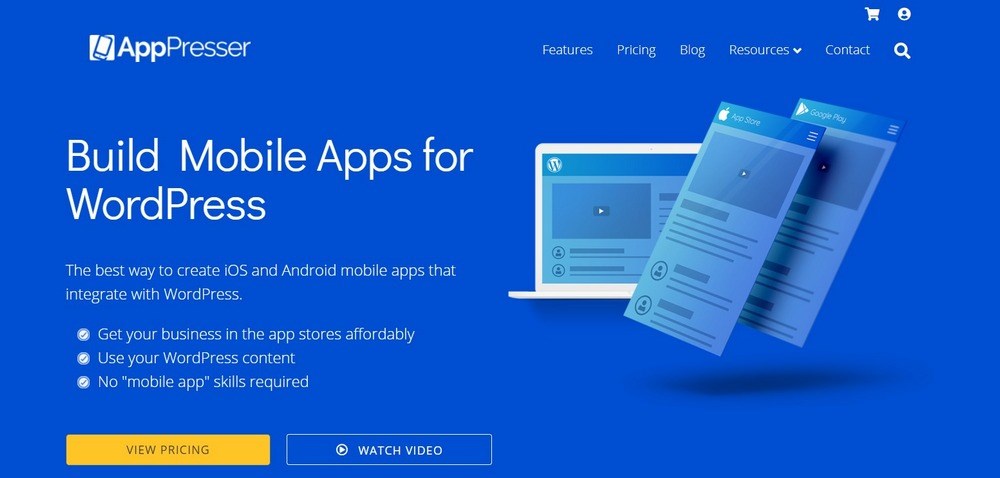
AppPresser is an app builder that helps you convert WordPress sites to mobile apps. You can convert any type of WordPress site, including membership apps, podcasts, BuddyPress and WooCommerce shops.
There are tons of other options and features, including offline access, share buttons, login systems, and enhanced push notifications.
Perhaps the most unique feature of AppPresser is its Visual Customizer. You can create your app using a process very similar to the WordPress Visual Customizer itself.
If you want a WordPress-focused solution to creating an app, try AppPresser.
Standard Features
These are included in all plans.
- Build the app using a Visual Customizer
- Technical support and updates
- Specialized WordPress theme optimized for mobile
- Share buttons inside posts
- Translation-ready into multiple languages with WPML support
- Upload images with the device’s camera
- Use the WordPress login/registration system
- Show ads with Admob
- Enable offline access to images and videos
- Enhanced push notification features to open specific apps or external pages
Plus Features
These are only included in the Professional and Advanced plans.
- Help with submitting the app to the App Store
- Segmented notifications: Let users of your app choose different segments, which you can then use to contact them specifically.
- API for push notifications
- Other team members: allow other clients or developers to access your app, each with their own login.
Price
AppPresser has three pricing plans available. All prices listed below are for paying annually.
- Standard is $59 per month. It includes all of the standard features listed above.
- Professional is $79 per month. It includes both the standard and plus features.
- Advanced is $129 per month. In addition to the standard and plus features, it also includes in-app purchases, Apple/Google login, and up to 1,000,000 users subscribed to push notifications.
4. MobiLoud
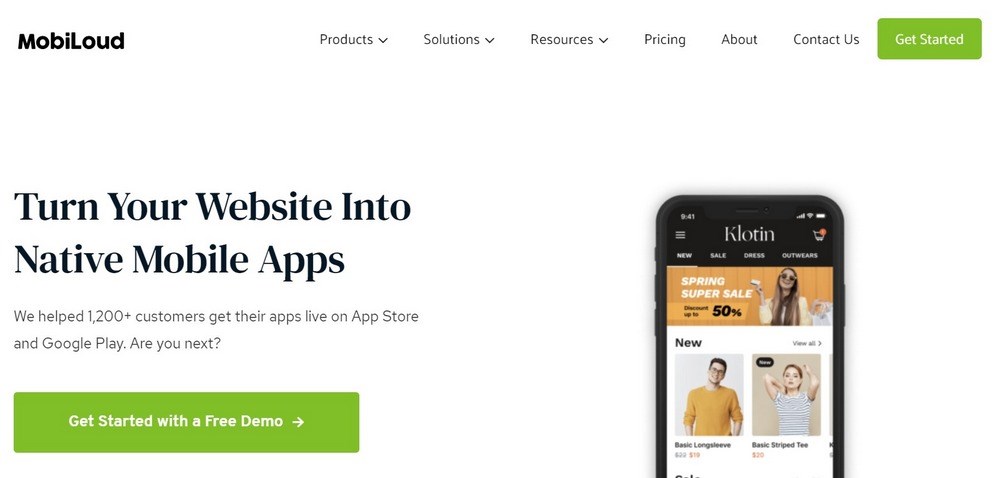
MobiLoud is a service that aims to quickly create a mobile app for your website.
The apps are automatically synced with your regular website. Other features include push notifications, support for monetization via mobile ads, paywalls, or subscriptions, and a no-code visual editor.
While MobiLoud can be quite expensive, it is a good choice for companies that want to quickly create a mobile app that mimics their website.
Key Features
- Automatic instant syncing
- Android and iOS support
- Push notifications supported
- Easily monetize your apps with mobile ads, paywalls, subscriptions, or general eCommerce
- Extensive support from a team of experienced developers
Price
All plans are monthly and include both iOS and Android apps. Prices listed are for paying annually.
- Startup plan: $200 per month. It includes most features listed above but is limited to 2,000 active users and comes with MobiLoud branding.
- Growth plan: $300 per month. All Startup plan features, plus 20,000 active users, priority email support, and the ability to remove the MobiLoud branding.
- Corporate plan: $500 per month. All Growth features, plus unlimited active users, direct access to the MobiLoud development team via Slack and email, a dedicated account manager, payment via invoice, and phone support.
5. WPMobile.app
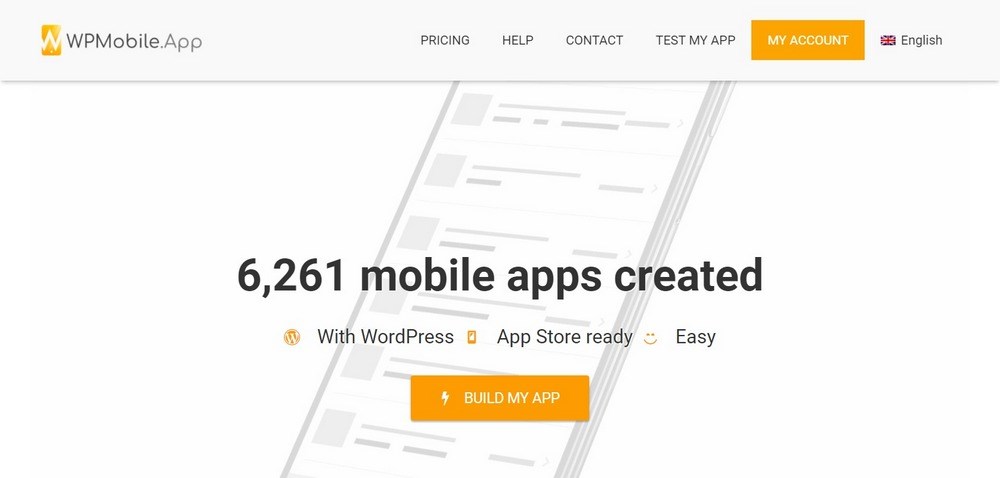
WPMobile.app is a minimal, easy to use service that will create an app for your WordPress site. It comes with a custom theme designed for mobile devices, multiple menu options, unlimited push notifications, and a statistics panel.
Best of all, it’s a single payment that has no monthly or yearly renewal fees.
If you need a simple option for creating a mobile app and have some technical knowledge to maintain it, give WPMobile.app a look.
Key Features
- Fully customizable theme optimized for mobile applications
- 3 menu types: hamburger, floating menu, and bottom nav bar
- Unlimited push notifications
- Offline mode caching
- Detailed statistics are viewable in real time
- Translation-ready
Price
- All licenses are a single payment and last for life (no monthly or yearly renewals required) and can be downloaded an unlimited number of times.
- Android: 79€ (approximately $95 USD)
- iOS: 79€ (approximately $95 USD)
- Both Android and iOS: 149€ (approximately $179 USD)
Conclusion
Ready to turn your website into an app? Each of the options above has strengths and weaknesses. The important thing is to choose one and use it, as the benefits of having an app far outweigh the costs of setting it up.
The benefits of having an app are many. They allow your users to access your content more quickly, save media for viewing it offline, and purchase items without having to log in.
We’re sure you can think of lots of other advantages.
If you already have an app for your site, which solution did you choose? Is it one of our options listed above, or did you find another one? Let us know in the comments!
Disclosure: This blog may contain affiliate links. If you make a purchase through one of these links, we may receive a small commission. Read disclosure. Rest assured that we only recommend products that we have personally used and believe will add value to our readers. Thanks for your support!

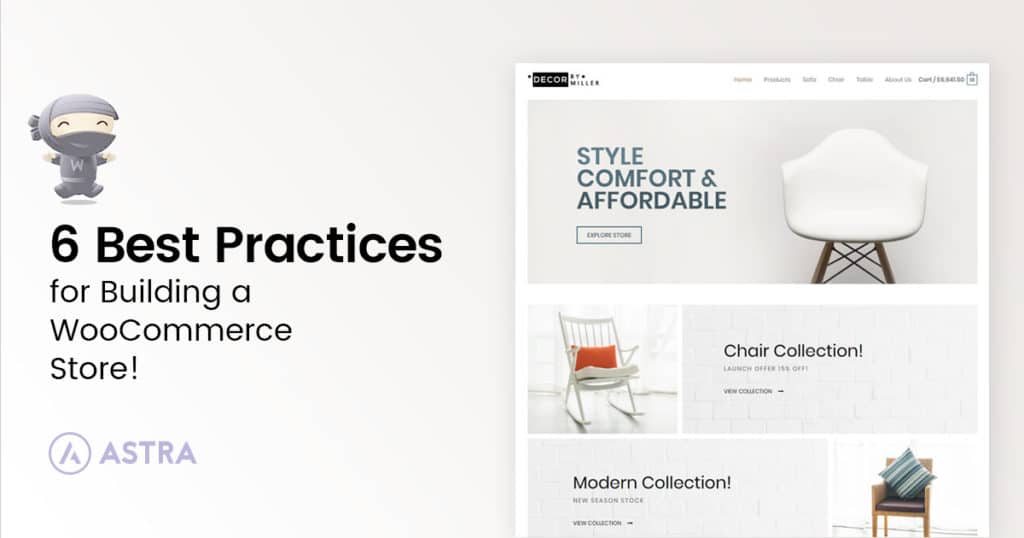


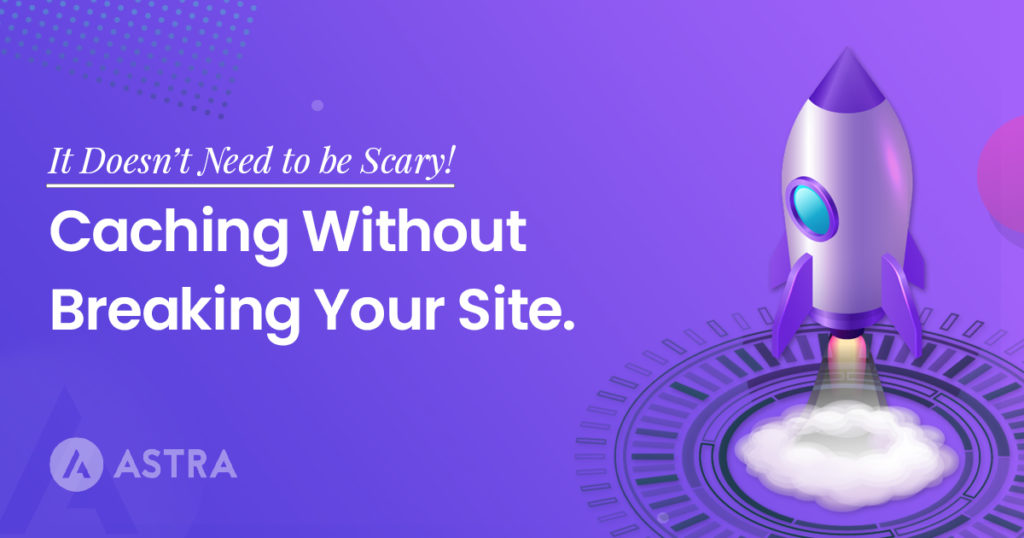

Thanks Sujay you are the best CEO. I never know it is that easy to create an app for my ecommerce site. I tried AppMysite and it is awesome. I have been wondering how to create an app and was thinking I was going to learn an app programming. Thank goodness you shared this. Relieved.
Hello Leonard, glad that you found it useful. 🙂
AppMySite is free ?