How much does it cost to build an online store? This is probably the first question running through the mind of many aspiring store owners.
If you’re thinking of starting your own online store, don’t let cost stop you.
It isn’t as expensive as you might think. Choose your tools wisely and you could easily build a great looking eCommerce store for less than $100 per year!
As we have built dozens of online stores in our time, we have a very clear idea of what’s involved and how much everything costs.
That’s what you’ll learn in this post.
We’ll discuss how much it costs to set up an online store using WooCommerce.
We’ll also discuss the less obvious expenses so you can make informed decisions when preparing your budget.
How Much Does a WooCommerce Store Cost To Build?
Before we get into the details, the table below gives you a quick overview of the main costs involved with setting up a WooCommerce store.
| Feature | Price |
|---|---|
| Hosting | $5-$15 per month |
| Domain | $10 per year |
| WordPress | Free |
| WordPress theme | Free or $60-150 per year |
| WooCommerce | Free or $29 per year for optional plugins |
| Additional plugins | Free or $69+ per year |
| Other costs | From $10-$170 per hour |
| Optional extras | From $89 per year |
| Total | From $130 per year (using free options) From $358 per year (using optional paid options) |
If you choose middle of the road hosting @$10 per month ($120 per year), a $10 domain, use a free WordPress theme and no optional extras, you could easily create an online store for around $130 per year.
Use a premium theme, optional paid plugins and the price increases to a minimum of $358 per year.
If budget isn’t an issue, there’s no upper limit to what you could spend, but those purchases are purely optional.
If you compare that to the estimated $50,000-$100,000 you need to open a brick and mortar store, you can see why eCommerce is so popular!
The Real Cost of Running an Online Store
We focus on WooCommerce because it is the most popular eCommerce plugin for WordPress.
It is used by thousands of stores and is also a plugin we have extensive experience with.
WooCommerce is easy to use, free and can be modified using a broad collection of plugins.
In this section, we’ll discuss the costs that no WordPress website can avoid.
1. Web Hosting
A web host rents server space that’s connected to the internet. Every website needs hosting to make it available to visitors.
A hosting package for a WooCommerce store can range anywhere from under $5 per month to hundreds or even thousands of dollars per month.
If you’re a WooCommerce beginner, you can opt for the cheap WordPress or eCommerce hosting. This should cost between $5-$15 per month.
Premium hosting plans go for $30-40 per month but you won’t need that until you’re receiving 15,000-20,000 visitors per month.
There are several hosts, which offer WordPress-optimized hosting packages.
The best web host should manage the security, speed, scalability, daily backups, core updates, and uptime of your online store.
Don’t select the cheapest you can find as you often get what you pay for!
Types of Web Hosting
There are a few types of web hosting packages you can use:
- Shared hosting – Your website is stored on the same server as many others. This is the cheapest hosting plan because you’re sharing the same server as hundreds of other sites.
- Virtual private server hosting – Each website has its own virtual server but you’re still sharing a physical server with other websites. This is one of the best options if you want more control without using a dedicated server.
- Dedicated hosting – You’re renting a physical server where you are responsible for setting up and managing everything. Dedicated hosting is ideal for stores with very high traffic.
- Cloud hosting – Cloud hosting comprises remote computers working together. They share hardware resources and allow for flexibility and scalability.
- Managed hosting – The service provider leases dedicated servers and manages those systems on the customer’s behalf. It includes hardware and software setup, configuration, and maintenance.
We recommend using WordPress managed hosting if you can afford it. It offers the best performance and features along with full support.
Great support means that you should get a solution for almost every situation.
Check out our recommended hosting companies.
Choosing a Managed WordPress Web Host
Here are some you should consider before deciding on a web host:
- Server uptime – High server uptime means your online store stays accessible and online. Accept nothing less than 99.9% uptime.
- Access restriction – A good web host should limit access to the admin elements of the server. If unauthorized users access the server’s root, they’ll have complete control of the server and all its resources.
- Network monitoring – Your web host should regularly monitor their network for unauthorized activity, intrusions, and downtime.
- Secure Socket Layer (SSL) – SSL ensures that sensitive data that flows through your online store is secure and private.
- Malware protection – A good web host should perform regular file and network scans. They should also have the means to help identify and remove any malware.
- Backups – Automatic backups ensure you always have a copy of your store in case you need to recover it.
- Reputation – The reputation of a hosting company is the easiest way to measure its success. You can look for reviews online.
- Ease of use – You should not have a hard time using the service you’re buying.
- Customer service – Your hosting provider should provide exemplary customer service. You need to know you will be supported by experts when you need them most.
- Account limitations – It’s important to know your online store’s requirements before choosing a web host. You should check for bandwidth limitations and limits on the number of visitors your site will receive.
Recommended Web Hosts
In this section, we’ll discuss two web host companies we have personal experience of and the features they offer.
1. SiteGround

SiteGround is one of the best web hosting providers you can use for your WooCommerce store. You have the option to choose everything from shared hosting, cloud hosting, and managed WordPress hosting.
It has a package for everyone, including developers, bloggers, and non-technical people. You’ll enjoy advanced features like staging areas and Git integration.
Another outstanding feature is that it offers shared hosting features like WordPress installation, domain name, support, WordPress migration, email accounts, and more for free.
If you are searching for a web host that provides a stable server environment, this is a great solution.
Here are some of the main features of SiteGround:
- A selection of web hosting packages ranging from cheap to expensive
- 24/7 customer support
- Fully managed servers
- Distributed data centers
- Create a WordPress starter site in minutes
- Easy migration and professional transfer service on the GrowBig and GoGeek plans
- Simple WordPress auto installer for simple setup.
| StartUp | GrowBig | GoGeek |
|---|---|---|
| $14.94/month | $24.99/month | $39.99/month |
| 10 GB storage | 20 GB storage | 40 GB storage |
| 10,000 visits/month | 100,000 visits/month | 400,000 visits/month |
| One website | Unlimited sites | Unlimited sites |
2. Bluehost
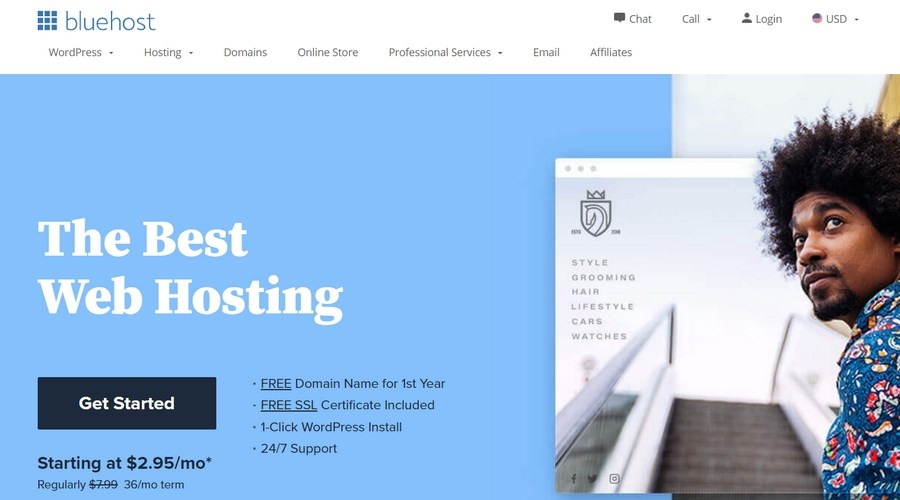
Bluehost is an official WordPress, and WooCommerce recommended hosting provider. You can get started for $3.95/month.
Bluehost has been in existence since 1966, and it boasts of being one of the oldest web hosting companies. They host millions of WordPress sites all over the world. (See our Bluehost review)
It offers many different shopping carts: Zen, Cube, Agora, and OSCommerce. It also provides SSL security for your transactions, as shown below:
WordPress setup on Bluehost is seamless since it comes with helpful auto installation software.
- A selection of web hosting packages ranging from cheap to expensive
- Dedicated server for your online store
- Easy to use cPanel
- Several site tool addons
- Integrated with Cloudflare to increase the loading speed of your site
- Free SSL certificates
| Basic | Plus | Prime |
|---|---|---|
| $2.95 per month | $5.45 per month | $5.45 per month |
| Renewal – $7.99 per month. | Renewal – $10.99 per month. | Renewal – $14.99 per month. |
| One domain and 25 subdomains | One domain and unlimited subdomains | One domain and unlimited subdomains |
| 50GB storage | Unlimited storage | Unlimited storage |
| Five email accounts of 100 MB storage for each account | Unlimited email accounts | Unlimited email accounts |
2. Domain
The domain is the name of your website. The www. name people will use to find your site on the internet.
Chances are you have already decided on the name for your online store. Now we need to find the domain name to match.
Usually, a .com URL will cost around $10 per year unless you choose a particularly expensive one.
Each domain extension has a different price.
For example, a .com extension will set you back $10-$12 per year.
A .company domain extension will cost around $8 per year and a .ai domain for around $65 per year.
Web hosts like Hostinger allow you to purchase domain names separately or alongside hosting. It offers competitive prices, 24 hour chat support and has a user-friendly control panel.
If you combine the domain name and web host’s cost, you’re looking at a little under $60 to launch a working online store.
We recommend using a free theme like Astra and its library of pre-made website templates if you are looking for a great way to launch an online store.
What To Consider When Choosing a Domain Name
Consider the following before choosing your domain name:
- Keep it simple – A good domain name should be short and simple. It should be easy to say, type, and remember.
- Keyword rich vs brandable domain – It’s important to have a catchy domain name that represents your brand. Your domain name should also include keywords you want to target. It is important to strike a good balance between catchy and keyword optimized.
- Domain age – A domain name that has been around for some years is more trustworthy than a newly registered domain. It will rank higher in the search results. While older domain names can offer some SEO benefits, they’re not always better than newer ones.
- Hyphens – Avoid hyphens wherever possible. They make it harder to type and remember and spammers commonly use hyphens.
- Protect your privacy – Register for domain name privacy if you want to avoid having your private data on WHOIS.
Recommended Domain Providers
We recommend purchasing your domain name from Hostinger.
Hostinger
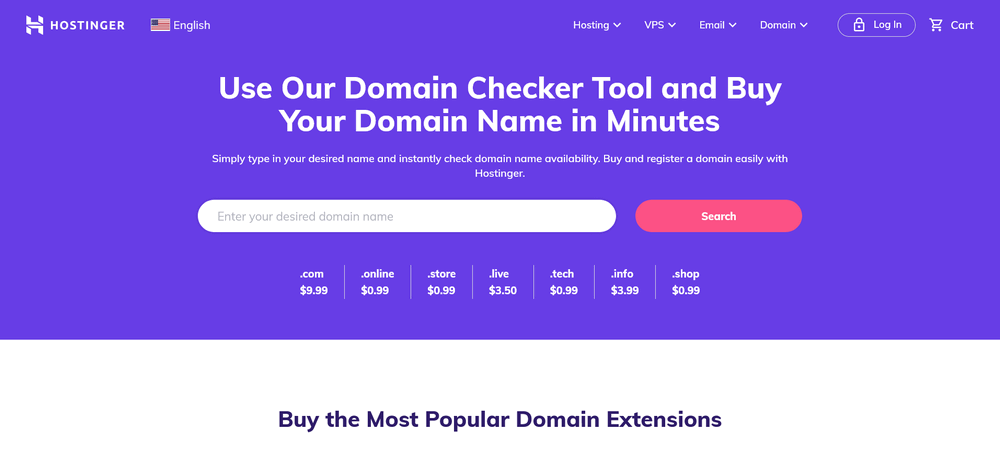
Hostinger has a powerful domain name checker that allows you to search for available names. It also offers reliable and knowledgeable customer support.
Hostinger has few limitations on what you can do with your hosting environment.
It’s a trusted ICANN accredited domain provider that provides an exclusive domain privacy protection service that hides private information from the public.
Here is Hostinger’s pricing structure for popular domain extensions.
| Domain extension | Price |
|---|---|
| .com | $9.99/yr |
| .online | $0.99/yr |
| .store | $0.99/yr |
| .live | $3.50/yr |
| .tech | $0.99/yr |
| .info | $3.99/yr |
Other domain name registrars are available. Most of the web hosts we recommend later can also register domain names.
3. WordPress
WordPress is the framework for the website and the store. It’s a content management system that enables you to create posts and pages and the mechanism to utilize themes and plugins..
The good news is, WordPress is completely free.
It isn’t often you get something so good for free with no catches, but this is one of those times!
This makes the cost discussion of WordPress a short one indeed!
4. WordPress Theme
A WordPress theme changes the design of your website. It’s important to choose a theme that represents you well as it will reflect how visitors see your brand.
Themes allow you to personalize and customize how your site looks and feels.
They allow you to:
- Change the font and size of the site title.
- Change the color of links.
- Add a slider to your homepage.
There are thousands of free themes, including the Astra theme.
Free themes offered by reputable developers are optimized, secure, and are an excellent option if you’re on a budget.
For example, the Astra theme comes with detailed customization options, a WooCommerce integration, and more than 50 pre-built importable website demos with the free version.
Alternatively, you can pay for a premium theme and get:
- More design options like drag and drop builders, shortcodes, multiple layouts and templates
- Premium support
- Built-in SEO features
- Unique design
Typically, a premium WordPress theme will set you back around $60 but prices differ depending on where you buy it.
For example, the Astra Pro theme, a premium addon to the free Astra theme costs just $49 €45 .
If you’re on a budget, you can hire a qualified WordPress developer for under $10 per hour on marketplaces like Freelancer and Upwork.
Alternatively, you can hire a developer who has been vetted in a marketplace like Codeable. The hourly rates on Codeable average $70-$120 per hour.
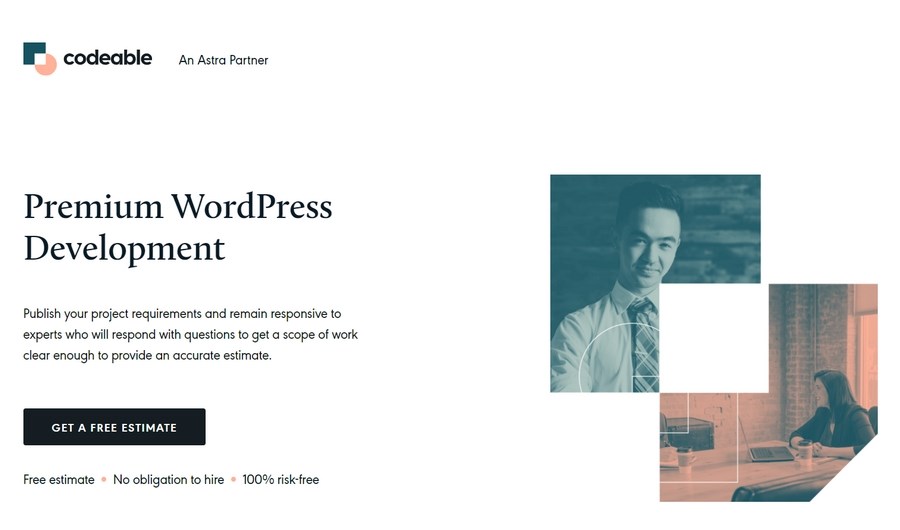
Free vs Paid Themes
If you only need the basic functionality for your online store, we recommend using a free theme.
Free themes are often limited in terms of what you can change or update.
Not all free themes use page builders so will require some HTML or CSS knowledge. If you don’t want to mess around with code, use a free theme that supports page builders or consider using a premium theme.
Astra
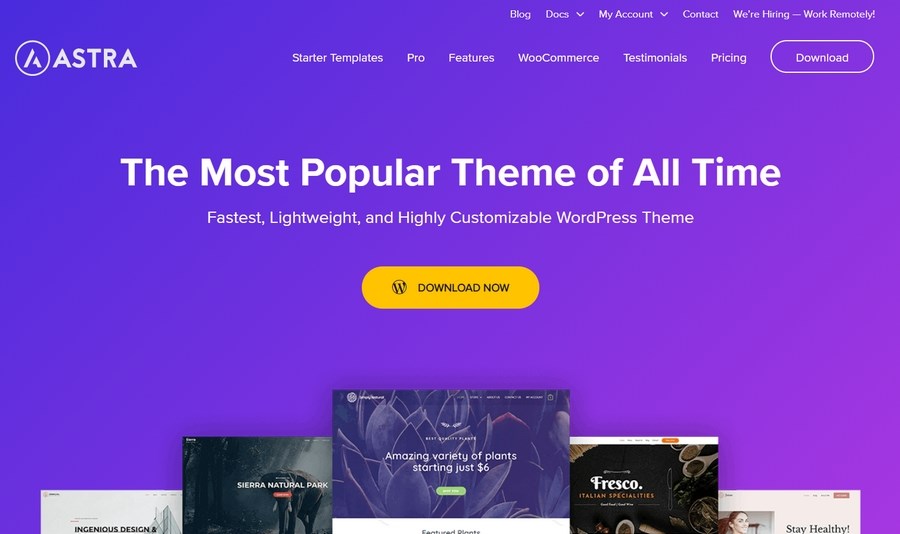
Our own Astra theme is highly customizable and has many outstanding features. It is also SEO optimized. Even the free version is SEO optimized!
It offers a range of free starter templates, some designed for eCommerce stores. You can install one in seconds and use Elementor, Beaver Builder or the WordPress block editor to customize it.
With the default WordPress data, a website using Astra should load in less than half a second. The loading speed is achieved by disabling jQuery and keeping resources under 50kb.
Astra is one of the best SEO optimized themes you can use for your online store.
There’s a free version available at WordPress.org and a premium version that starts at $47.
It is very easy to use and no coding skills are required. This makes it a great theme to work with whether you’re a beginner or more experienced.
Here are just a few of the features that you will get:
- Lightweight and has fast performance
- Automatically adds schema markup like breadcrumbs
- Supports popular drag and drop page builders
- Built-in AMP compatibility
- Designed be as flexible as possible
Astra is a free WordPress theme with three premium plans starting at $49 €45 per year.
- Astra Pro includes powerful site building tools and priority support
- The Essential Toolkit adds premium Starter Templates and Spectra Pro or Ultimate Addons for Elementor
- The Business Toolkit includes everything in the Essential Toolkit plus SureFeedback, SureWriter, free SkillJet Academy membership and over $200 of free bonus access to our newest products!
All Astra plans come with a 100% risk-free money back guarantee for complete peace of mind.
Other WordPress themes are available of course.
5. WooCommerce
WooCommerce pricing is almost as simple as it is for WordPress.
The core plugin is free to use and to download. You can set it up in minutes and begin trading right away, with no WooCommerce fees to pay, ever.
WooCommerce pricing increases slightly when you begin using plugins. Payment gateways and optional feature addons can all cost money.
We will discuss those in the next section.
6. Additional Plugins
WordPress and WooCommerce provide the basic framework to build websites and online stores. It’s only by using plugins that you can add new features and make it unique.
Plugins enable you to add payment gateways, sales funnels, enquiry forms, extra layers of security and a whole lot more.
WooCommerce is integrated with WordPress to create an online store. You might run into some limitations, depending on your business needs.
You can use plugins or WooCommerce addons to add features to WordPress.
A plugin is software that you install on your WordPress website to enhance functionality. Some plugins are free, while others are premium.
There are more than 50,000 plugins to choose from in the WordPress repository. You can explore and choose more plugins as you grow your online store.
What’s a reasonable estimate for premium plugins?
An average store owner should probably budget around $100-$200 per year for plugins but they are purely optional.
For instance, if you want to launch a membership store, you’ll probably spend $69 per year for a membership plugin.
WooCommerce is integrated with WordPress to create an online store. You might run into some limitations, depending on your business needs.
For example, a couple of great plugins for online stores include:
CartFlows
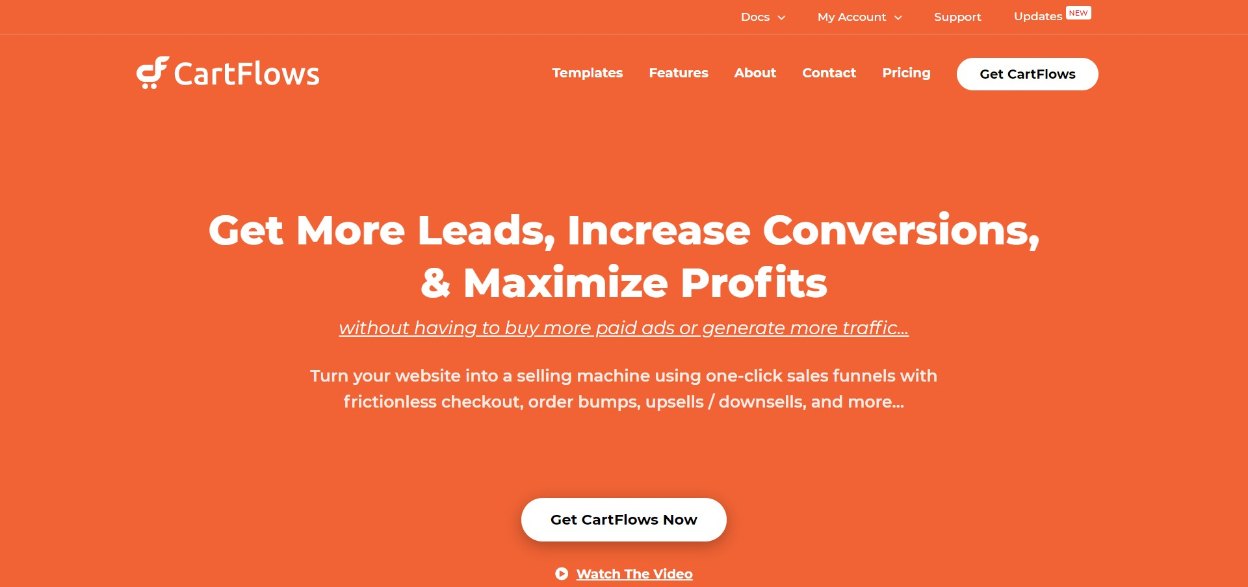
Since you are starting an online shop, you will benefit from optimizing your store for more sales and revenue. We recommend the CartFlows plugin.
If you use CartFlows in your online store, it lets you have all the functionality to build a complete sales funnel.
A sales funnel is the journey your leads take to get from awareness of your brand (the widest part of the funnel) to conversion and beyond (the narrow end).
This plugin has templates for Divi, Beaver Builder, Thrive Architect, and Elementor.
Here is a summary of what the plugin has to offer:
- Pre-built sales funnel pages for your online shop
- Funnel optimization for both the pre and post-sales stages
- Integrates with WooCommerce and all its official extensions
- Full customization options for each step of your sales funnels
- Frictionless checkout to minimize distractions
- Target cart abandonment to regain lost leads
- Upsell and offer discounts incorporated into the checkout process
A premium license starts at $199 per year for a single site, $299 per year for 30 sites license, and $999 for a lifetime license.
Check out other essential WooCommerce plugins you can use.
7. Other Costs
If you can’t find a WordPress plugin or theme, you could hire a WordPress developer to code something from scratch.
If you’re on a budget, your WooCommerce development cost could be less than $10 per hour on marketplaces like Freelancer and Upwork.
Alternatively, hire a developer who has been vetted in a marketplace like Codeable and WooCommerce development cost could increase anywhere from $70 to $120 per hour.
If you don’t have a tight budget, you can optionally focus on other enhancements to improve the customer experience.
Ultimately, the amount you spend on your online store depends entirely on your needs and how you go about fulfilling those needs.
8. Store Management Cost
One challenge you’ll face when starting a new online store is how to handle online payments.
WooCommerce, by default, enables you to receive payments via PayPal, check, bank transfers, and cash.
From the options provided by WooCommerce, PayPal is a viable option. It is one of the most popular payment processors accepted in more than 190 countries worldwide.
We recommend having more than one payment gateway for WooCommerce so users in your store have more than one option.
You can integrate payment gateways like Square, Stripe, and Amazon Pay using extensions.
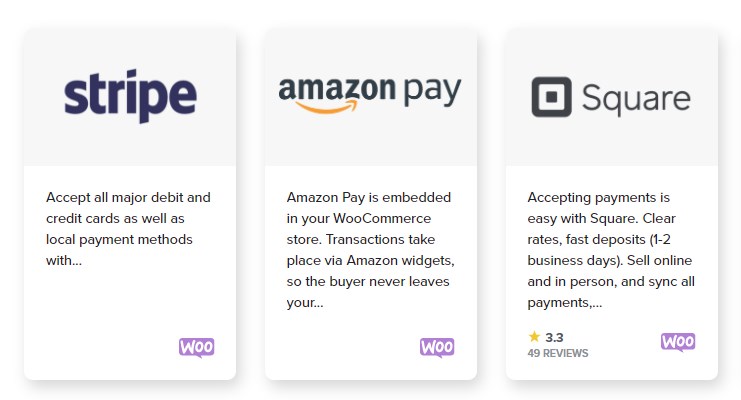
These options are enough for US-based customers. If you want UK-based payment processors, you can use Sage Pay, which charges $79 for a single-site license.
It is worth mentioning that the more gateways you use, the more the cost of WooCommerce adds up.
Also keep an eye on WooCommerce transaction fees when looking at payment gateways.
Most options will charge a monthly fee to use the addon and a WooCommerce transaction fee. That will usually be a percentage of every transaction paid using that particular gateway.
Another cost you might incur for your store is advanced shipping features.
WooCommerce allows you to configure multiple shipping zones and set up different methods for each.
Advanced shipping features include tracking orders, dynamic shipping rates, managing returns, and more.
You can use a few extensions to improve the shipping experience in your store.
For starters, we recommend adding shipment tracking. It will cost you roughly $49 for a single-site license:
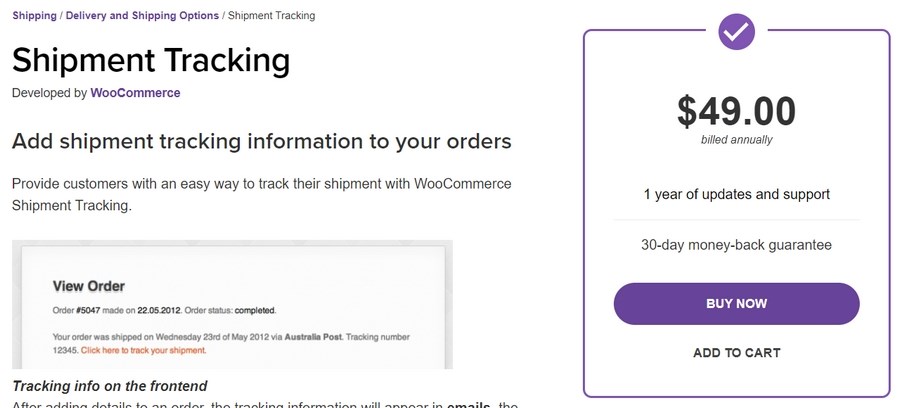
Hiring a Developer
You can hire developers for an hourly rate to assist with elements of your site that are beyond your expertise.
This is optional of course. You would only hire a developer if you couldn’t find a plugin or needed help with a specific problem.
Developers’ fees will range from $10 to $100+ per hour. This depends on the task and the level of experience the developer has acquired.
You can also hire a qualified developer to design and build your entire site from scratch. This will set you back anywhere from $1,000 to $15,000.
Security
We recommend strengthening the security of your site just in case.
A vast majority of web hosts are security conscious, but there is no problem adding an extra security layer.
You can check out services offered from plugins like Sucuri and SiteLock. Sucuri will set you back $25/month, which is billed annually.
There are free security plugins too, so this is another optional expense.
SiteLock doesn’t publish their plans. You’ll have to contact them so that they can provide a quote for your site.
SiteLock adds a free security tool to Bluehost customers and offers them discounted upgrades.
If you choose Bluehost as your web host, it recommends Jetpack.
Jetpack offers a free plan with basic security functions like automatic updates and brute force attack prevention.
You can upgrade to paid services that add extra security features like automated malware scanning, daily or real-time backups, and security fixes.
Jetpack’s premium package is priced at $99/year and includes many tools to assist you with everything from design, performance, marketing, and management.
SEO
Improving your WooCommerce store’s SEO performance is very important as it plays an essential role where a site will appear in search results.
Google has a list (or index) of websites that it shows in search results.
Because this list is ever-changing, it would be impossible for humans to manually maintain it. Google uses web crawlers to systematically browse the internet and update the list.
If your site ranks higher, it makes it easier for people to find the products you sell when using the popular search engines.
We all rely on search engines. Appearing on the top of the search engine results page (SERPs), it is a key factor in your store’s success.
You can optimize your WooCommerce store for the search engines, to increase website visitors and boost visitors’ conversion to active customers.
Tools like All In One SEO and Yoast SEO provide suggestions and functionality to improve your SEO.
With Yoast, you can easily add SEO descriptions and titles to pages and posts on your online store. You can use this plugin to add Open Graph metadata.
Open Graph meta tags are code snippets, which control how content is displayed when shared on social media.
The free version of Yoast does all the basics to get you started. The premium version costs $89 per year.
The All in One SEO Pack offers many tools, which will help you improve your online store. With this plugin, you can add SEO titles and metatags, image sitemaps, XML sitemaps, and more.
The pricing for the pro version starts at $79 for a single site license, $139 for the business license, and $699 for the agency license.
Putting It Together
Here’s what the total cost or running an online store looks like:
- Hosting and domain name – $60 to $180 for one year
- WordPress theme – $0 for Astra theme to $49 €45 for Astra Pro
- WordPress plugins – Free to $300 per year
- Other costs – $0 to $1000 (depending on your needs)
Total: $130 using free tools or $358 using some premium options like Astra Pro and a couple of paid plugins.
If you use the Astra theme and one of its free starter templates, you can create a great-looking site for just $130 per year.
Can it be more expensive? Yes, it can. If you use premium plugins or need custom development work, the costs can go much higher depending on the task.
Frequently Asked Questions About WooCommerce Pricing
We have tried to answer as many of your questions as we could in the post, but here are a few more:
Final Thoughts
The total cost of setting up a WooCommerce store depends on the budget you have. Knowing the cost of building an online store early is important, as it helps you to estimate the investment you will need to start.
It is important to note that there are many factors involved in making an online store and this affects the overall cost.
It is possible to create a fully-functioning online store for the cost of a domain name and hosting plan. This will set you back $130 to $240 for an entire year.
If budget isn’t an issue, you could spend thousands more as the cost continues to go higher, depending on the functionality you need for your store.
Another variable cost you have to worry about is premium extensions and plugins, which can quickly add up.
You need to have a clear action plan to avoid overspending.
Let us know your thoughts about WooCommerce store cost in the comments section below!
Disclosure: This blog may contain affiliate links. If you make a purchase through one of these links, we may receive a small commission. Read disclosure. Rest assured that we only recommend products that we have personally used and believe will add value to our readers. Thanks for your support!

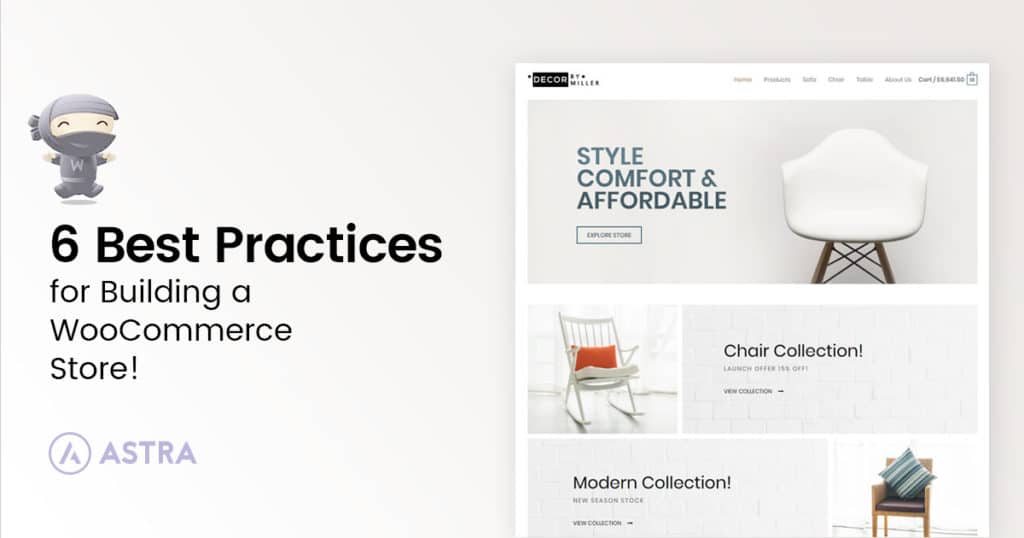


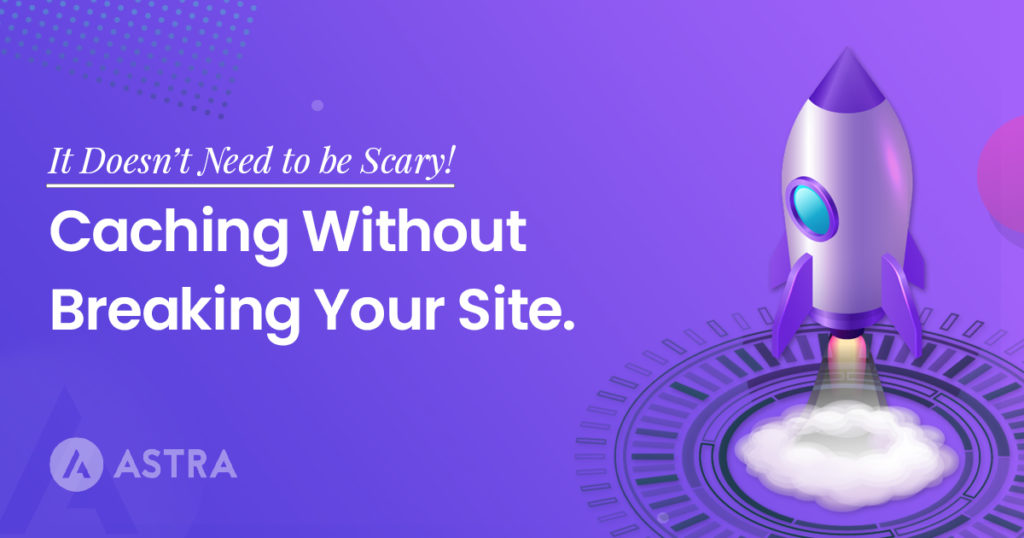

Great share, Just wants a simple functioning eCommerce store.
Your insights were so helpful; it helped me to save hundreds of dollars.
Running an eCommerce store consumes lots of money, but in the end, if your store manages to make sales. It worth it.
Indeed, Tommy!
Hey, This was one hell of a guide. Most developers were asking me to pay 50$ a month just for hosting a new eCommerce shop. This is way too much for me right now; I don’t think it will require that high quality of resources for a new store.
Thanks for clearing my mind.