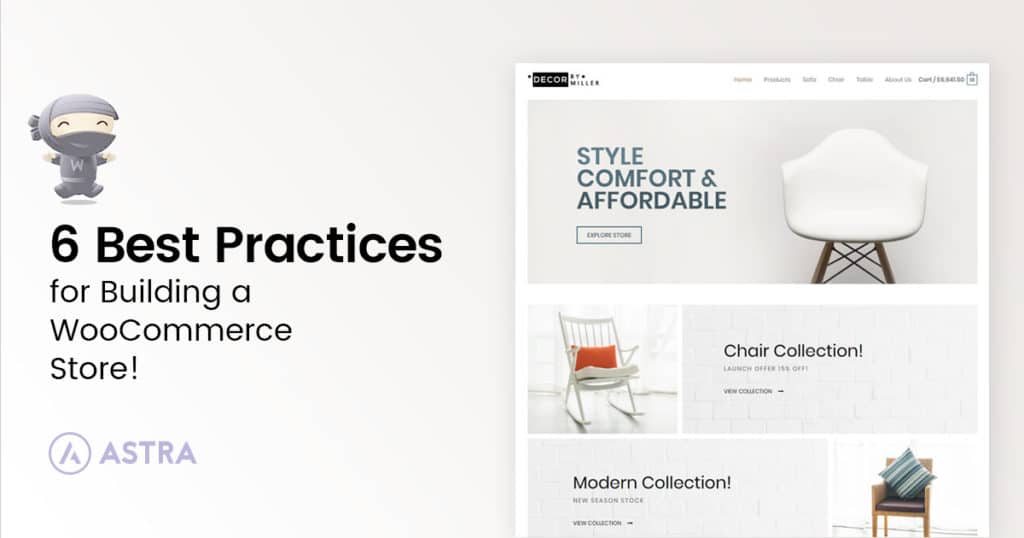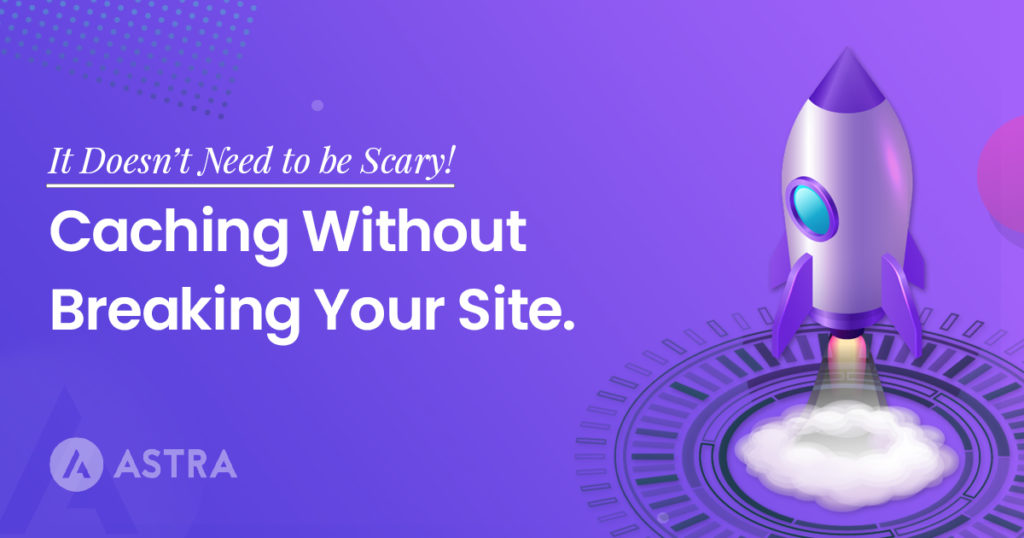The more you buy, the higher is your discount! Isn’t that the case, more often than not?
Buy a single product, and you may get a discount on the second purchase.
Buy products in bulk, and you may get a discount on all the products.
Buy products wholesale, well, the prices are even more competitive.
In the offline world, this is relatively simple to incorporate. The customer comes up to the checkout, you apply the discount based on the purchases, and that’s it. As simple as it gets!
But, how do you incorporate the price variations in your online store? After all, the entry price point for all the products is the same, irrespective of the type of customers.
Guess what? It’s as simple and straightforward as in the offline world.
And in this article, we’ll walk you through the exact steps of setting up varying product prices, otherwise known as dynamic pricing, for your WooCommerce store customers.
From setting up a WooCommerce dynamic pricing plugin to creating pricing rules for customers based on their purchase behavior to configuring the dynamic price settings and selling products, we have it all covered in this article. And if you’re interested in learning more and getting started with adding product variations and check out our article on how to add product variations in WooCommerce stores.
- What is WooCommerce dynamic pricing?
- Why and when should you use dynamic pricing discounts?
- Benefits of WooCommerce dynamic pricing
- How to set up dynamic pricing on your WooCommerce store
- Popular discount strategies for your WooCommerce store
- Best free WooCommerce dynamic pricing and discounts plugins
- Final thoughts
What is WooCommerce dynamic pricing?
Dynamic pricing is a pricing strategy where you create variations in your product prices. These variations are based on factors such as the number of products purchased, customer’s purchase history, and so on.
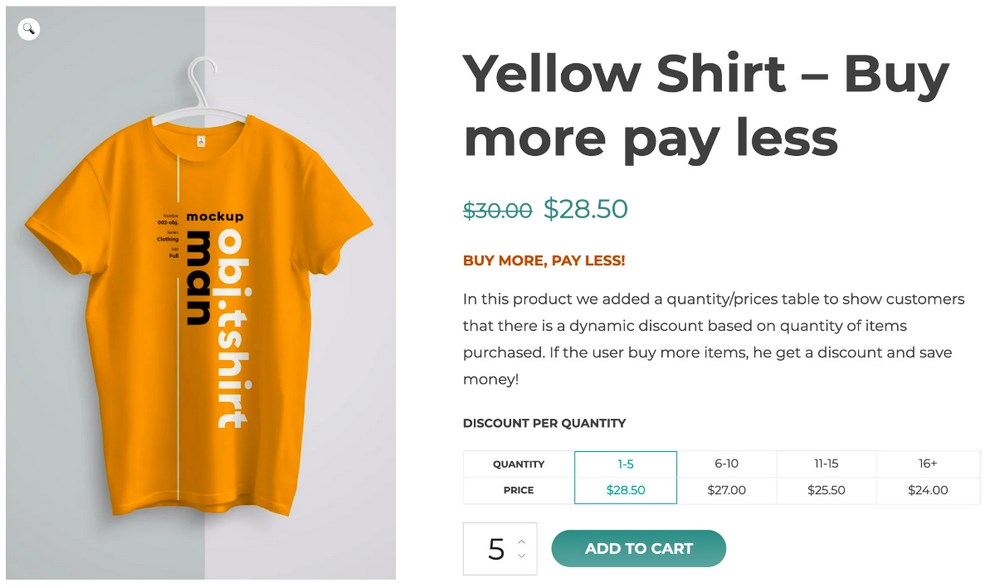
Here are a few examples where WooCommerce dynamic pricing is applied,
- Buy 2, get 20% discount,
- Buy 5, get 50% discount
- Buy one and get the second at a 50% discount
And many similar ones.
Creating such offers lures customers into spending more to take advantage of discounts. After all, who wouldn’t want to cash in on such deals and save big time!
Offering discounts backed with a limited period time frame can create a fear of missing out on a great deal and in the process, save some money.
As a store owner, you must take advantage of the human psychological behaviour, using strategies such as FOMO (Fear Of Missing Out) to boost your sales.
Fear of missing out is a feeling of regret when one sees a great opportunity slipping away. We’d rather capture the opportunity than regret later. Leveraging this psychological behaviour through time-limited offers can help increase sales.
With the right pricing strategy, you can boost your store sales and increase the average spend from each customer.
Why and when should you use dynamic pricing discounts?
The aim is to sell more. It’s as simple as that!
To increase your online sales, you’ll include methods such as coupons, discount vouchers, BOGO (Buy One Get One) offer, among many more, as part of your marketing strategy. All in an effort to close more sales.
Incorporating dynamic pricing and discounts is one such strategy and helps convert casual visitors into customers quickly and hopefully get them into buying more.
For instance, let’s say you’d like to increase the sales of shirts of a certain color in your store. And you are running an offer ‘Buy 5 Shirts and Get 20% Discount’.
Now, someone coming to your store with the intention of buying a single shirt may not necessarily be lured with such an offer. Considering they’d have to purchase five shirts to get the 20% discount, this may not be their idea of a good deal.
So, let’s rework the marketing strategy. This time round, let’s offer the following discounts,
- Buy up to 5 shirts for a 20% discount
- Buy between 6 and 10 shirts for a 35% discount
- Buy more than ten shirts for a 50% discount
This is a much better way to offer a discount. The more you buy, the bigger the discount. You are not only catering to a customer interested in buying a single piece, but you are also catering to someone interested in purchasing multiple units.
It’s interesting to note that all these pricing rules have been set once to a single product. We are not creating multiple instances or bundle offers for the same product.
Now that we’ve covered the ‘why’ behind dynamic pricing, let’s understand ‘when’ we should incorporate this strategy.
There are several instances where you’d like to offer dynamic prices for your users, and some instances are based on factors such as,
Bulk purchase
The more you buy, the bigger are the discounts you get. Store owners lure customers into buying more by offering exciting discounts on bulk purchases. Offering more significant discounts on bulk purchases helps store owners increase the average order value from each customer and sell inventory faster.
Time-limited sale
An end-of-season sale, Christmas and new year sale, Black Friday sale, and so on; leveraging on specific periods during the year or the holiday seasons and offering such varied discounts is another great way to increase sales and revenue.
Creating a sense of urgency, along with the fear of missing out on a great deal is a powerful motivator that store owners use to sell with time limits.
Order value
Get a 10% discount on purchases up to $1000.
Get a 50% discount on purchases over $1000.
Order value is another instance that you can base your price adjustments on. Create attractive discounts to increase the minimum order value of your store.
Loyalty rewards program
Once a customer, always a customer!
If you’d like to follow this motto, you might want to reward your existing customers or may even lure new customers by offering a discount on their first order.
Such discounts can help improve customer loyalty as well as in acquiring new customers.
Each of the strategies mentioned above helps boost sales and increase revenue. While you may already see the advantages, let’s cover the various benefits of dynamic pricing.
Benefits of WooCommerce dynamic pricing
From an increase in revenue to gaining customer insights, here are some of the WooCommerce dynamic pricing benefits.

Increase in revenue
The most obvious one being that it helps increase sales and your income. Customers are always looking out for the best deals. What if you incorporate discounts as a regular feature on your WooCommerce store? You’d surely be able to bring in a lot more customers and revenue!
Boost sales of a specific product
Ever faced a situation where a particular product or a category of products were not selling? Then, try offering a discount!
Use the dynamic pricing strategy to entice customers into buying more. Be it for a specific period or until stocks last, create an attractive sale offer to sell more of the specific product or apply it to an entire category of products.
Ability to adapt to variable demands
Have you noticed a common trend in business?
If a product is high in demand, there are fewer chances of getting a discount. Alternatively, if a product is not in demand, you’d find all the various offers and discounts on them.
It’s all a demand and supply game!
Similarly, you can offer variable discounts based on the demand and the supply.
Left with only one product? Choose to offer a discount to clear inventory or hold on to the price.
For example, going by our earlier product example, if you have just one unit left, you’d either stick to the price and not offer a discount or offer a discount and sell it off. It’s better to sell, earn less than to sit on unsold inventory.
Another example can be if you are in the hospitality industry. Notice how the room rates are lower on the day you check-in? Well, you’ll probably agree it’s better to offer a discount and have the room filled up than get no revenue out of it. So next time you travel, watch out for those last-minute deals!
Based on the demand, make those price adjustments using the dynamic pricing strategy.
Beat competition, increase profit margins
Careful market research and keeping a close watch on your competitors can help increase your profit margins.
If there’s a demand for a particular product, you can increase its price yet offer attractive discounts based on the quantity purchased. This works best if you are procuring products directly from the supplier or you are the product owner.
Customer behavior insights
What products are your customers buying? Are they buying your products with or without discounts? How many products are they buying?
Such insights help you understand your customer behavior and buying patterns. And with such insights, you can plan your future marketing activities and pricing strategies accordingly.
How to set up dynamic pricing on your WooCommerce store
If you’re a WooCommerce store owner, you’ll probably agree that updating the store prices is relatively simple and straightforward.
But, what if you’d like to edit specific products and implement discounts, all on autopilot? Shouldn’t there be a much easier way?
With WordPress and WooCommerce, you know the solution lies with the use of a plugin.
We’ll use the WooCommerce Dynamic Pricing plugin for the how-to and will cover other popular plugins towards the end of this article.
First let’s set up dynamic pricing on our WooCommerce store.
There are three steps involved:
Let’s get going!
Step 1: Select a WooCommerce dynamic pricing plugin
A very popular plugin is the WooCommerce Dynamic Pricing extension. From creating single product pricing, order pricing, roles pricing, categories pricing, the WooCommerce Dynamic Pricing extension offers you several options.
However, it comes at the cost of $129 per year. While the choice is left to you, for the sake of this article, we will walk you through the steps of enabling dynamic pricing using Dynamic Pricing With Discount Rules for WooCommerce.
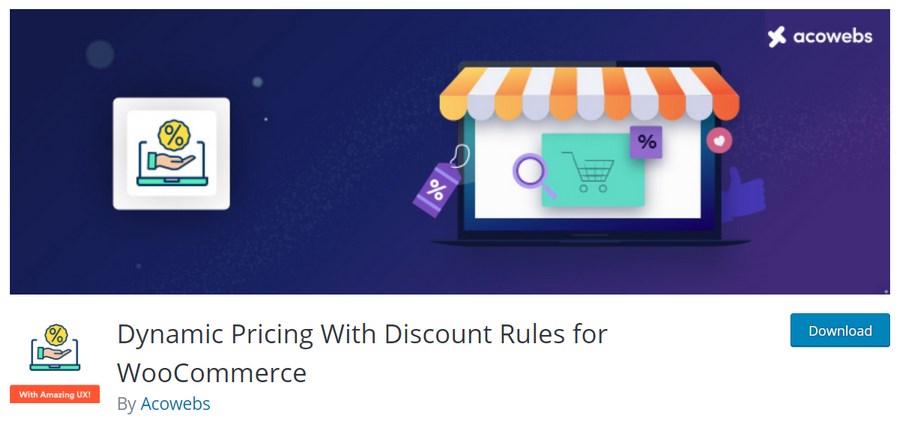
While it does have a premium version with extra features, the free version should do just fine.
Head over to Plugins > Add New, install and activate the Dynamic Pricing With Discount Rules for WooCommerce plugin.
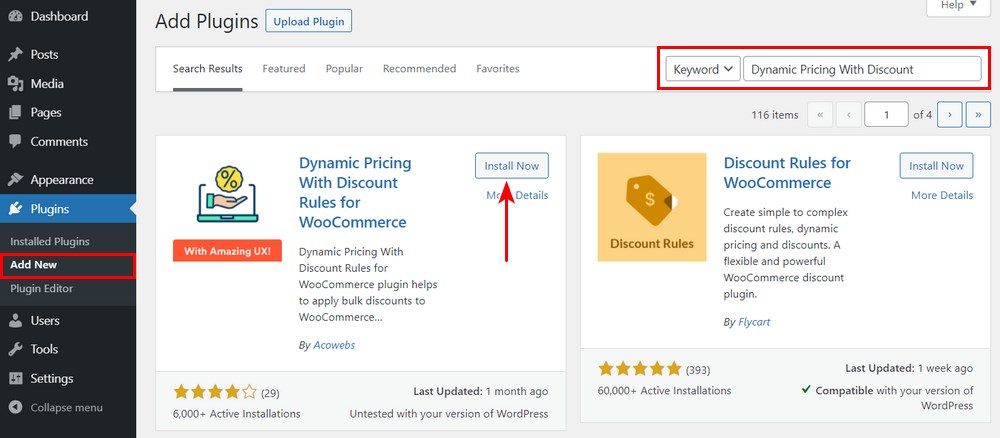
Step 2: Create pricing rules
Once installed, head over to Pricing Rules > Pricing Rules.
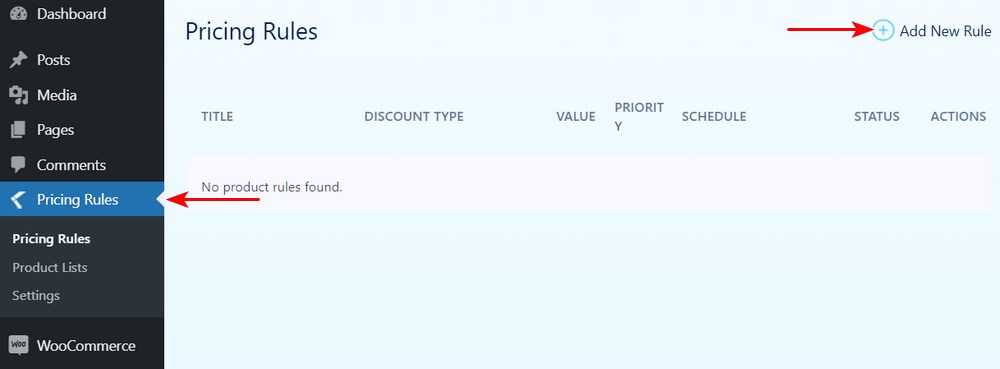
Considering this is the first time we are using this plugin, no product rules will be found. To create one, simply click on ‘+ Add New Rule.’
You will now be presented with various options to create a new rule.
You start by creating a rule name under the Discount Settings tab. You can set a priority and activate it.
By setting a higher priority, you get to override any other rules that have been created. For instance, if you’ve created multiple discount rules, you can prioritize which one must be applied first.
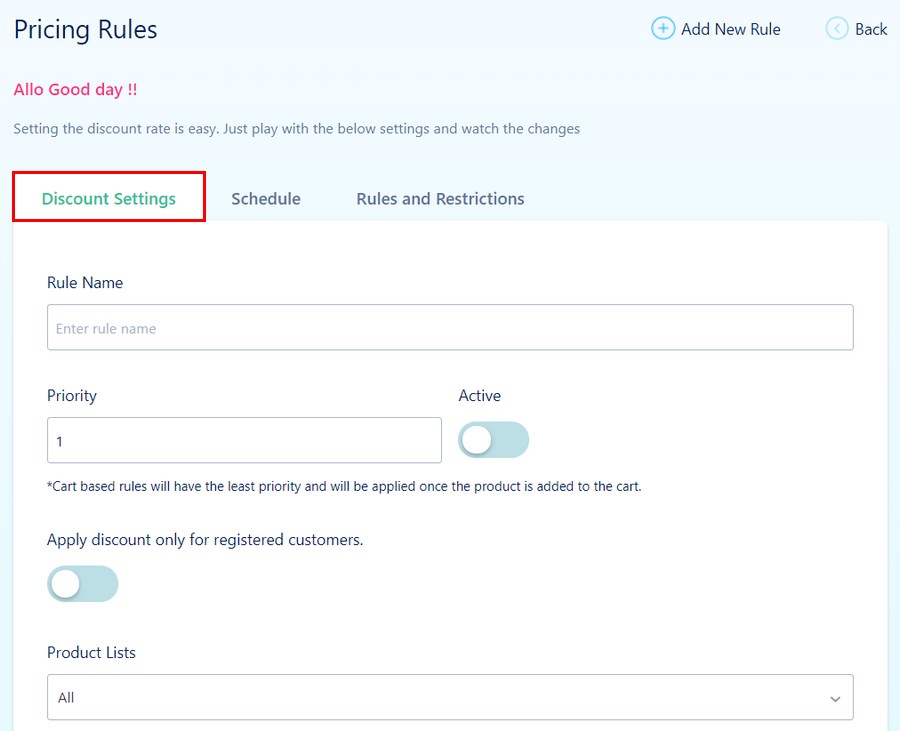
Among the various available options, you’d need to focus on the Discount Type.
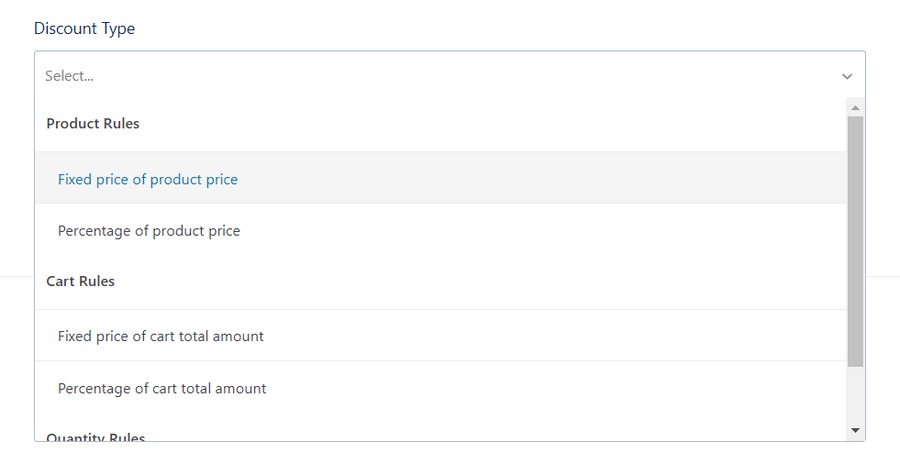
This is where you select a particular discount type and create a rule. You can create rules based on the product, cart, and quantity.
In the free version, you will create a rule for the products on the whole. In the paid version, though, you will be able to select a particular product or category.
So, select the discount type and complete creating the rule.
For the sake of this article, we’ve selected ‘Quantity based discount’ under Quantity Rules.
Other pricing options include:
- Single product pricing – bulk discounts or special offers
- Order pricing
- Role pricing
- Category pricing– bulk discounts or special offers
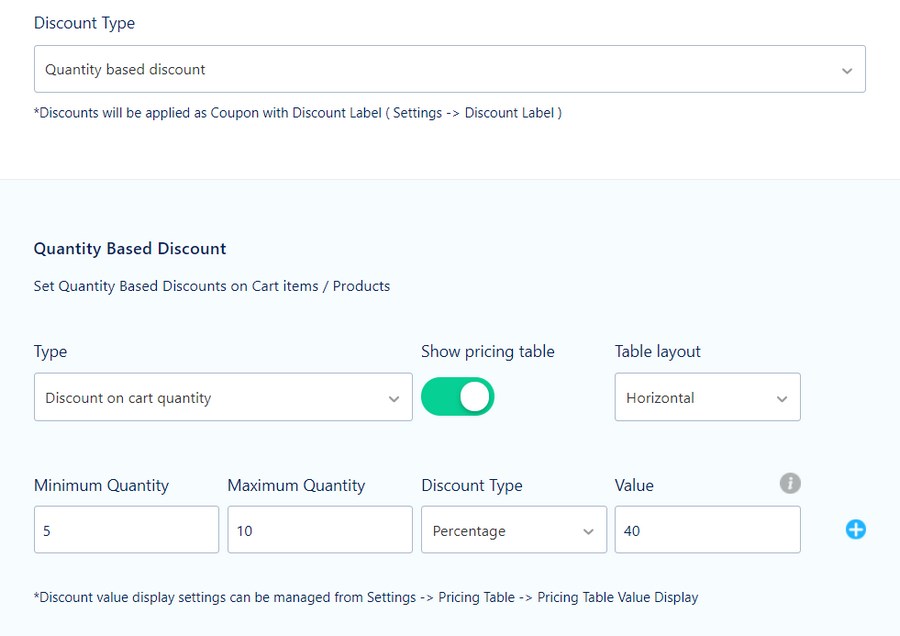
As shown in the above image, a new set of options open up, selecting the discount type.
We’ve set a rule to apply a percentage discount of 40% for a minimum order of 5 products and a maximum of 10 units.
You can either publish this rule right away or schedule it to run from a specific date.
This can be achieved from the Schedule tab.
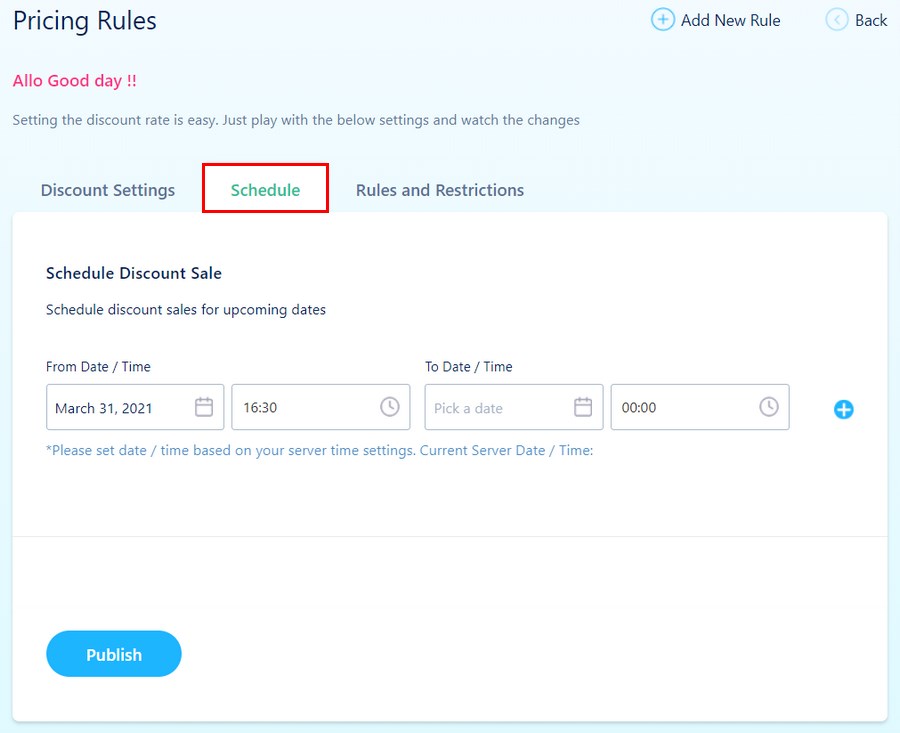
You can select a start and end date for the offer.
In the final tab, Rules and Restrictions, you get to set ‘rules and restrictions.’
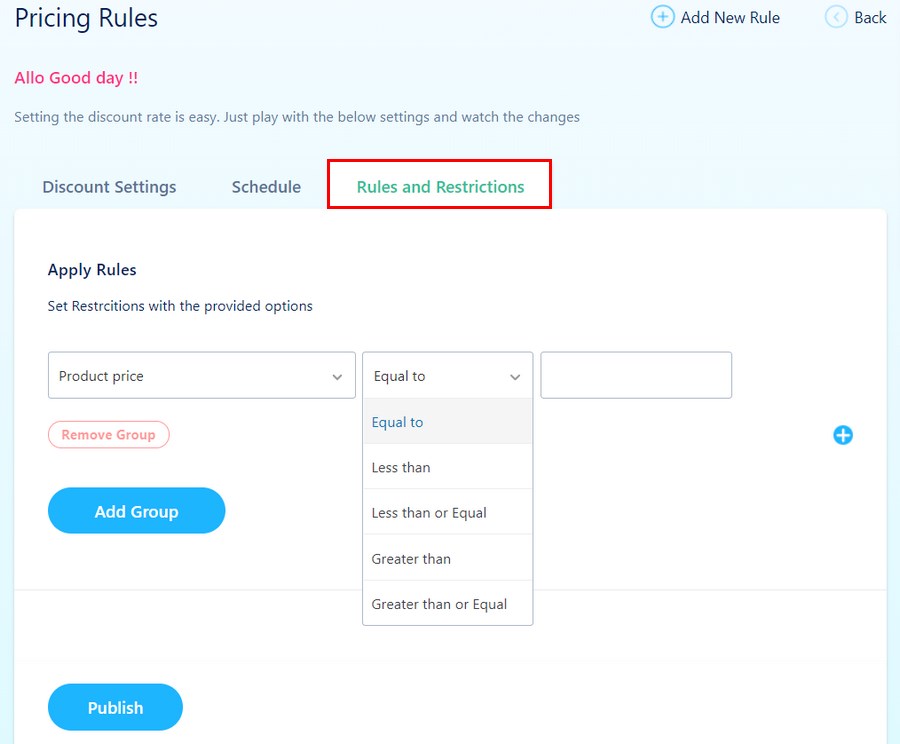
For example, as shown above, you can create a rule to apply the discount for product prices based on a predefined condition. Similarly, rules can be applied to the cart as well.
Once you’ve completed, click on Publish.
One last step is to enable the status under Pricing Rules > Pricing Rules.
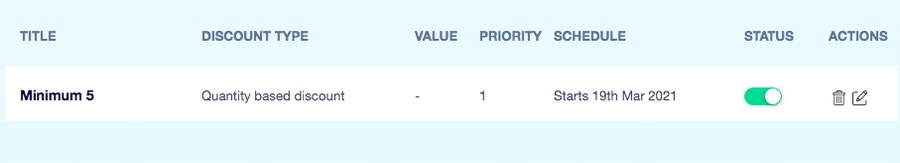
Now, all that’s left is to test your discount pricing on the front end of your store.
Step 3: Test your discount pricing
Now that you’ve set up the dynamic pricing, let’s test how this looks on the front end.
You’ll now notice a ‘Quantity Discounts’ table on your product page.
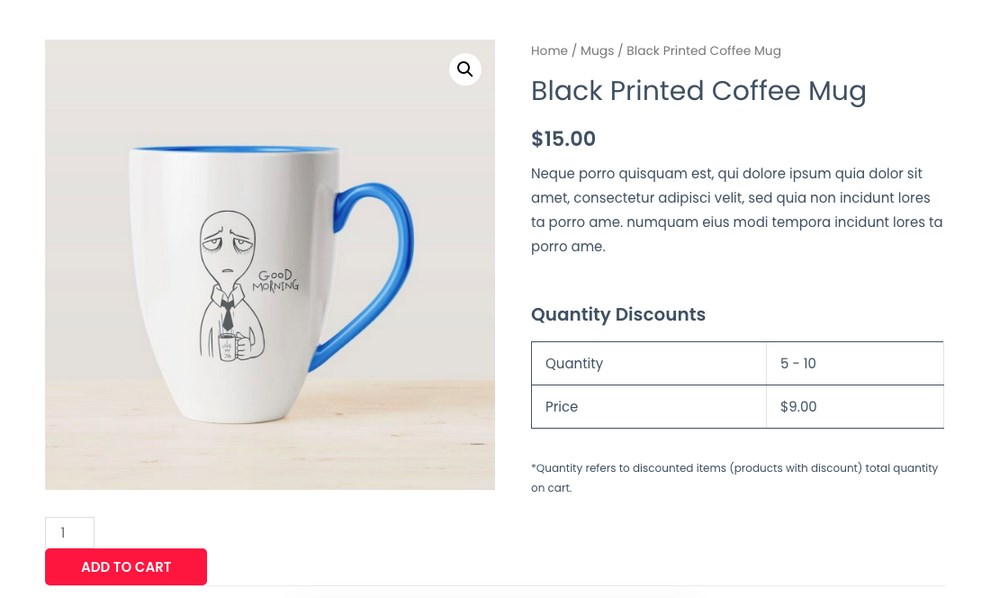
This will indicate the discount you’ve set up for the product.
If you add the minimum required quantity to qualify for the discount and proceed to checkout, you’ll notice the discount has been applied to your total.
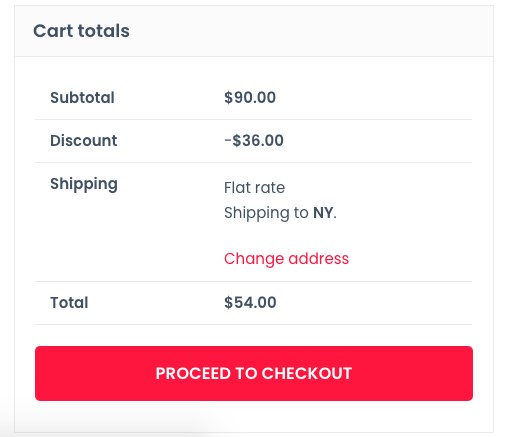
Now, didn’t we say this was simpler than you may have anticipated?
In the above example, we’ve covered how to set a discount rule when a minimum quantity is purchased. But is that the only discount strategy available?
Here are some of the popular discount strategies you can implement using dynamic pricing.
Popular discount strategies for your WooCommerce store
For this section, we will go ahead and install Advanced Dynamic Pricing for WooCommerce, which is yet another dynamic pricing plugin.
We’ll cover three pricing strategies:
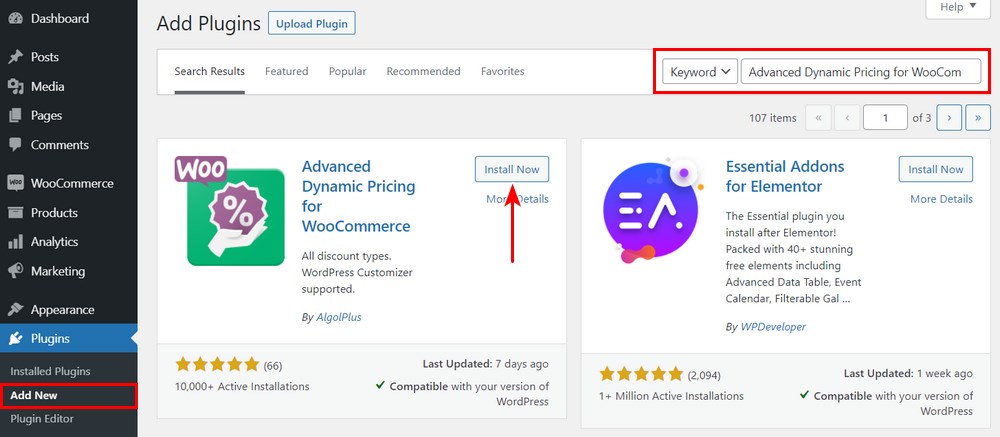
Go ahead, install and activate the plugin. Once completed, head over to WooCommerce > Pricing Rules.
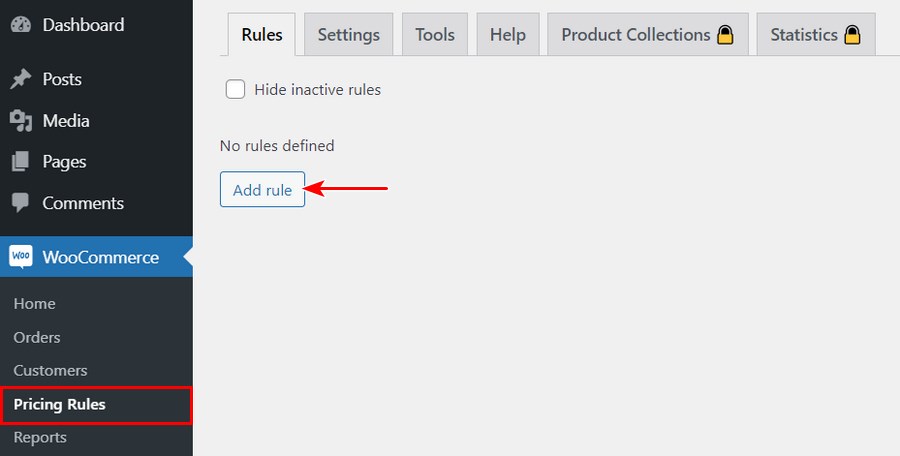
Now, to create a new rule, simply click on Add rule.
Notice the various options available and the discount strategies you can create. From creating product filters, product discounts, cart adjustments, and so on, you can implement various discount strategies.
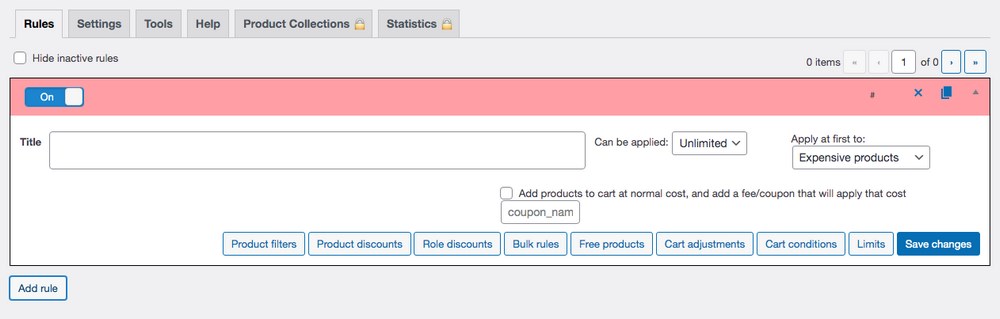
Let’s now create dynamic pricing rules.
Bulk pricing discounts
The first one is bulk pricing discounts.
Start by entering in a title. And then click on Bulk rules to proceed.
Select from the options that are most relevant to your store requirements.
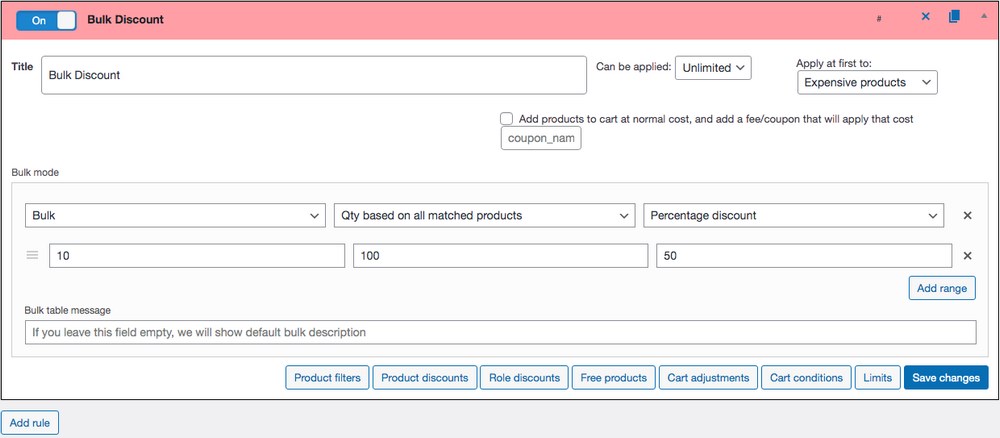
For example, we’ve selected a percentage discount of 50% for a minimum order of 10 units up to a maximum order of 100 units. Once you’re done, click on Save changes.
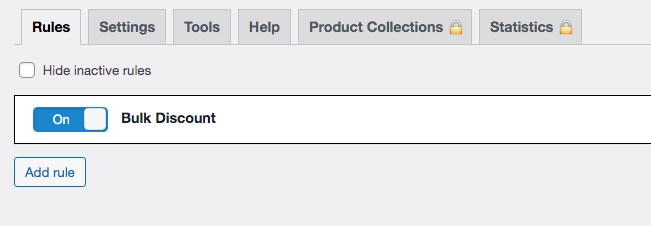
Your pricing rule has been created.
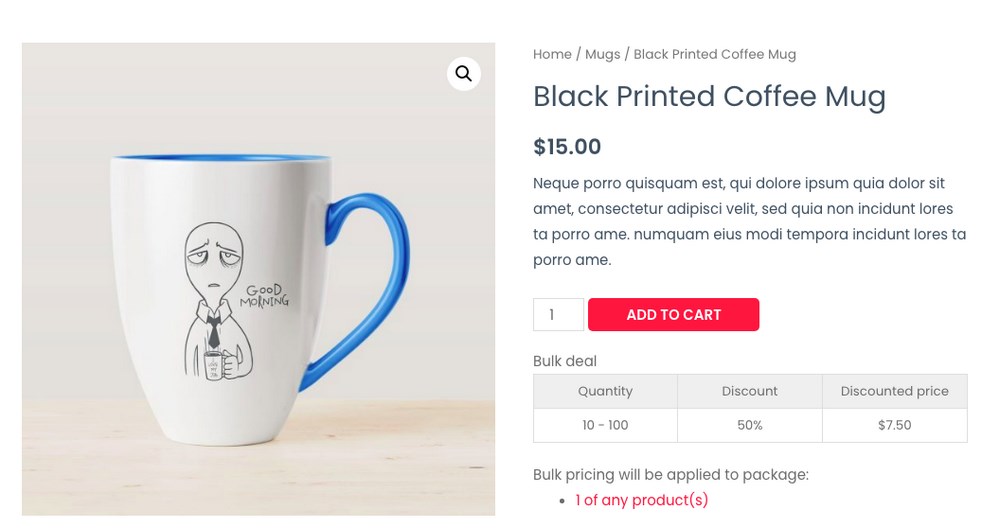
The product page will display a bulk deal box indicating the pricing and discount we’ve just set, as shown in the above image.
Based on product and category
Another common strategy is by applying discounted pricing on products and categories. You could either create rules for an entire range of products and categories or selected ones.
To do so, click on Product filters after naming your rule.
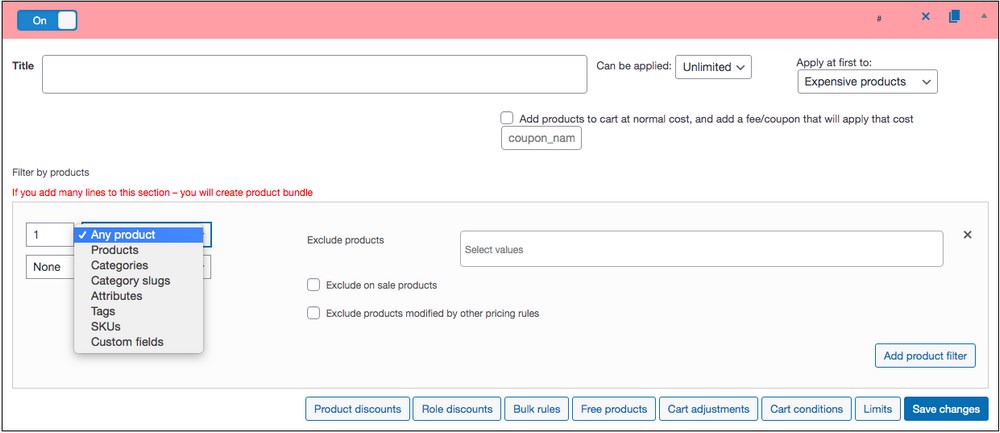
From the available options, you could choose from products, categories, tags, attributes, and so on. You could also go specific by excluding a particular product. Additionally, you can add multiple filters within the same rule by clicking on Add product filter.
Once you’ve completed, click on Save changes.
Based on customer profile
Would you like to offer pricing discounts based on the user role?
Head over to Settings > General, and you will notice a set of user roles under New User Default Role. If a customer is registered on your store, you can offer discounts based on the user profile.
To create a rule based on user roles, simply click on Role discounts under WooCommerce > Pricing Rules > Add rule.
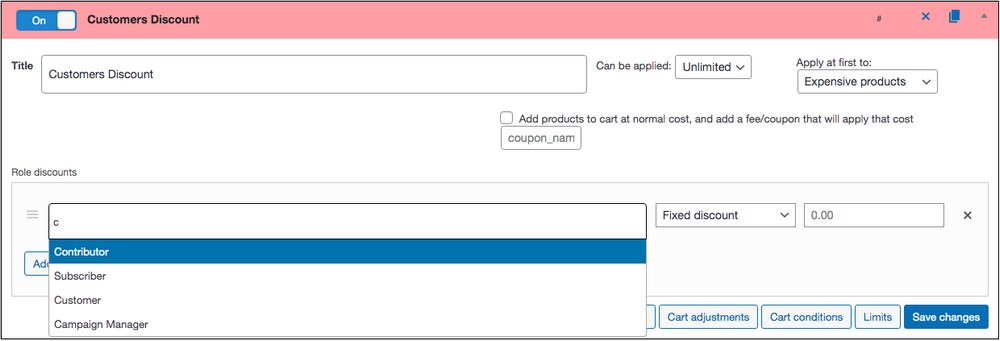
Name your rule and select a user profile from the auto-complete drop-down menu.
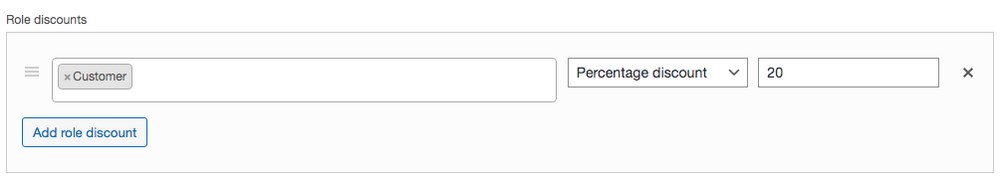
For example, as shown above, we’ve created a rule offering a discount of 20% to all our customers. Click Save changes once you’ve completed.
Similarly, you can create rules using the various options available. It’s all straightforward and simple. Plugins offer you a range of options, some of them being free, while others being paid.
So, which are the best WooCommerce dynamic pricing plugins to use?
Best free WooCommerce dynamic pricing and discounts plugins
There’s always more than one plugin to help you set up dynamic pricing in your WooCommerce store. And that’s precisely what we will cover here.
Listed below are some of the popular plugins you could consider.
1. WooCommerce Dynamic Pricing
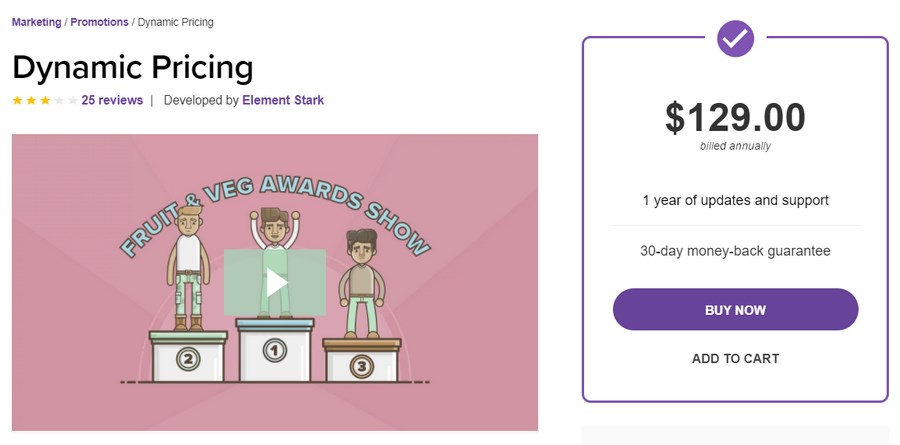
WooCommerce Dynamic Pricing is the official WooCommerce extension that lets you set up dynamic pricing easily on your online store.
Using the extension, you can configure bulk discounts for the products in your store, choose from fixed price and percentage adjustments, and so on.
You also have the advanced product pricing option, where you can set a discount on the product based on the quantity being purchased.
Features
- Dynamic Pricing comes with seven different modes for creating and applying pricing rules, such as advanced bulk product pricing, advanced special offer pricing, advanced pricing for total orders, category pricing, and more.
- Assign different roles to the customers based on their purchases
WooCommerce Dynamic Pricing is a premium extension and costs $129 per year.
2. ELEX Dynamic Pricing and Discounts
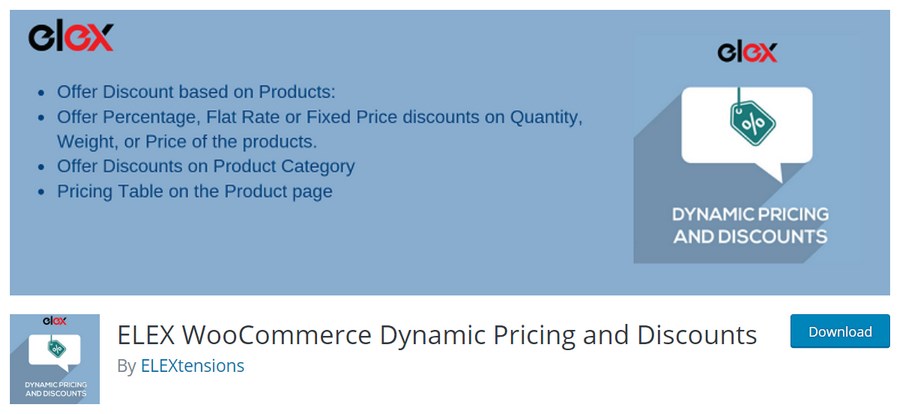
Elex WooCommerce is another popular plugin that allows you to set up dynamic pricing on your WooCommerce store quickly. In addition to individual products, you can also create rules to apply discounts on the product categories and cart pages.
Features
- You can create rules to set discounts on all products in a category and on specific products.
- You have the option to set discount rules based on quantity, price, total units, weight, and number of items.
- If a product has multiple product rules, you can display a pricing table feature on the product page to show all applicable offers.
- You have the option to set rules based on the expiry date.
- You have multiple discount types available, such as a flat discount and percentage discount.
Try Elex WooCommerce for free.
3. YITH Dynamic Pricing and Discounts for WooCommerce
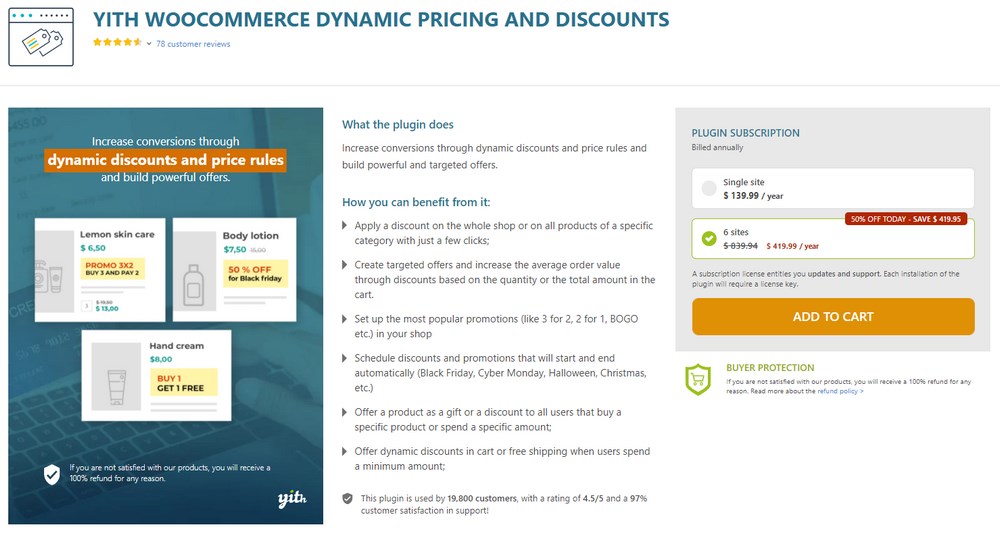
YITH Dynamic Pricing and Discounts for WooCommerce is a popular plugin that uses price rules and conditions to set dynamic pricing for your WooCommerce products.
You can set discounts based on specific users or number of products they’ve purchased.
Features
- You can apply discounts to a specific product or products belonging to a specific category.
- Option to combine multiple rules.
- You get to display a custom message about how much a customer is saving from the current order.
- You can exclude specific products and categories. This way, you needn’t apply the cart rules to these products and categories.
For the complete list, check out YITH Dynamic Pricing and Discounts for WooCommerce features. YITH Dynamic Pricing and Discounts for WooCommerce is a premium plugin and costs $139 per year for a single site license.
4. WooCommerce Conditional Discount Rules For Checkout
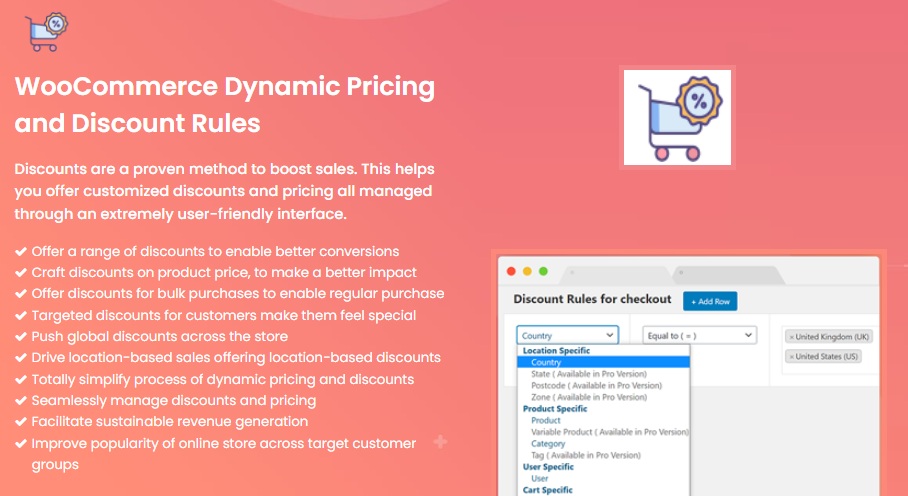
If you’re looking for a feature-rich plugin for a really big eCommerce store and require dynamic pricing, the WooCommerce Dynamic Pricing and Discount Rules plugin by the Dotstore could be what you’re looking for.
This plugin is designed to act as the standalone dynamic price and discount moderator for store owners once. It enables you to configure discount or dynamic pricing rules by location, product details, user details, purchase history, cart details, payment type, and shipping details. In essence, it provides the tools you need to fully control pricing and discounts in your store.
Features
- Enable fixed or percentage-based pricing or discounts
- Set start and end dates for dynamic pricing
- Add multiple rules for each dynamic pricing offer
- Configure a time duration per day and/or day per week for discount campaigns
- Include or exclude products
- Option to activate offers for first-time buyers only
WooCommerce Dynamic Pricing and Discount Rules costs from $99 up to $349.
5. Discount Rules for WooCommerce
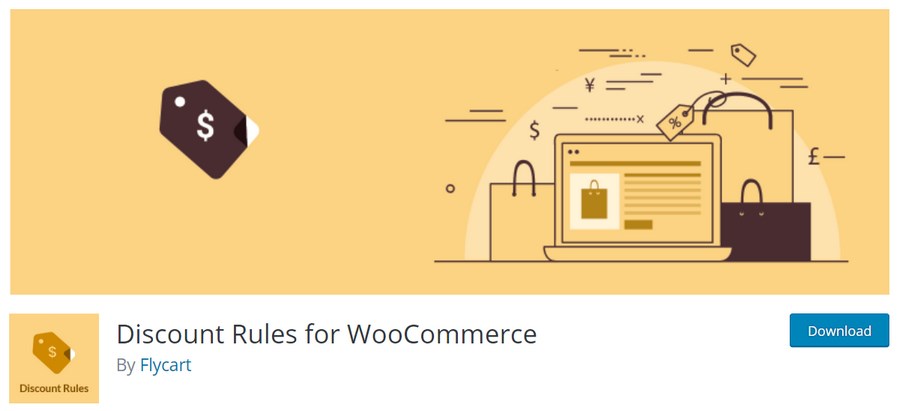
With the Discount Rules for WooCommerce plugin, you can create discounts based on products, categories or variations. In addition to the shop and product pages, this plugin allows you to display discounts on the cart and checkout pages.
Features
- Offer discounts based on percentage and across the store.
- Offer percentage discounts based on quantity, cart or total order.
- Set product-based rules and exclude select products from discount rules.
- Set discounts based on date.
Try Discount Rules for WooCommerce for free.
6. Dynamic Pricing and Discounts by RightPress
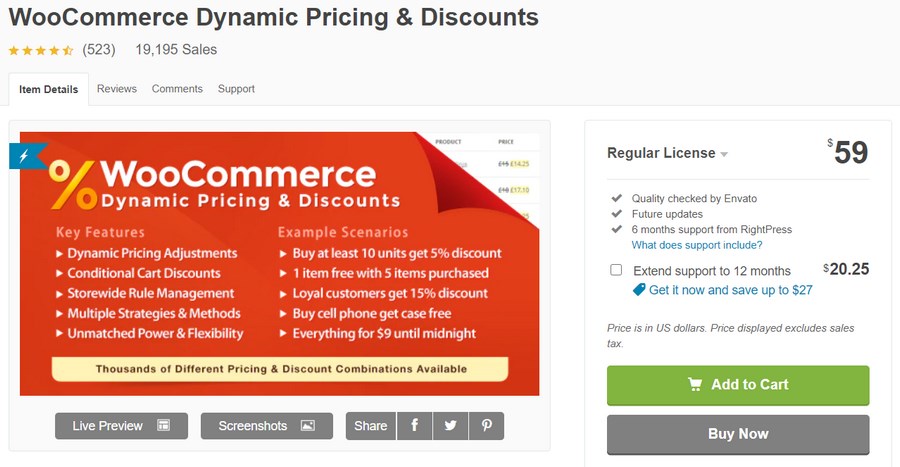
RightPress is a popular plugin developer listed at CodeCanyon, one of the biggest WordPress plugin marketplaces. WooCommerce dynamic pricing and discounts plugin by RightPress is one of the best-selling plugins with more than 17,000 sales and a 4.5-star rating.
The plugin is simple yet powerful and is highly effective in managing dynamic pricing for your WooCommerce store.
You can use this plugin for scheduled promotions, bundle pricing, flash sales, exclusive discounts, and much more.
Features
- Set fixed discounts irrespective of the quantity.
- Unlock discounts based on bulk purchase
- The more you buy, chances are the more discounts you get.
- Offer tiered pricing.
- Create bundle offers and apply discounts when specific quantities of products are purchased.
Dynamic Pricing and Discounts by RightPress is available on Codecanyon for a one-time cost of $59.
7. YayPricing – WooCommerce Dynamic Pricing & Discounts
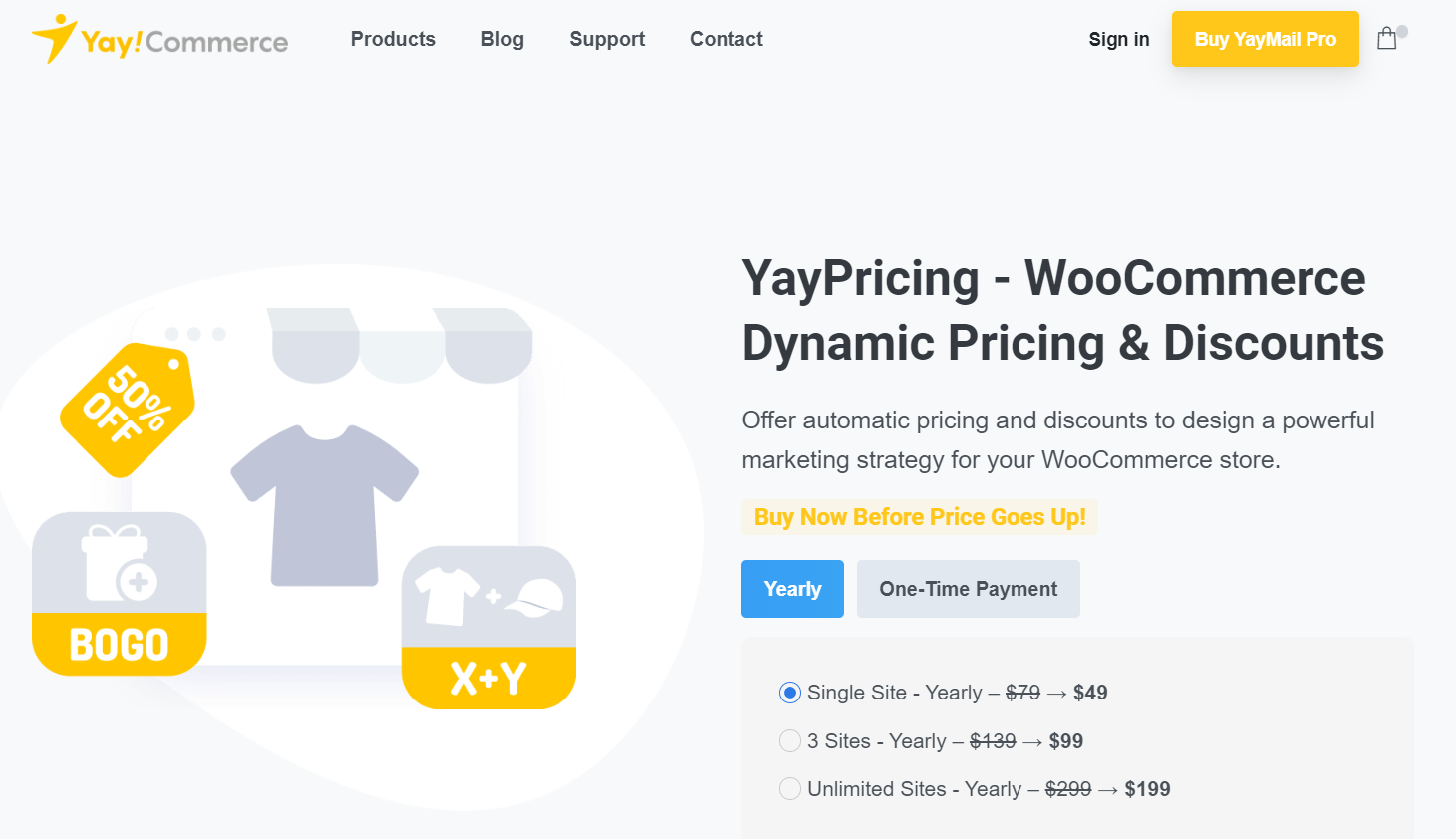
Developed by YayCommerce team, YayPricing is the potential plugin to help you create dynamic pricing and discounts for your WooCommerce store. With YayPricing’s outstanding features, you can create many complex discount programs for your WooCommerce store. YayPricing allows you to set discounts based on products, cart subtotal, cart items, purchasing history, coupons, customer roles, etc.
In addition, you can set a schedule for each discount and provide messages to encourage customers to use the discount. YayPricing will help you create unique and interesting discount strategies for your store.
Features:
- Can customize pricing rules such as bulk pricing, percentages, fixed amounts, flat price, BOGO, buy X get Y discounts, free shipping, discounts on the cart, discounts on total orders, discounts on category/tags, discounts based on user role, coupon codes, discount based on shipping method, free gifts and so on.
- Provide many pre-built pricing templates.
- Set a schedule for each rule with a countdown timer.
- Applied WooCommerce coupon code.
- Provide a dropdown list of more than 20 conditions to set up.
- Provide a sales chart with detailed analytics so you can easily track your promotion campaigns.
- Can exclude products or coupons.
- Usage limits can be set.
- Highly compatible with many third-party WooCommerce plugins.
YayPricing has plans for a yearly subscription or a one-time lifetime purchase, or by the number of user sites, you can choose to buy a plan according to your purpose. YayPricing plans cost from $49.
YayPricing also has a free version, it provides some basic features like creating product discount rules, creating unlimited rules and it also allows you to set schedules for each rule. If you need to use advanced features, YayPricing premium version has it all for you.
Final thoughts
WooCommerce is an excellent option when it comes to creating an online store. And updating the prices on your store using WooCommerce is pretty simple. However, it could get a little tedious if you were to update prices regularly.
Fortunately, you have the option of using WooCommerce dynamic pricing plugins that allow you to create rules and automate the entire process efficiently.
From setting rules for bulk purchases to offering discounts for your regular customers, there’s a lot that you can do.
If you’ve already implemented the above strategy, we’d like to know the results you’ve achieved. Tell us about your experiences in the comments!
Disclosure: This blog may contain affiliate links. If you make a purchase through one of these links, we may receive a small commission. Read disclosure. Rest assured that we only recommend products that we have personally used and believe will add value to our readers. Thanks for your support!