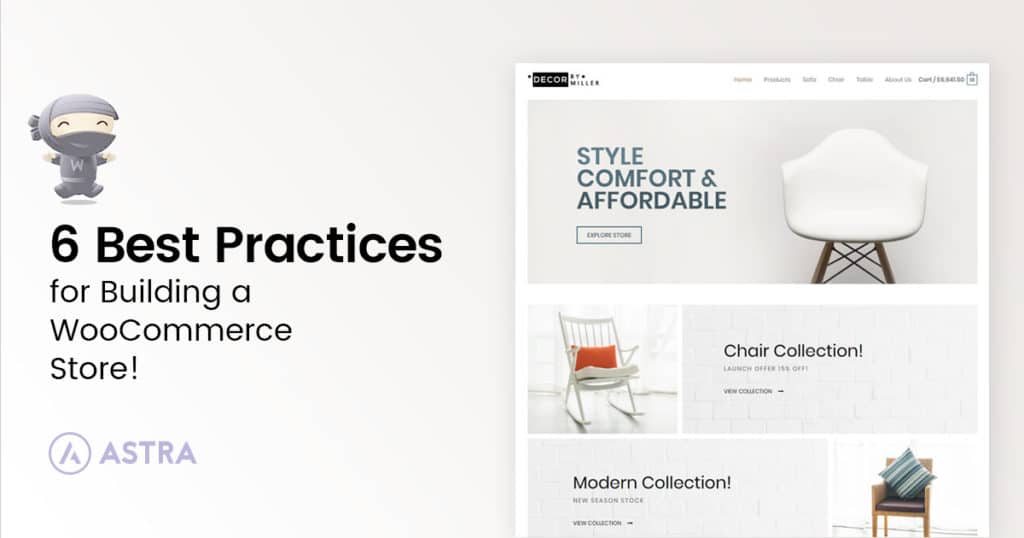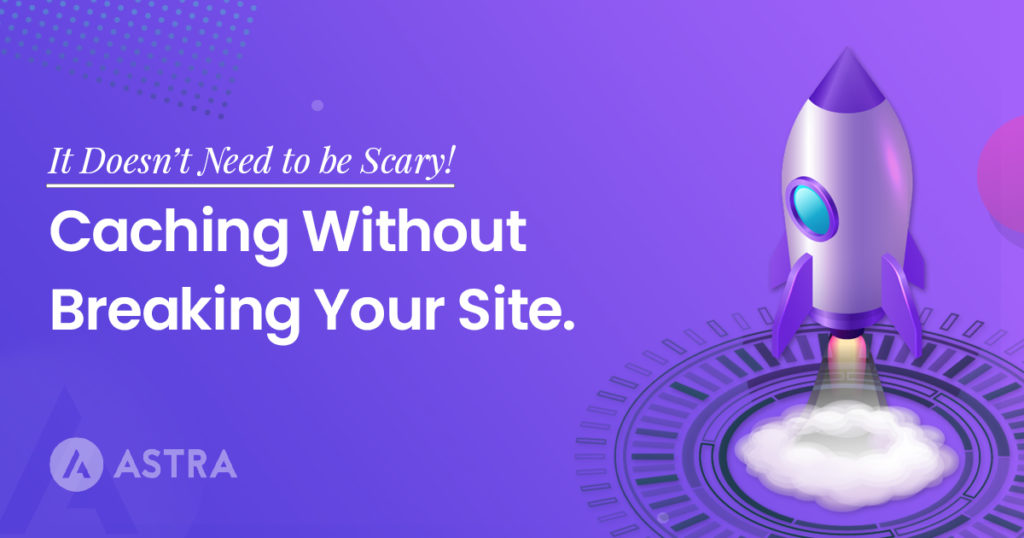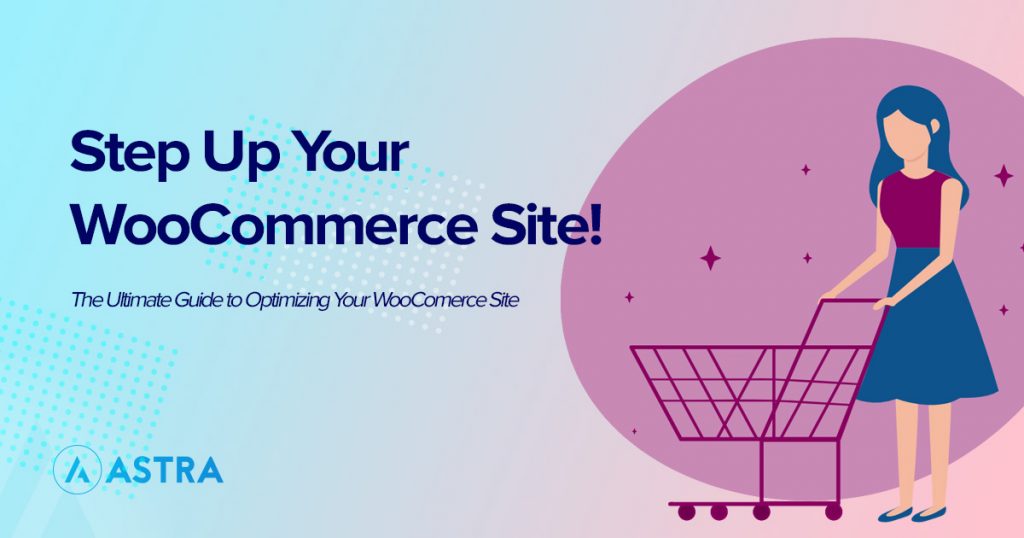When your clients entrust you with building a WordPress site for their e-commerce business, they expect high-quality results. In order to do this, you should first master WooCommerce store development. WooCommerce is currently the leading store-building technology to create high-performing online shops, so the decision to use this WordPress plugin over all others is a no-brainer.
Next, you need to familiarize yourself with WooCommerce store setup best practices. Unsure of what those are? Then follow along as we cover the 6 rules to abide by when building a WooCommerce store in WordPress.
1. Choose the Right Web Hosting
This decision is likely going to be up to your clients to make, but, if you have any say in it, be sure to point them towards reliable, fast, and secure web hosting plans. We have worked with many good ones. But a couple of names that we’d love to recommend are Liquid Web and Cloudways. They both are a value for money and reliable with great customer support.
2. Add an SSL Certificate
An SSL certificate provides websites with an additional layer of encryption in order to protect both the e-commerce business and customer. Once a certificate is in place, your domain name will display with a “Secure” notice and an “https://” (i.e. secure HTTP) in the address bar.

If clients are concerned about the additional costs, let them know there are ones available for free from Let’s Encrypt. If that’s not enough to sway them, explain Google’s rules on penalizing websites without SSL certificates.
3. Find the Right WordPress Theme
For the most part, building a WooCommerce store can be done on the cheap. However, this is the one area where your clients will need to make a solid investment as a bad WordPress theme can not only harm the user’s experience, but also the business’s reputation.
If you’re unfamiliar with Astra, let’s briefly talk about why this WordPress theme is perfect for e-commerce:
It weighs only about 50 KB, which is essential if you want users to be able to navigate through the store quickly. When performance matters, there’s no other theme that does it better:
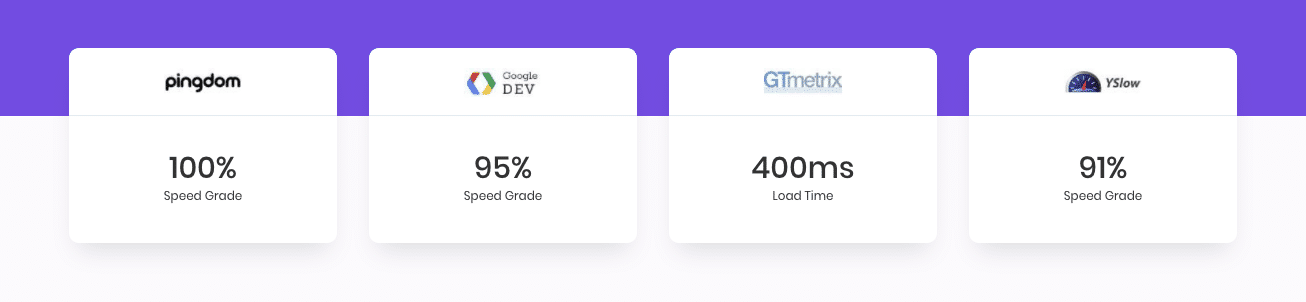
It comes with a library of sites and page templates, which will streamline your WooCommerce site-building process. It also ensures that you’re able to design beautiful, modern, clean, and stylish websites. Here is an example of one of our free site templates:

Once you have WooCommerce installed, be sure to activate the WooCommerce add-on module in Astra to get the best results:
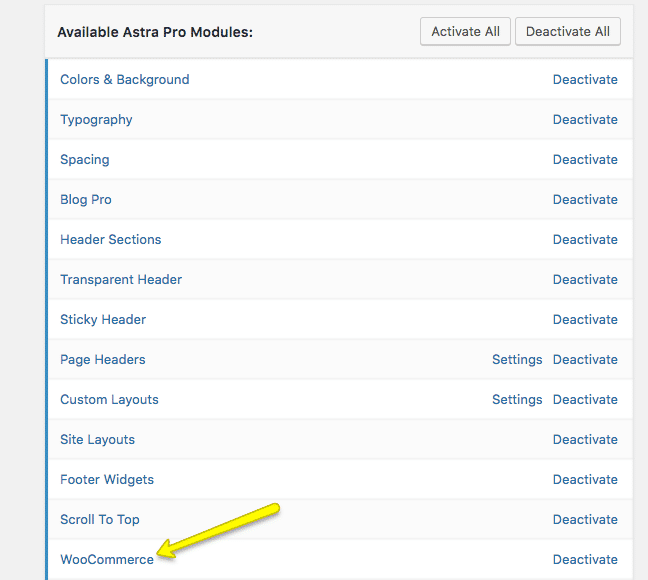
4. Pay Attention to Checkout
The average rate at which users abandon their shopping carts on an e-commerce site differs based on who you ask. However, according to this data from Barilliance, it looks like the average cart abandonment rate is about 70%. If you want your store to beat the odds, you need your checkout to be built flawlessly.
Here is what you need:
- Use a secure and well-known payment gateway provider like PayPal or Stripe.
- Include security seals around the checkout button.
- Always be clear about pricing on your product pages, this includes being upfront about shipping fees, tax rates, etc.
- Only ask for the most pertinent information and try to keep forms on one page.
- Make the design around the call-to-action button and within the shopping cart and checkout clean, clear, and easy to follow.
The WooCommerce website, of course, does this really well:
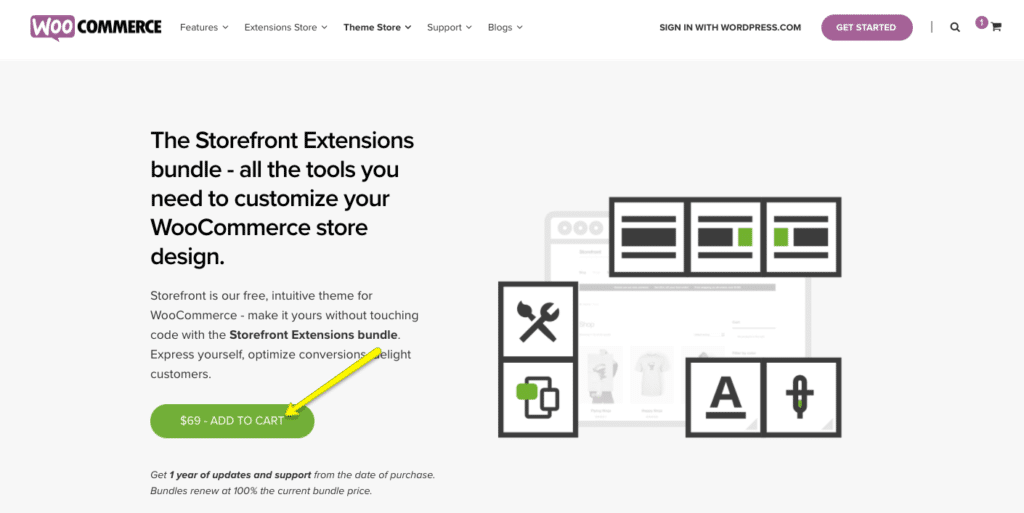
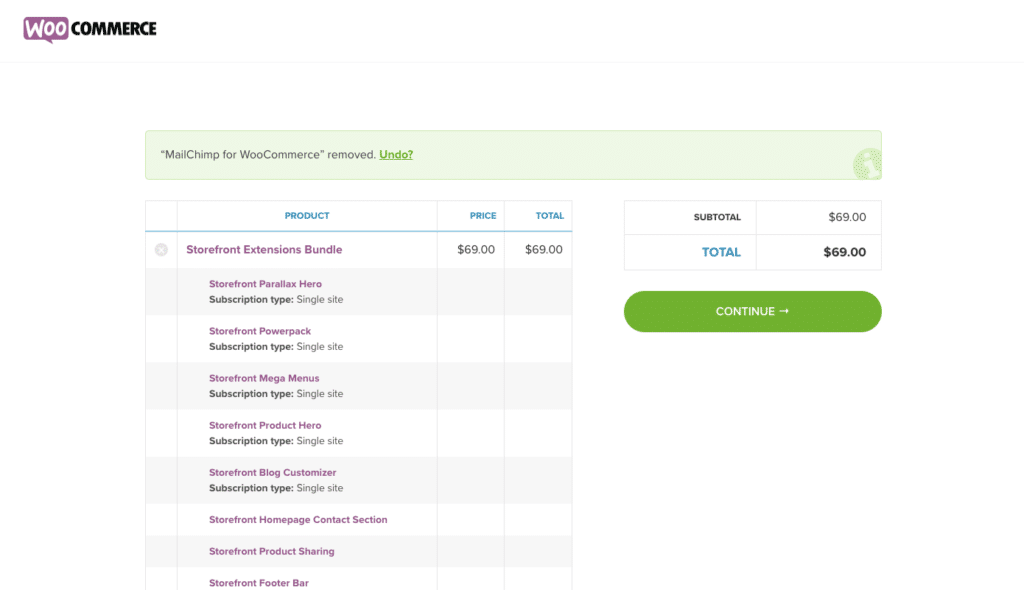
5. Mind the Three S’s
Speed, Security, and SEO are critical to the user experience on any WordPress site, but especially for the e-commerce customer who is willing to give their private payment information in exchange for goods sold online.
To optimize the experience for the three S’s, you will need each of the following WordPress plugins:
- Backup (like UpdraftPlus)
- All-in-one security (like Wordfence)
- Performance caching (like WP Super Cache)
- Image optimization (like Smush)
- SEO (like Yoast)
6. Connect Google Analytics
Finally, of course, you need to add the Google Analytics tracking pixel to the WordPress site. You can do this simply enough by installing the Google Analytics Dashboard for WP plugin.
Because you are building an e-commerce site, be sure to activate the related modules in Google Analytics for more accurate tracking:
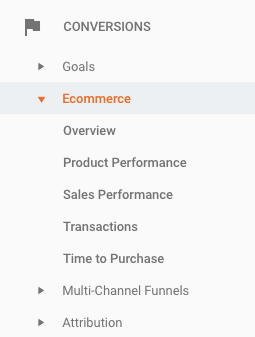
Why You Must Master How to Build a WooCommerce Store in 2019
Estimates put the total e-commerce global sales figure at about $2.8 billion by the end of 2019. Skip ahead just a few years later to 2021, and that number is expected to increase substantially–to almost $4.9 billion. Needless to say, there’s a huge opportunity for growth in the coming years for e-commerce businesses.
It’s up to you, as their WordPress developer, to ensure they make the most of it by providing the right foundation for them as you build the store.
So, are you all set and ready to launch your store? We have a website launch checklist you might want to see before you go live! Just a final brush up to see whether you’ve finished it all. 😉
Disclosure: This blog may contain affiliate links. If you make a purchase through one of these links, we may receive a small commission. Read disclosure. Rest assured that we only recommend products that we have personally used and believe will add value to our readers. Thanks for your support!