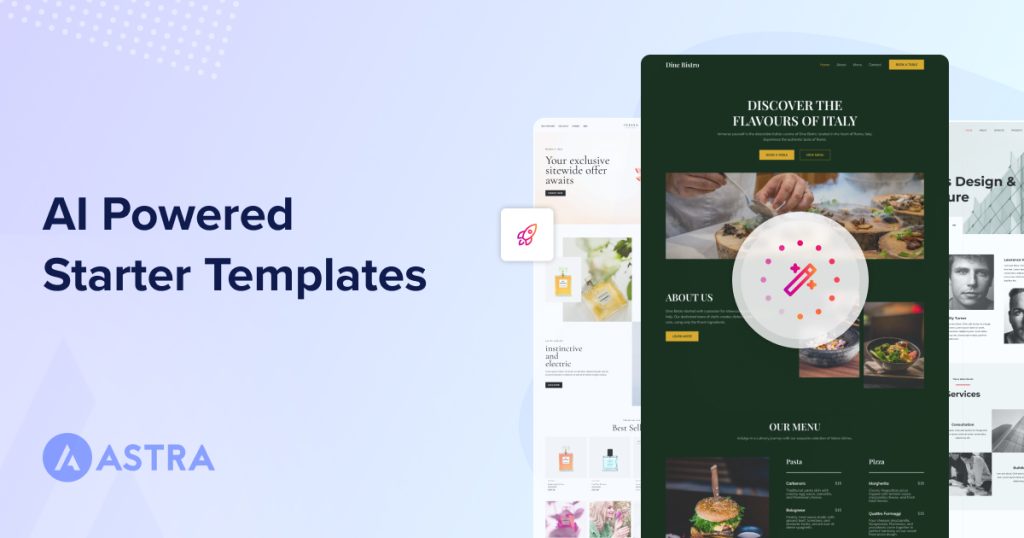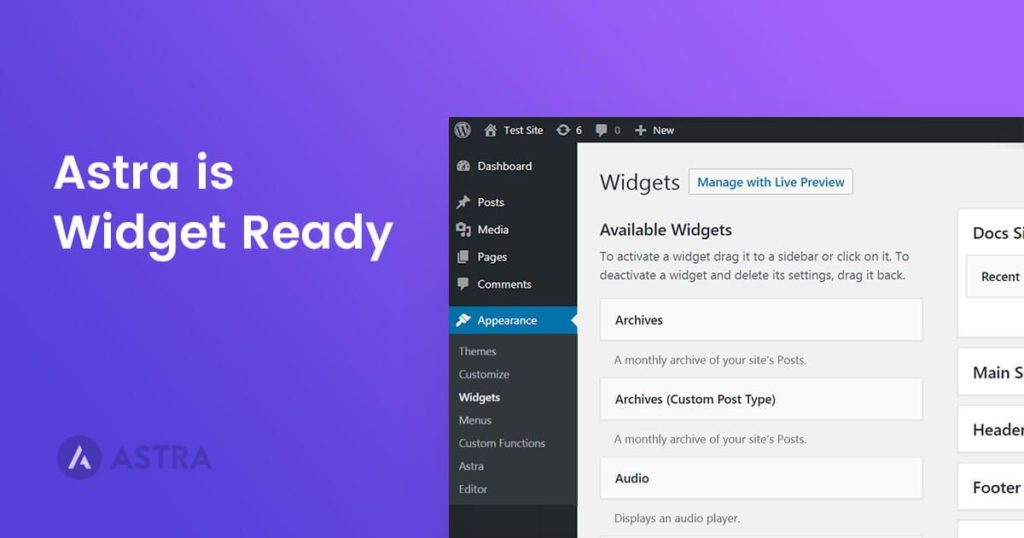We introduced Starter Templates 4.0 a few days ago and it includes an exciting new feature that we’re eager to reveal.
Can you guess what it is?
Drumroll, please… 🥁
It’s a powerful AI WordPress website builder that can help you build amazing WordPress websites by just providing simple instructions!
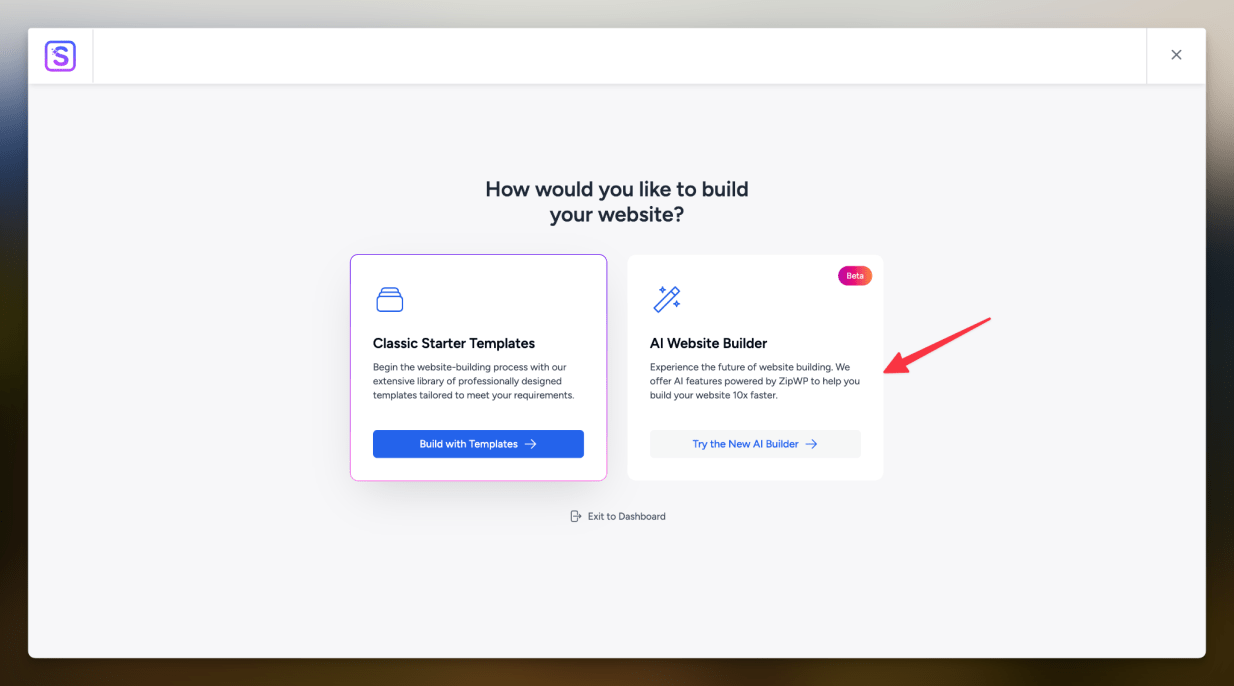
In this post, I’ll share everything you need to know about this new AI website builder.
Backstory
A few months ago, my friend Jane called and asked for a simple website for her yoga classes.
No problem, right?
I quickly made the website using a Starter Template. It turned out really nice. The way it was set up, the colors, and how it worked on different devices – all perfect for her needs.
Now, all I needed was some pictures and site content to make the website live. But here’s the catch.
That website never went online. It’s still sitting on my test server.
Why?
Jane couldn’t provide the content for her website. And, she couldn’t afford to hire someone to write it for her.
Let me tell you from personal experience, writing content for websites can be tough!
If you’ve been in the website design business for a while, I’m sure you’ve encountered folks like Jane who face similar struggles.
They start a website project, but it never gets finished because they can’t provide the content and images needed to complete it.
It’s a big challenge in this industry.
With our Starter Templates plugin, we offer hundreds of beautifully designed templates, so even folks without design skills can create stunning websites.
With the Astra theme, Spectra page builder, and Ultimate Addons, we enable anyone to build a website without needing any coding skills.
However approximately 82% of people give up and never launch a website because we can sometimes be overwhelmed with choices. Even with readymade templates, people can struggle to customize the website to their needs.
The most significant challenge for website creators is crafting the right content.
Writing compelling, persuasive, and effective content is a skill that requires experience and a background in marketing.
Most people struggle with finding the right words that would engage visitors and drive them to take action.
The majority of businesses have their social media handles but not a website. This is often because the process of creating content on social media is much easier than building a website.
That’s why we launched ZipWP last year. It’s a complete platform for building websites, including troublesome site content and all-important images!
All you need to do is just answer a few simple questions and the entire website is built for you.
Now, we’re excited to bring the same AI technology to Starter Templates with the release of version 4.0.
How The AI Website Builder Works
First off, please install the latest version of Starter Templates on your WordPress site.
Once you activate the Starter Templates plugin, you will see a screen that asks if you want to create a website traditionally with readymade templates or with the new website builder.
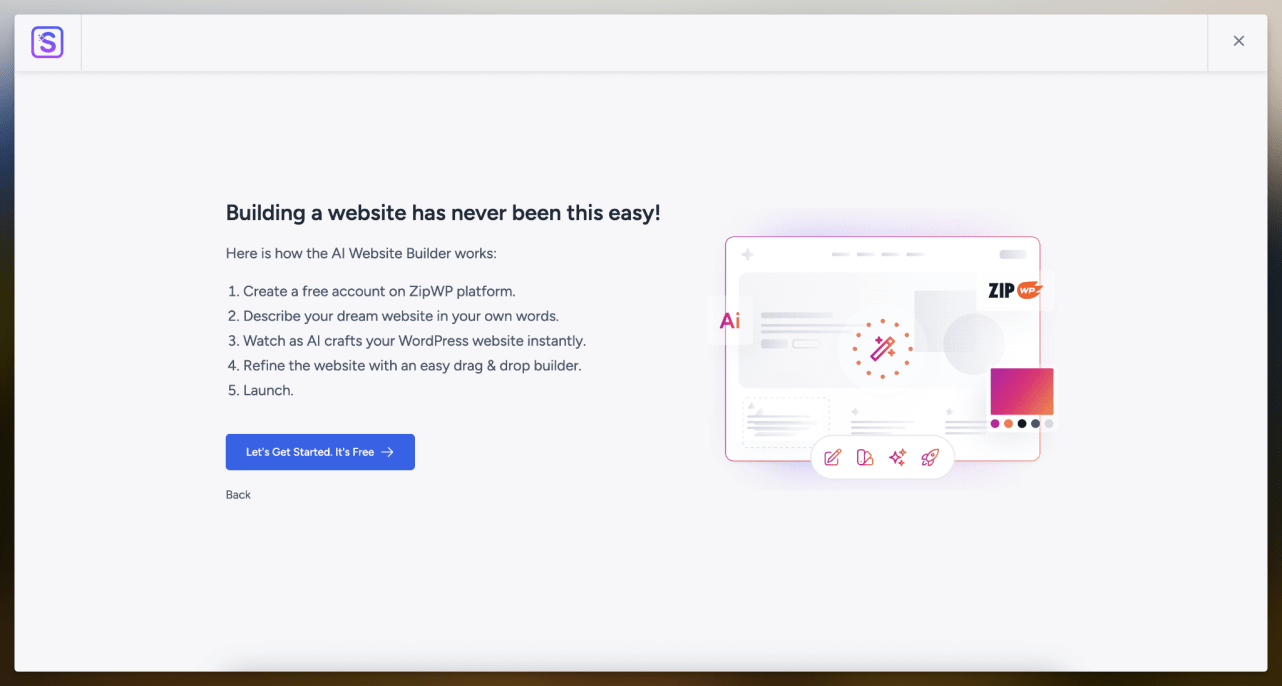
To build the website using AI, we use the models created by ZipWP. So create an account using Google, or use your email address for ZipWP.
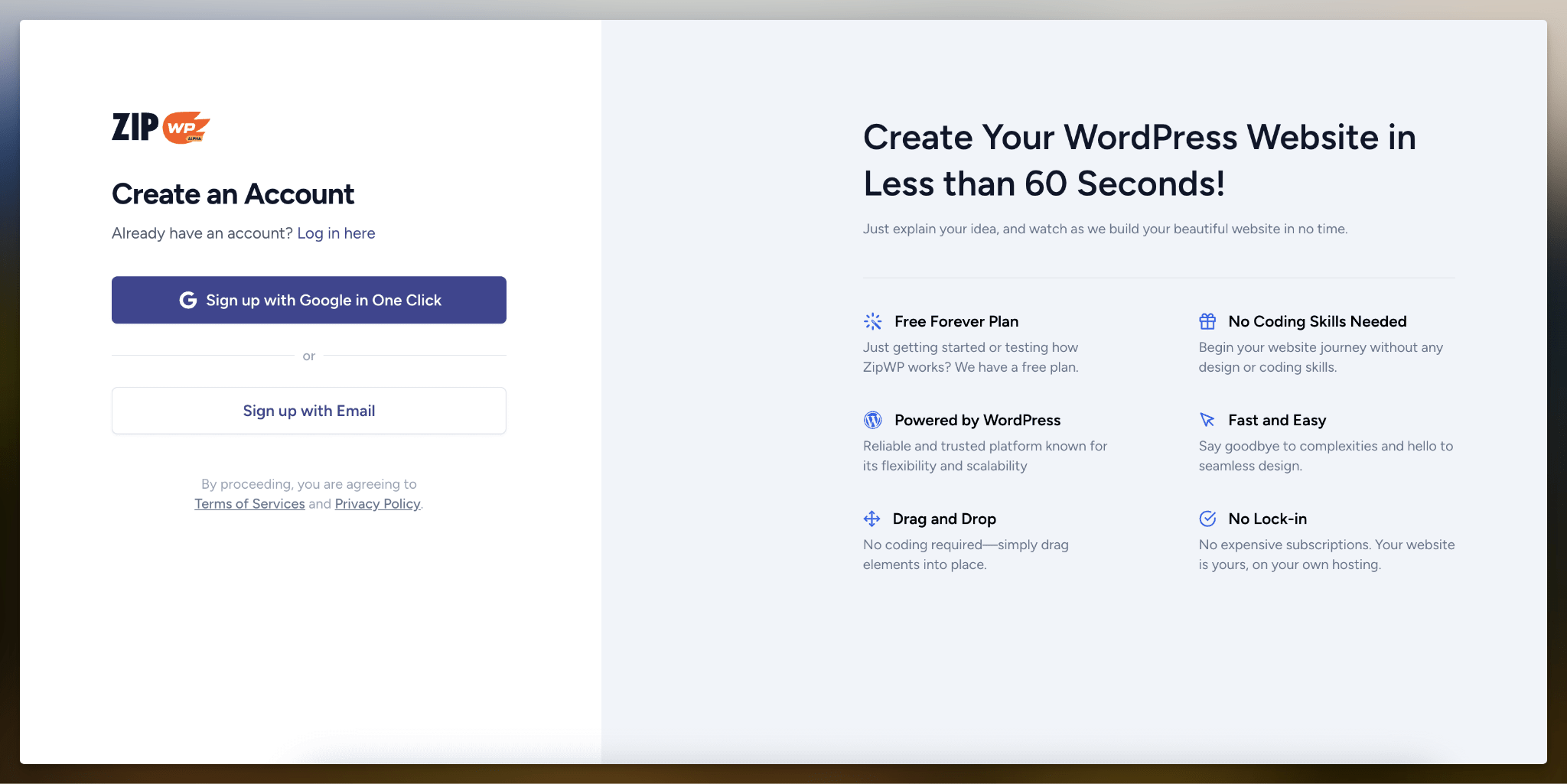
Once you’ve signed up, you’ll need to connect your WordPress site to ZipWP. Click on the Continue button.
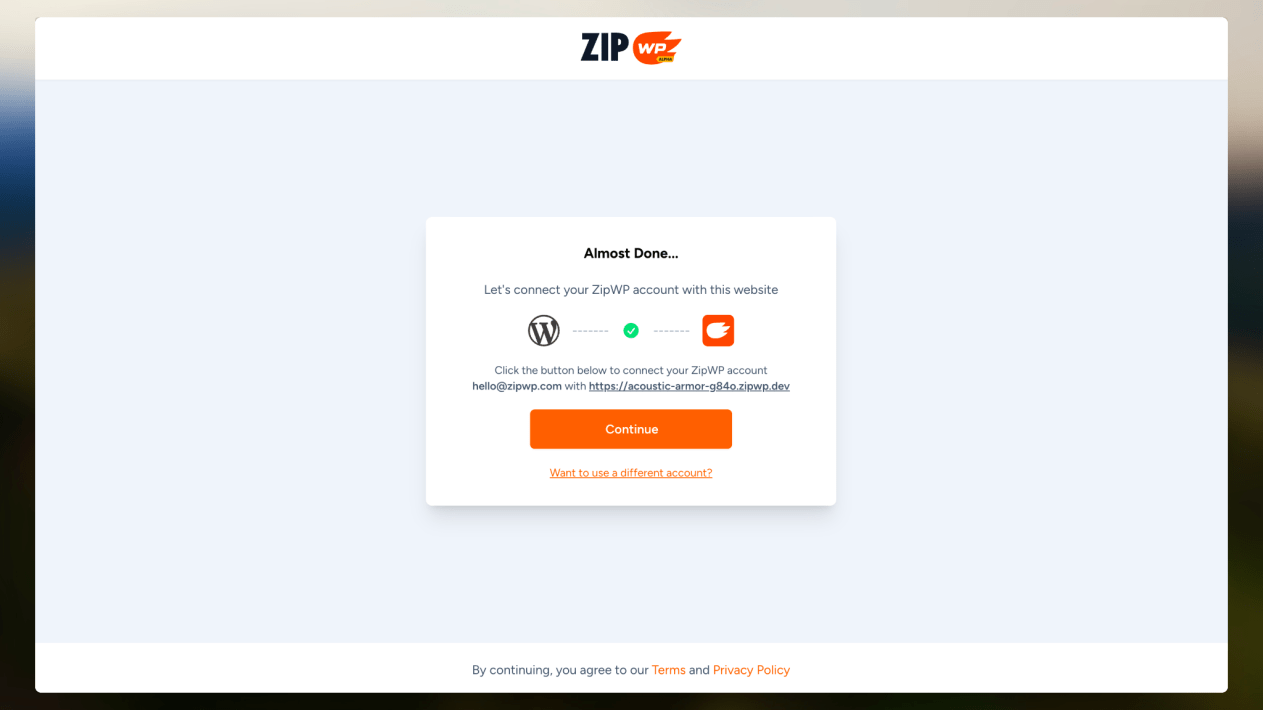
In the next steps, you’ll have to provide the details to create the site. We’ll take an example of Jane’s yoga class, and create the website.
Select the type of website you want to create.
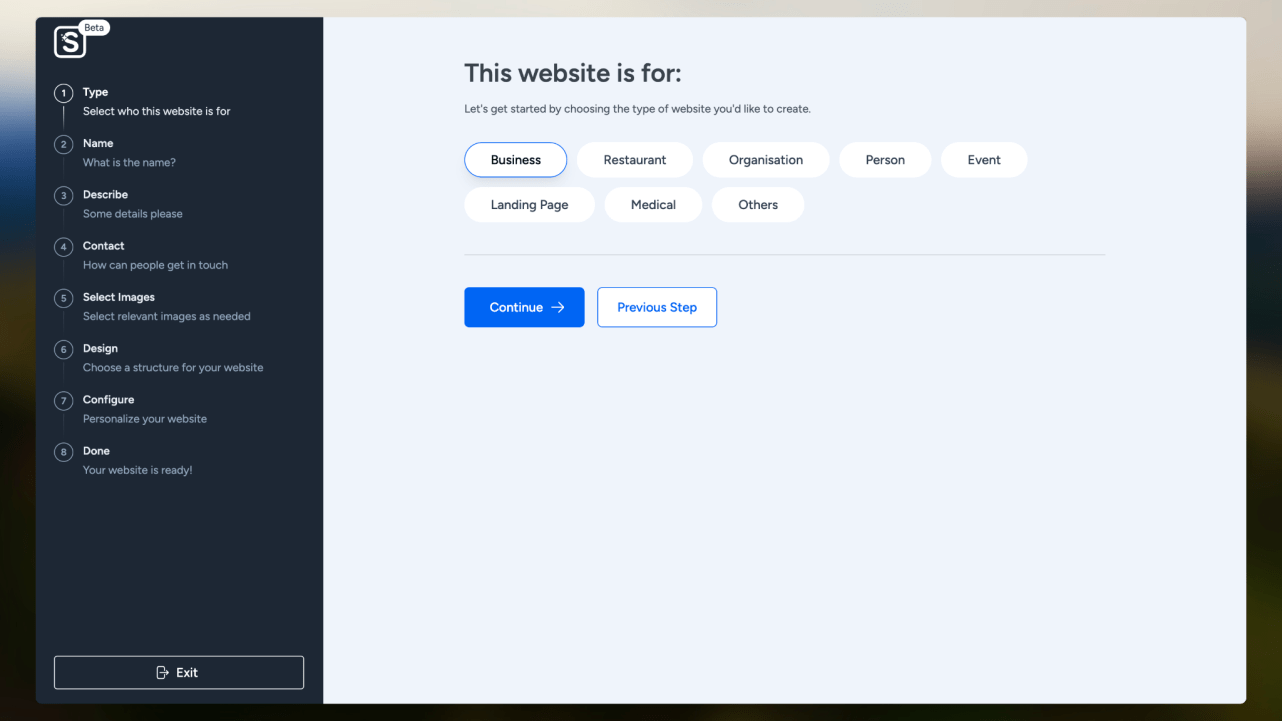
Provide a name for the website that should be displayed at the required sections, and move to the next step.
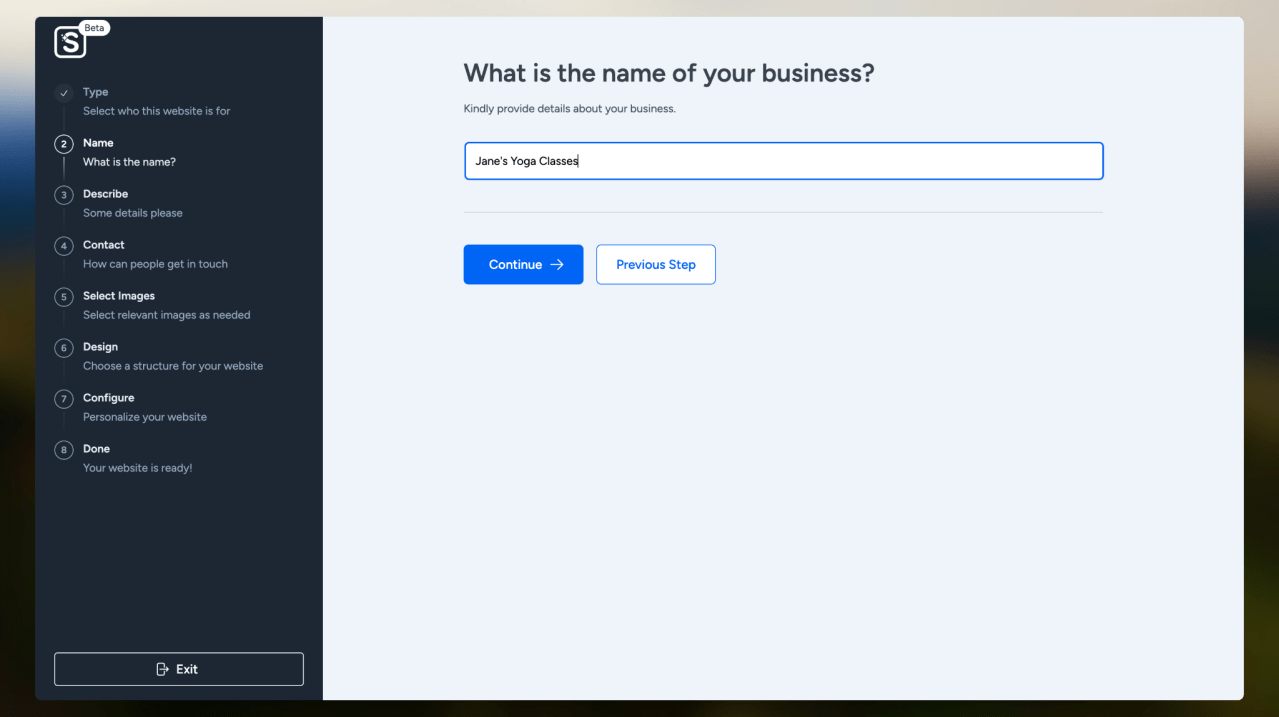
Provide the details of the business, such as what you want to display, what services the business offers, what’s the goal and so on.
You can refine the details using AI to make them more specific. It helps the AI model to write better content for your website.
Once you’re satisfied with the details, click on the Continue button.
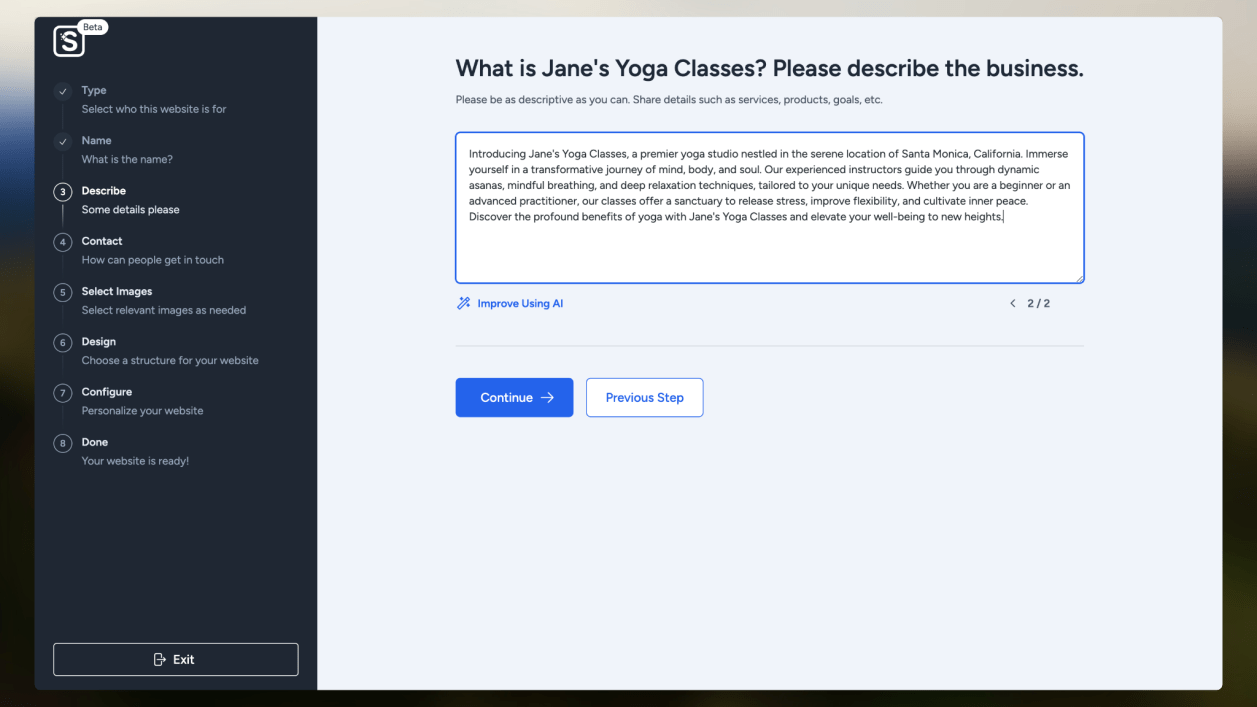
Add contact information that will be displayed on your website so visitors can reach out to you.
You can also add your social media handles if you like.
Move to the next step when you’re ready.
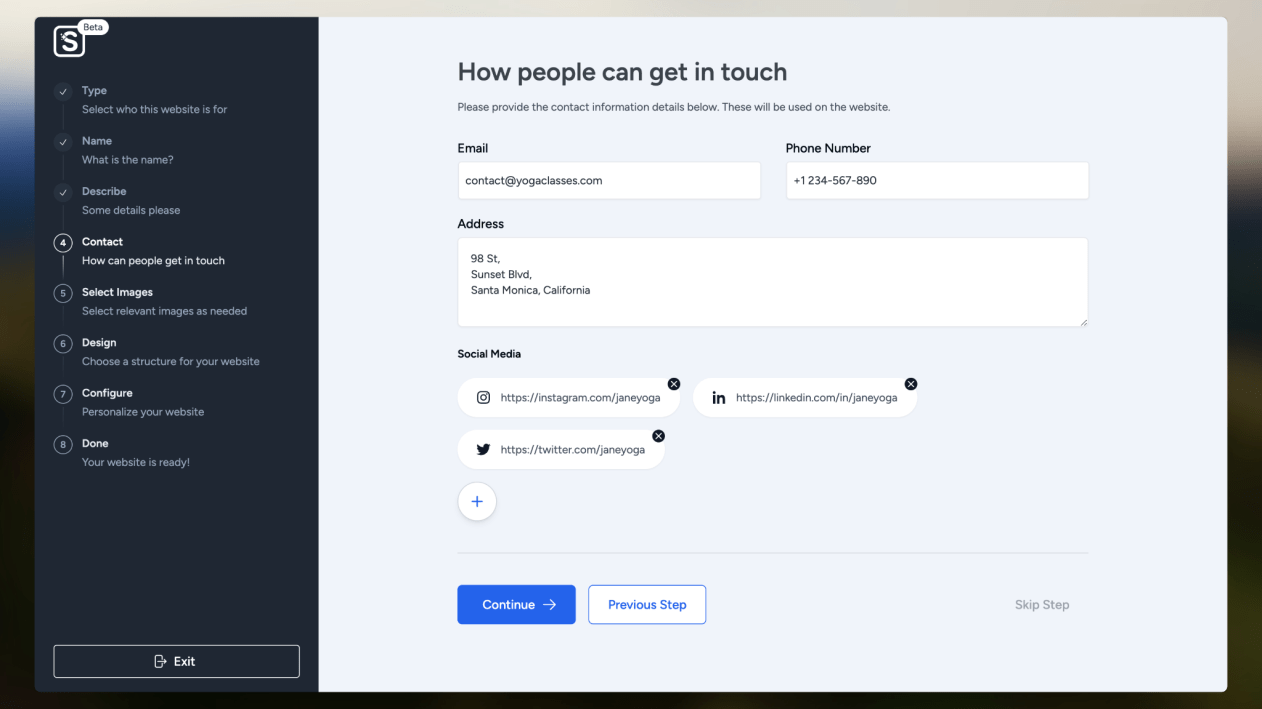
Based on the information you provided, the AI builder will fetch related images to display on your website.
Select the images you like and click Continue when you’re ready.
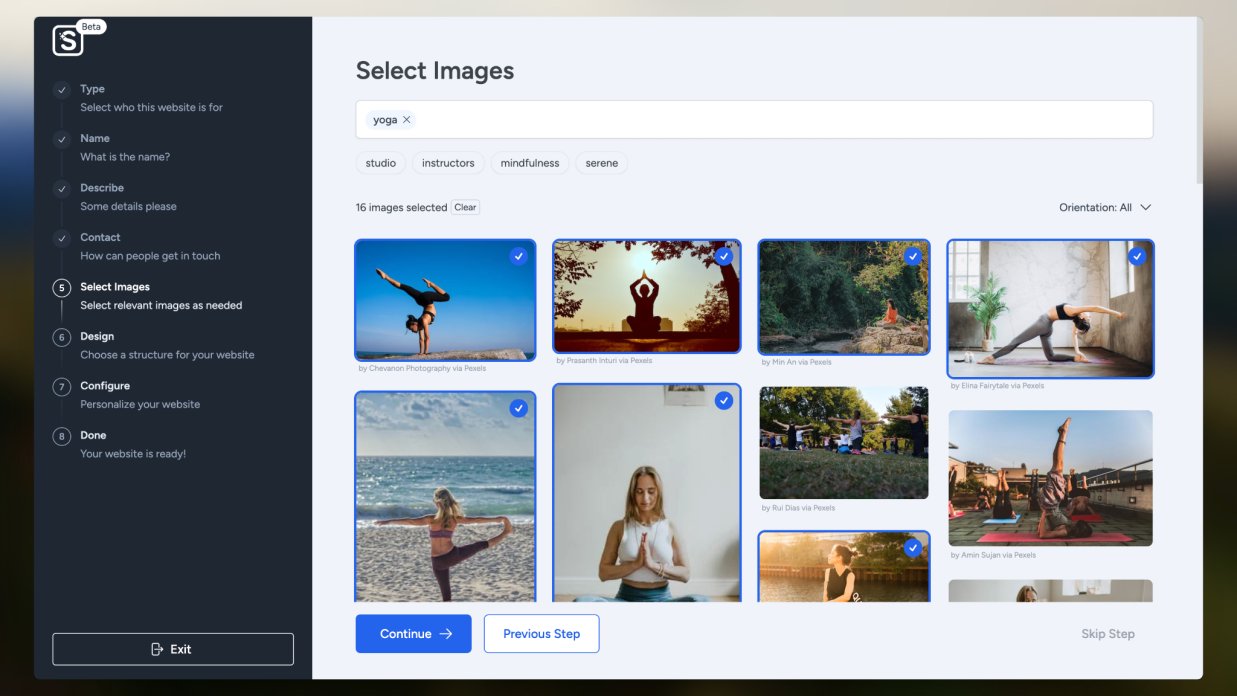
Now, you will see different types of structure that your website can have.
Choose the one that you like and click Continue.
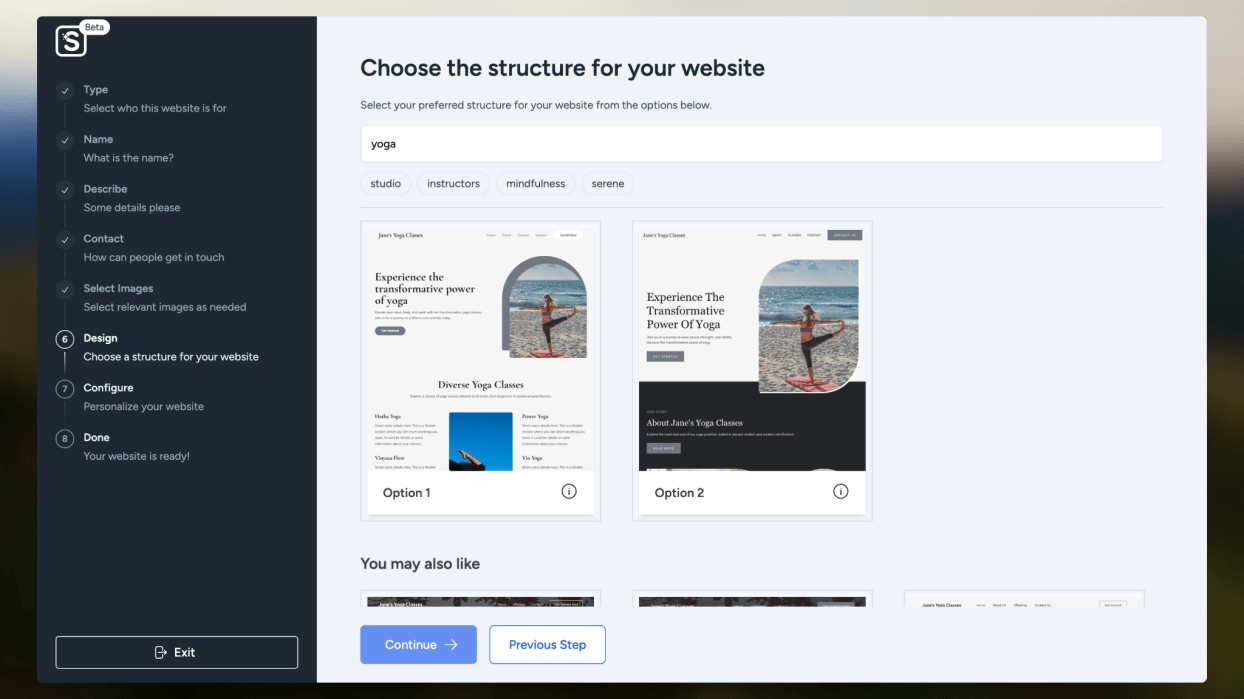
Finally, review the details you provided press the blue button to start building your website.
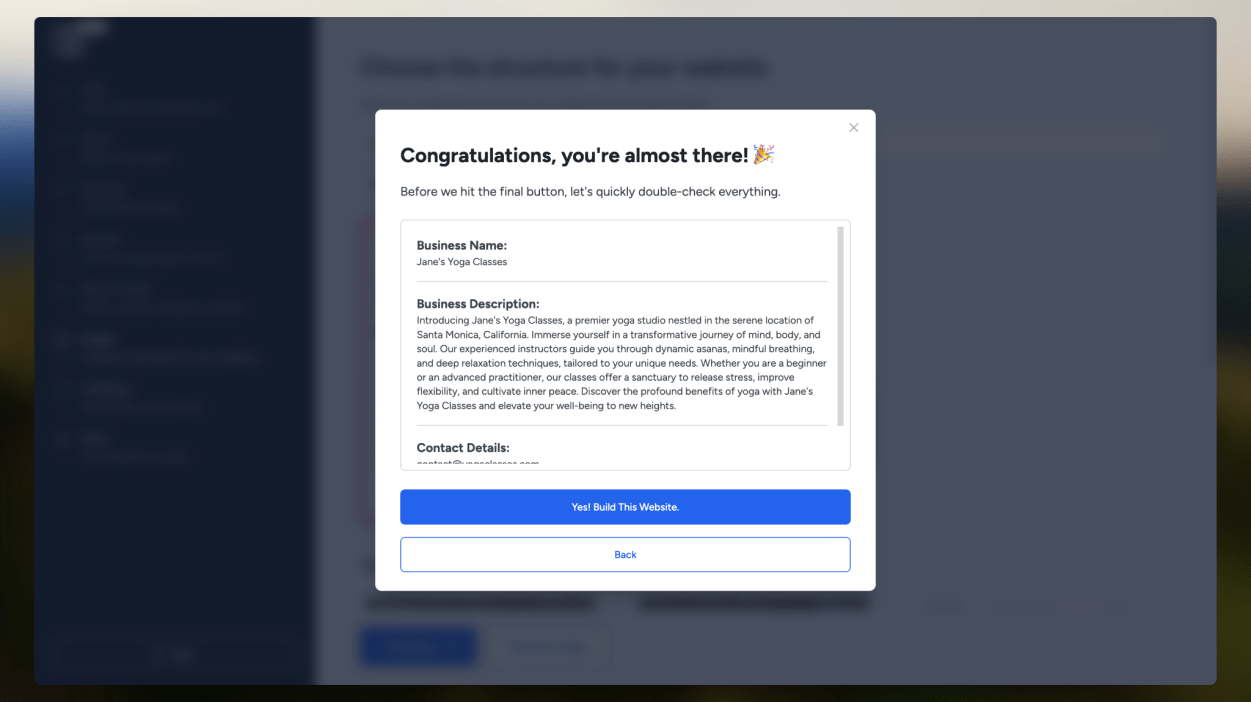
In a few seconds, your website will be ready.
If you like what you see, click the Start Importing button to import the design to your website.
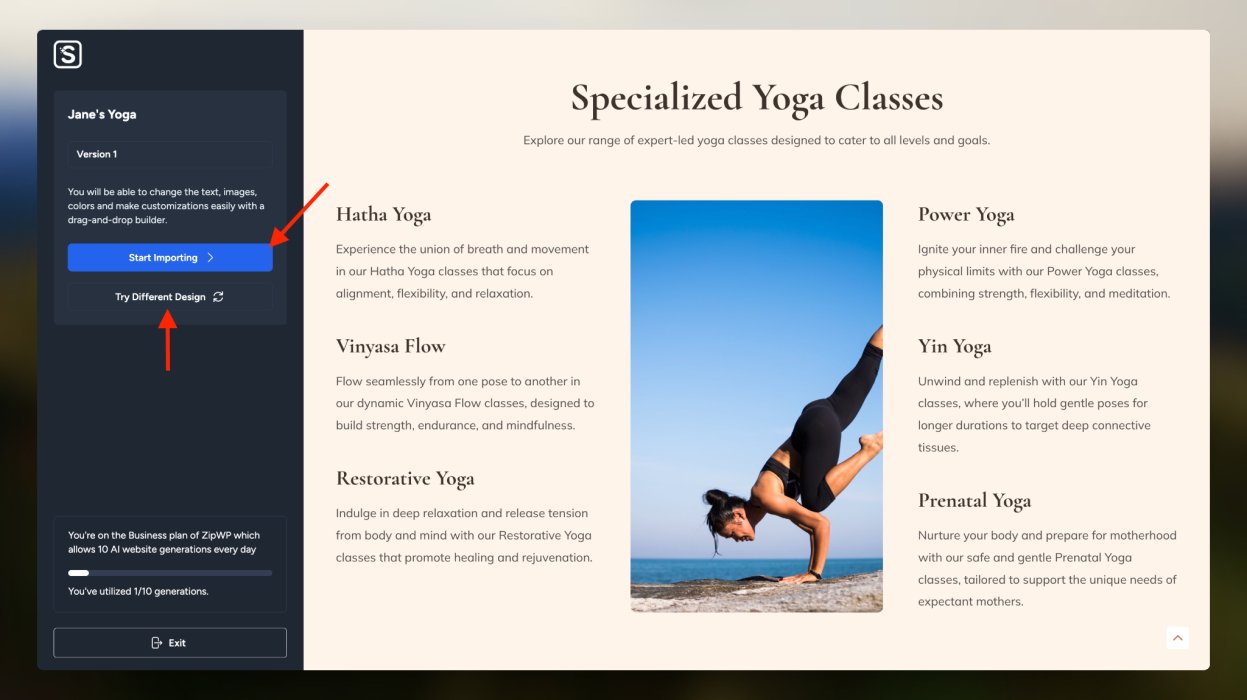
If you’re not completely happy, you can try other variations by clicking the Try Different Design button.
Importing your site will take just a few seconds.
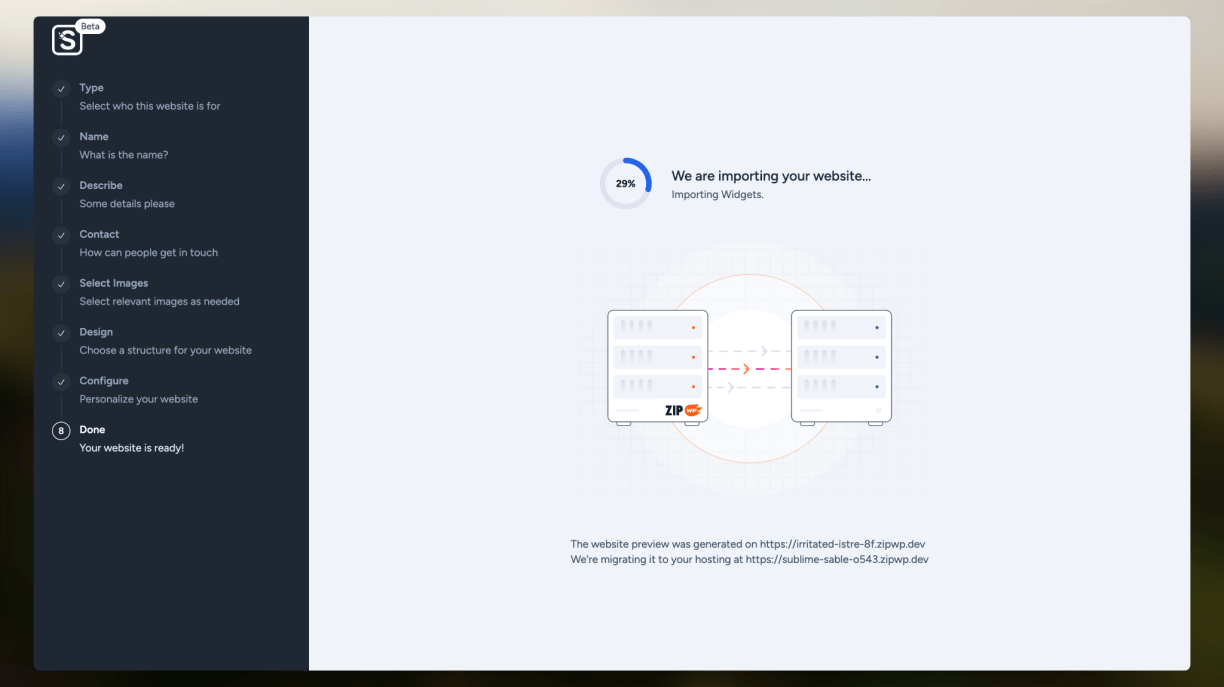
Once the import is complete, you can make other customizations, such as choosing the color palette, adding your logo, selecting the font pairing for the website, and more.
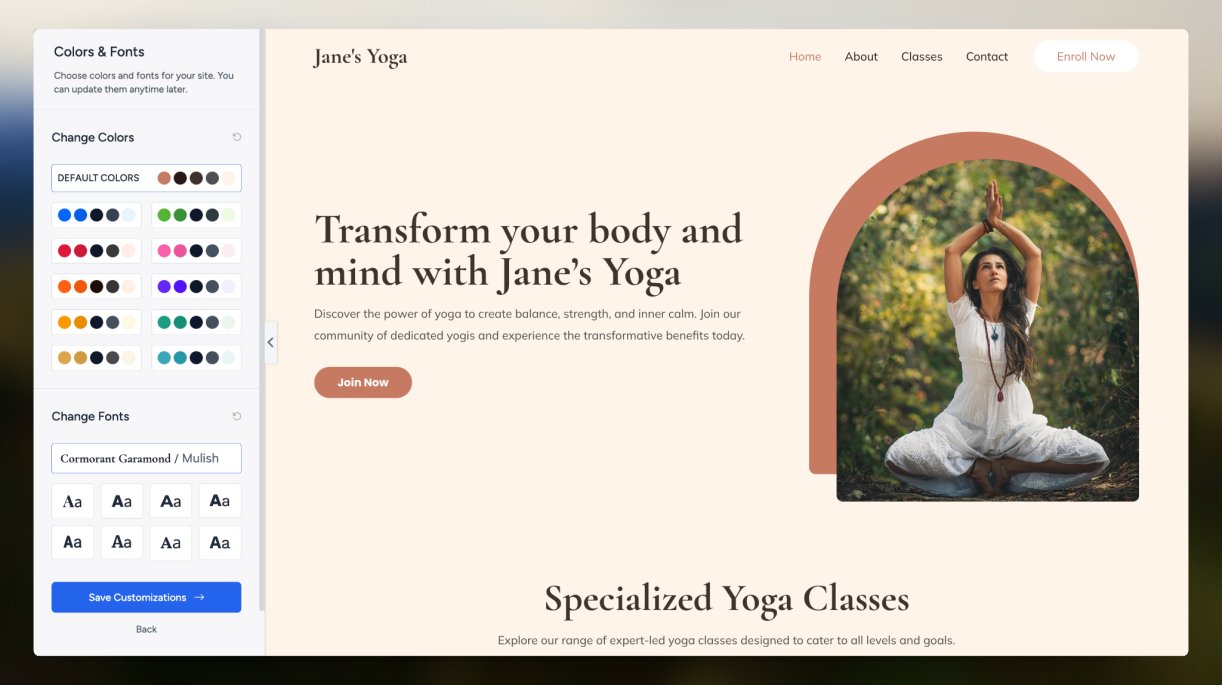
And that’s it – your website is ready!
Watch the process in action:
This yoga class website is just an example. You can create any type of website using the AI builder.
The Website Is Built. Let’s See How To Customize It
The AI Website Builder creates the site in the WordPress native block editor, along with Spectra website builder.
Customizing it is very easy.
You can make all kinds of changes to this website, from basic tasks like replacing images or text to adding entirely new sections and pages.
Let us see how you can make these changes.
Change Text and Images
If you want to replace page content, simply click on the text or image that you want to change, and make the necessary changes on the screen.
You can edit any element that you see on your pages from within the block editor.
Add New Sections Using the Design Library
With Starter Templates, you gain access to a vast library of 200+ professionally designed sections and block patterns you can use to add new elements to your website.
These sections contain placeholder text and sample images you can add, move, or change after inserting them onto your web page.
For example, if we want to add a “Statistics” section to the home page of Jane’s yoga website, we can simply insert the section and replace the text.
Add New Pages Using the Design Library
We can also create completely new pages simply by adding a page from the design library.
For example, if we want to add a contact page to Jane’s yoga website, we just need to import a contact page from the design library, update the text, replace the images, and publish the page.
Personalize the Design Library with AI (Adaptive Design Library)
The pages and patterns in the design library have sample images and text you can replace after adding them to your website.
However, the Adaptive Design library makes it even easier!
With the Adaptive Design library, you can easily personalize the sections and pages, and change colors and images in these sections based on your website theme.
For example, if we personalize the “Why Choose Us” section for Jane’s yoga website, the text and images will adapt so they are relevant for a yoga website.
You have the option to personalize other sections and pages using the same method.
AI Assistant
As mentioned at the beginning of this article, writing content for your website can be challenging.
That’s why we built an AI assistant that works within the WordPress block editor.
This AI assistant can help you generate headings, and descriptions, or help with general questions you may have while customizing your website.
Using the Adaptive Design Library and AI Assistant
The adaptive design library is powered by ZipWP AI. You need AI credits to use it but it’s well worth it.
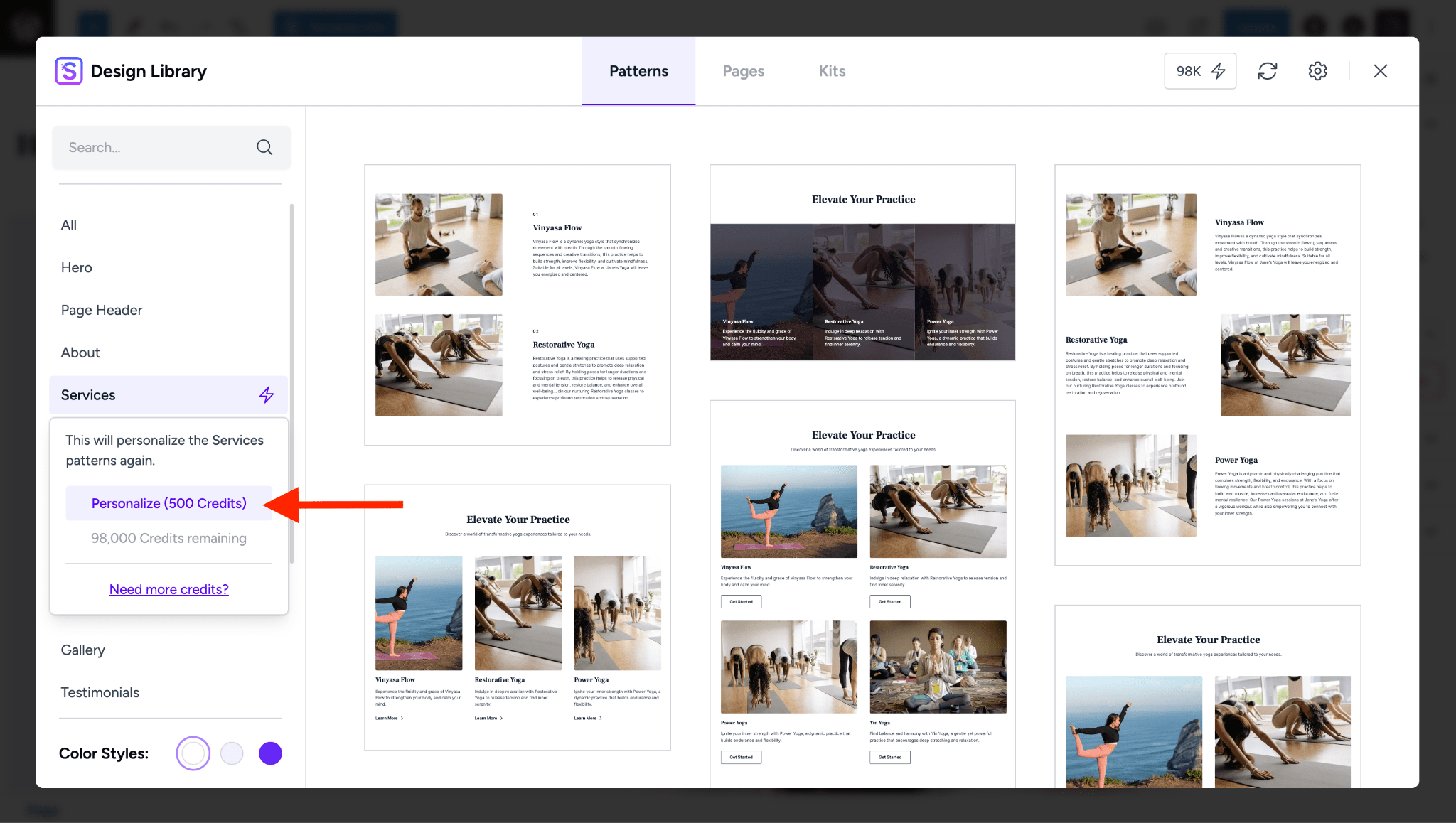
For example, if you want to personalize the services section, as shown in the image above, you will need 500 AI credits.
Similarly, if you want to simply personalize all the pages in a particular full-page template category, like Contact Us, you will only need 1000 credits.
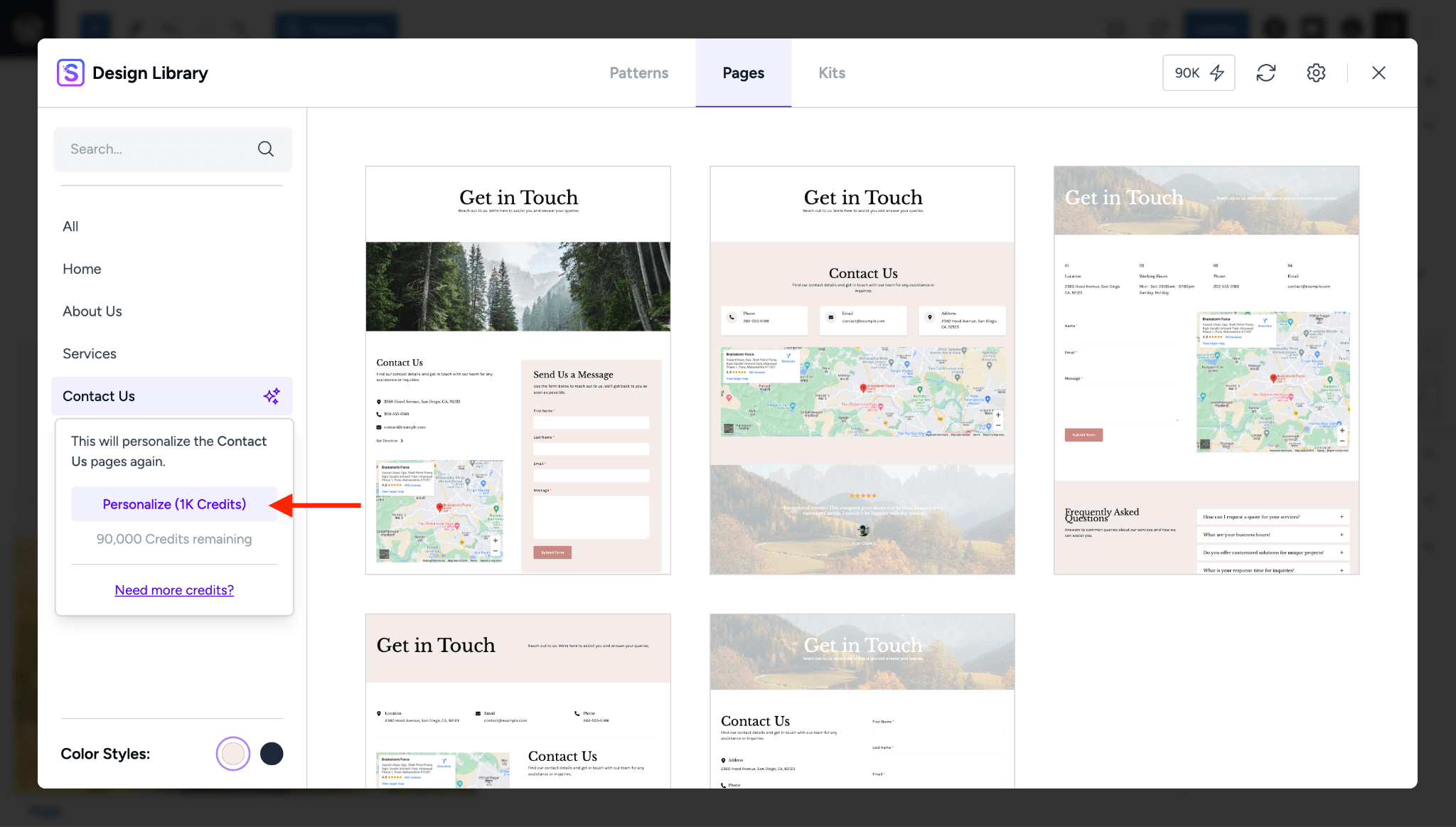
These credits are like units that keep track of AI usage. They are consumed whenever you use ZipWP AI for personalizing the design library or generating content.
| Requirements | Required Credits |
|---|---|
| Generating one word with AI assistant | 1 credit |
| Personalizing 1 block pattern | 500 credits |
| Personalizing the entire section template | 5000 credits |
| Personalizing 1 particular full pages template | 1000 credits |
| Personalizing the entire full page template library | 5000 credits |
When you sign up for ZipWP for connecting it with Starter Templates, you automatically start getting 1000 AI credits every month for free.
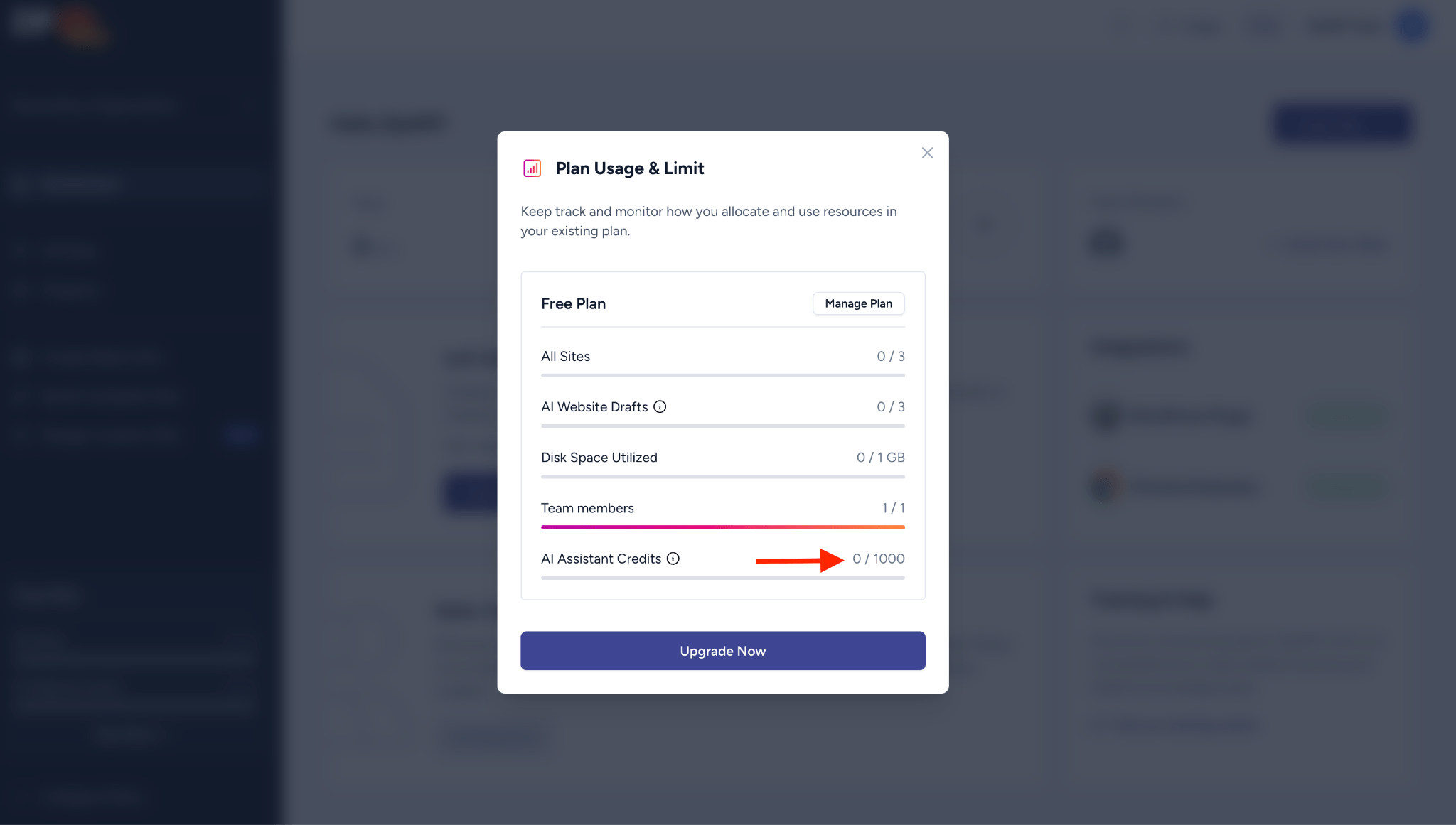
You only need these credits if you want to personalize the design or use the AI assistant.
If you start using them frequently and want more credits, you can purchase them separately. They’re very affordable!
Check out credit pricing here: https://app.zipwp.com/credits-pricing
Frequently Asked Questions
How much does it cost to build websites with the AI builder?
It costs from $9 per month to use the AI builder to its full potential but you can also use it for free. If you’re using the AI website builder to create websites, you can easily generate 3 AI-generated sites every month for free.
If you want to create more websites with the AI website builder, you can subscribe to one of the paid ZipWP plans, which are very affordable, starting from $9/month. Subscribing to a paid plan will increase the number of websites you can generate and provide you with many more useful features that you may need in the process of building WordPress sites.
You will find more details here: https://app.zipwp.com/pricing
Do I need AI credits to build the website?
No, you do not need credits to build websites with AI. Credits are only required if you are using the AI assistant or personalizing the design library. For this, we offer 1000 credits every month at no cost. In case you feel that you need more than 1000 credits, you can purchase additional credits.
Final Words
Building websites is neither an easy task nor a cheap one. However, Starter Templates changes that!
Many people aspire to create websites for their businesses or clients, but they abandon their plans midway through the process.
They take a few steps, but later find it challenging due to the issues I mentioned above, such as content writing, choosing visuals, and other tasks.
I’ve known people who just give up and use social media platforms like Instagram and Facebook instead of a website
That’s not always the best solution.
I strongly believe that it shouldn’t be this difficult to build a website.
With Starter Templates, we’re aiming to democratize website-building for everyone and simplify the overall process.
Now, Individuals, like Jane, can easily create simple websites for themselves.
Agencies and freelancers can work with clients on a limited budget without having to invest a lot of time and effort.
We want to remove (or at least reduce) the repetitive tasks that designers face. Like if your client doesn’t like the first draft of the website, you can create a second one in just a few seconds with Starter Templates AI website builder.
And this is only the beginning. We have big things planned for 2024!
We will soon be introducing more revolutionary features to Starter Templates that will further enhance your website-building experience.
Until then, try the Starter Templates AI website builder and experience how it can make things easier.
Simply install the plugin on any of your WordPress sites, and try it!
If you need any help or have questions, drop us an email at [email protected] and we’ll be delighted to help!
Cheers to growth and success!
Disclosure: This blog may contain affiliate links. If you make a purchase through one of these links, we may receive a small commission. Read disclosure. Rest assured that we only recommend products that we have personally used and believe will add value to our readers. Thanks for your support!