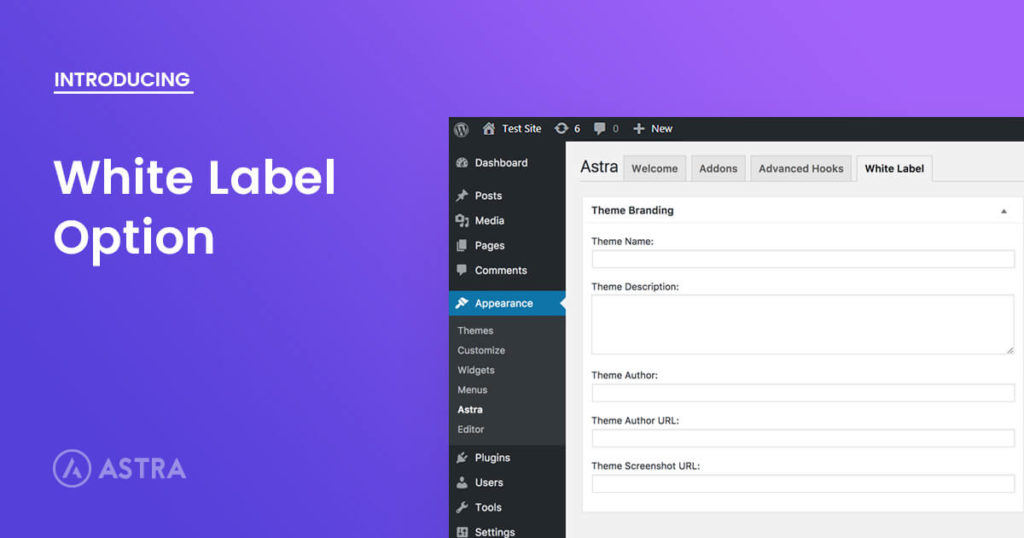
We at Brainstorm Force (the team behind Astra) have been offering top-notch WordPress services to clients for 8 years now and Astra is the outcome of all this experience. The theme at core is built for Speed, SEO, and Customizability; while our vision is to empower WordPress professionals and help them deliver a better experience to their clients.
As a part of that, we’re very excited to introduce the White Label feature in the Astra Pro Addon which enables developers to white label the Astra Backend and brand it as per their project needs.
When you’ll update to the latest version of Astra Pro, you should see a new page where Astra Theme and addon plugins can be rebranded. You can change the name, description, author, links and even screenshot.
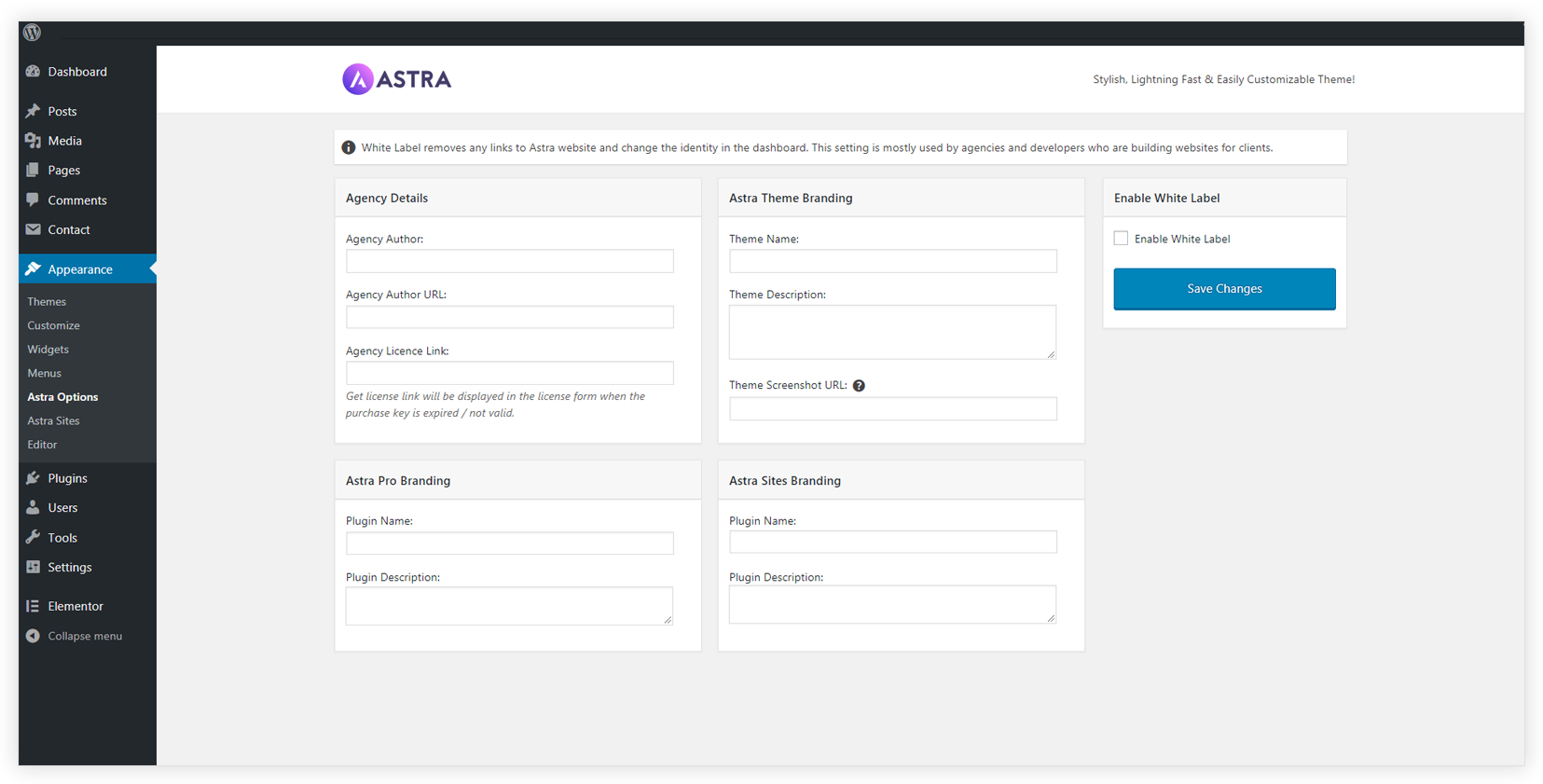
Quite useful, isn’t it? Read more about the white label in a document from our knowledgebase. Please update to the latest version of Astra Pro to try it out and let us know how you like it.
Cheers!
Disclosure: This blog may contain affiliate links. If you make a purchase through one of these links, we may receive a small commission. Read disclosure. Rest assured that we only recommend products that we have personally used and believe will add value to our readers. Thanks for your support!


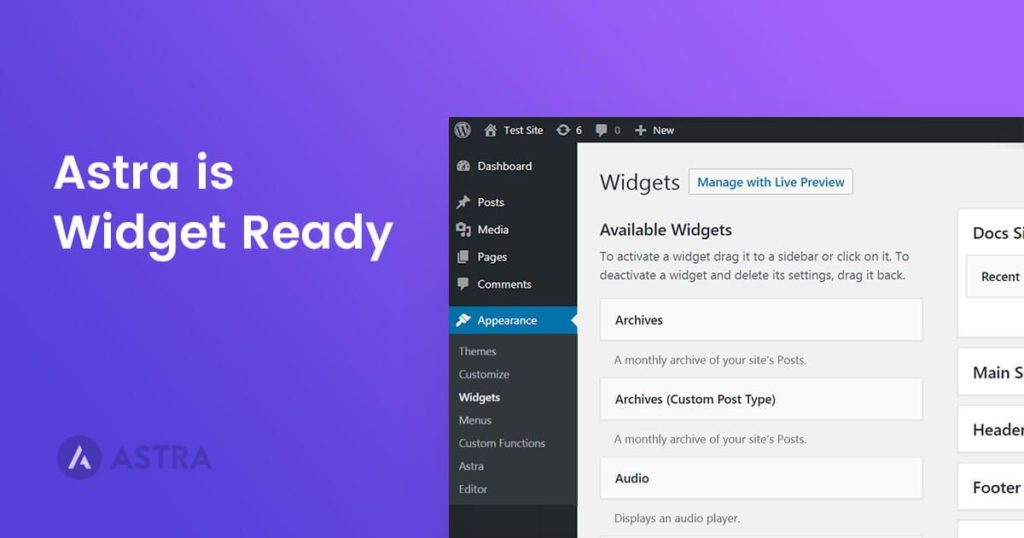


Awesome work guys, just tested the new white label options on a dev instance and it seems to work great!
This is awesome.
Now devs like me can improve our brands further by applying branding on Astra. Good work Sujay
Just playing around with the free version, wonderful experience, I always worked with payed themes, your give away is great, will came back later. Thank you to be so loving your work, makes the world better!
Does it change the parent theme directory name?
No — it only changes the branding in the backend. Renaming the directory would mean — users won’t get future updates of the theme. So changes in the core theme files or folders are never recommended. Instead, a child theme should be used if someone wants to have a different directory for the theme.
Themes write on bootstrap?
Can you explain a little more what exactly you mean by this?
ive just renamed using that white label feature.
thing is, i made a typo. how can i undo that? how to rename it?
If you deactivate and re-activate Astra Pro plugin the white-label screen will be visible once again.
Does this feature white label the source code of the theme etc. as well?
Hello Daniel,
No, this feature does not white label the source code. Here’s the reason for the same.
Where can I find the exact and complete instructions for filling out the white label option?
Hello Shango, you can refer to our White Label documentation to find the intructions.