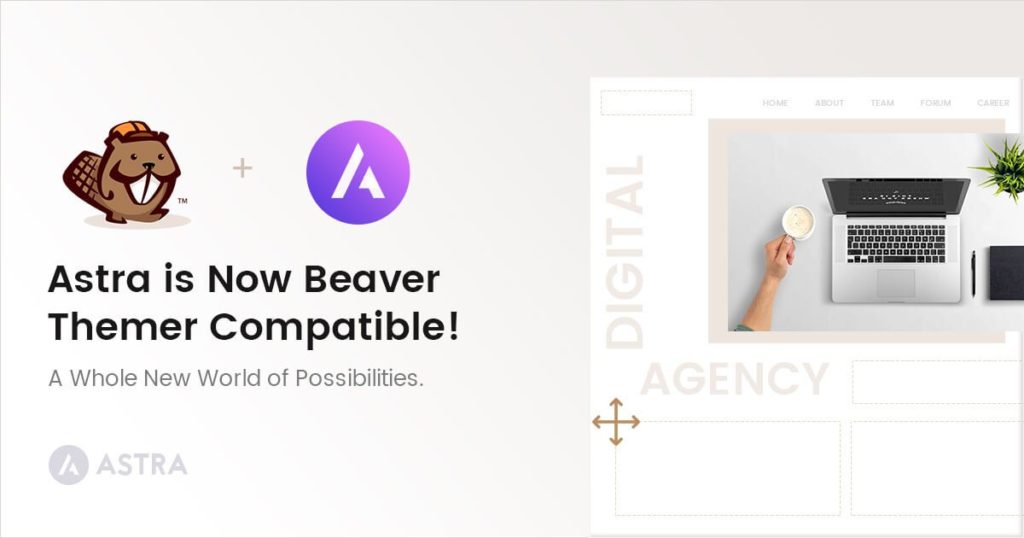
Have you seen the cool Beaver Themer plugin that allows you to literally customize every single part of the theme? Yes, the header, footer, blog layouts, archive pages and even WooCommerce templates.
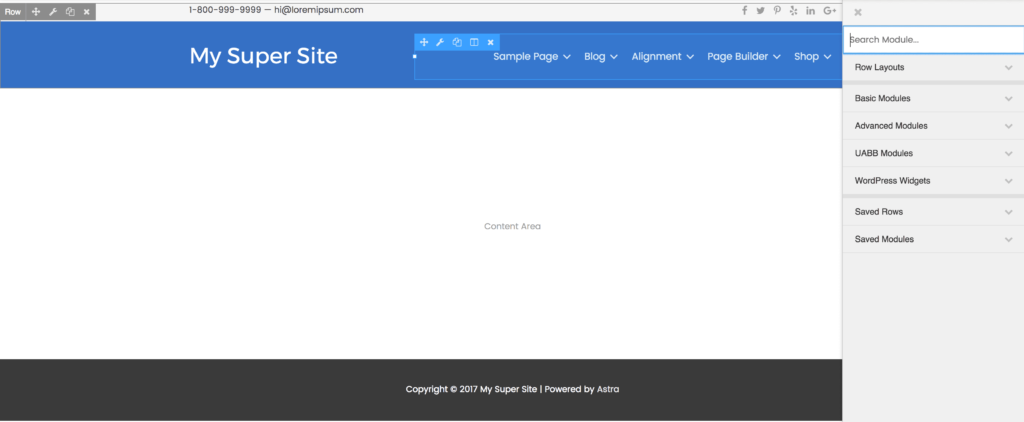
The plugin was launched just a few days ago and it has already become popular among WordPress enthusiasts as it gave them flexibility to design almost anything they want without touching a single line of code.
So we went ahead and made Astra 100% Beaver Themer compatible. Right now, Beaver Themer is fully compatible with just four themes in my knowledge and Astra is one of them. That means, if you’re a Beaver Themer user, you will be able to easily customize the header / footer & other layouts of Astra.
If you’re still not sure what is Beaver Themer, learn more about it here.
Disclosure: This blog may contain affiliate links. If you make a purchase through one of these links, we may receive a small commission. Read disclosure. Rest assured that we only recommend products that we have personally used and believe will add value to our readers. Thanks for your support!


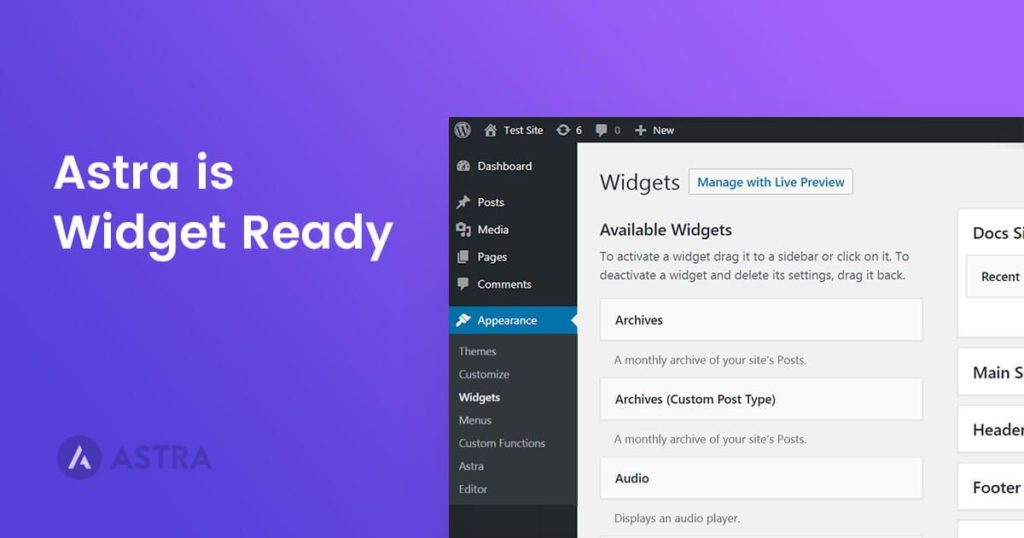


Pingback: Does Astra support “Beaver Themer” plugin? – Astra Docs
Hey there!
Loving Astra!! But I have to ask: If you can ” literally customize every single part of the theme” with Beaver Themer, why would you buy Astra Pro plugin? ‘m a newbie, so there’s a fair chance that I’m missing something… for example, would it be better (cleaner code etc) to customize sites using your theme options rather than third party plugins? 🙂
Hi Eva!
If you’ve the Beaver Themer plugin and using it comfortably, you don’t necessarily need features from Astra Pro Addon unless, you need the unique features like White Label, Better Typography & Colors Management for entire website, etc.
Honestly, I do not imagine there would be any cons for using one over another. It is up to each individual to choose the tools that they find more suitable for themselves.
Beaver themer removes the sidebar when creating a single post layout in another theme I am using. Does it do the same thing with your theme or can you still specify the post have a sidebar? I had to recreate the sidebar in that single post layout with a 2 column layout, which to mean isn’t ideal because it isn’t using the native layout.
Hi Robert, From the version 1.0.27 of Astra, you can control whether to enable the theme sidebar or not even on Beaver Themer layouts.
Is that what you mean to ask?
I have Astra pro for white labeling reasons and I use the typography and color setting s- but i wonder if there is a site wide setting to disable the header like there is for the footer and or if I use themer to create a header and apply it a page will i have two headers or will astra know i want to use themer?
I don’t like the idea of disabling the header page by page and if memory serves me correct i have not had to to do this so i assume themer overrides astra?
When you create a header using Beaver Themer Astra knows and disables the theme’s header automatically.
Also, you can manually disable the header throughout the site using a snippet –
function remove_astra_header() {remove_action( 'astra_header', 'astra_header_markup' );
}
add_action( 'wp', 'remove_astra_header' );