
Looking for great-looking WordPress magazine themes? Want to build your own news or magazine website? Want to be the next Verge, CNN or BBC? It’s an ambitious goal but one that is accessible to anyone with some determination and plenty of time on their hands.
There is a lot involved in building a news or magazine website but we are going to help with the toughest part. Making it look good.
A WordPress magazine theme can be an excellent choice for creating online magazines, news sites, content-heavy blogs, and curated content niche sites.
And should include following features to be useable:
- Multiple layout options
- Ad management
- Responsive design
- Performance and SEO optimized
- Social media integration
A magazine theme with these features will allow you to create a professional-looking site with the ability to manage your content and ads with ease, and provide a great user experience for your audience on all devices.
What Is a WordPress Magazine Theme?
A WordPress magazine theme differs from standard themes as they typically contain a lot of dynamic content on the front page. Where many design templates will be largely static, a magazine website is likely to have diverse, constantly changing content that needs to be displayed in an organized way.
Many WordPress magazine themes are designed with category sections to help with this organization. You can then set up categories for the content featured on the page and it will be dynamically updated whenever new content is published.
Examples of magazine websites that use WordPress include TechCrunch, and the Microsoft News Center website to name just a few.
Magazine websites and news websites are largely the same thing so rather than bore you by saying ‘magazine websites and news websites’ all the time, we will just refer to them as magazine sites from now on.
We have tried and tested dozens of WordPress magazine themes to build this list and came up with what we think are the 30 best free and premium WordPress magazine themes in 2026.
What websites can you build with WordPress magazine themes?
Magazine websites are a great way to share your knowledge and passion about a topic without having to do it from a very personal point of view.
So that you don’t miss an opportunity, here’s a list of ideas to inspire you:
- Travel: The world is finite, yet it’s possible to write infinite content about it. Just ask Lonely Planet or Fodor’s Travel.
- Politics: Whether local or national, you’ll never run out of content. Plus, the audience is very loyal and always wants to be updated with everything. Check out Politico for inspiration.
- Celebrity: We all like to know more about our favorite actors, singers and celebrities. TMZ is the best example of a digital publication around this topic.
- Sports: Another endless topic where you’ll never run out of content. Better if you focus it on a unique sport: Golf, wrestling or CrossFit. Like Morningchalkup does.
- eSports: Don’t forget that there are also competitions in the digital world. eSportsInsider didn’t forget about it and they’re doing pretty well.
- Gaming: Share the best video game reviews, tips or guides, just like Kotaku does.
- Cinema and TV shows: Trailers, premieres, reviews, trends… Make it easy for your audience to keep up to date with all the latest releases. The TV Addict explains the new releases on the most common streaming platforms, among many other things.
- Books: This type of entertainment magazine can be very lucrative as you can include affiliate links to the books you talk about. BookRiot publishes hundreds of articles around books and writing.
- Fashion: What’s more ideal for a magazine that constantly updates content than explaining what is and isn’t trending? Vogue has been doing it for over 100 years!
- General news: What’s happening in your area? It’s difficult to compete with international news sites but it’s easier to stand out locally.
- Hobbies and crafting: Woodworking? 3D printing? Pottery? Crochet? There are thousands of ideas for you to choose from!
- Cooking and food: A classic among classics. Everyone has to eat and we all like to do it in a tasty way don’t we? Don’t visit Foodnetwork for inspiration if you haven’t eaten recently.
- Tech: Technology is advancing at such a dizzying pace that it’s hard to keep up with everything, so tech magazines are pretty handy. For best results focus on specific topics, such as drones.
- Science: Although science is not advancing as fast as we would like it to, it’s still possible to talk about it on a daily basis. ScienceDaily is proof of this.
- Legal magazine: You probably find small legal disclaimers boring but many people enjoy reading this kind of content. That’s why online magazines like Above the Law exist.
- Health: Health is a very important topic so people never want to stop reading about it. As always, it’s best if you narrow your focus like Men’s Health.
- Business and financial: These topics often go hand in hand. It’s important to keep abreast of them as they could affect your business. Although you can also niche down the topic to Cryptocurrency news.
- Cars and vehicles: People who are passionate about cars or motorcycles love to keep reading about them. Even if they already have one! At MotorTrend you’ll find a good example to inspire you.
Any topic that interests you has the potential to become a good magazine, so don’t discard any idea!
In fact mixing them will be great for creating a unique magazine. Like a magazine that talks about how to use new technology and apps to improve your health.
List of Best WordPress Magazine Themes
This is an extensive post covering 30 magazine style WordPress themes. While all of them are worth checking out, we particularly rate these 5 as being head and shoulders above the rest.
| Theme name | Price | Our rating |
| Astra | Free / From $49 €45 | ⭐⭐⭐⭐⭐ |
| Newspaper | $59 | ⭐⭐⭐⭐ |
| Pixwell | $39 | ⭐⭐⭐⭐ |
| Soledad | $59 | ⭐⭐⭐⭐ |
| TheGem | $59 | ⭐⭐⭐⭐ |
We began with a list of over a hundred magazine WordPress themes and ended up with just thirty. Whatever type of news you want to share, one of these magazine themes can help you do it!
Let’s start with the best magazine WordPress theme.
1. Astra
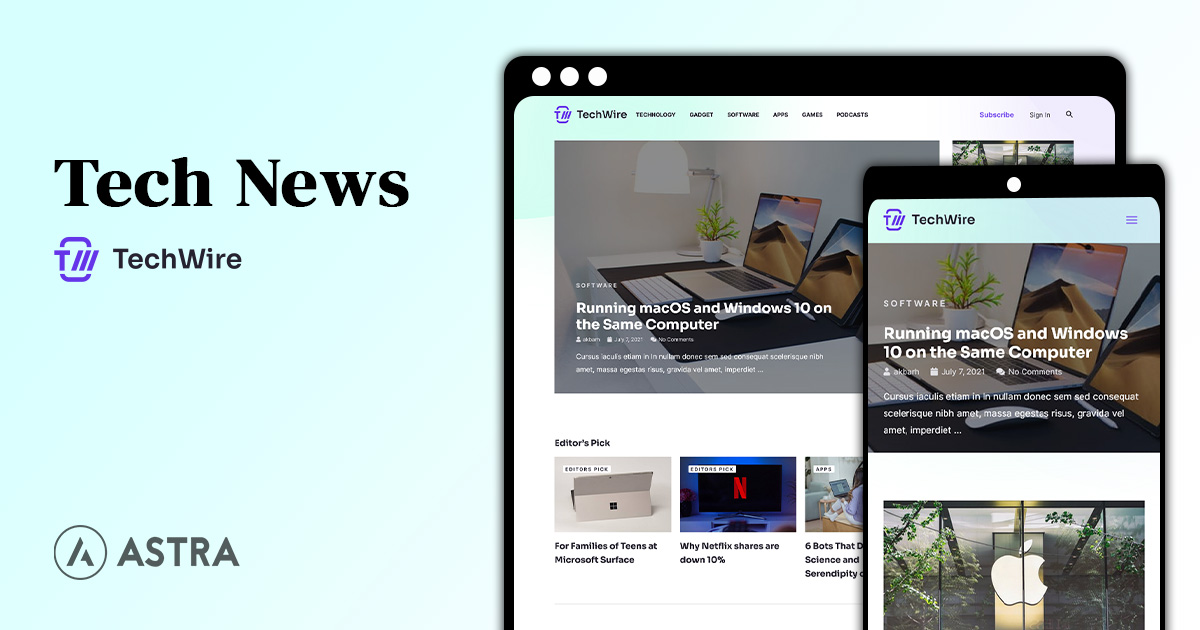
Astra is a superb media-ready WordPress theme with a wide range of free and premium templates designed for websites of all types. The theme is light, loads quickly and uses WordPress customizer, Elementor, Beaver Builder or Brizy to help build pages. It is one of the most flexible themes out there in terms of customization and personalization.
Astra’s Starter Templates cover every type of website going. There are dozens of existing magazine website templates to choose from or you could build your page from scratch using the page builders. Whichever way you go, Astra makes it easy.
Recommended Astra’s templates:
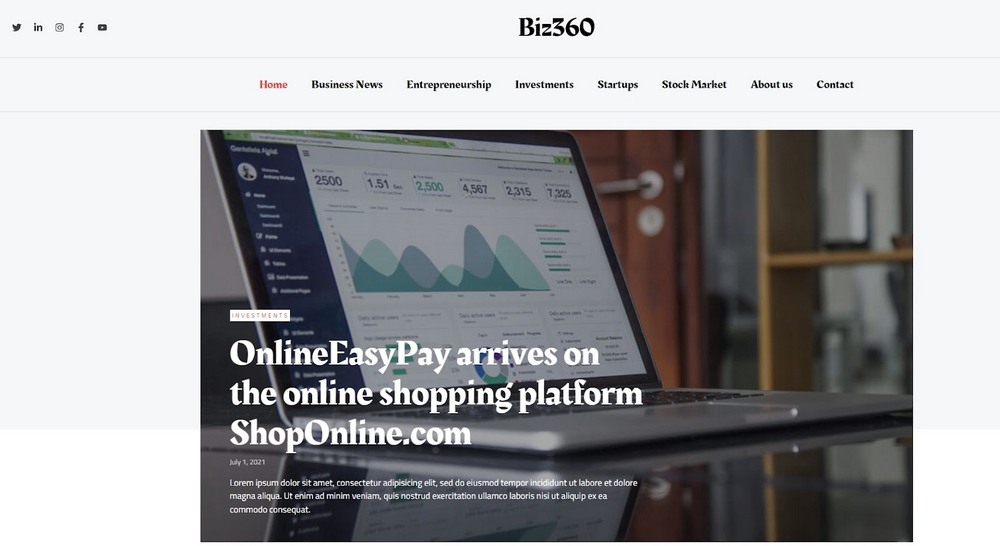
The Business Magazine template is a clean and modern design with plenty of white space complemented by strong images, fonts and a red contrast color.
The layout is a traditional magazine, with a headline slider at the top and category columns underneath. Everything can be fully customized easily using a page builder so it’s easy to create something unique.
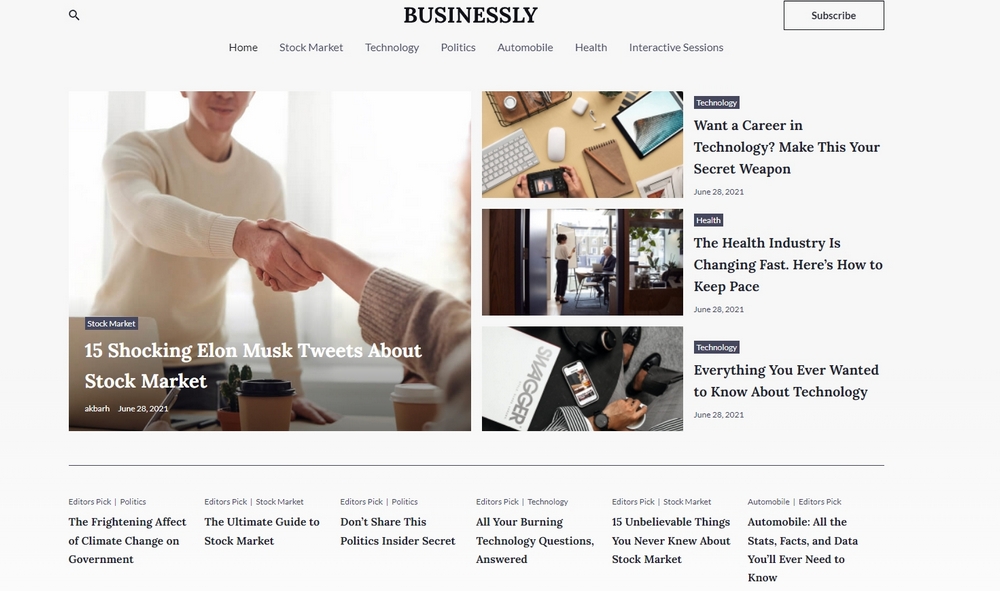
The Business Blog is an equally similar modern template with more white space and less contrast between images and colors. It’s an easy going theme with wide appeal and should work for almost any niche.
The layout follows traditional magazine format but can be changed with ease. As can the fonts, colors and page features.
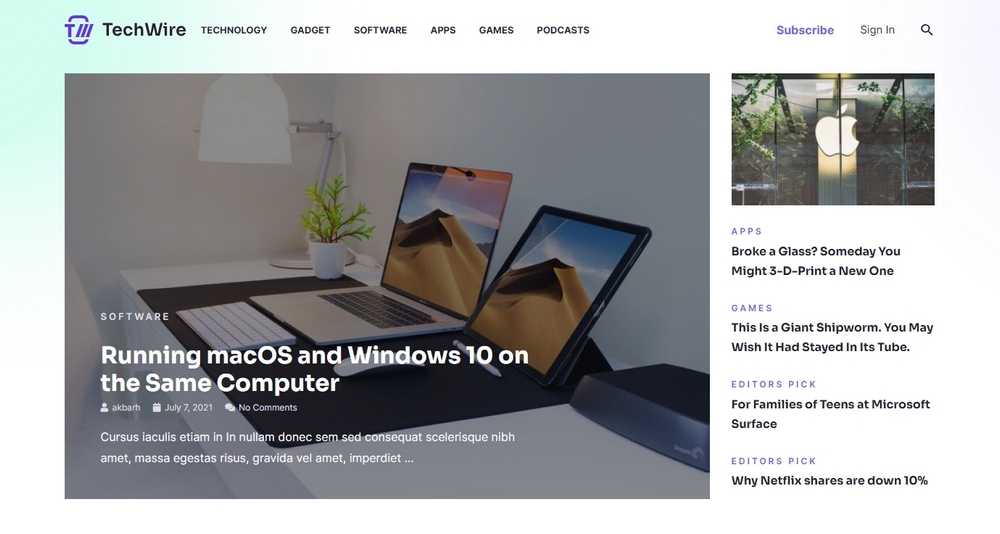
The Tech News website template adds a little color to the magazine format while following similar lines. It is also light and airy, with pastel colors to help broaden appeal and add a warm welcome.
The template is compatible with drag and drop page builders and can include all kinds of page features depending on your needs.
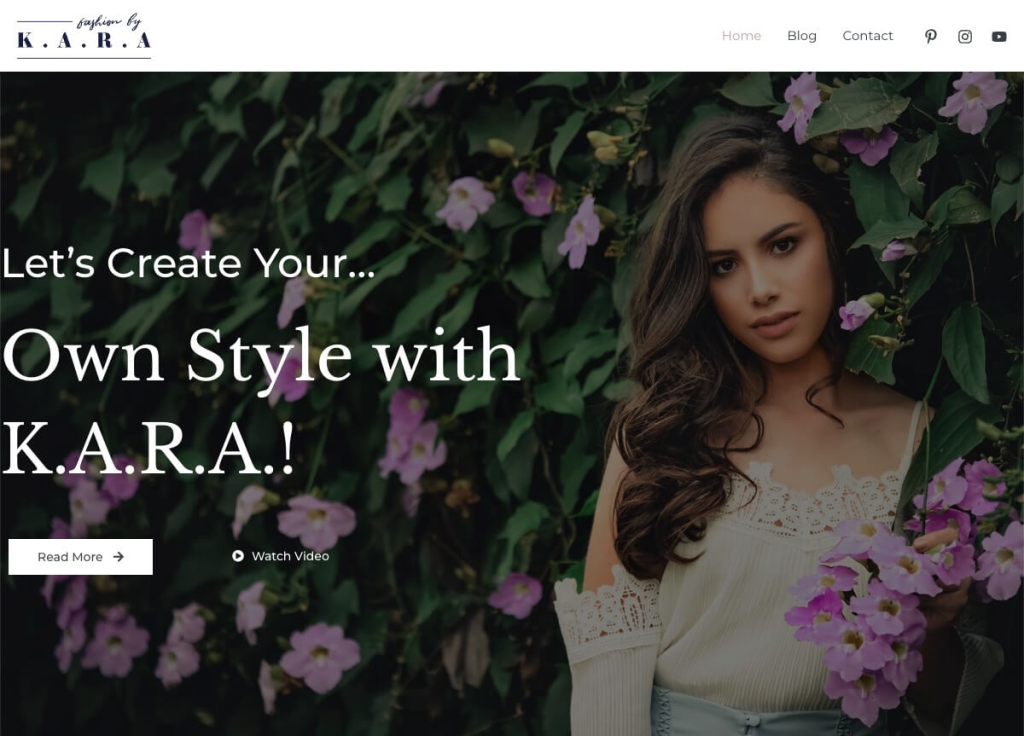
The fashion lifestyle template is a great fashion magazine theme for WordPress.
All you have to do is slightly modify the homepage to make it more editorial than personal. This can be done by simply using the blog as the home page.
This template has very elegant colors and a fine font that will give your magazine site a sophisticated style by default. Although you can modify them if you want.
With a busy content website, layout is key. You need to communicate a lot of information in a relatively small space. This template does that nicely.
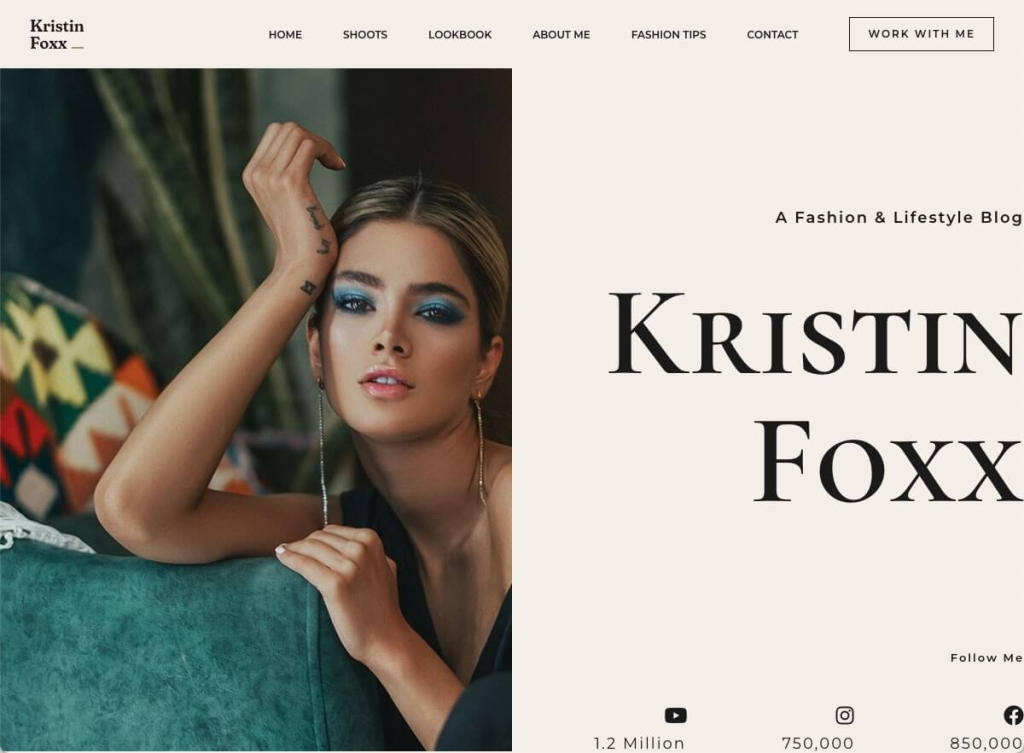
The fashion influencer template features a luxurious and polished design that will go hand in hand with your content-rich website.
It’s a template where the visual content has great importance. There is a layout where you can display images gracefully without overwhelming your readers.
What type of magazines can you create with Astra?
So far, business, technology and fashion magazines are the easiest to start with today’s tools as we have templates for them already.
You could really use it for whatever you needed with a little work. Astra easily adapts to any topic and we’re constantly adding new templates so you can create anything you like.
Pros of Astra:
- Works with WordPress customizer, Elementor, Beaver Builder or Brizy page builders
- No jQuery so pages load fast
- Even large, image-heavy pages load quickly
- Huge range of layout and customization options
- Great documentation covering every aspect of the theme
Cons of Astra:
- The sheer number of features may initially be daunting
- Access to premium starter templates locked out of cheapest premium option
Astra Pricing
Astra is a premium theme but there is a free version with access to some free starter templates. The pro version costs from $49 €45 per year.
Opinion of Astra
As long as you spend a few minutes finding out where everything is in Astra, creating a website is genuinely simple. The opportunity to use your page builder of choice makes a huge difference to that experience and those starter templates are all top quality.
2. Divi
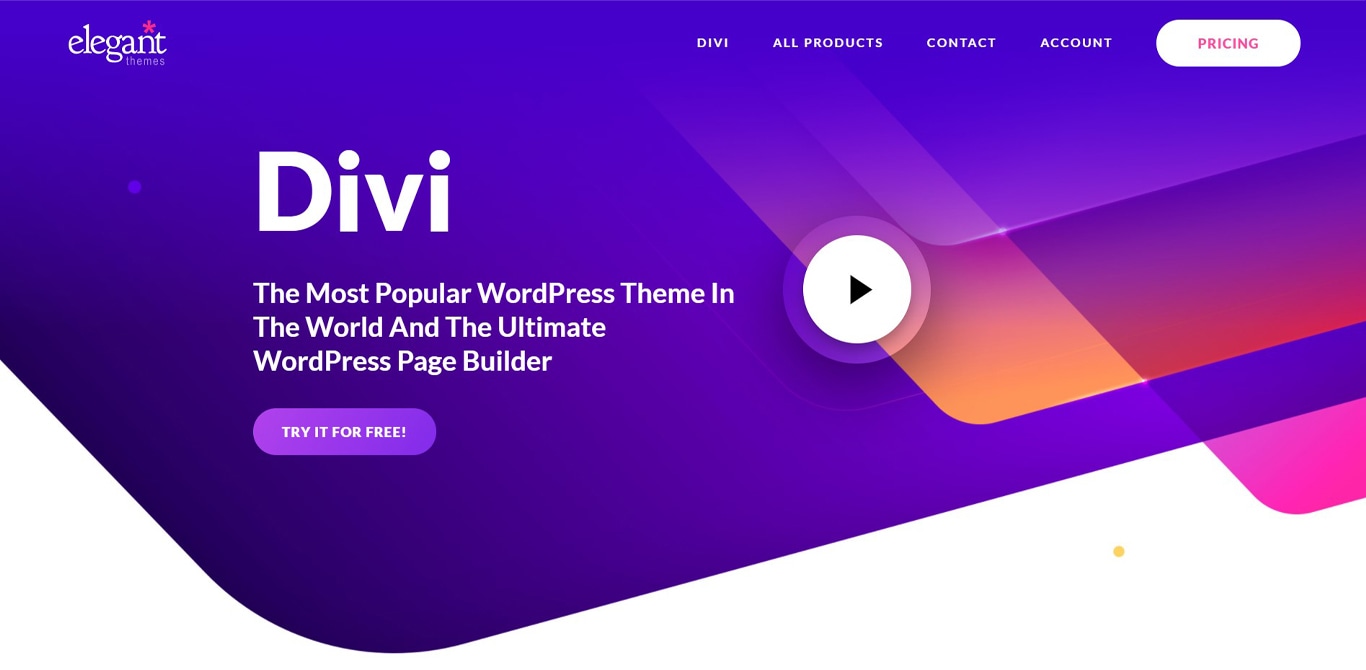
Divi is one of the most popular WordPress themes out there after Astra. It has a huge selection of demo templates, has been designed to offer maximum flexibility and can be customized to suit any type of website.
Divi has a range of styles but the Extra theme is designed specifically for magazine websites. It includes a drag and drop page builder, a solid demo to begin building, a category builder for the main page, responsive design and very straightforward user navigation.
What type of magazines can you create with Divi?
Divi’s magazine layout pack will allow you to create magazines of almost any type.
To speed up the creation, Divi promotes 12 child themes mainly oriented for lifestyle, fashion and travel magazines.
Pros of Divi:
- Designed to load pages fast
- Drag and drop page builder
- Category builder specifically for magazine websites
- Fully responsive and SEO-friendly
Cons of Divi:
- Expensive
Divi Pricing
Divi is a fantastic product but you do pay for the privilege. It costs $89 per year or $249 for a lifetime licence.
Opinion of Divi
The Divi Extra theme is excellent and includes all the tools you need to build your magazine website. The price puts it out of reach of many though. If you can pay the price, there are few better options for WordPress.
3. Magazine Pro
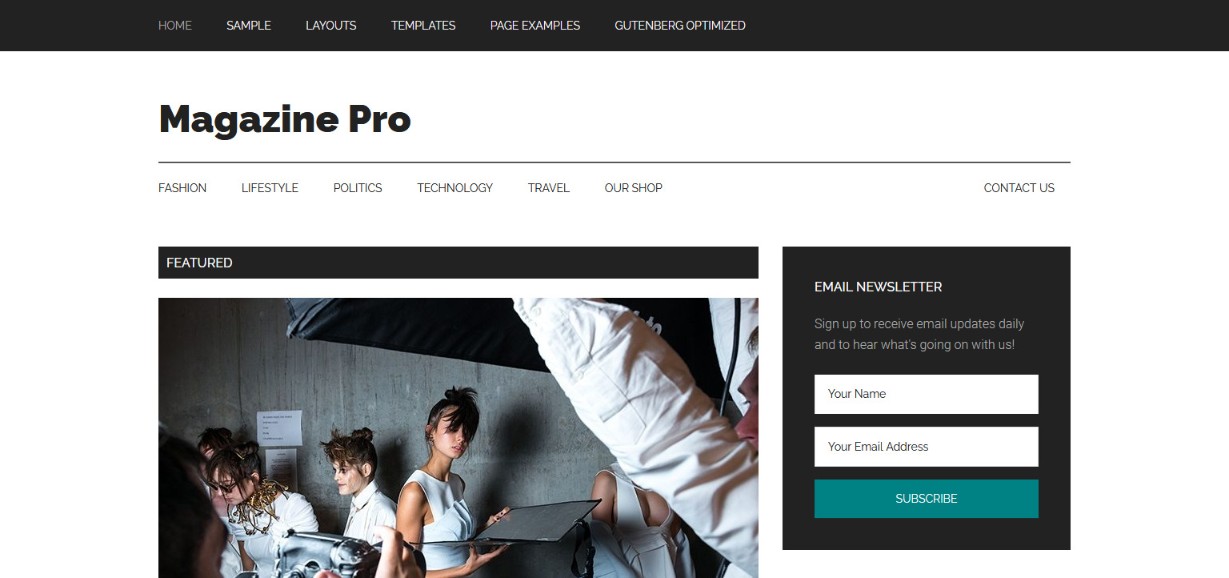
Magazine Pro is another superb WordPress magazine blog theme worth considering. It is built using the powerful Genesis Framework which underpins a wide range of websites. It is responsive, has a premium aesthetic and can be customized almost infinitely to suit any type of magazine website.
The default demo is fairly plain with either black, blue, green or orange accent colors but you can customize the look and feel of the page easily. The page editor is simple to get to grips with and makes short work of colors, fonts, imagery and any other changes you might want to make.
What type of magazines can you create with Magazine Pro?
Due to its sober style, Magazine Pro is more suitable for business, finance and law magazines where visuals are not particularly relevant.
Pros of Magazine Pro:
- Built on the very stable and powerful Genesis Framework
- Includes Gutenberg support
- Includes a theme customizer to manage every aspect of design
- Responsive and SEO-friendly
Cons of Magazine Pro:
- Not as initially as attractive as Astra or Newspaper
- More suitable for some website types than others
Magazine Pro Pricing
Magazine Pro comes with Genesis Pro package that cost $360
Opinion of Magazine Pro
Magazine Pro is stable, reliable and flexible. While not as visually impressive as some others in this list, it still has the potential to be something special with some work.
4. Hestia Pro
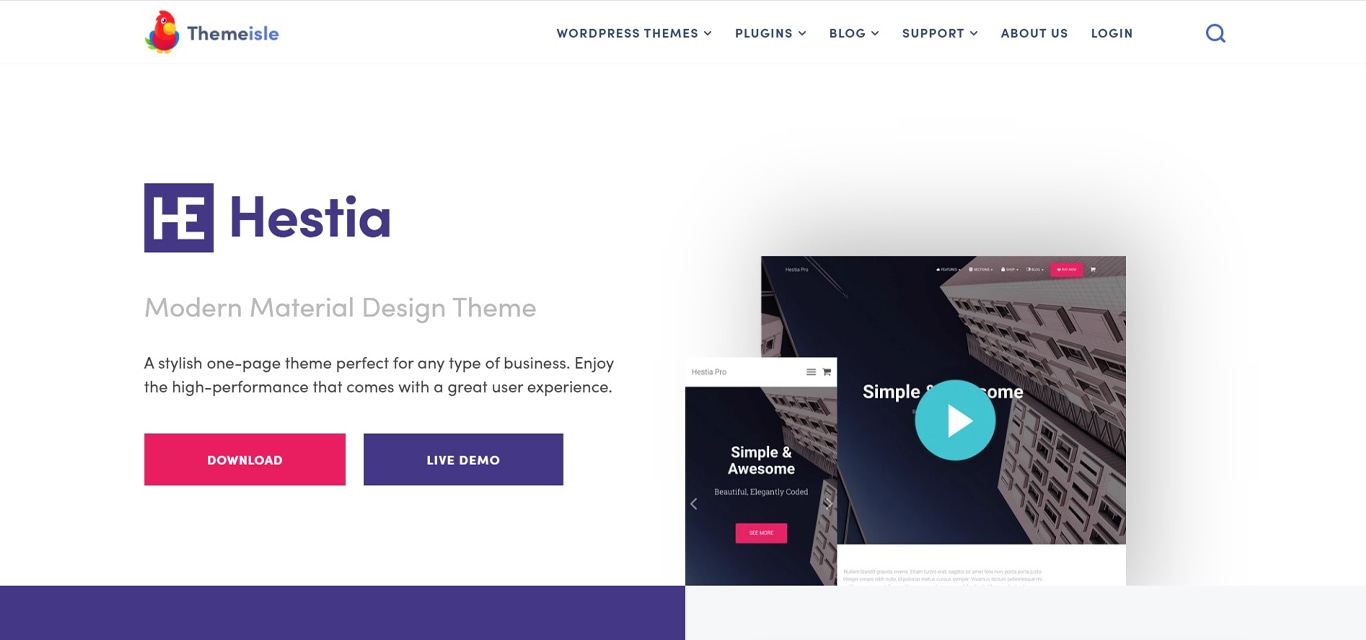
Hestia Pro is another very popular newspaper-style WordPress theme. Like Astra or Divi, it has been designed to make beautiful websites that work quickly with the minimum of fuss. Designs are modern, flat and with good use of colour and could be ideal for the modern audience.
Hestia Pro doesn’t have a magazine demo but the page builder and inherent customizability mean you can build one with very little effort. The theme is compatible with the Elementor website builder, is designed to be responsive, load quickly and be all those things you want a magazine WordPress theme to be.
What type of magazines can you create with Hestia Pro?
Although Hestia Pro doesn’t have specific templates for magazines, the pre-made designs are cheerful and youthful so they would fit well with gaming and hobby magazines.
Pros of Hestia Pro:
- Flat, material design is very contemporary
- Great use of colour, fonts and page blocks
- Comes with Elementor website builder
- Demo sites are of a very high quality
Cons of Hestia Pro:
- No pre-made magazine theme
Hestia Pro Pricing
Hestia Pro costs from $81 per year up to $353 per year for a single licence up to unlimited licences. There is a free version of Hestia available too.
Opinion of Hestia Pro
Hestia Pro is very easy to work with. Despite not having a magazine demo, the theme makes short work of building a page to your exact needs. The contemporary design and plentiful features make it worth checking out.
5. Newspaper

Newspaper is a best-selling WordPress magazine theme from ThemeForest. It is a dedicated WordPress magazine theme with dozens of demos covering all types of designs and site types.
The theme works well, comes with its own tagDiv page builder and a huge range of page elements. It also includes lots of magazine features such as content blocks, ad blocks and image blocks. These give you the ability to customize every part of the page and change individual colours, fonts and a whole lot more.
What type of magazines can you create with Newspaper?
As you can imagine by its name, the layout and design of this template fit perfectly to create a news magazine.
Pros of Newspaper:
- Designed specifically for magazine websites
- The tagDiv page builder is very flexible
- Huge selection of page elements to choose from
- Default demo sites are professional quality
Cons of Newspaper:
- Requires some WordPress knowledge to get the best out of it
- tagDiv page builder will need getting used to
Newspaper Pricing
Newspaper costs $59 for a single site licence. As this is a Themeforest theme, that’s all you pay.
Opinion of Newspaper
Newspaper is an excellent WordPress theme with dozens of layouts to suit most website types. The tagDiv page builder is very good but as it isn’t as well known as Elementor or Beaver Builder, there is a slight learning curve. Other than that, there is nothing to criticize about this theme.
6. Pixwell
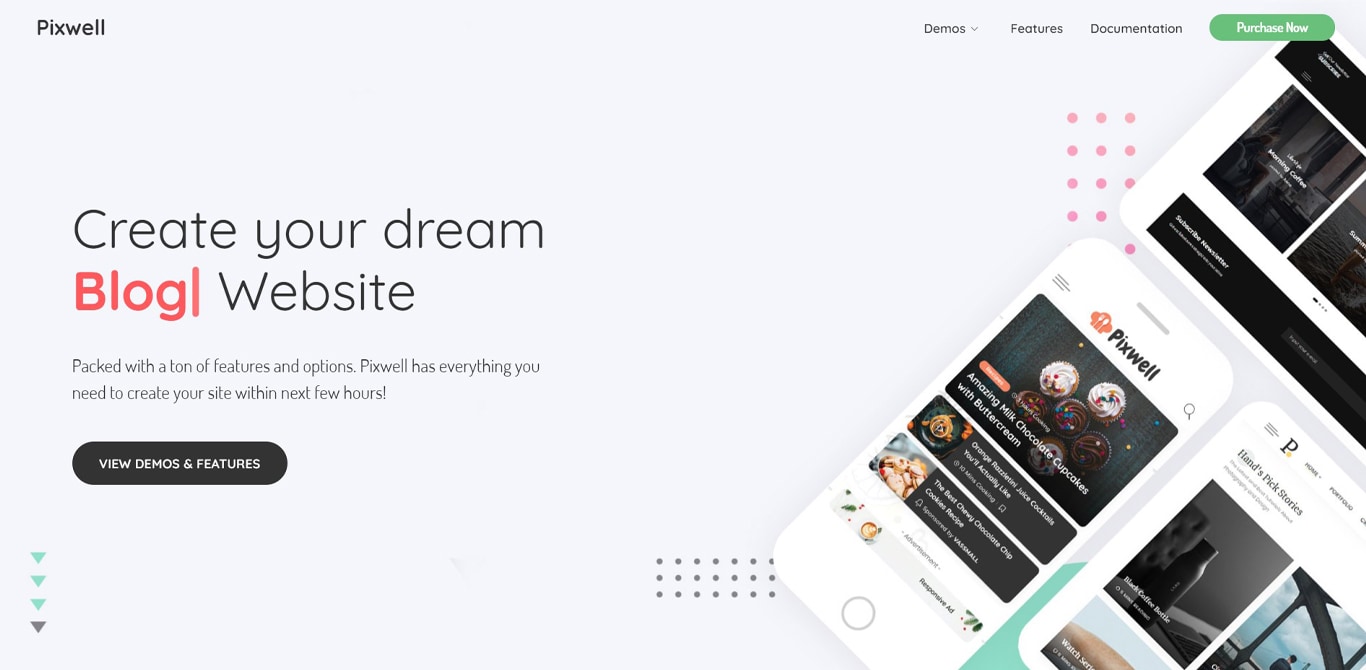
Pixwell is another multi-purpose magazine WordPress theme from ThemeForest. It’s a top performer in terms of sales and has a wide range of demo layouts that could appeal to the widest audience. Each uses colour, font and white space exceptionally well while injecting a little originality.
Pixwell uses the Ruby Composer as a page builder which is user friendly and uses drag and drop. It is also compatible with Elementor if you prefer. There are lots of options for page elements, social media, SEO and lazy loading for page performance. Just some of the reasons it appears in this list of best WordPress magazine themes.
What type of magazines can you create with Pixwell?
Pixwell is a multipurpose theme. If you visit their demo sites you’ll find examples ranging from food, healthcare, cryptocurrencies or travel.
Pros of Pixwell:
- Attractive designs with unique features
- Uses Ruby Composer or Elementor website builder
- Pages load quickly
- Lots of social features to add engagement
Cons of Pixwell:
- Support can be sporadic with ThemeForest themes
Pixwell Pricing
Pixwell costs just $39 for a single licence making this exceptional value considering what’s on offer.
Opinion of Pixwell
Pixwell is a very likeable theme. Demos are colourful, have real character and great page balance. If you know a little about WordPress and can figure things out on your own, this could make a great magazine theme.
7. Independent
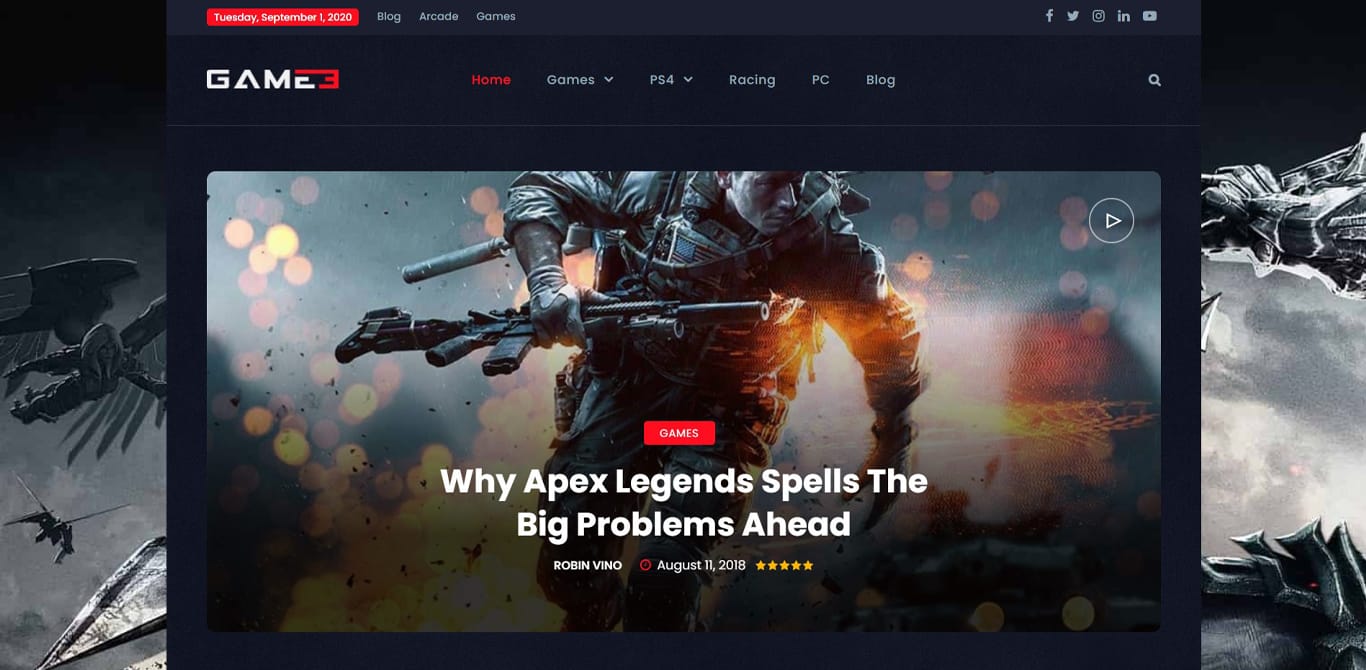
Independent is another standout WordPress magazine theme. The theme comes with a range of demos covering everything from news to food, gaming to sports and would make decent websites with no customization at all.
As Independent comes with the WPBakery page builder plugin, you can customize every element of every page. You can add page elements, remove them, restyle them, change colours, fonts, change headers, change blocks, add banners and do whatever you like with your pages. It’s all very straightforward.
What type of magazines can you create with Independent?
The promotional image of Independent leaves no doubt that this is a perfect theme for gaming and eSports magazines.
Although having such a visual-centric look it also works great with travel or food among other topics.
Pros of Independent:
- Characterful demos that are ready to go
- Massive opportunity for customization
- Huge range of page elements to use
- Supports ecommerce and is RTL-ready
Cons of Independent:
- Some issues with WPBakery compatibility reported
Independent Pricing
Independent costs $49 for a single licence that includes 6 months support.
Opinion of Independent
Independent is a great looking WordPress magazine theme with some distinct demos. If you’re looking for a theme that really stands out without having to do much, this could be one to try.
8. Gillion
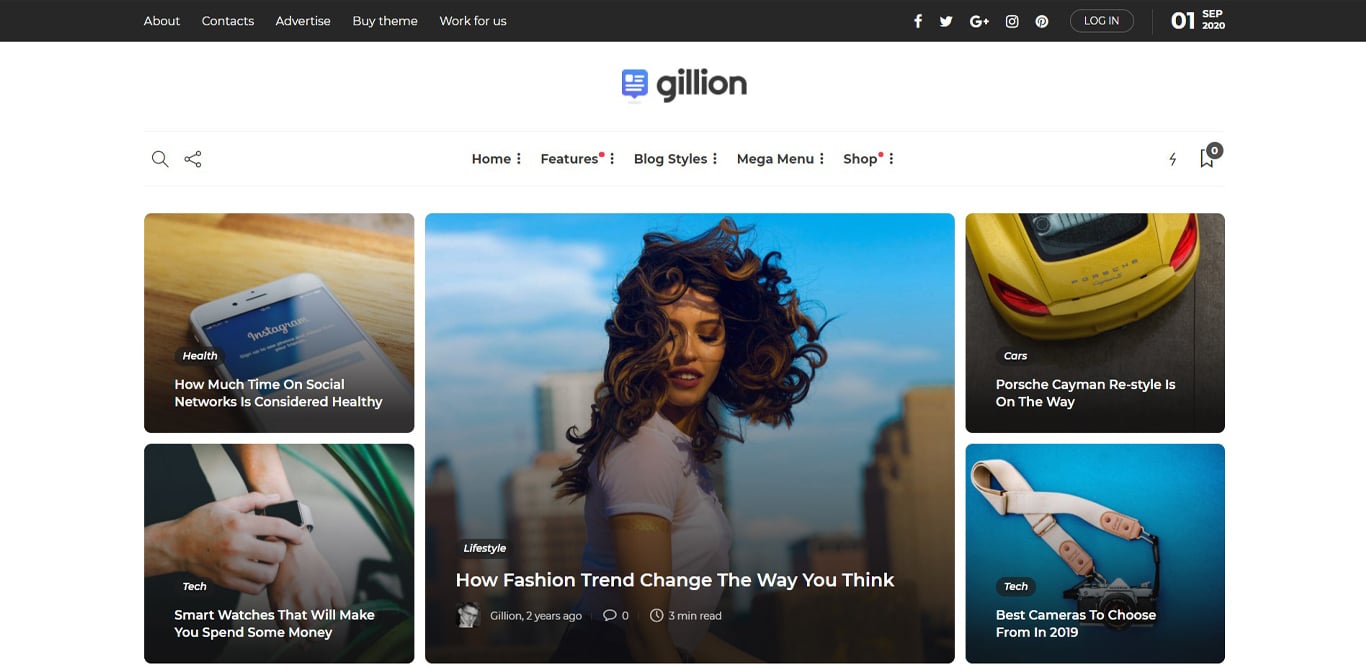
Gillion is a simple WordPress magazine theme but in a good way. It isn’t quite minimalist but it uses white space, colour blocks and strong fonts to great effect while also staying out of the way of the content. That’s a hard balance to strike but this theme does it well.
Gillion is a magazine style theme but could also be used as a blog or something else. As it uses WPBakery, customization is very straightforward. The theme is WooCommerce compatible, has a ton of social integrations, is responsive and designed to be quick and easy to set up. All things we like in a WordPress theme!
What type of magazines can you create with Gillion?
The top trending section makes Gillion a good choice for time-sensitive topics such as sports or celebrity-related magazines.
Pros of Gillion:
- Designed to be easy to set up and use
- Uses WPBakery page builder
- Lots of page elements for you to use.
- Generous integration including WooCommerce
Cons of Gillion:
- Sheer number of features may increase the learning curve a little
Gillion Pricing
Gillion costs $55 for a single site licence and 6 month’s support. It’s a good price for a feature-rich magazine WordPress theme.
Opinion of Gillion
Gillion is both a standout and the opposite. Attractive yet low key and is one of those websites that users will either notice the design of or won’t. Either way, it delivers a solid theme that could be ideal for all kinds of websites.
9. Soledad
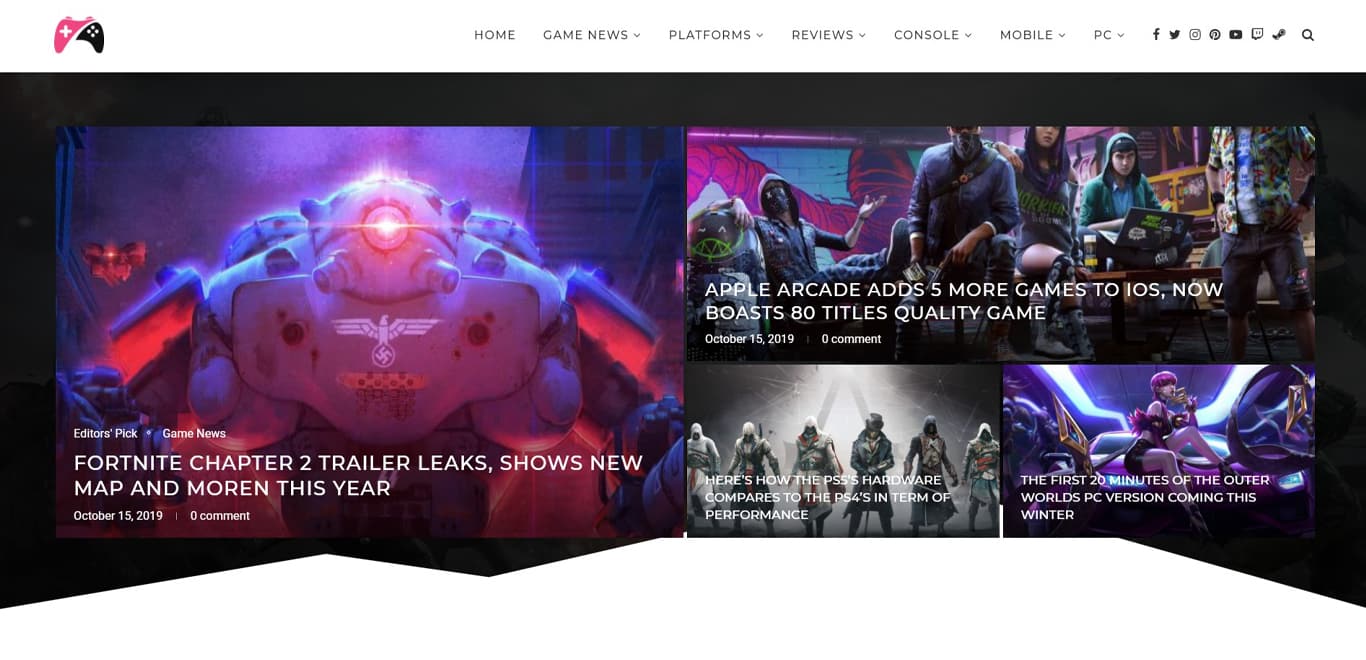
Soledad has a similar aesthetic to Hestia Pro. Colourful with good use of white space, flat design and subtle background elements that makes a page easy to read. The theme comes with a wide range of demos covering many topics, so could potentially require very little work to get up and running.
Soledad supports AMP, Woocommerce, BBPress, BuddyPress, Elementor, WPBakery, Slider Revolution, Gutenberg blocks and most plugins and addons you would likely need.
What type of magazines can you create with Soledad?
Most of the templates that Soledad offers are news magazine templates. Although there are also some specific ones for gaming, traveling or recipes.
Pros of Soledad:
- Demo websites are excellent and cover most genres
- Works with Elementor, WPBakery and Gutenberg blocks
- Compatible with a huge range of WordPress plugins
- Fast loading pages for SEO performance
Cons of Soledad:
- There really is a lot to get to grips with here
Soledad Pricing
Soledad costs $59 for a single licence and six months of support.
Opinion of Soledad
Soledad is a standout magazine WordPress theme, both in terms of aesthetics and features. Be prepared for a learning curve to get to grips with it all though. But, with a little patience and perseverance, you could have a great looking website in no time.
10. Smartmag
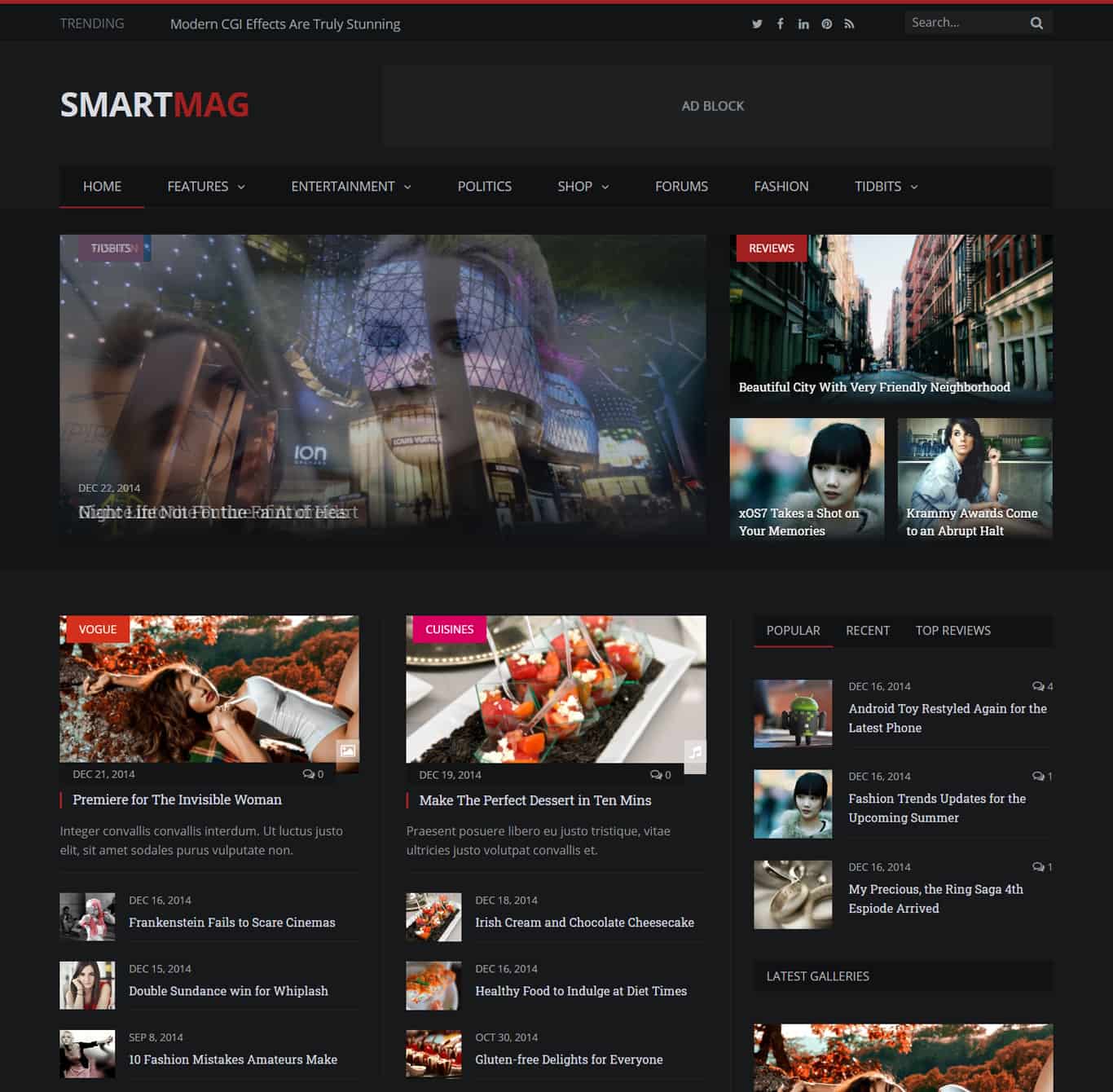
Smartmag is a dedicated magazine theme for WordPress that really delivers. Demos are more restrained than some others in this list but still work exceptionally well. They are predominantly black with blocks of colour and images but can be customized to almost any design you like.
Smartmag comes with its own page builder and five demos. Each demo provides a solid framework from which to build your own content with its own personality. The inclusion of Mega Menus, Slider Revolution, bbPress, WooCommerce and other plugins provides all the scope you need to deliver the site you want to deliver.
What type of magazines can you create with Smartmag?
The colors and style of this template make it ideal to talk about technology, movies and other entertainment magazines.
Pros of Smartmag:
- Solid demos that provide the backbone of a multitude of designs
- Comes with its own page builder
- Compatible with WooCommerce, Mega Menu, Slider Revolution, bbPress and other plugins
- Pages load quickly
Cons of Smartmag:
- Smartmag will likely require more work than some of these other WordPress magazine themes to make your own.
- Support mainly via user forum
Smartmag Pricing
Smartmag costs $59 for a single site licence and 6 month’s support.
Opinion of Smartmag
Smartmag is a great theme with a lot of potential but isn’t as out-of-the-box ready for use as some. It will take some customization to make the theme truly yours but makes it very easy to do just that.
11. Colormag
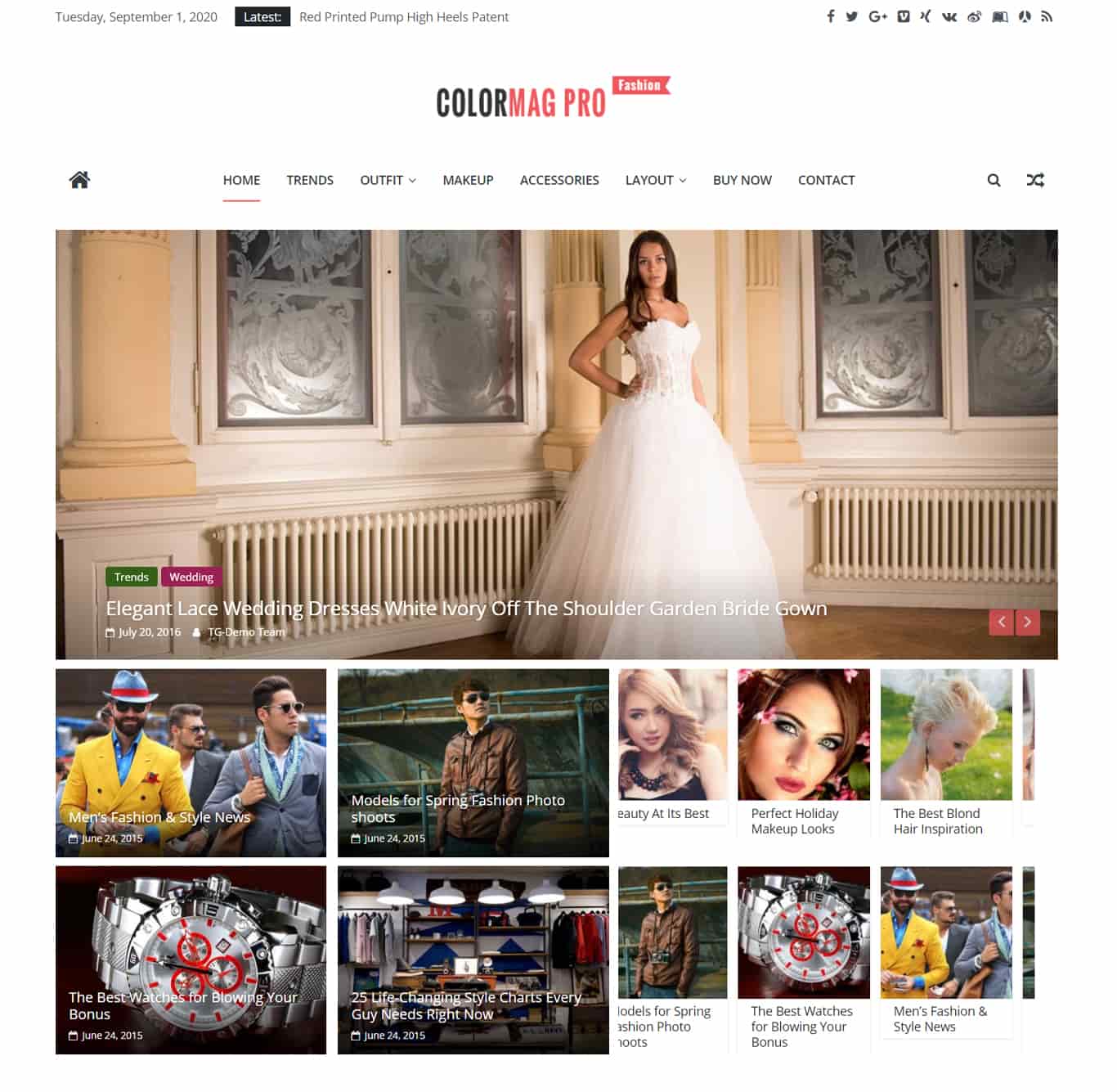
Colormag is both a free and a premium WordPress magazine theme. The free version offers a lot of scope but it isn’t until you get premium that the theme comes alive. You get access to a range of demo sites that can be installed and customized in minutes and even left as default for some sites!
Colormag demos use classic magazine design with great aesthetics to provide a basis for personalization. There are a ton of page options, opportunities to add colour, change fonts, add or remove images and really make the theme your own. For those reasons alone Colormag is worth its place in our best WordPress magazine themes list.
Pros of Colormag:
- Great looking demos
- Free version so you can try before you buy
- Compatible with Beaver Builder, Brizy, Gutenberg, Elementor and SiteOrigin page builders
- Fast loading pages
- Good documentation
Cons of Colormag:
- You really will need to buy premium to get the best out of the theme.
Colormag Pricing
Colormag has a free version and a premium version at $69 per year. It’s good value but if you pay $99, you get access to another 15 themes for extra flexibility.
Opinion of Colormag
Colormag is a good looking theme with a lot of potential. As it’s compatible with most leading page builders, it won’t take too much effort to realize that potential.
12. The Issue
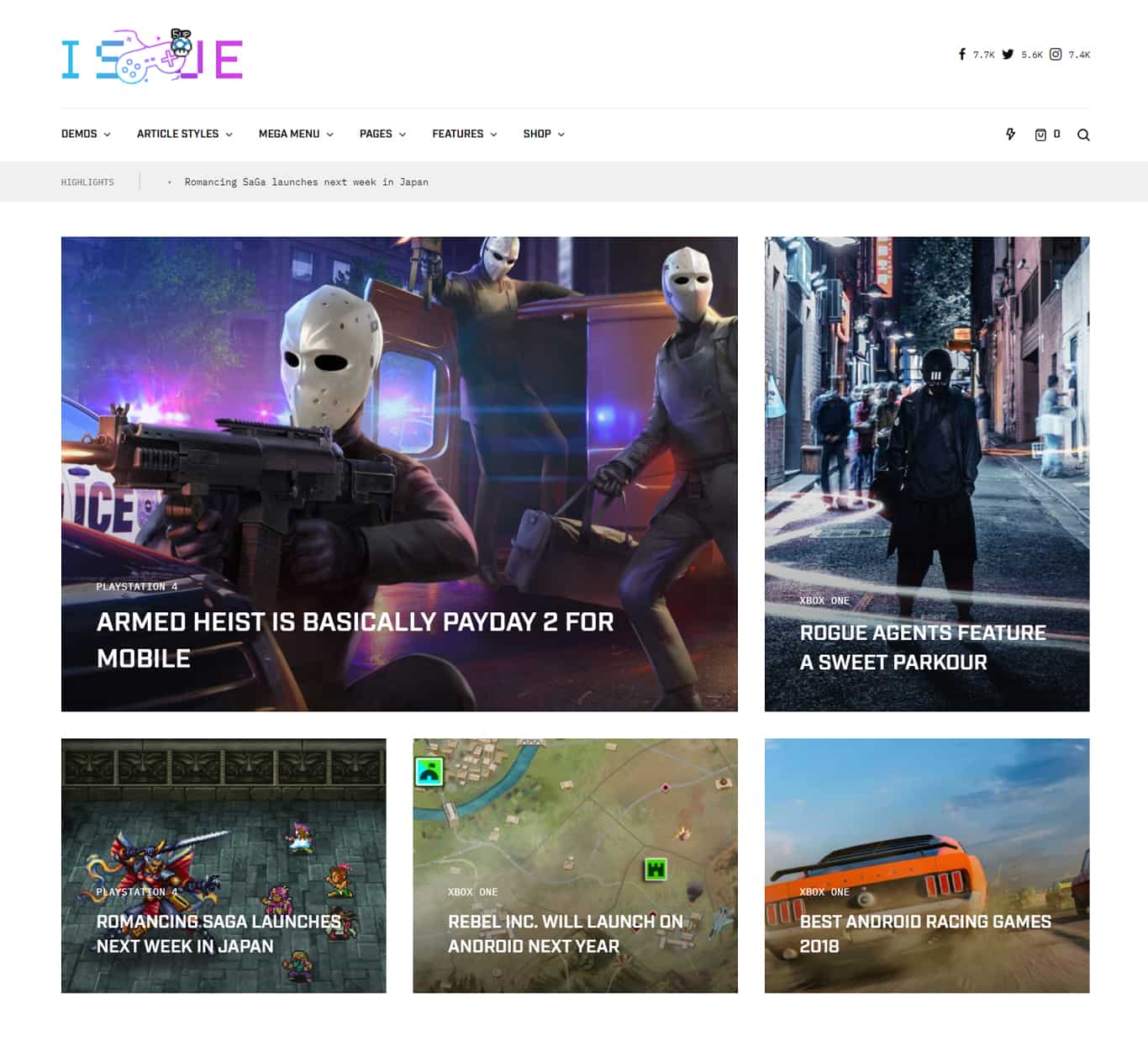
The Issue is a very competent, fully responsive magazine theme for WordPress with a selection of layout types to choose from. Some manage to combine minimalism with magazine layouts while others are more colourful or feature-packed. All of them load quickly, look good and can make a compelling web page.
The Issue provides clean designs that let your content shine. This would work exceptionally well for some magazine sites. The theme also supports most WordPress plugin types and includes social elements, ads, custom widgets, Lightbox and a host of other features too.
Pros of The Issue:
- Wide range of clean templates for a wide range of uses
- Lots of customization options
- Support for different headers, layouts, styles and article types
Cons of The Issue:
- The clean minimalist look isn’t for everyone
The Issue Pricing
The Issue costs $59 for a single site licence with support for six months.
Opinion of The Issue
The Issue is excellent. Pages load quickly, they have great balance and pages can be built to your specific needs. The clean modernist look may not be for everyone though.
13. MH Magazine
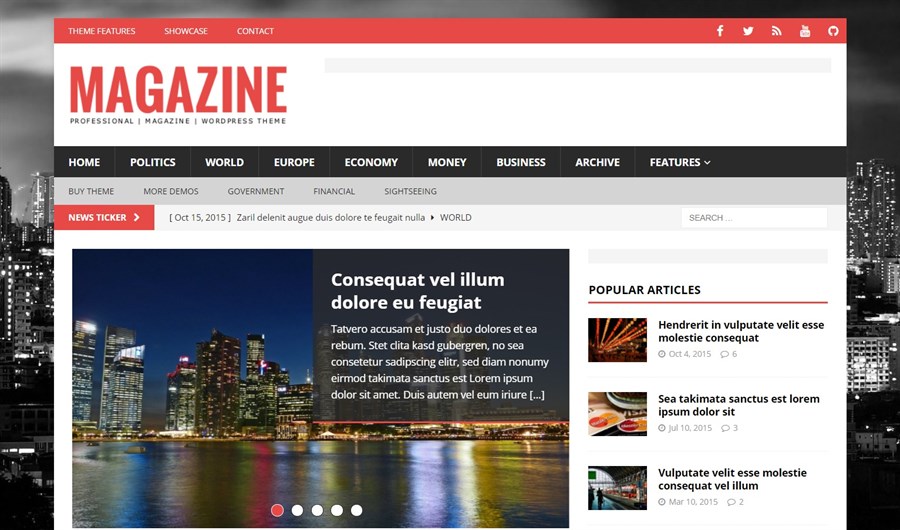
MH Magazine is a flexible WordPress magazine theme with a free and a premium version. It is also another where the theme only really comes alive when you pay for it. The design is solid even if it doesn’t offer anything new and delivers an excellent platform from which you can customize it fully.
MH Magazine is a modular theme so you can add, remove or change most of the page elements. You can also modify headers, footers, sliders and include other WordPress plugins for extra functionality. It’s a solid theme that delivers more in features than perhaps it does in aesthetics.
Pros of MH Magazine:
- Solid, reliable theme with clean code
- Pages load quickly
- Modular design makes building pages simple
Cons of MH Magazine:
- There are more attractive themes out there
MH Magazine Pricing
MH Magazine costs just $49 per year for a single site licence. That’s good value considering what you get.
Opinion of MH Magazine
MH Magazine is not as aesthetically impressive as some of the best WordPress magazine themes here. What it does deliver is a fast website with clean code that forms the foundations from which you can add your own personality.
14. Magplus
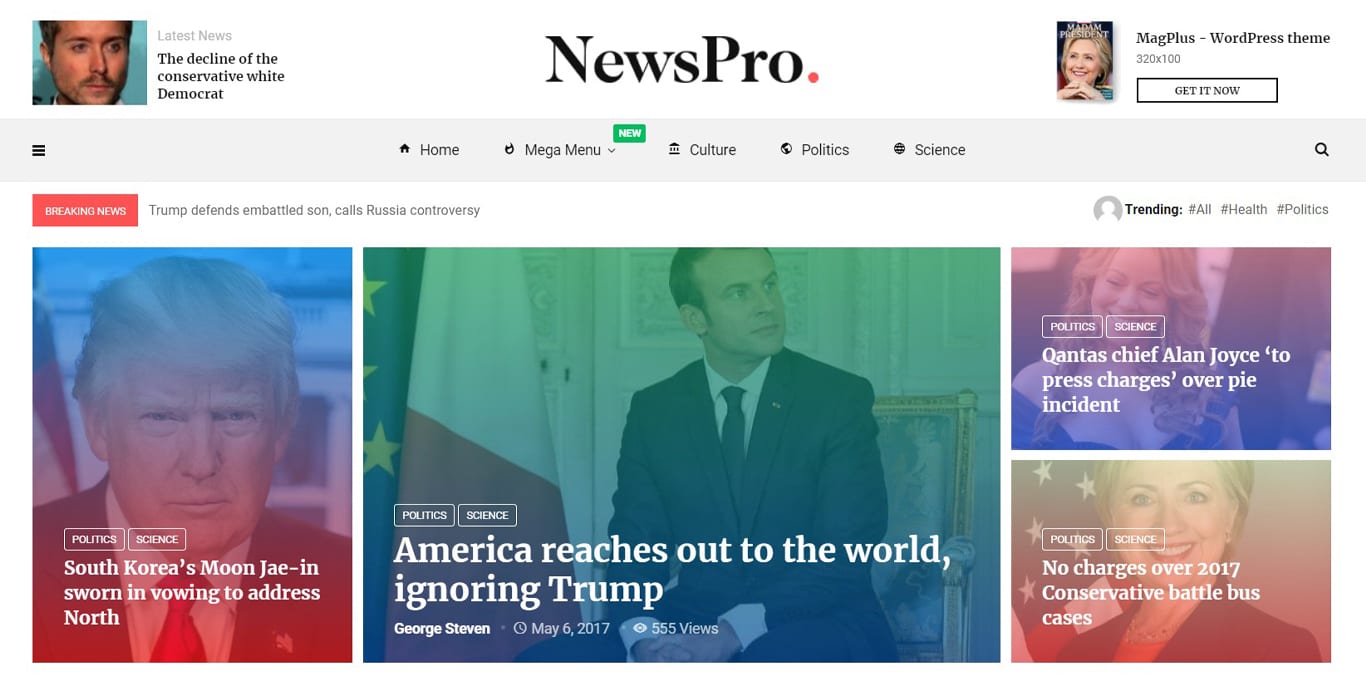
Magplus is a highly rated WordPress magazine theme on ThemeForest. It’s a very contemporary design with clean lines, good use of colours and fonts, distinct content blocks and the tools you need to build a website with real appeal.
The demos for Magplus are superb and include designs that cover all genres. This is a strong showing and there should be a theme here that suits your site with minimal customization. If you do want to customize it, the template is compatible with Elementor or WPBakery page builders so it won’t take long!
Pros of Magplus:
- Strong demo templates that cover most subjects
- Compatible with Elementor or WPBakery page builders
- Over 150 page elements covering most of what you could need
- Some premium plugins included in the price
Cons of Magplus:
- There is a learning curve unless you know how web pages are put together
Magplus Pricing
Magplus costs $59 for a single website licence and six months’ support.
Opinion of Magplus
Magplus is another magazine WordPress theme that covers all bases. There is a demo theme for every conceivable use plus the tools to customize it further. No more need be said really.
15. Uncode
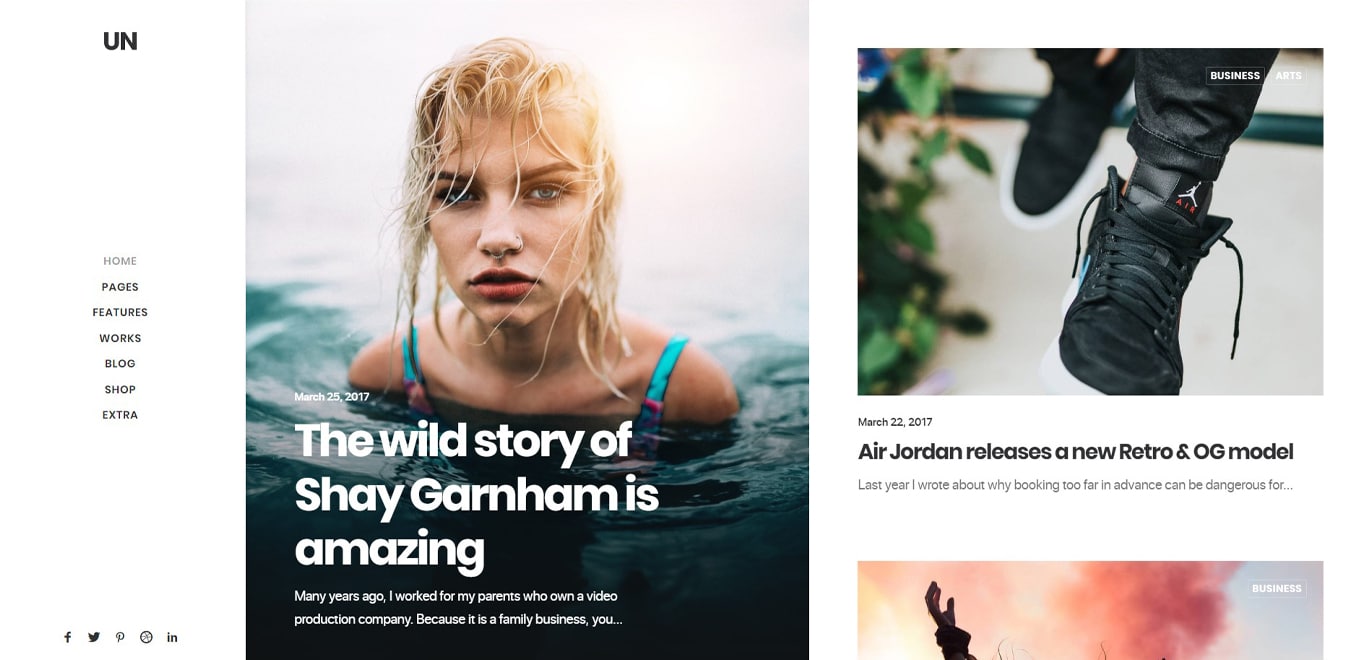
Uncode is a multipurpose theme with magazine demos. It’s an excellent template with more tools than many others in this list of best WordPress magazine themes. Designs are clean, modern and include strong fonts, great page balance and those content blocks that are all important on magazine websites.
Uncode has its own drag and drop page builder, 410 wireframe layout options, flexible content blocks, compatibility with WooCommerce, WPBakery, Layer Slider, Revolution Slider, Lightbox and more.
Pros of Uncode:
- Very attractive suite of demo sites ready to go
- Competent drag and drop page builder
- Wide plugin compatibility including WooCommerce
- Fast loading pages
- Huge range of page tools for you to use
Cons of Uncode:
- Includes a learning curve for the features and page builder
Uncode Pricing
Uncode costs $59 for a single site licence and six months’ support.
Opinion of Uncode
Uncode is a very powerful WordPress magazine theme that comes complete with lots of features. It will take you a little while to get to grips with exactly what’s on offer but once you do, the options are limitless.
16. Opinion
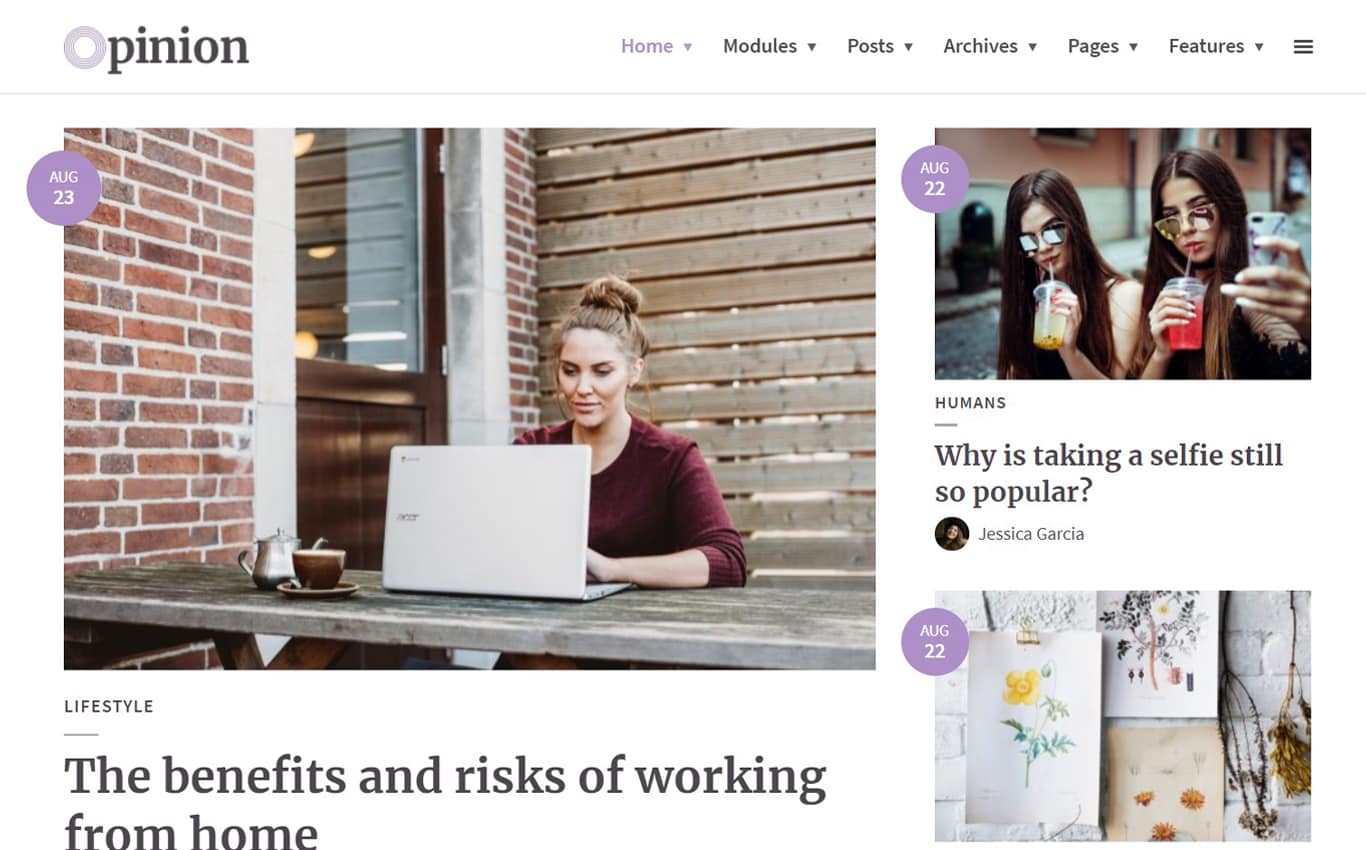
Opinion is a single magazine theme that is very nice to look at. It’s a very contemporary theme with flat design, strong fonts and content blocks, great flow down the page and a very attractive aesthetic. If it suits your brand, this is a no-brainer.
Opinion comes complete with customization tools for colours, fonts, layout, menus and everything you might want to change. It is also fully compatible with WooCommerce, JetPack, Yoast SEO, WP Forms, Mailchimp and other WordPress plugins too.
Pros of Opinion:
- Opinion has a very attractive default design
- Includes lots of customization options
- Compatible with most WordPress plugins
- Designed to perform with fast-loading pages
- Responsive design
Cons of Opinion:
- Single design offers limited scope
Opinion Pricing
Opinion costs $69 for a single site licence and six months’ support. It’s slightly more expensive than some but seems worth it.
Thoughts on Opinion
Unlike other WordPress magazine themes in this list, Opinion is built around a single demo. This may be limiting but if that demo suits your brand, this is definitely a template worth checking out.
17. TheGem

TheGem is a very popular multipurpose WordPress template with a number of magazine demos. Each demo is very strong and covers different design aesthetics that should cover every genre or taste out there.
TheGem is compatible with Elementor and WPBakery page builders and includes a multitude of page elements, skins, extensions and customizations. Pages load quickly and are designed with SEO and responsiveness in mind. No stone has been left unturned, making TheGem well worth its slot in our list of the best WordPress magazine themes for 2026.
Pros of TheGem:
- Includes over 400 demo templates
- Compatible with Elementor and WPBakery page builders
- RTL-ready
- Compatible with WooCommerce, Contact Form 7, Yoast and other plugins
- Good customer support and documentation
Cons of TheGem:
- Sheer weight of options may be initially off-putting
TheGem Pricing
TheGem costs $59 for a single site licence and six months of support. Considering how much is here, that’s a great price.
Opinion of TheGem
TheGem is about as feature-rich as it gets but with that comes a learning curve. It will take a while to get to grips with how everything works and where everything is but after that, the sky’s the limit!
18. WonderWall
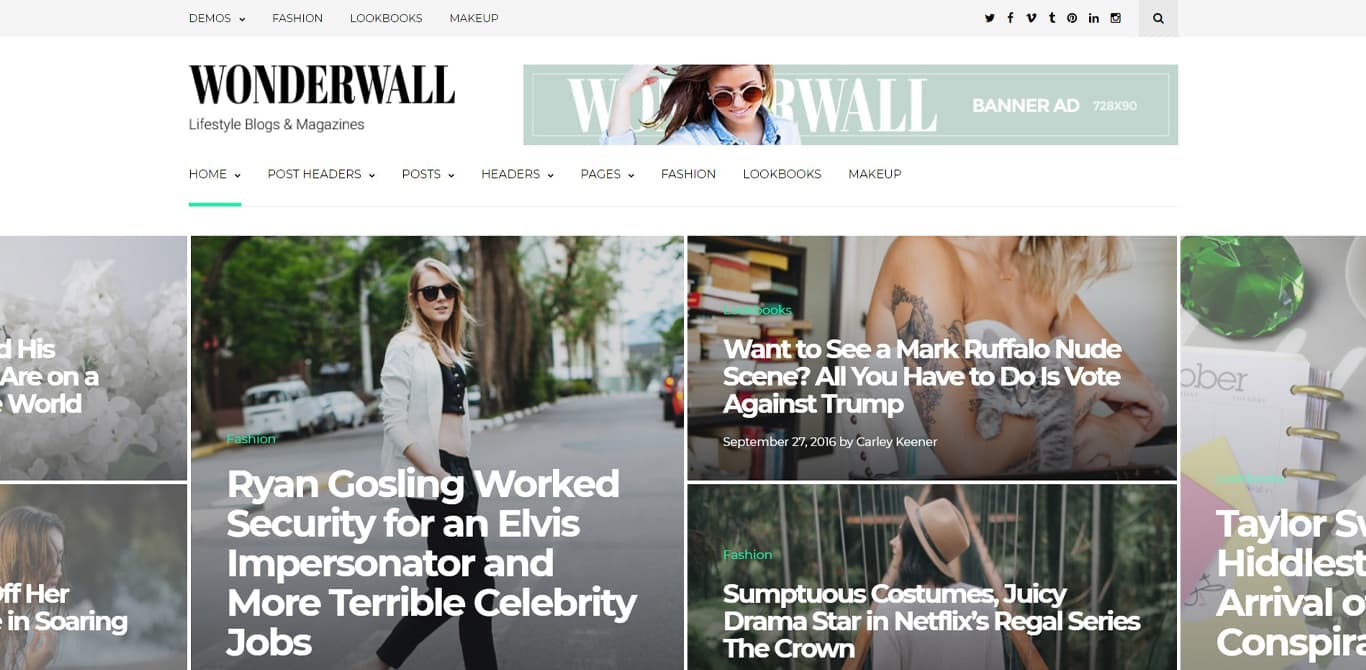
WonderWall is a single template that can be customized almost infinitely. It’s a classic magazine style with white background, strong black font, multiple menus, strong image header and content blocks. It’s a very appealing design in the right hands.
WonderWall has 9 layout options, a newsletter widget, social media integration, ad placement and is built for speed. It uses the WordPress Customizer for live editing which should be familiar to most users, lowering the learning curve.
Pros of WonderWall:
- Very attractive demo with 9 layouts
- Classic design with good use of white space
- Flexible WordPress Customizer page editor
- Social media compatibility
Cons of WonderWall:
- Single design may be limiting for some
WonderWall Pricing
WonderWall costs $59 per year for a single site licence or $89 per year for unlimited websites.
Opinion of WonderWall
WonderWall is an excellent addition to our list of best WordPress magazine themes. While it doesn’t offer the number of demos of some of these others, the quality of what you get makes it undeniably good value.
19. REHub
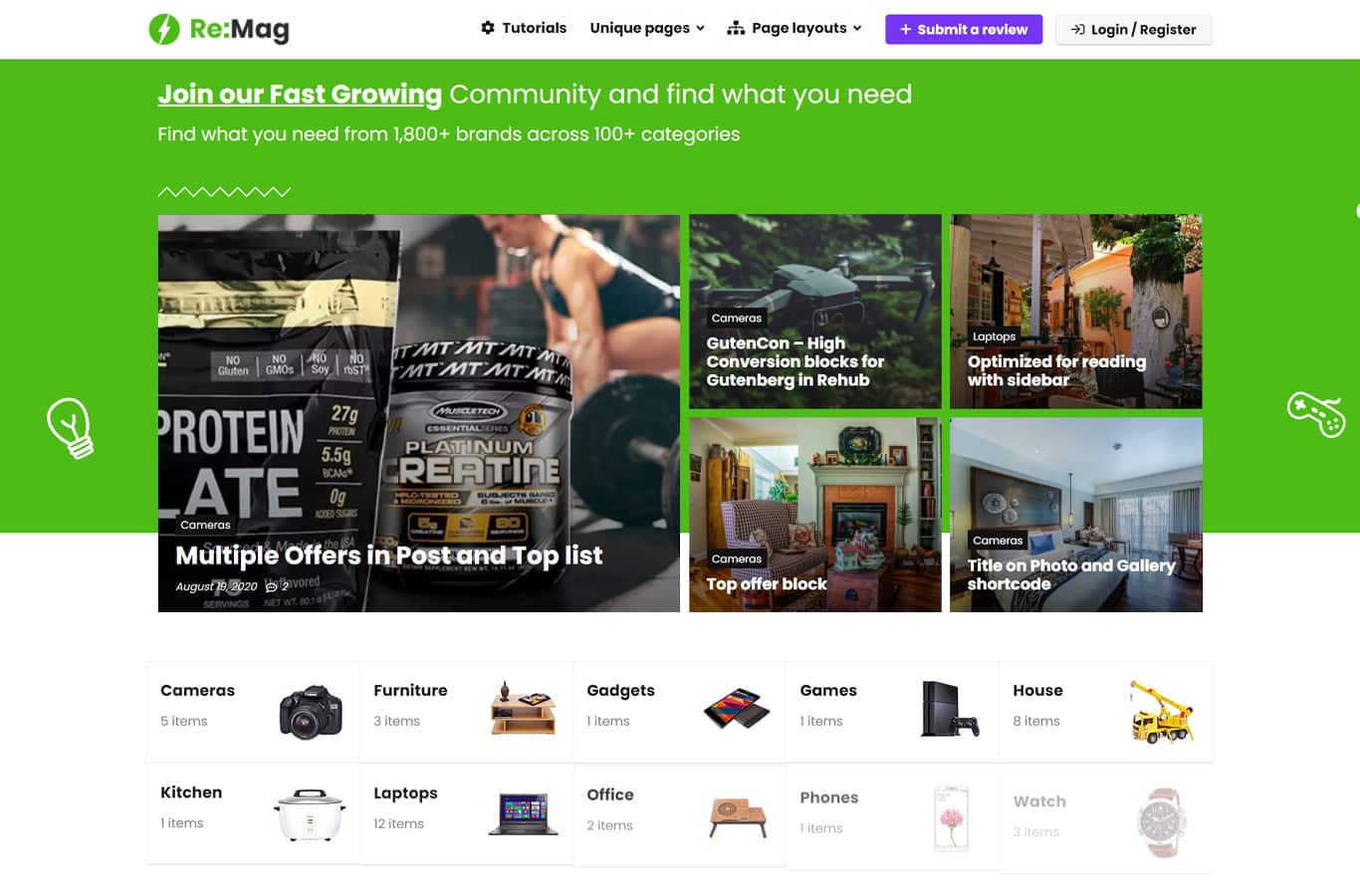
REHub is a multipurpose WordPress theme that includes a magazine demo. It’s one of the most colourful and characterful demos out there and would work exceptionally well for some websites. It includes strong colours and fonts, a great header image element and very flexible pages.
REHub uses the Elementor website builder but is also fully compatible with Gutenberg blocks. It has social elements, business directory tools, price and ecommerce tools, review and comparison tools and a wide range of page elements for total design freedom.
Pros of REHub:
- Flexible WordPress theme with high quality demos
- Plentiful features including social and ecommerce
- Compatible with Elementor and Gutenberg blocks
- Supremely flexible design that could suit many website types
Cons of REHub:
- Not designed specifically for magazine websites
- Will require work to fully utilize all features
REHub Pricing
REHub costs $59 for a single site licence and six months’ support.
Opinion of REHub
REHub is an excellent addition to our list of best WordPress magazine themes. It may not be dedicated to magazine styles but the demo is of such high quality that we would be remiss to not include it!
20. Tribune
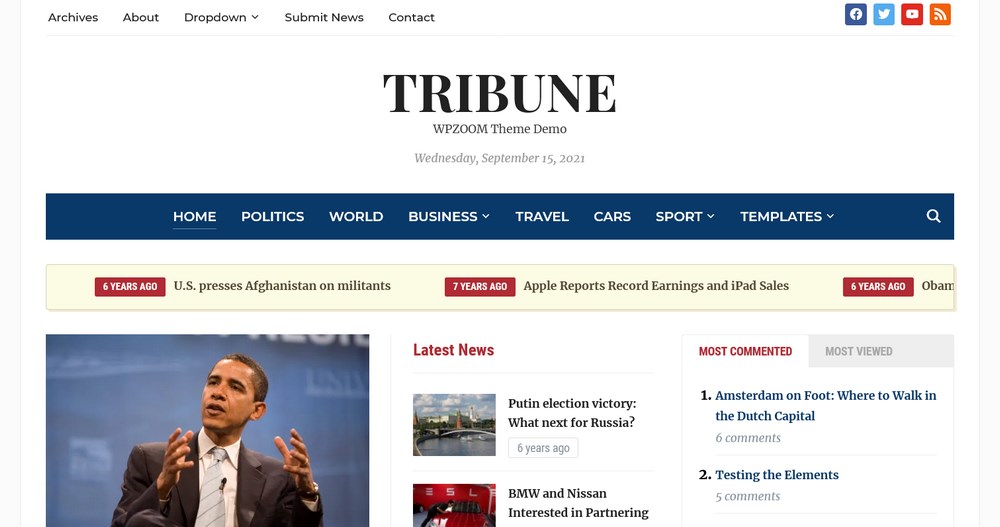
Tribune, as its name hints, is a newspaper theme. It has an elegant minimal design that also lets you have a running news banner at the top of the page. This makes it ideal for news or financial sites that need to display up to date information.
The theme also comes with an easy-to-use options panel, video and carousel widgets, and it is completely responsive.
Overall, Tribune is an excellent choice if you’re creating a news website. It allows you to display a ton of information in a well-designed way.
Pros of Tribune:
- Minimal sleek design
- Great for news sites
- High information density
- Latest headlines ticker at top or bottom
Cons of Tribune:
- Somewhat expensive
- Aimed at more busy sites that have tons of news
Tribune Pricing
The Tribune theme costs $59.
Opinion of Tribune
If you want a solid, minimal newspaper theme, Tribune is a great choice.
21. Felt

Felt is a very well-designed and professional looking WordPress magazine theme that is very flexible. It’s aimed at featuring large images, which makes it ideal for art, design, food, and similar types of magazines. The theme is responsive and comes with a ton of ways to easily modify colors, borders, buttons, spacing, and other design elements. You can also easily add carousel and slideshow widgets.
Customizing your site is easy with the unique Style Manager tool, which is built right into the WordPress Customizer. The theme is not only optimized for ads but it is well-integrated with WooCommerce, making it easy to use ads and sell products.
Pros of Felt:
- Beautiful design
- Tons of space for imagery
- The feel of the site matches well with art or design-oriented sites
- Easy to modify colors and fonts while maintaining design consistency
Cons of Felt:
- If your content doesn’t need images, the theme may not look great
- More of a focus on images than text
Felt Pricing
- The Felt theme is $75 for one year or $112 for a single lifetime license.
Opinion of Felt
While it is expensive, this theme looks great and is a nice choice if you use a lot of images on your magazine’s website.
22. The Essence
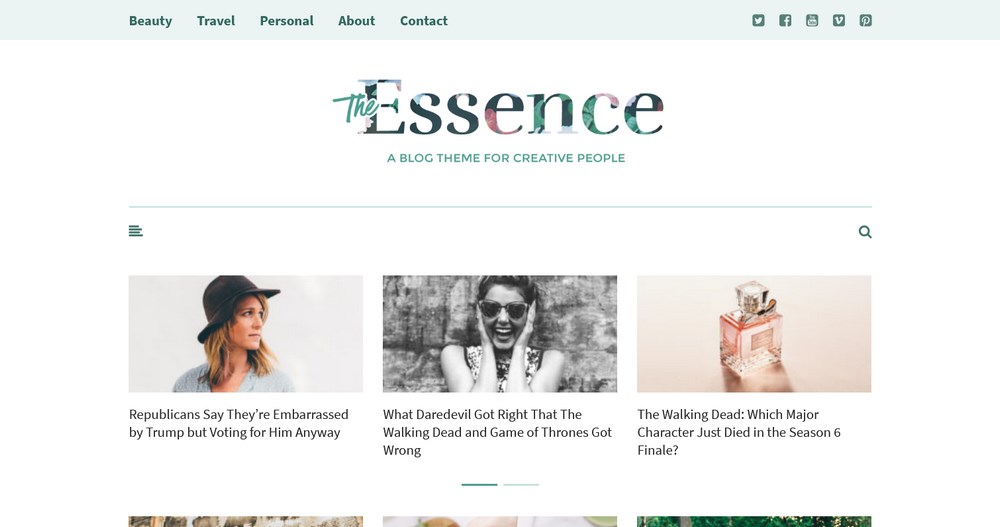
The Essence is a WordPress theme aimed at women and feminine-oriented websites. It’s great for magazines, blogs, and other types of creative sites, especially those with a large amount of photos. The design is bright, colorful, and really gives a warm welcome to anyone that visits your content.
The theme comes with 17 different blog layouts, which you can install quickly and then customize to match your exact needs. All of the layouts are completely responsive and work well on every mobile device.
Pros of The Essence:
- Attractive feminine design
- Warm, colorful design
- Social sharing buttons in header
- Feature images prominently
Cons of The Essence:
- Aimed primarily at feminine sites, so if you have a different brand, it might not fit
- Large focus on images, so if you are mostly text-only, it might not fit
The Essence Pricing
- The theme costs $59 for one site for one year. Unlimited sites cost $89 per month.
Opinion of The Essence
This is a great choice if you’re looking specifically for a more feminine-oriented design.
23. Public Opinion
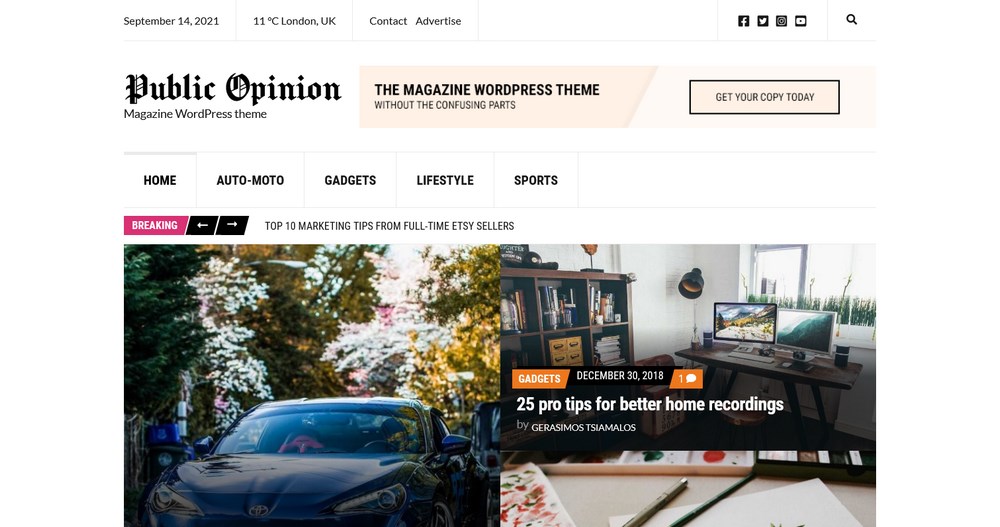
Public Opinion is a multipurpose WordPress theme designed to let you create any kind of magazine or news site. Its design is optimized for mobile devices, which is a must in 2021. The customization options are extensive and include fonts, colors, layouts, and other important elements. You can create custom archive pages, add a breaking news section, and use flexible headers too.
The theme is also integrated with WooCommerce, which helps you sell subscriptions, products, or advertising. Finally, it works flawlessly with well-known page builders like Beaver Builder and Elementor.
Pros of Public Opinion:
- Very flexible and customizable
- Build virtually any kind of magazine site
- Well-integrated with the WordPress ecosystem
- Lots of tabs and menus to feature different kinds of content
Cons of Public Opinion:
- May have too many features for those just looking for a simple theme
- Requires a bit of setup
Public Opinion Pricing
- There are four different pricing plans with various options. The cheapest starts at $34 for one year and one site, while a lifetime plan costs $174.
Opinion of Public Opinion
- If you want to build a unique and customized magazine WordPress site, this is an excellent choice of a theme.
24. Guten Theme
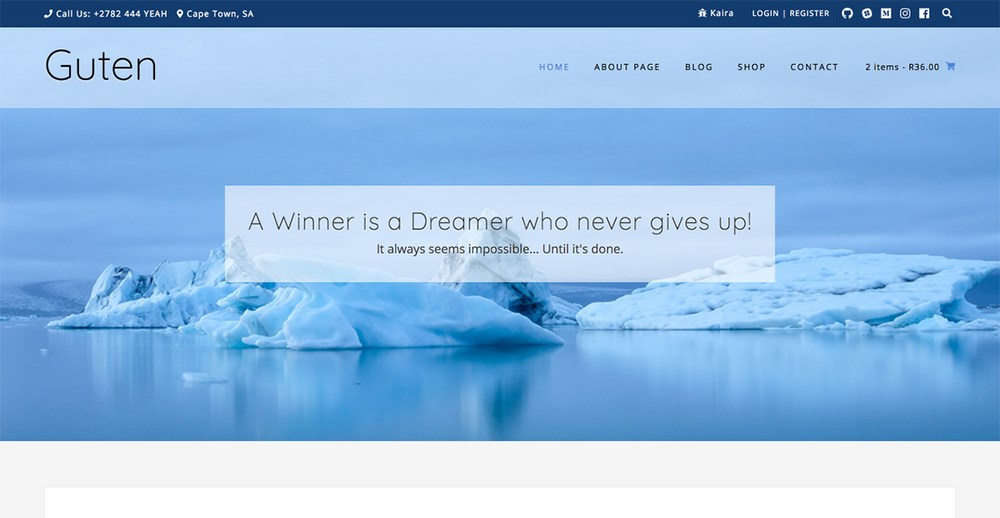
Guten is a solid theme that has a ton of customization options and pre-made layouts to help you quickly create a great website. You can choose between header, footer, blog and other types of layouts.
It comes with 10 header layouts, 4 footer layouts, 5 blog layouts, and lots of other color and font settings. Everything is pretty straightforward to use, making it easy to set up a solid WordPress site.
The theme also integrates seamlessly with the top page builders like Gutenberg, Elementor, and BeaverBuilder. It works well with WooCommerce, too.
Pros of Guten:
- Straightforward design
- Very easy setup
- Integrates well with Gutenberg, Beaver Builder, and other page builders
- Free
Cons of Guten:
- Basic look requires customization to look more professional
- Only free support available
Guten Pricing
- Completely free
Opinion of Guten
Guten is a simple free theme that gets the job done. If you are on a tight budget, definitely give it a try for your magazine site.
25. Magazine Express
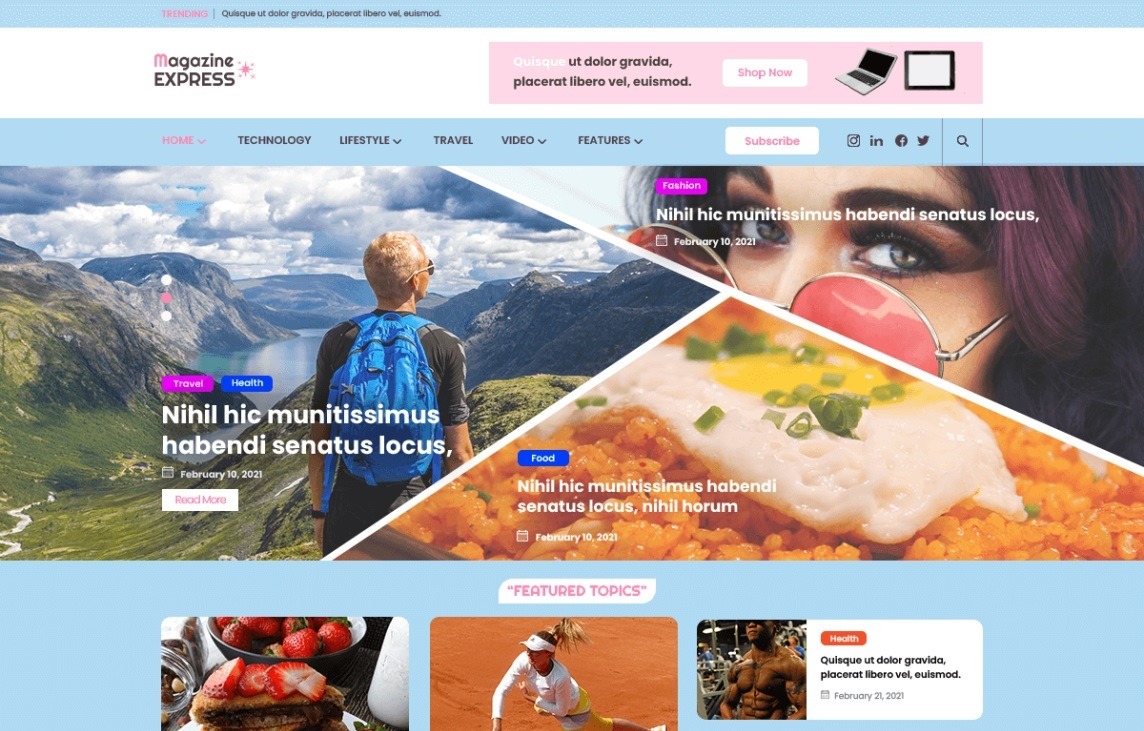
Magazine Express is a lightweight theme for building content publication websites. If you need a simple theme for starting a blog on travel, food, technology, or pretty much any topic, this theme provides a great starting point.
In addition to setting up a blog, you could use the theme as a WooCommerce-compatible option for adding a store component to your website. To help you build the perfect website, Magazine Express comes with several customization options.
Pros of Magazine Express
- The theme is translation ready and supports RTL layout
- Several layout options, including single, double, or no sidebars
- Fully customizable with options for changing header design and colors
- Fully responsive theme that fits all screen sizes
- Comes with an integrated slider for optimal performance
Cons of Magazine Express
- You need to know Bootstrap for styling the theme
- Not a dedicated WooCommerce theme.
Magazine Express Pricing
The theme can be downloaded and used for free
Opinion of Magazine Express
If you need a simple theme for kick starting your magazine-style blog, Magazine Express is a great option. It is lightweight and comes with the option of integrating your social media pages. You can also change the color scheme and the header layouts for better styling.
26. Royal News Magazine
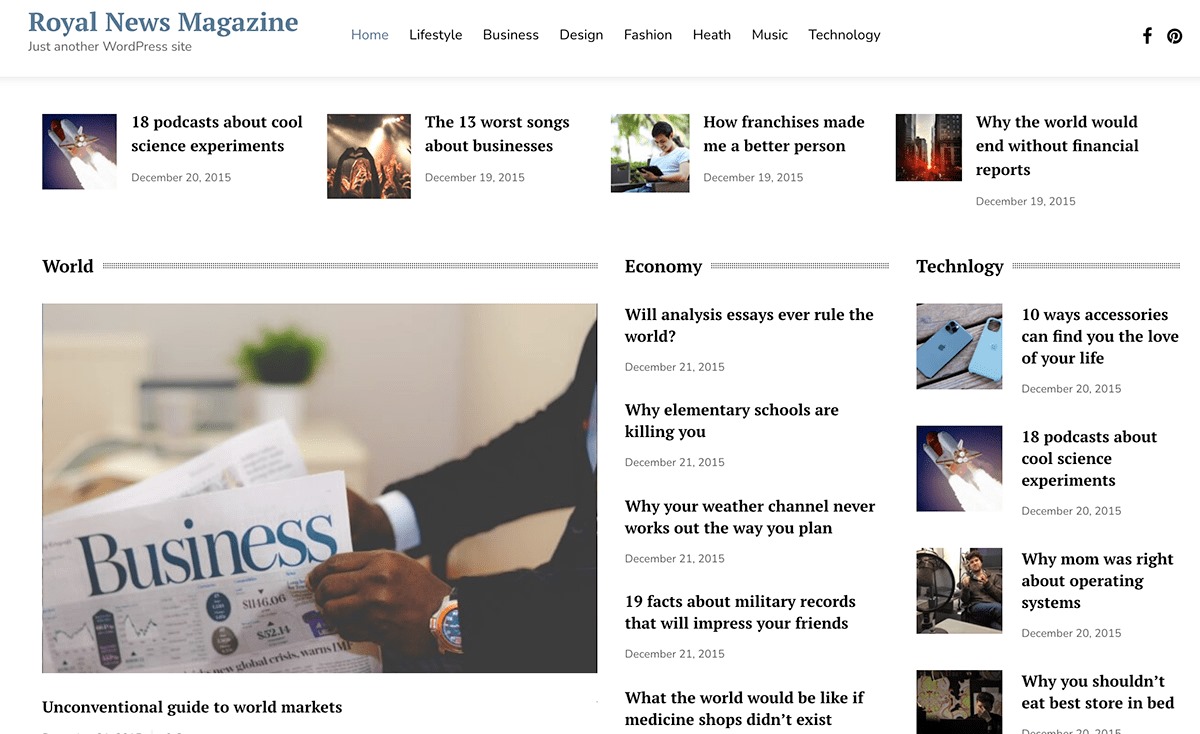
If you need a free magazine theme to set up your news website or a blog, look no further than Royal News Magazine. It offers a simple layout that offers all the essential sections that you need for your website.
The theme comes with an integrated slide that you can set up to display individual posts or posts from a specific category. In addition to the slider, you can set up the homepage to show or exclude the categories. The header of the theme is pretty interesting. You get a simple menu that lays out the options in a horizontal layout.
Pros of Royal News Magazine
- Royal News Magazine is a fast loading theme
- Link your Facebook and Pinterest pages right in the header
- The main menu can be customized to display categories and pages
- The theme is translation ready
- Use custom images as the theme’s background
Cons of Royal News Magazine
- You need to upgrade to use advanced options such as mega menu and light and dark theme switcher
Opinion of Royal News Magazine
The free version of the Royal News Magazine is pretty basic, with minimal styling options. Having said that, it is a good enough theme for starting your projects.
27. Ostrich Magazine
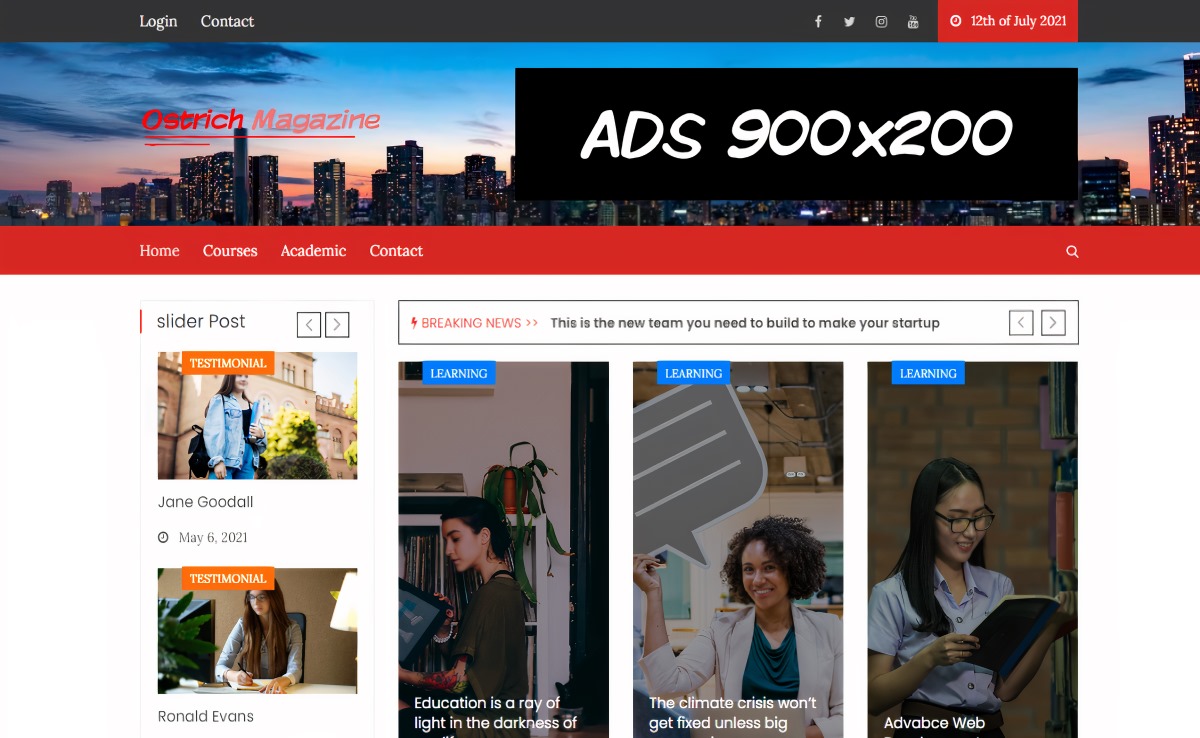
Ostrich Magazine is a clean-looking publication theme that simplifies the setting up of your news and similar websites. The developers envisioned the theme to be multipurpose, suitable for news and blog websites of all descriptions. That’s why the design is pretty lean yet modern, emphasizing content presentation.
The theme comes with the option of enabling breadcrumbs, a feature often not found in free themes. The footer section is fully editable, and you can add several widgets to make full use of the space.
Pros of Ostrich Magazine
- Built for optimal performance and helps you achieve higher SERP positions
- Add custom CSS for styling the various design elements
- Link four social media accounts above the header
- The header contains a space that could double as ad space
- Tested across all popular browsers
Cons of Ostrich Magazine
- The free theme doesn’t come with the demos
Opinion of Ostrich Magazine
Ostrich Magazine is a pretty good looking theme with a great hero section and the breaking news bar that instantly captures visitors’ attention. However, as your website grows, you might want to switch themes with something more feature-rich.
28. WP Travel Magazine
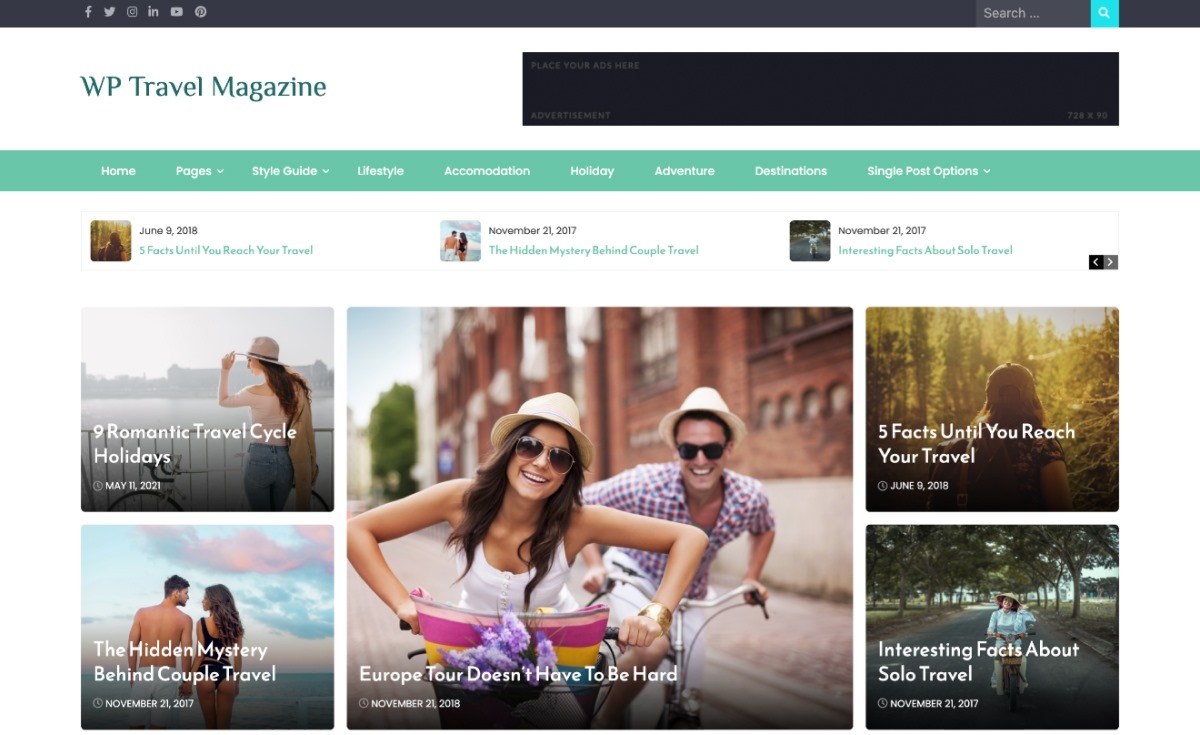
A great free theme for your news or blogging websites, WP Travel Magazine offers everything that you need to launch your project. As the name suggests, it is primarily aimed at the travel niche. However, it can be used with pretty much any news-related project.
The theme uses the WordPress Customizer to offer great customization for your website. The menu bar at the top of the homepage is very extensive and you can add multiple categories and pages to come up with exciting menu combinations. The post slider right underneath allows you to pin as many as six posts.
Pros of WP Travel Magazine
- Thanks to the Customizer, you don’t need to dive into the code to customize the theme
- RTL-ready and can be translated into several target languages
- The footer supports several widgets, including categories and posts
- Set a custom image as the theme’s background
- The theme is fully responsive
Cons of WP Travel Magazine
- The free version comes with limited layout options
- No image slider is offered with the free theme
Opinion of WP Travel Magazine
WP Travel Magazine comes in both free and premium versions. The free version is adequate for the initial launch. The post slider and the customizable menu offer many possibilities for beginners looking for a stable theme.
29. Spidermag
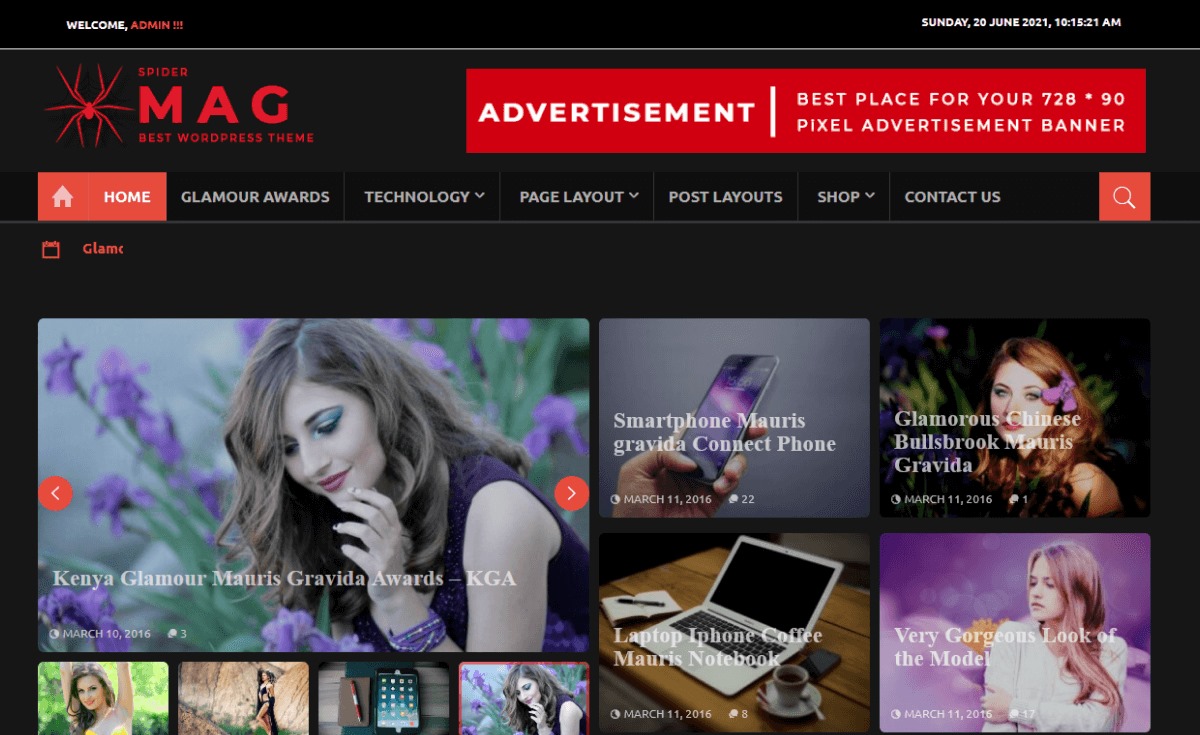
Spidermag is a minimal theme built for news websites. It favors magazine-style layouts with a great looking slider in the top left. The flat design ensures that you have a clean and robust design for displaying your content. The free version comes with a simple layout with just one header and footer layout option.
The theme is compatible with all popular plugins including Contact Form 7. In addition, the theme is WooCommerce-compatible.
Pros of Spidermag
- Comes with 1-click automatic updates to make sure you always have the latest version
- Supports WordPress Customizer, and you can change all major theme options with it
- Edit the footer and add widgets to the design
- The theme is translation ready
- Customize the colors with the basic options included in the free theme
Cons of Spidermag
- The free version comes with a single header and footer layout
- No demo importer included with the free version
Opinion of Spidermag
The free version of Spidermag is limited with just a single header and footer layout, minimal slider and shop layout options, and sidebar options. This appears to be intentional on the developers’ part and is intended to highlight the options included with the premium version.
30. Color NewsMagazine
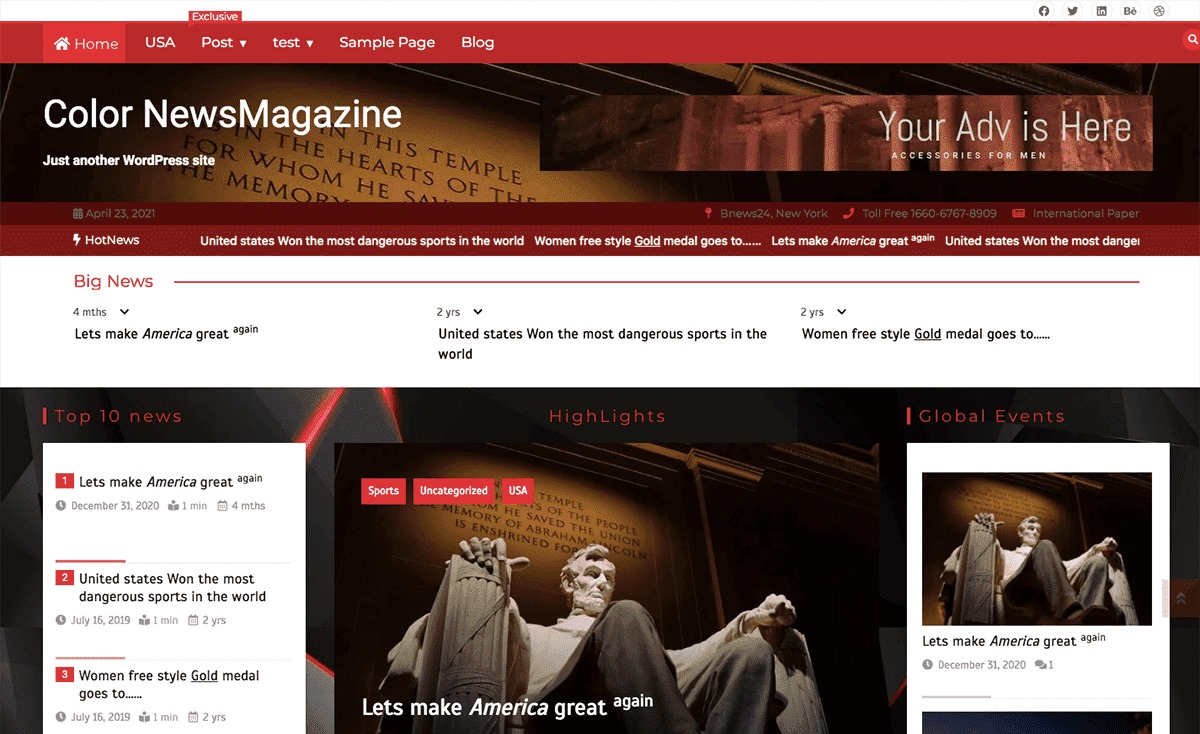
If you need a free WordPress magazine that performs on par with the premium themes, you need to try Color NewsMagazine. This great looking theme comes with a clean codebase that emphasizes speed and performance. The theme offers a flat layout that presents your content in multiple column designs.
At the center of the page, you get a slider in the middle to present the highlighted content. On either side of this slider, you get two columns that you can use to add creativity to the website design.
Pros of Color NewsMagazine
- The theme changes the highlighted color every time the website is loaded or refreshed
- Comes with a powerful post search option that filters out posts based on several criteria
- Drop Cap can be inserted in the post excerpt
- Set up to five social media accounts at the top of the theme
- Simple to customize with editable sidebars and footers.
Cons of Color NewsMagazine
- The changing colors might turn off bloggers who need a consistent color scheme
Opinion of Color NewsMagazine
This theme has a unique design that cleverly uses a multi-column layout for setting up the homepage. You get a nice slider that complements the sections very well. Overall, Color NewsMagazine could make your website memorable.
Choosing the Best Magazine WordPress Theme
Every theme is different and we all have different requirements, but WordPress magazine themes need to have a few things in common.
Different page layouts
Magazine themes follow a particular pattern, with a headline slider at the top and category sections underneath. They don’t all have to be carbon copies of each other though.
The option to change the layout to suit your individual needs is a very useful feature. You can provide the right layout for your needs or for your users without having to follow the layout the template provides.
Ad space
Websites are much more sustainable if they can help pay for themselves and ads can play a part in that.
Whether you use AdSense, self-hosting ads, ad networks or something else, advertising is an accepted form of income generation. It’s also something uniquely enabled by magazine themes without interrupting the user experience.
Social sharing options
Sharing is caring or so they say. If you write amazing content and want to share it with the world, including social sharing options within your website can help with that.
You can share it with your followers and readers can do the same. The easier you make it to share content, the more likely people are to do it.
Responsive and mobile friendly
Responsive websites are essential. More people use mobile than any other device and search engines rank websites according to mobile first principles.
All websites should be responsive by default. If over 50% of your audience uses mobile, you have to cater for that if you want to become popular. As search engines also measure mobile friendliness, that’s another compelling reason to use a mobile friendly WordPress theme.
Every modern WordPress theme should be responsive but it’s essential to check and take nothing for granted.
Performance and SEO Optimized
Speed is everything. Every website has to load fast and provide a seamless experience for users. Page speed feeds into both the UX and SEO, so is another essential component.
SEO optimization helps your website rank in search engines and makes life much easier when you’re trying to hit the top spot for your niche.
Installing a WordPress Magazine Theme
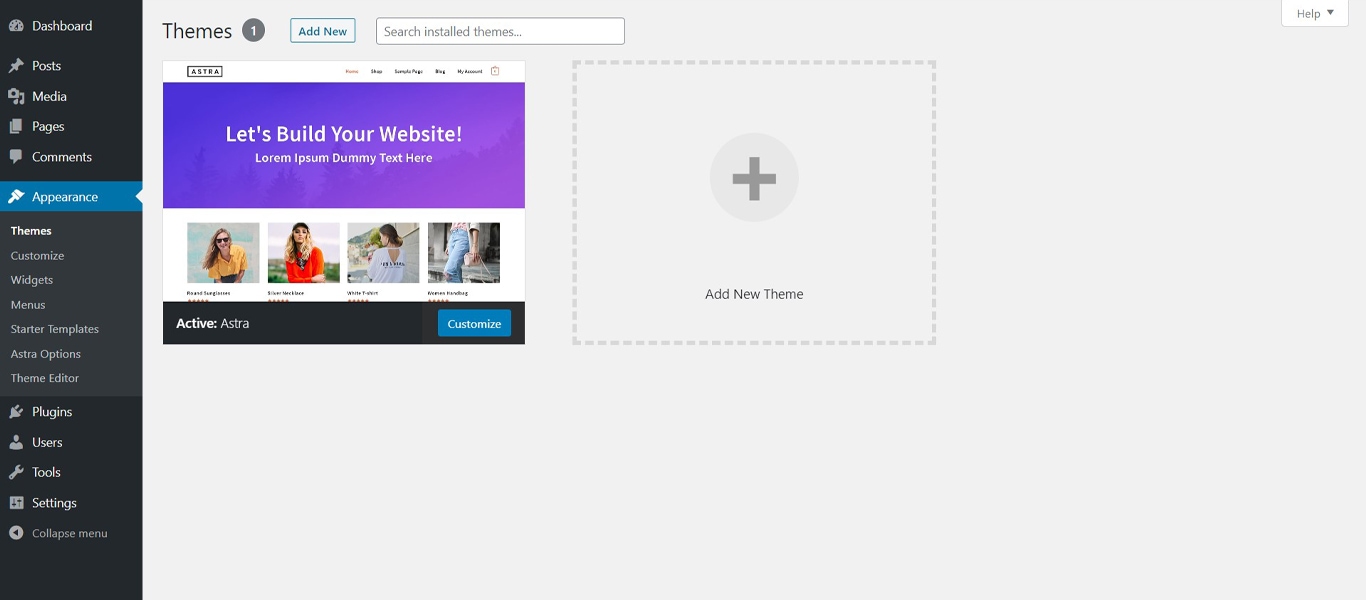
If you’re new to building websites, installing a WordPress magazine theme is a breeze. The hardest part is selecting one of the many top class themes out there. The actual installation process can be done in under two minutes!
Here’s how:
- Purchase a WordPress magazine theme from the list above or download the theme you already have.
- Extract the theme on your computer so you have the ‘themename.zip’ file ready.
- Log into your WordPress installation.
- Select Appearance from the left menu of your WordPress dashboard.
- Select Themes from the submenu and Add New from the new window.
- Select the Upload Theme button at the top of the page.
- Select Choose File and select the ‘themename.zip’ file you prepared.
- Select Install Now.
- Select Activate when the button becomes available.
Most WordPress themes will add their own menu item to the left menu in your WordPress dashboard. From there you can add your purchase code to unlock the theme and begin setting it up.
Using Demo Data to Build Your Site
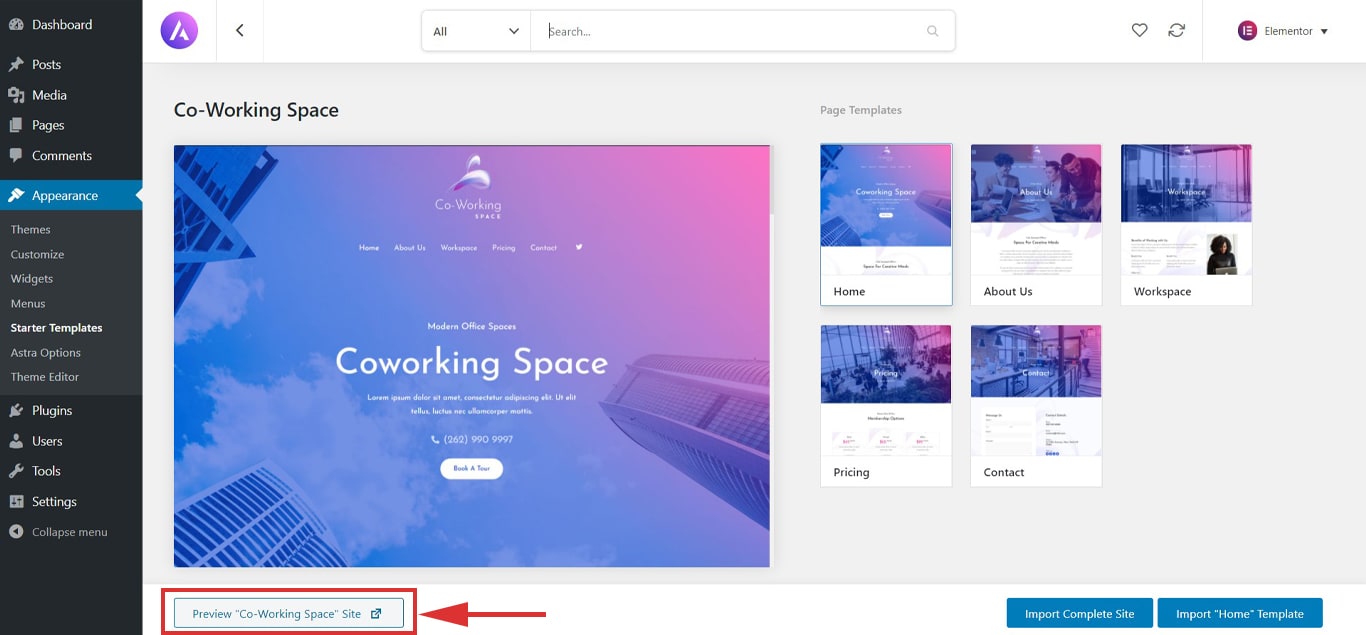
Some themes come with demo data that you can install so your website looks exactly like the demo pages you saw. Different themes handle this in different ways.
For example, Astra uses its own Starter Templates plugin for free templates and the Premium Starter Template plugin for premium themes. The Premium Starter Templates plugin is available from your account page on the Astra website.
To install a premium theme from Astra, do the following:
- Download the appropriate plugin for the theme you want to install.
- Select Appearance from the left menu of your WordPress dashboard.
- Select the Start Template submenu item.
- Select your page builder from the top right dropdown menu.
- Browser the list of templates for the one you want to use.
- Select Preview Site from within the template to make sure it’s the right one for your needs.
- Select Import Complete Site from the template main page.
- Select to delete previous sites, install and activate or import widgets, content or plugins from the list.
- Select Import and wait for the process to complete.
- Select View Site to begin customization!
You should now have a website that looks exactly like the demo that made you purchase it. What you do from here is entirely up to you!
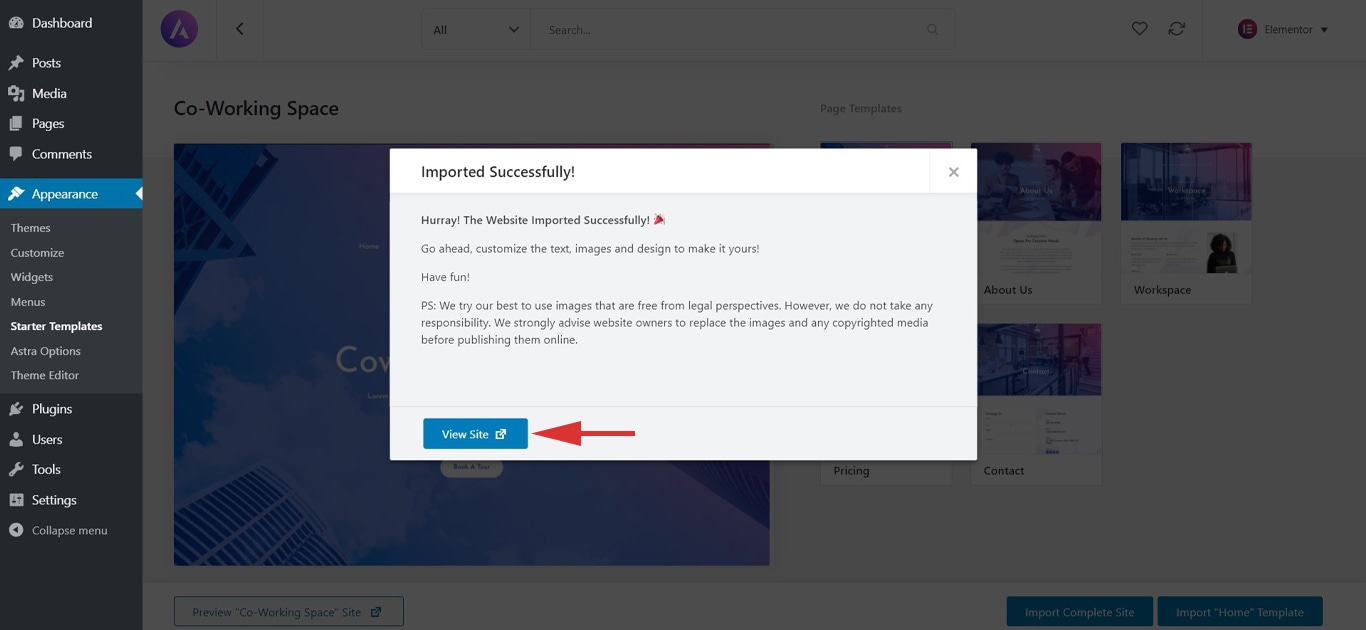
Final Thoughts
There are hundreds of high quality WordPress magazine themes out there. We had to look very hard at those available to be able to come up with just 30 exceptional ones.
What you see in the 30 best WordPress magazine themes for 2026 is, in our opinion, the best of the best. Themes that deliver beautiful aesthetics, powerful features, fast loading and more importantly, ease of use.
Which WordPress Magazine Theme Should You Choose?
We worked tirelessly to filter those hundreds of WordPress magazine themes down to just 30 and we think each represents great value combined with powerful designs, plenty of features and the opportunity to customize each page exactly as you need.
If we had to pick two that we would use ourselves, we would pick Astra and Newspaper.
Astra because of its ease of use, compatibility with drag and drop page builders, page speed and almost limitless customization options. There are also a lot of great quality free templates and some pretty spectacular premium ones. That also includes dedicated magazine website templates.
We would select Newspaper for its accessibility, price and range of magazine themes. While the tagDiv page builder has a slight learning curve, the sheer weight of features makes it worth trying. As does the wide range of dedicated magazine designs available with the package.
Whichever website theme you choose, if it’s from this list, you can rest assured you’re getting the best that money can buy!
Disclosure: This blog may contain affiliate links. If you make a purchase through one of these links, we may receive a small commission. Read disclosure. Rest assured that we only recommend products that we have personally used and believe will add value to our readers. Thanks for your support!
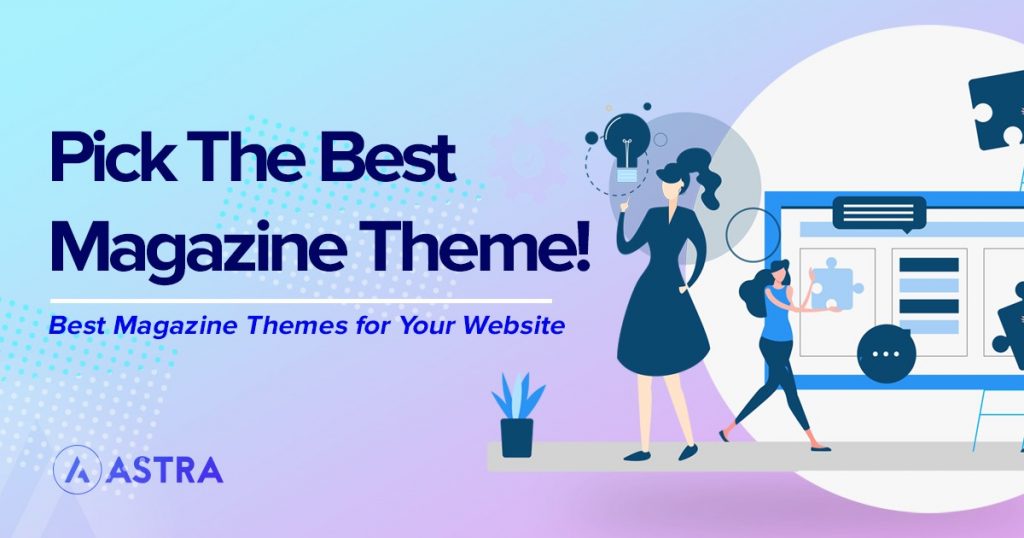

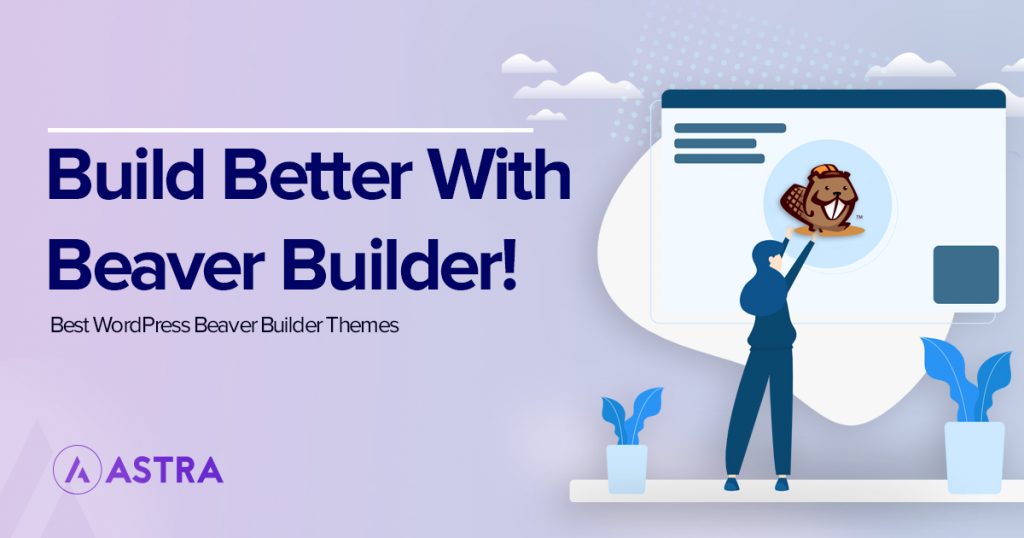



Ok, it is a quite nice article and now you should show us how to build a newspaper website with your theme Astra… (something similar to tagDiv newspaper theme).
It would be really nice and we all will appreciate it 🙂
Thank you for including Rehub. Yes, its nit regular magazine theme (for those who needs magazine or corporate site, we usually recommend Astra as its incredibly fast and light 🙂
Rehub is more money making theme for review, gift, coupon, recommendation, marketplaces or deal communities. It has many unique functions like Gutencon – Gutenberg blocks for reviews, affiliate. Special animation framework (all these cool animations across demos are fully customisable) and many affiliate options.
Hello there,
Thanks for sharing your thoughts! 🙂
Hi, I am using astra pro for my website which is great in responding to every aspect. The speed and overall optimization are very simple in use. I used plenty of themes where customization was not so simple. I just have one question; How do I add subscribe button to my landing page.
Thank you (Support Team Astra)
Hello Ron,
Glad to hear that Astra is working great for you. For the subscribe button, you can use the page builder or a plugin that provides this functionality or option.
Hope that helps.