Your website deserves the best.
The best domain name, best hosting, best plugins, and of course the best WordPress theme.
A WordPress theme will help you create a spectacular design that will make a positive impact on your visitors.
Many themes will also make your life easier thanks to extra features that can help you work faster and more efficiently. They can also help you with SEO or content creation.
There are thousands of free and paid options out there.
How do you find the best WordPress theme?
That’s what you’ll discover in this guide: A hand-picked collection of the 43 most powerful WordPress themes you can use.
Those with the best compatibility with essential and widespread plugins like WooCommerce. The most SEO-friendly and responsive and of course, the ones that offer the best support.
Keep reading to find your perfect match!
What are the best WordPress themes?
But if you’re looking for a shorter list of the best WordPress themes, here’s an overview of the top 5.
Narrowing down the choices from thousands to just a few dozen has been a challenge.
| WordPress theme | Pricing | Our rating |
| Astra | Free / Starts from $49 €45 | 5 |
| Hello Elementor | Free | 4.5 |
| OceanWP | Free / Starts from $35 | 4.5 |
| Neve | Free / Starts from $69 | 4.5 |
| Kadence WP | Free / Starts at $59 | 4.5 |
Want to know more about these and other themes? Let’s look at them in a little more detail so you can find the one that suits your needs.
1. Astra
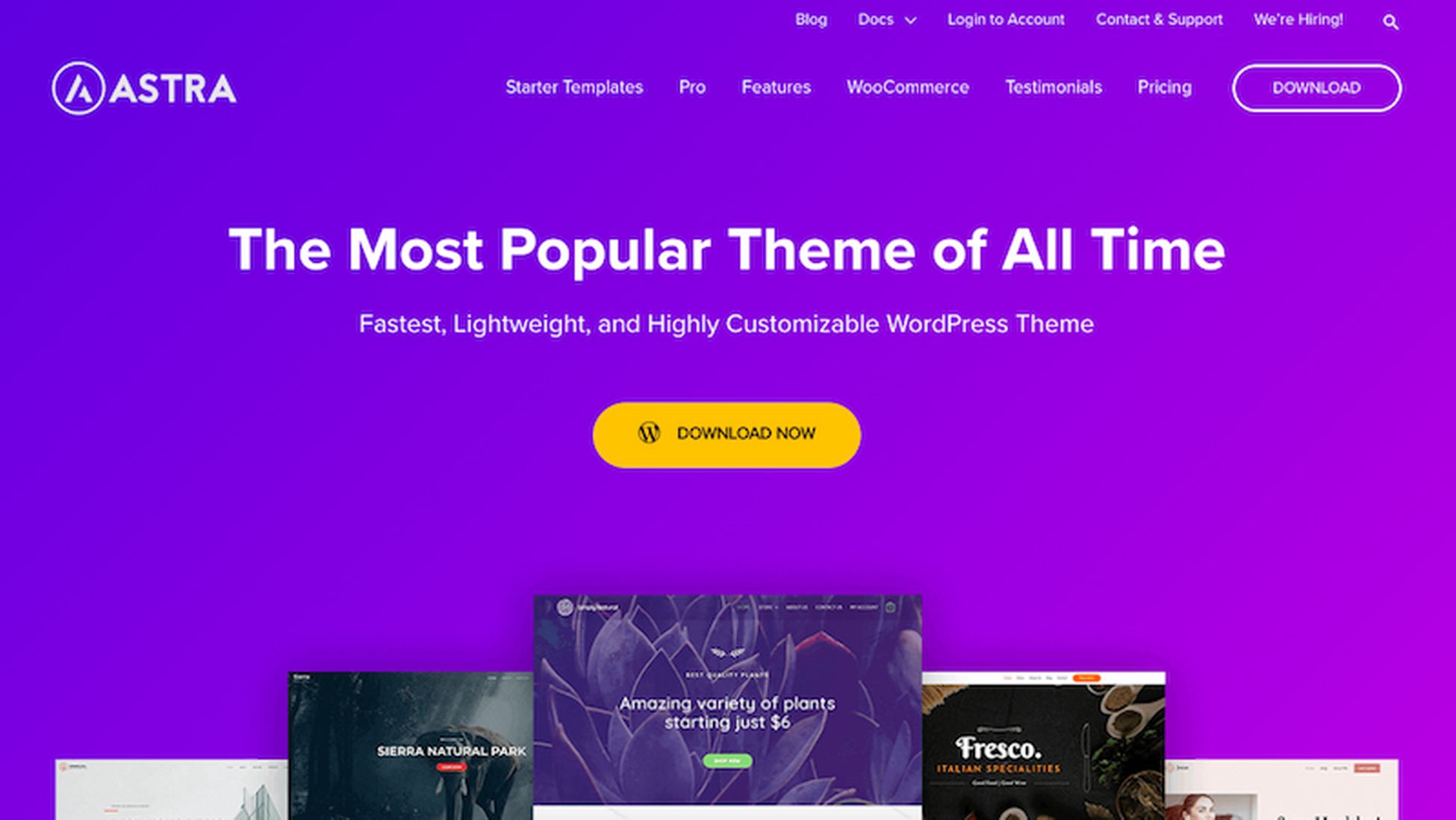
Astra is the best WordPress theme around.
In only 6 years, it has grown from zero to over 2 million active installations, accompanied by more than 5,000 5-star ratings.
Astra is a lightweight theme that loads in under half a second. It’s built for speed, fully optimized for performance, and can be customized to look exactly how you want.
You don’t have to create your designs from scratch. You can install one of the 600+ professionally pre-designed templates for any type of business or niche.
If you want to keep creating visually appealing content on a per-page basis you can do so with Spectra or other page builders such as Elementor, Beaver Builder or Brizy.
Astra is 100% compatible with all of them. As it is with WooCommerce. We added tons of improvements in this regard in Astra 3.9! Which makes it a very good choice for your eCommerce store.
You can customize and adapt Astra to your liking without using a single line of code. Create your own header, footer or mega menu, use different blog layouts or include your own CSS.
We have made sure the template is very easy to use. But if you get stuck at any point our support team is available 24/7 to assist.
Pros of Astra
- Free WordPress theme packed with a lot of features
- Lightweight theme that loads in under 0.5 seconds
- Mobile-responsive and SEO-friendly
- Compatible with the Gutenberg block editor and leading page builders
- 250+ ready to import Starter Templates
Cons of Astra
- It’s hard to find fault when we’ve put a lot into creating a fantastic theme. That being said, we may have packed in a lot of features that have a slight learning curve!
Pricing
Astra is free to use with a premium version starting at $49 €45 per year.
Verdict and who should use the theme
It’s natural to be biased towards the Astra theme, considering we built it. But it is the best free WordPress theme with many features and fantastic website demo templates to get you started immediately.
Whether you are an independent blogger, freelancer, store owner, or running just about any business, you can always depend on the Astra WordPress theme.
2. Hello
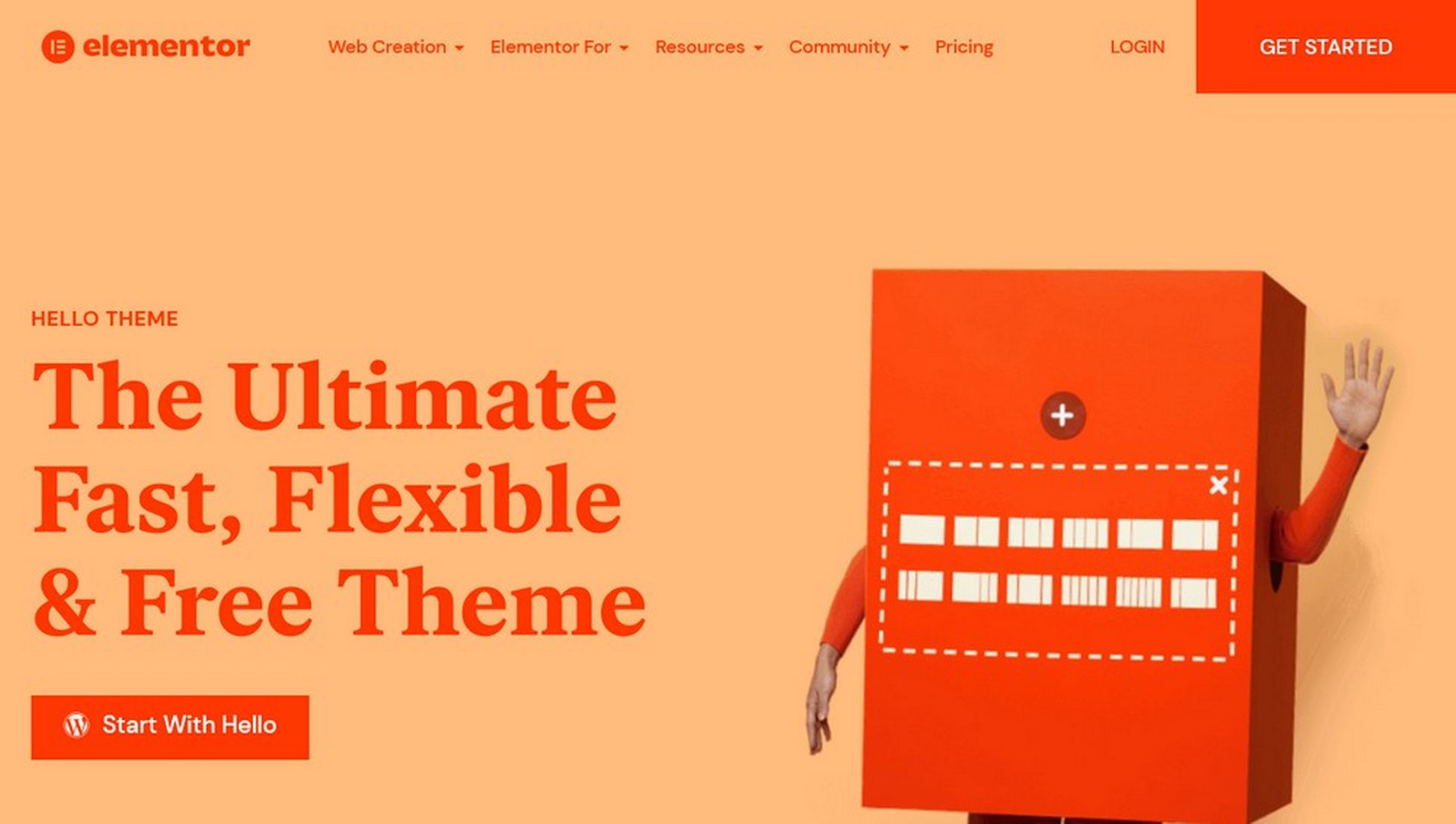
Hello is a theme developed by the company behind the popular Elementor page builder.
As you might expect, this theme works perfectly with its page builder. You can use many predesigned templates that will allow you to build your site quickly using a drag and drop interface.
The fact that it’s compatible with Elementor means that this theme also has good integration with WooCommerce, as there are specific blocks for this eCommerce platform.
You’ll find even more blocks in Ultimate Addons for Elementor!
Elementor is a really powerful page builder.
You won’t have any problem creating new layouts or building any other part of your website from scratch, as this is what the plugin is about and it’s fully integrated into Hello.
Pros of Hello
- Free WordPress theme
- Seamlessly integrates with Elementor
- Loads fast
- Search engine friendly
- 100+ website templates to choose from
Cons of Hello
- A minimal theme that leaves you wanting more if you’re building a creative website
Pricing
Hello costs $9.99/mo which includes hosting, Elementor Pro and one-click setup.
Verdict and who should use the theme
Hello is an Elementor theme. If you’re a loyal user of the page builder, the theme integrates well with Elementor and eliminates any friction while building your site. The minimal Hello theme may not be best if you want to get creative with your website designs.
3. OceanWP
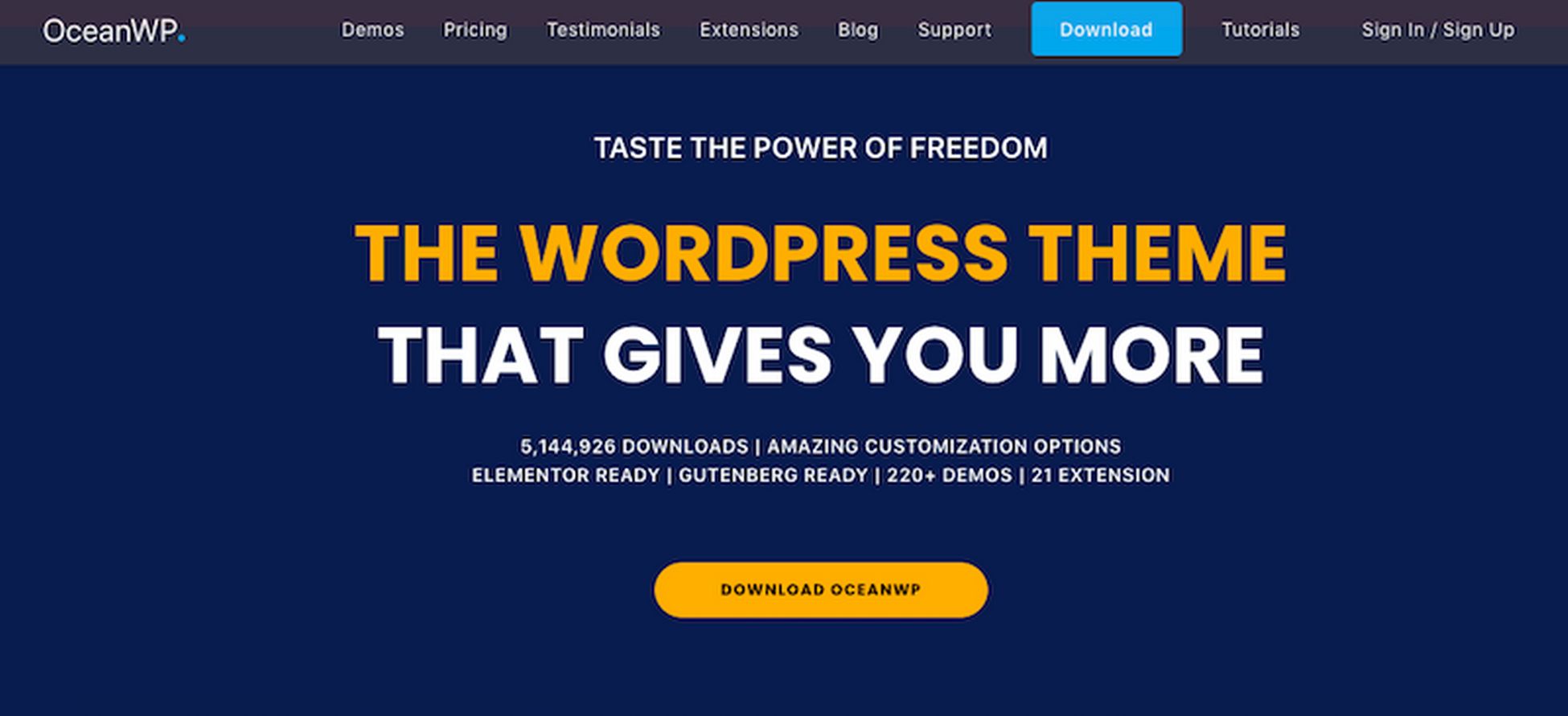
OceanWP is the best beginner-friendly WordPress theme and makes it easy to get your website up and running quickly.
It’s compatible with your favorite page builders, such as Elementor, WP Bakery, Beaver Builder, Divi and others.
The theme offers complete flexibility and can be customized the way you want.
You can use global fonts and typography, different site layouts, choose between 7 header styles or add a top bar as an extra menu.
There are 3 mobile menu styles available, making OceanWP fully responsive and work well on small screens.
With the one-click website demo import option, you can launch a fully optimized website in minutes.
Considering starting an online store? No problem! OceanWP has you covered. It includes shop and product page styling, a regular or a multi-step checkout and a powerful filter.
Pros of OceanWP
- Lightweight and beginner-friendly
- Fully customizable and responsive
- Follows best SEO practices
- WooCommerce, RTL, and translation ready
- Excellent support
Cons of OceanWP
- The free version has limited features
Pricing
OceanWP is free with a premium version starting at $54 per year.
Verdict and who should use the theme
OceanWP is a lightweight and highly extendable WordPress theme that makes it easy to create just about any kind of website in just one click, be it a blog, business website, or even a WooCommerce store.
4. Neve
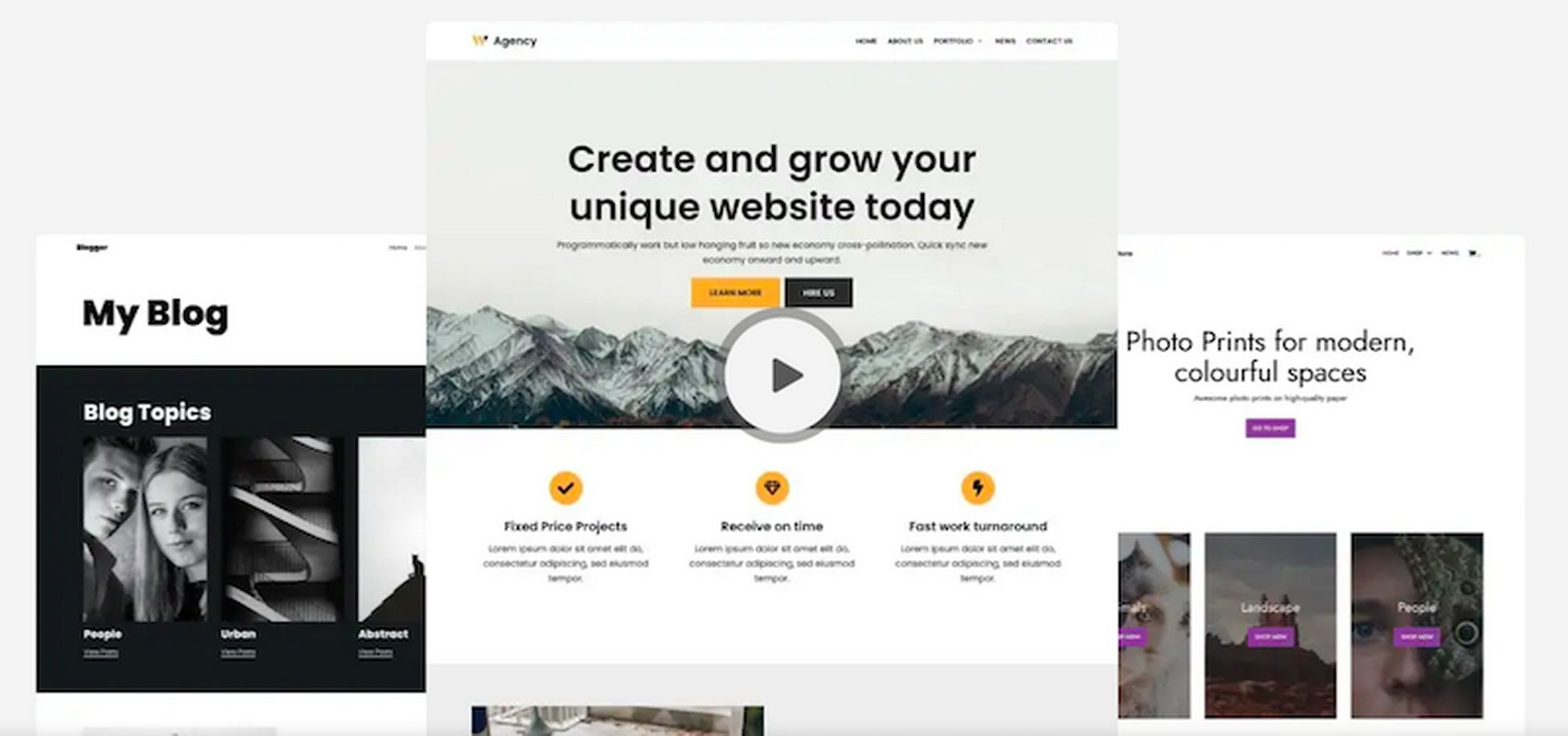
Neve is a lightweight multipurpose WordPress theme that is fast, easily customizable, and highly extendable. Neve works perfectly well for just about any kind of website. You could be creating a blog, an online store, or a personal portfolio site.
Neve is SEO optimized, resulting in higher rankings in Google search results. While most themes are responsive and mobile-friendly, Neve is designed to be genuinely mobile-first. A fully AMP optimized and responsive theme ensures your website loads in seconds and looks perfect on any device.
Neve doesn’t only stand out for its speed and technical performance.
In terms of design, you’ll be able to create your own headers and footers thanks to a drag and drop interface. You can also modify the layout of your website easily, making it very customizable.
The theme claims to be fully compatible with page builders like Elementor, Brizy, Beaver Builder, Visual Composer, SiteOrigin and Divi Builder, among others.
Starting with the intermediate plan you’ll find the WooCommerce booster, which includes many useful features such as quick view, floating cart and cart notices, different catalog layouts and an off-canvas shop filter.
Pros of Neve
- Fast and easily customizable
- AMP compatible
- WooCommerce ready
- 100+ starter sites
- RTL and translation ready
Cons of Neve
- The free version has limited customization options
Pricing
Neve has a free and paid version starting at $69 per year.
Verdict and who should use the theme
Neve prioritizes mobile performance. If you expect a substantial share of website traffic from mobile devices, consider going in for the Neve theme. It offers tremendous value in both its free and paid versions.
5. Kadence WP
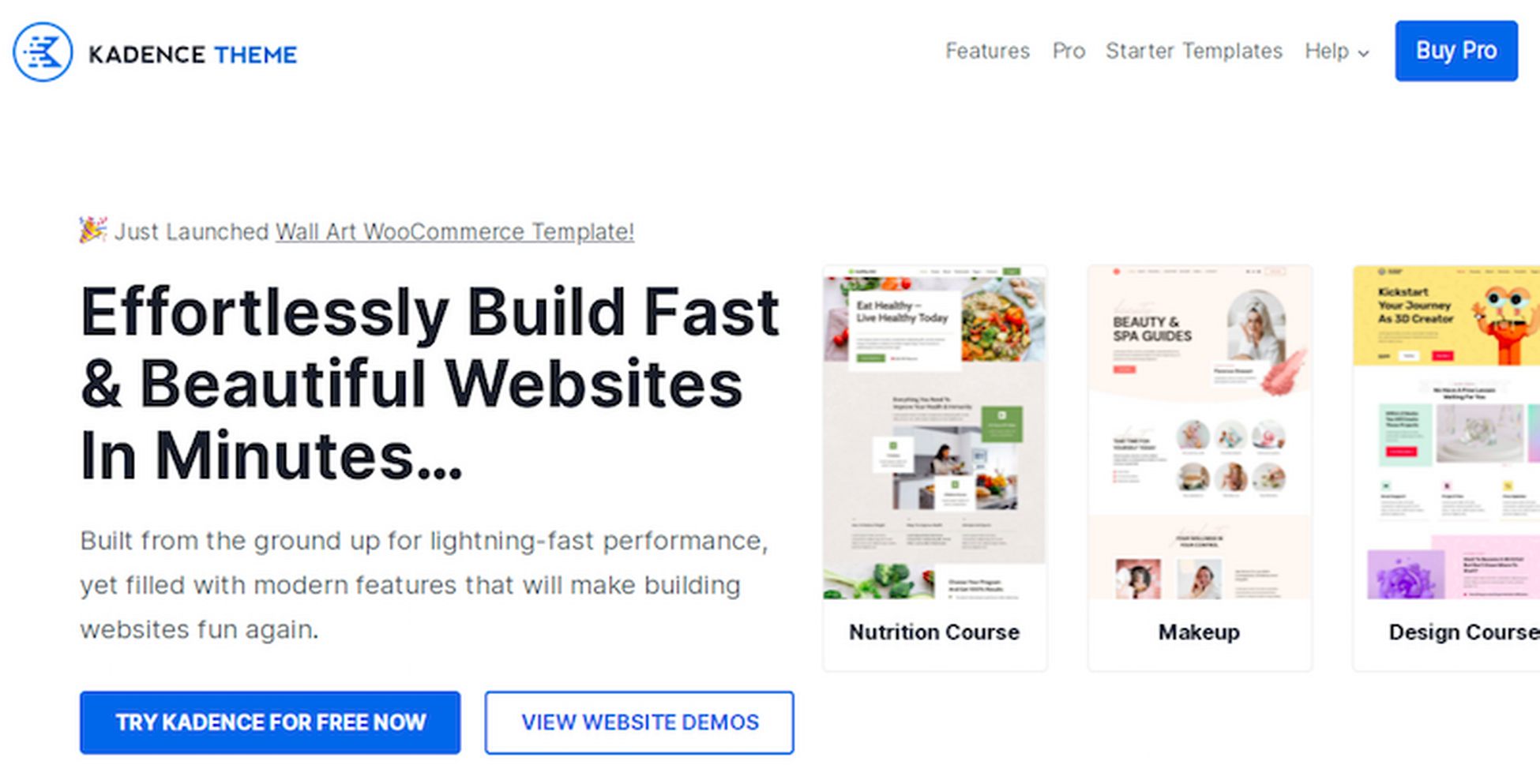
Kadence WP is a feature-rich and best-selling free WordPress theme that’ll help you build more innovative websites effortlessly. The theme loads fast, is easy to use, and offers several customization options.
There is a header and a footer builder so you can easily design elements using a drag a drop interface.
You can choose from a wide variety of custom layouts for your website: sidebar, no sidebar, full width, narrow width. Completely up to you. And this is supported in any custom post type!
Something that stands out about Kadence is its accessibility. A detail to take into account that will undoubtedly make life easier for your readers.
A growing library of professionally designed and ready-to-use starter site templates lets you kickstart your online journey in minutes. All this without writing any code.
Kadence WP offers deep integrations into some of the best plugins, such as Elementor, Beaver Builder, LearnDash, LifterLMS, and bbPress.
You can use the theme with WooCommerce, but you’ll need the Shop Kit, purchased separately for $99 per year.
Pros of Kadence WP
- Lightweight and fast
- Drag and drop header-footer builder
- Globally linked color palette
- 50+ starter templates
- Deep integration with 3rd party plugins
Cons of Kadence WP
- Could do with more starter templates
Pricing
Kadence WP has a free and paid version that starts at $129 per year.
Verdict and who should use the theme
Kadence WP is beginner-friendly and ideal for users who wouldn’t require a vast selection of demo options. It is a lightweight theme that helps load your site quickly and offers more customization and design features.
6. GeneratePress
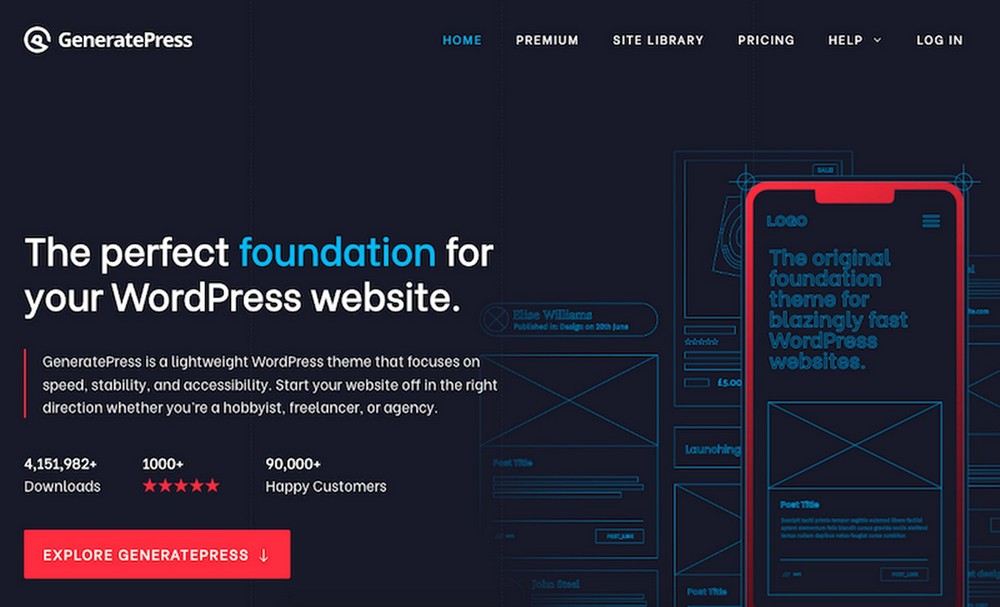
GeneratePress is a freemium WordPress theme that can be used for just about any niche. The theme is lightweight and built for speed and performance. With GeneratePress, you have everything a website needs to enhance user experience and search engine rankings.
Want a professional-looking website designed right away? No problem! GeneratePress has an extensive library of awesome website templates that you can choose from. Tweak the templates and content to suit your needs, and you are good to launch your online business just like that.
One of the advantages of GeneratePress is that you can use its premium version on up to 500 sites, which makes it a great solution for agencies.
GeneratePress includes a theme builder so that you can use the block editor to create whatever you need with total freedom. It has a low-profile header that will be a pleasure to use for your mobile visitors.
With GeneratePress you’ll gain more flexibility and control over your WooCommerce store and your entire website, since it has an advanced hook system so you can add whatever you want anywhere.
With this theme you can also modify the layout of the site based on rules, make your navigation menu sticky, enable smooth scroll and much more!
Pros of GeneratePress
- Fully responsive and lightweight theme
- Supports all major page builders
- Total control over the layout
- Create your own custom blocks
- Excellent support
Cons of GeneratePress
- Limited features in the free version
Pricing
GeneratePress has a free and premium version.
Verdict and who should use the theme
GeneratePress is fast, user-friendly, and offers both free and premium versions. Whether you are a WordPress beginner or an experienced professional, GeneratePress helps you build amazing websites in no time.
7. Avada
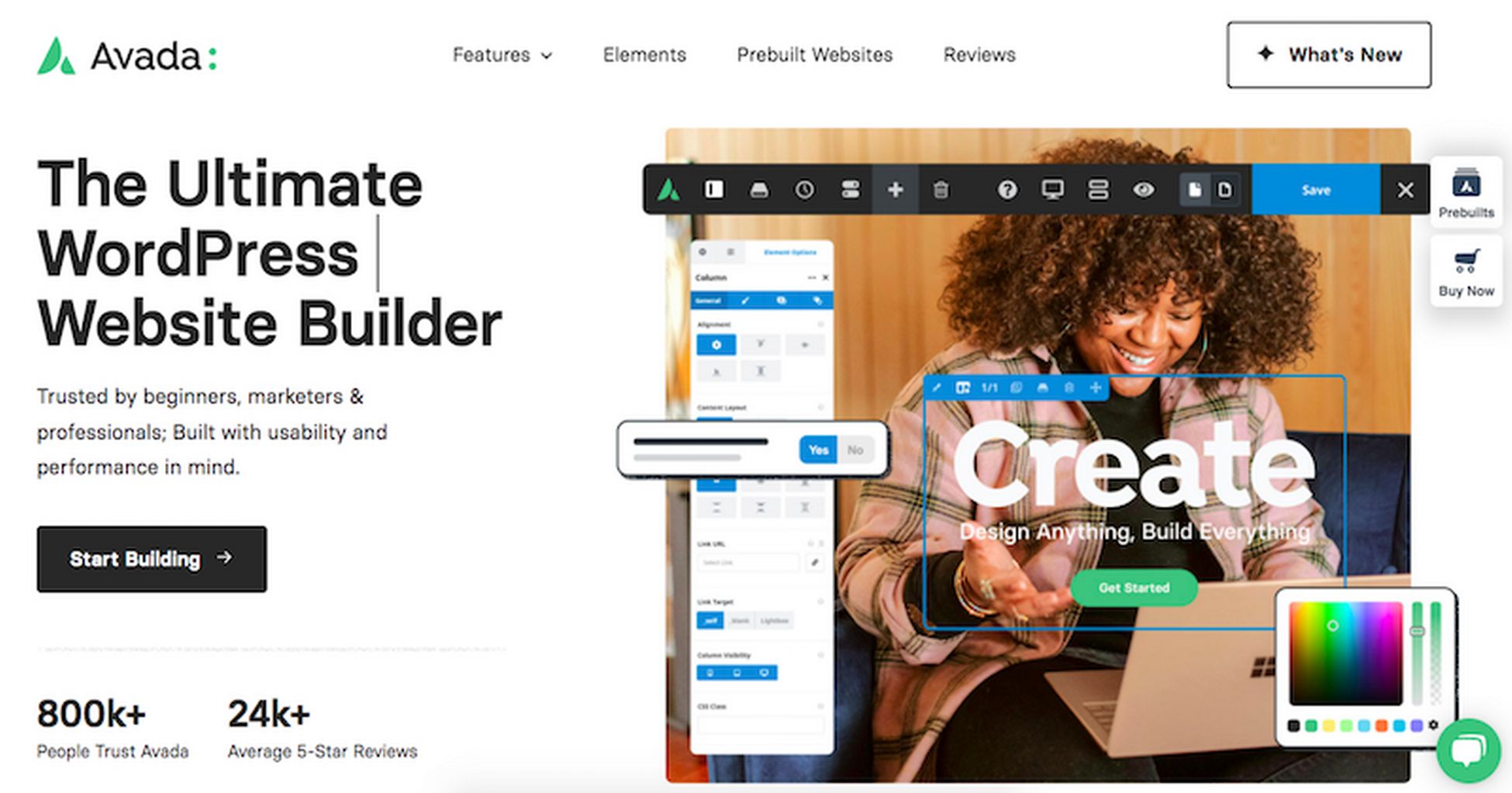
The Avada theme is a popular premium WordPress theme with a frontend live visual editor and a backend builder. The custom drag-and-drop builder and an impressive number of website templates make it easy to build your WordPress website for diverse business niches visually.
An impressive WooCommerce builder helps you create a custom shop, checkout, cart, and product page layouts without writing a single line of code. The theme is compatible with several popular WordPress plugins, such as WPML, Yoast, Contact Form 7, JetPack, and Slider Revolution.
Avada is compatible with Elementor and other page builders. But you’ll do better if you use the integrated tool as it will prevent any potential incompatibilities.
The theme is 100% fluid and responsive and allows you to create your own header and footer, mega menu and even forms. This will save you from having to use additional plugins.
Pros of Avada
- Impressive website templates
- 120+ design and website elements
- Several premium plugins included
- Completely responsive
- Excellent support
Cons of Avada
- No free version
Pricing
The Avada theme costs $69 for a single site license.
Verdict and who should use the theme
Avada is an excellent theme for seasoned WordPress users. The theme is resource-heavy because it comes with several premium plugins. If you’re a beginner looking for an easy theme to use, Avada may not be the best bet.
8. Divi
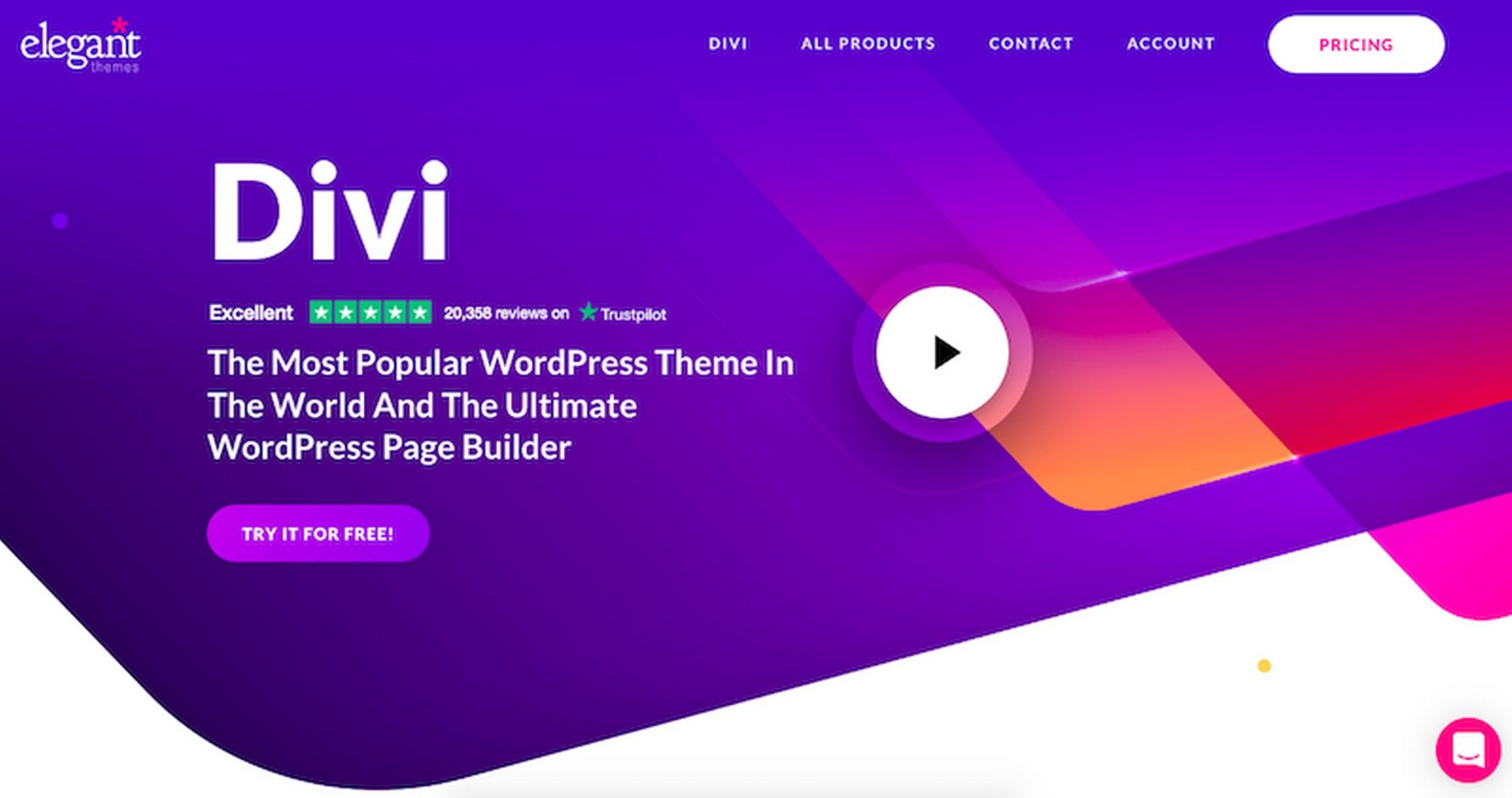
Divi is another premium product that’s more than just a best-selling theme. It comes with a drag and drop Divi builder that lets you create professional websites without writing any code. Not to mention, you have several predesigned layouts and templates to kickstart your online journey quickly.
Divi automatically removes any resource that isn’t required. This ensures your website loads fast, enhances user experience, and eventually scores well by search engines. The layouts are also 100% responsive, ensuring your pages look great across devices.
It has so many tools that it has a moderately steep learning curve, but if you overcome that, you’ll find yourself with a very powerful theme.
It has full compatibility with WooCommerce and includes 16 modules so you can design your online store as you need.
It also has modules for whatever you need including sliders, calls to action, forms, testimonials, and much more.
All these features are available for the Divi Builder, the page builder included with the purchase of the theme. It’s the one you should use instead of other page builders like Elementor.
Pros of Divi
- 100% customizable
- Drag and drop builder
- Real-time previews
- Responsive
- SEO-ready
Cons of Divi
- The Divi theme is only available as part of a bundle and not as an individual theme
Pricing
Divi comes bundled with other great themes and plugins. The bundle costs $89 per year or a one-time fee of $249.
Verdict and who should use the theme
Design professionals or newbies will love working with Divi. The theme offers limitless customization and drag and drop functionality. All of which allow you to create spectacular websites with surprising ease.
9. Sydney
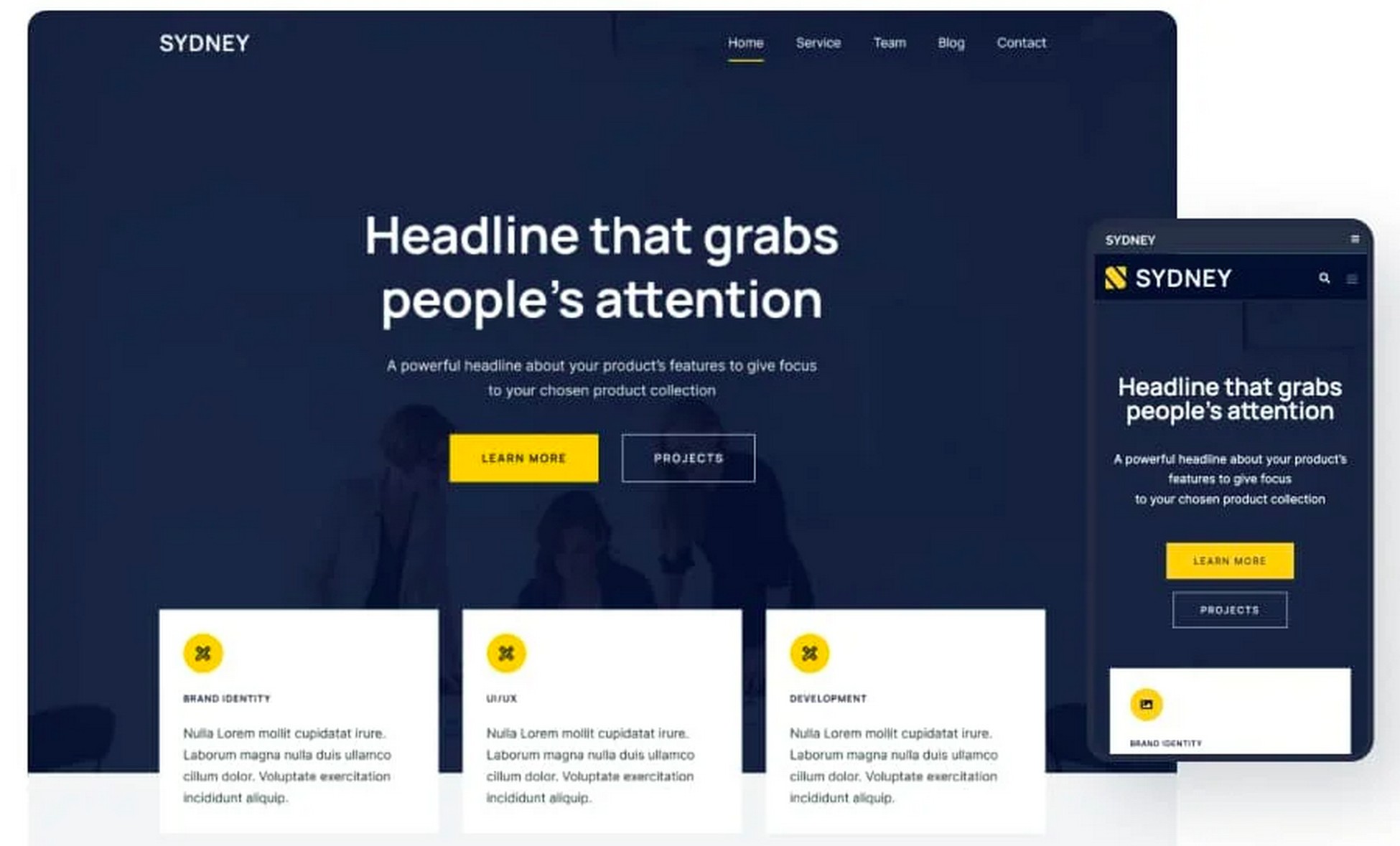
Sydney is a super lightweight theme well optimized for search engines.
It has a handful of starter sites where you can pick your initial design template and start customizing it with just a few clicks.
You can create any type of website. A newspaper, a coffee shop, a site for your podcast or an e-learning platform.
For the latter its compatibility with TutorLMS, or WooCommerce to sell your courses will come in handy.
In fact if you’re interested in using WooCommerce you’ll be happy to know that Sydney has a specific module that adds wishlist features, product swatch or a multistep checkout.
There are also modules that will allow you to further modify the header of your site, the layout and capabilities of your blog, add sliders, or use more blocks in Elementor.
Pros of Sydney
- Clean and fast loading
- Beginner friendly and easy to use
- 600+ Google fonts to customize your content
- 100% responsive and customizable
- Excellent support
Cons of Sydney
- Free version has limited features and starter sites
Pricing
Sydney is free and has a pro version that starts at $69 per year.
Verdict and who should use the theme
Sydney is a popular WordPress theme that comes with a lot of features. Sydney is a theme to consider if you’re looking for a clean and beginner-friendly theme packed with templates to help you get started quickly.
10. Ultra
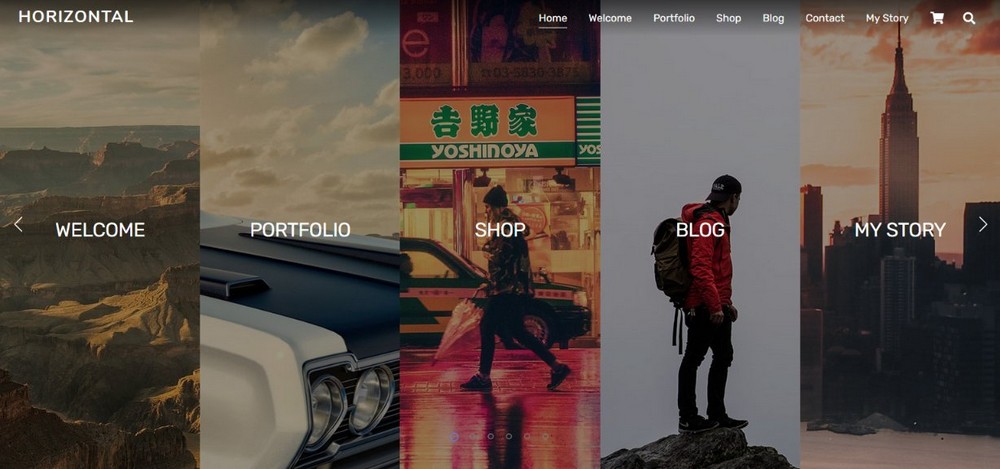
Ultra is a multipurpose theme suitable for just about any niche. It’s one of the best WordPress themes to get up and running quickly.
It comes with Ultra skins, pre-made websites that you can import with just a couple of clicks. They include theme settings, content, menus and widgets.
Which will leave you with a website ready to go.
The theme includes 12 addons to enhance the theme’s capabilities. Among them you will find the WooCommerce builder, which will allow you to easily modify the appearance of your online store.
In Ultra you’ll find 17 header and page styles, 5 single post layouts, 6 header background options, the option to create a mega menu, enable the horizontal scroll in sections, and many other things.
A very customizable theme with which with a little effort you’ll be able to create very specific designs.
Pros of Ultra
- 140+ pre-designed layouts
- Flexible and lightweight theme
- Extensive customization options
- Drag and drop website builder
- Deep WooCommerce integration
Cons of Ultra
- Not beginner-friendly
Pricing
The Ultra theme can be purchased for $59 per year for a single site license.
Verdict and who should use the theme
Ultra is a flexible and powerful theme that looks great across all devices. While there is a slight learning curve in setting up the theme, Ultra is a popular multipurpose theme that can be used to build any website.
11. Hestia
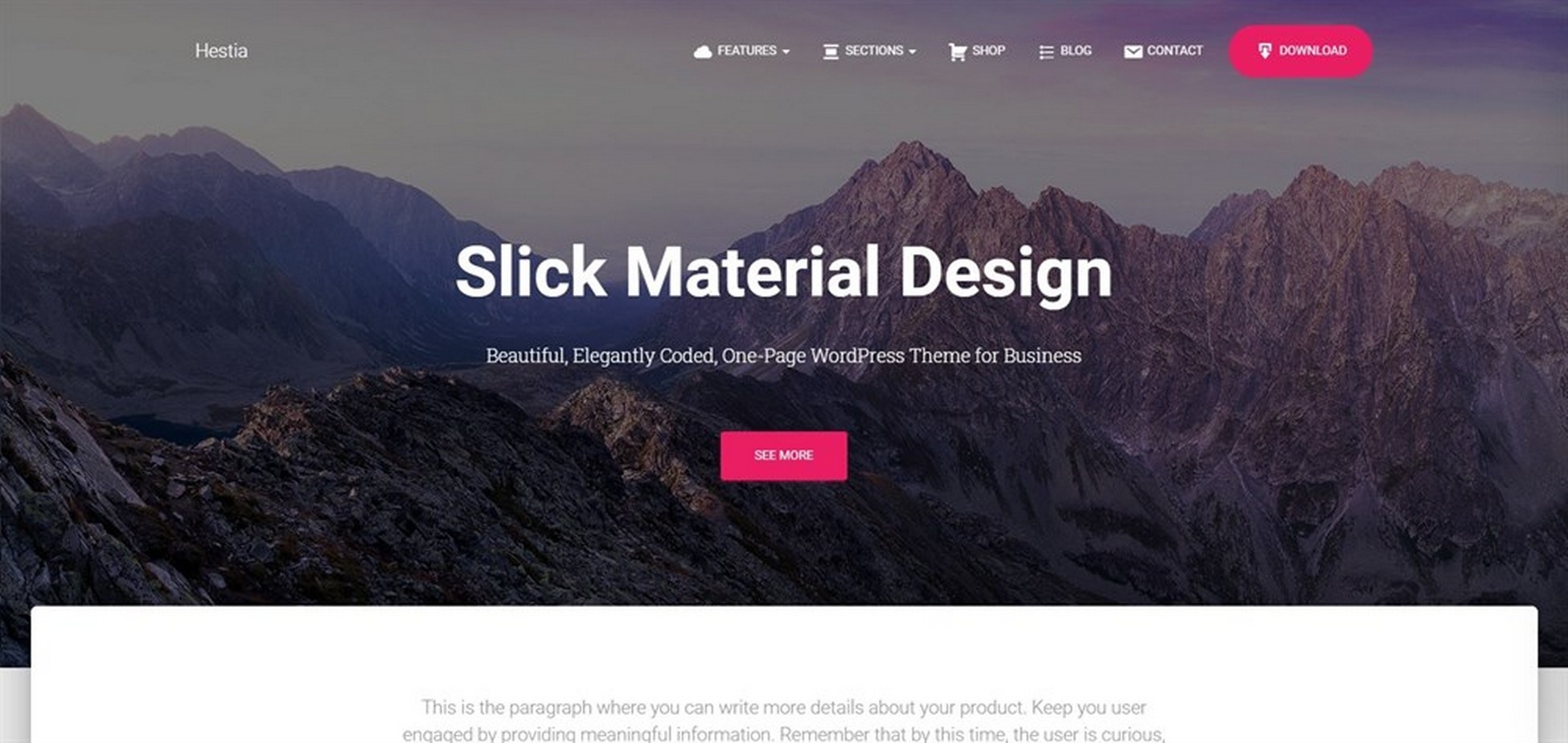
Looking for a single page theme? You know, one where all the website content is on a single page? If so, Hestia is tailor-made for you. One page themes work particularly well when you want your best content to get all the traffic upfront. Whether it’s promoting a product or service, single page themes can help boost user engagement.
Hestia is a free WordPress theme that is easy to set up and is built for performance. The theme comes with a range of demo sites and templates that can be used for almost any industry. If you are looking for a free theme to build an online store, Hestia comes well integrated with WooCommerce.
In addition to the default Gutenberg block editor, Hestia seamlessly integrates with popular page builders, such as Elementor, Brizy, Beaver Builder, SiteOrigin, Visual Composer, and Divi Builder.
With Hestia you can add background videos to your homepage header or create advanced layouts for your blog.
The theme is developed by Themeisle, who is responsible for Neve, another of our top recommendations. So many of its advantages and features are shared with it.
Pros of Hestia
- Lightweight theme that loads fast
- Powerful options for customization
- Deep integration with page builders
- Visual and live editing
- Translation and RTL ready
Cons of Hestia
- Very few website templates to choose from
Pricing
Hestia is available for free with a pro version that starts at $69 per year.
Verdict and who should use the theme
Hestia is a good fit for websites that want to focus on only one page.
12. Zakra
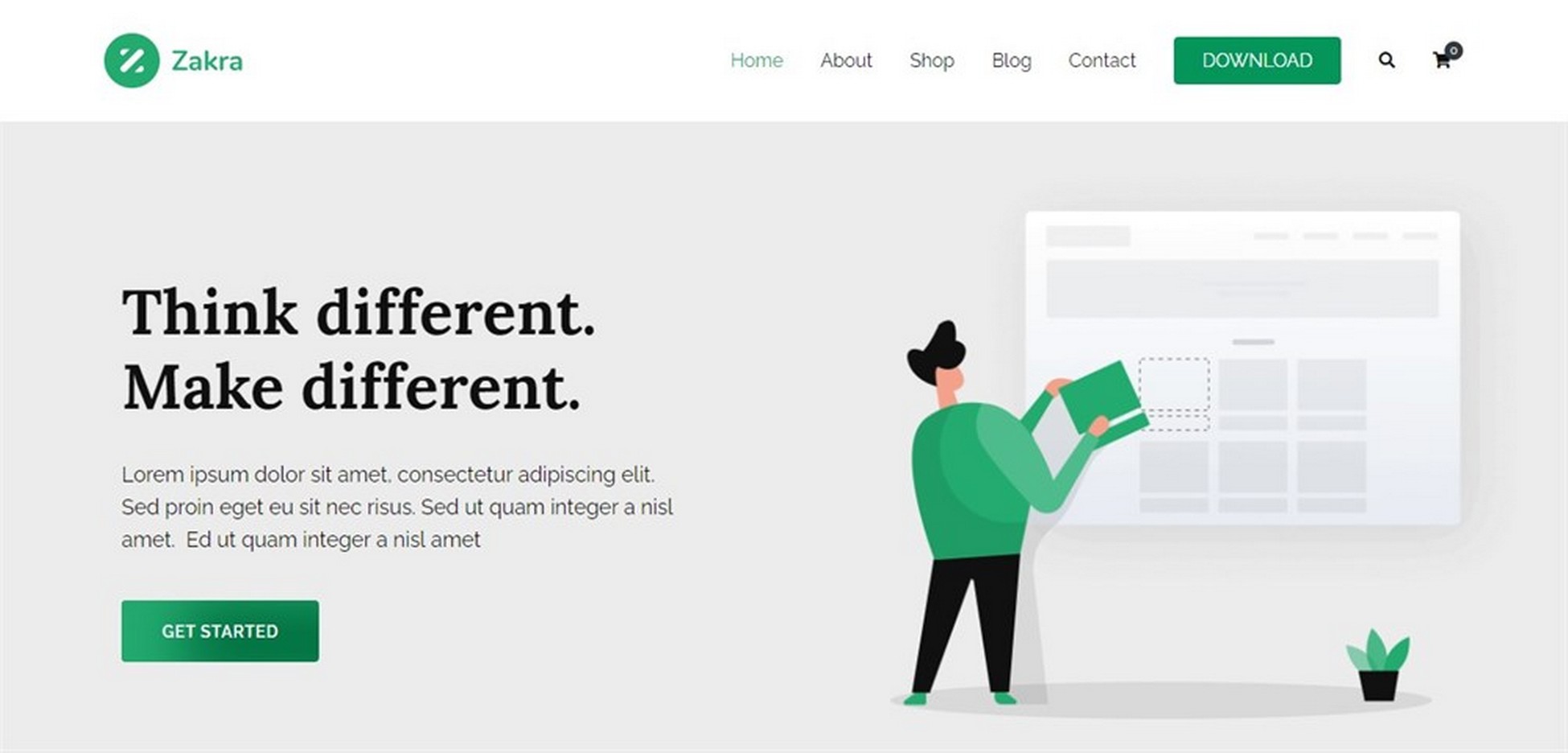
Zakra is a freemium multipurpose WordPress theme with professionally designed and one-click installable starter templates. The theme offers complete flexibility to customize every element of the website.
While the theme works well with just about any page builder, including the Gutenberg editor, Zakra is tailor-made for Elementor.
The SEO-friendly theme is optimized for Accelerated Mobile Page (AMP), improving the site’s performance on mobile devices. Zakra is translation-ready and integrates seamlessly with other popular plugins.
It’s compatible with WooCommerce but doesn’t include any special features for it. So it’s not the most recommended theme to create your eCommerce store.
Pros of Zakra
- Lightweight and loads fast
- Awesome sections and elements
- Completely customizable
- 100% responsive
- SEO optimized and compatible with SEO plugins
Cons of Zakra
- Limited starter templates
Pricing
Zakra has a free version as well as a premium version that starts at $69.
Verdict and who should use the theme
Zakra is an excellent choice for business websites. From small businesses to corporates and agencies, Zakra has features that give your business an added advantage.
13. Storefront
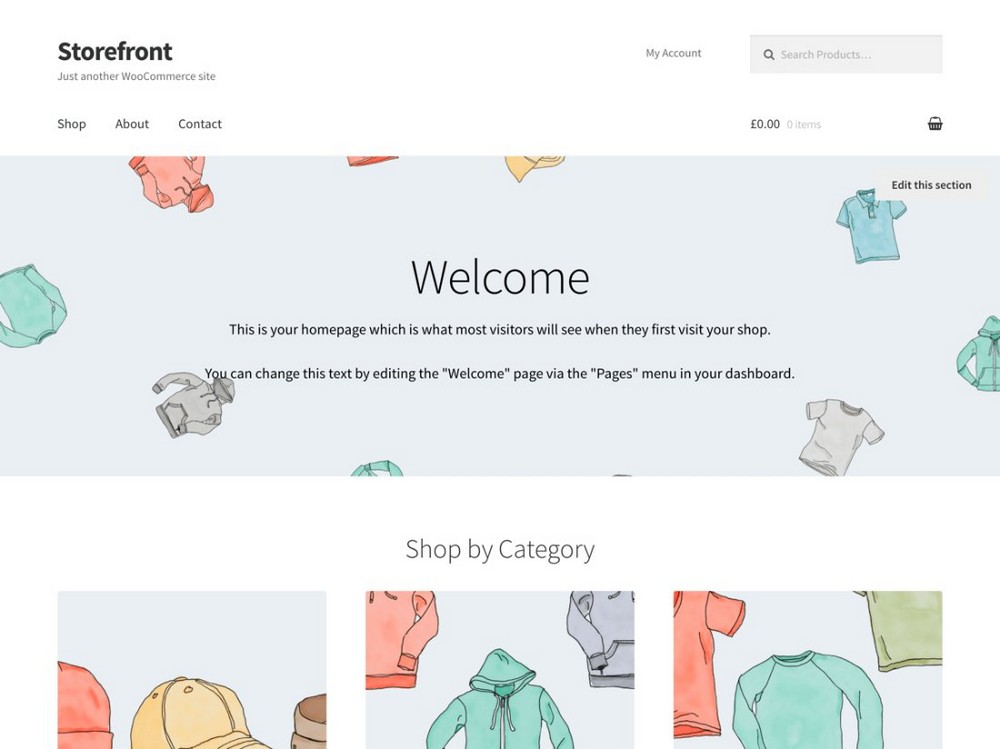
Here’s a theme that’s meant purely for online businesses. Storefront is an intuitive and free WordPress theme deeply integrated with WooCommerce. Using Storefront, you can launch your online store quickly and easily.
Considering the theme is developed by the WooCommerce core team, be assured that the integration between the theme and various WooCommerce extensions is airtight.
Storefront offers a clean and highly flexible theme that can be fully customized to suit any store requirements.
It has more than 70 child themes available, so it will be very easy for you to quickly get a professional and functional design.
That should be more than enough to create an attractive online store. If you need more customized designs there is no problem to use it together with Elementor or any other page builder.
Pros of Storefront
- Lightweight theme resulting in a fast loading store
- SEO optimized
- Customize typography, colors, widgets, footer, and other features
- Looks great on mobile devices
- Support from in-house WooCommerce experts
Cons of Storefront
- Limited predesigned themes
Pricing
WooCommerce Storefront is free to use.
Verdict and who should use the theme
If you are looking at building an online store, Storefront is arguably the best theme. It comes from the core WooCommerce team and integrates well with your WordPress site.
14. BeTheme

Betheme is a multipurpose WordPress theme that’s used on over 250,000 websites. With an impressive 650+ pre-built website templates, you can build a website for just about any niche. An integrated BeBuilder allows you to customize your theme and content the way you want.
If you’re building an online store, you’ll be impressed with the number of custom options the theme offers. The built-in BeBuilder Woo allows you to create impressive product layouts, custom product swatches, wish lists, dropdown login forms, and more.
Pros of BeTheme
- 650+ pre-built website templates
- +50 BeTheme elements and pre-built websites for Elementor users
- Deep integration with WooCommerce
- Built-in mega menu
- 100% responsive theme
Cons of Betheme
- There’s quite a learning curve
Pricing
BeTheme is available on ThemeForest for $59.
Verdict and who should use the theme
BeTheme is a popular WordPress theme available on ThemeForest. With 650+ pre-built website templates that you can easily install, you are sure to have an option that works for you.
15. Simple
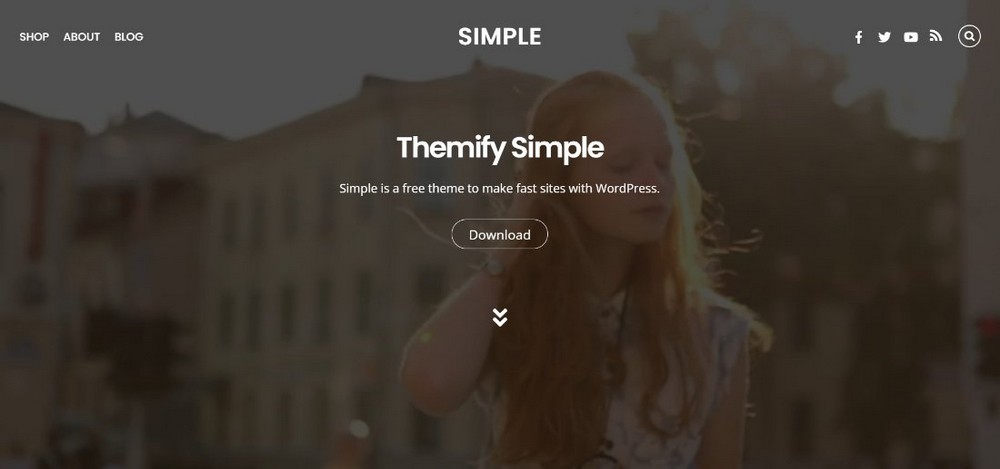
Simple is a free and highly flexible WordPress theme that is exactly what the name suggests. A clean and straightforward design that instantly boosts your site’s appearance, Simple is one of those themes that lets the images do the talking.
Simple is fully responsive, and is designed to look great across any device. The built-in builder included in the Simple theme lets you customize the pages using a drag and drop interface. Customize the headers, add unique page title headers, and more.
Pros of Simple
- Clean and simple design
- Flexible and customizable
- Drag and drop builder
- Coded with best SEO practices in mind
- Responsive across all device sizes
Cons of Simple
- No support with the free version
Pricing
Simple is a free theme. A developer version comes with premium support and additional source files, costing $69.
Verdict and who should use the theme
Simple is one of those specific themes that works particularly well if all you want is to promote your product images and photo shoots. Want to add a Shopify Buy Button on your WordPress site? Simple has you covered.
16. Botiga
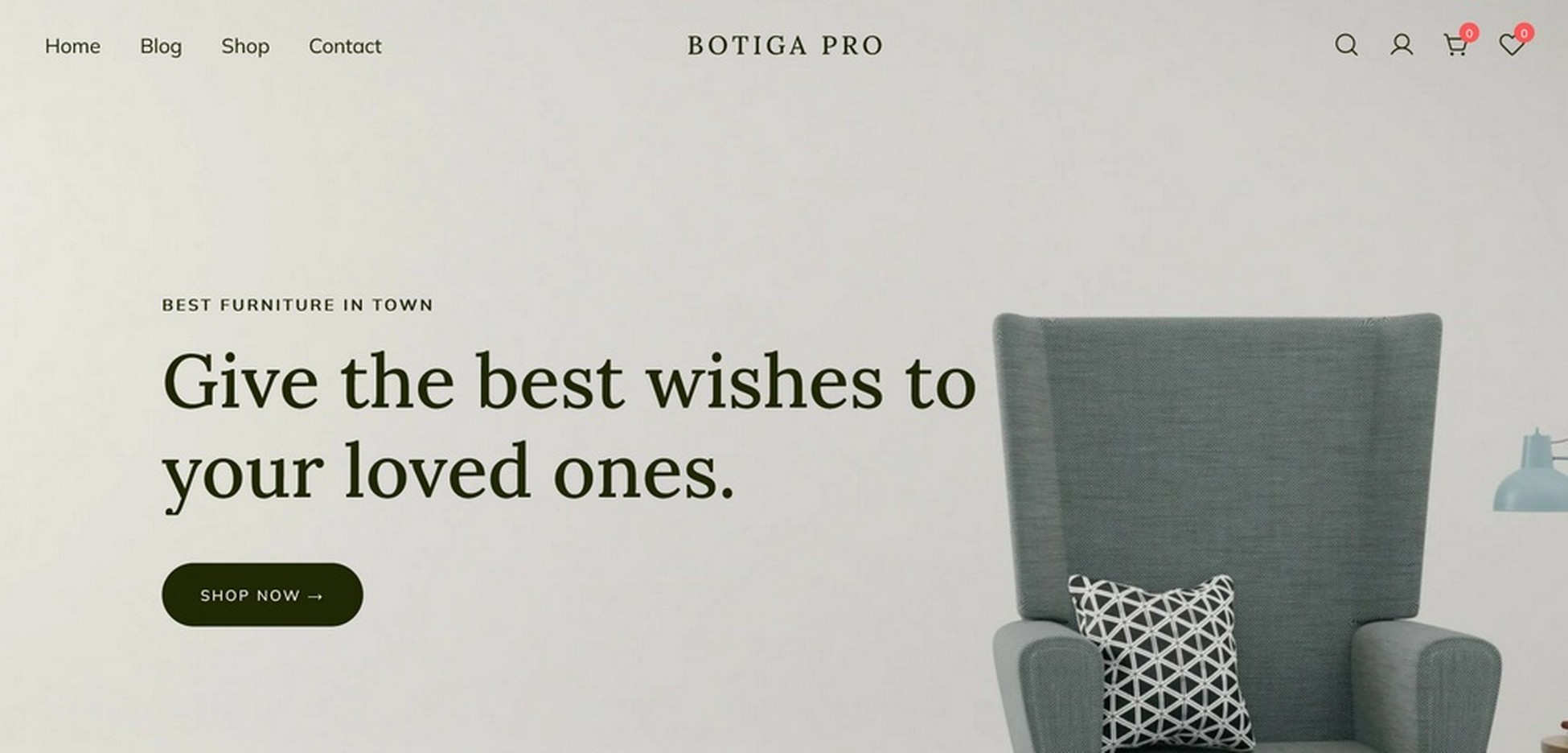
Botiga is a free WordPress theme ideally suited to building an online store. The deep WooCommerce integrations that Botiga comes with allow you to get up and running with an online store quickly. Showcase your products efficiently with a clean and minimal design.
Botiga offers several customization options. Customize the typography, colors, header and footer, single posts, blog archives, and more. If you run a WooCommerce store, you can even customize the product catalog, single products, cart layout and checkout pages.
Pros of Botiga
- Flexible theme that loads fast
- Several customization options
- WooCommerce ready
- Fully optimized for search engines
- Advanced WooCommerce features (Pro version)
Cons of Botiga
- Limited website templates
Pricing
Botiga is a free theme with a pro version that comes in at $69 per year.
Verdict and who should use the theme
Botiga is a simple and clean WordPress theme tailor-made for online store owners. While the free theme works just fine, the pro version offers advanced WooCommerce features to take the overall user experience a notch higher.
17. Go
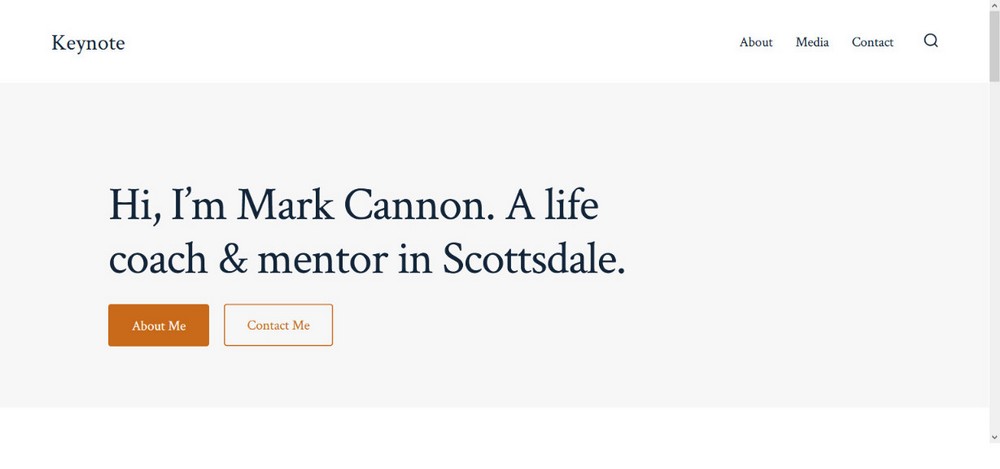
You’ve probably heard of GoDaddy. They are a very popular domain and web hosting service provider. They also build WordPress themes compatible with the default block editor, Gutenberg. One such innovative and popular WordPress theme is Go.
Go is a simple yet powerful theme that helps individuals, freelancers, and businesses launch an effective website quickly. You’ll be prompted to install the CoBlocks plugin to make the best use of the theme. CoBlocks allows you to add Gutenberg blocks to your content.
That said, if you are looking for some fantastic Gutenberg blocks, go ahead and install our very own Spectra. With Spectra, you have all the Gutenberg blocks you’ll need to build a fantastic website.
Pros of Go
- Simple and clean theme
- Several block styling options
- Customization options
- WooCommerce ready
- Responsive theme
Cons of Go
- Not the ideal theme for blogging
Pricing
Go is a free theme.
Verdict and who should use the theme
Go is a beginner-friendly theme ideal to help you start building a website. Go may not be the right choice if you are looking for a theme that offers you more design flexibility though.
18. Airi

Airi is a freemium multipurpose WordPress theme developed by the same team behind the Sydney and Botiga themes. The layouts have been well-structured, making creating your website content pages super easy. Airi is flexible, lightweight, and can be used to build any business website.
Airi is fully integrated with Elementor. This way, you can use the pre-built Elementor layouts and templates to effortlessly build your website from scratch. The theme is also WooCommerce ready, making it easy to sell your products online.
Pros of Airi
- Lightweight and minimalistic theme
- Fully customizable
- Readymade demo templates
- 100% translation ready
- 24/7 support team
Cons of Airi
- Limited features in the free version of the theme
Pricing
Airi is available for free. However, if you want to exploit the theme’s full potential, you’ll need the pro version which costs $59 per year.
Verdict and who should use the theme
Airi is a popular multipurpose WordPress theme used on websites in just about any niche, whether you are a freelancer or an agency. Coupled with the Elementor integration, creating websites from scratch is super easy.
19. Ashe
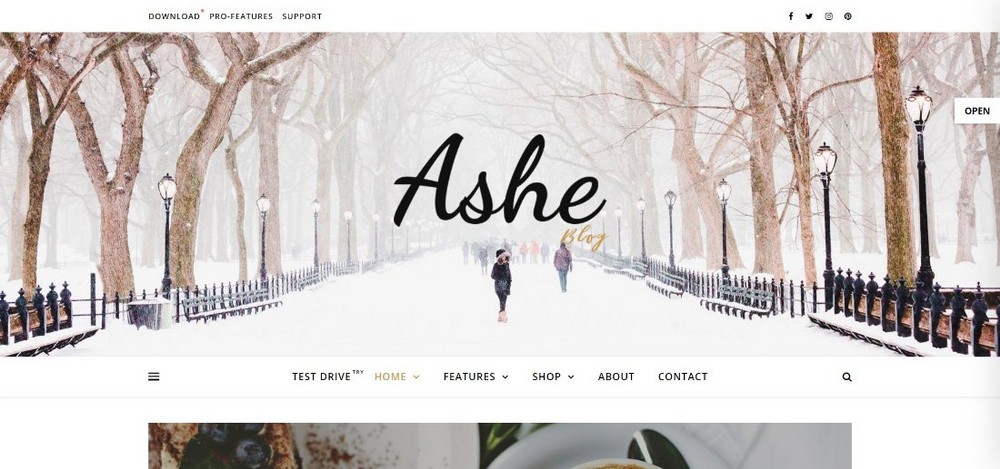
Are you a travel blogger? Or maybe even a fashion, lifestyle, or food blogger? Want to showcase your photography skills? If so, Ashe is a modern responsive theme that you could consider. The minimal yet elegantly designed theme allows you to showcase your best photos and work on the homepage.
Want to sell your products and photos online? Ashe is WooCommerce ready and lets you impress your customers with a great storefront. The beginner-friendly theme is optimized for speed and performance and looks great across all device sizes.
Pros of Ashe
- Modern, clean, and responsive theme
- Works perfectly well with all major page builders
- Responsive theme that looks great on any device, including tablets and mobile
- Translation and RTL ready
- Uses best SEO coding practices
Cons of Ashe
- Limited website demos in the free version
Pricing
Ashe is free to download. For additional features and demo templates, buy Ashe Pro for a one-time cost of $29.99 for a single site.
Verdict and who should use the theme
Ashe is a beginner-friendly free WordPress theme tailor-made to build a personal website or blog.
20. OnePress
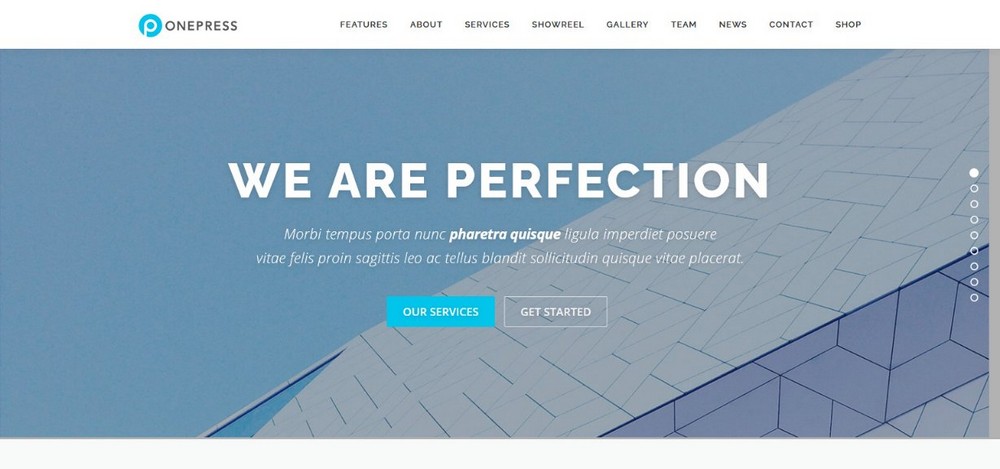
OnePress is another single page WordPress theme allowing you to launch an online business without having to manage multiple pages. A simple yet flexible theme, OnePress is ideal for freelancers and agencies who’d like to showcase their products and services.
Use custom content blocks to include an about section, image galleries, contact forms, latest blog posts, member profiles, and much more effortlessly.
Pros of OnePress
- Optimized for speed
- Responsive design and looks good across all platforms
- Parallax backgrounds effects
- Built-in customizer
- Optimized for SEO
Cons of OnePress
- Limited website templates
Pricing
OnePress is available for free.
Verdict and who should use the theme
OnePress is a simple one-page WordPress theme for those looking at launching an online business with the bare essentials.
21. Store Lite
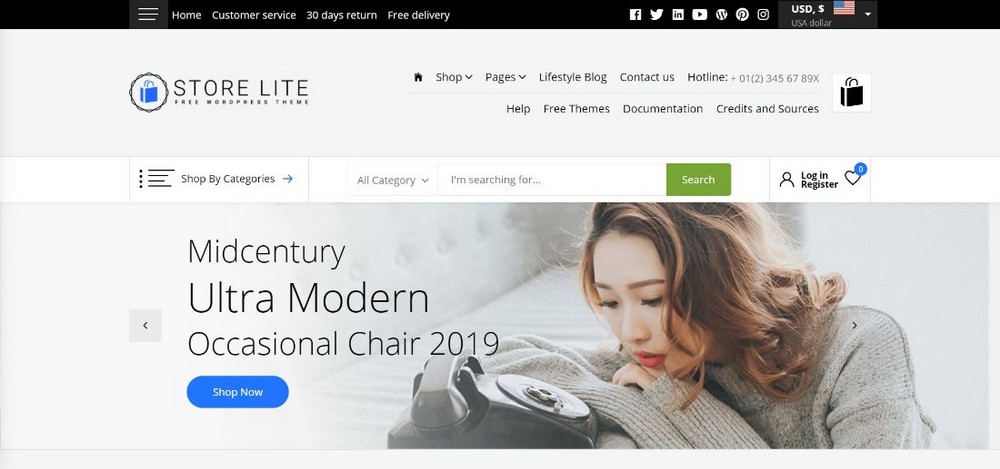
Store Lite, as the name suggests, is a WordPress theme ideal for building an online store. The responsive theme is minimalistic in design yet has the elements to create a fantastic shopping experience. The flexible theme can be customized to suit your store requirements. Tweak it just the way you want without writing any code.
Store Lite is well integrated with WooCommerce and offers features such as full-width sliders and banners to showcase your latest products, highly customizable widgets, a drag-and-drop builder, optimization tools, and a lot more.
Pros of Store Lite
- Simple and flexible theme
- Loads fast
- Gutenberg and Elementor ready
- SEO-friendly theme
- Social media integrations
Cons of Store Lite
- Limited colors and customization options in the free version
Pricing
Store Lite is available for free. For more customization options, controls, layout options, and features, buy the pro version at $59.
Verdict and who should use the theme
Store Lite is an easy-to-use WordPress theme ideal for building an online store. However, a lot more customization options are available in the pro version.
22. iTheme2
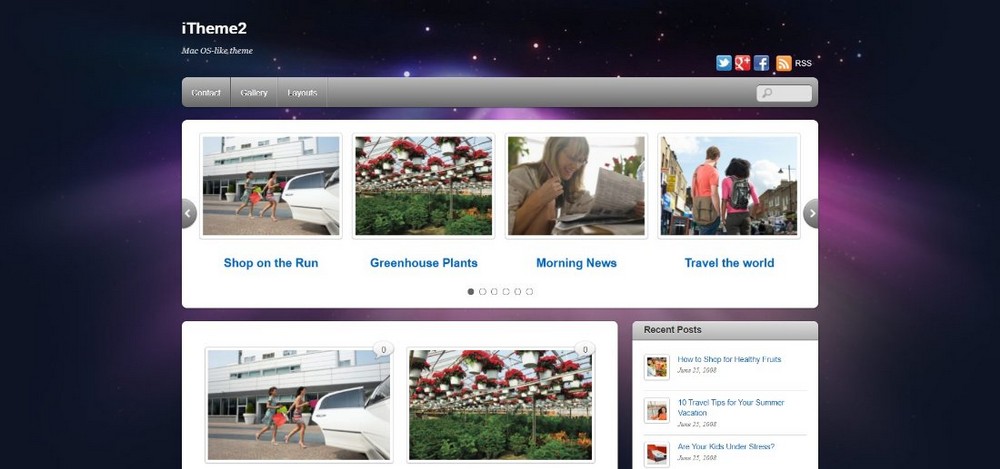
Want a theme that looks and feels like a MacOS? iTheme2 not only gives you the Mac feel but is also an ideal WordPress theme for technology-related blogs. The theme is responsive and displays content across all mobile and desktops. For bloggers who love the Mac look, iTtheme2 is just right.
iTheme2 has several great features, such as a customizable header slider, header and footer widget areas, social media widgets and multiple-level dropdown menus. The theme customizer panel allows you to edit the website fonts, colors, and more. Depending on your preferences, you can also shift between two skins, gray and black.
Pros of iTheme2
- Responsive and retina ready
- Several built-in widgets
- Multi-level dropdown menu
- Customizable sliders
- Detailed documentation
Cons of iTheme2
- Doesn’t come with additional website templates
Pricing
iTheme2 has a free version as well as a premium version at $69.
Verdict and who should use the theme
If you are a tech blogger who loves the MacOS look and feel, you’ll surely want to use iTheme2. Want more website templates? iTheme2 may not be the right choice.
23. Spencer
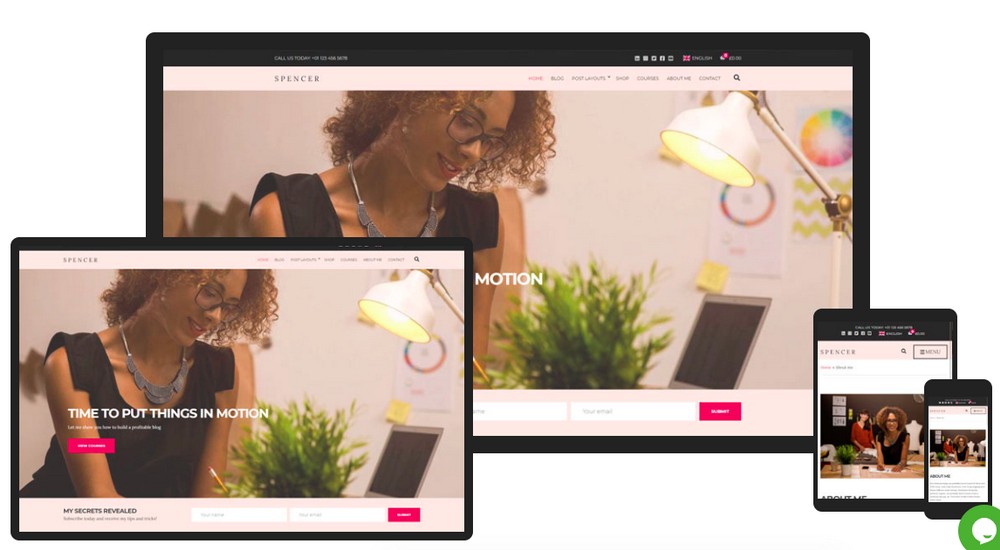
Spencer is a premium WordPress theme ideal for businesses and bloggers. The mobile-optimized theme offers the best user experience for your website and store visitors. The fully WooCommerce-ready theme allows you to launch an online store and sell anything.
Spencer is compatible with your favorite page builders, such as Beaver Builder, Elementor, and Divi. With Spencer’s customizer color options, you can match your brand’s color scheme on your site. The live customizer also allows you to preview changes in real-time.
Pros of Spencer
- Lightweight WordPress theme
- Fully customizable
- SEO optimized and compatible with popular WordPress SEO plugins
- Mobile responsive
- Translation and RTL ready
Cons of Spencer
- No starter templates on offer
Pricing
Spencer costs $49 per year and can be used on unlimited websites.
Verdict and who should use the theme
Spencer is a multipurpose theme used for just about any niche. You can even build an online store using the theme. However, Spencer may not be the right choice if you are looking for numerous website templates.
24. Indigo
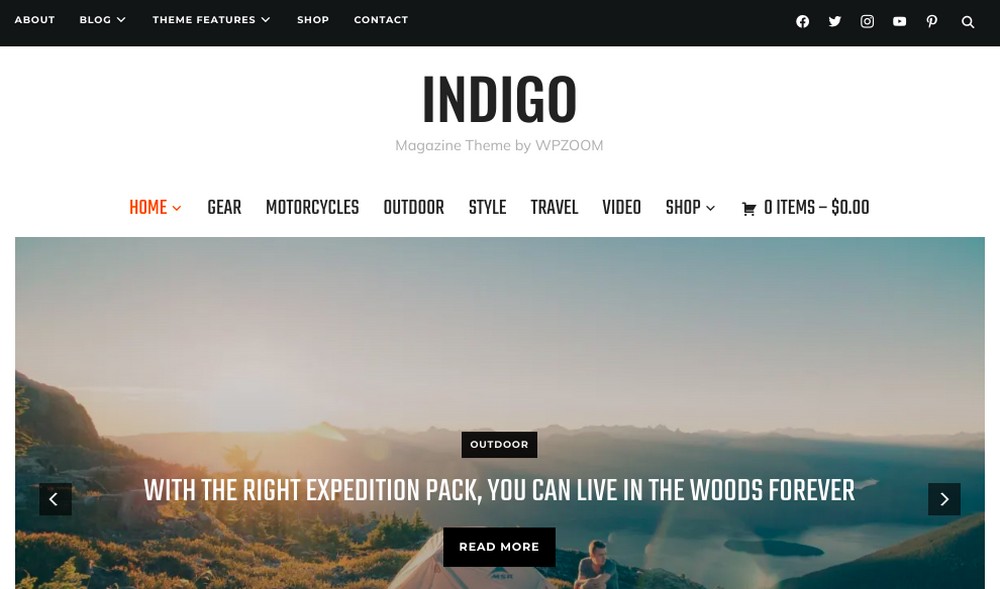
Indigo is a powerful and flexible premium WordPress theme for online magazines and blogs. The easy-to-use responsive theme comes with features and customizable layouts to help you build fantastic websites.
Whether you are a food, fashion, travel, or any type of blogger, Indigo gives your visitors the best user experience. The theme comes with several website templates you can install easily with a single click. Drag and drop modules to create a layout just the way you want.
Pros of Indigo
- Simple and easy installation process
- Responsive and retina-ready
- SEO-friendly code
- Gutenberg and page builder ready
- WooCommerce support
Cons of Indigo
- No trial or free option
Pricing
Indigo costs $59 per year.
Verdict and who should use the theme
Indigo is a user-friendly theme that makes it easy to launch a stunning website in no time. Easily integrate contact forms, Google Maps and social sharing, even if you’re a beginner.
25. Parallax

Want a single-page WordPress theme? How about having some cool parallax effects too? That’s what you get with the Parallax WordPress theme. Let website visitors scroll through your work and services on a single page while stunning them with some impressive parallax effects and fly-in elements.
The theme offers custom layout options. The responsive and retina-ready theme has impressive layout combinations, portfolio sections, animated progress bars, social media integration, and more. Additionally, you have several pre-designed page layouts and header/footer options to choose from to launch your website in minutes.
Pros of Parallax
- Drag and drop page builder
- Responsive layouts
- 60+ pre-designed layouts
- Complete control over website elements
- Impressive slider and video backgrounds
Cons of Parallax
- No free version
Pricing
Parallax costs $59 and can be used on unlimited websites.
Verdict and who should use the theme
Parallax is your theme if you want to showcase your product or service on a single page website along with some cool background effects.
26. Felt

Want a magazine-style WordPress theme? Felt is just the theme for you. A beautiful-looking theme, Felt is for those who’d like to impress their audience. Easily customize your home page with a bunch of widgets. Use a carousel and slideshow widget hero to drive website visitors to the most desired content on your site.
The responsive layout has several options to edit spacing, borders, buttons, and content. Use the built-in Style Manager to edit your website’s colors from the WordPress customizer. Felt also works seamlessly with WooCommerce, allowing you to create your online store and sell anything in minutes.
Pros of Felt
- Fast loading and responsive theme
- Several customization options
- Search engine friendly
- WooCommerce ready
- Dedicated widget to display ads and monetize your work
Cons of Felt
- No pre-built website template options
Pricing
Felt costs $75 per year or a one-time cost of $95 for a single site license.
Verdict and who should use the theme
If you are building a magazine-style website to impress your visitors, Felt is a popular WordPress theme to consider.
27. Pro
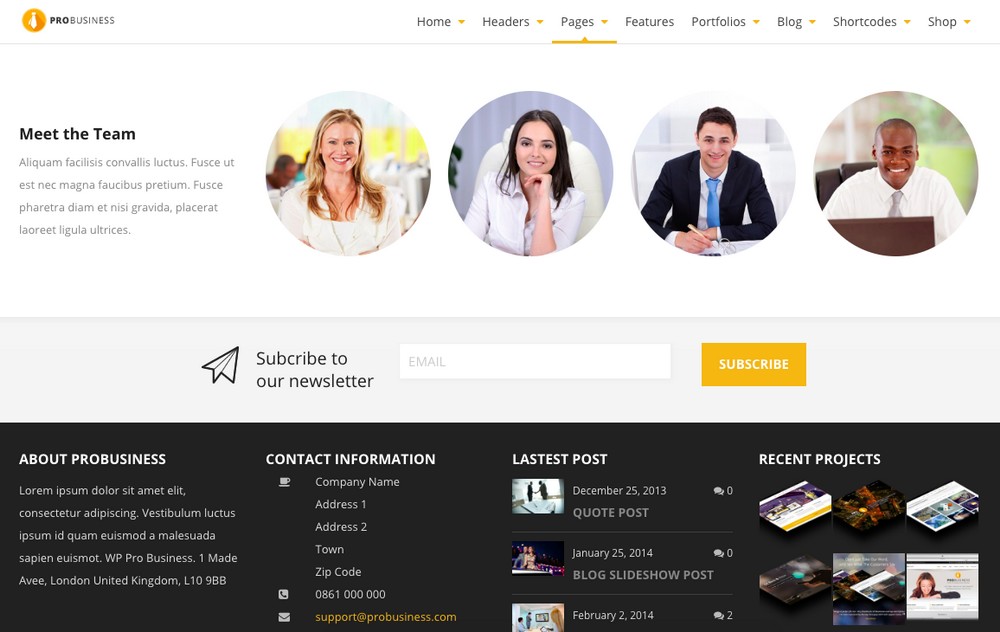
Pro is a premium WordPress theme that gives you an app-like design experience while building websites using WordPress. The theme can be used to build websites in just about any niche. A powerful built-in builder allows you to customize your site’s header and footer effortlessly.
Pro comes with Global Blocks. So the next time you want to update a button or section, simply edit the blocks and have the changes reflect across your site instantaneously. Use can also save the layout as a template for future use.
Want to create a fantastic shopping experience for your users? Pro has you covered with a massive element library and demo shop templates to get you up and running quickly.
Pros of Pro
- Built-in library of extensions
- Several design assets
- Display content based on conditions
- Optimized for search engines and mobile devices
- Round-the-clock support team
Cons of Pro
- Learning curve
Pricing
Pro theme costs $59 per year for a single site license.
Verdict and who should use the theme
Pro is a multipurpose WordPress theme that makes your website look good. Coupled with an impressive builder, you can build websites from scratch without writing a single line of code.
28. Enfold

Enfold is a user-friendly WordPress theme that’s easy to set up and comes with several multipurpose layouts to help you build a website quickly. The theme has several impressive features, including a drag and drop editor, responsive and retina-ready layout, a one-click demo setup, outstanding customer support, and more.
Creative stunning websites with engaging effects with Enfold’s advanced element positioning, animation, slideshows, and background parallax effects. The fully optimized theme is seamlessly integrated with WooCommerce enabling you to set up and launch a full-fledged online store effortlessly.
Pros of Enfold
- Clean, flexible, and fully responsive
- Drag and drop template builder
- WooCommerce ready
- SEO optimized
- Translation ready
Cons of Enfold
- No free version
Pricing
Enfold costs $59 for a single site license.
Verdict and who should use the theme
Enfold is a beginner-friendly theme with various templates to build a website just the way you want. With a vast knowledge base and video tutorials, using Enfold is as easy as it gets.
29. Grind

Grind is a fully responsive and free WordPress theme that’s perfect for personal and business websites. Grind is fully responsive and ensures your website looks great across all platforms. The theme is packed with features and is fully customizable.
Promote your most engaging content, product, or service with an attention-grabbing slider that’s built-in to the theme. You also have a landing page template that lets you create squeeze or sales pages. All of which can be set up within the WordPress page editor.
Pros of Grind
- Loads fast
- Beginner friendly and easy to install
- Fully customizable
- Responsive theme
- Easily change the theme color palette
Cons of Grind
- Doesn’t come with demo templates
Pricing
Grind is free to use.
Verdict and who should use the theme
Grind is a simple, multipurpose WordPress theme that can be downloaded for free. If you’re looking for a theme to help you get started right away, Grind is an option to consider.
30. Flatsome
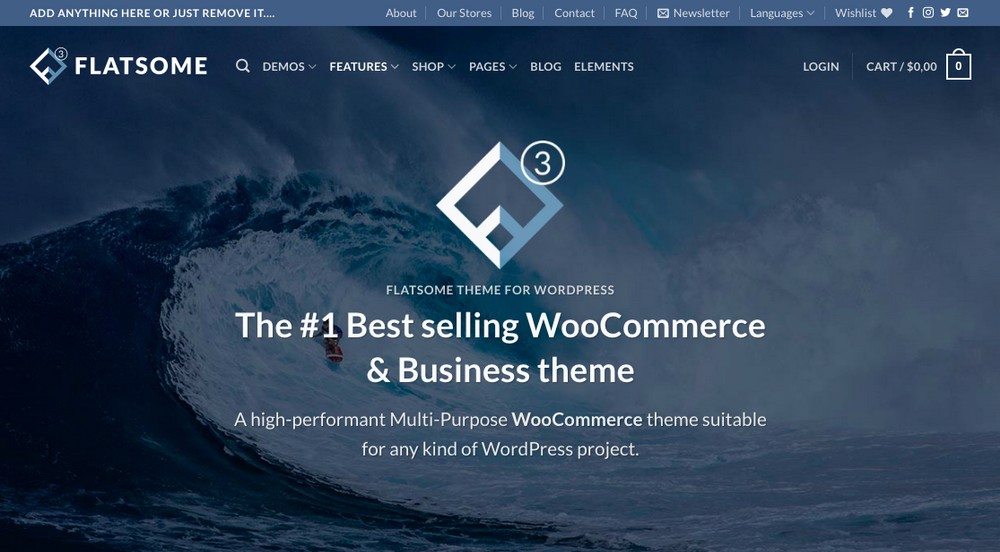
Flatsome is a very popular WordPress theme perfect for building a WooCommerce store. The theme has the tools you need to create unique websites that load fast and enhance the user experience.
With a live theme option and drag and drop builder, you can customize almost any element on your website. Additionally, the theme offers you complete control over typography, supports lazy loading, and helps you make more stylish websites and more advanced features.
Pros of Flatsome
- 300+ predefined layouts and sections
- One-click demo content
- Unlimited header options
- Built-in live search
- Supports WPML
Cons of Flatsome
- Doesn’t come with a free version
Pricing
Flatsome costs $59 for a single site license.
Verdict and who should use the theme
Flatsome is the perfect WordPress theme for online stores. It packs several features, templates, and page elements to display your website content.
31. Newspaper
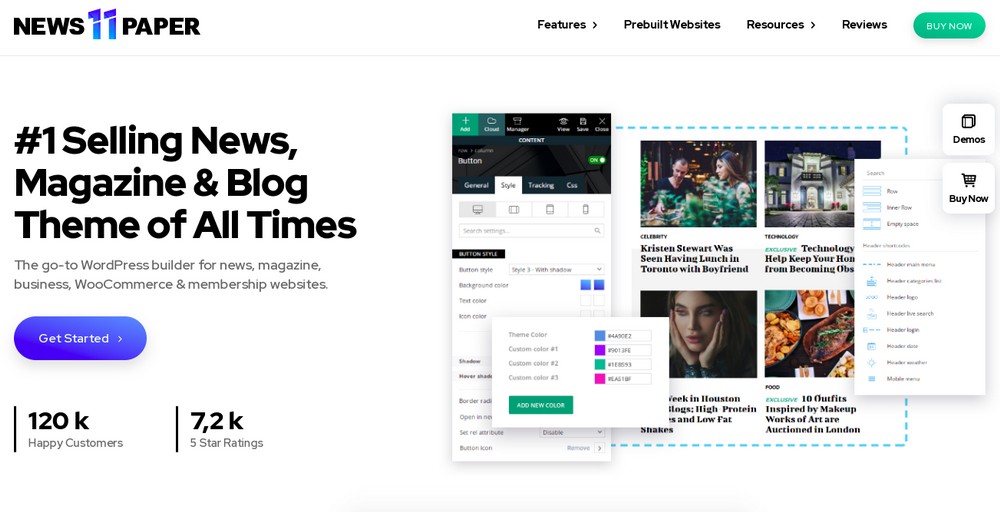
Newspaper is a hugely popular WordPress theme ideal for building a news portal or an online magazine. The theme is excellent for a news website and could also work for blogging, online shopping, reviews, and other types of site.
Want to showcase videos on your news website? No problem. Newspaper supports YouTube videos and has a template specifically designed to showcase your video content. Additionally, the theme fully supports bbPress forums and WooCommerce, allowing you to display ads by integrating Google Ads and Adsense.
Pros of Newspaper
- Built-in theme panel to manage all aspects of your website
- Several impressive widgets, such as weather, Instagram, and more
- Responsive theme that is AMP ready
- Supports WooCommerce, and several 3rd party plugins
- Uses best SEO practices
Cons of Newspaper
- Slight learning curve
Pricing
The Newspaper theme costs $59 for a single site license.
Verdict and who should use the theme
Newspaper is the perfect theme for online publications. A clean theme that ensures your content is well laid out and doesn’t distract your site’s audience.
32. Deep
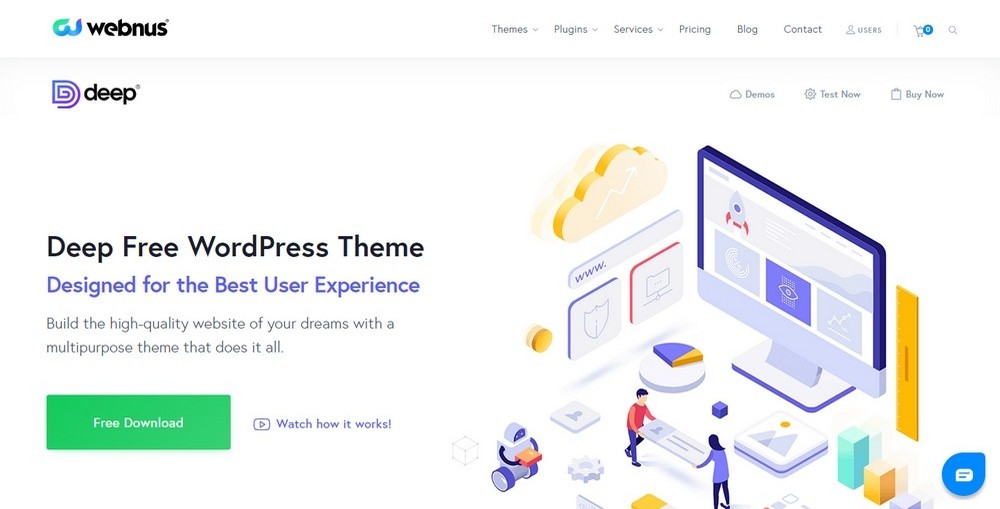
Deep is a free multipurpose WordPress theme with dozens of professionally designed website templates suitable for any business. The fully customizable theme includes features such as a one-click demo importer, live view editor, content slider, Instagram feeds and layout options.
In addition to the 120 demo templates, Deep has several widgets and 70 pre-built headers, which you can easily import and start working on. While an Elementor theme, Deep works well with other leading page builders, such as Visual Composer, WPBakery, Divi Builder, and Brizy.
Deep comes with 27 most popular and premium plugins, such as Slider Revolution, WPBakery page builders, The Grid, Element Pack for Elementor, Ninja Popups, and much more.
Pros of Deep
- Lightweight theme built for performance
- 120+ website demos (free and paid)
- Easily customizable
- Comes with 27 premium WordPress plugins worth $701
- WooCommerce-ready and fully responsive
Cons of Deep
- You may not need the 27 premium plugins and the regular updates they come with
Pricing
Deep is available for free. There is a premium version too that costs $59.
Verdict and who should use the theme
Deep is a multipurpose WordPress theme with everything you need to build a fantastic website. The beginner-friendly theme offers a lot and helps you get started quickly.
33. North Shore
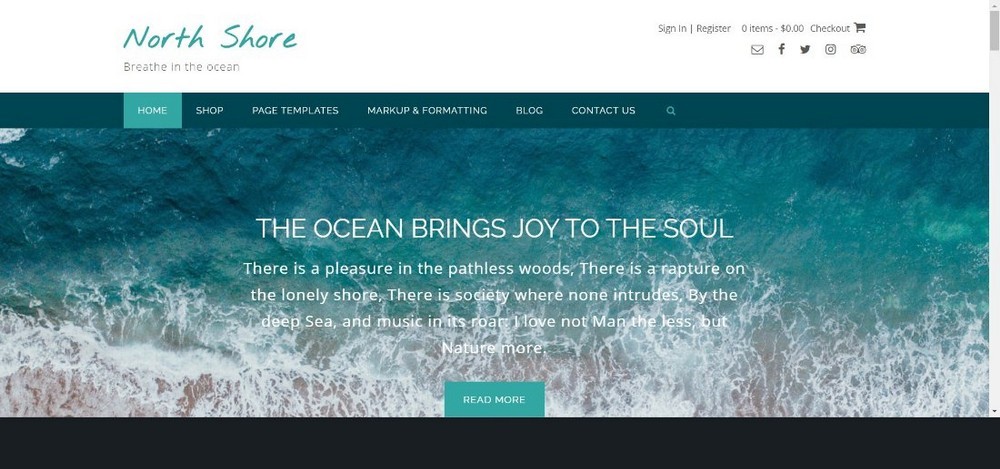
North Shore is a simple and clean WordPress theme ideal for beginner and professional WordPress developers. A significant header image sets the site’s tone and further impresses as you scroll down the page with some cool parallax effects.
The theme is well integrated with several free and popular plugins, such as Elementor, WooCommerce, WPForms, and others. North Shore is a child theme of yet another free theme, CityLogic. So, to get North Shore working fine, you’ll need to download and install both.
Pros of North Shore
- Beginner-friendly multipurpose theme
- Several blog layouts
- Flexible and easily customizable
- Seamless integration with popular plugins
- Fully responsive
Cons of North Shore
- Comes without any website demo templates
Pricing
North Shore is free to use.
Verdict and who should use the theme
North Shore is a free WordPress theme that can be easily set up. It offers features that should be fine for just about any website.
34. Colibri WP

Colibri WP is more than just a WordPress top theme. It takes the WordPress customizer to the next level allowing you to customize every aspect of your website. Customize headers, footers, menus, content, individual styling, and more from the WordPress interface.
In addition to the complete flexibility that Colibri offers, the theme comes with 150+ content blocks, 90+ professionally designed website templates, 40+ drag and drop elements, and many more impressive features.
Pros of Colibri WP
- Looks great on any device and screen size
- 150+ pre-built content blocks
- 90+ demo website templates
- Customize any element to pixel perfection
- WooCommerce-ready
Cons of Colibri WP
- While there is a 7-day trial period, there’s no free version available
Pricing
Colibri costs $79 for a single site license.
Verdict and who should use the theme
Colibri is a feature-rich WordPress theme that offers a lot of features to build some stunning websites. You’ll need to purchase various licenses or upgrade to the agency plan if you want to use Colibri on multiple sites though.
35. Feminine Style
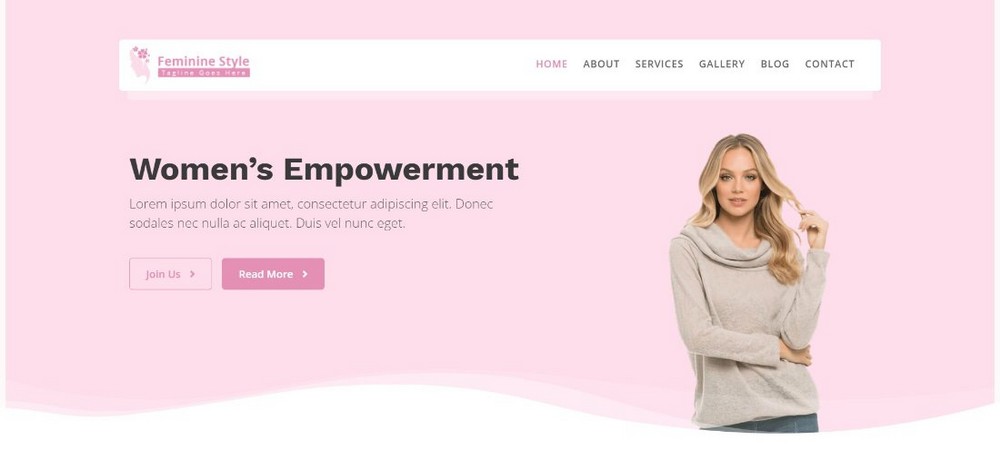
As the name suggests, Feminine Style is a feminine WordPress theme best suited for professional female bloggers. The free theme uses soft colors and attractive designs that work well for fashion, travel, food, beauty, lifestyle, or any blog.
The SEO-friendly theme incorporates schema that helps search engines understand your content better. Feminine Style offers you several customization options and tools to monetize your WordPress site. Sell your merchandise quickly with the seamless WooCommerce integration.
Pros of Feminine Style
- Easy customization
- Mobile-friendly and SEO optimized
- Integrate your Instagram feed
- 1000+ Google fonts to choose from
- Live customizer feature
Cons of Feminine Style
- Some features, such as the featured post section, are available only in the premium version
Pricing
Feminine Style is available for free. The premium version costs $59.
Verdict and who should use the theme
Feminine Style is ideal for professional female bloggers who run a food, lifestyle, self-improvement, fashion, parenting, health, or even a travel blog. With the number of features the theme provides, you can develop a unique-looking website quickly and easily.
36. Blocksy
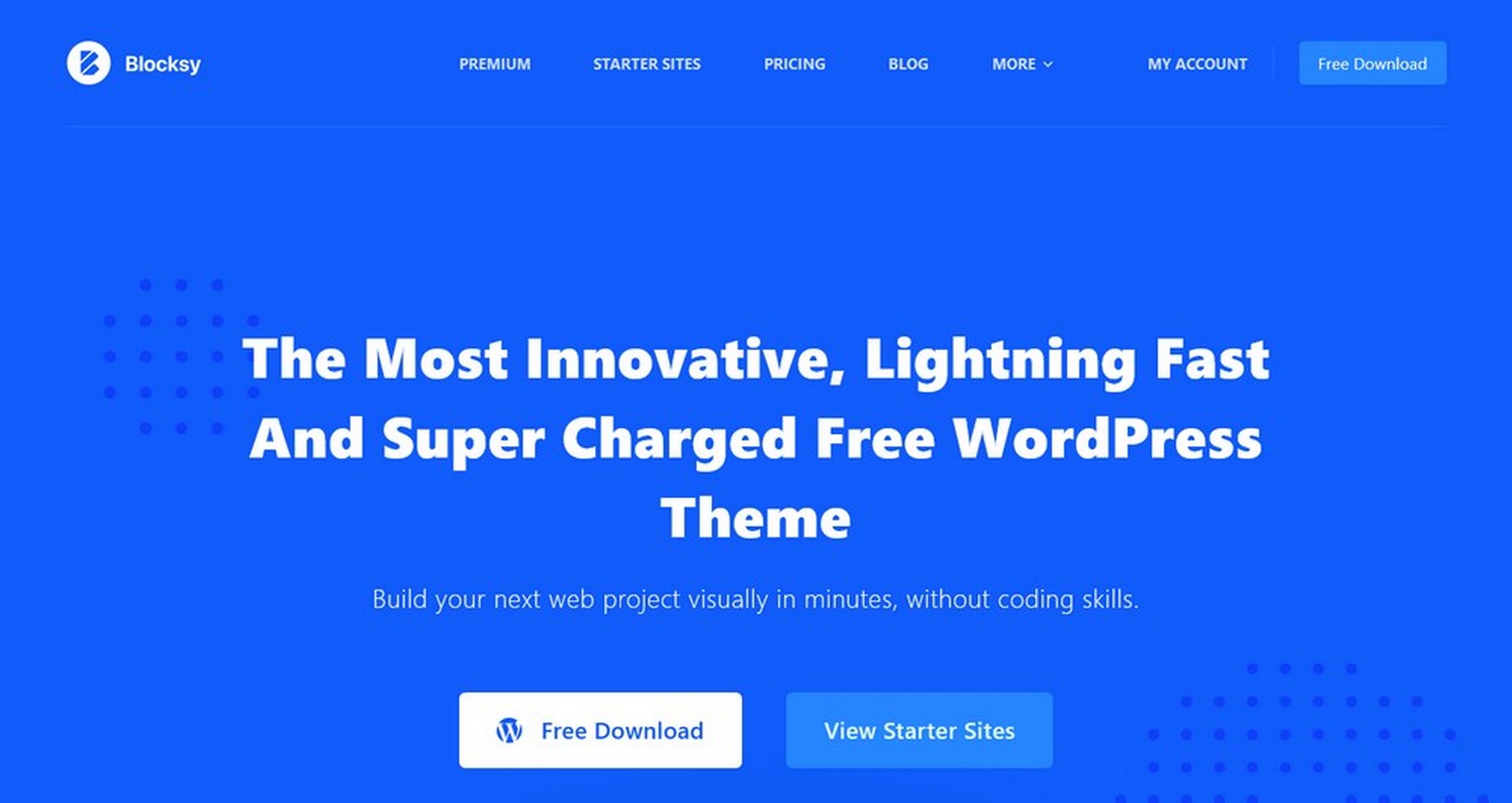
Blocksy is a fast and innovative, fully customizable WordPress theme. From online stores and educational sites to personal blogs and corporate websites, Blocksy suits just about any niche. With Blocksy, you can visually build your website from scratch in a matter of minutes. All this without any coding skills.
Blocksy makes it super easy for anyone to launch an online store and sell anything with the theme’s deep WooCommerce integration. Customize the theme fully by using popular page builders, such as Elementor, Beaver Builder, Brizy, and the default block editor, Gutenberg.
Pros of Blocksy
- Lightning-fast theme
- Fully responsive and search engine friendly
- Gutenberg and page builder ready
- Integrates well with WooCommerce
- Translation ready
Cons of Blocksy
- White labeling in the extensions and modules available only in the agency bundle
Pricing
Blocksy is available for free. The premium version of the theme costs $49 for a single site license.
Verdict and who should use the theme
Blocksy is a clean and flexible theme that can be customized to build any website. With the number of features the theme has, the free version should work just fine.
37. Authority Pro
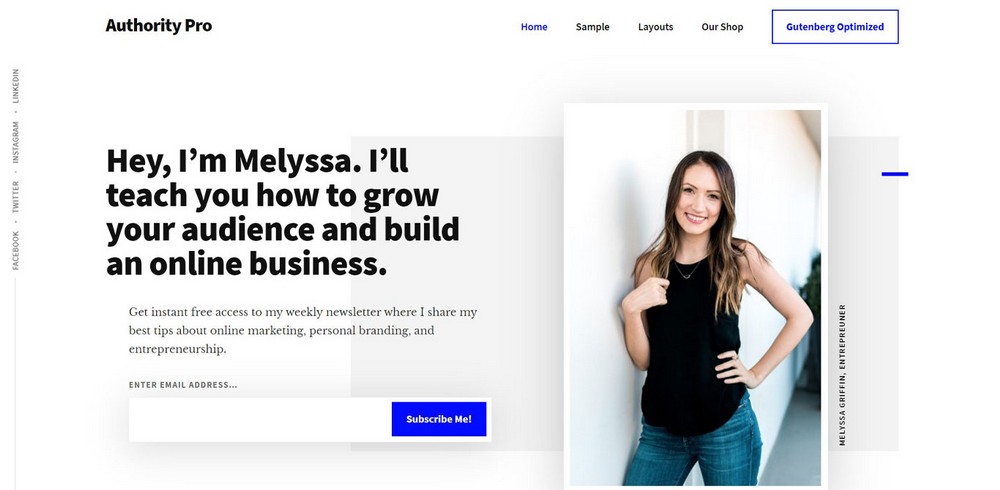
Looking for a suitable WordPress theme to build a personal brand? Authority Pro is a multipurpose theme ideal for individuals, consultants, bloggers, entrepreneurs, or anyone who wants to create a personal brand. Authority Pro comes bundled with Genesis Pro.
Authority Pro is well integrated with WooCommerce, allowing you to sell anything in your store. You can customize the theme in real-time and preview the changes as you make updates. With a one-click theme setup, you can be up and running with your online business quickly.
Pros of Authority Pro
- Uses the Genesis framework and is well optimized
- WooCommerce ready
- Responsive theme that displays well across devices
- SEO optimized
- Excellent support
Cons of Authority Pro
- Comes bundled with Genesis Pro. You can’t buy just the Authority Pro theme
Pricing
The entire Genesis Pro bundle costs $360 per year.
Verdict and who should use the theme
Authority Pro is a popular WordPress theme with tools to build robust and fast websites using WordPress. However, considering the cost, you may be better off going with one of the other themes mentioned in our list.
38. Zeko
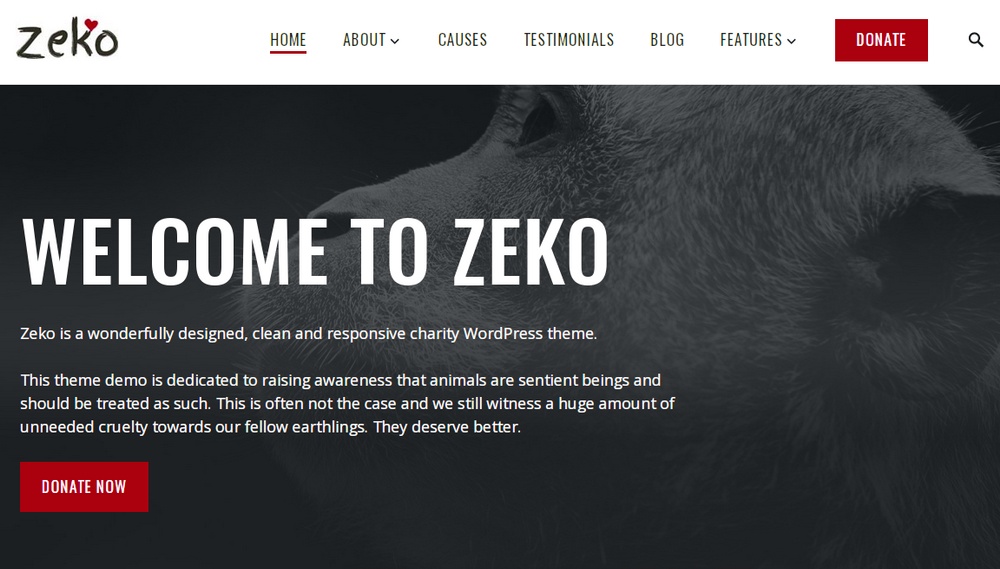
Zeko is an elegantly designed and responsive WordPress theme meant for charity websites. The theme is dedicated to raising awareness that animals should be treated better but could be tweaked for any nonprofit website.
Zeko has several customization options, all of which can be carried out directly from the WordPress Customizer. The theme also works with all popular page builders, allowing you to customize and tweak the page according to your requirements.
Pros of Zeko
- Easy to use
- Responsive design
- Search engine friendly
- One-click demo import
- Translation ready
Cons of Zeko
- Doesn’t come with additional website templates
Pricing
Zeko costs $64 for a single site license.
Verdict and who should use the theme
Zeko is a clean and responsive WordPress theme for building a charity website. You can launch your website quickly with the easy-to-use theme and the one-click demo import option.
39. Inspiro
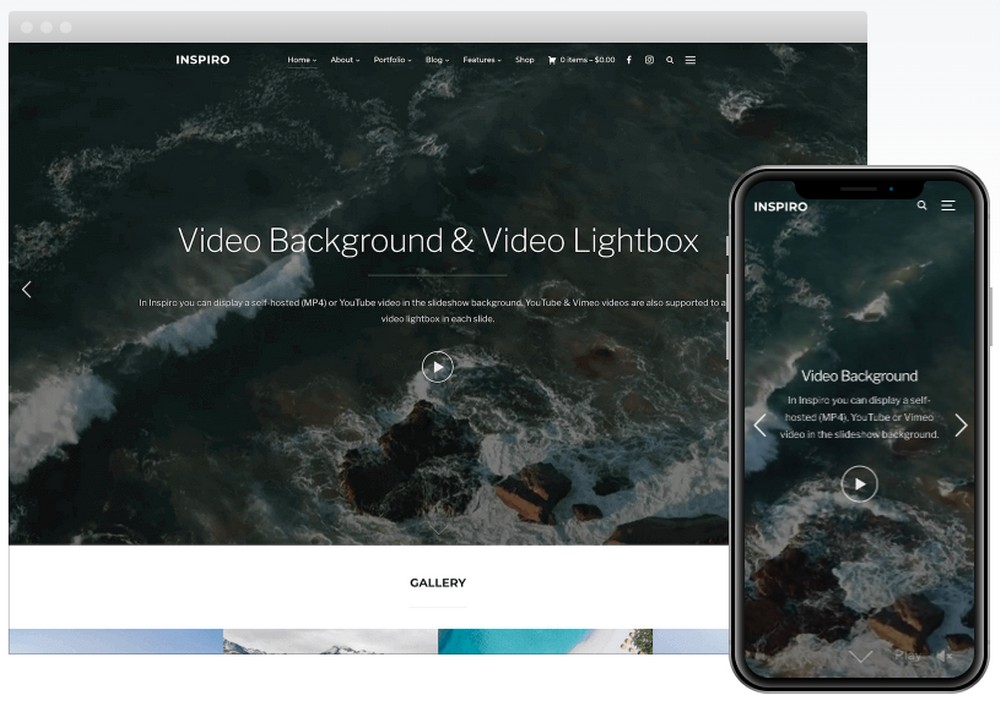
Here’s another top WordPress theme that supports video. Inspiro is a modern multipurpose WordPress theme ideal for showing off your portfolio, images, and videos. Run YouTube, Vimeo, and self-hosted videos in the background and enhance your website user’s experience or level up video by using Presto Player.
With Elementor, Inspiro has a wide range of Starter Sites and custom widgets that you can easily import to your website. The theme also has an impressive ‘video on hover’ feature. Additionally, a video lightbox feature allows users to watch distraction-free videos.
Pros of Inspiro
- Simple installation process
- Gutenberg and page builder ready
- SEO friendly
- Translation-ready
- One-click demo content importer
Cons of Inspiro
- Limited website demos
Pricing
Inspiro costs $79 per year for a single site license.
Verdict and who should use the theme
If you’d like to showcase your portfolio, photographs, and videos, Inspiro is an excellent choice.
40. Customify
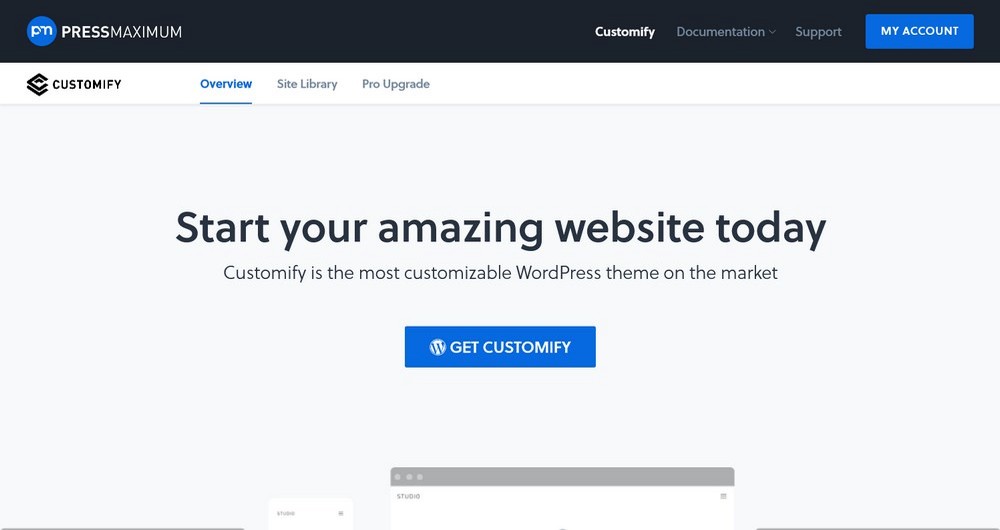
Customify is a responsive and lightweight WordPress theme optimized for SEO, speed, and performance. The theme is responsive and looks pixel-perfect across all devices. Using the built-in WordPress customizer, you can customize the header and footer the way you want.
Select from a bunch of ready-to-use website demos and launch your website quickly. Tweak the pages using your favorite page builders, such as Elementor, SiteOrigin, Beaver Builder, Thrive Architect, and others.
Pros of Customify
- Beginner-friendly theme
- Lightweight theme that’s SEO friendly
- Responsive theme
- Fully compatible with all popular page builders
- WooCommerce ready
Cons of Customify
- Limited customer support
Pricing
Customify is a free WordPress theme.
Verdict and who should use the theme
An easy-to-use and lightweight WordPress theme with all the features you need to build a website. The theme offers several layouts and a built-in store to start selling immediately.
41. Brooklyn
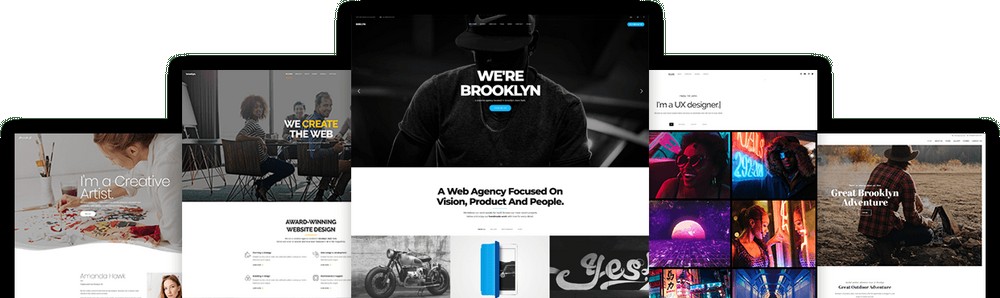
Brooklyn is a popular WordPress theme used to build some creative and artistic websites. To make things easier, the theme comes with 50+ professionally designed website templates, 60+ handmade designer modules, and much more. The templates can be easily installed using an easy-to-use Brooklyn Website Installer.
Brooklyn is optimized for speed, ensuring your website loads fast and enhancing the user experience. A visual interface allows you to drag-and-drop website elements and quickly tweak your content pages.
Some additional features include 54 block modules, 203-page templates, content section blocks, a one-click demo installer and built-in slider revolution.
Pros of Brooklyn
- Lightweight theme that loads fast
- Predefined demos
- One-click demo installer
- Drag-and-drop page builder
- Fully customizable and SEO optimized
Cons of Brooklyn
- Limited documentation and support
Pricing
Brooklyn costs $59 for a single site license.
Verdict and who should use the theme
If you want a creative or artistic website to impress website visitors, Brooklyn is a theme you must install. The theme is packed with features to take your website to the next level.
42. Kalium
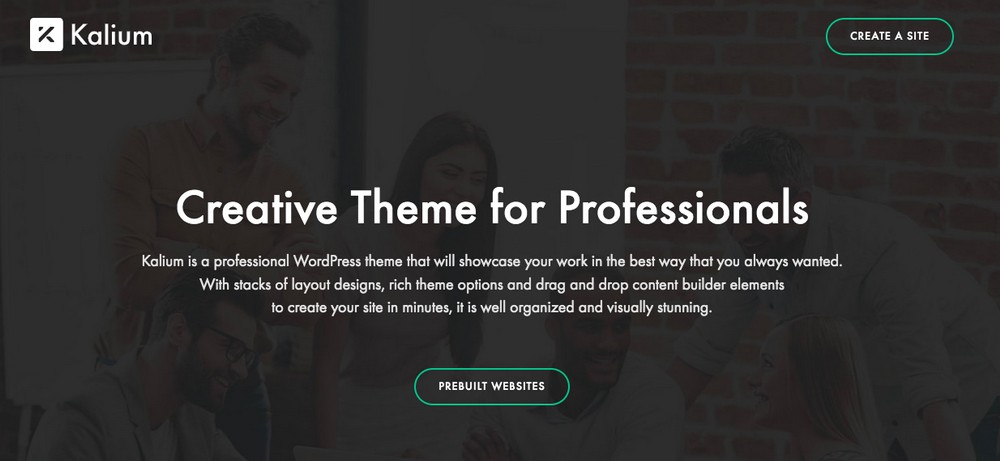
Kalium is a popular WordPress theme featured on ThemeForest. The theme is lightweight and comes loaded with several unique features. They include a built-in revolution slider plugin, advanced custom fields, a WooCommerce product filter, a one-click demo installer, and many more.
Kalium has an impressive library of stunning pre-made website demos, including a range of portfolio styles and types. The WooCommerce-compatible theme lets you build an online shop and start selling immediately.
Pros of Kalium
- Lightweight theme
- SEO friendly and fully responsive
- Excellent customer support
- Fully customizable
- WPML and RTL enabled
Cons of Kalium
- Too many plugins that may cause conflicts
Pricing
Kalium costs $59 for a single site license.
Verdict and who should use the theme
Kalium is a popular theme with an impressive range of website demos. Irrespective of the industry, you are sure to find a template for your website.
43. WoodMart

WoodMart is a multipurpose WordPress theme optimized for creating online stores that provide an ultimate user experience. Tweak the pages and make product pages just the way you want. The theme is compatible with leading page builders like Elementor and WP Bakery.
In addition to the WooCommerce integration, WoodMart comes with over 70 demos for online stores among 370+ templates in the library, is responsive and retina ready, has a visual drag and drop builder, loads fast, and has many other unique features.
Pros of WoodMart
- User-friendly and step by step installation process
- 70+ demo stores and 370+ template library
- One-click demo installation
- Search engine optimized theme
- Built-in mega menu
Cons of WoodMart
- No free version is available
Pricing
WoodMart comes at a one-time cost of $59 for a single site license.
Verdict and who should use the theme
WoodMart is a popular WordPress theme compatible with several third-party WordPress plugins. Launching a website with the WoodMart theme is pretty straightforward.
What makes these themes great?
You probably know that there are thousands of free themes in the WordPress ecosystem. And the list we’ve curated barely scratches the surface.
So, what makes a theme great? What are the must-have features to make it to our list of best and most popular WordPress themes? After carefully studying the above themes, you’ll notice a few common traits.
Here’s a list of must-have features:
Lightweight
Speed matters. A slow website not only negatively impacts the user experience but also sends negative signals to the search engines. While there are other factors, such as hosting and plugins, the theme you choose significantly affects page speed. Long story short, select a lightweight WordPress theme built for speed and performance and score well (99% and above) on tools, such as Google PageSpeed Insights, GTmetrix, and Pingdom.
Regularly updated
Change is the only constant. And theme developers constantly come out with updates that either enhance the theme’s functionality or fix some niggling bugs. A regularly updated theme ensures you’ve got the best version of what the theme offers and there’s no conflict with other plugins and tools.
SEO optimized
You’ll miss out on a lot of free and potential traffic if your site doesn’t appear on search engines. And search engine optimization has a significant role in your site showing up. Select a theme that uses the best coding practices. If a theme that has Schema.org markup included, it’s an icing on the cake. Maybe even the cherry!
Responsive
With nearly 63% of website traffic coming from mobile devices, it’s imperative your site is responsive and looks great on all mobile devices. While most themes are responsive, it helps to check this early on.
Compatible with page builders
A WordPress theme has to be compatible with your favorite page builder. Whether that’s the Gutenberg block editor, Elementor, Beaver Builder, WP Bakery, Brizy, or any page builder.
Customization
A theme must be easily customizable. Be it the header, footer, content area, page layout, or any element on your website. The theme must be flexible and allow easy customization.
Support
Finally, a theme must offer great support. Ideally an extensive knowledge base and documentation or email and chat support. It’s always reassuring to know that the theme developers have your back when you need it the most.
FAQs about choosing the best themes
Conclusion
The WordPress ecosystem has over 9600 free themes and a substantial number of premium themes as well. The theme you eventually decide upon depends on the kind of website you are creating.
While some themes are great for individuals and freelancers, others may work exceptionally well for corporations and businesses. However, narrowing down on THE theme can be overwhelming.
We’ve curated the best and most popular WordPress themes currently available. The themes in this article tick all the boxes as far as the must-have features for a WordPress theme are concerned.
We may sound biased, but considering the number of active installations and downloads, we genuinely feel Astra is one of the best and most popular WordPress themes.
How about you? Do you feel the same? Which is your favorite WordPress theme? We’d sure like to hear from you. Comment below.
Disclosure: This blog may contain affiliate links. If you make a purchase through one of these links, we may receive a small commission. Read disclosure. Rest assured that we only recommend products that we have personally used and believe will add value to our readers. Thanks for your support!


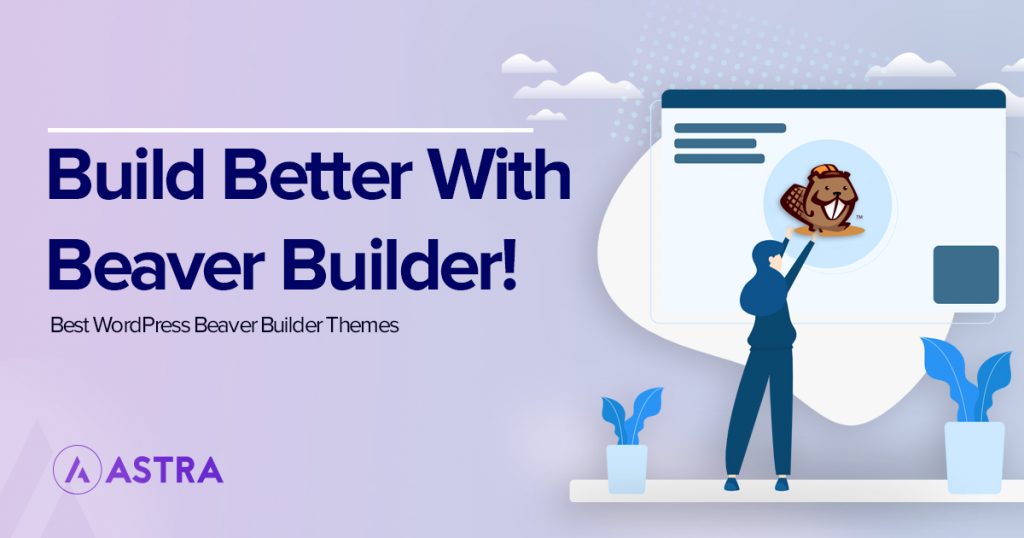



amazing post with best sharing.
I appreciate your help; this is the article I needed. May I ask what software you use for your fantastic and quick website? I too intend to build a straightforward website for my company, however I require advice on a name and hosting. Asphostportal is said to have an excellent reputation for it. Are there any other options available, or can you recommend them?