Another day, another caching plugin.
Caching is probably one of the most important things to set up on your website. It’s a quick and easy way to speed up the load times of your site.
But don’t worry, you don’t have to spend hours upon hours trying to figure out how to set it up. As with anything WordPress, there’s a plugin for that — a lot, actually.
Before we jump into this, let us just briefly explain what caching really is. Generally, it’s a way to speed up your website by storing, or caching, certain assets of your site locally. Just so when a user visits the site again, it will be delivered easily.
That may be a bit of an oversimplification, but if you want to learn more about caching, we have an ultimate guide here ready for you.
There are literally tens to hundreds of caching plugins out there for WordPress and it may be difficult to pick one from the bunch. Although most of them have the same basic functions, caching, we’ve noted a few standouts with some of their unique features. If you want our top 15 list, check it out here.
In this article, though, we will be taking a closer look at one of the lesser-known plugins on the list. Hyper Cache.
What is Hyper Cache?
Hyper Cache is not a very well known caching plugin. But, it’s incredible power when it comes to being focused on page-caching is certainly note-worthy.

With only 30,000 + active installs as of this writing, chances are you probably haven’t come across this plugin before.
According to WordPress.org, this plugin was developed by Stefano Lissa.
The fact that it’s a free plugin, with no paid versions, is certainly something that could earn the consideration of why to use it.
We will be talking about the features of Hyper Cache in detail later on, but one of the most notable ones is its mobile-awareness. Unlike most caching plugins that cache purely desktop versions of your site, this plugin saves a cached version for mobile as well.
So whether your visitors are on desktop or mobile, they will certainly be able to experience the faster load times of your website.
Aside from that, it is fully HTTPS ready, has CDN Support, and bbPress integration, making it a great option for those blogs with constant content flow and visitor engagements.
So, let’s put it to the test.
How Does it Do?
What’s a review without some hard evidence, right?
So, to test how good Hyper Cache really is we set up a test site using the lightning-fast Astra Theme. We’ve also imported this stunning starter site called Outdoor Adventure.
The site is currently running on WordPress 5.3.2 with the PHP version 7.3.
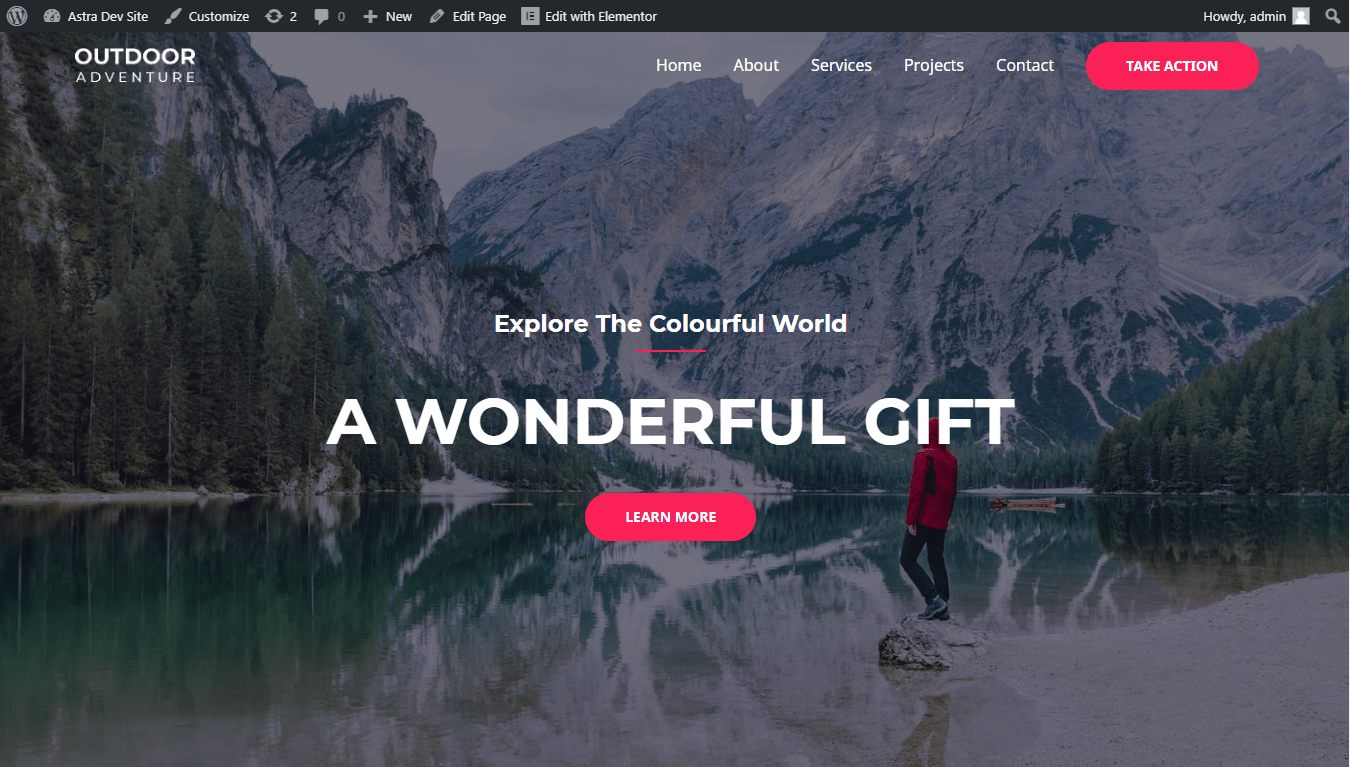
Since this is a fresh install and import, there isn’t much on it aside from the content and assets imported from the theme.
Before Hyper Cache:
We ran the test on one of the most popular testing sites out there GTMetrix.
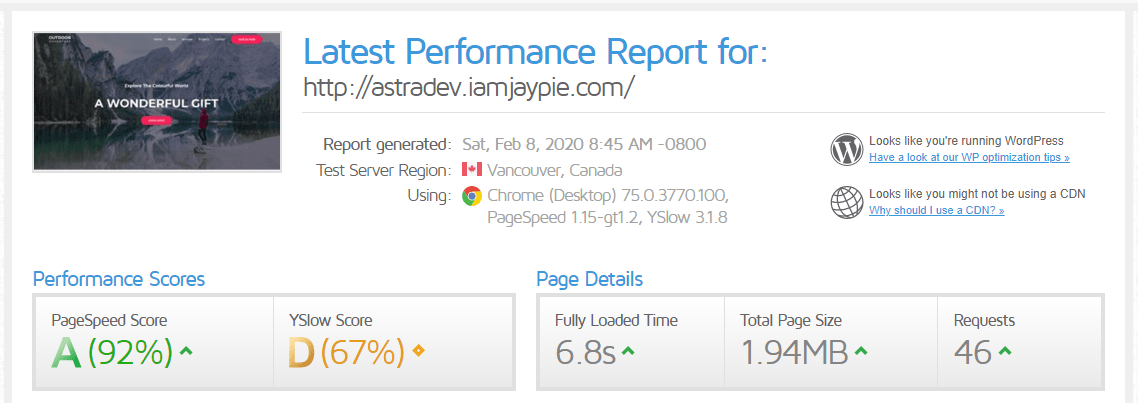
As you can see, we have a load time of 6.8 seconds, a total page size of 1.94 MB and 46 requests. Not bad for a new website.
Since we’re using the Astra Theme, which is one of the most lightweight and speed optimized themes out there. The initial speed test results are probably due to that.
Now let’s see what happens when we install and activate Hyper Cache.
After Hyper Cache:
After installing and setting up Hyper Cache, here’s what we got:
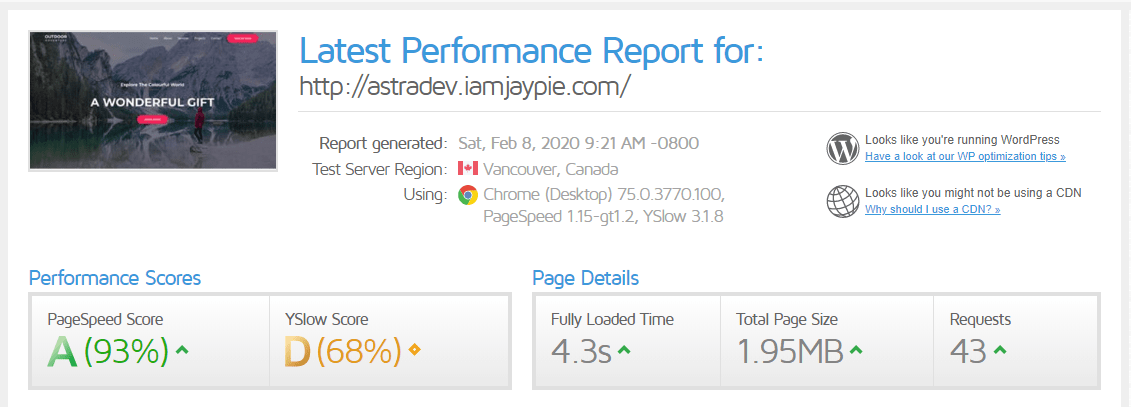
A load time of 4.3 seconds, a total page size of 1.95 MB and 43 requests. A significant improvement. We managed to shave off 2.5 seconds from the page’s full load time.
Bear in mind that this is a new site and nothing else has been done. We haven’t optimized the images, the code, or anything like that. Just with Hyper Cache, we were able to speed up the load times of the website.
It’s also important to note that as with a lot of other plugins, caching or otherwise, Hyper Cache did not come set up out of the box. After installing the plugin, there were quite a few setups and hoops to jump through to get this plugin to work properly.
But based on these results alone, we can certainly conclude that it does indeed work. And it works well.
Hyper Cach Pricing
Unlike most other plugins out there, Hyper Cache is completely free. You don’t need to shell out extra dollars in order to get this plugin and all of its features.
Everything that it offers is at no cost, making it one of the most viable solutions for those who are just starting out with WordPress but doesn’t have the budget to be able to purchase a lot of these premium plugins.
Hyper Cache Features
Here’s where we will get a little technical.
Hyper Cache is very feature-filled. Aside from the actual caching capabilities, it also has a lot more to offer.
Mobile Caching
Hyper Cache is one of the rare plugins out there that offer Mobile Caching. And it’s even rarer to find one that’s free.
Simply put, Mobile Caching is the ability to store a different cached version for mobile users. Instead of using the classic desktop-oriented cache, if your user is on a mobile device or a tablet, they will be served the version optimized for their screen.
This feature is certainly helpful for those sites whose themes and plugins and the overall website are targeted to primarily serve mobile users.
Theme Switching
In line with the idea of Mobile Caching, Hyper Cache also offers the ability to actually switch the theme that is being delivered to mobile users.
Even though more and more themes are responsive and adaptive to mobile devices as they are with desktop, this is still a handy feature to have just in case you want your site to display differently on mobile.
It also works incredibly well if your existing themes, plugins, or widgets do not work properly on mobile screens.
Compression Support
It’s highly unlikely that your hosting does not provide compression support, but just in case it doesn’t, Hyper Cache does actually offer its own type of compression.
It basically optimizes the pages to lessen the bandwidth or data that is being transferred over from your server to your device.
This, again, is another feature that’s very useful to mobile-focused website owners and users.
Configurable Bypass
Ignoring the fancy term, this just basically means that you have very broad control over which pages, posts, post types, etc. you are going to exclude from caching.
Several page builders around would appreciate these features since there is no reason to cache certain types of posts on your website.
bbPress Ready
This is one of the best features of this plugin. Since it’s bbPress ready, basically you don’t have to worry about your new post not showing up to users who have cached content on their browsers.
Your cache is automatically refreshed once a new post is published.
Those are already pretty powerful features if you ask me but Hyper Cache also boasts being able to control the cache expiry for different platforms.
How to Set Up Hyper Cache
For caching plugins, you normally would still need to set them up. But compared to others that we’ve used, setting this up is certainly a little more tedious.
Step 1: Install and Activate the Plugin
There are two main ways you can do this. The easiest is to just go to your WordPress dashboard, hover over Plugins > Add New.
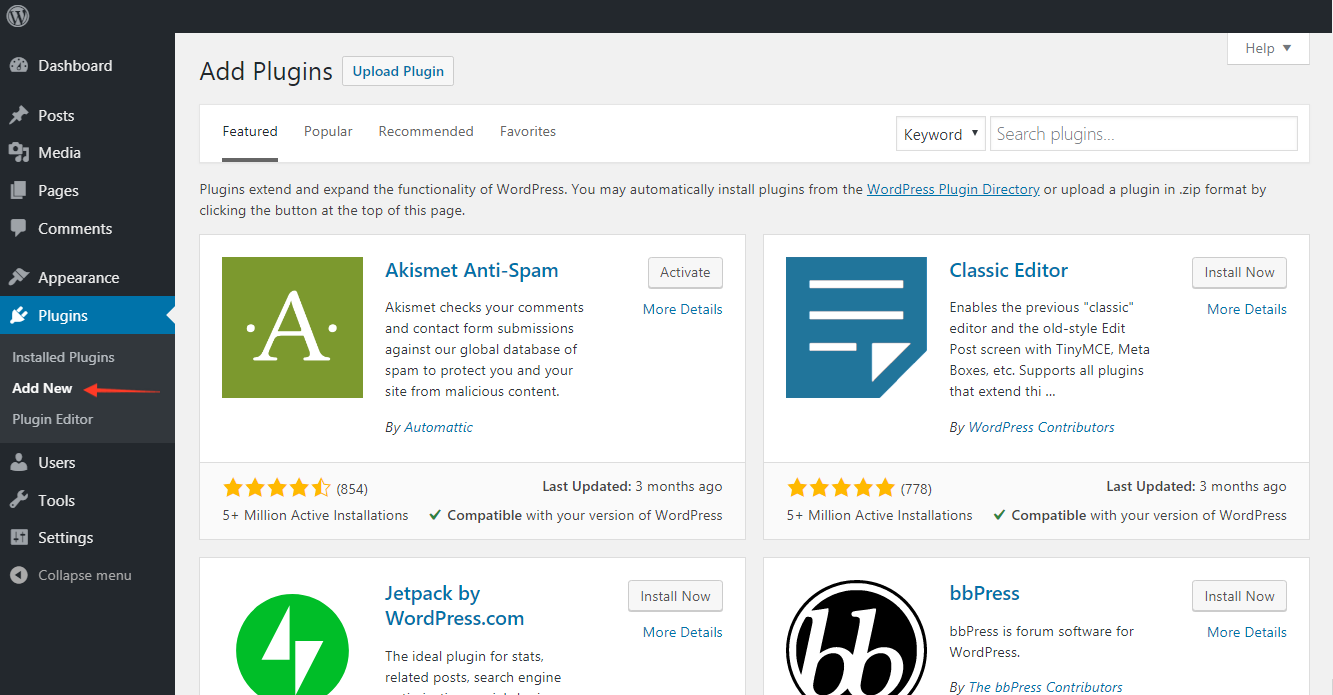
Search for Hyper Cache, click Install, wait a minute or two, then Activate.
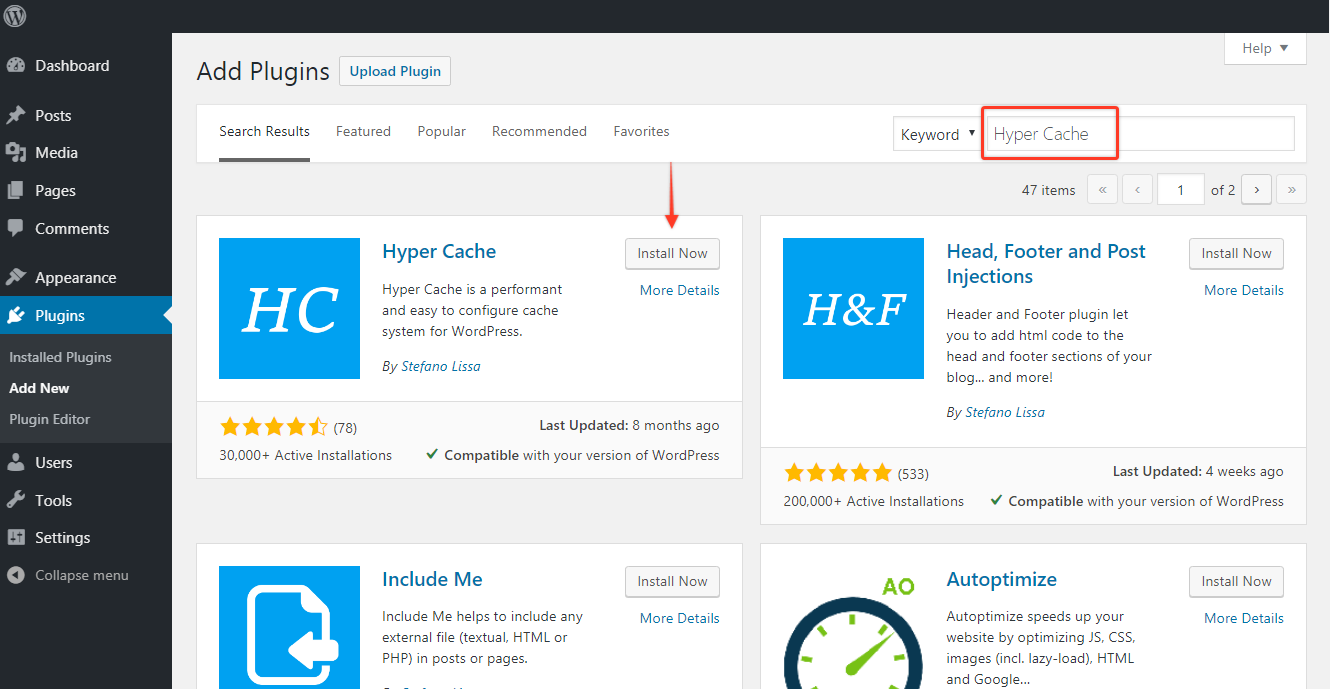
Once that’s done, you’ll be redirected to the Installed Plugins page and you can see that it’s already there and activated.
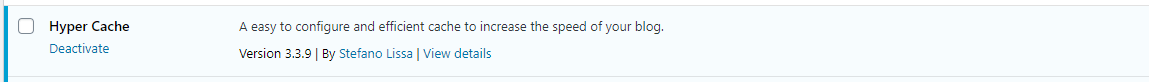
If for some reason you’re having problems with that first way, you can head on over to Hyper Cache’s WordPress.org page, download the plugin and manually upload it to your site.
Once you’ve downloaded the .ZIP file from WordPress.org, just head on to your WordPress Dashboard, hover over Plugins > Add New > Upload Plugin.
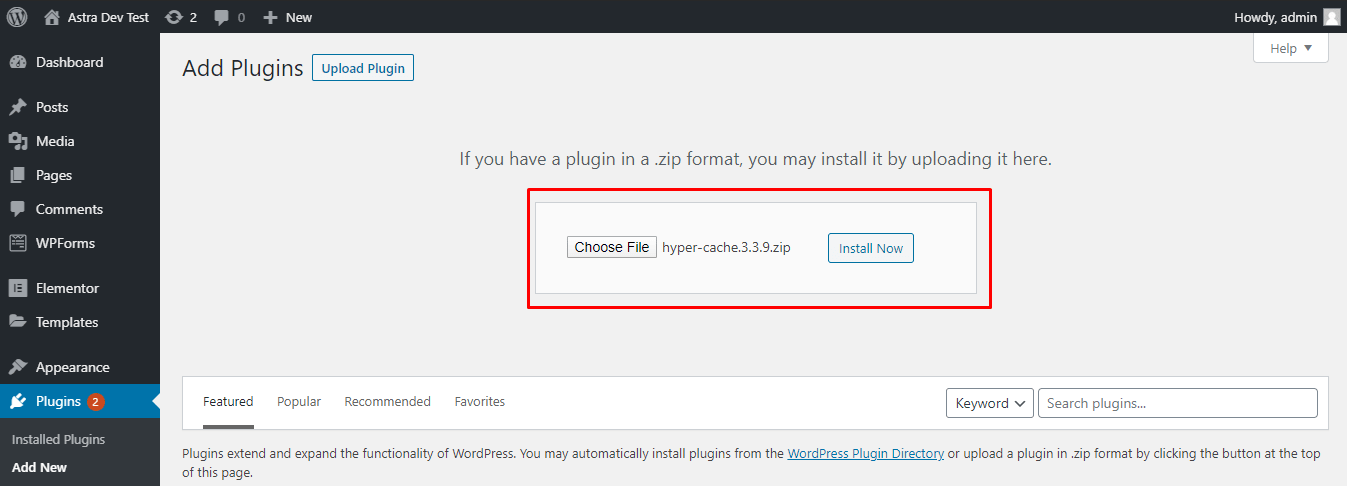
Select the .ZIP file from your computer and click Install Now. After that, you should be able to use and activate the plugin.
Step 2: Setting Up Hyper Cache
To go to the Hyper Cache settings, from your WordPress dashboard, hover over Settings > Hyper Cache.
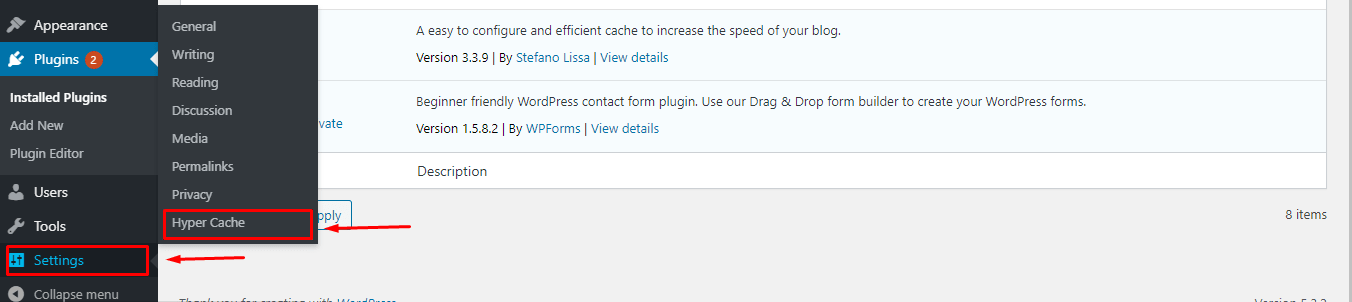
From there, you will be able to see and configure the plugin’s settings.
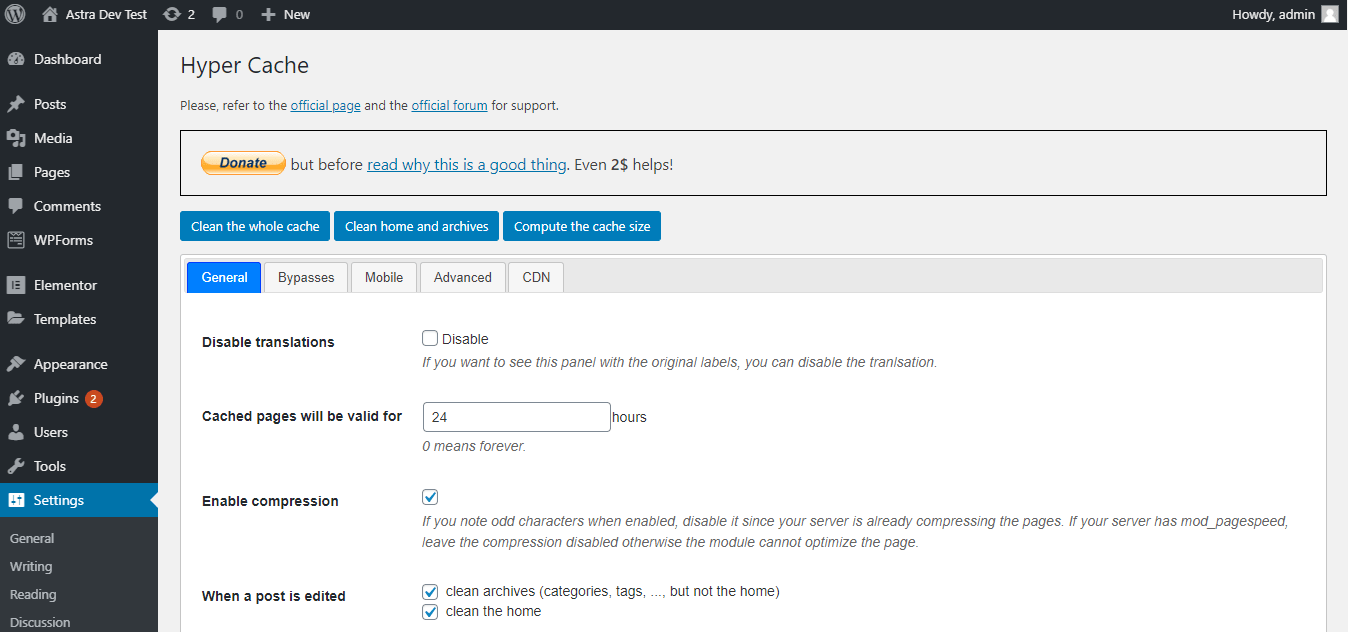
One message in particular, however, will probably catch your attention is this:
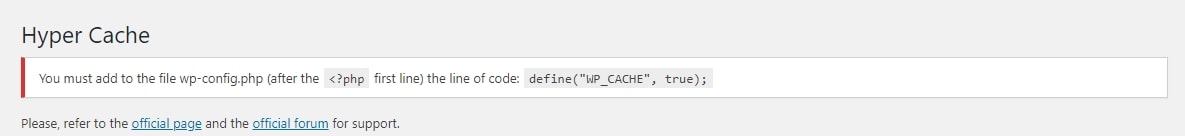
Hyper Cache actually asks you to manually go into your site files to add an extra line of code to your wp-config.php file.
This is the code that it will ask you to add:
define(“WP_CACHE”, true);This should be easy enough to do via your cPanel file manager or FTP. But the extra step to make sure that the plugin is working is a little bit off-putting.
In case you don’t know how to add codes to your wp-config.php file, it’s best to contact your hosting provider since this file is essential in making sure that your WordPress site is working properly. If done improperly, your site might break.
Once that’s done, you can simply set this up and configure the plugin as you see fit.
Depending on what you need, you just need to tick a few boxes and make sure the settings fit what you want to achieve. There are also handy guides and explanations within the plugin itself to help you out.
One of the most notable settings, however, is the Mobile tab. It allows you to set a different cache system and theme to use for mobile users.
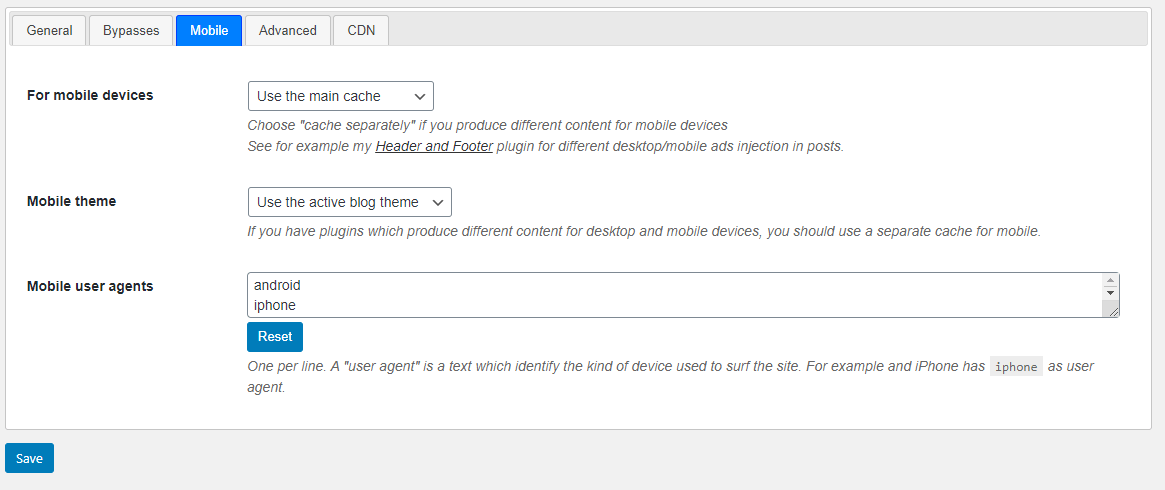
It also allows you to specify the user agents that you want these settings to apply to.
For a complete installation guide, they do have documentation available on their website for you to check.
Why Use Hyper Cache Over Other Free Caching Plugins?
Sure, there are a lot of other free Caching plugins out there. But the best reason to use Hyper Cache over them is the presence of the mobile options.
It’s apparent that Hyper Cache is not only powerful in its caching capabilities but is focused more on speeding up those websites that are targeted more towards mobile users.
The fact that you can use a separate cache and theme for mobile users is already one leg up against other caching plugins.
Most offer them at a premium cost, and some don’t offer that feature at all.
Aside from that, however, compression and bbPress support are other notable features that are either hidden or not available with other free caching plugins.
Summary of Hyper Cache Advantages
Hyper Cache is a very powerful plugin that delivers instant results. It’s purely PHP and claims to work on all kinds of blogs.
It’s especially geared towards mobile users with its mobile aware cache functionalities, and mobile theme switch.
It is also able to compress your pages just in case you don’t have that feature with your hosting yet, and is bbPress ready.
With the growing trend of online blogs and content consumption being mostly on mobile, this plugin is in the right direction with all these functionalities.
While, at the same time, not failing for those desktop users too.
Summary of Hyper Cache Disadvantages
One big disadvantage with this plugin is the fact that you still have to go to your wp-config.php file and manually write in a piece of code to enable it.
I’m sure somehow they can get around that like other plugins, but for now, it’s a dangerous game. Since that specific file is crucial to making sure your WordPress site works, tinkering around that, especially if you’re a beginner, isn’t the best idea.
One other big disadvantage that I saw is the lack of minification support. Unlike other plugins, Hyper Cache does not offer the ability to minify or combine CSS, HTML, or JS files.
Although that’s not completely considered to be within the realm of caching, it’s still useful in speeding up your website. And a lot of other plugins have that support built-in.
It’s not something that would greatly affect your site load time, but just having one or two seconds saved from combining these files would be a great help.
Lastly, the interface and UI is a little outdated. I checked the plugin page as well and it hasn’t been updated for 7 months which is a little scary.
Sidenote, this may not be caching or performance-related, but we also noted a couple of typos and unclear instructions in the website’s guide, which may bring to question the quality control of the plugin team.
Rating and Final Thoughts
We’d give Hyper Cache these final rating:
Feature set: 4/5
User Interface: 3/5
Ease of use: 4/5
Support: 3.5/5
Pricing: 5/5
Overall: 3.9/5
In Conclusion
Hyper Cache is a great solution if you’re just starting out with your WordPress site and just need a fix to your simple caching issue. But for someone who maintains medium to heavy sites, you’re probably better off with a paid plugin out there that offers far more control.
That’s not to say that Hyper Cache does not deliver. It surely does. And its focus on bloggers and mobile users is something that can be applauded.
Pairing it with a lightweight and impressively fast theme like Astra would make for one stunning website that loads impressively fast.
So, what did you think of our review? Do you think Hyper Cache is the plugin for you, or do you have others in mind? Do let us know in the comments below.
Disclosure: This blog may contain affiliate links. If you make a purchase through one of these links, we may receive a small commission. Read disclosure. Rest assured that we only recommend products that we have personally used and believe will add value to our readers. Thanks for your support!





