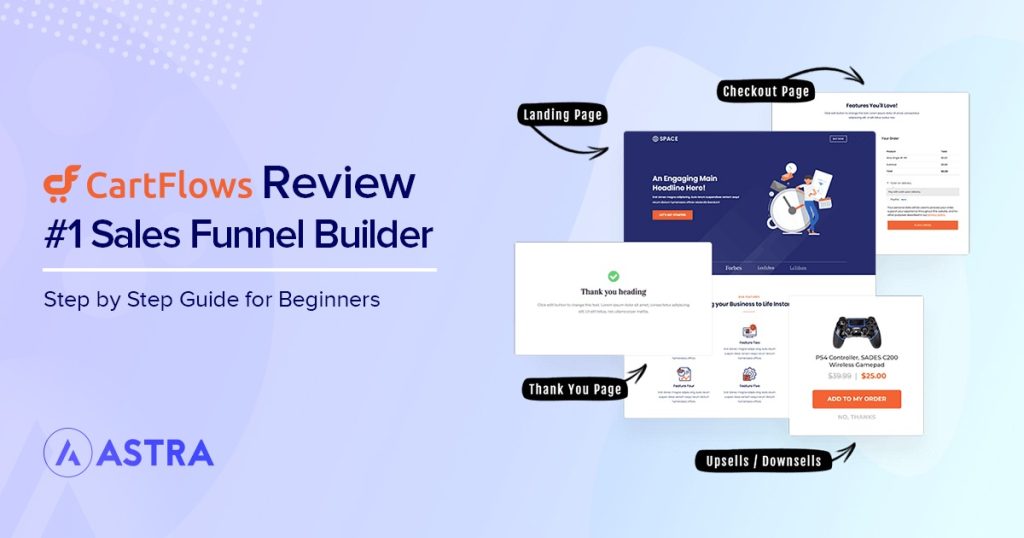We tested CartFlows exhaustively over a few weeks on different WooCommerce stores to understand if it is worth the purchase or not.
CartFlows is a sales funnel builder designed for WooCommerce stores. It’s considered a great alternative to ClickFunnels due to its price and flexibility.
Why add another plugin when WooCommerce does the job?
If you’ve used WooCommerce, you know how limited the customization options are when it comes to the checkout experience. If you’re looking for flexibility when building your sales funnels, you need something more than just WooCommerce.
That’s where CartFlows comes in.
CartFlows promises to make the WooCommerce checkout flow completely customizable by fully integrating with leading WordPress page builders.
It offers a lot of features like order bumps, upsells, and downsells that can be triggered based on conditions, and a lot more.But does this plugin deliver on its promises? Let’s explore this question further!
- CartFlows Review: What Is CartFlows?
- CartFlows Review: What’s Included in CartFlows Pro?
- CartFlows Pricing – Is It The Most Affordable Sales Funnel Builder For WordPress?
- How to Upgrade to CartFlows Pro
- CartFlows Review – Pros and Cons Of Using CartFlows
- Different Types of Sales Funnels You Can Create With CartFlows
- How to Set Up a Checkout Page Using CartFlows
- CartFlows Review: How Does CartFlows Compare to ClickFunnels?
- CartFlows Customer Support Review
- CartFlows Review: Final Verdict
- Summary of CartFlows Review
- CartFlows Alternatives
CartFlows Review: What Is CartFlows?
CartFlows is a sales funnel builder that helps you break free of the limitations of WooCommerce. By default, the WooCommerce checkout flow customization is highly restrictive.
So most websites using WooCommerce look similar to each other.
But once you install CartFlows, your WordPress page builder turns into a sales funnel builder with full customizability.
With the drag and drop functionality of your page builder, you can design beautiful and high converting sales funnels using CartFlows without spending time learning something new!
Here’s how CartFlows makes funnel building easier with WooCommerce:
- Offers built-in sales funnel templates to get started instantly
- Optimization options for the pre and post-purchase stages
- Deep WooCommerce integration
- Checkout flows built to eliminate distractions and increase conversions
- Cart abandonment recovery features to get back lost revenue
- Discounts, upsells, downsells, and order bumps integrated within the checkout
Many features are included within the free plugin, but some of the powerful features can be accessed soon as you upgrade to their affordable Pro plan.
Let’s see the benefits of CartFlows Pro over the free version
CartFlows Review: What’s Included in CartFlows Pro?
CartFlows offers a forever-free option for users to get started with customizing their sales funnels using WooCommerce.
But once you start generating more sales, upgrading to CartFlows Pro can help you optimize your conversions, and increase the revenue from your store with minimal added effort.
Here’s what CartFlows Pro offers:
- Premium templates
- Conversion optimized checkout
- One-click order bump, upsell and downsell
- Cart abandonment
- Dynamic offers

1. Premium Funnel Templates
While CartFlows offers free templates for users to get started, premium CartFlows templates are even more customized for specific use-cases. Plus they combine pro features like upsells, downsells, and dynamic offers within the templates for you to get started!
CartFlows offers premium sales funnel templates selling eBooks, online courses, consultation calls, and much more.
You also get templates for landing pages, opt-ins, checkout flows, upsells, and downsells. There are also premium thank you page templates available for you to choose from.
CartFlows templates are designed to make the checkout seamless and distraction-free for your users and to help you earn more revenue while you sit back and relax!
The designers at CartFlows are hard at work and regularly update the template library for you to start with!
2. Conversion Optimized Checkout
It is a known fact that over 70% of users abandon their cart for multiple reasons. It could be the additional charges on checkout, or they’re lost on the checkout page, or can see no guarantees, testimonials, or reassurance.
To rid your checkout page of these issues, CartFlows checkout templates are optimized by industry experts for higher conversion.
CartFlows checkout templates are:
- Distraction-free and designed to convert
- Lightweight, fast and frictionless presentation
- Fully customizable with your favorite page builders
3. One-Click Order Bumps, Upsells and Downsells
For users on the checkout page, you’ve established enough trust and credibility for them to open their wallets.
At this point, if you want to increase revenue without overcharging, the easiest way is to create additional offers.
With CartFlows one-click order bumps, upsells, and downsells, you can display relevant offers to your customers. An added benefit with CartFlows is that you can add multiple relevant order bumps and upsell offers to your checkout flow! More offers = increased revenue for you!
They can then choose to add these add-on products to their cart with a single click and the total value is automatically calculated at the time of payment.
4. Cart Abandonment Tracking and Recovery
Recover lost revenue with CartFlows abandoned cart plugin. Even if a user drops off your checkout page, there’s a high chance they’ll return if you remind them.
You can automatically track and send out emails to recover carts that your customers have abandoned.
This feature includes a lot of built-in email templates to help you start sending emails to your users and try to get them back to their cart page.
Additionally, CartFlows helps generate unique cart links so the user can simply click a link and go back to where they left off and even add an enticing offer to get them back.
5. Dynamic Offers For Order Bumps, Upsells, And More
This is one of the best revenue-boosting features of CartFlows, in our opinion.
While most sales funnel builders let you create order bumps and add-on offers, CartFlows adds an advanced twist to this feature.
With CartFlows Dynamic Offers, you can dynamically change which offer is displayed to the customer based on what product they have in the cart, the category of products they purchased before, and much more.
This lets you display the most relevant offer to each customer and thus increases the chance of a sale!
6. Canvas Mode
Canvas Mode is an intuitive funnel interface for CartFlows. It lets you see the flow of your funnels visually and get a feel for how your customer walks through each step.
CartFlows Pricing – Is It The Most Affordable Sales Funnel Builder For WordPress?
CartFlows Pro is priced at $299/year or $999 for lifetime access! Comparing this pricing model with competitors like ClickFunnels and SamCart, CartFlows is about 70% cheaper.
Other funnel builders in the market typically cost between $99 to even $297 per month. As such, CartFlows is incredibly cheap and offers more flexibility as it’s based on WordPress.
Free version: The free version is great if you are starting. It allows you to create simple funnels with all the customization features for your website. However, the moment you want to scale your website, it may be more profitable for you to go with the Pro version.
Pro version: Once your store has grown beyond a few sales a month, the pro version will help you scale the profitability further. It helps you build advanced funnels with order bumps, upsells, downsells, and create funnels that maximize traffic.
These additional features also let you increase your average order value (AOV), make the checkout process frictionless, and boost your store revenue with minimal effort.
How to Upgrade to CartFlows Pro
Upgrading to CartFlows Pro is easy. You can follow the steps below to upgrade your CartFlows free to Pro and start using the advanced features that boost your profitability:
- Sign in or sign up at CartFlows.com
- On your account page, go to the Subscriptions section
- Select from annual or lifetime subscriptions and proceed to checkout
Once you’ve completed the 3 steps above, you will have access to your license key and the CartFlows Pro download file.
To install the plugin on your WordPress website, log into your WordPress account > Plugins > Add New Plugin > Upload Plugin.
Upload the CartFlows zip file and once activated, you can enter the activation key to begin using CartFlows Pro!
CartFlows Review – Pros and Cons Of Using CartFlows
After trying out CartFlows on multiple websites, we wanted to share the pros and cons of using it to build sales funnels.
CartFlows Pros:
Here’s a list of all the pros of using CartFlows in our testing. We’ll cover a few of these in further detail below:
- WooCommerce Integration
- Works with popular membership and learning management system plugins
- Unlimited upsells, downsells, and order bumps for increased average order value (Aov)
- A/B test funnels before deploying
- Add additional offers after completing checkout
- Dynamic thank you page
- You can use your page builder to build pages
- Highly optimized funnels
- Powerful analytics
- Multiple payment gateway support
- 30-Day money-back guarantee
1. Integrates With WooCommerce
CartFlows works with any site and plugin on WordPress that also supports WooCommerce.
Since it is built for WooCommerce websites, you can rest assured that you will have full compatibility with any functionality that you wish to add to your sales funnels.
2. Works With Membership and Learning Management Systems
The CartFlows plugin is designed to be an all-in-one plugin that helps you build sales funnels for different types of websites.
It integrates with a variety of plugins including (but not limited to) LearnDash, LifterLMS, and TutorLMS to create your online courses website, or BuddyPress to build a membership website.
This adds flexibility to your sales funnel-building process and lets you design your funnels according to your needs.
3. Order Bumps, Upsells, and Downsells for Increased Average Order Value (AOV)
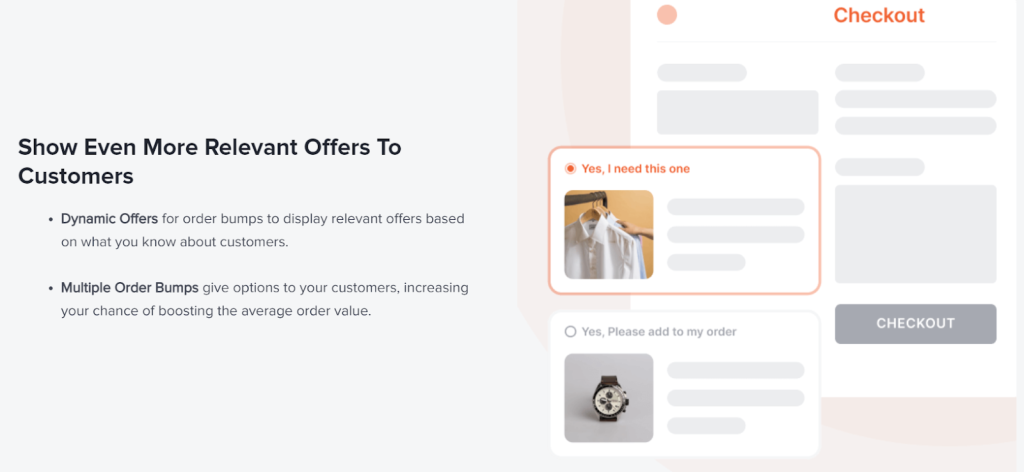
With advanced order bumps, upsells, and downsells, CartFlows helps you add multiple ways to boost your AOV.
You can even create dynamic order bumps that enhance the conversion rate for these offers. It is noted that order bumps can convert as high as 30% of your traffic that lands on the checkout page.
The reason for such a high conversion rate is the fact that users on your checkout page are already excited to complete their purchase.
A relevant product or offer that further amplifies the experience of using that product is bound to add to that excitement.
4. A/B Testing Before Deployment
Another major advantage of using CartFlows is the ability to A/B test every element of your sales funnels. That includes headline variations, pricing, discounts, designs, and even entire sales funnels.
The test data is available right on your WordPress dashboard and the winning funnel or page can be made primary with a single click.
5. Use Page Builders to Build Pages
We appreciated the fact that CartFlows works with existing page builders like Elementor or Beaver Builder. Since we’re already used to these page builders, we were able to get started right off the bat.
CartFlows allowed us to use some of the really beautiful checkout templates in conjunction with the page builder. We could then edit and modify these templates using the drag and drop capabilities of our existing page builder.
CartFlows Cons:
While CartFlows has been a great candidate in this review, we’d love these two suggestions to be implemented.
1. CartFlows Works Only With WordPress
While it may not be a problem if you run a WooCommerce website, this may be a limitation for some other eCommerce store owners.
CartFlows works really well with WordPress but when it comes to compatibility with other platforms like Magento, BigCommerce, or Shopify, there is no support at the moment.
If you run a store on any of these platforms, you may want to consider another solution that is native to your platform for the best results.
2. Difficult to Share Templates Outside of Your Website
You may not consider this a con and that’s perfectly fine. Most users don’t need to share their templates with users outside their domain.
For a few users who are into selling sales funnel templates that they create, this could be something to keep in mind. To share the template, you need to save it as a template on your page builder and then export that file which can be shared with other users.
Different Types of Sales Funnels You Can Create With CartFlows
CartFlows lets you create a variety of different types of funnels. This includes the variety of templates that are available within CartFlows and the wide variety of flows and funnels you can create with the built-in flexibility of this plugin.
Here’s a non-exhaustive list of funnels that you can create with CartFlows:
- Funnels for selling online courses and ebooks
- Application for client calls/consultations
- Funnels for hosting webinars and events
- Lead magnets
- Free product/consultation call funnels to generate leads
- Free live product demo funnels
- Tripwire funnels
- Membership subscriptions
- Product waitlist and launch
- Cancellation and refund funnels
Since CartFlows integrates with WooCommerce, you can use virtually any WordPress plugin that works with WooCommerce to extend the functionality of CartFlows.
This allows it to be even more extensive in terms of the types of funnels that you can build.
How to Set Up a Checkout Page Using CartFlows
Let’s learn to set up a simple sales funnel using CartFlows and add an upsell offer to the same! Without any further ado, let’s get started.
1. Import a Funnel Template
From your WordPress dashboard, go to CartFlows > Flows > Add New.
You can start by using the readily available sales funnel templates. Select the one that works best for you and import it.
This is going to download and import everything for you, the images, and the structure of the funnel.
After the funnel is imported, you’ll see all the steps as shown in the below screenshot. Begin by renaming your funnel for easier identification.
2. Configure Your Checkout Page
To edit a checkout page, select the Checkout Page step and click Edit. You can add a specific product or customize the checkout page with information about your products and offers.
We’ve covered checkout page customization well in this article if you’re interested in learning more.
3. Test Your Funnel
Go to the CartFlows menu > Flows, then Edit the flow you created.
On the right side, uncheck the Enable Test Mode checkbox under the Flow Settings.
This enables you to test the flow of your funnel. Make sure that you have set up the payment gateway properly for it to work.
If your payment gateway is still in test mode, you can use this test number 4242 4242 4242 4242 (if you’re using Stripe) on the checkout page.
Click here for more Stripe test numbers that you can use.
How to Measure the Success of Your Sales Funnel
CartFlows offers a comprehensive analytics module built into the dashboard. It lets you analyze and identify any leaks within your funnel and lets you see the conversions at every single step.
This gives you the opportunity to fix any issues within the steps of the funnel rather than only being able to see the funnel as a whole.
You can track the performance of your funnel based on the following factors (in order of priority):
- Gross sales
- Revenue at each step of flow
- Revenue from order bumps
- Conversions
- Total visits
- Average order value
Some of these elements may take priority over others but the general focus of a sales funnel will always be revenue.
CartFlows Review: How Does CartFlows Compare to ClickFunnels?
Clickfunnels is a great funnel-building tool created by Russell Brandon. It has been in the market for quite a while now. But how does CartFlows compare to ClickFunnels?
Let’s start with the first pain point we found when using ClickFunnels
With ClickFunnels, you do not own your sales funnels or your data. The sales funnels that you create are only available until you continue to pay. If you decide to switch over to another provider, you’ll have to start over.
If you use CartFlows you build your pages on your own web hosting with your favorite WordPress page builder.
That brings us to another point – ClickFunnels offers its own funnel builder which has been designed quite some time ago and there have been very few changes to the funnel builder functionality since then.
Using the funnel builder may feel dated and unintuitive if you’re coming from some of the more well-designed products out there.
When it comes to CartFlows, however, you design your funnels with your favorite page builders. This makes it very easy to get started as you already know how to use the page builder. It also makes for a great product experience.
CartFlows also comes with a ton of beautiful templates for different use cases mentioned above that let you build out awesome sales funnels with minimal effort or design skills required.
Also, you do not need to code since the entire funnel can be built by dragging-and-dropping elements.
It also lets you accept payments from multiple payment gateways including Auth.net, Paypal, Stripe, Cash on Delivery, and more!
CartFlows Customer Support Review
You can easily tell if a company is interested in building long-term relationships with customers by how much they value you and your time. If you reach out to someone in the support team, how quickly do they respond? Do you receive an appropriate response the first time itself? And if the support team members are technically sound.
CartFlows offered us top-notch service at all times during the day. While the queries we asked were technical, the support staff remained patient during the back-and-forth and resolved the query within the same day.
This may not be the case at all times, but we can say with certainty that the support staff is well-trained on the product and understands it inside out!
CartFlows Review: Final Verdict
Does CartFlows stand up to its promises? We’d say it does. For our use cases, we found no other plugin that has all the important features delivered in a great manner as CartFlows did.
When we started using CartFlows, we only wondered “How did we survive without it until now?”So, if you are a WooCommerce store owner, definitely try out CartFlows to see it in action. There are many features that you may begin using from the get-go. Let us know what you think of this plugin and if it’s worth it according to you!
Summary of CartFlows Review
Cartflows is a WordPress plugin designed to help you create custom checkout pages and sales funnels.
We think the plugin is a powerful option for eCommerce businesses to increase their revenue.
CartFlows makes it easy to set up and customize your checkout page and sales funnel leading to increase conversion and revenue.
The plugin integrates with popular page builders and eCommerce plugins as well.
It is a versatile solution for a wide range of websites.
However, some users have experienced compatibility issues with a few themes and plugins.
Overall, CartFlows is a powerful and user-friendly tool for optimizing the checkout experience on WordPress-powered online stores.
CartFlows Alternatives
When it comes to alternatives for CartFlows, there are a few to check out!
ThriveCart
ThriveCart is an online shopping cart and checkout platform. It is designed to help optimize the checkout process in your eCommerce business.
The plugin offers customizable checkout pages, easy integrations, upsells and down sells, recurring billing, analytics, and reporting.
The plugin has limited templates compared to CartFlows but is a great alternative!
CheckoutWC
CheckoutWC is a WooCommerce checkout plugin that lets you you customize the checkout experience in your WooCommerce store.
The plugin offers a wide range of customization options, including customer fields, layout customization, and adding conditional logic to your checkout fields.
It integrates with various payment gateways and shipping methods.
The plugin lacks compatibility and features compared to CartFlows though.
In all, it is a powerful plugin for creating beautiful checkout pages.
Disclosure: This blog may contain affiliate links. If you make a purchase through one of these links, we may receive a small commission. Read disclosure. Rest assured that we only recommend products that we have personally used and believe will add value to our readers. Thanks for your support!