There are many ways to improve your website speed and performance — choosing a reliable hosting provider, installing a lightweight WordPress theme, installing caching plugins, optimizing images and so on.
One of the quickest and effective ways to speed your website and improve website security is by using a Content Delivery Network (CDN) solution on your website.
In this article, we’ll discuss the 14 best CDN providers that you can install on your website. We’ll also briefly discuss the benefits of using a CDN, and how to pick a reliable and robust CDN provider.
What is a CDN? How does it speed up your website?
A CDN stores cached versions (temporary copies) of your website’s static content (images, HTML, CSS, JavaScript) in multiple locations that are geographically distributed in various cities and countries around the world. These locations are also known as Point-of-Presence (PoPs), and each has a number of caching servers that store your cache on powerful SSDs. These servers then deliver content to your visitors based on their proximity to the PoPs.
A CDN puts your content in many places across the world, instead of relying solely on your website hosting. Whenever your visitors visit a webpage, these PoPs provide a cached version to them.
For example, when someone in Australia visits your US-hosted website, your website content is delivered to them through a local PoP in Australia. Due to the proximity, the visitor is able to view your web content faster.
You don’t need to know all the technical details to pick a CDN provider for your website. However, it might be useful to understand some of the common terminologies as you evaluate your options.
- Points-of-Presence (PoPs) — The number of locations or data centers around the world. Also, sometimes referred to as Edge servers.
- Origin Server — The main server or the region where your website is hosted.
- HTTP/2 — An updated version of the HTTP (launched in 1997) network protocol widely used on the internet. HTTP/2 was launched in 2014, it’s supported by all major browsers, and currently supports 42.9% of the top 10 million websites.
- (Internet Protocol Version 4) IPv4 — The first version of Internet Protocol (numerical numbers) deployed in 1983, to identify the devices on a network.
- (Internet Protocol Version 6 ) IPv6 — The most recent version of the Internet Protocol (alphanumerical characters), designed in 1994.
- (Speedy) SPDY — An open-source networking protocol developed at Google to improve the speed of delivering web content.
- (Solid-State Drive) SSD — A storage device that stores data using flash memory. They have quicker access time, lower latency and are more durable than traditional hard disk drives (HDD).
- (Secure Sockets Layer) SSL — A standard security technology for encrypting all data passed between a web server and a browser.
- Hotlink Protection — A feature your CDN provider uses to protect your bandwidth by preventing other websites from directly linking to your files.
- (Distributed-Denial of Service) DDoS — A cyberattack that disrupts the normal functioning of your website and makes it unavailable to all visitors.
- (Web Application Firewall) WAF — A security system that monitors and filters traffic between the internet and your website.
- Gzip Compression — A file-format and an application used to compress your files sent from your webserver to the internet. It typically reduces the size of the webpages by 70%.
- Brotli Compression — A compression algorithm developed by Google and best used for compressing text-based content.
The Benefits of Using a CDN
There are many benefits to using a content delivery network platform. Every website large or small could benefit from using one.
Here are a few reasons to use a CDN:
- Improves Speed — It reduces bounce rates, improves conversions, and improves user-experience. A CDN stores your static content in a temporary location (their data centers or PoPs), so that they can be accessed quickly. The servers are usually located closer to where your website user (visitor) is making a request from.
- Website Uptime — When you experience a sudden surge in website traffic, it puts a heavy load on your web-hosting, which potentially crashes your website. A CDN will re-route that traffic spike to their PoPs. This reduces the load on your hosting, and as a result, the chances of your website going down drops significantly.
- Website Security — Most CDNs provide pre-built protection against DDoS and malware attacks. Some providers also come pre-built with SSL security which makes your website more trustworthy for visitors. CDN providers also allow you whitelist or blacklist traffic from specific IP addresses or countries.
- SEO Benefits — According to Google, page speed is an important ranking factor as of July 2018. Search engines such as Google want to ensure that users from different markets on various devices (including mobile) can easily access your website.
- Consistent User Experience — Your website users will experience a faster load time no matter where they are visiting your website from, on all devices. Some CDN providers have built-in mobile optimization features that help ensure that your content is responsive to mobile devices.
What to look for in a CDN?
Not all content delivery networks are created equal so what should you look for when selecting one?
Performance
A CDN must ensure that your users can access your website from anywhere using any device. The CDN provider you choose must have the necessary features to ensure that your website performance is consistent for all your users.
It’s also important that they guarantee a high uptime, most CDN providers maintain uptime of 99.89% and up. Some CDN solutions also have stringent (Service Level Agreements) SLAs where they will reimburse you in the event of a downtime.
Network
Most CDN providers have a robust network of PoPs in multiple cities around the world. This ensures that they are able to load your website faster.
Please note that it’s important to not just look at the total number of PoPs but also where they are located.
- If you rely heavily on your US-based traffic, then check how many data centers they have in the US.
- If it’s important for you to serve customers in South America, then find the CDN that has a strong presence in that continent.
Security
An average DDoS attack costs a business $20,000-$40,000 per hour, and it’s estimated that 1 in 13 web requests lead to malware. The consequences of your website being hacked are many — loss of revenue, loss of customer loyalty, SEO issues, the risks of being blacklisted.
A reliable CDN provider provides features to keep your website secure all the time (DDoS mitigation, malware protection, SSL security), so you can be assured that your website and your visitors are always protected.
Transparent Pricing
The pricing for CDN providers varies from one to the next. Some have flat pricing, while others charge based on usage, and in a few cases, there are extra costs for necessary features. The more you understand the pricing model, the clearer you’re on how much you need to invest on a monthly basis.
Customer Support.
Any CDN provider you choose should have all the essential information to help you set up, install and activate the service — knowledge base, user guides, tutorials, FAQs, forums.
Also, having a support team you can reach will give you the peace of mind that you can get help if and when you run into any potential issues (during installation, during cyberattacks, during any downtime, or for billing questions).
Let’s take a look at the best CDN providers in the year 2026.
| CDN Provider | Points of Presence (POPs) | Free Trial? | Free Option? | Starting Price (USD) |
| Cloudflare CDN | 155 | Y | Y | $20/month |
| StackPath/MaxCDN | 45 | 30 days | N | $10/month |
| Sucuri | 15 | N | N | $199.99/year |
| KeyCDN | 34 | 14 days | N | $4.50/month |
| JetpackCDN | – | Y | Y | $5/month |
| CDNetworks | 2800 | Y | N | $0.05/GB per month |
| Uploadcare | – | Y | Y | $20/month |
| bunny.net | 39 | 14 days | N | $1/month |
| BelugaCDN | 37 | 30 days | N | $0.008/GB per month |
| CacheFly | 43 | 14 days | N | $295/month |
| Amazon Cloudfront | 216 | 30 days | Y | $0.085/GB per month |
| CDN77 | 33 | 14 days | N | $0.049/GB per month |
Top 14 CDN providers for your website
Here are what we consider the 14 best CDN providers for your website. Each delivers the speed and reliability you need along with a range of important features.
1. Cloudflare CDN
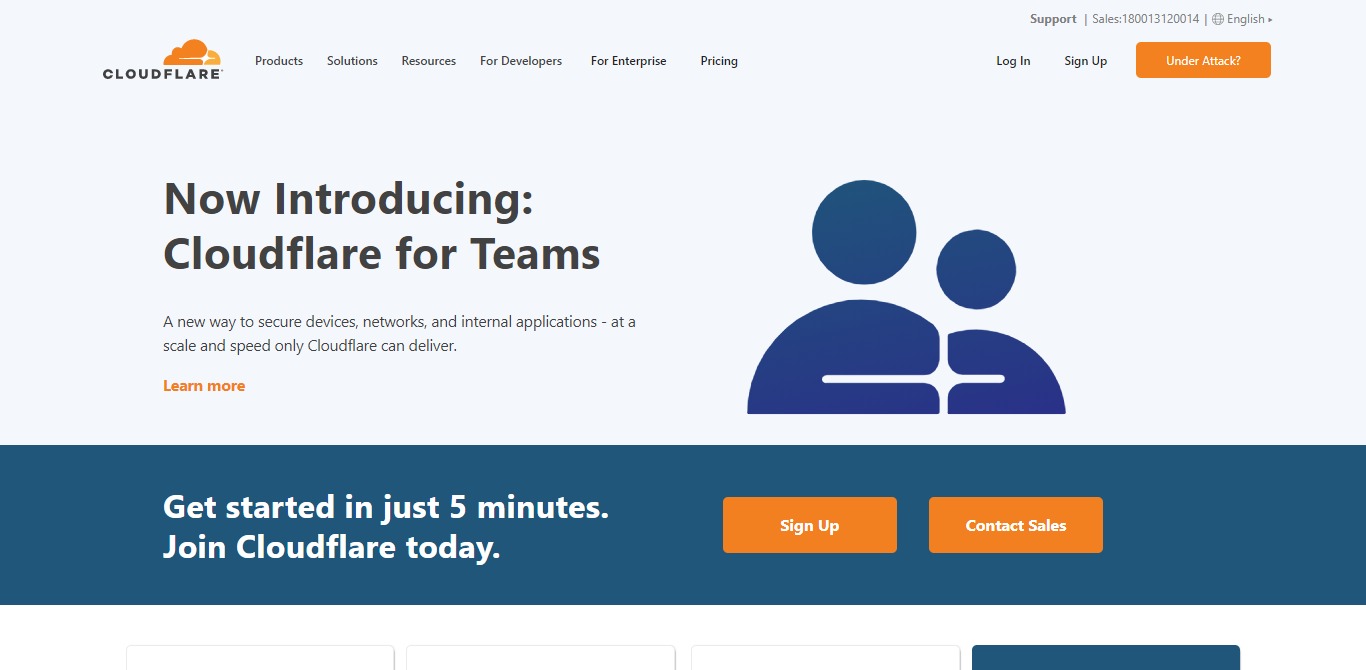
Cloudflare is probably the CDN everyone has heard of. It’s a huge company with servers across the world. It offers free and premium CDN services covering everything from speed improvements to DDoS protection and smart routing.
It’s free to use the basic Cloudflare CDN while security, firewall and zero trust security will require a subscription.
Cloudflare CDN setup and ease of use:
- Installation — Most plans can be activated instantly (less than 15 minutes), and for free plans, it can take up to 24 hours. All Cloudflare CDN accounts receive multi-user access and support for up to 5 active users.
- Reporting — Depending on your plan you can view the data(by time scope of 1 minute, 15 minutes or 1 hour). Also, view all necessary information on traffic, unique visitors, audit logs.
Cloudflare CDN performance:
- Supports both IPv4 and IPv6 connections.
- HTTP/2 and SPDY coverage.
- Mobile optimization is also included. Cloudflare’s Accelerated Mobile links powered by AMP load 3 times faster than standard mobile pages.
- Caching — Automatic static content caching. Instant cache purging included.
- Uptime — 100% guarantee for Business plans and 2500% for Enterprise plans. Customers will be reimbursed in the event of any downtime.
Cloudflare CDN features:
- Media Optimization — Automatic image optimization (Polish) available for all premium plans.
- Video Streaming — Available at an additional cost at $1 per 1000 minutes viewed per month.
Cloudflare CDN security:
- SSL — $5/month for a dedicated Cloudflare-issued SSL certificate. Also compatible with your existing SSL.
- DDoS Protection on all plans.
- Cloudflare deploys collective intelligence to identify new threats i.e. it gets smarter as more sites join.
- Comment spam protection.
- Content scraping protection.
- Block and blacklist IP addresses, countries.
- Block abusive and malicious bots.
Cloudflare CDN network:
- PoPs — 155 data centers around the world.
Cloudflare CDN pricing:
- Free — Suited for Individual and personal websites. Limited features and protection.
- Pro — $20/month.
- Business — $200/month. Includes 100% uptime and 24/7/365 chat support.
- Enterprise — Custom pricing. Includes 2500% uptime (25 times reimbursement) and 24/7/365 phone support.
- All plans from Free to Enterprise include global CDN.
- All plans also include the first 500,000 DNS requests.
- Additional pricing — DNS requests over 500,000 requests, health-checks, load-balancing, Dedicated SSL certificate, Image optimization, etc.
- 30-day Free Trial. No credit card is required.
Cloudflare CDN support:
- Extensive knowledge base, and help center.
- Free and Pro plan only has email support.
- Chat support is available for the Business plan.
- Phone, chat, and email support available for the Enterprise plan.
- Support Hours — 24/7/365.
2. StackPath/MaxCDN
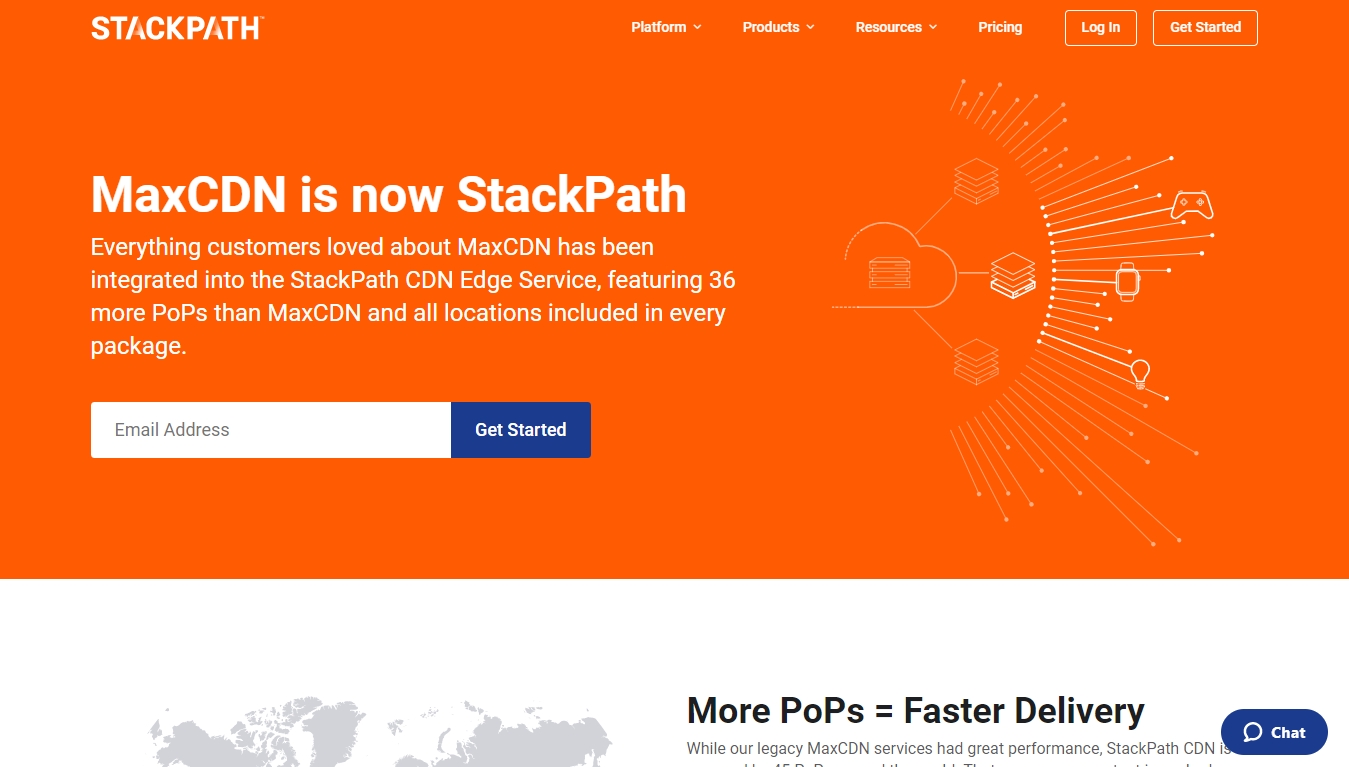
StackPath bought MaxCDN so the two networks are now one. StackPath has 50 POPs (Points of Presence) across the world and optimizes everything for speed. It uses SSDs, superfast servers and fiber backbones to deliver high performance content delivery across the world.
The company doesn’t offer the full suite of security extras Cloudflare does, but if you’re mainly looking for speed, StackPath certainly delivers!
StackPath/MaxCDN setup and ease of use:
- Installation — Quick to sign up and manage using the customer portal. Advanced controls allow you to set up and manage sub-accounts. Or you can automate CDN configuration with powerful tools from RocketCDN.
- Reporting — Real-time analytics on traffic and content delivery. Built-in graphs, reports, are all included.
StackPath/MaxCDN performance:
- Supports HTTP/2.
- GZip compression control.
- Caching — Better control of caching such as Intelligent caching, Instant purge.
- Uptime — 100% uptime guarantee.
StackPath/MaxCDN features:
- 301 Redirects — Set rules to send visitors to where you want them.
- Video Streaming — Included.
StackPath/MaxCDN security:
- SSL — Free proprietary EdgeSSL included.
- Platform-wide DDoS protection.
StackPath/MaxCDN network:
- Points of Presence (PoPs) — 45 PoPs around the world.
- Enterprise-grade networking.
- 24/7 network monitoring and management to ensure 100% uptime.
StackPath/MaxCDN pricing:
- StackPath CDN — Starting at $10/month with 1TB/month bandwidth.
- Additional CDN bandwidth starting at $0.04/GB per month after 1TB.
- Unlimited sites and unlimited requests
- 30-day Free Trial. No credit card is required.
StackPath/MaxCDN support:
- Extensive knowledge base, and help center.
- Live Chat, Email and Phone support.
- Support Hours — 24/7/365 Support.
3. Sucuri CDN
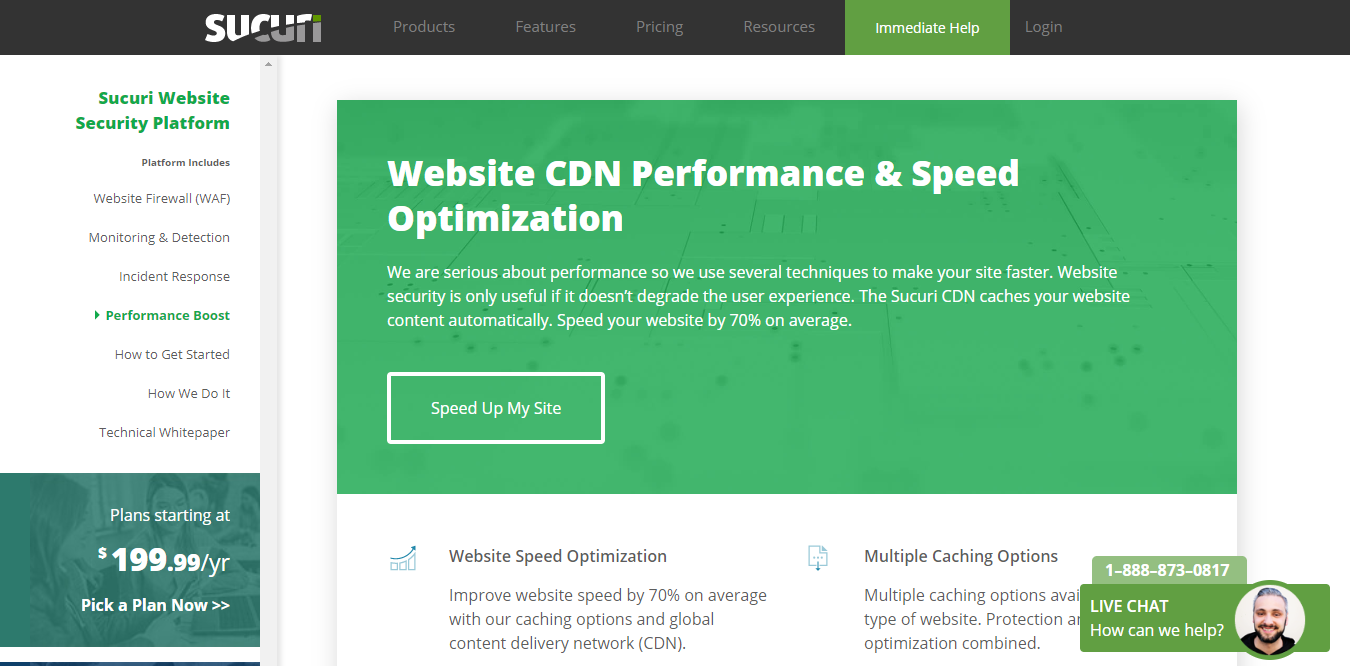
Sucuri is a name synonymous with WordPress security but the company also offers a content delivery network. It may not have the size of StackPath or Cloudflare, but it combines the need for speed with the need for security perfectly.
The upside to Sucuri CDN is that security features come as part of the package. The downside is that CDN is not a standalone service so you have to pay for a package to use it.
Sucuri CDN setup and ease of use:
- Installation — Easy to setup and configure.
- Integration — Sucuri Security WordPress plugin.
- Reporting — The user portal provides detailed reporting on uptime, malware, blacklists, warnings, etc. There is also an option to receive automated email reports and notifications.
Sucuri CDN performance:
- Sucuri CDN runs on global Anycast CDN which makes websites up to 83% faster.
- Fast HTTP/2 support.
- Gzip compression.
- Caching — Multiple caching options available. Static files will be cached every 3 days.
- Uptime — 99.99% uptime. Users are eligible for service credit in the event of a downtime.
Sucuri CDN security:
- SSL — Let’s Encrypt SSL is included. Option to add your own SSL for certain plans.
- Blocks Layer 3,4, and 7 DDoS attacks.
- WAF — Included. Unlimited malware and hack protection.
- Brute force attack protection.
- Block and blacklist bad bots, IP addresses, countries, user-agents.
Sucuri CDN network:
- 15 PoPs in all continents (except Africa).
Sucuri CDN pricing:
- Basic — $199.99/year.
- Pro — $299.99/year.
- Business — $499.99/year.
- Enterprise — Custom pricing.
- All plans support unlimited websites and web pages.
- 30-day money-back guarantee.
Sucuri CDN support:
- Extensive knowledge base, tutorials, and community discussion forum.
- Email, web and live chat included.
- Support Hours — 24/7/365.
4. KeyCDN
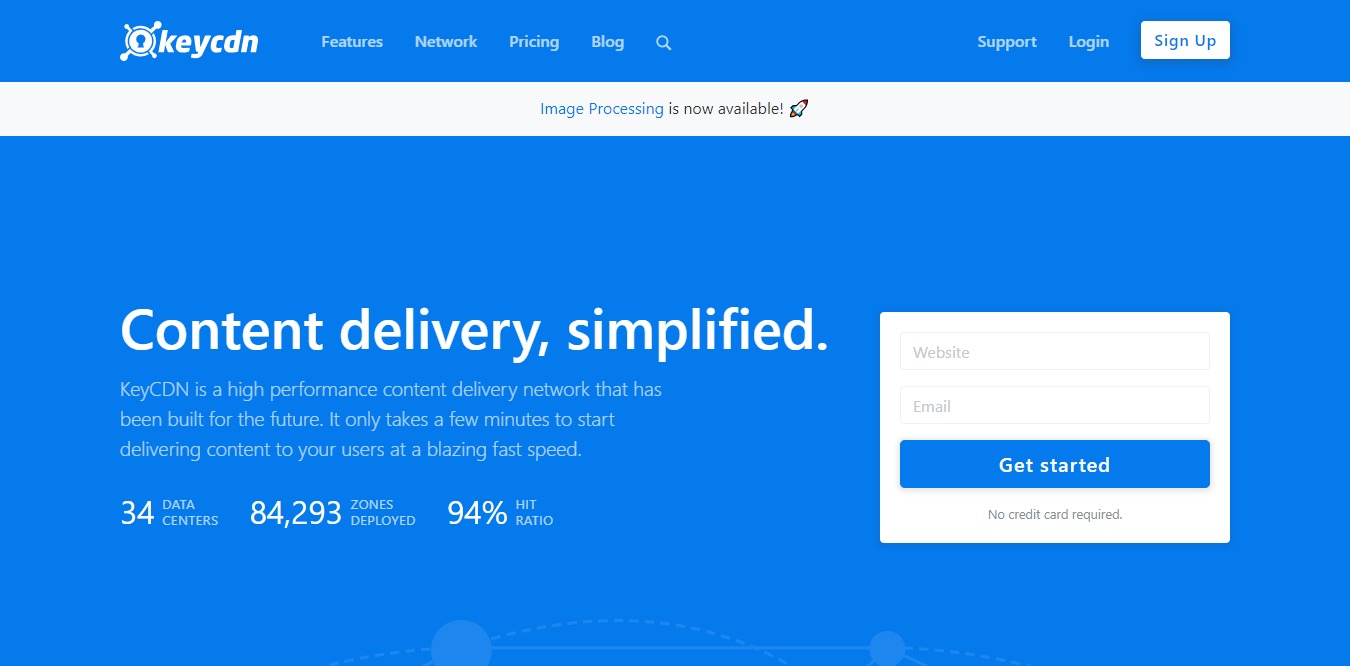
KeyCDN is a dedicated content delivery network designed with simplicity in mind. Setup and running your CDN account is easy and the entire process can be done in seconds.
There may not be the range of features that some of these other CDN offer, but there’s definitely nothing wrong with the speed. There are also multiple POPs across the world so wherever you are, you should see a significant speed improvement.
KeyCDN setup and ease of use:
- Installation —Simple and easy to install.
- Integrations — WordPress, Joomla, Drupal, Magento, Laravel, PrestaShop, Typo3, Symfony, Ruby on Rails, AngularJS, and a host of other CMS and Frameworks.
- Reporting — Real-time reports. Also, it integrates with reporting and analytics tools (logentries, Loggly).
KeyCDN performance:
- IPv6 support.
- HTTP/2 support.
- GZip compression.
- Caching — Yes. Also, it integrates with popular WordPress caching plugins (WP Rocket, Autoptimize).
KeyCDN features:
- Media Optimization — Real-time and high-speed image processing and optimization is included. Optional image storage at $0.01/GB can also be purchased.
- Video Streaming — Yes, HTTP Live Streaming (HLS) is available for streaming live or on-demand content.
KeyCDN security:
- SSL — Let’s Encrypt certificates available through KeyCDN. There is also an option to add your own custom SSL.
- DDoS protection.
- Security and compliance standards on all their PoPs to keep data safe (ISO 27001).
- Hotlink protection
- Ability to block specific IPs, networks, bad bots (scrapers, spiders, crawlers).
KeyCDN network:
- PoPs — 34 data centers in 25 countries across 6 continents.
KeyCDN pricing:
- Tiered-pricing Model — Starting at $0.04/GB for the first 10TB, and then the per GB comes down based on usage. The minimum charge is $4/month.
- Other regions — (Asia, Oceania, South Africa, South America) start at a higher pricing of $0.10/GB.
- Additional Pricing — Image processing, log forwarding, additional zones, storage.
- 14-day Free Trial. No credit card is required.
KeyCDN support:
- Extensive knowledge base, guides, tutorials, community forum.
- Web-based ticketing system.
- Support Hours — 24/7/365.
5. Jetpack CDN
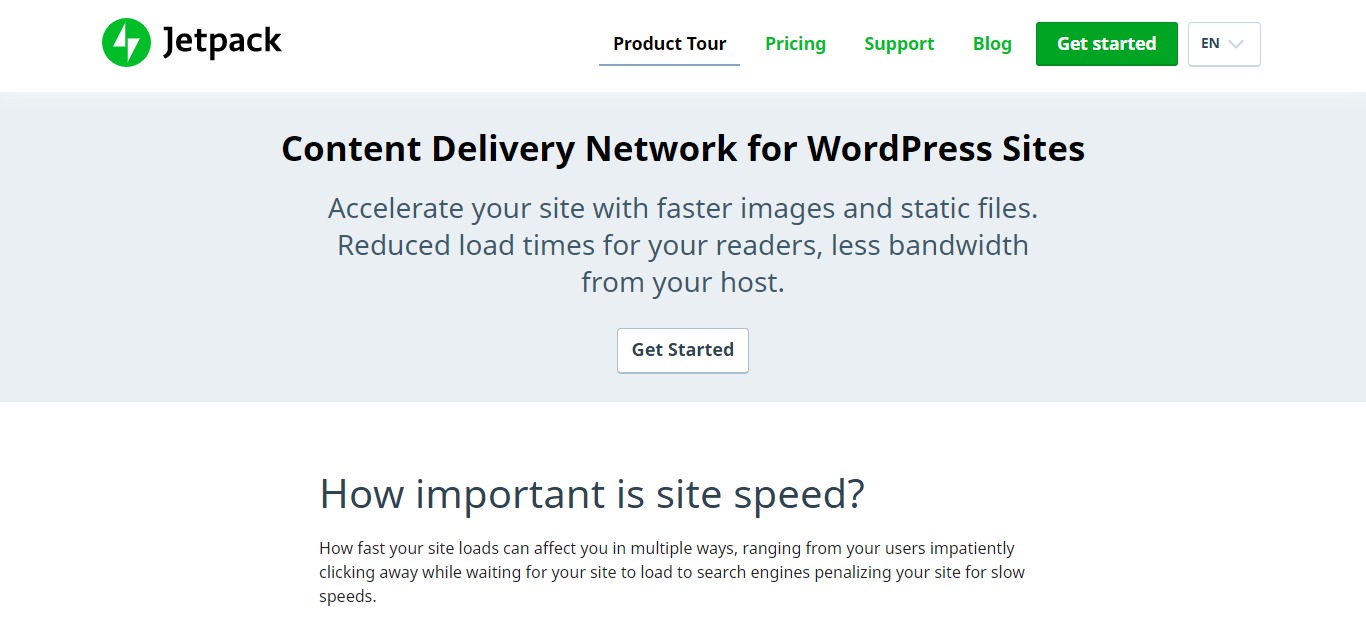
Jetpack CDN is a free content delivery network for WordPress that forms part of the wider suite of tools. The free CDN performs well and definitely outperforms many free options.
There are no hard numbers on the number of POPs or speed improvements, but from our experience, it’s well worth using if you utilize other Jetpack features.
Jetpack CDN setup and ease of use:
- Installation — Easy to setup and install directly from the WordPress dashboard or by downloading the Jetpack plugin.
- Reporting — Advanced site statistics.
Jetpack CDN performance:
- Optimizes and delivers images (gif, png, jpg) and static files (CSS, javascript) from servers around the world.
- Automatically resize images for mobile devices.
- Lazy image loading for the faster mobile experience.
- Video hosting included for Premium and Professional plan users.
Jetpack CDN security:
- Brute-force attack protection,
- Real-time downtime monitoring and notifications (email).
- Automated spam filtering included in premium plans.
Jetpack CDN network:
- Distributed data centers in different geographical locations.
Jetpack CDN pricing
- Free — No backups included.
- Personal — $3.50/month.
- Premium — $9/month.
- Professional — $29/month.
- All plans (free and paid) included unlimited static file and image hosting.
- All plans also include daily automated backup and downtime monitoring.
- 30-day money-back guarantee.
Jetpack CDN support:
- Support documentation.
- Email support is all included in all plans.
- All paid plans receive priority email support (faster response and resolution times).
6. CDNetworks CDN
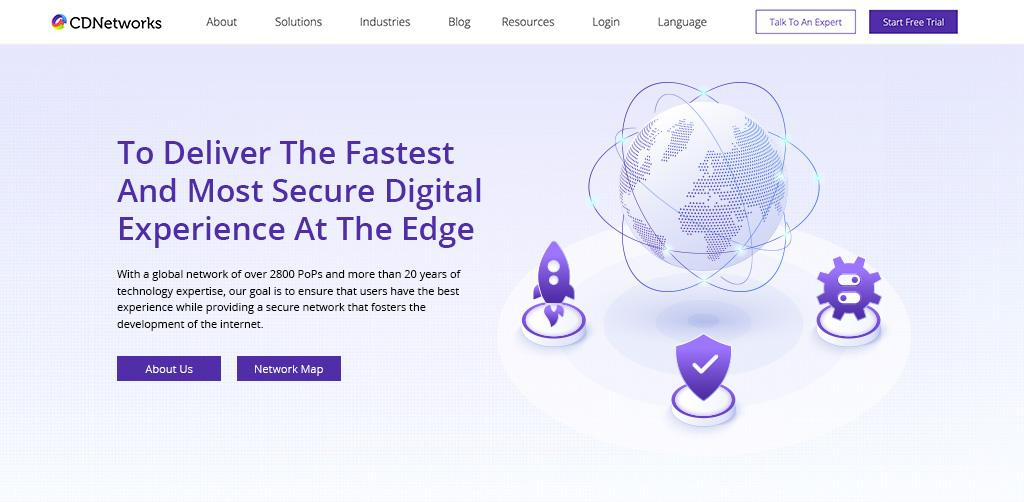
CDNetworks is a leading network with over 2800 global points of presence (CDN PoPs) and more than 200,000 servers across the world. All of which aim to deliver the fastest, most secure services for global customers.
CDNetworks provides the full suite of services including cloud security, media delivery, zero trust security, edge computing and a whole lot more.
CDNetworks CDN setup and ease of use:
- Installation — Easy to set up and manage using a dedicated dashboard.
- Integration — WordPress and most popular CMS.
- Reporting — Real time reporting on traffic, bandwidth, performance, unique visitors and customized logging.
CDNetworks CDN performance:
- Supports both IPv4 and IPv6 connections.
- Latest HTTP/2 and HTTP/3 supported.
- Multiple options for file compression.
- Caching — Full control over global caching via dashboard, including instant cache purging and dedicated caching for web pages.
- Uptime — 100% service availability guarantee for enterprise customers.
CDNetworks CDN features:
- Media Optimization – Automatic image optimization and processing, flexible audio/video/stream processing.
- Video Streaming — High quality video streaming with optimized video delivery, powerful RTMP and FLV streaming distribution capability.
CDNetworks CDN security:
- SSL — Free proprietary edge SSL included.
- DDoS protection ensures the stability and reliability of websites.
- Intelligently safeguard web applications in real time with firewalls.
- Identify good bots and malicious ones, block attacks and protect your site.
- Full lifecycle API resource management.
CDNetworks CDN network:
- PoPs — 2800+ global CDN PoPs around the world.
- Servers — 200,000+ global servers worldwide.
- Scrubbing Center — 12 scrubbing centers in the world.
- Scrubbing Capacity — 15+ Tbps scrubbing capacity.
- Storage — 1000+ Petabyte storage capacity.
- ISP Partner — 200+ global ISP partners around the world.
- Region — Cover more than 270+ cities in 70+ countries and regions.
CDNetworks CDN pricing:
- 14-day free trial. No credit card required.
- Flexible pricing model. Two billing methods are available: pay-by-bandwidth and pay-by-traffic.
- Custom pricing. The cost depends on the type and volume of content being delivered, the level of security and protection required, and the specific features and services needed.
CDNetworks CDN support:
- Extensive knowledge base and help center.
- Inhouse technical support team.
- Ticketing system available.
- Phone, chat, email and support available for all customers.
Support Hours — 24/7/365.
7. Uploadcare
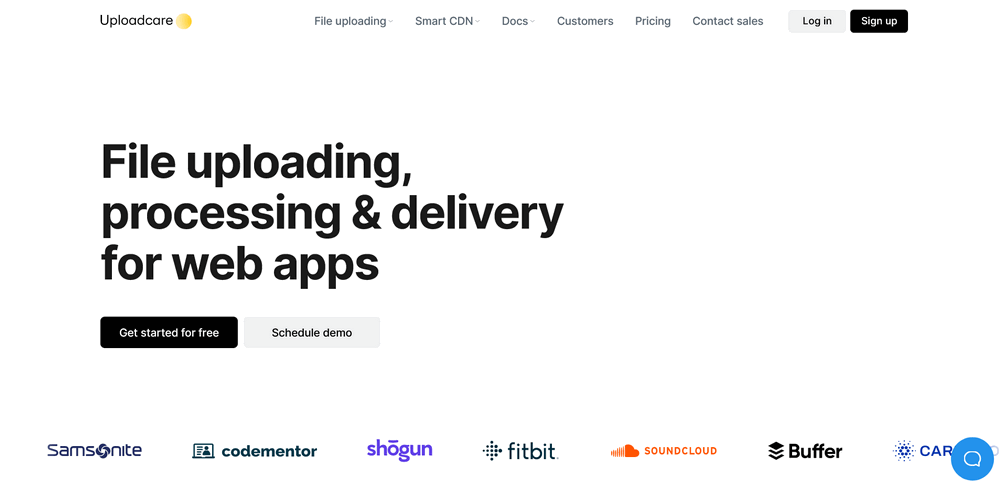
Uploadcare provides CDN services as part of a wider product offering. It is mainly concerned with file uploads but delivers a fast CDN as part of the package.
Uploadcare can support up to 5TB file sizes and has a suite of file optimization tools and POPs across the world. There is also basic malware scanning and security features too, should you need them.
Uploadcare setup and ease of use:
- Installation – Most features start instantly upon signup. Certain features like setting up a custom CDN name could take up to a couple of business days to set up.
- Reporting – Depending on your plan, you can view information on traffic, unique visitors, audit logs by 1 minute, 15 minutes or 1 hour increments. There are also graphs you can view for traffic, storage, document and video conversions.
Uploadcare CDN performance:
- Traffic optimization.
- IPv4/IPv6 connections supported.
- HTTP/2 supported, spdy is superseded by HTTP2.
- Uptime – Upload API 99.9%, REST API 99.9%, and CDN at least 99.99% of the time. Service credits offered in case the service commitment is not met, as per service level agreement.
Uploadcare CDN features:
- Automatic image optimization and processing – Optimization includes AI enhanced face and object recognition options.
- Video optimization – Keep video streaming smoothly with optimized video delivery.
- Document conversion – Convert documents including DOC, DOCX, XLS, XLSX, ODT, ODS, RTF, TXT, PDF, JPG and PNG.
- Multi user project access – Collaborate with colleagues or customers easily.
Uploadcare CDN security:
- GDPR and HIPAA compliant – Full compliance with US and EU legislation in addition to other standards and regulations.
- Full encryption – Encrypted traffic with secure uploading and delivery as well as secure webhooks.
- Built in DDoS protection – Websites are protected from the increasing number of DDoS attacks.
Uploadcare CDN network:
- Multi-vendor CDN with 3 providers – Over 325,000 nodes in 135 countries.
- Superb performance – Features a proprietary CDN layer for better performance and reliability.
Uploadcare CDN pricing:
- Generous free tier – Up to 3000 uploads, 3GB of storage and 30GB of traffic for free.
- Scalable paid plan from $20/month – The amount paid can vary depending on requirements.
Uploadcare CDN support
- Extensive knowledge base and help center.
- Excellent customer support – Email support for free plan, live chat support for paid plan.
8. bunny.net
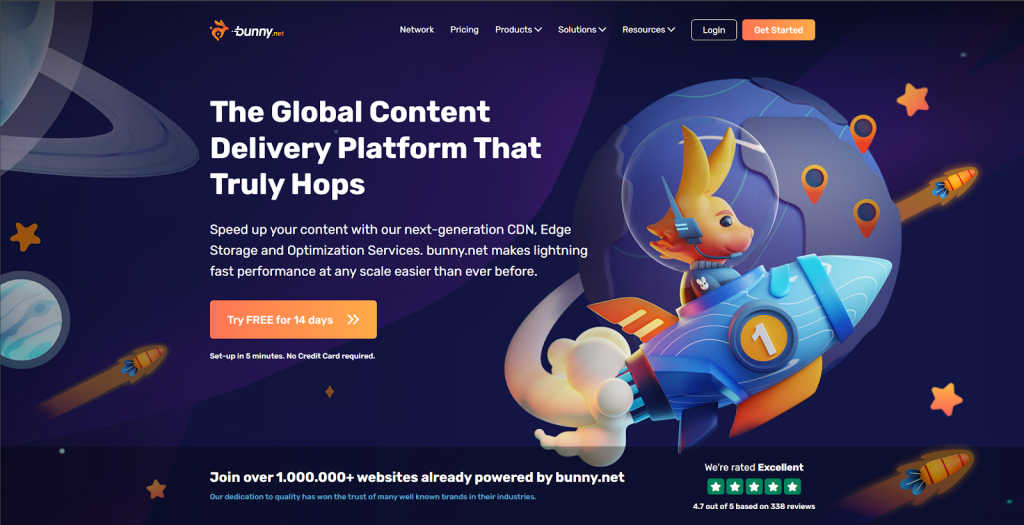
bunny.net has great branding with a colorful web page and cartoon graphics and its speed is pretty good too. It’s a dedicated CDN provider that we at Astra use to support Presto Player.
The CDN operates across the world using over a hundred POPs. It also has a suite of image, video and file optimization tools, streaming options and some security features like DDoS protection.
bunny.net setup and ease of use:
- Installation — Simple and easy to install.
- Integrations — Built-in integrations with the widely used content management systems (CMS) such as WordPress, Joomla, Magento, Drupal, Shopware.
- Reporting — Intuitive control panel provides detailed insights and reports on usage and all relevant statistics (bandwidth, requests, logs).
bunny.net performance:
- HTTP/2 support.
- GZip compression.
- Byte-range requests.
- Perma-Cache — Permanent edge caching for static files.
- Caching — Instant cache purging.
- Uptime — 99.99% uptime guarantee. If there is any downtime, then the bunny.net guarantee offers monthly credits.
bunny.net features:
- Media Optimization — Real-time image optimization (Bunny Optimizer) additional $9.50 per website.
- Video Streaming — HTTP streaming for videos with free encoding, video player and media DRM.
- Scriptable DNS — Next-generation scriptable DNS with 20 million free queries.
- HDD and SSD Storage — Globally replicated storage without API and egress fees.
- Bunny Fonts — GDPR friendly and privacy-focused Google fonts alternative. Free to use – no account needed.
bunny.net security:
- SSL — Free Let’s Encrypt SSL certificate. Option to bring your own SSL certificate from elsewhere.
- Ability to block/blacklist IPs. Block users by countries.
- Secure token authentication.
- Hotlinking protection.
- DDoS Protection.
bunny.net network:
- PoPs — 102 PoPs spread across 6 continents and 70+ countries.
bunny.net pricing:
- Volume Tier — Starting at $0.005/GB for the first 500 TB (Estimated around $1.75/month); Points of Presence (PoPs) worldwide.
- Standard Tier — Starting at $0.01/GB for the first 500 TB (Estimated around $4.50/month); Points of Presence (PoPs) are available worldwide.
- Both plans support unlimited websites.
- Multiple payment options — PayPal, Visa, MasterCard, Discover, JCB, Diner’s Club, Bitcoin all with no extra fees.
- 14-day Free Trial available.
bunny.net support:
- Extensive knowledge base, guides, tutorials, FAQs, community discussions.
- In-House technical support team
- Email support and web-based ticketing system.
- Support Hours — 24/7/365.
9. BelugaCDN
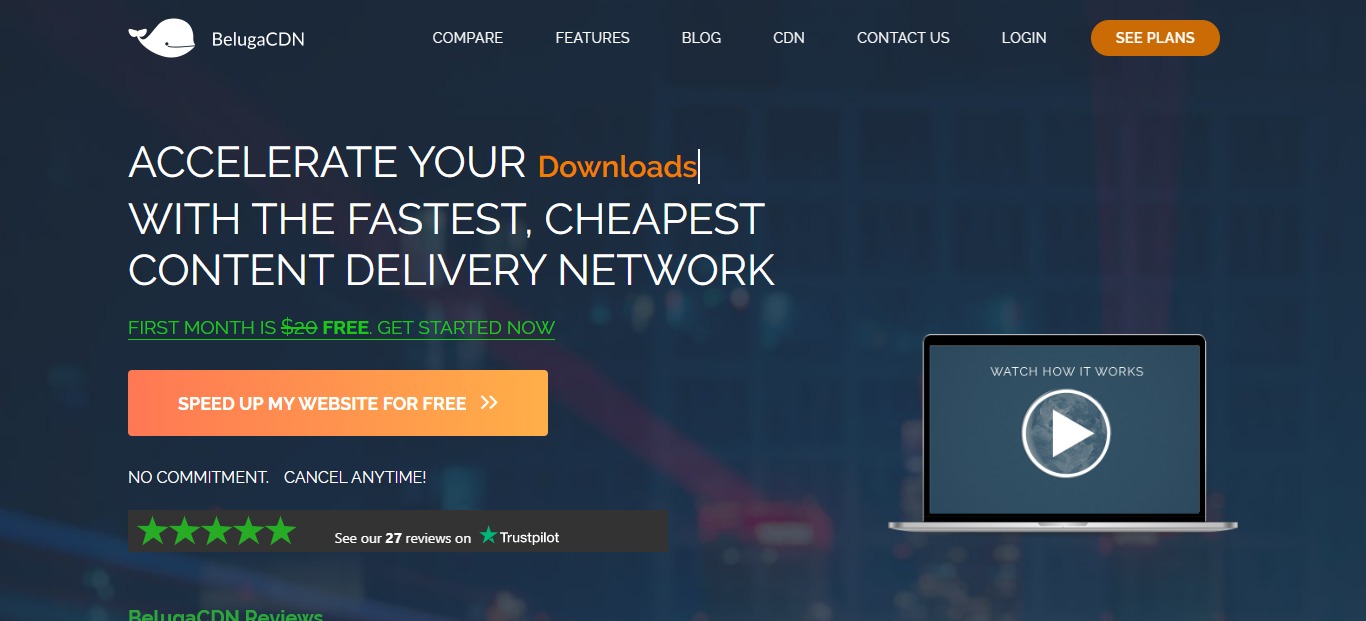
BelugaCDN provides premium content delivery services for websites of all shapes and sizes. It supports IPv6, includes a range of security tools and a very intuitive UI. It has been well thought out and comes across very well.
The CDN concentrates on value for money and makes a lot of being cheaper than alternatives. But performance doesn’t seem too bad either, which is what we are really interested in.
BelugaCDN setup and ease of use:
- Installation —Simple and easy to install.
- Integration — WordPress.
- Reporting — Intuitive user interface. Real-time traffic statistics and insights.
BelugaCDN performance:
- IPV6 network.
- HTTP/2 support.
- Caching — Unlimited Cache Purge. Global caching included.
BelugaCDN features:
- Media Optimization — Yes.
- Video Streaming — Yes.
BelugaCDN security:
- SSL — Free SSL included.
- Built-in (Distributed Denial-of-Service) DDoS & website protection.
- IP blacklisting, hotlink protection, Geo-blocking available.
BelugaCDN network:
- PoPs — 28 global PoPs and 9 SuperPoPs around the world.
BelugaCDN pricing:
- Pay-As-You-Go — Starting at $0.008/GB per month.
- Supports unlimited websites.
- 30-day Free Trial available. A credit card is required.
BelugaCDN support:
- Documentation, FAQs.
- Web-based ticketing system.
- Support Hours — 0800 to 1700 EST.
10. CacheFly

CacheFly is a CDN that focuses on delivering video while also offering standard content delivery services. It’s just a shame the company is so reticent to share their pricing. Even the pricing page doesn’t include prices!
Nevertheless, CacheFly has POPs across the world and some big brand names as customers. It delivers video streaming, game streaming, file optimization tools and all the speed benefits you want from a CDN.
CacheFly setup and ease of use:
- Installation — Quick setup and activation.
- Integration — Requires the CDN Enabler plugin to help install on a WordPress site.
- Reporting — Extensive reporting on connection type, ISPs, country, data center usage.
CacheFly performance:
- CacheFly is one of the fastest and most reliable CDN (response time of 128 milliseconds).
- Uses TCP Anycast, which is ideal for sites with large traffic.
- Gzip compression is included.
- Caching — Clears your cache using Instant purge.
- Uptime — 100% uptime. Cachefly uptime guarantee provides customers with credits in the event of a downtime.
CacheFly features:
- Media Optimization — Image compression is included. Image optimization is available at an added cost.
- Video Streaming — Best-in-class experience available for video streaming. All major video formats are supported.
CacheFly security:
- SSL — Included.
- Choose and control which content your visitors can see.
- Scalable DDoS protection and mitigation.
- Malware protection or websites.
- Advanced bot detection and protection.
- WAF — Artificial intelligence (AI)-driven WAF.
CacheFly network:
- PoPs — 43 PoPs across 7 continents.
CacheFly pricing:
Small Business Plans –
- Standard — $295/month; delivered from 15 PoPs.
- Pro 16 — $595/month; delivered from 40+ global PoPs.
- Pro 32 — $995/month; delivered from 40+ global PoPs.
- Pro 64 — $1695/month; delivered from 40+ global PoPs.
- Additional Pricing — Image optimization, advanced reporting, dedicated IP.
CacheFly support:
- Extensive knowledge base, guides.
- Unlimited email support.
- Support Hours — 24/7/365 Support.
11. Amazon CloudFront
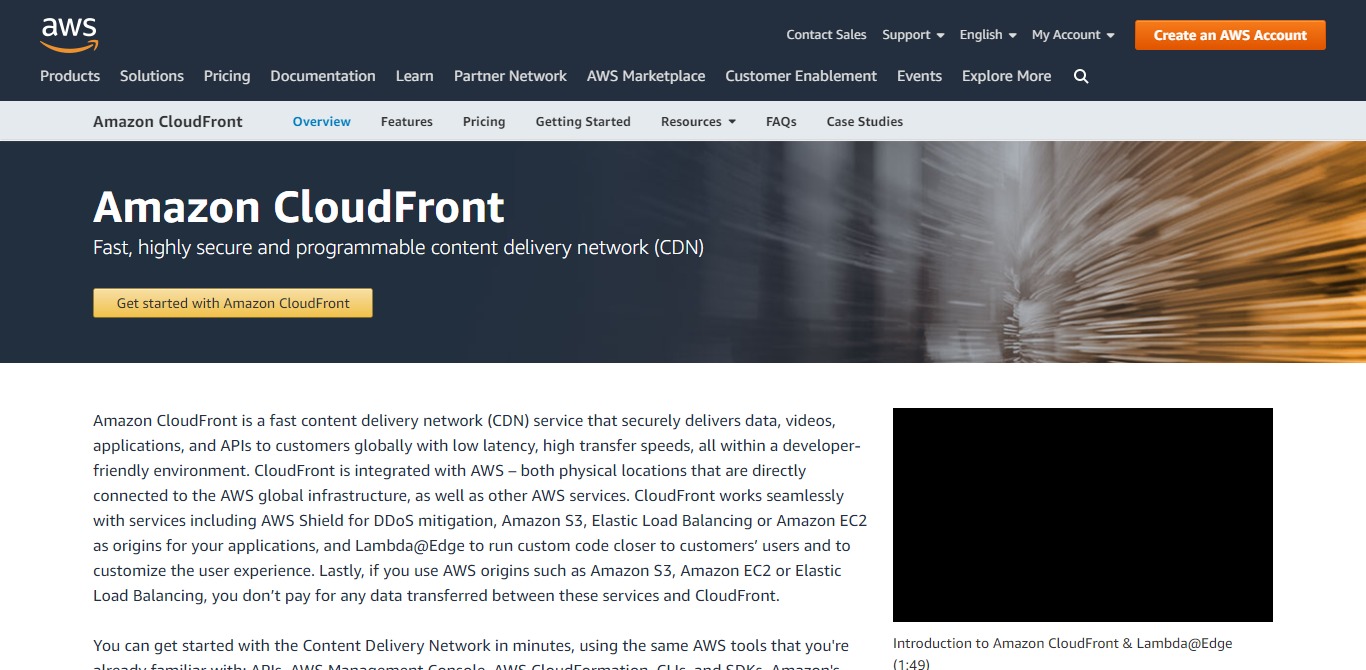
Amazon CloudFront is one of the largest content delivery networks with over 450 POPs across the world. Many other CDN providers use the Amazon network, which should tell you all you need to know.
There’s a free tier that offers 1TB of data transfers and premium options for larger organizations. You’ll also get fast servers, security, metrics and all the features you look for in a CDN.
Amazon CloudFront setup and ease of use:
- Installation — Simple to set up and activate. Requires an Amazon Web Services (AWS), and Amazon Identity Access Management(IAM) account.
- Integration — WordPress Plugin (AWS for WordPress). Also, has deep integration with the rest of the AWS suite.
- Reporting — Detailed reports om usage, device type, browser, access logs, cost management, billing.
Amazon CloudFront performance:
- CloudFront can speed up delivery of any files (static, dynamic or media).
- Supports both IPv4 and IPv6.
- Automatic Gzip compressions can be enabled.
- Caching — Multi-tier cache for static content.
- Uptime — 99.99% uptime. Users are eligible for service credit in the event of a downtime.
Amazon CloudFront features:
- Media Optimization — CloudFront speeds up the delivery of static content (images, style sheets, JavaScript). Images can be set to automatically resize based on parameters.
- Video Streaming — Supports both on-demand and live streaming videos.
Amazon CloudFront security:
- SSL — Advanced SSL features are automatically included and enabled..
- Compliance — PCI-DSS Level 1, HIPAA, ISO 9001, ISO 27001, SOC (1,2 and 3).
- DDoS — Integrates with AWS Shield for DDoS mitigation.
- WAF — Integrates with AWS WAF for Layer 7 protection.
- Integrates with AWS Identity and Access Management (IAM) to control access.
Amazon CloudFront network:
- PoPs — 216 PoPs in 84 cities across 42 countries.
- CloudFront leverages the Amazon backbone network for high-performance and availability for all your users.
Amazon CloudFront pricing:
- Free — New AWS customers can get 50GB of traffic per month for 12 months.
- Pay-as-you-go — Starting at $0.085/GB per month, based on region.
- Additional Pricing — Dedicated IP, Custom SSL certificate, and additional AWS services.
- 30-day Free Trial. No credit card is required.
Amazon CloudFront support:
- Extensive knowledge base, tutorials, and community discussion forum.
- Support Plans — Requires the purchase of dedicated support plans (starting at $29/month)
- Support Hours — 0800 to 1800 in your local timezone (Since AWS is global), Monday to Friday.
12. CDN77
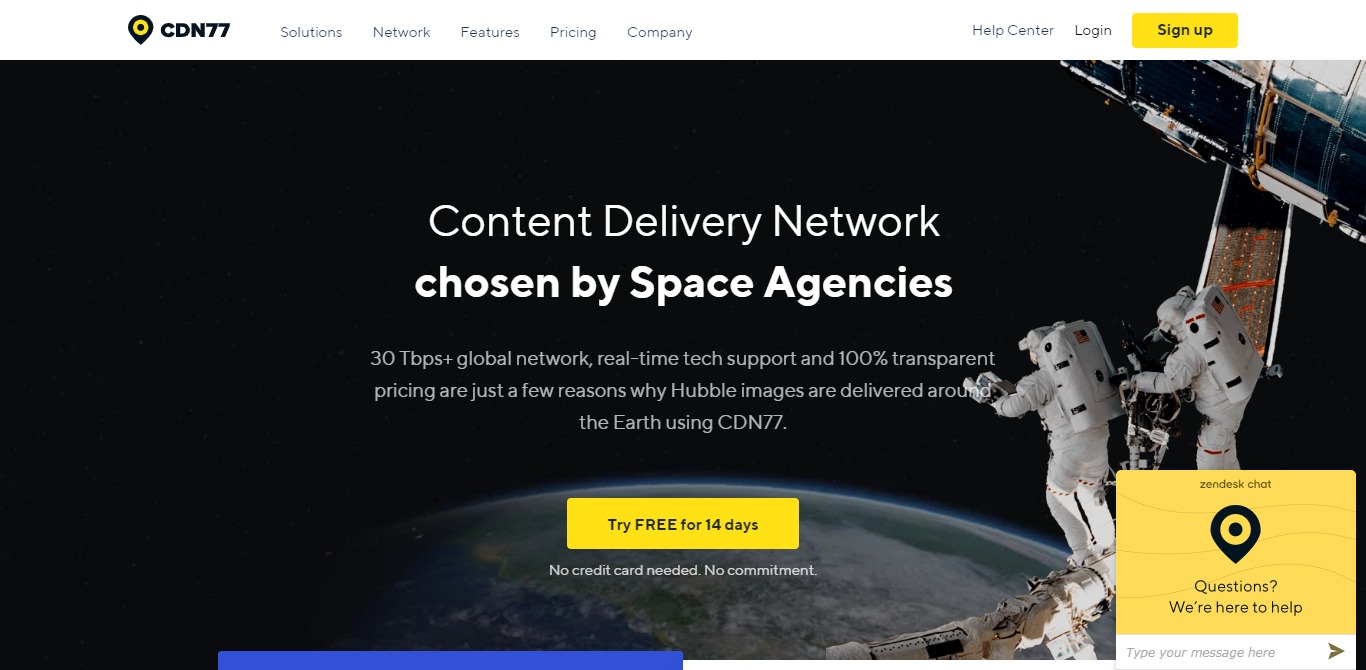
CDN77 is aimed more at corporations and large scale content providers but does offer CDN to individual websites. It’s fast, has plenty of POPs across the world, a terabyte backbone network and full customization over everything.
Pricing is aimed at the higher end, like some of these other CDNs but there’s nothing wrong with the speed or number of features you get in return.
CDN77 setup and ease of use:
- Installation — Easy to set up and configure using their customer portal.
- Integration — WordPress, Magento, Drupal, Joomla, SocialEngine, PrestaShop.
- Reporting — Extensive reporting on traffic, Bandwidth, data centers used, costs, billing.
CDN77 performance:
- Latest HTTP/2 features and improvements.
- GZip compression
- Brotli compression.
- Caching — Clear your cache using Instant purge.
- Uptime — 99.99% service availability. SLA credits is provided to customers in the event of downtime.
CDN77 Performance: features:
- Media Optimization — Image optimization is included in Gzip compression.
- Video Streaming — Available via a separate service called Streamflow.
CDN77 security:
- SSL — Supports Let’s Encrypt. Option to install your own SSL certificates.
- DDoS Mitigation — 24/ IP traffic monitoring detects and blocks attacks in less than 10 seconds.
- WAF — SmartWAF.
- Whitelist, block and blacklist IP addresses or countries.
- Hotlink protection.
CDN77 network:
- PoPs — 33 PoPs on 6 continents. 30TBps+ network designed to absorb and protect in the event of multiple and large-sized attacks.
CDN77 pricing:
- Pay-As-You-Go — Starting at $0.0049/GB per month.
- Monthly Plans — Starting at $199/month (includes 6TB Traffic).
- All plans included 50GB of free CDN storage.
- 14-day Free Trial.No credit card is required.
CDN77 support:
- Extensive knowledge base, guides.
- Phone, email, live chat support.
- Support Hours — 24/7/365 Support.
13. Akamai
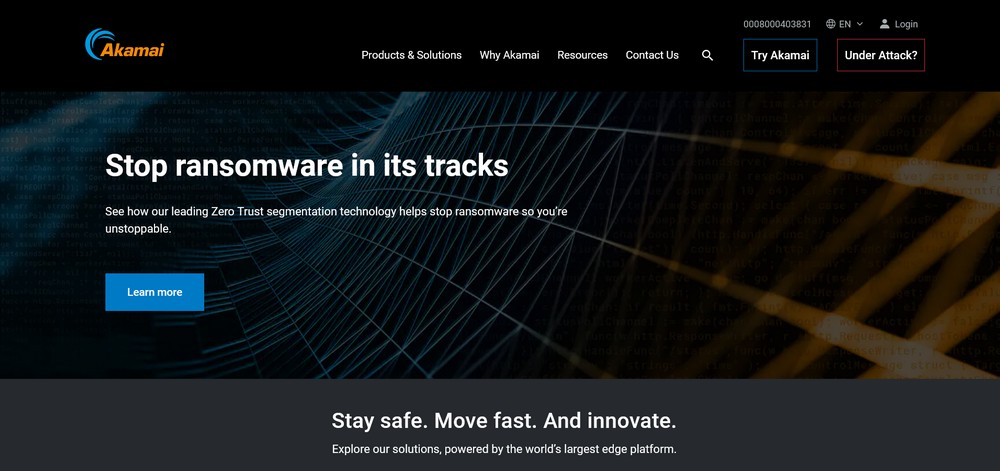
Akamai is a large IT service provider with CDN as part of its portfolio. It specializes in media delivery for enterprise or large businesses but is also usable by smaller websites. It delivers services for some big brands in video, gaming and content, so you’re in good hands.
Akamai also provides a range of security products including DDoS protection, zero trust security and others. If you find you’re frequently targeted, this may be an option to investigate further.
Akamai setup and ease of use:
- Installation — Easy to set up and manage using a dedicated dashboard
- Integration — WordPress and most CMS
- Reporting — Real time reporting on traffic, bandwidth and performance
Akamai performance:
- Latest HTTP/2 network support
- Multiple options for file compression
- API acceleration
- Caching — Full control over caching
- Uptime — 100% uptime
Akamai Performance: features:
- Media Optimization — Lots of options within the Ion product
- Video Streaming — Dedicated video manager product with lots of features and adaptive streaming
Akamai security:
- SSL — Supports SSL and zero trust security measures
- DDoS Mitigation — Extensive network, multiple cloud CDN and dedicated DDoS defenses
- WAF — Web Application Protector with tons of features
Akamai network:
- PoPs —PoPs on multiple continents. 200+Tbps network with multiple segregated networks
Akamai Pricing:
- All Akamai pricing is POA.
Akamai Support:
- Extensive self-help resources including knowledge base and documentation
- Phone, email, live chat support
- Support Hours — 24/7/365 support
14. Azure CDN
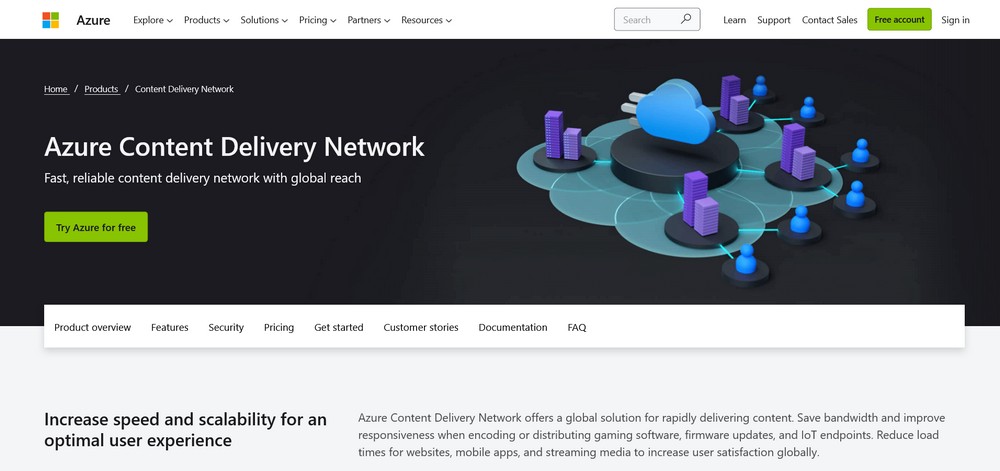
Azure CDN is Microsoft’s answer to content delivery. It’s part of a massive network that spans the globe, on par with Amazon AWS for scale. Despite its size, you can still use it for a single website or multisite networks.
Azure CDN provides the full suite of services including security, streaming, managed services and a whole lot more.
Azure CDN setup and ease of use:
- Installation — Easy to set up and manage with guides for everything
- Integration — WordPress and just about every file type you can think of
- Reporting — Real time reporting on every aspect of streaming
Azure CDN performance:
- Latest network technologies
- Multiple options for file compression and streaming
- Scalable to handle traffic spikes and high loads
- Caching — Full control over caching via dashboard
- Uptime — 100% uptime
Azure CDN Performance: features:
- Media Optimization — Bespoke Azure CDN Standard from Microsoft
- Video Streaming — Azure CDN Standard from Microsoft using byte-range requests and progressive downloads
Azure CDN security:
- SSL — Supports SSL and zero trust security measures
- DDoS Mitigation — Dedicated security team, Azure DDoS protection
- WAF — Firewalls included but data undisclosed
Azure CDN network:
- PoPs — Global network with hundreds of POPs on every continent
Azure CDN pricing:
- Custom pricing according to what zone you choose, amount of data and extra services
- For example – Zone 1 – $0.081 per GB per month for first 10GB
Azure CDN support:
- Extensive self-help resources including knowledge base and a learning center
- Phone, email, live chat and ticketed support
- Support Hours — 24/7 support for most products
What’s the Best CDN Provider for Your Website?
All the CDN providers listed above are well-established and proven brands, and each offers a slew of features at varying costs. So, how do you make the right decision in choosing the best CDN provider for your website?
It depends on various factors — your budget, your visitor demographics (location, device type), the type of media (text, images, or video).
- If you’re just starting out then the free options from Cloudflare CDN, Jetpack CDN would be beneficial.
- If you’re looking for cost-effective and secure CDNs, then Bunny CDN, Sucuri CDN or Beluga CDN are viable options.
- If you’re looking for reliable and super-fast global coverage, then CloudflareCDN, Amazon Cloudfront or KeyCDN are suitable.
- If you’re looking for the best CDN for the fastest video streaming, then CacheFly is an ideal candidate.
As you can see all the CDN providers listed are reliable, trusted by numerous websites, and backed by solid uptime guarantees and service level agreements (SLAs). Your choice depends on your website requirements and business goals.
Which CDN provider did you choose for your website, and how did you make that decision? Tell us in the comments below.
Disclosure: This blog may contain affiliate links. If you make a purchase through one of these links, we may receive a small commission. Read disclosure. Rest assured that we only recommend products that we have personally used and believe will add value to our readers. Thanks for your support!


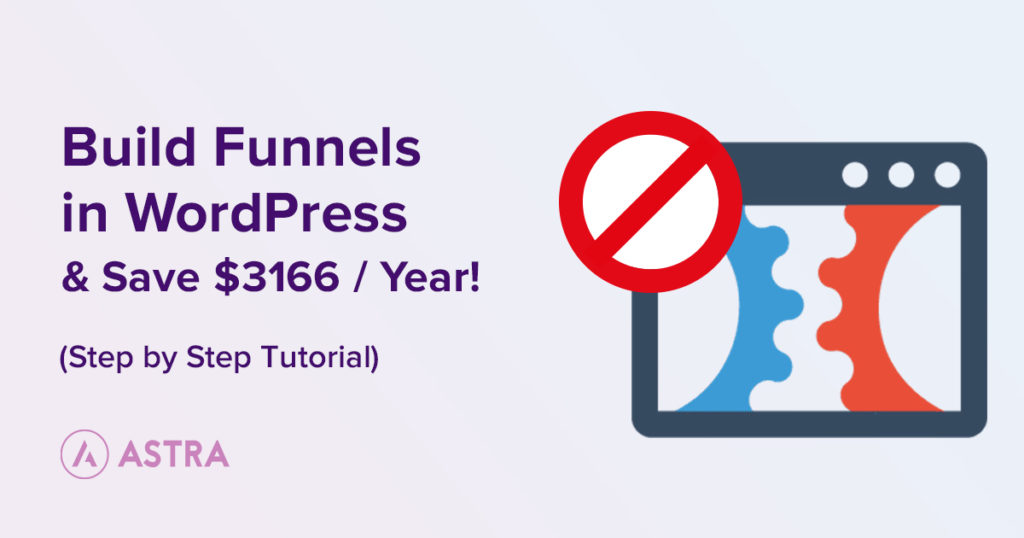
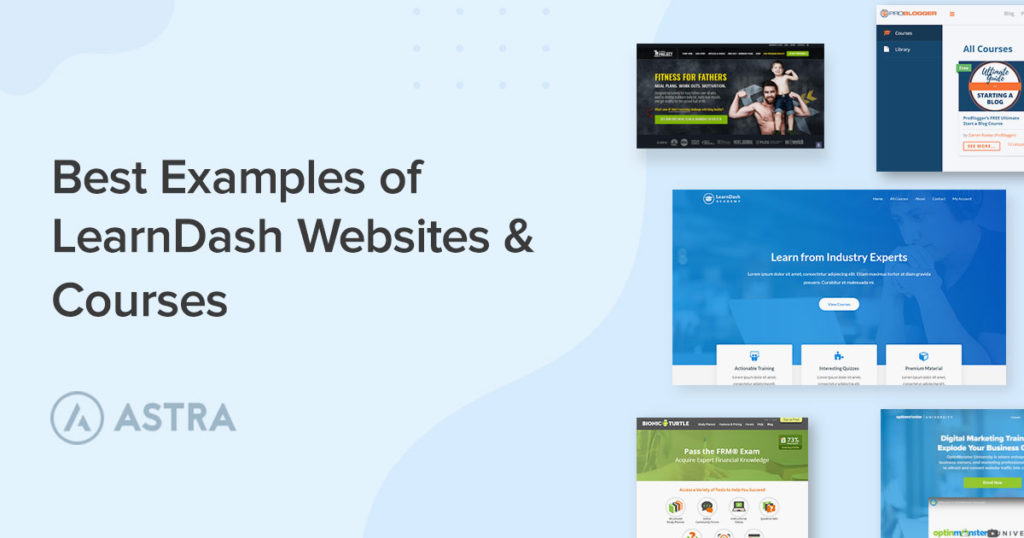


can i use cloudflare with banny cdn both in one website