With more and more businesses and personalities moving online, making your website stand out on search engines like Google can become a distant dream to most of us.
But if there’s one sure-fire way to boost your Search Engine rankings, it’s by adding structured data, or schema, to your products, posts, and pages on your website.
Supported by recent case studies, like the one by StyleCraze, shows that leveraging structured data on your website can boost your click-through rates by as much 20%.
While there are a lot of different ways, methods, and tools you can use to add schema to your website, like the ones we listed out in our How to Add Schema to WordPress article, the one issue most of us have is on how to verify if it really is working or not.
In this article, we will talk about the various online tools that you can use to test the structured data, or schema, that you added to your website, and make sure that it’s doing what it’s supposed to be doing– providing context for your website content.
Let’s jump right into it.
What Is Structured Data/Schema Markup?
Technically speaking, schema markup is one form of structured data. Structured data is any form of data that’s structured for a specific system or purpose to read and acquire information from.
There may be other forms of structured data, but in the web development world, schema markup, or just schema, is the most popular form hence is often used interchangeably. For the sake of simplicity, we’ll just use “schema” to mean structured data or schema markup.
With semantics out of the way, the only other thing that you need to know about schema is what it does and how it can help you.
Just think of it as a nametag for your website content, when Google crawls your website, it looks for very specific things for the sake of ranking your content on it’s search results page. Schema is one of them. Those “tags” provide context to Google on what your website is about.
It tells Google if the random string of numbers is a phone number, and IP address, or a house number, among other things.
That way, Google can and may display what is called Rich Snippets, on the search results page.
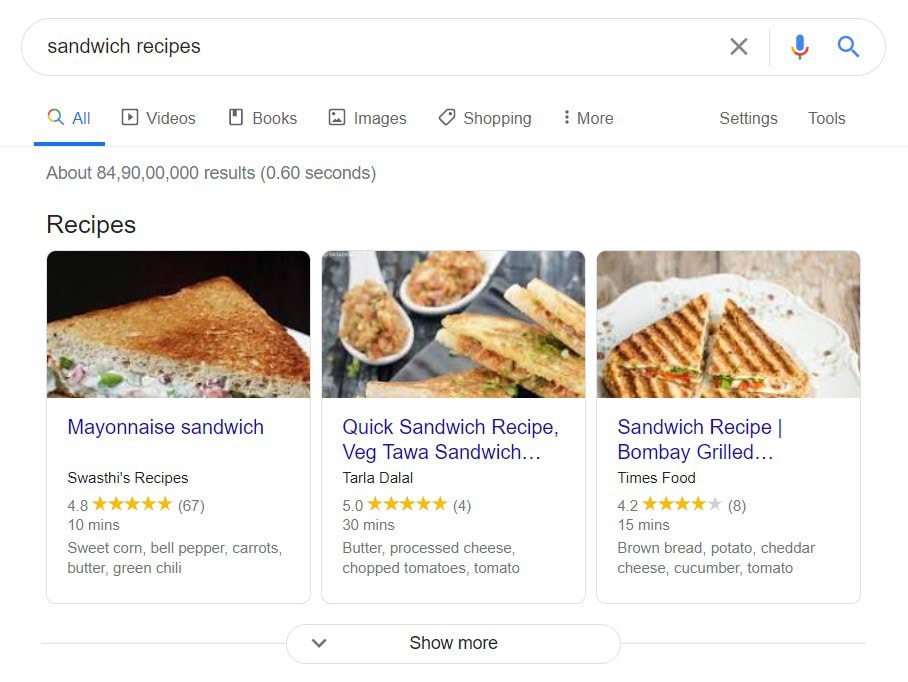
Searching for sandwich recipes gives you rich snippets from websites that offer them.
We’ve talked about this in detail in our article on how to add schema markup to your website, you can check it out here.
Also, we have a very informative course on SkillJet on “A Guide to Boost Your SEO Using Schema Markup”. It’s free and will take less than an hour to complete.
It’s very easy to understand and at the end of it, you’ll be able to figure out why it’s highly important to have schema on your website.
Now that you’re all caught up about schema and structured data, let’s dive right into the Top Structured Data Testing Tools that you can use to test your schema.
Best Structured Data Testing Tools
Let’s start with the list of the best structure data testing tools available.
- Google’s Structured Data Testing Tool
- Google Search Console’s Structured Data Report
- Yandex.Webmaster’s Structured Data Validator
- SEO SiteCheckup’s Microdata Schema Test
- Bing Markup Validator
1. Google’s Structured Data Testing Tool
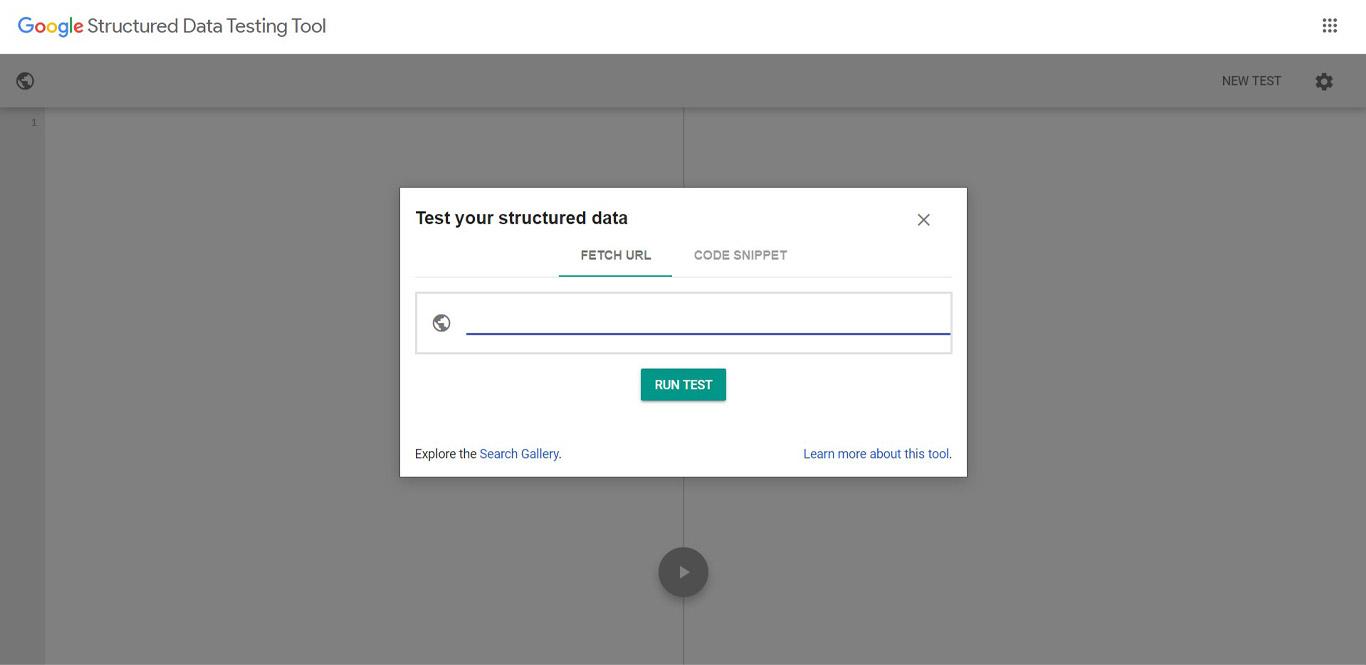
Being the largest search engine in the world, it’s no question that Google leads the efforts in the use and recommendation of schema markup and rich snippets.
Google actually has their own tool to generate schema markup and paste the code on your website, so it’s just natural that they have their own tool to test it.
It’s fast, intuitive, and informative. It gives you an easy to use interface and a quick breakdown of all the schema that you can see on the specific URL.
Just paste the URL in the “Fetch URL” line and click Run Test. You’ll get a breakdown of items including the type of structured data, the number of warnings, and the details of those warnings.
Pros
- Simple and easy to use, no additional, tools needed
- Detailed and intuitive
- Shows the exact number of schema on the page/URL and the detailed account for the warnings.
- Free to use.
Cons
- Not specific to WordPress users
- Fixing the warnings on CMS and other non static websites might be tedious
- You need to learn the context of the schema on your website before fixing the warnings.*
*Whenever you see a warning about a recommended field, you don’t necessarily need to fill it out or fix it since there are some information that you don’t want showing up on your rich snippets– like the price of your services.
Overall Google’s Structured Data Testing Tool is a standout being the most widely used tool that there is because of its simplicity and ease of use.
2. Google Search Console’s Structured Data Report
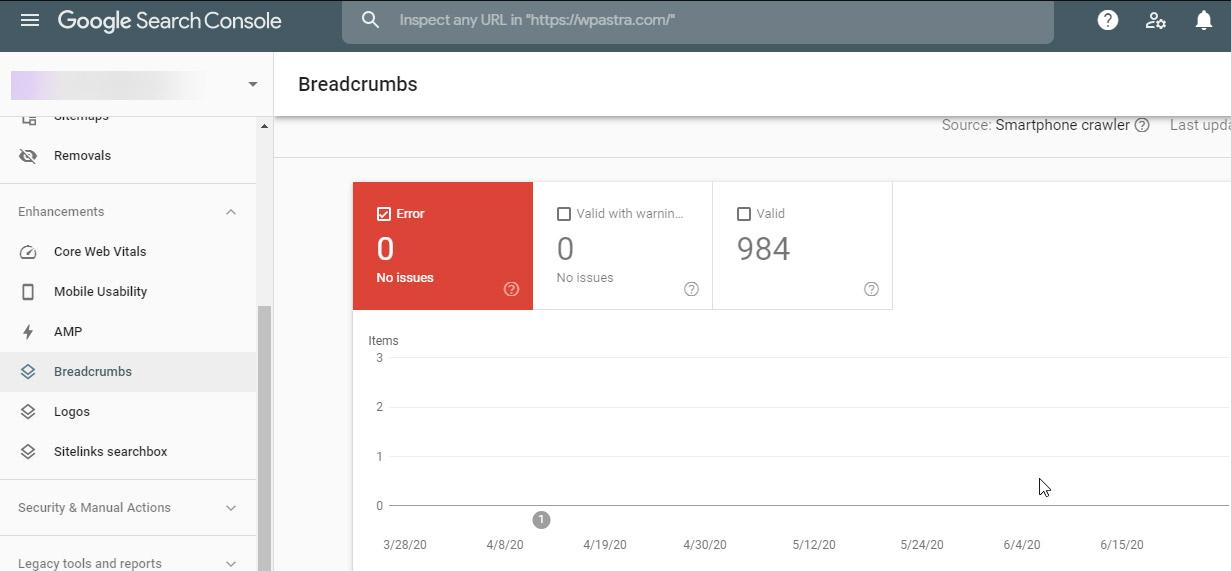
If you’re coming here from our Structured Data Generator Tools list, you might have already heard of Google’s second, yet very similar tool for adding and validating structured data.
The only difference here is that this tool needs to have your site set up with Google’s Search Console.
Google Search Console itself is extremely useful and is one of the best gauges that you can have about what the search engine thinks about your website. So if you’ve already set up your site with one, this tool is one that also deserves your attention.
It also gives you detailed information and reports about the number of items on your site that has structured data, together with information and warnings about them.
Pros
- Very easy to use
- Delivers detailed information and warnings
- Comes built in on Google Search Console so you can work with it alongside other search and index warnings you get from Google.
Cons:
- You need to have your site set up with Google Search Console
- Also not specific to WordPress or any CMS users
- May give out similar warnings that are not applicable to your website/posts/pages so caution is advised when fixing these warnings.
Google’s Search Console version of the structured data testing tool has proven to be very useful and informative if you want your whole website, including subpages, to be checked and crawled for structured data warnings or errors.
Just log on to your Google Search Console, click on “Search Appearance” and then “Structured Data” to go to this report.
It’s a very useful tool to have, and it also is a great idea, if you haven’t already, to set up your site with Google Search Console.
3. Yandex.Webmaster’s Structured Data Validator
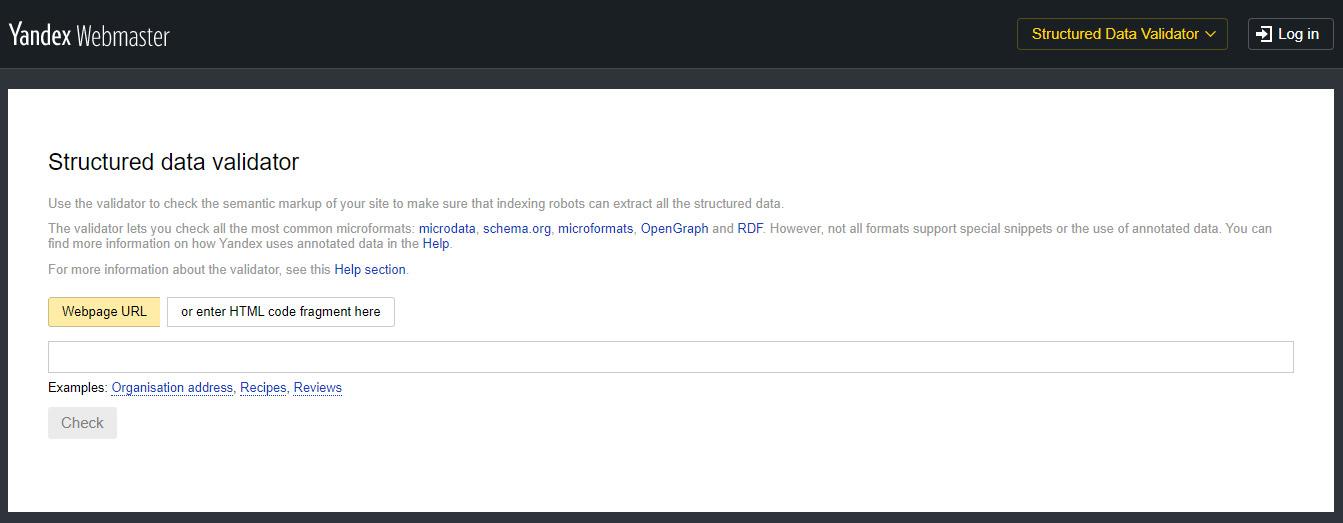
Yandex.Webmaster’s Structured Data Validator is very similar to how Google’s Structured Data Testing Tool is used.
Admittedly although not as beginner friendly as Google’s, this site will also give you all the information that you need regarding the structured data that’s on your page/URL.
On this site, however, you get to see how the structured data is processed and “seen” on your page. You also get warnings and errors, if any, so that you can fix and address them.
All you need to do is is put the URL or the code snippet from your site containing the structured data, and you’re good to go.
You can make use of this information as you will, but you will need to do a little bit more research to figure out how to fix them.
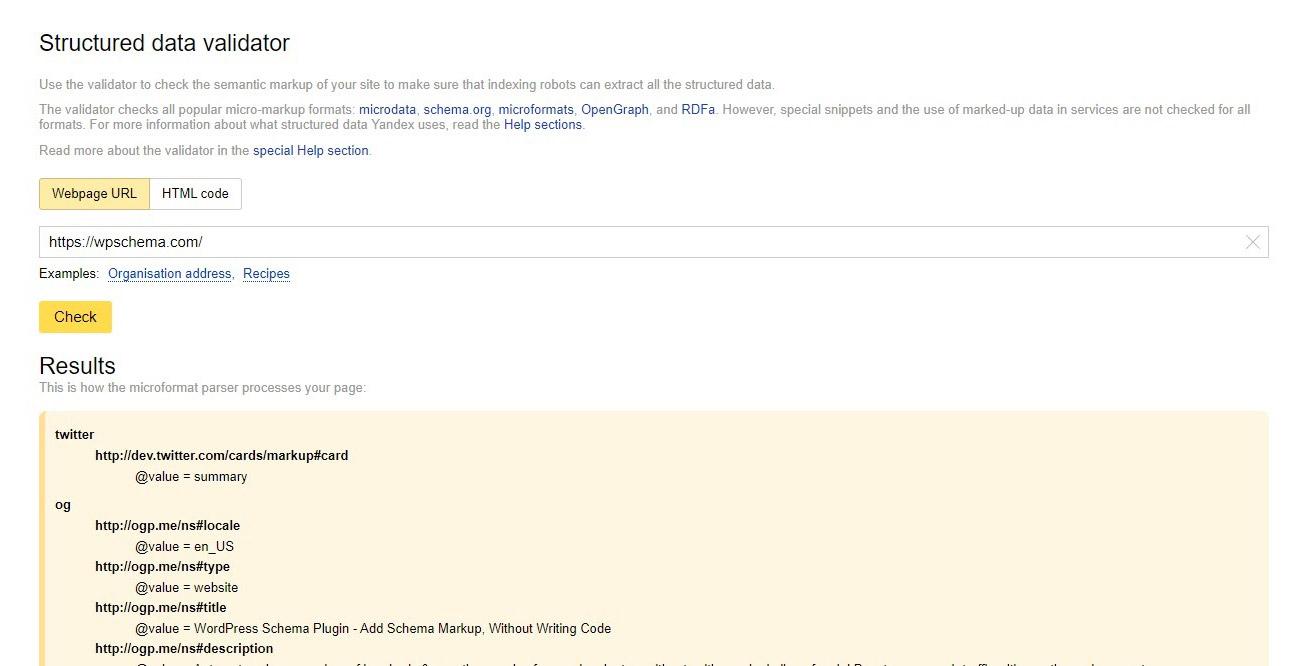
Pros
- Easy process in testing your site, just enter the URL
- Free to use
- Gives you an exact idea on how your structured data is parsed and “seen” by search engines
Cons
- The information presented isn’t as detailed as you might need
- Not beginner friendly
- The warnings and errors do not come with details
- You need to have or sign up for a Yandex account
Yandex.Webmaster’s Structured Data Validator tool is great to use if you’re versed and a little familiar with the code language of schema markup. It’s a great way to see and filter out the code for your URLs, and it’s free.
4. SEO SiteCheckup’s Microdata Schema Test
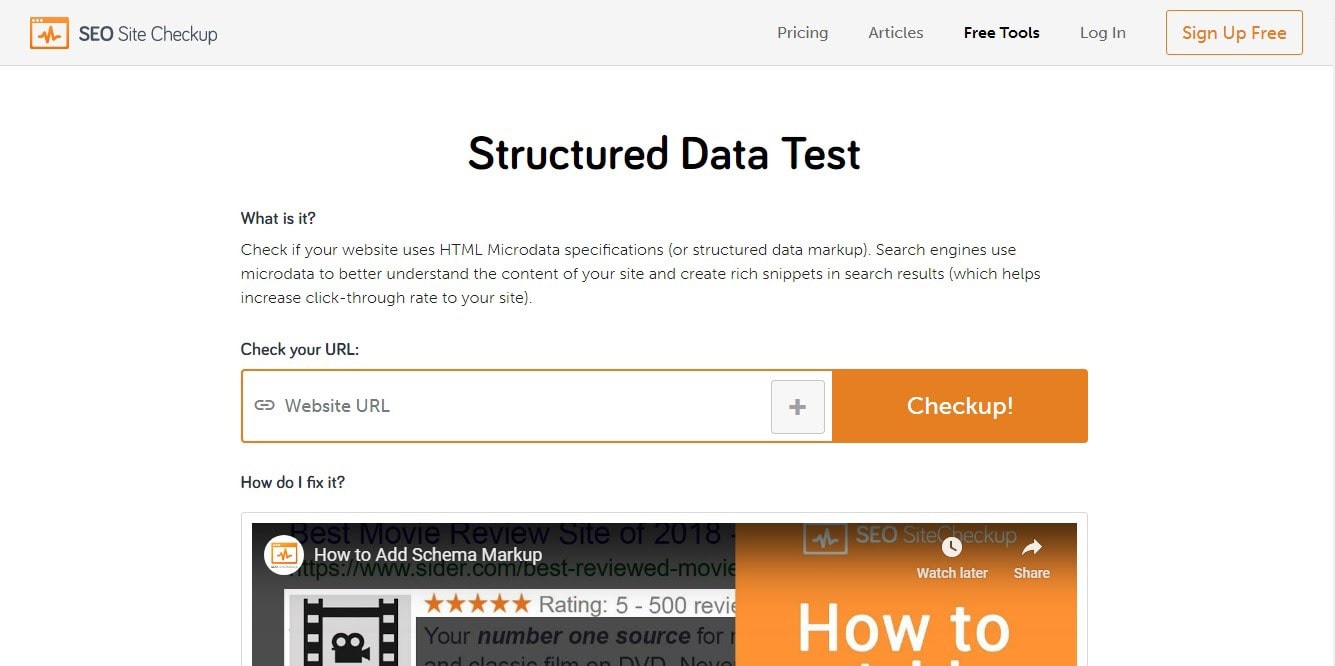
SEO Site Checkup is just a complete toolbox filled with little nuts and bolts to help you amp up your SEO game. And structured data isn’t one that’s missed in this toolbox.
This tool gives you the ability to check and verify if the structured data on your website is complete and accurate, and is, of course, readable by Google and other search engines.
It’s free to test your website and get the summarized results, but you’d need to sign up to get the detailed report. But don’t worry registering an account is free.
You can also export the report via PDF in case you’re freelancing and sending it off to a client or simply keeping track of it for the record books.
The summarized report just informs you on whether or not the structured data or “microdata” on your site/URL is complete and accurate. The detailed report shows you what exact type of data was read off of it.
Pros
- Easy to use, just enter the URL
- Beginner friendly with lots of tips and information
- Report can be exported
- Gives you an overall score on how your structured data is doing.
Cons
- Need to sign up for an account to see the detailed report
- There’s a wait time of an hour in case you want to check another URL or website.
SEO Site Checkup is a wonderful toolbox to explore further if you’re really into amping up your website SEO. Aside from it’s Microdata testing tool, the full report will also give you details on other aspects of your site SEO that you can choose to improve on.
5. Bing Markup Validator
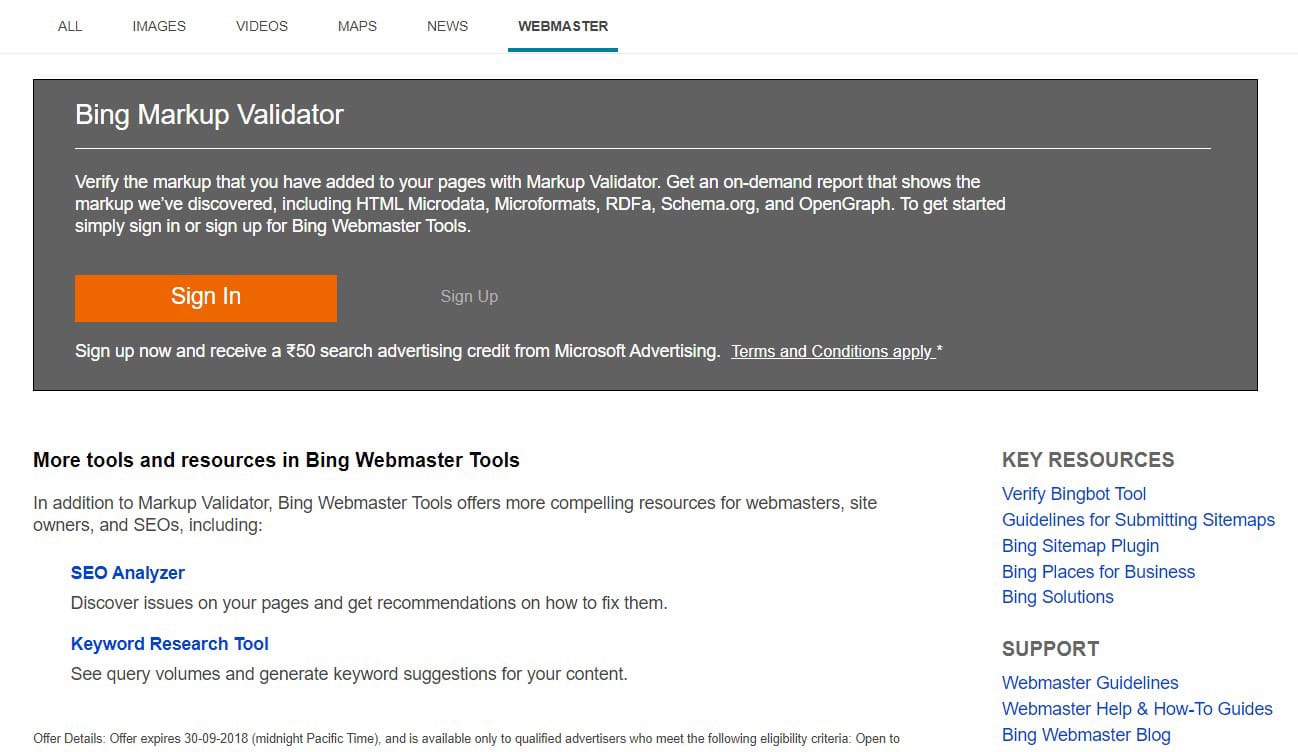
Ahh, yes, Bing! Microsoft’s very own search engine. It might interest you to know that Bing actually accounts for 36% of the US desktop search market. How? Well, Cortana and Windows search. They all run on Bing.
Going back to its own markup validator tool, it’s actually a pretty spiffy tool that you can use. It’s very detailed when it comes to its reports and can analyze the data on your website such as HTML Microdata, Microformats, RDFa, Schema.org, and OpenGraph.
It’s a part of Bing’s overall toolbox aptly named Bing Webmaster Tools. You just have to sign up, and you can then run the report on your website and see all the details and warnings that you need to fix.
You also get the capability to see the actual data that is on your website.
Pros
- Very detailed report
- Returns information not limited to schema markup but also other forms of metadata
- You get a $80 search advertising credit when you sign up for Bing’s Webmaster Tools
Cons
- You have to sign up to be able to test your site (however it is free to sign up)
- The UI isn’t very beginner friendly
Bing is a very viable option to make your site stand out in its search engine results, and is also a very useful tool when it comes to fixing and setting up your structured data.
The reports are very detailed and are all encompassing, not limited to schema markup.
In Conclusion
Schema is as needed as the content on your website. Sure, you can spend a considerable amount of time perfecting and making your website “look good”, but sometimes, search engines like Google tend to see the hidden parts of your website more than they do the visible ones.
That’s where structured data comes in. They provide context to your content.
Making sure your structured data is read properly and correctly is also a good thing to take note of, since we’ve already discussed the numerous tools you can use to generate them, we thought it best to also list down the tools you can use to test them.
We hope you found this list informative and useful. But if you’re like us who always wants to be on top of everything, try taking our FREE skilljet.io course on a Guide to Boost Your SEO by Using Schema Markup.
In that course, you’ll learn all the things you need to know about schema markup, structured data, and even how to add and validate that data to your website. Making sure you’re level with the competition when it comes to your SEO game.
It’s free, it’s easy, and it takes less than an hour to finish. Go ahead and take it.
Have any more suggestions on tools to validate your structured data? Let us know in the comments below.
Disclosure: This blog may contain affiliate links. If you make a purchase through one of these links, we may receive a small commission. Read disclosure. Rest assured that we only recommend products that we have personally used and believe will add value to our readers. Thanks for your support!


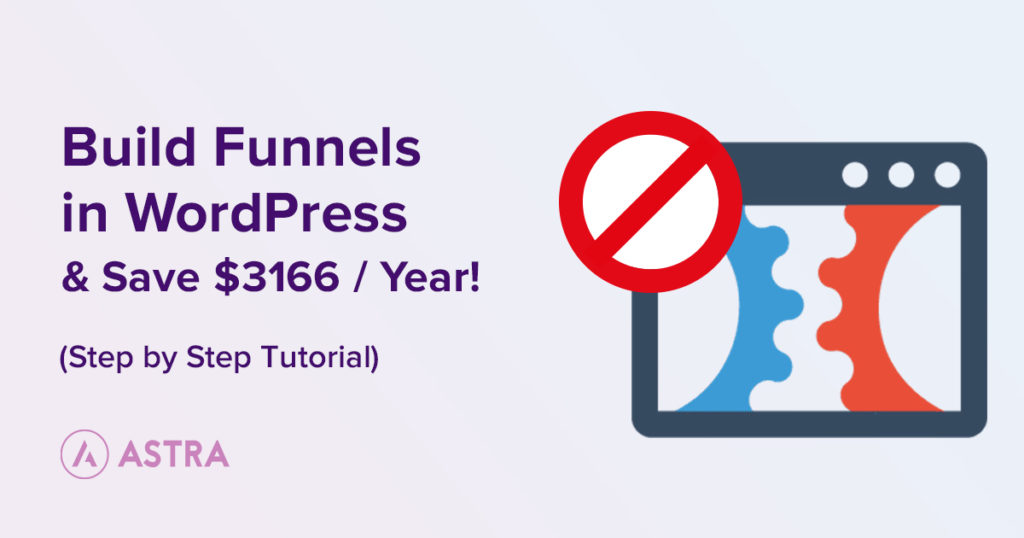
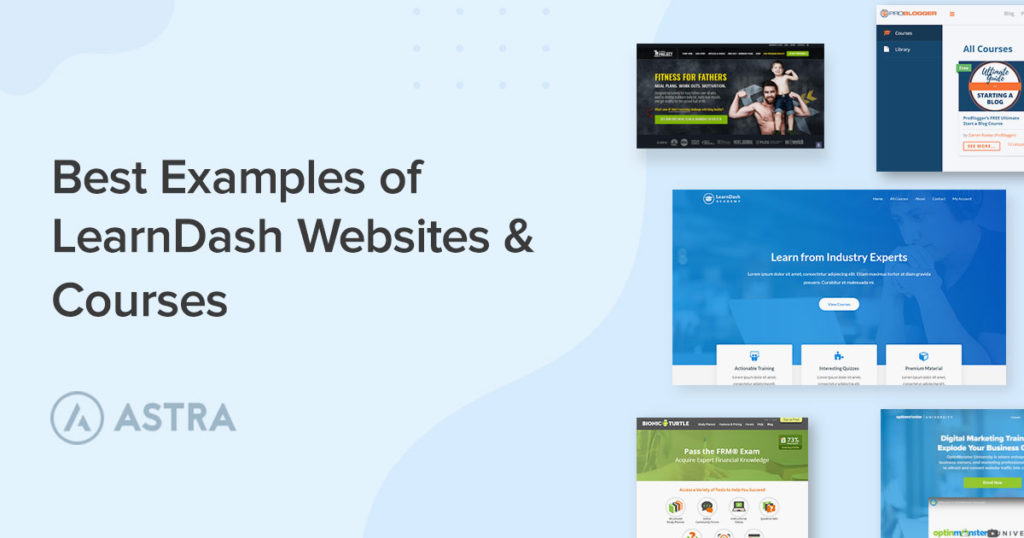


Thank you for sharing information on structured data testing tools.
Google’s structured data testing tool is all you need for checking structured data.
I’m working on review rich snippet for one of my post, and it’s not showing any error on structured data testing tools. However it’s not showing on google search result.
What is a problem here?
Hello Curtis,
We are not sure what could be the issue exactly. Feel free to reach out to us through our Support Portal so that we can help you better. 🙂
I am from whatsupUniversity.com. Can you suggest ? Is this right seo or not?
Hello Alina,
Please feel free to reach out to us through our Support Portal if you are looking for help. 🙂