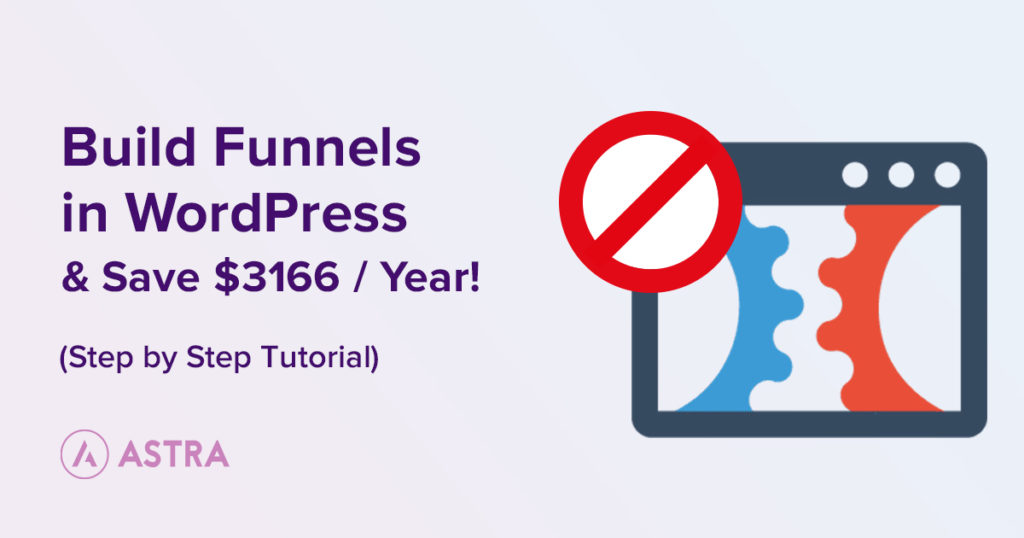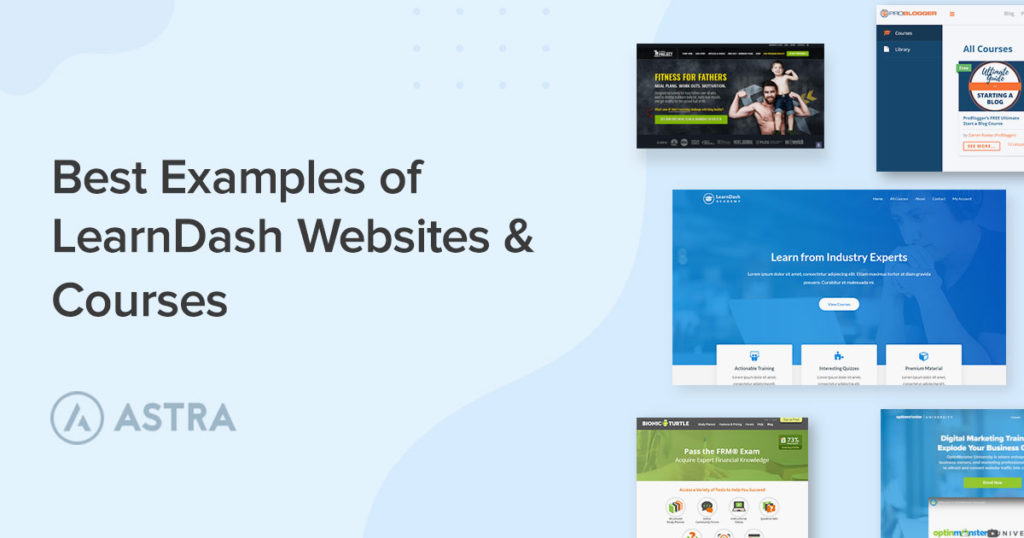Managing a team can be challenging, especially if you have to do it remotely.
If you have to manage a WordPress website or build sites for others, where writers, designers, SEOs are in different time zones, a project management tool can be ideal.
It helps you coordinate the entire team and manage all necessary documentation and files to keep everything running smoothly.
The good news is that there are many available tools that can help make managing remote teams easier.
But, with so many options available, it can be tough to know which tool to use.
Here at Brainstorm Force we work remotely, so we have been where you are now.
That’s why we have put together a list of the best 16 tools you could use for managing your team and project remotely, including their strengths and weaknesses, and their plans.
Everything you need to make your decision easier!
5 Benefits of using project management tools
You may think project management tools are only made for large companies with hundreds of employees. Or used only for large projects that stretch over months (or even years), or that have very sensitive deadlines to meet.
But the truth is that everyone can benefit from using project management software.
Here are some of the advantages you will find when doing so:
1. Better organization
The project data is organized and centralized in a way that makes it easy for anyone to find what they need, when they need it.
This will give you much easier access to your work files. It will also allow you to share them with other collaborators easily.
For example, a list of all the affiliate programs your company works with or wireframes for a current project.
No more sending emails asking for a certain file to be sent to you that you need for your next task.
2. Better communication, collaboration and transparency
Speaking of email, another advantage of project management software is that it allows you to reduce (or even remove) its use.
You can simply write comments in, for example, a task you have been assigned, or ping other colleagues if necessary to keep them up to date.
The best thing about this is that other team members will be able to see these comments and begin to collaborate and contribute to the conversation. Without the need for anyone to copy them into an email thread.
3. Better tracking
Since everything is centralized, it will be much easier for you to see what is going on in your project.
These tools usually have activity logs where everything is saved for future analysis. Not only the conversations but also other types of changes, such as the creation of new tasks, assignments, changes in status and so on.
4. Integration with other tools and automation
Although some of these applications allow you to work offline, you will usually always be online to get the most out of them.
This makes integration with other applications and services easier, as they are prepared to receive and send information to third parties on a constant basis.
This means that you will be able to automate certain things, e.g. updating a task if you receive an email from a customer.
5. Scalability and productivity
If your company or project grows, these tools grow with you.
It’s very easy to integrate new team members, who can easily get up to speed with your way of working. They will find in one place everything they need to get started (standard operating procedure files, templates, direct contact with other colleagues…).
Many of these tools even allow you to integrate not only team members, but also customers, which also streamlines the communication process with them.
All of these result in an overall improvement in productivity, which would otherwise be very difficult to achieve.
What to look for in a project management tool
Choosing a good project management tool is a delicate step for your business. Getting started usually involves a small learning curve that your team will have to overcome.
So, to help you get it right the first time, here are a few things to look out for.
Usability
You are going to spend a lot of time with your project management tool. It’s important that it’s a place where you feel comfortable, where you know how to handle the interface with ease.
Not just you, but your whole team.
There is little point in finding an inexpensive solution if you don’t know how to use them correctly.
Pricing
Project management software usually has a recurring payment associated with it. This usually increases according to the number of users (but also with access to other features).
That’s why it’s important to analyze in detail whether you can afford the costs, not only at the present time but also in the future.
What if you hire more people? What if you need access to more powerful features?
Features, integrations and scalability
The best way to find out what features your project management software needs is to analyze your current pain points. Then you can look for a solution that addresses them.
This is a relatively easy point to keep in mind. The important thing here is that you also analyze this with the future in mind.
Which are the best project management tools for remote workers?
So, without further ado, let’s take a look at the best project management software.
1. Trello
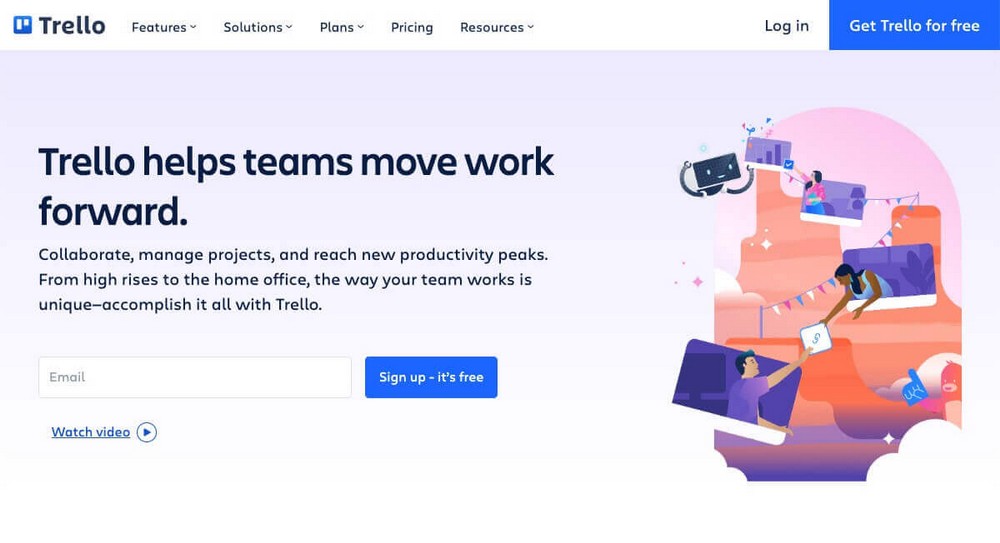
Trello is a popular project management tool that was conceived with the idea of organizing tasks on a kanban-like board.
Over time it has evolved to offer many more functionalities, including automations and integrations with third parties.
Its growth was so good that the company was bought by Atlassian, making it a very solid solution with an assured future.
Pros of Trello:
- Very intuitive kanban-type interface.
- Very generous free plan including unlimited storage (with a maximum file size of 10MB per file).
- Integration with many third-party applications and services (e.g. convert a Freshdesk ticket into a card with just one click).
- Power-Ups (think of them as WordPress plugins) that expand Trello’s basic capabilities.
- Built-in no-code automation for every Trello board.
Cons of Trello:
- Some basic features, such as displaying the content in different views are limited to the Premium paid plan.
- The kanban-type interface can make it difficult to see all the content if there are too many cards or columns.
Trello pricing
You can start using Trello for free ($0, forever).
Although this version includes unlimited storage, unlimited cards, and unlimited activity log, you will only be able to create 10 boards per workspace.
If you need more boards, use other views or add guests to your workspace, you will have to sign up for a paid plan. They start at $5 per user per month.
2. Asana
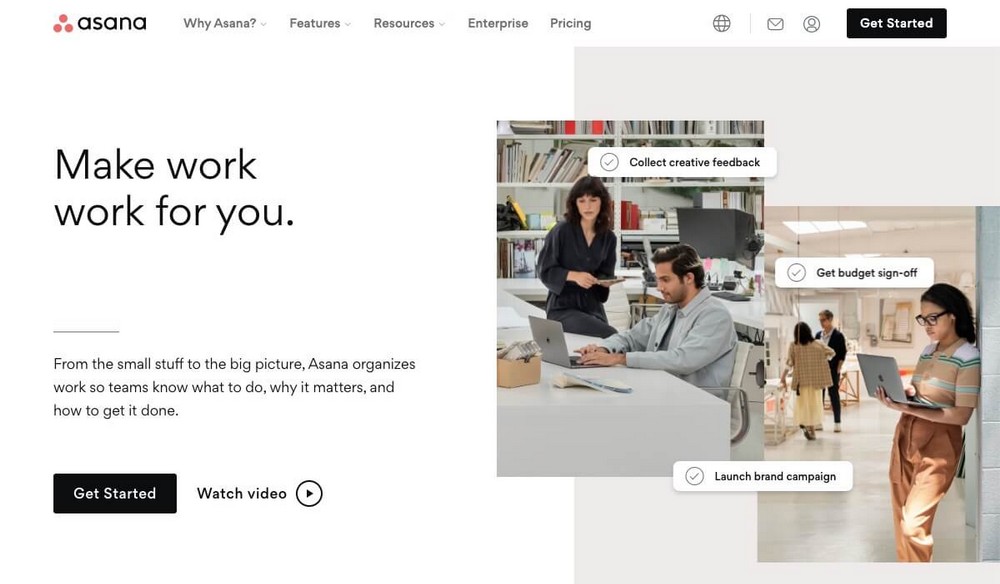
Asana is a powerful project management tool that is growing by leaps and bounds.
This ensures that the application will always meet your requirements no matter how demanding they are. It may also make it difficult for you to keep up with all the latest features!
Pros of Asana
- You can display the content in different views in the free plan which will be handy if you have to manage a lot of tasks.
- Many organizational options to create projects, tasks, subtasks, and even group them in sections.
- You can create teams, guests, and control who has access to which projects or who can edit them.
- Many communication options within the application so that everything works as smoothly as possible.
- Integration with third-party applications, ability to create automations and workflows that help you be more efficient.
Cons of Asana:
- You may be overwhelmed by all the features.
- The free plan is very generous, but premium plans aren’t suitable for all budgets. Especially if you want to manage large teams.
Asana pricing
Asana offers a very generous free plan ($0/month), with dozens of unlimited features (tasks, projects, messages, activity log, storage).
It even allows you to display content in different views, all available for up to 15 collaborators.
Automation, timeline view, or unlimited dashboards, are features available on the premium plan, which starts at $10.99 per user per month.
3. Jira
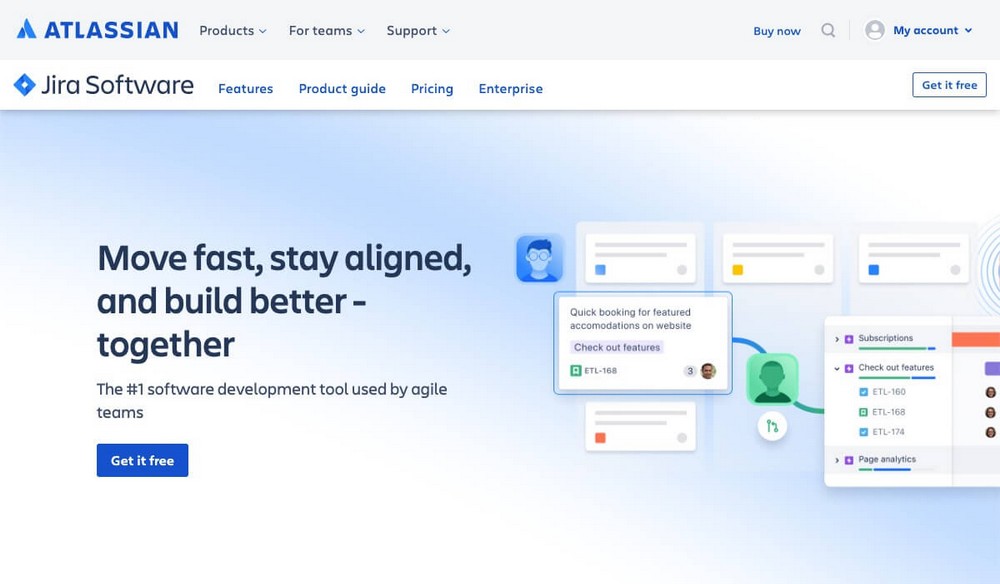
Jira is also a project management software from the company Atlassian (who now also owns Trello).
The fact that the company maintains two similar products is that the latter (Jira) is much more focused on web developers and agile management.
Pros of Jira:
- Specialized product for agile teams.
- Scrum boards and roadmap for tackling big projects.
- More than 3,000 apps and integrations are available.
- See code directly in Jira.
- It’s perfect for tracking bugs and issues.
Cons of Jira:
- If you are not a developer, this tool might not work for you.
- If you have no knowledge of agile management, you may find it difficult to understand the application.
Jira pricing
As happens with Atlassian’s sister application, Jira has a free plan ($0/month) for up to 10 users.
If you need more storage, more security and compliance features or admin control tools, you will have to upgrade to a paid plan starting at $7.50 per user per month.
4. Infinity
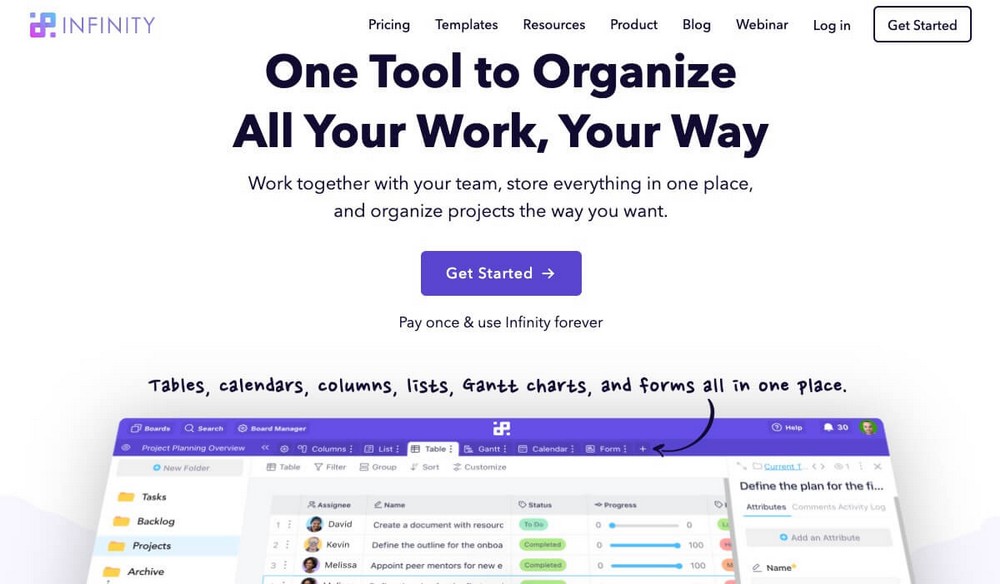
Infinity is a new player in the world of project management software, but it is coming on strong.
Its flexibility makes it adaptable to almost all types of teams and requirements.
Pros of Infinity:
- It has many ready-to-use templates and frameworks that will help you speed up your startup.
- Fresh, clean and fast interface.
- Up to 6 views to display your data, including Gantt and a form view for capturing information.
- 20 attributes for your items, including a progress bar, a voting system, and a field showing the date of the last time an item was modified.
- Top-notch organization, you will be able to organize everything in workspaces, boards, folders, subfolders or tabs.
Cons of Infinity:
- It’s a relatively young application, so they are still implementing basic features (such as Dropbox integration).
- Still doesn’t have many integrations, especially native ones.
Infinity pricing
Infinity is currently offering a lifetime deal, where you can get the app for a one-time payment of $99.
This price varies and increases up to $2,500 depending on the number of users, storage, and features you need (there are several tiers).
5. ClickUp
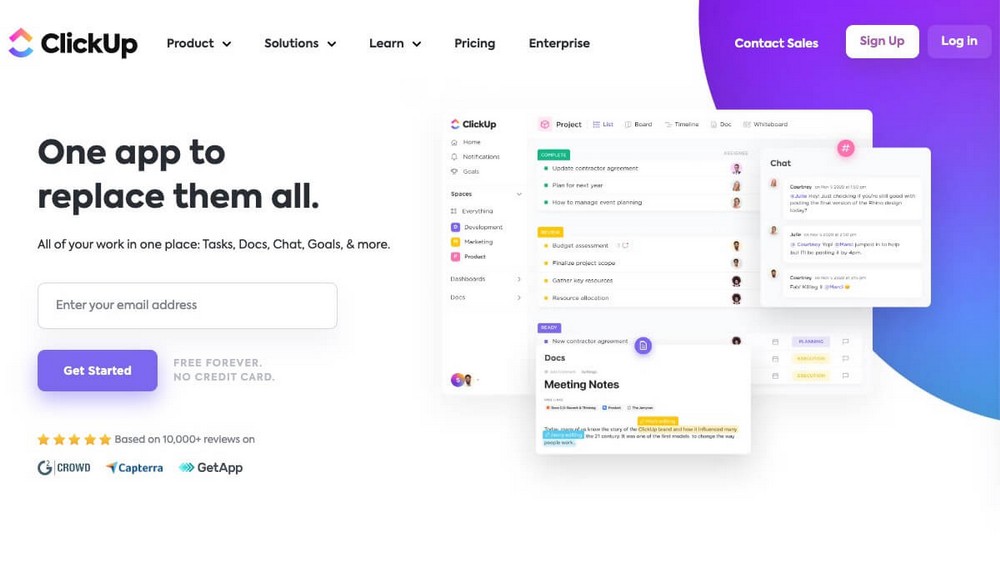
ClickUp wants to be the one-stop shop for project management.
It includes a chat, a whiteboard, or a time-tracking tool, so you don’t have to use different applications to manage your work on a daily basis.
Pros of ClickUp:
- Has general chat that will let you avoid the use of third-party applications for more direct communication.
- Offers a whiteboard where you can show your ideas freely and visually.
- Integrated “If This Then That” (IFTTT) automation tool.
- Dashboards to clearly see the progress of your projects and team.
- Allows you to import content from other tools (such as Trello, Asana or Jira), in case you are performing a migration.
Cons of ClickUp:
- Understanding how to add guests to your workspaces is a bit tricky.
- It has so many features that you may find it difficult to choose the right plan.
ClickUp pricing
As usual with these tools, ClickUp offers a free lifetime plan ($0), and you can even use the whiteboards!
if you want unlimited storage, use the form view, or create unlimited custom fields (among other things) you’ll have to upgrade to a paid plan, starting at $5 per user per month.
6. Monday.com
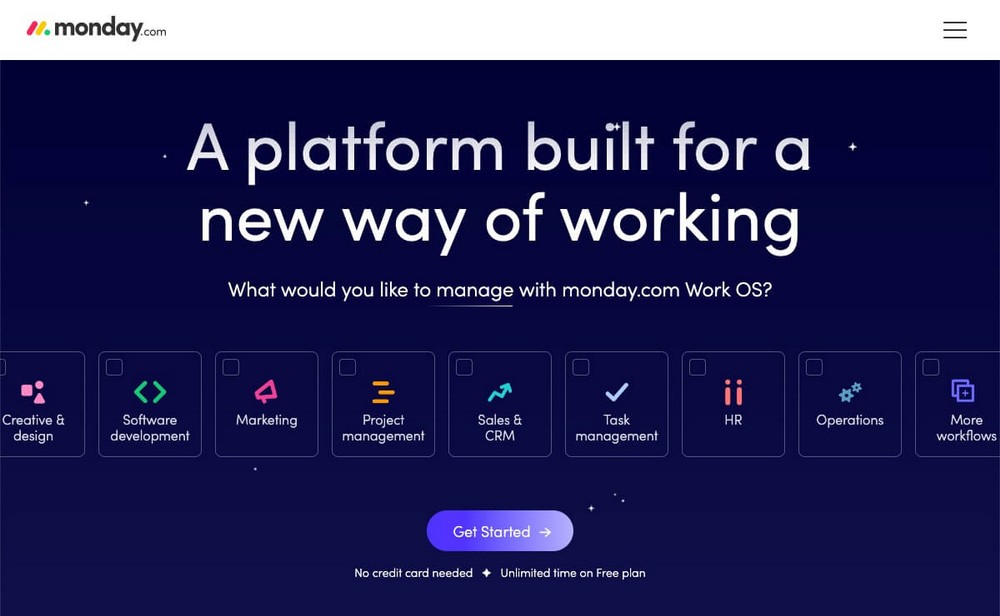
Monday is a bit complex to understand at first, as the company has several slightly different products.
Monday Work Managementcan be used to manage projects remotely. You can also find on its website a product focused on managing customer relationship management (CRM), or managing the company’s marketing.
Pros of Monday:
- Very visual, you will find numerous dashboards that will help you make decisions about your projects.
- Flexible and has more than 200 templates to get you up and running quickly.
- Extensive catalog of applications to customize your workflows and expand its capabilities (although some applications are fee-based).
- Ready-to-use automation recipes, for example, you can notify a user when a budget is approved.
- Built-in time tracking included.
Cons of Monday:
- Automations and integrations are only available on the mid-tier plan.
- In general, the free plan is quite limited compared to other alternatives in this list.
Monday pricing
Monday Work Management has a free $0 plan with which you can work together with another collaborator. Paid plans start at $24 per month.
7. Basecamp
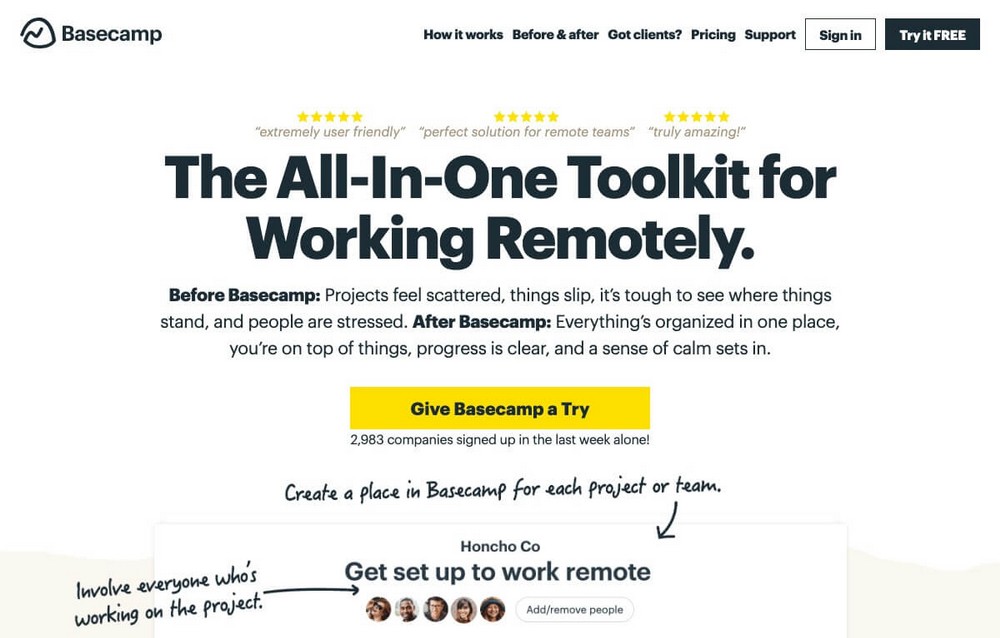
Although we are also dealing with a project management tool here, Basecamp is presented as a different alternative.
This may be the tool most focused on remote team management.
The founders love this way of working and even wrote a book about it (“Remote, office not required”).
Pros of Basecamp:
- All-in-one interface, including a chat, a schedule, or a message board.
- Focused on managing communication with your customers, not only at the internal level.
- Report creation to quickly see what’s overdue or due soon, assigned tasks, completed tasks or what’s coming up.
- User-friendly interface.
- Very affordable for large teams, as it offers a flat fee plan with unlimited users.
Cons of Basecamp:
- If your team is small, its payment plan won’t benefit you.
- It lacks automation features and integration with third-party apps.
Basecamp pricing
Basecamp is very sensibly priced. There is a free plan, and if you want to use it to manage a team you will have to sign up for their unique $99/month paid plan.
The nice thing about this plan is that it offers unlimited members, so if you have a very large team, this can be a very affordable solution.
8. Teamly
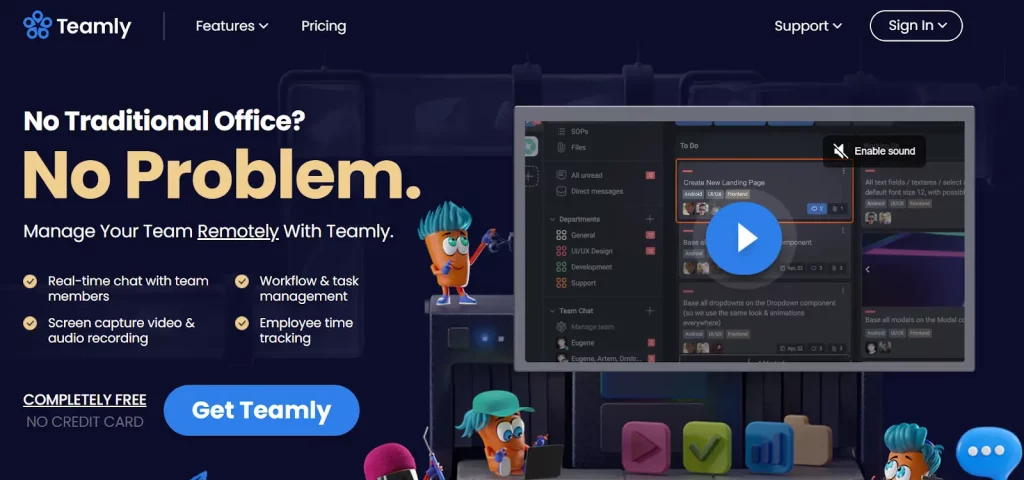
Managing remote teams is made simple with Teamly. Teamly enables you to organize tasks, track progress, and engage with your team wherever you are thanks to its intuitive design and rich features. The following are some benefits and drawbacks of using Teamly:
Pros
- Real-time chat with team members
- Workflow and task management using Kanban boards
- Employee time tracking and monitoring
- Screen capture video and audio recording
- Professional checklists and SOPs with done-for-you templates
Cons
- Doesn’t have spreadsheet feature
- Limited integrations with other tools
Teamly Pricing
They provide a Free plan that has 2.5 GB of storage and costs nothing per month. The Starter plan has 5 GB of storage and costs $47 per month. Their most popular plan, the Business plan, is $97 monthly and comes with 10 GB of storage 1. Each package comes with an unlimited number of users and a free 14-day trial.
The size of your team, the functionality you require, and the characteristics you value most should all be taken into account when selecting a project management solution for your remote team. Teamly might be a fantastic solution for firms aiming to maximize remote operations because of its affordability and functionality.
9. MeisterTask
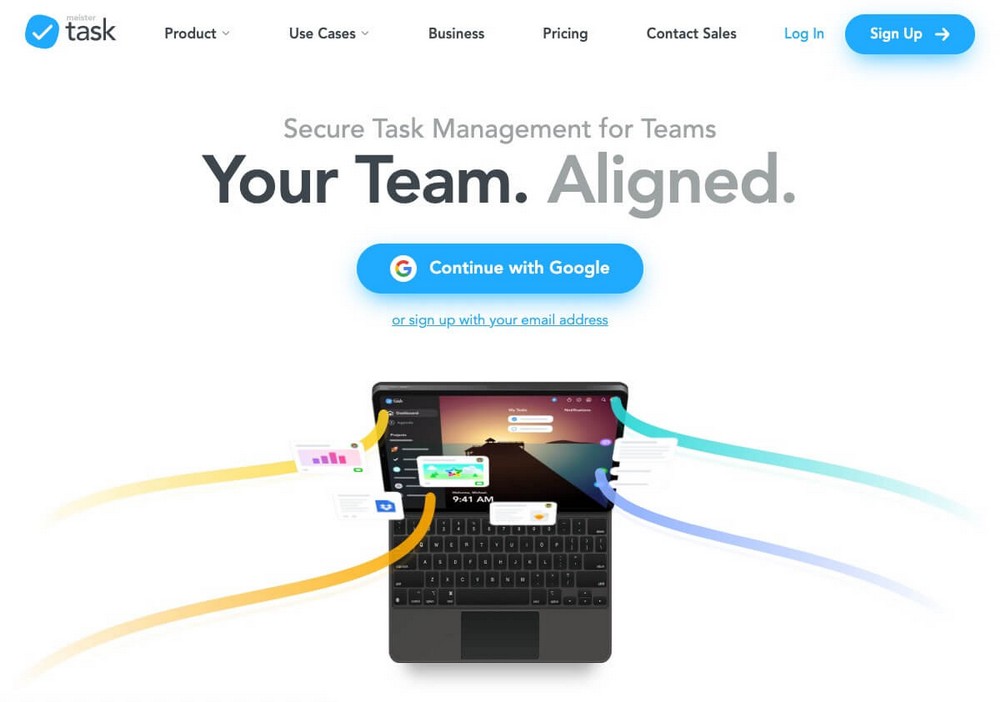
MeisterTask is probably not the most powerful option you will find in this list. However, its simplicity and interface may be precisely what makes you choose it.
It’s mainly based on a Kanban-type organization. If Trello didn’t convince you, maybe this is the application you need.
Pros of MeisterTask:
- Integration with other company apps, for collaborative document creation (MeisterNote) or mind mapping (MindMeister).
- Integration with third party email clients, development and time tracking tools, communication tools or file storage.
- Very secure, ISO 27001-certified data centers and fully EU-GDPR compliant.
- Time tracking for monitoring team performance.
- Automations so you can repeat steps in your workflow without mistakes.
Cons of MeisterTask:
- It’s not an all-in-one solution, you will probably need to use third-party applications to organize everything properly.
- Limited number of custom fields available (text, number and drop-down menu).
MeisterTask Pricing
You can try the application for free with no time limit. However, the most powerful features are found in the paid plans which start at $8.25 per month (price per user).
There is a bundle called MeisterBundle, in case you want to use the platform with the company’s other tools.
9. Wrike
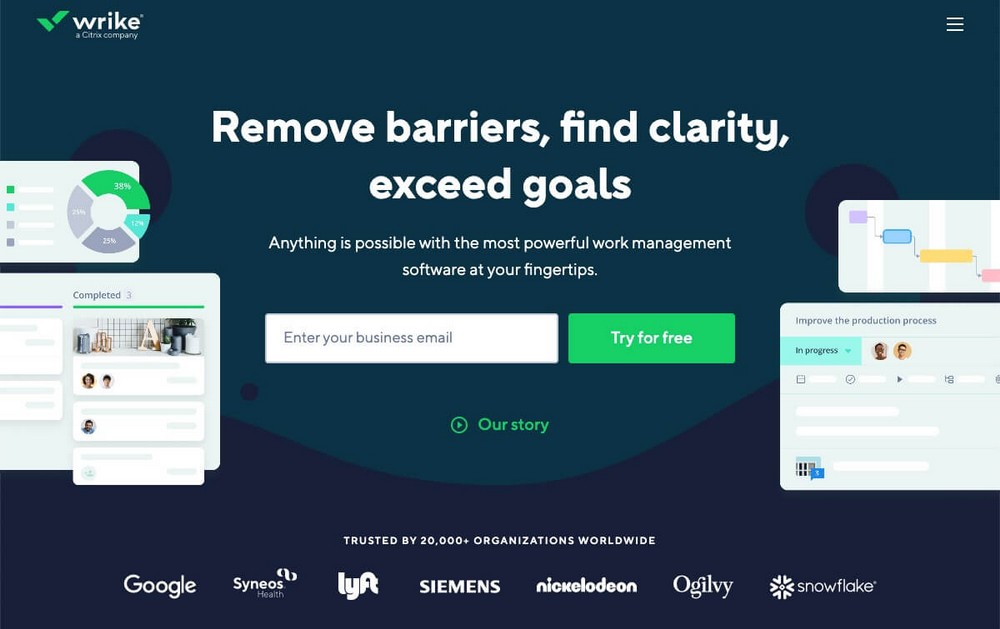
Wrike is a company that calls its product “the most powerful work management software”.
Although we do not know if they are right, it is true that it has some very professional features, such as the ability to warn of projects at risk.
Pros of Wrike:
- Supports live collaboration on tasks and projects (similar to Google Docs).
- Smart dashboards to monitor your team’s performance.
- Wrike resources to manage the workload of your colleagues.
- Integration and automation across other cloud apps.
- It can flag projects at risk of slipping.
Cons of Wrike:
- Due to its price and features, it is not very suitable for small teams.
- The learning curve is a bit steep.
Wrike pricing
Even though it is a very professional tool, Wrike offers a free plan for $0 per month.
If you’re looking to increase storage, access new views or use automations, you’ll need to upgrade to a paid plan that starts at $9.80 /user/month.
10. Hive
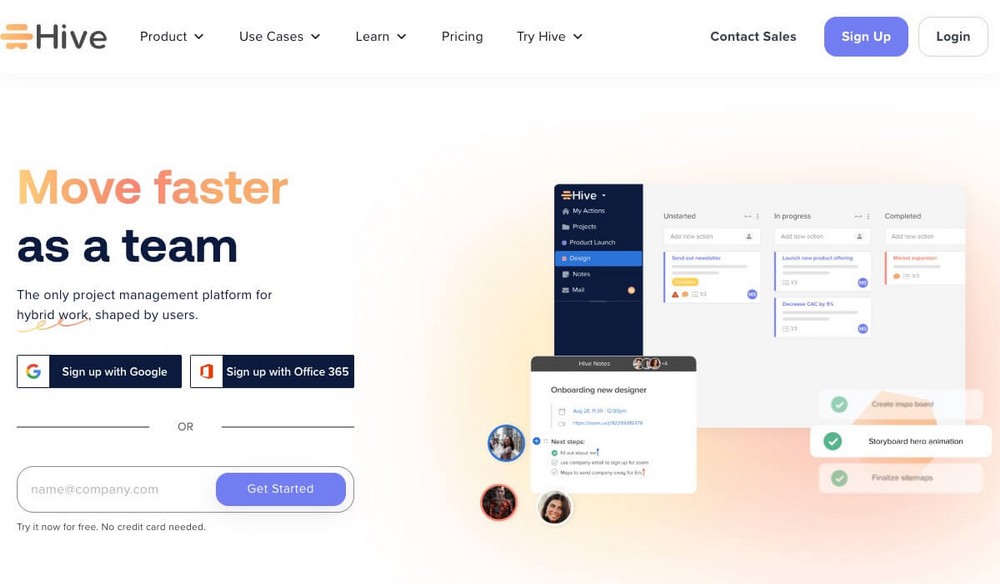
Hive is a cloud-based project management platform that makes it easy to collaborate, plan projects and automate workflow processes.
The software can be adapted to different types of teams, being useful for marketers, project managers or agencies.
Pros of Hive:
- Gantt, Kanban, calendar and table views available on the free plan.
- Native chat messaging so you can quickly communicate with your teammates.
- You can move your email to Hive, send emails from there, or attach emails to cards.
- Collaborate with others in real-time.
- Native time tracking.
Cons of Hive:
- We missed a mid-tier plan to make it an affordable solution for small teams.
- The mobile app is not as powerful as the web app.
Hive pricing
Although Hive’s free plan offers unlimited storage, it is not useful for teams, as it is limited to 2 people.
So if you really want to use it for a small business or agency, you’ll need to upgrade to the paid plan which starts at $12 per month per user.
11. Flow
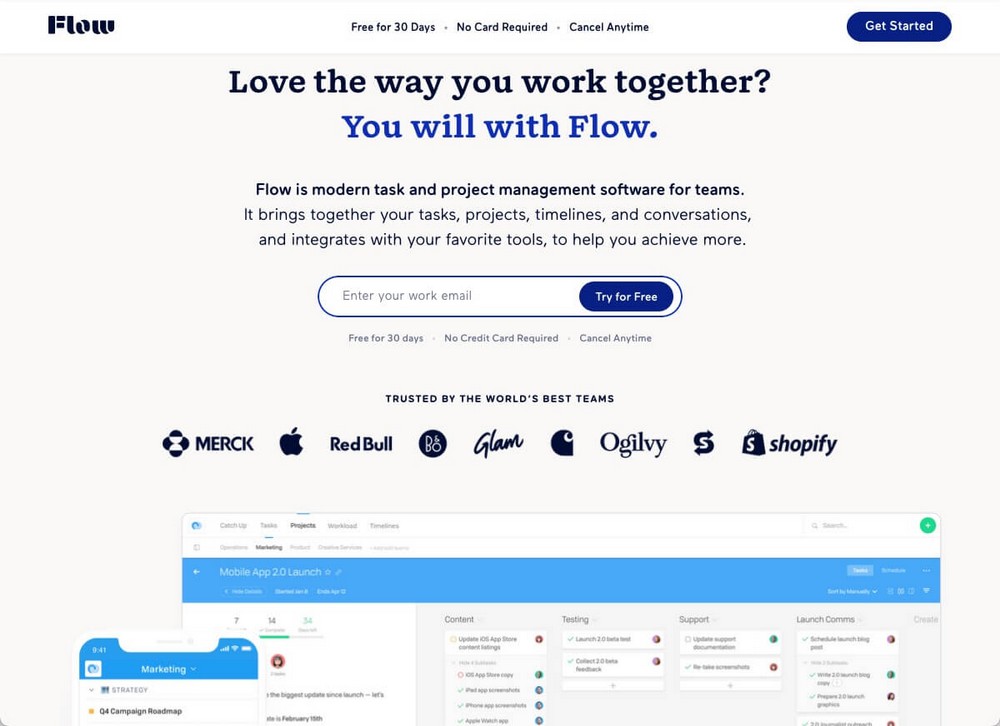
Flow is a modern project manager for teams that lets you apply different themes and colors so you can feel comfortable in “your virtual office”.
It brings all your tasks, projects and conversations together in one place, so you can accomplish more in a more effective way.
Pros of Flow:
- Native integration with core work apps such as Slack or Dropbox, and third-party apps via tools like Zapier.
- You can add tasks via email.
- You can create private projects, teams and chats.
- View workload across your team.
- API (Application Programming Interface) access.
Cons of Flow:
- There is a 30 day trial, but no free plan to try the app calmly over a longer period of time.
- No automation available.
Flow pricing
Although Flow doesn’t have a free plan, its plans start at $6 per user per month.
Its most advanced plan is even cheaper than many of the mid-tier/average plans of other alternatives on this list, costing only $10 per user per month.
12. nTaskManager
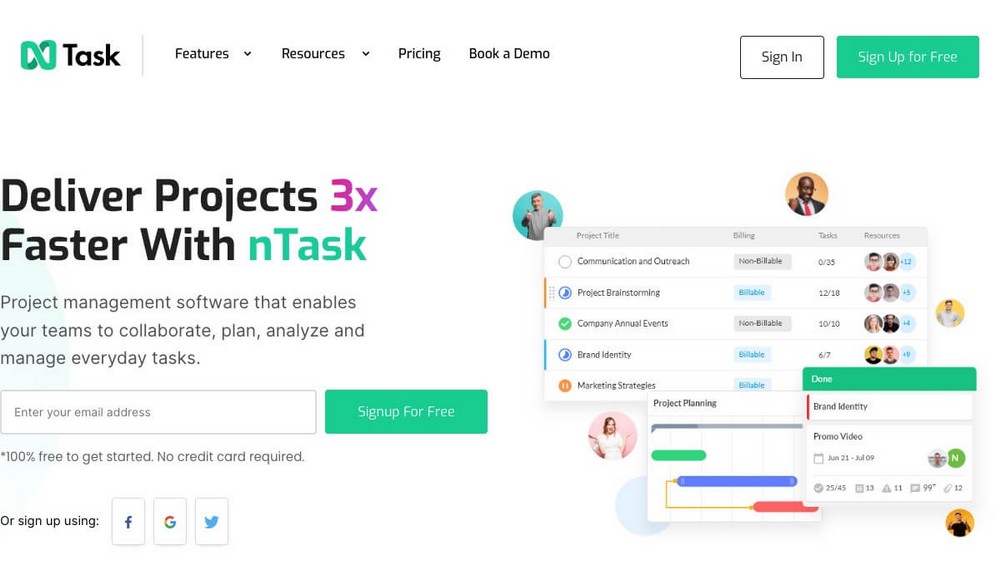
nTaskManager will help you streamline your project planning, collaborate with your team, and analyze everything that happens around your projects.
Besides project management features, it will also offer other useful tools for your business, such as issue tracking, risk management or printable timesheets.
Pros of nTaskManager:
- Powerful project management, define your project in detail, including budgeting, resource allocation and work capacity.
- Team chat so you can share updates with everyone, or chat personally with specific team members.
- Interactive Gantt charts.
- Bug and issue tracker software included.
- Set planned and actual dates to tasks.
Cons of nTaskManager:
- Lacking a free plan.
- You have to add users in batches of 5.
nTaskManager pricing
Similar to the previous tool, nTaskManager doesn’t offer a free plan.
However, the premium plans are very affordable, starting at $3 per user per month.
13. TeamWork
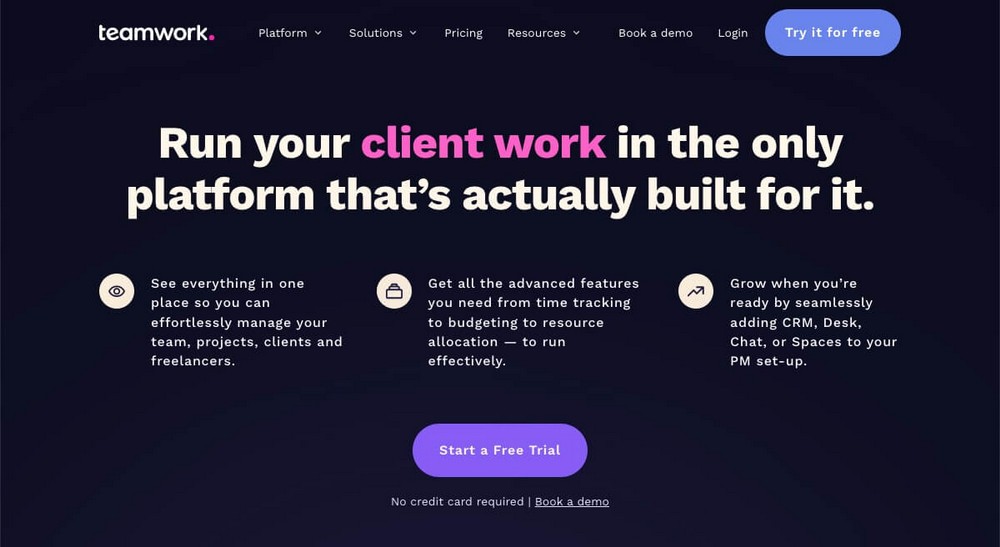
TeamWork is very focused not only on managing your teams and your projects, but also on your customers since among other things, it’s ready to add a CRM to the platform.
So if you have an agency and you work with many different clients, this might be a good option to manage everything from one place.
Pros of TeamWork:
- Easy importing from Asana, Wrike, Basecamp, ClickUp, Monday or Trello.
- Pre-built templates so you can start working right away.
- Automation capabilities so you can streamline repetitive tasks.
- Project time tracking, understand how and where your time is being spent.
- Workload resource management.
- Financial tools: resource scheduling, billing and invoicing and budgeting.
Cons of TeamWork:
- It requires a minimum of 5 users on paid plans.
- Some users find the interface complex, especially the report generation tool.
TeamWork pricing
If there are 5 or fewer people on your team, you can use TeamWork for free (with certain limitations).
If you want to unlock more features or add more people to your team, you’ll need to join the Deliver ($9.99 per user / month), or the Grow ($17.99/user/month) plan.
14. Zoho Projects
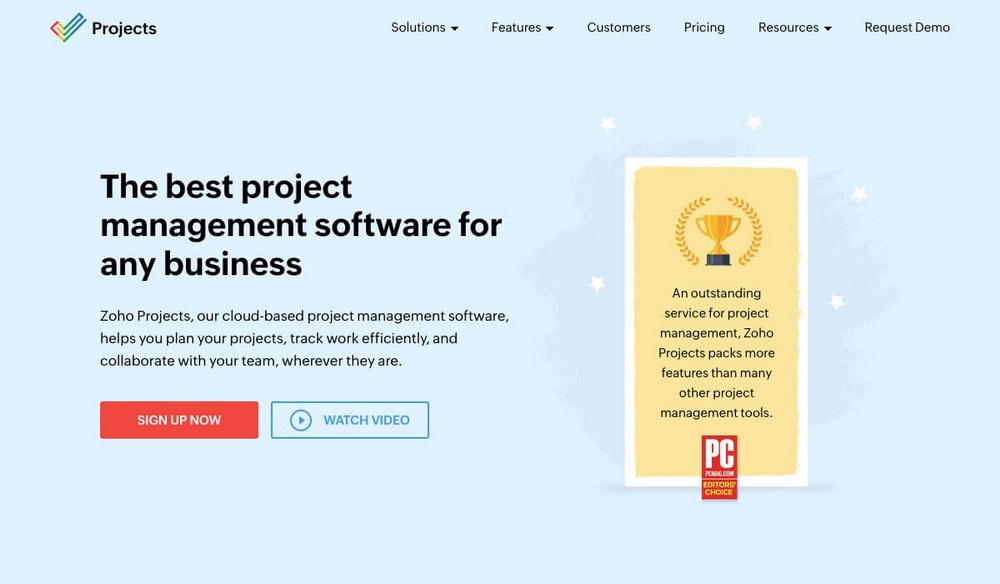
Zoho Projects is a cloud-based project management software that forms part of the Zoho suite.
It’s one of the solutions with the greatest potential for expansion, since, as you can imagine, it works very well with the rest of the company’s applications.
Pros of Zoho Projects:
- Powerful time management: add task timers, log everything in a timesheet, and invoice those logs with the Zoho Books integration.
- Forums, a central place to discuss ideas without the urgency of chatting.
- Custom domain, you can map your company domain to your Zoho Projects portal.
- Seamless integration with third-party apps, and other Zoho apps.
- Excellent customer support.
Cons of Zoho Projects:
- Because it’s such a powerful application, understanding all of its features can be overwhelming at first.
- To perform some actions Zoho will refer you to other applications of its suite, which can make the cost go up, since they also have a cost per user.
Zoho Projects pricing
Zoho’s free plan only allows you to create 2 projects, which will be insufficient in most cases. Itt will allow you to test the application in detail though.
The paid plans are very affordable, starting at $5 per month (per user), with the highest level costing only $10 per month (per user).
15. Airtable
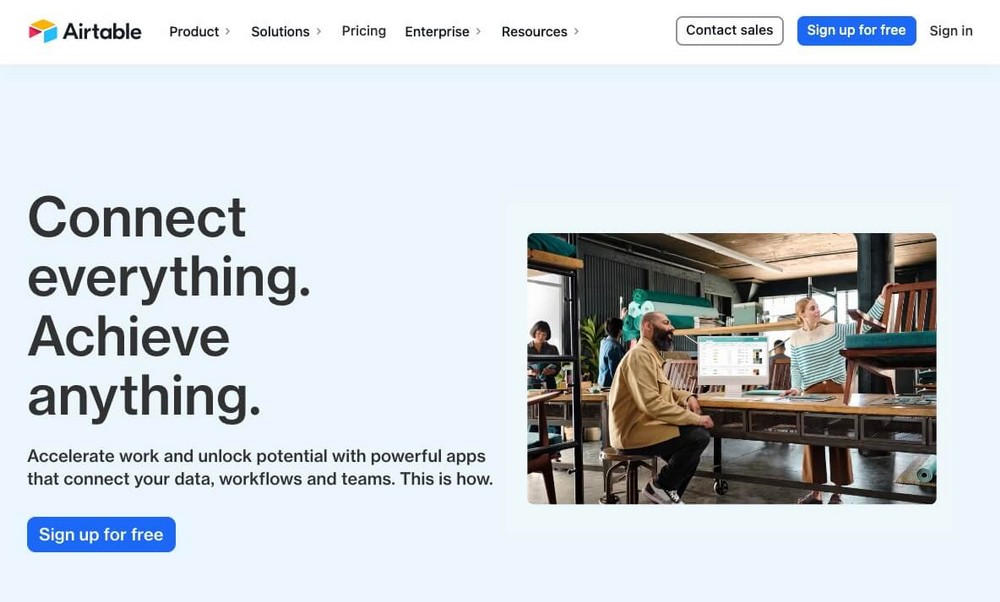
Airtable is not really a tool to manage projects but a vitaminized database that can be used for that purpose.
This has many advantages, but also some disadvantages, which makes this solution not ideal for everyone.
Pros of Airtable:
- Since Airtable is focused on being primarily a database, this is something it does very well.
- It’s very flexible, you are not locked to a specific interface or features, you’ll be able to create pretty much whatever you want.
- A great community around it, you will always find help and support to get what you need to create.
- You can design your own interface.
- There are many extensions and scripts available (for free) to enhance the use of this application.
Cons of Airtable:
- Although Airtable offers templates for almost any scenario, you will probably have to tweak those to suit your needs, which will take time.
- Since you will have to create a base for everything, it is difficult to have an overview of your whole project or team in general.
Airtable pricing
Airtable’s free plan ($0/month) is useful for small teams (as it can be used with up to 5 editors).
If you plan to use it more intensively, or with a larger team, you will have to upgrade to a paid plan starting at $10 per user per month.
16. Notion
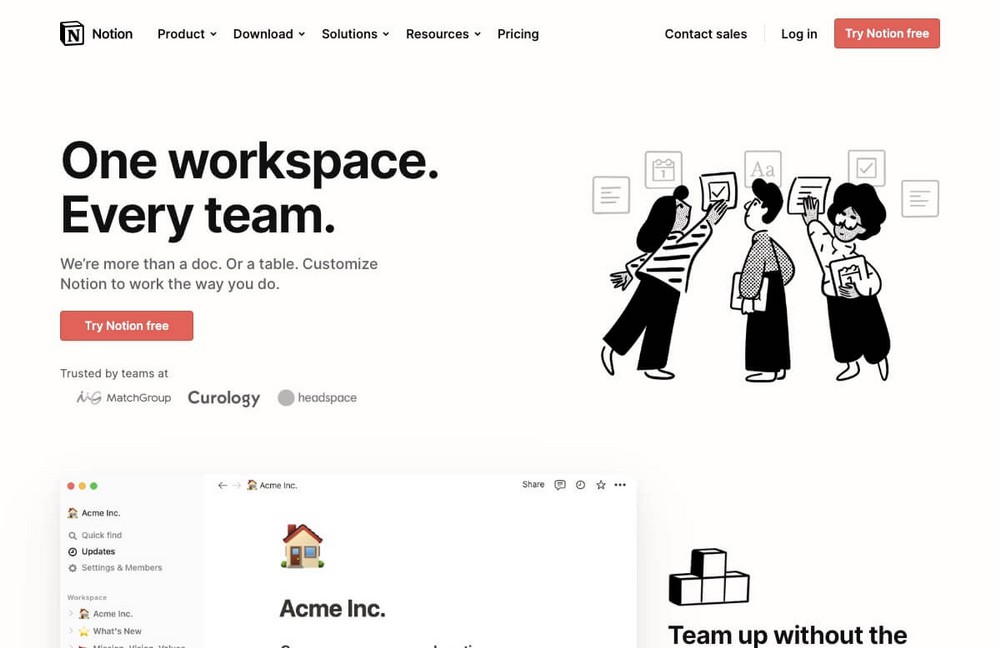
We couldn’t finish this list without adding Notion to it.
Although many people use it as a PKM (Personal Knowledge Management) tool, you may find everything you need to efficiently manage your team remotely. For instance, Notion offers a built-in calendar view, but to truly supercharge your team’s schedule and keep everyone on the same page, you can easily connect Google Calendar to Notion. This way, you can leverage the power of both platforms and create a central hub for tasks, projects, and deadlines.
Pros of Notion:
- Minimal and easy-to-use interface.
- Very flexible, allowing you to create your own workspace as you need.
- Publish specific parts of your Notion on the web.
- Supports multi-account, so you can use it also in a personal way.
- View many different elements on the same page (calendars, to-do lists, databases).
Cons of Notion:
- Needs a lot of work in terms of integration with third-party applications.
- Lacks automation features.
Notion Pricing
Although Notion has a free plan, it is mainly for personal use.
If you want to use Notion with your team, you’ll have to use the $8 per user per month paid plan, which basically unlocks all the collaborative and permissions features.
Bottom line
There are a multitude of options available when choosing software to manage your team and projects remotely.
There will be options that are suited to your specific situation and requirements, so it’s difficult to recommend a specific one.
What we are sure of is that if you are not using anything so far, including a management software on your workflow will drastically improve the productivity of your company.
It will help you with data sharing (brand assets, templates, checklists), continuous project monitoring, strong team workflow, easy resource allocation and management, and keeping your budget in check.
Our team has had great success using these tools, so we encourage you to try one and see how it can help streamline your business processes.
Do you use any of these project management tools? Have any others to share? Tell us your story below!
Disclosure: This blog may contain affiliate links. If you make a purchase through one of these links, we may receive a small commission. Read disclosure. Rest assured that we only recommend products that we have personally used and believe will add value to our readers. Thanks for your support!