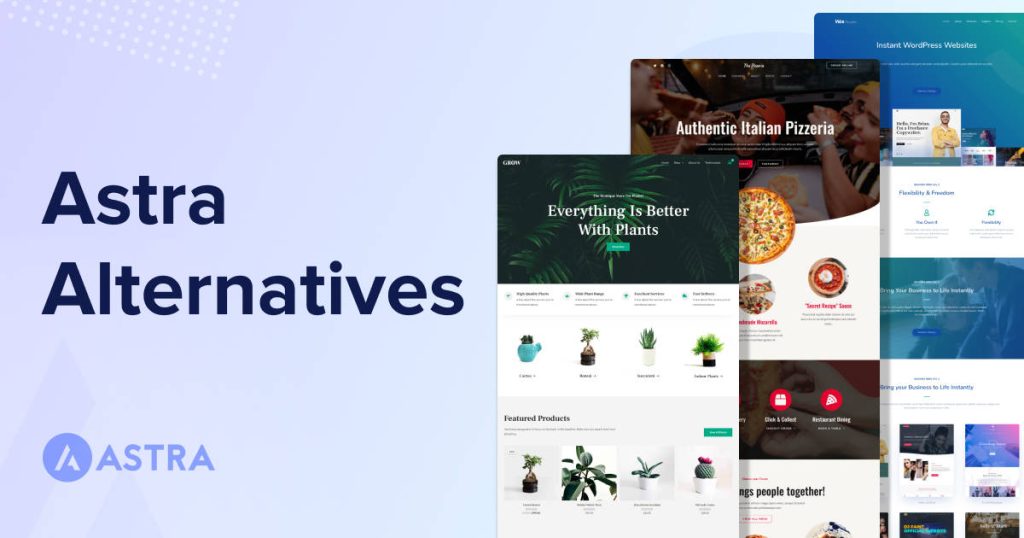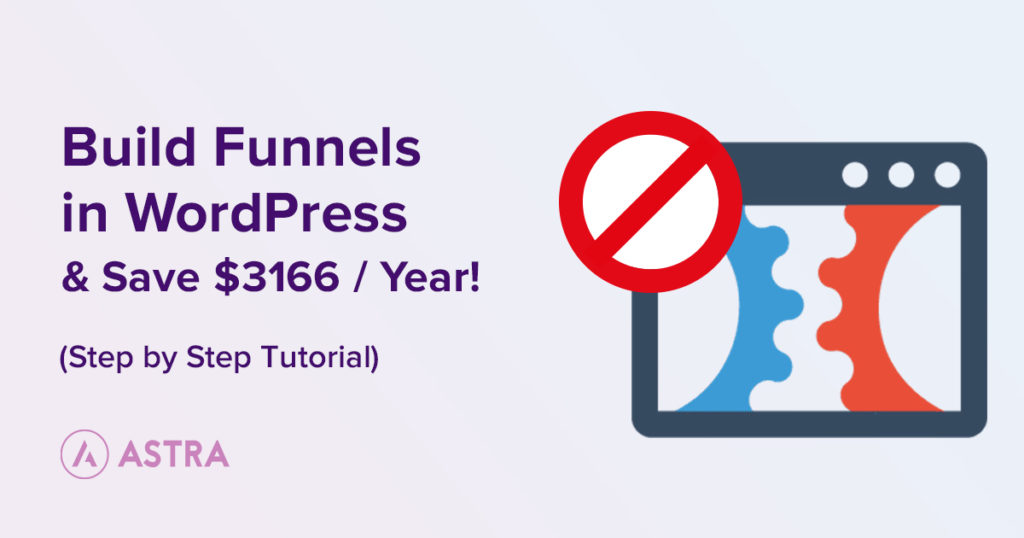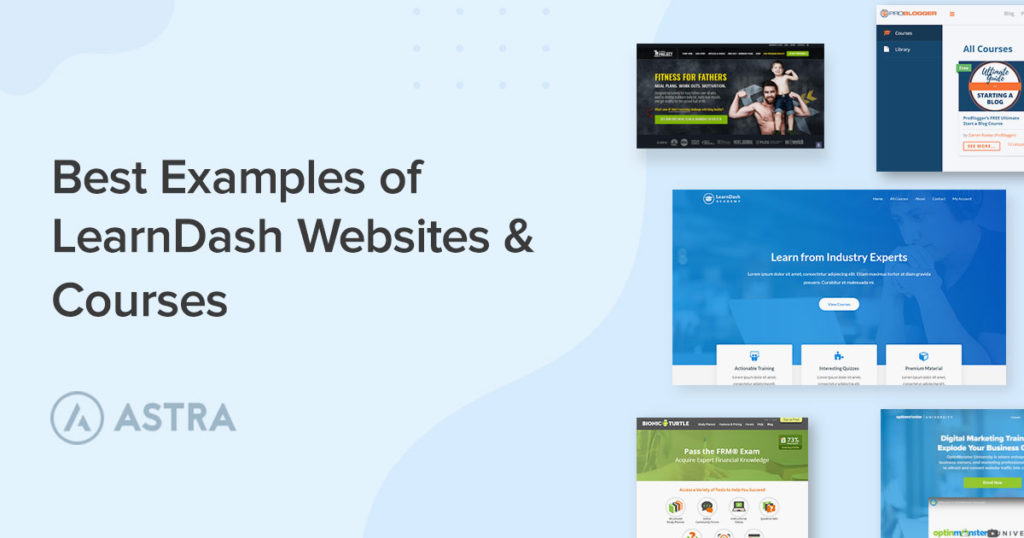First off, we’d like to express our gratitude to all those who chose Astra for their WordPress websites. We know you have options and we’re thrilled you’ve decided to go with us.
We also understand that some people might want to explore alternatives, which is perfectly fine.
We encourage you to share your feedback and connect with our team on the Astra support page if you have any questions or concerns.
Today, we thought we’d help you out a bit with the alternative research.
We’re providing a fair comparison of 10 Astra alternatives so you can make an informed decision if you’re considering a switch.
Let’s get straight to it.
Why would someone be on the hunt for an Astra alternative?
Astra is one of the best themes out there — at least we think so. But we also get it that not everybody likes the same things or has the same priorities.
A few reasons why you might want to explore Astra alternatives include:
- Design preferences: Some people may prefer a different design style, layout, or approach to building their website.
- Specific features: While Astra is feature-rich, there may be a specific functionality another theme offers that better aligns with your needs.
- Performance: You might be looking for a theme that can potentially deliver better speed or optimization for a website.
- Pricing: Some alternatives might provide a more budget-friendly option depending on your requirements.
Those are just some of the reasons why you might be looking for an Astra alternative. Your situation may vary.
Before we get into our list of alternatives, let’s first remind you of some of the key features of Astra.
What is the Astra WordPress theme?
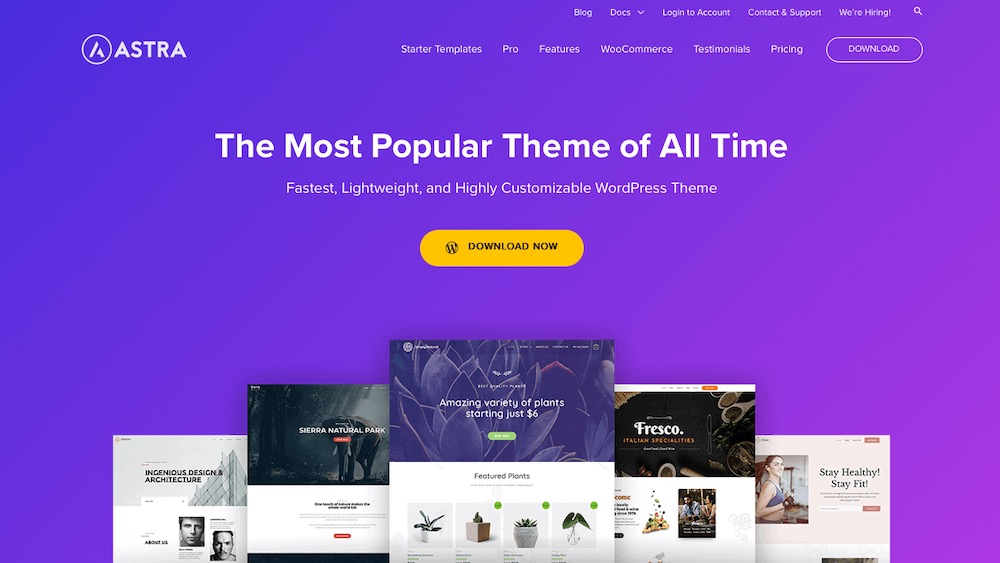
Astra is a fast, lightweight, and customizable WordPress theme designed to create stunning websites with ease.
Developed by Brainstorm Force, Astra has quickly become a popular choice among WordPress users due to its extensive features, compatibility with popular page builders and focus on performance.
Key features of the Astra theme include:
- Exceptional speed and performance: Astra is designed to be lightweight and optimized for fast-loading websites, ensuring an excellent user experience. It currently has an A rating from GTMetrix and a performance score of 98%.
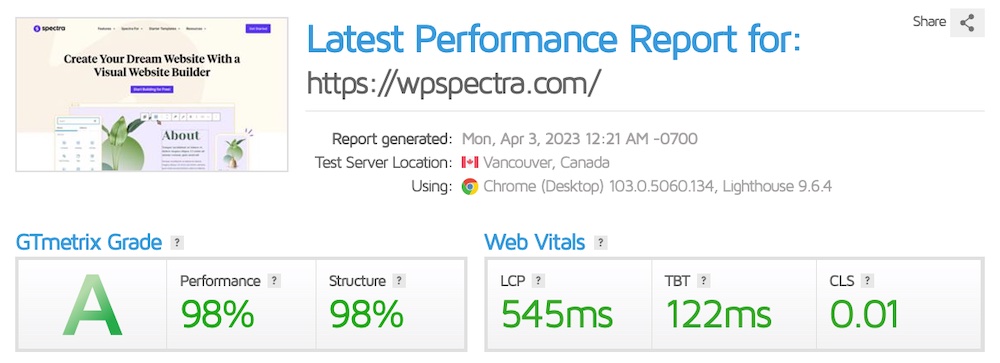
- Comprehensive customization options: Astra provides a wide range of customization options, including layout settings, color schemes, and typography choices.
- Compatibility with popular page builders: Astra works seamlessly with third-party page builders like Elementor, Beaver Builder, and with the WordPress block editor. This makes it easy to design custom layouts without coding knowledge.
- Extensive library of Starter Templates: Astra offers a variety of predesigned site templates via the Starter Templates plugin, helping you to get started quickly.
- WooCommerce integration: Astra is fully compatible with WooCommerce, providing customization options for online store owners to create a tailored shopping experience.
Astra is free to use but there are premium plans available that provide additional functionality and support.
With these features in mind, let’s now take a closer look at 10 of alternatives to Astra that might be better suited to your needs at this time.
10 Astra alternatives to consider in 2023
For each WordPress theme we’ve included here, we’ve provided a quick rundown of what the theme is, then a quick breakdown of each feature.
1. Divi
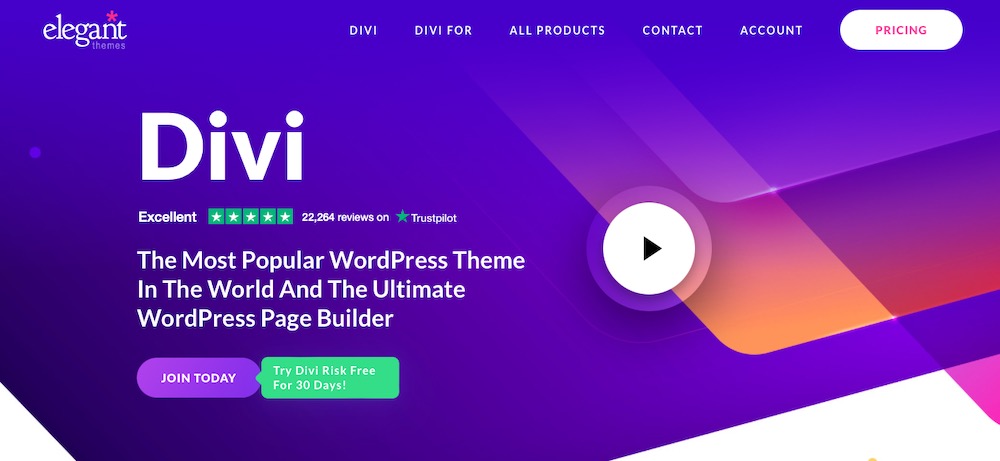
Divi is a popular WordPress theme and visual page builder developed by Elegant Themes. It offers a range of design options and features, making it a versatile choice for those looking for an alternative to Astra.
Speed
Divi has made significant improvements in its performance over the years. While it might not be as lightweight as Astra, it still delivers good loading speeds and earned an A rating from GTMetrix with a 92% score for performance.
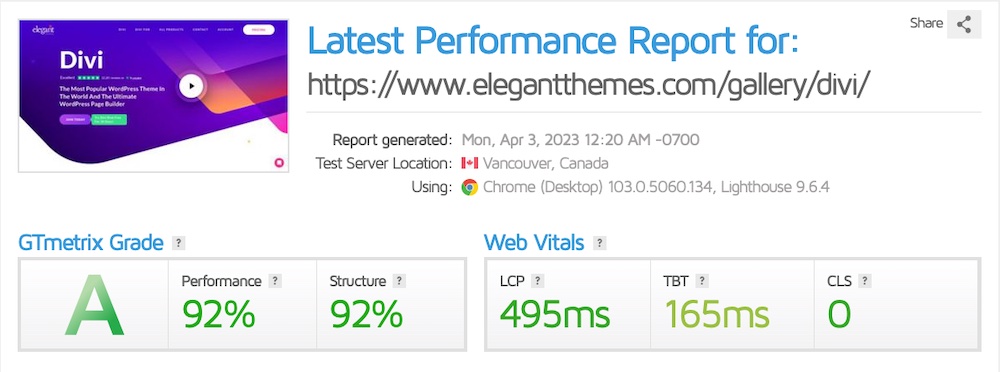
Proper optimization and usage of caching plugins can help improve Divi’s performance even more.
Customizability
Divi’s primary strength lies in its customizability. The Divi Builder, a powerful drag and drop page builder, allows you to create and customize layouts without any coding knowledge.
Divi’s visual builder offers real-time editing and a vast array of design options. Astra, on the other hand, relies on compatibility with third-party page builders like Elementor and Beaver Builder for similar functionality.
Pre-made layouts
Divi comes with a library of over 2,000 premade layouts, covering various niches and website types. These starter templates can be easily imported and customized using the Divi Builder.
Astra also offers a wide range of pre-built templates through the Starter Templates plugin and they are designed to work with different page builders like Elementor, Beaver Builder, and the default WordPress block editor.
Installation
Installing Divi is a straightforward process. You can download the theme from the Elegant Themes website and upload it to your WordPress dashboard.
Once activated, the Divi Builder integrates into the theme and is ready to use. Astra’s installation process is similar, with the added option to install and activate the Astra Starter Templates plugin for importing templates.
WooCommerce support
Both Divi and Astra are fully compatible with WooCommerce. Divi offers a range of WooCommerce modules within the Divi Builder, allowing for the creation of custom product layouts, shopping carts, and more.
Astra provides deep integration with WooCommerce as well with various customization options for online stores.
Block editor support
While Divi is primarily designed to work with its own page builder, it also supports the default WordPress block editor (Gutenberg).
However, the seamless integration and feature set of the Divi Builder may encourage you to rely on it instead of the block editor.
Astra is built to work well with the block editor and offers additional customization options for blocks.
Global colors and typography features
Divi provides several options for global colors and typography settings. You can easily define global settings for text, headings, links, and buttons, as well as establish a cohesive color palette for your website.
Astra also offers global color and typography settings, making it easy for you to maintain a consistent design.
Documentation
Elegant Themes helps you get up and running with Divi, providing immersive video tutorials, extensive documentation, and resources to help you unlock the full potential of this theme.
Similarly, Astra offers comprehensive guidance through its detailed documents and other helpful materials – so the experience is as smooth as possible.
Support
Divi comes with premium support provided by Elegant Themes. You can access support through the members’ area, submitting tickets or browsing the community forums for answers.
Astra also provides support through tickets and forums, ensuring you have access to assistance when needed.
2. GeneratePress
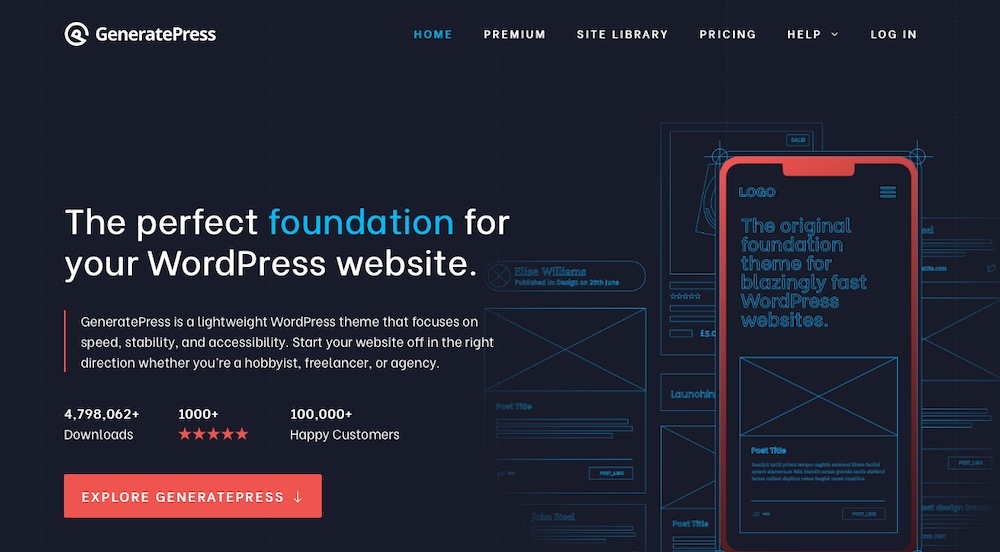
GeneratePress is a lightweight, fast, and customizable WordPress theme known for its focus on performance and clean code.
Developed by Tom Usborne, it’s a popular choice for those seeking a theme that prioritizes speed without sacrificing functionality.
Speed
GeneratePress is designed to be one of the fastest and most lightweight themes available for WordPress. A focus on clean code and minimalistic design ensures that websites load quickly and efficiently.
While Astra is also known for its performance, GeneratePress is often praised for its exceptional speed and currently has a 99% rating on GTMetrix.
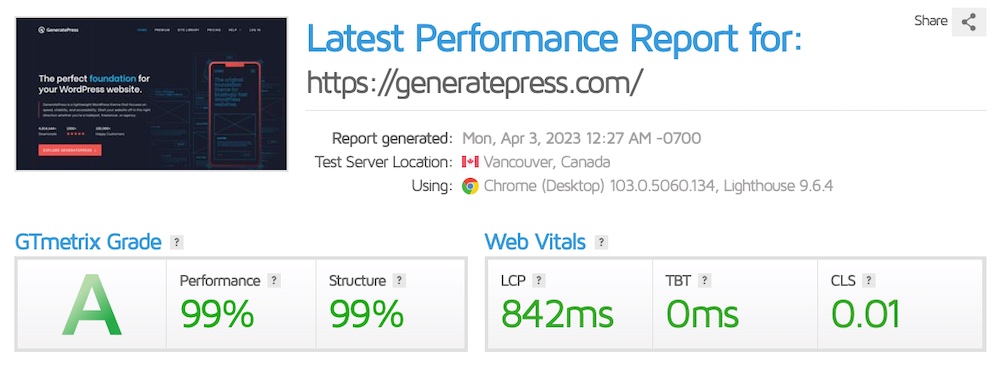
Customizability
Although GeneratePress may not offer the extensive customization options found in Astra, it provides a wide array of settings for layout, color, and typography.
The theme is compatible with popular page builders like Elementor and Beaver Builder, allowing you to create custom layouts and designs.
Pre-made layouts
GeneratePress provides a collection of pre-built demo sites called Site Library which can be imported to help you kick-start your website design.
While the selection may not be as extensive as the Starter Templates available with Astra, the GeneratePress Site Library covers a range of niches and website types.
Installation
Installing GeneratePress is simple and can be done through the WordPress dashboard. Once installed, you can access the theme’s customization options in the WordPress Customizer.
Astra follows a similar installation process, allowing you to quickly set up and start building your website.
WooCommerce support
GeneratePress is fully compatible with WooCommerce and offers dedicated customization options for building online stores. You can easily adjust colors, typography and layout settings for WooCommerce pages.
Astra also offers several WooCommerce optimization options for online stores. This enables you to create a fully customized shopping experience with minimum effort.
Block editor support
GeneratePress is built to work seamlessly with the default WordPress block editor (Gutenberg), offering additional customization options through custom blocks.
Astra shares this compatibility, ensuring you can create and edit content easily using the block editor.
Global colors and typography features
With GeneratePress, you can create a unified look throughout your website with its global color and typography settings – a feature it shares with Astra.
Documentation
GeneratePress offers extensive documentation, helping you get started and make the most of the theme and its features.
Astra also provides comprehensive documentation and resources, ensuring you have the necessary guidance for a smooth experience.
Support
GeneratePress comes with premium support for those who purchase the premium version of the theme. You can access support through the GeneratePress support forum to ask questions and find solutions to your most pressing issues.
Astra is committed to helping you with whatever issue you may encounter, offering support through tickets and forums whenever necessary.
3. Genesis
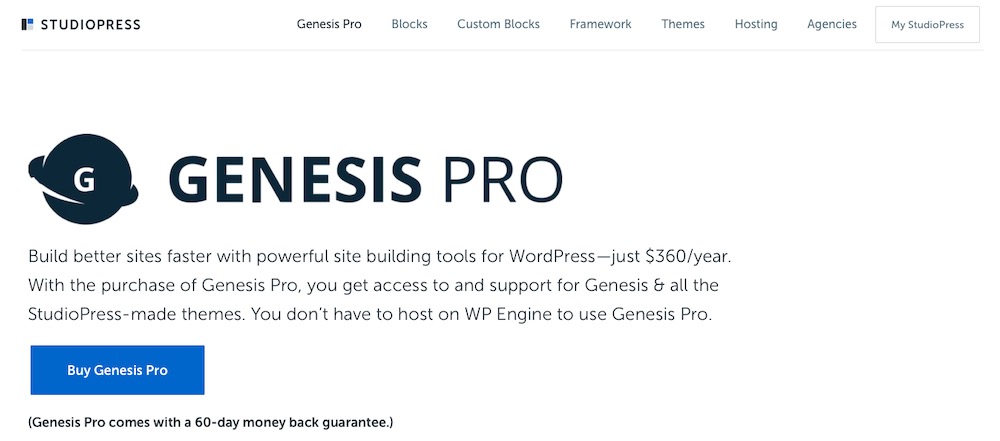
Genesis is a popular WordPress theme framework developed by StudioPress.
It is known for its robustness, security, and SEO-friendly design, making it a favorite among developers and advanced users who are looking for a reliable and powerful foundation for their websites.
Speed
Genesis is built to be fast and efficient. Its focus on clean code and optimized performance, ensuring websites built on the Genesis framework load quickly.
As of this writing, it has an A grade on GTMetrix with a 94% performance score.
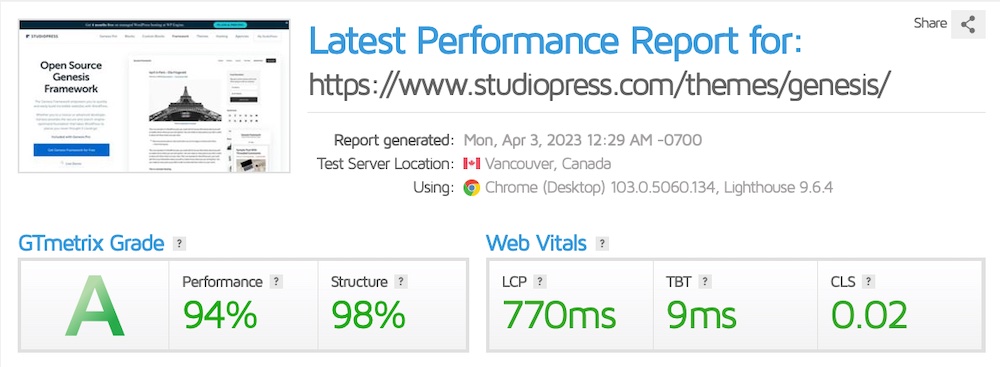
Customizability
While Genesis may not offer the extensive customization options found in Astra, it’s designed to work seamlessly with child themes. This allows you to create unique designs and layouts without modifying the core framework.
There is a wide range of premium and free Genesis child themes available, catering to various niches and website types.
Pre-made layouts
Genesis itself does not come with starter templates. However, the StudioPress marketplace offers a large selection of child themes, each with its own design and layout.
Astra provides a library of Starter Templates that can be imported and customized using popular page builders.
Installation
Installing the Genesis framework is similar to installing any other WordPress theme. You can download it from the StudioPress website and upload it to your WordPress dashboard.
After activating Genesis, you can install and activate a child theme to start customizing your website.
WooCommerce support
Genesis offers a convenient and user-friendly integration with WooCommerce allowing you to create beautiful and custom online stores.
Additionally, it offers child themes specifically designed for WooCommerce that include unique pre-built templates.
As we’ve already mentioned, Astra is fully compatible with WooCommerce, with several eCommerce-specific templates available.
Block editor support
Genesis is built to work well with the default WordPress block editor. The framework also includes a range of Gutenberg-optimized child themes, ensuring you can easily create and edit content using the block editor.
Astra is also compatible with the block editor offering additional customization options for blocks.
Global colors and typography features
Genesis offers basic global color and typography settings through its child themes. You can customize the design and layout of your website by modifying the CSS styles in your chosen child theme.
Astra, on the other hand, provides a more user-friendly interface for managing global colors and typography settings, making it easier for beginners to customize their website’s design.
Documentation
Like Astra, StudioPress provides thorough documentation and resources for the Genesis framework. You can quickly comprehend how to use it and make the most of its features.
Support
Genesis comes with premium support provided by StudioPress. With the StudioPress support forum, you gain access to a wealth of resources where you can seek out answers and troubleshoot any issues that arise.
4. OceanWP
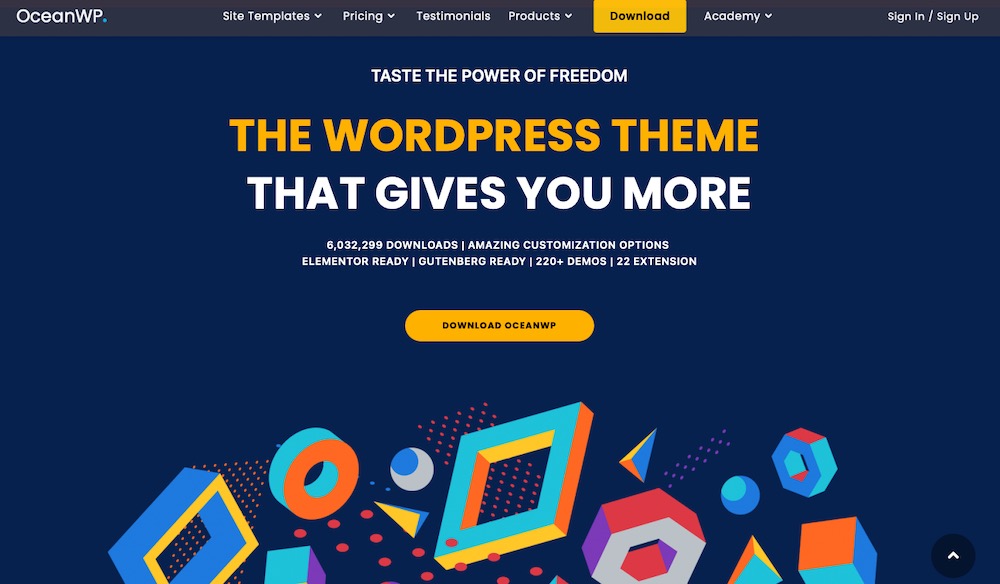
OceanWP is a versatile and user-friendly WordPress theme designed to help create stunning and responsive websites with ease.
Developed with a focus on performance, customization, and compatibility, OceanWP is a popular choice among users looking to build professional websites that cater to various niches.
Speed
OceanWP is well-regarded for features and has been developed with a lightweight codebase. However, it currently has a C grade on GTmetrix.
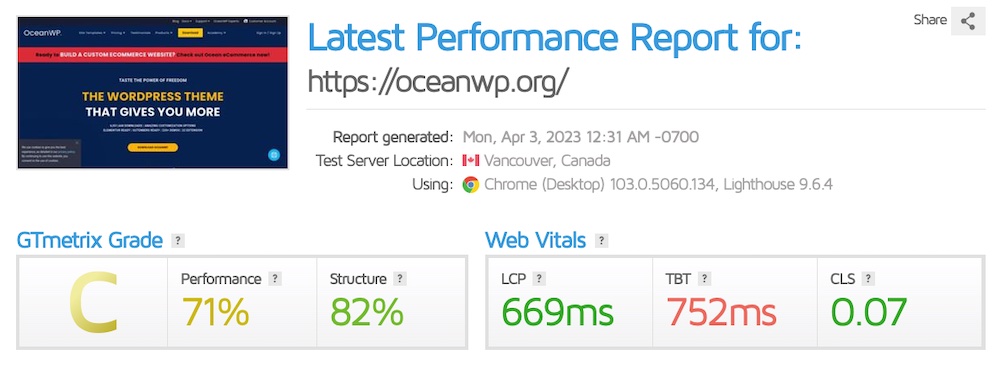
Customizability
OceanWP is a WordPress theme that offers a high degree of customizability, allowing you to create unique and visually appealing websites.
This tool features various demo options, customization opportunities, and remarkable compatibility with popular page builders and plugins.
Pre-made layouts
OceanWP offers a collection of pre-built demo sites that can be imported to help you speed up the design process. The selection covers various niches and website types, and provides a solid starting point.
Astra also provides an extensive library of starter templates catering to different niches and page builders.
WooCommerce support
This theme also offers seamless integration with the WooCommerce plugin, enabling you to create and customize online stores.
The theme also provides dedicated WooCommerce widgets and shortcodes that can be used to display products and promotional offers.
Block editor support
OceanWP supports the WordPress block editor and provides a range of customizable blocks and pre-designed blocks that can be easily added to pages and posts.
Global colors and typography features
This theme also offers global color and typography features that make it possible to customize various aspects of your website, including headers, footers, menus, buttons, and typography.
The global settings ensure consistency across your entire website and custom CSS support allows for further customization.
Documentation
OceanWP provides extensive documentation to help you set up and customize your website using the theme.
The documentation includes step-by-step guides, video tutorials, and FAQs to assist with different levels of experience and covers topics like installation, theme options, plugin compatibility, and more.
Support
OceanWP offers excellent support by way of email, a support forum, and a comprehensive knowledge base.
You can submit support tickets and receive personalized assistance from the theme developers if you’ve paid for their premium service.
5. Ultra
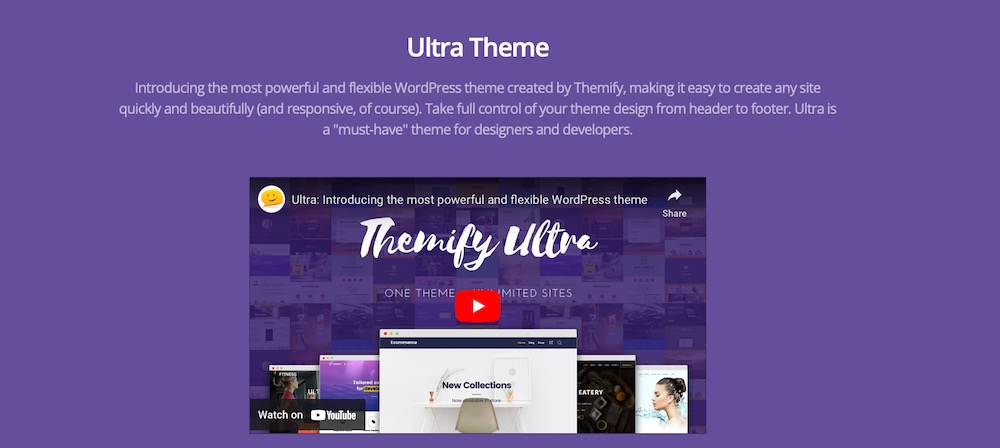
Ultra is a powerful and flexible WordPress theme developed by Themify. It is designed to help create professional-looking websites with minimal effort.
With its extensive customization options and integration with the Themify Builder, Ultra is an attractive choice for users who want a feature-rich theme for their projects.
Speed
Ultra is built with functionality in mind and provides an alternative for those who want a feature-packed theme for their website.
Astra definitely beats it for speed, however as Ultra currently has a C grade on GTmetrix.
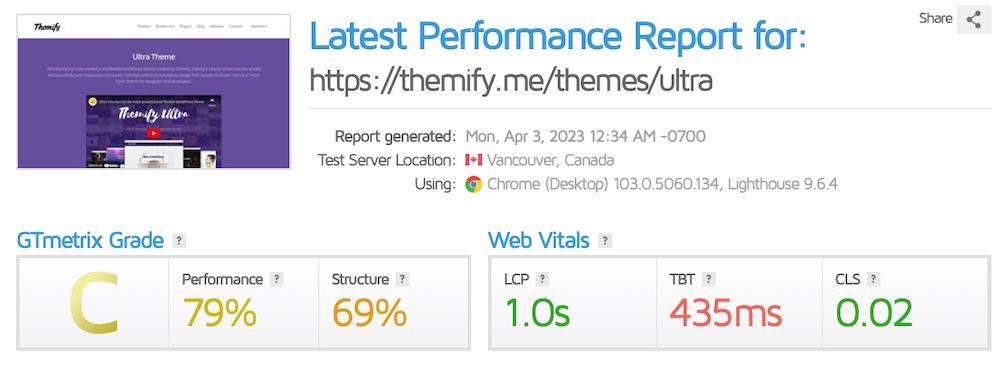
Customizability
Ultra offers a wide range of customization options, allowing you to control the appearance and layout of your website. The theme comes with the Themify Builder, a drag and drop page builder that lets you create custom designs without any coding knowledge.
Astra also provides extensive customization options and works well with popular third-party page builders.
Pre-made layouts
Ultra includes a selection of pre-designed demo sites and design skins called Ultra Skins. They can be quickly imported to help you launch your website faster.
The available demos cover various niches and website types, providing a solid foundation for a variety of projects.
Astra offers an expansive collection of starter templates tailored towards different industries and page builders as well.
WooCommerce support
Ultra not only works harmoniously with WooCommerce, but also provides several customization options so you can create an online store that is tailored to your exact needs.
Easily customize colors, typography, and layouts for your WooCommerce pages with just a few clicks.
Astra also works well with WooCommerce and eCommerce templates, especially at the premium level.
Block editor support
This theme offers a variety of customizable blocks and pre-designed blocks that can be easily added to pages and posts.
You can choose from various block layout options, such as full-width, boxed, or centered, and customize the style and appearance of these blocks to match your website’s design.
Global colors and typography features
Ultra comes with a range of customizable color options for various aspects of your website, such as headers, footers, menus, buttons, and more.
It comes with typography options as well, including custom fonts, font sizes, and line heights. The global settings ensure consistency across your entire website.
Documentation
Ultra and Astra both provide comprehensive documentation, making sure you can get the help you need to make use of all their features. With detailed guidelines and resources, you’re ensured a smooth experience with these themes.
Support
As with most themes in this list, the Ultra theme comes with exceptional support with multiple channels providing assistance. Themify offers a members-only support forum as well as email-based support.
6. Blocksy
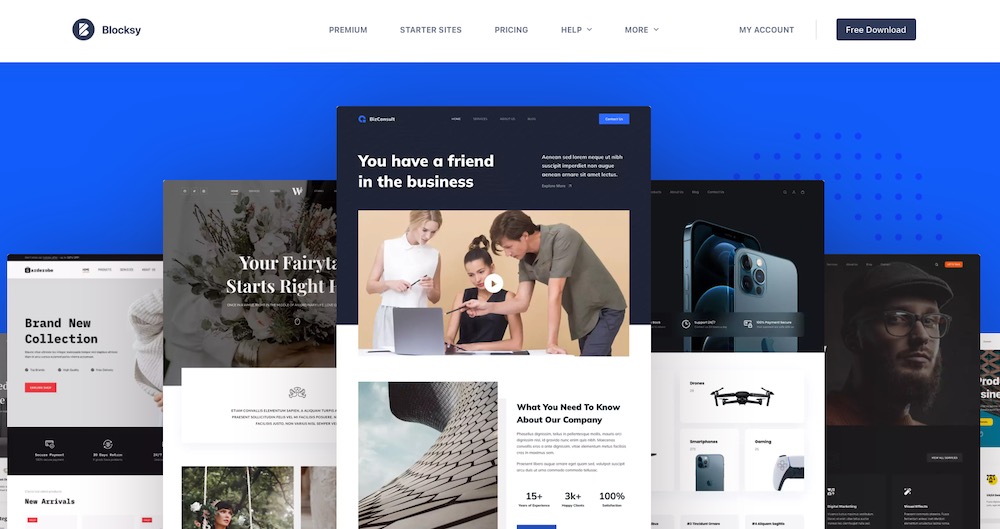
Blocksy is a modern and versatile WordPress theme designed with performance and customization in mind.
Developed by CreativeThemes, Blocksy stands out for its clean design and block editor-first approach. It works with several of the top page builders, making it a solid choice for those who prioritize a seamless block editor experience.
Speed
Blocksy is built for speed, with a lightweight and optimized codebase that ensures fast-loading websites.
While Astra is known for its exceptional performance, Blocksy offers a competitive alternative for those seeking a theme that performs well without compromising on features.
It currently has an A grade on GTmetrix and a 97% performance score.
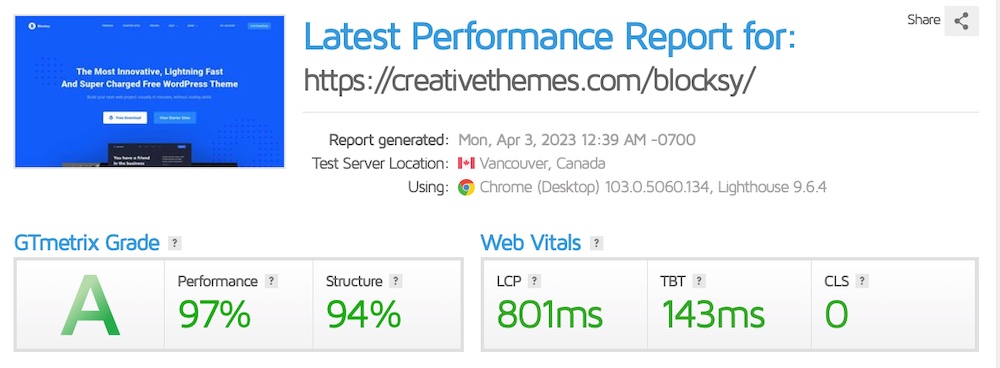
Customizability
Blocksy provides extensive customization options, giving you full control over the look and feel of your website.
The theme works seamlessly with popular page builders such as Elementor and Beaver Builder and fully embraces the block editor, offering a smooth and intuitive design experience.
Astra also offers comprehensive customization options and compatibility with third-party page builders (including the WordPress block editor).
Pre-made layouts
Blocksy includes a variety of pre-designed Starter Sites, which can be easily imported to jumpstart website development.
These templates cater to various niches and website types and functions similarly to Astra’s Starter Templates (but is less comprehensive).
WooCommerce support
Blocksy makes WooCommerce integration a breeze, providing innovative customization options to give your online store an edge.
Astra provides WooCommerce integration in its free version as well.
Block editor support
Blocksy’s Gutenberg-first approach means it is designed to work flawlessly with the default WordPress block editor, offering additional customization options.
Global colors and typography features
The Blocksy theme offers a wide range of global colors and typography features that allow you to customize the look and feel of your website easily.
With Blocksy’s Global Theme Style, you can customize the website’s color palette by choosing from predefined color palettes or create your own.
The theme also offers comprehensive typography options that let you choose from a range of Google fonts. You can apply them to different website elements, including headings, body text, and navigation menus.
Documentation
Blocksy offers detailed instructions and complete documentation, leaving you free to focus on what matters most. CreativeThemes also provides video tutorials to aid setup.
Support
CreativeThemes offers support via a ticketing system. There’s also a support forum available, where you can ask questions and read about other people’s experiences troubleshooting common issues.
7. Kadence
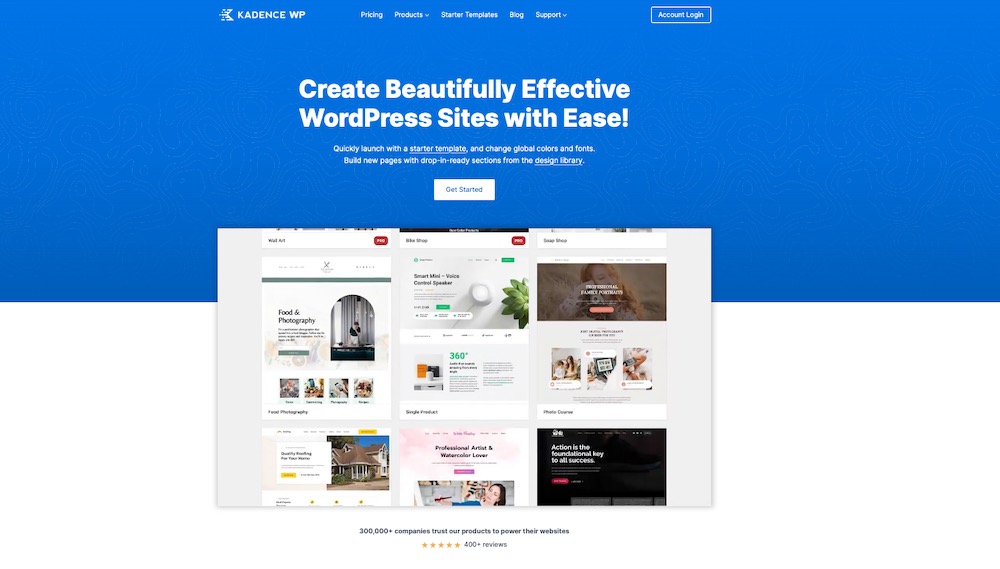
Kadence is a modern WordPress theme developed by Kadence WP. With its focus on performance and user-friendly customization options, Kadence is a popular choice among those looking for a flexible and easy-to-use solution for their website projects.
Speed
Kadence is lightweight and optimized for speed, providing a fast and efficient website building experience.
Its code is clean and efficient, reducing the size of your website and optimizing its loading speed as well.
Its latest GTmetrix score backs this up. It has an A grade and a 100% performance score, though it does fall behind Astra in some areas.
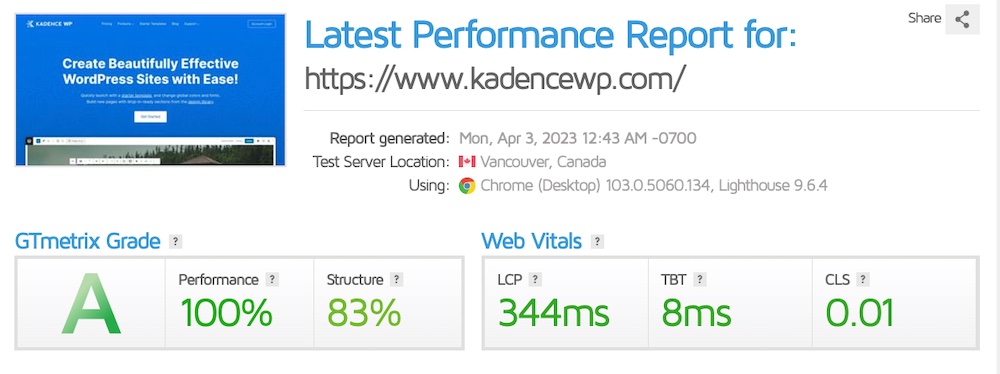
The theme is designed to work seamlessly with popular WordPress plugins.
Customizability
Kadence offers extensive customization options, giving users control over website appearance and layout.
The theme is compatible with popular page builders such as Elementor and Beaver Builder, as well as LMS platforms like LearnDash. This allows you to create custom designs without needing coding knowledge.
Astra offers a wide range of customization options and is compatible with the top popular page builders too.
Pre-made layouts
This theme provides pre-built starter templates as a jumping off point to site creation. After selecting a template, you can customize it however you see fit.
WooCommerce support
Kadence offers a range of powerful features to optimize your online store using WooCommerce.
The theme offers a range of customization options, allowing you to customize your product pages, shop page, cart page, and checkout page with ease.
Block editor support
This theme is fully compatible with the block editor and includes customizable blocks and pre-designed blocks that can be easily added to pages and posts.
Just as with Astra, Kadence supports most popular page builders.
Global colors and typography features
After selecting a starter template, you can choose from predefined color palettes or create your own custom color palette.
Kadence also provides comprehensive typography options, including a range of Google fonts and the ability to adjust the line height, letter spacing, and font size of different elements.
Documentation
There’s thorough documentation available for Kadence, including step-by-step guides and a full knowledgebase. They also have a blog and a podcast for furthering your education.
Support
Kadence Theme comes with access to community forums and free support tickets for those using the free version of the theme. If you’ve purchased the premium version, you get access to premium tickets.
8. Neve
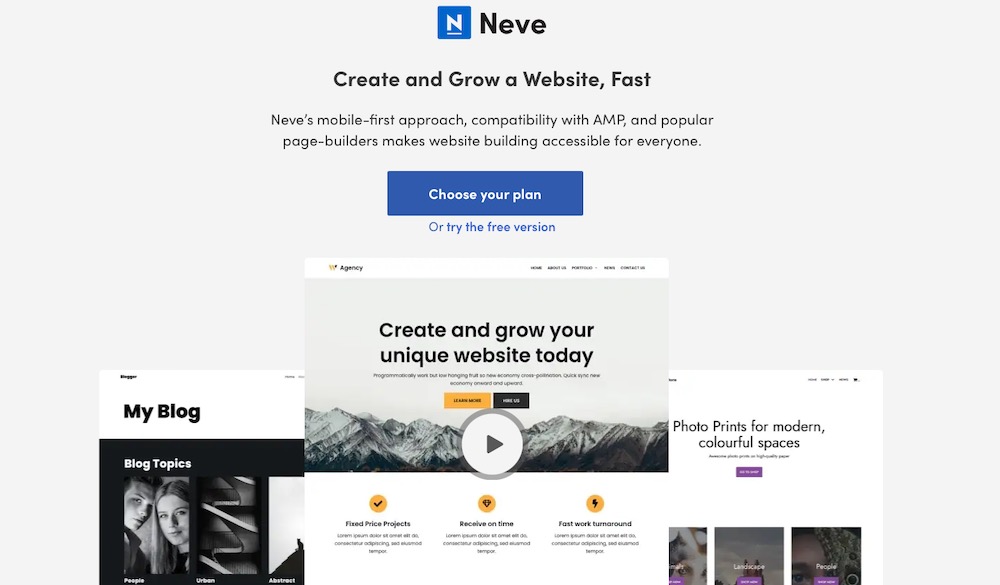
Neve is a fast, lightweight WordPress theme developed by Themeisle. It is designed to help you create professional-looking websites with ease, offering a range of customization options and works with several page builders.
Neve’s focus on speed and flexibility makes it an attractive choice for people seeking something simple yet versatile.
Speed
Neve’s minimalist design and lightweight structure make it an ideal choice for fast-loading websites that provide a seamless user experience.
It has a high performance score on GTmetrix as well at 100% but is behind Astra in terms of structure at 93%.
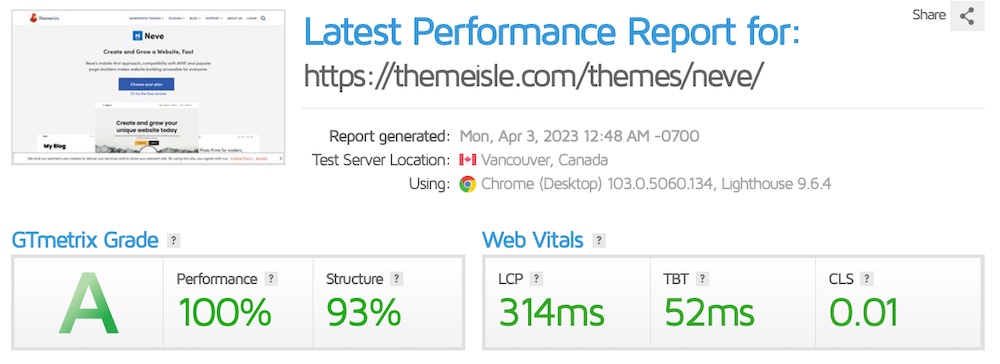
The theme also provides integration with popular caching plugins, further enhancing the speed of your website.
Customizability
Neve offers extensive customization options, giving you control over website appearance and layout.
The theme is compatible with popular page builders such as Elementor and Beaver Builder and allows for customization of headers, footers, and layouts.
Pre-made layouts
Neve offers over a hundred pre-configured starter sites that you can easily import to kickstart development.
With an expansive selection of templates tailored for various niches and website types, it’s a solid launchpad for your project.
WooCommerce support
Neve’s free version is fully compatible with WooCommerce. The Pro edition adds on a range of additional features such as quick view, floating cart, cart notices, beautiful eCommerce starter sites, and checkout page layouts.
Block editor support
Neve works well with the block editor and includes custom blocks for stylized page building, global colors and typography features
This theme also supports global color palettes and multiple typography options in such a way that’s on par with Astra.
Documentation
Neve provides a detailed knowledge base that covers everything you’d want to know about the theme and how it works. It also has a regularly updated blog with key insights.
Support
Premium users can access technical support once logging in on the Themeisle website.
9. Phlox

Phlox is a WordPress theme that’s versatile and fully customizable and built around the Elementor page builder.
It’s designed to be user-friendly and extendable, offering a range of features and options to customize how your site looks and works.
Speed
Phlox uses advanced caching technologies to ensure your site loads quickly. The theme integrates with popular caching plugins and accelerators such as WP Super Cache and Cloudflare for further performance enhancements.
It does have room for improvement in terms of speed optimization, however, with a C grade on GTmetrix and a 68% performance score.
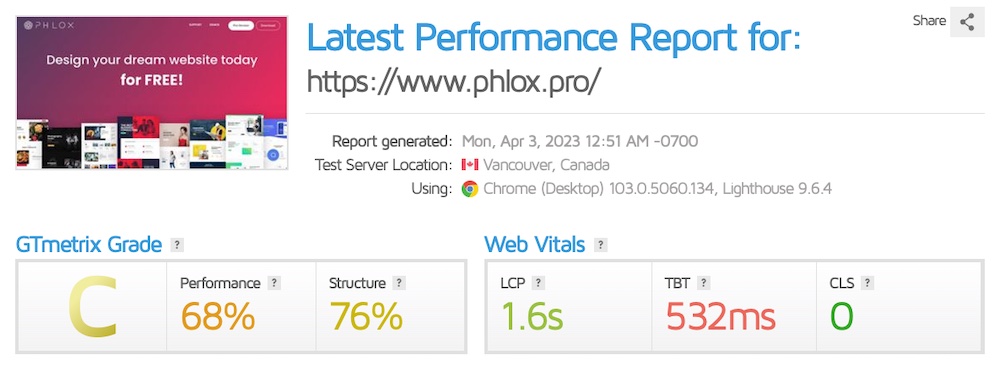
Customizability
Phlox provides immense flexibility and control over your website’s look and feel, allowing you to make full use of the power of Elementor.
It also offers global colors and typography settings to unify your design across multiple pages.
Pre-made layouts
The theme has a selection of pre-made page templates to get you up and running faster. It also comes with demo sites for almost any niche, from agencies to shops and more.
WooCommerce support
Phlox is compatible with the popular eCommerce platform WooCommerce and adds settings to customize the look and feel of your store.
It also offers a range of pre-made layouts for product pages, archives, and category pages as well as more advanced options for customizing checkout pages.
Block editor support
The theme is designed for use with Elementor.
Global colors and typography features
The theme provides global color palettes and typography styles that can be applied across the entire site.
Documentation
The theme comes with detailed documentation and instructional videos to help you set up your website.
Support
The team offers technical support via email, as well as a forum for discussing the theme. They also have an active blog with helpful tutorials and tips.
10. Betheme
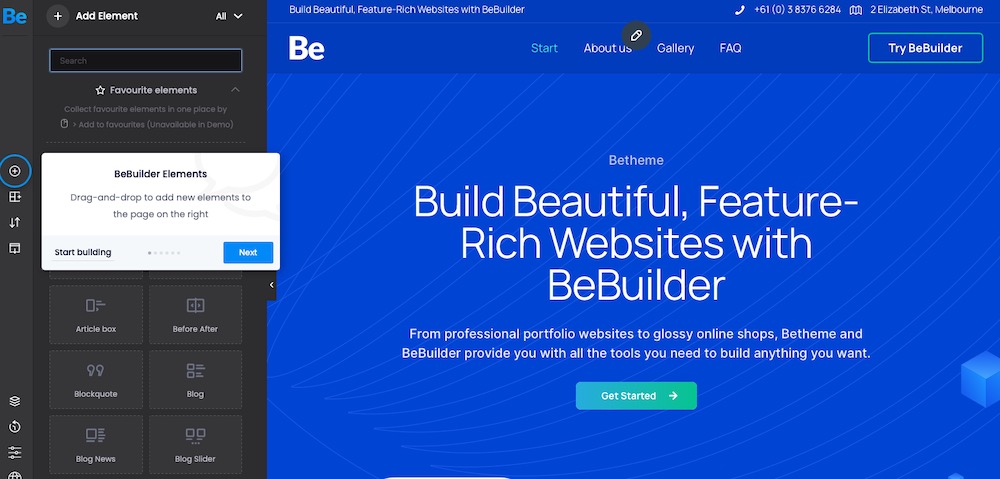
Betheme is a popular and feature-rich WordPress theme developed by Muffin Group.
Known for its vast array of customization features and pre-built templates, Betheme is an attractive choice for people on the hunt for a theme with options.
Speed
Betheme is designed to be fast and lightweight, allowing your site to load quickly. Its code is written with performance in mind, and its use of modern technologies such as HTML5 and CSS3 help keep your website running smoothly.
It currently has a B grade on GTmetrix and an 89% performance score.
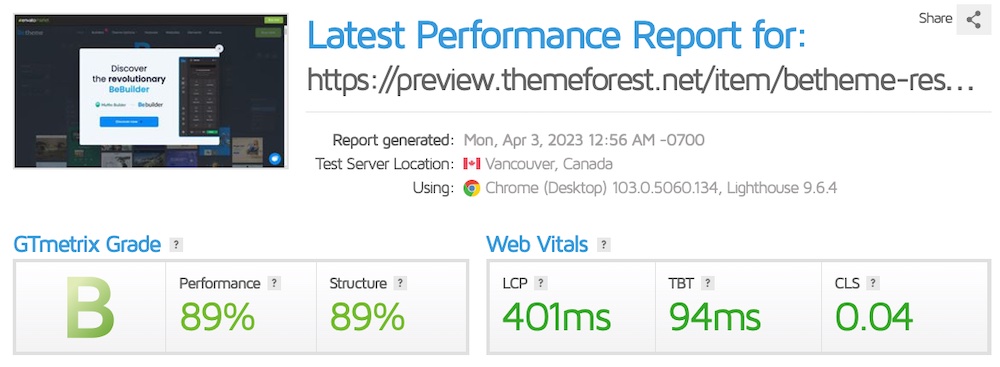
Customizability
Betheme provides a wealth of customization options, allowing you to customize the look and feel of your website with ease.
From colors and fonts, page layouts and effects, and headers and footers, Betheme provides the tools you need to create a unique website.
You can make adjustments using the built-in BeBuilder, which adds on proprietary page building options, or edit with Elementor as well.
Pre-made layouts
The theme comes with a library of pre-made templates and page layouts that can be mixed and matched and that you can use to get started quickly. It also has an extensive selection of demo sites for various niches.
WooCommerce support
Betheme offers support for WooCommerce, allowing you to easily set up an online shop.
It has settings to customize how your store looks and functions, as well as a selection of pre-made layouts for product pages, product swatches, wish lists, and more.
Block editor support
This theme is compatible with Gutenberg but doesn’t specify features that are unique to the block editor.
Global colors and typography features
You have full control over the colors and fonts used on your site with this theme and can adjust backgrounds, text, and individual elements site-wide.
Documentation
Betheme comes with full documentation, earning the “Well-Documented” tag on Themeforest. The theme’s website also has an FAQ and video tutorials for further guidance.
Support
Betheme comes with premium support that can be accessed via the Muffin Group support forum. There, you can ask questions and receive a response within 24 hours.
Will you try one of these Astra alternatives or stick with us?
Today, we’ve provided a fair comparison of 10 Astra alternatives. While each theme has its strengths and weaknesses, it’s essential to consider your specific needs and preferences when choosing a WordPress theme.
Our recommendation is — of course — to stick with Astra, as it provides a wide range of customization options and excellent support.
Plus, the theme is updated regularly and comes with tons of Starter Templates, making it a great choice for people who prefer to have a solid starting point for their designs.
However, if you’re looking for something a bit different, one of the Astra alternatives presented here may be a better fit.
But just so you know, no matter which theme you choose, we wish you luck in your WordPress journey!
Disclosure: This blog may contain affiliate links. If you make a purchase through one of these links, we may receive a small commission. Read disclosure. Rest assured that we only recommend products that we have personally used and believe will add value to our readers. Thanks for your support!