Visit any website or social media platform and you’ll see videos entertaining visitors and engaging their attention. Once they have enjoyed the entertainment, the relevant pitch for products and services is made, often with excellent results.
Entire business models have been built around video.
Take the example of the fitness industry. According to an estimate, in 2017, there were 35 million fitness videos on YouTube alone. You can easily imagine the current number of videos in 2026!
Now, what does the rise of video mean for your WordPress-based business?
It means you have a powerful medium for capturing visitors’ attention.
Once you have them, it is easy to show them your offer. Since they are already quite receptive to your message, there is a much higher chance that they will convert into paying customers.
- Video Marketing Statistics
- Enter the WordPress Video Player Plugin
- Where You Host Videos Can Make or Break Your Business
- The Top 10 WordPress Video Player Plugins
- 1. Presto Player – Best Video Player Plugin for WordPress
- 2. Videopack – Responsive WordPress Video Player Plugin
- 3. YouTube Embed – Simple to Use WordPress Video Player Plugin
- 4. Easy Video Player
- 5. ELEX WordPress Embed YouTube Video Gallery
- 6. All-in-One Video Gallery
- 7. WP Video Lightbox
- 8. Advanced Responsive Video Embedder (ARVE)
- 9. Ultimate Video Player
- 10. Video.js HTML5 Player
- 11. FV Player
- Conclusion
WordPress Supports Video
The good news is that WordPress as a platform fully supports video.
WordPress makes it extremely easy to integrate and display videos to your visitors. That’s why you see many websites using video to show testimonials, product demos, and infomercials.
The success of video depends upon how you handle video placement. Similarly, how you choose to playback video at your website severely impacts the user experience.
That’s why you need to seriously consider how you would embed and playback videos on your WordPress website.
While you are thinking about it, you also need to consider how video fits into your marketing strategy.
Video Marketing Statistics
Discover the power of video marketing with the following compelling statistics showcased in an infographic before delving into the scenarios where video becomes central to your marketing strategy.

Video in Your Marketing Strategy
Whatever business you’re in, video can play an essential role in any marketing strategy.
There are two primary scenarios where video becomes central to the marketing strategy.
When Video Is Central To Your Marketing Strategy
This is usually the case where videos are used for marketing your product or services.
In this case, videos are used to bring the target audience within the sales funnel and impress them with the use cases and benefits of the product or service.
Here videos are used to show customer testimonials, product demos, service walkthroughs, and product uses.
When the Video Is the Product
The second scenario is where the video is the core offering of the business. This is usually the case with course creators, trainers, and consultants.
These businesses also use videos in their marketing, in almost the same way as the first category.
However, the primary use of the video is as a product that generates revenue. The product could come in several options, from standalone sessions to complete multi-part courses.
Enter the WordPress Video Player Plugin
You need a player to play videos on your website. So whether you use videos in marketing only or they are the main product on your website, you need a reliable solution that makes sure the visitors on your site can view videos without any hassle.
At this point, you might ask – why do I need to bloat my website with another plugin? A related question could be – isn’t the Gutenberg video block enough for embedding videos into pages and posts?
Both are good questions and have the same answer – yes.
You can use the Gutenberg video block to embed videos into your website. The process is pretty straightforward, and the results are not that bad.
However, that’s about it for the native Gutenberg video block.
Here’s Why You Need a WordPress Video Player Plugin
Marketers use video to impress the target audience and catch their attention so that they’ll explore more pages. In addition, video is used to collect information about the visitors and present them with relevant offers.
That’s where WordPress video players come into their own.
In general, WordPress video player plugins bring in the following benefits:
Support For Page Builders
These video plugins for WordPress play well with all page builders. This means you can build your website with any page builder such as Elementor and Beaver Builder. These plugins integrate well with the design of your website without breaking anything.
Use Multiple Hosts
WordPress video player plugins can fetch videos from all popular sources from the local server to Amazon S3 and Google Drive. This allows you more independence in choosing the right video hosting platform for your business.
Customize the Player
Since video plugins integrate well with page builders, you can use HTML and CSS to style the player to fit your design. In many cases, businesses with video as a product require the player to be “invisible.” This can be done quickly with these plugins.
Leverage Videos For Marketing
Video player plugins go beyond simple video playback. They help with video analytics, using video to collect emails and displaying calls to action. You can also use these plugins to set up a milestone in the user journey and direct the viewers to the next stage of the funnel.
Optimized Video Experience
Even a minor stutter in the video can ruin the experience and would defeat the purpose of using it in the first place.
Video player plugins give you better control over how viewers can interact with the video. You can choose to show or hide playback controls and add timestamps to help viewers get to their desired location without delay.
Where You Host Videos Can Make or Break Your Business
The second component of a video marketing strategy is where you host your videos. This might seem like an easy decision. Of course, you have lots of server space, and what’s more accessible than uploading videos to the same server that’s already hosting your WordPress website, right?
Well, not exactly
Hosting videos on the same server as your website, known as self-hosting, might make good sense at first glance.
It adds next to nothing to the operational costs and you can use the same account you use to upload website files to upload videos.
However, in real-world terms, self-hosting videos can add significant drag on website performance. This becomes especially problematic when the number of visitors increases.
As more and more visitors watch your videos, the server has to allocate more resources to these requests. Resources it cannot use to serve website visitors.
This slows down page load speed and can adversely impact the user experience.
A good alternative is to host your videos on dedicated video hosts. Then, use a WordPress video player plugin to embed and playback the videos on the website.
This solution overcomes those shortcomings of self-hosting. You’re using a separate server for your videos and your website. Visitors can view videos as much as they like without impacting website performance.
No matter how popular your videos become, visitors will always get the experience they expect!
The Top 10 WordPress Video Player Plugins
Since we are talking about WordPress, you can be sure there are dozens of video player plugins that could fulfill the role.
So, At this point, you can either invest a lot of time in trying out all these plugins. Or, you can go through the following list to pick the right plugin for your website.
Before that, here are a few features that you should look into the video player plugin.

We know which we would prefer to do!
Checkout these recommended WordPress player plugins that typically provide a range of features, including responsive design, customization options, playlists, autoplay options, subtitles and captions.
1. Presto Player – Best Video Player Plugin for WordPress

Presto Player is a feature-packed plugin that helps you leverage video for your business. Whether the video is your core product or part of your marketing campaigns, Presto Player gives you all the options to use videos for your business. You can host videos anywhere because Presto Player works with all hosting solutions that provide public video links.
The plugin comes with dedicated blocks for YouTube, Vimeo, and Bunny.net to make life even easier.
You can use Presto Player with any page builder and add an email collection field and CTA at any point in the video.
Features
- Ideal for course creators, marketers, and bloggers.
- Create visually stunning video playlists that not only captivate your audience but also align perfectly with your brand identity
- Use the overlay option to present additional information.
- Viewers can change the video playback speed.
- Add captions for videos (ideal for course creators and coaches).
- Customizable presets help you create a preferred combination of features.
- Comes with audio player as well.
Pros
- Presto Player lets you add a call to action to videos.
- You can easily set up the plugin to work with your email marketing software and LMS.
- Supports video chapters for easy navigation.
- Private video for full control over who can and cannot view.
- Supports highly customizable playlists.
Cons
- You need to buy the full version to see detailed analytics.
- Not a good fit for websites that need a basic video player.
Pricing
The paid plans include:
- Starter $59
- Pro $89
- Lifetime $299
2. Videopack – Responsive WordPress Video Player Plugin
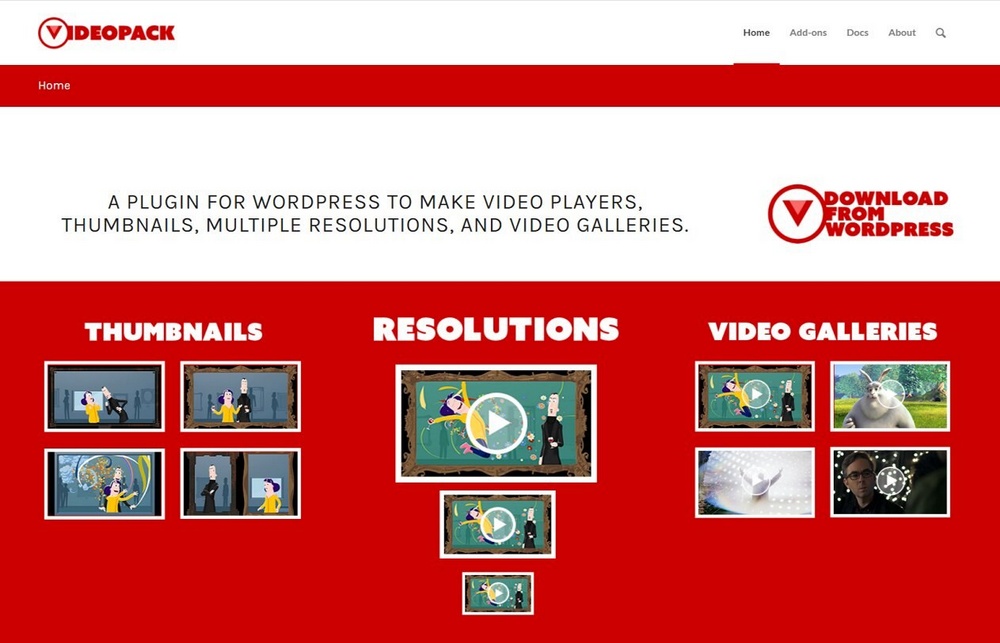
If your primary goal is a fantastic video presentation, Videopack is the right choice for your website. This plugin focuses on enhancing video appearance by adding additional fields to the videos in the Media Library. You can also create custom thumbnails for each video to make sure they catch the visitors’ attention.
The player is responsive, and your videos look great on all screens. The videos are embedded using a shortcode that comes with all essential parameters.
Features
- Add a custom thumbnail for all videos.
- Videopack comes with a customizable HTML5 player.
- You can embed both single videos and galleries.
- Use an additional plugin to display skippable ads.
- Use the player to add popup video galleries.
Pros
- The player automatically selects a suitable video resolution.
- You have the choice to add custom video thumbnails.
- Fully responsive video player that works on all screens.
Cons
- If you wish to serve ads, you need to invest in an additional add-on.
- Videopack doesn’t work with all video sources.
Pricing
The core plugin is free to use. The additional Videopack Ads add-on costs:
- A yearly subscription of $5.99.
- A lifetime deal for $24.99.
3. YouTube Embed – Simple to Use WordPress Video Player Plugin
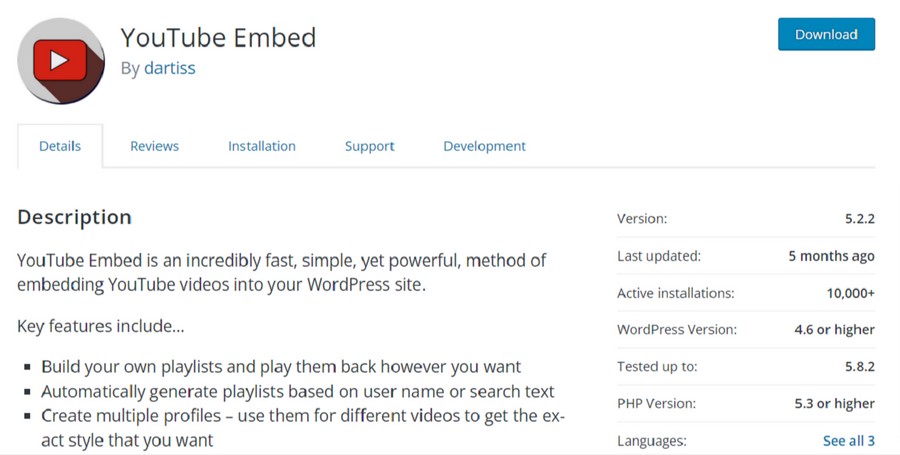
As the name suggests, YouTube Embed is a solution for embedding YouTube videos. The plugin supports both custom playlists and the playlists on your YouTube channel. What’s more, the plugin extracts video metadata right from YouTube. This greatly improves the search engine rankings of your website.
The player has a simple shortcode that can be used to add additional information about the video. This way, you have the peace of mind that comes with displaying optimized videos through a fully customizable and responsive player.
Features
- You can allow viewers to download videos from your website.
- The plugin enhances website performance by enabling lazy video load.
- Use a separate shortcode to generate video thumbnails for YouTube videos.
- The player can play 4K videos without a hitch.
- The videos are automatically resized to fit the theme restrictions.
Pros
- The plugin can play videos with a high frame rate (60 FPS videos are supported)
- The plugin is ideal for videos hosted on YouTube.
- Supports playlists and downloading for extra flexibility.
Cons
- Playlists do not have thumbnails.
- The plugin operations are primarily handled through shortcodes.
Pricing
The plugin is free to use.
4. Easy Video Player

Although free to use, this plugin comes with most of the features you’d expect from a premium plugin.
At the core of the plugin lies a shortcode that can be customized to display the videos just the way you wish. The player comes with loop play and video autoplay.
You can also customize the player size and looks to not stand out from the website design.
Features
- You get a parameter-rich shortcode that controls video embed and display.
- The interface is minimal and doesn’t clutter the page design.
- Embed MP4 videos hosted at video hosting platforms.
- Use the included classes to extend plugin functionality.
- Videos with a 16:9 aspect ratio can be played without any configuration.
Pros
- You get a custom player template that can be customized the way you want.
- The ratio shortcode parameter can be used to change the video aspect ratio.
- Full control over player size and aspect ratio.
Cons
- The plugin has limited configuration options.
- The player doesn’t do much beyond simple video playback.
Pricing
The plugin can be downloaded for free.
5. ELEX WordPress Embed YouTube Video Gallery
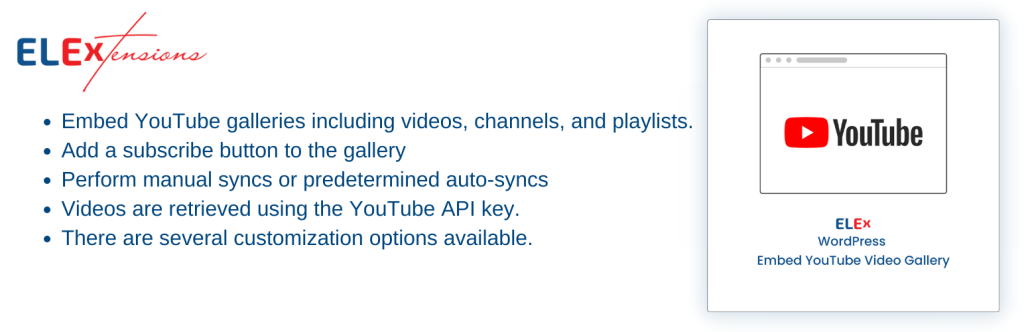
The ELEX WordPress Embed YouTube Video Gallery plugin offers a seamless solution for showcasing your YouTube videos on a WordPress website. Its user-friendly interface and robust feature set make it stand out among similar plugins. This tool allows you to effortlessly embed YouTube videos, creating an engaging video gallery that attracts visitors.
The dynamic syncing options, both manual and automatic, provide flexibility in managing video content updates. Additionally, the plugin allows the incorporation of an intro video at the top of the gallery and the inclusion of a subscribe button, encouraging user engagement and subscriptions.
Features
- Embed individual videos, playlists, channels, or handles effortlessly.
- Fully customizable layouts for personalized appearance and seamless integration.
- Auto-sync galleries on a set schedule or manually execute syncs for up-to-date content.
- Add an intro video to the gallery for a captivating introduction.
- Direct WooCommerce integration for product videos, improving conversions.
Pros
- Automatic sync options to keep your galleries up to date with your YouTube content.
- Responsive gallery designs provide a uniform viewing experience regardless of the device being used.
- Powerful shortcodes for easy embedding and display.
Cons
- Beginners may require some time to explore and fully utilize its capabilities.
- Expensive compared to other video player plugins in this list.
Price
The ELEX WordPress Embed YouTube Video Gallery plugin offers a free version with essential features. For additional functionalities and premium support, the premium version is available at a starting price of $79 per year for a single site license. Various licensing options are available for users with multiple websites, offering flexibility based on individual needs.
6. All-in-One Video Gallery
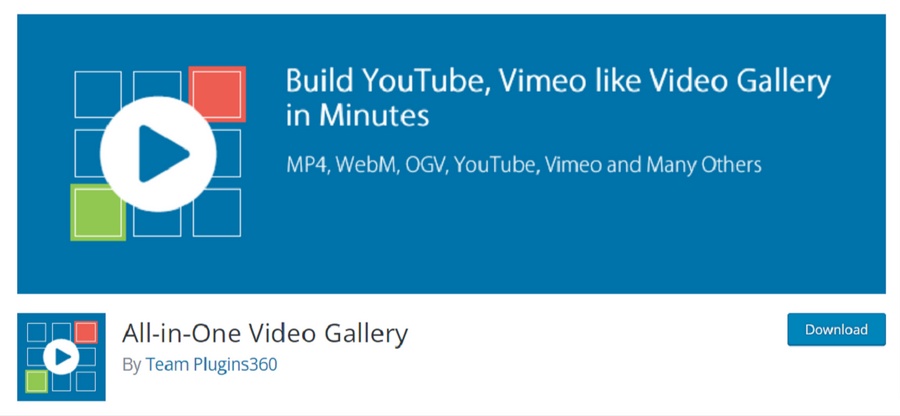
All-in-One Video Gallery is a powerful video player plugin that simplifies video management for your website. It supports all popular video hosting platforms and formats. The plugin can also set up video search on the website.
A custom post type is also available that can be used to further categorize website content.
The player comes with two styles that can be used to present videos in different ways. This also helps you use video in different roles.
Features
- The plugin uses a responsive HTML5 player.
- You get the option to enable (or disable) social media sharing and subtitles.
- Set up a GDPR warning for your visitors.
- Set up live streams on your website.
- You can host videos at all popular hosting platforms and embed them on your website.
Pros
- You can completely customize the player’s appearance with brand colors and logos.
- All-in-One Video Gallery is an excellent plugin for serving testimonial videos and popup ads.
- Supports multiple video formats and sources such as YouTube, Vimeo, Dailymotion, Facebook and others.
Cons
- The plugin could be out of the budget for some users.
- The plugin is aimed at more experienced users.
Pricing
The following paid versions of All-in-One Video Gallery are available:
- Single-site Pro Plan at $4.99 per month or a lifetime payment of $149.99.
- Single-site Business Plan at $9.99 per month or a lifetime payment of $289.99.
7. WP Video Lightbox
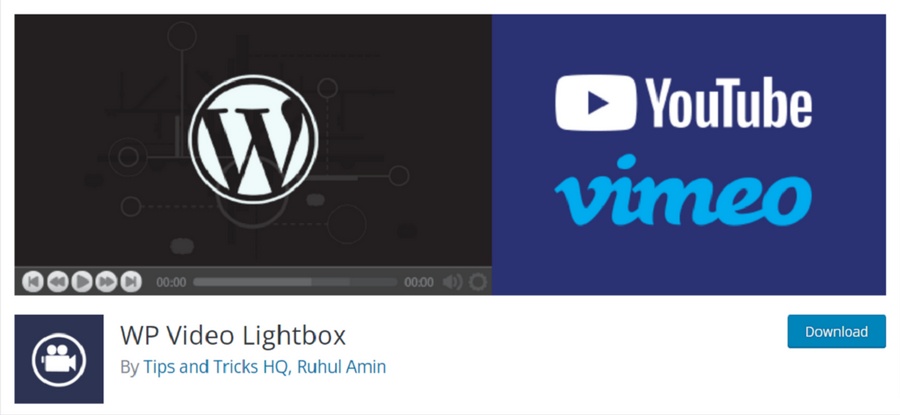
WP Video Lightbox fits the bill nicely if you need a simple solution for playing videos on your website. It is a very lightweight player that doesn’t affect website performance.
Thanks to the lightbox-based design, the video player sits well with the overall website design.
The plugin can handle videos, animations, and slideshows. Since the plugin uses a shortcode, you can host your videos at any popular video hosting platform and use the public link to embed the video into your pages.
Features
- The plugin plays all content in a lightbox.
- Video autoplay on page load is supported.
- The video thumbnails are retrieved automatically.
- You can embed HTTPS-enabled videos with this plugin.
- Enable (or disable) video titles for the video lightbox.
Pros
- You can customize animation playback speed.
- The lightbox opacity can be tweaked to fit the website design.
Cons
- It is mainly just a lightbox-based player.
- Since it uses a shortcode, using the plugin could be a hassle for some users.
Pricing
WP Video Lightbox can be downloaded for free from the official WordPress plugins page.
8. Advanced Responsive Video Embedder (ARVE)

ARVE has become popular in the WordPress video player plugin niche. It has a solid reputation for supporting both the Gutenberg editor and the Classic editor.
You can embed all videos hosted on all major video hosting platforms. The plugin offers an ARVE block for page builders and a shortcode that can be used within the Classic editor.
The player can be customized to display videos with any aspect ratio in a customizable lightbox. The videos can also play automatically right after the page loads. Similarly, the video can optionally play on mute.
Features
- The plugin works equally well with the page builders and the classic editor.
- The thumbnails can be customized with hover effects.
- The shortcode comes with a long list of parameters to format the player.
- Improve the website SEO with the ARVE’s support for video schema.
- Hide or show video titles.
Pros
- It is a great plugin for improving the overall website SEO.
- The lightbox can be made to close automatically after the video finishes.
Cons
- There are times when the video dimensions are not rendered correctly.
- You need to buy the full version to get the benefit of lazy video load.
Pricing
- €40 for a one-year single-site license.
- €109 for a one-year license for three sites.
- €339 for a one-year license for ten sites.
- €995 for a one-year license for fifty sites.
9. Ultimate Video Player
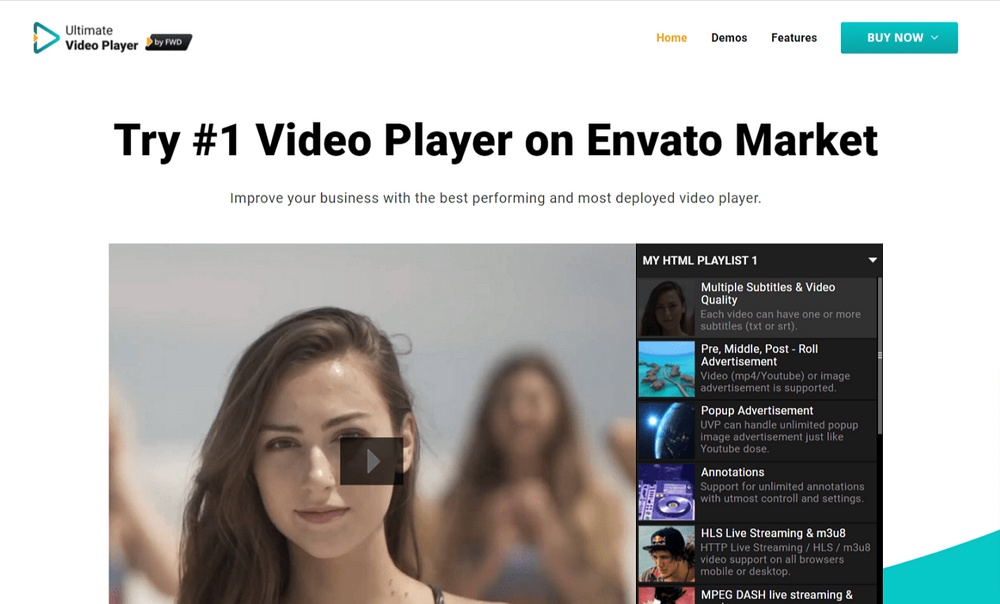
If you are looking for a feature-packed plugin for displaying videos on your website, you can’t go wrong with the Ultimate Video Player. This plugin has a simple interface to embed the videos hosted at several video hosting websites.
If you have audio files, you can use this plugin to play just audio to visitors too.
The player is highly customizable, and you can style it to fit seamlessly into the website design.
The player also supports live streaming and multilingual captions. You also get a lightbox player that can pop up to serve videos when the user clicks it.
Features
- The plugin comes with a responsive player that simplifies video embed and playback.
- You can get detailed video metrics thanks to the plugin’s integration support for Google Analytics.
- You can optionally embed entire playlists.
- The plugin supports password-protected videos (ideal for course creators and coaches).
- The viewers can optionally shuffle the playlist.
Pros
- Video quality selector for users.
- Users can play the video on full screen.
Cons
- The plugin could get costly for several users.
- The plugin appears to be aimed at more experienced WordPress users.
Pricing
- The Regular license (with six months of support) costs $59.
- The Extended license (with six months of support) costs $186.
10. Video.js HTML5 Player
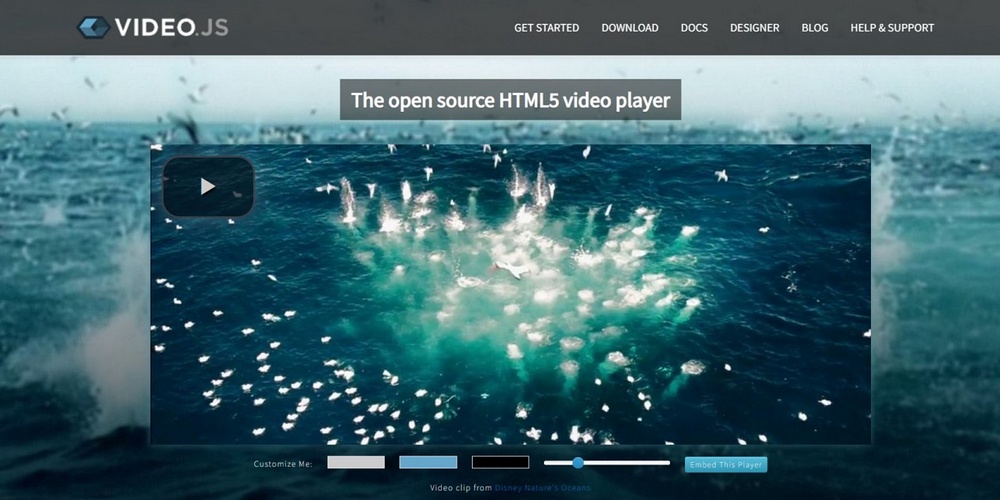
If you need a responsive player that plays your videos for all visitors, look no further than Video.js HTML Player. It is a lightweight plugin that supports all popular video formats, including MP4, OGV, and WebM.
The plugin generates a simple shortcode you can use with any page builder or the classic editor.
Features
- The plugin works with all primary video sources, including self-hosted videos.
- You can upload a poster image for the videos.
- Watermark-free experience.
- The shortcode works with both block editors and the classic editor.
- You can combine several parameters to customize the shortcode.
Pros
- The videos can autoplay when the page loads up.
- You can set custom player dimensions.
Cons
- No way of marking videos as private.
- You don’t have much customization and player branding options.
Pricing
Video.js HTML5 Player is available for free under an open-source license.
11. FV Player
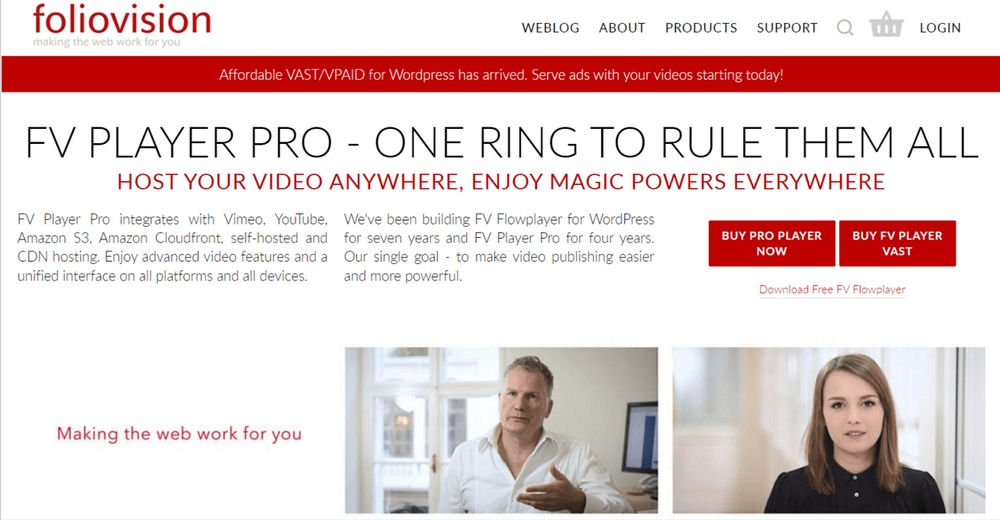
If you are looking for a WordPress video player plugin that works equally well with the classic editor and page builders such as Elementor and Beaver Builder, you should check out FV Player.
The plugin supports all popular video hosting platforms such as YouTube. Like other popular video player plugins, the plugin allows you to upload your videos in MP4 and WebM formats.
The plugin is very lightweight and allows you to customize the players to fit your website design. You can also set the dimensions of the video player.
The most crucial feature of FV Player is the availability of pre-and post-roll screens. You can push additional information about the video and your offers through these screens.
Features
- You get to choose from 40+ shortcode parameters to define precisely how the videos would appear on the website.
- In addition to single videos, you have the option to embed playlists as well.
- You have the option to allow viewers to set the playback speed.
- Set up sticky videos on your pages.
- You can display DRM warnings through the player.
Pros
- Use HTML and CSS to customize the player to fit the website design.
- FV Player integrates with Google Analytics for detailed video analytics.
Cons
- CDN integration requires the paid version.
- Some users might find the options confusing.
Pricing
FV Player offers the following paid plans:
- $75 for a single site.
- $195 for five sites.
- $395 for 20 sites.
Conclusion
Selecting the right WordPress video player plugin is an important decision. You need to balance website performance with ease of use and the feature requirements.
For starters, you need to find out exactly how you use videos on your website. Once you have that, choosing the right plugin is a matter of matching your requirements with plugin features.
However, that is easier said than done!
All the plugins on this list are great at embedding videos from several sources. Similarly, the features of almost all top-of-the-line plugins are pretty similar.
To help you simplify things, we recommend you experiment with Presto Player.
This plugin is built for course creators, eCommerce stores, and pretty much any business website that uses videos.
The interface is easy for novice users, while experienced users will find the features such as email gates and customizable CTA a great addition to their marketing campaigns.
Let us know if we missed your favorite video player plugin! Have you tried Presto Player yet? Like it? Love it? Share your thoughts below!
Disclosure: This blog may contain affiliate links. If you make a purchase through one of these links, we may receive a small commission. Read disclosure. Rest assured that we only recommend products that we have personally used and believe will add value to our readers. Thanks for your support!






Presto Player cannot embed any video file you want to share.
Hello Eden, currently Presto Player supports video sources of YouTube, Vimeo, and Bunny.net. Also, you can use videos hosted on your Media Library.
Videopack doesn’t support the Gutenberg editor. This should’ve been mentioned in the cons. Looks like a good plugin otherwise, though.