Do you want to add a survey form to your WordPress site? Then you need to make sure you’re using one of the best WordPress survey plugins for the job.
Conducting surveys is one of the best ways to get genuine feedback from your website visitors. With the data you gather, you can make smart decisions to grow your traffic, improve your offerings, make more sales, and ultimately grow your business faster than ever.
How to Choose the Best WordPress Survey Plugin for Your Website
When trying to find the interactive survey plugin, there are a few aspects to consider:
- Survey Design Features: The best survey plugins will help you get as many responses as possible with advanced features like conditional logic, multi-page forms, and even form abandonment so you can save partial entries.
- Survey Reporting Features: When it’s time to view your survey results, you need a plugin that will give you actionable reports that are easy to understand at a glance.
- Ease of Use: The most advanced survey plugin in the world won’t help you if it’s too hard to use. All the survey features should be easy to use for everyone, even beginners.
- Pricing: The cost of plugins is always an important consideration. Though you’re investing in your website, you don’t want to get ripped off by plugins that charge too much for too little.
Now that you know what to look for, let’s get started and take a look at the best survey plugins for WordPress.
1. WPForms
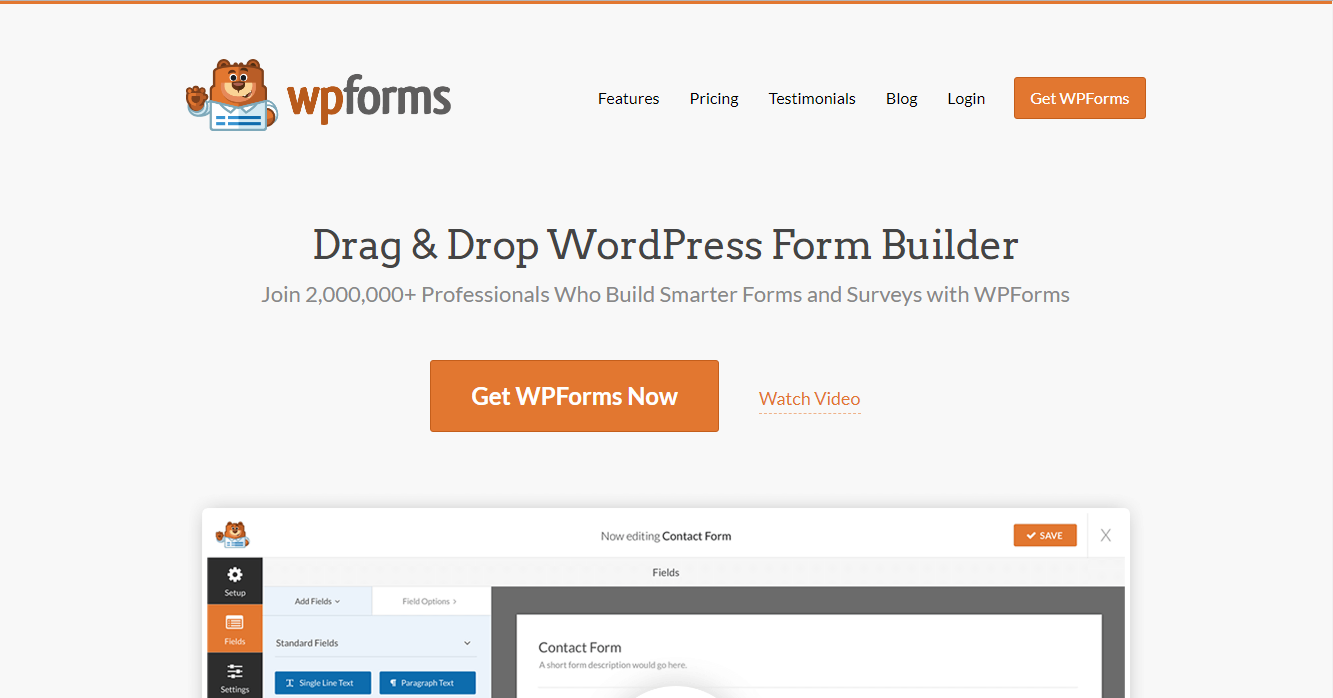
WPForms is one of the most beginner-friendly and budget-friendly form builder plugins in the WordPress market.
It comes with a robust drag and drop form builder that lets you create beautiful and responsive contact forms for your website within minutes. You can use its powerful surveys and polls addon to create highly engaging survey forms for your business. Here are some of the best WordPress contact form plugins that can help you create contact forms on your website.
You can either use its pre-built templates to get started right away or create your form from scratch. It has all the options that you might ever need including Likert scales, star ratings, multiple-choice, and more. It even lets you create some really cool NPS surveys and reporting.
The surveys you create will be optimized to get the most conversions with features like:
- Mobile-responsive forms that work great on any device
- Conversational forms (Typeform-style) for better engagement
- Multi-page forms with progress indicators to prevent question fatigue
- Conditional logic so you can easily personalize your survey questions based on the user’s previous answers
- Built-in spam protection so you can make sure to only include valid responses in your reports
You can also integrate your survey form with an email marketing service to grow your list.
One of the main benefits of using WPForms for surveys/polls is the beautiful graphs and reporting it generates automatically.
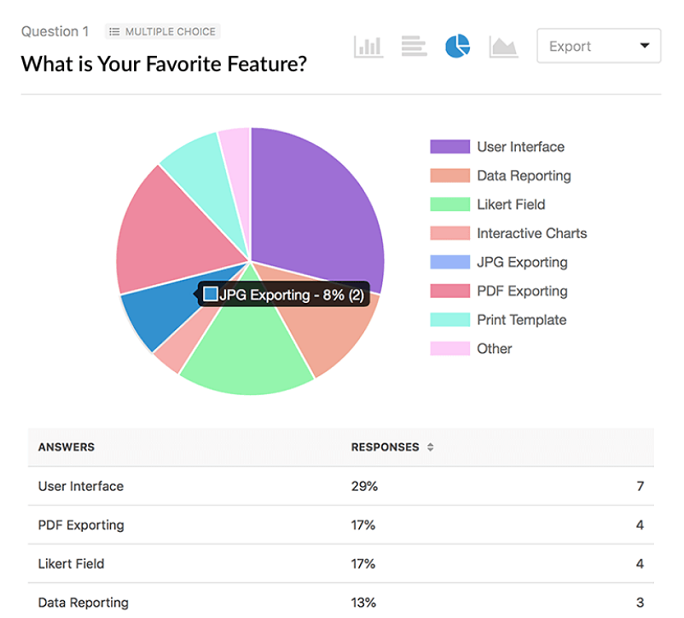
It also offers you the flexibility to customize your reports and export the graphs for presentation. Want to share your reports on social media? Don’t worry. It has options for that as well.
WPForms Surveys and Polls feature is included in the Pro plan which starts at $199.50 for the year, making it one of the most budget-friendly solutions on our list. This plan comes with a ton of other features and also includes priority support to help you create your forms.
2. Formidable Forms
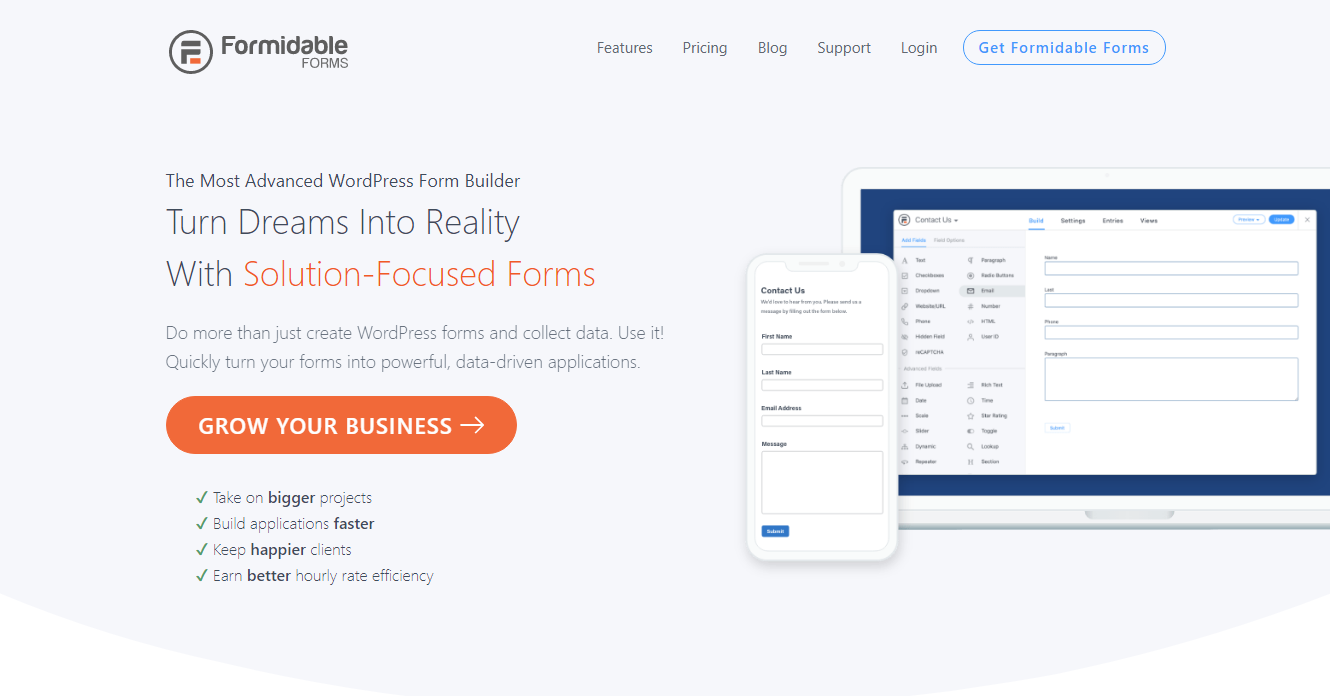
If you’re a developer or agency making advanced forms for clients, Formidable Forms is one of the best WordPress form plugins to consider. It allows you to create complex forms with calculations, dynamic fields, dozens of hooks to customize your forms, and much more
You can use it to create an engaging survey for your users, as well. It lets you add several other form fields such as Likert fields, radio buttons, and checkboxes to make answering your questions easy for your visitors.
Once your survey is complete, you can easily display your results in the form of graphs, tables, pie charts, etc to give it an appealing look. These results can be added to any page or post on your site by embedding the shortcode generated by the plugin. This makes it easy for you to share the results with your visitors too.

You can also integrate it with an email marketing service provider like AWeber, ActiveCampaign, etc. and share your results with others through email.
Formidable Forms offers their survey and quiz features with the Business plan, which starts at $199.50 per year and allows you to use it on up to 5 sites.
3. HubSpot WordPress Plugin
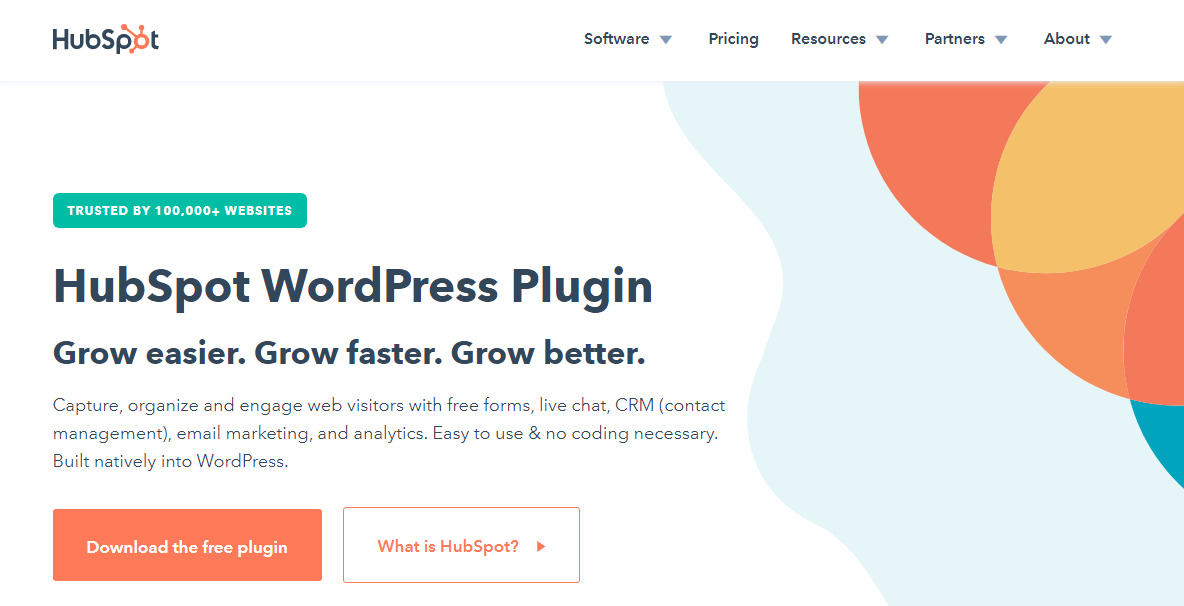
HubSpot now offers a free all-in-one CRM, sales, and marketing WordPress plugin.
You can use HubSpot WordPress plugin’s forms functionality to engage with your website visitors and perform simple surveys. The plugin comes with an easy to use drag and drop form builder, so you can build the surveys yourself, no coding required.
Once a contact fills in the survey, they will automatically be added to the natively integrated CRM (also free) database. There you can easily manage your contact records, segment them into lists, engage with them via email marketing, and see every interaction they’ve had with your website, like page views and live chat submissions.
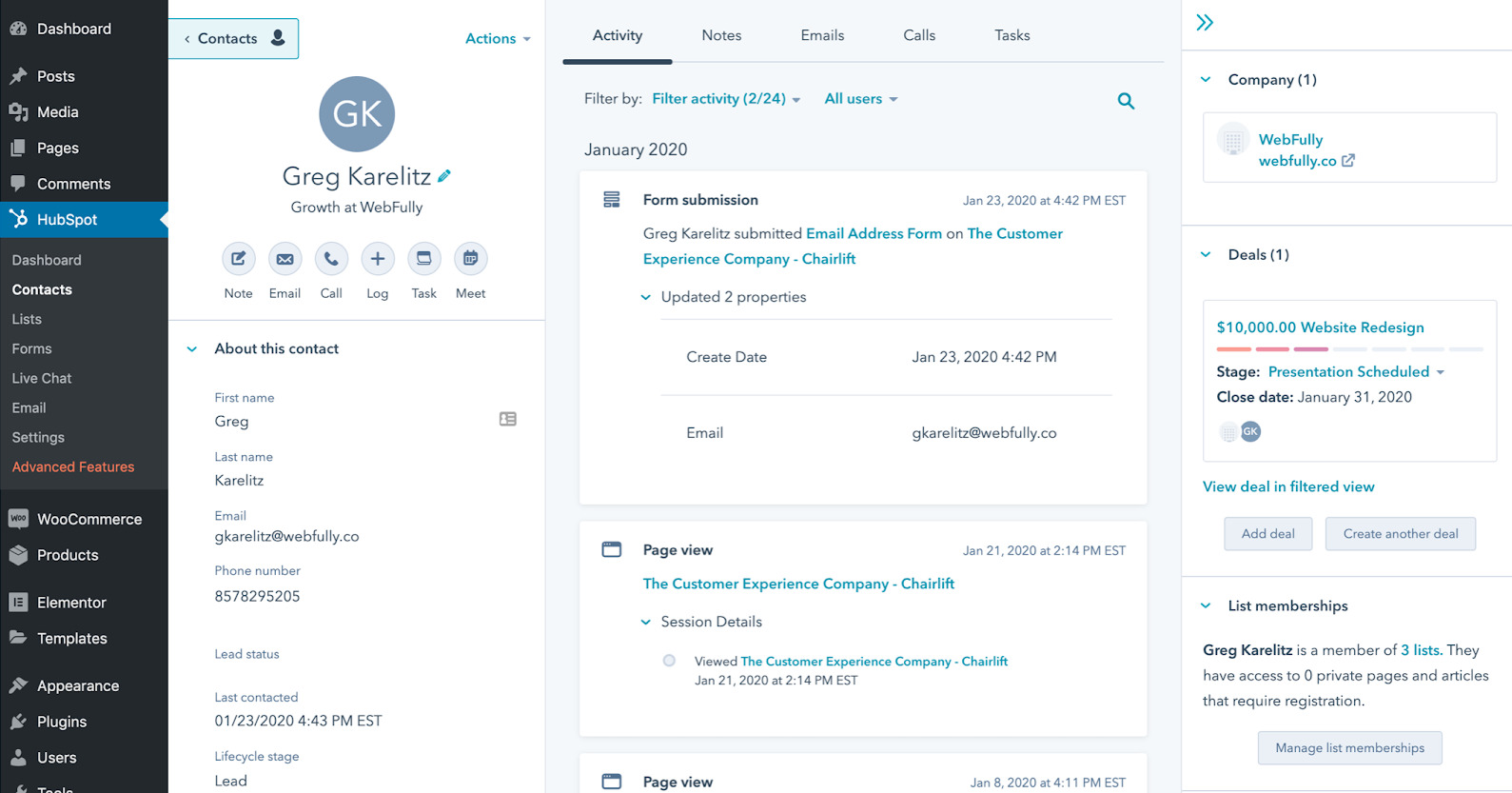
HubSpot’s WordPress plugin is a free plugin and you can easily download it here.
4. Quiz and Survey Master
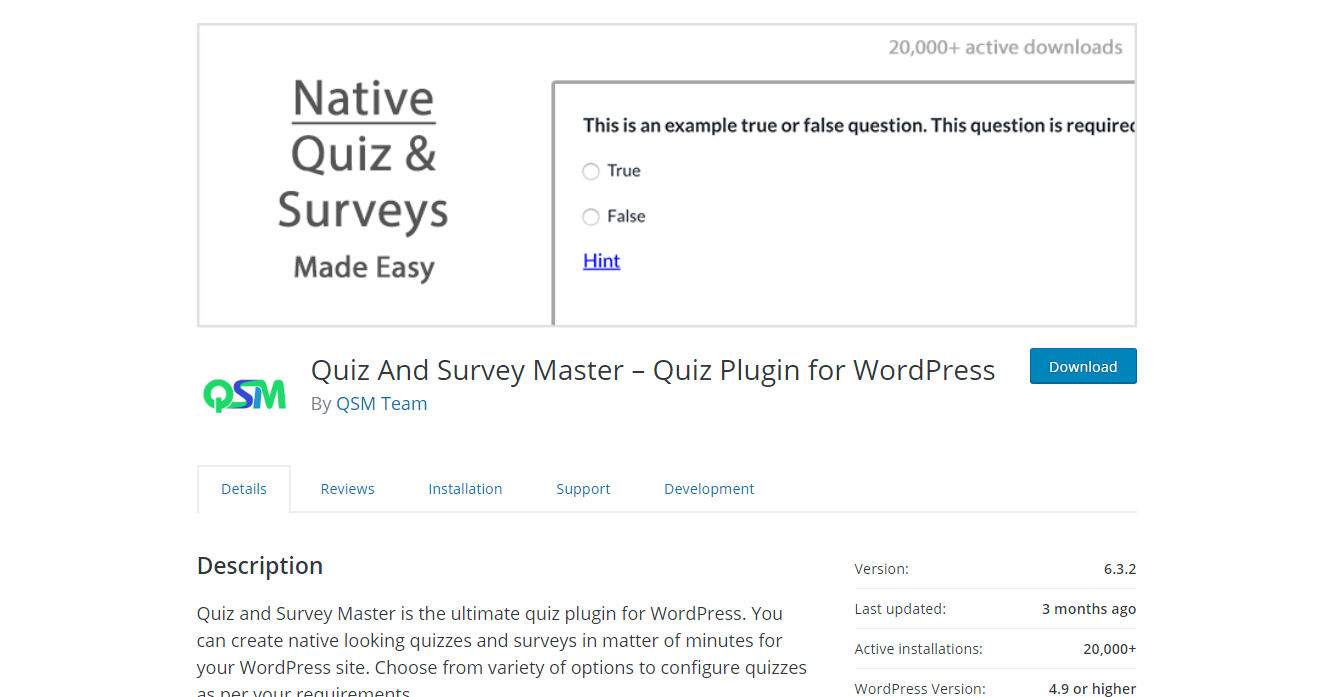
Quiz and Survey Master is a simple plugin that has been specifically designed for creating quizzes and surveys for businesses.
It lets you add several common form fields and even add multi-page forms to make your survey more detailed. You can add as many pages as you want to your surveys and then choose to display the result pages based on your user scores.
It also has the option to let you grade your quizzes and surveys using the point-based system or simply by marking them correct or incorrect. You can even send them a thank you email to the participants as a gesture of appreciation.
Although the plugin doesn’t have the friendliest of interfaces, its an alternative option for website owners looking for a quiz and surveys specific plugin. You can get started with the free version, but you’ll need to pay to remove their ads and use more advanced features like sending thank you emails, conditional logic, analytics, and more.
5. Ninja Forms

Ninja Forms is a drag and drop form builder plugin that comes with a powerful extension for creating responsive and engaging survey forms for your site.
It also comes with advanced settings options using which you can make your form even more attractive. Ninja Forms supports calculation fields too. This option is great if your form has something to do with calculating a price or number of days, etc. It lets users make their calculations quickly without exiting your site.
It also supports file uploads in different formats and lets you accept payments easily. However, unlike WPForms it lacks some advanced features like reporting and data presentation. It might also be a little complicated for beginners to come up with a survey form with this plugin because you need to combine two different extensions to create your form. But if you have experience with web designing, Ninja Forms is a good option for you to try out.
Ninja Forms has separate extensions for its features, which each starts at $49 for a single site, so the pricing can add up quickly if you want to create anything more advanced than a simple contact form.
6. Gravity Forms

Gravity Forms is another well-known form builder plugin that comes packed with a lot of advanced features to build complex forms. It offers several great add-ons, one of which is for adding survey forms.
By using this addon, you can easily come up with a survey form and add several important survey fields to make it more interactive.
To make answering your questions fun and quick, you can add the Likert field. You can also use the rank field to let your users rank specific items on your survey. Gravity Forms also supports ratings and radio buttons to make your form appear more authentic and stylish.
The only problem here is that the results of the survey done with Gravity Forms can be viewed only within the admin area. If you want to view it elsewhere, you need to export it to a CSV file. You can then display it on your website with the help of a 3rd party Table plugin.
To create surveys with Gravity Forms, you’ll need their highest level plan which starts at $259 per year.
7. involve.me
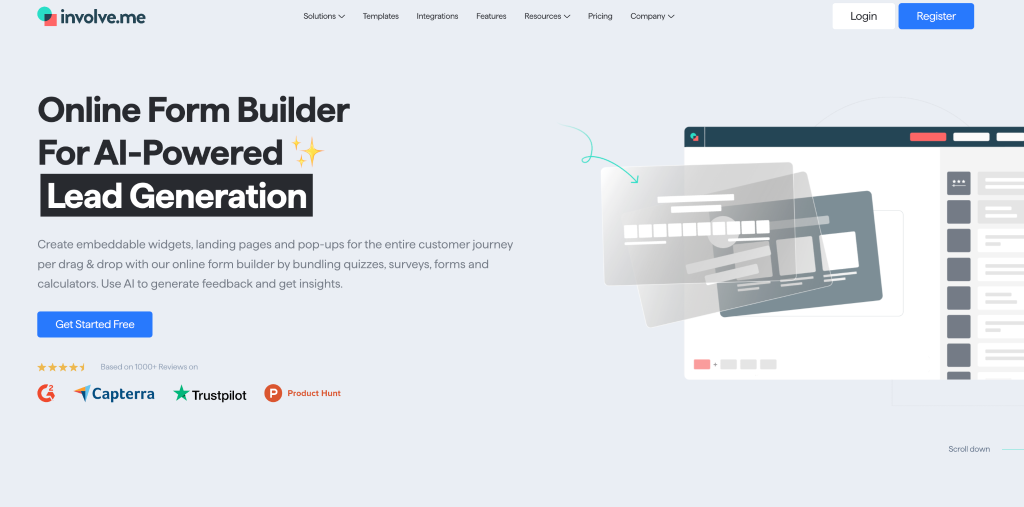
involve.me is an online form builder focusing on AI-powered lead generation, feedback collection and data analysis. The drag-and-drop editor is very intuitive and simple to use. Using involve.me, you can build beautiful interactive content elements such as forms, quizzes, surveys, and calculators.
Projects can be started from a blank canvas or from a pre-designed template. There are more than 300 templates available, which you can customize in minutes and style to fit your brand.
All involve.me projects can be integrated natively with 40+ 3rd party tools covering popular CRMs, sales automation, email automation, marketing automation, and payment processing. These powerful integrations allow for continuous data syncing across any lead or sales funnel and they ensure that data is always available where needed.
All quizzes, forms, surveys and any other interactive content element you create, can be shared as links, embedded in pages or used as popups across your channels. involve.me has a free forever tier for simple projects. Basic premium plans start from $29 per month.
8. Crowdsignal
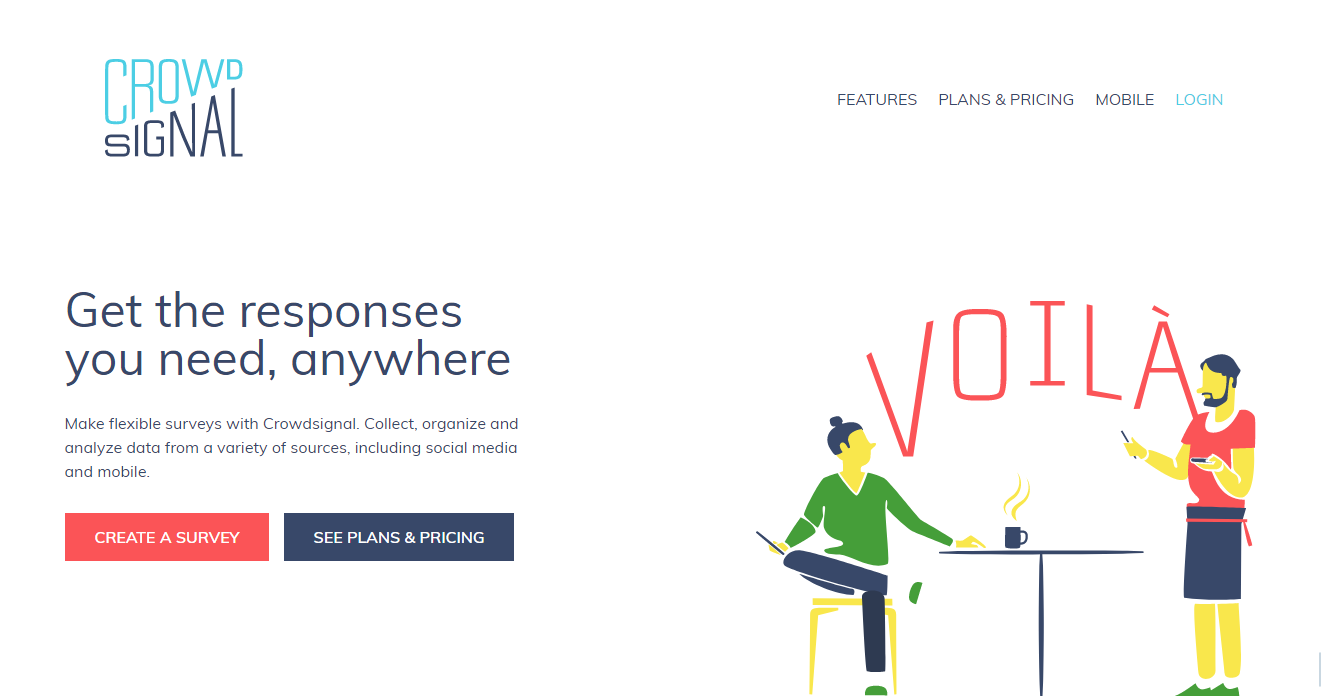
Crowdsignal (formerly called Polldaddy) is another WordPress plugin specifically designed to create survey forms within a matter of minutes. The plugin comes with several beautiful pre-built templates to make it easier for you to get started quickly.
You can then work on the look and feel of your forms by customizing it to make it visually appealing. You can also pick a theme to match your brand from more than 50 fully customizable themes that it offers.
Crowdsignal lets you add polls, quizzes and even personality tests to your forms. Besides it also supports Smileys, Net Promoter Score, Matrixes, etc. to make your survey more engaging and interactive.
The only problem with this plugin however, is that the free version of this plugin will add the Crowdsignal logo to your forms. So even if a free version is available, you’ll have to opt for the premium version if you want to de-badge your form. Plans start at $204 per year and only include polls and surveys, no other form types.
9. YOP Poll

YOP Poll is a free plugin that lets you create survey forms for your website and seamlessly integrate it into your site pages and posts. With this plugin, it’s easy to handle and manage your surveys right from your WordPress dashboard.
With YOP Polls you also get to use a wide variety of options to sort your poll information. It’s also flexible enough to let you choose what you want to display and what to keep private.
The plugin offers you the option to run multiple polls together or schedule one after another. You can use this plugin alongside any other advanced plugin and it works wonderfully with all themes too.
10. Forms by CaptainForm

Forms by CaptainForm is another popular form builder plugin that lets you create various types of responsive and visually stunning forms for your website within minutes. You can also use this plugin to add a custom survey form for collecting feedback from your users.
It comes with a drag and drop builder and offers more than 30 pre-built templates to choose from. All the forms created with CaptainForm supports payment options as well and they are fully customizable too.
And that’s a wrap! These are some of the best WordPress survey plugins that you can try out for creating a survey form for your website. Now you can get real data from your website visitors to grow your business faster than ever.
Disclosure: This blog may contain affiliate links. If you make a purchase through one of these links, we may receive a small commission. Read disclosure. Rest assured that we only recommend products that we have personally used and believe will add value to our readers. Thanks for your support!






Of the recommended plugins for creating surveys and forms, there is stepFORM, there is a simple visual editor, many integrations, no need to program, you can create step-by-step questionnaires.
Regards
Excellent your article.
We are currently using Astra on the recommendation of LearnDash, and you have been great.
We have only one case:
We use the “Total Poll” plugin and it doesn’t work correctly when we insert it with the ELEMENTOR editor. He started showing voting buttons and results to the general public.
Which plugin you mention DO NOT conflict with Astra and ELEMENTOR?
Thank you!
CEASE
Easy To Make
Hello Cesar,
Thank you for getting in touch!
Since this issue occurs when you use the TotalPoll plugin with Elementor, I’d suggest you to contact their author who’d be the best to identify why that’s happening and help.
If you are looking for another alternative Polling plugin, here is an article that might help.