When owning your own website and business, one of the most important things that you need to have is customer feedback. You will never know how to improve your products or services if you don’t get to hear from your customers.
If you own a WordPress website, the best way to do that is to let your customers review and rate your products.
That way, you can get your customers’ insight into what they really think about your products. At best, you’ll get valuable data on how to improve upon them. With the added bonus of boosting your SEO game.
Having reviews and ratings on your website is another thing Google watches out for to be able to display rich snippets on their SERPs.
You can easily achieve this by using a review plugin. But which one? In this article, we’ll list 15 different WordPress review plugins that you can use to be able to get and display reviews on your website. With the added benefit of being able to display these reviews as rich snippets.
| Plugin | Price | Opinion |
| Schema Pro | $69 €63 per year | 10/10 |
| Starfish Reviews | $3.99 per month | 8/10 |
| Site Reviews | Free | 7/10 |
| WP Customer Reviews | Free | 7/10 |
| Google Reviews Widget | Free/$85 per year | 8/10 |
| WP Product Review Lite | Free | 7/10 |
| Customer Reviews for WooCommerce | Free | 8/10 |
| WP Business Reviews | $69 per year | 8.5/10 |
| Photo Review for WooCommerce | Free/$30 per year | 8/10 |
| Reviewer WordPress Plugin | $29 | 8/10 |
| Taqyeem | $29 | 7.5/10 |
| WP Review Pro | Free/$67/$87/$97 per year | 8/10 |
| Ultimate Reviews | Free | 7/10 |
| WP Ultimate Review | Free | 8.5/10 |
| Ultimate Reviewer | $36 | 8/10 |
The Benefits of Review Plugins
There are a lot of great benefits to having review plugins on your website, but to explain further, let’s dig a little deeper.
Increased User Engagement
Engagement has always been a big part of making your site more user friendly. The way your visitors interact with the elements on your website is one way to gauge whether they will become returning customers or just one-off visitors. We’re aiming for the former.
Having reviews and allowing your visitors to add them to your website would certainly help them feel more connected.
Whether they intentionally want to leave a review or just happen to come across it, they would take it as a sign that you value their feedback and they can help make changes to the way your company does business.
Aside from just clicking and leaving, your customers will actually feel welcome on your site given that they have a way to interact with it. You may not know it, but having customers engage more with your website will have a longer-lasting impact on your website and business even after they leave.
- You gain returning customers. Customer retention is typically most affected by how engaging and interactive your website is just as much as any other factors on your website.
- Your customers get to feel that you welcome and value their feedback
- They stay longer on your website.
For the purpose of SEO, which we’ll talk about more later, making your visitors stay and interact more on your website can have a very positive impact on your search engine rankings.
Maintaining them engaged with your website is also a great way to leave a mark on them. In return, they will most likely do this too when they are satisfied with the experience.
Schema Markup and Rich Snippets
A lot of people don’t realize it but schema markup and rich snippets are a great and simple way to improve your SEO rankings.
It’s not often the highest priority among website owners, but it can certainly be among the ones with a most significant impact.
In simple terms, schema markup is a type of code or “structured data” that’s added to websites, pages, products, articles, etc., that search engines can read and understand as the context for your website information. In the end, allowing them to be able to display rich snippets on search results.
A typical search result on Google may look like this:
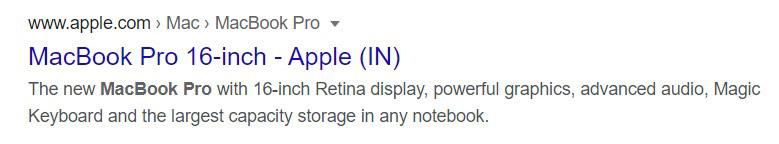
But a rich snippet with reviews typically look like this:
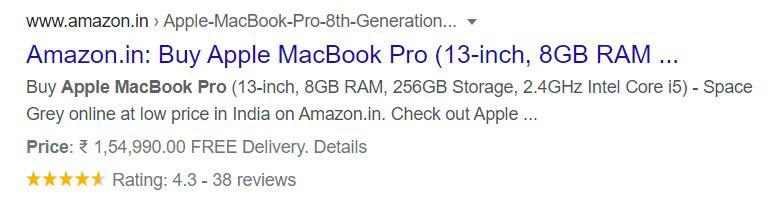
Rich snippets are quite obvious to identify since they look widely different from your typical search results, hence “rich”.
Once you add reviews and rating plugins to your WordPress website, aside from allowing your customers to leave reviews and making them visible, most of these plugins add schema markup to your website for these reviews.
This way, once a potential customer or visitor searches for your products or website on Google, they can immediately see the ratings and reviews that your products have directly from Google’s search results page. They are more likely to trust and click through your website.
Being a website or business owner, it’s certainly a great benefit to master all the aspects of the field. And that includes schema markup and rich snippets. If you want to learn more about this and how to use it to your advantage, try our very own free SkillJet Course on “A Guide to Boost Your SEO by Using Schema Markup”.
It’s free, it’s easy, and it only takes about an hour to complete. At the end of the course, you’ll find yourself mastering the ways of schema markup.
SEO Benefits
Nowadays, SEO is the name of the game. To get a fair shot at ranking on the first page of Google, you need to have your website perfectly optimized for it.
Having ratings and review plugins on your website is a great benefit. Not only can users leave their reviews and be able to trust your website more, but having these plugins on your site can also add schema markup that is favored by search engines.
In a nutshell, here’s how they help:
- Decreased Bounce Rate – Bounce rate is defined by the number of people who go to your website and only trigger a single request, or stay on one page and leave after a few seconds. Having review plugins on your site can help you decrease your bounce rate by giving your users more things to interact with.
- Better SERPs Performance – Having schema markup by itself is highly favored by Google and almost all other search engines.
- Increased CTR – By having review plugins on your site, you allow rich snippets to be displayed on Google’s Search Results page. And with that, you get more visitors opting to click on your site rather than your competitors, thus giving you increased CTR.
And this goes on with a sort of domino effect. The better your SEO gets, the more traffic you get, thus increasing your SEO rank even more.
Also, we have a very informative course on SkillJet on “SEO Foundations”.
If you want to learn more about schema markup, specifically on how to add them to your website, check out our article that will help you do just that.
What to Look for in Review Plugins
Of course, we didn’t just go around listing the first plugin that we could find. We had some standards and some guidelines to give you the ultimate list.
Here are a few of our considerations.
Ease of Use
You wouldn’t want to use plugins that are hard to navigate, right? So one of the guidelines that we tested against was Ease of Use. Since not all of us have the same skills, ease of use not only accounts for the experience but also the layout. The plugin must be easy enough that you don’t need to click a thousand links to find what you are looking for.
The user interface must be clean and the options clearly laid out. And lastly, the plugin must work the way you intended to use it.
By taking all of these into consideration, we can easily determine if a plugin qualifies as good in our list.
Support
Speaking of being able to find those things that you’re looking for, one of the other things to look for is being able to ask help whenever you need it.
A good plugin is one that offers support, or at least an expansive documentation or FAQ. That’s proof that the developers care enough for their users and trust their products to do what’s intended for them.
There may be times that the plugin user experiences errors or needs help setting things up, so you’d need to know who to call.
Most premium plugins have support available as part of your purchase cost or subscription, whichever is applicable. But some only offer chat, email, or just documentation. This is one thing that’s very important to consider when picking your plugin of choice since not all plugins are built the same way.
The way one works on one plugin might not be how the other works.
WordPress Themes and Plugins Compatibility
This list is going to be extensively focused on reviews plugins, those that have a direct impact on how content is rendered and displayed on the front- end.
With that said, you don’t want to risk breaking your site due to incompatibilities with other plugins or the theme itself.
Caching and optimization plugins being the most common culprits.
A well-coded plugin is typically one that’s cross-compatible with a host of other plugins, themes, and WordPress versions, in general. While updates and changes to these other plugins might trigger incompatibility issues, it’s also important to take note of how frequently they are updated by the developers to address these issues.
You don’t want to have to fix your site every time there’s an update.
Review Design Template
A lot of people out there typically choose WordPress for the sole reason that most of it is very easy to manage, but still allows flexibility and customization.
With that said, having templates are one of those features that a lot of people consider. Not only do they save time and energy with just customizing something that’s already there, but you can also customize it to fit your brand and company.
This is especially true with plugins that have a big impact on the website’s front-end like these review plugins.
Rich Snippet Support
Aside from gaining insight from your customers and site visitors, one of the main goals of having a review plugin is to be able to display rich snippets on search engine result’s pages.
Being able to bring in customers from these rich snippets is one sure-fire way of improving your SERPs performance, leading to even more visitors and more sales.
These reviews that you put on your website will find their way to the search engine results page via these rich snippets.
If you want to learn more about schema markup and rich snippets and how they can greatly benefit your CTR and conversions, check out our free SkillJet course on “A Guide to Boost Your SEO by Using Schema Markup”.
It’s free, informative, easy to understand, and most of all, it only takes about an hour to finish!
Top WordPress Review Plugins
Check out some of the best plugins here that will help you with your WordPress reviews.
1. Schema Pro
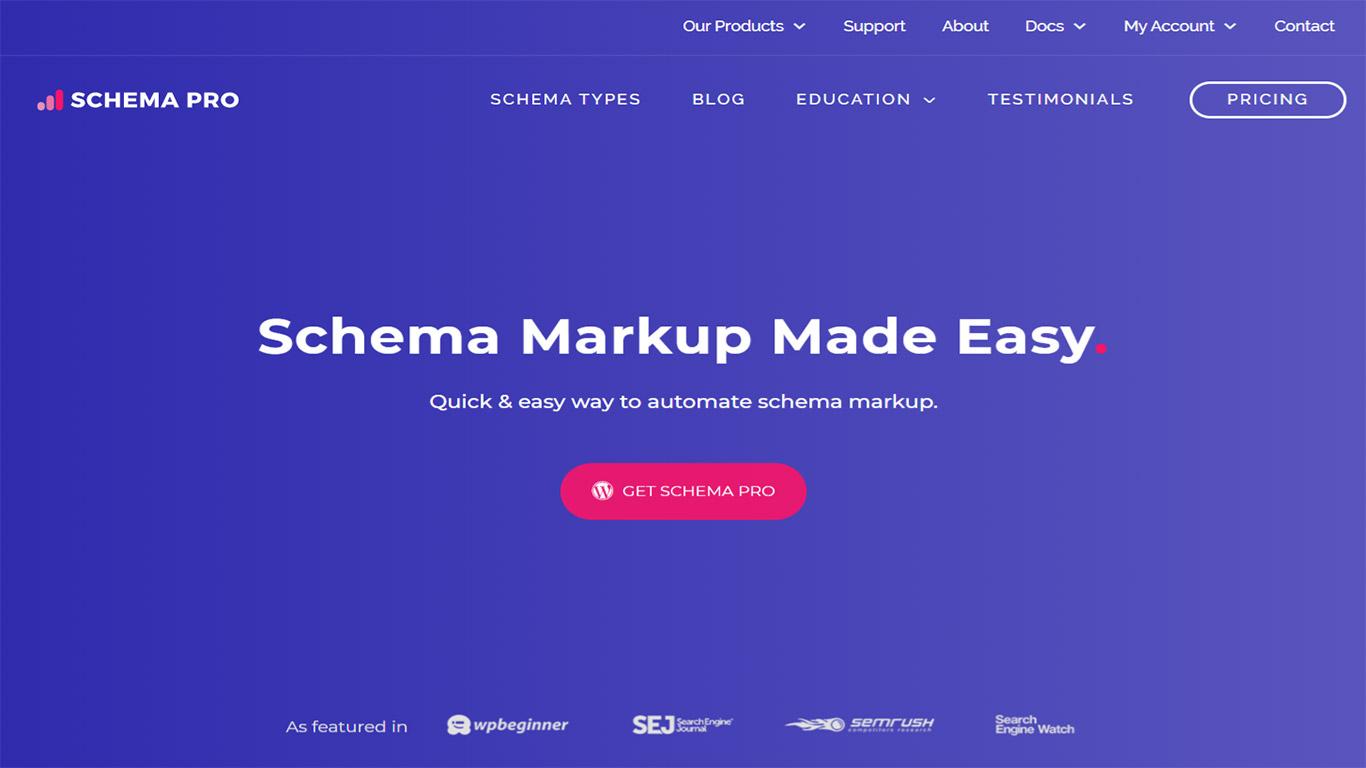
Schema Pro is one of the most highly regarded plugins when it comes to adding schema markup to your website. Developed by the same team that brought you the lightweight Astra theme, Brainstorm Force, you are guaranteed the best user experience and functionality with this plugin.
Schema Pro not only allows you to add schema markup to your customer reviews and ratings, but it gives you the option to add whatever type of schema you want, including Articles, Recipes, Job posts, and more.
Schema Pro also gives you the ability to choose where to add schema, be in globally, in single posts, pages, or even custom post types.
Experts in the field including Adam Crafter from WPCrafter.com, Akshay Hallur from BloggingX, Ogalweb.com, digitalnrg.co.uk, and much more use and recommend Schema Pro.
Ease of Use
The main reason we developed Schema Pro is that we saw an opportunity to simplify adding rich snippets and schema markup. It used to be done manually and that has proven to be time-consuming.
With that said, we built this plugin to be extremely user friendly to do what it was intended to do. The interface is constantly being reviewed to make sure that all the options are readily available and visible.
We also have extensive documentation on the website if you don’t see what you’re looking for.
Support
The Brainstorm Force team is always ready to help whenever possible.
Themes and Plugin Compatibility
Schema Pro is highly tested and compatible with most plugins and modern themes.
Integrations
Currently, Schema Pro still doesn’t support integrations with Yelp or Google Reviews. Schema Pro also doesn’t allow you to add a place for user-generated reviews on your website, but this can be handled easily with just adding another plugin.
Pricing
Schema Pro is a premium plugin available from its website starting at $69 €63 .
2. Starfish Reviews
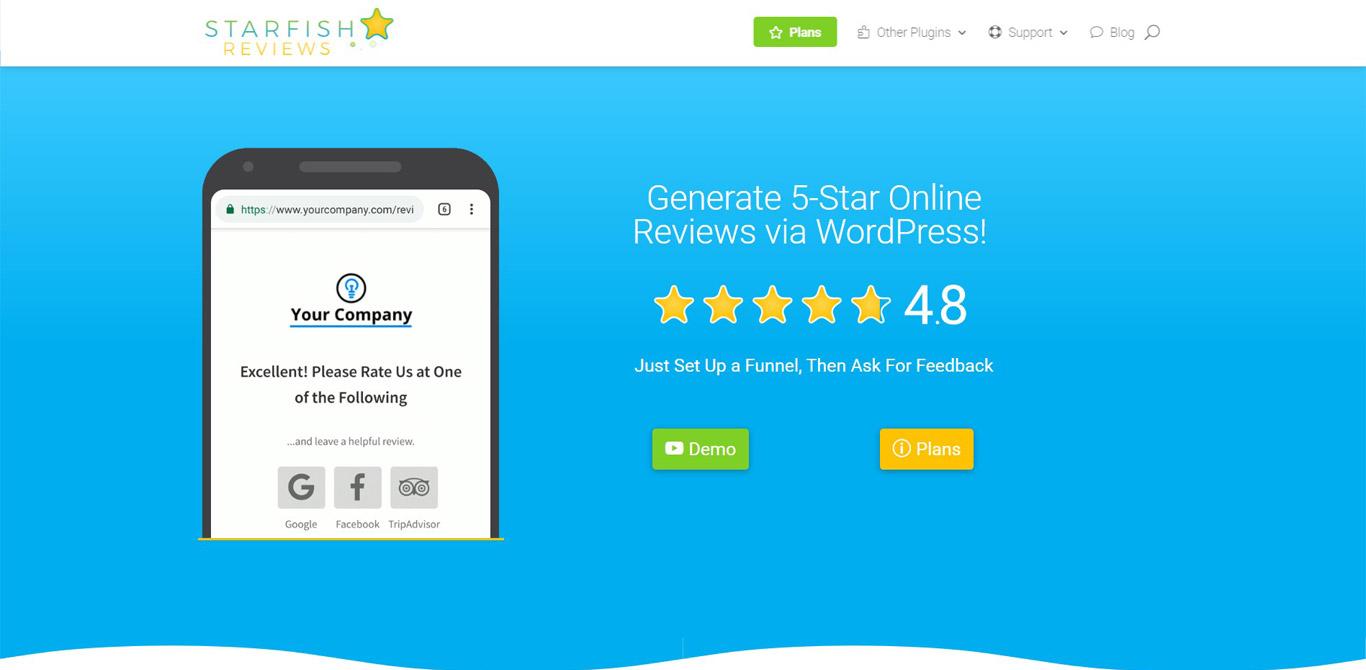
Starfish Reviews is easily one of the best WordPress review plugins available out there. This plugin not only displays reviews and ratings on your website, allowing you to have rich snippets but also create funnels for your customers to go through to give feedback.
It’s one of those plugins that you couldn’t imagine working the way that it does.
It boasts features such as:
- Easy to integrate with third-party options such as Google Reviews, Facebook Reviews, Yelp, MailChimp, etc.
- Ability to use shortcodes
- Includes analytics
Ease of Use
This plugin is very easy to use because of its familiar interface and you’re sure to find all the settings that you need easily.
No need to peruse through all the tabs and options just to find what you are looking for.
Support
Since this plugin is subscription-based, you get access to the plugin support while you are a paying subscriber.
Themes and Plugin Compatibility and Integrations
This plugin is compatible with most modern themes and plugins out there.
Pricing
Starfish Reviews is a subscription-based plugin whose plans start at $3.99 per month paid yearly.
3. Widgets for Google Reviews
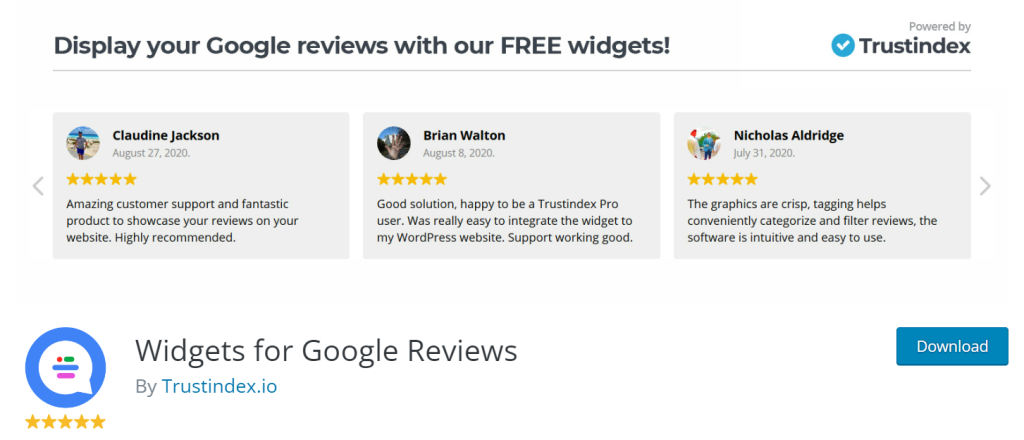
Widgets for Google Reviews does exactly what it says on the tin. It’s a WordPress plugin that enables you to add a Google review widget to your site. It’s free, easy to use and enables you to quickly add reviews to boost social proof.
If you sell anything through your site or as a result of a site visit, reviews can massively influence conversion. If you have positive reviews, it makes sense to include them wherever you can.
The plugin supports 133 review platforms and can integrate social feeds and trustmarks for use on websites.
The free version lets you add up to 10 reviews per site while premium plans unlock the full potential of the plugin.
Ease of Use
Widgets for Google Reviews is very easy to use. It installs the same as any other plugin and is accessible via a new Trustindex.io menu that appears in your WordPress dashboard.
Open the settings, link the plugin to your reviews and place the widget somewhere prominent along the customer conversion journey. It’s as simple as that.
Support
The free plugin is supported via WordPress.org or on the website. Premium users get priority support via the developer website.
Theme and Plugin Compatibility and Integrations
The plugin is kept up to date with WordPress and should be compatible with all compliant themes and plugins.
Pricing
There’s a free version of Widgets for Google Reviews and three premium plans starting at $65 per year.
4. Site Reviews
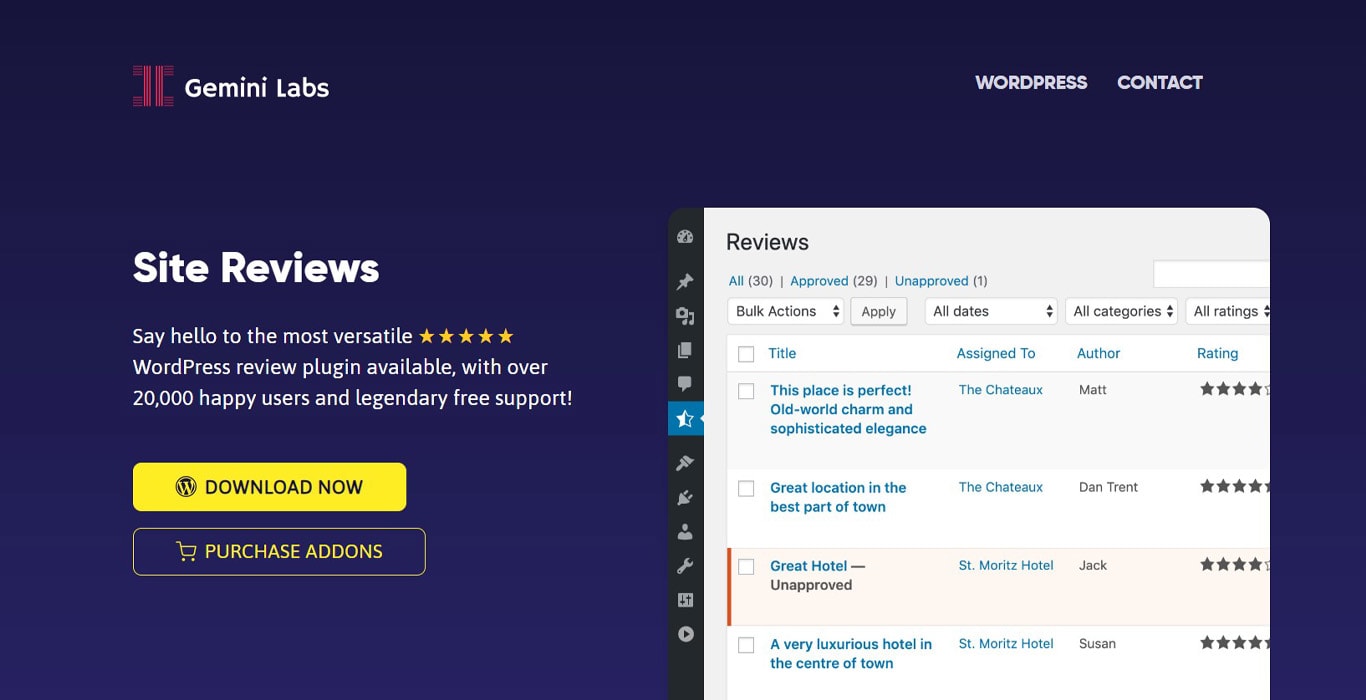
Site Reviews is a free WordPress review plugin with an added star rating feature. Despite being a free plugin from WordPress.org, it does boast impressive features that can certainly compete with premium plugins.
This plugin allows you to use shortcodes so that you can place the reviews anywhere on your site. You can also fully control the reviews with features such as only limiting the use of the plugin to logged-in users.
Aside from that, you can also highlight your most important reviews at the top by pinning it from the rest of the reviews.
You also have access to ready-to-use templates and designs for the reviews section.
Ease of Use
The UI of this plugin is very familiar to users of all skill levels. It’s the classic WP interface with no fancy buttons and links.
You are easily presented a list of reviews just like how pages and posts are presented and you can approve, modify them from there.
The settings section is also very self-explanatory.
Support
Since the plugin is free from the WordPress.org repository, you are only limited by the developer’s actual support for the plugin. You can, however, also find an impressive FAQ section on their download page.
However, we must highlight that this plugin is actively being supported and updated.
Themes and Plugins Compatibility and Integrations
This plugin is compatible with most modern themes and has no reported issues with any plugins that are being actively supported.
Pricing
This plugin is free from the WordPress.org repository.
5. WP Customer Reviews

WP Customer Reviews is a free plugin that adds reviews and ratings to your WordPress site.
Your ratings and reviews will surely stand out since you get support for both business and product review types. It’s also schema compatible and allows you to moderate the reviews before having them posted on the from front-end.
WP Customer Reviews is also fully customizable so you can make your own design and branding shine.
Ease of Use
With it’s tabbed settings, you’ll never get lost. You will easily find the things that you need.
In addition, they also have extensive documentation on the inner workings of the plugin.
Support
Plugin support is available from WordPress.org via their Community Support Forum.
Themes and Plugin Compatibility and Integrations
WP Customer Reviews is featured to be fully compatible with most modern and even custom themes. It is also fully compatible with most caching plugins.
Pricing
WP Customer Reviews is free to use and download! You can get it on the WordPress.org plugin repository.
6. Google Reviews Widget
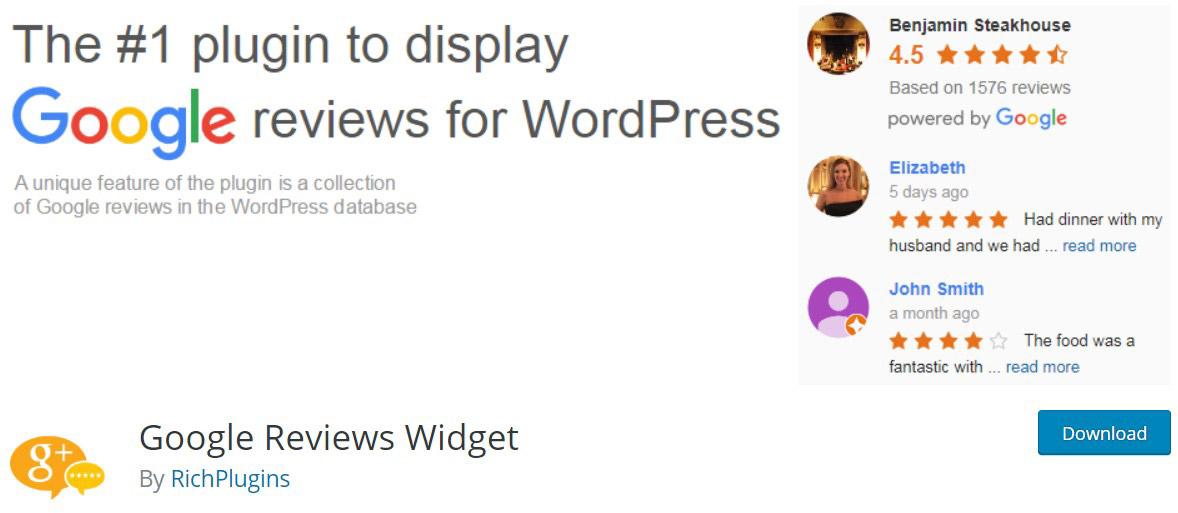
Google Reviews Widget is a review plugin that will allow you to display Google Business Reviews on your site.
Contrary to the name, however, this plugin is not dependent on any external or third party platforms to work since all reviews are also saved and stored on the WordPress database.
Aside from that, you can also merge your reviews from different platforms such as Yelp and Facebook Reviews.
The free version of this plugin, however, only offers to display up to 5 reviews per location. You can go around this by purchasing their business or paid version.
Ease of Use
Since this is a widget, this plugin is incredibly easy to use just as you would with any other widget that you’d like to add on your website. Depending on your theme, you have the option to add these reviews on any part of your site where you can add widgets.
The tabbed settings section of this plugin is also very impressive where all of the required and necessary settings are located in one place.
Support
This plugin is actively being updated and supported. You can reach out to the developers directly on their website or the WordPress.org support forum.
Themes and Plugins Compatibility and Integrations
Being a standalone widget, this plugin is compatible with most modern themes and will function well with other plugins.
As far as integrations go, as mentioned above, you can easily integrate this with third party review platforms like Yelp or Facebook Reviews, aside from the namesake Google Business Reviews.
Pricing
The free version of the plugin is available on the WordPress.org repository, but they do offer a business or paid version with added features and functionality starting at $85 per year.
7. WP Product Review Lite
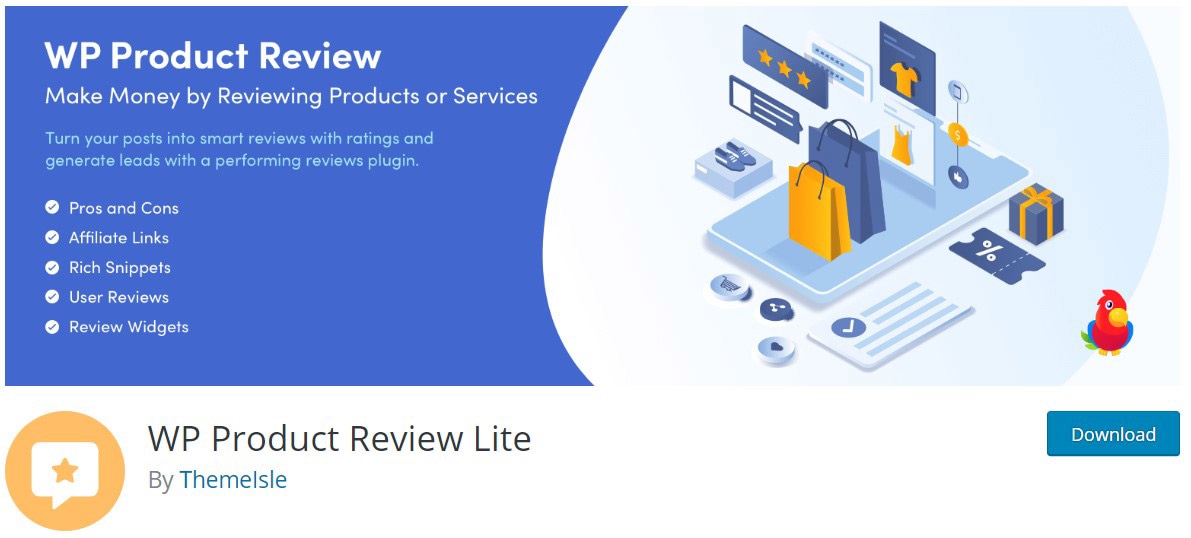
WP Product Review Lite does what the name suggests perfectly. It allows you to simply add ratings and reviews for your products on your website.
It’s lightweight and featured filled including the ability to add a call-to-action on your products. Its premium version also allows you to use shortcodes so that you can add these reviews anywhere you can on your site.
If you run an Amazon affiliate program on your site, this plugin is definitely for you.
Features
- Add a call-to-action
- Add review widgets on products
- Customizable design
- Add user reviews to comments.
Pricing
This plugin is free from the WordPress.org repository.
8. Customer Reviews for WooCommerce

If you own an eCommerce site running on WooCommerce, this plugin is certainly the perfect fit.
Customer Reviews for WooCommerce is a review plugin that is built around the online selling platform. They revolve around the concept of social proof that builds on their promise to help you increase your sales and conversions.
This plugin automatically sends and aggregates review forms to every purchase and displays authentic reviews to each product purchased.
This plugin also has other great features such as “Review Reminders” where a reminder is sent to every customer that has purchased your products. They also get to review any discount or promotions that you’re running and integrate seamlessly with Google Shopping.
Features
- Review Reminders
- Compatible with Google Shopping
- Aggregate forms
- Ability to import reviews
- Reviews for discounts
- Multi Language support
Pricing
This plugin is free to download from the WordPress.org repository.
9. WP Business Reviews
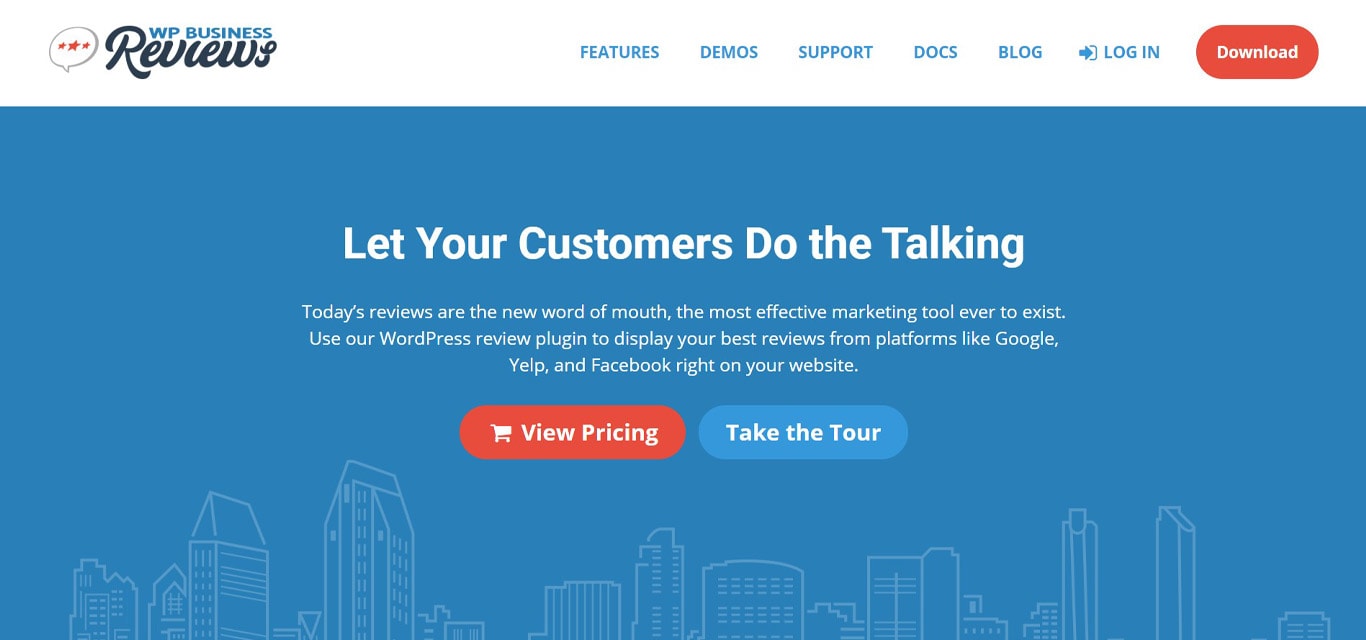
WP Business Reviews is an all-in-one HQ for all your reviews no matter where they are located and posted.
This plugin is a great tool if you have your business, products, or services posted everywhere else. They automatically pull and import the reviews from these third-party platforms and pile them on to your website.
You never have to worry about being out of sync with your reviews, and your customers at the same time will learn to trust your honest marketing.
Features
- Fully customizable
- Ability to filter reviews
- Add tags to reviews
- Make it display and look the way you want to
Pricing
This is a premium plugin available from their website with pricing starting at $69 per year for one site.
10. Photo Review for WooCommerce

Similar to another plugin on this list, Photo Review for WooCommerce also revolves around eCommerce. Except, you have the added ability to allow your customers to attach photos to their reviews.
After purchase, your customers will get a review reminder and at the same time, they can attach photos to their reviews, boosting your social proof.
Features
- Photo Review
- Set limits on photos and file size
- Ability to send coupons in exchange for reviews
- Customizable front-end designs
Pricing
The free version of the plugin is available from the WordPress repository but there is also a premium version with advanced features for $30.
11. Reviewer WordPress Plugin
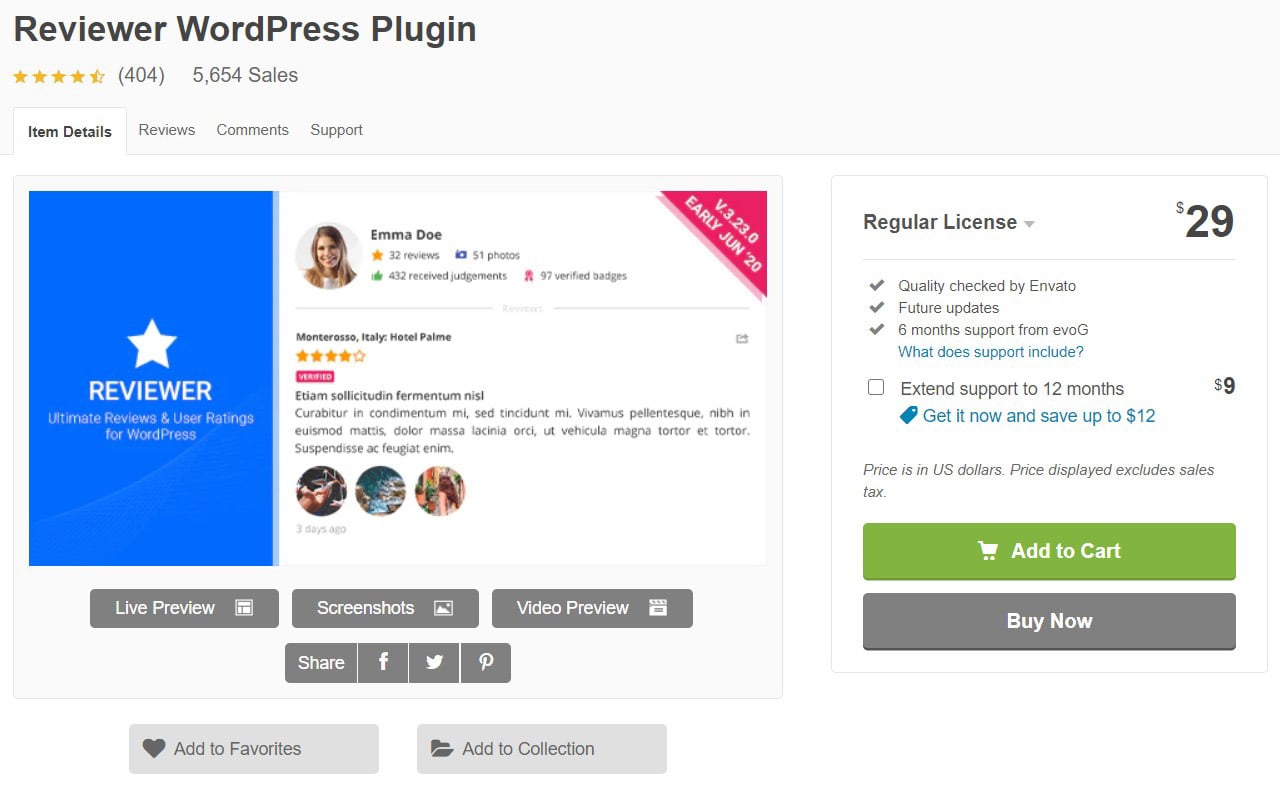
You can’t say that this is just another review plugin. The main highlighting feature of Reviewer WordPress plugin is its ability to display comparison tables into your posts, pages, or custom post types.
Aside from that, this plugin boasts a flexible structure that allows you to create any review type that you can think of. And you are given ready-made themes that you can customize to your heart’s desire.
Features
- 2 types of rating system (Stars and bars)
- Ability to moderate and add badges to legitimate review
- Unlimited templates, criteria, comparison tables, and reviews
- The ability to restrict access to users and data
Pricing
This plugin is available at CodeCanyon for $29.
12. Taqyeem
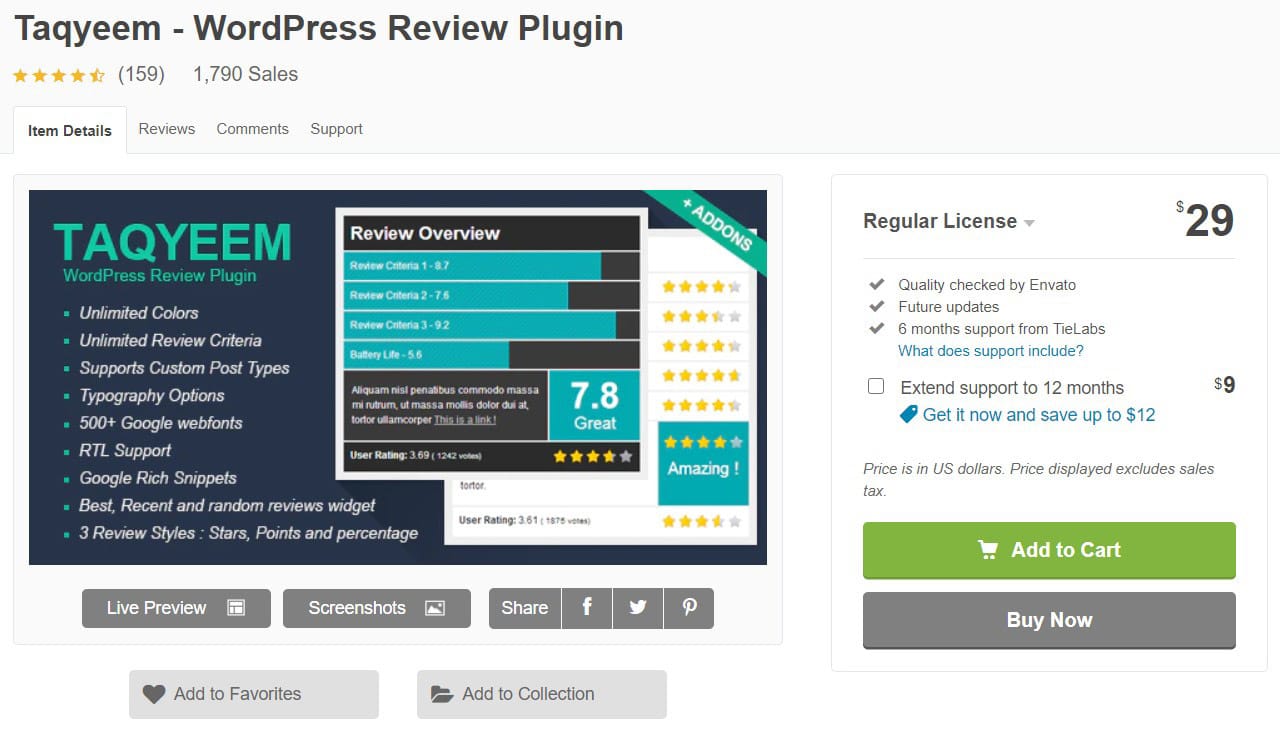
Taqyeem is a premium WordPress ratings and review plugin. This plugin offers eye-catching templates that are easy to customize and personalize to match your website’s aesthetics.
It’s extremely flexible and allows you to add reviews and ratings to posts, pages, and other custom post types. You also have the option to use different rating systems such as stars, bars, or points.
Features
- Highly Customizable
- RTL Support
- Supports custom post types
- Has three different review systems
Pricing
Taqyeem is available for $29 on CodeCanyon.
13. WP Review Pro
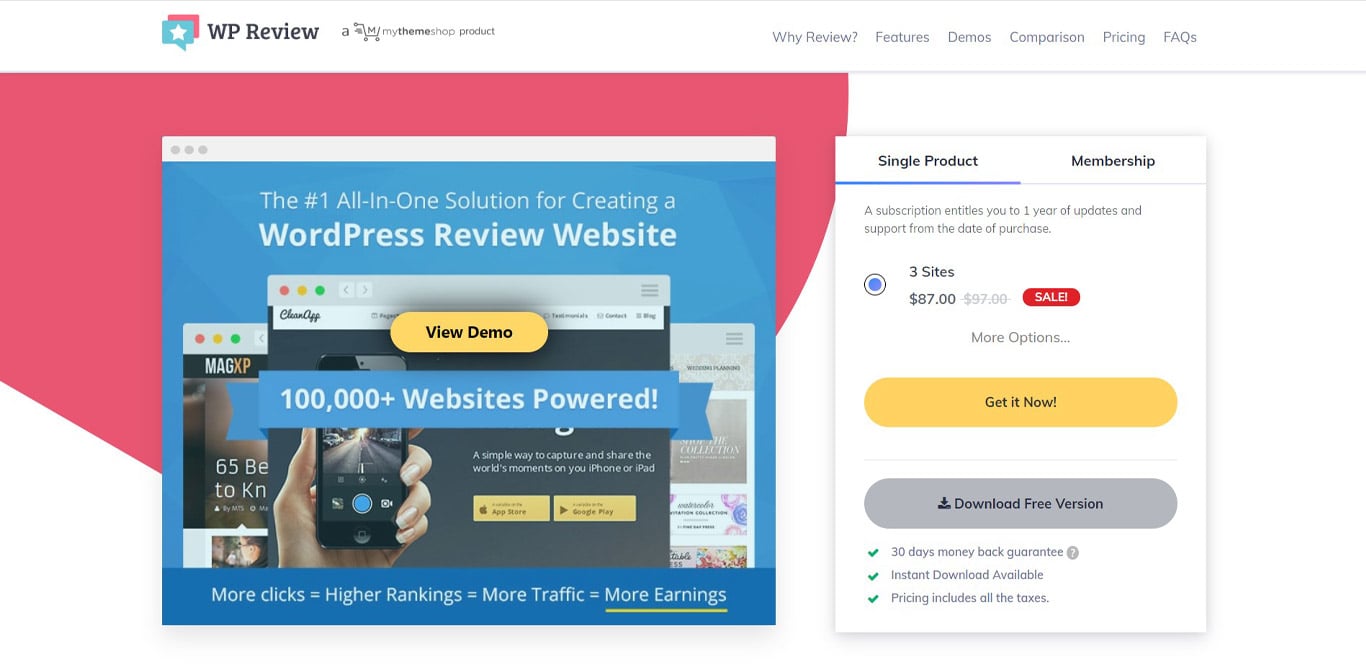
WP Review Pro is developed by MyThemeShop and was exclusively built for review websites.
Right off the bat, this plugin is fully schema compatible which allows you to be able to display rich snippets on search engines to attract more visitors.
It also integrates with third-party review platforms such as Yelp, Facebook, and offers support for WooCommerce. It’s well coded, lightweight and offers premium support. It’s truly the go-to review plugin.
Features
- Support for 19 Types of Rich Snippets
- 16 Predefined Designs
- Multiple Rating Systems (Star, Point, Percentage, Circle, Thumbs)
- User Comment Rating and Review
- Compatible with Any WordPress Theme
- Google Places Reviews Integrated
- Yelp Reviews Integrated
- Facebook Reviews Integrated
And a lot more.
Pricing
WP Review has a free version available on the WordPress.org repository.
The pro version is also offered on their website:
- $67 for one site
- $87 for 3 sites
- $97 for unlimited sites
You also get a year’s worth of support and updates.
14. Ultimate Reviews
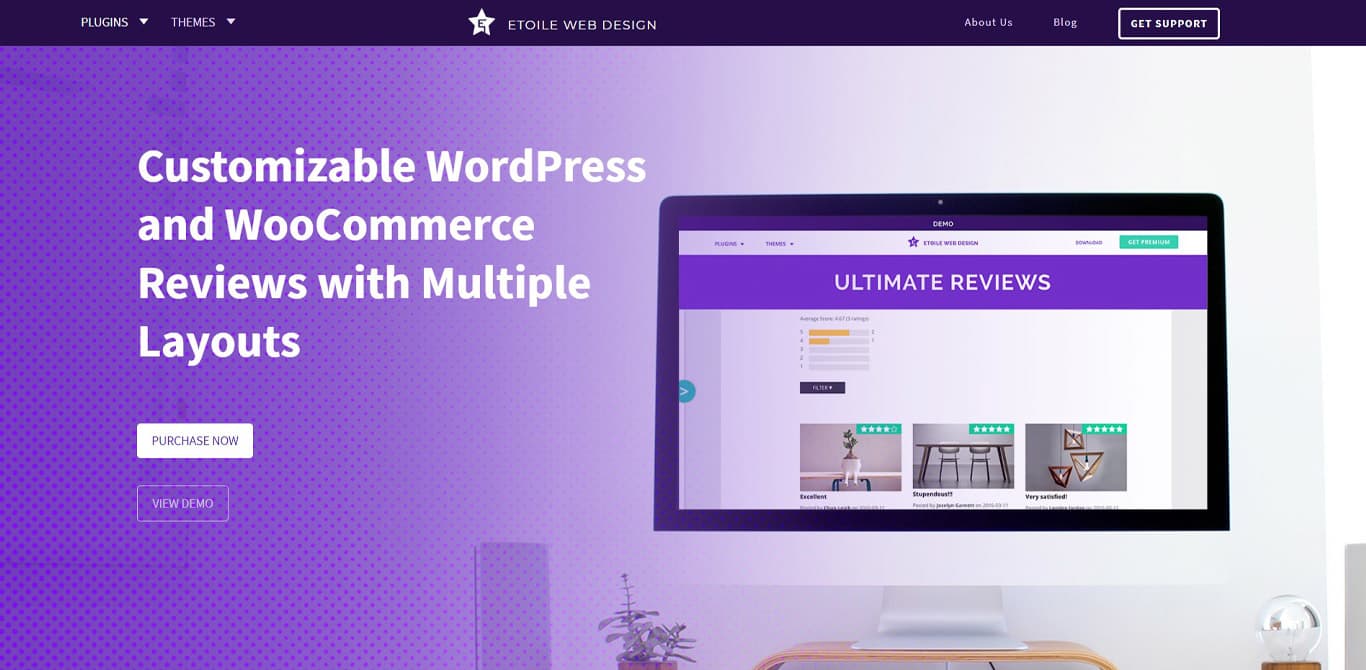
Ultimate Reviews is a plugin for allowing your site visitors and customers to leave their reviews to your posts, pages, products, events, or just anything else in between.
With the use of shortcodes and Gutenberg blocks, you can also easily display these reviews on your website.
Features
- Ability to manage and moderate reviews
- Includes multiple rating systems like stars, points, or percentages.
- Easily customizable using CSS
- Users can upload images and videos to their reviews
Pricing
This plugin is available for free on the WordPress.org repository.
15. WP Ultimate Review
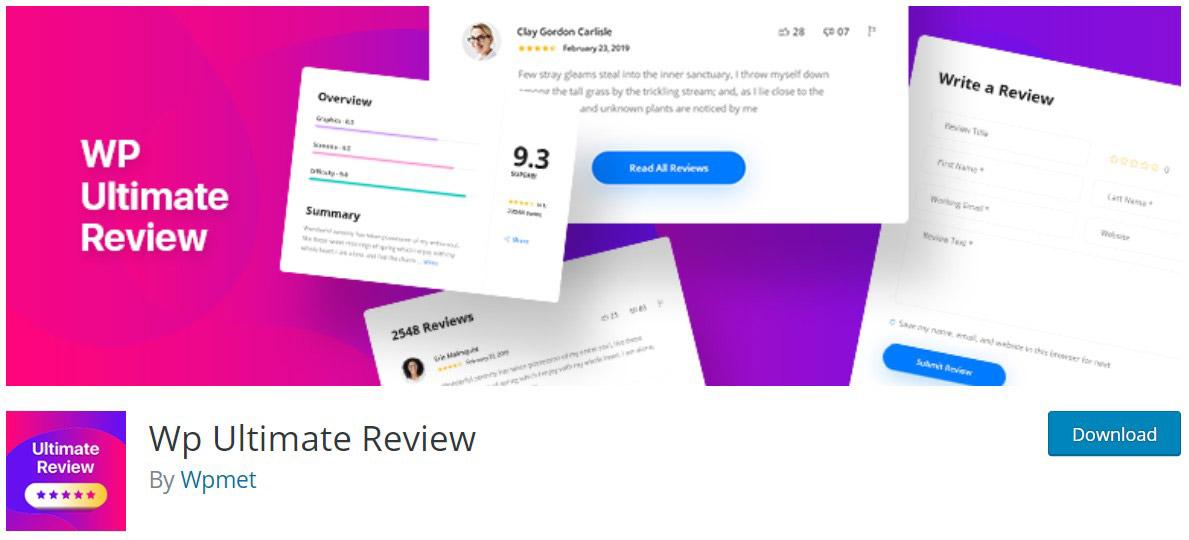
WP Ultimate review is a simple and easy to use WordPress review plugin that enables you to post and showcase your product reviews on your website.
It’s simple purpose and interface make it easier for you to interact with your customers by allowing them to review and rate your products.
Features
- Set global options and global product reviews
- Ability to moderate reviews
- Includes multiple rating styles
- Ability to create additional review fields
Pricing
WP Ultimate Review is available for free from the WordPress.org repository.
16. Ultimate Reviewer
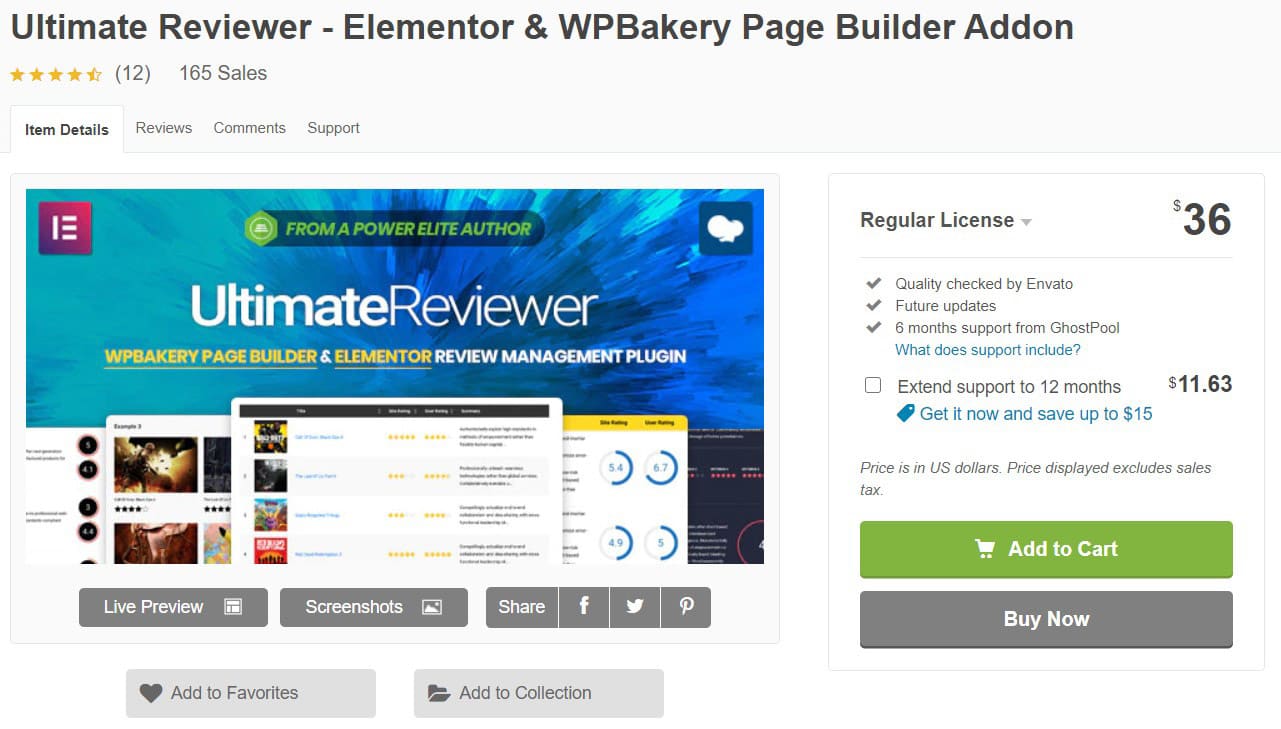
Ultimate Reviewer is a WordPress plugin especially made for WPBakery Page Builder and Elementor. You can add reviews and ratings to your site regardless of your theme or page builder.
Allow your users to add and submit ratings, add comparison tables, and so much more. The best part is, it’s simple and intuitive that you don’t even have to have any coding or dev experience whatsoever.
Features
- Fully customizable templates are available
- Ability to moderate and review the reviews and ratings
- Limit the scope and users allowed to submit reviews and ratings
- Ability to to choose and customize your comparison tables
Pricing
This plugin is available for $36 from CodeCanyon.
In Conclusion
Adding and showing off your customer reviews and ratings on your website has no downside. Aside from hearing the voices of your customers about your products and being able to interact with them, you also get an SEO boost on your website.
We have listed incredible plugins that would allow you to do just that. But if you’re looking for an all-in-one schema and rich snippet plugin, not just reviews and ratings, we recommend our very own Schema Pro.
It automates and does all the work for you with just a few clicks and inputs. It also is lightweight and uses the latest JSON-LD output that Google Recommends for your rich snippets.
If you are looking for a plugin that’s easy to use and you can easily customize to match your website’s aesthetic, we recommend WP Product Review. You can easily customize and adjust how the reviews are displayed on your website to give it that genuine feel.
Using other tools? Or have any questions about schema and rich snippets? Leave it in the comments section below.
Disclosure: This blog may contain affiliate links. If you make a purchase through one of these links, we may receive a small commission. Read disclosure. Rest assured that we only recommend products that we have personally used and believe will add value to our readers. Thanks for your support!






Astra Theme is one of the most popular themes in the world. I have used it on my website. Really very clean and unique design. Thanks for sharing these WordPress Plugins. Personally, I prefer Schema Pro Plugins from all.