One of the best ways to monetize your WordPress website and build a loyal user-base is by creating a membership website.
Membership websites aren’t new. The business model of creating a close-knit online community dates back to the days before social media.
Internet marketers and website owners have successfully built and managed forums, niche websites, and communities as a way to offer value to their members. At the same time, membership websites create a steady income source for the website owner.
Here’s just a small list of thriving membership websites:
- YouPreneur
- PencilKings
- Dribbble Pro
- SkillJet (That’s ours!)
If you’re planning on adding a membership section to your website or creating a brand new WordPress membership website — then this article is for you.
In this article, I’ll discuss the benefits of creating a membership website and also review the most popular and widely used WordPress membership plugins.
Let’s review 17 of the best plugins to help build your WordPress membership website.
The Benefits of Creating a Membership Site
Increase Your Revenue
Let’s start with the most obvious benefit — income.
Membership sites are not new for internet marketers. Before the rise of social media there used to be forums and communities.
Despite the rise of social media communities — Facebook groups, subreddits, Slack groups, etc., many website owners and marketers are still benefiting from the success of exclusive membership websites. A handful of online communities are even exceeding the $100k per year mark.
A paywall or paid subscription model has always existed in the digital publication world. Most newspapers and publications (TechCrunch, Bloomberg, New York Times, Wall Street Journal) offer exclusive content to premium members.
A membership website gives you a similar opportunity to offer premium content (courses, premium articles, forums) to your members, and generate a decent income.
Demonstrate Authority
People often value something more if they are paying for it rather than what’s available freely.
Creating a membership site helps establish your expertise and authority in your domain. It helps send the signal that you know what you are talking about and the information that you share can be trusted.
Add More Value to Your Users
There’s an abundance of free content available today, and in most cases, readers don’t know where to look first. However, once they trust a specific website, they are more likely to re-visit and subscribe to that website.
According to Skyword, the benchmark for returning visitors is around 20-30% of total website visits. If you are not hitting that benchmark, then one of the proven ways to do that is to consistently publish high-quality and unique content to drive those visitors back to your site.
Think about the blogs and publications that you visit daily. Chances are that when you first visited them, they wowed you with awesome content, and built that trust with you. Now, you trust that source and keep going there for more content.
You can do the same on your website.
Once you establish trust using your free content, then you can showcase valuable content behind a paywall. Readers and subscribers know that the paid content will often be more insightful and valuable to them than what they can be consumed for free.
Build an Email List
If you own a website, then you know the importance of building your email list. Email marketing continues to provide one of the highest rates of return for all marketing channels.
Once members are subscribed to your email lists, you can communicate with them directly and also promote your offers and programs. It helps you reduce your CAC (customer acquisition cost) and increase your customer LTV (life-time value) without having to spend a lot of money on digital ads.
However, the rise of popup forms and lead magnets has made it more difficult than ever before to convert visitors to subscribers. Almost every website offers a popup form and it becomes hard to differentiate.
Here’s where a membership site can help you.
Instead of enticing them with a weekly newsletter you can offer your subscribers premium content, forum discussions, one-on-one interactions, etc. This will increase your chances of converting them into subscribers or members.
Content Automation
Many of the WordPress membership plugins discussed in this article come pre-packaged with rules and automation that allows you to restrict which content is protected and which content isn’t. This becomes otherwise difficult to manually set restrictions for each piece of content.
If you are selling courses then you also probably want to provide your members with drip or sequential content i.e. they can view certain articles or pages only on a certain date of their membership or activity. You can easily achieve this with rule-based automation and content restrictions feature available in many of the plugins discussed below.
What to Look for in a WordPress Membership Plugin?
Ease of Use
Any plugin (not just membership plugins) you install on your website should be easy to install, activate, set up and use.
You should easily be able to configure membership packages, payment options, membership privileges, content restrictions, email notifications without having to write a lot of code or hire a developer.
It should also make it easier for your members to register, purchase memberships, access content and update their settings.
WordPress Themes and Plugins Compatibility
Any plugin you install must be compatible with the latest version of WordPress, and should also work seamlessly with any of the latest WordPress core updates.
It should also work seamlessly with your WordPress theme and plugins. If there are any potential compatibility issues with other plugins, then you should be aware of the potential conflicts or the additional development that would be required.
Most of the membership plugins discussed offer a free trial or a money-back guarantee for you to test the plugin in your environment. You can also access their knowledge base or support forums to investigate further and get extra help if you need it from their support team.
User Access Restriction (or Content Restriction)
One of the primary benefits of a membership plugin is that you can restrict access to certain content (posts, pages, categories, files) on your website only to paid members.
This is one of the many reasons why a potential member wants to join your membership program, so they can access high-quality content.
The plugin should allow you the flexibility to set up and customize content restrictions easily without having to write additional code.
Payment Options
It’s important that the membership plugin integrates seamlessly with various payment gateways so you can accept both one-time and recurring payments. This helps to ensure that you are not missing out on any opportunities to generate additional revenue.
Ideally, the plugin should work with your existing payment gateway or solution. Otherwise, it’ll need to have APIs to help integrate with your payment solution.
Software Integrations
Running a membership website involves many aspects — registration, accepting payments, email marketing, community management, content creation, etc. A single plugin may not be able to do all of this.
So, it’s important for the plugin to have pre-built integrations or developer-friendly APIs that allow you to connect with other tools and software.
If you are already using an email marketing platform, then look for a plug plugin that seamlessly integrates with your software.
Support
Any plugin you install should have the necessary information to help you set up, install and use the software — knowledge base, user guides, tutorials, FAQs, support forums. This ensures that you are able to use the plugin seamlessly to manage your membership website.
Also, having a dedicated support team ensures that you can reach out to the plugin developers directly for any assistance required, allowing you to spend more of your time running your membership website rather than fixing technical problems.
What Can a Membership Plugin Do?
A membership plugin provides the tools to add membership levels to a website. You can use it to create an exclusive community available to members only, a subscription website where content is only available to paying members or use it to sell courses.
Most websites that restrict content in some way will use a membership plugin. It’s the easiest way to segment content between users, groups or categories.
17 Membership Plugins for WordPress Websites
Here are the 17 best WordPress membership plugins for WordPress
| Membership Plugin | Price | Developer |
| SureMembers | Pro – $99/year (Single Site) | SureCart Inc. |
| MemberPress | Basic — $249/year (Single Site) | Caseproof |
| Paid Member Subscriptions | Hobbyist — $69/year (Single Site) | Cozmoslabs |
| Restrict Content Pro | Personal — $99/year (Single site) | Sandhills Development |
| ProfilePress | Standard — $99/year (Single site). Plus — $259/year (3 sites). Agency — $499/year (Unlimited sites). | MailOptin |
| WooCommerce Memberships | Single Site — $149/year | SkyVerge |
| s2Member | Framework — Free Pro Version S2Member — $89 one-time | WPSharks |
| MemberMouse | Starter — Starting at $19.95/month | Eric Turnnessen |
| Magic Members | Single — $97 one-time | Magical Media Group |
| WP-Members Membership | WP-Members Priority Support — $59/year | RocketGeek |
| Wishlist Member | Single Site License — $197/one-time | WishList Products |
| AccessAlly | AccessAlly Essentials — $99/month | Nathalie Lussier |
| ProfileGrid | Core — Free plugin. Premium — $79/year | Metagauss |
| Ultimate Membership Pro | Regular License — $49/one-time | azzaroco |
| ARMember | Regular License — $49/one-time | Repute Infosystems |
| DigiMember | Core — Free plugin. DigiMember PRO — $27/month. | oc media GmbH |
| Paid Memberships Pro | Core — Free plugin. Premium — $297-$597/year | Stranger Studios |
1. SureMembers
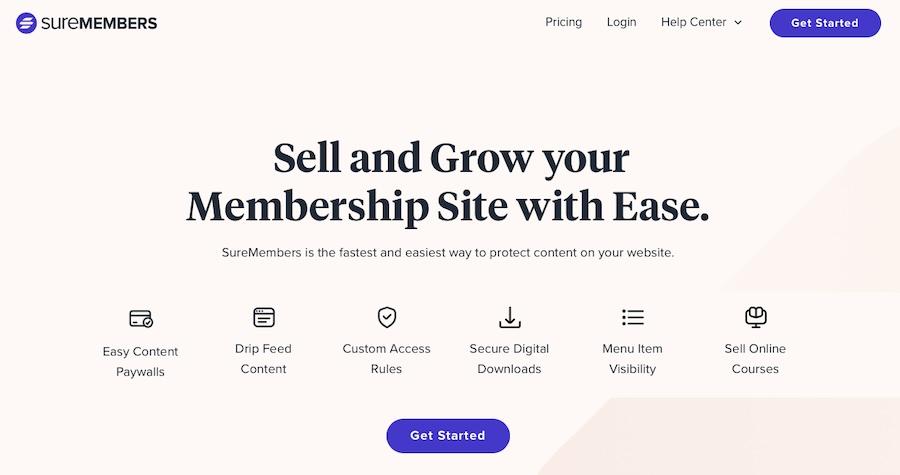
SureMembers is a new membership plugin on the scene and is making quite an impression. It’s part of the SureCrafted group of products, designed to simplify many complex tasks, including setting up memberships or paywalls.
SureMembers is run by us at Brainstorm Force and is already used by thousands of online businesses.
Ease of Use
Configuration — Configuring SureMembers is simple. All you need to do is open the plugin, create a membership (access) group, assign content to the group, assign a cost and you’re done. Create as many groups as you like and configure all premium content to any group at any price point.
Member-friendliness — SureMembers comes with a detailed admin dashboard so you can control every aspect of membership. There’s also a simple user dashboard where members can control subscriptions and all aspects of their account.
Content Restriction:
SureMembers provides full control over what content can be accessed by whom. It’s easy to add or remove content, set category access, exclude certain content or allow free access periods so you can try before you buy.
The plugin also allows you to offer sales, change pricing, drip feed content over time and redirect non-members to conversion pages to help increase subscriptions.
WordPress Theme/Plugin Compatibility:
- Themes — Designed to work with all compliant WordPress themes. As we are the team behind the Astra theme, it works perfectly with it.
- Plugins — Easily integrate with other WordPress plugins including SureCart, CartFlows and others.
- WooCommerce — While designed for SureCart, SureMembers works seamlessly with WooCommerce.
Integrations:
SureMembers is compatible with a wide range of WordPress plugins, themes and services.
- Email Marketing — App agnostic, so will work with most major email marketing platforms including MailChimp, ConvertKit, Campaign Monitor and others.
Payment Options:
- SureMembers is designed to work with an eCommerce solution such as SureCart or WooCommerce. It will accept a range of payment methods including Stripe, PayPal and others.
If your eCommerce solution works with a payment option, so will SureMembers.
SureMembers Support:
- Extensive documentation, knowledgebase and how to videos.
- Ticketed support via the website
- All licenses must be renewed annually to receive plugin updates and support.
14 day money back guarantee on all purchases
Staged payment option available
Pros of SureMembers:
- Designed to be simple to set up and manage
- Multiple membership levels and payment options
- Finite control over content availability
- Integrations with lots of email and payment tools
- Drip feed content tools
Cons of SureMembers:
- Limited documentation
SureMembers Pricing:
- SureMembers Pro – $99 per year single site
- SureMembers Business – $199 per year up to 5 sites
- SureMembers Agency – $299 per year up to 10 sites
2. MemberPress
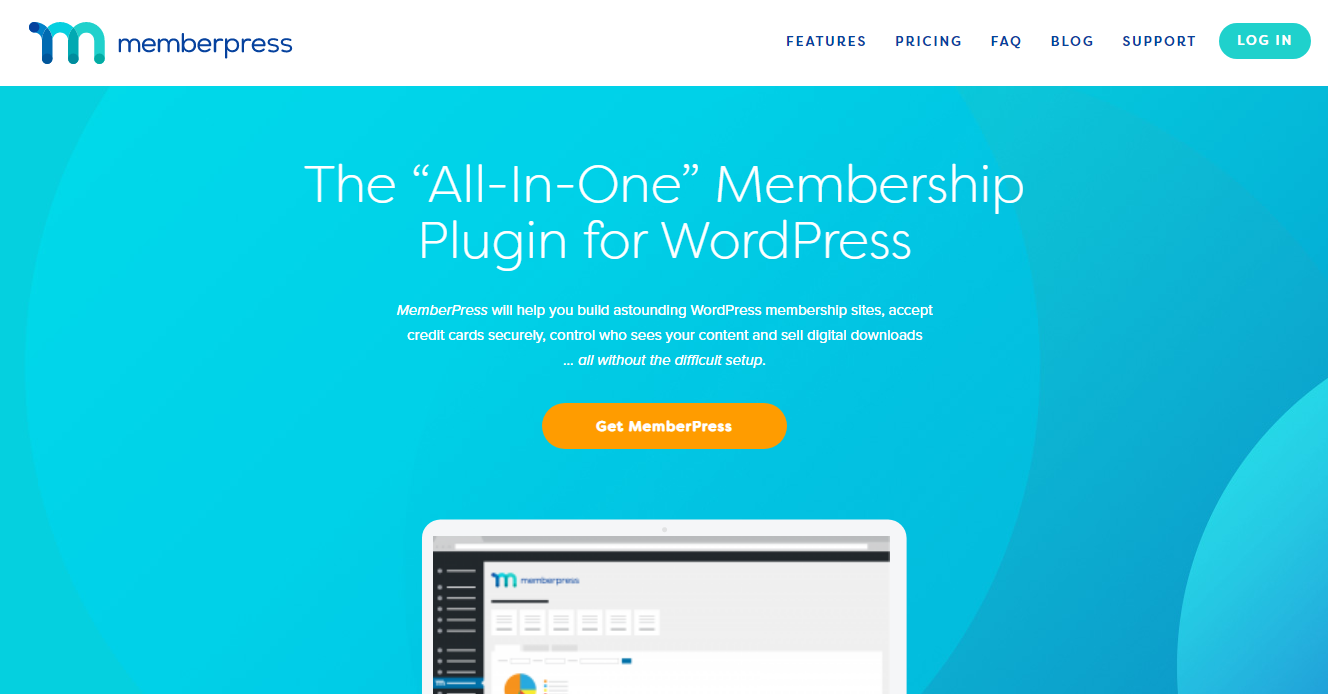
MemberPress is a full-featured and highly-configurable membership solution for WordPress websites that allows you to easily create and manage membership subscriptions and digital products.
The plugin is created and maintained by Caseproof.
Ease of Use:
Configuration — Once activated, there’s the flexibility to configure the user permissions, registration process, log in and also how the membership site will look for your users.
Configuring payment settings and marketing integrations to ensure a seamless workflow for your members is also straightforward. Setting up pricing, products, taxes, and any coupons are also possible. The ease makes everything automatic once properly configured.
Member-friendliness — One of the advantages is the self-serve option for your members. It also provides your members the ability to create, update, upgrade or cancel their subscriptions directly from their membership portals.
Content Restriction:
MemberPress allows you to control what your users can see based on their membership or the digital products they have purchased.
The plugin allows you to restrict access to pages, child pages, posts, categories, tags and any other type of files in your WordPress installation.
Creating a password-protected community or forum is also possible.
WordPress Theme/Plugin Compatibility:
- Themes — Compatible with any WordPress theme (even custom themes).
- Plugins — Compatible with most WordPress plugins. However, there are a few plugins that may not work well with MemberPress.
Integrations:
MemberPress currently integrates with 70+ third-party software and tools.
- Email Marketing — ActiveCampaign, MailChimp, AWeber, Constant Contact, ConvertKit, Drip, GetResponse, MailPoet, HubSpot.
- LMS (Learning Management Systems) — LearnDash, WP Fusion, Gravity Press, WP HelpDesk and many more.
- Forum plugins— bbPress.
For plugins and software that aren’t listed above, you’re also able to extend the functionality and connection using the Developer tools.
Payment Options:
- PayPal — Integration available on all plans (Basic, Plus and Pro).
- Stripe — Integration available on all plans (Basic, Plus and Pro).
- Authorize.net — Integration is only available in the Plus and Pro plans.
You have the ability to sell individual downloads and also recurring subscription payments.
MemberPress Support:
- Extensive User manual and Knowledgebase.
- Web support is available with their ticketing system.
- Support Hours — 09:00 to 17:00 MST, Monday to Friday.
Pros of MemberPress:
- Detailed dashboard with stats and controls
- Well-designed UI with logical interface
- Developer tools to enable further integration
- Compatible with most themes and plugins
- Reasonable learning curve
Cons of MemberPress:
- Support hours only Monday through Friday 9-5
MemberPress Pricing:
- Basic — $249/year (Single Site).
- Plus — $399/year (2 Sites).
- Pro — $549/year (5 sites).
- No free trial.
- All Plans allow you to add unlimited members and can be used for unlimited membership options.
- All plans come with a 14-day money-back guarantee if you are not satisfied with your purchase and installation.
3. Paid Member Subscriptions
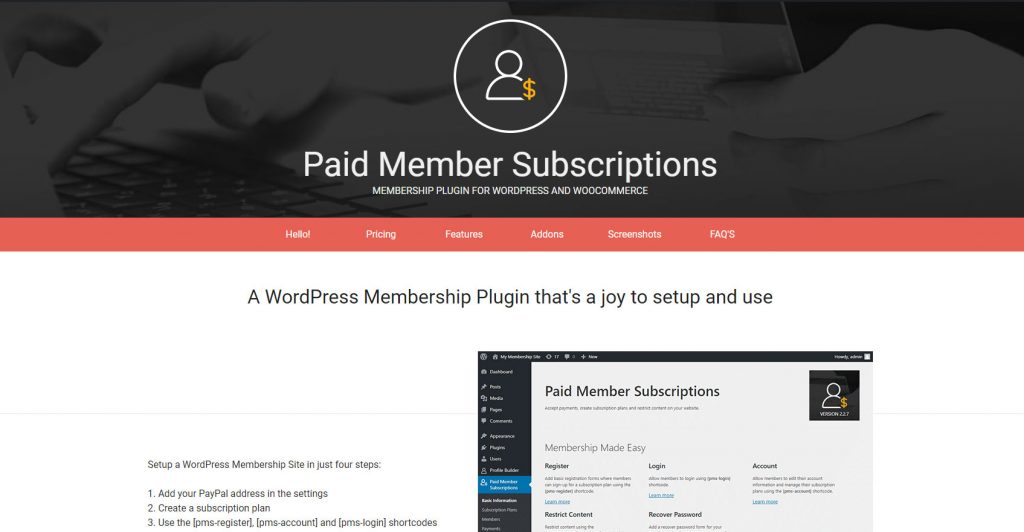
Paid Member Subscriptions is a WordPress and WooCommerce membership plugin that allows you to create subscriptions, manage members and restrict access to premium content.
The plugin is created and maintained by Cozmoslabs and has over 10,000+ active installations.
Ease of Use:
Configuration — There are many pre-built shortcodes that you can use to build pages — registration pages, login form, member account pages, subscription management pages.
The plugin also gives you the ability to accept payments, set up membership levels, restrict contact (posts, pages). Along with the ability to create email templates and send automated emails based on membership actions.
Member-friendliness — The plugin also allows your users to log in and manage their settings. Once registered, members can easily add another subscription or product to their plans. If they are on a free trial, they also have the option to upgrade to the paid membership plans, and they also have the option to downgrade their membership from their user profiles.
Content Restriction:
Paid Member Subscriptions allow you to restrict content (pages, posts) based on membership levels. You have the option to restrict content based on parameters such as duration, status, pricing, etc.
If you run a WooCommerce site, then you also restrict certain product viewing and purchasing, and also offer special product prices to members.
WordPress Theme/Plugin Compatibility:
- Themes — Compatible with most WordPress themes. Additional functionality is available for the Elementor Website builder.
- Plugins — Compatible with most WordPress plugins.
- WooCommerce — Yes. Restrict content, product viewing, and purchasing.
Integrations:
- Email Marketing — MailChimp.
Payment Options:
- PayPal — All the plans (Hobbyist, PRO, Unlimited) are compatible with PayPal. For accepting subscriptions or recurring payments via PayPal the PRO version is required.
- Stripe — Integration is only available on the PRO version.
Paid Member Subscriptions Support:
- Extensive documentation, Knowledgebase.
- Web support is available via their ticketing system.
- Support Hours — 09:00 to 17:00 (GMT), Monday to Friday.
Pros of Paid Member Subscriptions:
- Well-designed dashboard with full controls
- Flexible user interface with logical layout
- Multiple membership levels and subscription options
- Free demo option for new members
- Cheaper than some options
Cons of Paid Member Subscriptions:
- Limited email app integration
- Support hours only Monday through Friday 9-5
Paid Member Subscriptions Pricing
- Hobbyist — $69/year (Single Site).
- PRO — $149/year (Unlimited Sites).
- No free trial for this plugin. However, there’s a free demo available for both the front-end (member-facing) and the back-end (site administrator facing), which allows you to test the various features.
- Refund requests must be made by opening a support ticket, and can only be made within 15 days of the purchase. Once the subscription is canceled you will still get access to updates and support until the annual license expires.
4. Restrict Content Pro
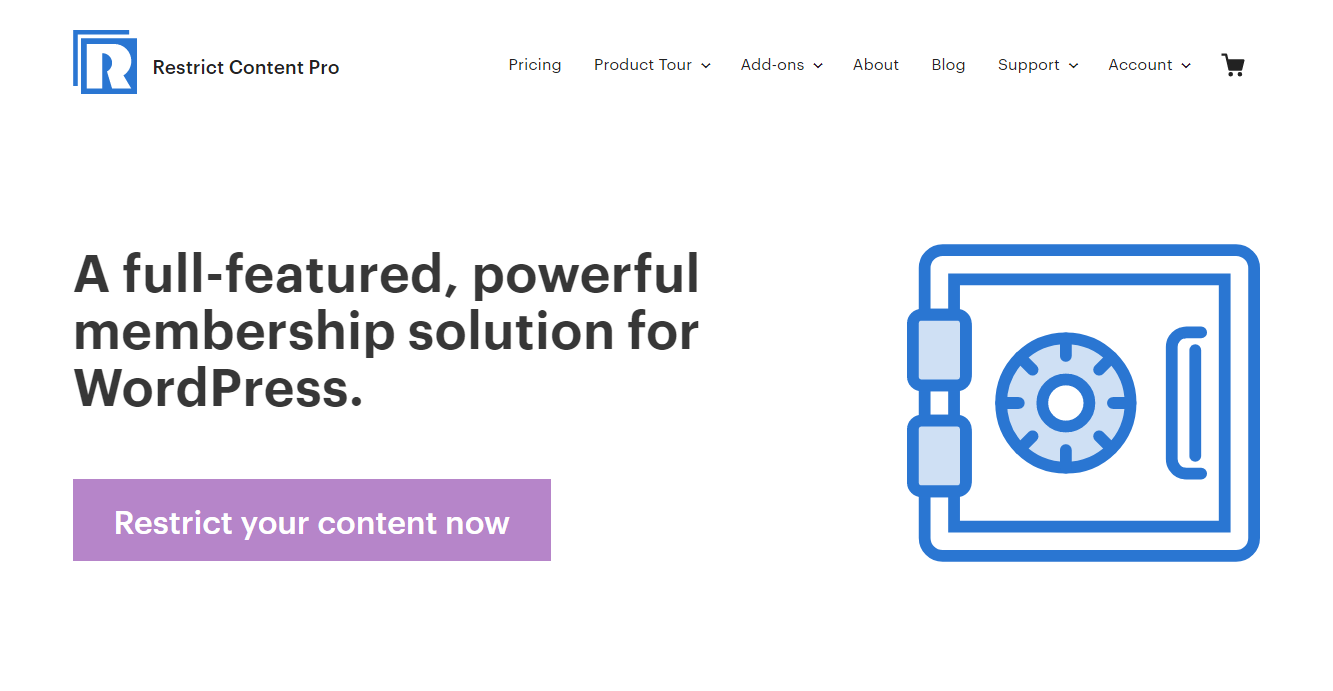
Restrict Content Pro allows you to create a membership site based on your business needs — digital magazine subscriptions, or job boards, private communities.
The plugin is created by Pippin Williamson(Founder of Easy Digital Downloads) and maintained by Sandhills Development and has over 10,000+ active installations.
Ease of Use:
Configuration — Site administrators can create any number of membership levels and packages. Communicate with your members with the help of automated emails which can be customized based on membership level or status.
The intuitive admin interface also allows you to easily keep track of all your memberships. Easily add, modify, search or even export membership data at any time. The reporting function allows you to see how well your membership site is doing — earnings, subscriptions, account registrations, etc.
Member-friendliness — The Customer Dashboard allows members to easily view their account status, subscription information, renewal dates, and options to upgrade/downgrade/cancel their accounts.
Content Restriction:
Restrict Content Pro also you to control which members get access to premium content. The plugin integrates directly with WP Approve User, thus allowing you to moderate member registration.
The plugin also allows you to restrict content within a post or page based on membership levels (free or paid). Additionally, you are able to restrict topics and content within the forum based on membership levels.
WordPress Theme/Plugin Compatibility:
- Themes — Designed to integrate with every WordPress theme (no custom CSS required). Ability to customize the plugin based on theme display settings.
- Plugins — Easily integrate with other WordPress plugins.
- WooCommerce — Yes. It allows you to control who can view or purchase products from your WooCommerce store.
Integrations:
- Email Marketing — MailChimp, Campaign Monitor, MailPoet, AWeber, ConvertKit, Drip.
Also, it integrates with Easy Digital Downloads (created by the same company) allowing you to sell digital products.
Payment Options:
Restrict Content Pro integrates with the following payment gateways:
- Stripe.
- PayPal.
- 2Checkout.
- Authorize.net.
- Braintree.
Also, the plugin can integrate with other payment gateways with the help of their custom payment gateway API.
Restrict Content Pro Support:
- Extensive documentation and Knowledgebase.
- Web support is available via their online ticketing system.
- Email support and plugin updates are included during the term of your license.
- All licenses must be renewed annually (except the Ultimate plan) to receive updates and support.
Pros of Restrict Content Pro:
- Integrates seamlessly with Easy Digital Downloads
- Multiple email platform integrations
- Numerous payment options
- Detailed membership levels and content control options
- Custom APIs available
Cons of Restrict Content Pro:
- Reviews of support are not the best
Restrict Content Pro Pricing:
- Personal — $99/year (Single site).
- Plus — $149/year (for 5 sites).
- Professional — $249/year (Unlimited sites).
- Ultimate — $499 one-time payment (Unlimited sites). Lifetime updates and support.
- No free trial for the plugin.
- 30-day money-back guarantee.
5. ProfilePress
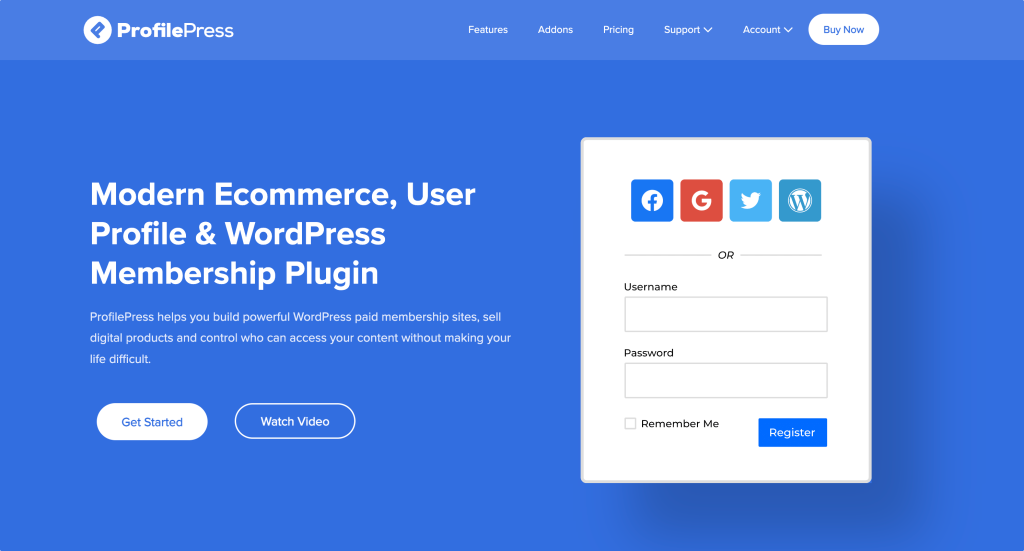
ProfilePress is a modern WordPress membership plugin for selling paid memberships, accepting one-time and recurring payments and selling digital products.
ProfilePress is created and maintained by the Proper Fraction team and is active on hundreds of thousands of online businesses.
Ease of Use:
Configuration — After activation, you can create custom registration and login pages for your site. Set up payment methods, configure taxes, create coupons and unlimited membership plans to start charging for paid memberships.
Member-friendliness — ProfilePress include a My Account page for customers to manage their orders and subscriptions, upgrade/downgrade/cancel their accounts, and update their profile information. Admins can also do the same for users but from the admin backend.
Content Restriction:
Hide any article, post, or content behind a paywall. Then, you can set up members-only content with a few clicks.
ProfilePress gives you fine-grained control over what content your users can see based on your protection rules and shortcodes. You can restrict content, including pages, child pages, posts, custom post types, categories, tags, and custom taxonomies based on membership plans, user roles, usernames, and logged-in status.
WordPress Theme/Plugin Compatibility:
- Themes — Compatible with any WordPress theme.
- Plugins — Compatible with numerous WordPress plugins.
Integrations:
ProfilePress currently integrates with several third-party software and tools.
- Email Marketing — Official integration with MailChimp and Campaign Monitor. ProfilePress is app agnostic and will work with most major email marketing platforms, including ConvertKit, Constant Contact, MailerLite, Aweber, and others.
- LMS (Learning Management Systems) — LearnDash, LifterLMS, LearnPress, and more.
Payment Options:
- PayPal — Integration is available on all plans.
- Stripe — Integration is available on all plans.
- Mollie — Integration is available on all plans.
- Razorpay — Integration is available on all plans
- Paystack — Integration is available on all plans
You can sell individual plans and digital products as a one-time and recurring subscription payment.
ProfilePress Support:
- Extensive documentation and how-to videos.
- Support is available with their ticketing system.
- All licenses must be renewed annually to receive plugin updates and support.
Pros of ProfilePress:
- Detailed membership and eCommerce dashboard reports
- Multiple membership plans and payment methods
- Fine-grained control over what content your users can see
- Powerful addons for social login, WooCommerce. Passwordless login, email confirmation and 2FA
- Compatible with most themes and plugins
Cons of ProfilePress:
- Limited official integration with email marketing software
- Support hours only Monday through Friday, 9-5
ProfilePress Pricing:
- Standard — $99/year (Single site).
- Plus — $259/year (3 sites).
- Agency — $499/year (Unlimited sites).
- All plans allow you to add unlimited members and can be used for unlimited membership options.
- All plans come with a 14-day money-back guarantee if you are unsatisfied with your purchase and installation.
6. WooCommerce Memberships
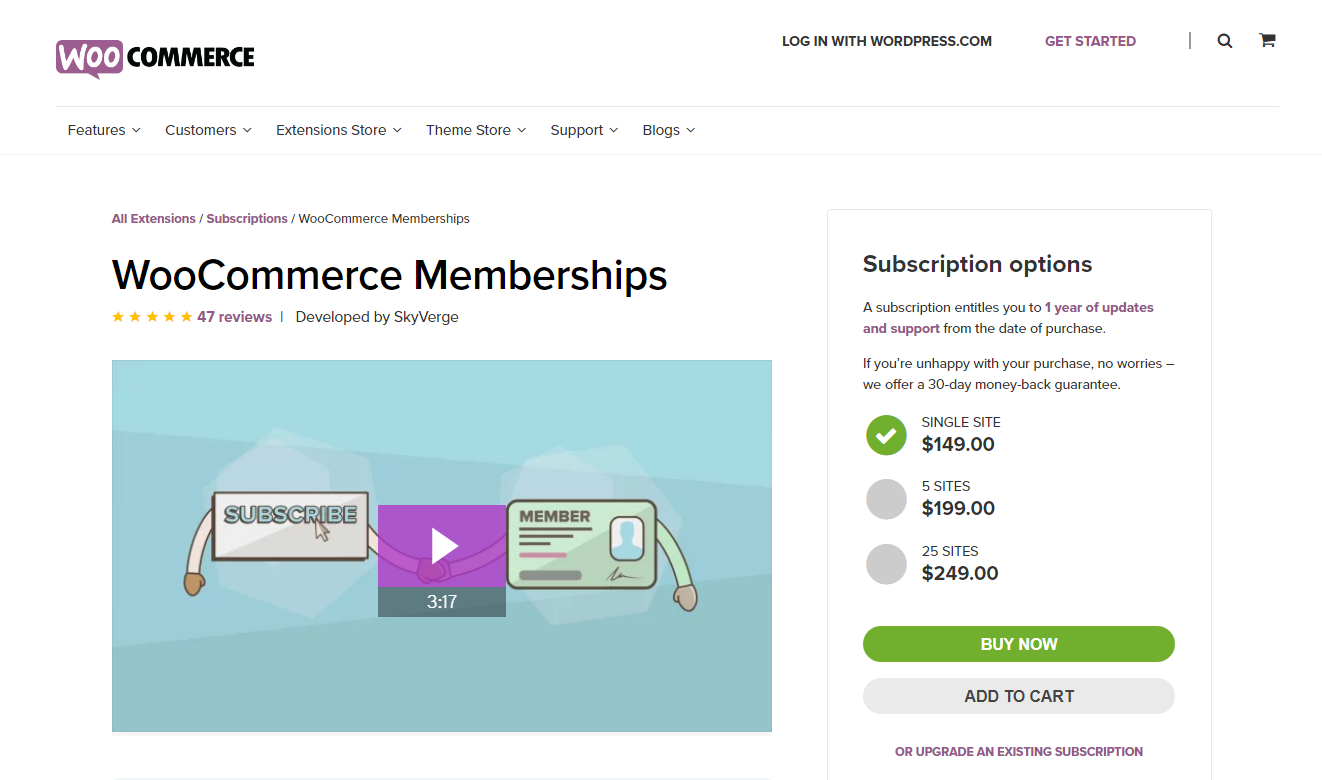
WooCommerce Memberships is a plugin that allows you to create a membership system that is deeply integrated with your WooCommerce store.
The plugin is created and maintained by SkyVerge.
Ease of Use:
Configuration — The plugin can be purchased and installed directly from the WooCommerce website. It’s easy to install and activate.
The main distinction of this plugin is that allows you to convert your eCommerce store into a membership-based purchasing club. i.e. create member-only products and offer exclusive products. Easily restrict which products are visible to the public and which are visible to members.
Communicate easily with members via email. Create email templates for membership expiration and renewal reminders.
Easily view and edit membership details for your members.
Member-friendliness — The members can upgrade or downgrade or pause their memberships.
Content Restriction:
Enable any or all sections of the member area to show them a list of accessible content (pages, posts), products, discounts, etc.
The plugin also allows you to drip content, which means that you can schedule when members should have access to your content.
WordPress Theme/Plugin Compatibility:
- Themes — Compatible with most WordPress themes.
- Plugins — Compatible with most WordPress plugins.
- WooCommerce — The plugin integrates extensively with WooCommerce and all other WooCommerce-related supported extensions, add-ons, and plugins.
Integrations:
It also integrates with WooCommerce Subscriptions to help you sell and manage recurring membership options.
Payment Options:
Since this is built into your WooCommerce store, it connects directly to the payment system you use for your products. So, if you accept PayPal, Stripe, you can do the same here.
WooCommerce Memberships Support:
- Extensive documentation.
- All subscriptions (Single Site, 5-Sites, or 25-Sites) comes with 1 year of updates and support.
- Web support is available through the ticketing system.
- Support Hours — 10:30 to 19:00 (GMT), Monday to Friday.
Pros of WooCommerce Memberships:
- Integrates seamlessly with WooCommerce
- Easy to use and manage memberships
- Well-designed dashboard
- Download limit tool built-in
- Responsive support team
Cons of WooCommerce Memberships:
- Auto renewals require an extra plugin
- Cannot exclude content from memberships
WooCommerce Memberships Pricing:
- Single Site — $149/year.
- 5 Sites — $199/year.
- 25 Sites — $249/year.
- No free trial for this plugin. However, you have the option to contact WooCommerce directly before purchase and ask them any technical questions.
- 30-day money-back guarantee.
7. s2Member

s2Member allows you to protect and restrict content — posts, pages, tags, categories, files, audio, video.
The plugin is created and maintained by WPSharks and has in excess of 1.2 million downloads and over 1000 customers.
Ease of Use:
Configuration — s2Member is easy to configure and extend based on your business needs. The plugin is powered entirely by WordPress shortcodes, making it easy to install.
Create and sell recurring and one-time subscription easily for the entire website.
Easily build custom email messages that can be sent once a customer completes the checkout.
Site administrators can also easily update or edit member profiles.
Member-friendliness — Members can easily edit or update their profiles.
Content Restriction:
Ability to sell specific posts or pages, or sell access to specific file downloads.
Content dripping is available only in the Pro versions, allows you to pre-schedule the release of premium website content to paying members.
WordPress Theme/Plugin Compatibility:
- Themes — Integrates with other themes, however, might need some developer configurations.
- Plugins — Integrates with other plugins, however, it might require some developer configurations.
- WooCommerce — Not compatible with WooCommerce and is not recommended to be used at the same time.
Integrations:
- Email Marketing — MailChimp, AWeber, GetResponse.
- Forums — bbPress.
- Social Networking — BuddyPress.
Payment Options:
- PayPal — Available for both the free and Pro versions.
- Stripe — Only available for the Pro version.
- Authorize.net — Only available for the Pro version.
- ClickBank — Only available for the Pro version.
s2Member Support:
- Extensive documentation, Knowledgebase, articles, video tutorials, and forum discussions.
- No additional support available.
Pros of s2Member:
- Flexible membership plugin with lots of options
- Unlimited membership levels with or without subscriptions
- Set custom access with simple controls
- User account security tools
- Integrates with most WordPress themes and plugins
Cons of s2Member:
- Slight learning curve for more complex controls
s2Member Pricing:
- Framework — Free.
- Pro Version S2Member — $89 one-time (Single-site license).
- Pro Version Unlimited — $199 one-time (Unlimited-site license).
- The free version (Framework) only allows you to create 4 membership programs. The Pro versions (s2Member and Unlimited) allow you to create unlimited membership programs.
- Both the Pro versions provide lifetime access to product updates.
- 14-day refund policy. However, refunds are not guaranteed (all refunds are at the sole discretion of the s2Member staff).
8. MemberMouse

MemberMouse is a WordPress membership plugin that allows you to sell products, memberships, and subscriptions.
The plugin is created and maintained by Eric Turnnessen.
Ease of Use:
Configuration — Create both free and paid memberships. Customize checkout pages Create a password-protected member’s area, and easily protect/restrict content (pages, post).
Create one-time purchase products or recurring subscriptions, payment plans, coupons, etc. Get detailed reporting on how your membership site is doing — LCV (lifetime customer value), customer retention, churn, member activity log.
Member-friendliness — Members can be given the option to upgrade/downgrade their membership plans. They can also update their payment information.
Also, provide users/members with the option to register and log in using Facebook, Twitter and Google Plus. This removes their need to create a dedicated WordPress account. Social login is only available for Advanced and Premium plans.
Content Restriction:
Restrict or protect pages or deliver premium content (PDFs, videos, software) to specific members.
WordPress Theme/Plugin Compatibility:
- Themes — Fully compatible with most themes.
- Plugins — Fully compatible with most plugins.
- WooCommerce — Not compatible with WooCommerce and is recommended to be used at the same time.
Integrations:
- Email Marketing — MailChimp, AWeber, GetResponse, iContact, Lime Light CRM, ActiveCampaign, Drip, and ConvertKit.
- Forums — bbPress
- Social Networking — BuddyPress.
Easily integrate with a 3rd party system not listed above using MemberMouse’s API.
Payment Options:
MemberMouse integrates with leading payment providers:
- PayPal.
- Authorize.net.
- Braintree.
- Stripe.
- ClickBank.
- Coinbase.
MemberMouse Support:
- Extensive knowledge base with 600+ articles and videos.
- Ticketing system available for installation help or any troubleshooting.
- Phone support is only available for Premium plans.
- Support Hours — 09:00 to 17:00 PST; 7 days a week.
Pros of MemberMouse:
- Lots of subscription options including products and services
- Checkout optimizations with upsell tools
- Extensive membership management
- Drip content on schedules
- Lots of tracking and reporting options
Cons of MemberMouse:
- Priced for larger business or enterprise
MemberMouse Pricing:
- Builder — From $29 per month (up to 5,000 members)
- Advanced – $79 per month (up to 50,000 members)
- Premium – $199 per month (up to 100,000 members)
- 14-day Free Trial is available.
- The Advanced plan includes an upgraded reporting suite and priority email support. The Premium plan adds phone support, Sticky.io integration, and other features.
9. Magic Members

Magic Members is a premium WordPress membership plugin that your website into a fully automated membership site.
Created and supported by Magical Media Group, and the plugin has been installed on over 50,000+ websites.
Ease of Use:
Configuration — Create unlimited membership package options, and customize the payment frequency (daily, weekly, monthly or annual) to control how your members pay for their subscriptions.
The plugin allows complete control over your membership site so you can easily upgrade, downgrade or delete members.
The reporting feature allows you to check your earnings, subscriptions for each month. You are also able to export the reports as a PDF format.
The built-in Sequential Course Delivery System (drip content feed) allows you to create a cadence of when your members can access articles.
Member-friendliness — Magic Members has a built-in email reminder system so members will receive a custom email before their subscription expires.
Content Restriction:
The Control Content Access feature allows you to control what members in different levels of memberships can see.
Restrict entire articles or portions of articles simply by using tags (or shortcodes).
The Pay-Per-Post Access feature gives you the ability to allow non-members to purchase content or articles on a per post basis. Each post can also be assigned its own price and your members can purchase as little or as much content they would like.
The Pay-Per-View feature allows you to control (and charge) how members can view videos on your site.
WordPress Theme/Plugin Compatibility:
- Themes —.Compatible with most WordPress themes.
- Plugins — Compatible with most WordPress plugins.
Integrations:
- Email Marketing — MailChimp, AWeber, InfusionSoft, GetResponse, Constant Contact, iContact, AutoResponse Plus, Sendy, GVO.
- LMS — WP Courseware.
- Forums — SimplePress and Mingle Forums.
Payment Options:
Magic Members integrates with an extensive list of payment gateways and processors:
- 1ShoppingCart.
- PayPal Standard.
- PayPal Website Payments Pro.
- PayPal Express Checkout.
- 2CheckOut.
- Stripe.
- CCBill.
- Authorize.net.
- ClickBank.
- WorldPay.
- MoneyBookers.
- iDeal.
- Epoch.
- Payza.
- Ogone.
- SagePay.
- eWay.
- PagSeguro.
Magic Members also gives you the ability to use different payment gateways for different subscription packages.
Magic Members Support:
- Knowledge Base and a Support Videos library.
- 1 Year Free Product Updates and Free Support available with all purchases.
- Ticketing system available for installation help or any troubleshooting.
- Support Hours — 09:00 to 17:00 EST; Monday to Friday.
Pros of Magic Members:
- Easy to use and to master
- Lots of payment gateway options
- Easy to set up sequential drip content for courses
- In-depth reporting tools
- Sensible lifetime pricing
Cons of Magic Members:
- Lots of different features to learn
Magic Members Pricing:
- Single — $97 one-time.
- 3-Site — $197 one-time.
- Unlimited — $207 one-time.
- Magic Members Complete Setup — $499 one-time. Their team will install and set up a brand new membership site.
- No Free Trial.
- All purchases are offered a risk-free 30-day money-back guarantee.
- Annual License Renewals start at $49 per year per site.
10. WP-Members Membership Plugin
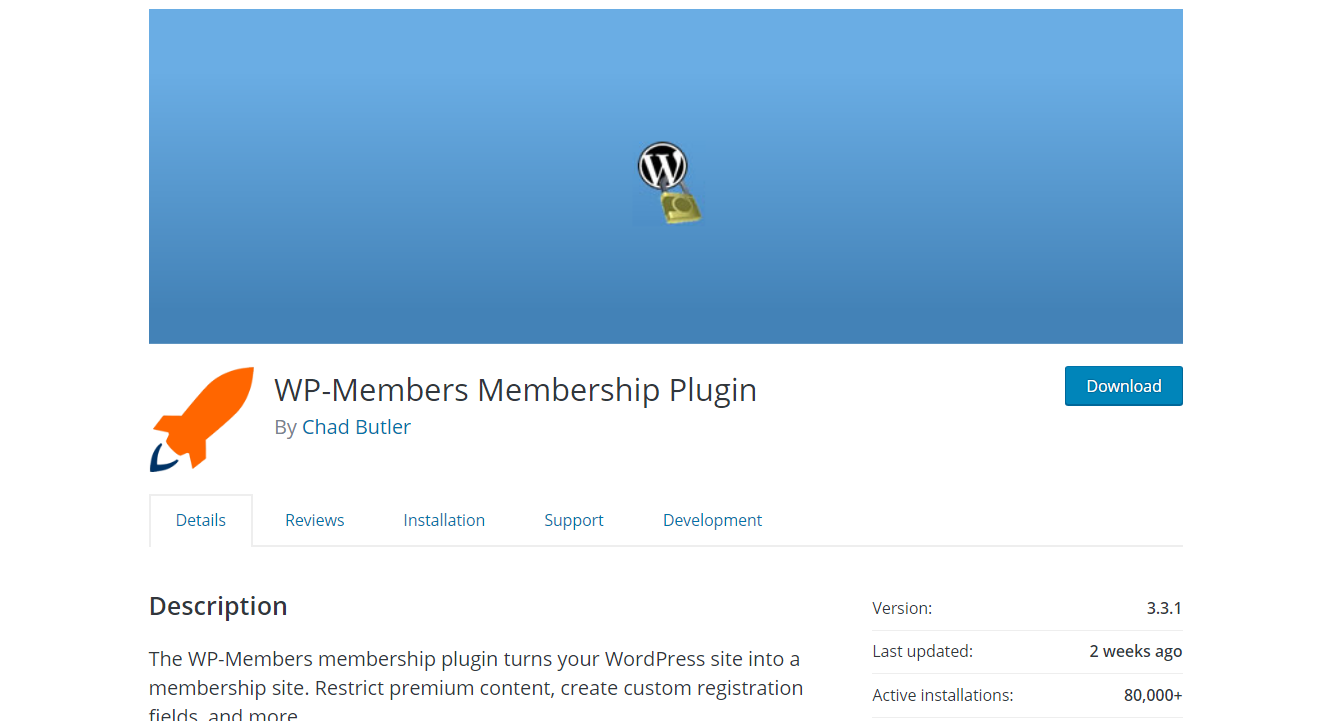
WP-Members membership plugin allows you to easily create a WordPress membership site.
Created and supported by RocketGeek, and has been installed on over 80,000+ websites.
Ease of Use:
Configuration — Create and edit various membership options based on the duration and type of access. Also, assign restriction options to individual posts or pages. Easily set up a WooCommerce site to sell various membership options.
Use pre-created shortcodes to update membership or restriction settings on current WordPress pages or posts.
Ability to create custom email templates (plain-text) — new registration, password reset, new member approval admin notification. All emails can be sent directly from the WordPress dashboard and can be automated.
Member-friendliness — The plugin allows you to create a user profile section when members can manage their settings and update passwords.
Content Restriction:
Ability to restrict posts or pages based on membership levels. Also, you have the option to restrict an excerpt or portion of the posts/pages instead of the entire post.
WordPress Theme/Plugin Compatibility:
- Themes —.Compatible with most WordPress themes.
- Plugins — Compatible with most WordPress plugins.
- WooCommerce — Yes. Requires the purchase of an extension, or is included with the purchase of the WP-Members Pro Bundle.
Integrations:
- Email Marketing — MailChimp. Requires the purchase of an add-on, or is included with the purchase of the WP-Members Pro Bundle.
Payment Options:
WP-Members integrates with PayPal only at this time. However, it requires the purchase of the PayPal subscription plugin.
WP-Members Membership Plugin Support:
- FAQ Library.
- Priority email support and access to support forum is only available for paid support subscriptions (not for free downloads).
Pros of WP-Members Membership:
- User friendly and easy to learn
- Supports flexible subscriptions and member options
- Can configure entire website for memberships including menus
- Notifications for events and new signups
- APIs available for extra integration
Cons of WP-Members Membership:
- Some useful features restricted to extra premium extensions
WP-Members Membership Plugin Pricing:
- Free — No Support. No access to premium sites and the forum.
- WP-Members Priority Support — $59/year. Includes 1 Year of email support, and access to the forum.
- WP-Members Pro Bundle — $125/year. Includes priority email support. Also, it includes all plugin extensions and add-ons with updates.
- WP-Members Lifetime Package — $999/one-time. Includes email priority support. Also, it includes all plugin extensions and add-ons with updates.No need to renew ever.
- Extensions or add-ons — Additional purchases required for PayPal, MailChimp, advanced security options, user lists, etc. The pricing for each extension (or add-on) ranges from $39 to $49.
- No refunds after 30 days of purchase.
11. Wishlist Member

WishList Member is an easy to use WordPress membership plugin that allows you to convert any WordPress site into a powerful membership site within minutes.
Created and supported by WishList Products, and the plugin currently powers over 100,000 sites.
Ease of Use:
Configuration —Create unlimited membership levels, and create and sell free, trial and paid membership levels. Easy to install and integrate with your WordPress website.
Easily view, edit and manage your members from a single place.
Also, see all your reports and statistics — number of members, non-members, active and canceled subscriptions, etc.
Content Restriction:
Restrict content (posts, pages, course lessons, categories, folders, files) based on membership levels. You also have the ability to enable a pay-per-post option.
Control the length of time each member has access (3 days, or 7 days, or any time period).
Secure RSS feeds feature allows your members to view your content in their favorite RSS readers. It can be set up in such a way that non-members can’t access the feed, and if the member stops pausing their fees stops working automatically.
WordPress Theme/Plugin Compatibility:
- Themes —.Compatible with most WordPress themes.
- Plugins — Compatible with most WordPress plugins. However, not compatible with bbPress or BuddyPress. For additional information or compatibility questions, contact their support directly.
Integrations:
- Email Marketing — AWeber, MailChimp, Constant Contact, GetResponse, iContact, Infusionsoft, ActiveCampaign, AutoResponse Plus, Interspire Email Marketing, Madmimi, arpReach.
- Forums — It doesn’t integrate well with bbPress or BuddyPress, so not ideal if you are planning on creating a community.
- Webinars — Easy Webinar, GoToWebinar.
Wishlist Member also integrates with Zapier, a popular automation tool that connects different web apps and services. If you’re looking for alternatives to Zapier, there are options like SureTriggers, Integrately, and Make to explore. Additionally, the plugin also includes an API that lets you connect with any software not listed above.
Payment Options:
WishList Member integrates with an extensive list of payment gateways and processors:
- PayPal.
- Stripe.
- Infusionsoft.
- ClickBank.
- PayPal Pro.
- Authorize.net.
- Recurly.
- 1ShoppinCart (API).
- 2Checkout.
- eWay.
- JVZoo.
- Pin Payments.
- SamCart.
- Premium Web Cart.
- UltraCart.
- Red Oak Cart.
- Cydec.
If your payment provider is not listed above, then Wishlist Member offers a simple integration option to enable it.
Wish List Members Support:
- FAQs, Tutorials, Knowledgebase, Codex.
- 1 Year Free Product Updates and Free Support available with all purchases.
- Ticketing system available for installation help or any troubleshooting.
- Support Hours — 09:00 to 17:00 EST; Monday to Friday.
Pros of Wishlist Member:
- Setup wizard walks you through most steps
- Excellent ‘protect’ button in content editor
- Unlimited membership levels
- Extensive trigger actions
- Sneak peek option for protected content
Cons of Wishlist Member:
- There’s a lot to learn
- Course options only available in more expensive plans
Wishlist Members Pricing:
- Single Site License — $197/one-time. Includes 1 Year of updates and support.
- Multi-Site License — $297/one-time. Unlimited domains. Includes 1 Year of updates and support. It also includes exclusive membership interviews and custom icons.
- Both options allow you to support unlimited members on your website.
- 30-day money-back guarantee.
12. AccessAlly

AccessAlly is a membership plugin for WordPress that allows you to seamlessly accept payments, create courses, set up a fully functional LMS, and manage members all with a single tool. Ideally suited for websites that want to sell both membership programs and online courses.
Created and supported by Nathalie Lussier and her team.
Ease of Use:
Configuration — Create multiple courses or membership tiers with the help of the course wizard. Manage members, user permissions, subscriptions all in one place.
Create automated follow-up emails or sequences based on member activity within your courses — whether they have visited certain pages, watched videos, completed quizzes.
AccessAlly makes it easy to build a community within your membership site.
Member-friendliness — Create member directories so students/members can find and connect with each other. Members can also update their profiles or upload their photos.
Content Restriction:
Create flexible content layouts based on the various membership levels. Control or restrict the pages, posts, and courses based on the settings.
WordPress Theme/Plugin Compatibility:
- Themes —Compatible with most WordPress themes. Added functionality and easy-to-use with Elementor, Beaver Builder, Divi.
- Plugins — Compatible with most WordPress plugins.
- WooCommerce — Yes
Integrations:
- Email Marketing — InfusionSoft, ActiveCampaign, ConvertKit, Ontraport, Keap, Drip.
- Forums — bbPress.
Payment Options:
AccessAlly integrates with both Stripe and PayPal for accepting payments.
It also integrates with widely used shopping carts such as SamCart and ThriveCart.
AccessAlly Support:
- Demo, Knowledgebase, User Guides.
- All subscriptions included access to priority email and web support.
- Support Hours — 09:00 to 17:00 CST; Monday to Friday.
Pros of AccessAlly:
- Used by over 2.5 million businesses
- Combined membership/LMS/affiliate/community plugin
- Extensive tools to control content access and memberships
- Lots of integrations for plugins and services
- Free demo
Cons of AccessAlly:
- AccessAlly used to have a bug that leaked data, now fixed but still something to consider
- Expensive
AccessAlly Pricing:
- AccessAlly Essentials — $99/month (Single-site license). Suitable for small businesses and solopreneurs.
- AccessAlly Pro — $129/month (Single-site license). Suitable for online educators and marketers. Built-in LMS (learning management system).
- AccessAlly Done for You — Starting at $4500. Hire a Certified AccessAlly Expert team to create, setup and install and fully-blown membership and online course website.
- All plans allow you to support unlimited members on your website.
- 30-day money-back guarantee.
13. ProfileGrid
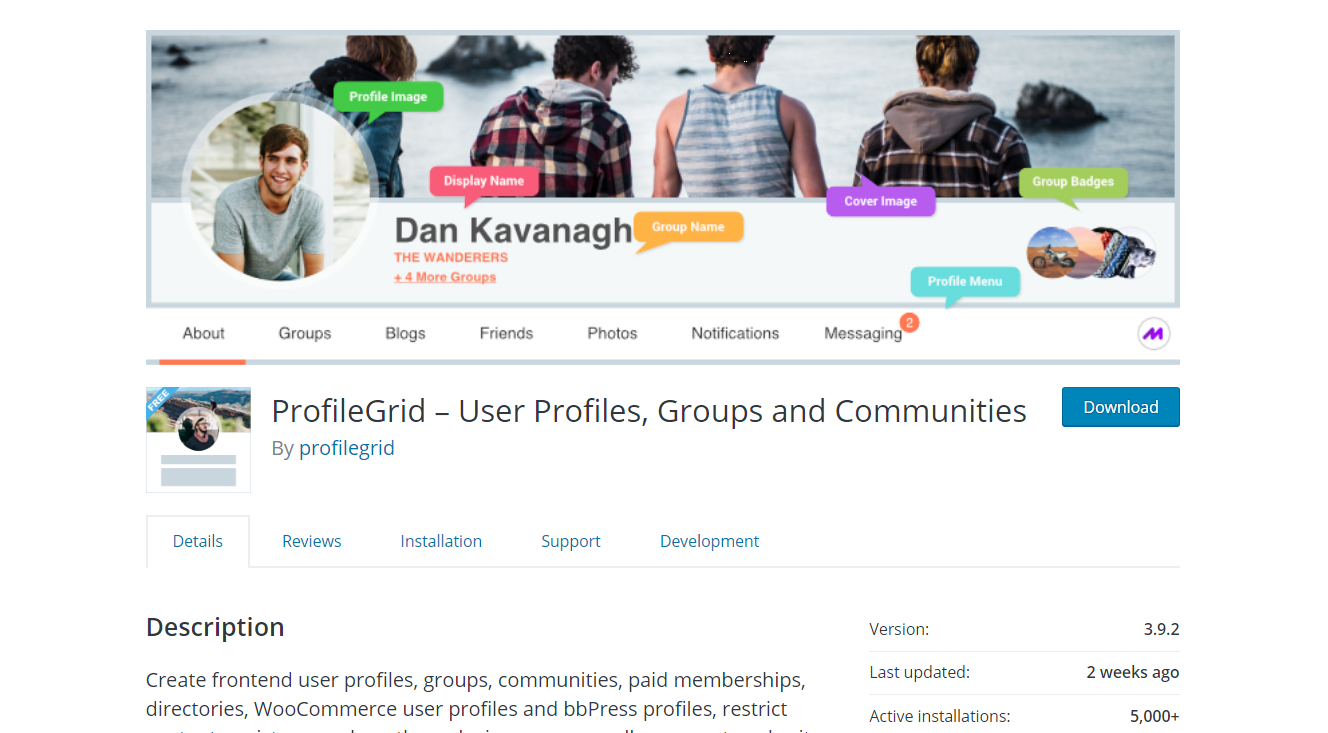
ProfileGrid allows you to create user profiles, groups, communities, directories and membership sites for WordPress, WooCommerce and bbPress sites.
Created and supported by Metagauss. The plugin has received over 4000+ active installations.
Ease of Use:
Configuration — Create email templates within the WordPress dashboard. Send automated emails based on member actions — account creation, password changes, account deletion.
Member-friendliness — Users can be provided the option to sign up or login using either gravatar accounts or their social media accounts. Users also have the option to add other members as friends, and also communicate with them via private messaging.
Content Restriction:
Ability to restrict individual posts or pages, but this has to be done manually for each post. There isn’t an option to set global restrictions based on categories or authors.
WordPress Theme/Plugin Compatibility:
- Themes —.Compatible with most WordPress themes.
- Plugins — Compatible with most WordPress plugins.
- WooCommerce — Yes.
Integrations:
- Email Marketing — MailChimp.
- Forums — bbPress.
- Social Media — Instagram photos integration.
Payment Options:
ProfileGrid integrates with both PayPal and Stripe.
ProfileGrid Support:
- A Knowledgebase is available.
- Premium and Premium+ subscriptions receive access to web support via an online ticketing system.
Pros of ProfileGrid:
- Well-designed UI throughout
- Simple tools to control everything
- Lots of social aspects for members
- Fully integrated with WooCommerce and extensions
- Free version with paid plans
Cons of ProfileGrid:
- Can cause occasional slowdowns when activated
ProfileGrid Pricing:
- Core — Free plugin.
- Premium — $79/year (Single-site license). Includes 1 Year of updates and support. Requires annual renewal to receive updates and supports.
- Premium+ — $139/one-time (Unlimited sites license). Includes lifetime updates and support.
14. Ultimate Membership Pro
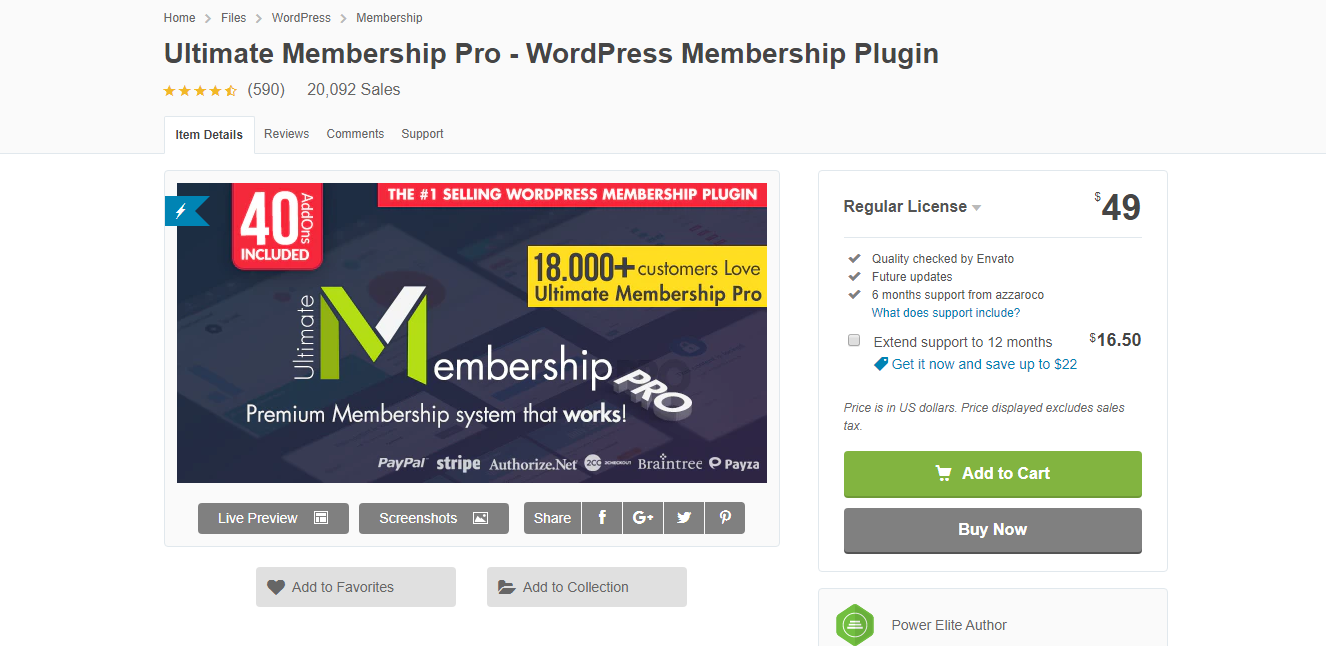
Ultimate Membership Pro is a popular WordPress membership plugin that allows you to create exclusive access programs for both your free and paid members.
Created and supported by azzaroco. The plugin has received over 18000+ purchases.
Ease of Use:
Configuration — Create an unlimited number of subscription packages for trial, one-time payments or recurring payments. The plugin comes with pre-created templates for — registration pages, login pages, content lockers, subscription pricing pages.
Intuitive reporting interface allows a view of all the latest stats one screen — members, subscriptions, revenue.
Member-friendliness — Social media login can be enabled so members can signup and login using their preferred social media account.
Users will be able to subscribe to the available membership options.
Member dashboard allows users to edit or customize their profiles, social accounts connections, and subscription levels. Also, they can view their orders and transaction history within their member dashboards.
Content Restriction:
Restrict access to pages, products, categories, any URL, images, files, navigational menus.
Partial content restriction is also available to restrict based on certain parameters.
Sections within a particular page can be restricted or locked as well, instead of the entire article.
Drip content feature allows you to release content at regular intervals based on subscription time or levels. Schedule your content in such a way that members can’t log in and take everything in a single shot.
WordPress Theme/Plugin Compatibility:
- Themes —Compatible with most WordPress themes.
- Plugins — Compatible with most WordPress plugins.
- WooCommerce — Yes. Sell subscriptions using WooCommerce. Offer discounts for packages.
Integrations:
- Email Marketing — MailChimp, MailPoet, AWeber, Campaign Monitor, Constant Contact, Mailster, iContact, GetResponse, MadMimi, ActiveCampaign.
- Forums — BuddyPress.
- Social Media — For login and sign up (Facebook, Twitter, Google, LinkedIn, Instagram, Vkontakte, Tumblr).
Payment Options:
Ultimate Membership Pro integrates with multiple payment gateways:
- PayPal.
- Authorize.net.
- Stripe.
- Braintree.
- Payza.
- 2Checkout.
- Mollie,
- Pagseguro.
Ultimate Membership Pro Support:
- Support is provided via Envato Market.
- All future updates provided by the plugin author is also available.
Pros of Ultimate Membership Pro:
- Templates for every conceivable use
- Extensive reporting tools
- Lots of payment gateway integrations
- Flexible membership and content restriction options
- Drip content tools
Cons of Ultimate Membership Pro:
- Complex plugin with lots of features to learn
Ultimate Membership Pro Pricing:
- Regular License — $49/one-time. Single-site license. Includes 6-month support and updates. Additional support is available at $16.50 per year.
- Extended License — $499/one-time. Single-site license. Includes 6-month support and updates. Additional support is available at $177.50 per year.
15. ARMember
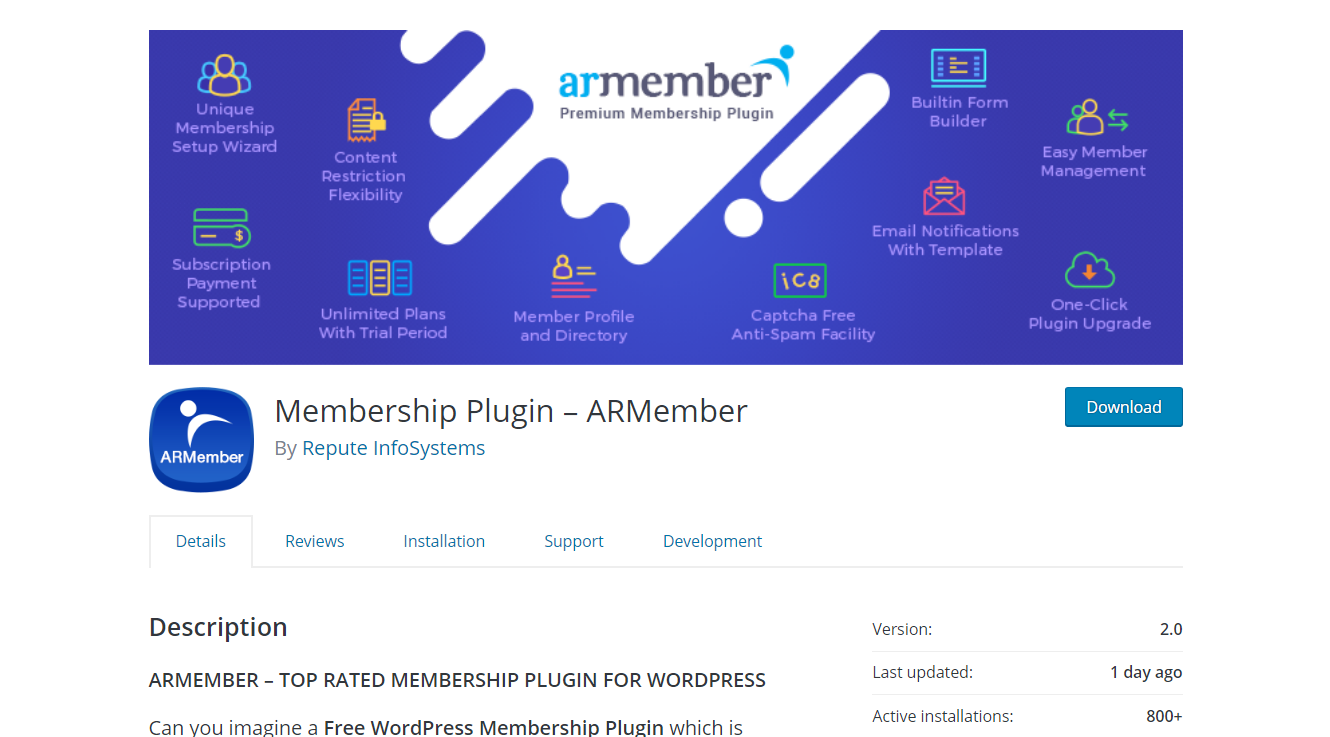
ARMember membership plugin is a complete system that allows you to build, maintain and grow a fully functional WordPress membership website.
Created and supported by Repute Infosystems. The plugin has received over 800+ active installations.
Ease of Use:
Configuration — Create and offer any type of membership plan — free, trial or paid plans, and also recurring subscriptions. The built-in form builder allows you to create sign up forms, login pages, profile update pages, etc.
Keep track of all member activities using the member management system. Create custom invoices to be sent automatically to members based on their purchase and payment activities.
Create and edit email templates to send email notifications based on member actions — signups, password changes, profile updates, failed payments.
Access and view reports on membership and payment activity.
Member-friendliness — Allows members to sign up and log in using social connect (Facebook, Twitter, LinkedIn, Google, Vkontakte).
Content Restriction:
Restrict content (pages, posts, category, navigation menus, archives, BuddyPress pages) based on membership levels.
Drip content feature allows you to delay the release of content (posts, pages) based on membership levels and based on the subscription period. There’s also an option to drip a specific block of content instead of the full article.
WordPress Theme/Plugin Compatibility:
- Themes — Works with any WordPress theme.
- Plugins — Works with most WordPress plugins. Some WordPress plugins have built-in integration (listed below). Developer-friendly API is also available to customize and extend the functionality of ARMember.
- WooCommerce — Yes. Content restriction rules is available for WooCommerce products.
Integrations:
- Email Marketing — MailChimp, AWeber, Constant Contact, MailerLite, GetResponse, Mailster, Madmimi, Infusionsoft,
- Forums — BuddyPress, bbPress.
ARMember is fully translation ready and supports the WPML plugin.
Zapier integration is available to connect with other CRMs or email marketing platforms not listed above.
Payment Options:
ARMember integrates with multiple payment gateways:
- PayPal.
- Authorize.net.
- Stripe.
- 2Checkout.
- Pagseguro.
- PayUmoney.
- Mollie.
- PayStack.
ARMember Support:
- Extensive documentation and video tutorials.
- Dedicated web and email support is available for premium subscriptions (Regular License).
Pros of ARMember:
- Membership setup wizard included
- Trial periods for new members
- Drag and drop form builder
- Flexible content restriction options
- Free version available
Cons of ARMember:
- Not the most intuitive plugin to use
- Some documentation is hard to follow
ARMember Pricing:
- Free — Does not include Drip content, social login, email marketing integration, developer API, BuddyPress integration, WooCommerce content restriction.
- Regular License — $49/one-time. Single-site license. Includes 6-month support and updates. Additional support is available at $16.50 per year.
16. DigiMember
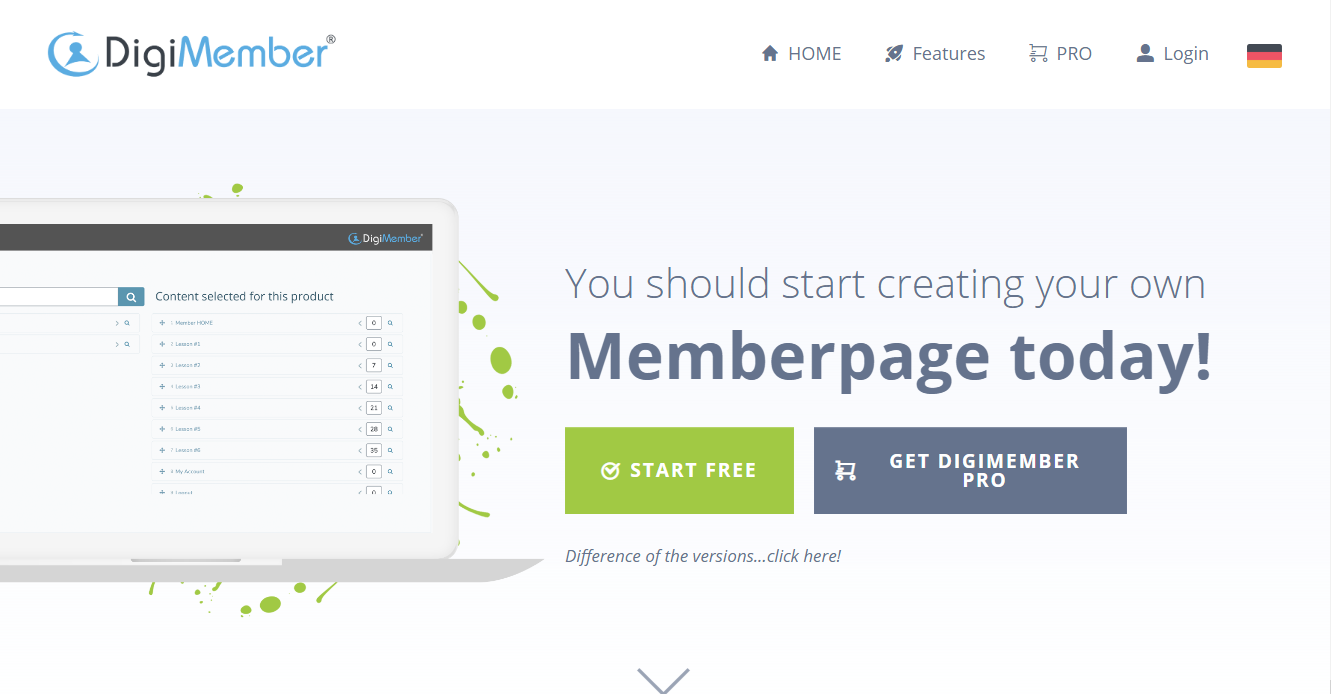
DigiMember is a freemium membership plugin that allows you to create an easy-to-use and fully functional membership solution on your WordPress website.
Created and supported by oc media GmbH. The plugin has received over 35,000+ active installations.
Ease of Use:
Configuration — Easy to install and setup free and paid membership options. Create unlimited products (membership levels), and choose which protected content belongs to which level. There’s also no limitation on how many members you can accept using DigiMember.
Setup email and push notifications based on specific member actions — when they visit a page or a section.
Member-friendliness — Members can be provided account management so they can easily change passwords, edit profile information or delete their accounts.
Content Restriction:
Control how long members can access your content (a certain number of days, weeks or unlimited access).
Unlock your protected content for members on a set schedule (daily, weekly, monthly) so you can decide whether past content should be visible or not.
Pay per post feature enables you to restrict access to single articles, and request a specific price for access.
WordPress Theme/Plugin Compatibility:
- Themes —. Works with any WordPress theme.
- Plugins — Works with most WordPress plugins and a list of the compatible plugins is growing.
Integrations:
- Email Marketing — MailChimp, GetResponse, CleverReach, ActiveCampaign, AWeber, Maropost, MailJet, KlickTip.
Zapier integration is available for email marketing platforms and CRMs not listed above.
Payment Options:
DigiMember integrates with multiple payment gateways:
- PayPal.
- Stripe.
- 2Checkout.
- ClickBank.
- CleverBridge.
- AffiliCon.
- Digistore24.
DigiMember Support:
- Extensive documentation and video tutorials is available to all users (free and paid).
- Dedicated email support is available for DigiMember PRO licenses via their ticketing system.
- Support Hours — 09:00 to 17:00 EST; Monday to Friday.
Pros of DigiMember:
- Designed for ease of use
- Unlimited products and membership levels
- Drip feed tools included
- Integrates with payment gateways and email tools
- Secure download manager
Cons of DigiMember:
- Cost of premium puts it out of reach of smaller websites
DigiMember Pricing:
- Free — Can only be used on one membership package. Limited to 50 paying members.
- DigiMember PRO — $27/month. Unlimited members and membership products. Single site license. Each additional site license is $10/month.
17. Paid Memberships Pro
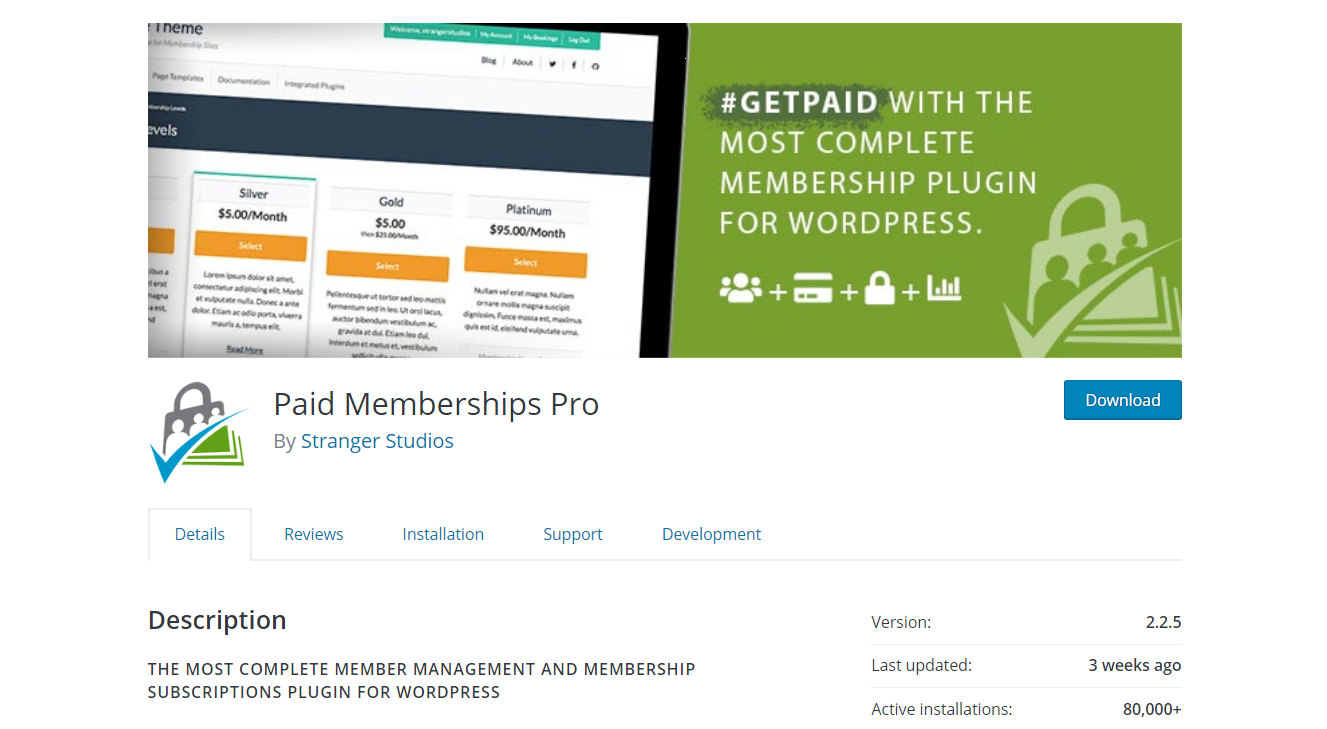
Paid Memberships Pro is an all-in-one WordPress Membership solution. Comprehensive documentation and the vast array of integrations, and add-ons makes this plugin a must-have.
Ease of Use:
Configuration — Paid Memberships Pro is one of the most powerful yet straightforward WordPress membership plugins to setup.
Benefitting from detailed tutorials in the form of videos and written documentation, including an initials setup guide makes this one of the easiest membership plugins to configure.
Member-friendliness — With the option for members to cancel and modify their memberships. As well as an invoice system all accessible from a member portal makes Paid Membership Pro incredibly friendly to your end members.
Content Restriction:
Paid Membership Pro offers simple-to-use content restriction by membership level along with a range of add-ons to further protect content.
One of the add-ons is for drip-feeding content where new content becomes unlocked each day/week/month/year which is an ever increasingly popular way of delivering content to your members.
WordPress Theme/Plugin Compatibility:
- Themes — Compatible with any WordPress theme (even custom themes). And there are also specially made themes created by the Paid Memberships Pro team.
- Plugins — Compatible with all WordPress plugins.
Integrations:
Paid Memberships Pro currently has over 60+ add-ons and integrations.
- Email Marketing — Mailchimp, AWeber, Constant Contact, GetResponse, MailPoet, InfusionSoft
- LMS (Learning Management Systems) — LearnDash, Tutor LMS, WP Courseware.
- Forums— bbPress.
For plugins and software that aren’t listed above, you’re also able to extend the functionality and connection using the hooks and filters offered by the plugin.
Payment Options:
- PayPal
- Stripe
- Authorize.net
- Braintree
- CyberSource
- 2Checkout
- Payfast
Paid Memberships Pro Support:
- Extensive User manual and Knowledgebase.
- Web support is available with their ticketing system.
Pros of Paid Memberships Pro:
- Flexible membership levels and payment options
- Uses REST API
- Compatible with Zapier and other integrations
- Open source core
- Works for all types of membership websites
Cons of Paid Memberships Pro:
- Issues reported with some payment integrations
Paid Memberships Pro Pricing:
- Free — 14 add-ons (Unlimited sites).
- Plus — $297/year, all add-ons (1-5 sites).
- Unlimited — $597/year, all add-ons (unlimited sites).
- All plans come with a 30-day money-back guarantee if you are not satisfied with your purchase and installation.
Conclusion
Now that you have reviewed the list of WordPress membership plugins in detail, where do you go from here?
If you’re looking for a WordPress theme that’s reliable, secure, loved by the WordPress community, and will work seamlessly with all of the 14 membership plugins mentioned above, then look no further than Astra.
Astra is a lightweight, blazing-fast, SEO-friendly, easy to customize theme that allows you to build a fully-customizable and branded membership website with website templates that will win you more subscribers, build member loyalty and increase your revenue.
Recommended Astra’s templates:
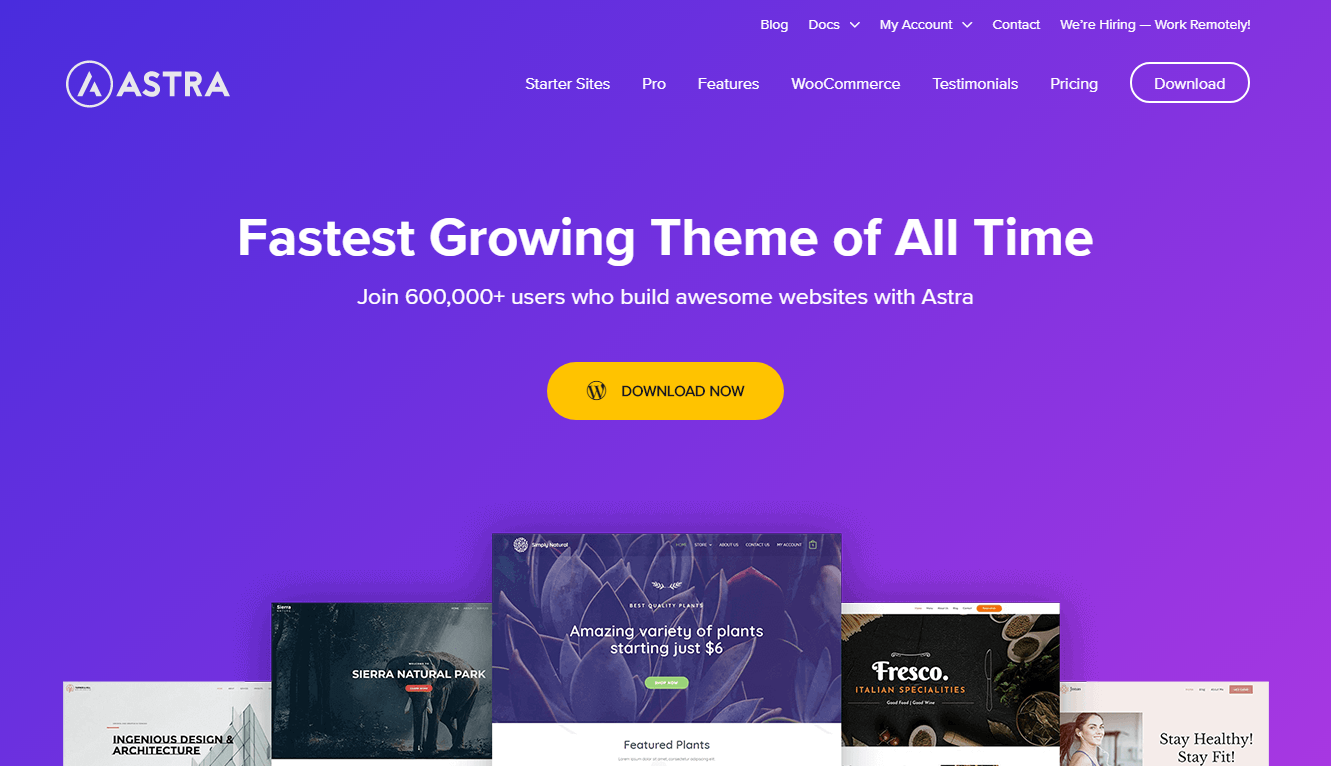
Here’s the best part — Astra is available for free to use for your WordPress membership website. As you grow your website and add more features, then Astra Pro will help you provide more customizations and personalization.
Get started with Astra today.
Disclosure: This blog may contain affiliate links. If you make a purchase through one of these links, we may receive a small commission. Read disclosure. Rest assured that we only recommend products that we have personally used and believe will add value to our readers. Thanks for your support!






Namaste Astra Team,
Thanks for your detailed article.
Hi Viswanath,
Namaste 🙂 Glad you liked the article.
Hello. Which one would you recommend, if I want to use woocommerce payment gateway (not paypal or stripe etc), and be able to have a subscription with member only content? We do lots of videos and recipes.
It would be nice if it’s simple for members to use too. Currently, I’m running woocommerce membership + subscription. However, my members find it confusing and difficult to use.
Please advice. Thank you”
Thanks for sharing your idea this was very helpful to us. I like everything about this site. This is the first time has ever had a website. It has greatly improved communications and has given us the ability to make important documents. Membershine is a software package that helps you to analyse data. Analysing data is an important part of Six Sigma (but it’s not the whole story!), particularly in the Measure and Analyse phases of DMAIC.
Thanks for sharing your idea this was very helpful to us. I like everything about this site. This is the first time has ever had a website http://membershine.com/. It has greatly improved communications and has given us the ability to make important documents.