Comments represent the best and the worst of the internet, but we think we all agree that websites would be poorer without them.
Websites are supposed to be a two-way street. The owner posts news, reviews and articles and the readership posts their comments. Those comments create a lively community that makes the website more engaging and a nicer place to spend time.
It’s what makes the web such an interesting place to be.
This article is going to highlight 17 of the best comment plugins for WordPress.
To Allow Comments or Not to Allow Comments
If you have used the internet for longer than five minutes, you will already know how divisive comments can be. Some regard comment sections as toxic pools of negativity while others consider them essential to maintain that two-way street.
We are of the latter camp. We consider comments and engagement a key element of running a website and think pages without comments are poorer for them.
We can think of four key reasons why you want to allow comments on your website.
They are:
- Commenting increases engagement – Everyone has an opinion and being able to share your own opinion helps you feel part of the story. It’s an important psychological factor in how people engage with a website.
- Comments keep readers on the page longer – Time on page, or dwell time, is an SEO marker. It helps search engines rank the page for relevance. The longer someone is on a page, the more relevant the page is regarded to be by search engines.
- Some visitors read the comments more than the story – Some audiences will spend more time reading and engaging with comments than they will the article they are commenting on. This is fine as long as they engage!
- You can learn a lot from comments – Writers and publishers who read comments on their work can learn a lot. From points of view they hadn’t thought of to suggestions for alternatives, there is always something new to learn.
We always read our comments because we often come across plugins, themes or WordPress tricks we hadn’t come across before. You are a valuable learning tool and we love you for it!
What to Look for in a Comment Plugin
We look for the same things in WordPress comments plugins as we do in any plugin. It must be easy to use, have a clear goal and clear benefits for use and either be free or reasonably priced.
Specifically for comment plugins, we look for an attractive front end with minimal hurdles to engagement. The more a user has to do to be able to comment, the less likely they are to do so.
We also like to see a clean, simple login system that makes it easy to leave an opinion without leaving your comment section open to spam.
The Best WordPress Comment Plugins
Here’s a quick look at what we feel are some of the best WordPress comments plugins in the market currently. We’ll get to each one of them in detail, later in this article.
| Plugins | Price |
| Jetpack Comments | Free |
| Simple Comment Editing | Free |
| CommentLuv | Free |
| Disqus Comment System | Free |
| Thrive Comments | $39 for one site |
| WpDevArt Facebook Comments | Free / Premium |
| wpDiscuz | Free / Premium |
| Yoast Comment Hacks | Free |
| Akismet | Free / Premium |
| Comment Approved | Free |
| GraphComment | Free / Premium |
| Lazy Load for Comments | Free |
| No Page Comment | Free |
| Replyable | Starts at $2.99 per month |
| Postmatic | Starts at $20 per month |
| ReplyBox | Starts at $10 per month |
| Subscribe to Comments Reloaded | Free |
Discover the most effective comment plugins for WordPress with comprehensive insights.
1. Jetpack Comments
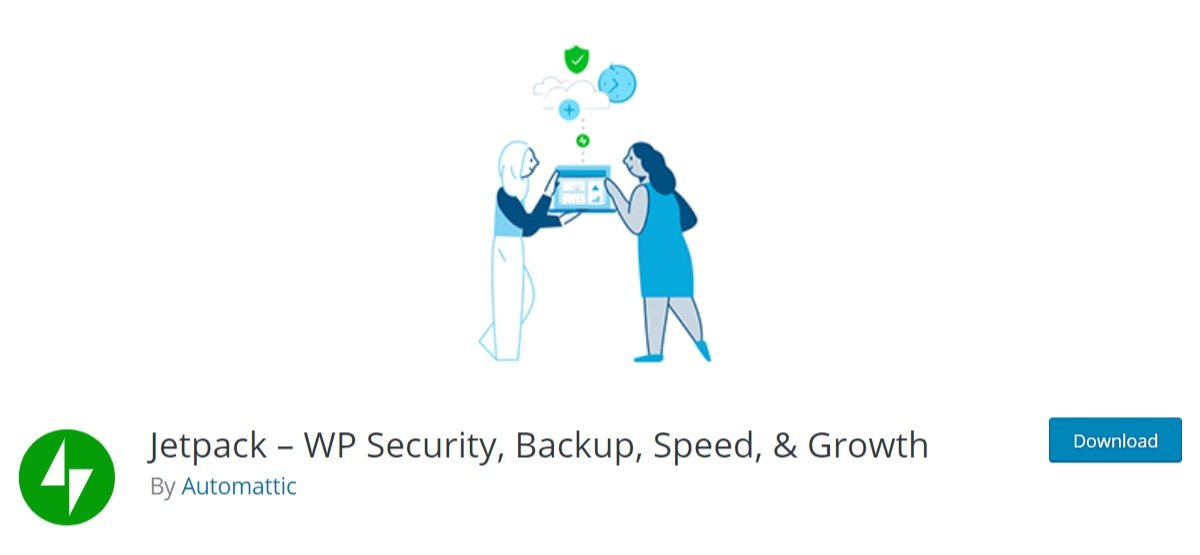
Jetpack Comments is a modest WordPress comments plugin that bolts on to the very powerful Jetpack plugin. This addon enables users to log in and comment using social media accounts. It is compatible with WordPress.com, Twitter, Facebook, or Google accounts.
Jetpack Comments doesn’t change the comment form, add any other features or change the way comments look and feel but adding social media login is a very useful feature and something we look for in a comment plugin. For that, it is well worth considering.
Pros
- Jetpack is an all-in-one WordPress plugin that has several features that a website requires
- Users can log in with their social media accounts to post a comment
- Slots seamlessly into the larger Jetpack plugin
- Works seamlessly with most WordPress themes
- It’s free
Cons
- Jetpack comes with a lot of features, some of which you may already be using with an alternate plugin. This could create conflict with the existing plugins. If all you want is a comments plugin, this may not be the best bet
Pricing
Jetpack Comments is included within the free Jetpack plugin.
2. Simple Comment Editing
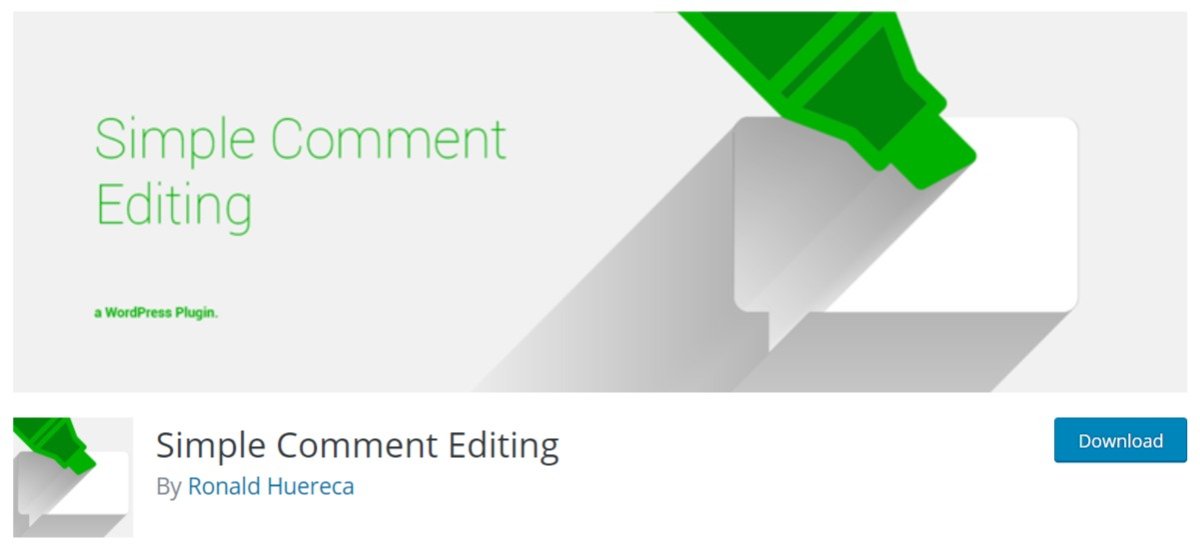
Simple Comment Editing has one key feature we liked enough to give it a place in our list of best comment plugins for WordPress. It has a neat cooldown function that gives the commenter five minutes to add, edit or change their comment before it’s published.
The basic plugin is free and works very well. It doesn’t require any configuration, just plug and play. You can hide the timer from users or show it, you can enable email notifications for comment updates and disable comment deletion.
There are customization options but they are basic unless you know CSS.
Pros
- Easy to install and implement
- Provides a window of 5 minutes to edit your comments before getting published
- Advanced customization is possible with the paid version, which is free for a single site
- Simple plug and play operation
- It’s free
Cons
- Limited customization options
Pricing
The plugin is free to use.
3. CommentLuv

CommentLuv is both a WordPress comments plugin and an SEO plugin. It provides a slight upgrade to the native comments section by adding a reason for adding your website when commenting. The plugin will then provide a link to the latest blog and an optional backlink using ‘dofollow’.
Backlinks are a significant driver for commenting, so if you’re trying to build a lively community, adding ‘dofollow’ to comment links is an effective way to kickstart a new community.
You will have to watch how it works and moderate it carefully. Too many links and your site may be flagged as spam!
Pros
- Simple installation process
- Several advanced features that include and are not limited to Twitter link integration, displaying a top commentator widget, and more
- By being a part of the CommentLuv community, you get to build on some backlinks
- A smart feature by which your last blog post gets retrieved and included below your submitted comment
- Option of follow or nofollow
Cons
- The plugin hasn’t been updated in a while. You may need to check on compatibility with the latest WordPress versions
Pricing
CommentLuv is free to use. The premium version is not currently available.
4. Disqus Comment System
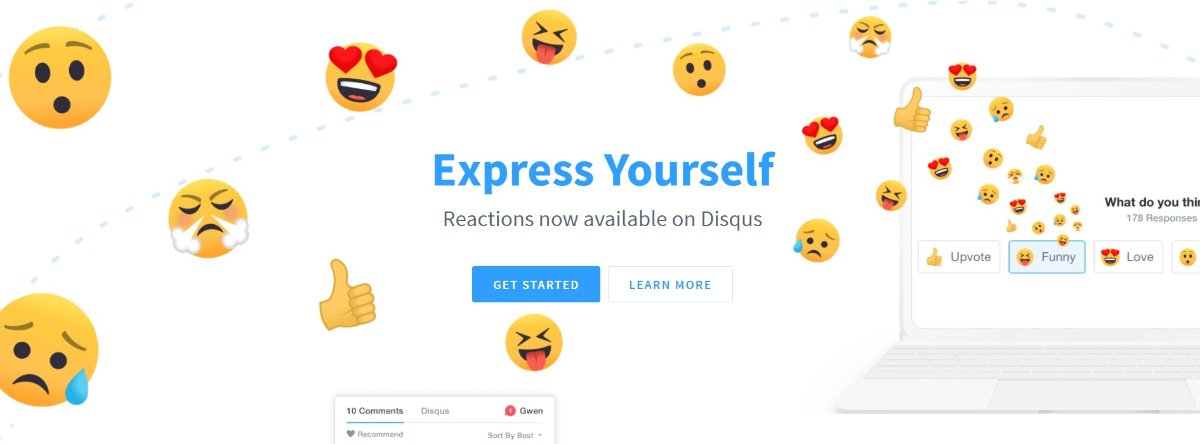
Disqus is probably the best-known WordPress comments plugin in the world and powers comments on many large websites. It’s a hosted solution that uses the cloud to provide the resources to manage comments. It’s a very flexible system that uses an API to link your comments section with the Disqus platform to keep everything tidy.
Disqus is good because a single login means you can comment on any site that uses it without having to login again. There is also the option to use social media to log in. It does have a slight downside in that logging in is mandatory, so anonymous commenting is out.
Pros
- Blends in seamlessly with your website design
- Liven up your comments by including rich media, such as images and videos
- Option to monetize your comments section
- An intuitive panel to moderate comments
- Automated spam moderation
Cons
- The free basic plan is pretty limited in its functionality. To experience all the features of the plugin, you’ll have to sign up for a paid subscription that starts at $12 per month, all the way to $115 per month.
Pricing
Disqus has a free option that is ad-supported and some premium options that are not.
5. Thrive Comments

Thrive Comments is a comment plugin from the people behind Thrive Themes. It’s a powerful plugin that adds gamification to commenting with votes, badges, and comment sharing. Social networks are built on this gamification so its efficacy is well known. You can now use those tools for your own benefit with this plugin.
Thrive Comments also allows social media login, share prompts to get commenters to share on their social networks and replaces the native comment section with a new and better looking one.
If you’re the analytics type, there is also the ability to measure lots of metrics around your comments too.
Pros
- Helps create an engaged community by allowing visitors to like and upvote comments
- Engages frequent visitors with earn badges
- Comments get shared on social media
- Turn comments into conversions by redirecting the commenters to a URL, or any other appropriate CTA
- Sort all your comments through a very intuitive Comment Moderation Dashboard
Cons
- The Thrive Comments plugin is part of the entire Thrive Suite. To use the comments plugin, you’ll have to pick up the entire suite, which comes with a builder, Automator, quiz builder, and many more.
Pricing
Thrive Comments works to $19 per month if purchased annually and can be used on 25 websites.
6. WpDevArt Facebook Comments
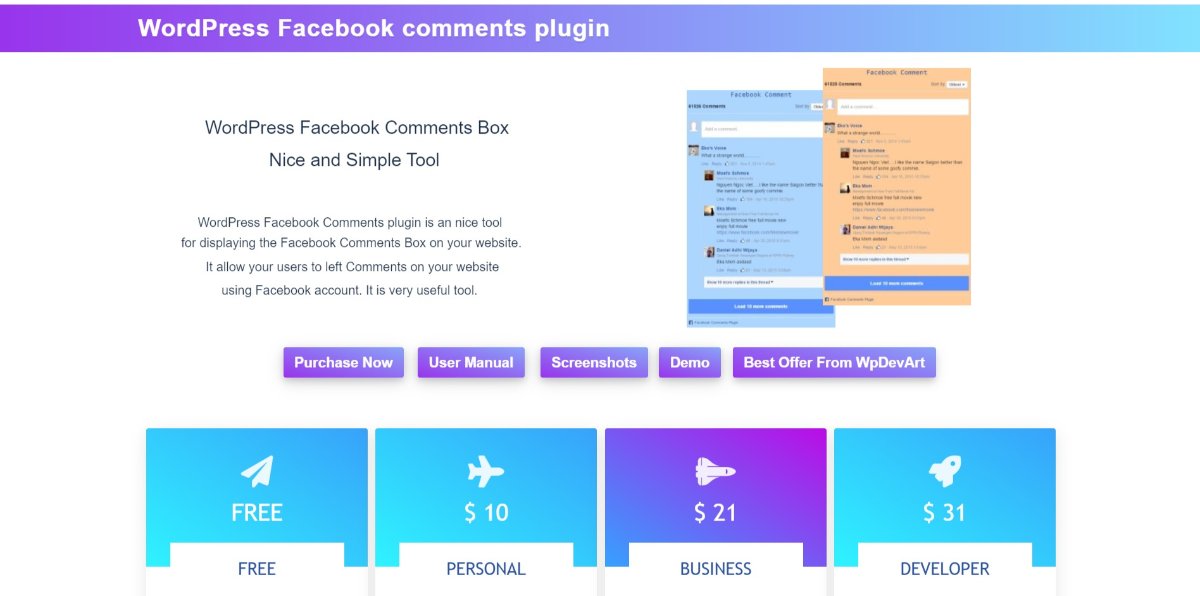
WpDevArt Facebook Comments is a WordPress comments plugin that allows users to leave comments on your website using their Facebook logins. It helps increase engagement by allowing anyone logged into Facebook to comment and by integrating comments on Facebook into your website comment section.
It’s a great idea if your target audience are Facebook users. It’s easy to set up, works seamlessly with both Facebook and WordPress, and makes it super-easy to leave a comment which should help increase engagement.
It isn’t the most attractive comment section in the world but for engagement, it’s hard to beat.
Pros
- A user-friendly plugin that is easy to set up
- Works seamlessly with other popular themes and plugins
- You can display comments from Facebook on your WordPress site
- Customize elements such as title color, font size, and font family
- Possibility of including animation effect to your Facebook comments box
Cons
- Considering it’s exclusive to Facebook users, you may be restricting comments from users who don’t have a Facebook account
Pricing
WpDevArt Facebook Comments is free with three premium plans from $10 up to $31 per year.
7. wpDiscuz

wpDiscuz is a complete WordPress comments plugin. It provides a new look for the comment section, allows inline comments, live notifications of comments and updates, has a post ratings feature, social media integration, rich editor, supports media, and uses reCAPTCHA to help reduce spam.
We consider wpDiscuz the best comment plugin for WordPress in terms of looks, value, and ease of use. You have different styles to choose from, comments lazy load which helps site performance but also looks cool.
It also has a full reporting tool with graphs and metrics if that’s your thing.
Pros
- Choose different layouts for different pages and posts
- With an exciting new Inline Commenting and Feedback feature, you can get your readers to reply to your questions while reading an article.
- Include a sticky comment icon anywhere on your web page using Comment Bubble
- Users can rate your articles without leaving comments
- Log in via social media accounts are possible
Cons
- Support can take time to respond
Pricing
wpDiscuz is completely free although there is an optional addon bundle at $99.
8. Yoast Comment Hacks

Yoast is one of our favourite SEO plugins and we recommend it frequently. We are now going to do the same with Yoast Comment Hacks. It’s called ‘hacks’ because it uses the native WordPress comment section and tweaks it a little bit to provide some extra features.
Those features include a default minimum comment length to help avoid spam, an email link to reply directly to commenters, a redirect to thank first-time commenters, the ability to change the parent comment and implement a new, clean design for notification emails.
Yoast Comment Hacks isn’t as fully-featured as some of these other WordPress comments plugins but what it does, it does well.
It’s free too.
Pros
- A simple notification email with the option to approve or disapprove the comments
- Disallow comments based on their length
- Redirect first-time commenters to a thank you page
- Easily email all commenters on a post by clicking a button in the toolbar
- It’s free
Cons
- Limited on the customization front
Pricing
Yoast Comment Hacks is free to use.
9. Akismet
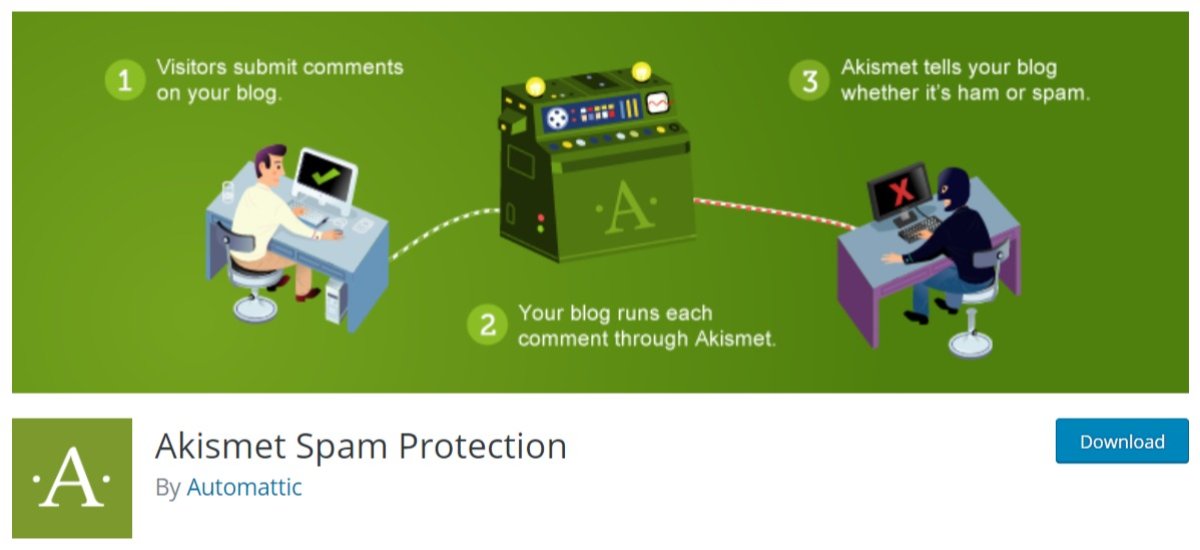
Akismet is probably the best-known WordPress comment plugin around. Partly because it comes installed with the CMS but also because it’s very good at what it does.
Akismet helps filter spam comments so you don’t have to. It links to the Akismet global spam database so it can filter out known spammers. It won’t replace admin moderation but it goes a long way in reducing the workload for busy websites.
Akismet uses the native WordPress comments section but keeps it clean very effectively. Well worth using if your current comment plugin doesn’t filter spam.
Pros
- Easy to activate and implement
- Akismet is a smart plugin that has its own spam filtering algorithm
- Comes with WordPress
- Easy to set up and use
- It’s free
Cons
- In some cases, legit comments are marked as spam if the commenter participates on multiple forums and blogs
Pricing
Akismet has a free option and premium options at $10 and $50 per month.
10. Comment Approved
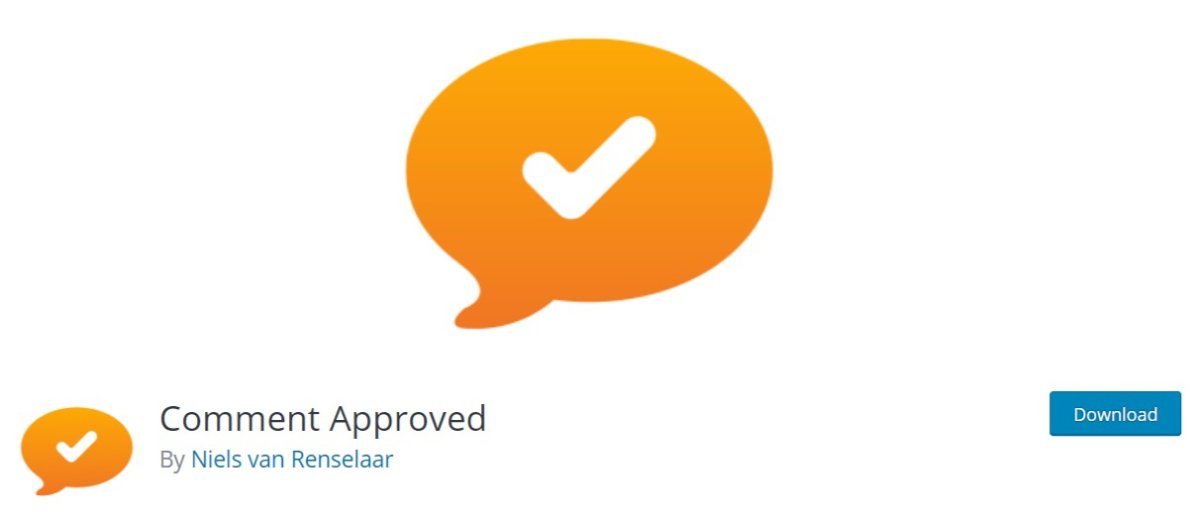
Comment Approved is a simple plugin that adds an email notification option to any user who leaves a comment on your website. It adds an extra step in the native comments section in WordPress with a checkbox that can be checked to send an email once the comment has been approved.
You can also create a boilerplate response to thank the user for leaving the comment and hopefully encourage them to leave more comments.
Pros
- A simple plugin that’s easy to use
- Send customized notification to users who’ve left comments on your site
- Boilerplate responses to save time
- It’s free
Cons
- While the plugin hasn’t been updated in a while, it still worked fine when we tested.
Pricing
Comment Approved is free to use.
11. GraphComment

GraphComment is another fully-featured WordPress comments plugin that transforms the way comments are handled. It’s a cloud solution similar to Disqus that includes guest commenting, customization options for the comment section, gamification elements with badges, social media login and a very usable dashboard for managing and moderating comments.
GraphComment also uses structured data for comments for SEO benefit and has voting options to help increase engagement and the quality of the comments. All data is stored on GraphComment servers but the plugin includes tools to copy all data to your WordPress database.
Pros
- Guest commenting is possible
- Easily manage all your comments from the WordPress dashboard
- Completely responsive and optimized for mobile devices
- Auto-sync comments to WP database
- Real-time notifications for your pending comments
Cons
- With limited features in the free option, you’ll want to upgrade to the paid version
Pricing
GraphComment is a very polished plugin with a free option and two premium plans at $7 and $74 per month.
12. Lazy Load for Comments
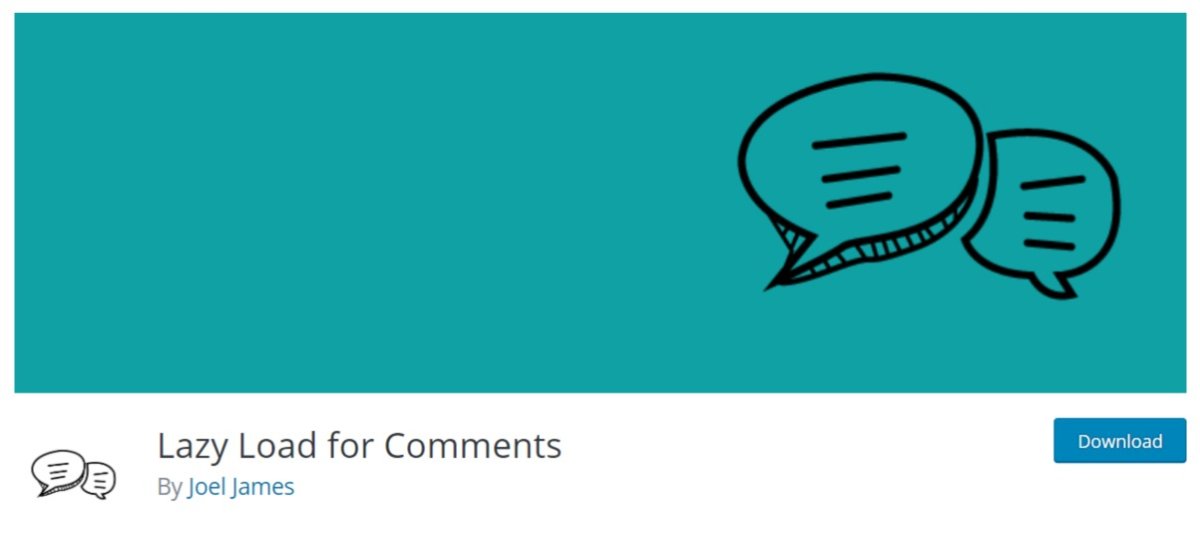
Lazy Load for Comments is another simple WordPress comments plugin that does one thing well. In this case, the clue is in the name. This plugin is designed to help improve page load speeds and reduce server requests.
It does this by not loading the comments section until the user gets to it and begins reading. This means far fewer requests and a more responsive page. Simple but very effective.
Lazy Load for Comments works with most WordPress themes such as Astra and requires a single setting in the dashboard to work its magic.
Pros
- Easy to install
- Improve page load speed by loading comments only when required
- Reduce server requests
- Translation ready
- Developer friendly
Cons
- Limited customization options. You will have to be familiar with coding to make changes
Pricing
Lazy Load for Comments is free to use.
13. No Page Comment
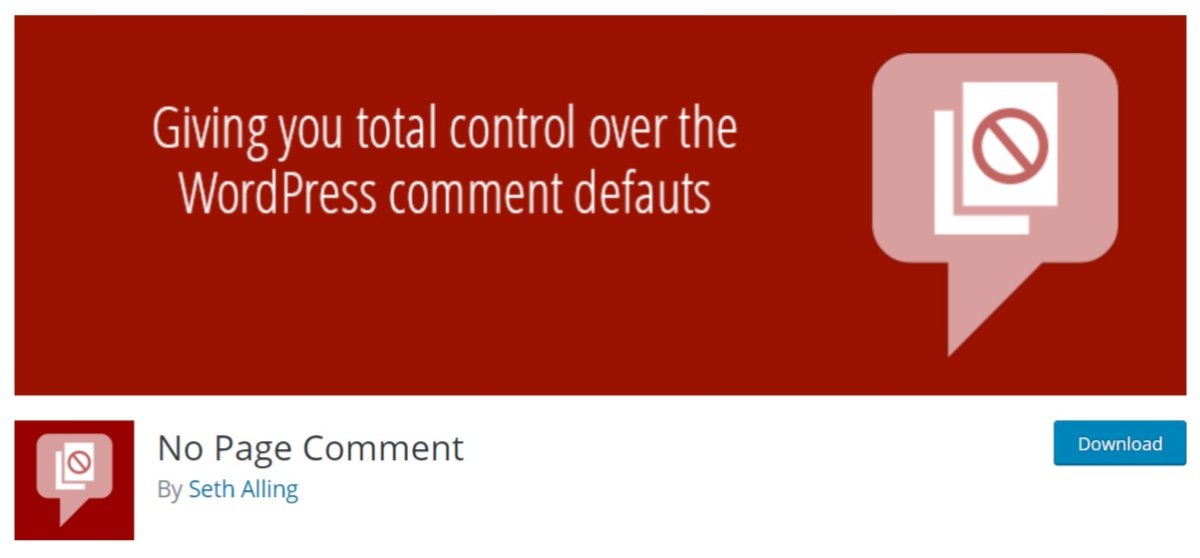
No Page Comment is another simple but very effective WordPress comments plugin. This plugin lets you take back control of comments by adding a dashboard that lets you enable or disable comments on posts, pages, and media anywhere on your website.
No Page Comment also lets you control comments on new posts, pages, and media as well as existing ones. You can disable comments site-wide, enable them and enable or disable trackbacks.
WordPress has basic commands for enabling or disabling comments but this plugin takes that much further.
Pros
- Easy to install and activate
- Enable or disable comments anywhere on your website
- Monitor and control comments on your website
- Works with other comment plugins
- It’s free
Cons
- The plugin hasn’t been updated in a while
- Custom post types on certain themes or plugins may not display the comments.
Pricing
No Page Comment is free to use.
14. Replyable

Replyable is one of two WordPress comment plugins from the same developer, with the other being Postmatic, which comes next. Replyable takes the ‘subscribe to comments’ option and turns it up to 11.
Rather than bombard commenters with every single reply, Replyable uses machine learning to filter them and only alert on the most relevant. This improves engagement by only highlighting worthy comments. Users can also reply via email, although you may not want to use that as you want them to return.
The plugin can also collate multiple comments into a single email so users are actively engaged while not having their time wasted. It’s a very smart WordPress comments plugin that overcomes one of the most annoying elements of commenting on websites.
Pros
- Users can subscribe to comments
- You can reply to new comment notifications from desktop or mobile
- Responsive templates that look great on both desktop and mobile devices
- Users can choose to receive direct responses to their comments
- Automatic pausing of subscriptions on posts that has too many comments
Cons
- The plugin hasn’t been updated for some time
Pricing
Replyable costs from $2.99 per month up to $9.99 per month.
15. Postmatic
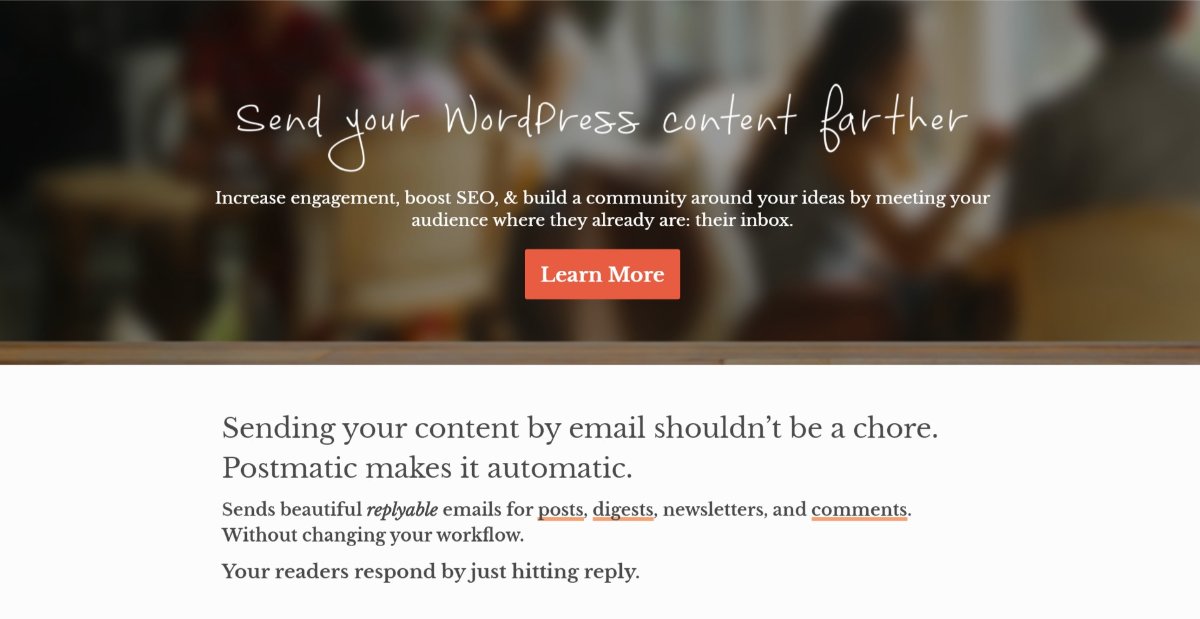
Postmatic concentrates more on delivering content than making comments more convenient. It’s a different take on commenting as it enables you to reply to comments or add comments via email.
Leave a comment on a website, get notified of replies via email, and reply to the reply directly from that email. Simple but very effective. You can also send content, comment digests, newsletters, and a whole lot more.
Postmatic will also integrate with lead generation tools for extra engagement. Although it’s no Convert Pro, it has some useful engagement features you can use for popups and opt-ins.
Pros
- Reply to comments or add comments via email
- Send email digests of your best content, be it posts, or even comments, automatically
- Use layouts that adapt to your active WordPress theme
- Works well with other WordPress plugins
- Helps engagement as well as comments
Cons
- Monthly plans are a little on the higher side
Pricing
Postmatic costs from $20 per month up to $95 per month.
16. ReplyBox
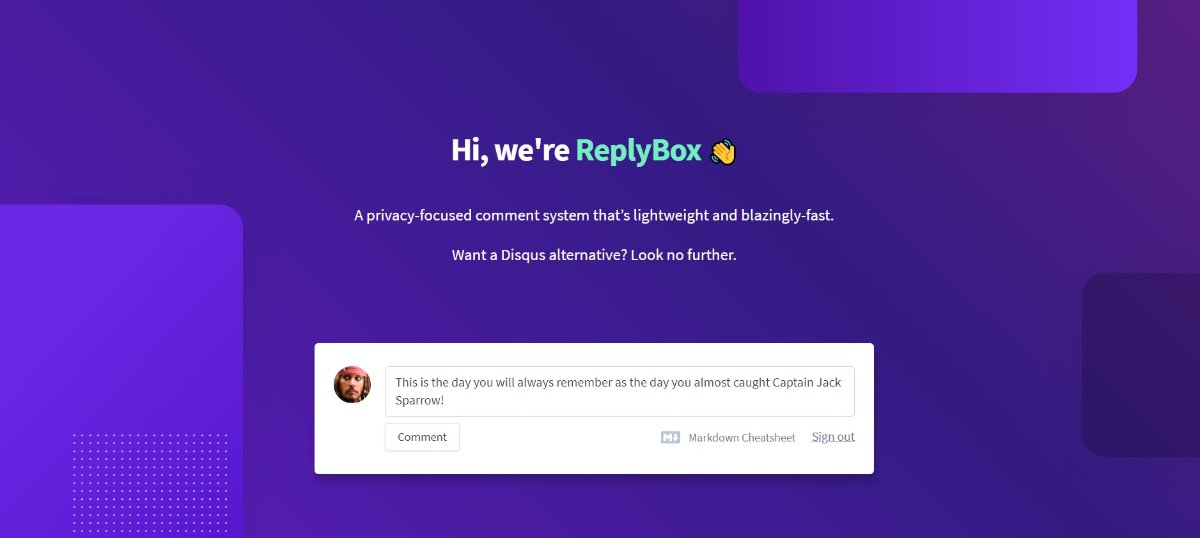
ReplyBox is one of the best comment plugins for WordPress in this list for handling privacy. It works a bit like Disqus but doesn’t use ads, doesn’t collect personal data, and doesn’t use you for monetization. For that alone, we recommend it.
ReplyBox is a hosted platform with a tiny API of less than 100KB. It uses attractive comment templates, integrates with Akismet, uses markdown for emojis, has nested comments for easy navigation, social media login, custom CSS options and works with most WordPress themes like Astra.
ReplyBox is one of our favorite WordPress comment plugins. Not necessarily because of the features but because of its insistence on privacy.
Pros
- Lightweight and loads fast
- Built for privacy and doesn’t monetize user data
- ReplyBox uses Akismet to keep spammers away
- Moderate all new comments with a simple and effective approval system
- Login using Google or Twitter
- Import and sync existing comments easily
Cons
- More sign-in options required
Pricing
ReplyBox costs from $6 per month up to $26 per month.
17. Subscribe to Comments Reloaded
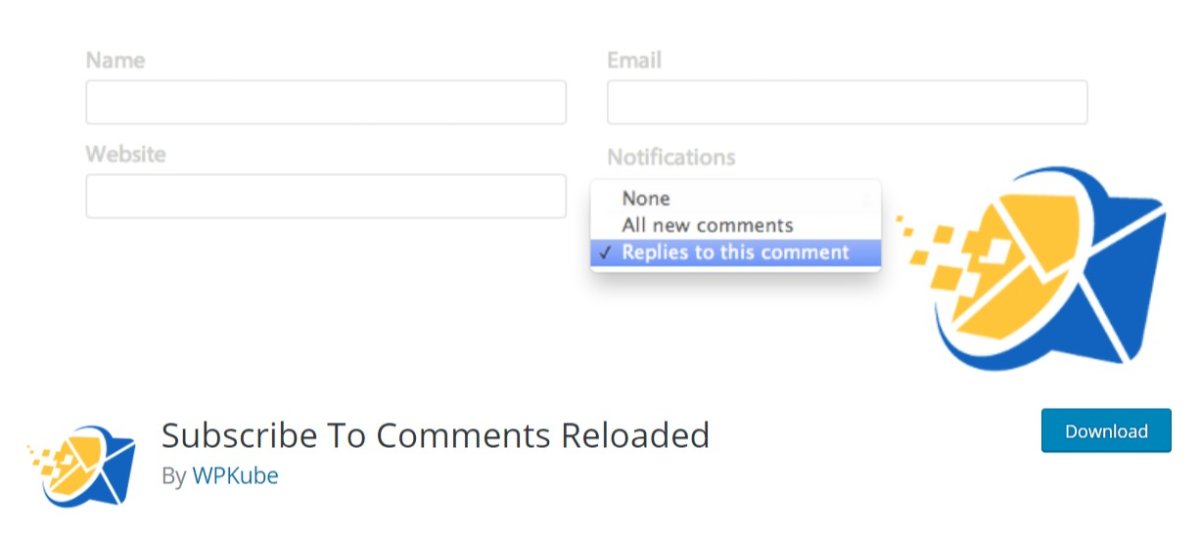
Subscribe to Comments Reloaded seeks to tackle the thorny issue of subscribing to comments. It makes it easy for users to control what comments they subscribe to, provides a quick way to unsubscribe, and controls what they are notified about.
Subscribe to Comments Reloaded also includes double opt-in for compliance and a one-click unsubscribe option within notification emails. There is also a very straightforward subscription dashboard where users can control their subscriptions and quickly follow or unfollow conversations.
It’s a concise but usable WordPress comments plugin.
Pros
- Easily manage your subscriptions
- Customize the messages using a WYSIWYG text editor
- Choose to disable subscriptions for specific posts
- One-click unsubscribe
- It’s free
Cons
- Design and customization will leave you wanting more
Pricing
Subscribe to Comments Reloaded is free to use.
Summary
A website without a thriving community is just not very engaging and nobody wants that. Creating a community is the number one goal of many websites, yet many seem content to use the basic WordPress comments feature.
You can do better than that.
Any of these comment plugins for WordPress takes that basic function and improves upon it. Some do one thing well while others offer multiple features. All can help you build a thriving community for your website.
Do you use a comment plugin for WordPress? Use any in this list? Have another to recommend? You know what to do!
Disclosure: This blog may contain affiliate links. If you make a purchase through one of these links, we may receive a small commission. Read disclosure. Rest assured that we only recommend products that we have personally used and believe will add value to our readers. Thanks for your support!






Looking for boost default wordpress comment system.
Like to ask what comments plugin WPAstra uses?
I think this is default WordPress comment system with some customization using CSS.
Same here would suggest to use some CSS to enhance your comment section, as using comment plugin really slow down your site.
The blog was handy, specially the one like me who have a little idea about comment plugins and addone.
thanks for sharing
Most of this plugins looks better than normal comments in WordPress, but does is effect website performance? and how much?
Disqus comment system for wordpress is pretty good and it increased numbers of users who comment.
Hello Lamar,
Glad you found the article useful! 🙂
Love the way my comment section look now. Go for it change your default comment method.
Hello Markus,
Thanks for sharing your thoughts! 🙂
I like the way thrive comment look clean and professional.
can someone suggest me Free alternative to thrive comment?
I’m looking forward installing Disqus on my WordPress, but I like to know if there are any side effects on SEO or not.
Are there any AMP-compatible plugins? I have tried wpdizcus but it doesn’t work (my website uses Standard mode of official amp plugin https://wordpress.org/plugins/amp/)
I didn’t use any plugin yet for comments. Which one will be the best between wpDiscuz or Commentluv or Jetpack?
wpDiscuz for sure!
Well done, thank you for this information, this article is very useful for me.
Great article. Straightforward and with lots of useful information. Akismet is my personal favorite WordPress comment plugin as It links to a global spam database to filter out known spammers and it comes installed with the WordPress.
Thank you very much for sharing this article. I have been using WordPress for six months, so still a beginner blogger. Always good to learn more about WordPress from your articles.
Glad to hear that, Mary! 🙂
Thank you for the article. I am going to install Jetpack Comments on my blog.
Thank you for such an informative article on the best comment plugins for WordPress. I decided to go with CommentLuv as it is free to use, and it has features of both the WordPress comments plugin and the SEO plugin.
I think any comment section of the blog should be more user friendly. Otherwise, a user may not be interested in posting their valuable comments. So I use the WP native comment plugin on my blog.
Thanks to the author for sharing this kind of valuable information.
Thanks for sharing useful information. I have a question – How does the comment appear instantly on the blog page after the user submits a comment when using W3 total cache?
Hello, some posts on my site have a huge number of comments, and I read somewhere a ton of comments slow down page load time. Is there any way to solve this issue, or should I delete old comments from the blog?
Hello Marquerite,
There is no need for deleting old comments from the blog. You can try the inbuilt function provided in the WordPress dashboard called Pagination. Apply Pagination to the comments section of posts or pages with a lot of comments. Splitting the comment section avoids jamming up the website’s bandwidth.
To enable Pagination, go to the WordPress dashboard “Settings –> Discussion” and check the “Break comments into pages” box. You can pick the number of comments you want per page; the default number of comments per page is 50.
Nice article,
I’ve tried most of them. But I’m using wpDiscuz after they released the 7 major version. Currently, this plugin is really #1 comment plugin. Lots of innovations and cool features like inline commenting, interactive article reading, live commenting, social commenting, multiple modern comment layouts, custom comment forms and fields… In other words, this plugin is an 100% pack of all modern features and even more.
I am hoping for the same best effort from you in the future as well. In fact, your creative writing skills has inspired me.
Absolutely fantastic posting! Lots of useful information and inspiration, both of which we all need! Relay appreciate your work.
Hello Jerry,
Thank you for your kind words! 🙂
Thank you for sharing these WordPress comment plugins. It is very helpful for me. Please keep sharing more articles like this.
Glad to hear that, Shubham! 🙂
We shall definitely add more such articles.
Which comment plugin is the fastest doesn’t slow down website speed and is user friendly?
Akismet spam detector really works well. Thanks for updating my information.
Hello James, glad that it helped. 🙂
I am the one who reads other peoples’ comment to learn more about the post. This post is bomb!!
We do read your comments! 😉
Thank you so much for your work.It’s very helping to me.give me some advice.I will wait for your reply
Glad to hear that, Tony!
Feel free to reach out to our user community for quick help on our Facebook Group.
Thank you for sharing your blog, seems to be useful information can’t wait to dig deep!
This post really too helpful for me to do blog commenting. Thank you for sharing
Really enjoyed your article as its highly informative
I have been using Crowdpanel’s commenting system and it’s been really great. I even use thei review tool for my e-commerce website
Hello John, thank you for sharing your insights! 🙂
Hi
Thanks for the clear explanation.
I couldn’t help but notice you linked to the classic article about Google’s ranking factors and your content is on clear point. Well done
Best Regards
Glad to hear that, Alice! 🙂
I enjoy how tidy and professional thrive comments look. Excellent work; I appreciate the information; this article is very helpful. Keep sharing content like this.
So glad to hear that you found the article useful! 🙂
Thank you so much. Glad to hear that! 🙂
I find this post to be far too useful to leave a blog comment. I appreciate you sharing. For me, it is quite beneficial. Please continue to post similar articles.
I really enjoyed reading your article about the best WordPress comment plugins for a better engagement in 2022. I’m so impressed that you mentioned how to allow or not to allow comments. It’s really great to see what ways people can take old articles and bring them back to life!
I really enjoyed the article about the best WordPress comment plugins for a better engagement in 2022. And I am so impressed that you mentioned how to allow or not to allow comments. It’s really great to see what ways people can take old articles and bring them back to life!
Great advice. Quick question, do you recommend having both Google analytics and google site kit installed?
I enjoy how tidy and professional thrive comments look. Excellent work; I appreciate the information; this article is very helpful. Keep sharing content like this.
Thanks for such amazing content in your blog. The blog was very informative. To know more about wordpress website development you can visit SRLabs
Hey guys, I recommend to use Go webP plugin this plugin i use this plugin many time, Go Webp have a Best feature like Optimize your website images using webP or legacy ( .PNG | .JPG | .JPEG ) image extensions/Formats. This Plugin you can optimize unlimited images of any size.
This is very informative and interesting for those who are interested in the blogging field.
I enjoy how tidy and professional thrive comments look. Excellent work; I appreciate the information; this article is very helpful. Keep sharing content like this.
Thanks for posting an excellent article. Your site has provided the best information.
I really enjoy to read to content this so amazing and they have perform a excellent work and that do your online course is a best platform for all academic students.
Thank you for sharing these ideas. Blog commenting is the best way to gather traffic. We are very glad to know about the ideas. The Marketing Muslimah is an online agency that supports its customers to grow its website. Visit our website now.
This is very informative and interesting for those who are interested in the blogging field.This Plugin you can optimize unlimited images of any size.
Thanks for sharing these ideas. Blog commenting is the best way to gather traffic. We are very glad to know about the ideas
Thanks for sharing these ideas. Blog commenting is the best way to gather traffic. The Marketing Muslimah is an online agency that supports its customers to grow its website
Thanks for posting an excellent article.. The Marketing Muslimah is an online agency that supports its customers to grow its website
We are very glad to know about the ideas. The Marketing Muslimah is an online agency that supports its customers to grow its website. Visit our website now.
The Marketing Muslimah is an online agency that supports its customers to grow its website. Visit our website now.Thanks for posting an excellent article.
The article on the top WordPress comment plugins for improved interaction in 2022 was pretty interesting to me. And you indicated how to allow or not allow comments, which really impressed me. It’s extremely amazing to watch how people can breathe new life into outdated items!
We are very glad to know about the ideas.
Excellent survey, I’m guaranteed you are getting a good response.
Thank You for sharing such a nice blog about this. Keep posting like it.
I exactly got what you mean, thanks for posting. And, I am too much happy to find this website on the world of Google.
Thank you, For posting helpfull blog and we also provide Website Design Service in Canada.
Good to know about this info, Thanks for sharing.
Web Development Company Berlin
thank you for sharing
thank you for sharing about cloudhosting
I have read your blog. It is supper amazing.
thanks for sharing
Best Cloud Hosting Server In India
this is really nice to read..informative post is very good to read..thanks a lot!
nice info.
this is really nice to read..informative post is very good to read..thanks a lot!
Thanks for sharing this wonderful.
Thanks for Sharing. It’s a very informative blog
Expanded metal Manufacturer made this by changing over weighty steel sheets and curls into an expanded cross section. The whole course of making expanded metal is finished by a growing framework and this extending unit has a blade that decides the shape or example of the lattice. The expanded machine stretches and cuts the metal. The extending machine assumes the main part in making the example of the lattice. At the point when the example making process is finished, the item is enveloped by curls and separated into sheets.
Visit Here: https://www.jjwci.in/expanded-metal-manufacturers.aspx
I’ve read many views on the same topic before but the views highlighted by you are rare and fresh. Thanks for sharing this new piece of information.
thanks for sharing .nice post
Best Cloud Hosting Server In India
Thank you so much for sharing a valuable information. Visit smm service bangladesh for any kind of Social Media Marketing Services.
Thanks for sharing information about wordpress plugins for better engagement.
This is really a great article and a great read for me. It’s my first visit to your blog and I have found it so useful and informative. Thank you
https://trackersbd.com/product/smartwatch-2-0-lte-wifi/
Thank you for sharing a post, nice to read it, good work keep going
The site is very rich in important and valuable information.
good work
It’s great to see that there is now a blog anyone can access.
Sir, Very informative post! This post gives truly quality information.
A very interesting article and you covered lots of areas.
Thanks a lot
This Article is very helpful for me. Great sites list, thanks for sharing I submitted my website to all these sites. It’s really helpful for me thanks for sharing this blog commenting site.
very helpful article, hopefully it will be useful for everyone who sees it.
much thanks to you for giving significant data it is exceptionally helpful…
“I can set up my original thought from this post. It gives all around data.
full stack data scientist course