WordPress is an incredibly capable content management system that delivers a complete platform for websites. It isn’t omnipotent though. Even the best platforms in the world cannot do everything.
The great thing about WordPress is that it is designed to work seamlessly with plugins.
Plugins are small apps that can be installed directly into WordPress to improve existing features or add new ones.
Without plugins, WordPress is a superb system for managing websites.
With plugins, WordPress becomes an exceptional system for managing websites with almost unlimited potential!
Plugins are essential for securing your website, making it faster and adding essential or optional features. They provide features not present in WordPress or improve other features that are.
Without them, you would have to find manual ways to add desired features which can take time or expertise you might not have.
This post will outline some of the best WordPress plugins. Some will be free and some will cost money. Each offers something valuable to website owners and can deliver every conceivable feature you could ever need.
We have personally curated this list out of the thousands of WordPress plugins available. Use one, use them all, it’s entirely up to you!
- Must-Have WordPress Plugins
- Best WordPress Anti Spam Plugins
- Best WordPress Backup Plugins
- Best WordPress Security Plugins
- Best WordPress SEO Plugins
- Best WordPress Plugins to Analyze and Track Your Visitors
- Best WordPress Contact Form Plugins
- Best WordPress Page Builder Plugins
- Best Page Builder Addons
- Best WordPress Schema Plugins
- Best WordPress Email Plugins
- Best WordPress Photo Gallery Plugins
- Best Social Media WordPress Plugins
- Best Social Sharing Plugins
- Best WordPress Lead Generation Plugins
- Best Related Post Plugins
- Best Performance and Caching Plugins
- Best WordPress Membership Plugins
- Best WordPress Image Optimization Plugins
- Best WordPress LMS Plugins
- Best WordPress eCommerce Plugins
- Best WordPress Plugins for Affiliates
- Best WordPress Translation Plugins
- FAQ About Must Have WordPress Plugins
- Conclusion
Must-Have WordPress Plugins
Depending on the particular requirements and objectives of the website, WordPress plugins can vary. Here are the must-have WordPress plugins of 2026.
Best WordPress Anti Spam Plugins
Spammers love WordPress as much as we do. As soon as your website starts getting traffic, unsolicited spammers join the party. Spammers generally use automated software that visits your website and starts submitting forms with irrelevant links to advertise their website and get SEO backlinks.
If you don’t moderate comments, your posts and pages will be filled with tons of content which will affect your SEO score and reader’s experience. Moderating comments and deleting spam emails is an exhausting task. That’s why having a plugin to detect and block spam is essential for every website. Below are two best options for you to choose from:
Antispam Bee
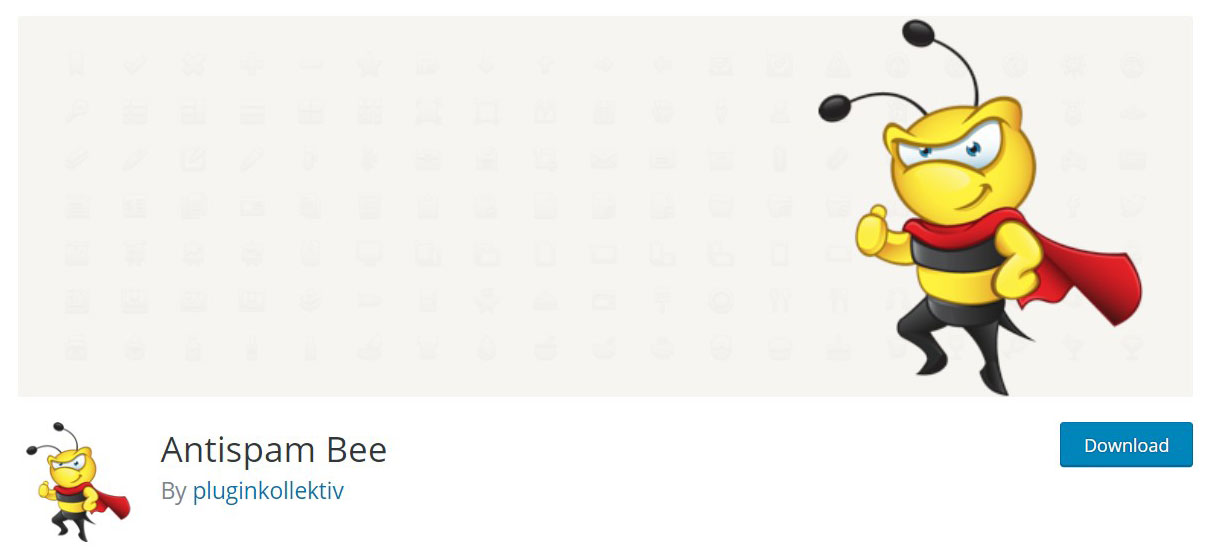
What Is Antispam Bee?
Antispam Bee is created by pluginkollektiv.org and a 100% free plugin. We have been using it on our multiple websites, and we love it! With 500,000+ active installs, Antispam Bee comes with lots of useful features and filters. Just tick on those you want to use.
The plugin identifies spam with the help of some filters such as IP addresses, comments time, Gravatar, languages, BBCode, local, and a public database of spammers.
What’s Good About Antispam Bee?
Aside from being 100% Free, Antispam Bee is also ad-free and 100% GDPR compliant. You only need to use one anti-spam plugin to eliminate spam comments and trackbacks, whether you’re using it for your website or commercial sites.
Antispam Bee gives you the options to allow trust approved commenters, validate IP addresses, block specific users, delete spam comments, log spammers using Fail2Ban, spam purging, etc.
Unlike other anti-spam plugins, Antispam Bee does not require registration,it eliminates spams without requiring CAPTCHAS, and it does not send your data to third-party services.
Anything Not So Good About Antispam Bee?
One notable disadvantage of Antispam Bee is that it only works with native WordPress comments, and you won’t be able to use Jetpack WP contact forms.
Antispam Bee is not using cloud-powered spam detection algorithms. It relies only on public spam database matching, commenters’ IP address validation, regular expressions, and Gravatar for trust approved commenters.
Antispam Bee Pricing
Antispam Bee is a 100% free plugin.
Akismet
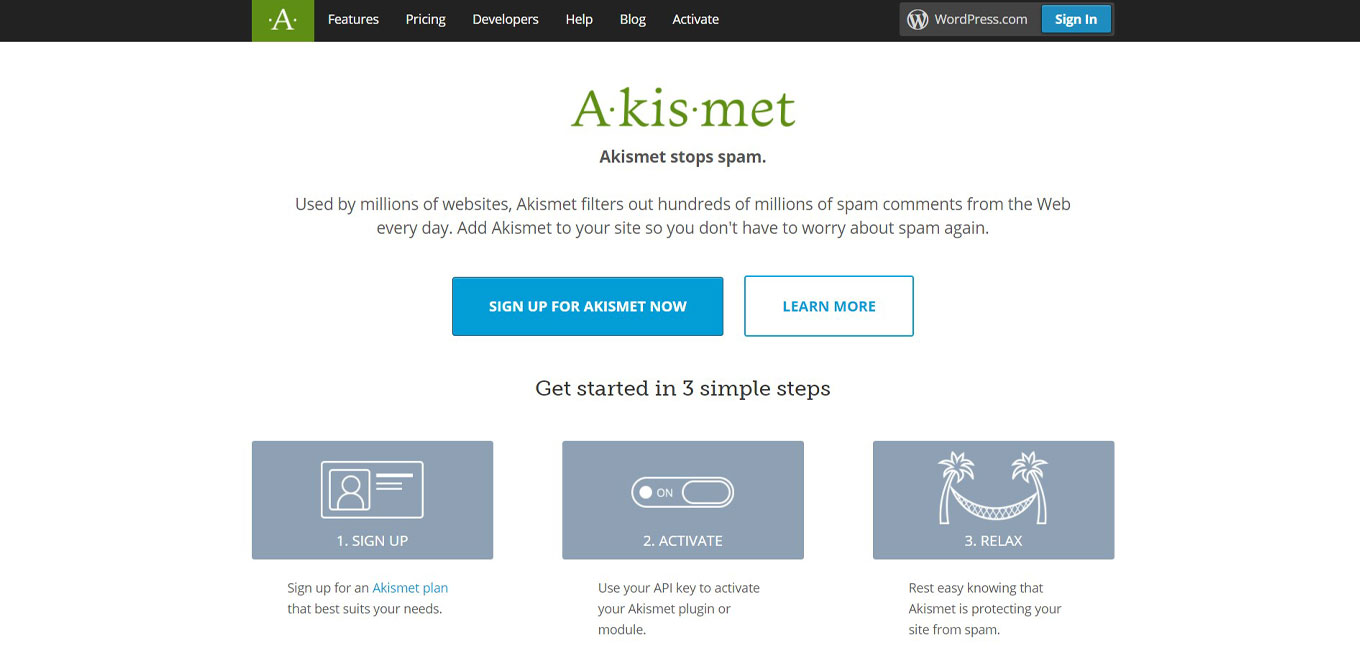
What Is Akismet?
Akismet plugin comes bundled with WordPress. It is built by Automattic – the company behind WordPress.com.
Akismet runs all incoming Comments through its API service to decide whether the comment is spam or not. Akismet has 5+ million active installations.
As Akismet uses an API service that millions of websites use, they have smart filters to identify spam. For example – if they detect a spammer on one website, they will protect other websites where Akismet is installed.
What’s Good About Akismet?
Akismet is known for its easy setup, functioning, and robust protective measures. It’s a smart plugin with its spam filtering algorithm where it runs comments and decides accordingly on its own, blocking all conceivable malicious content.
Unlike Antispam Bee, Akismet works seamlessly with Jetpack comments
and with many comment forms, including Contact Form 7
Anything Not So Good About Akismet?
Simultaneous commenting by different users can put extra strain on your server, affecting your website’s load speed. In terms of privacy, some countries declare unauthorized sending of private data to a third party server is unlawful. Akismet is not free for commercial websites, and you have to renew once your subscription expires.
Akismet Pricing
It is free for personal use and costs $5 per month for one commercial website. If you manage multiple websites, they offer a $50 per month plan, which will cover them all.
- PLUS – $5 per month, per site
- ENTERPRISE – $50 Per month, unlimited sites
Which One Should You Prefer?
Although Akismet is an inbuilt plugin that comes bundled with WordPress, we prefer Antispam Bee. It is 100% free and does its job well.
Best WordPress Backup Plugins
I am sure you know how important it is to keep a website backup! It makes sure you have your website’s backup ready to replace a broken one in the worst cases. I have seen so many websites breaking down due to a sudden WordPress update, a security attack, etc. We’ve also seen instances when it is difficult to revert to the older version of the website after making many changes in the current one. These are the situations where you need a backup!
You might think that your web host is reliable enough and keeps a backup that can be restored at such times. But, what if the server itself crashes down? Therefore, you need to realise that although many web hosts tend to keep a backup of your website, you cannot rely on this entirely.
You should be careful and assured that come what may; you can rise and get working with your website right away. Keeping an off-site backup is always a good practice. You have various plugins that help you do so. Let us take a look at a couple of them.
UpdraftPlus
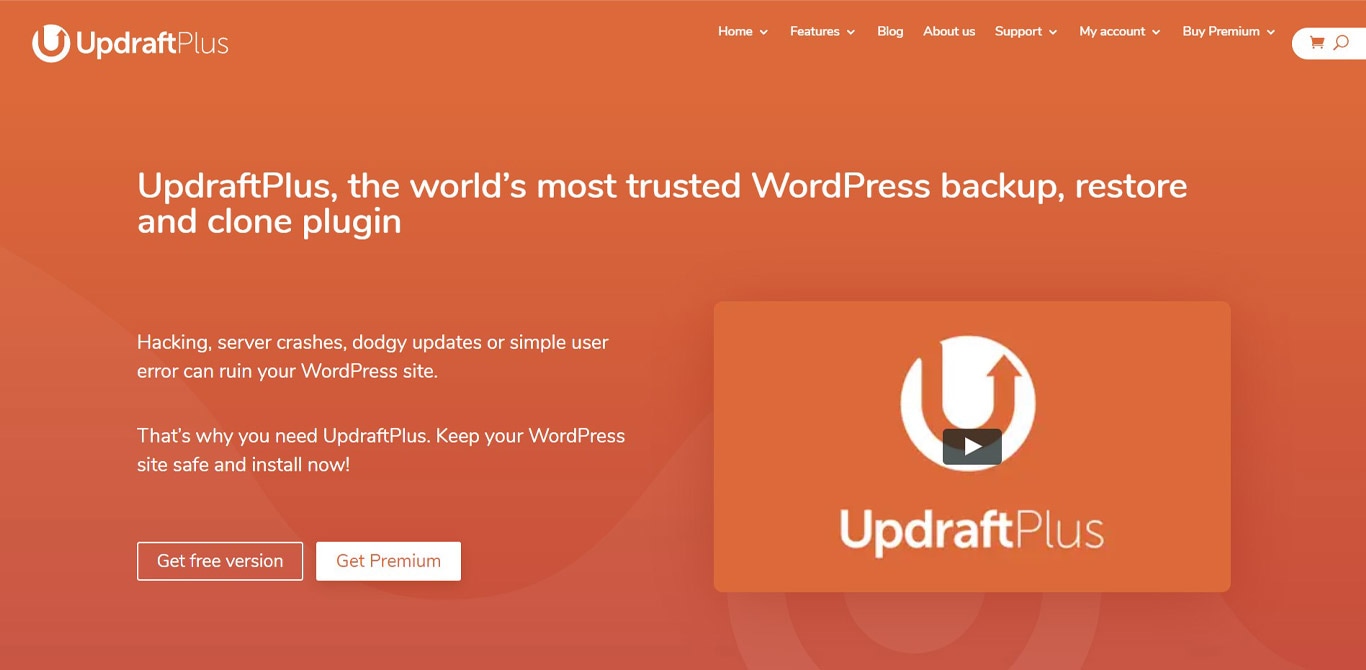
What Is UpdraftPlus?
UpdraftPlus is a well-known and widely used WordPress plugin that helps backup your website. You can opt to go with the free version or the paid one depending on the features you wish to use.
UpdraftPlus allows you to store your backups in Google Drive, Dropbox, Amazon S3, Rackspace Cloud, etc. The premium plan of the plugin provides more features and options.
What’s Good About UpdraftPlus?
UpdraftPlus is a free backup plugin that offers an excellent backup and restores features for free. It allows you to perform a complete backup procedure of your site, store it on multiple cloud storage options, including Google Drive, Dropbox, and Amazon S3, and quickly restore backups on your WordPress admin panel.
Among the critical features of UpdraftPlus plugin are:
- Scheduled and customized backups.
- WordPress multisite network management.
- Multiple cloud storage options
- Easy backups and restoration.
- Website cloning.
Anything Not So Good About UpdraftPlus?
UpdraftPlus only works with small sites and newer versions of WordPress sites. Using the old version of the WordPress site or larger sites may not work correctly with this plugin. It also has an unoptimized process that can overload your site.
UpdraftPlus Pricing
It offers both a free and premium plan. With the free plugin, you can take full manual backups, automatic scheduling, and restore.
The premium version has add-ons to migrate or clone websites, database search and replace, multisite support, etc. You can get UpdraftPlus at the following prices:
- Enterprise (unlimited) – $195 now, then $117 per year.
- Agency (up to 35 sites) – $145 now, then $87 per year.
- Business (up to 10 sites) – $95 now, then $57 per year.
- Personal (up to 2 sites) – $70 now, then $42 per year.
- Gold (unlimited+) – $399 per year.
WP Time Capsule
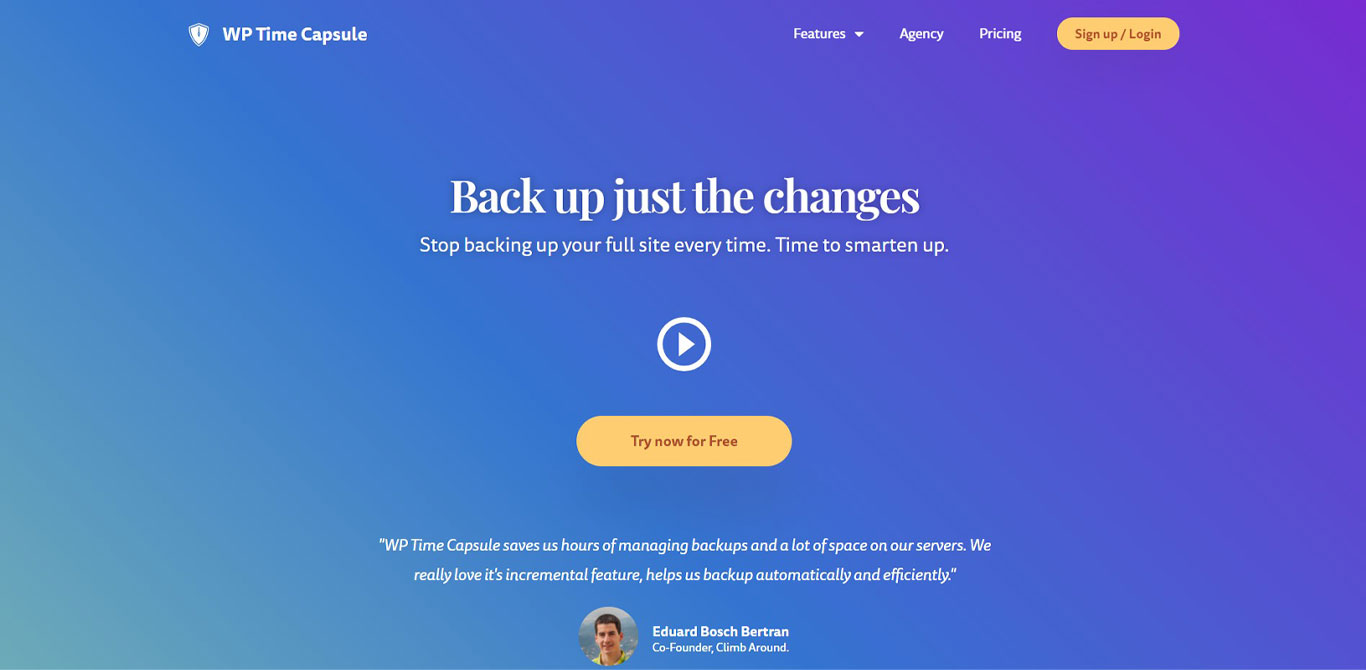
What Is WP Time Capsule?
WP Time Capsule (WPTC) is a fresh player in the market introduced in June of 2016. Like UpdraftPlus, WP Time Capsule allows you to back up files on cloud storage sites such as Google Drive, Dropbox, or Amazon S3.
What’s Good About the WP Time Capsule?
WPTC allows you to back up your website to popular cloud storage sites like Google Drive, Dropbox, and Amazon S3. WPTC immediately backs up every change on your website. WPTC also offers a white-labeling option where you can change all details of the plugin to your brand.
Here are some of the best features of WPTC:
- Best for incremental backups.
- Scheduled backups.
- Does not compress backup files resulting in lesser server resources consumption.
- Includes Staging area and test updates.
- Includes Merge with Live site.
- Includes email notifications
- Easy to use and requires non-technical knowledge.
- Offers a lifetime package
Anything Not So Good About WP Time Capsule?
WPTC is suitable for backing up only your recent files, and not your entire WordPress site. It is not an ideal tool for full website backups. WPTC is known for a bug that exposed 300,000+ sites to malware attacks
WP Time Capsule Pricing
WPTC offers the following three (3) simplest pricing structure:
- Agency (unlimited sites) – $199 per year
- Freelancer (10 sites) – $99 per year
- Business (2 sites) – $49 per year
Which One Should You Prefer?
UpdraftPlus is available in the free and paid versions, whereas WP Time Capsule is a “premium only” plugin. We have used both of them and find them equally reliable and trustworthy to save your backups.
Over a million websites widely used and tested UpdraftPlus, we would recommend going with it.
Best WordPress Security Plugins
30% of the web is now covered with WordPress websites. Therefore, these websites have become a soft target for hackers and spammers who continuously try to break into your website.
Your website is the online face of your business on the web. Allowing your website to fall prey to such malicious activities might result in a broken website, wrongly displayed content, and a bad reputation for your business online. Precaution is better than cure!
Several WordPress plugins help you secure your website. Install one and protect your website. Let us take a look at a couple of options we recommend.
iThemes Security

What Is iThemes Security?
Available as a free version and a premium one, iThemes Security claims to be the best security plugin for your WordPress website. The free version is available on the WordPress repository, while you can purchase the premium plugin at $197 per year for unlimited sites.
iThemes Security is formerly known as Better WP Security. It gives you 30+ ways to secure and protect your WordPress site, including protection against Brute Force Attacks or hackers and trying to guess your login credentials and gain access to your website.
What’s Good About iThemes Security?
Some of the features we like in this plugin are locking users after a certain number of failed login attempts, email alerts with file change detection, vigorous password enforcement, changing the default login URL of a WordPress website, and more. iThemes Security gives you a better platform to keep your website safe from hackers.
iThemes Security prevents brute force attacks on your site by automatically banning users after many unsuccessful login attempts. It also identifies a potential vulnerability on your site and immediately provides repair solutions. It strengthens the security of your server by hiding the WordPress security vulnerabilities commonly targeted by hackers.
This plugin will notify you via email once there is a potential security problem on your site.
iThemes Security has Away Mode that enables you to log out from your dashboard once you become idle. It also enforces the use of a strong password for your WordPress site.
The free version of iThemes comes with essential security while the pro version includes the following features:
- Two-factor authentication
- Scheduled malware scans
- File change detection
- Google reCAPTCHA
- User action logs
- 404 error detection
- WordPress security keys
- Importing and exporting capabilities
- Dashboard widgets
- File comparisons
- Enforce a strong password.
- Backup database
- Sends email notifications
Anything Not So Good About iThemes Security?
iThemes Security comes with lots of features that use your server’s resources. It will drain your server and make your site inaccessible if your WordPress site is hosted on a shared hosting server.
iThemes Security also does not have a built-in WordPress security scanner nor antivirus. It uses SiteCheck by Sucuri in scanning for malicious codes on your site.
iThemes Security Pricing
iThemes offers both free versions and three (3) premium options:
- Gold (unlimited sites) – $199 per year
- Small Business (10 sites) – $127 per year
- Blogger (1 site) – $80 per year
WordFence
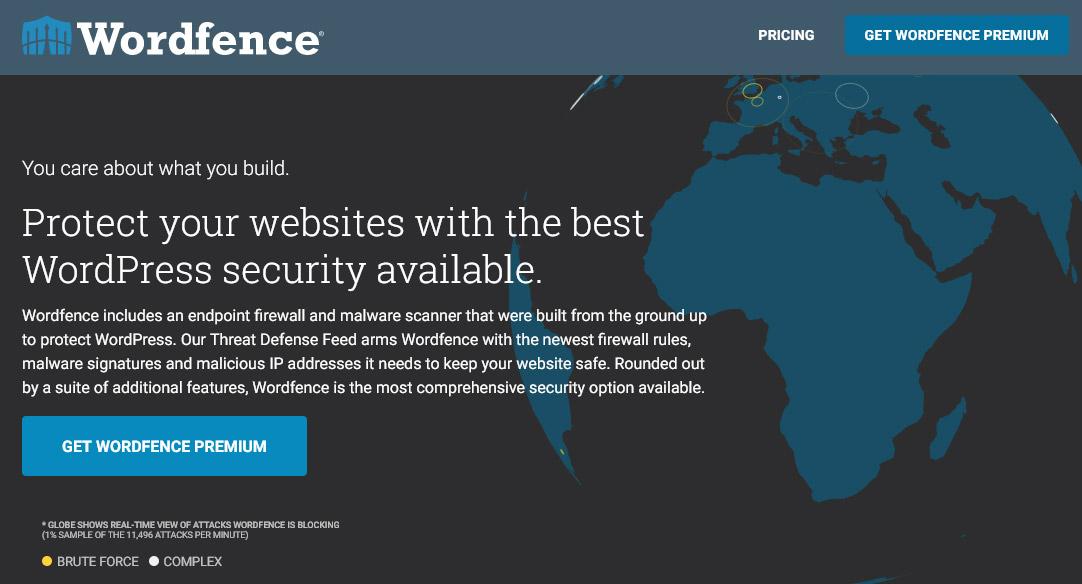
What Is WordFence?
Just like the iThemes Security plugin, the WordFence plugin comes as a free and a premium version. It is a well-known and trusted security plugin with 3+ million active installs.
WordFence is a reliable security plugin with a dedicated team working solely on security and contributing to the WordPress core’s security updates.
The Threat Defence Feed shares the latest firewall rules, malware signatures, and malicious IP addresses with WordFence to make it more robust and reliable to fight against the threat.
While the free version helps block malicious traffic or those coming from malicious IP’s etc., the premium version of WordFence stops Brute Force attacks permanently and ensures your passwords are strong.
What’s Good About WordFence?
WordFence comes with a user-friendly dashboard and a complete WordPress firewall and malware signatures. It prevents access from malicious IP addresses.
WordFence allows you to see your overall website traffic trends and reports any attempted hacks on your site from humans, Google crawlers, and bots. It also blocks attacks coming from specific countries.
Here are the top features of Wordfence Security plugin:
- Real-time malware signature update
- Check your website regularly for threats.
- Two-factor authentication
- User-friendly dashboard
- WordPress Security Scanning
- Hacked File Removal
- Live Traffic Monitoring
- WordPress Security Firewall
- Login Page Protection
- Country blocking
- Detect & Repair Corrupted Folders
- Website Security Audit
Anything Not So Good About WordFence?
Wordfence does not determine a turn-around time. It keeps you waiting for the plugin to fix your website, which is frustrating for users with a hacked website. Its scanning process also uses your server’s resources, which will slow down your WordPress site.
WordFence Pricing
The free version of Wordfence Security comes with plenty of features that will keep your website safe. The premium version added more features. The premium WordFence plugin costs $99 per site per year, and you will get discounts if you buy more licenses.
Sucuri
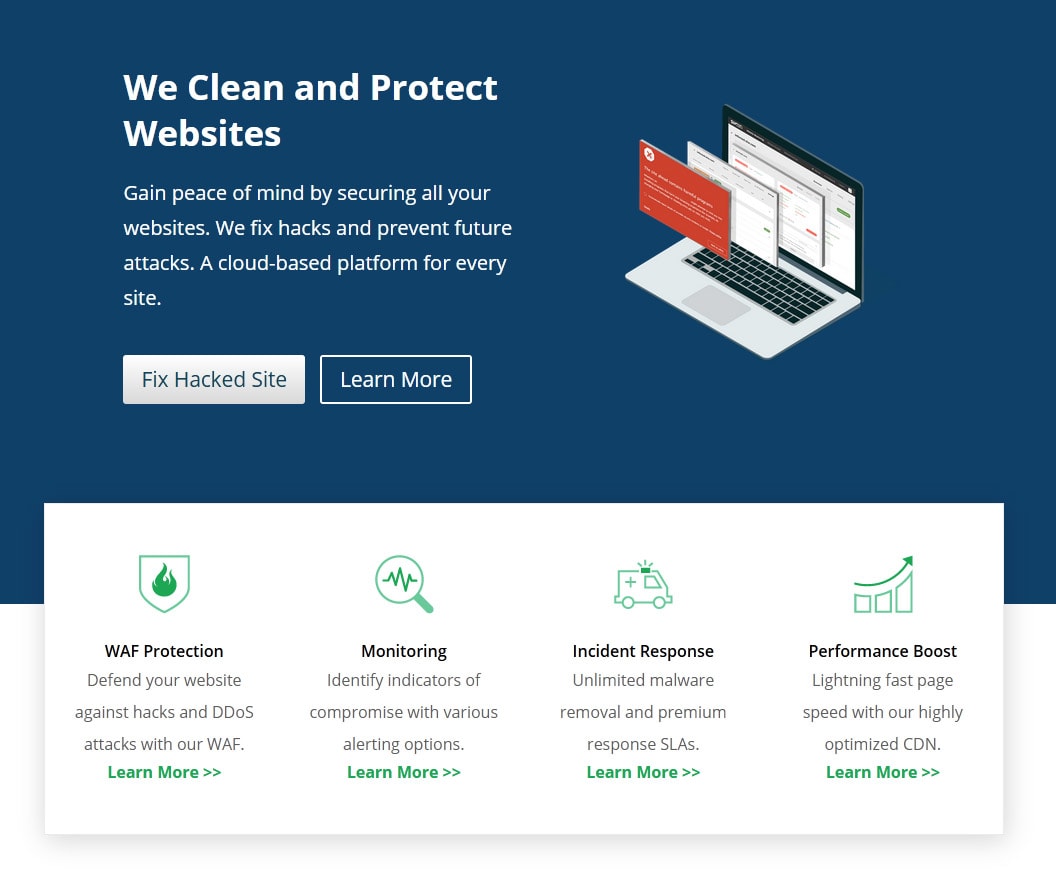
What Is Sucuri?
Sucuri is a popular WordPress security plugin that also offers security measures to sites built on other CMSs like Magento, Drupal, Joomla, etc.
Sucuri provides both a free and premium version. Its free version comes with security activity auditing, file integrity monitoring, blacklist monitoring, security notifications, and security hardening.
What’s Good About Sucuri?
Sucuri has a powerful Website Firewall Security that optimized your WordPress site and blocks common hack attempts like DDoS attacks. It also monitors DNS Changes to capture malicious modification in your DNS.
The other critical features of Sucuri are:
- Malware scanning.
- Security hardening.
- Malicious traffic blocking to reduce server load time and improve your site’s performance.
Anything Not So Good About Sucuri?
Sucuri uses a remote scanner to detect only the browser’s malware and cannot see hidden malware.
This plugin has a slow turnaround time, which is frustrating for users with a hacked website and can further damage the hacked site.
Sucuri Pricing
Sucuri offers a free version and three (3) premium options:
- Basic – $199.99 per site per year
- Pro – $299.99 per site per year
- Business – $499.99 per site per year
Malcare

What Is Malcare?
MalCare is among the fastest malware detection and removal plugin. It was developed by BlogVault that has been providing WordPress backups for almost a decade.
What’s Good About Malcare?
Malcare provides fully automated malware removal, which removes viruses and malware in less than a minute, giving you more time and energy to save.
It also uses its server resources and run intensive malware scanning processes in their online dashboard and not in your WordPress site. It keeps your site fast while undergoing virus scanning.
Malcare provides the following security features:
- Firewall protection with statistics on traffic, blocked attacks, and brute force attacks
- WordPress hardening.
- WordPress backup and staging.
- User management and notification.
- Complete WordPress Malware Scanner.
- Instant Malicious Script Removal.
- Powerful Login Protection.
- Single Dashboard For Multiple Website Management.
- White-labeling Solution.
- Custom & Scheduled Reporting.
- Uptime & Performance Monitoring.
- Integrated Backups & Restore Facilities.
Anything Not So Good About Malcare?
MalCare is not capable of scanning, cleaning, and protecting locally built websites. It also does not have two-factor authentication.
Malcare Pricing
Malcare offers a free version and four premium options:
- Personal (1 site) – $99 per year.
- Small Business (5 sites) – $259 per year.
- Developers (20 site) – $599 per year.
- Agency Plus (20+ sites) – Customize.
Which One Should You Prefer?
iThemes Security, WordFence, Sucuri, and Malcare offer useful security features for WordPress sites. They all have active developers backing them with updates. Most of them have a full-featured free version and additional features in the paid one. At Brainstorm Force, we have used and tested these plugins since they offer network security and reliability.
However, there is just one thing that Malcare is ahead of the competition. It is the ability to remove malware fast without keeping the users waiting to fix their hacked websites. And with this, Malcare wins the race!
Best WordPress SEO Plugins
You are having a professionally built website that showcases all your products and services and beautiful design to hold back visitors. Sounds great?
What if this website does not get enough visitors or is not found in search engine results? You cannot rely on a hand full of visitors who come from the other sources. This situation makes it essential that you grab a lot of attention in search engine results and bring in more visitors through them.
You can work on several factors, including domain name, the website content, and a lot more. A few other things can be handled by installing a third-party plugin that helps you set up necessary things. Here is what we recommend:
Yoast SEO
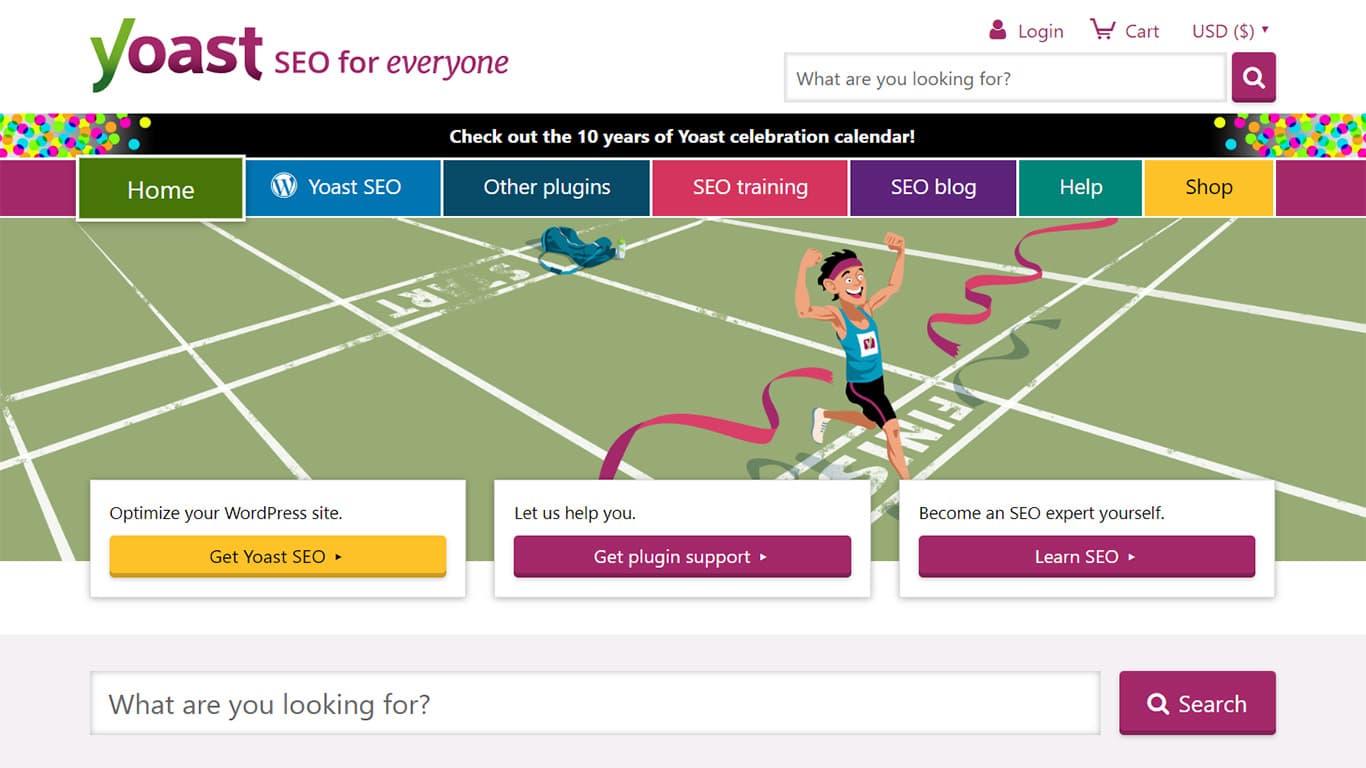
What Is Yoast SEO?
Yoast SEO is one of the best WordPress SEO plugin with 5+ million active installs. It is both a free and premium plugin and offers almost all of the features to optimize your website.
You can easily add SEO titles and descriptions, Open Graph metadata, social media images to all posts and pages on your site. It automatically generates an XML sitemap making it easier for search engines to crawl on your WordPress site.
What’s Good About Yoast SEO?
Yoast SEO’s free version offers almost all of its best features. It protects your RSS feed from being scrapped by adding a link to your content on the RSS feed. The search engines will start ranking your published content higher than your website.
Yoast SEO has robust and real-time content analysis and SEO tools that assess how your site is likely to perform once it is published.
This plugin offers an extensive range of features, including:
- Page analysis features.
- XML sitemaps creation, management, and automatic recreation.
- Total control over your WordPress site’s breadcrumbs.
- Excellent redirect feature.
- Identify and avoid duplicate content.
- Offers templates for titles and meta-descriptions
Anything Not So Good About Yoast SEO?
Yoast SEO plugin allows only one keyword or phrase in its free version. This plugin is not capable of analyzing keyword variations, related words, and terms. Google may interpret this as keyword stuffing.
Yoast SEO uses a single standard for all content posts, which some contents may have none conformity.
Yoast SEO Pricing
Yoast SEO offers the majority of its features for free. Its premium version starts from $89 per site per year.
SEOPress
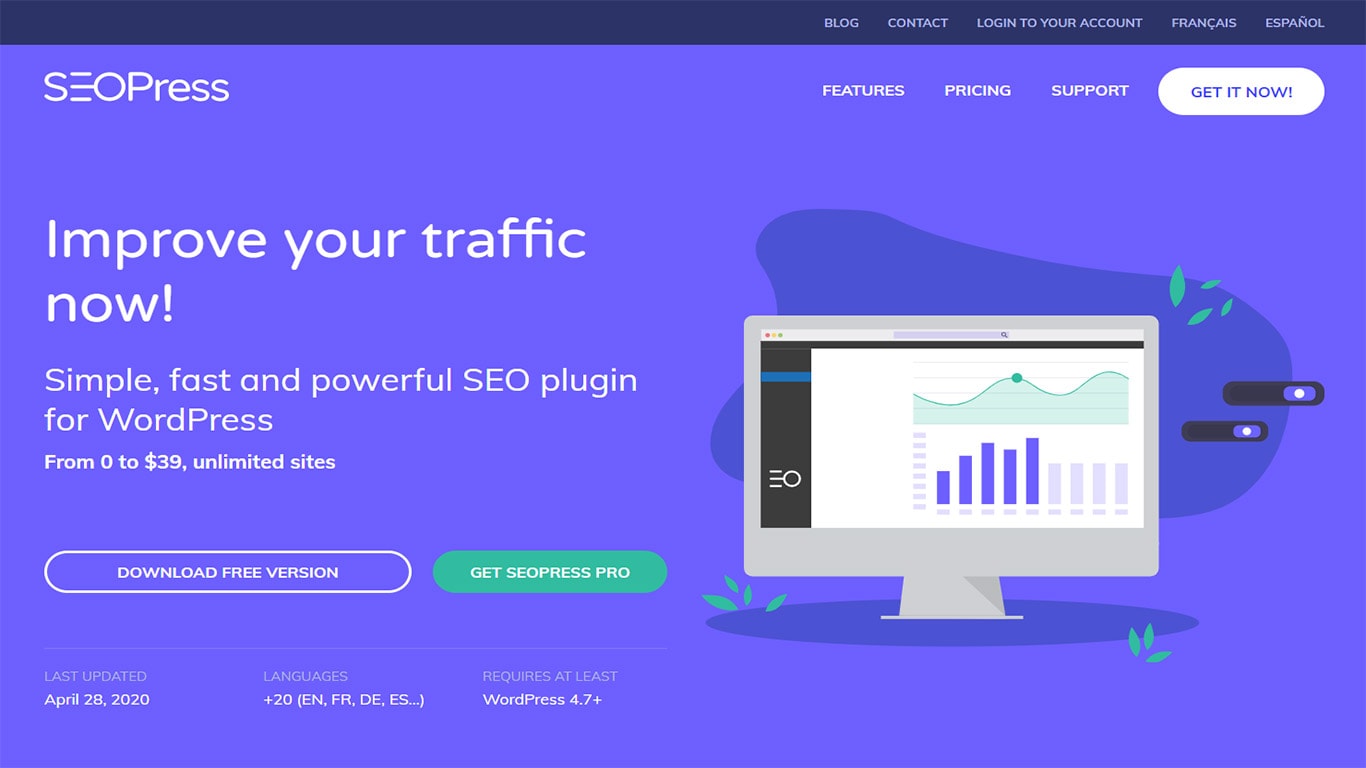
What Is SEOPress?
SEOPress is a powerful and complete SEO optimization package to cater to your needs. This plugin has 100,000+ active installs and offers easy-to-use meta descriptions and titles, custom XML, image XML, and HTML sitemaps.
SEOPress provides an installation wizard for a quick setup. But it stands out in its social media optimization.
What’s Good About SEOPress?
SEOPress comes with almost everything you need for SEO optimization of your WordPress site.
SEOPress is a low-cost yet high-quality SEO plugin that offers the following features:
- All-in-one plugin that optimizes all of your WordPress sites quickly.
- Easy setup for beginners.
- Almost free to use.
- Fully featured.
- Google Knowledge Graph
- Content Analysis
- Great documentation
Anything Not So Good About SEOPress?
SEOPress is not a well-known WordPress SEO plugin and relatively new in the market than other famous SEO plugins. This plugin’s wizard configuration is complicated and confusing, especially for beginners due to the board’s number of options.
SEOPress Pricing
Free to use and includes all the core SEO tools you need. Its premium version is $39 for unlimited sites per year.
AIOSEO
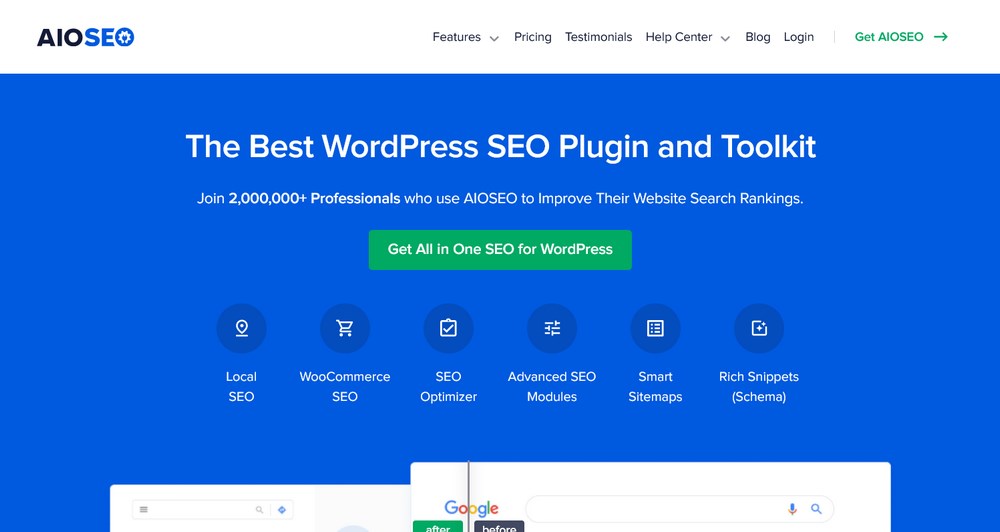
What is AIOSEO?
All In One SEO, AIOSEO, is an excellent option for a do-it-all SEO plugin for WordPress with over 3 million installations. It’s a premium plugin designed to tackle every aspect of SEO from within the dashboard.
AIOSEO includes tools that can analyze your website and suggest solutions, implement rich snippets and other schema, leverage local SEO, generate smart XML sitemaps and video sitemaps and a whole lot more.
What’s Good About AIOSEO?
AIOSEO’s standout feature is the intuitive dashboard. It helps you control every aspect of website SEO from one place, which makes it very easy to use.
It also includes schema support and a range of XML sitemaps covering every conceivable need.
Finally, the auditing tools will show you exactly what has and hasn’t been done and will provide clear guidance as to what needs improvement.
Features of AIOSEO include:
- Website auditing including TruSEO.
- XML sitemaps for content, video and Google News.
- Integrates with Google Search Console, Google AMP and other tools
- Easy to navigate and to use
- Supports WooCommerce SEO
Anything Not So Good About AIOSEO?
As a package, AIOSEO has everything covered. All the basic tools are there and everything is clear, concise and easy to use. It’s just a shame there’s no free version.
The premium plans are quite expensive too.
While we don’t expect to get good stuff for free, it’s always useful to try before you buy. That’s especially true with something as important as SEO!
AIOSEO Pricing
AIOSEO costs from $99 per year up to $599 per year.
Broken Link Checker
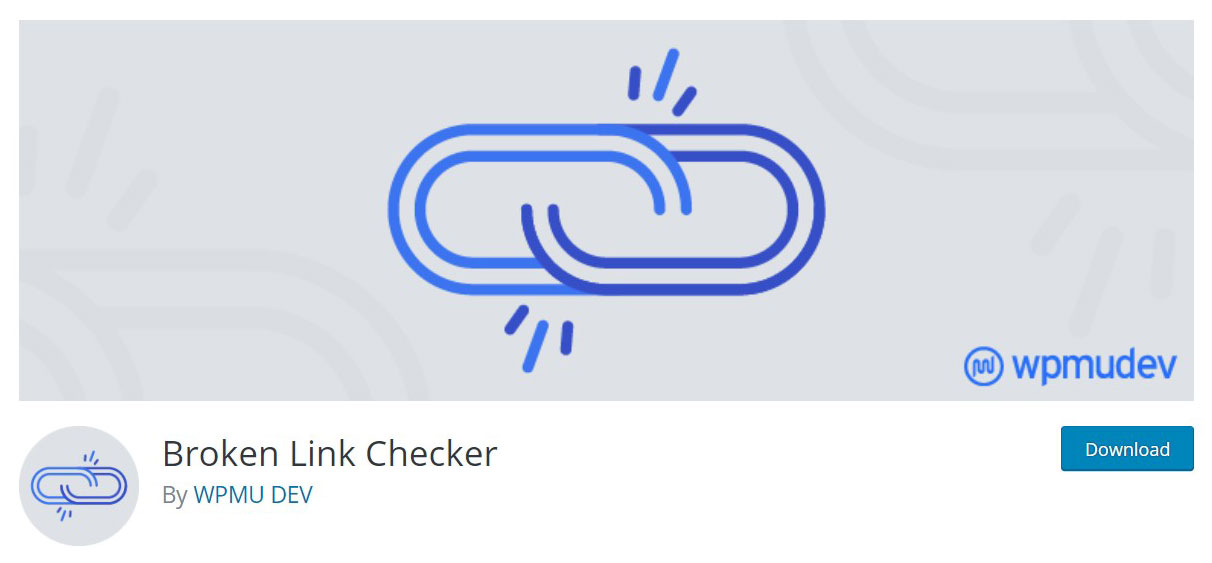
What Is Broken Link Checker?
Broken Link Checker is a free plugin with 700,000+ active installs. This plugin monitors and tests all internal links & external links on your site checks your content for broken links and images that are missing and helps you fix these broken links to improve SEO for your site.
Broken Link Checker keeps an eye on your website while you focus on creating your content.
What’s Good About Broken Link Checker?
Broken Link Checker is a very responsive plugin that reveals all broken links within a few minutes. It shows you a list of links in question to quickly decide whether to remove those links or replace them with the appropriate sources.
All actions needed to fix the links are on the plugin’s primary page, and you don’t have to visit the exact link to fix it.
Broken Link Checker can also search and filter things on your site that might confuse your visitors and the search engines such as links, monitoring comments, custom fields, missing images, and redirects, etc.
Here are the key features of Broken Link Checker:
- Monitors external links and internal links on your site.
- Detects broken links, missing images, and redirects.
- Dashboard and email notification.
- Prevents broken links.
- Links searching and filtering.
- You can edit the links directly from the plugin’s page, without going to each post and update it manually.
Anything Not So Good About Broken Link Checker?
The Broken Link Checker plugin is resource-intensive that may cause your WordPress Hosting server to slow down.
Broken Link Checker Pricing
Broken Link Checker is a Free plugin.
Redirection
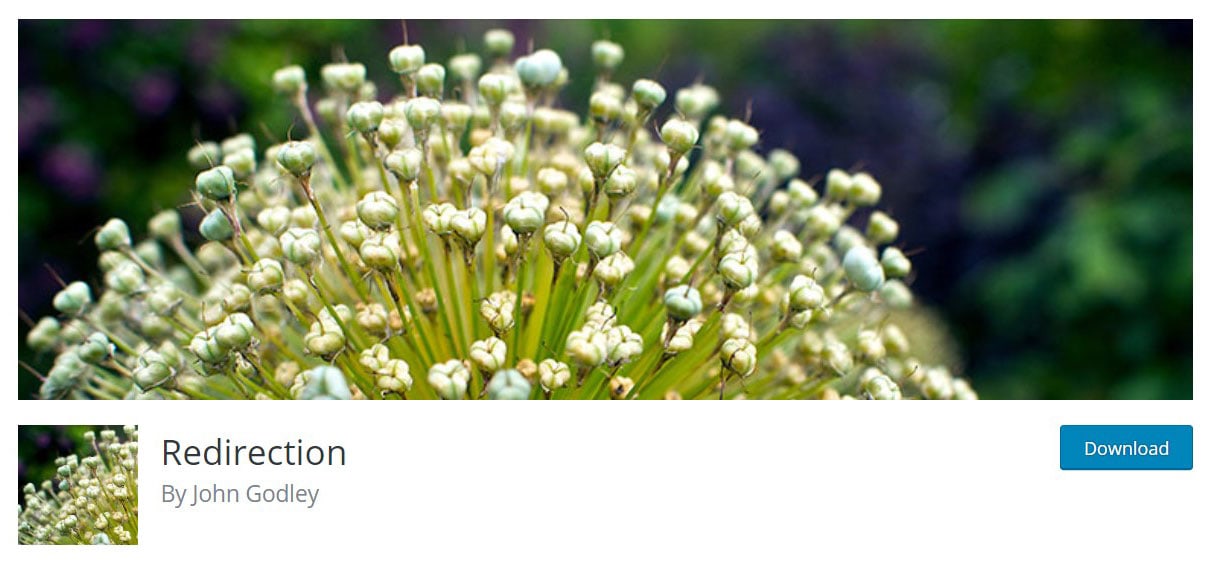
What Is Redirection?
Redirection is one of the oldest and most trusted WordPress redirection plugins. This plugin is already more than ten (10) years in the market and has 1+ million active installs.
With this plugin, you can easily keep track of 404 errors, manage 301 redirections, and reduce link errors in your site and help you improve your site SEO ranking.
What’s Good About Redirection?
Redirection is a free WordPress plugin and available in multiple languages. It is one of the most popular redirect managers for WordPress. One beautiful thing about this plugin is that it’s designed to be used on sites of all sizes, from those with just a couple of redirects to those with thousands.
It is easy to install and use. You don’t need to have knowledge of Apache or Nginx to fix redirection issues on your site.
You can view all redirection issues on your site with the logging feature of this plugin. You can also keep track of visitors’ information, their browser, and referrer.
The key features of Redirection are:
- Easy and Simple Management — No server knowledge required.
- Conditionally Redirect.
- Full Logging.
- Login Status Analysis.
- Browser, Referrer, and Cookies Redirects.
- Manage 301 redirections.
- Track 404 Errors.
- Apache and Nginx Support.
- Import and Export Systems.
Anything Not So Good About Redirection?
The Redirection plugin is resource-intensive that may cause your WordPress Hosting server to slow down.
Redirection Pricing
Redirection is a Free plugin.
Which One Should You Prefer?
All the plugins offer free versions, but Yoast SEO provides more useful features in its free version that will surely improve your SEO ranking. It is no wonder that Yoast SEO currently has 5+ million active installs. It has robust SEO optimization features, most especially when you use its premium version.
Best WordPress Plugins to Analyze and Track Your Visitors
It is crucial to track your website’s performance in determining how much you are yielding from all the efforts and expenditures that are spent on your WordPress site.
You need to fully understand and analyze user behavior to act accordingly and make the necessary changes to maximize the use of your WordPress site. It is essential to know what people like or dislike about your products or services online, including your website’s appearance and usability.
Doing it by yourself is time and energy-consuming. That is why you need the following plugins.
Monsterinsights
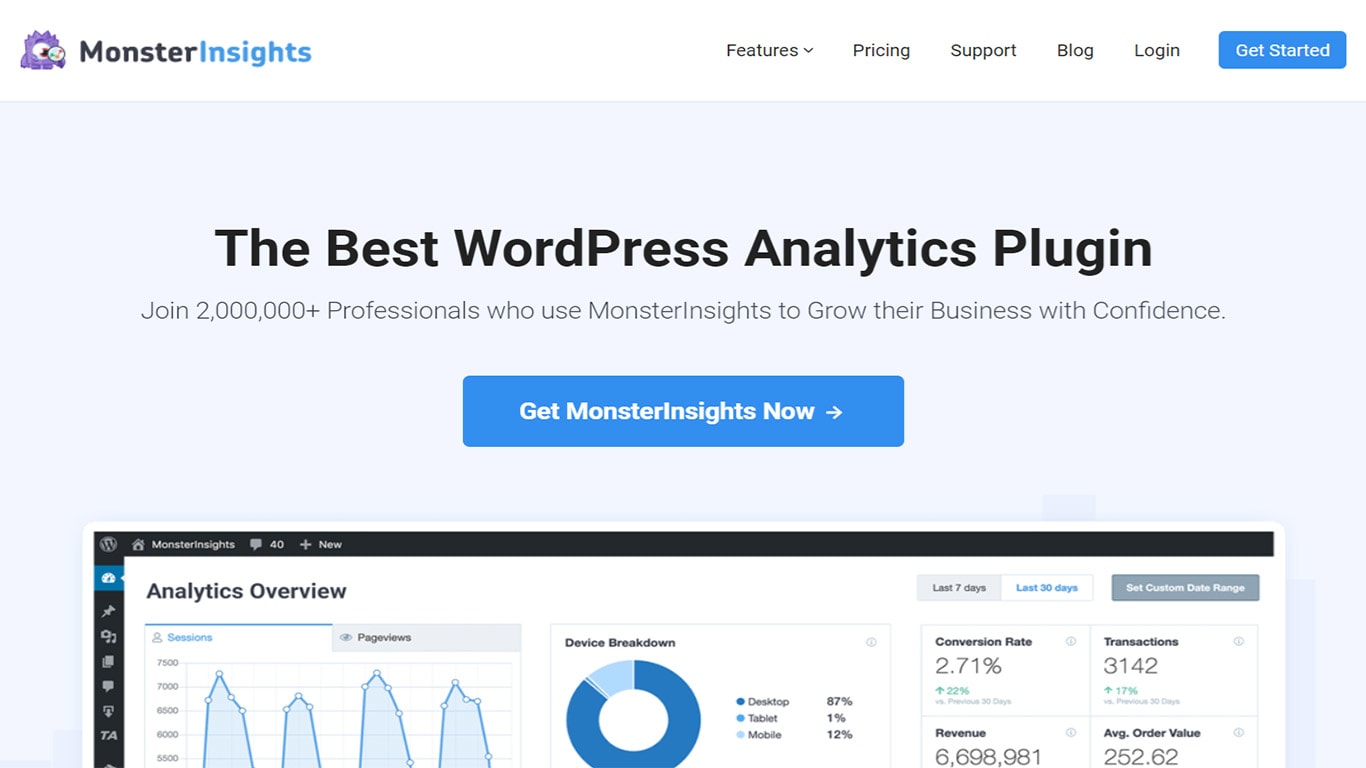
What Is MonsterInsights?
Monsterinsights is one of the most efficient Google Analytics plugins for WordPress. It helps you to turn data collected by Google Analytics into meaningful reports for real-world action.
What’s Good About MonsterInsights?
Monsterinsights has a built-in Google Analytics Dashboard that you can instantly use for your WordPress site. It’s easy to install, showing you real-time data. That’s difficult to beat!
Here are some features that come with:
- Quick and easy Google Analytics setup.
- Keep your tracking code even when switching WordPress themes.
- See real-time stats in your WordPress dashboard.
- View popular posts, pages, and referral sources.
- Audience Report – detailed reports such as the country origin of your visitors, their interests, the devices they are using, etc. It also includes age, gender, and more.
- Behavior Report – shows how your clients find your site, what part of your site they click in, opens new partnership opportunities, and promotional areas to focus on.
- Content Report – stats on strictly which content gets the most visits.
- Ecommerce Report – quick view of total revenue, conversion rate, average order value, top referral sources, and more
- Forms Report – shows your conversion stats for various contact forms and lead forms on your website.
- Search Console Report – shows you your website ranking in Google.
Anything Not So Good About MonsterInsights?
Monsterinsights is advanced; however, one of the most echoed opinions about the plugins is that the free version doesn’t do enough and that the pro version is overpriced. It’s up to you to decide.
MonsterInsights Pricing
The free version of Monsterinsights is available in the WordPress directory. You can also choose the premium version of the plugin to unlock features such as events tracking, eCommerce tracking, and more.
You can get Monsterinsights at the following price points:
- $199.00 for 1 site with 1-year support and updates.
- $399.00 for 5 sites with 1-year support and updates
- $799.00 for 25 sites with 1-year support and updates
Site Kit by Google
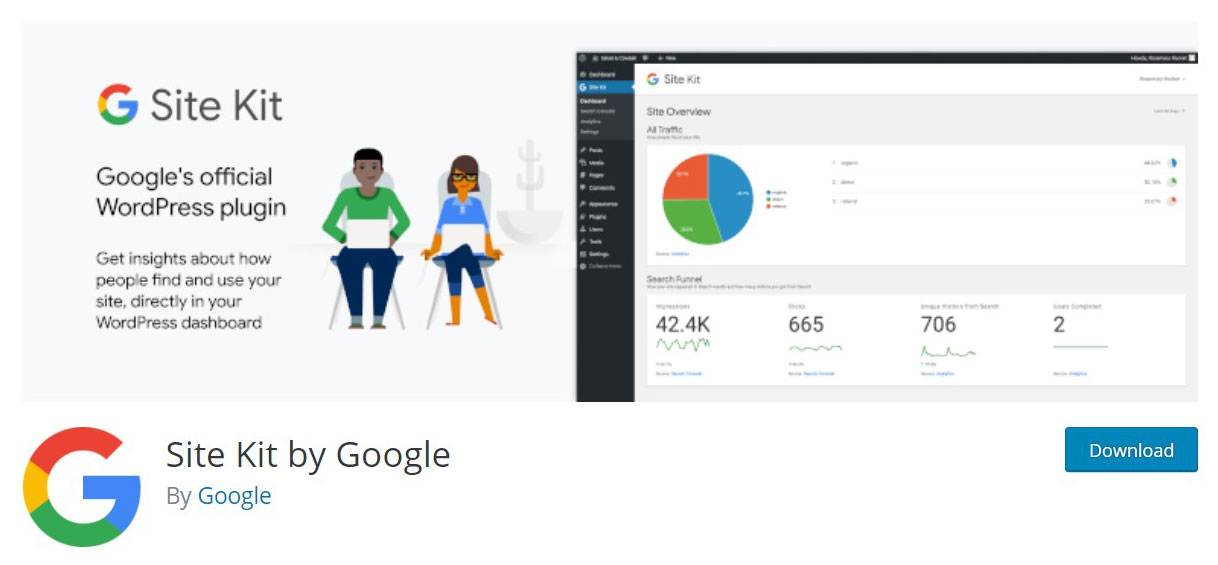
What Is Google Site Kit?
Site Kit is the official WordPress plugin from Google to analyze the behavior of your site visitors. It’s a free plugin that provides a solution to deploy, manage, and get insights from Google tools. It has a user-friendly WordPress dashboard for an updated analysis of your site’s performance.
What’s Good About Google Site Kit?
Site Kit helps in setting up and configuring essential Google products without code editing required.
Site Kit is 100% free and officially supported by Google. It simplifies the process of integrating into your WordPress site the following six (6) Google services:
- Search Consoles – monitor the site’s traffic, performance, and indexing status.
- Web Analytics – provides useful data about your visitors.
- PageSpeed Insights – test your site’s performance and suggests how to improve your desktop and mobile experiences.
- AdSense – insert ads and monetize your website.
- Tag Manager – add tracking pixels and snippets to your website.
- Optimize – in-depth A/B testing
Anything Not So Good About Google Site Kit?
Google Site Kit is not as detailed as some plugins for specific services, such as the Google Analytics event tracking. And Google is still to resolve some issues raised by users, primarily the analytics tool.
Google Site Kit Pricing
Google Site Kit Plugin is Free.
Insert Headers and Footers
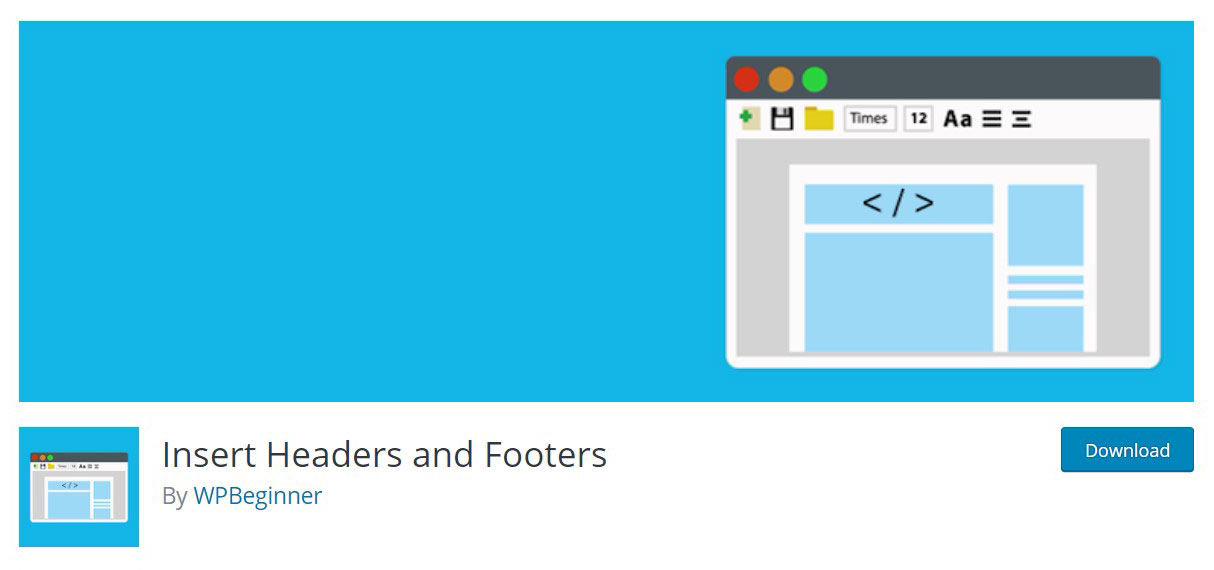
What Is Insert Headers and Footers?
Insert Headers and Footers is created by Syed Balkhi and the WPBeginner team. It is simple and easy to use a plugin to insert code such as Google Analytics, custom CSS, JavaScript, and Facebook Pixel to the header and footer your WordPress sites.
With this plugin, you don’t need to edit your theme files. It allows you to directly insert scripts, saving you the time and effort of dealing with different plugins.
What’s Good About Insert Headers and Footers?
Insert Headers and Footers is a simple and effective WordPress header and footer customization plugin that allows users to input custom codes or scripts, including JavaScript and HTML.
Insert Headers and Footers helps you to quickly find the right theme file to add to your site. It separates your code in a plugin to not lose your code when you update your themes.
The impressive features of this plugin are:
- Quick to set up.
- Simple to insert scripts.
- Insert header code and footer code.
- Add Google Analytics code to any theme.
- Add custom CSS across themes.
- Insert Facebook pixel code.
- Insert any code or script, including HTML and Javascript.
Anything Not So Good About Insert Headers and Footers?
Insert Headers and Footers plugin is a popular plugin with high ratings from satisfied users. But some concerns need to be fixed, like combining JS with inline text inside the footer.
Insert Headers and Footers Pricing
WPBeginner offers this plugin for free.
Which One Should You Prefer?
Both Google Site Kit and Insert Headers and Footers plugin are simple and very easy to use, especially for beginners in the WordPress site. But the more advanced feature of Monsterinsights and its ability to show real-time data analysis gives you more useful knowledge in analyzing, tracking, and understanding your site visitors. We go for Monsterinsights.
Best WordPress Contact Form Plugins
Website visitors often lookout for contact information or a form through which they can get in touch with you. It is crucial to prove that you are reachable in times of need. This is why you need the right contact form plugin that will not only help you display an attractive form, but will also help you manage the submissions you receive through them.
Let us take a quick look at some WordPress plugins that will help you create beautiful contact forms and help you manage them on your website.
WP Forms

What Is WP Forms?
WP Forms is a user-friendly drag and drop form builder with 3+ million active installs. It is both user-friendly and a powerful form builder.
The free version of this plugin, the WPForms Lite, offers the essential contact form tools like simple contact form, primary form fields, email notifications, a thank you page for form confirmation, and a captcha for spam protection.
If you choose the premium version you will have access to all types of forms, including surveys, user registration, post submissions, order forms, file upload forms, etc.
What’s Good About WP Forms?
WP Forms is a complete drag & drop form builder that allows you to create almost any type of form without typing any code. It is 100% responsive and will make your site look good on desktop, tablet, and mobile. WPForms has built-in smart captcha and honeypot that prevent spam.
The Key Features of this plugin are:
- Pre-built form templates.
- Easy drag and drop interface for forms customization.
- Multi-page forms.
- Show or hide form fields or sections.
- Geolocation of users.
- Form abandonment.
- Surveys and polls function.
- Compatible with AJAX
Anything Not So Good About WP Forms?
The free version of WP Forms includes useful features for simple site forms. You will need to upgrade to WPForms Pro if your want to unlock more powerful features.
The No. 1 goal of this plugin is to make a user-friendly form for your site. It does not have more complex features.
WP Forms Pricing
The free version of this plugin is the WP Forms Lite. You can get the premium version through the following options:
- Basic (1 site) – $79 per year
- Plus (3 sites) – $199 per year
- Pro (5 sites) – $399 per year
- Elite (unlimited sites) – $599 per year.
HubSpot
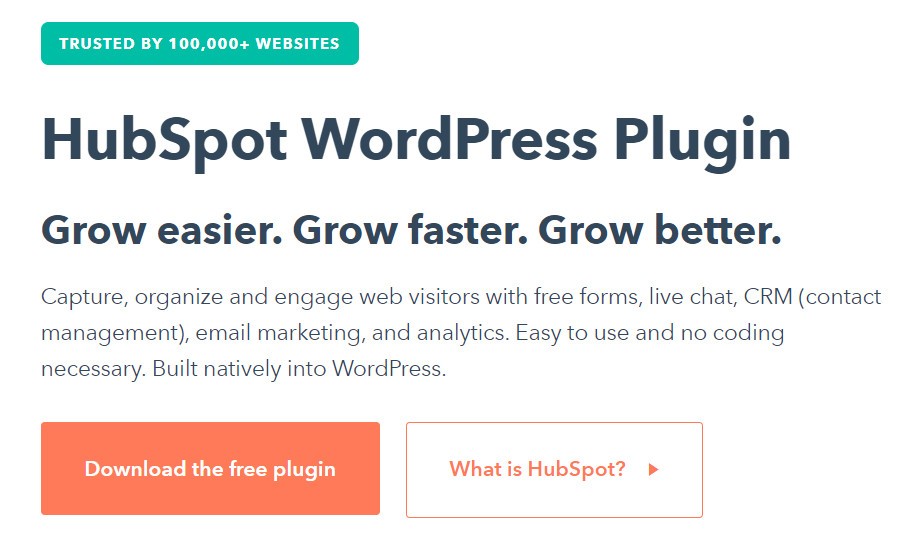
What is HubSpot?
HubSpot is an all-in-one WordPress marketing plugin trusted by over 100,000 websites. The plugin is free to use and includes all of the tools you need to grow your business. Included for free in the plugin are features like forms, contact management, email marketing, live chat, analytics, and more.
What’s Good About HubSpot?
Rather than installing multiple plugins, you can centralize all of your marketing tools into one tool. This means less headache worrying about updating multiple plugins, slowing your site, and making sure apps connect to each other. Plus, since everything is on one system, it’s easy to get even more insight about who’s visiting your website. Watch as your contact records are updated with a unified timeline of a contact’s page views, live chat conversations, form submissions, and more!
The HubSpot WordPress plugin allows you to easily create forms and popups using a drag-and-drop builder. You can customize the form design to match your site, and choose from a variety of layouts (drop-down, pop-up, slide-in). You can also work from one of many pre-built templates or choose to build your form completely from scratch.
Plus, with HubSpot, you can still sync existing forms and popups. HubSpot integrates with most WordPress form and popup builders out-of-the-box.
The Key Features of this plugin are:
- Drag and drop form builder
- Responsive for all device types
- Choose from multiple templates (Registration, Newsletter, Contact Us, Support, Event Registration, and more)
- Add up to 1,000 form fields and a dozen different field types.
- Connect with your existing website forms
- Enable CAPTCHA
- Display thank you messages or follow-up emails
- Automatically pre-populate contact fields with known values
Anything Not So Good About HubSpot?
While contact management, live chat, forms, analytics, email and more are free — certain features are only available on Pro Marketing Hub plan (starts at $50/mo) or higher.
HubSpot Pricing
HubSpot’s WordPress plugin is free to install and use. Certain features within HubSpot are available as part of a Pro Marketing Hub plan ($50/mo) or higher.
Formidable Forms
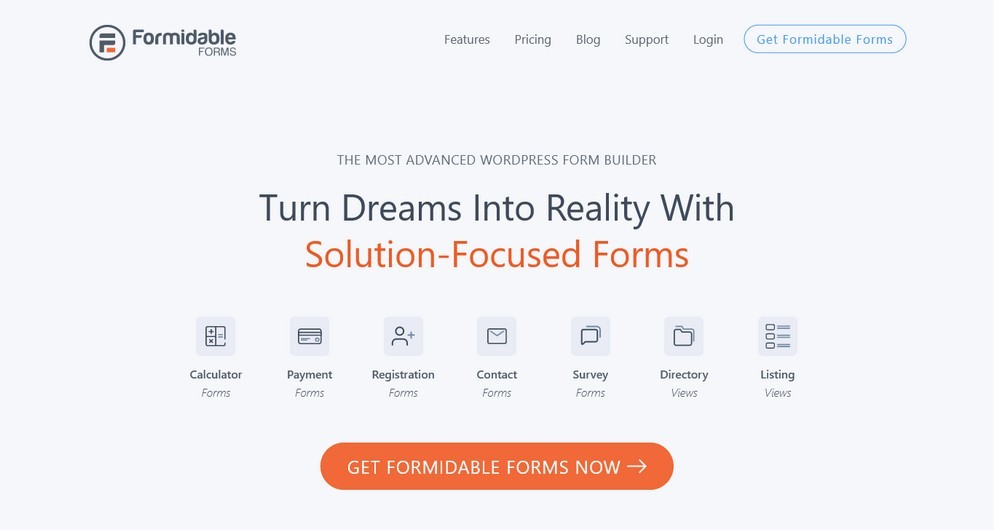
What Is Formidable Forms?
Formidable Forms is much more than a contact form builder. It’s a drag and drop tool for building anything from calculators to surveys, all within a powerful, intuitive interface.
The free version of Formidable Forms lets you create custom contact forms that save submissions to the database. Styling is easy with the free visual form styler. It lets you change colors and fonts to make it match any WordPress theme.
Formidable Forms Pro is the premium version of Formidable Forms. It lets you create forms for quizzes, calculators, polls, and many form types and then do lots of clever things with the data.
What’s Good About Formidable Forms?
The free of Formidable Forms version saves your form submissions and allows you to export them at any time.
The premium version and Formidable Views adds surveys and polls, modal forms, calculators, user registration and lots of other useful features.
Key features of this plugin include:
- Easy drag and drop builder.
- Create and edit posts, pages, and custom posts from the front-end.
- Design applications using form data.
- Advanced calculator feature.
- Many predefined form templates.
- Powerful anti-spam options.
Anything Not So Good About Formidable Forms?
Some of the more advanced features are not designed for beginners. You will need to upgrade to get the more advanced features and Views.
Formidable Forms Pricing
The free version of this plugin is available on WordPress.org. Premium versions include:
- Basic (1 site) – $79 per year
- Plus (3 sites) – $199 per year
- Business (7 sites) – $399 per year
- Elite (unlimited sites) – $599 per year.
You can add Formidable Views to any plan for $200 per year.
Gravity Forms

What Is Gravity Forms?
Gravity Forms is a visual form editor with 20,000+ active installs. It comes with features like multi-page forms, save and continue, and limited form entries and allows you to make a post from form submission with the unique Post Fields.
Gravity Forms plugin allows you to change the post type of the generated post without typing code.
What’s Good About Gravity Forms?
Gravity Forms plugin supports file uploads and multi-page forms with unlimited entries and conditional logic. It has a conditional logic feature to show or hide form fields and lets you design your WordPress forms in real-time.
This forms plugin allows users to save their incomplete forms and continue at a later time. It also supports a full ticketing system.
Gravity Forms features include the following:
- Map posts to a custom post type and custom taxonomy.
- Map posts to multiple taxonomies
- Visual hierarchy support.
- Drop Down posts entries.
- Assign parent post for the generated command.
- Single-Line Text field support for taxonomies.
- Enhanced Single Line Text fields UI support.
- Advanced calculations based on user submissions.
- Limit the number of form submissions.
Anything Not So Good About Gravity Forms?
Gravity forms a premium only plugin. The priority support is only available if you go with the most expensive plan ($259 per year).
Gravity Forms Pricing
Gravity Forms doesn’t have a free version. There are three (3) options to choose from:
- Basic License (1 site) – $59 per year.
- Pro License (3 sites) – $159 per year.
- Elite License (unlimited sites) – $259 per year.
Ninja Forms
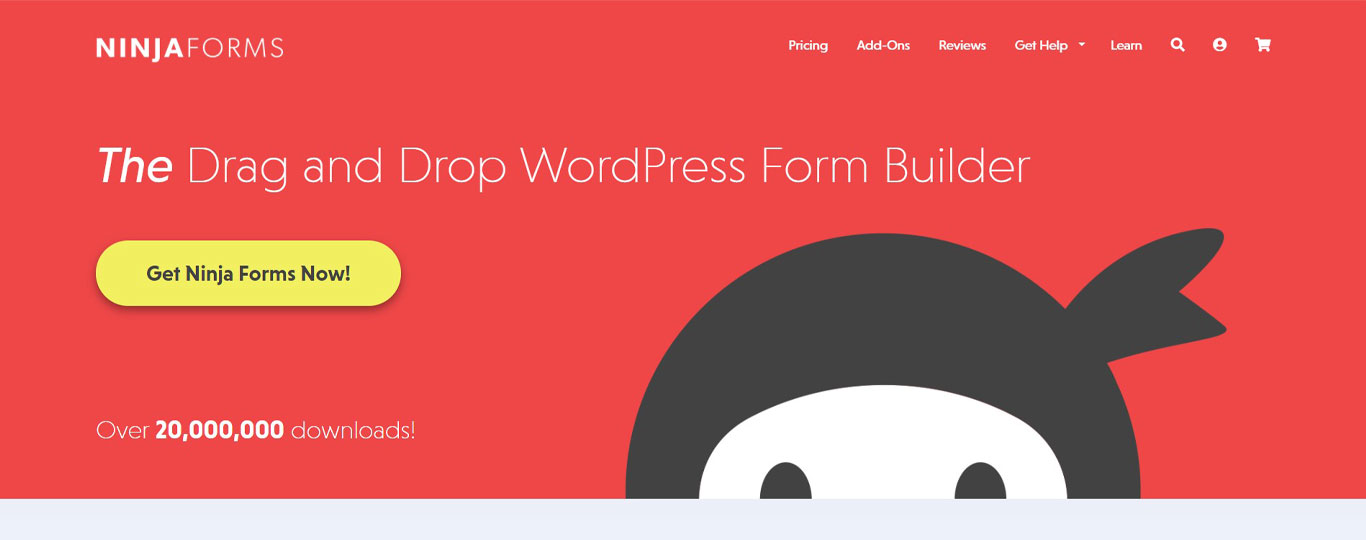
What Is Ninja Forms?
Ninja Forms plugin helps you create pro-like beautiful and user-friendly WordPress forms. It has 1+ million active installs and 100% beginner-friendly.
Ninja Forms does not require any coding skills and helps you design beautiful, complex forms using drag and drop fields.
What’s Good About Ninja Forms?
Ninja Forms comes with more 40+ add-ons, including conditional logic, multi-part forms, front-end posting, file uploads, layouts, and styles. It allows you to hook-up to services like MailChimp, Campaign Monitor, and AWeber, etc. Clients can also pay directly through your forms using PayPal Express and other payment systems.
The base plugin for Ninja Forms can be downloaded for free from the official WordPress repository and can be installed on multiple websites. The premium version of the Ninja Forms plugin allows you to connect with Campaign Monitor, Freshbooks, Salesforce, SMS notifications, etc.
The Core Ninja Forms features include the following:
- Drag and drop form builder
- 27+ field types
- Regular updates
- Dedicated support
- Customizable form templates
- Fully responsive, SEO, & mobile friendly
- Translated in to 16+ languages
- Easy WordPress GDPR compliance
- Unlimited forms and form submissions
- Email notifications.
- Spam protection.
- Shareable public form links.
Anything Not So Good About Ninja Forms?
Only the main plugin is available for free. You need to purchase the extensions which will cost you nearly the same amount with WPForms.
Ninja Forms Pricing
Ninja Forms offers a free plugin in the WordPress library. The premium version is available on the following four options:
- Personal (1 site) – $99 per year.
- Professional (20 sites) – $199 per year.
- Agency (unlimited sites) – $499 per year
- Ala Carte (1-20 sites) – $29 to $129 per year.
Which One Should You Prefer?
We have used and tested WP Forms, Gravity Forms, Ninja Forms, and all of them provide free, user-friendly contact forms for any type of WordPress site.
WP Forms comes to edge with its feature-loaded free version and more advanced features in its premium version. If we decide based on value for money and usability, we go for WP Forms.
Best WordPress Page Builder Plugins
Today, website building is no longer a complicated task you need to spend days on. You don’t have to write lines of code to build a website anymore. With many page builders available in the market, it is a lot easier for non-coders, designers, and beginners to focus more on the page’s concept rather than the code that lies behind.
Let’s look at the top page builders that you can choose from.
Elementor
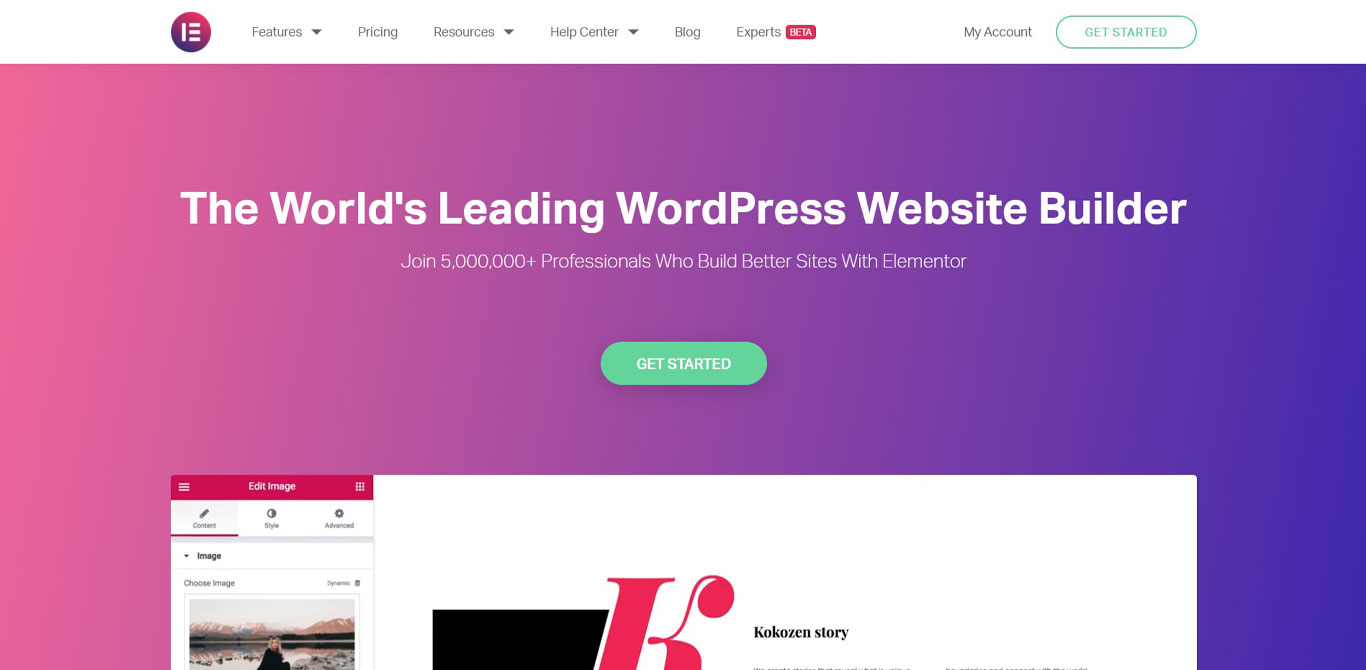
What Is Elementor?
Elementor is a free and open-source page builder for WordPress with 5+ million active installs. It’s one of the most popular WordPress page builders available.
Elementor is fast, drag and drop, easy to use, and beginner-friendly site builder. Anyone can learn its interface quickly and create beautiful pages for their site.
What’s Good About Elementor?
And Elementor supports inline editing for text elements that lets you click and type on the text portion on the spot, or use the text editor in the sidebar.
It uses Global widgets, allowing you to reuse the same widget in multiple spots on your site and update every instance of that widget just by editing the global device once.
With Elementor, you can design popup like Email opt-in, login/registration, promo/CTA, etc., and display it anywhere in your site.
Elementor leaves behind 100% clean code once you deactivate the plugin from your WordPress site. You can also design a maintenance mode or coming-soon page with this plugin.
Elementor has Shape Dividers, where you can add SVG shapes to your design from the Elementor interface.
Using shortcodes or sidebar widgets, Elementor gives you the option to embed anywhere in your site your saved Elementor templates, including your sidebar and footer.
Elementor Pro offers full theme building functionality to design your entire theme using the same convenient Elementor interface. This theme design includes your header, footer, archive pages, single post pages, WooCommerce product/shop pages, custom post type templates, etc.,
Anything Not So Good About Elementor?
Elementor requires you to acquire WordPress themes. When you create a new page using Elementor, the browser will redirect you to WordPress’s default editor, then click on the “Edit with Elementor” button to show the Elementor builder and start editing the page.
Elementor Pricing
Elementor offers a generous free version with lots of features and functionality. But the pro version provides a lot more, and you don’t want to miss it. There are three Elementor Pro plans:
- Personal (1 site) – $49 per year
- Plus (3 sites) – $99 per year
- Expert (1,000 sites) – $199 per year
Beaver Builder
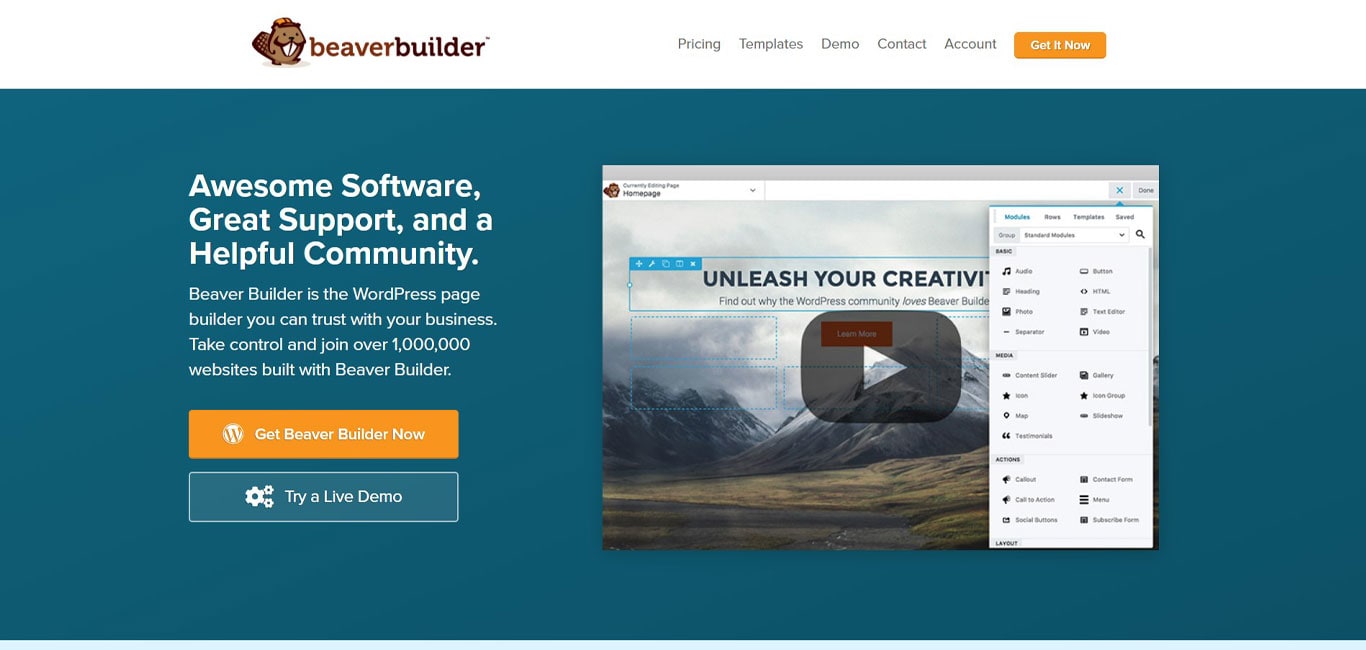
What Is Beaver Builder?
Beaver Builder is a premium flexible drag-and-drop front-end page builder for your WordPress website with 300,000+ active installs. Whether you’re a beginner or a professional, you can build a beautiful website without writing HTML or shortcodes. It utilizes a front-end visual editor that lets you design a page and preview it in real-time.
What’s Good About Beaver Builder?
Beaver Builder has drag-and-drop support where you can freely arrange text and images on your site the way you want it. It also provides front-end editing where you can see how your design will look while you are still designing it and you don’t need coding, HTML or CSS knowledge to do that.
It works with any theme and allows you to work with posts, pages and custom post types.
Beaver Builder provides a mobile-responsive and SEO-friendly website, and It is compatible with WooCommerce.
You can easily white label Beaver Builder to build sites for clients. It is also Gutenberg-ready and compatible with just about every WordPress theme.
Beaver Builder leaves behind 100% clean code with the proper HTML formatting.
Anything Not So Good About Beaver Builder?
Beaver Builder is a premium-only plugin. It has a limited module library, customization, and design flexibility. It continuously loads with every action and functions slow compared to other builders. Beaver Builder’s Theme Builder cost additional expenses, and it lacks Form Builder.
Beaver Builder Pricing
Beaver Builder is a premium-only plugin. You can get Beaver Builder through the following options:
- Standard (unlimited sites) – $99 per year
- Pro (unlimited sites) – $199 per year
- Agency (unlimited sites) – $399 per year
Divi
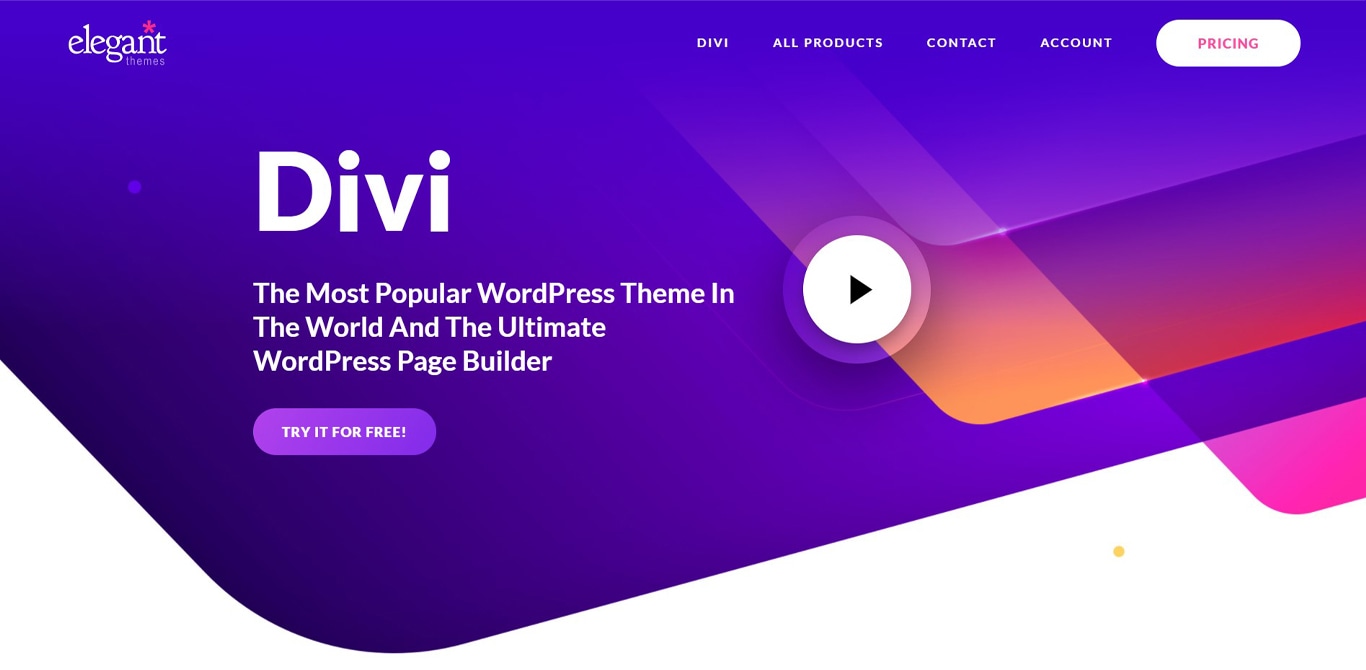
What Is Divi Builder?
Divi Builder is a famous premium page builder from Elegant Themes. Divi Builder uses a visual drag-and-drop page builder that gives you access to both front-end visual editing and back-end editing. It comes with 20+ easy to use templates for your websites.
What’s Good About Divi Builder?
You can run A/B tests on your site to see its performance and helps you optimize your site’s content.
Divi Builder includes a detailed Role Editor feature that allows you to control actions the different users can take. After you design your page, you can put it on “lock” to avoid accidental changes while you are working on the other elements.
Like Elementor’s global widgets, Divi’s Global modules let you add a single module to multiple pages and perform synchronized updates on all pages. It is a dynamic interface with lots of floating buttons.
Anything Not So Good About Divi Builder?
Divi Builder does not offer a free version similar to Beaver Builder. It lacks Popup Builder and leaves shortcodes when you deactivate it.
Divi Builder Pricing
Divi Builder is included in the package for Elegant Themes membership. There are two different prices for this package:
- Yearly Access (unlimited sites) – $89 per year
- Lifetime Access (unlimited sites) – $249 one time
SeedProd
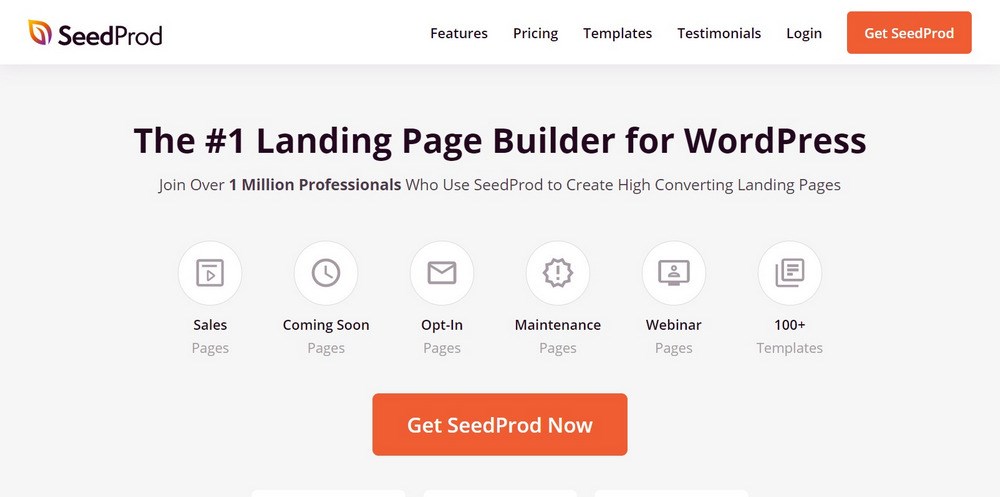
What is SeedProd?
SeedProd is a premium drag and drop page builder similar to Beaver Builder and Elementor. It has been around for years and has an avid following, with more than 1 million downloads.
SeedProd delivers all the features we expect from a page builder with a few extras for good measure.
What’s Good About SeedProd?
SeedProd is very easy to use once installed. It has an intuitive dashboard that controls every aspect of web design. Select a tool, select a place on the page, add the element and customize it.
No fuss, no code and no delays. It’s exactly what we want to see in a page builder.
SeedProd includes both a standard WordPress theme builder and a landing page builder. While the two are largely the same, the ability to quickly optimize a design as a landing page is a real timesaver.
The range of blocks is also good. While not as numerous as Elementor, all the basics and some more advanced requirements are all covered.
There are also a range of themes and landing page templates you can load and customize as required.
Anything Not So Good About SeedProd?
SeedProd does have a couple of downsides. There is no free option so you cannot try before you buy. There is a money back guarantee but that’s a hassle nobody wants.
SeedProd also doesn’t have the same number of blocks that Elementor does. All the more popular blocks are all there though, so that may not be an issue.
SeedProd Pricing
SeedProd costs from $79 per year for the Basic plan up to $599 for Elite.
Which One Should You Prefer?
The best part about Beaver Builder, Divi, and Elementor are their frontend editors and the drag and drop interface. This feature makes it easy for anyone; whether a professional or a beginner, to build a website in minutes. Advanced modules, ready-to-use templates, and some customization options make both these page builders a great choice, to begin with.
Although Beaver Builder has a limited number of features in the free version as compared to Elementor, its developer-centric approach makes it more extensible.
However, It is hard to differentiate between these plugins. We, at Brainstorm Force, use them and love them equally. All I can say is a page builder that will give you all the features that you are looking for, ease your process of website creation, and reduce your pain is the best one for you! Since all of them offer a 30-day refund policy, you can give them a try and proceed with the one you like.
Best Page Builder Addons
Brainstorm Force added extra to your regular page builders. These Ultimate Addons are top-notch add-ons built to enhance the possibilities of your page builders. Brainstorm Force is one of the pioneers of page builder addons, the same team that created the Ultimate Addons for WPBakery Page Builder. Here are the two (2) ultimate addons for Elementor and Beaver Builder.
Ultimate Addons for Elementor
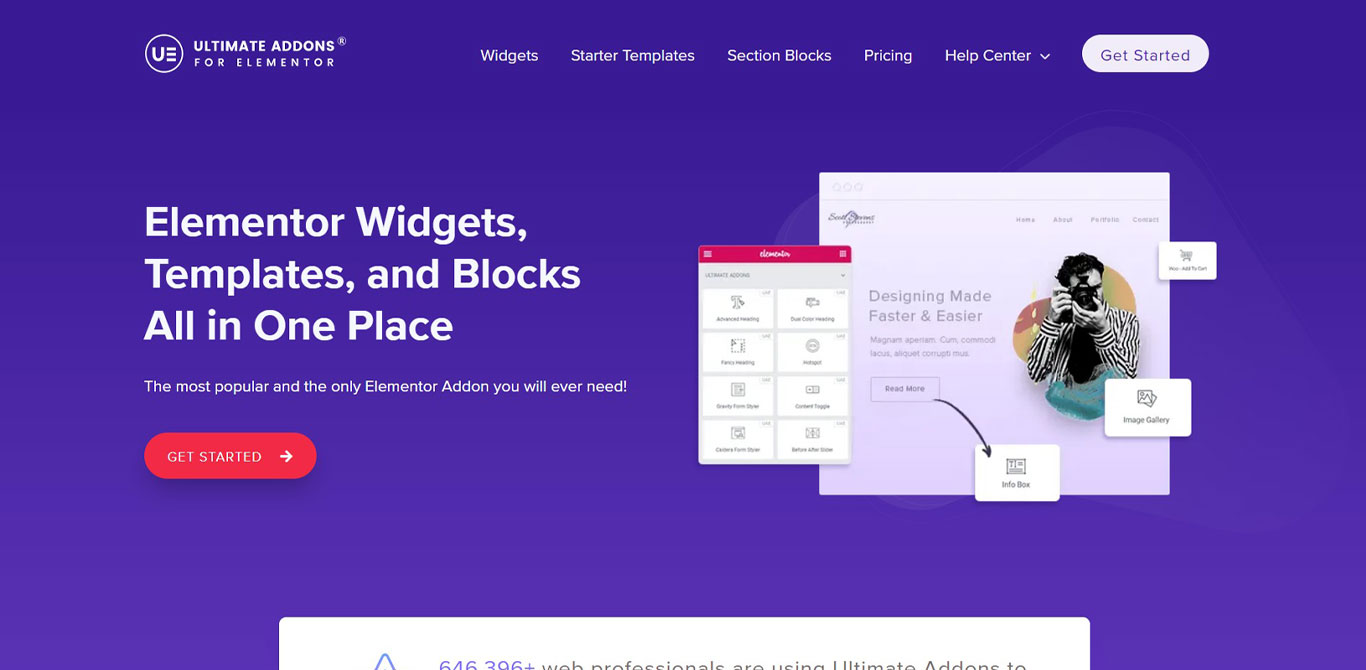
What Is Ultimate Addons for Elementor?
The Ultimate Addons for Elementor (646+ users) is a top-notch addon built with passion by Brainstorm Force to enhance the possibilities of Elementor. Brainstorm Force is the pioneers of page builder addons and the same team that created the Ultimate Addons for WPBakery Page Builder (47K+ users) and the Ultimate Addons for Beaver Builder (15K+ users).
What’s Good About Ultimate Addons for Elementor?
Ultimate Addons for Elementor is a library of genuinely creative and unique Elementor widgets. Both professional designers and newcomers will enjoy using this plugin to speed up the workflow and achieve exceptional designs with complete ease.
UAE gives you access to a library of 100+ professionally-designed full websites. You can build your website in less than 3 hours. You can also customize even the templates’ tiniest details, giving you total control over design.
Currently, Ultimate Addons for Elementor (UAE as we fondly call it) includes:
- Advanced Heading
- Before After Slider
- Content Toggle
- Dual Color Heading
- Fancy Heading
- Info Box
- Modal Popup
- Multi Buttons
- White Label feature.
Anything Not So Good About Ultimate Addons for Elementor?
Previously we found a critical vulnerability to UAE but it was already fixed.
The Brainstorm Force support team should be applauded for patching the vulnerability in less than 7 hours.
The Google and Facebook login feature with the ‘Login Form’ widget which contains a broken authentication and session management vulnerability. This allows hackers to login without a password to the WordPress Admin area of any user if they know the email address of the users. Using this method, it is also possible to login to the accounts of administrators in WordPress.
Ultimate Addons for Elementor Pricing
UAE plan starting from $49 €45 per year.
Ultimate Addons for Beaver Builder
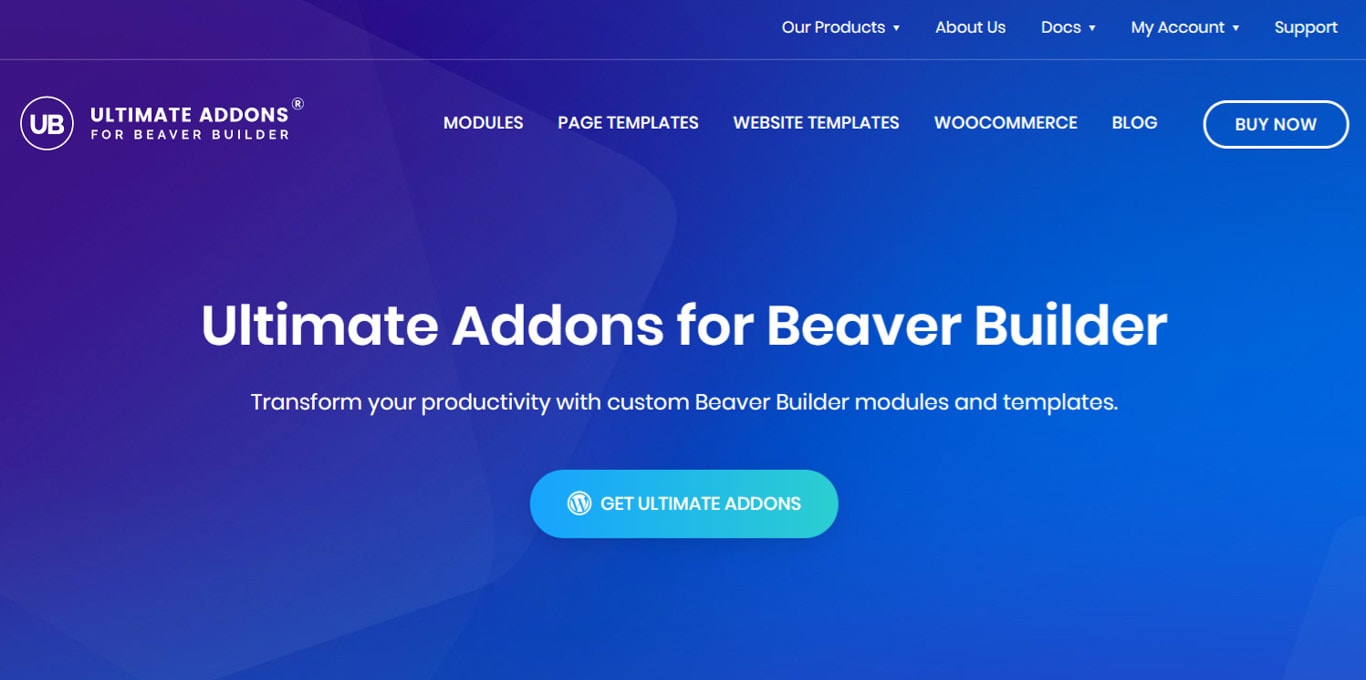
What Is Ultimate Addons for Beaver Builder?
UABB is the best Beaver Builder add-on package that adds numerous new modules, sections, and full-page templates to Beaver Builder. Developed by Brainstorm Force – the pioneers of page builder addons, the Ultimate Addons for Beaver Builder is a useful addon with over 55+ advanced modules and 300+ page and section templates to enhance the page building experience.
With a significant focus on customer satisfaction and website performance, the Ultimate Addons for Beaver Builder is a complete blend of innovative features built with the optimized code. It is the most lightweight addon for Beaver Builder.
the Ultimate Addons for Beaver Builder gives you hotspots on images, photo gallery, row separators, info-boxes, faster loading video module, etc.
What’s Good About Ultimate Addons for Beaver Builder?
UABB offers UABB Lite, which is free, and gives you some necessary modules that you’ll need to further improve your page builder’s output and design. The modules include Flip-box, slide-box, Image separator, etc. within this lite version.
UABB Lite is available for download and use from the WordPress repository and can be installed and activated directly from the WordPress backend.
With more than 10,000 active installs and over 250+ five star ratings, this is the most popular free addon for Beaver Builder. UABB comes with the following features:
- Over 45 New Modules
- 100+ Page Templates
- Fully Designed Sections
- Fastest Add-on Package
- Great Support Staff
Anything Not So Good About Ultimate Addons for Beaver Builder?
Previously we found a critical vulnerability to Ultimate Addons for Beaver Builder but was already fixed.
The Brainstorm Force team is very agile to patch the vulnerability in less than 7 hours. Just update your plugin to fix it.
Using an packaged add-ons for a page builder can be risky. The developer must be on top of keeping everything compatible. The Ultimate Addons for Beaver Builder has done an excellent job in staying perfectly in sync with Beaver Builder updates.
After having used UABB for two years on multiple websites, it is reliable, continuously improving, and adding new modules.
Ultimate Addons for Beaver Builder Pricing
UABB plan starting from $49 €45 per year.
Best WordPress Schema Plugins
You might have seen those rich snippets in search results every time you search for something on the web. Those bits of information at the top of the right side of the search results page attract more attention from viewers and gain more clicks.
It is very challenging to make schema markup in the earlier years and add them to WordPress websites as the different parts are segmented. The header.php and footer.php are like being displayed on one page but are two separate files.
Admittedly, it wasn’t easy to understand the schema and work with it, but web developers had to put significant effort into adding schema markup to the WordPress website.
Without them, Google and other search engines would be at a loss at figuring out what part of your website is a phone number and which is just a random set of numbers.
Here are the two (2) best Schema plugin you must try.
Schema Pro
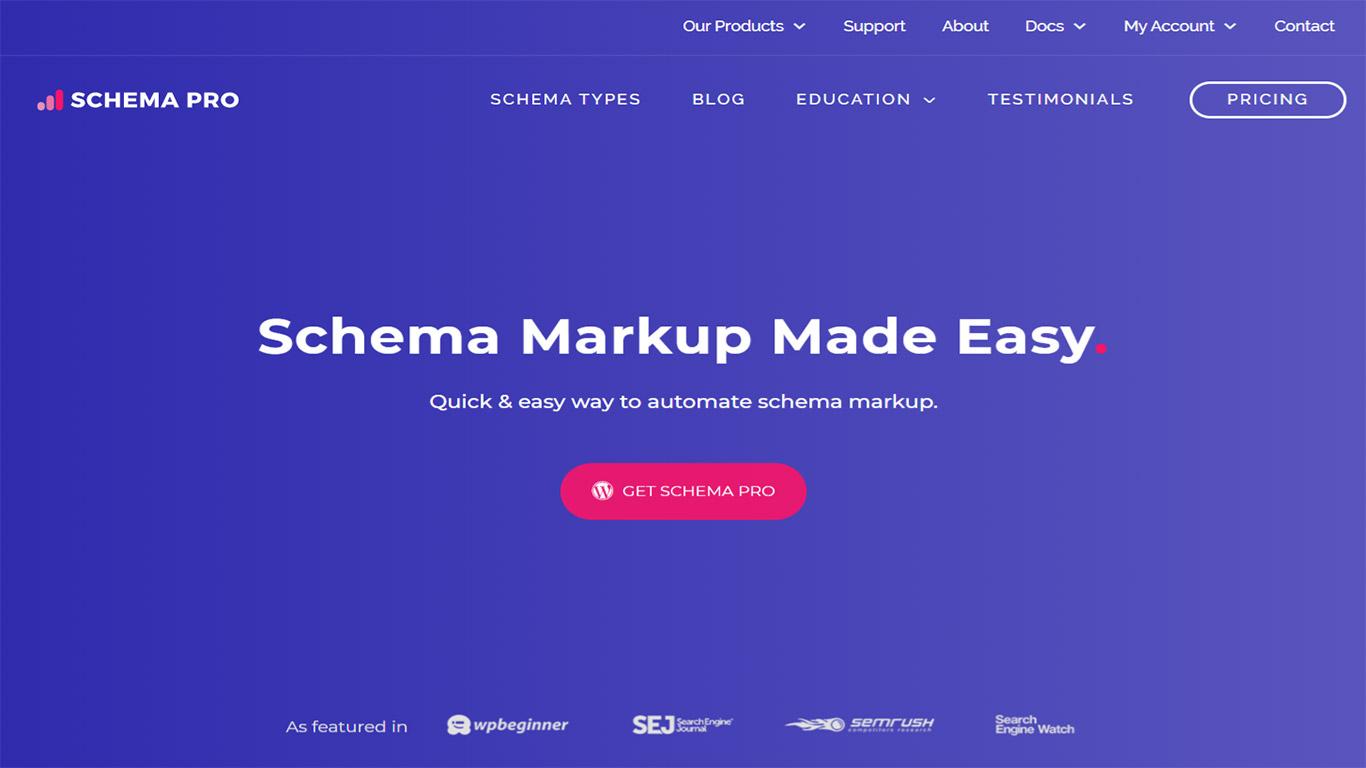
What Is Schema Pro?
Schema Pro is a WordPress that is the best schema markup plugin with all the excellent features that are user-friendly and best for beginners and users with no programming and coding skills.
We develop Schema Pro – the same team that brought you the fantastic and lightweight Astra theme; you’re sure to have quality and dedicated developers behind this plugin.
Schema Pro supports all kinds of schema markup, is very user-friendly, and has fantastic support from our team of experienced developers.
What’s Good About Schema Pro?
The Schema PRO is an excellent plugin in making your websites look attractive. Your snippet can show ratings, costs, features, and other pieces of relevant information with this plugin. The aesthetics of your rich snippet catches people’s attention and makes your site look more professional, and Google places more value on websites that are more likely to get clicks.
Aside from being very effective in improving your site’s ranking, it is also effortless to use. Just choose the type of schema you want and select which posts and pages you want to boost. Schema Pro comes with a lot more features, including:
- JSON-LD support
- Custom Fields support
- Markup Automation
- Highly optimized code and lightweight
- Responsive and helpful plugin support
- Supports 13 schema types
- No coding required
- Supports all post types
- Supports custom fields
- Includes filters for additional fields
- Clean code that meets Google’s guidelines
Anything Not So Good About Schema Pro?
Schema Pro plugin has no free version with similar features. There’s a separate plugin that is available for free on WordPress.org. However, Schema Pro is an all-new and improved version. We maintain the free version for compatibility for existing users.
Schema Pro Pricing
Schema Pro offers annual and lifetime payment options. The yearly plan costs $69 €63 per year for multiple websites, with all the features included.
The lifetime plan costs $229 €209 one time payment and includes all the features of the plugin. The Lifetime plan is the best for you if you’re planning to use this plugin for the long-term, and it saves you lots of money.
All in One Schema

What Is All in One Schema?
All In One Schema is a rich snippets WordPress plugin also developed by Brainstorm Force with 90,000+ active installs. This plugin supports the following nine types of schema:
- Reviews;
- Events;
- People;
- Products;
- Recipes;
- Software applications;
- Videos;
- Articles; and
- Services.
Get eye-catching results in search engines with the most popular schema markup plugin.
What’s Good About All in One Schema?
All in One Schema is totally free, very easy to set up, and supports most rich snippet types. It provides search engines with essential data and information to be displayed in search result snippets.
This plugin gives your WordPress site a very interactive Rich Snippets to make your site stand out. It improves your CTR (Click Through Rate) and helps Facebook display accurate information when users share your links.
This plugin helps you quickly change each type of schema’s strings, including your rich snippets’ look and feel. It also supports WooCommerce.
Anything Not So Good About All in One Schema?
All in One Schema doesn’t support local business markup, Breadcrumbs, and Books. But future releases will include these types of schema.
All in One Schema Pricing
All in One Schema is a free plugin.
Which One Should You Prefer?
Our products are user-friendly and excellent plugins in making your websites look attractive and help you get eye-catching results in search engines.
All in One Schema supports most of the schema types you will need for your WordPress site. But if you want more advanced features, we highly recommend you to choose the Schema Pro plugin. It is an all-new and improved version that supports all kinds of schema markup.
Best WordPress Email Plugins
Many WordPress email newsletter plugins are free or with a premium version for added features and functionalities, including managing content forms and email lists, options for editable newsletter templates, and more.
In choosing the best WordPress email newsletter plugins, you need to determine if it’s easy to install, secure, and scalable to accommodate a growing website’s needs.
Here are the two (2) of the best email plugins available in the market you can trust.
WP Mail SMTP

What is WP Mail SMTP?
WP Mail SMTP is an email plugin that resolves email delivery problems by improving how your WordPress site sends an email. It forces the wp_mail() function to use SMTP and not the PHP mail().
The mail() function is vulnerable to spammers and can be hijacked to send hundreds of emails through your website. WP Mail SMTP secures your website from this vulnerability. It also fine-tunes your site’s email notifications and keeps email logs.
What’s Good About WP Mail SMTP?
The WP Mail SMTP plugin lets you use whatever email you want, just by entering your SMTP options in the dashboard. It does not require a third-party subscription.
WP Mail SMTP plugin also helps keep your site safe from spammers. If your website is sending a lot of spam emails, you could get your site blacklisted.
WP Mail SMTP gives you the tool to set up SMTP on your site using the following nine (9) mailer options:
- SMTP.com (Recommended)
- Sendinblue SMTP (Recommended)
- Mailgun SMTP
- SendGrid SMTP
- Gmail SMTP
- Microsoft SMTP (Outlook.com and Office 365) [Pro]
- Amazon SES SMTP [Pro]
- Zoho Mail SMTP [Pro]
- All Other SMTP
Here the best features of WP Mail SMTP:
- Easy integration with a wide range of reliable SMTP / email delivery providers, including Gmail/G Suite, Office 365, Amazon SES, MailGun, SendGrid, Sendinblue, SMTP.com, Pepipost, and more.
- Lets you manage emails and notifications and turn off the emails you don’t need.
- Keep track of all the emails sent through your site.
- Provides complete step-by-step documentation and tutorials in plain English.
Anything Not So Good About WP Mail SMTP?
WP Mail SMTP does not have a free version. Its documentation is also limited to basic troubleshooting for the most common errors. It seems to be best suited for more tech-savvy users who’re already familiar with email settings.
WP Mail SMTP Pricing
WP Mail SMTP comes under four (4) different pricing plans.
- Pro Plan – $49 per year.
- Elite Plan – $99 per year.
- Developer Plan – $199 per year for up to 20 sites.
- Agency Plan – $399 per year for up to 100 websites.
Newsletter
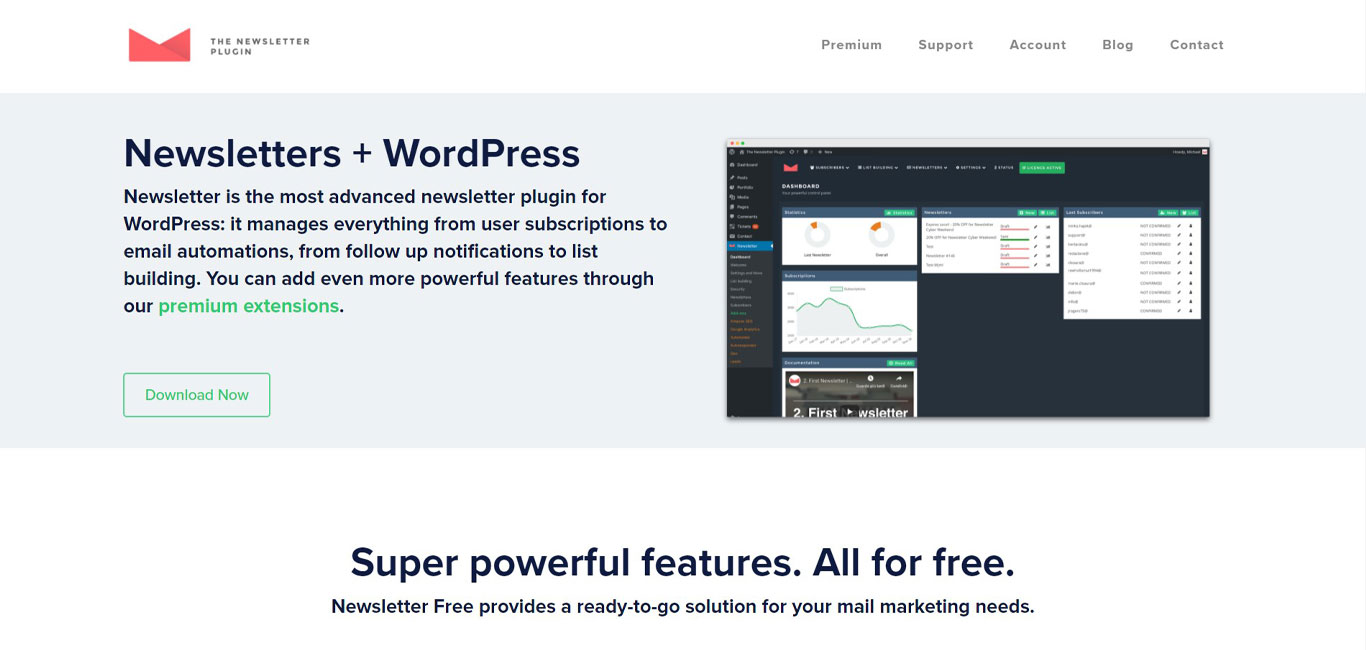
What Is Newsletter?
Newsletter is one of the best free newsletter plugins for WordPress, supporting over 300,000 WordPress sites.
Newsletter Plugin allows users to create and send unlimited newsletters and content to their subscribers, including automated notifications of new site content and a statistics board for email open rates, delivery rates, and other statistics.
What’s Good About Newsletter?
Here are the plugin’s most exciting features:
- The Newsletter is free with a Premium version that offers more extensions.
- You can add an external SMTP provider to Newsletter to improve your email deliverability.
- You can control the speed of your emails dispatch.
- Free add-ons available for Newsletter
- Feature-rich drag-and-drop responsive email composer.
- Double opt-in subscriptions.
- Email tracking with advanced statistics.
- Easy mail segmentation.
Anything Not So Good About Newsletter?
- Spam prevention needs to be strengthened.
- Don’t provide a sending option. It would be best if you connected to an external SMTP provider.
Newsletter Pricing
There are three different packs available:
- Free pack.
- Blogger pack: $92 per year.
- Agency pack: $348 per year.
Best WordPress Photo Gallery Plugins
Every website uses images to add interest to the viewers, add color and texture to a page, and break up a bare text wall. WordPress’s default image handler works best for raw images, but if you want more flexibility, you will need a WordPress gallery plugin.
A gallery adds design opportunities, display options, features, and a range of other elements to your website. It allows you to better integrate images into your brand or web design for you to showcase pictures in precisely the way you want.
There are over 3,000 gallery plugins in WordPress available for your website. Nobody has the time or resources to check them all, so we have done it for you. We have tried and tested the best WordPress gallery plugins in 2020 that you can find in the market. There is a gallery plugin that suits you whatever type of website you’re building.
The WordPress gallery plugin replaces the default image handler within the CMS. A useful WordPress photo gallery plugin will offer a range of gallery formats, support videos, and images and provide options to protect your pictures, including drag and drop page builders, Lightbox viewing options, and perhaps opportunities to share images.
These plugins offer some or all of these features.
Envira Gallery
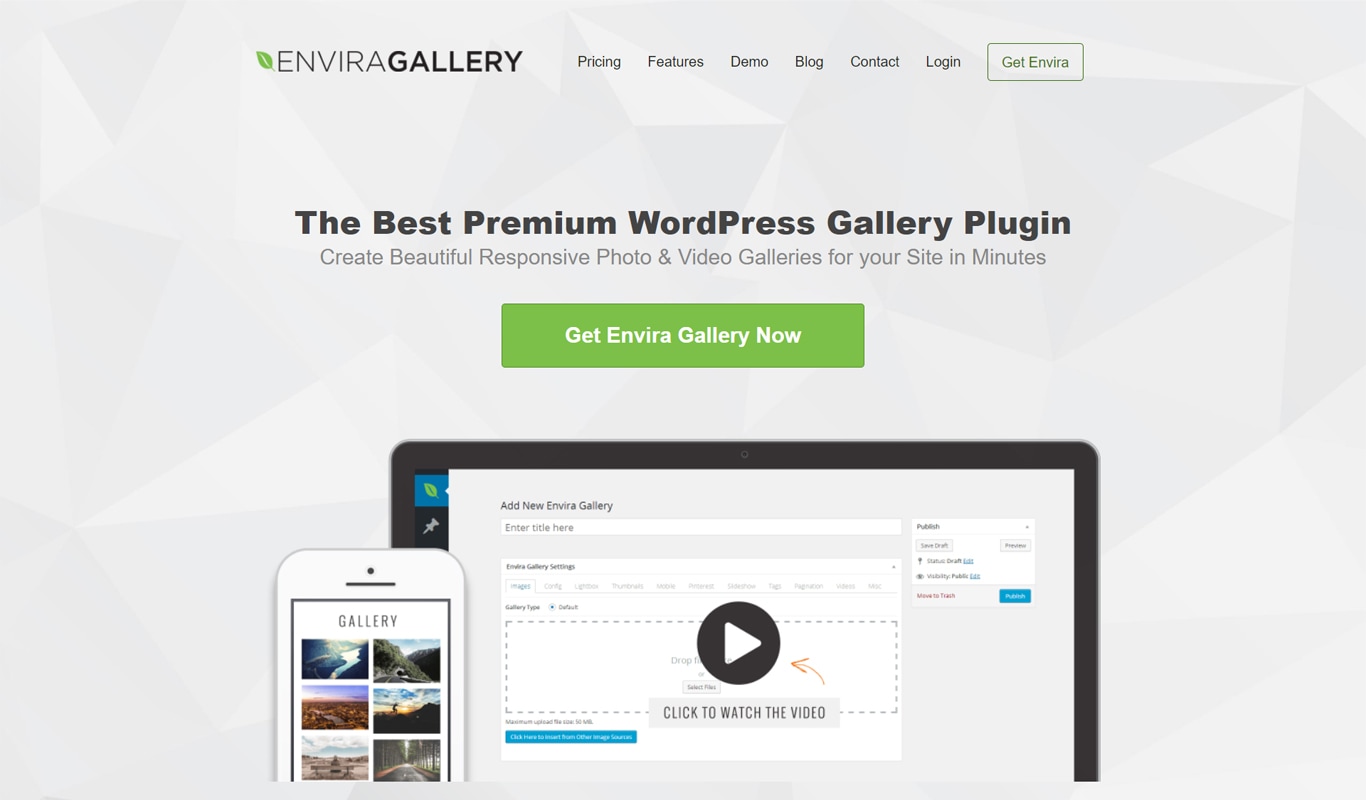
What Is Envira Gallery?
Envira Gallery is an accessible gallery plugin for WordPress that comes with powerful features to include significant drag and drop gallery builder, lots of display options, logical navigation and WooCommerce support, and more.
Envira Gallery was initially created by Thomas Griffin, the same mastermind behind the best plugins like OptinMonster for email marketing and Soliloquy for slider plugin.
Envira Gallery is among the most popular WordPress gallery plugins in WordPress with over 100,000 active installs.
In 2018, Nathan Singh, an entrepreneur based out of Houston, Texas, acquired Envira Gallery.
The free plugin of Envira Gallery has less display and gallery options, Lightbox functionality, lazy loading, and some other essential tools to get you started.
The premium version of Envira Gallery provides more gallery and album display options, WooCommerce integration, and deep linking, image protection tools, social media support, video galleries, Lightroom and CSS styling, and many more.
What’s Good About Envira Gallery?
Envira Gallery provides a powerful range of display options and pre-built templates to customize your gallery’s appearance.
Envira Gallery is a straightforward gallery dashboard with tabbed controls, social media sharing and commenting options, WooCommerce integration for monetization, and image protection with watermarking and password protection.
Envira Gallery offers an easy way to create beautiful photo and video galleries that work on mobile, desktop, and tablet devices. Upload all the images you need to your WordPress media and arrange them according to your need.
Anything Not So Good About Envira Gallery?
The free version of Envira Gallery isn’t feature-rich; you need to go for the premium version to make the most of this gallery plugin.
The cheapest premium version doesn’t give a lot, either. You need to invest in a higher plan to maximize your investment for a gallery plugin.
Envira Gallery Pricing
The free Envira Gallery Lite comes with limited functionality and support. The Premium plans come with more features.
- Basic (1 site) – $29 per year.
- Plus (3 sites) – $69 per year.
- Pro (25 sites) – $99 per year.
- Lifetime (unlimited sites) – $499 per year.
Photo Gallery by 10Web

What Is Photo Gallery by 10Web?
Photo Gallery by 10Web is an excellent WordPress gallery plugin with both free and premium versions. It is the leading plugin for the accessible building of beautiful mobile-friendly galleries.
Photo Gallery is simple to use but equipped with powerful functionality, allowing you to create anything from simple photo galleries to selling digital content right from your website with its Premium version. This plugin supports video galleries, watermarking, multiple albums and gallery display options, social sharing options, eCommerce integration, and many more powerful features.
The free version of Photo Gallery by 10Web includes basic gallery and album options, support for Instagram, YouTube, Flickr, and other platforms. It also supports widgets, right-clicks protection, and two demo themes.
The premium version of Photo Gallery by 10Web includes eCommerce options, social sharing, Lightbox tools, watermarking and right-click protection, extra audio and video tools, extra gallery and album views, Instagram integration access to gallery addons, etc.
Photo Gallery is an excellent choice for photography websites and blogs and sites that want to have full image galleries. It comes with attractive layout options, gallery and album views, multiple widgets, and several extensions.
What’s Good About Photo Gallery by 10Web?
Photo Gallery is a beginner-friendly plugin with usable default settings that helps you launch a beautifully designed website in just a few clicks.
This plugin has a composite video and image galleries for easy viewing and uploading your media files. You can view your photos and videos in one place without altering the quality of the video or pictures you upload. An organized gallery and albums will make your website look more professional, easy to navigate and result in a better user experience.
This plugin is an excellent tool for eCommerce, where you can showcase your products and services creatively and attractively. Modern web design with high-resolution photos displayed in beautiful layouts will surely attract visitors to purchase your products and avail of your services.
Photo Gallery utilizes efficient image protection tools with watermarking and right-click protection for your images and videos. This feature gives you full ownership of your media files and avoids your media files’ unauthorized use by other visitors.
Photo Gallery also has a wide range of social sharing options you can use to promote your products and services and increase your conversion rate.
Anything Not So Good About Photo Gallery by 10Web?
The much better gallery and album options are locked behind premium versions. You have to invest more if you want the best for your website.
The cheapest premium option only offers six months’ support, so you will need to upgrade or avail of the higher-priced offer to sustain your much needed technical support for your WordPress site.
Photo Gallery by 10Web Pricing
The free version of Photo Gallery offers similar display options and features to the others in our best WordPress gallery plugin list. The premium versions include a broad selection of galleries and albums and effects.
- Basic (1 site) – $30/year
- Standard (3 sites) – $45/year
- Advance (30 sites) – $60/year
- Plugins Bundle (30 sites) – $100/year
Which One Should You Prefer?
Envira Gallery makes it very easy to create a gallery and customize it to your needs. It also efficiently protects your work or sells it from within your website. You do pay for the privilege, though.
Photo Gallery by 10Web is very easy to use It is feature-rich and pleasing to the eyes, even the default galleries. The plugin offers you all the tools you could need within reasonably priced packages and accessible controls.
Both plugins are feature-rich and user-friendly; however, we would recommend Envira Gallery because of its balance of ease of use and competitive price.
Best Social Media WordPress Plugins
There are thousands of social media plugins available for WordPress website, and it will take so much time and effort, especially for beginners, to test each plugin to choose which one is the best for their WordPress site. In this article, we’ll show you two of the best and most popular social media plugins for WordPress that you can instantly install.
Most social media plugins need to load additional stylesheets and scripts to perform their tasks; this slows down your website and affects the plugin’s performance. You need to balance your WordPress site’s features and performance when choosing the right social media plugin. A social media plugin that features heavy but slows down your website and affects user experience is not suitable for your WordPress site.
There are lots of social media sites that you can promote your site effectively like Facebook, Twitter, LinkedIn, Pinterest, and Google+. However, it would be best to choose which social media sites you want to be active.
It would be best to decide how many social icons you need to place on your site and where to put it. A plugin that gives you this kind of flexibility is the best plugin for your site. In this article, we’ll show you two of the best social media plugins for WordPress.
Better Click To Tweet

What Is Better Click To Tweet?
Want that eye-catching Click-to-Tweet feature in your WordPress site? Better Click To Tweet is the highest-rated of the click-to-tweet plugins created explicitly for that purpose. It is a free plugin developed by Ben Meredith, and it is available on the WordPress plugins directory, with 20,000 active installs.
This plugin is straightforward to install and use. You only need to embed the Better Click to Tweet shortcode with your preferred text to create your Click-to-tweet box.
Users love to tweet what they like in your WordPress site. This plugin helps you create tweetable content for your readers using simple shortcodes.
What’s Good About Better Click to Tweet?
Better Click To Tweet is loaded with simple yet powerful features. It has a user guide that shows you all the options you can make to create an eye-catching social media link button for your WordPress site. You can change the Twitter username, change the anchor text, use short URLs or delete URL, have custom templates to be used, make links to follow, and a lot more.
Better Click to Tweet is an excellent free WordPress plugin that allows your visitors to easily share your content on Twitter with just a single click.
You can create tweetable content using plugin generated shortcodes or through the Gutenberg editor. Users can tweet a link to your range of a section of your content, depending on your preference. You can also use the premium addons to style your buttons.
Anything Not So Good About Better Click To Tweet?
Better Click To Tweet is a simple plugin that gives you selected options for your WordPress site. If you want more premium styles, you need to purchase the premium styles from the official website.
Better Click To Tweet Pricing
Better Click To Tweet is free to use and download from the WordPress.org site. If you want more features of this plugin, you can avail of their Addons at the following plans:
- Single Site License – $29.99 per year.
- Five Site License – $49.99 per year.
- Fifteen Site License – $129.99 per year.
Smash Balloon Social Photo Feed

What Is Smash Balloon Social Photo Feed?
Smash Balloon Social Photo Feed is a powerful free WordPress social media plugin with good user ratings and over 1 million active installs. You can create multiple feeds that can display photos from various accounts to ensure your site has a constant display of pictures from different resources.
Smash Balloon helps you to easily display social media content in WordPress without writing any code and does not affect your site’s speed. You don’t have to hire developers to create a custom social media feed or settle for each platform’s default feeds, which slows your website.
Smash Ballon’s custom social media feeds are 100% mobile responsive and look beautiful. It automatically adapts your WordPress theme fonts and styles. You can also customize the social feed designs to match further your brand style and identity with just a few clicks.
Smash Balloon has an intelligent feed caching and backup system to keep your social media sharing feature reliable.
Smash Balloon gives you the option to display multiple social media feeds such as timeline, photo, video, events, hashtag feeds, and many more.
You can even display feeds from various social accounts and Facebook groups. This plugin embeds content directly on your web page to help improve your site’s SEO ranking.
What’s So Good About Smash Balloons Social Photo Feed?
Smash Balloon displays likes, shares, comments, and reactions in a customizable drop-down box below each item. This plugin makes it easy to engage with your social content right from your site. It also creates shoppable feeds to boost your eCommerce sales and grow your business.
Here are the top features of this plugin:
- Super simple to set up.
- Display photos from multiple Instagram accounts in me feed or separate feeds.
- Display multiple Instagram feeds on pages throughout your site.
- Completely responsive and mobile-ready.
- Completely customizable width, height, number of photos, number of columns, image size, background color, image spacing, etc.
- Use the built-in shortcode options to customize your Instagram feeds.
- Display thumbnails, medium, or full-size photos from your Instagram feed.
- Infinitely load more of your Instagram photos with the ‘Load More’ button.
- Includes a Follow on an Instagram button.
- Add your custom CSS and JavaScript.
Anything Not So Good About Smash Balloons Photo Feed?
The plugin currently doesn’t support WPML, mainly as there are only two text strings that need to be translated (one for each button).
The free version does not include Carousel, which is offered by other similar plugins for free. You need to choose the pro version to get Carousel.
Smash Balloons Photo Feed Pricing
Smash Balloons Photo Feed is free to use and download at the WordPress.org site. It also offers multiple WordPress Pro plugins for different social media platforms:
- Custom Facebook Feed Pro – Starts at $39 per year.
- Instagram Feed Pro – Starts at $49 per year.
- Custom Twitter Feeds Pro – Starts at $49 per year.
- Feeds for YouTube Pro – Starts at $49 per year.
Best Social Sharing Plugins
Today, people love to share what they like, or at least a photo of it, on social media. Displaying a share counter on your WordPress site helps you determine if your content is relevant and engaging. It also encourages visitors to share even more.
Social sharing of your content can boost your search engine rankings. You don’t need thousands of followers or millions of views to make a viral or successful blog or online business. You only need a few hundred VIP Facebook followers, or a smaller Twitter or Instagram following.
Check this fantastic Social Sharing plugins available for your WordPress site.
Monarch
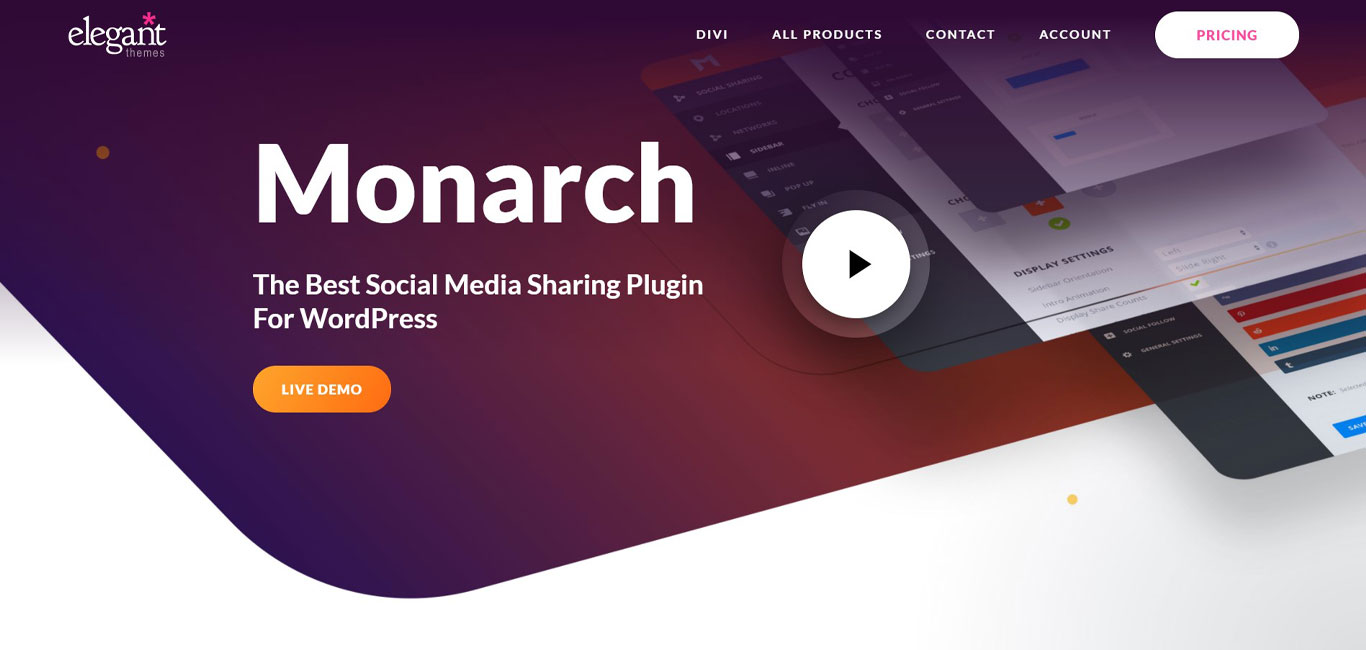
What Is Monarch?
The Elegant Themes created Monarch in 2014. It is included as a package together with other Elegant Themes products. Monarch quickly became one of the most popular social media WordPress plugins on the market.
Monarch is designed to be fast and highly customizable. It is a user-friendly plugin that allows you to display social media sharing buttons and show it in many ways like above and below content, as a floating sidebar or as an automatic pop-up, or embedded into images and videos, and other options.
Elegant Themes sells a single membership containing all of its products and a little more expensive than the other plugins.
What’s So Good About Monarch?
With Monarch, you have the option to display social share buttons after a user leaves a comment. You can boost your share buttons’ conversion rates by asking for words after the visitor already showed interest.
Monarch also adds social follow buttons using either a shortcode or widget.
Here are the top features of Monarch:
- Flexible social sharing plugin that offers five sharing locations and supports 25 social media networks.
- Clear buttons, professional-looking, and retina ready.
- Responsive sharing buttons are compatible with any handheld device.
- Social follow widget supports almost 40 networks and can be placed in a post, page, or widget area.
- Easy to set up
Anything Not So Good About Monarch?
- The plugin does not break down, follow, and share activity.
- Poor API integration.
- Restrictive to post only using the same social media networks on all locations.
- Limited features
- The floating sidebar can be displayed only on the left-hand side.
- Need to purchase the Elegant Themes membership to avail Monarch. It is not practical for users who only require Monarch and not the other products that come with the package.
Monarch Pricing
Elegant Themes a single membership with all of its products included. The price is $89 for access to all Elegant Themes products, including Monarch.
Sassy Social Share

What Is Sassy Social Share?
Sassy Social Share is a popular WordPress social media plugin that adds optimized and great looking vector icons, sharing buttons and social media follow icons to your WordPress website.
Sassy Social Share supports Gutenberg, BuddyPress, bbPress, and WooCommerce. It allows you to manually rearrange social icons that, by default, can be placed either at the top or bottom, etc.
Sassy Social Share allows users to share your WordPress site’s content to Facebook, Twitter, Google, LinkedIn, Whatsapp, Tumblr, Pinterest, Reddit, and many more social sharing and bookmarking services.
What’s So Good About Sassy Social Share?
Sassy Social Share allows you to add both before/after content and floating share bars, and target your share buttons to a specific post. This plugin is very responsive and allows you to enable/disable both vertical or horizontal floating buttons on mobile devices.
Sassy Social Share supports share counts, including customizable caching, to have an accurate share counts without any performance drag. You can also purchase add-ons for share count recovery, myCRED integration, analytics, and many more.
Here are the top features of Sassy Social Share:
- It is a free plugin.
- No need to register for an account
- Runs totally on your website server.
- Simple plugin configuration.
- Free icon customization.
- Responsive to mobile devices using the plugin options.
- Perfect Vector (SVG) Icons.
- The optimal Loading time of Social Sharing icons.
- The support team works 24/7 to answer your queries and assist you. You will find us the quickest to respond.
Anything Not So Good About Sassy Social Share?
Sassy Social Shares does not include padding and margin features, which makes the icons always stay at the same distance.
Any changes to the URL will reset the plugin that can delete its post and shares. It is best to be careful in updating your posts with this plugin.
Sassy Social Share Pricing
Price: Free, paid add-ons are ~$9.99 each
Which One Should You Prefer?
Monarch is a fast, highly customizable, and user-friendly plugin that gives your flexibility in social media sharing buttons display. But Elegant Themes sells Monarch together with its other products, making it more expensive if you’re looking for a social sharing plugin feature and do not need the other products. For this reason, we go for the FREE Sassy Social Share plugin, which offers the same flexibility, ease of use, and a lot more features.
Best WordPress Lead Generation Plugins
To make your business website successful, you need to convert casual visitors into engaged customers and buyers. But most of your site visitors take a look and then never come back. You need a lead generation system to make a successful marketing campaign to convert those visitors into fans, clients, or customers.
You can choose from various WordPress plugins for building email lists, creating opt-in forms, and more.
Here are the most versatile and useful WordPress plugins for lead generation.
Convert Pro
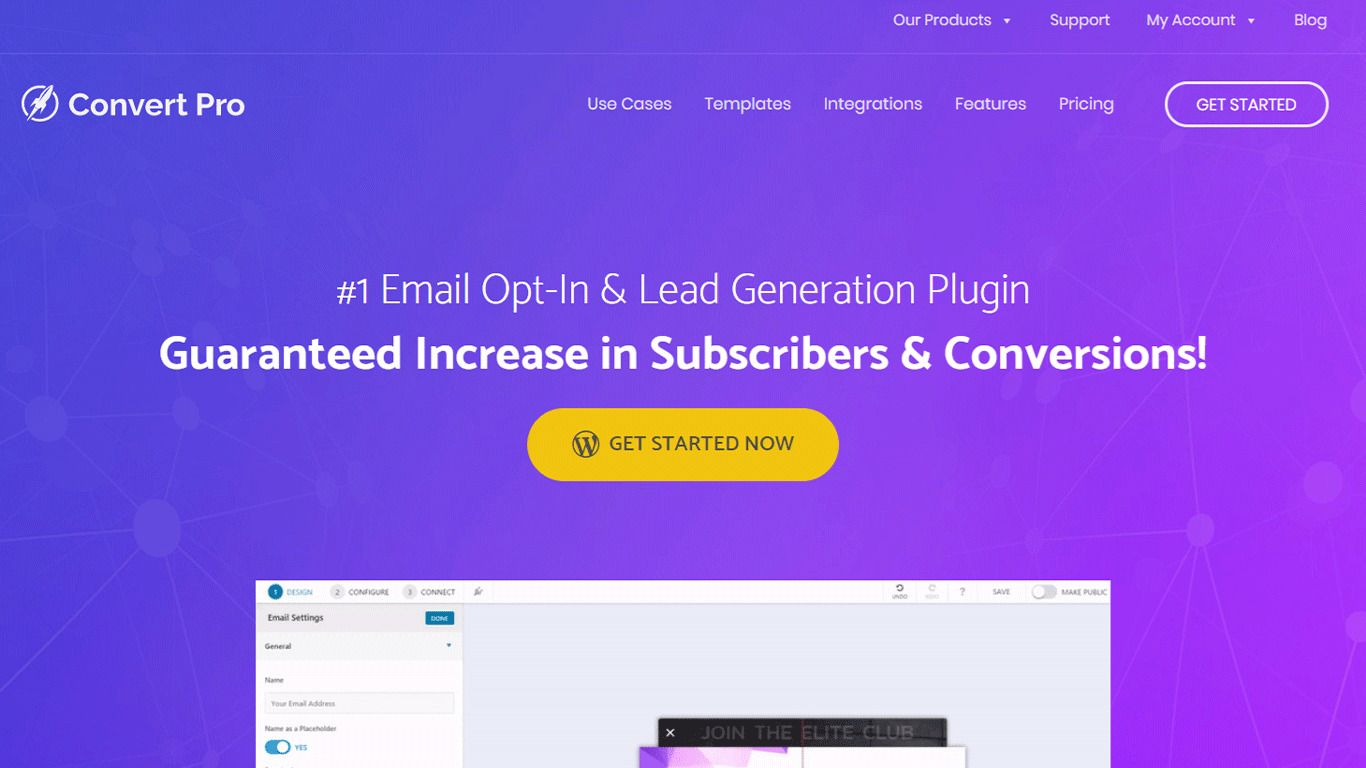
What Is Convert Pro?
Convert Pro is one of our most popular lead generation WordPress popup plugins with lots of useful features. This plugin was developed by Brainstorm Force – the same team that brought you the fantastic Astra theme.
Convert Pro comes with a highly efficient and easy editor that allows you to create an eye-catching popup or an opt-in form that converts visitors into leads, subscribers, and customers.
What’s So Good About Convert Pro?
Convert Pro comes with advanced triggers like exit intent, user inactivity, and timed display of popups on different conditions.
Other features include:
- A visual drag-and-drop builder for you to create and customize the popups
- Tons of beautiful and responsive templates for your WordPress website
- Has eight built-in, pre-made popup.
- Detailed A/B testing module.
- Built-in analytics.
- Integrates with the most popular marketing services efficiently to extend functionalities.
Anything Not So Good About Convert Pro?
Convert Pro offers almost everything you need to build your email list and increase your site’s conversion rate, but it is a paid plugin. Given its capabilities, it might be worth spending on this plugin.
Convert Pro Pricing
Convert Pro offers different pricing options, depending on what you need.
- $89 €81 for unlimited sites with 1-year support and updates.
- $349 €319 for unlimited sites with lifetime support and plugin updates.
Optinmonster
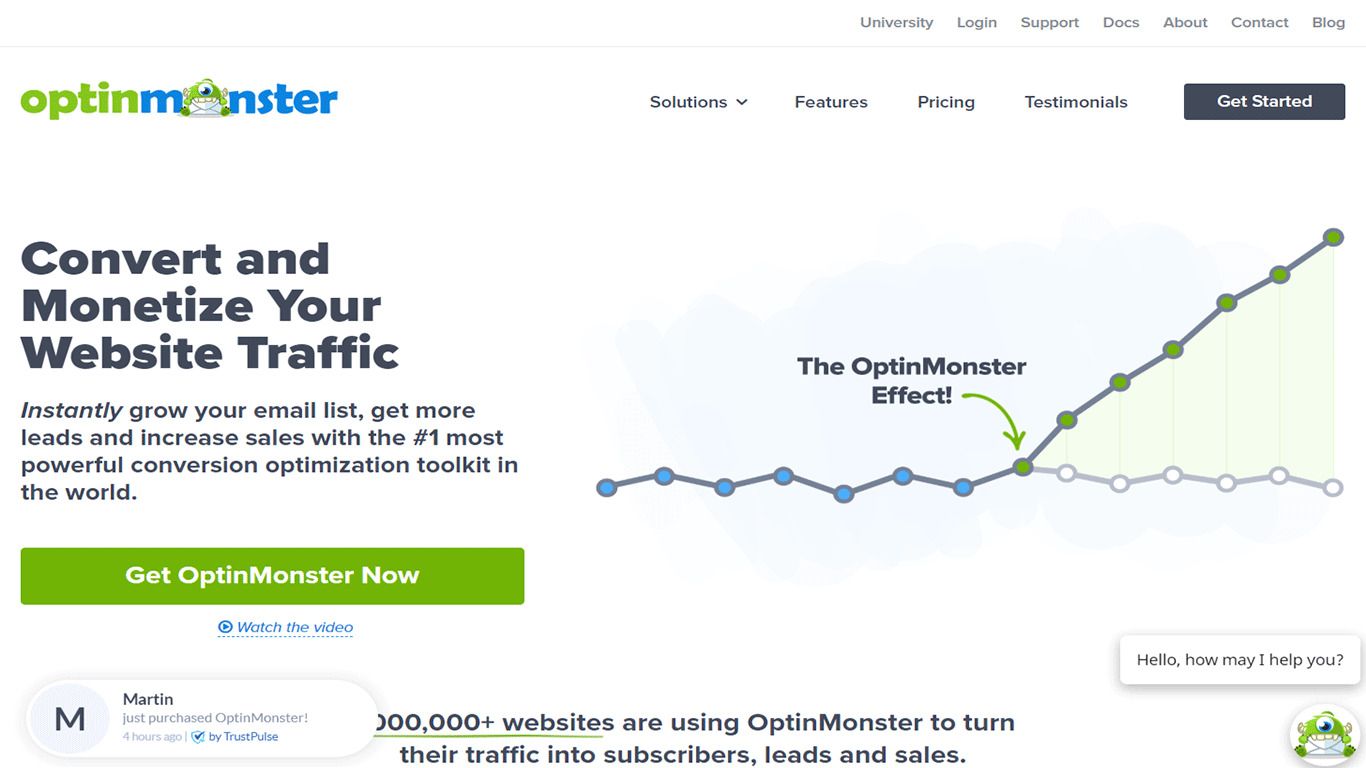
What Is Optinmonster?
OptinMonster is another popular and powerful WordPress popup plugin used by millions of websites. Its main feature is its Exit-Intent technology; this helps website owners convert visitors into subscribers and pay customers.
Its popularity is also since it’s not only limited to WordPress. OptinMontster can also accommodate the likes of Joomla, HTML sites, and other CMS out there.
What’s So Good About Optinmonster?
OptinMonster comes with powerful targeting options like referrer detection, cookie retargeting, ad-block detection, and more.
- A front-end popup form editor.
- Offers a lot of customization options for popups.
- Pre-built good looking and conversion-friendly templates
- It comes with every targeting and trigger options to control popups individually.
- Unique spin to win discount wheel popup to boost the sales or conversion.
- Offers custom responsive mobile popups
- Built-in Analytics and A/B split testing options
- It can easily integrate with the most popular email marketing services.
Anything Not So Good About OptinMonster?
OptinMonster offers a free plugin, but it’s just a connector plugin to their SaaS.
It doesn’t work without you having to sign up for one of the plans on their website. It also comes with limited features.
One more not so good thing about OptinMonster is its pageviews. Its affordable starting plan offers only 3,500 page views per month.
If your sites exceed that, then OptinMonster will automatically upgrade your plan to the next program.
OptinMonster Pricing
OptinMonster premium comes with different pricing options:
- $14 per month for one site with 3,500 pageviews.
- $30 per month for two sites with 15,000 pageviews.
- $47 per month for three sites with 50,000 pageviews.
- $80 per month for five sites with 250,000 pageviews.
All plans are billed annually and come with a 14-days money-back guarantee.
Which One Should You Prefer?
Popup plugins are the best tool to increase your site’s conversion by helping you to convert site visitors into subscribers and paying customers, sometimes as a last-ditch effort.
In this article, we’ve covered two of the best WordPress lead generation plugins for your WordPress website. If you’re still not sure which plugin to use, we strongly recommend the Convert Pro plugin. It’s lightweight, easy to use, very intuitive, and customizable. The developer of this plugin is the same team that brought you the fast and light Astra theme.
Best Related Post Plugins
Increasing your page views and reducing the bounce rate is a big challenge for site owners. The best way to keep your website visitors engaged on your website is by showing them the contents they need or want. With this, you need to put some venues for other options they might want or be interested in.
This article will show you the best-related posts plugins for WordPress that will help increase your site’s conversion rate.
Yet Another Related Post Plugin (YARPP)
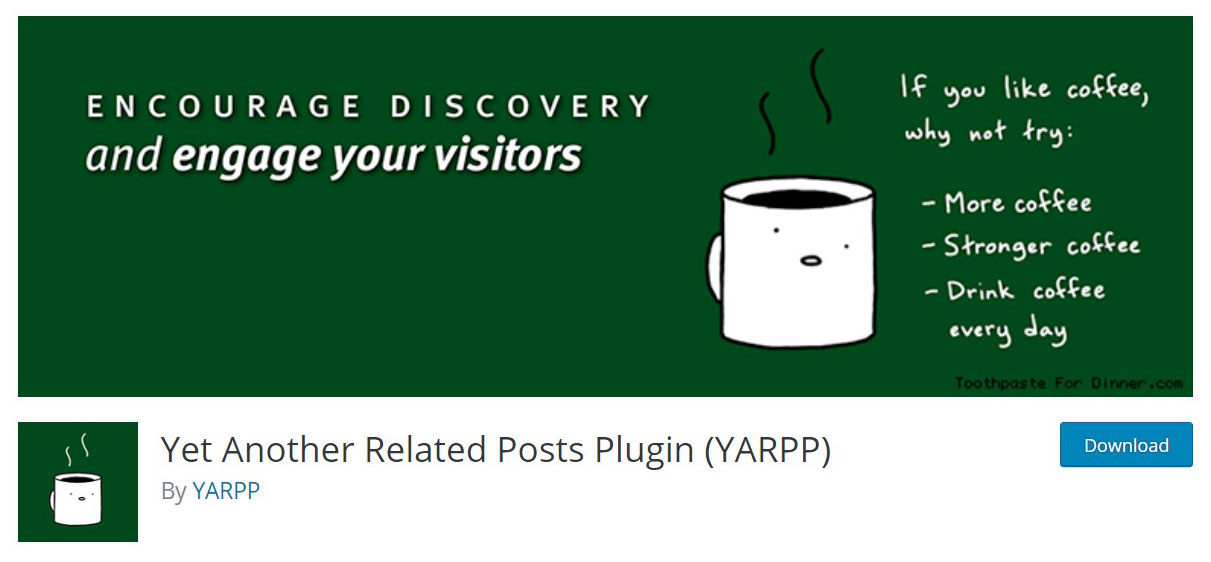
What Is YARPP?
Yet Another Related Posts Plugin (YARPP) is highly customizable and feature-rich. It allows you to display links to related posts and pages, bars, and custom post types related to the present entries, introducing your readers to other relevant content on your site.
YARPP plugin fetches the most relevant related posts on your WordPress site. The algorithm used by this plugin considers post title, tags, category, and content while gathering the most suitable items to display for a particular post. You get to decide which classes and tags to include, exclude, and prioritize for each parameter.
What’s So Good About YARPP?
This plugin helps you to reduce the bounce rate on your WordPress site by displaying the most related content. In that way, it increases the average time the user is browsing on your blog by providing them what they are looking for. It increases page-views and improves your page SEO.
YARPP comes with the following features:
- Thumbnail or list view of related content.
- Related posts, pages, and custom post types.
- Templating with advanced control of how your results are displayed.
- Advanced and versatile algorithm to find related content from across your site.
- Related posts in RSS feeds with custom display options.
- REST API support.
- Shortcode support.
- HTTPS support.
- WordPress Multisite support.
- Professionally maintained and supported with regular updates.
Anything Not So Good About YARPP?
- Very resource intensive for large sites.
- Blocked on some hosting providers.
- Can’t show related posts in content.
YARPP Pricing
Another Related Posts Plugin (YARPP) is free to use and download from the WordPress.org site.
Contextual Related Posts
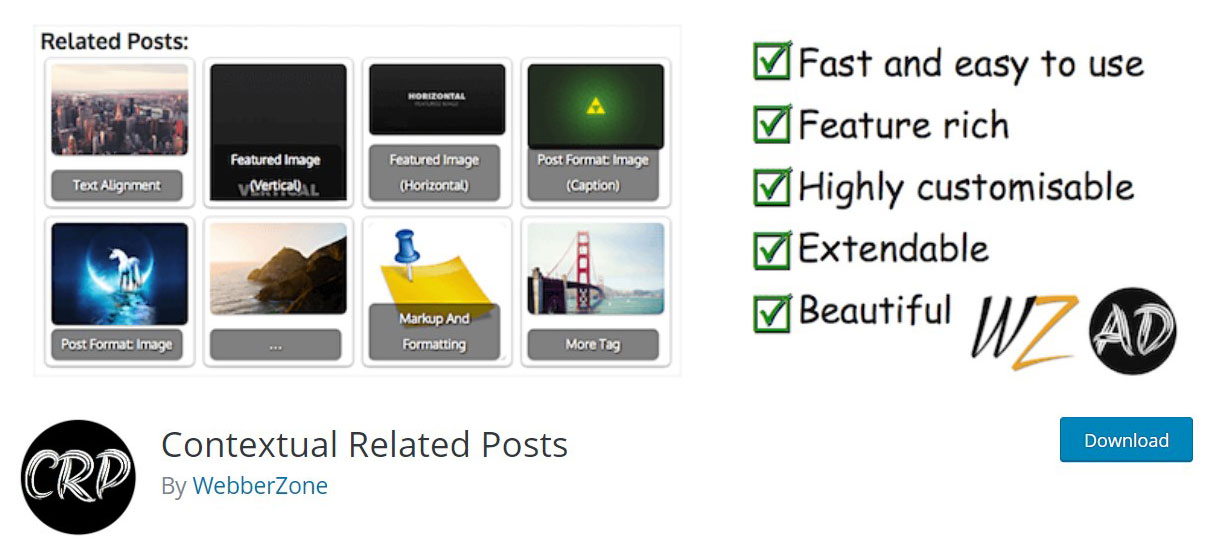
What Is Contextual Related Posts?
Contextual Related Posts is a WordPress plugin displaying related posts based on context showing more relevant posts as thumbnails and text.
This plugin offers you flexibility in your WordPress site. It allows you to place related post links at specified points of your article via a shortcode, set the number of visible characters in the excerpt, design your posts using custom CSS, etc.
Contextual Related Posts fully supports pages or custom post types. It considers only the title and body content and ignores tags and categories.
What’s So Good About Contextual Related Posts?
This plugin is feature-rich, and supports thumbnails, shortcodes, widgets, CPTs, and CSS styles, and comes with a built-in cache functionality that reduces the load on your server. The top features of this plugin are:
- Built-in cache
- Posts relation type support via post, tags, categories, custom taxonomy, custom post types
- Manually add related posts.
- Related posts display support on
- Automatic append
- Custom location via PHP Code
- Built-in styling
- Custom styling support
- Control no of related posts to display
- Default post-thumbnail
- Widget support
- Shortcode support
- Ability to include a short excerpt
Anything Not So Good About Contextual Related Posts?
- Like YARPP, this plugin is very database-intensive, resulting in a number of the managed WordPress hosting services blacklisting it.
- The plugin does not have any template to display thumbnails.
- We need to manually add related posts via a shortcode to show it in content.
- Ignores tags and categories when searching for related articles.
- Does not suit well on larger sites
Contextual Related Posts Pricing
Contextual Related Posts are free to use and to download from the WordPress.org site.
Which One Should You Prefer?
Both YARPP and Contextual Related Posts plugins are feature-rich, and more importantly, they are both free to download and use. YARPP includes shortcode support, which makes it more user-friendly than Contextual Related Posts, which requires manual adding of related posts via shortcode. We go for YARPP.
Best Performance and Caching Plugins
Are you using a plugin to speed up WordPress? It doesn’t have to be complicated, and it doesn’t have to take hours upon hours. Simply put, caching makes your site faster, it’d be sporadic when caching slows down your site.
In this article, we’ll look at the best WordPress caching plugins and how they can help speed up your website.
WP Rocket

What Is WP Rocket?
WP Rocket is an all-encompassing caching plugin that is specifically built for WordPress. Launched in 2013 to solve both slow loading websites and confusing caching plugins, WP Rocket was a revolution.
The easy-to-use interface, minimal setup, and generous support quickly established its presence as a market-leader.
Today WP Rocket powers over 900,000 websites and continues to evolve as one of the leading caching plugins for WordPress.
What’s So Good About WP Rocket?
One of the useful features of WP Rocket is an excellent support experience. Over 92% of the customers rated WP Rocket’s support as outstanding.
WP Rocket makes caching less complicated. WP Rocket updates consistently, and they’re always working on improving the plugin and its features.
Here is a quick look at WP Rocket’s features:
- Page Caching
- Cache Preloading
- Sitemap Preloading
- GZip Compression
- Browser Caching
- Database Optimization
- Google Fonts Optimization
- Remove Query Strings From Static Resources
- Lazy Loading
- Minification and Concatenation
- Defer JS Loading
- CloudFlare Compatibility
- CDN
- DNS Prefetching
- Mobile Detection
- Multisite Compatibility
- eCommerce Friendly (WooCommerce)
- Multilingual Compatibility
- Import/Export
- Developer Friendly
Anything Not So Good About WP Rocket?
From our experience with WP Rocket, we haven’t come across any negative issues. If we had to say anything that is not so good about this plugin, it could be premium only.
Apart from this, there are no disadvantages to WP Rocket, in our opinion.
WP Rocket Pricing
WP Rocket is a premium-only plugin. All licenses include efficient support and updates for one year from the date of purchase, and you can renew your license and get a 30% discount after the first year. Here’s how the pricing breaks down:
- $49 for one site.
- $99 for three websites.
- $249 for unlimited sites.
W3 Total Cache
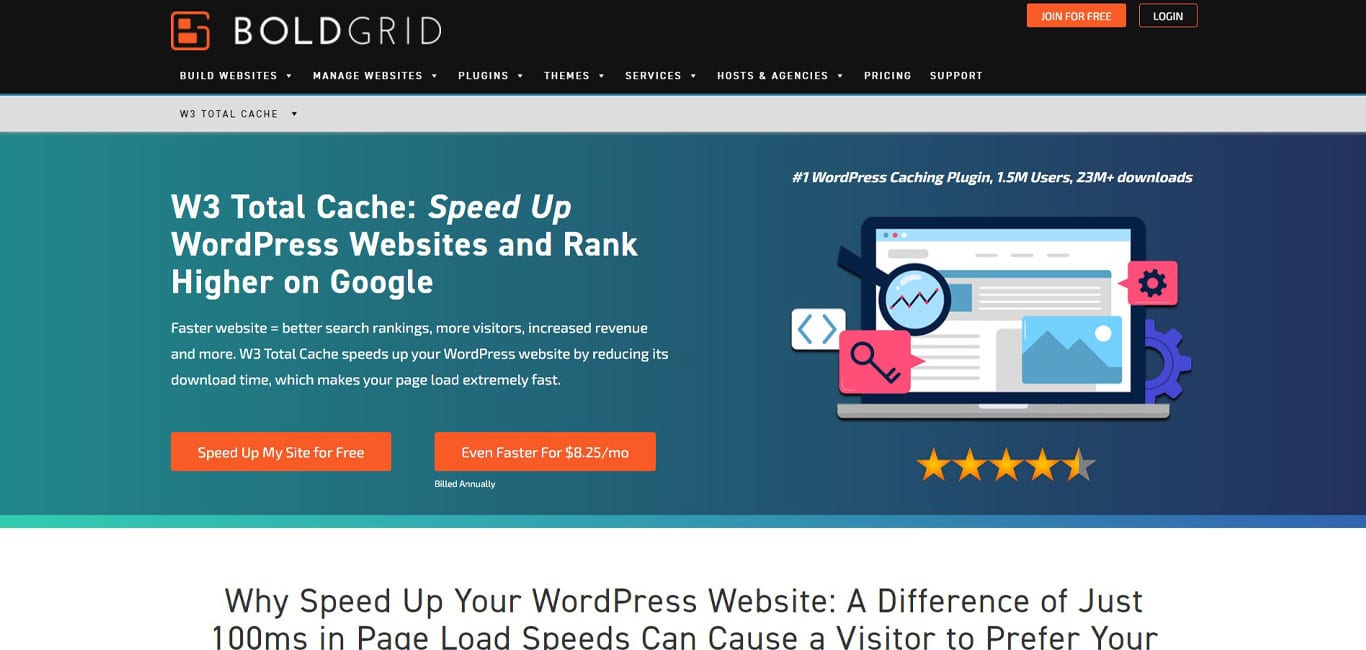
What Is W3 Total Cache?
W3 Total Cache is among the oldest and most used caching plugins for WordPress. It was initially launched in 2009. In 2019, BoldGrid acquired the W3 Total Cache plugin, putting it on the path to recovery with a renewed focus and effort on an excellent caching plugin.
W3 Total Cache (W3TC) is a feature-rich WordPress caching plugin with 1+ million active installs. It provides you with all the options needed to optimize your WordPress website. This plugin also reduces load times by leveraging features like content delivery network integration and the other best practices to improve your website’s SEO and user experience.
Millions of web developers, publishers, and web hosts worldwide trusted the W3TC Web Performance Optimization framework for more than a decade. W3TC improves your site’s conversion rates and “site performance” to increase your page rankings in search engine results, especially for mobile-friendly SSL websites.
What’s So Good About W3TC?
W3TC uses browser caching for instant repeat page views, and it optimizes progressive render to be interacted with more quickly by visitors. This plugin will surely speed up your site and improve the user experience for your readers.
The top features of W3TC are the following:
- Compatible with shared hosting, virtual private servers, and dedicated clusters.
- Transparent content delivery network (CDN) management feature with Media Library, theme files, and WordPress itself
- Accelerated Mobile Pages (AMP) support
- Secure Socket Layer (SSL) support
- Caching of pages and posts in memory, on disk, or (FSD) CDN.
- Caching of CSS and JavaScript in memory, on disk or CDN
- Caching of feeds in memory or on disk or CDN
- Caching of search results pages in memory or on disk
- Caching of an object and its database in memory or on disk
- Caching of fragments on memory or disk
- Minify CSS, Minify JavaScript, and HTML with granular control
- Minify posts and pages and RSS feeds
- Minify inline, embedded, or 3rd party JavaScript with automated updates to assets
- Minification of inline, embedded, or 3rd party CSS with automated updates to assets
- Browser caching using cache-control, future expire headers, and entity tags (ETag) with “cache-busting.”
- Leverage our multiple CDN integrations to optimize images
- Caching statistics for performance insights of any enabled feature
- Automatic CDN support.
- Lazy Loading of Images/Media.
Anything Not So Good About W3TC?
- Pricing — The pricing isn’t friendly to anyone that owns three or more sites. You’d be better off to use the WP Rocket plugin, which you could use on unlimited sites for the same price as three sites with W3 Total Cache.
- Support — Before BoldGrid bought the W3 Total Cache, many thought its original developer had abandoned it.
- Interface — Many options are quite confusing, and nothing is explained very well within the interface. The lack of proper documentation doesn’t help the matter. Not exactly what you’d call beginner-friendly.
- And while not harmful per se as it is a caching plugin, W3 Total Cache lacks the more sophisticated options such as disabling scripts and optimizing the database that plugins like WP Rocket allow.
W3TC Pricing
The free version of W3 Total Cache is available to download and use from WordPress.org. Unlike other plugins, the Pro version is available only on an in-app purchase within the free plugin interface with no multi-site license discount. If you need it for 50 sites, you will need to pay $99/site.
WP-Optimize
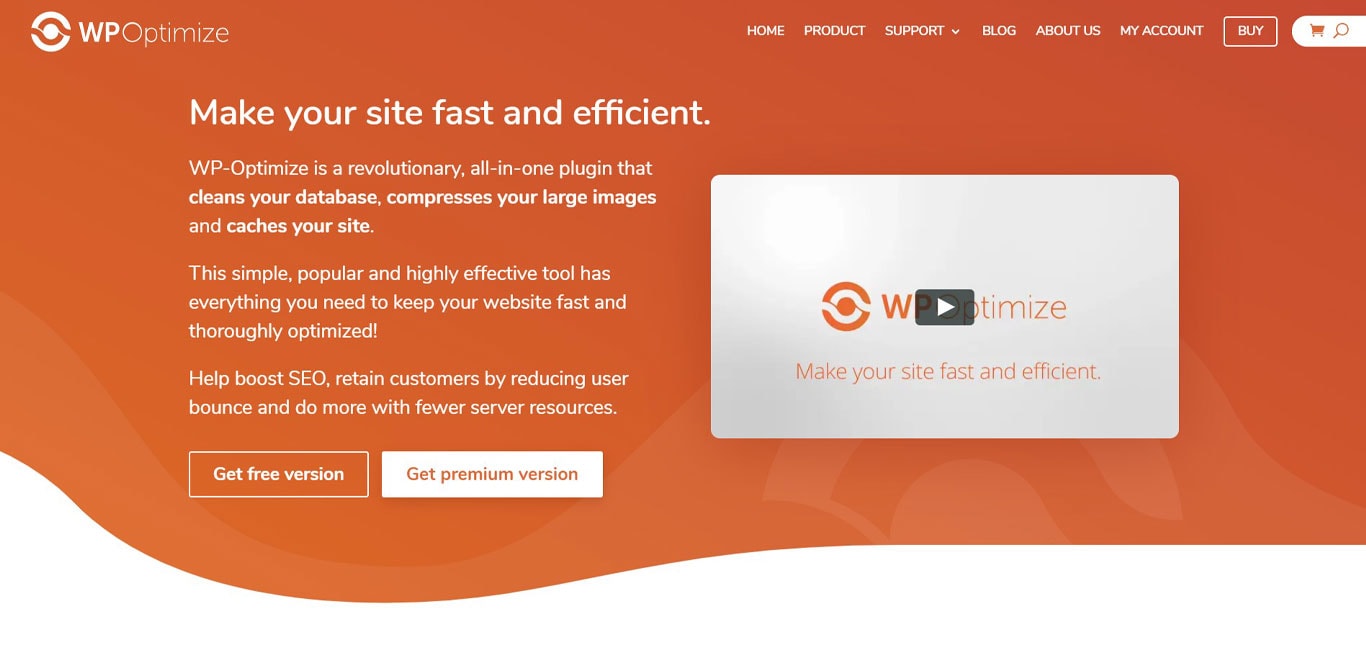
What Is WP-Optimize?
WP-Optimize is a powerful yet straightforward plugin with several features that can help optimize your site.
It’s a great tool to use in managing and cleaning your database, compressing images, and caching your website. These tools allow you to run a fast and efficient website, primarily when used together. Other plugins may perform similar tasks individually, but WP-Optimize serves all three, providing an all in one optimization solution.
What’s So Good About WP-Optimize?
WP-Optimize removes unnecessary data and helps you recover the lost spaces. You can run an optimization process separately by clicking Run Optimization next to the relevant task. You can also run all functions that you select by choosing Run All Selected Optimizations.
When using this plugin, you are provided with several optimization options. Most options will offer you all the information and tools you need to perform each task.
WP-Optimize will present the number of unnecessary posts for each category for you to have an idea of how much cleaning up it is doing.
Most tasks are self-explanatory, like Clean, all post revisions will remove all unnecessary post revisions. Results of cleaning up transients, comments, old posts, and other charges are similarly displayed.
WP-Optimize also allows you to schedule an automatic weekly cleanup so that you can automate the process. It also gives you the necessary tools to keep the data for some time. The database optimization tool of this plugin is a great way to maintain your database and keep it running smoothly with the click of a button. Set this up once and let it do the work for you as you enjoy a faster, better-performing site.
Anything Not So Good About WP-Optimize?
There’s not much to discuss the disadvantages of using WP-Optimize aside from being less user-friendly than other similar plugins and noting that any database edits like cleanups could break your website.
WP-Optimize Pricing
WP-Optimize has both free and premium versions. You’ll get to choose among the following plans:
- Starter (1-2 sites) – $39 per year
- Business (5 sites) – $59 per year
- Unlimited sites – $149 per year
Which One Should You Prefer?
All of the three plugins listed above are worthy of your website, but ultimately any contest can only have one winner.
With more useful settings and other speed-up methods, we’re confident that WP Rocket would provide similar performance output. Given the high price and the downsides mentioned above, our winner is WP Rocket!
WP Rocket is one of the best caching plugins for WordPress. We didn’t mean to say that the WP Rocket nor W3 Total Cache isn’t a great plugin, they certainly are, but ultimately the extensive documentation and world-class support by the WP Rocket team won it for them.
Best WordPress Membership Plugins
Creating your WordPress membership website is one of the most effective and efficient ways to monetize your website and build loyal customers.
Membership websites are the business model of creating a close-knit online community that started even the days before social media.
Internet marketers and website owners successfully built and managed their forums, niche websites, and communities to offer their members value.
The Membership websites create a steady income source for the website owner. This article will show you the most convenient way to add a membership section to your website or create a brand new WordPress membership website.
In this article, I’ll discuss all the benefits of creating a membership website and reviewing the most popular and commonly used WordPress membership plugins.
MemberPress
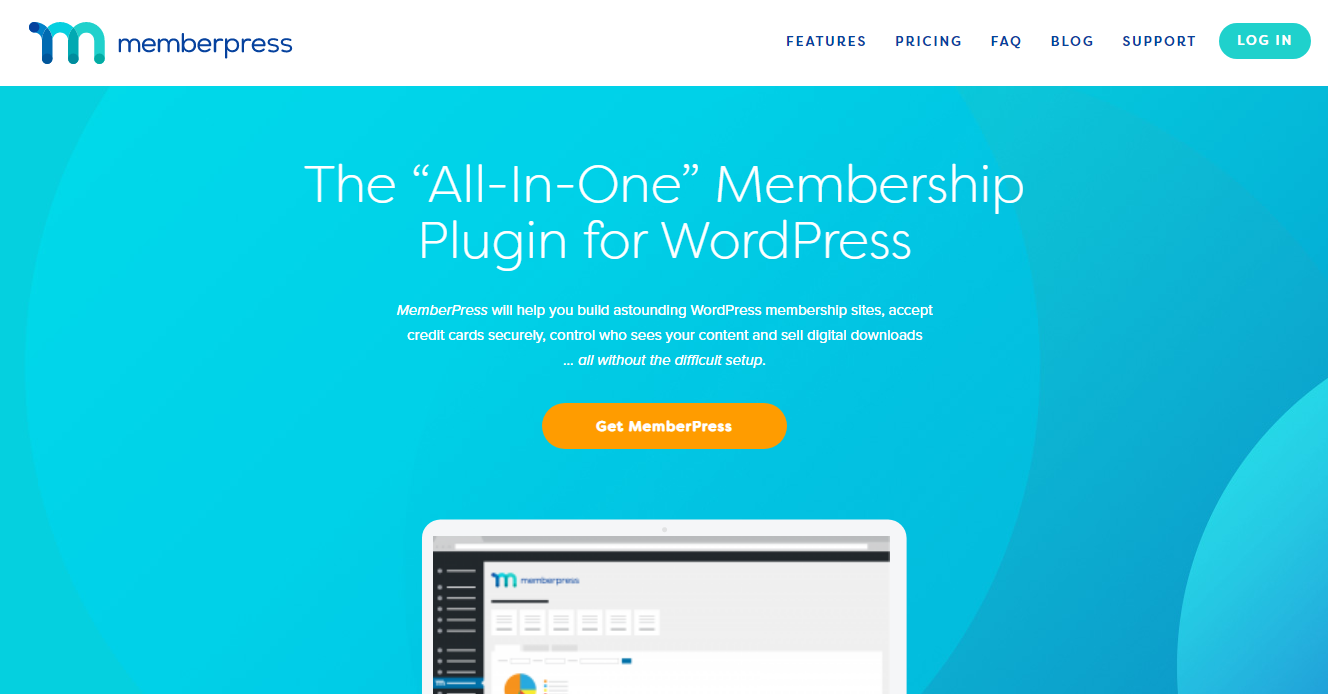
What Is MemberPress?
MemberPress is a fully-featured and highly-configurable membership solution for WordPress websites that easily allows you to create and manage your membership subscriptions and other digital products.
This plugin is created and maintained by Caseproof.
What’s Good About MemberPress?
- Configuration — After you can activate the plugin, there’s the flexibility to configure the user permissions, registration process, log in, and how the membership site will look for your users. By configuring payment settings and marketing, integrations will ensure a seamless workflow for your members. Setting up the pricing, product details, taxes, and any coupons are also possible. The ease makes everything automatic once correctly configured.
- Member-friendly — One of the advantages is the self-serve option for your members. It also provides your members with the ability to create, update, upgrade, or cancel their subscriptions directly from their membership portals.
- Content Restriction – MemberPress allows you to control what your users can see on the website based on their inputs in membership forms or the digital products they have purchased. The plugin will enable you to restrict unauthorized access to pages, categories, tags, child pages, posts, and other types of files in your website installation. Creating password-protected groups or forums is also possible.
- WordPress Theme/Plugin Compatibility.
- Integrations with 70+ third-party software and tools.
Anything Not So Good About Memberpress?
- Lack of registration and login forms of customization options.
- Expensive and no lifetime purchase option.
- Basic features are sometimes billed as add-ons.
- Lack of built-in forum technology.
MemberPress Pricing
- Basic — $249/year (1 Site).
- Plus — $399/year (2 Sites).
- Pro — $549/year (5 sites).
All Plans allow unlimited members and can be used for endless membership options.
All plans go with a 14-day money-back guarantee if you are not satisfied with your purchase and installation.
s2Member
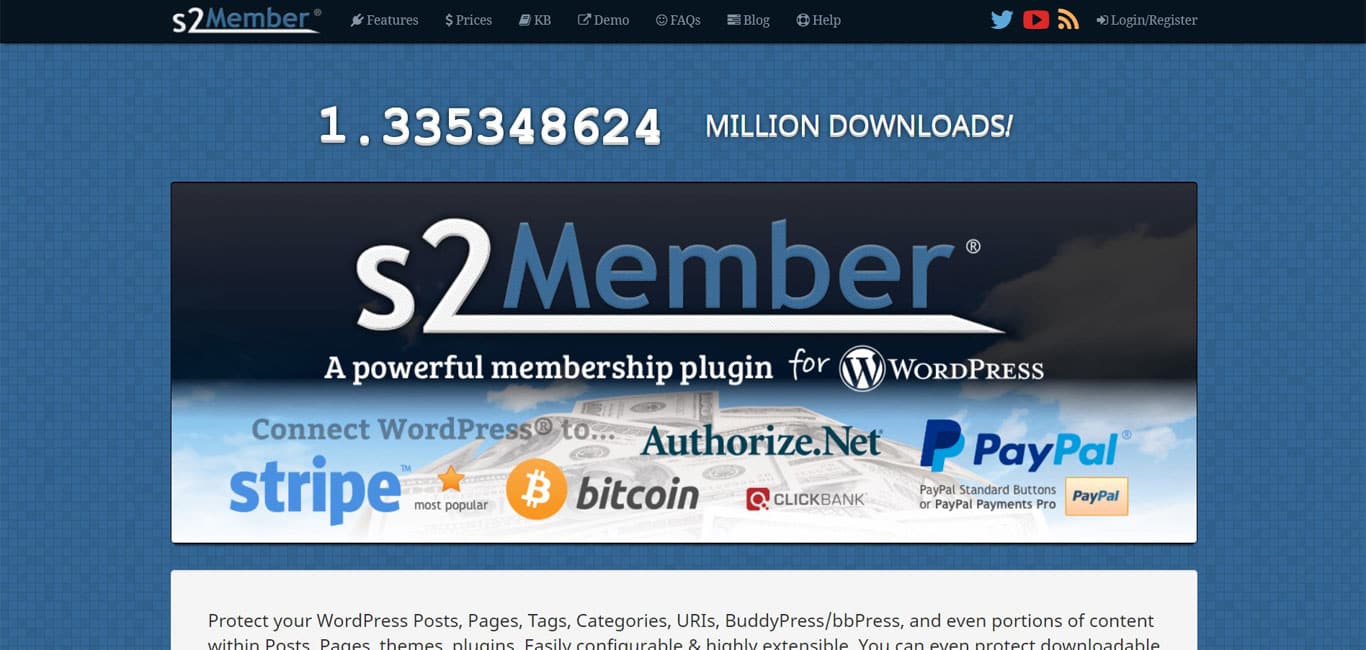
What Is s2Member?
S2Member is one of the longest and most established membership plugins for WordPress.
S2Member is one of the best membership websites, eLearning portal, news websites, etc. where you restrict subscribers’ content.
S2Member is created and maintained by WPSharks and has over 1.2 million downloads and over 1000 customers. It allows you to protect and restrict content — posts, pages, tags, categories, files, audio, video.
What’s Good About s2Member?
- Easy Configuration and extension based on your business needs.
- This plugin is powered entirely by WordPress shortcodes, making it easy to install.
- Create and sell recurring and one-time subscriptions quickly for the entire website.
- Quickly build custom email messages that will be sent to customers after completing the checkout.
- Site administrators can easily update or edit member profiles.
- Members can quickly edit or update their profiles.
- Content Restriction.
- WordPress Theme/Plugin Compatibility.
- Integrations with MailChimp, AWeber, GetResponse, bbPress, and BuddyPress.
- s2Member Support.
Anything Not So Good About s2Member?
- Content dripping can be used only in the Pro versions, allowing you to pre-schedule the release of premium website content to paying members.
- It’s one of the oldest membership plugins, yet it has not evolved too much to be par with the modern built plugins.
s2Member Pricing:
- Framework — Free.
- Pro Version S2Member — $89 one-time (Single-site license).
- Pro Version Unlimited — $199 one-time (Unlimited-site license).
- The free version (Framework) only allows you to create four membership programs. The Pro versions (s2Member and Unlimited) will enable you to create unlimited membership programs.
- Both the Pro versions provide lifetime access to product updates.
- 14-day refund policy. However, refunds are not guaranteed (all rebates are at the sole discretion of the s2Member staff).
Which One Should You Prefer?
If you’re planning to add a membership section to your website or creating a brand new WordPress membership website, then these two plugins are among your best options.
Both MemberPress and s2Member are easy to install and use, and come with many features needed for membership sites. Things that you aren’t aware of are required for this type of website; they already handle it for you.
The s2Member plugin has a free version, but MemberPress offers new and modern features perfectly suited for today’s social media age. We recommend MemberPress.
Best WordPress Image Optimization Plugins
Today, beautiful websites are all about dynamic sites with tons of images and a fantastic layout, fit for both desktop and mobile users.
Images can capture viewers’ attention, but filling your website with un-optimized photos can ruin the fun and make your site unbearably slow.
This article will list out the best image optimization plugin and give you our take on the best plugins for your WordPress site.
ShortPixel
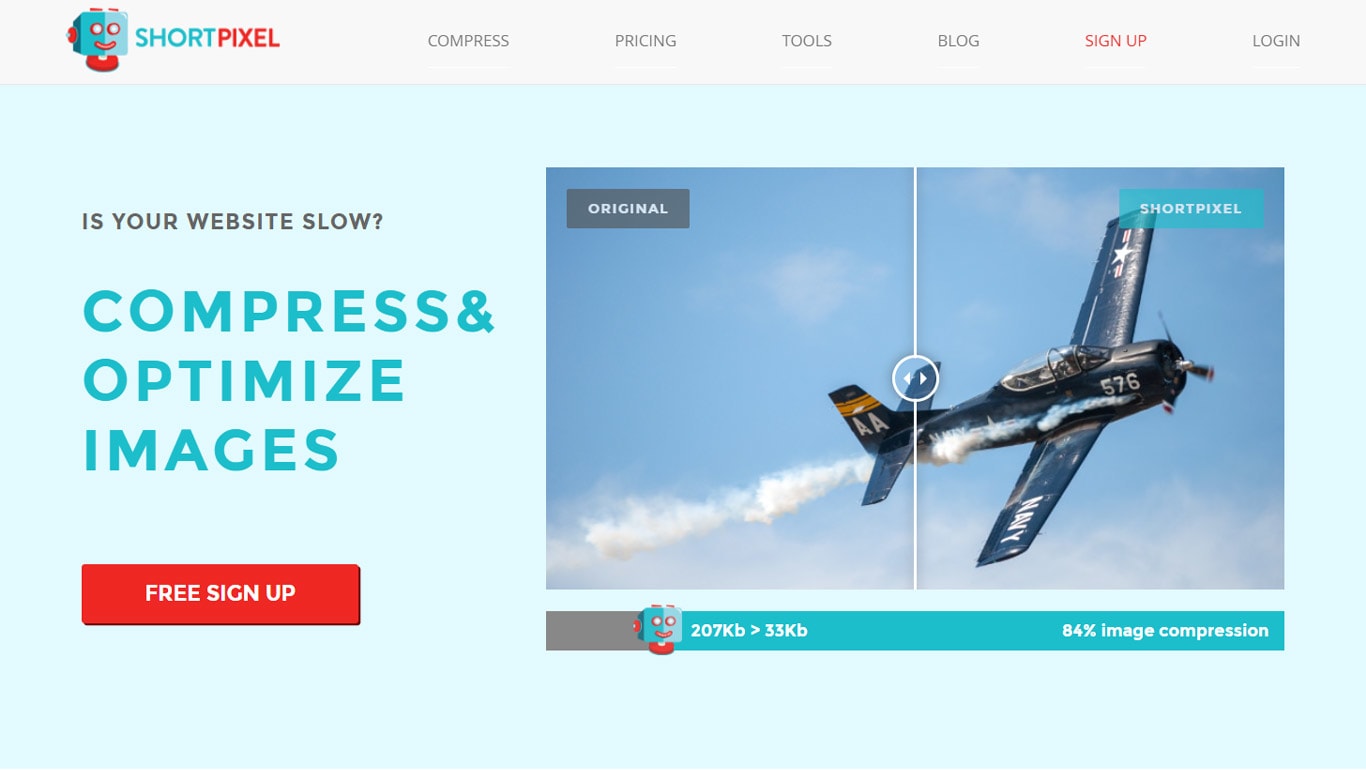
What Is ShortPixel?
ShortPixel is a popular WordPress image compression plugin with 200,000+ active installs. It connects your site with the ShortPixel API to compress and optimize your images from the comfort of your WordPress dashboard.
We tested ShortPixel and achieved a 55% reduction in image size from 200 KB to 110 KB. It utilizes a lossy compression technique.
ShortPixel offers the complete package when it comes to image compression. It adds new image compression options called Glossy that offers a fine-tuned lossy optimization algorithm specifically curated for photographers. You also get support for popular image formats, including WebP.
What’s So Good About ShortPixel?
ShortPixel gives you access to a dedicated image CDN (Content Delivery Network), a global network of servers. Once a user accessed your website, it will deliver the photos from the geographically closest server, helping with latency in providing the images.
This plugin also has a smart cropping feature that will adequately crop and resize the images based on the viewers’ screen size and resolution. It also comes with image lazy loading. The other accessible pictures only after when scrolled to, thus reducing the initial load for the server fetching the website.
ShorPixel has the following features:
- Supports PNG, JPG, GIF, WebP, and PDFs.
- Gives the option to bulk-optimize all of your images in your Media Library.
- Automatically converts PNG to JPG for proper sizing.
- Convert images to WebP. You can also include them in the frontend.
- It is optimized for photographers where they can keep or remove EXIF data.
- It supports lossless, lossy, and glossy compression algorithms.
- No limit on file size compression.
Anything Not So Good About ShortPixel?
ShortPixel’s free plan can only optimize up to 100 images per month.
If you need more images to optimize, you will need to upgrade to one of their premium subscriptions.
ShortPixel Pricing
The plugin follows a freemium model. It gives you the Lazy Loading, CDN, and image resizing functionalities for free and with no limit. However, you are only allowed to compress up to 200 images per month.
If you need to optimize even more images, you will need to choose one of their paid plans.
ShortPixel plans are based on images per month.
- Free – 100 images/month
- Short – 5,000 images/month, $4.99
- Large – 12,000 images/month, $11.98
- XXL – 55,000 images/month, $54.98
Imagify

What Is Imagify?
Imagify is a very popular image compression and optimization plugin. This WordPress plugin automatically optimizes your images and thumbnails, using its advanced image compression algorithms.
We tested Imagify’s compression capacity and found out that it can compress 200 KB images to 57.59 KB. We used an aggressive setting (default) for the test, which utilizes the lossy aggressive compression technique.
What’s Good About Imagify?
With Imgify, you get access to three image compression levels, giving you the flexibility to balance the image quality with the image size. This plugin also backups your images before compressing them. It allows you to revert the photos to the original format and try a different compression algorithm.
Once the images are optimized, it creates a WebP version of your pictures that you can use on your website’s front-end.
The key features of this plugin are:
- Works with JPGs, PNGs, GIFs, and PDFs.
- Three levels of compressing your images – Normal, Aggressive, and Ultra.
- Create a backup of pictures before compressing—option to revert to original images.
- Image resizing support – specify a height and width, or set a percentage.
- Creates a WebP version of the image.
Anything Not So Good About Imagify?
Imagify allows you to optimize only 25MB of images per month. This scenario is okay for small scale websites and blogs. However, if you work with tons of high-resolution photos with larger image sizes, you will need to upgrade to premium subscription plans.
Imagify Pricing
Imagify offers a wide range of plans in addition to their one-time projects.
- Lite → 1 GB data per month, approx. 10,000 images, $4.99/month
- Basic → 2 GB data per month, approx. 20,000 images, $8.99/month
- Standard → 5 GB data per month, approx. 50,000 images, $19.99/month
- Plus → 15 GB data per month, approx. 150,000 images, $39.99/month
- Enterprise → 50 GB data per month, approx. 500,000 images, $69.99/month
They also offer one-time plans which start from $9.99 for 1 GB data.
Which One Should You Prefer?
We hope you find this listing is useful and that it helped you find the perfect image optimization plugin for your WordPress site that meets your budget and requirements.
However, if you are still not sure, then we recommend that you go with ShortPixel. This plugin comes loaded with all necessary features and functionalities to help you optimize your website images.
Also, its free plan has a high enough limit and is sufficient for blogs and websites that are just starting.
Best WordPress LMS Plugins
Creating online courses requires passion, dedication, and hard work. You must supply those requirements. The equally important side of that is selling your products online, which requires a different kind of skills and knowledge, and for that, you need an effective WordPress LMS (learning management system) to assist you.
A useful LMS plugin is those who can help you manage your online courses and users, taking payments, tracking and rewarding course progress, and fostering an online community. It enables you to design varied and stimulating classes informing your learners and providing value for their money.
We will discuss with you two of the best and trusted LMS plugins. We compare LearnDash and LifterLMS to see their features, user experience, pricing, and help you choose the most effective LMS plugin for your WordPress site.
LearnDash
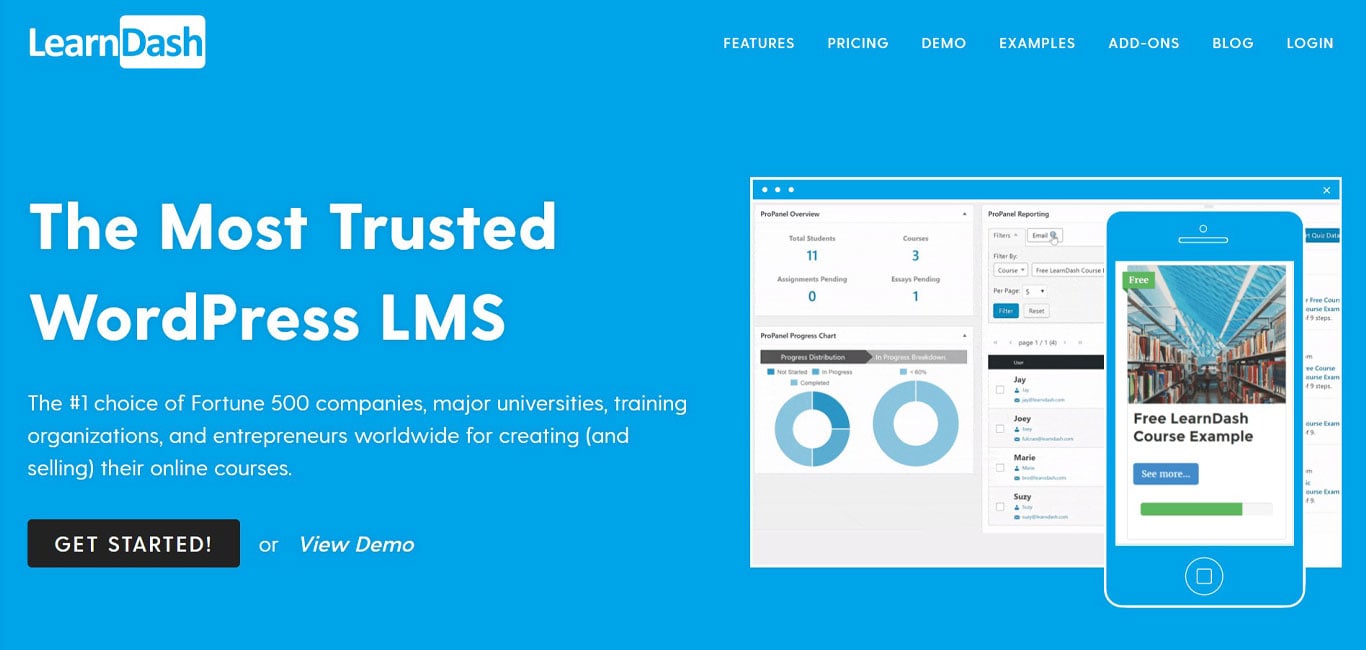
What Is LearnDash?
LearnDash is a leading learning management system for WordPress. It is an extremely popular and feature-rich WordPress LMS that allows you to facilitate selling and managing online courses on your self-hosted platform.
LearnDash plugin is trusted by Fortune 500 companies, world-class universities, training organizations, and other prominent entrepreneurs for their online courses.
What’s Good About LearnDash?
LearnDash comes packed with options, enabling you to design and sell fun, informative easily, and varied courses, incorporate quizzes, assignments, forums, certificates, badges, and much more.
Here are the top features of LearnDash.
- Modern learner experience with Focus Mode.
- Easy to use powerful Course Builder.
- Drip-Feed Course Lessons.
- Flexible Course Options.
- Sell One-off Courses And Subscriptions.
- Video Progression Feature.
- Lessons Can Be Reused In Other Courses.
- Learners’ front-end user profiles.
- Assignment management.
- Detailed reporting.
- Flexible monetization options.
Anything Not So Good About LearnDash?
- Slower / Methodical Development.
- There’s no onboarding feature. Users will struggle to use LearnDash at first.
- Some design features lack options.
- You need a third-party plugin for payments or membership functionality.
LearnDash Pricing
LearnDash doesn’t come cheap. It offers the following plans:
- Basic (1 site) – $159 per year.
- Plus (10 sites) – $189 per year.
- Pro (25 sites) – $329 per year.
LifterLMS
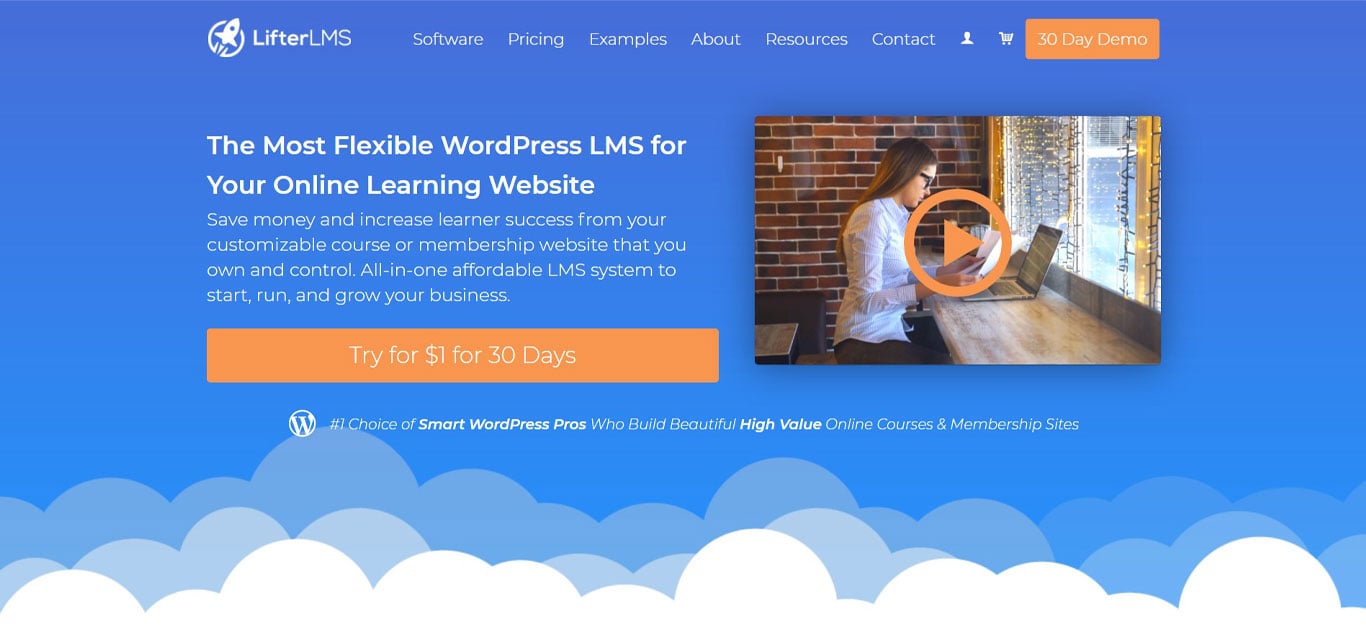
What Is LifterLMS?
LifterLMS is a freemium and powerful WordPress LMS that is best for creating online courses. This plugin transforms your website into a membership site, complete with membership solutions that allow your students to sign-in to access their systems. You can create different membership options for various courses and areas of your site.
What’s Good About LifterLMS?
Here are the best features of LifterLMS:
- You can create an unlimited number of memberships to restrict or allow access to your courses, pages, posts, forums, and other content.
- Drag-and-drop course builder that helps you quickly design multi-tier courses.
- Create quizzes; add a multimedia selection, including videos, images, and audio, drip-feed lesson content based on a timed schedule, etc.
- Set up user accounts for each of your learners, giving each access to their front-end dashboard
- Many to monetize your website by integrating with numerous payment providers, including PayPal (built-in), Stripe, Authorize.Net, and WooCommerce.
- Integrate with your email marketing provider.
- Extensive and well-organized knowledge base support. It includes detailed documentation, free training, and demo courses, forums, and more.
- Scalable solution perfect for those starting small but looking to increase, you can easily upgrade the plugin’s functionality with add-ons.
Anything Not So Good About LifterLMS?
- Extensions are costly.
- Lacks modern front-end design.
- Higher price than some other alternatives
- It cannot be used on other Content management systems other than WordPress.
- You need to purchase several add-ons to return a good ROI.
- Limited email marketing options.
- Dated design.
LifterLMS Pricing
As mentioned above, the core LifterLMS plugin is free. Add-ons can then be purchased individually for $99 a year.
Which One Should You Prefer?
We have discussed both LearnDash and LifterLMS and their powerful features. But there are lots of notable advantages in using LearDash.
With LearnDash, everything is included in the price. You gain access to all of their features, and you won’t have to pay extra in the future to get the advanced functionality. Although LifterLMS’ initial core plugin is free, if you want the high-end features, purchasing the premium add-ons will work out as more expensive.
If you are looking to grow a sizeable professional eLearning platform, LearnDash is your best choice for an LMS plugin. It is set up to cater to big business and large global corporations.
In 2019, LearnDash teamed-up with the Astra theme; the WordPress theme is known for its high performance and loading speed. Astra Theme has added a one-click, LearnDash-ready website to their starter site library.
LearnDash with Astra gives you a user-friendly interface to create a beautiful website to offer your online courses. You can build a fast loading responsive website with advanced conversion friendly features like distraction-free pages, progress bars, and more to improve engagement and boost your website’s conversions like never before.
Best WordPress eCommerce Plugins
In the digital business arena, it’s essential to choose the right online platform for your products.
Using an existing third-party shopping platform may be the most comfortable option for most beginners; creating your site is always the preferred method for those who want to take it to the next level and become successful.
Having your eCommerce website gives you full ownership and control of the entire business and gain more profit. But you don’t do it alone. You can choose an e-commerce plugin that is suitable for your business website’s needs.
WooCommerce
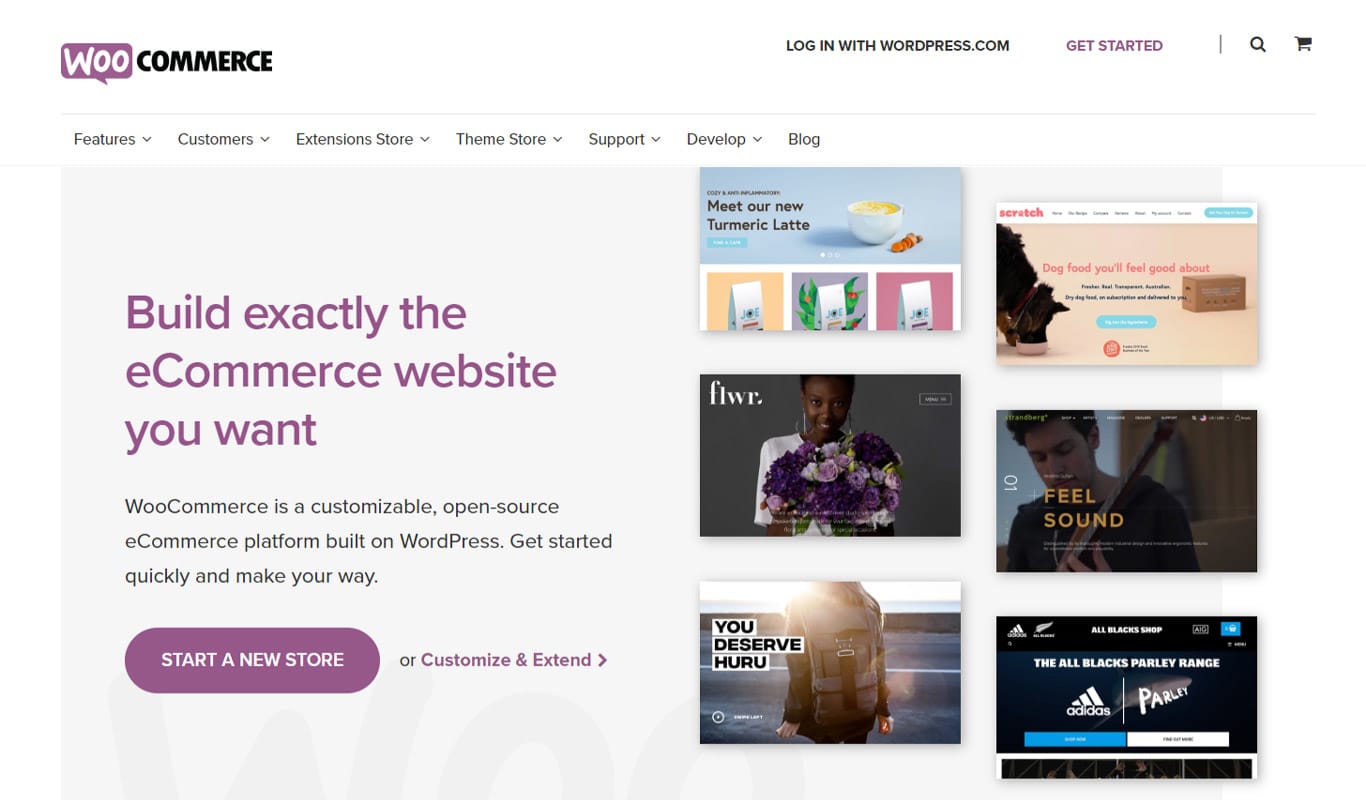
What Is WooCommerce?
WooCommerce is the most popular, widely used, and efficient eCommerce platform that will turn your website into an online store powerful enough to capture a large market share.
WooCommerce does not include a domain, hosting, email, theme, or support. It’s a free plugin for personal and commercial use that you can easily install and use for your website.
WooCommerce plugin is made for selling your products and services, specifically on the WordPress website. It gives you complete control over your website data. It is also mobile-friendly.
What’s Good About WooCommerce?
The prime reason for the popularity of WooCommerce is its open source and customizable nature. Users can easily download, use, and modify it for free and expand the basic functionality of the WooCommerce plugin. And you don’t have to learn how to code to use this plugin.
WooCommerce enables you to sell physical and digital products, manage shipping and inventory, take secure payment, and more.
Here are the top features of WooCommerce:
- The core software is free.
- Best for beginners to quickly jump-start its eCommerce site.
- Affordable premium offers.
- Flexibility for users to add infinite product lists in different categories.
- It can sell physical, virtual, and downloadable products.
- Unique and professional-looking designs.
- Customization options depending on your business requirements.
- Mobile-friendly.
Anything Not So Good About WooCommerce?
- It is not a whole eCommerce content management system, but a WordPress plugin.
- Though it is open-source and free to install the platform, certain features are to be paid by the users.
- Hard to implement multi-currency.
- Hard to use the wishlist functionality.
WooCommerce Pricing
WooCommerce offers the following plan:
- Starter – $13.99 Webspace limited to 100 GB.
- Plus – $17.99 Unlimited space for your WooCommerce store.
- Pro – $31.99 Includes an advanced backup solution.
CartFlows
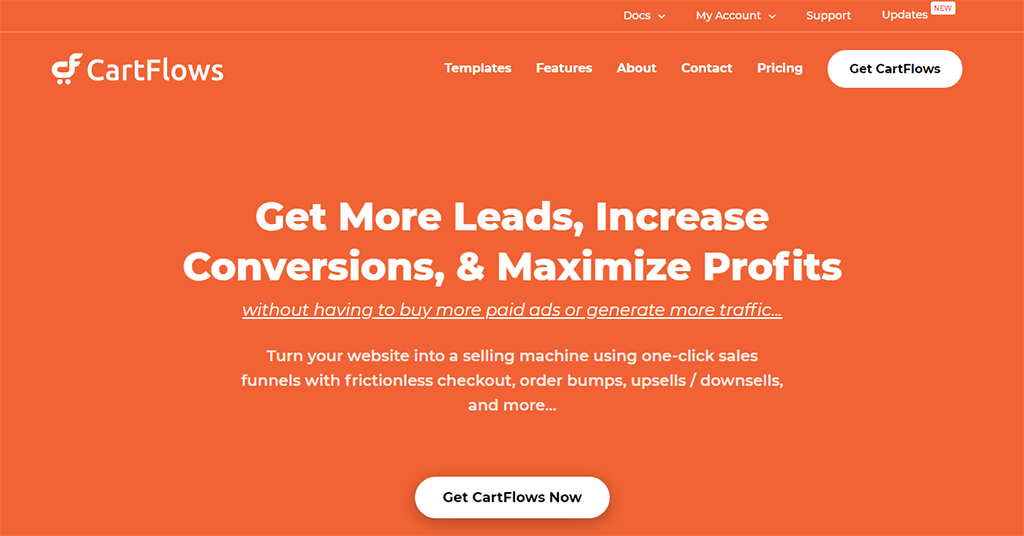
What Is CartFlows?
The checkout process of your store depends on your theme, and not all articles are optimized for WooCommerce conversion best practices.
CartFlows lets you create your custom checkout process, complete with proven funnel tactics such as upsells and order bumps without having any technical knowledge. CartFlows allows you to design your pages using your favorite catching up page builder plugin.
Optimizing your checkout process will surely boost your conversion rates. Incorporating order bumps and upsells can help increase your revenue per order, so this one is just generally an excellent tool for improving any WooCommerce store’s bottom line.
What’s Good About CartFlows?
CartFlows has a lot of powerful features that let you create advanced funnels. Be it sales funnels or email list building funnels; you can make it with CartFlows. Here are the top features of CartFlows:
- It helps you build more conversion-optimized checkout pages that will surely increase conversion rates and revenue per order.
- Professionally designed ready to use templates.
- Easy to add 5 location order bumps.
- One-click upsells and downsells.
- Use your preferred page builder.
- Countdown Timers & Split Testing.
- Custom Check-out fields.
- Global Checkout.
- Cart abandonment.
- Custom script support.
Anything Not So Good About CartFlows?
- The knowledgebase still lacks In-Depth tutorials.
CartFlows Pricing
CartFlows plugin is free to use and download. Its Pro version is $299 per year.
Easy Digital Downloads
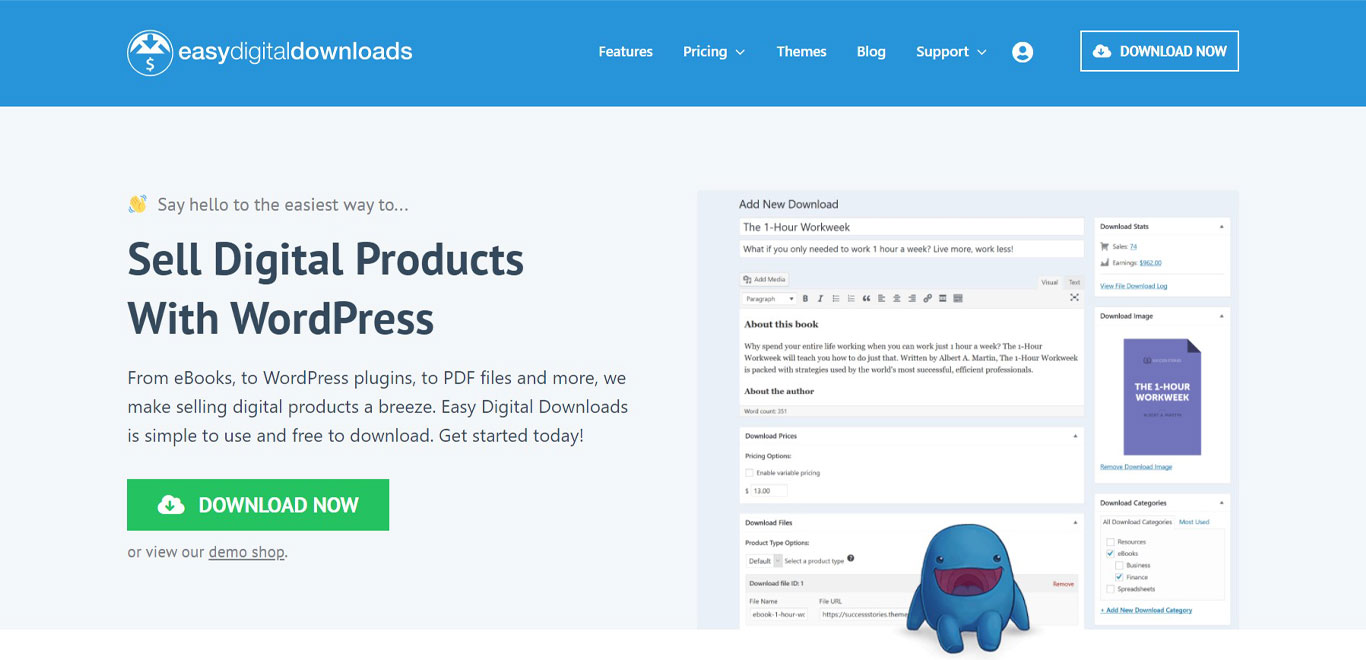
What Is EDD?
Easy Digital Downloads is a powerful free eCommerce plugin built to handle digital products and offer rudimentary support for physical products. Its primary objective is to sell digital products complete and straightforward.
Easy Digital Downloads allows you to sell any digital products on your website. It is easy to set up with lots of features and with no transaction fees. It is the best choice for beginners starting their eCommerce site.
EDD also has advanced premium features, hundreds of integrations, and a proven track record, makes it a perfect solution for large businesses.
Easy Digital Downloads is also a premium feature available with the Astra Pro Addon plugin. To use this Pro feature, you need to have the Astra theme along with the Astra Pro Addon installed on your website. Also, make sure that you have the Easy Digital Downloads plugin installed and activated.
EDD Addon gives powerful and exclusive styling options for your EDD store. You can make your store all the more stylish with minimal efforts and simple customization settings.
All elements of the Easy Digital Downloads automatically adapt to Astra powered websites and take colors and fonts out of the box from the theme customizer settings. That way, you can have your shop up and running immediately with minimum setup.
What’s Good About EDD?
Most developers prefer EDD due to its unique approach to license keys and subscriptions.
EDD is free and extendable to premium with lots of additional features. It is reliable and has excellent performance. This plugin comes with an excellent support team and very easy to use.
Here are some of the features supported out-of-the-box:
- Frontend shopping cart for customers to browse products catalog, add items to their cart and check out when they are ready. O
- Flexible and clean checkout form for buyers to complete their purchase with ease, directly on your site’s checkout page.
- Complete customer management.
- Detailed eCommerce reports to track your earnings, refunds, sales, and more.
- Protect product files.
- Discount codes.
- Works with any theme.
Anything Not So Good About EDD?
- It’s built for digital products and not so useful for physical products.
- It has less number of language translations available compared to other plugins.
EDD Pricing
Easy Digital Downloads is free to download and use. It also sells bundles, which can save you a significant amount of money.
- Personal – $99 per year.
- Extended – $199 per year.
- Professional – $299 per year.
- All-access – $499 per year.
Best WordPress Plugins for Affiliates
Affiliate marketing plugin is a trendy and lucrative internet marketing platform that has helped thousands of businesses and individuals achieve unprecedented heights.
An affiliate marketing program helps you grow your store by offering affiliates a percentage fee for driving sales to your site. It generates volumes of people who will create content to promote your store.
Here are the best affiliate marketing plugins that can help boost your WordPress site.
Pretty Links Pro

What Is Pretty Links Pro?
Pretty Links is a simple and effective WordPress Affiliate link cloaking & management plugin. It makes professional-looking and easy to manage affiliate links. It comes with various other features that can help you generate more revenue from your blog.
It will give you almost all the tools and resources needed to manage your social media links, affiliate links, redirects, and about any other kind of connection you want. These links will be accessible from your WordPress website’s admin interface, and you can use your domain name; this means you’ll have complete control over how your links look and redirect.
The pretty Links plugin is straightforward to install. You upload the zip file to your website, activate it, and you’ll be able to create links with your website. It actively tracks your affiliate links and helps you find your most successful pages. Link reports feature essential to help you improve conversion from clicks.
You need to optimize your WordPress site if it generates high traffic but only gets a few clicks on your affiliate links. If your links are getting more clicks but don’t convert in sales, your content is wrong. Pretty Links makes managing your social connections, redirects, and affiliate link much more straightforward.
Pretty Links also can shorten your URL using your domain itself and not with other third-party link shortening services.
What’s Good About Pretty Links Pro?
- Pretty Links make it simple to cloak, track, shrink, and share your links.
- Set a date when a particular link expires & stops working
- Dynamic redirection allowing you to utilize geo-targeting, time, and technology targeting and split test multiple links with rotation cycles.
- Allows for 301, 302, and 307 redirects
- Enables Javascript redirects
- Specify keywords that are auto-linked to an affiliate link
- Replace a URL with the cloaked link
- Add scripts before <head> element of your blog
- Create clean and simple URLs for your WordPress website that redirect to any other URL.
- You can easily create, group, organize and automate your affiliate link.
- It tracks click counts and can replace keywords automatically.
- It protects your affiliate links by using Cloaked Redirects.
- Redirect based on a visitor’s location.
- Import and export links quickly.
- Share your affiliate cloaked links with social sharing features.
- Split test your links in Pretty links pro.
- Generate a Pretty Link Pro report.
Anything Not So Good About Pretty Links Pro?
- Pretty links show only clocked links not and adequately clearly show target links.
- Social Media features need improvements.
Pretty Links Pro Pricing
Pretty Links Pro has a free version with basic features. The premium plugin comes with most of the features that make Pretty Links a special plugin:
- Beginner (1 site) – $99 per year.
- Marketer (2 sites) – $149 per year.
- Super Affiliate (5 sites) – $199 per year.
AffiliateWP
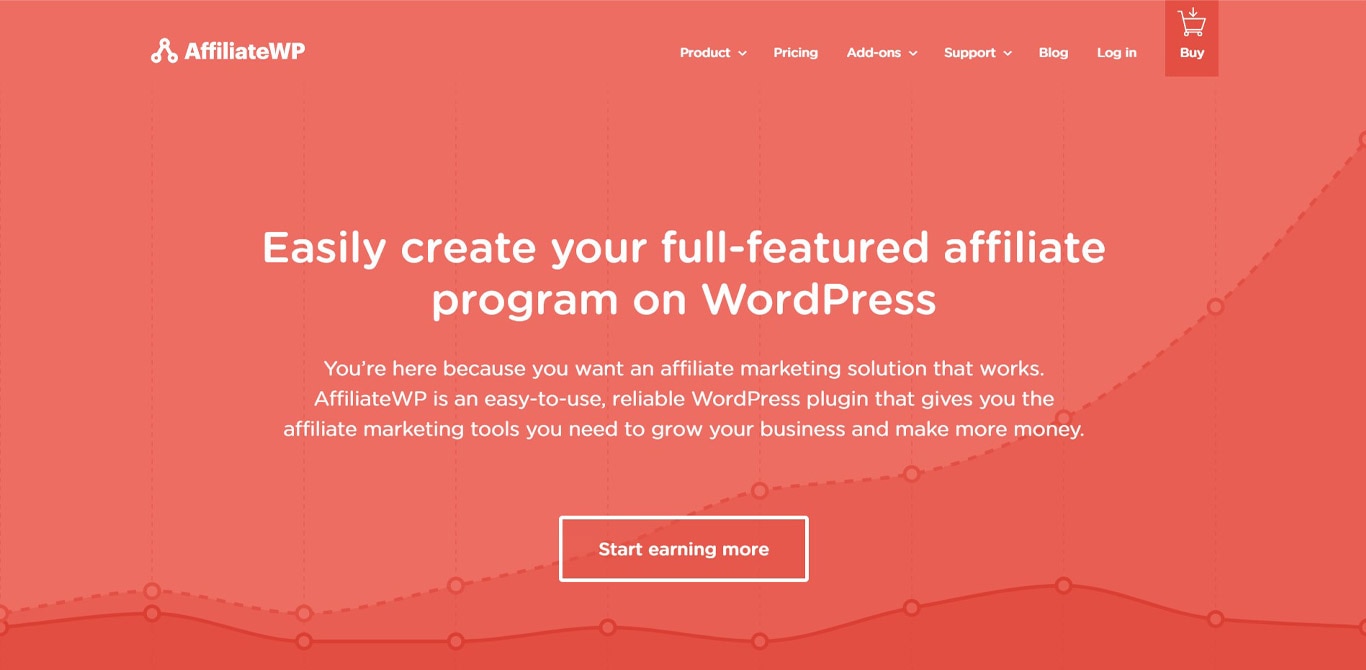
What Is AffiliateWP?
AffiliateWP is a free and premium plugin that helps you create your affiliate program without paying a commission to a middle-man affiliate network. It has built-in WooCommerce support.
AffiliateWP allows you to create unique coupons for affiliates and automate payouts to save time.
AffiliateWP is easy to use and integrates with the WordPress eCommerce, form, and membership plugins.
This Plugin helps you track your referrals, manage your affiliates, and many more. It is feature-rich and has a lot of available add-ons for more functionality.
What’s Good About AffiliateWP?
AffiliateWP has the features and functionality you need to start and manage your affiliate system with your WordPress website.
AffiliateWP is developer-friendly, with real-time affiliate tracking features, and integrates with popular plugins. It has professional customer support and automatic approval and payout features.
AffiliateWP boasts the following stable features to help you with your affiliate site:
- Easy to set up and add.
- Complete integration and compatibility with other Plugin
- Affiliates Auto approval
- Integrated real-time Reporting and tracking
- Link unlimited affiliates to your network
- Enable Affiliate coupon tracking
- Easy Affiliate monthly reports management and check the top-performing affiliate.
- Unlimited resources for affiliates
- Customizable rates
- Set Percentage or fixed referral
- Customizable emails
- Export data to CSV for accounting, Bookkeeping, and forecasting.
- Rest API and WP-CLI integration.
Anything Not So Good About AffiliateWP?
- The Creative section needs improvement.
- The pricing plans are quite expensive for a starter.
AffiliateWP Pricing
AffiliateWP offers the following plans:
- Free trial
- Personal – $99 per year
- Plus – $14 per year
- Professional – $249 per year
- Ultimate – $499 per year.
Best WordPress Translation Plugins
WordPress aims to power the entire Internet users around the globe. But not all of them speak the same language. To reach this goal, each content in the WordPress sites needs to be translated for the other non-English speaking countries to understand. But users cannot do this on their own, which is the primary purpose of having multilingual plugins.
A multilingual WordPress website increases the number of potential customers and audience for your website. It improves your website’s conversion rate and enhances your users’ experience as they can relate to the contents you are sharing.
Several existing multilingual plugins available in the market are categorized into two types: JavaScript-based plugins and Non-JavaScript based plugins.
This article will compare two (2) non-JavaScript plugins – the new Weglot and the older and most used WPML.
WPML

What Is WPML?
WPML is one of the pioneers in multilingual WordPress sites developed by OnTheGoSystems. It comes with a lot of great features allowing you to translate the entirety of your WordPress website.
WPMLgives you the flexibility to install multiple languages in one WordPress installation without having subdomains. It also features an excellent user interface and allows users with little coding experience to quickly get their multilingual website set up.
Not only is translating your content more straightforward, but the multi-language WordPress plugin – WPML ensures your new pages automatically use the same design as the master language, saving you even more time.
Connecting your website to a third-party translation service is an essential feature for some WordPress users. This plugin allows you to choose which content you would like to translate and have it directly posted onto your website.
WPML’s improved Advanced Translation Editor adds several essential features that will dramatically reduce the amount of time it takes to correctly translate your website.
What’s Good About WPML?
WPML allows for a user translator role to let others translate your content to their local language.
A third-party professional translation service via WPML’s Translation Management module is also available.
WPML offers the following top features:
- Frequent updates and bug fixes
- Reliable support.
- Integrated with most premium themes and plugins.
- Works with WordPress Multisite networks.
- Provides a lifetime version license.
- RTL Support.
- Affordable price
- Integration with WooCommerce and many other plugins
- Menu translation
- Translate pages created with page builders
- Translate theme and plugin texts
- Integration with translation services
- Gutenberg ready
Anything Not So Good About WPML?
- Paid Plugin.
- Might slow-down larger sites and networks.
- Use an extensive database.
- Kills cheap, unstable, and low servers.
- Overwhelming & complex.
- Complicated user interfaces.
WPML Pricing
WPML offers the following three (3) plans:
- Multilingual Blog (1 site) – $29 per year.
- Multilingual CMS (3 sites) – $79 per year.
- Multilingual Agency (unlimited sites) – $159 per year.
Weglot
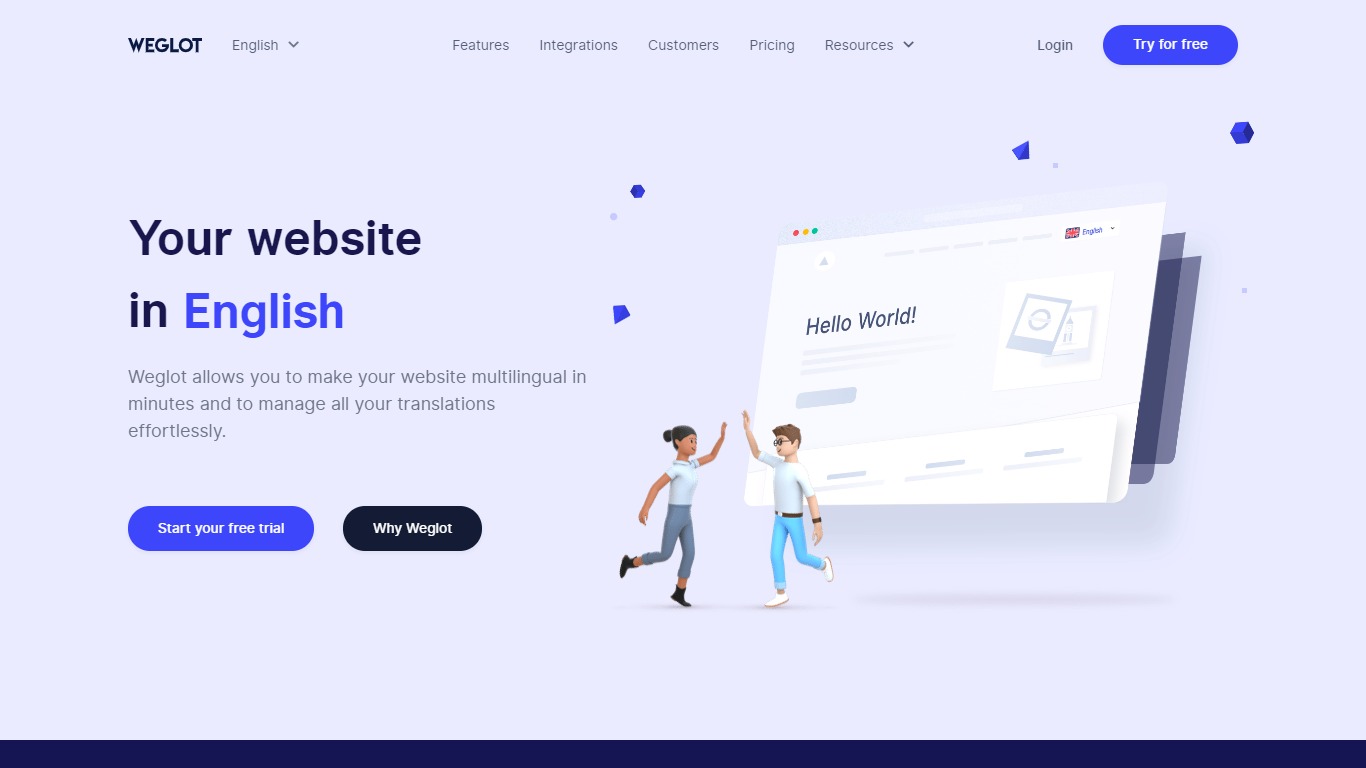
What Is Weglot?
Weglot is another popular cloud-based website translation plugin. It connects to the Weglot API. It allows you to use the plugin or the web interface to access your dashboard and manage your translations and content.
The pricing structure of this plugin is based on word count and several languages translated. Its free version offers up to 2,000 words translation to a single language.
Weglot also has SEO-friendly URLs recommendations, WooCommerce support, a language switcher button, and access to third-party translation services.
What’s Good With Weglot?
Weglot provides three (3) sources of translations depending on which type you are more comfortable with:
- Machine-based translations are provided by default in the plugin.
- Human translations using the Visual editor and the Translations list.
- Professional translations from translator agencies.
You can choose which type is perfectly fit for your WordPress website, and the good thing is you can also use these different types together.
Here are the key features of Weglot:
- You can start a multilingual website quickly.
- Fully compatible with all themes and plugins.
- Each option is simple and intuitive.
- 60+ translation languages available.
- Automatic content detection and translation.
- Translations are displayed continuously in real-time.
- Access to professional translators.
- Dedicated URLs for SEO optimization.
- Customizable language switch button.
- Migrate from WPML/POLYLANG/LOCO
- Manual translations are also supported.
- Won’t slow down your site.
- You can manage translations on multiple platforms.
- Automatic language redirections feature
Anything Not So Good About Weglot?
- Relatively new to the market compared to WPML.
- Translation only appears if you’re still subscribing to their subscription service.
- The free version of the Weglot plugin is limited to just a single language to translate and up to 2,000 translated words.
- The paid plans are expensive.
- Automatic translations will need manual corrections.
Weglot Pricing
Weglot has a free version with limited features. The premium version depends on the total number of translated words and the number of languages you would like to add.
- Starters – €99 per year (1 language for 10,000 words)
- Business – €190 per year (3 languages for 50,000 words)
- Pro – €490 per year (5 languages for 200,000 words)
- Advance – €1,990 per year (10 languages for 1 Million words)
Which One Should You Prefer?
While all of these plugins offer their valuable tools and resources for setting up a multilingual WordPress website, WPML provides a great variety of features, plan flexibility, reliable third-party support, and intuitive user experience.
WPML is trusted and tested in the multilingual translation field. Weglot, on the other hand, has a lot of catching up to do to prove its capabilities and gain more subscribers. We recommend for now WPML.
FAQ About Must Have WordPress Plugins
We’ve got answers to the most common questions around the vital WordPress plugins. Here are some
What WordPress plugins are essential?
How many plugins should I install on my WordPress site?
Conclusion
So there you have it, our list of must-have plugins for WordPress!
We have covered most of what you’ll need but this list isn’t exhaustive. There are thousands of plugins out there helping you do everything from adding Christmas animations to complete eCommerce stores.
Do you have any essential WordPress plugins you would like to recommend? Did we miss any you think should be in this list? Tell us about it below!
Disclosure: This blog may contain affiliate links. If you make a purchase through one of these links, we may receive a small commission. Read disclosure. Rest assured that we only recommend products that we have personally used and believe will add value to our readers. Thanks for your support!






Thanks for the list, I’ve been using the exact plugins which you have recommended, except for security (GOTMLS).
I do have a (bit unrelated) curiosity: why no external links to any of the plugins which you’ve mentioned? In fact, there are no links at all in the content. It seems… weird.
I’m trying to understand if it’s an SEO reason for that, or you guys just missed adding links.
Haha, actually, we missed to add them. Fixed 🙂
Why “Insert headers and footers“? Why not “Astra hooks“?
“Astra Hooks” works on just Astra theme, whereas “Insert headers and footers” plugin works with any theme. Any non theme / design related things and functionality should always be in the plugin.
Smart Slider 3 is a great option for advanced slider with good perf
Keep up this good work. Excellent post.
I would like to suggest you Blog Designer WordPress Plugin to add in your list. With the help of Blog Designer you can revise, edit and reorganize your blog page. And also you will get many features like. multilingual translation ready, 15+ different and unique blog templates, fully customizable admin interface, import/export, custom post type support, live preview & many more.
Hey Elvina,
thank you for this article! I think Yoast Seo is great. We use it for optimizng our blog posts.
I´m missing a conclusion of social media automation tools for a WordPress blog. What do you think is the best herefore?
Right now I´m using Blog2Social. It´s a very userfriendly automation tool for sharing, scheduling and resharing all your blog posts to up to 15 (!) different social networks. It is a big time safer as well. You can easy access the free version of the Blog2Social WebApp or/and WP-plugin. There´s also a premium paid version for all the professionals around ;)!
Anyway, thanks a lot!
Cheers
Bastian
Thanks for sharing Blog2Social. Will be sure to give it a try 🙂
Hello, thank you for your recommendations
I have Formidable Pro forms , Does it work well with Astra or Does it have any comatibility issues that we should be aware of?
We are not aware of any compatibility issues with Formidable forms. If you do notice any issues, feel free to open up a support ticket 🙂
In regards to insert headers and footers would you reccomend using that for Google analytics code or Astra custom layouts? I’ve been trying 1to figure out how to do it with Astra which I’ve just began using. Any advice would be appreciated, thanks so much.
Pingback: Black Friday WordPress Deals 2018 - 16 Must Buy Offers
Which is best slider plugin for this theme?
Great article for beginner blogger! What plugin you recommend for related posts? I tried Jetpack but it slowed down my website..
Hello,
There are several plugins that you can use to show related posts. It is hard to recommend one. May be you can take a look at this article and look at the available options. You can choose the one that best suits your needs.
Noticed WPAstra.com is using Gravity Forms but isn’t listed above. Looking for an Astra-friendly form builder that integrates with email campaigns (e.g. MailChimp) and CRMs (e.g. Zoho). Unfortunately, ConvertPro offers a feature for regular forms (or CRM integration). Gravity supports forms with integrations but does not offer the same sophistication of ConvertPro for email list signup. One product to do all, that would be grand!
Hello Brendon,
This post was written way back and we weren’t using Gravity Forms then. 🙂
However, Convert Pro works great with MailChimp. You can definitely use them together. Please feel free to get in touch if you need help with anything.
Amazing work! Keep helping us newbies out!
Sure! Thank you! 🙂
Great selection of plugins! For me, a very important plugin is stepFORM. Through it, I create quizzes for visitors to my site and they successfully pass various tests. In general, users really like it.
Could you point me in a direction on how to get a „recommended articles“ section under my posts? All plugins I tried didn’t show up…
Hello,
It won’t be possible with the existing settings to display the recommended articles under the Astra Blog page.
While we do have the same in works so you can expect the same in future updates.
Also, you can try a few plugins listed here which might help you achieve this requirement.
We are a small business; we have installed Astra Pro for developing our several web sites and would like to know if installing the Pro version of iThemes would conflict with basic Wordfence and Jetpack or should they be disabled before using iThemes. We are using Updraft plus and backing up to the cloud.
Hello Laurence,
We haven’t heard of any issues occurring. You could go ahead and give it a try or contact the plugin authors who’ll be the best to advise you on this. 🙂
We have been using Astra Pro theme on our site. We don’t find the newsletter subscription form in available default widgets.
How do we create the email subscriber form which can be placed on top of front page, sidebar and within posts as well?
Hello Thiru,
Thank you for getting in touch!
I’d like to inform you that the Astra theme can be used to manage the global styling options of your website like color, typography, layout, etc.
Subscription forms are a part of the content on your website that can be added using a page builder or a third party plugin to do so.
You can take a look at Convert Pro, a lead capture tool for WordPress built by us.
Thank you, your post helped me so much. I installed too many plugins, and because of this, the speed of my site slowed down a lot. After reading your post, I realized which plugins I really need. Thanks!
Hello Andy,
Glad you find the article useful! 🙂
I love stepFORM for WordPress. With it, you can build quizzes for visitors to your site. They successfully pass the tests, I think it’s a great plugin.
Thank you for your thoughts, Krishna!
Much appreciated. 🙂
Yvonne here again – does the ASTRA PRO theme work with Jet Pack plug – or would it slow it down/cause problems??? Cheers
Hello Yvonne,
Yes, Astra theme and Pro addon works fine with the JetPack plugin. Feel free to reach out to us Support Portal for quick help or answers.
This is an informative post. Got a lot of info and details from here. Thank you for sharing this and looking forward to reading more of your post.
multi vendor ecommerce website price
Great article but… what about Secupress ? Best in town when it comes to secure wordpress IMAO ! Not to mention Rank Math when it comes to SEO !
Indeed, they are one of the must-have plugins. 🙂
Yo missed our Rank Math in the SEO tools as an alternative but lovely article
I miss Rank Math too like to read some think about I have installed now.
Wonderful list. Thanks
Hey great list thank you, if you must use an SEO plugin the All in One plugin is decent, but prefer a proper platform like SEMRush, LocalAdworks or Ahrefs. SEO plugins only do part of the job and it’s yet another plugin and more code weight.
Hi, this is a really nice overview of some of the best WordPress plugins.
I do think however this article should be updated including WPvivid Backup & Migration (Backup plugin), Fluent Forms (Contact Form Plugin) and FluentSMTP (Email Plugin). These are really among the best plugins out there with 100.000 to 200.000 installs and solid 5 star ratings on the WordPress repository. I use these on all my websites and these are just top notch.
Just an observation that none of the WPMU Dev plugins are included anywhere in this article and we use pretty much all of them and sometimes I’m questioning if we have the best suite of plugins. I guess I just want to be confident and also try not to have FOMO about this list 🙂
That is an extensive list. Thank you! very useful!
Redirection plugin: “The plugin works in a similar manner to how WordPress handles permalinks and should not result in any noticeable slowdown to your site.” All the tracking and logging options can (should?) be turned off; use Google Analytics to track that data instead of something on-site.