Arguably, Elementor is one of the best page builders out there for WordPress. It’s versatile, feature-filled, and extendable. It’s a page builder built specifically to help you get the best out of your WordPress website.
Although its built-in functionalities are already extensive enough to make your website dreams a reality, you can still extend it by using add-ons.
Need to change the way your sliders look? There’s an add on for that. Need to change your headings? There’s an addon for that. Need to make your sections look fancier? There’s an add on for that.
In this article, we will list down the best Elementor add-ons out there to make your website stand out and shine.
Let’s get started.
What Is Elementor?
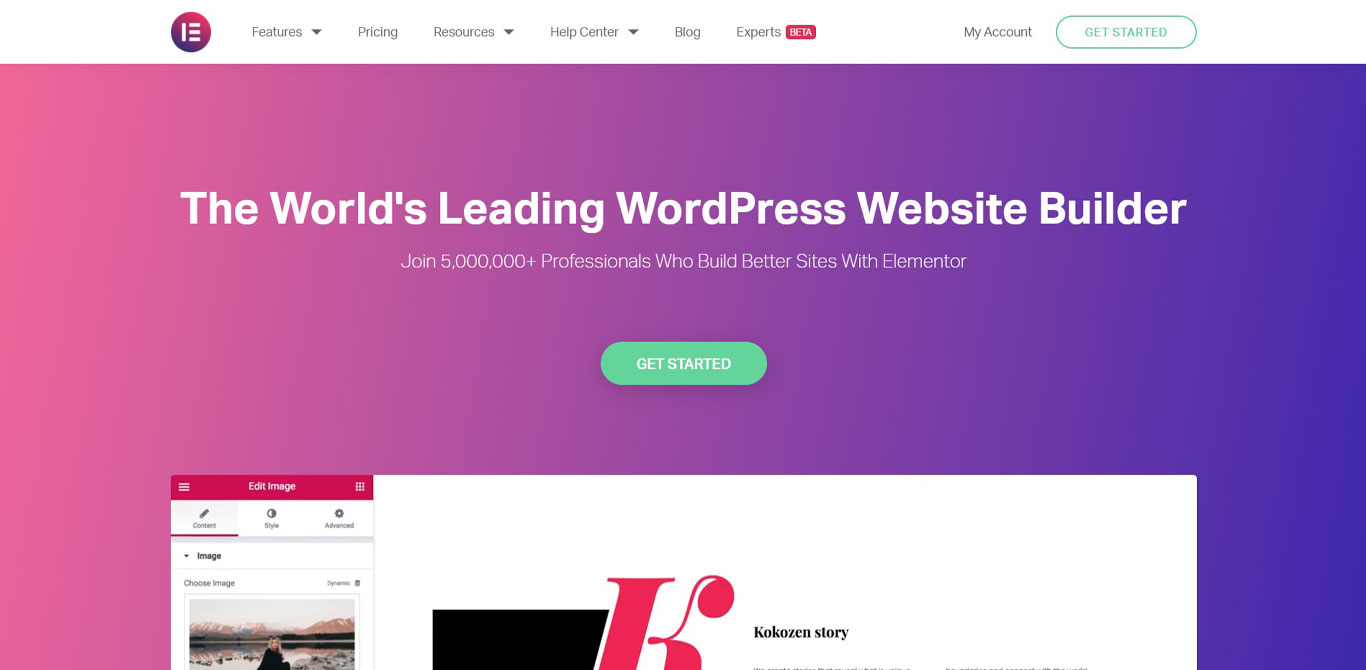
Elementor. Sounds fancy, right? But what exactly is it?
Being thrown around so much in the WordPress development space, it’s almost as common as WordPress itself. But it’s not to be taken lightly.
To the core, Elementor is a page builder. You install it to your website the way you normally do a plugin, often with a theme, and you will be able to use its extensive list of features to create and manage your WordPress pages, posts, and other custom post types.
If you’re wondering, a page builder is a tool used to “build” or design pages on the front and back end of the website. Popular ones include Gutenberg, Beaver Builder, Brizzy, and WP Bakery. Some page builders allow you design only on the back end (from the WordPress Dashboard), some on the front-end (showing you how the website will actually look), and some both.
Elementor is a front-end page builder.
Although Elementor has a namesake theme that’s built specifically around it, you can actually use the Elementor page builder with numerous other themes in the market. Check out our extensive list of Best Elementor Themes to give you an idea of how beautiful this page builder can make your site.
add-ons, or extensions, as others call it, are simply WordPress plugins that can give your page builder extra options, features, and even widgets that you can use to build your site and even save you some time with designing.
What to Look For in Elementor Addons?
There are a bunch of Elementor add-ons out there. But some don’t work the way they intend to, and some just don’t work at all.
To avoid the hassle of going through them all, and even possibly breaking your website, here are a few things to look out for when looking for your Elementor add-ons.
Price – as with anything, budget has to come into consideration. No one wants to spend more than what you spend on your entire website just for a few add-ons. If you know WordPress all too well, and you’re on a budget, there will most likely be free alternatives to whatever add on you need.
The number of Widgets/Functionality – if you only want to have one specific feature or widget added, there’s no use in getting one that offers 20 more widgets. Although it might be worth looking through them still since you never know what you might like. Just be sure to take note and go back and deactivate and remove the ones you don’t necessarily need.
Aesthetics and Customizability – if you’re building a very specific brand website, it’s worth noting if the extension or add on that you’ll be using offers flexible customization options. Since these add-ons are built by third-party developers, the amount of customization that you can make on their widgets might be limited and end up not conforming to your brand standards.
Support and Updates – keeping your site updated is essential to security. That shouldn’t be different from your add-ons. Making sure that it’s constantly updated by their developers and that you’ll be able to reach out to them whenever you need to.
Code Quality and Performance – Check if the plugin is coded well and is not too bloated. Going for the Elementor addon that provides the most features is not always a good idea. It might slow down your website and impact the performance of other plugins.
It’s best to find a plugin that fulfills your requirements while maintaining performance.
It’s difficult to gauge performance precisely but thorough testing before installation should give you an idea of whether a plugin slows down your website or impacts other plugins.
Compatibility – Although most addons work efficiently with most themes and plugins, some of them might not have the same compatibility. For example, if two of your plugins perform the same task, they might result in plugin conflict and cause some features to misbehave.
It may be beneficial for a little trial and error on your staging site or test website before launching to live. This gives you the opportunity to see how plugins behave before they can impact users.
Having the functions and features that you need for your website is important, but be sure to take note of those above as well since they are equally important.
Top 30 Elementor Addons
We’re finally here, feel free to peruse through our list of plugins that will make you love building or rebuilding the site you already have to have the website of your dreams.
If you are overwhelmed with the number of addons Elementor has, you can go out with any of the five options below.
- Ultimate Add-Ons for Elementor
- Elementor Header & Footer Blocks
- Starter Templates
- Elementor Pro
- Crocoblock
1. Ultimate Add-Ons for Elementor
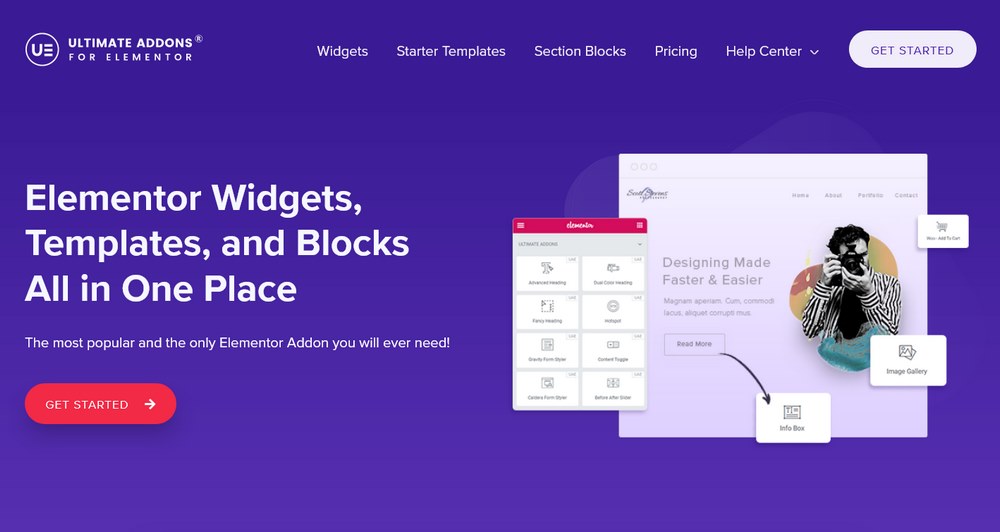
Ultimate Add (UA) Ons for Elementor is developed and maintained by your very own Brainstorm Force. Yes, the team behind the fast and lightweight, but feature-filled Astra theme is also behind Ultimate add-ons for Elementor. Surely, a mark of quality.
UA for Elementor gives you 50+ widget extensions, 200+ section blocks, and even more design possibilities than you can think of for your WordPress website.
Not only that but this add on is extremely light and well optimized. Making sure that it doesn’t slow down your website in the process of making your design stand out.
How Can It Make Your Website Stand Out?
Ultimate add-ons for Elementor gives you the following features:
- Over 50 Pre Built and stylish Widgets
- Customizable Widgets
- Pre Built blocks and templates
- Mobile-Friendly and responsive widgets
- Copy one element from another domain
Ultimate add-ons for Elementor makes your website stand out with designs that you never thought were possible, are!
Pricing
UA for Elementor is a premium plugin starting at $49 €45 .
2. Elementor Header & Footer Blocks
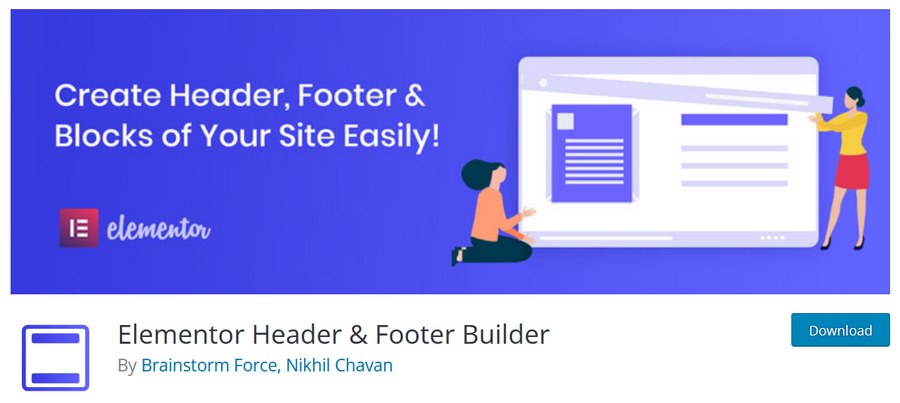
Elementor Header & Footer Blocks is an Elementor add on that allows you to create Elementor templates and set them as Header, Footer, or Blocks( to be put anywhere on the website.)
It’s also developed by the Brainstorm Force theme and can be the free alternative for the Ultimate add-ons for Elementor plugin.
It has tons of very useful features that you never knew you needed when designing your website including the ability to select specific targets for the blocks to be displayed and the ability to use shortcodes all while using Elementor to make for one beautiful site.
How Can It Make Your Website Stand Out?
Some more features include:
- Highly optimized code that won’t slow you down
- Compatible with with all themes that use Elementor
- Has a bunch of built-in widgets including:
- Site Logo
- Site Title
- Site Tagline
- Navigation Menu
- Page Title
- Retina Image
- WooCommerce Menu Cart
- And so much more.
Pricing
This plugin is free to download from the WordPress.org repository.
3. Starter Templates
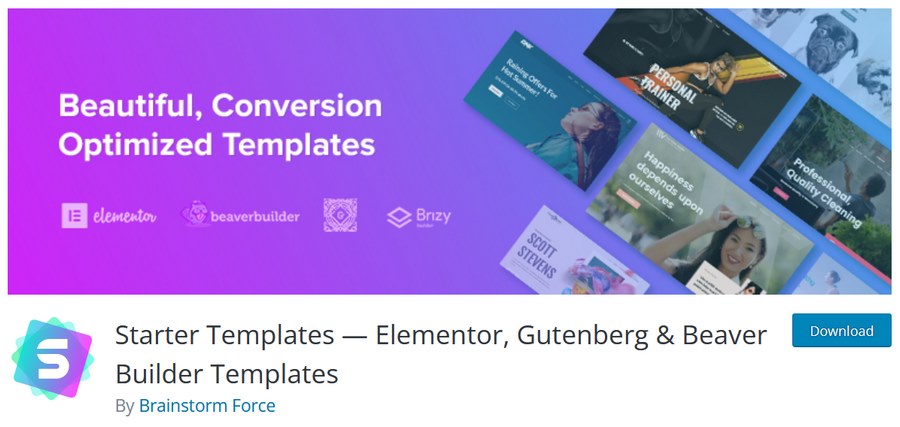
Starter Templates is not your usual widget and block based Elementor Add On. This gives you full on access to website/page templates that you can import onto your site. In addition, this plugin is also not limited to Elementor, it includes Beaver Builder, Brizy, and Gutenberg templates.
This plugin is also developed by yours truly, Brainstorm Force. In total, you get access to 280+ pre-made full website templates and individual pages for whichever page builder that you are using.
You also have the option to only select certain pages, and even only import certain customizer settings.
The only thing you need to do is update the content, saving you tons of time with designing and editing.
How Can It Make Your Website Stand Out?
Here’s how:
- Get access to ready made templates to import to you website
- Beautifully designed templates made around the most popular page builders
- You can import different templates/page on the same site
- Import ready Elementor blocks and templates via the page builder itself.
- Single click import is available
Pricing
Starter Templates is free to download from the WordPress.org plugin repository, but the premium version (gives you access to premium templates) is available from the website.
4. Elementor Pro
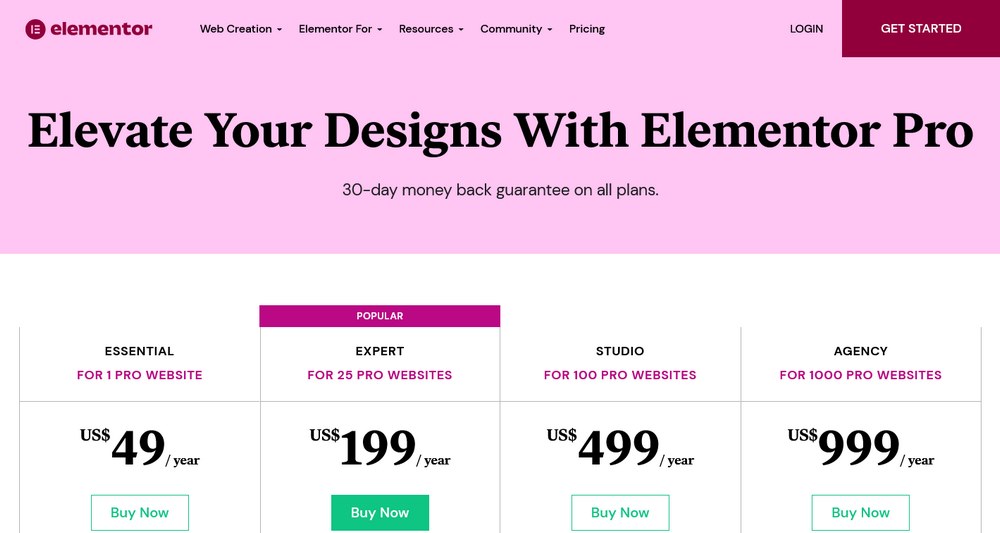
Elementor Pro is the official premium addon of Elementor. Since it is their in-house product, Elementor performs best with Elementor Pro.
Elementor Pro allows you to easily create landing pages and customize templates. It also offers a huge collection of ready-made templates for use in building a new landing page or personalizing an existing template based on your preference.
Elementor Pro enables users to easily build dynamic websites through its Theme Builder flexibility. It also provides access to all features including Header/Footer customization possibilities not available in the free Elementor version.
You can even add any type of code element like Javascript and custom CSS from your dashboard, which isn’t possible with the free version of Elementor.
How Can It Make Your Website Stand Out?
Elementor Pro adds the following features:
- Complete control over website design
- 100s of pre-made blocks and templates
- Mobile-friendly and responsive widgets
- Unlocks additional widgets in the Elementor free version
- Seamless integration with Elementor
Elementor Pro unlocks a wide range of possibilities and gives you the freedom to customize your website your way.
Pricing
Elementor Pro is available starting at $49 for the plugin itself with the Annual Plan.
You can also get it for the following price points:
Annual Plan
- Essential: $49 for one website
- Advanced: $99 for three websites
- Expert: $199 for 25 websites
- Studio: $499 for 100 websites
- Agency: $999 for 1000 websites
5. Crocoblock – JetPlugins Elementor Extension

If you are looking forward to taking your Elementor experience up a notch, then Crocoblock’s JetPlugins is a useful toolkit.
Crocoblock comes with tons of pre-built demo sites and templates and a flexible multipurpose base theme called Kava Pro. There are also a range of very useful addons all in one place.
With Crocoblock, you will have access to 1000s of sections, mega menus, and theme blocks. It also has numerous ready-made pages that are available from within Elementor or JetPlugins packages.
How Can It Make Your Website Stand Out?
CrocoBlocks provides the following features.
- 1000s of pre-made blocks
- 20 powerful JetPlugins for Elementor
- 47 design templates and 12 full-fledged dynamic website templates
- Free access to the Kava Theme
- Seamless integration with Elementor
JetPlugins gives you every design element you will ever need to design an amazing website.
Pricing
Crocoblocks does have a custom plan where you can pick the plugins that you want. The premium version of Crocoblocks adds many more features.
Here is a list of different pricing options:
- All-Inclusive: $130 per year for 1 website
- All-Inclusive Unlim: $265 per year for unlimited websites
- Lifetime: $750 for unlimited websites
6. PowerPack
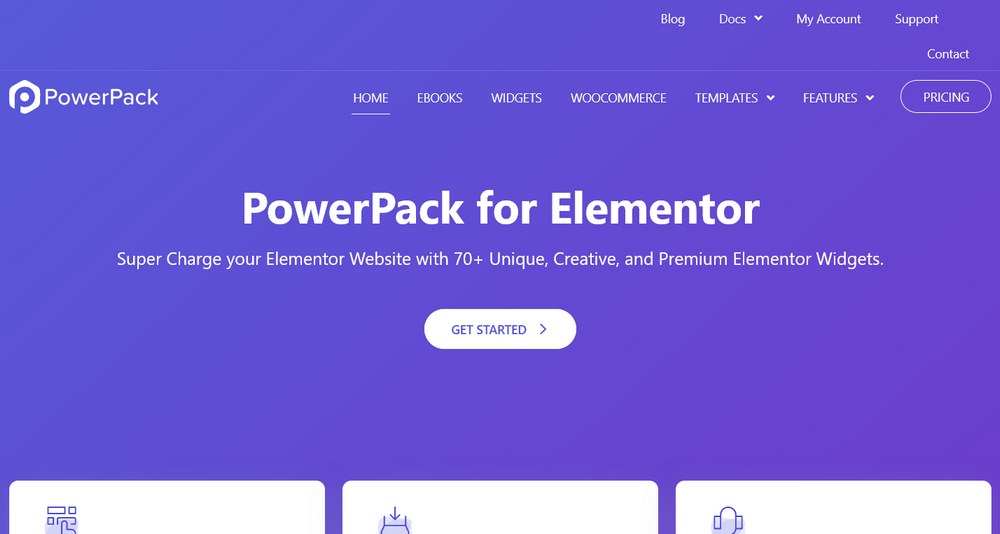
PowerPack for Elementor helps you design your WordPress websites faster. The plugin offers over 70 widgets that you can add to a page in seconds.
It also has 150+ ready-made websites that you can import easily. These templates include pages for various niches like travel, outdoors, eCommerce, restaurants, agencies, and corporate businesses.
You can also create superb eCommerce websites with its WooCommerce editing widgets. Starting from the product page, to category pages and cart pages, this widget does it all.
How Can It Make Your Website Stand Out?
Here are the best features of the PowerPack Elements:
- 70 Elementor widgets
- 150+ website templates
- WooCommerce widgets
- SEO Widgets to add different schema
Pricing
Here are the different pricing options available in PowerPack Elements:
- Starter: $39 per year for a single website
- Professional: $89 per year for unlimited websites
- Lifetime: $209 for unlimited websites
7. Envato Elements
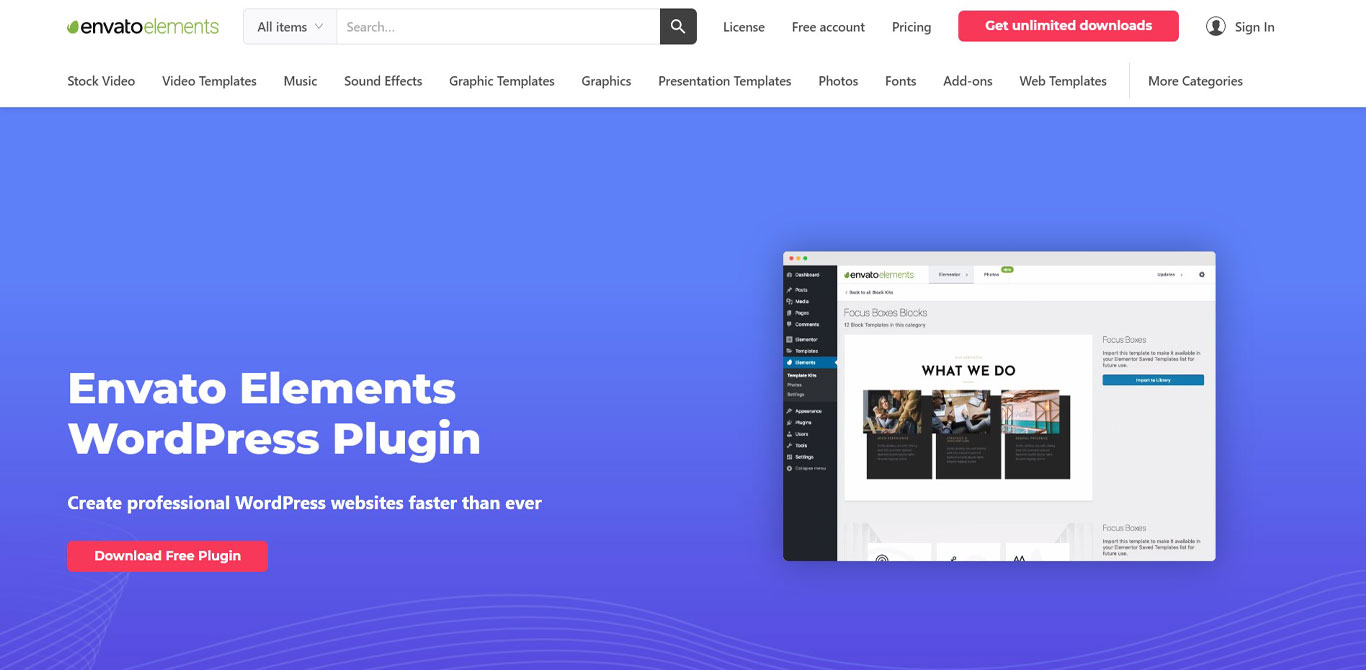
Envato Elements is also another Elementor add-on that allows you to import full website/page templates to help you save time with designing your website.
This add on allows you to browse through the multitude of different templates that Elementor offers. You can import as many as you want to your website to mix and match the designs.
With this add on you can also browse through royalty free stock photos directly from the page builder. No need to leave WordPress!
How Can It Make Your Website Stand Out?
Features include:
- One click import of full/page templates
- No restrictions with the number of templates you can import
- Browse stock images directly from the page builder
- Fully compatible with Elementor
Pricing
This add on is available from the WordPress.org plugin repository for free. You get a selection of free templates, but premium ones require you to have an Envato Elements subscription.
8. Master Addons
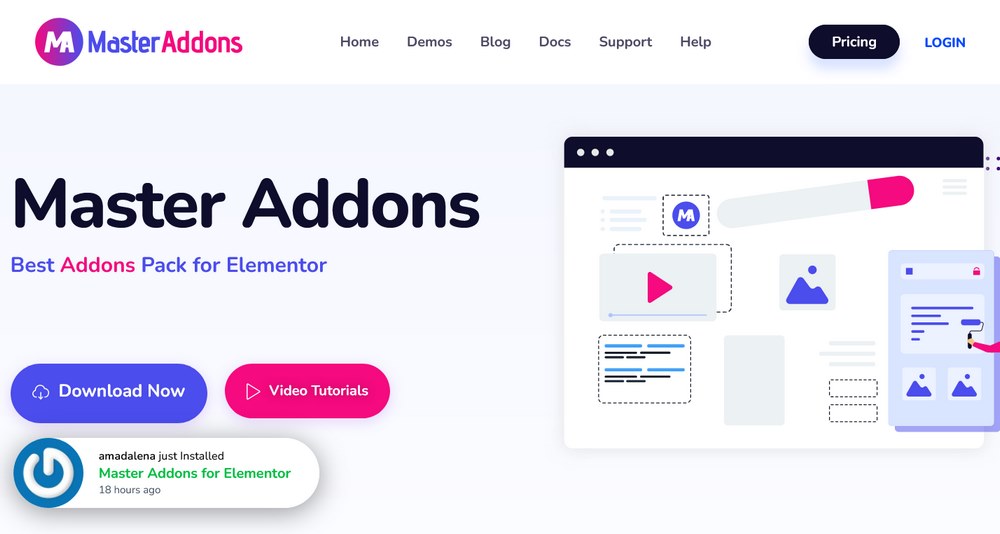
With over 100k active installs and a 4.5 rating on WordPress Repository, Master Addons is one of the most reliable addons for Elementor out there!
It comes with a large library of templates and Elementor widgets, header and footer builders, and a mega menu. It has 31 free widgets and in the premium version, you get additional 18 Elementor widgets.
These widgets add many features to your website such as:
- Animated headlines
- Background slider
- Particles background
- Dual heading
- Advanced accordions
- Progress bars
- Tool tips
- Flip Box
- Creative calls to action
- Table of contents
- Timeline
- Image hotspot
- Instagram feed
These advanced features bring more versatility to your website design and offer a lot of options.
How Can It Make Your Website Stand Out?
Here are the best features of the Master Addons:
- 49 ready-made Elementor widgets
- 11 extensions that add beautiful design elements
- Custom element positioning
- Custom CSS
- Works very well with Elementor
Pricing
Here are the different pricing options available in Master Addons:
- Free: Available in the WordPress Repository
- Personal: $29 per year for a single website
- Business: $49 per year for 3 websites
- Developer: $149 per year for unlimited websites
9. Essential Addons for Elementor
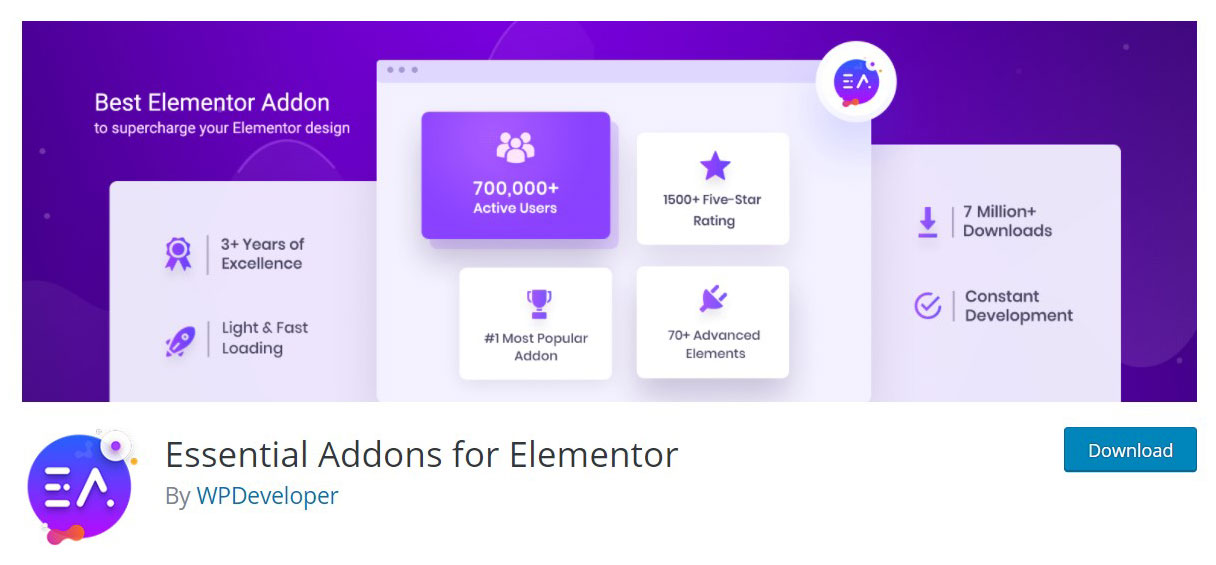
Essential Addons for Elementor is your go-to, be-all Elementor add on. This plugin allows you to not only extend the functionality of your Elementor Page builder but also give you access to 100+ ready made blocks and templates.
Along with the templates, this plugin is also built with a multitude of widgets that can give your website the well needed boost. And these are all fully customizable.
How Can It Make Your Website Stand Out?
Features include:
- Completely customizable templates and blocks
- Lightweight and won’t greatly impact your website load time.
- Enable or disable individual elements on your website depending on your choice to help with website load time.
- 40+ widgets readily available, and 29+ additional elements on the premium version.
Pricing
This plugin is freely available on the WordPress.org website. The premium version starts at $39.97
10. Premium Addons for Elementor
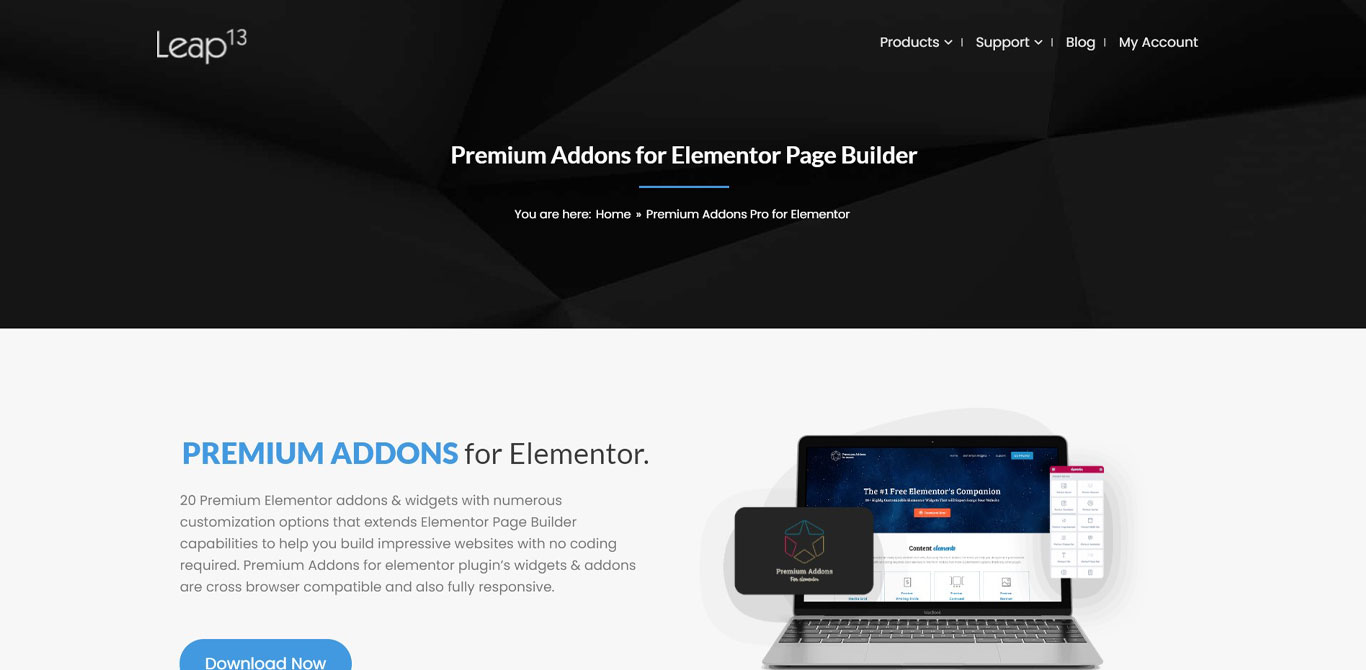
Premium Addons for Elementor is a great way to extend your Elementor page builder. This plugin offers you ready made widgets and extensions that you can use to improve and upgrade your website design.
This plugin features Lottie Animations integrations, a growing list of ready made templates, 50+ widgets and add-ons, all that while being lightweight and purely modular.
One other feature that is highlighted for this add on is that it’s WPML translation ready.
How Can It Make Your Website Stand Out?
- Enable Lottie Animations
- Ready made templates that are purely customizable
- 50+ widgets and add-ons including:
- Carousel Widget
- Blog Widget
- Image Layers Widget
- Image Accordion Widget
- And so much more
- WPML ready
- Lightweight and modular
Pricing
The free version is available from WordPress.org.
11. Livemesh Addons for Elementor
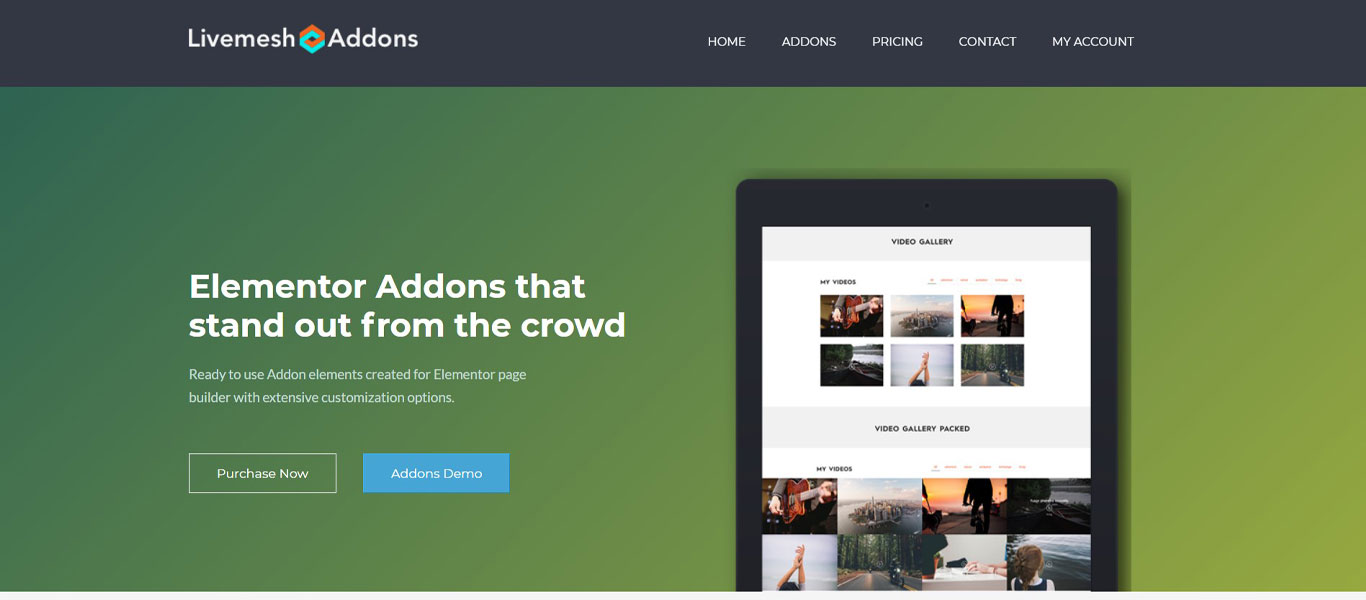
Livemesh Addons for Elementor is a powerful addition to your Elementor page builder. It offers various extensions that you would normally only find in a premium plugin
This add on includes everything you need to make your website stunning for your visitors. With the addition of things including services, team profiles, counters, bar charts, pie charts and sso much more.
How Can It Make Your Website Stand Out?
Features include:
- Extensions and additional widgets for your website including:
- Services
- Carousels
- Sliders
- Pricing Plans
- Charts and Graphs
- And so much more on the premium version including animations and premium support.
Pricing
Livemesh Addons for Elementor is available for free from the WordPress.org plugin repository.
12. Elements Kit
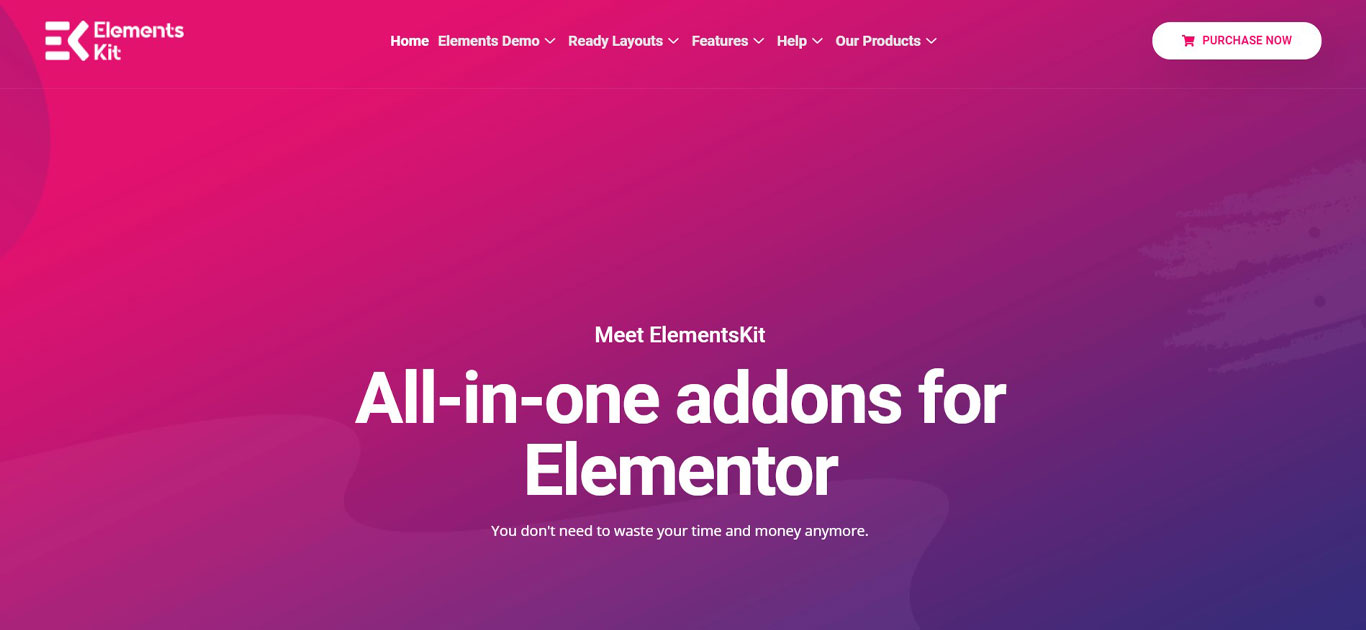
Elements Kit is an all-in-one add on for Elementor. It gives your Elementor page builder the ability to create intricate and comprehensive designs to make it stand out.
Elements Kit includes modules such as Header Footer Builder, Mega Menu Builder, LayoutKit and more all under one plugin. You also get access to 55+ custom widgets.
How Can It Make Your Website Stand Out?
- Modules that include:
- Mega Menu Builder
- Header and Footer builder
- One Page Scroll
- Sticky Content
- Parallax Effects
- And more…
- Pre designed templates and readily available widgets, pages, and sections
Pricing
The free version of this plugin is available from the WordPress.org plugin repository.
13. Primary Addons

With more than 20+ free widgets (and 15 more in the pro version), Primary addon features a ton of design possibilities to help with creating a great website!
What makes this extension so good is that it offers many builder elements that are not available in the free version of Elementor. It is beginner-friendly, really easy to customize and use.
Some of the widgets available in Primary Addons for Elementor include about me, blog grids, and charts to show off the different aspects of your business.
It also includes portfolio elements like galleries, past projects or testimonials from happy customers.
How Can It Make Your Website Stand Out?
Here are the best features of the Primary Addons:
- 20+ Elementor widgets
- 11 extensions that add beautiful design elements
- Custom element positioning
- Custom CSS
Pricing
Primary Addons is free to use
14. The Plus Addons

The Plus Addons is a feature-packed Elementor Addon plugin that contains 120+ Elementor widgets, and 300+ UI blocks. All of its features come in a customized bundle.
The plugin also features 18+ website templates that support one-click import.
Some of the unique widgets that the Plus Addons bring to the table include:
- Tables and charts,
- Infobox,
- Animated text,
- Flipbox
- Charts
- Timeline
- Parallax
- Dark mode
- Age Restrictions
- Instagram feed
- Before and after
- And many more
The Plus addons also feature a powerful and unique listings builder and customization options for the mouse cursor. Small but very useful features.
How Can It Make Your Website Stand Out?
Here are the best features of the Plus Addons:
- 120+ Elementor widget and 300+ UI blocks
- 18+ ready-made website templates
- Listings builder for post types
- Beginner friendly and easy to use
- SEO and translation ready
Pricing
The Plus Addons plugin is available for free in the WordPress plugin repository with limited features. You can check out the premium version on their official website.
- Starter: $29 per year for a single website
- Professional: $109 per year for 3 websites
- Studio: $169 per year for unlimited websites
15. Droit Addons
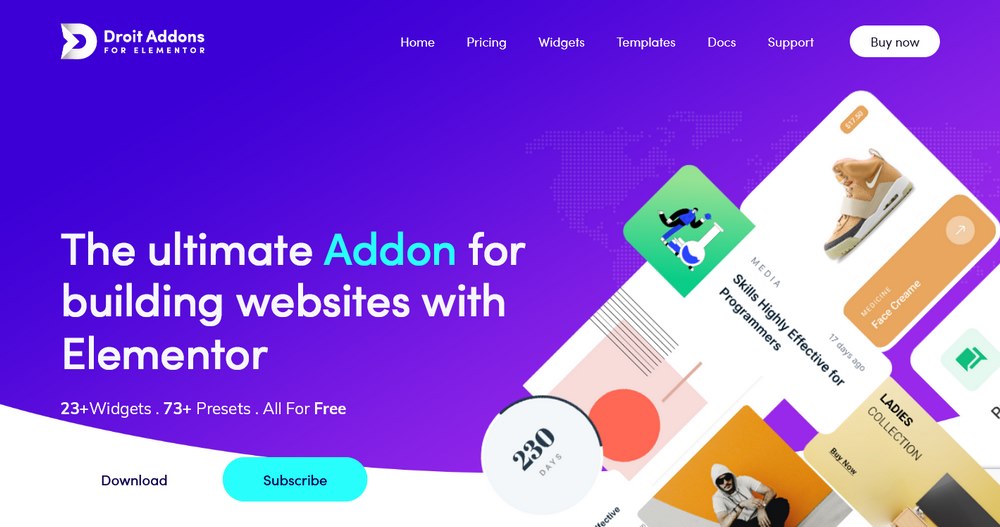
Droit is a great way to get your website looking amazing. With 23+ new widgets, 70 block sections, and 9 full-page templates you can design an impressive website with stylish pages.
Some of the best widgets available in the Droit Addons plugin include:
- Banner
- Animated text
- Image carousels
- Icon boxes
- FAQ sections
- Pricing
- Testimonials
- Parallax effect
- Lottie effects
- Process flow
- Teams
Droid Addons boasts its advanced caching capabilities which allow your pages to load faster despite the feature-heavy plugin.
How Can It Make Your Website Stand Out?
Here are the best features of the Droit Addons:
- 23+ Elementor widgets, and 70 block sections
- Complete control over all widgets
- Most advanced features are unlocked in the free version itself
- Add custom CSS and has an advanced editor
Pricing
Here are the different pricing options available in Droit Addons:
- Free: Available in the WordPress Repository
- Pro: $29 per year for a single website and $59 for a lifetime purchase
- Premium: $59 per year for 10 websites and $139 for a lifetime purchase
- Ultimate: $129 per year for unlimited websites and $239 for a lifetime purchase
16. Exclusive Addons for Elementor
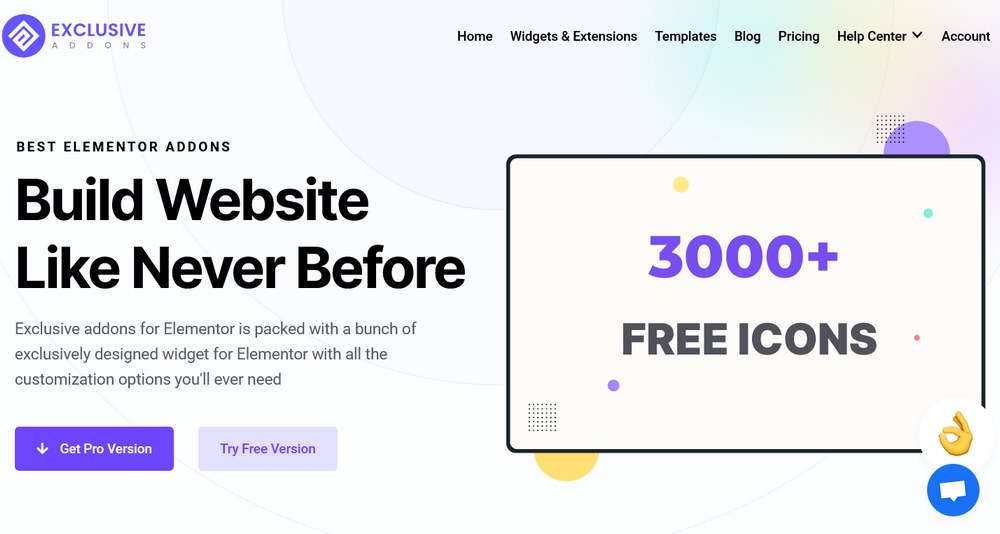
Exclusive Addons for Elementor boasts a massive 85+ Elementor widgets and 600+ pre-made blocks
Some of the widgets available in Primary Addons for Elementor include about me, blog grids, and charts to show off the different aspects of your business.
It also includes portfolio elements like galleries, past projects or testimonials from happy customers.
How Can It Make Your Website Stand Out?
Here are the best features of the Exclusive Addons:
- 49 ready-made Elementor widgets
- 11 extensions that add beautiful design elements
- Custom positioning
- Custom CSS
- Works very well with Elementor
Pricing
Here are the different pricing options available in Master Addons:
- Free: Available in the WordPress Repository
- Personal: $29 per year for a single website
- Business: $49 per year for 3 websites
- Developer: $149 per year for unlimited websites
17. Stratum
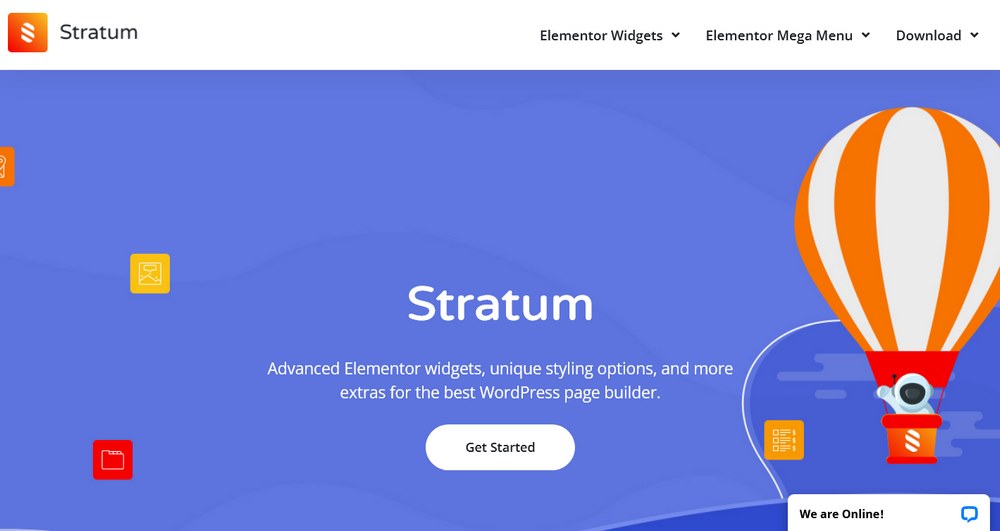
With Stratum, you can design landing pages, professional business websites, eCommerce websites, and more. This add-on includes 20+ advanced widgets that function as an alternative Elementor Pro.
Stratum’s ability to inherit color, typography, and other styling settings gives it a distinct advantage among other add-ons.
Here, you can save time in adjusting additional widgets with your current site theme without having any trouble aligning them correctly.
How Can It Make Your Website Stand Out?
Here are the best features of Stratum:
- 20+ Premium Elementor widgets
- Similar features to Elementor Pro such as
- Advanced accordion
- Advanced Google Maps
- Flip box
- Circle progress bar
- Horizontal and vertical timelines
- Lottie Animations and many more.
Pricing
Stratum comes with three pricing options:
- Free Plan
- Stratum pro: $19 for a single site
- $59 for unlimited websites
18. Qi Addons
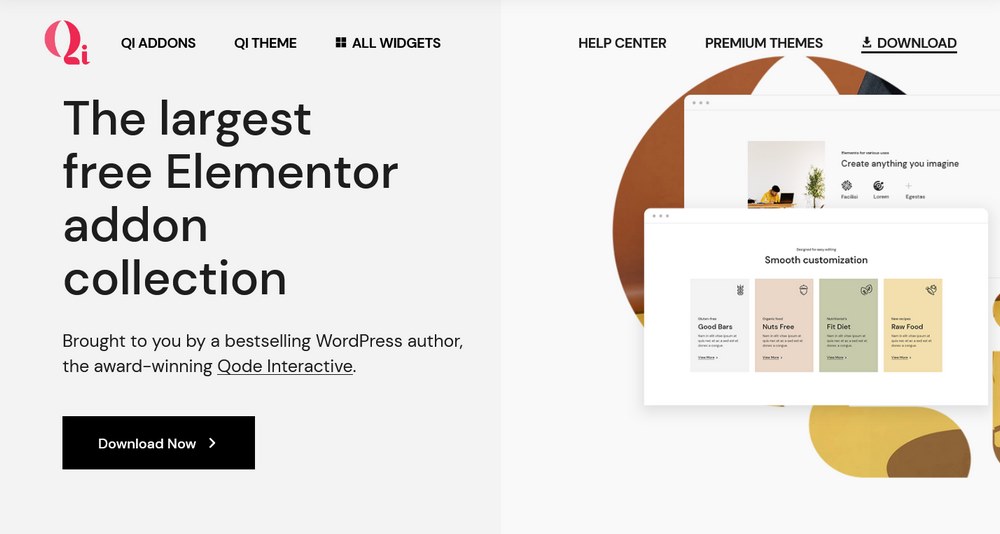
Qi Addons For Elementor is a completely free add-on that’s designed to make developing and customizing your website easier.
Qi Addons has 60+ customizable widgets, so adding new design elements becomes simpler than ever before!
The modern design along with QodeInteractive team’s fast support makes this addon one of the best third-party extensions in this list.
How Can It Make Your Website Stand Out?
Here are the best features of the Master Addons:
- 60 Elementor Widgets including:
- Interactive banners
- Blog lists
- Testimonial carousel
- Process flow
- Interactive charts and progress bars
- Image gallery
- Comparison sliders
- Custom add to cart buttons, product list, and category list
- FAQs
- How-to schema
- Table of contents
- It has a distinct minimalist style with a beautiful orientation
Pricing
Qi Addons is completely free to use.
19. e-addons for Elementor

e-addons for Elementor is one of the best extensions in this category. eQuery is an editor and template collection available and can easily be installed with just a few clicks.
It adds 17 important addons to complement Elementor’s features, like responsive design or unlimited color schemes.
The e-addons plugin adds extended functions for Elementor Pro forms allowing you to adjust fields height, toggles, show password, inline options, field icons, reset, calculator field, save as PDF, and more.
How Can It Make Your Website Stand Out?
Here are the best features of the Master Addons:
- Extended options for Elementor Pro forms
- Options for developers such as screenshots, iframes, pure PHP, custom PHP, and dynamic tags shortcodes
- Advanced design elements such as the off-canvas menu, widget lazy load, parallax movements and animated text
- It also adds 29 more widgets to Elementor
Pricing
Here are the different pricing options available in Master Addons:
- Free with limited access
- Full access pass: $69 per year for a single website
- $199 for unlimited websites
20. Element Pack
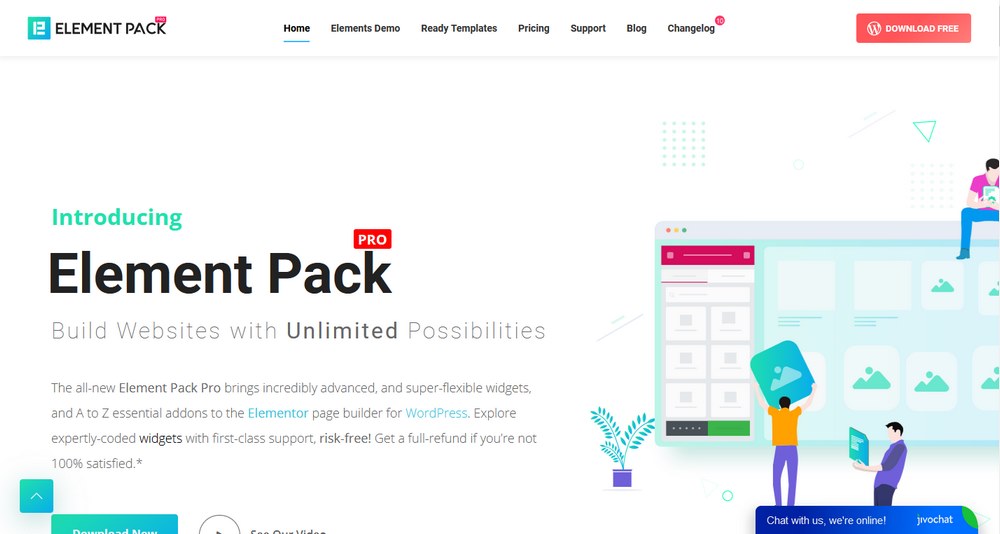
Element pack is another cool add-on library for Elementor. Here you can find 190+ premium elements to enhance the capabilities of Elementor.
All the elements are well-crafted and give your website a stylish look. There are enough elements in the pack to create amazing top-notch layouts.
It also has 299 ready to import templates that help make your website building process easier.
How Can It Make Your Website Stand Out?
Here are the best features of the Master Addons:
- 190+ Elementor widgets
- 299 ready to import plugins
- Supports language translation
- Fast and efficient support
Pricing
Here are the different pricing options available in Element Pack:
- Personal: $29 per year for a single website
- Business: $69 per year for 5 websites
- Developer: $179 per year for unlimited websites
21. Woolentor Addon For Elementor
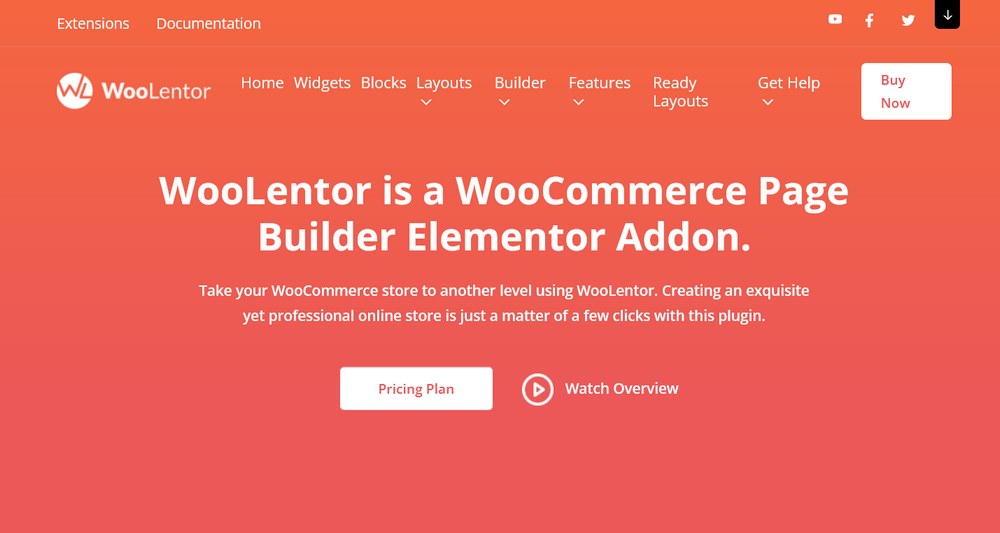
Woolentor extends the popular Elementor page builder plugin so that you can use it to design every single part of your WooCommerce store. Everything from product pages and shop archives all the way down into the shopping cart.
It comes with 41+ different widgets for WooCommerce. For example, you can insert the product title, image and descriptions. You can also add upsells, cross-sells, related products, and more.
You can even add special features like showing sales notifications, special promo banners, suggested prices, and other elements to help make money.
How Can It Make Your Website Stand Out?
Here are the best features of WooLentor:
- 49 ready-made Elementor widgets
- Specialized WooCommerce widgets
- Fully Customizable product and category pages
- Supports custom CSS
Pricing
Here are the different pricing options available for WooLentor:
- Free: Available in WordPress Repository
- Personal: $49 per year for a single website
- Developer: $89 per year for 3 websites
- Agency: $149 per year for unlimited websites
22. OoohBoi Steroids for Elementor
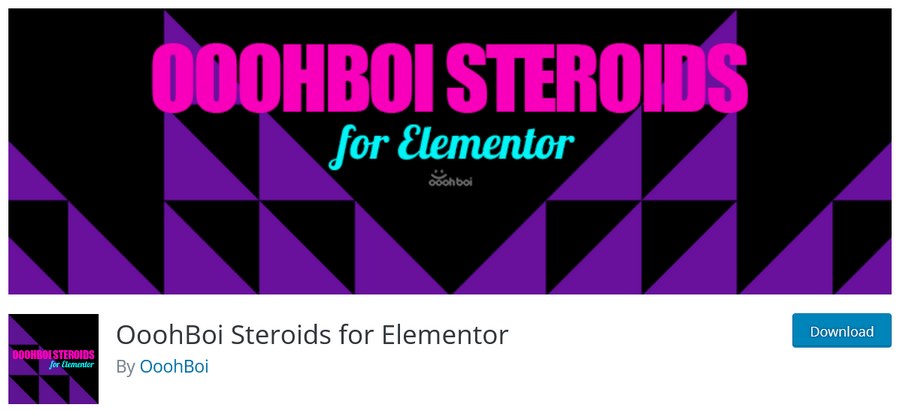
OoohBoi Steroids for Elementor is another open-source Elementor add-on. It contains a number of additional features and widgets that expand Elementor defaults.
It adds 25 different types of functionalities to Elementor including addons to change the writing mode, overlay or underlay ghost elements and blending them with other elements, column controls, video and widget masks, overlays, improved buttons, and more.
How Can It Make Your Website Stand Out?
Here are the best features of the OoohBoi Steroids:
- 25 different styling options
- Pairs well with Elementor
- Adds improved functionality to existing Elementor settings
Pricing
This plugin is available for free in the WordPress repository.
23. Sina Extension for Elementor
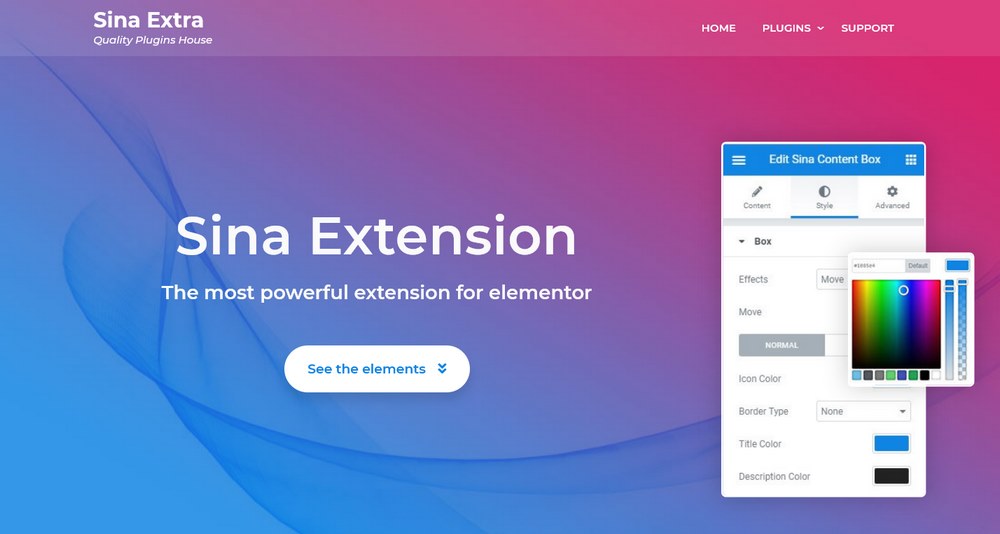
With Sina Extension, you can get 38 new Elementor widgets and 100+ ready-to-use blocks. This includes features such as carousels, maps, charts, teams, counters among other things!
It’s great that it’s fully translated into six languages including additional sixteen regions. With the Pro version, you unlock 40 additional widgets and extensions which makes your work even easier.
How Can It Make Your Website Stand Out?
Here are the best features of the Sina Extension:
- 70+ Elementor widgets
- 100+ Elementor blocks
- Translation Ready
- Options panel for enable/disable elements
- Free support through the forum
Pricing
Here are the different pricing options available for Sina Elements:
- Free: Available in the WordPress Repository
- Pro: $23 for every license with all future updates
24. Anywhere Elementor
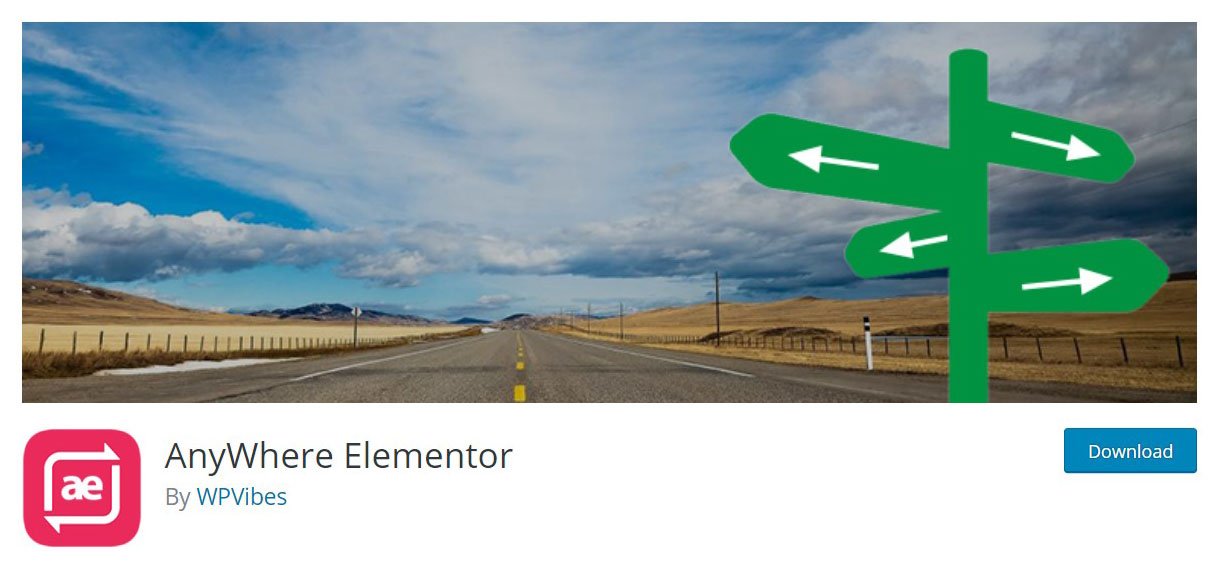
Anywhere Elementor is a simple and straightforward add on that enables to you add library templates, pages, and global templates to your website only by using shortcodes.
It’s very straightforward in what it can do. In case your theme doesn’t allow the use of Elementor on certain sections, this add on might be the right solution for you.
How Can It Make Your Website Stand Out?
- Ability to add Elementor templates via shortcode
- Premium features include:
- Global Posts Layouts
- Multiple pre-made templates
- Support for Custom Fields
- Design even your 404 pages
- Design your search page layouts
Pricing
The free version is available on WordPress.org. To unlock the premium version you can purchase it from their website starting at $25 per year.
25. ACF Frontend Form Widget For Elementor
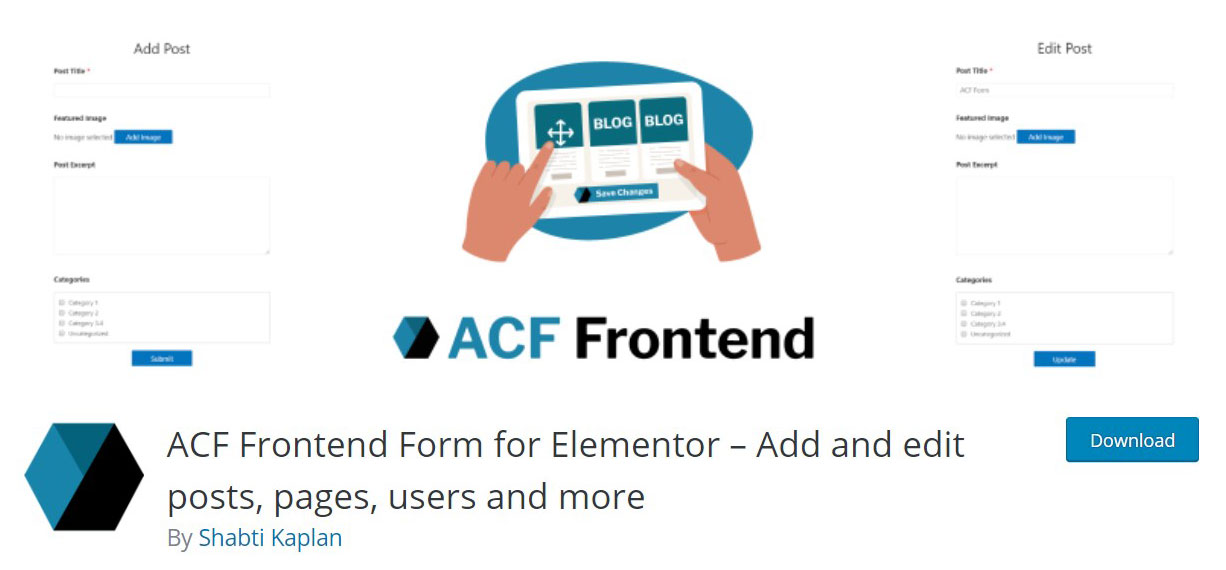
ACF Frontend Form Widget for Elementor is just what its name suggests. This plugin is an add-on for both Advanced Custom Fields and Elementor.
This plugin allows you to create amazing looking forms for your users. You can easily extend the functionality of ACF by way of saving custom meta data to pages, posts, users, and more.
How Can It Make Your Website Stand Out?
- Completely managed, no coding required
- Ability to edit and add posts from the front-end of the site without having to access the dashboard
- Ability to hide the admin area
- Modal Popups
- Configure permissions
- User Registration forms
Pricing
This plugin is free from the WordPress.org plugin repository. The premium version with added features is available for $34.99 per year, or $124.99 for a lifetime license.
26. Elementor Addon Elements
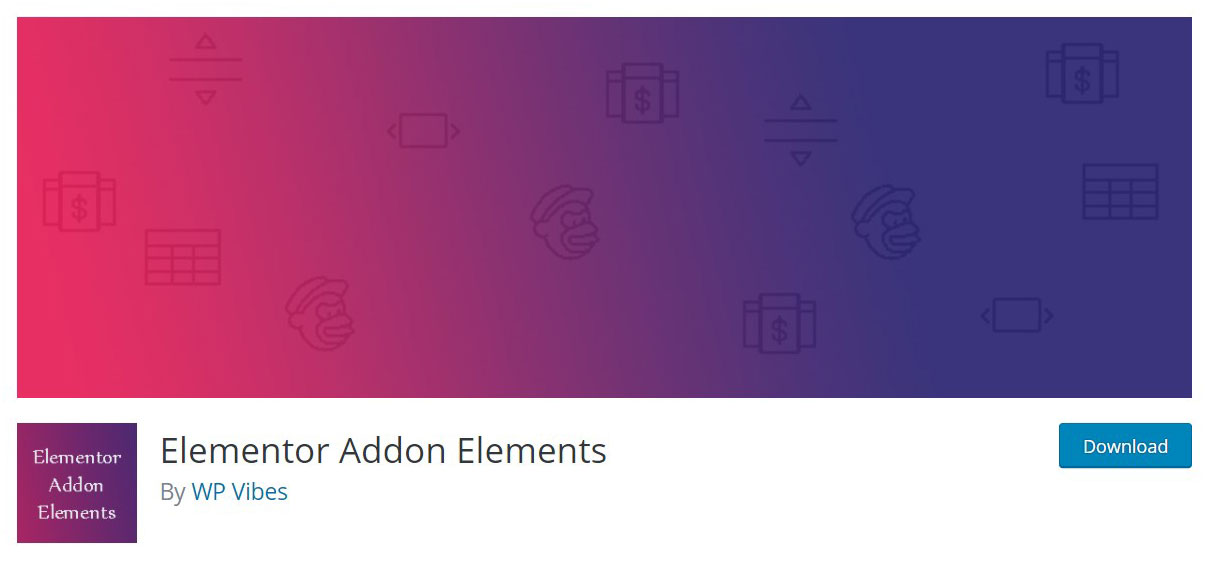
Elementor Addon Elements is a simple and straightforward plugin for adding widgets to your website.
These widgets include progress bars, dual buttons, timeline, animated texts, and so much more. That easy, no extra tinkering required.
How Can It Make Your Website Stand Out?
- Widgets include:
- Progress Bar
- Info Circle
- Comparison table
- Flip Box
- Post List
- Google Map
- And more
Pricing
This plugin is available for free from the WordPress.org plugin repository.
27. Sticky Header Effects
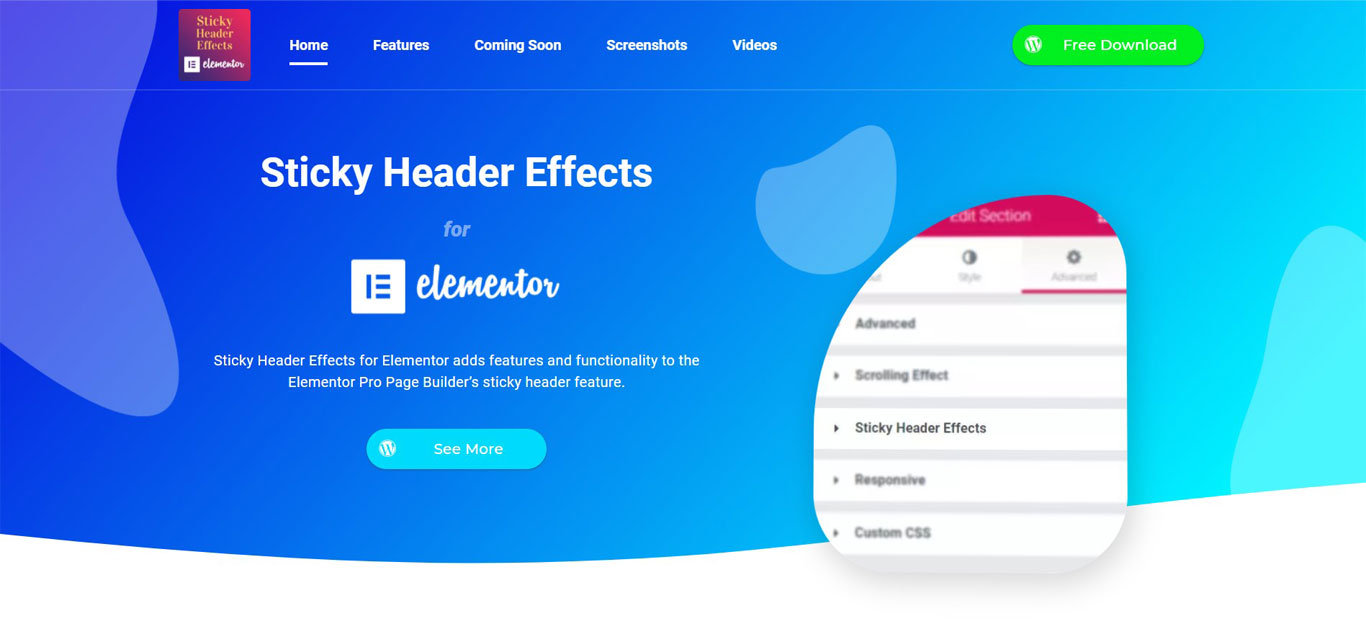
Sticky Header Effects can be your go-to solution if you’re missing the sticky header options from Elementor. You get back the ability to customize your sticky headers from background, transparency, or any other behaviors.
This plugin is also cross-browser compatible and fully-responsive, which means it will work from desktop to mobile devices.
This plugin is an add on to Elementor Pro and not a standalone plugin.
How Can It Make Your Website Stand Out?
- Transparent header
- Header Background
- Bottom Border
- Motion and transform options
- Ability to apply options only on scrolling
Pricing
This plugin is available for free from the WordPress.org repository.
28. Elementor Custom Skin
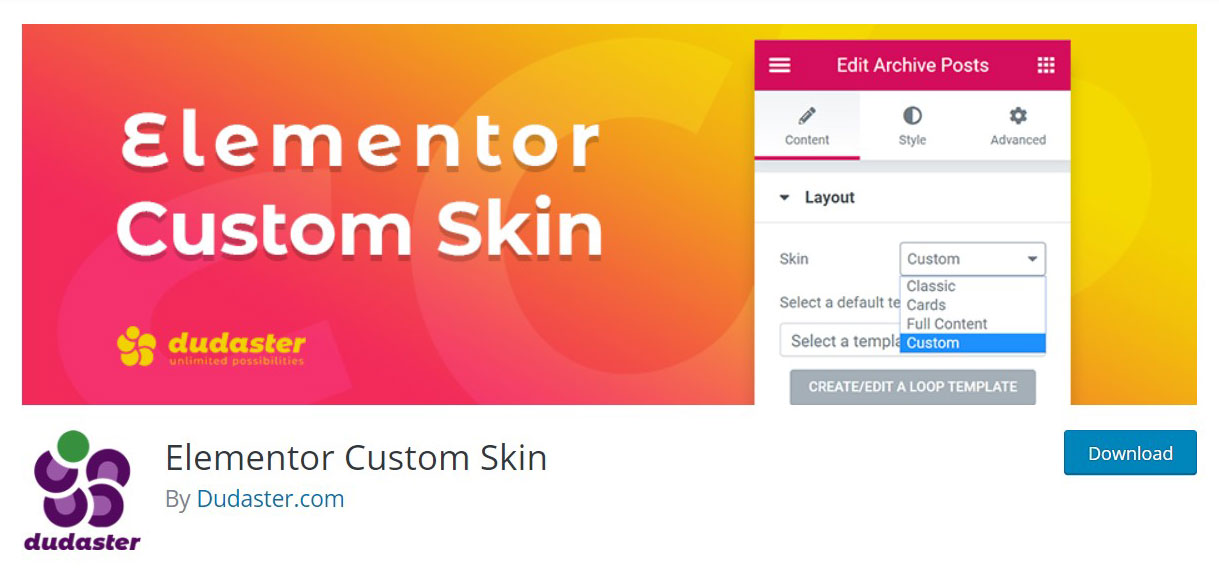
Elementor Custom Skin is an add on for the Elementor page builder that allows you to add custom skins to your posts or posts archives like categories.
Skins meaning the overall layout of your posts and archives. They can be arranged in a grid layout and this add on will give you additional options on how it will look like.
How Can It Make Your Website Stand Out?
- Allows you to customize your post grids freely
- Readily available templates for you to choose from.
Pricing
This plugin is free from the WordPress.org plugin repository.
29. HT Mega Absolute Addons for Elementor
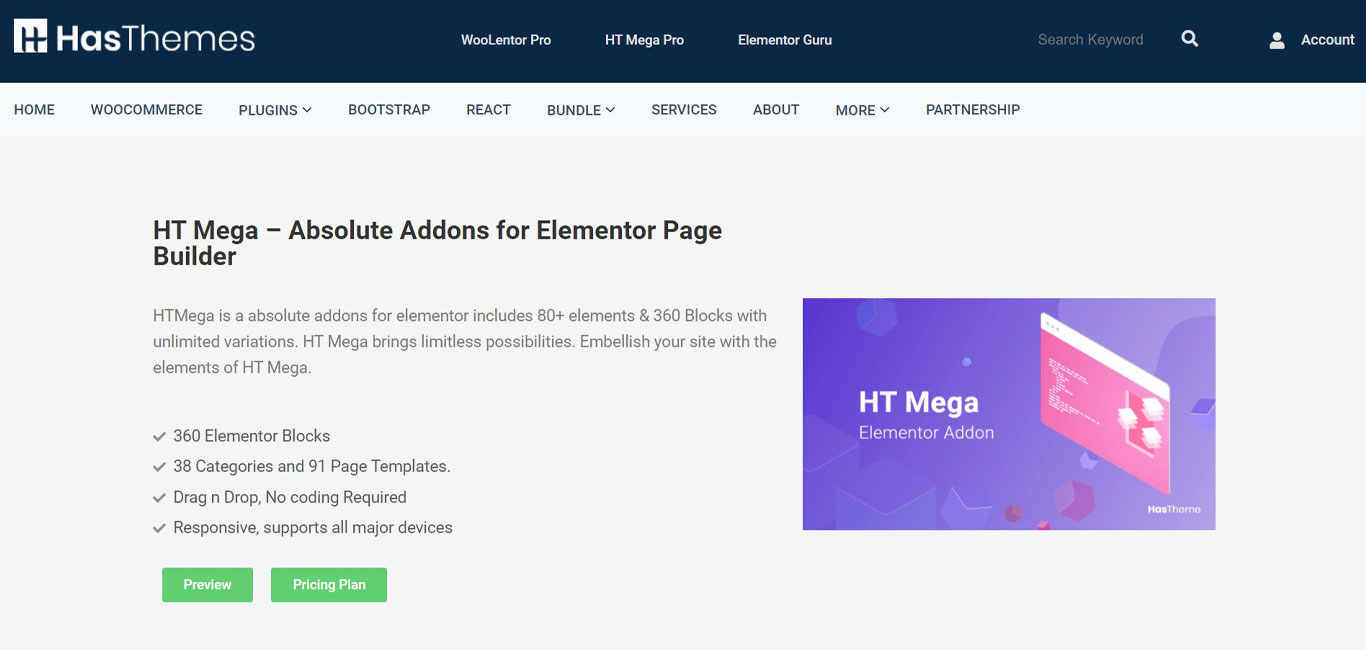
HT Mega Absolute Addons for Elementor is aptly named. It’s a complete set of additions to your Elementor page builder that will give you all the things that you need to achieve your dream design.
With 80+ elements and 360 blocks available with unlimited variations, you truly have the freedom to design. You also get additional features such as a FOMO or sales notification, theme or template builder to customize your search, 404 and other theme templates, and so much more.
How Can It Make Your Website Stand Out?
Other amazing features include:
- Header/Footer customization
- Menu Builder
- A multitude of elements including
- Accordions
- Headings
- Banner Box
- Call to action
- Custom Carousels
- Google Maps
- And so much more
- Fully responsive and mobile ready
- Retina Ready
- Google Fonts support
Pricing
This plugin is available for free from the WordPress.org plugin repository.
The pro version is available from their website starting at $59 for a single site license.
30. Mighty Addons For Elementor
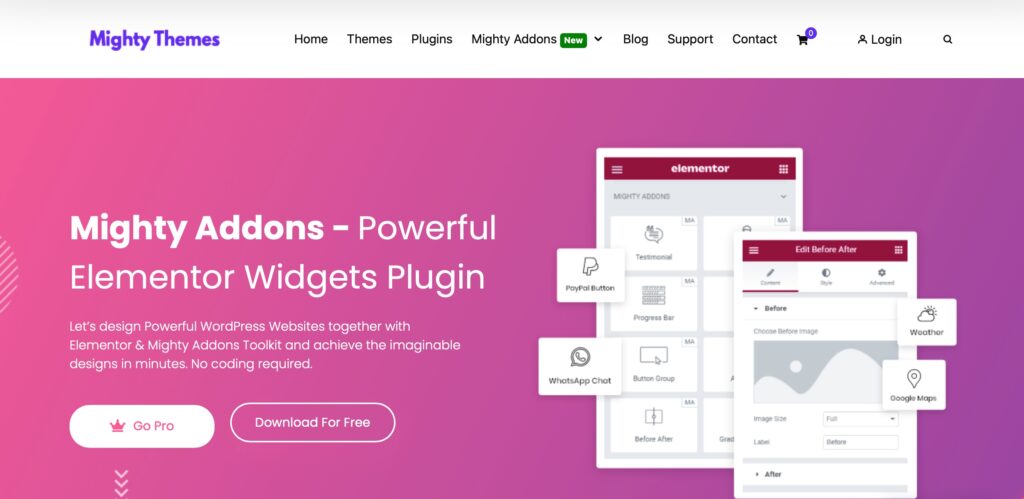
Mighty Addons by Mightythemes is a robust plugin that adds extra and unique functionality to Elementor. With a set of exciting elements, widgets, and a bunch of customization options, Mighty Addons makes page building on WordPress easy and smooth.
Mighty Addons comes with 30+ Widgets & Extensions, 20+ template kits and 100+ sections.
Mighty Addons enables you to add multi-layered shadows to the elements, add interactive particles background to the different sections of your webpage, add multi-location via Google map & open-street map, etc. in no time.
How Can It Make Your Website Stand Out?
Mighty Addons have a lot of unique features that can make your website stand out from the crowd.
- Copy content of any page from one website to another with the help of Cross-Domain Copy Paste.
- Pixabay & Unsplash Integration liberates you to get access to over 1 million+ stunning free stock images
- Boost your website’s SEO with inbuild FAQ Schema & Opening Hours Schema Integration
- Create and style the forms to match your website’s styling.
- Customize the elements and widgets with a single click.
Pricing
Mighty Addons is extremely pocket-friendly. The pricing plan starts at just $15 for a single website. Have a look at the other vital plans in brief:
Yearly Subscription:
- Starter- $15
- VIP- $25
- Elite- $50
Lifetime Subscription:
- Starter- $50
- VIP- $100
- Elite- $150
Pro or Free Add-Ons – Which One Should You Choose?
Elementor itself has a free and premium version. It can be said that having the free version of Elementor is enough to get things done, but the premium version is also not bad when it comes to the extra templates, blocks, and options that it unlocks.
Check out our in-depth review of Elementor here if you want to learn more about it.
These add-ons will work with even the free version of Elementor, but the question is whether you should use free or premium versions of these add-ons?
It all boils down to your need and your budget.
If you have the budget for it, then by all means, get the premium versions. Not only do you have guaranteed access to support and updates, you also get the full features of the add-ons aside from its free offerings.
Most of the time, the time and effort saved by these premium features are well worth the few dollars you spend.
On the other hand, if you are on a budget, or just want to add some basic features and widgets to your website, there is absolutely nothing wrong with getting the free versions. Provided that you are aware of what you’re installing and signing up for on your website.
Make sure that you trust the developers, have a reasonably good review, and does not ruin your site in the end.
Sometimes though, you have no choice if the plugin does not offer its free version.
In Conclusion
Elementor is one of the most powerful page builders out there. Not only because it’s extremely easy to use even for beginners, but it also allows extensions and add ons which increases its features even more.
It doesn’t matter if you have the free or premium version of Elementor, both of them are already top-notch in what they were made to do.
Our very own Ultimate Addons for Elementor and Starter Templates is one of those perfect combinations that are made specifically for Elementor. Having these together not only makes your website design process easier, but it also gives you all the best features that you can use to make your website stand out from the rest.
Aside from those two, the add ons on this list is sure to cover everything that you might possibly need in order to improve your website design and aesthetics.
We also have a similar article on best beaver builder addons, so you might want to check that out.
Did we miss anything? Let us know in the comments below and we’ll be happy to answer them for you.
Disclosure: This blog may contain affiliate links. If you make a purchase through one of these links, we may receive a small commission. Read disclosure. Rest assured that we only recommend products that we have personally used and believe will add value to our readers. Thanks for your support!






Very nice, I will give it a try right now!
Jumping indeed, very nice start. Well done BF-team, congratulations!
Super excited for this one!!
I just took it for a spin, I love the Content Toggle and the Before After Slider (you saved me from purchasing an extra plugin specifically for this feature).
Keep up the good work.
Thank you BF team, really nice as usual!!
I like to try it before I buy! I have to beaver builder addon but I moved on to elementor. I was waiting for it. As always thanks.
There is a 14 days return policy. You can purchase it and get a refund if you do not like it. Check out here.
Thanks! This is good news. Cheers!
ADDITIONAL WIDGET I WOULD LIKE TO SEE:
I would love to see a REVIEW WIDGET that has the functionality of WP Review but with more styling options as Brainstorm Force is great at doing. Star reviews should show up on Google Searches.
A Review Widget would make Ultimate Addons for Elementor MUCH MUCH MORE VALUABLE AND UNIQUE.
A must-have plugin when using elementor.
Great job
Really nice but it would be nice if the Ultimate Add (UA) Ons for Elementor was included with astra pro. Or had free version
Ultimate add-ons for Elementor is the best one you can upgrade too. They give more freedom and with Astra Pro theme it is absolute beast.
Top 3 add-ons all you need for elementor and two of them are free. It made my life easy working on custom projects.
Thank You
Truly, Ultimate addon for elementor is the best bang for your bucks. It has some amazing widgets, I personally like Timeline widget as it gives unique feel to your website.
Defiantly it’s worth spending money on.
Great article. I’ve found there are 2 approaches to add-ons to Elementor, and I would like to hear your opinion if one approach is better for reduced bloat and better performance.
1. An all-in-one plugin with multiple features enabled, e.g. Ultimate Add-Ons for Elementor.
3. A multiple-plugin approach, each plugin enabling a specific set of features e.g. Crocoblock’s Jet plugin portfolio.
Generally speaking, the features offered in the two examples are very similar, but in a scenario where 10 features were required from each approach, for example, is there a disadvantage performance-wise by having to enable multiple streamlined plugins rather than a larger all-in-one plugin?
Elementor is so famous because it’s free amazing addons. These feature made creating websites really easy.
Indeed, and the sky is the limit! 🙂