Imagine coming across a really great product online.
You have this overwhelming desire to buy it. You enthusiastically add the product to your cart, go to the checkout page, and as you are typing in your billing address, the phone rings. It’s your boss, your spouse or a long lost friend.
And just like that, you forget all about the product and get busy attending the call.
If you are a frequent online shopper, there is a huge probability that you have experienced a scenario like this.
In fact, a large majority of online shoppers abandon carts because they either got distracted, faced time constraints or faced a temporary technical issue like a slow internet connection.
As an e-commerce store owner, you cannot do much about these scenarios. They are bound to happen no matter how much you optimize your store or your checkout process.
In fact, estimates suggest that even the best-optimized checkout process has an abandonment rate of 20%.
Given this reality, wouldn’t it be great if you could actually reach out to customers who abandoned their carts and bring them back to your site so they can complete their order?
If you answered yes (which you probably did) and want to know how then in this comprehensive guide we reveal to you four proven abandoned cart recovery strategies and how you can use them effectively to recover lost revenues.
These are exactly the strategies that all successful e-commerce firms are using to recover abandoned carts, so you definitely want to use them.
Let’s start by looking at what these strategies are and the topics that will be covered under each strategy.
How to Recover Abandoned Carts?
Here are the four proven abandoned cart recovery strategies:
- Sending cart abandonment recovery emails
- Using remarketing ads
- Using personal outreach
- Using web push notifications
Now let’s dive deeper into each one of these abandoned cart recovery strategies and see how you can make use of them to recover abandoned carts with great success.
1. Sending Cart Abandonment Recovery Emails
As discussed earlier, just because a prospect has abandoned their cart, it does not necessarily mean that they are not interested in your product.
There is a huge possibility that they left because of some unforeseen reason, otherwise they would have completed the order.
The possibility becomes even stronger when the customer has actually started filling out the checkout form (entering their name, email address, etc.) before leaving.
This is why it’s a great strategy to send your customers a friendly reminder about the product(s) (they were about to buy) in the form of a follow-up email(s).
According to data from Salesforce, over 17.6% of shoppers who abandoned their shopping carts returned to make a purchase soon after receiving personalized follow-up emails.
Adding to this, research by Barilliance shows that cart abandonment emails have an average open rate of 43% and an average conversion rate of 10.7% with some sectors showing even higher rates.
This is really great news considering that there are literally no costs involved on your part to send follow-up emails, except perhaps some initial investment to set-up the process.
All that sounds great but how do you get the customer’s email in the first place?
Depending on the software you use to run your e-commerce store, there are many options available.
For this article, let’s see what option(s) you have as a WooCommerce store owner.
If you use WooCommerce, you can easily get your customer’s email address by installing a plugin that captures emails (entered by your customers in the checkout form) like the ‘WP Cart Abandonment Recovery’ plugin.
This plugin will not only help you capture emails (and other customer data) but also automate the entire cart abandonment recovery process which will save you a ton of time and effort.
Using the WP Cart Abandonment Recovery Plugin
Here’s how the plugin works in two simple steps.
Step 1 – Capturing Email Addresses
As soon as the customer enters their email address in your checkout form, the email is captured by the plugin – as simple as that.
This is why it’s best to keep the email field in your checkout form closer to the beginning as shown in the image below.
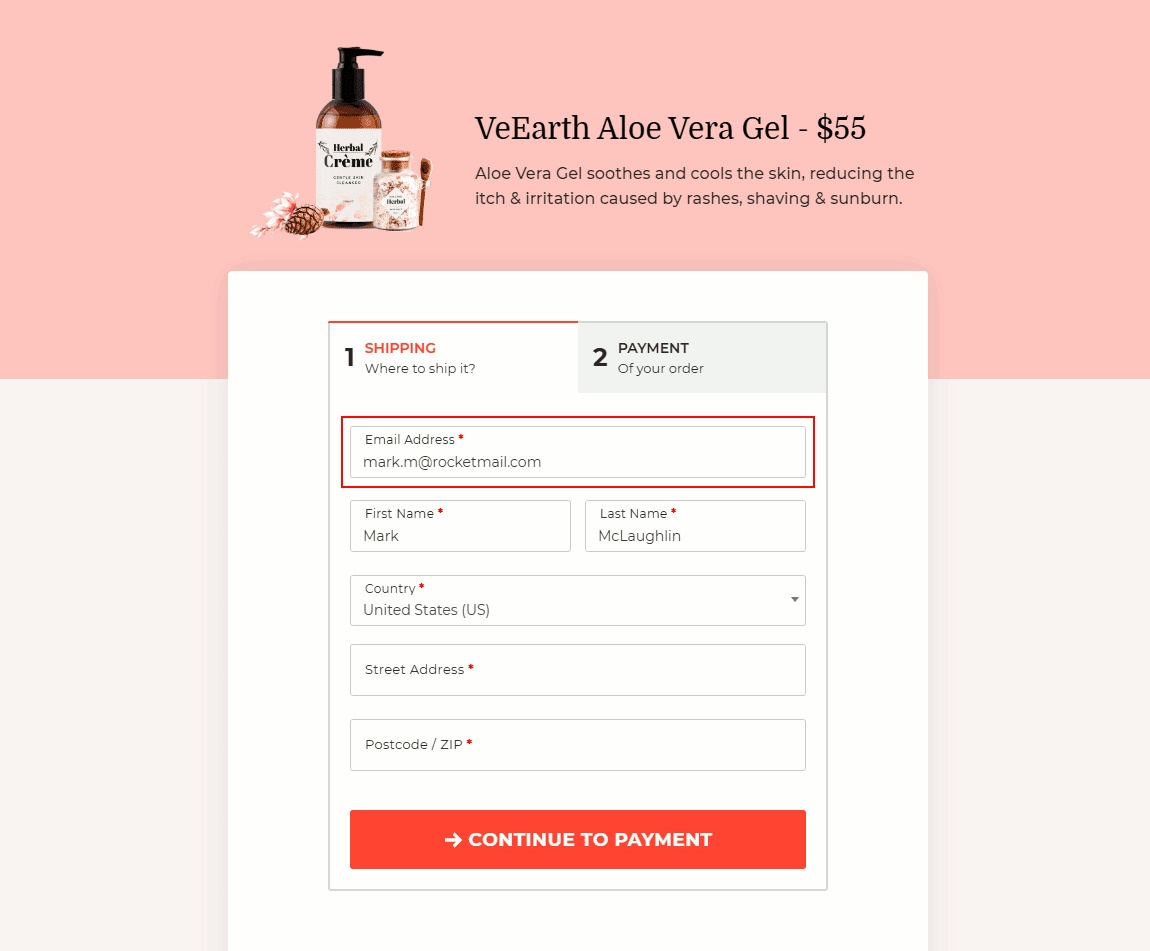
The plugin also captures, the shopping cart URL, that can be sent via the follow-up email so your customer can continue exactly where they left off.
That apart, this plugin also captures other data that was entered by your customer on the checkout form, like their first/last name, company name, postal address, abandoned product names, product details and cart abandoned date/time.
So you definitely have a lot of data to personalize your emails with.
Step 2 – Sending Follow-Up Emails
The second step is to send follow-up emails to customers who have abandoned their carts.
If your customer does not complete the order even after 15 minutes of them initiating the checkout process, the cart is considered abandoned and the plugin will start sending follow-up emails systematically using pre-set templates and a pre-set schedule.
The first follow-up email is sent within the 1st hour (or depending on your settings) asking the customer if they had any technical difficulties in making the purchase and with a link to complete their order.
If the customer does not take action, a second email is sent after 24 hours reminding the customer about the order and the third and final email is sent after 3 days with a unique offer or a limited time discount to entice the customer to complete the order.
If the customer does not take action even after the 3rd email, the order is considered lost and the campaign is stopped (for that particular customer).
Now let’s look at some amazing functionalities that you get with this plugin that will help increase your conversion rate.
Pre-Written Email Templates:
A great option you get with this plugin is pre-written email templates.
You can easily customize these templates to match your personal preferences.
As you can see from the following image, you get three email templates (for all 3 follow-up emails). You also have the option to create additional templates if you want.
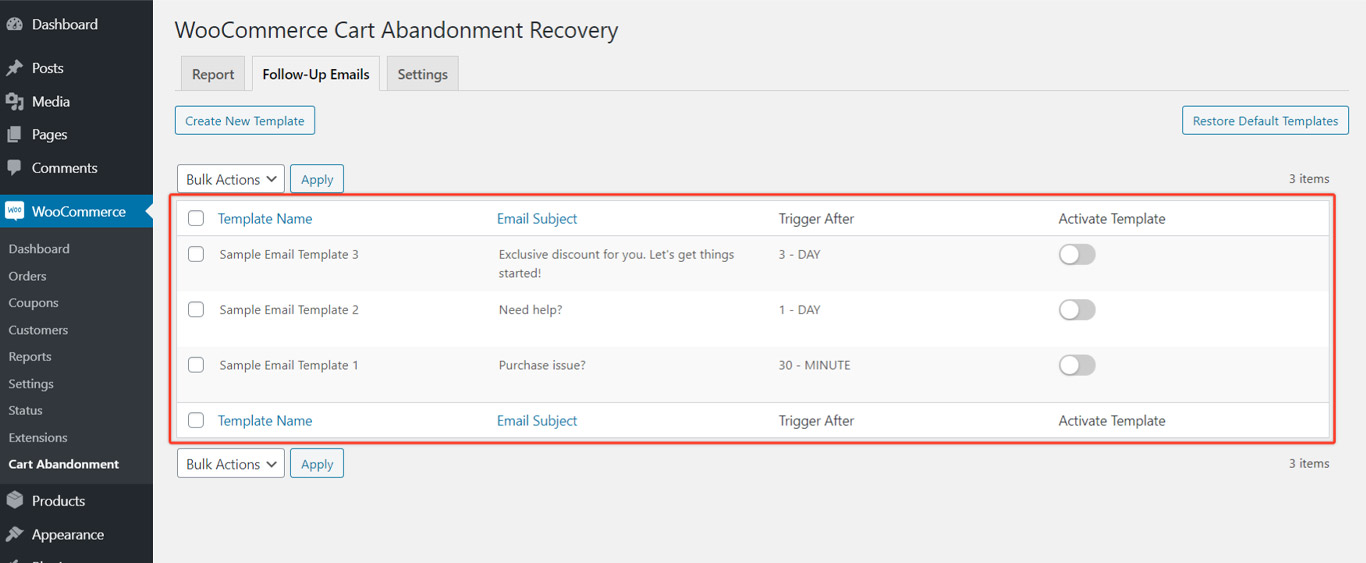
Each template can be activated individually, so if you want to send only the first email, you can activate that and leave the others deactivated.
The following image shows you an email template for the first follow-up email.
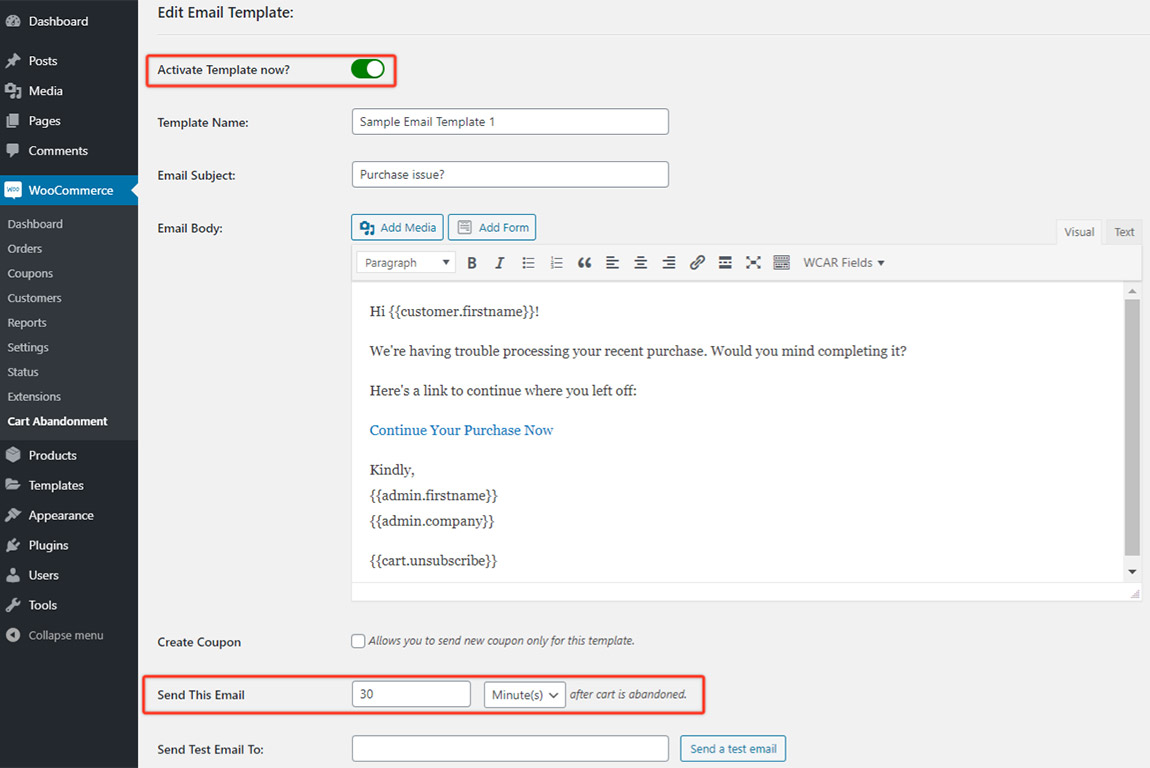
As you will notice, you have an email template that you can customize to your liking. You also have the option to add images (this could be your product image) and to schedule the email.
To check if everything is working fine, you have an option to send yourself test emails.
Custom Fields Using Cartflows:
Another great feature you get with this plugin is the ability to personalize your emails using custom fields.
You can use this option if you use CartFlows (Checkout optimization plugin for WordPress) for your checkout pages.
For example, as shown in the image below, you can insert the ‘Abandoned product names’ into your email as a custom field from the CartFlows tab.
Once added, your email will automatically contain the name(s) of the product(s) that your customer added to their cart.
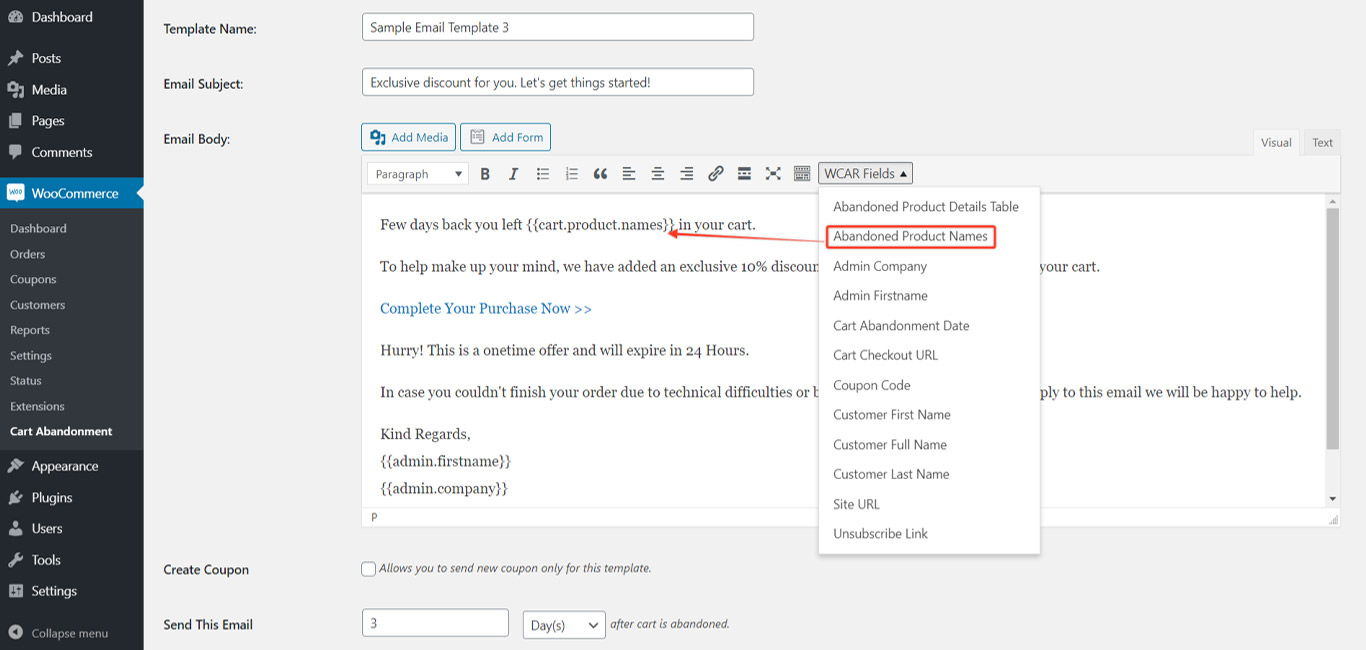
Other custom fields you can insert are:
- the customer’s first name,
- last name,
- cart abandoned date,
- checkout URL and
- coupon code
- (this plugin also allows you to create coupons for specific emails).
The more personalization your email has, the higher the chances of your customer following through and completing the order.
Conversion Tracking:
This plugin also does the conversion tracking for you. You can see detailed analytics including your recovered orders and revenue right within your WordPress dashboard making it super convenient.
And as you can see from the image below, the analytics page also displays the list of email addresses captured along with the customer’s name, date and order total.
From here, you have an option to unsubscribe individual profiles (so email is not sent to them) if need be.
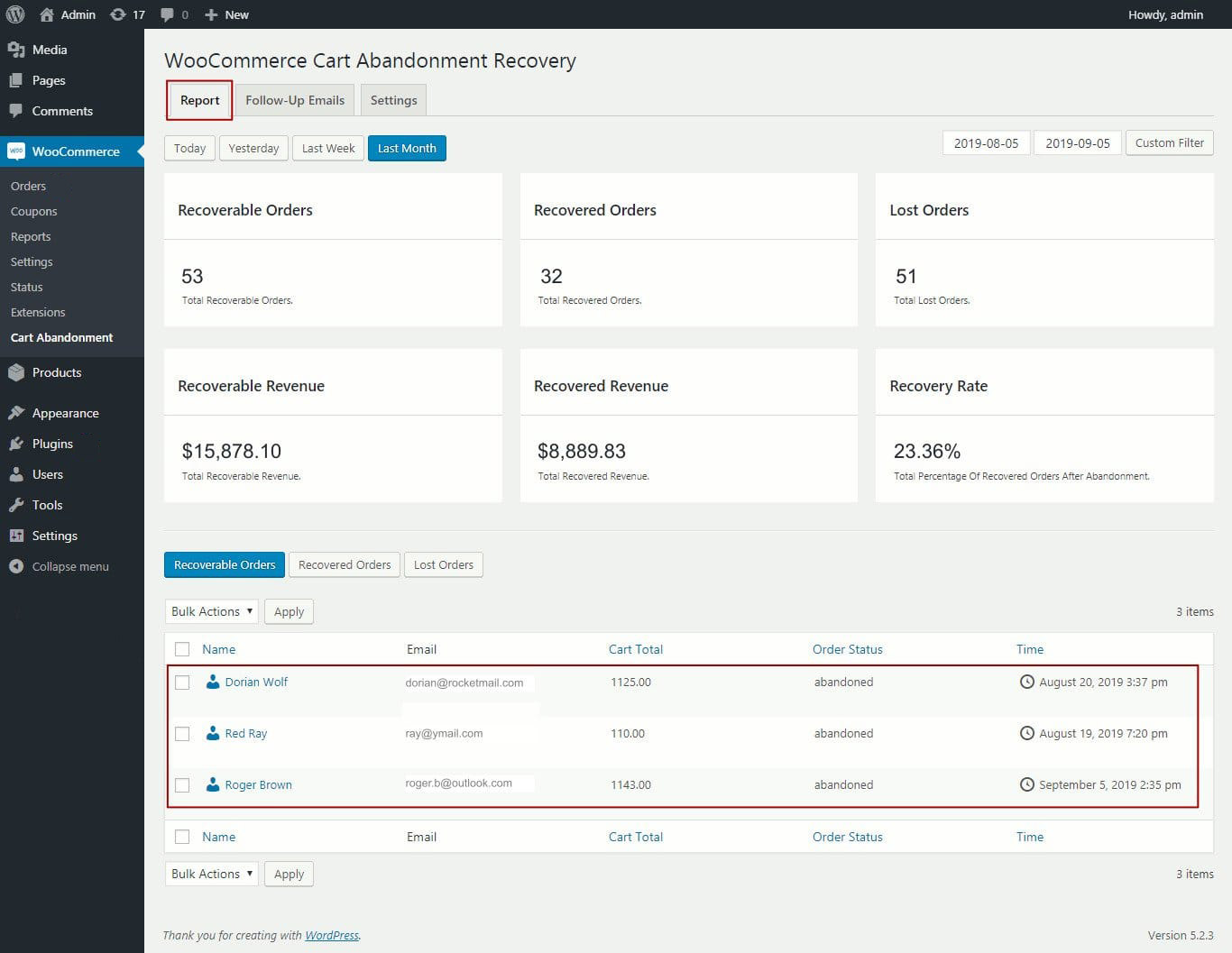
Want to know the best part? This plugin is absolutely free!
You can start sending cart abandonment emails from today for free by installing and activating the WP Cart Abandonment Recovery plugin from your WordPress dashboard.
Best Practices for Sending Cart Abandonment Emails
There are two factors that are crucial for the success of your cart abandonment emails and they are as follows:
- The timing of your email.
- The email content (and subject line).
Let’s look at some best practices for scheduling your follow-up emails and the email copy (and subject line) you should be using to maximize your cart abandonment recovery rate.
Sending the First Email
The best time to send the first email is within 30 – 60 minutes of your customer abandoning their cart.
The idea is to send this mail to your customers while they are still on their computer; this way they are more likely to take action.
Just be careful not to come across as pushy or intrusive. Instead, show your customers that you are here to help.
A simple way to do this is to ask them if they had any technical difficulties while purchasing and give them a link to complete their orders.
Your subject line should be simple and reflective of the email content.
As discussed earlier, with the WP Cart Abandonment Recovery plugin, you already have pre-written email templates that you can customize to your liking.
Here’s an example of a customized email.
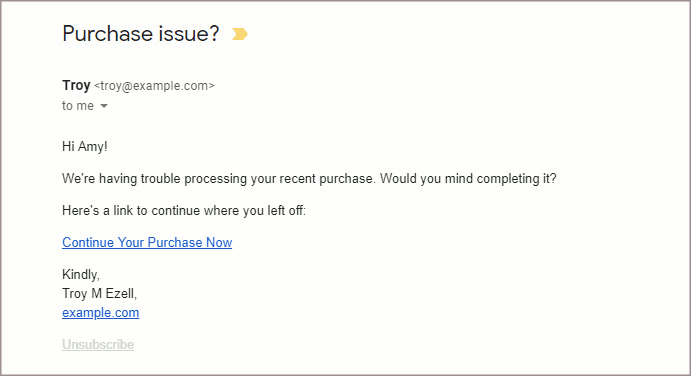
To start off, the subject line is short and creates a sense of curiosity which will prompt the user to click (leading to higher open rates).
As for the copy, this email is simple and to the point. It doesn’t come across as desperate or pushy.
It simply gives the customer the link to their checkout page with a clear call to action.
Pro Tip: Use text based emails. If your customers use Gmail, text based emails are more likely to end up in your customer’s inbox as opposed to image based emails that might be interpreted as promotional mail and thus end up in the promotions tab. Emails ending up in the promotions tab are less likely to be seen.
Sending the Second Email
If the customer has not taken action after the first email, it’s time to send a second reminder.
Sending a second reminder can be very effective. This is because there could be many reasons why the customer did not take action after the first email. Perhaps the email got buried in their account or perhaps the prospect simply could not find time to follow through.
The best time to send the second email is 24 hours after you sent the first email. This email can serve as a simple reminder to your customer to come back and complete the purchase.
You can try to make the message sound a little more personal by asking them if they need any assistance with their purchase while giving them the link to complete their transaction.
If you want, you can even offer a special deal or discount at this point, although it is best to reserve that for the 3rd mail.
The following is an example of the 2nd email.
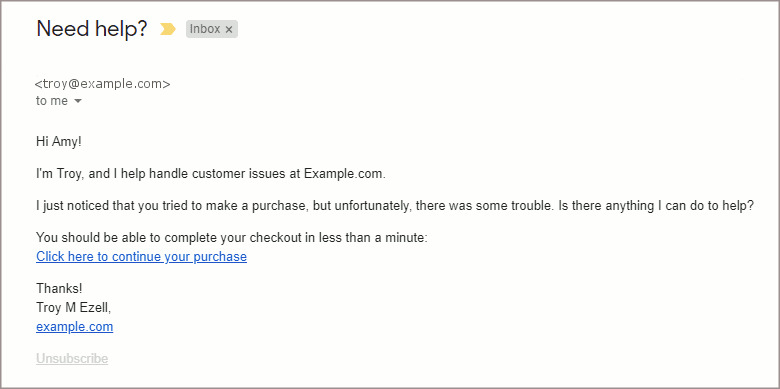
As you would notice, the subject line simple and reflective of the email content. Again, because it is a question, it creates a sense of curiosity which will prompt the user to click.
As for the copy, the email is written in first person which makes it sound personal. Similarly the email has a friendly and helpful tone to it which will encourage the customer to reply to the email and ask for any help they might require.
Sending the Third Email
If you decide to send the 3rd email, wait for at least 3 days before sending it.
You don’t want to bombard your customers with too many emails in a short period of time.
Because the customer has not yet taken any action, it’s time to entice them with an incentive like a limited-time discount, a free add-on product or free shipping.
The WP Cart Abandonment Recovery plugin allows you to easily create and add coupons and discounts to your emails.
The following image is an example of how you can format the third email.
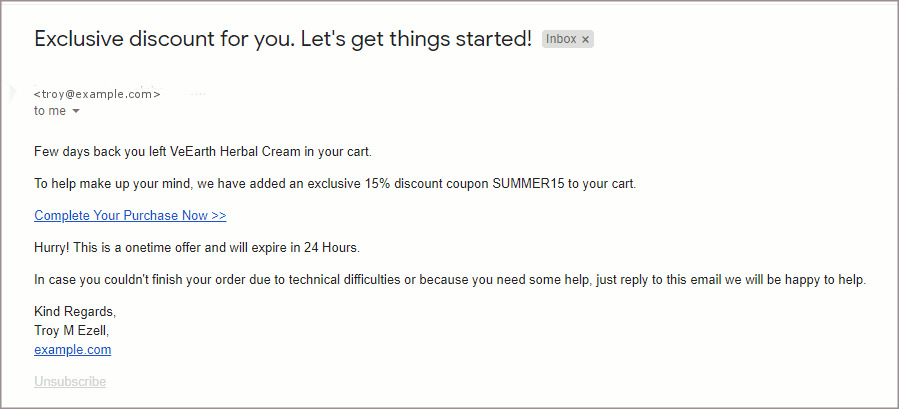
As you will notice, the subject line clearly indicates that there is an exclusive discount waiting for the customer, which will entice the customer to check the email.
As for the copy, the mail starts with reminding the customer about the product they intended to purchase.
It then entices the customer and creates a sense of urgency with a limited time discount offer with a clear call to action.
It also asks the customer if they need any help in completing their order generating a sense of trust.
With a plugin like WP Cart Abandonment Recovery, you really don’t need to do much. Once set-up, it literally runs on its own. You can of-course test different email formats and send times to see which ones work best.
9 Examples of Cart Abandonment Emails From Popular E-Commerce Stores
Want some more ideas on how to format your cart abandonment emails for maximum conversion?
Let us look at how some successful e-commerce stores are doing it.
Here are 9 great examples of cart abandonment emails from popular e-commerce stores which will help you craft the perfect email (and subject lines) for your own store.
1. eBooks.Com – Keep It Simple Yet Specific
As we discussed earlier, it is important to keep your cart abandonment emails simple, with a clear call to action. It also helps to maintain a helpful tone and not sound pushy.
The following email from eBooks.com is the perfect example.
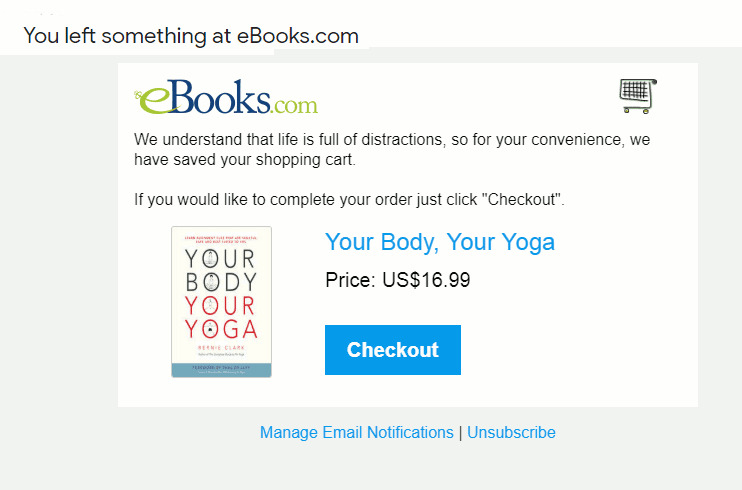
To start with, the subject line, ‘You left something at eBooks.com’ creates a sense of curiosity which will help improve the email open rate.
As for the email body, the first line, ‘we have saved your shopping cart for your convenience’, shows a friendly and helpful attitude.
The second line, ‘if you would like to complete your order just click checkout’ is not pushy but sounds authentic and persuasive.
Plus the customer gets to see the name, image, and price of the product to help jog their memory. The label ‘Checkout’ on the checkout button is clear and to the point.
2. Mulberry – Use a Low Commitment Call to Action
It has been seen that call to action that insinuates a lower level of commitment has a higher click through rates.
For example, a call to action that uses the words, ‘Checkout Now’, indicates a higher level of commitment as the user is expected to shell out money and make the purchase.
Whereas a call to action that says, ‘View Your Cart’, suggests a lower level of commitment, as the user is expected to take no other action than to simply view their cart. So the level of commitment becomes smaller.
A good example of low commitment call to action can be seen in the following cart abandonment email from Mulberry (a popular UK based store selling leather goods and accessories).
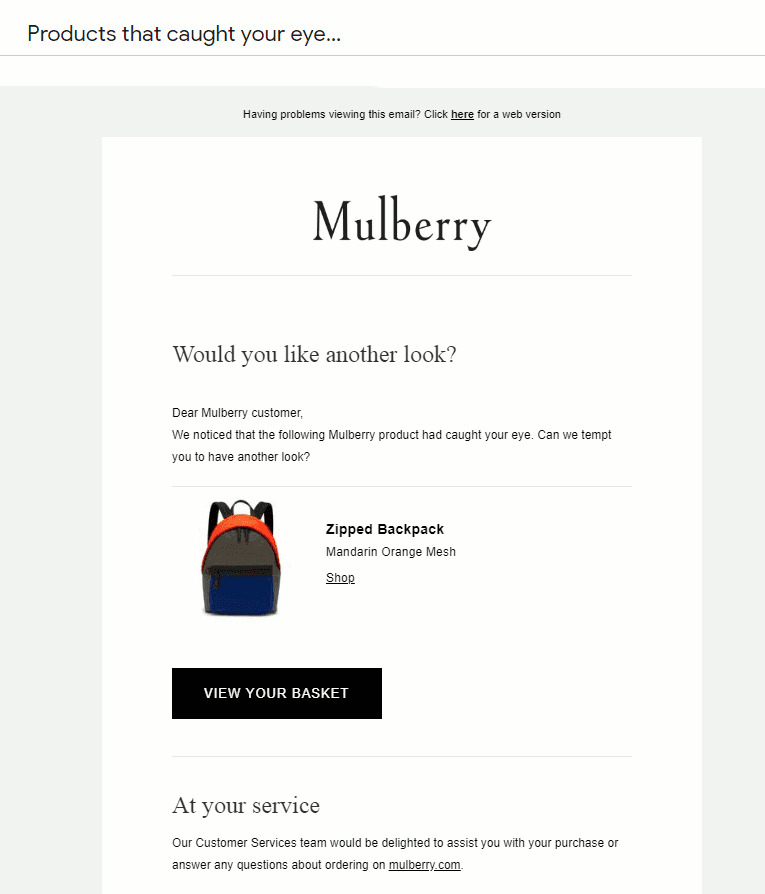
As you would notice, the language of the email is very simple with a Call to Action button that uses the words, ‘View Your Basket’.
The following email from Coffee Bros is another example. Here the CTA button uses the words ‘Return To Your Cart’.
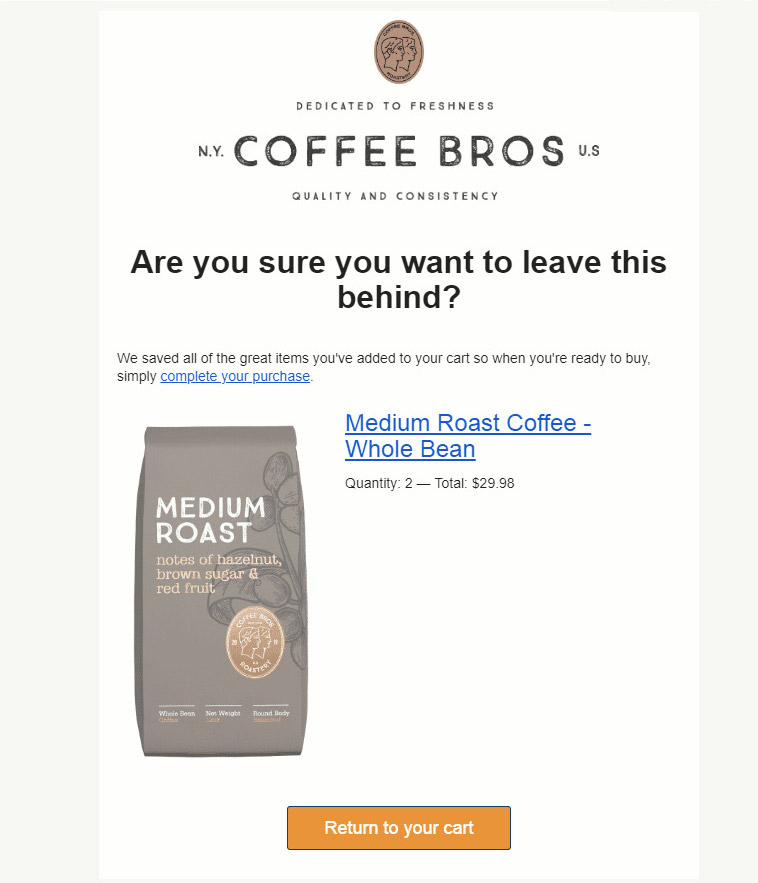
So consider split testing your emails using a low commitment CTA and see if it works for you.
3. MVMT – Use Scarcity
Anything that is scarce starts to look valuable to the human mind. And conversely, anything that is available in abundance, starts to lose value.
This is why scarcity is such a powerful marketing tactic that you can consider using in your cart abandonment emails.
Informing your prospects that they could miss out on a product, special deal or a discount if they don’t act soon is an extremely effective way to motivate them to complete their order.
A good example of scarcity is this email from MVMT – a store specializing in premium watches, sunglasses, and accessories.
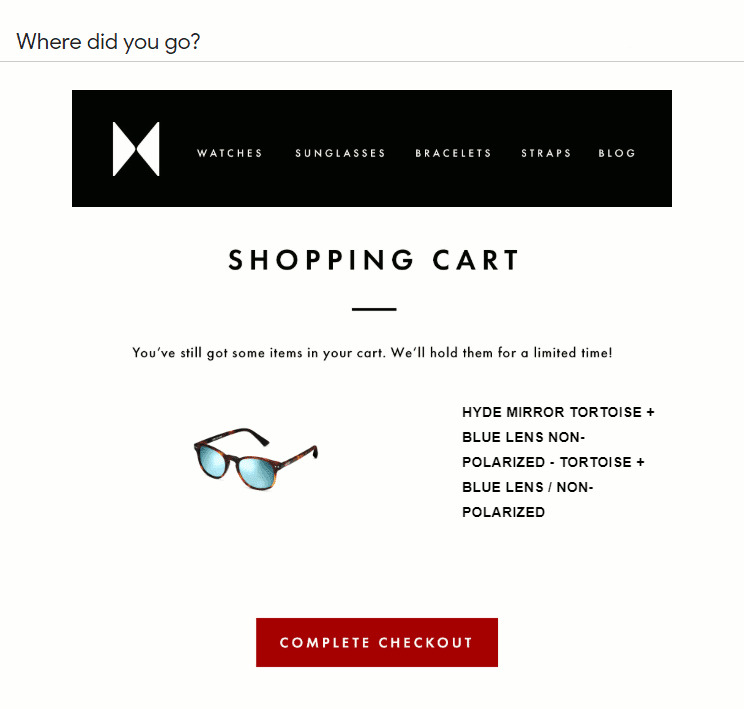
The email as you will notice is very simple. It’s just two short sentences.
The first line serves as a simple reminder to the customer that they left some products in their cart. The second line, ‘we will hold them for a limited time’, creates a sense of scarcity.
It makes the customer feel that the product is in high demand and if they don’t act fast, they risk missing out on it.
Here’s another example of using scarcity in a cart abandonment email from Yankee Candle.
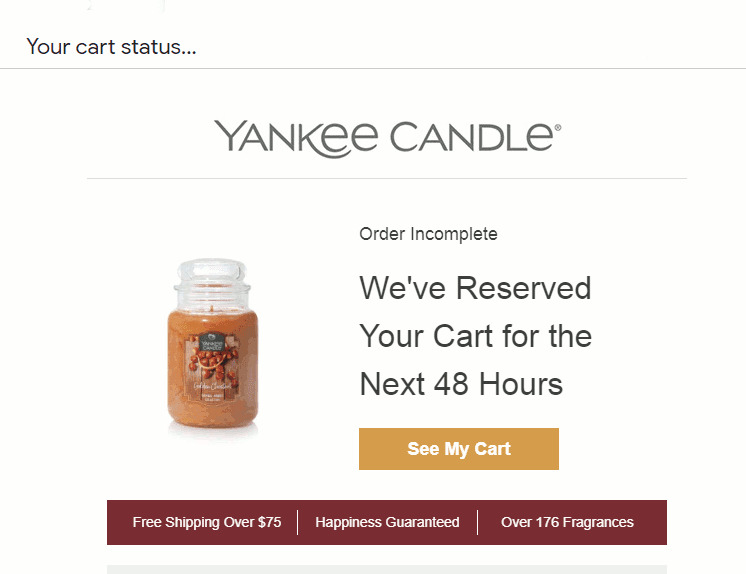
This email from Yankee Candle is a classic example of a one-line email that is persuasive.
It creates a sense of scarcity and at the same time offers a low commitment call to action using the words, ‘See My Cart’.
4. 2Hounds – Remind Them of the Benefits
Emphasizing the benefits of your product/service instead of the features is a great way to write persuasive copy. This is because features work on a mind level whereas benefits work on an emotional level.
In your email, you can remind your customers why they need to buy your product by helping them imagine how much easier and happier their life will be when they have your product.
Here’s a good example of a cart abandonment email from 2Hounds.com (a site selling dog collars, harnesses, and leashes) that uses this strategy.
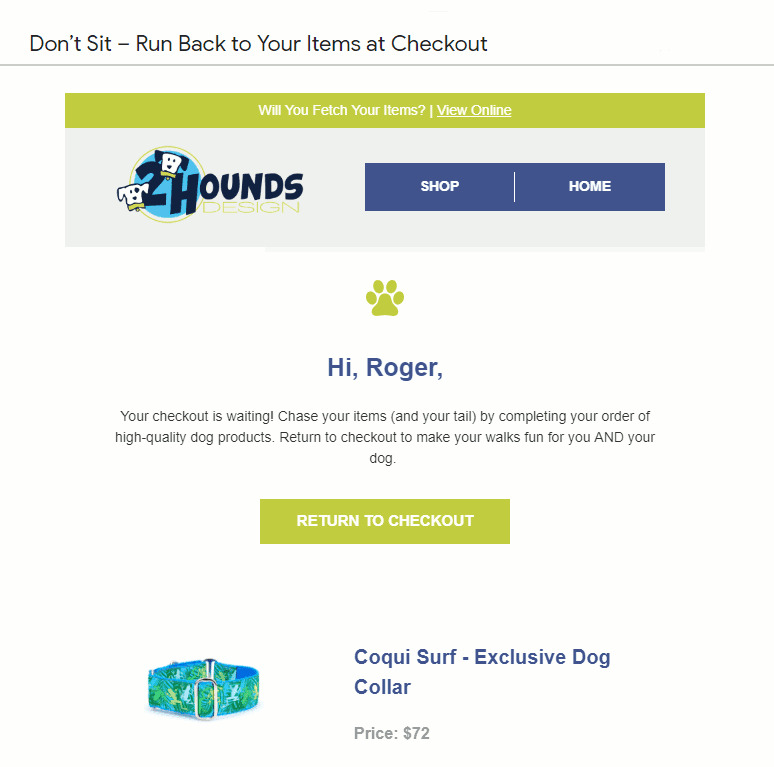
As you would have noticed, the line, ‘return to checkout to make your walks fun for you AND your dog’, does a great job of emphasizing the benefits in the most subtle yet effective manner.
Here’s another example from BinauralBeatsMeditation.com (a site that sells Binaural Beats for meditation).
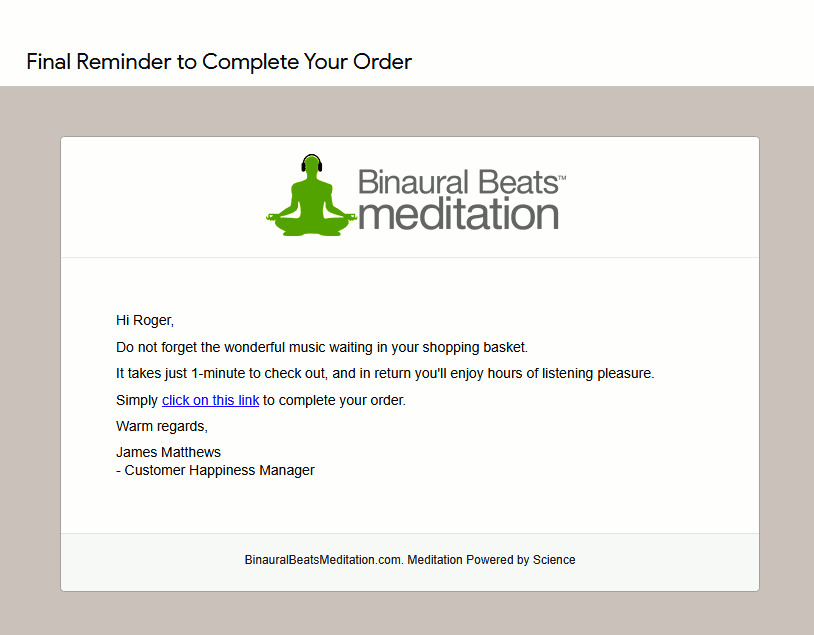
As you would have noticed, the line, ’you will enjoy hours of listening pleasure’, helps create an image in the customer’s mind of the amazing music that they can have access to once they buy the product.
5. Bobo & Bo – Keep It Light-Hearted
Humor when used right can make your message engaging, relatable and persuasive.
This is why you can definitely consider using light-hearted humor in your cart abandonment emails especially if it is tune with your brand’s voice.
Here’s a good example of a light-hearted cart abandonment email from Bobo & Bo which is an Australian company that sells bamboo ware for kids.
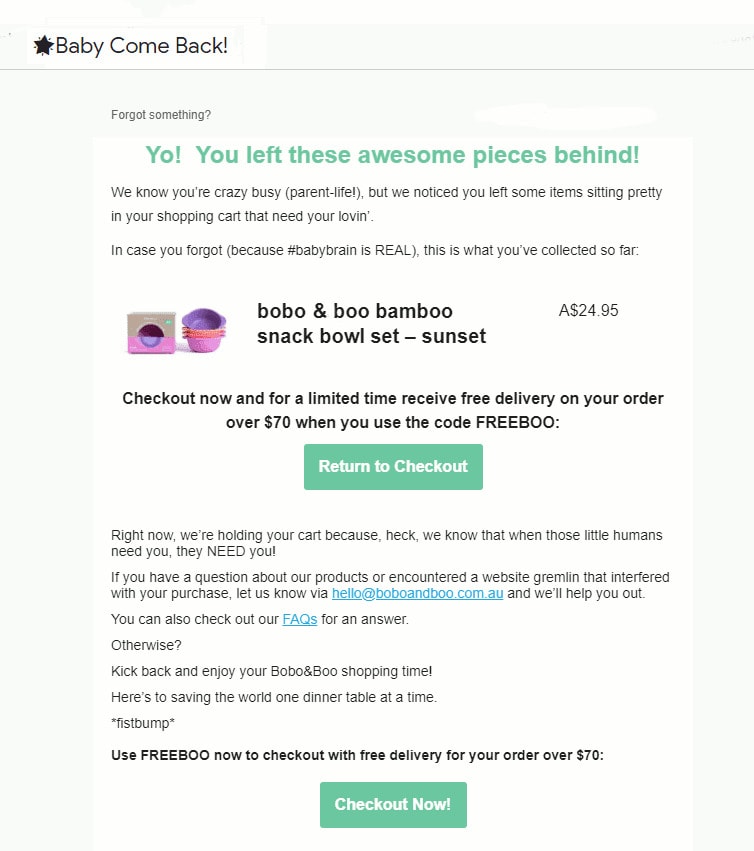
The subject line ‘baby come back’ sounds fun and simple. It is perfect for this brand as it deals with baby products. Plus, the subject line also uses a star emoji that makes it stand out better.
In their email message, Bobo & Bo use personalized language infused with light-hearted humor that makes the customer feel that the brand understands what it means to be a parent. This creates a sense of trust and likability.
The content is relatable, fun and simple.
Of course, if you do consider using humor in your emails, make sure to be extra careful so it does not come across as offensive.
6. Huso – Include a Testimonial
Testimonials provide social proof by telling the customer that others are using the product/service and receiving the benefits that they themselves want to receive.
They reassure the customer that what they are about to buy is the right choice removing any objections in their mind.
Therefore, you can definitely consider including a testimonial or two in your cart abandonment emails, preferably right after the call to action button.
Here’s a good example of a cart abandonment email that uses testimonials from Huso (a store selling sound therapy devices).
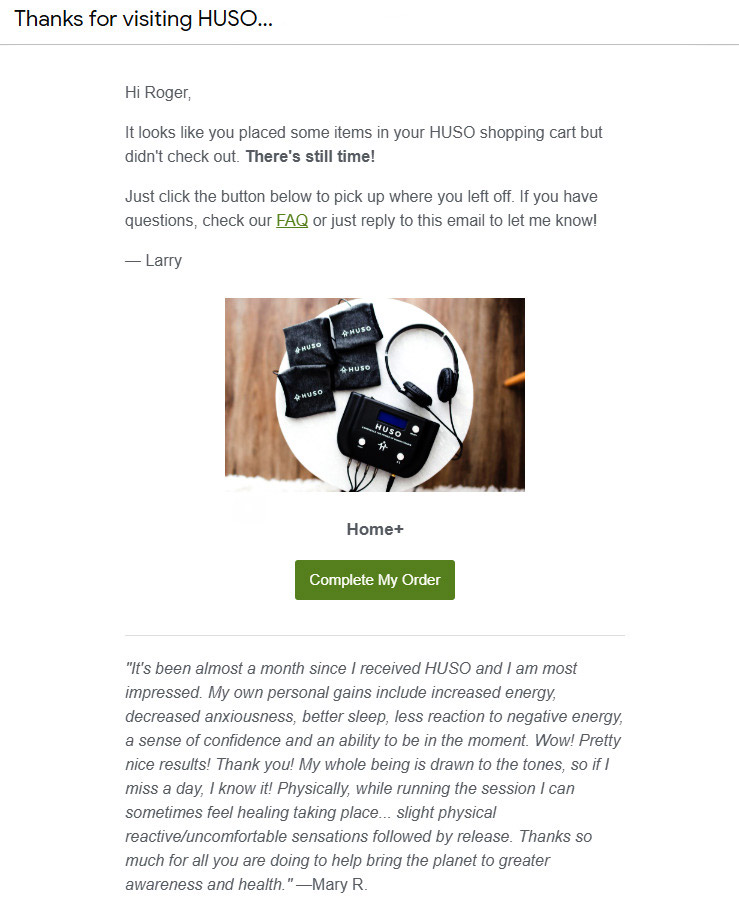
As you can see, there is a long testimonial from a customer right below the CTA button. The testimonial is perfect as it explains exactly how the device helped the customer alleviate anxiousness while improving their sleep quality and healing.
7. BinuaralBeatsMeditation.Com – Make It Sound Personal
One of the best ways to increase the effectiveness of your cart abandonment emails is to make it sound personal.
Here are some simple ways to personalize your email:
- Address the customer by their name.
- Talk in the first person.
- Offer your customers a way to reach out to you directly for any support instead of asking them to contact support or read the FAQ page,
- Use language that makes your customers feel that you are more than happy to help
- Offer recommendations and exclusive deals.
- Use your name in the signature instead of using the brand name alone.
The following is a good example of a personalized email from BinauralBeatsMeditation.com
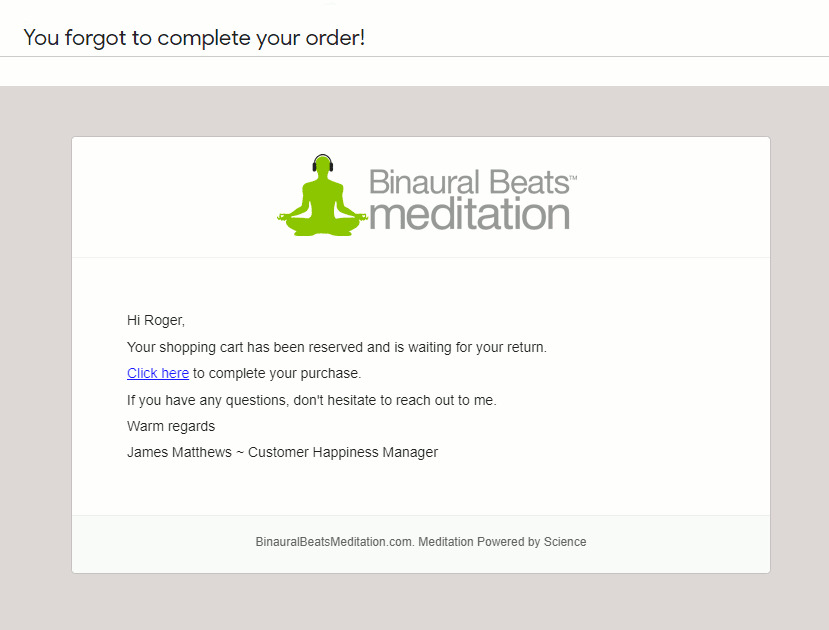
As you can see, the email addresses the customer by their first name which adds a touch of personalization.
Similarly, the email offers personalized support by using the line, ‘if you have any questions, don’t hesitate to reach out to me’, which is written in the first person.
Also, the signature is of a real person so it does not sound like it was sent by automated software.
Although, this email could have been made even more powerful if it told the customer about the best way to reach out to the person-in-charge.
For example, the line, ‘if you have any questions, don’t hesitate to reach out to me’, could have been, ‘don’t hesitate to reach out to me by replying to this email’.
8. Huso – Offer Them a Discount
Discounts, free shipping and/or exclusive offers are one of the most powerful persuasive elements, especially when they are time-bound.
The time-bound nature helps create a sense of scarcity prompting the customer to take quick action or miss out on the deal.
Discounts work great as cart abandonment emails, but it is a good practice to use them as the last resort. Reserve discounts for your second or third email.
Also, if you are offering discounts, make sure to clearly label your subject line to convey it to the customer. This will help increase open rates.
The following is a good example of a cart abandonment email from Huso that offers a discount.
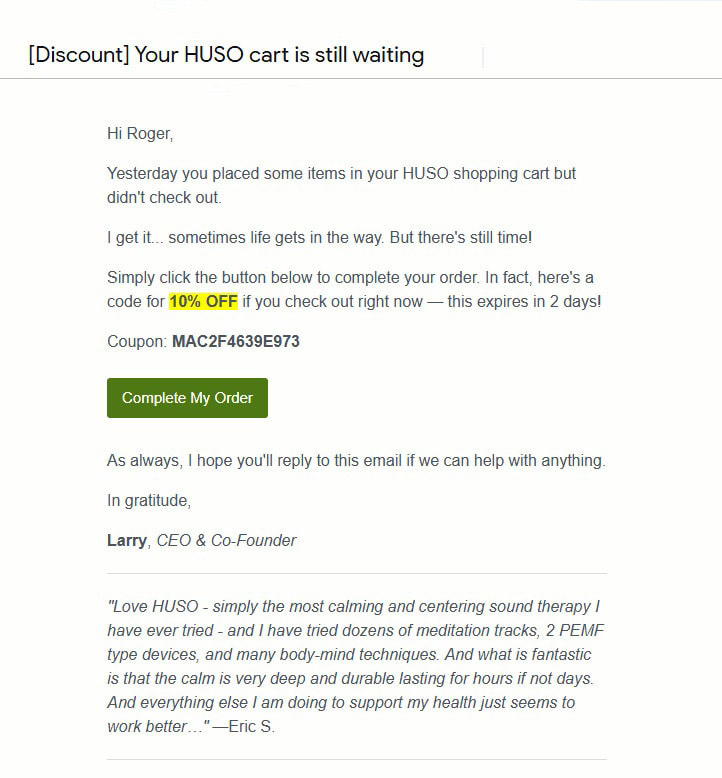
As you would have noticed, the subject line of this email clearly states that the email has a discount deal waiting for the customer (which will entice them to click leading to higher open rates).
Similarly, in the email body, the customer is given a 10% discount code for a limited time of 2 days. If they don’t act on it quickly, they miss out on the deal.
9. Absolut Art – Offer Support
Data suggests that over 11% of customers abandon carts because of technical issues.
These could range from slow website connectivity, issues with payment, issues with discount coupons and many others.
Therefore it makes sense to ask your customers if they need any help in completing their order. The more personalized the help the better.
For instance, instead of asking them to read the FAQ page, ask them to contact you directly by replying to the email.
The following email from Absolut Art (that sells contemporary wall art) is the perfect example of this.
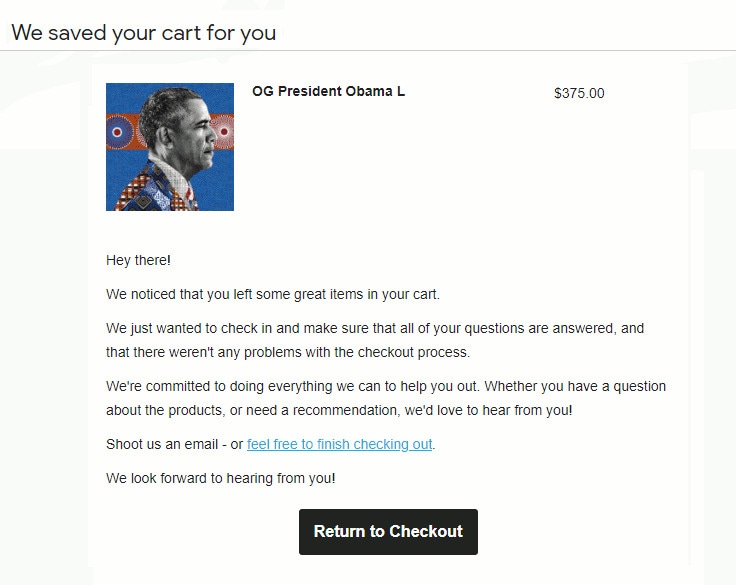
As you can see, the email clearly conveys to the customer that the store is more than happy to provide them with any help they need in completing their orders.
The only problem with this email is the words, ‘Shoot us an email’, which leaves the customer wondering if they can reply to this email or they need to send an email to a different address.
A better wording would have been, ‘Reply to this email’. This way the customer knows exactly how to get in touch.
2. Using Remarketing Ads
Have you ever checked out products online only to later find Ads related to the same products magically appear in your Facebook feed or on other websites you visit?
You think it’s an incredible coincidence, but it’s just a marketing tactic at play. And that tactic is known as remarketing.
Let’s see how you can use Remarketing to effectively recover abandoned carts.
What Is Remarketing?
So what is remarketing? And how does it work?
Remarketing involves marketing to people who have already viewed or tried to buy a product/service on your website.
This is done by tracking the customer and showing them Ads related to the products they viewed urging them to come back and complete the transaction.
As you would have realized, remarketing can be an excellent strategy to recover abandoned carts.
The image below shows a remarketing Ad in the customer’s Facebook feed of a product they added to cart but later abandoned.
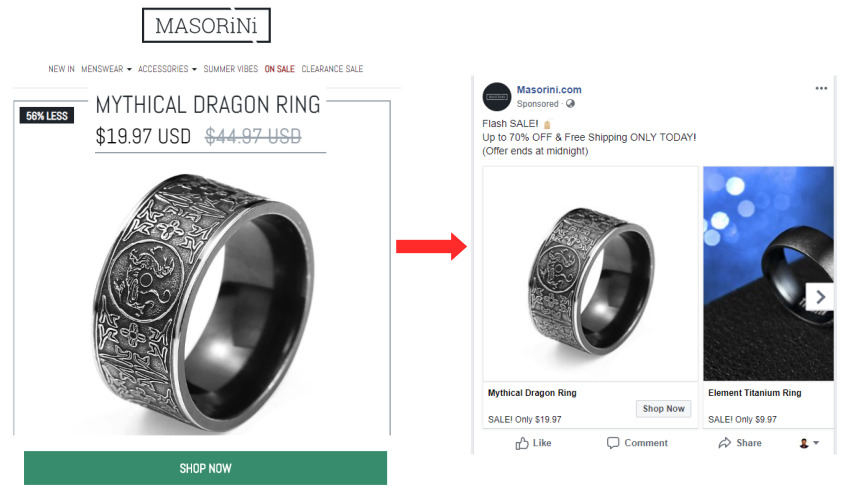
As you will notice, the remarketing Ad has an attractive limited time discount which will create a sense of urgency and provide that extra push for the customer to go ahead and make the purchase.
Does Remarketing Work?
Remarketing is an extremely powerful tactic to recover abandoned carts. Studies show that in comparison to standard display ads, remarketing ads are 76% more likely to be clicked! This is because they are highly targeted.
Studies also show that a majority of consumers have a positive reaction to remarketing ads with only a small minority (less than 11%) feeling negative about them.
So remarketing definitely works and can help you recover a major percentage of your lost sales.
Remarketing Using Facebook Ads
Almost all major digital Ad networks allow you to run remarketing campaigns, but one of the most powerful of them is Facebook Ads.
Facebook has a colossal audience which is over 2.01 billion monthly active users. Add to this the Instagram audience which is roughly 1 billion monthly users. They also have highly accurate insights about this audience which allows them to run highly targeted ads as compared to any other platform.
In addition, these ads run right within the user’s Facebook feed allowing higher visibility and click through rates.
Here’s a brief look at the steps required to set up a remarketing campaign using Facebook:
Step 1: The first step is to create a Facebook tracking pixel that you can do by logging into your Facebook business account.
Once the pixel is created, you need to install the pixel code on your website. Facebook now allows you to do this automatically for WooCommerce and other platforms like Shopify.
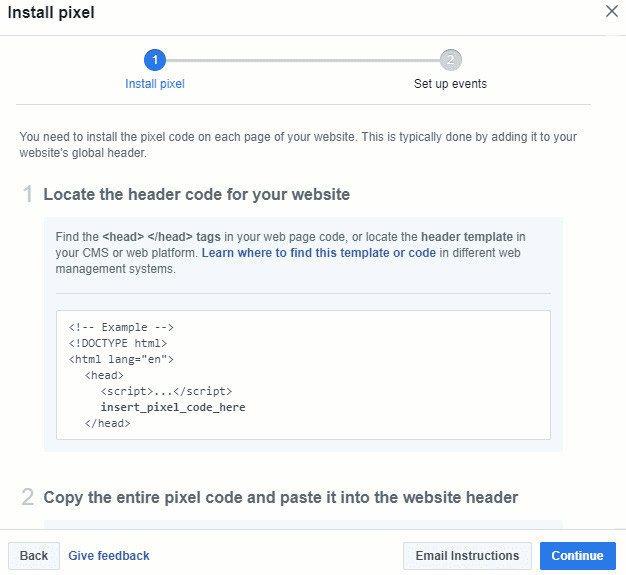
Step 2: Secondly, you need to set up events that you need to track, like for example, an ‘Add to Cart’ event, and copy and paste the respective tracking code onto your site.
Again, Facebook has an ‘event set-up tool’ that allows you to add events directly to your site.
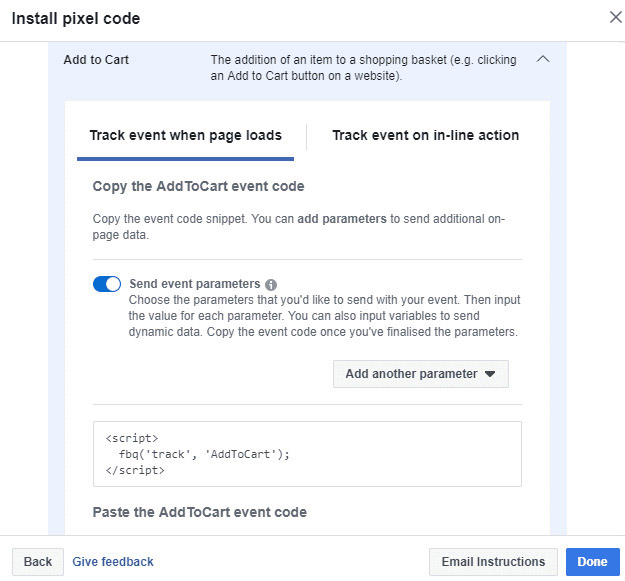
Step 3: Once the tracking codes are installed, Facebook will now start automatically tracking your website visitors by placing a cookie on their computers.
Depending on your settings, Facebook can track the pages they visited on your website, the products they added to cart, products purchased, products abandoned, etc.
Step 4: The final step is to create a Facebook Ad campaign to show ads specifically to your website visitors who added a product to cart, but did not make a purchase.
While creating the Ad, you need to choose the audience as someone who added a product to the cart but then did not visit the thank you page, meaning they did not purchase.
Step 5: Facebook will now start displaying your ads in your customer’s Facebook feed every time they log in to their Facebook account (both on desktop and mobile).
When creating Facebook Ads you also have an option to display the Ad(s) on Instagram. It is recommended that you run Ads both on Facebook and Instagram for maximum visibility.
Remarketing Using Google Ads
Apart from Facebook, another powerful platform for remarketing is Google Ads (formerly Adwords).
Google Ads has a massive display network (which includes 2 million-plus websites and apps) where they can display your ads. Plus, you can also target users on YouTube.
Running a remarketing campaign using Google Ads is very similar to what we saw with Facebook Ads.
You need to first set-up an audience, which in this case will be users who abandoned their cart and then set-up an ad campaign to target that specific audience.
If you already use Google Analytics on your site, then you can easily create your audience in Google Analytics which will automatically be available in your Google Ads account (once both these accounts are linked).
You can then start running ads for this specific audience using Google Ads.
Some Tips for Creating Remarketing Ads
Successful remarketing ads offer the customer some form of incentive to persuade them to come back to the site and complete the purchase. The incentive can be in the form of a small discount or free shipping offers.
While creating the Ad, make use of simple/minimal text, add a single call to action and make it visually appealing. Visual ads containing less text typically get more clicks.
Also, as a rule of thumb, keep experimenting with multiple Ad creatives and offers to see what works best for you.
3. Using Personal Outreach
If you are dealing with products or services of high value then one of the best strategies is to personally reach out to your customers and offer them any help they need to complete their order.
More often than not, the customer might have faced some minor issues like a coupon code not working or some other technical issue that prevented them from making the purchase.
By personally reaching out to them, you can know exactly what their problem was and offer a customized solution that will prompt them to come back and complete the purchase.
The following are three powerful ways you can reach out to your customers:
- Send personalized email(s).
- Talk to your customers over the phone.
- Send direct mail.
Send Personalized Email(s)
We already discussed sending personalized emails in this article.
You can send a personalized email using autoresponders or take it one step forward by writing and replying to the email yourself.
Here’s a good example of a personalized email from Ugmonk:
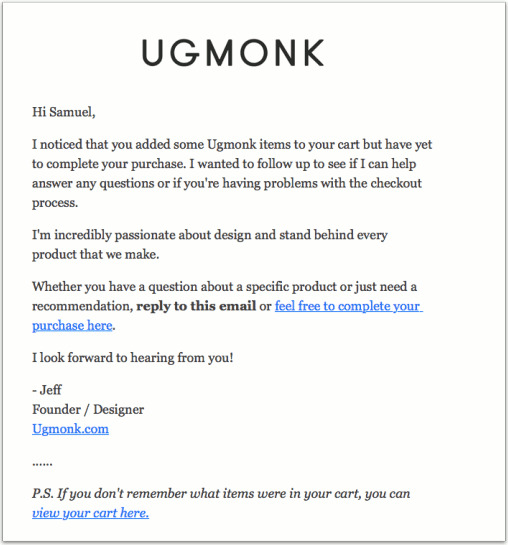
As you would notice, the email is simple and uses plain text. It does not make use of graphics or other fancy elements that would make it look automated.
Similarly, the email copy is written in first and second person making it sound even more personal.
The email also has a friendly and helpful tone to it and the customer is encouraged to directly reply to the email for any help or recommendations.
The signature carries the name and designation of the sender, which in this case is the owner of the store. This is sure to make the customer feel that the business cares for them and is committed to offering quality service. This builds trust and increases their likelihood of them completing the order.
If you are using the WP Cart Abandonment Recovery plugin, you can easily get the name and email addresses of customers who abandoned their cart by going to the ‘Report’ tab as shown in the image below.
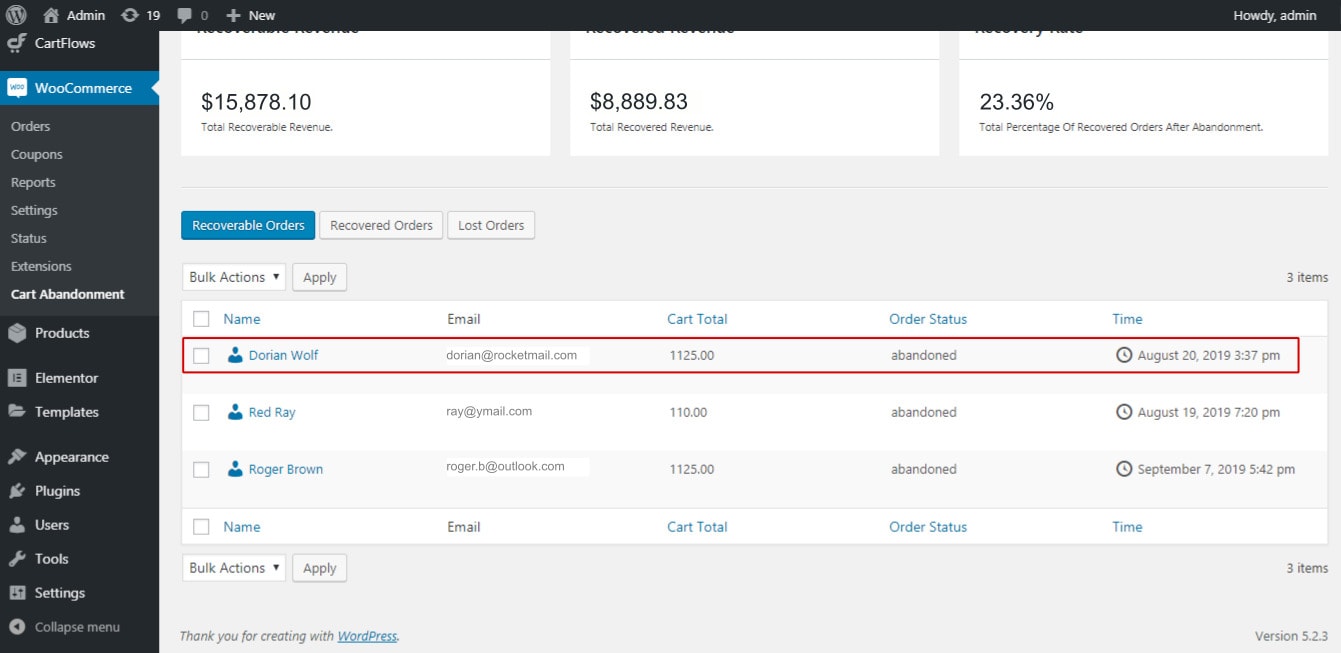
Talk to Your Customers Over the Phone
Another effective way to recover carts which is often overlooked is to call your customers directly over the phone. This can work great especially for big-ticket items.
According to Soma Toth, the founder of Recart, phone campaigns help them covert more than 50% of customers who abandon their carts!
You might think that reaching out by phone can come across as intrusive, but realize that this is not a cold marketing call. You are not trying to sell them something new. You are just giving them a friendly call asking them if they need any help with the purchase that they abandoned midway.
So more often than not, your customers will feel happy that you called. They will feel that you care about them which will help build trust.
Also, a telephonic conversation allows you to quickly address all their concerns and guide them to complete their order.
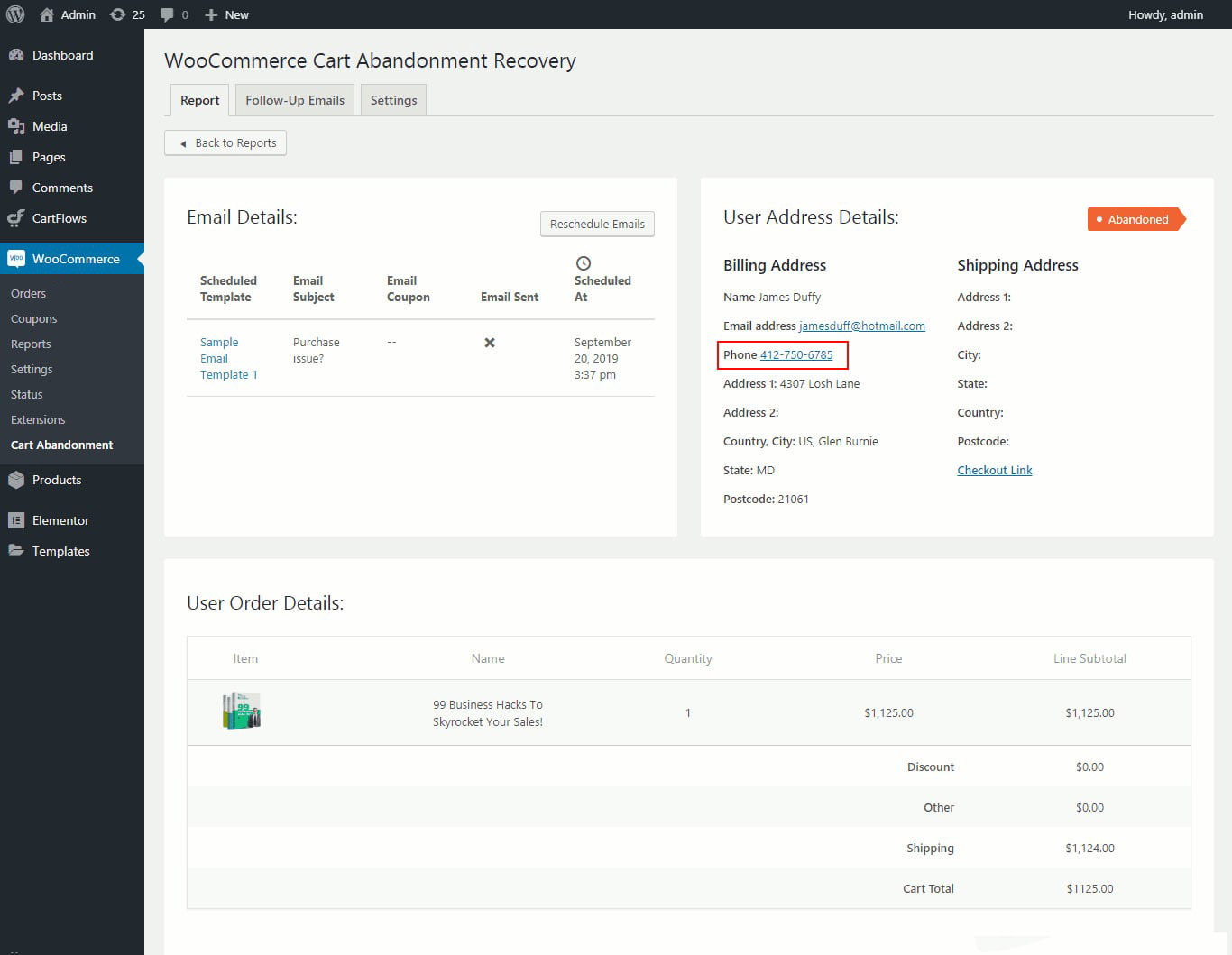
Some Tips for Calling Your Customer
As with the email, the best time to call your customers is within the first hour of the customers abandoning their cart.
It’s important to make the call sound friendly and personal. You can start by introducing yourself while addressing the customer by their name.
If you are the owner/founder of the store, then let them know that first hand. Getting a call from the owner tells your customers that you care and that helps build trust.
Try to keep the tone casual at the same time professional. Try to make the customer feel that you are here to help.
If you use the Cart Abandonment Recovery Plugin (or any other plugin that captures form details), the customer’s phone number (if they enter it in the checkout form) will automatically be captured and saved for your reference.
Send Direct Mail
If the customer has entered their shipping address in your checkout form before abandoning their cart then a great option you have is to send them a reminder using direct mail.
If you are thinking that in the age of the internet and mass digitization, direct mail is outdated then you will be pleasantly surprised with these statistics.
According to Adweek, 54% of customers prefer receiving marketing messages through direct mail as opposed to any other medium.
A DMA (Direct Marketing Association) study suggests that the response rate for direct mail is 7x times more than all digital channels combined. The study also found that Direct mail offers a 15-17% return on investment, which is similar to that of Social Media Marketing.
Some Tips for Sending Direct Mail
A good strategy to send direct mail is to first start off sending the cart abandonment emails (to their email address). If the customer does not take action even after the 2nd email, you can send them a direct mail with a discount code or an incentive to nudge them to go forward with their order.
As a rule of thumb, try bright colored postcards or envelopes so they stand out more in the customer’s mailbox. You can experiment with different postcard/envelope sizes to see what works best.
As for the message, keep it short, simple and personal as we saw with the cart abandonment email.
A simple way to personalize your mail is to handwrite the customer’s name.
Consider including a discount coupon in your mail. This will not only encourage customers to buy but also allow you to test the success of your campaign.
You can even consider using a QR code on your postcards to make it easier for customers to reach your site.
Using software such as Adobe QR code generator or Uniqode’s QR Code generator to generate QR Codes will not only take your customers to your sites but can provide you with data that can help you retarget those customers via Facebook and Google.
4. Using Web Push Notifications
Imagine being able to display your advertisements/messages right on your customer’s desktop. That’s exactly what Web Push Notifications allow you to do making them a powerful tool when it comes to recovering abandoned carts.
Let’s see what they are and how you can use them in more detail.
What Is a Web Push Notification?
A web push notification is a message (or alert) that gets displayed right on the user’s desktop (in real-time) as shown in the image below.
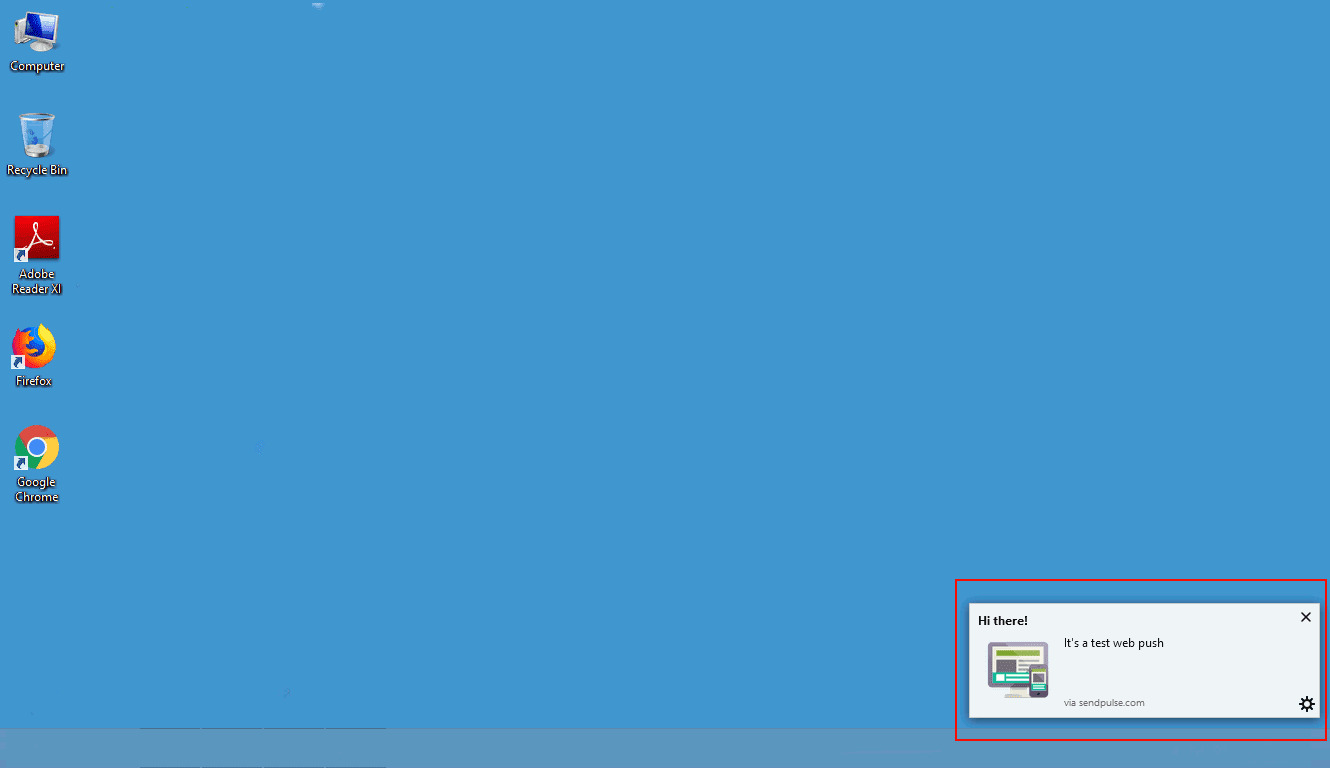
In addition to desktops, these notifications can also be shown on mobile phones.
Unlike an email where your customer needs to open their inbox to find your message, with web push notifications, the message pops up right before the customer leading to maximum visibility and engagement.
According to Sendx.io, the CTR for push notifications is 10.8%.
As of now, web push notifications are supported in pretty much all desktop operating systems including Windows, Linux, and OS X.
For mobile, it is supported by Android OS. As for browser support, web push notifications are supported by all modern browsers including Google Chrome, Firefox, Safari, Opera and Microsoft Edge.
How to Start Sending Web Push Notifications to Your Customers?
In order to start sending push notifications to your customers, your customers first need to opt-in to receive your notifications.
You can get them to opt-in by displaying an opt-in prompt. This opt-in prompt can be displayed as soon as your customers enter your website or while they are in the initial stages of browsing through your website.
Here’s an example of an opt-in prompt on WPAstra.com
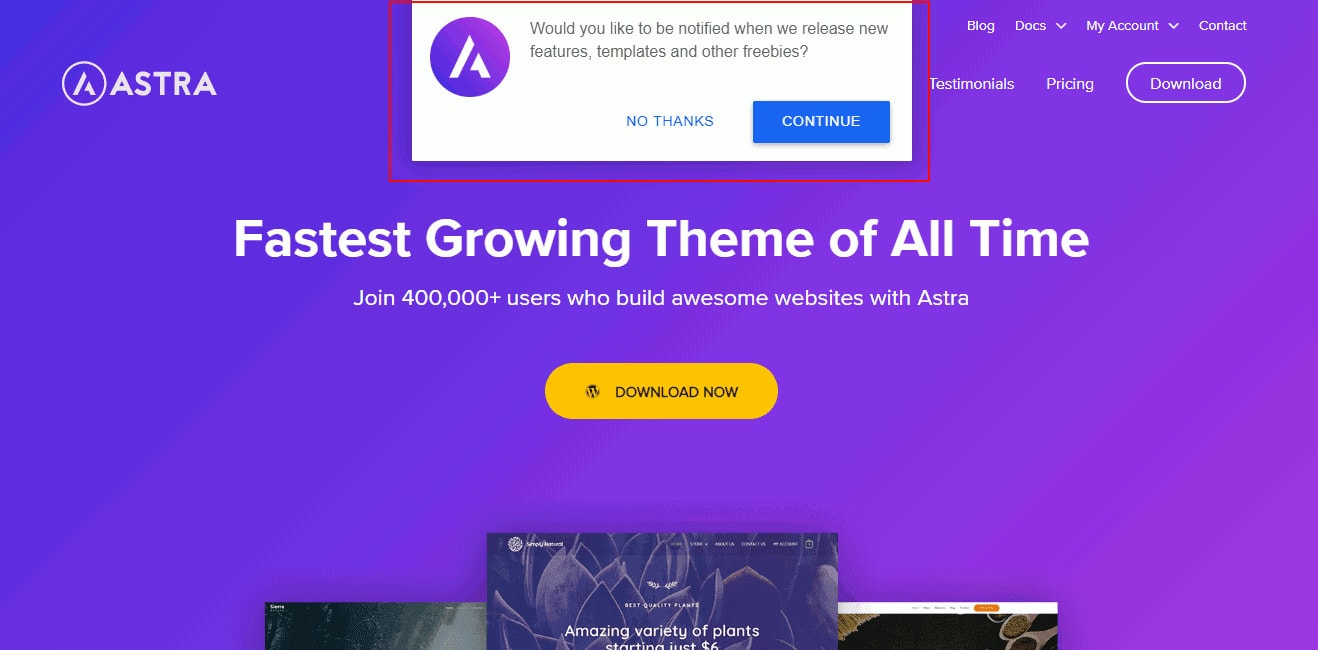
According to Sendx, the Opt-in rate for push notifications is around 7-10%.
Once the customer has opted-in, you can start sending them web push notifications whenever you want to. Of-course, you need to schedule them properly for maximum conversions.
There are several standalone services like webengage, pushengage and sendpulse that allow you to track customer behavior and send web push notifications to those who abandoned their cart.
If you are using Shopify, a popular solution you can use is FirePush and if you use WordPress, a good solution is to use the OneSignal plugin.
How to Send Web Push Notifications Using OneSignal to Recover Abandoned Carts?
OneSignal is a really popular solution for sending web push notifications for WordPress users. As of writing this article, this plugin has over 100,000 active installs.
Let’s take a quick look at how you can make this plugin work.
The first step after installing the plugin is to create an account at OneSignal.com as that is where you will be creating all your campaigns. You then need to link your OneSignal account with your WordPress account using API keys. This is fairly simple.
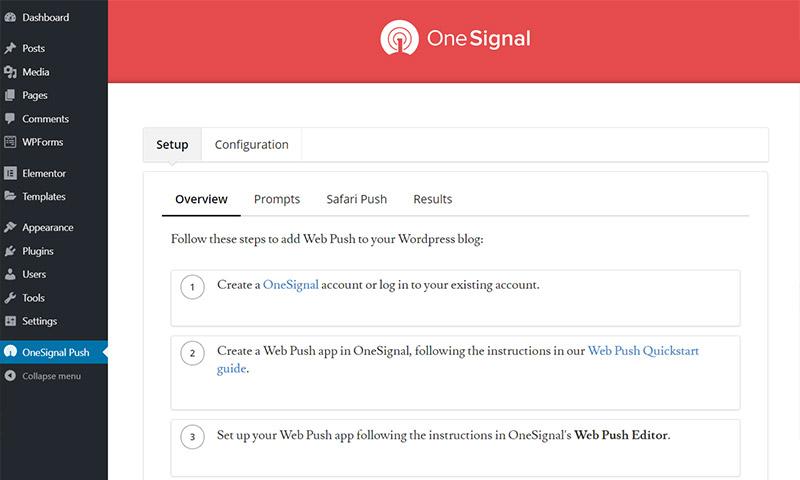
Once the linking is done, you can start creating push notification campaigns using the OneSignal.com dashboard.
OneSignal allows you to send notifications to a specific audience based on pre-set criteria.
For example, you can run a campaign to send notifications only to people who abandoned their cart and stop the campaign once if they complete the order.
To do this though, you will first need to set up tracking on your website using OneSignal’s data tags. These data tags allow you to tag and segment users based on their behavior/actions. For example, you can segment users who added items to their cart but did not checkout.
You can then create and run a push notification campaign to target this specific segment of users by clicking on the ‘Add Segment’ button as shown in the image below.
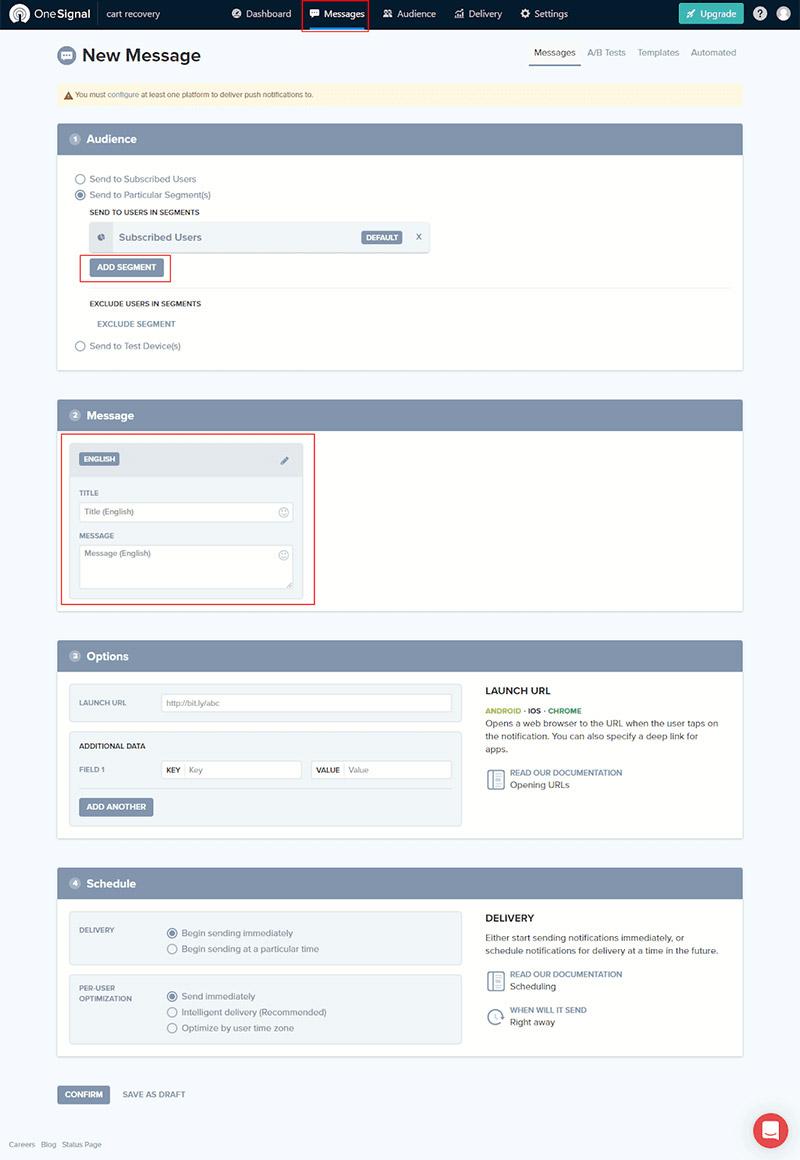
So yes, there is a little bit of setting up required upfront, but once done, everything works automatically.
A Few Pointers to Bear in Mind
In regards to the timing and frequency for sending notifications, it is imperative that you don’t send them too frequently. This is because it only takes the user a single click to unsubscribe to your notifications.
For cart abandonment recovery, you can consider sending a max of two reminders, the first can be sent within the first hour of the cart being abandoned and the 2nd after one or two days.
As with remarketing, the best way to convert using push notifications is to offer your customers a limited-time discount, free shipping or exclusive deals.
Keep your notifications simple and to the point.
Start with an attention-grabbing heading, followed by one or two lines explaining your discount or special deal, followed by a clear call to action. Also, make sure to include the product image.
Conclusion
For as long as there is e-commerce, cart abandonment is bound to stay.
What you can do on your part is to try to keep it to a minimum by optimizing your checkout process, as we discussed in the first part of this article and implementing strategies to recover abandoned carts as we saw in this article.
If you have not already done so, download the free version of CartFlows and start optimizing your checkout pages using the free templates. CartFlows also allows you to build powerful landing pages and implement other proven marketing strategies like order bumps, upsells and downsells.
Also, don’t forget to download the powerful WP Carts Abandonment Recovery plugin and start sending follow-up emails today to stop losing those sales.
The combined power of these tools will boost your e-commerce sales and profits to the next level.
Disclosure: This blog may contain affiliate links. If you make a purchase through one of these links, we may receive a small commission. Read disclosure. Rest assured that we only recommend products that we have personally used and believe will add value to our readers. Thanks for your support!
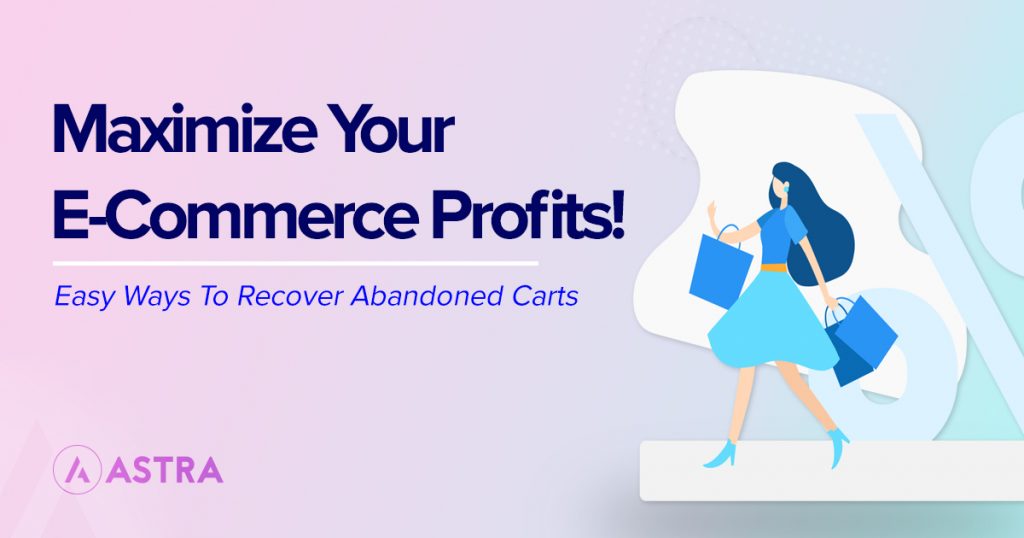


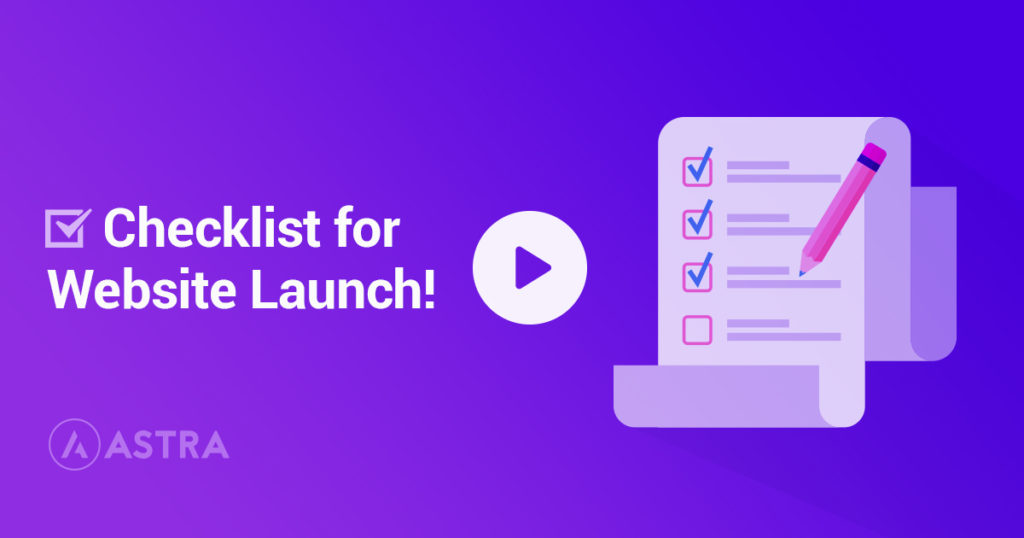
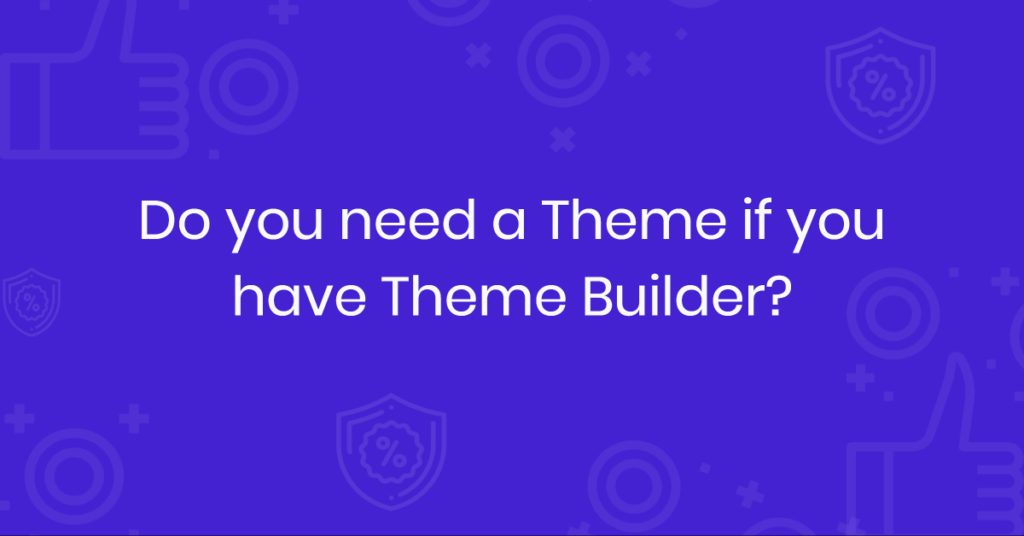

This content is well-detailed and easy to understand. Thank you for creating a good content!
recipe meal kit app development