Very often, some users have different expectations for what a WordPress theme should offer. So in this post, let me try and explain what should not be in a theme.
First, let’s understand the WordPress architecture..
WordPress is designed in a very modular way by some of the smartest folks. A normal WordPress site consists of the core software, theme and some plugins.
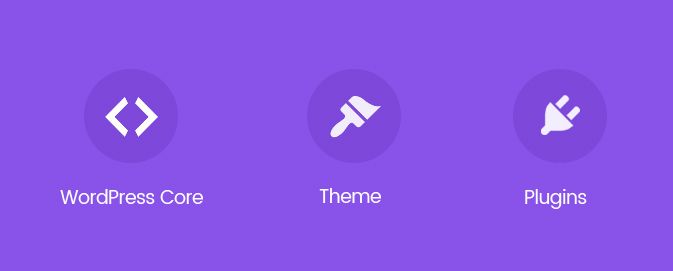
The core is responsible for handling content (pages, posts, comments, media) and some essential things like permalinks. A theme is what gives style and look to your content and plugins are meant for providing functionality. Need a form? There is a plugin for that. Popups? You get it with a plugin like this.
This way, if you ever want to change the design of your site, just change the WordPress theme and you should be done. If you need a different functionality than what your current plugin offers, just switch to a different plugin!
But sometimes users expect different things from a theme. Let’s take a look at some common examples.
What should be out of the job of a theme
Does the theme offer Page Builder / Shortcodes?
It is a job of core WordPress to handle the content on your site. That way, it does not stay locked with the theme. And when you will change the theme, your content will remain intact. If you need more functionality to build modern designs, use plugins like Beaver Builder, Elementor, Visual Composer, etc. But don’t create content with theme.
Sliders
Nope! Sliders are just another type of content. Use a plugin for that.
Option to add analytics or tracking scripts
Once again, no! You will probably still need the analytics and tracking scripts even after you change the theme. So use a plugin like this.
SEO options
An SEO friendly theme should have a clean and good code architecture. That means, the heading tags, schema and other markup should be properly defined and embedded in the theme code.
However, for meta description and other tags: always use a plugin like Yoast SEO. Think, what will happen to this content when you change the theme? Will your SEO content remain intact?
Social media
The theme should only handle the design part of your website. Functionalities such as these, should be taken care of by a plugin.
Don’t like too many plugins on your website?
This is probably why users go with themes and plugins that offer multiple things.
But the fact is: It’s better to have a few well coded, small plugins than installing one big bloated theme. That way, you always have a choice to switch to a different option if something goes wrong. Remember the old saying – “Don’t put all your eggs in one basket”?
Thinking you won’t ever need to change your current theme?
If your website is small with just a few pages; well, this might be true. You won’t probably need to change the theme. However, if you are building a serious website which you plan to maintain for a long term – you will most likely change the theme every few years. What looks good today, won’t look the same after few years, right?
And even though if your site is small and changing the theme is not required, why use a theme that’s bloated?
Related Reads:
Disclosure: This blog may contain affiliate links. If you make a purchase through one of these links, we may receive a small commission. Read disclosure. Rest assured that we only recommend products that we have personally used and believe will add value to our readers. Thanks for your support!


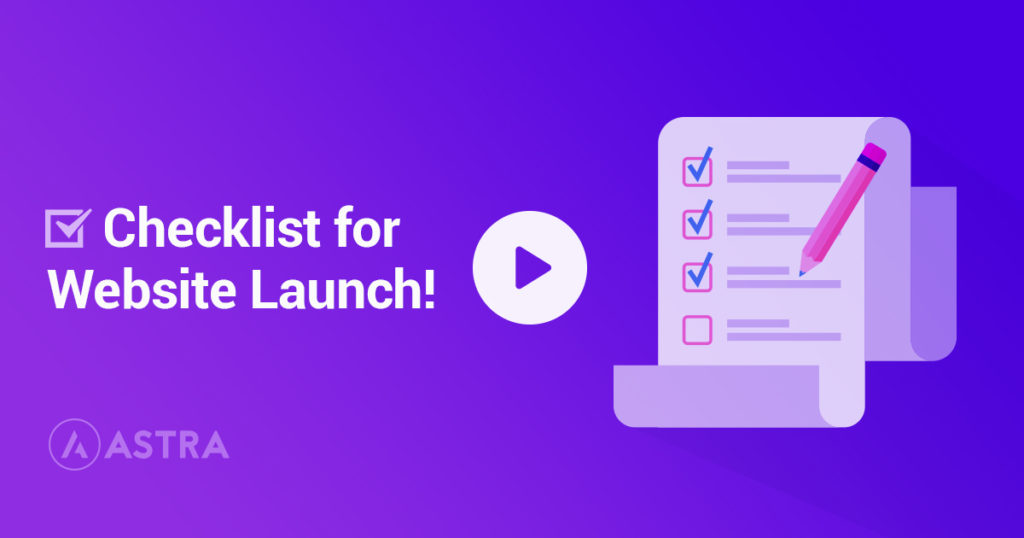
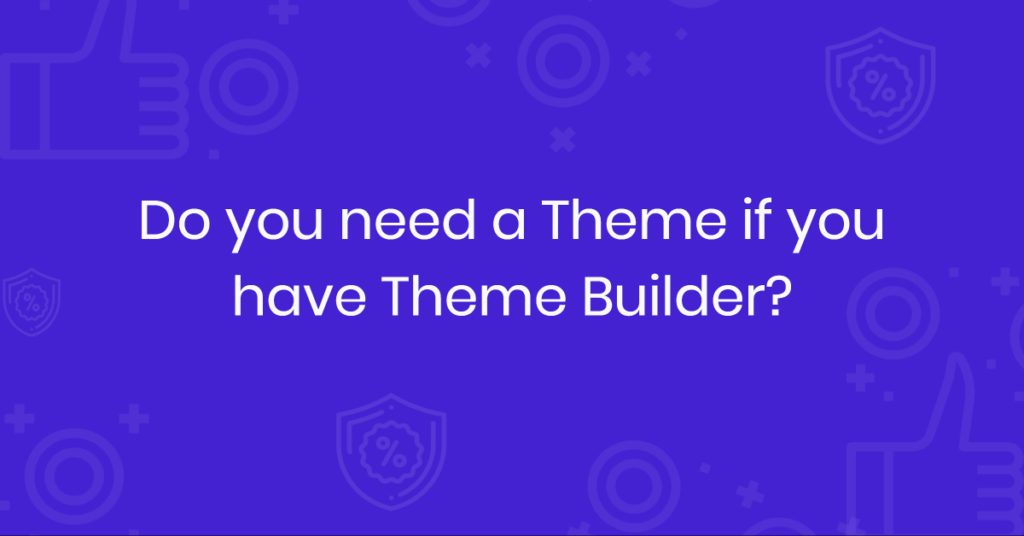


Hey Sujay, I agree with everything you said, although some projects may be too hard to accomplish just by mixing themes and plugins. There are some themes specifically built for a type of website, which is close to impossible to be replicated with a simple theme and plugins.
Still, for most websites, such as blogs or business websites, a clean and simple theme + plugins is always the best choice.
I love Astra 🙂
Thanks Tazz!
I agree, there can be niche themes for specific needs. Like directory, events, etc. But still, in my opinion: those themes should help you style the plugins that provide the necessary functionality.
If the core functionalities in the website are provided by the theme: users will have a hard time when the website needs a facelift. Or they will have to just stick with that theme forever.
Cheers 🙂
Pingback: How To Choose A Best WordPress Theme : The Definitive Checklist
Can I use it with visual composer?
Hello,
Did you mean using Astra with Visual Composer? Yes! You can. 🙂
Astra works great with all major page builders.
OMG this is amazing.
I was frustrating for days when trying to find the right theme for my wesbite will certain features but they didn’t even meet half my expectations, now I understand that it’s about plugins and not the theme. I just discovered there are page builder plugins.
Thank you so much.