If you’ve been researching how to make an eCommerce store, you’ve probably come across names like WooCommerce and Shopify.
One name that doesn’t get quite as much attention, though, is Easy Digital Downloads, an eCommerce plugin for WordPress. That’s a shame because, for certain uses, Easy Digital Downloads offers a more lightweight, flexible approach than those big-name all-in-one solutions.
As the name suggests, one of those uses is any type of eCommerce store selling digital products. But Easy Digital Downloads can also make a great option for other applications, like managing payments for your online course or accepting appointment bookings.
In this tutorial, we’re going to cover a few things to get you up to speed with Easy Digital Downloads. You’ll learn:
- What Easy Digital Downloads do and how it works at a high level
- When it’s the right situation to use Easy Digital Downloads over other solutions
- How to set up an Easy Digital Downloads store with a beginner-friendly Easy Digital Downloads tutorial
- How to extend Easy Digital Downloads with the right theme and plugins
By the end, you should know if Easy Digital Downloads is the right tool for you, and how you can get started with it.
What Is Easy Digital Downloads? What Can You Sell With It?
After WooCommerce, Easy Digital Downloads (EDD) is probably the second most well-known WordPress eCommerce plugin.
It handles all aspects of the eCommerce process, meaning that it will help you:
- Add and manage products
- Let users browse those products and add them to their carts.
- Accept payments from those users
- Manage orders and product delivery
- Offer coupon codes
- Etc.
We recommend checking out the Easy Digital Downloads vs. WooCommerce comparison article, which will help you better understand the difference between these two eCommerce plugins.
Here’s a rapid-fire tour…
You can show all of your products in a catalog:
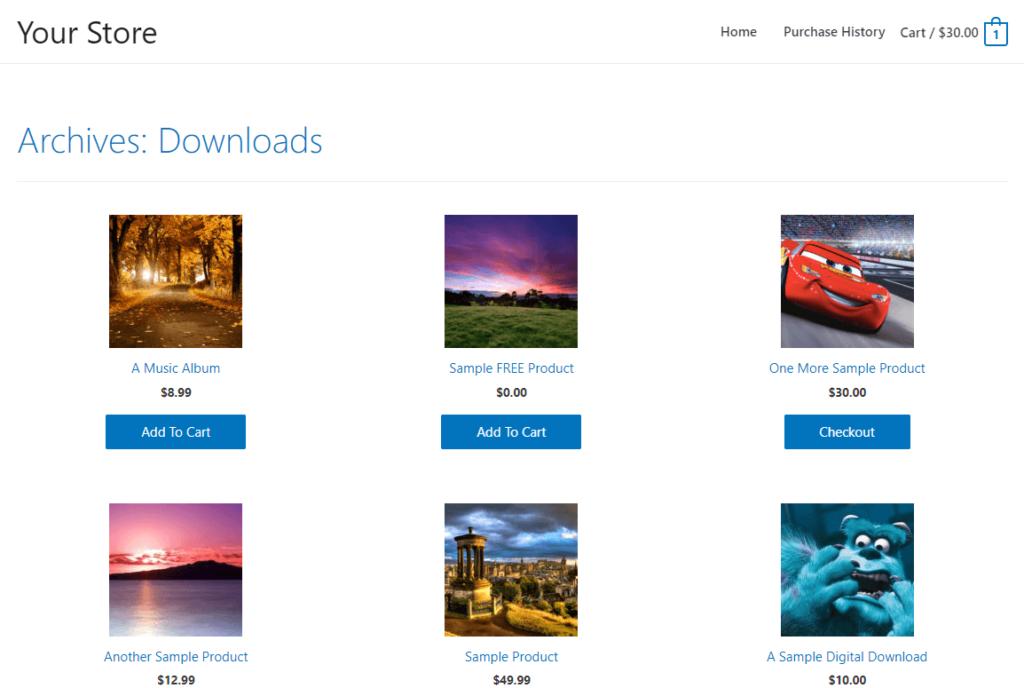
For each product, you can add different variations that a shopper can choose from:
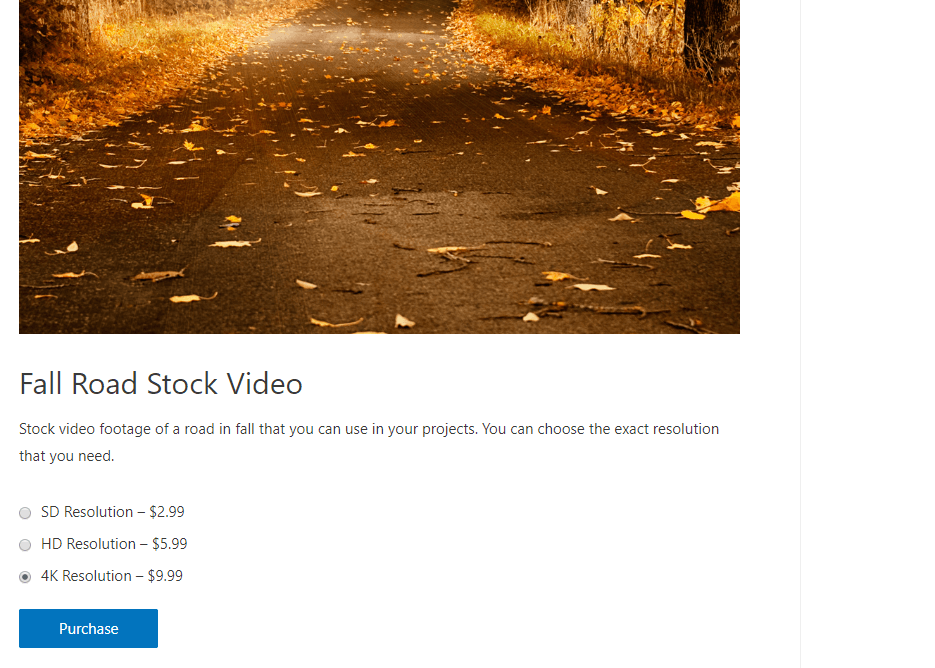
Shoppers can add a product to their cart and check out:
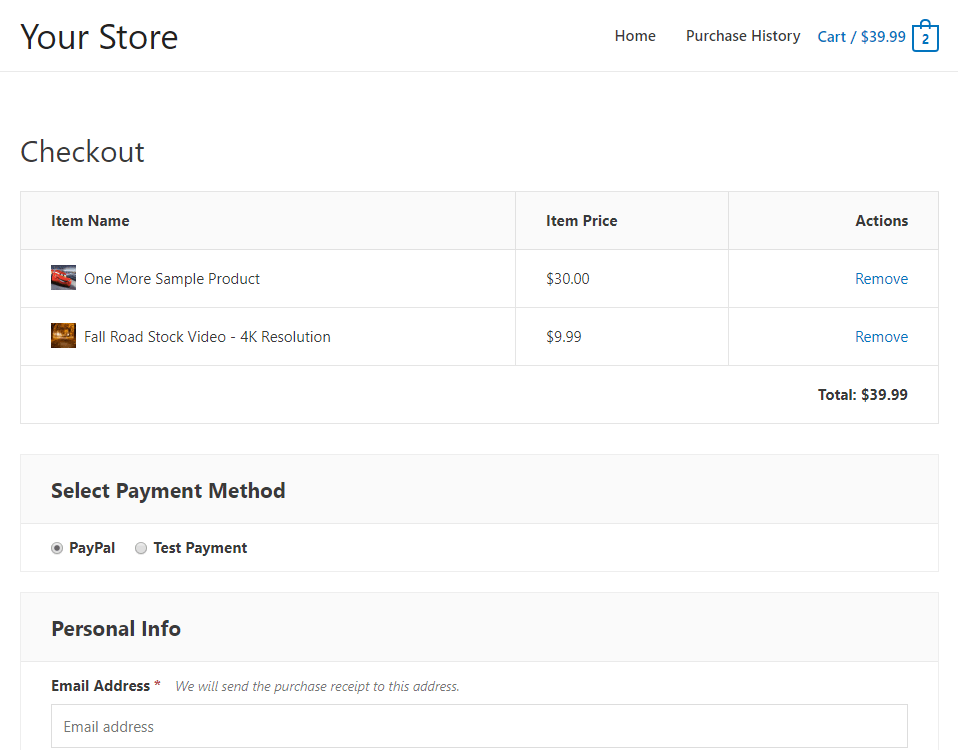
You can apply taxes (and even shipping rates for physical products). Shoppers will also be able to choose their preferred payment gateway from the options that you enable:
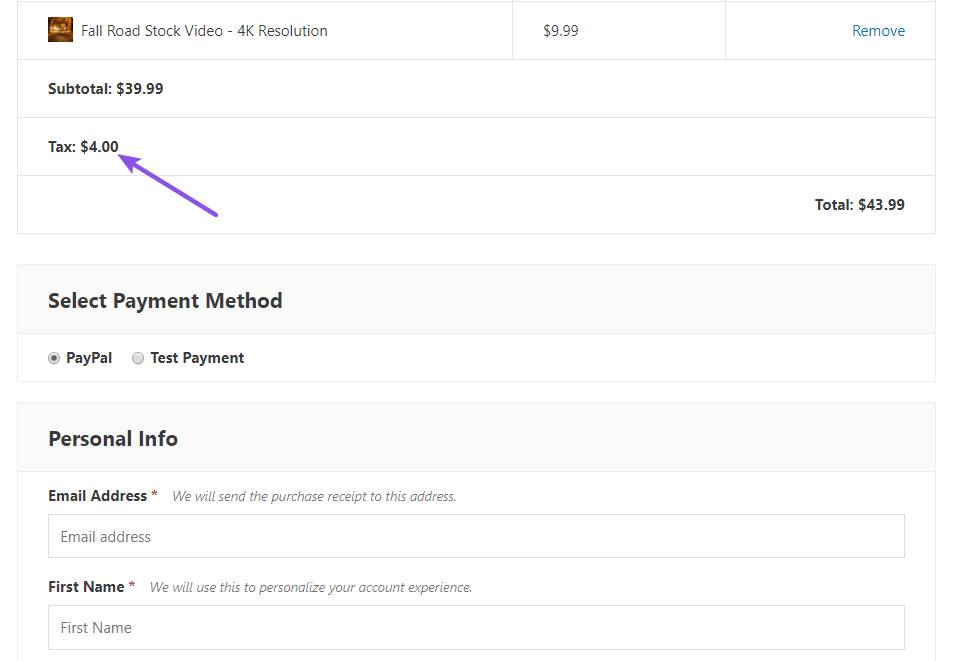
Once visitors complete their purchase, they’ll see a confirmation page with links to download files (if applicable). They’ll also get an email confirmation of their order (which you can edit as needed):
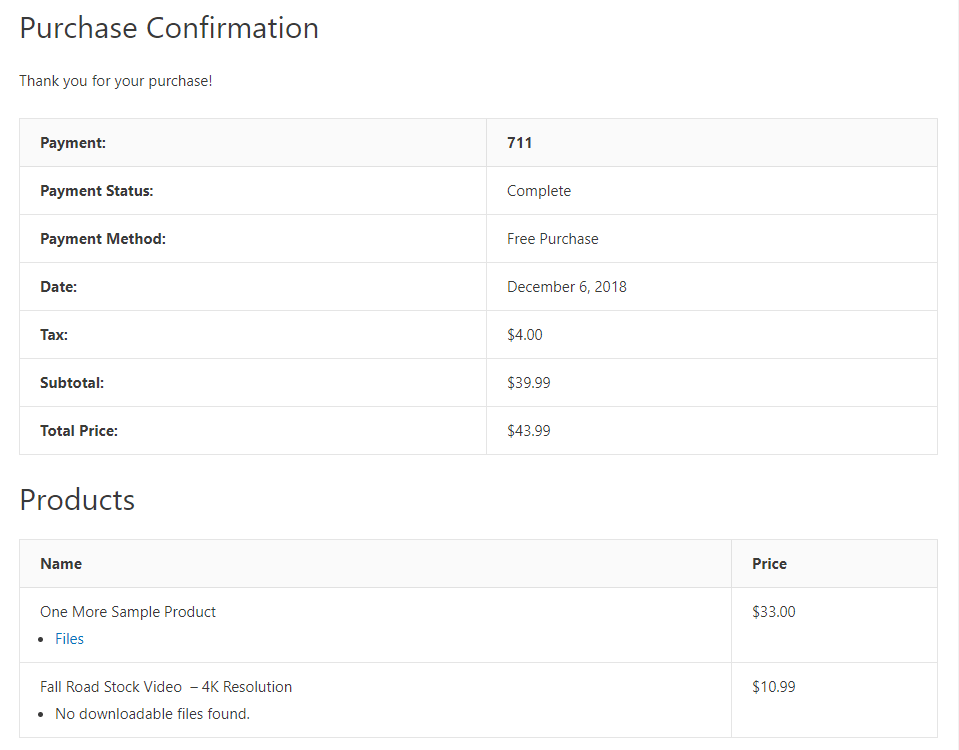
And they’ll also be able to create their own account and view/manage their orders from the front-end of your site:
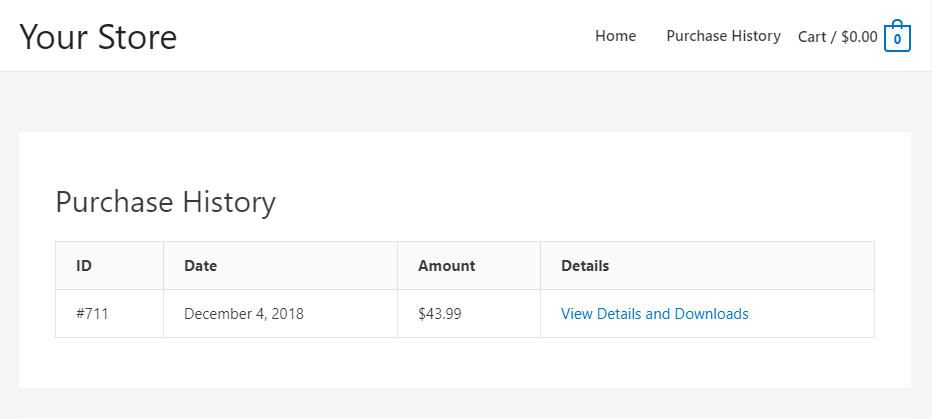
For all of these screenshots, we’ve used the default styling of the Astra theme. Beyond giving you tons of general design control, the Astra theme also has a special Easy Digital Downloads integration that:
- Ensures all of Easy Digital Downloads’ content looks great out of the box.
- Lets you customize your store’s looks and layout using the beginner-friendly visual WordPress Customizer.
What Can You Sell With Easy Digital Downloads?
As the name suggests, Easy Digital Downloads(EDD) is specifically focused on digital products.
One popular application is using it to sell software products. We actually use Easy Digital Downloads to manage our very own store because it makes it very easy to use license keys.
Beyond that, Easy Digital Downloads (EDD) makes a great option for other digital products like:
- Photography
- Music
- Videos
- eBooks
- Layout/font packs
- Etc.
But Easy Digital Downloads isn’t only for people looking to run a traditional-style eCommerce store.
You can also integrate Easy Digital Downloads with a number of other plugins. Essentially, you’ll use Easy Digital Downloads to help with the payment part of your site, while using other plugins to add the relevant functionality.
For example, if you’re using an LMS plugin to create online courses, you might integrate your LMS plugin with Easy Digital Downloads to help accept payments and manage recurring subscriptions. Similarly, many membership plugins integrate with Easy Digital Downloads
Beyond that, you could use the EDD Bookings plugin to accept any type of booking, like:
- Hair salon appointments
- Equipment rentals
- Reservations for a vacation home that you rent
- Etc.
Really, the only thing Easy Digital Downloads is not well-suited for is selling physical products. It actually can do that in a pinch, but Easy Digital Downloads is not a good tool if you want to exclusively sell physical products.
Who’s Beyond Easy Digital Downloads? Are They Trustworthy?
Choosing an eCommerce platform is a big decision. Beyond making sure that the platform has all the relevant features, you also need to choose a developer who will be there both now and in the future to assure the continued success of your website.
So…who’s behind the Easy Digital Downloads plugin? Well, if you look at the bottom of the EDD site, you’ll see the name Sandhills Development, which is a company from Pippin Williamson.
Pippin Williamson is a big name in the WordPress community who’s been around for quite some time. Beyond Easy Digital Downloads, his company also makes other popular plugins like Restrict Content Pro and AffiliateWP.
Pippin is also very transparent about his businesses, which can actually give you some helpful insights into how Easy Digital Downloads is run.
As of Pippin’s 2017 year in review post:
- The Sandhills Development team is ~13 full-time employees and 3 part-time contractors, so it’s definitely not a one-man show.
- Easy Digital Downloads’ 2017 revenue was almost $1 million, so it’s not a mom-and-pop shop, either.
Basically, these numbers should give you confidence that Easy Digital Downloads has a solid development team behind it and enough money to keep maintaining and improving the product.
How Does EDD Stack Up To Other eCommerce Platforms?
We already mentioned some of the big eCommerce names like WooCommerce, Shopify, Magento, etc.
In terms of overall functionality, Easy Digital Downloads is not as comprehensive as those solutions. But it’s also not trying to be.
Easy Digital Downloads is not trying to be the all-in-one solution that works for every single store. Instead, it’s trying to excel in one specific area. Namely, selling digital products.
By focusing on a more narrow aspect of eCommerce, it offers a lightweight, flexible approach that gives you all the functionality you need to sell digital products without any bloat.
Easy Digital Downloads Tutorial: How To Set It Up
Now that you know the “what”, “who”, and “why” of Easy Digital Downloads, let’s get into the “how” and we’ll show you how to set up and use Easy Digital Downloads.
Let’s start at the beginning –
Installing and configuring the basics
The core Easy Digital Downloads plugin is listed at WordPress.org, so you can install and activate it right from your dashboard just like any other WordPress.org plugin.
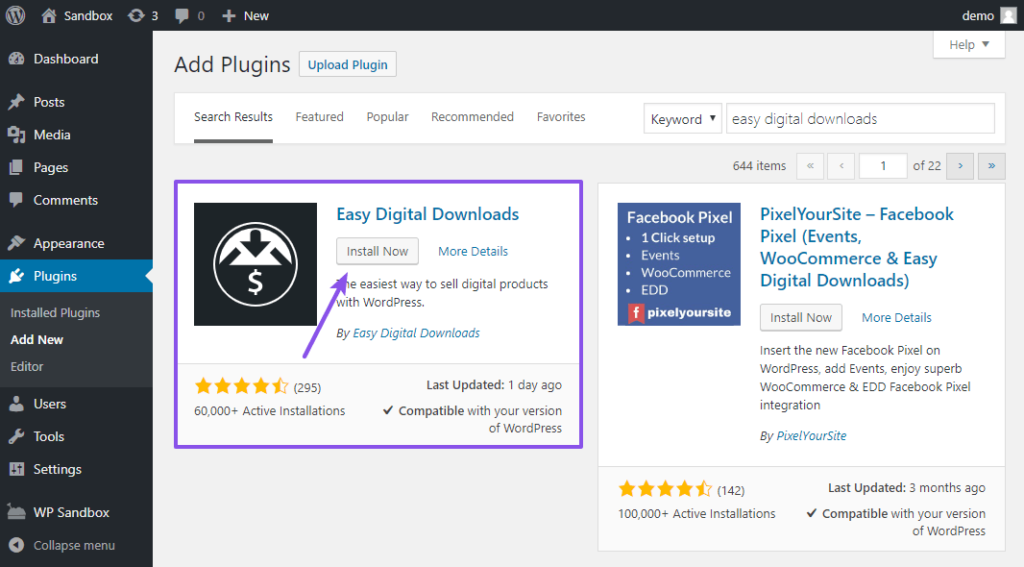
Basic Configuration –
Once you install and activate the Easy Digital Downloads plugin, you’ll want to configure some basic settings that apply to all stores.
To do that, go to Downloads → Settings. Here, you will see 7 different tabs containing a variety of basic settings…
1. General – location, currency, etc.
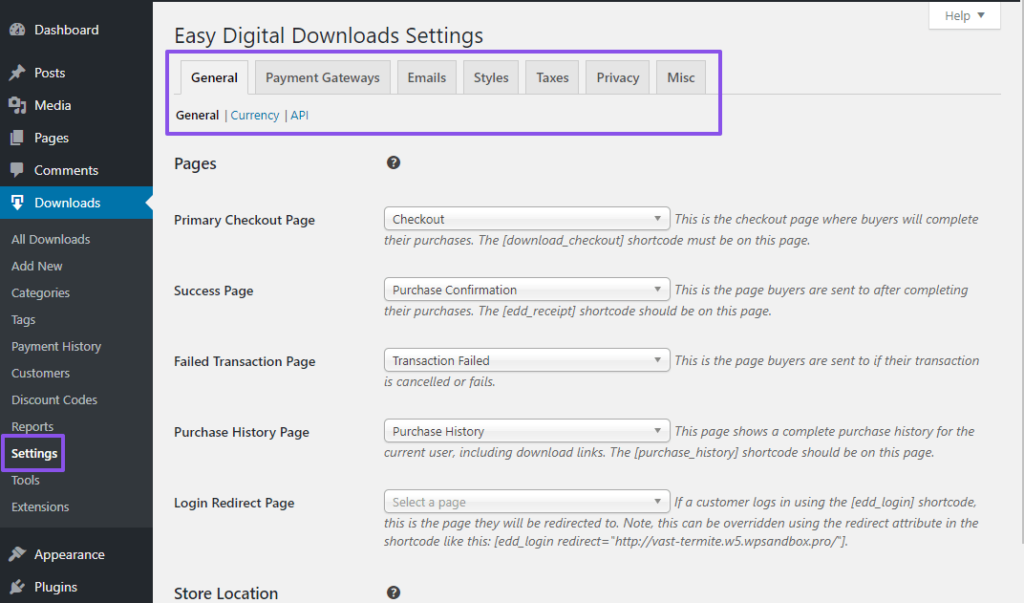
2. Payment Gateways – which payment gateway(s) you want shoppers to be able to use.
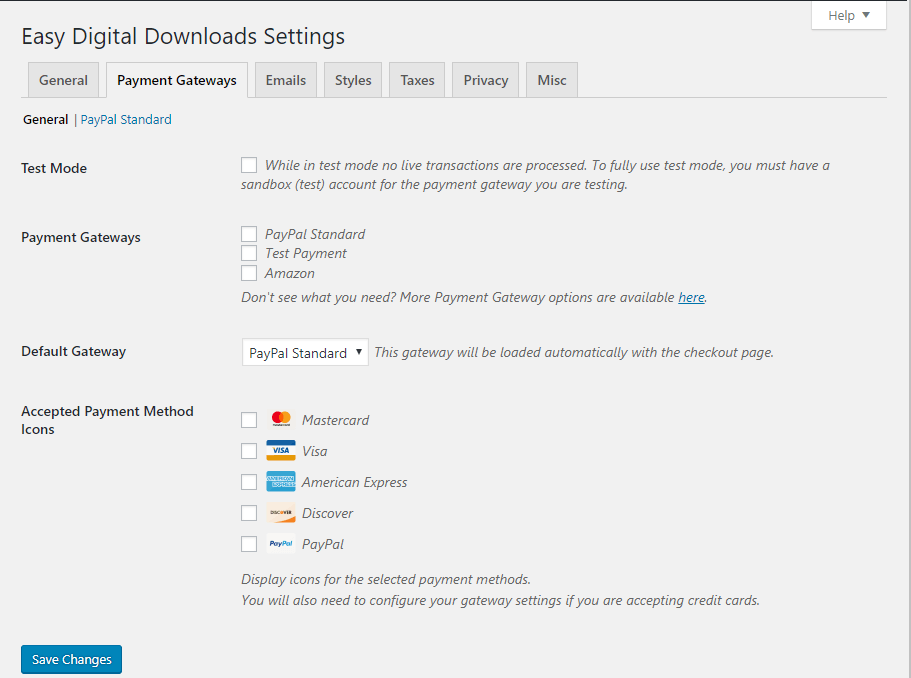
3. Emails – the automatic emails that get sent to both shoppers and store administrators. For example, purchase receipts.
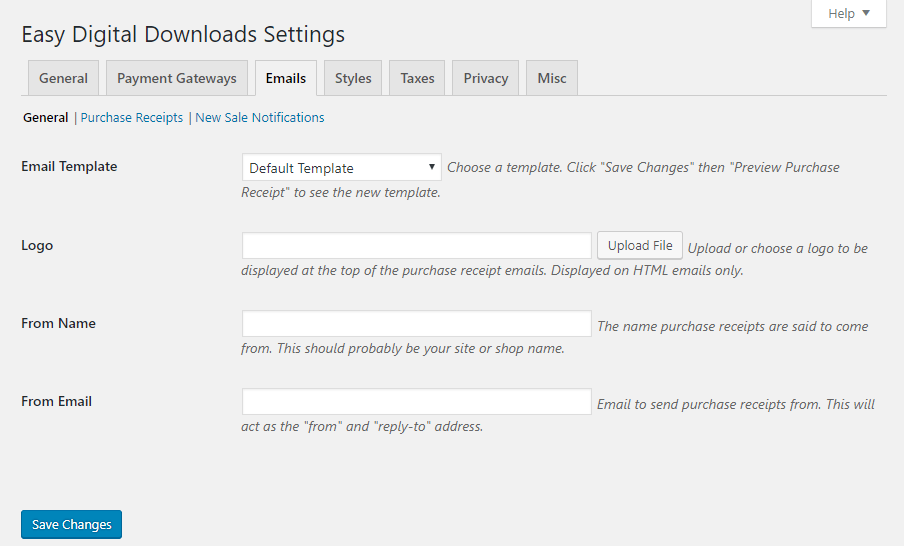
4. Styles – very basic style controls. The Astra theme has a dedicated Easy Digital Downloads integration which will give you more control over how your store looks.
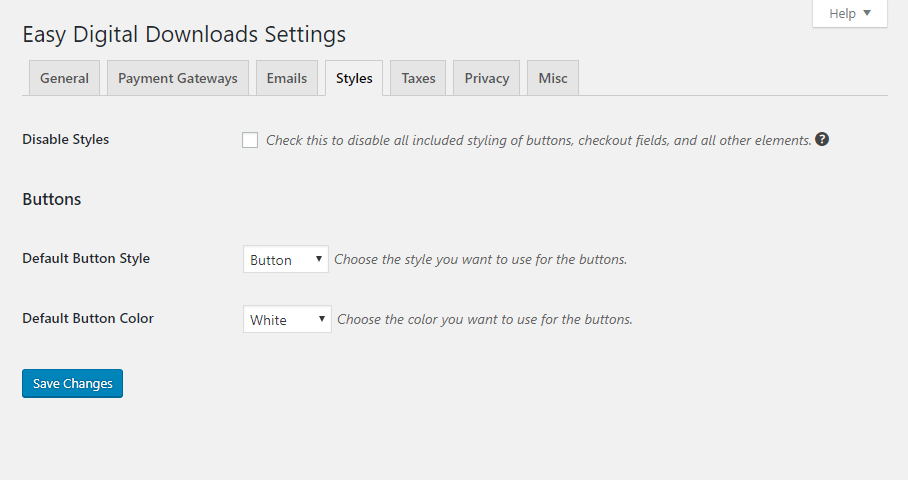
5. Taxes – how (and if) to calculate tax rates.
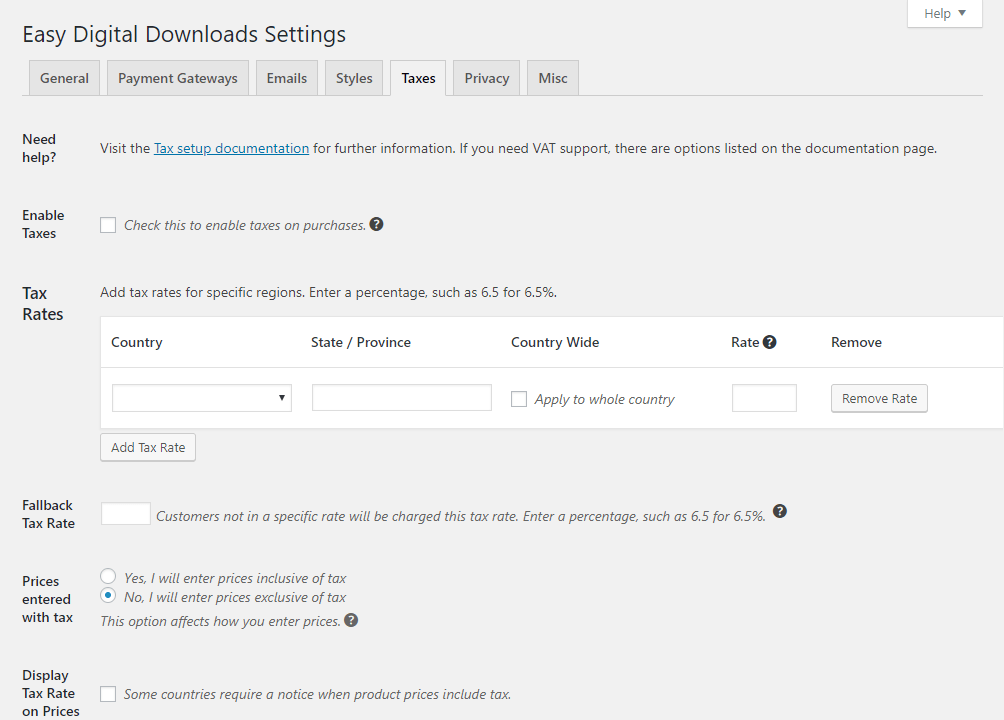
6. Privacy – these mainly deal with where and when your privacy policy is displayed.
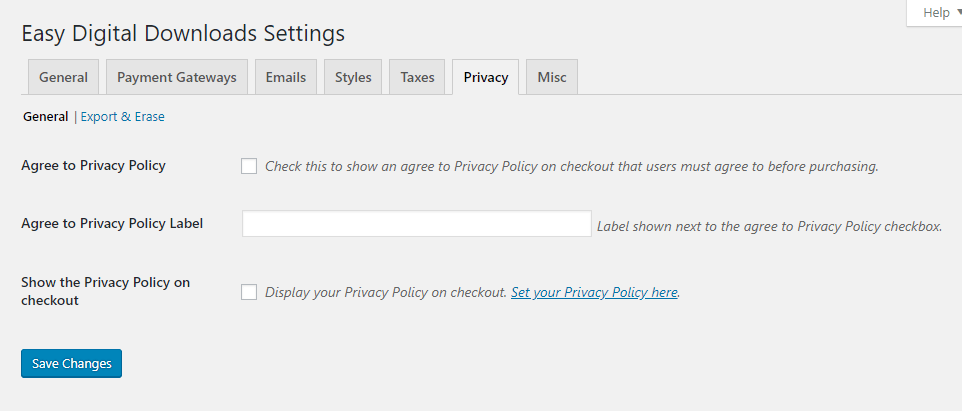
7. Misc – a mish-mash of settings to control cart item quantities, whether or not to require users to be logged in to make a purchase, button text, etc.
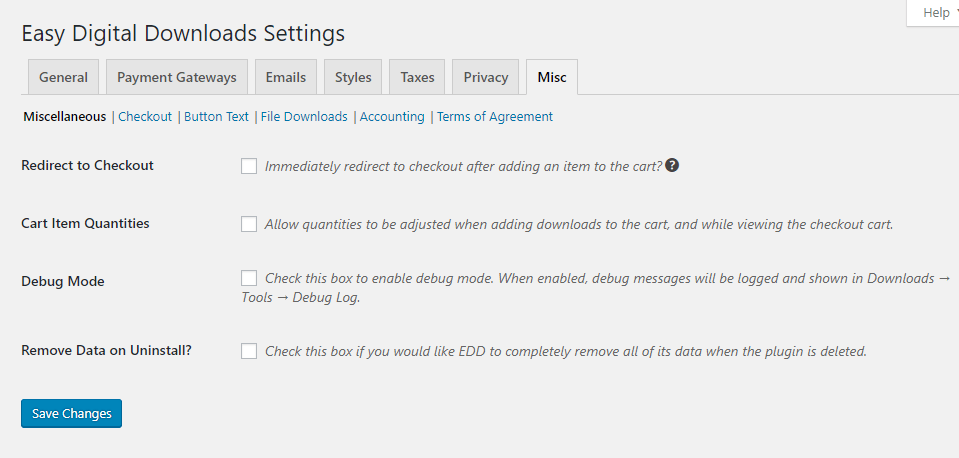
How To Add Your First EDD Product
Once you’ve configured your store’s basic settings, you’re ready to add your first “download”. While Easy Digital Downloads does refer to every item as a “download”, you can just think of a “download” as a “product”.
To create your first product, go to Downloads → Add New.
Here, you’ll see an interface that looks a lot like the regular WordPress editor…just with some new additions.
To get started, you can give your product a name and write a description that will appear on the product page:
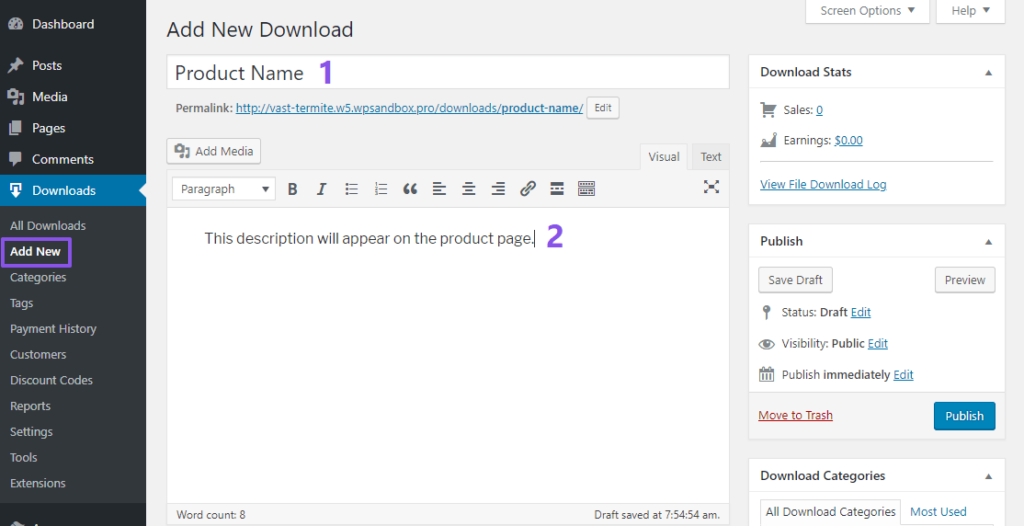
Then, when you scroll down, you’ll see the more nitty-gritty options. Here, you can configure:
- Prices
- Files
- Categories and tags
- File download limits
- Images
- Etc.
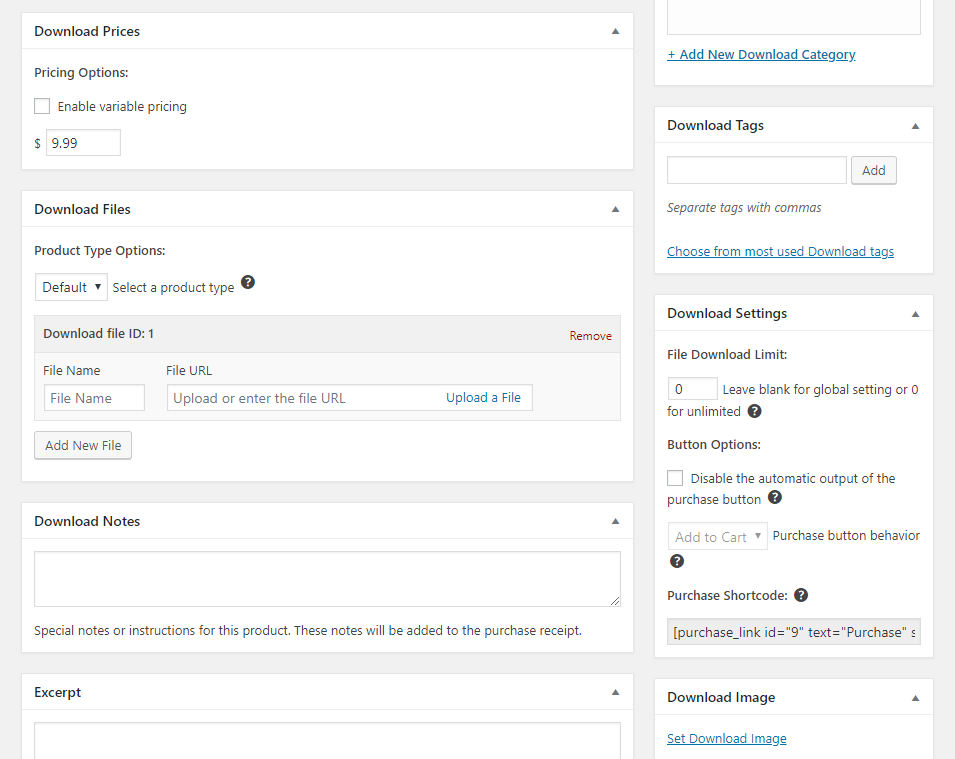
While most of the options are self-explanatory, one feature that deserves special attention is variable pricing.
If you check the box to Enable variable pricing, you’ll be able to create multiple options for your product that each cost a different amount.
For example, if you’re selling software products you could charge different amounts based on how many license keys the user gets:
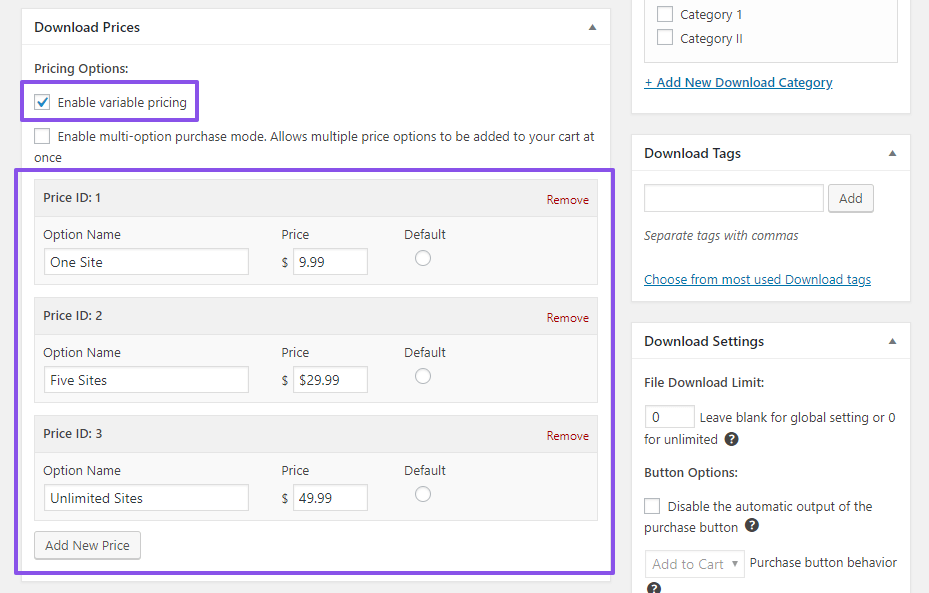
Shoppers will then be able to choose which variant they want to purchase.
How To Extend The Easy Digital Downloads Plugin: Appearance And Functionality
As you learned above, the core Easy Digital Downloads plugin is available for free at WordPress.org.
But for most stores using Easy Digital Downloads, you’re going to want to extend the core plugin with some free, and maybe premium, extensions.
There are two ways that you can extend and modify your store.
The first extension is the WordPress theme that you choose. Your theme will affect how your store looks and, to a smaller extent, functions for shoppers. For example, the Astra theme can help you add a shopping cart icon that lets visitors see their carts’ contents without reloading the page.
Second, you’ll want some Easy Digital Downloads add-on plugins. These plugins can help you add all sorts of new functionality like:
- New payment gateways
- Recurring payment support
- Physical product shipping
- Plus a whole lot more
In general, your Easy Digital Downloads store’s theme is focused on design and layout, while Easy Digital Downloads plugins are focused on adding and modifying functionality. Both are valuable in their own ways.
Let’s cover these extensions in some more detail…
Choosing A Theme Built For EDD
While Easy Digital Downloads will do its best to work with any theme, it’s essential to choose a theme that’s built for Easy Digital Downloads if you’re serious about your store.
Choosing an Easy Digital Downloads theme is important because you’ll be able to offer a much better shopping experience for your visitors and you’ll also have more control over how your store looks and functions.
For example, here’s how things look with the default Twenty Seventeen theme:
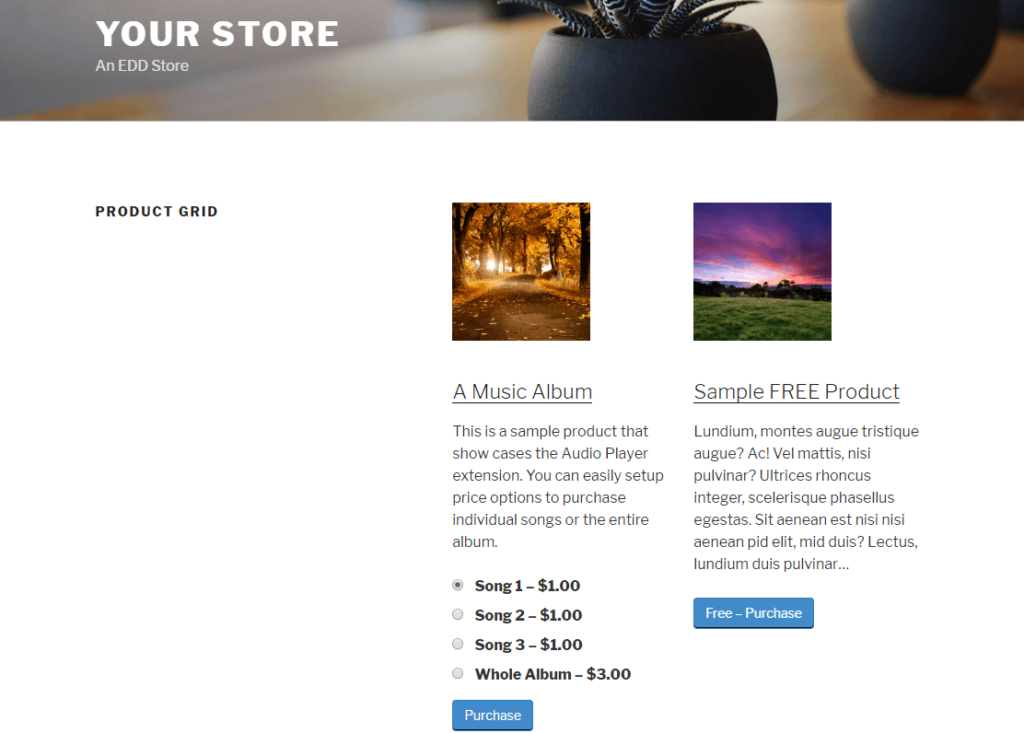
Ok, it kind of works, but you can already see some big flaws right away:
- There’s no way to access the shopping cart.
- It’s not conversion optimized
- There’s lots of wasted white space
On the other hand, here’s how that exact same page looks with just the default styling in Astra, a theme with built-in EDD support:
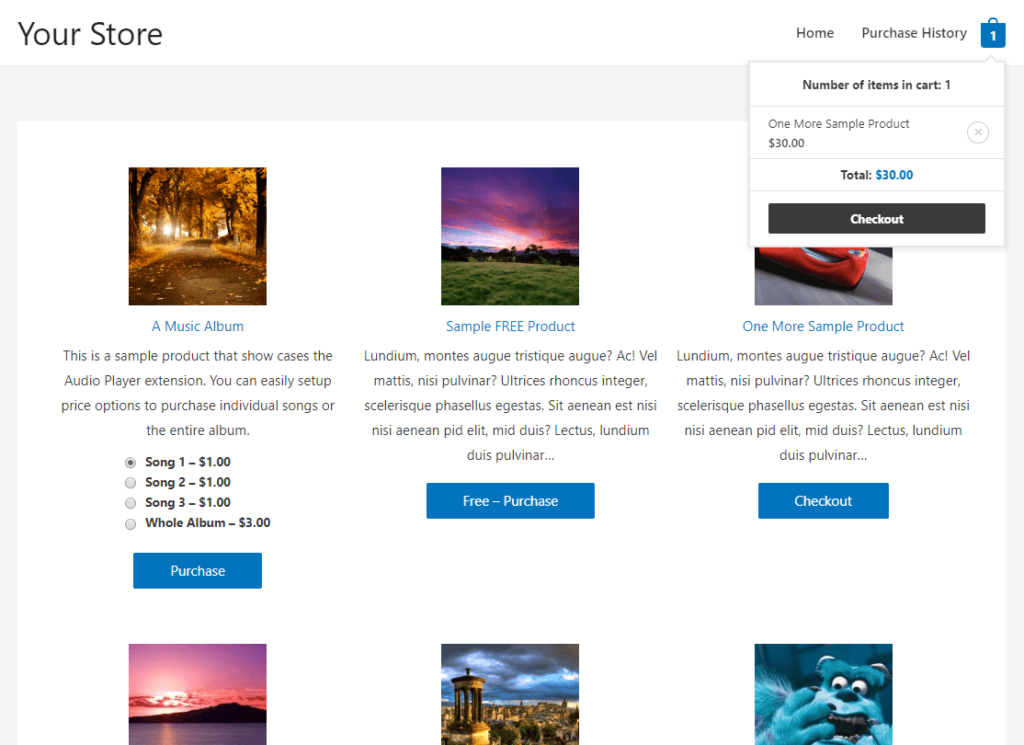
Now, you have a cleaner look, a cart icon in the top right that users can hover over to view their carts, etc.
If you want to further customize your theme, you can use the real-time WordPress Customizer to make easy changes.
Beyond all the general style and layout controls, Astra also includes a special Easy Digital Downloads integration where you can control your Easy Digital Downloads store’s…
- Header cart icon
- Product archive layout
- Single product page
- Checkout page, including an option to add distraction-free checkout to boost your store’s conversion rate
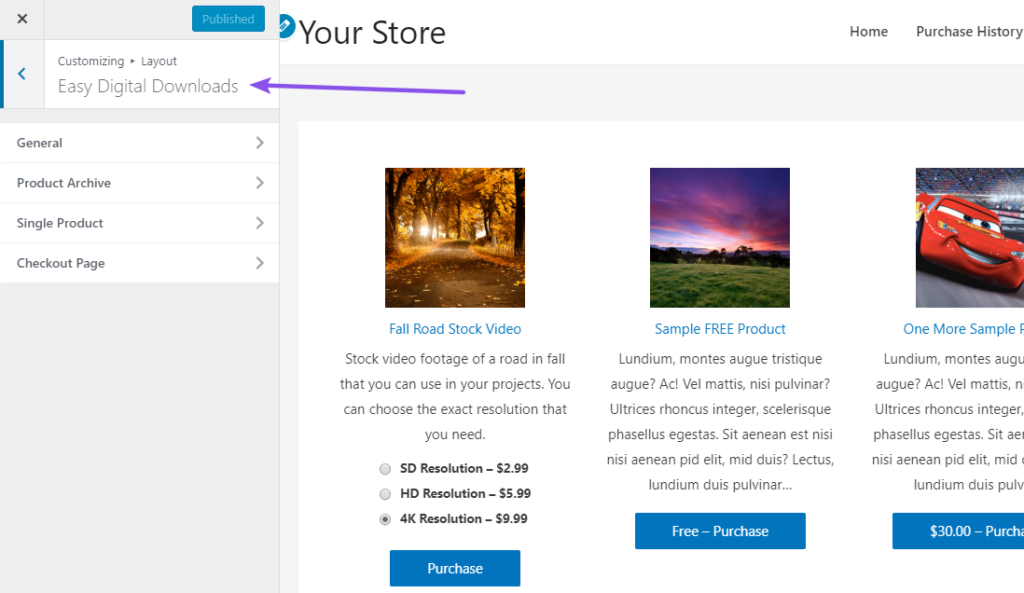
For example, if you want to change how your product archive page looks, you can use the simple controls to adjust:
- Number of columns
- Product data
- Text
- Etc.
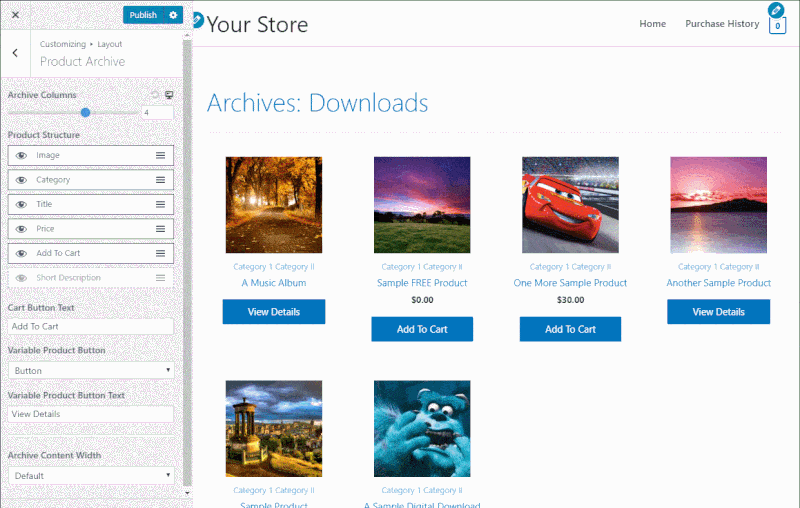
You’ll also get a clean, conversion-friendly checkout process right out of the box, as well as good-looking front-end account management areas where your shoppers can manage their orders and profiles.
To learn more about these options, check out this video from Joe Casabona:
Extending EDD With Plugins
Beyond choosing an Easy Digital Downloads-friendly theme, you’ll almost certainly want to take advantage of add-on plugins.
You can find both official add-ons from the Easy Digital Downloads team, as well as add-ons made by third parties. Some add-ons are free, while others will cost money.
You can find a list of official add-ons here. Some of the most relevant add-ons are:
- Payment gateways – adds support for Stripe, Braintree, 2Checkout, Authorize.net, and more.
- Recurring payments – sell subscriptions that automatically charge shoppers on a recurring basis.
- Simple Shipping – adds basic support for shipping physical products.
- Frontend Submissions – lets other users submit products from the front-end to create a multi-vendor marketplace.
- Software licensing – adds license keys for your digital products (this is how we handle licensing for all of our products).
Beyond these official add-ons, you can also find third-party Easy Digital Downloads add-ons at WordPress.org and CodeCanyon, as well as independent developers’ websites.
How To Install An Easy Digital Downloads Add-on
Installing an Easy Digital Downloads add-on is no different than any other plugin.
We’ll show you how to do it using the free EDD Variable Pricing Descriptions add-on.
Once you download the plugin, go to Plugins → Add New and upload the zip file (or, you can install it from WordPress.org if it’s available there):
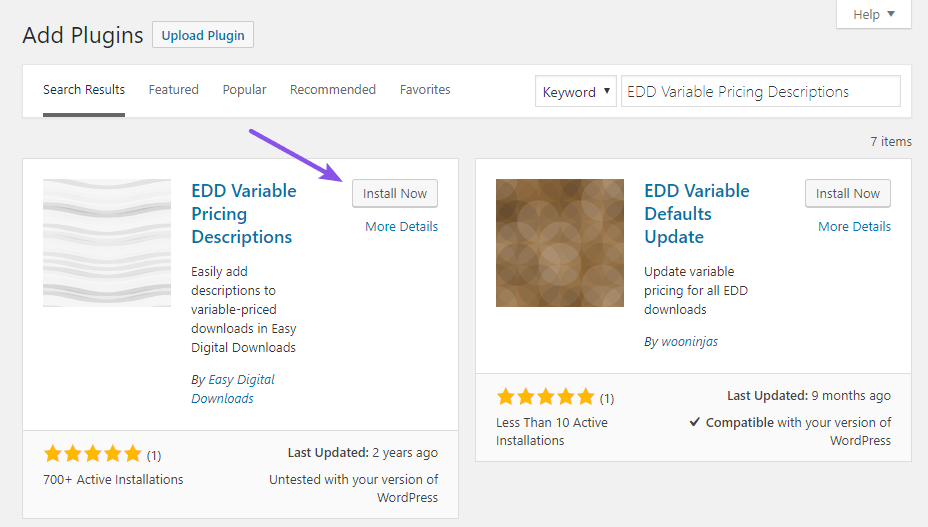
Once you activate the add-on, it will start working right away and you’ll be able to take advantage of the new functionality.
With the EDD Variable Pricing Descriptions add-on, that means you’re able to add an optional description to each price variation:
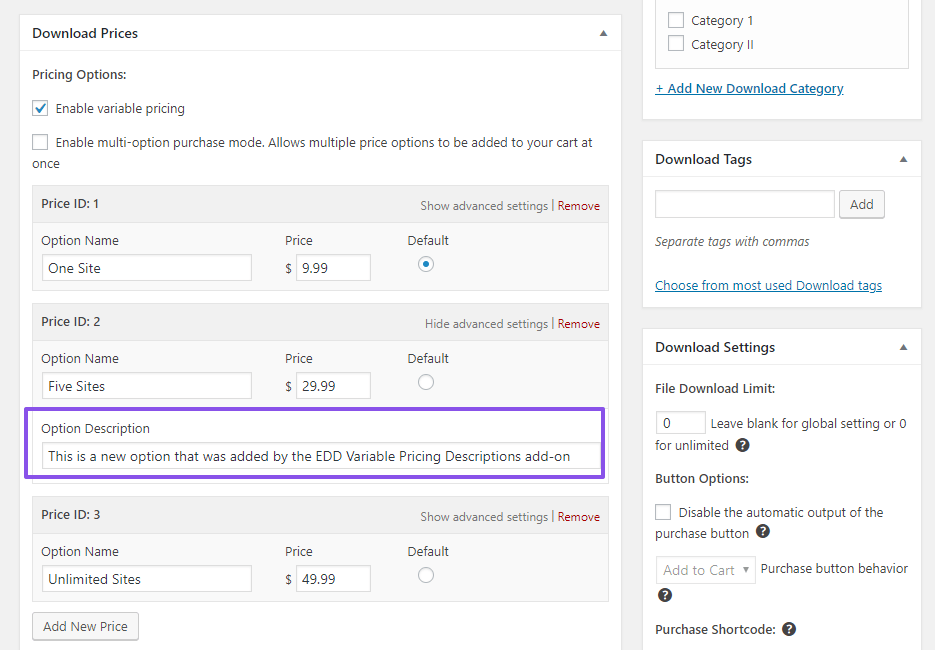
Many plugins will integrate their settings into the existing Easy Digital Downloads settings, so you might need to consult the plugin’s documentation if you can’t find the new functionality.
Get Started With Your Easy Digital Downloads Store Today
If you’re running any type of store or website that needs to be able to process payments for “something” digital, Easy Digital Downloads is a great option.
You can use it as a traditional eCommerce store where you sell digital products (and maybe a few physical products, too). Or, you can also use it as the payment processor for other types of sites, like an online course or a membership site.
In order to get the most from Easy Digital Downloads, you’ll need a good theme. Astra’s built-in Easy Digital Downloads integration ensures that all of the core EDD functionality works perfectly, and it also comes with features that make it easy to customize your store’s looks and layout.
Beyond that, you’ll almost certainly want to extend Easy Digital Downloads with some of the free or premium add-ons.
And don’t forget about the other important parts of running a site – you’ll also need to choose solid hosting to give your Easy Digital Downloads site the right foundation, and you’ll want solutions for backups and security to keep it safe.
To see some good options for security and backups, check out our post on the essential WordPress plugins that all sites need.
Do you have any other questions about building an Easy Digital Downloads store? Ask away in the comments!
Disclosure: This blog may contain affiliate links. If you make a purchase through one of these links, we may receive a small commission. Read disclosure. Rest assured that we only recommend products that we have personally used and believe will add value to our readers. Thanks for your support!



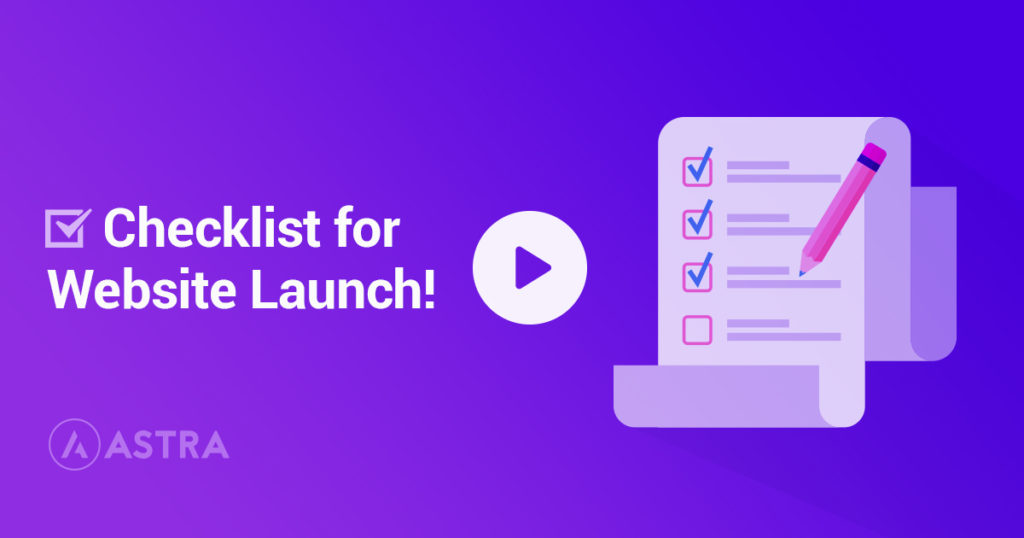
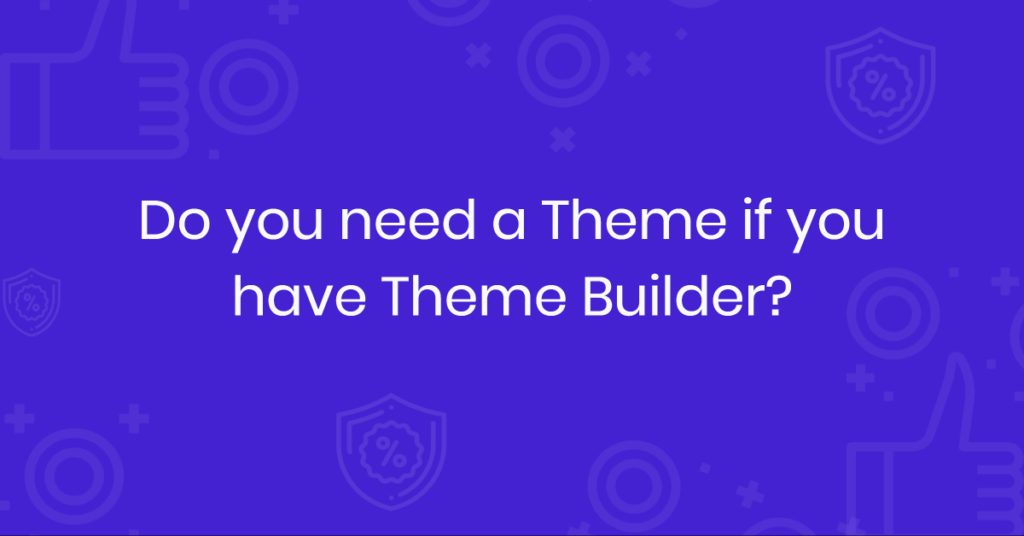

Thank you for an excellent article and video. Truly helpful and detailed. Takes all the mystery out, keeping that reputation Brainstorm Force has earned.
You’re welcome! 🙂
There doesn’t appear to be a way for customers to do a simple search to find products by keywords, only by scrolling through a list of products or by category. Am I missing something?
Thank you for this article. I am looking for the best solution to develop an e-commerce photography shop where each picture will be sold in 2 or 3 different resolutions. So, does EDD have the option to configure in order to automatically resize/ re-scale?
Thanking you in advance?
I’ve just purchased the e-commerce plan on wordpress. I am looking for an Astra theme that supports EDD pdf & video individual downloads and also linking it to a membership/subscription which is monthly/yearly that will give full access to all downloads. Kindly seek your advice. I am an absolute beginner at building a website and have zero IT knowledge.
Really nice article, I would recommend WP File Download has a lot of good features like connection with OneDrive Business 🙂
Hello Williams,
Thanks for sharing your thoughts! 🙂
With such a thorough dissection of the installation and attributes of EDD, my only question is does EDD create it’s own links amongst already created header links or do I have to create pages manually. You can tell I’m a newbie just by the poor way I have of explaining this. WooCommerce for instance creates it’s own links to the ‘store’ and places them in the header. Thanks for your effort in creating such a comprehensive guide here.