Para mejorar la jerarquía visual de sus widgets de pie de página y asegurarse de que se integran perfectamente con el diseño de su sitio web, es esencial personalizar las etiquetas de encabezado del título para el widget de pie de página.
Ajustando estas etiquetas, puede mantener una apariencia organizada en todo el diseño de su sitio.
Esta completa guía le proporcionará un recorrido paso a paso, simplificando el proceso de modificación de las etiquetas de encabezado de los títulos de los widgets de pie de página para que se ajusten perfectamente al diseño deseado.
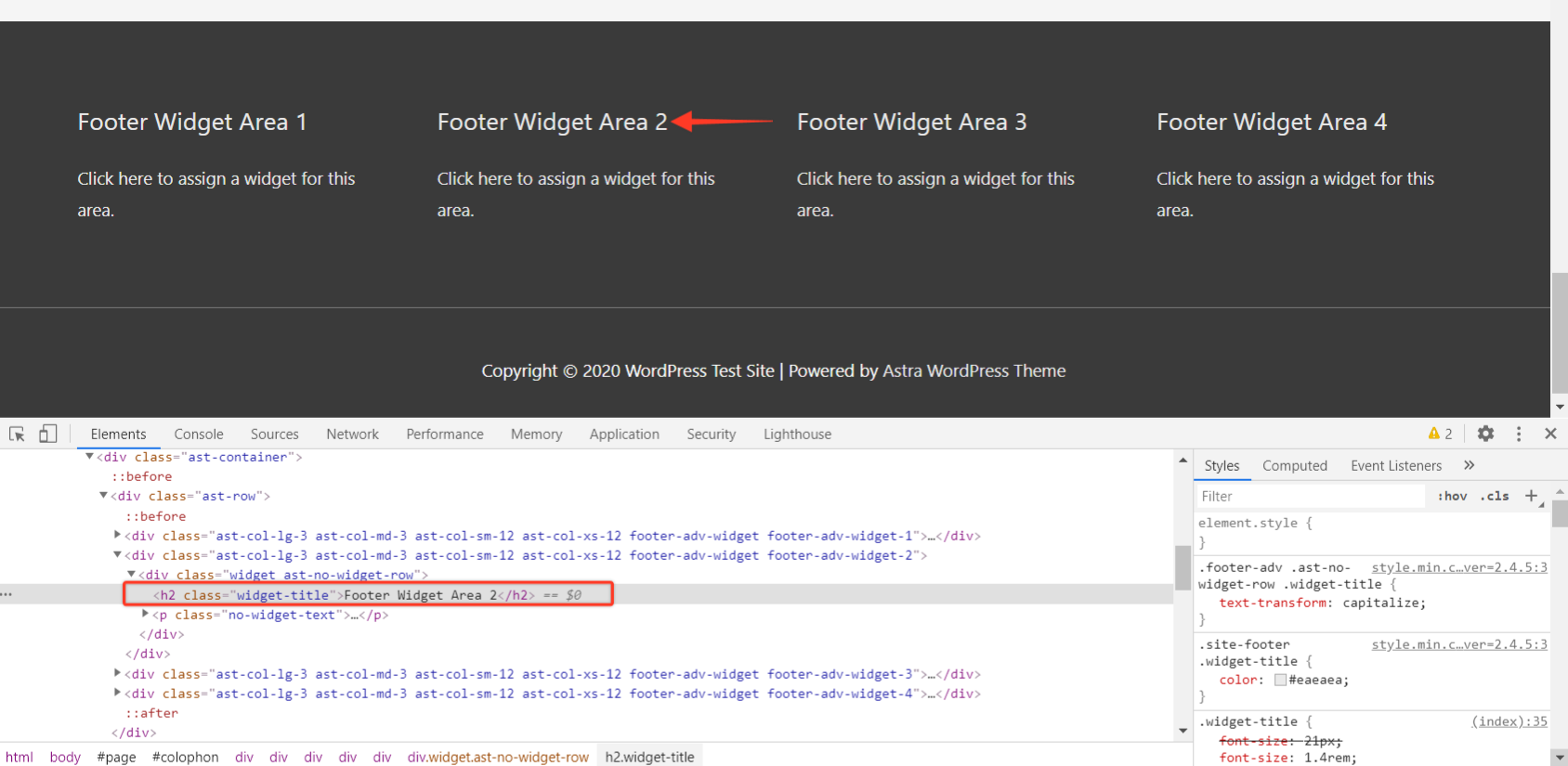
Cómo cambiar la etiqueta de título del widget de pie de página
Si desea cambiar la etiqueta de título del widget de pie de página, puede utilizar el siguiente código personalizado. Añada el código de filtro correspondiente en el campo functions.php del tema hijo archivo.
// Footer Widget 1
add_filter( 'astra_advanced_footer_widget_1_args', 'widget_title_footer_1_tag', 10, 1 );
function widget_title_footer_1_tag( $atts ) {
$atts['before_title'] = '<h1 class="widget-title">';
$atts['after_title'] = '</h1>';
return $atts;
}
// Footer Widget 2
add_filter( 'astra_advanced_footer_widget_2_args', 'widget_title_footer_2_tag', 10, 1 );
function widget_title_footer_2_tag( $atts ) {
$atts['before_title'] = '<h3 class="widget-title">';
$atts['after_title'] = '</h3>';
return $atts;
}
// Footer Widget 3
add_filter( 'astra_advanced_footer_widget_3_args', 'widget_title_footer_3_tag', 10, 1 );
function widget_title_footer_3_tag( $atts ) {
$atts['before_title'] = '<h4 class="widget-title">';
$atts['after_title'] = '</h4>';
return $atts;
}
// Footer Widget 4
add_filter( 'astra_advanced_footer_widget_4_args', 'widget_title_footer_4_tag', 10, 1 );
function widget_title_footer_4_tag( $atts ) {
$atts['before_title'] = '<p class="widget-title">';
$atts['after_title'] = '</p>';
return $atts;
}
// Footer Widget 5
add_filter( 'astra_advanced_footer_widget_5_args', 'widget_title_footer_5_tag', 10, 1 );
function widget_title_footer_5_tag( $atts ) {
$atts['before_title'] = '<div class="widget-title">';
$atts['after_title'] = '</div>';
return $atts;
}Puede elegir el filtro que desee para el widget correspondiente y actualizar la etiqueta según sus necesidades.
Por ejemplo, si desea actualizar el título del widget Tercer pie de página, deberá copiar el código que aparece a continuación y pegarlo en el archivo functions.php de su tema hijo.
add_filter( 'astra_advanced_footer_widget_3_args', 'widget_title_footer_3_tag', 10, 1 );
function widget_title_footer_3_tag( $atts ) {
$atts['before_title'] = '<h4 class="widget-title">';
$atts['after_title'] = '</h4>';
return $atts;
}Nota:
Si ha creado el pie de página utilizando el constructor de pie de página del constructor de pie de página de cabecera, utilice el código siguiente -
add_filter( 'astra_footer_widget_1args', 'widget_title_footer_1_tag', 10, 1 );
function widget_title_footer_1_tag( $atts ) {
$atts['before_title'] = '<h1 class="widget-title">';
$atts['after_title'] = '</h1>';
return $atts;
}Nota:
Tenga en cuenta que debe elegir el filtro correcto con el número y actualizar las etiquetas de encabezado según sea necesario. ¿Cómo añadir código PHP personalizado?
