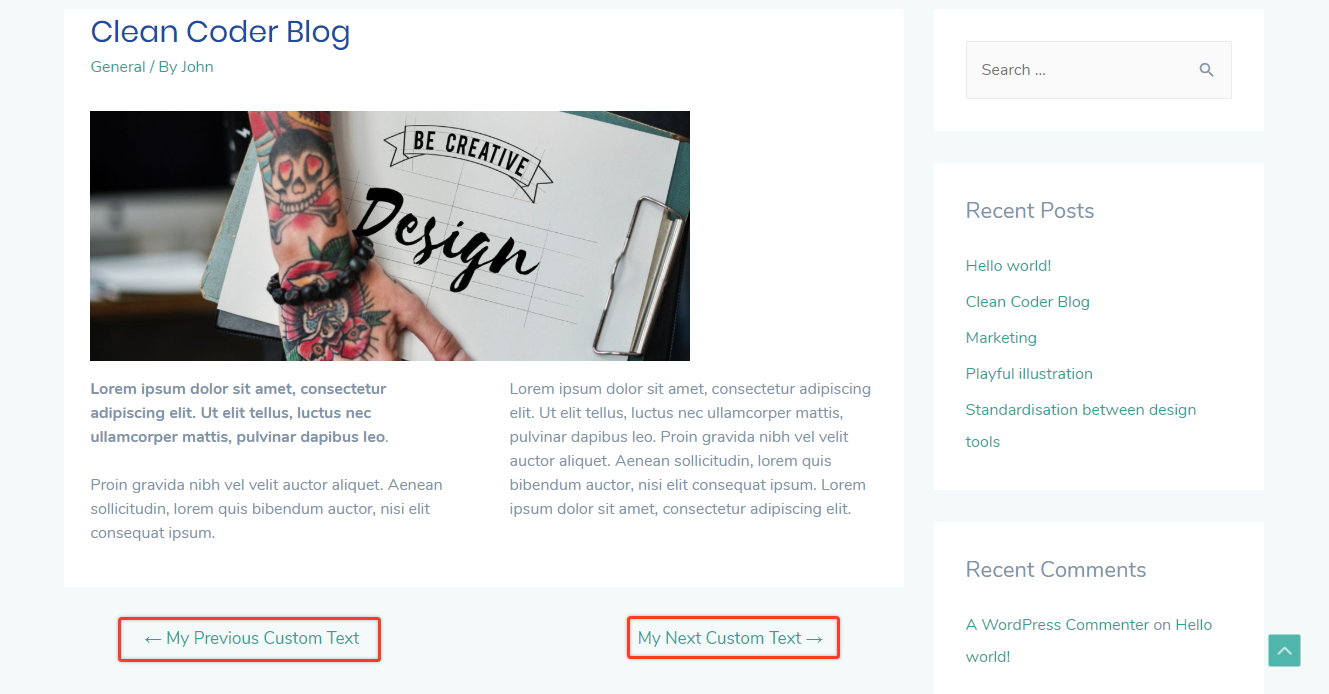A veces puede que necesite cambiar los enlaces de navegación (Anterior y Siguiente ) a texto en la entrada del blog. Las cadenas por defecto para los enlaces de navegación serán - Previous Post y Next Post. Puede cambiarlo utilizando los siguientes filtros.
1. Sustituir las cadenas de navegación por defecto por siguiente/anterior títulos de puestos
El siguiente filtro obtendrá el título de la entrada Anterior y Siguiente y los mostrará como enlaces de navegación.
add_filter( 'astra_single_post_navigation', 'astra_change_next_prev_text' );
/**
* Function to change the Next Post/ Previous post text.
*
* @param array $args Arguments for next post / previous post links.
* @return array
*/
function astra_change_next_prev_text( $args ) {
$next_post = get_next_post();
$prev_post = get_previous_post();
$next_text = false;
if ( $next_post ) {
$next_text = sprintf(
'%s <span class="ast-right-arrow">→</span>',
$next_post->post_title
);
}
$prev_text = false;
if ( $prev_post ) {
$prev_text = sprintf(
'<span class="ast-left-arrow">←</span> %s',
$prev_post->post_title
);
}
$args['next_text'] = $next_text;
$args['prev_text'] = $prev_text;
return $args;
}2. Sustituir las cadenas de navegación por defecto por texto personalizado
El siguiente filtro reemplazará los enlaces Anterior y Siguiente con su texto personalizado. Puede reemplazar su texto con - 'Mi Texto Personalizado Anterior' y 'Mi Texto Personalizado Siguiente' en el siguiente código de filtro.
add_filter( 'astra_single_post_navigation', 'astra_change_next_prev_text' );
/**
* Function to change the Next Post/ Previous post text.
*
* @param array $args Arguments for next post / previous post links.
* @return array
*/
function astra_change_next_prev_text( $args ) {
$next_post = get_next_post();
$prev_post = get_previous_post();
$next_text = false;
if ( $next_post ) {
$next_text = sprintf(
'%s <span class="ast-right-arrow">→</span>',
'My Next Custom Text'
);
}
$prev_text = false;
if ( $prev_post ) {
$prev_text = sprintf(
'<span class="ast-left-arrow">←</span> %s',
'My Previous Custom Text'
);
}
$args['next_text'] = $next_text;
$args['prev_text'] = $prev_text;
return $args;
}Nota: Añada el código anterior en el campo archivo functions.php del tema hijo.