cURL error 7 is an error that occurs sometimes while importing the starter templates from our server, In this document, we will explain the reason for this error and also steps to rectify this.
Why this happens?
The reason this error occurs is because of one of the following reasons:
1. The PHP memory limit is low.
2. The PHP version of your site is not up to date.
3. The cURL library version is not up to date.
4. Firewalls installed on the server of the hosting provider which might be blocking the starter template library.
How to fix this?
Before installing the starter templates, please ensure that your site meet the minimum system requirement. Here is an article that will help.
From the WordPress dashboard, navigate to the Tools>Site Health and click on the Info tab. Please ensure that you have the following updated:
- WordPress version 5.0 or above
- PHP 7 or above
- MySQL 5.6 or above/ MariaDB version 10.0 or above
- WP Memory limit of 128 MB or greater
- cURL version is 7.70 or above
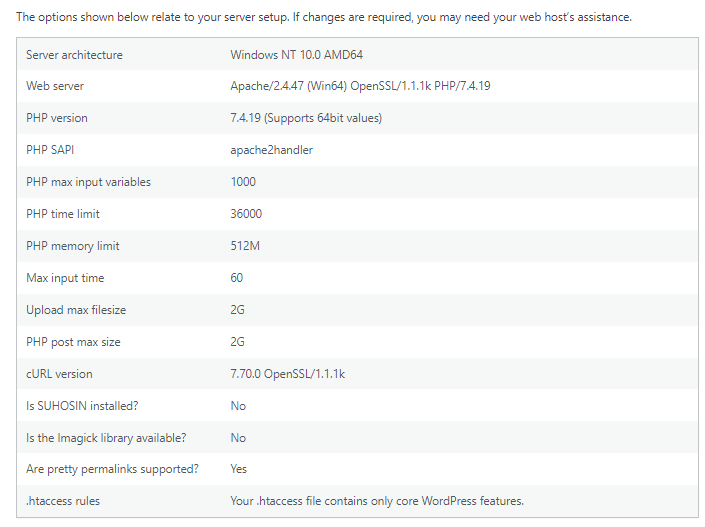
If any of the above items are not updated, please reach out to the hosting provider and request to update them. The error is most likely to disappear once you update the PHP version and install the PHP modules.
