Typography plays the most important role in the UX of a website. Therefore, we’ve focused on giving you a number of typography options that will help you customize your fonts using the Astra theme.
Astra’s global typography module is one of its most powerful features, allowing you to customize the typography of your entire website from a single location. In this article, we’ll look at Astra’s global typography module and how you can use it to improve the typography on your website.
To access the Typography options, Navigate to your WordPress dashboard and click on Appearance > Customize > Global > Typography. You will find the following options inside the Typography module.
Presets:
Presets are the shortcuts that you can use to change the fonts of the body and the headers with just one click. There are 6 presets that you can use to change the font styles of your website. See the image below for more information.
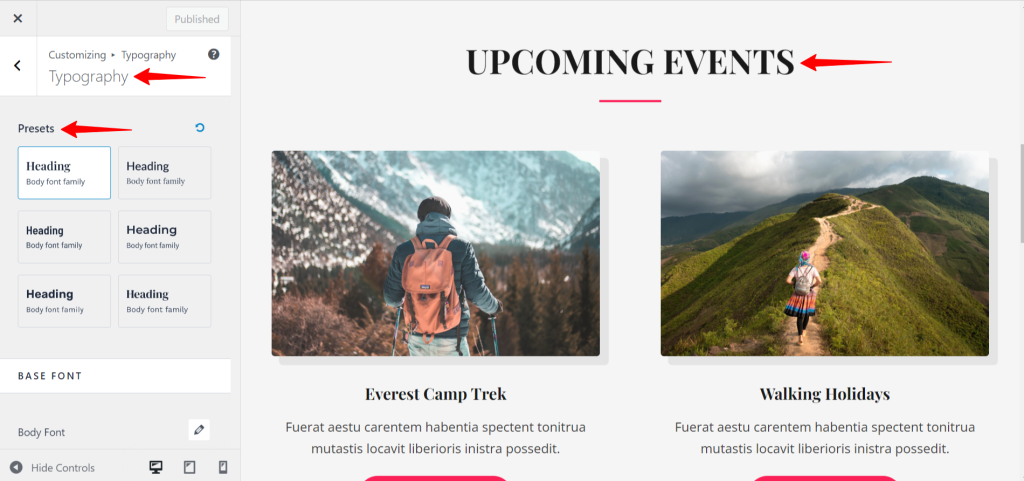
Base Fonts:
Base fonts let you choose the font styling of your website manually. Here you can change the font of the body of your website as well as the headings manually.
Body Font:
You can change the font of the body of your website using the options available under body fonts. This is applicable to your posts as well.
- Family – Make your choice of Font Family from Nunito, Times New Roman, Sans Serif, etc. for the content on your website
- Variants – It is necessary to select font variants that you will be using on the website. Read more here
- Size – Select the default Font Size of the content on your website, you will also find the option to set the Text Transform i.e [None, Capitalize, Uppercase, Lowercase]
- Weight – Select the default Font Weight of the content on your website
- Decoration – Let you choose the font decorations such as underline, overline, etc.
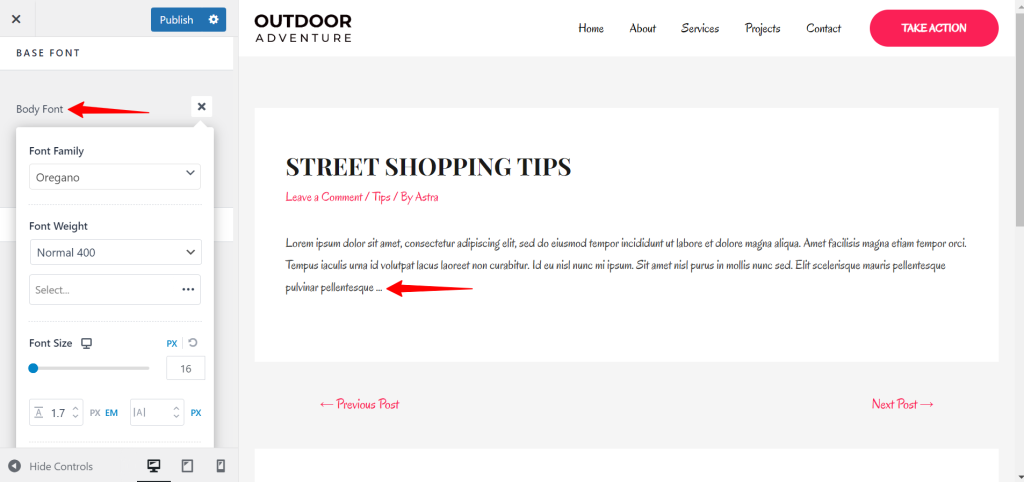
Font Family
Astra allows you to use System Fonts, Google Fonts, Typekit Fonts as well as Custom Fonts on your site. Refer a document that will explain how you can select a font with Astra.
You can easily include Custom Fonts with Astra without adding a single line of code.
Heading Font:
You can set common font style and individual font size for all Headings – H1 to H6
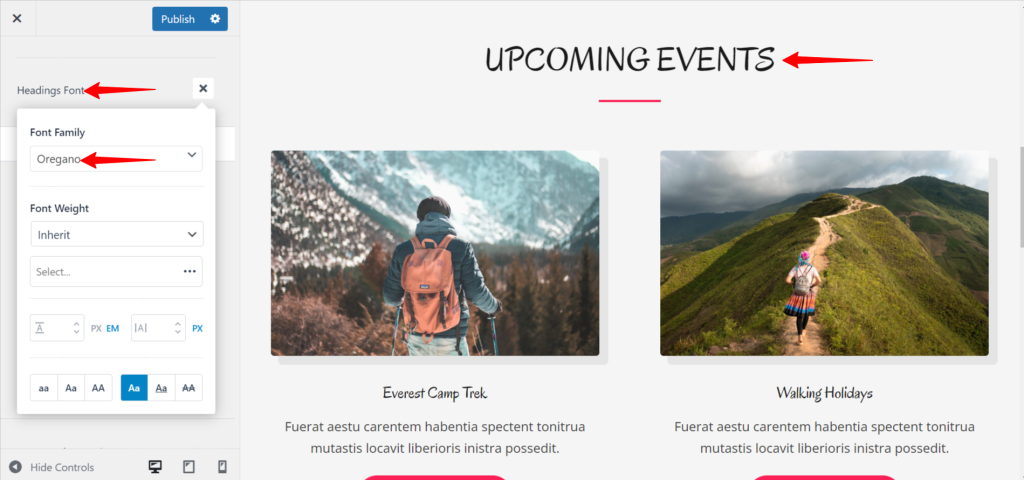
Note: If you are using a page builder, you can override the above Typography with the page builder’s Typography settings for specific sections.
Heading Font Capitalization
The Astra theme offers a heading font capitalization option in the Global Typography settings. You can choose between lowercase, uppercase, or title-style capitalization for your headings. This feature allows you to customize the appearance of your headings to align with your website’s design and branding preferences. It enhances the overall typography options and helps create a cohesive visual identity for your site.
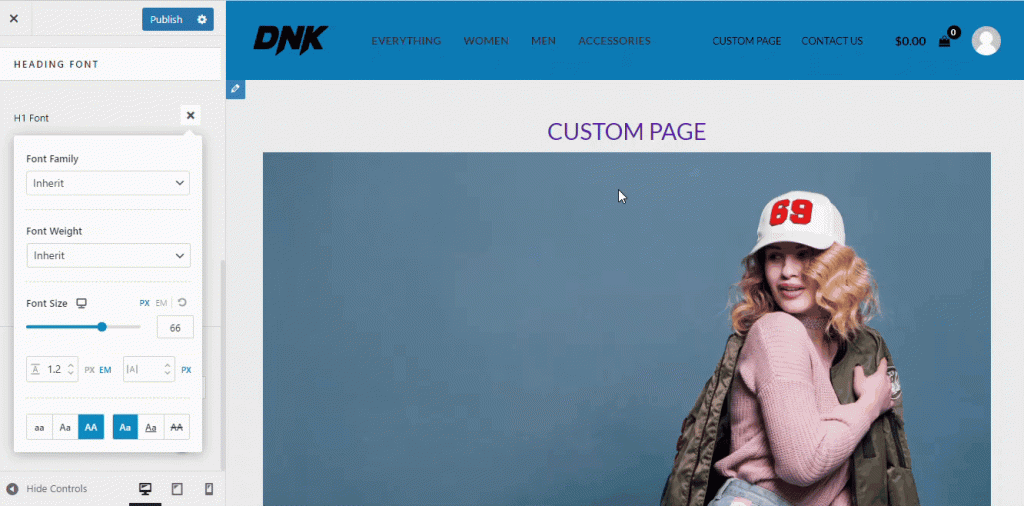
Paragraph Margin Bottom
This option lets you modify the bottom margin of the paragraphs. By adjusting the slider, you will be able to adjust the gap between the two paragraphs on your blog posts, web pages, etc.
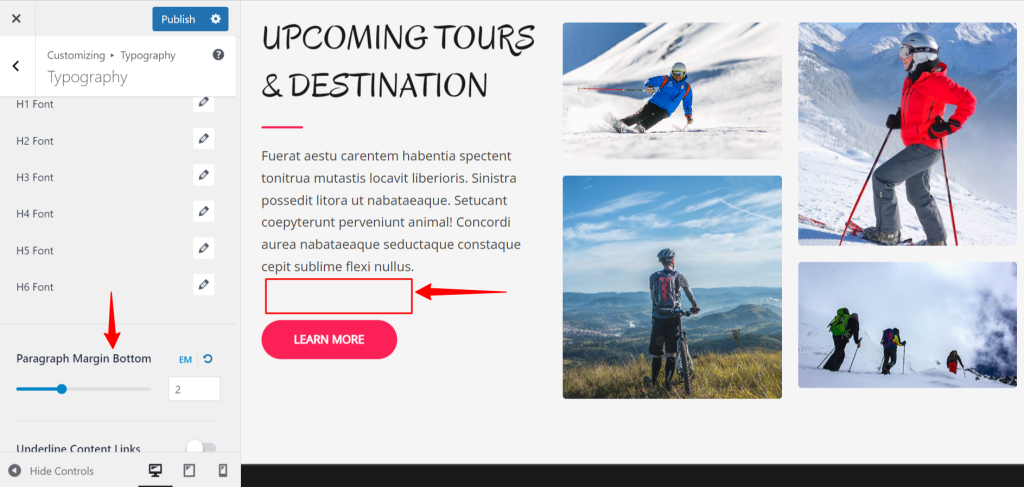
Underline Content Links
Enabling this option will allow you to put an underline on all the links of your blog posts or web pages.
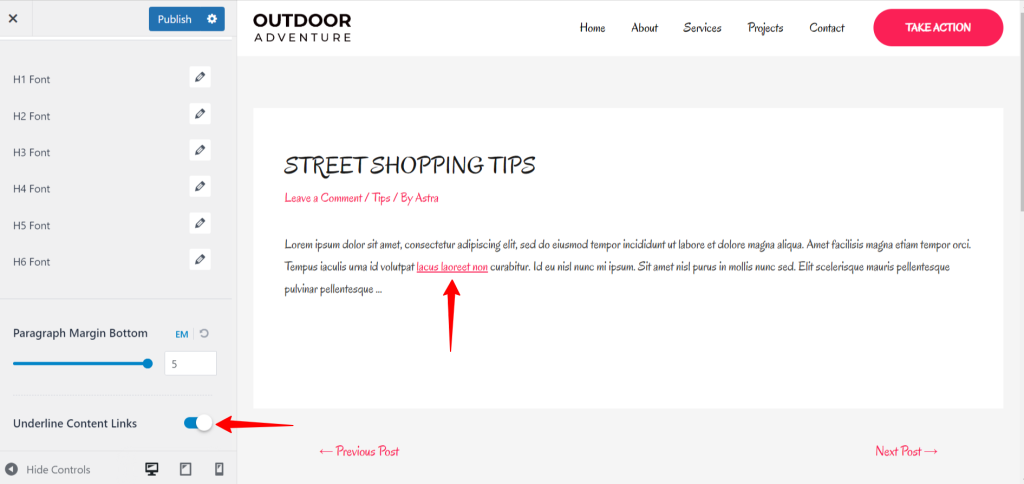
We provide more specific typography options in the dedicated module of the Astra Pro Addon plugin. Learn more about the Typography module of Astra Pro Addon.
