The Starter Templates library provides an extensive range of ready-made templates. We keep adding new templates to this library.
In case while importing Starter Templates on your website –
- You are not able to see newly added templates in the library
- You can see new templates on one website and not on another
Here are the steps to follow –
In the dashboard, under Appearance > Starter Templates, you will observe a sync option in the library window.
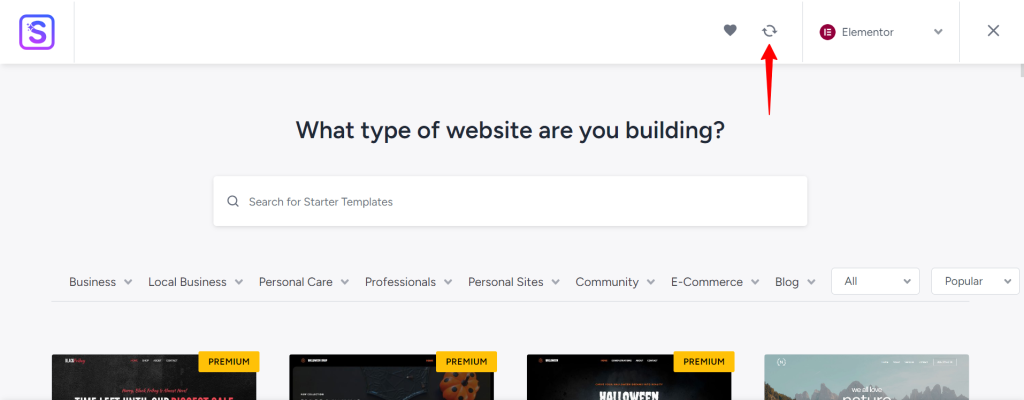
Click on this option to refresh the library and fetch newly added templates.
Once the sync is complete you will see all newly added templates in the list.
If you are still unable to see a particular template, please do not hesitate to create a support ticket and we will be glad to take a look at your site.
