Similar to importing a complete website, you can import single-page templates with the Starter Templates plugin. There are page templates for home, about, services, blog, contact, and many other page types. Thus, the Starter Templates library offers you a large number of templates with a distinct color scheme, designs, and layouts. You can mix and match single pages from different templates to create your unique website design.
This document will show you how to import single pages and how to combine them successfully.
Starter Templates Walkthrough Docs:
- Getting Started With Starter Templates
- Starter Templates Importing
- How to Import A Complete Site With Starter Templates?
- How to Import Single Page With Starter Templates? (currently reading)
- Importing Gutenberg Pages, Patterns, and Wireframes
- Starter Templates – Elementor Popup
- How to Fix Starter Template Importing Issues
- Building Your Website With Starter Templates
- Starter Templates FAQs
Importing Single Page Templates
To import templates, you must first install and activate your Starter Template plugin. You can choose to install the free plugin or the premium one.
Both plugins will enable you to import the free templates. But to import Premium templates, you will need the Premium Starter Templates plugin, which you can download from our Store. You also need to activate the Premium Starter Templates license once the plugin is installed and activated.
You can find more details on installing the Starter Templates plugin in the Getting Started with Starter Templates article.
Page Template Importing Process
Once the required plugin is activated, you can start importing templates. The process for importing both free and premium page templates is the same.
Note:
Since Starter Template version 3.0.0 the importing process and Starter Templates UI were modified. If you’re using the older version of the Starter Templates plugin (free or Premium), your importing process will be different from the process described in this document.
You can import single-page templates to your page or post. To do this, you need to access Gutenberg or Elementor editor:
Step 1 – Navigate to your Post or Page and access the editor to access the Elementor or Gutenberg Templates Library.
Step 2 – You can import Gutenberg templates by clicking on the “Template Kits” button in the editor:
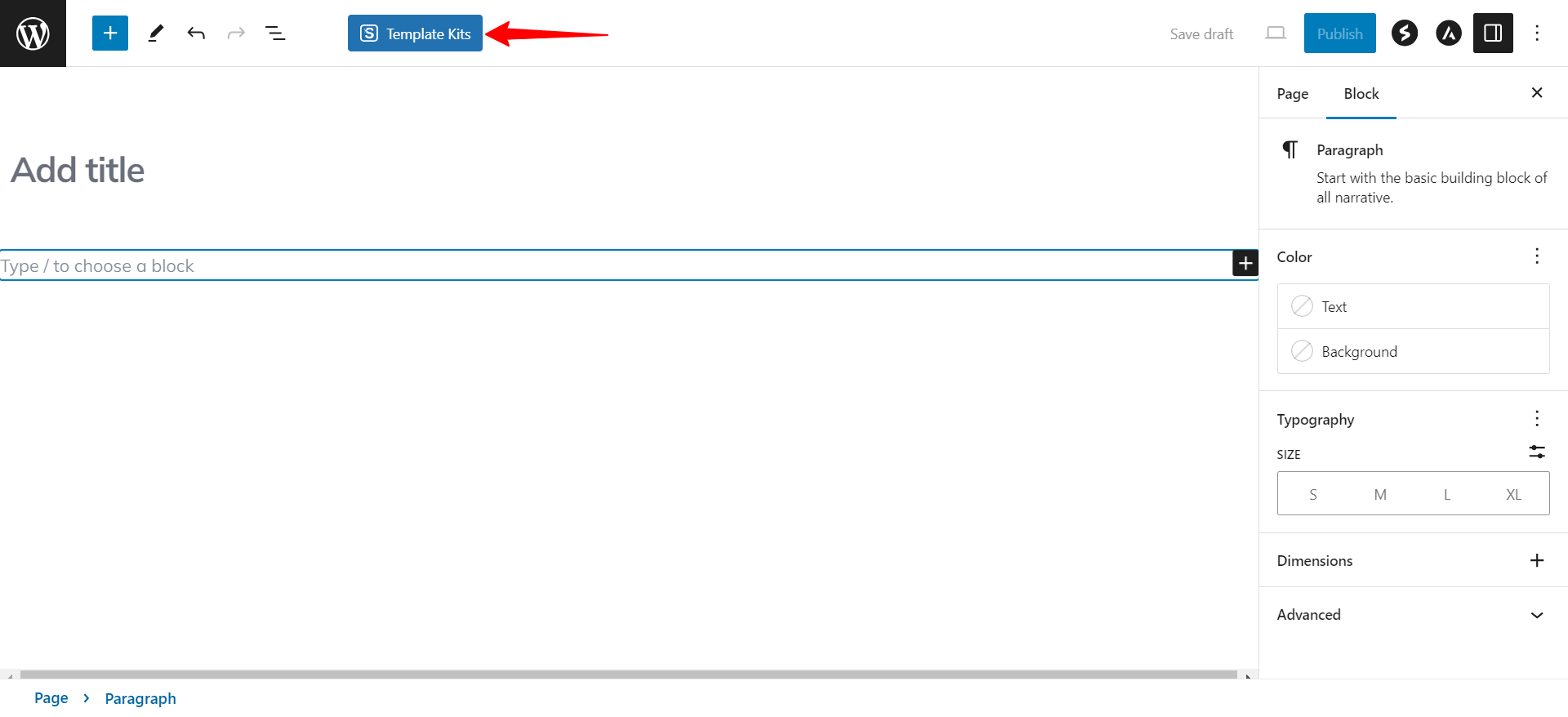
Alternatively, if you want to import Elementor templates, you can import them by starting your Elementor editor. Here, click on the Starter Templates icon.
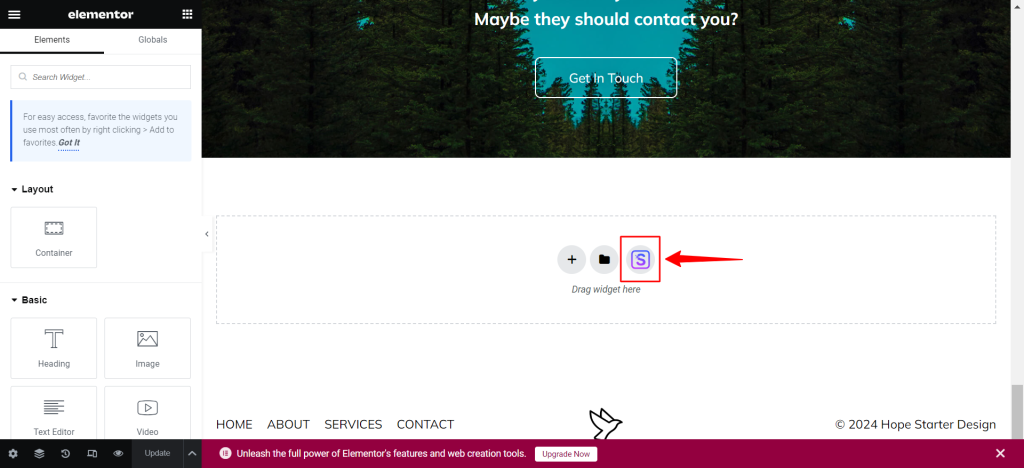
Note:
Since Starter Template version 3.0.0 you will not be able to import single-page templates for the Beaver Builder. We temporarily disabled this option.
Step 3 – Browse through the library to find the template you need. Next, click on it to display all single-page templates;
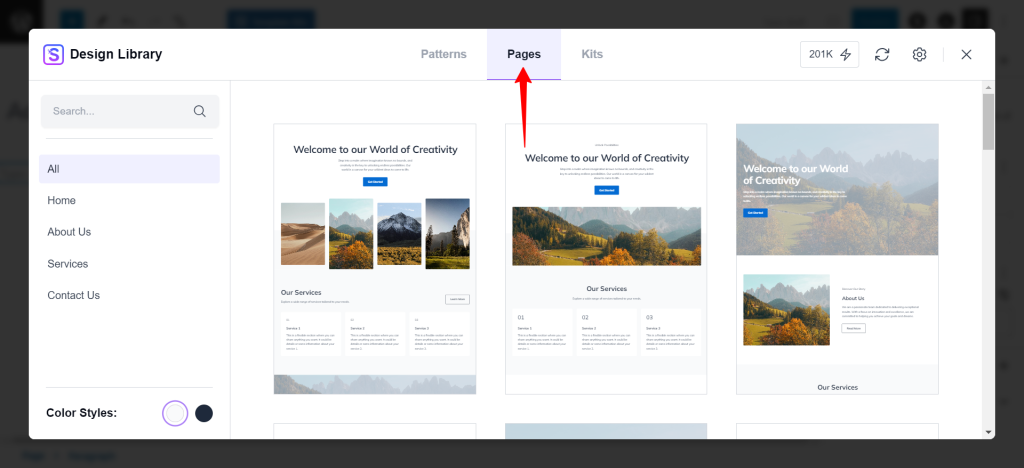
Note:
If you see the “Get Access!” button instead, it means that you are trying to import Premium templates using the free Starter Templates plugin. Also, this could mean that you didn’t activate your Premium Starter Templates License.
Step 4 – You can check out available page templates, select one, and click on the “Insert” button;
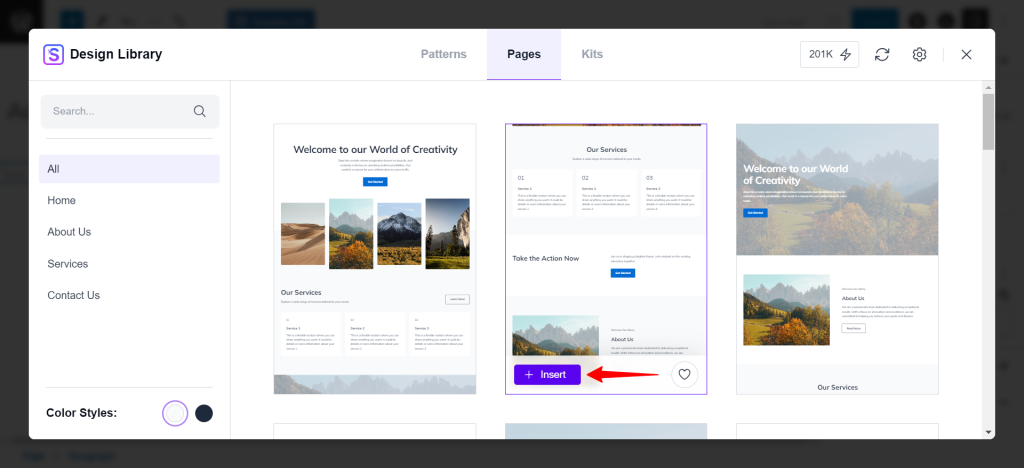
Step 5 – If you don’t have the required plugins installed, you will see a notification that the page dynamic content will not be added. You can continue the import process, but the required plugins won’t be installed nor activated automatically. Thus, you will have to install and activate those plugins yourself.
Still, we suggest you install these plugins before you import a template;
Step 6 – Once the import process is completed, you can view the imported single page automatically as “Draft”. You can further edit and publish the page from the page list (Dashboard > Pages).
Also, you can find more information on importing single-page templates in our following Walkthrough docs for Gutenberg and Elementor.
Note:
Keep in mind that your Customizer settings will not change when you import a single page template. As a result, the imported page design will inherit typography, color, layout, and button styling from your current theme customizer. Thus, the page design might look different than the demo page template in the Starter Templates library.
The “Get Access!” Button – Importing Premium Template
While trying to import the premium templates, you might have seen the “Get Access” button instead of the importing options. This means that something is missing in your setup.
Firstly, as you know, these templates require a Premium Starter Templates plugin to be installed and activated. When using the free Starter Template plugin, the “Get Access” button will redirect you to our sales page. There, you can buy one of our Bundles which come with Premium Starter Templates included.
Secondly, if you installed and activated the Premium Starter Templates plugin there is one more step to do. Now, you also need to activate your Premium Starter Templates plugin license to import Premium templates. If you haven’t done this, you will again see the “Get Access” button on your Premium templates.
Hence, this is what you can do to activate your plugin license:
Step 1 – If you see the “Get Access!” button when you try to import a Premium template (on Step 3 of importing process), go ahead and click on it;
Step 2 – Next, you will see an activation popup. Click the “Activate License” button to activate your Premium Starter Templates plugin license. You can copy the license key from your store account and paste it into the popup input field.
Step 3 – Once the license is activated, continue the import process from Step 3.
Note:
Although we try to use stock and non-copyrighted images on all of our Starter Sites/templates, we cannot take legal responsibility for any claims. We highly recommend replacing the images after importing.
