Astra is a free WordPress theme. Therefore, it can be installed and used like any other.
To install it on your site kindly follow the steps-
- Login to your WordPress Dashboard.
- Go to Appearance > Themes > Add New
- Search for – Astra
- Install Astra
- Activate it
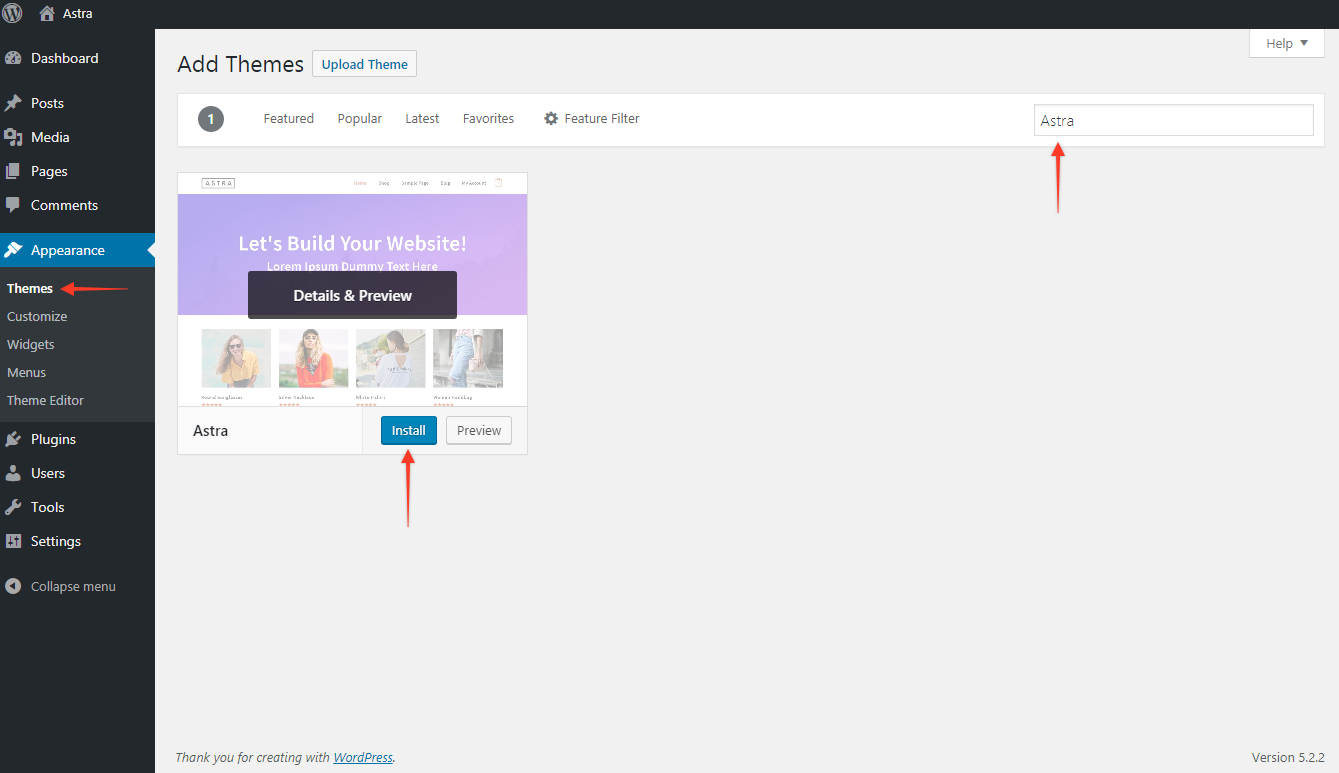
Note: If you want to install the Astra theme manually you’ll need the zip file of the Astra theme. You can download it from the WordPress Repository here. For more details on how to install the Astra theme using the zip file check this article.
Looking for help to install the Astra Pro (Addon) Plugin? Read the article here.
Related Resources:
