While trying to upload Astra Pro Addon plugin did you see following error-
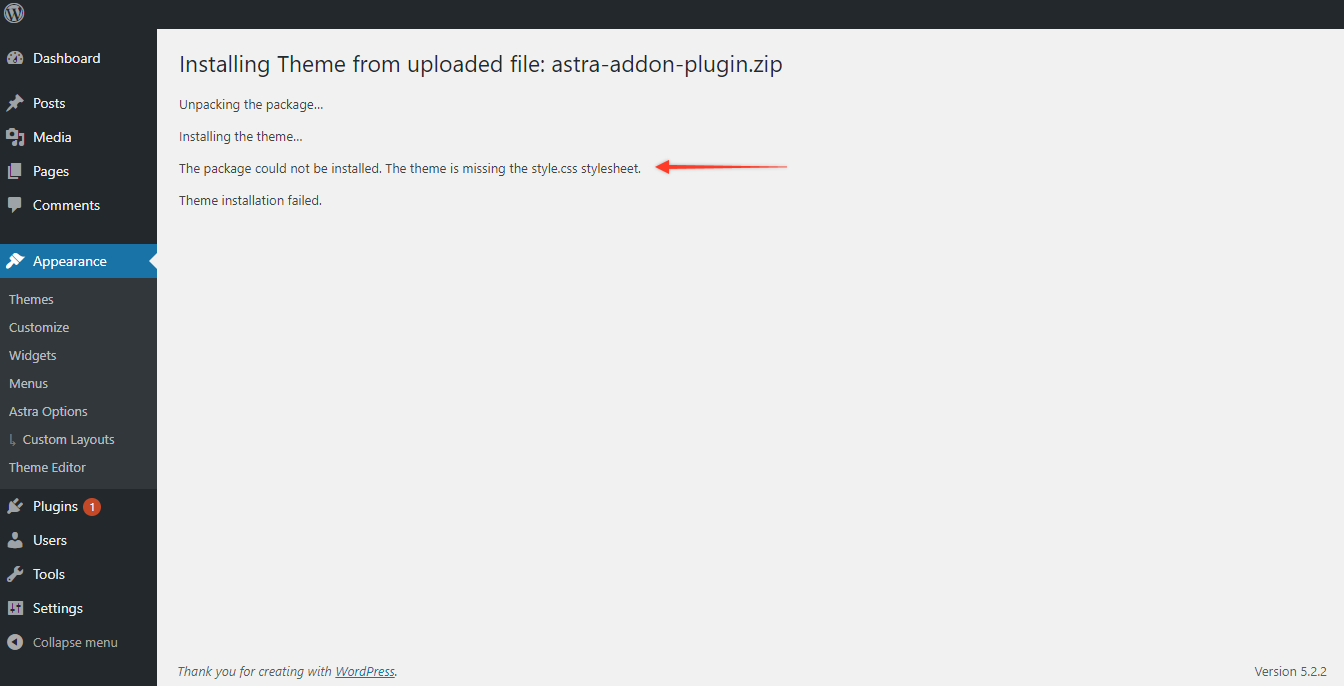
If yes, below is the solution –
This error appears when users consider Astra Pro Addon as a theme and try installing it like any WordPress theme. However, Astra Pro Addon is a plugin that extends the Astra theme and adds more features to it.
So to fix this error, install Astra Pro Addon as a plugin through the WordPress backend as described below.
To upload a plugin zip, navigate to Plugins > Add New > Upload Plugin from the WordPress dashboard.
It will install the Astra Pro on your site. After installation, you will find settings under Astra just below the WordPress Dashboard menu item.
