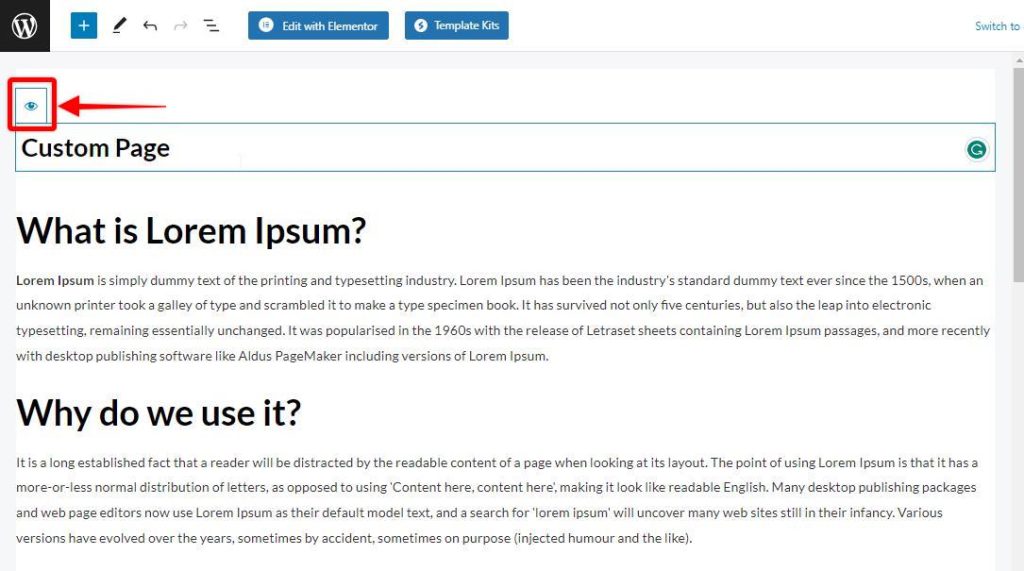There might be times when you need full flexibility, like a blank canvas on some pages/posts, and do not want a header/footer to appear. Astra allows you to disable these elements through the ‘Astra Settings‘ options available at the top right side of the specific page or post.
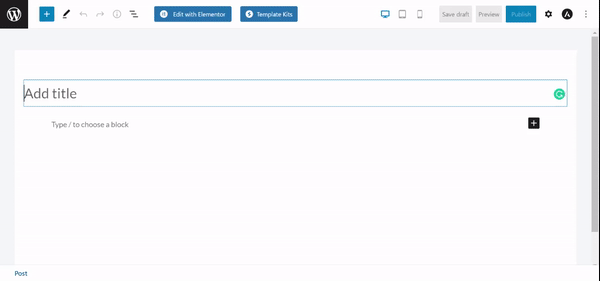
As you can see in the above-embedded video, you will find Astra settings in your backend. You can disable the header or footer from the ‘Disable Elements‘ Meta Box.
Disabling Header on a Single Page
If you would like to disable the header on a single page of your website, please use the “Eye” icon next to the header. Clicking on the eye icon will disable the header from the page and it will not be visible to the front end.