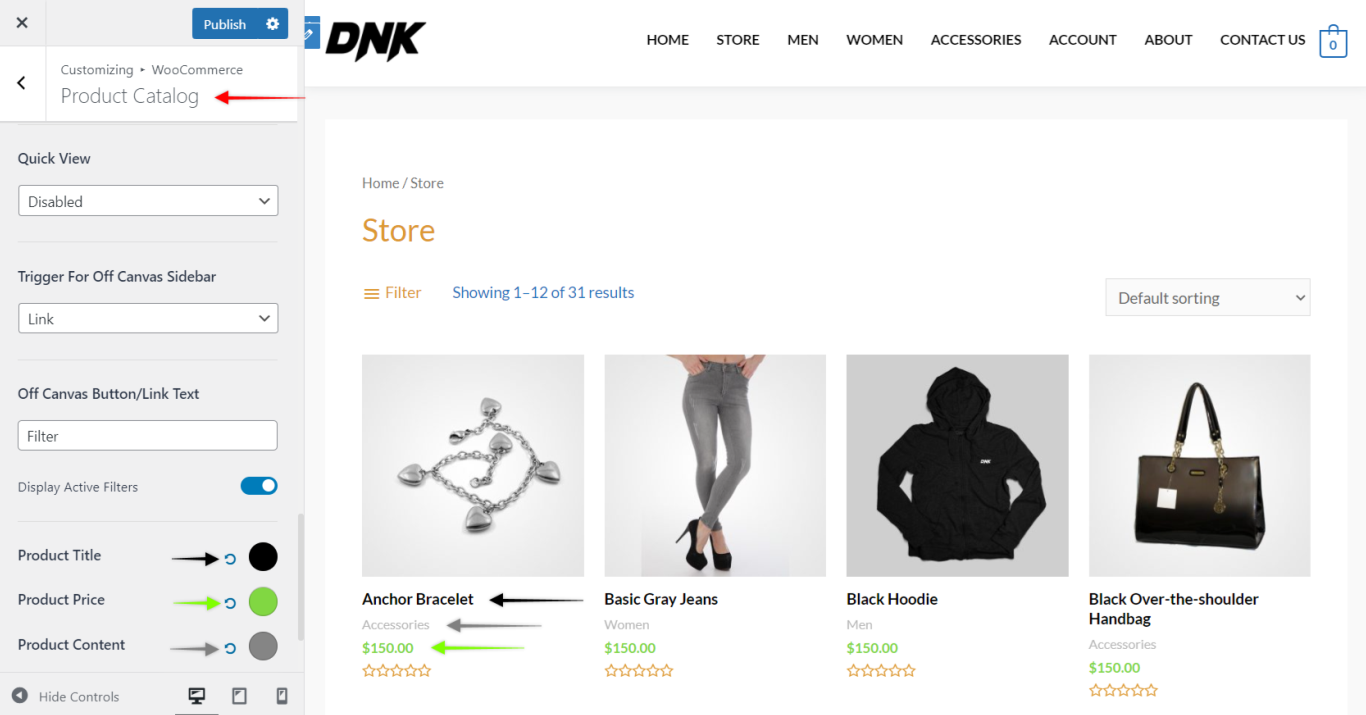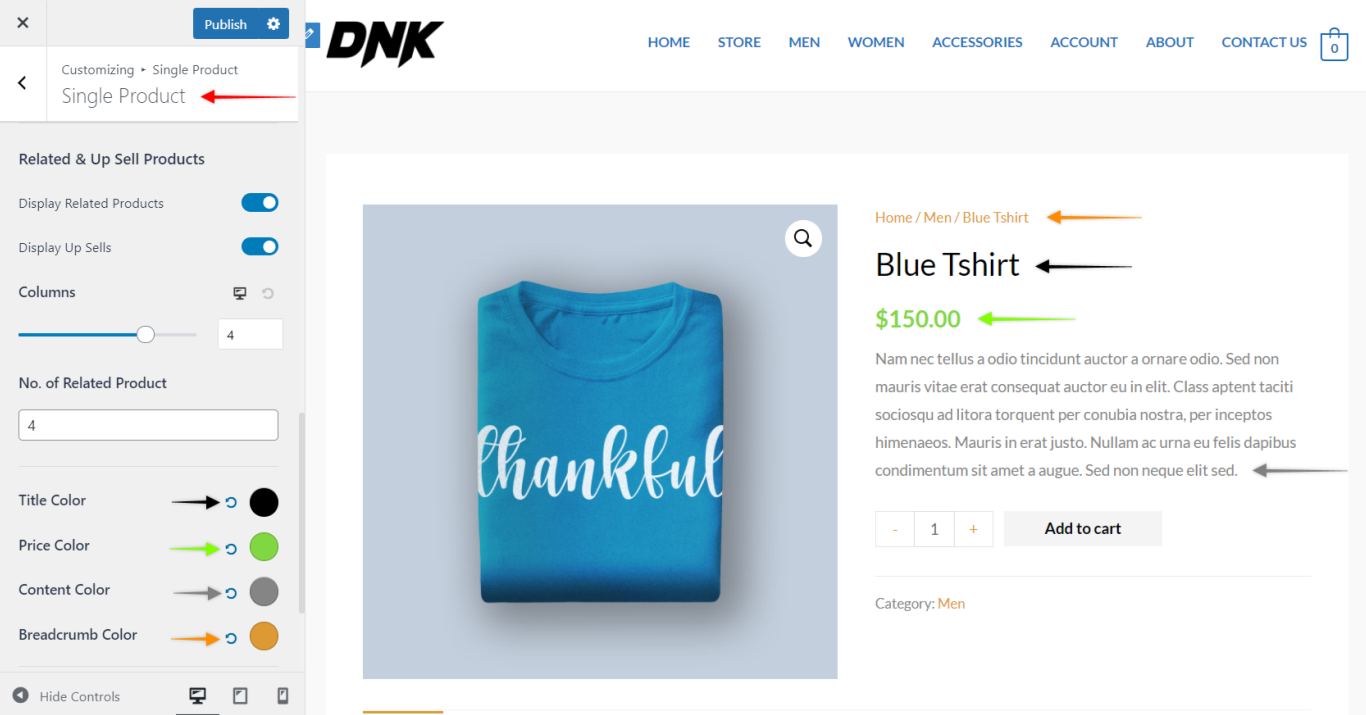This is a premium feature available with Astra Pro Addon plugin. To use these Pro features, you need to have the Astra theme along with the Astra Pro Addon installed on your website.
You can customize color and background options for WooCommerce Pages using the WooCommerce module available with Astra Pro. Please refer document, to begin with, WooCommerce module.
Activate the WooCommerce Module from Astra Options.
Colors & Background options will be available under Appearance > Customize > WooCommerce > Product Catalog and also under Appearance > Customize > WooCommerce > Single Product
Below are the available tabs –
- Base Colors
- Product Catalog
- Single Product
Base Colors
From here you can apply color to the text (Text Color), and to the links (Link Color) which would apply a color to the five-star rating, Shop page title, Filter link and other links which appear with the products on all pages. Also, the Heading Color will be applied to Product titles.
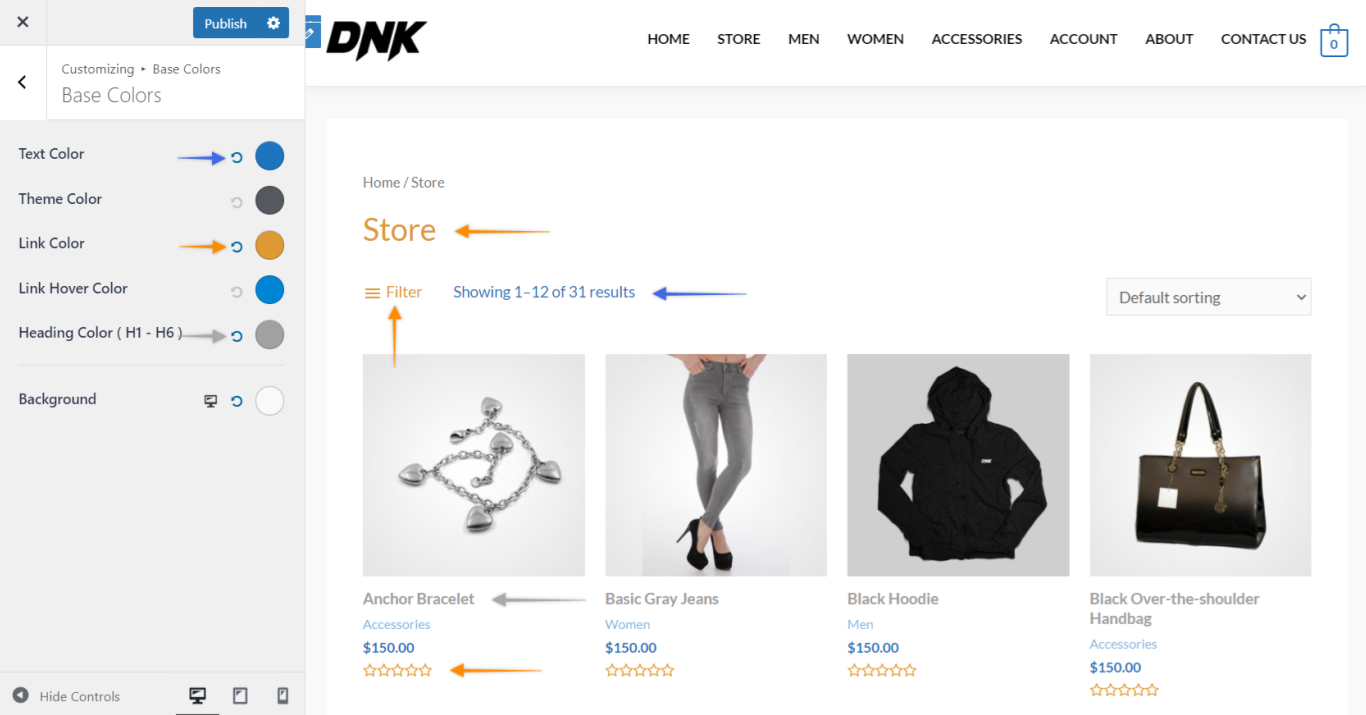
Product Catalog
- Product Title Color: Applies color to product title on the shop page.
- Product Price Color: Applies color to product price on the shop page.
- Product Content Color: Applies color to product short description and category on the shop page.
Single Product
- Product Title Color: Applies color to product title on the single product page.
- Product Price Color: Applies color to product price on the single product page.
- Product Content Color: Applies color to product description on the single product page.
- Breadcrumb Color: Applies color to Product Breadcrumb on the single product page.