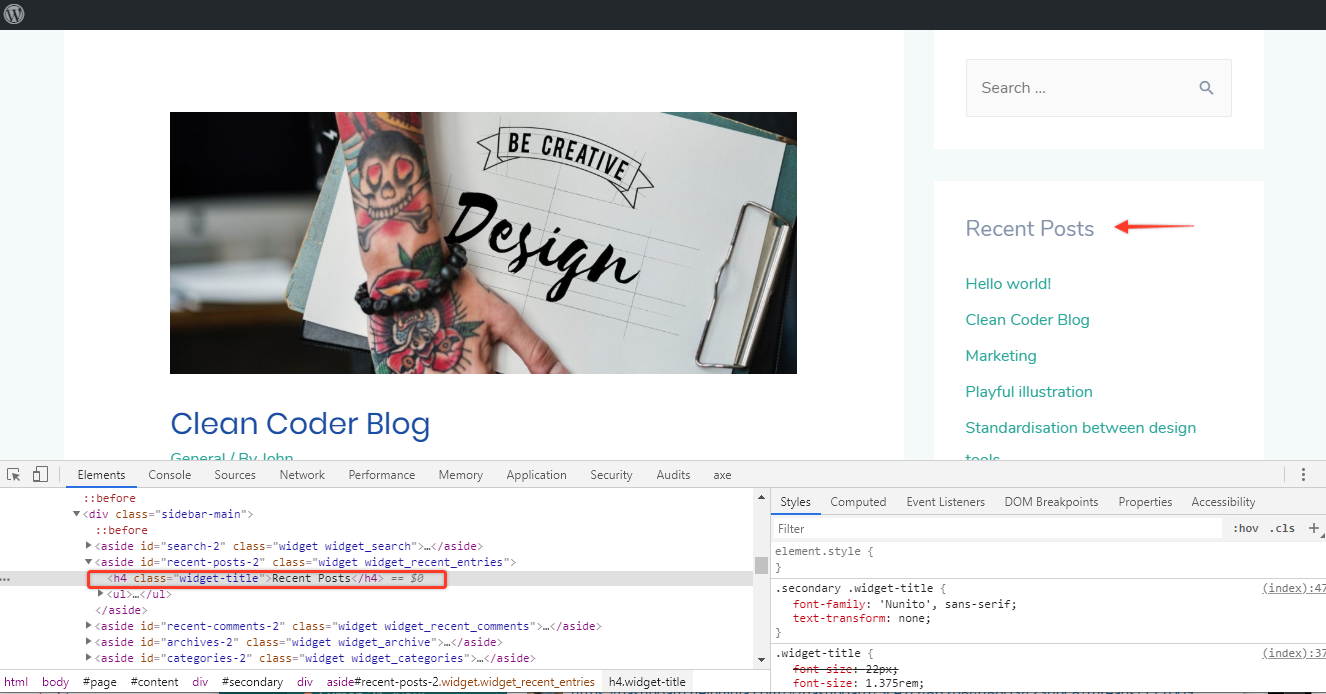When you add a widget in the sidebar, a default heading tag that will be applied to widget title is H2
If you wish to change this heading tag use the following custom code. Add the code in the child theme’s functions.php file.
add_filter( 'astra_widgets_init', 'widget_title_tag', 10, 1 );
function widget_title_tag( $atts ) {
$atts['before_title'] = '<h4 class="widget-title">';
$atts['after_title'] = '</h4>';
return $atts;
}In the above code H2 heading tag is changed to H4. You can enter the required heading tag as per your requirement.