While building your eCommerce website with WooCommerce and Astra Pro, you will notice the Misc module. Under the Misc module, you will find an option to design the Sale Notifications/Sale badge as per your requirement. Have a closer look at this module from the following sections.
Sale Notifications
To change the sale badge UI for all products, navigate to
Appearance>Customize>WooCommerce>Misc>Sale Notifications.Look at the below-attached image for a better understanding of how sale notifications will reflect on the front end when you make changes.
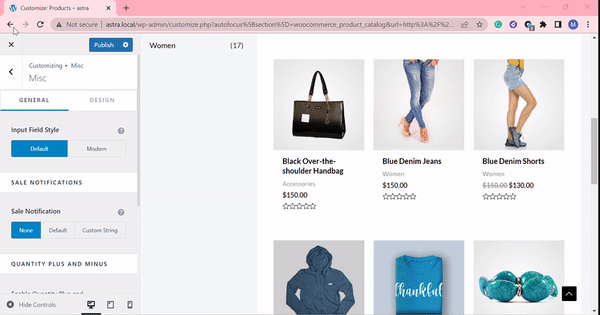
To change the color of the Sale badge, navigate to the ‘Design’ tab.
Under ‘General Colors’, you can see the sale badge color option. You can set the sale badge text, and background/border color here.
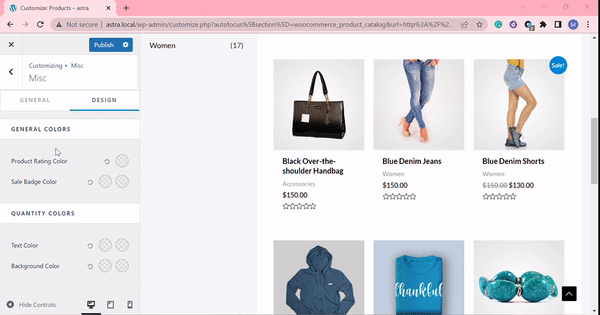
This feature provides users with the flexibility to customize the appearance of sale badges, allowing them to align the design with their brand identity and website aesthetics.
By enabling users to modify the color of sale badges, Astra empowers businesses to create visually appealing and attention-grabbing promotional elements. This customization option ensures that sale badges seamlessly integrate into the overall design of a website, enhancing the user experience and maintaining brand consistency.
Moreover, the ability to change the color of sale badges enables businesses to experiment with different color schemes, making it easier to capture the attention of potential customers and drive conversions. Colors have a powerful impact on human psychology, and by selecting the right color for sale badges, businesses can evoke emotions, highlight discounts, and create a sense of urgency.
