An archive is a common terminology when it comes to Blog settings. Well to start off, “Archive” means the collection of data. The archive page is a collection of posts grouped by category, author, date, tag, etc. The search page is also an Archive page.
You can find the setting under Appearance > Customize > Blog > Blog / Archive
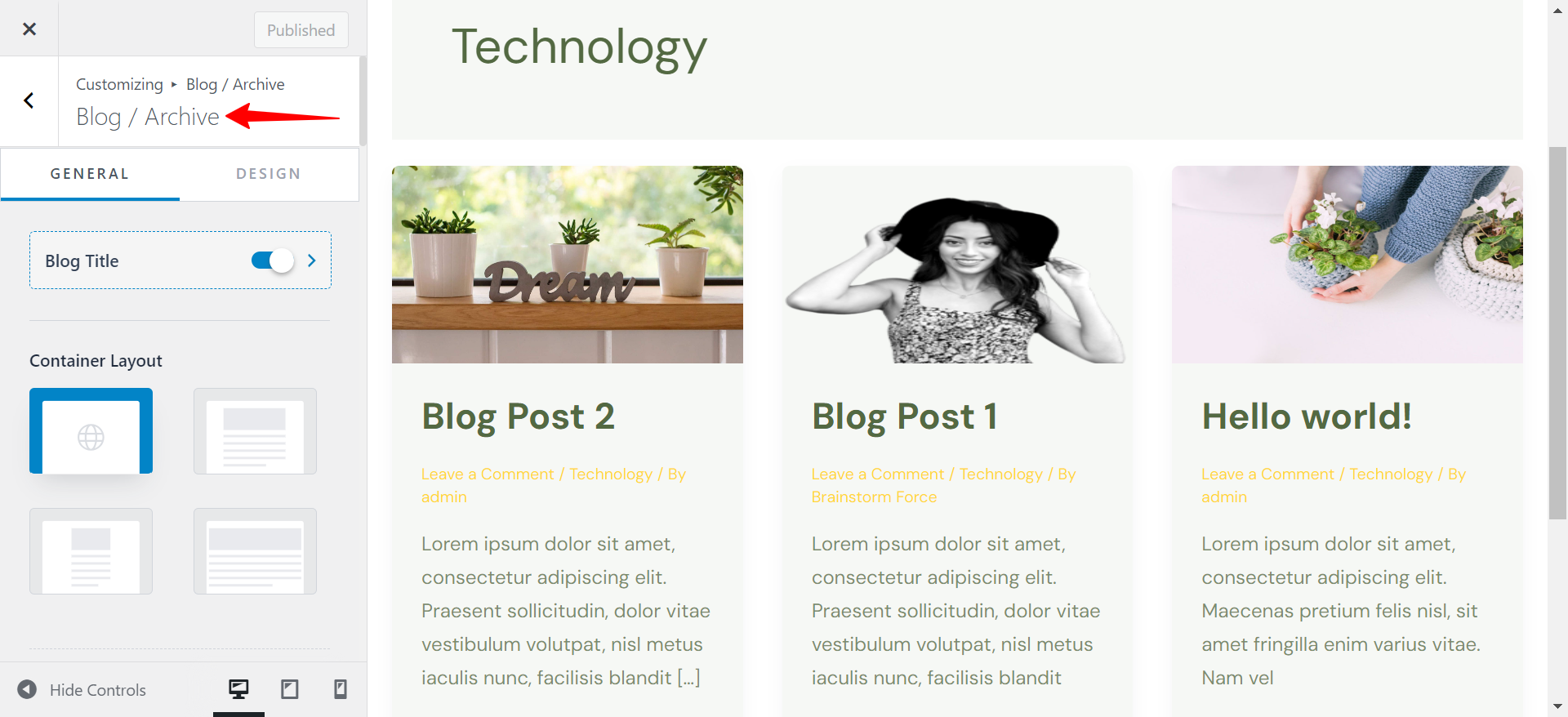
Under Blog / Archive there are total 4 settings:
- Blog Layout
- Posts Structure
- Pagination
- Post Filter
Blog Pro module available with Astra Pro adds more options in the customizer for the blog layouts.
Note
In the latest Astra 4.6.0 version, significant improvements have been made to enhance the blog archive experience. To know more about the improvements, you can refer to this help document: https://git-staging.wpastra.com/docs/blog-archive-improvements/
Blog Layout
- Grid Layout: Display posts in a neat and modern grid format.
- List Layout: Present your content in a traditional list format.
- Cover Layout: Highlight individual posts with large featured images.
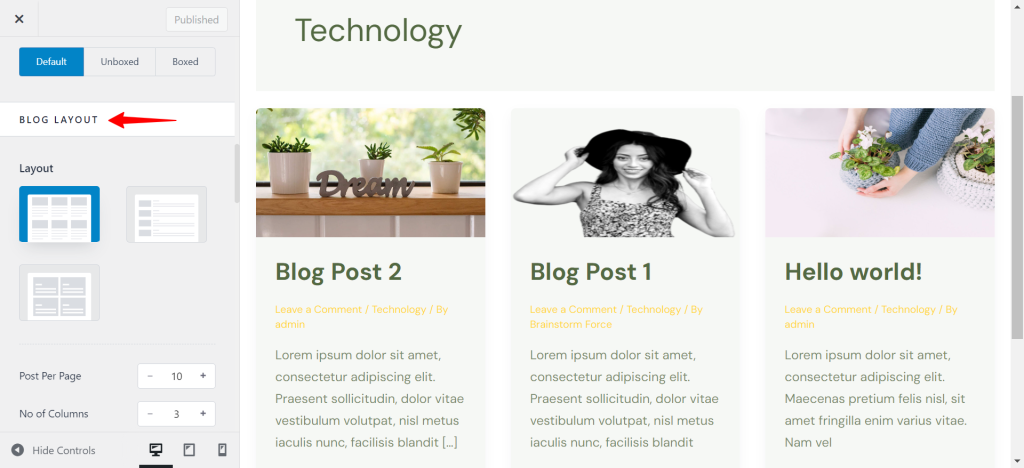
Note
If you are an existing user, we strongly recommend eliminating legacy compatibilities to maximize the benefits of the overall blog improvements. To achieve this, you can incorporate the following filters into your child theme functions.php file.
add_filter( 'astra_apply_flex_based_css', '__return_true' );
add_filter( 'astra_v4_block_editor_compat', '__return_true' );
add_filter( 'astra_get_option_v4-4-0-backward-option', '__return_true' );
add_filter( 'astra_get_option_v4-6-0-backward-option', '__return_true' );
add_filter( 'astra_get_option_customizer-default-layout-update', '__return_true' );
add_filter( 'astra_addon_upgrade_fullscreen_search_submit_style', '__return_true' );Blog Post Structure
Blog post structure helps you in managing the featured image, category, title, post meta, tags, excerpt, and read more button.
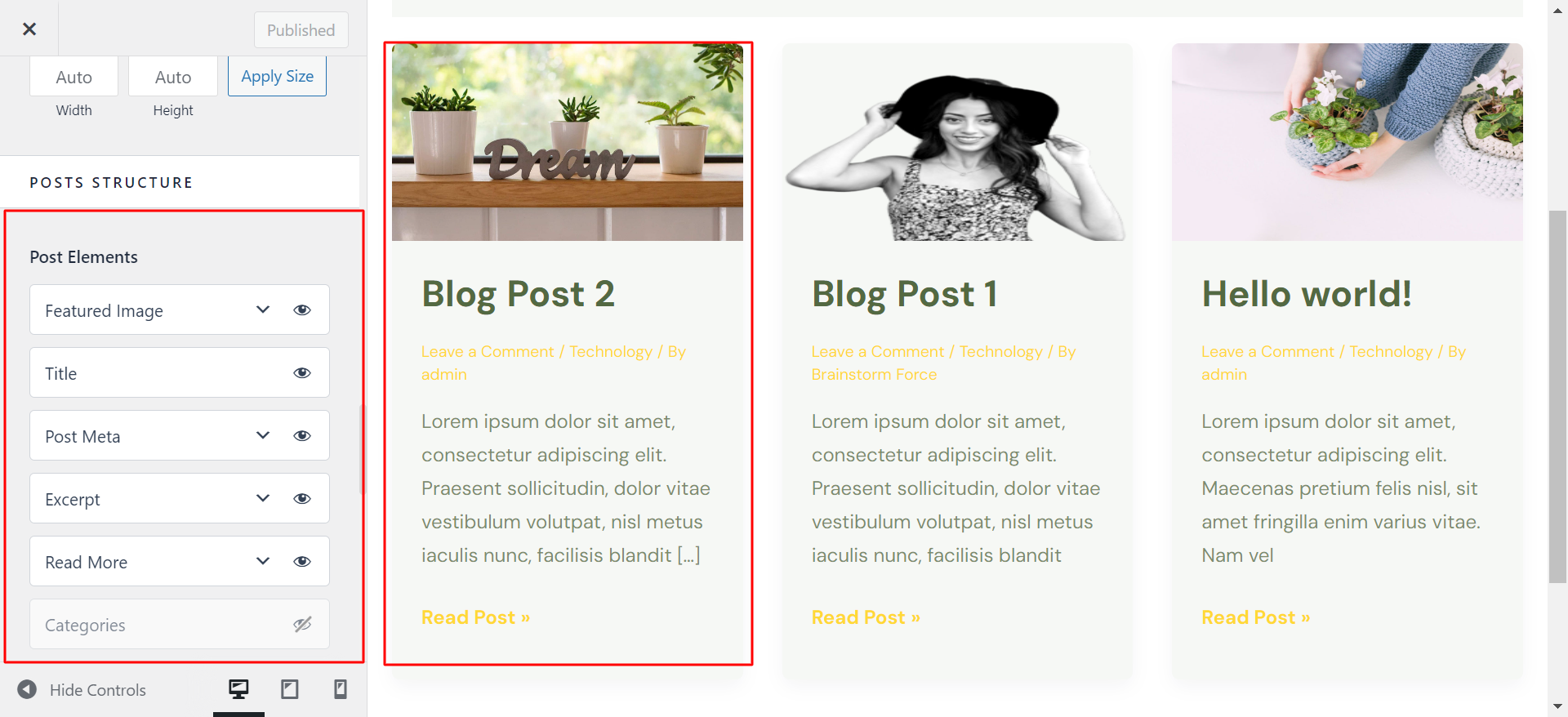
You can even swap the position of the post elements with a simple drag-drop method.
Pagination
Number: The number option restricts the number of posts on an individual page. The remaining un displayed posts are divided into further pages.
Infinite Scroll: This option on the posts page stands for the unlimited display of products. The page gets extended as far as you keep adding the posts on the post archive page with an infinite scroll.
Pagination Style: You can change the change this style to Circle or Square.
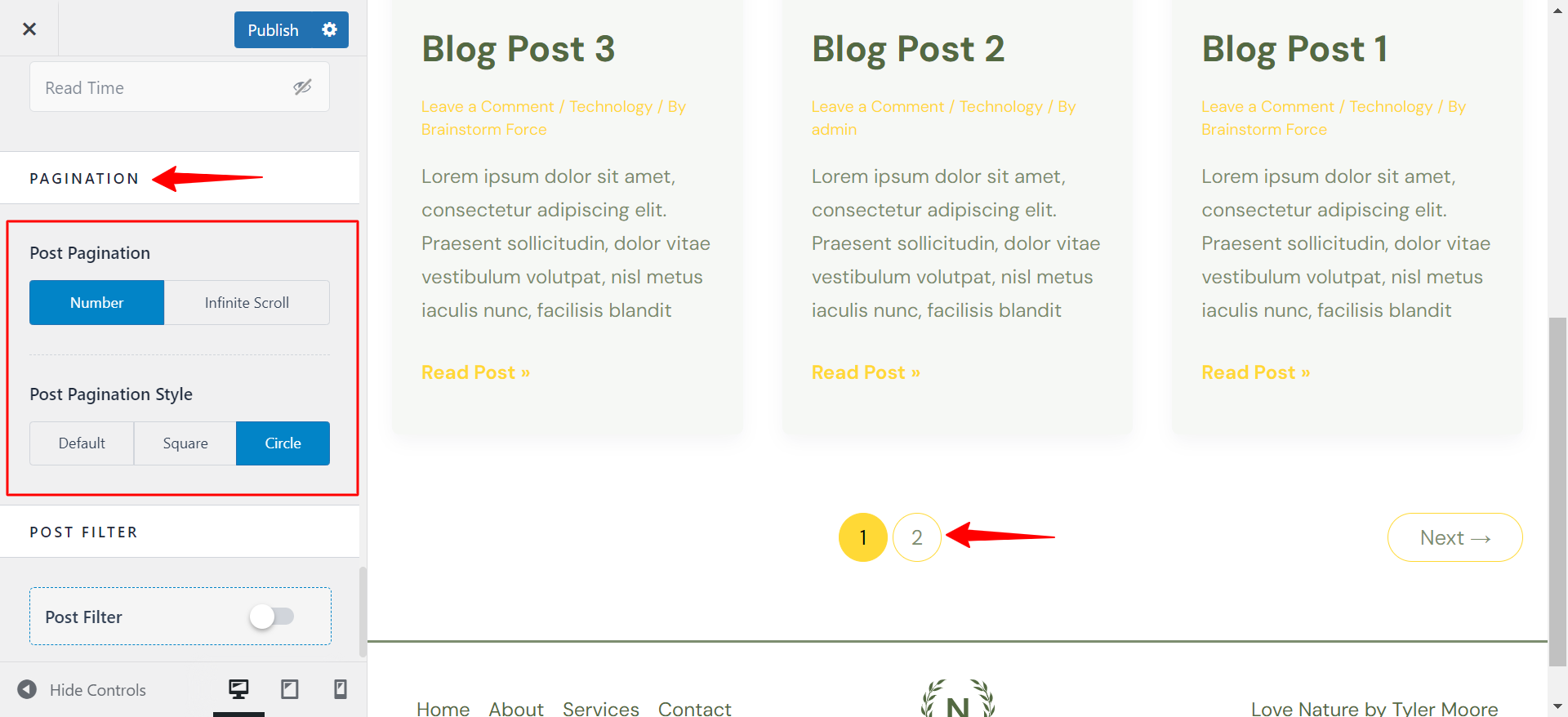
Post Filter
You can toggle the option to enable or show post filters on the blog archive page. For more information on this, you can refer to this help document: https://git-staging.wpastra.com/docs/post-filter/
We provide more styling options in dedicated modules of Astra Pro Addon plugin. Learn more about the Blog Pro module of Astra Pro Addon.
