Importing a template to your website will send the connection request to our server for transferring the template data. One of the reasons this process could fail is that something blocks your website’s requests to our server. In this case, you will see the following message:
WP_Error – User has blocked requests through HTTP.
The connection request flow looks like this:
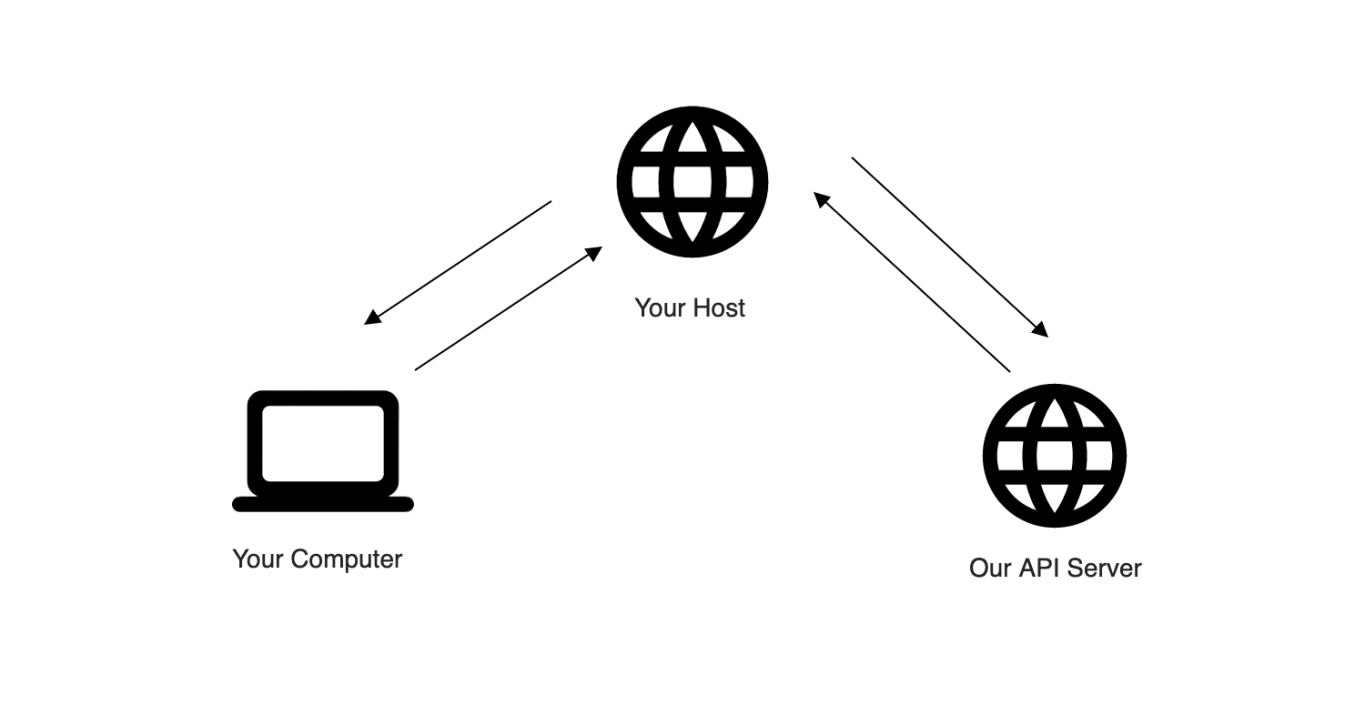
When the connection from your host to our API server is blocked, this error happens.
The possible reasons and solutions are following:
- Some plugins installed on your website could be a cause of this issue. Please deactivate plugins temporarily and try again. We have seen this fixes the issue in 95% of the cases.
- Your host might be using a firewall on their server, which might be blocking requests to our server (websitedemos.net). Please get in touch with your host and ask if their firewall or security modules are blocking websitedemos.net This is the email template that you could use:
Host Email Template:
Hello,
I’m trying to import a starter template from the plugin: https://wordpress.org/plugins/astra-sites/.
It appears that my host server is not able to connect to websitedemos.net. The connection is essential for importing a starter template I need.
What could be the reason my website is not able to connect to websitedemos.net? Is there a firewall or any security modules on the server which might be blocking this?
If so, is it possible to unblock the connection to websitedemos.net?
Can you please take a look? I’m looking forward to hearing from you.
Thank You!
Regards,
Your name
