In previous versions of Astra (prior to v4.0.1), the Astra WooCommerce CSS used to override the global font size of the H2 tag on the product page. However, in the latest Astra version (v4.0.1), a filter has been introduced to address this issue. Please refer to the attached screenshot for better clarity.
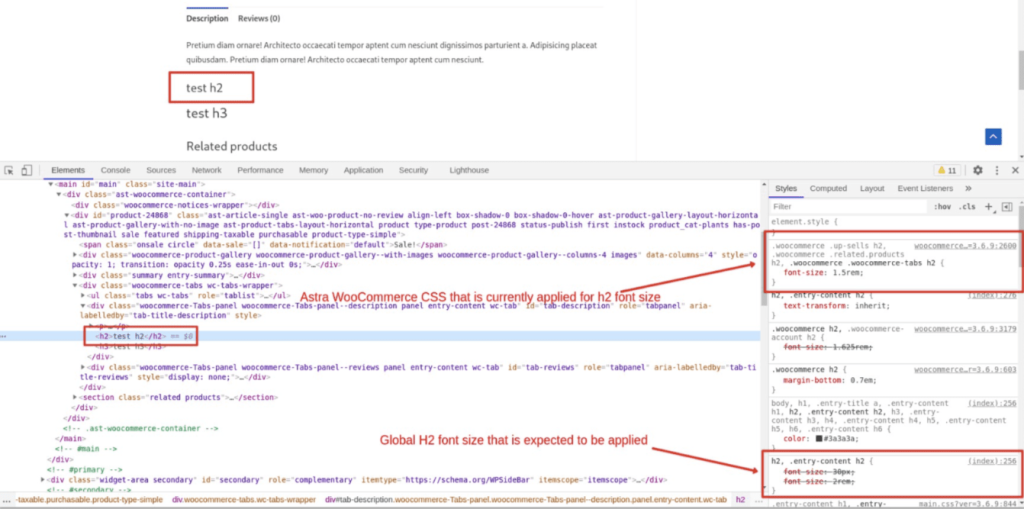
In order to resolve the issue where the font size assigned to the H2 tag within the product description on the WooCommerce product page is being overridden by the Astra WooCommerce CSS, you will need to add the following filter to the functions.php of your website. If you are not sure how to add custom PHP codes to your website, here is an article that will guide you.
add_filter( 'astra_theme_woocommerce_global_h2_font', '__return_false' );