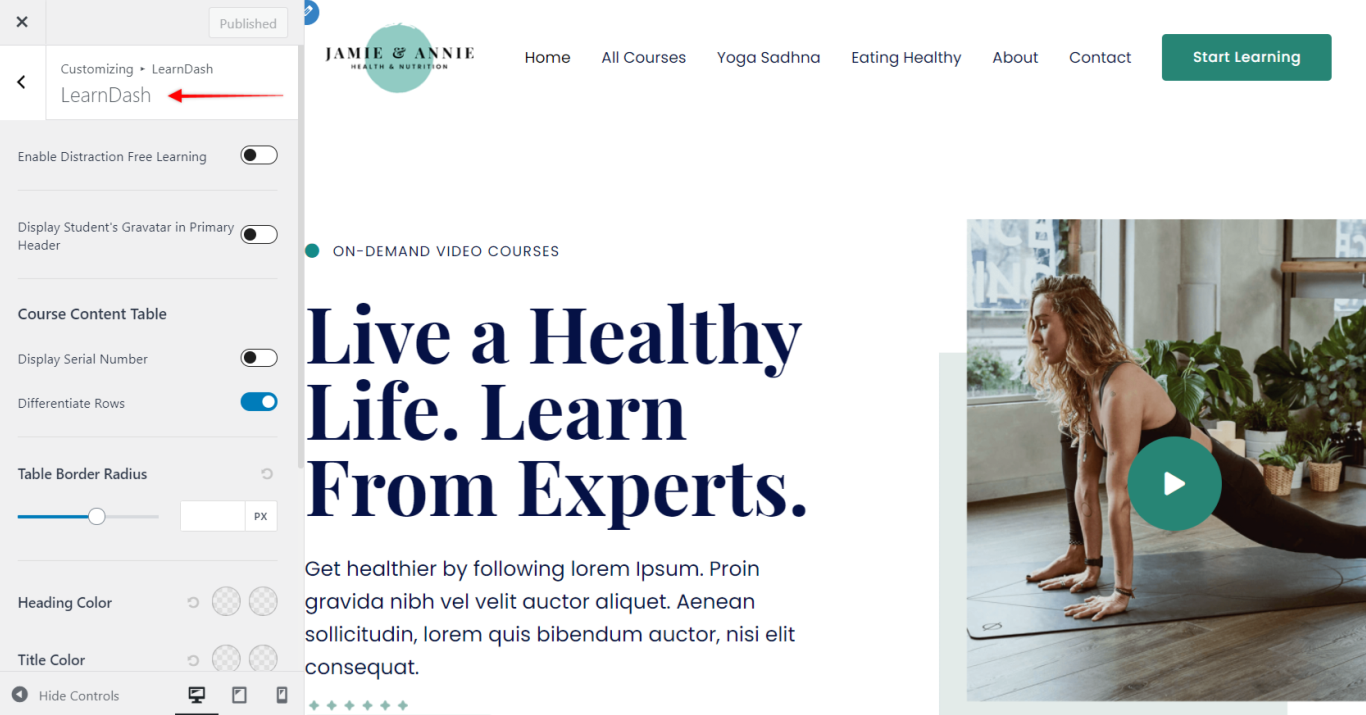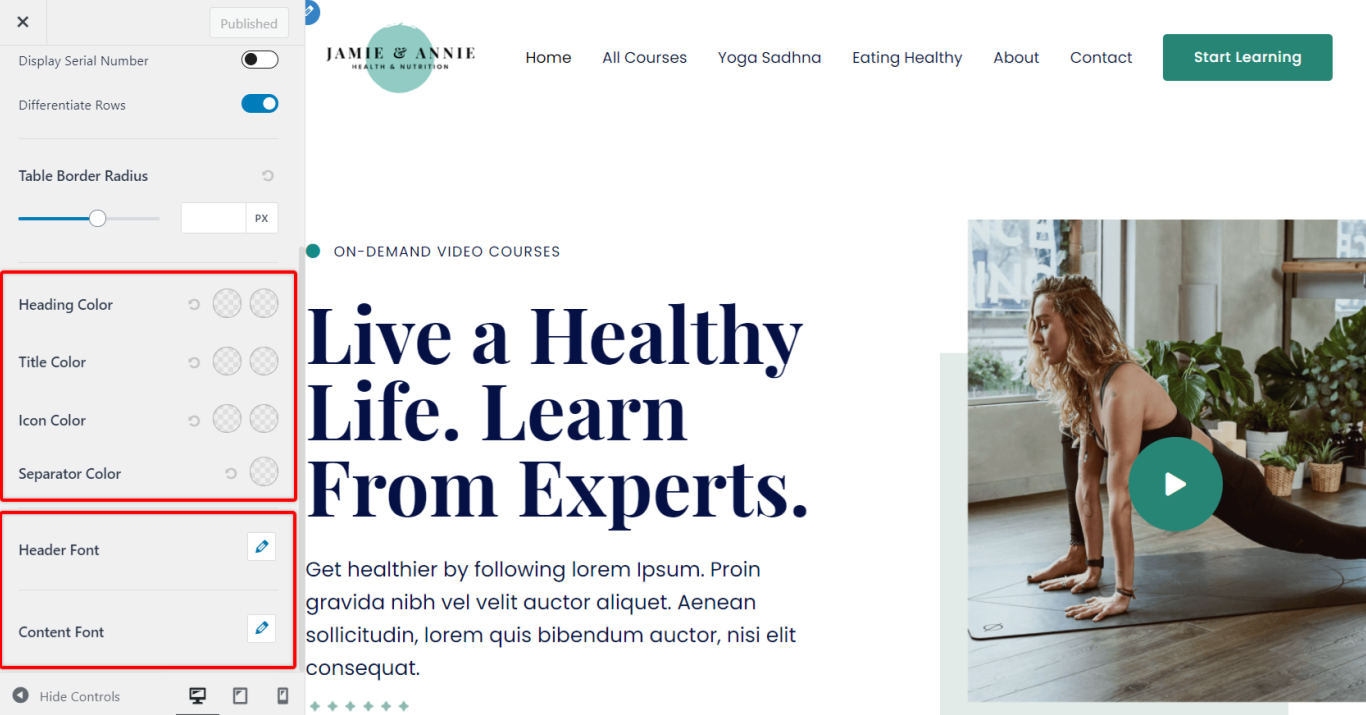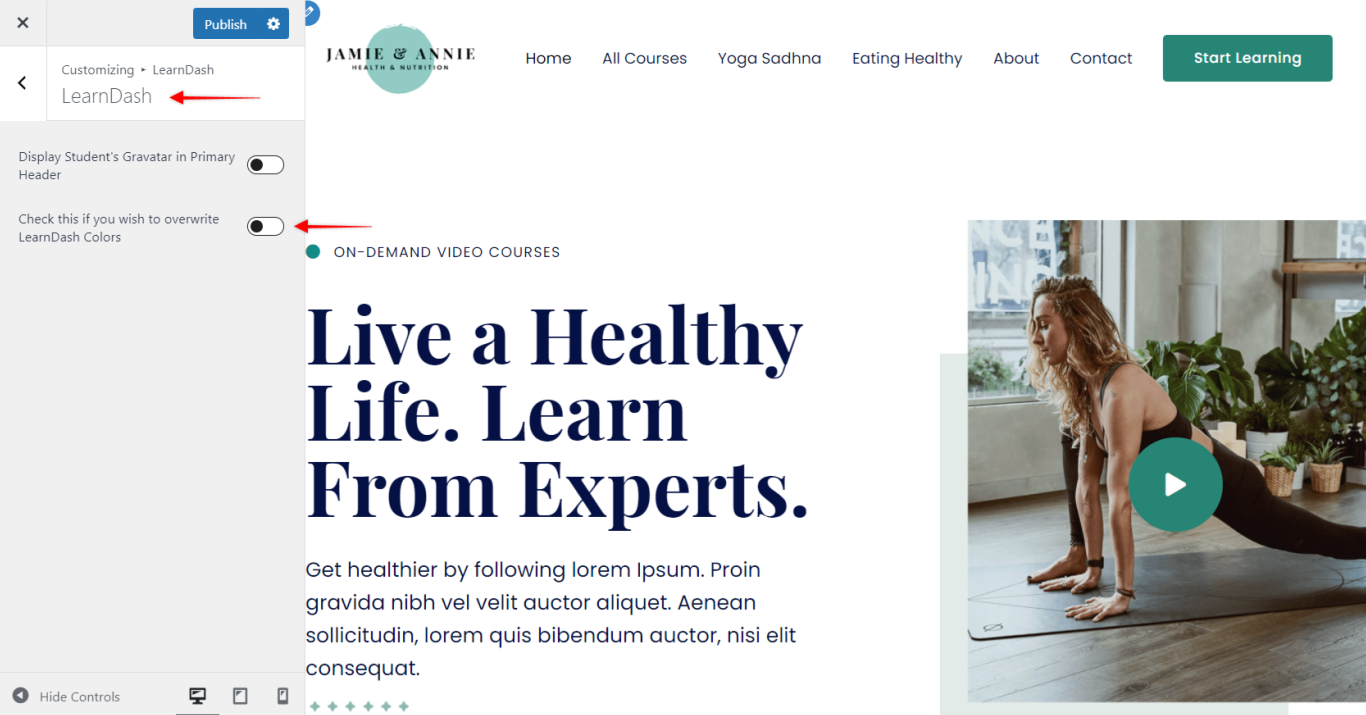The following article will help you get an overview of LearnDash – Overview of LearnDash integration in Astra
Recently LearnDash released version 3.0 with major improvements. In this version, few new things were added while few of the previous structures were changed.
LearnDash Legacy mode
In case you still wish to continue with the previous version you can select a Legacy mode –
You can find the settings under WordPress Dashboard > LearnDash LMS > Settings > General > Design & Content Elements > Active Template.
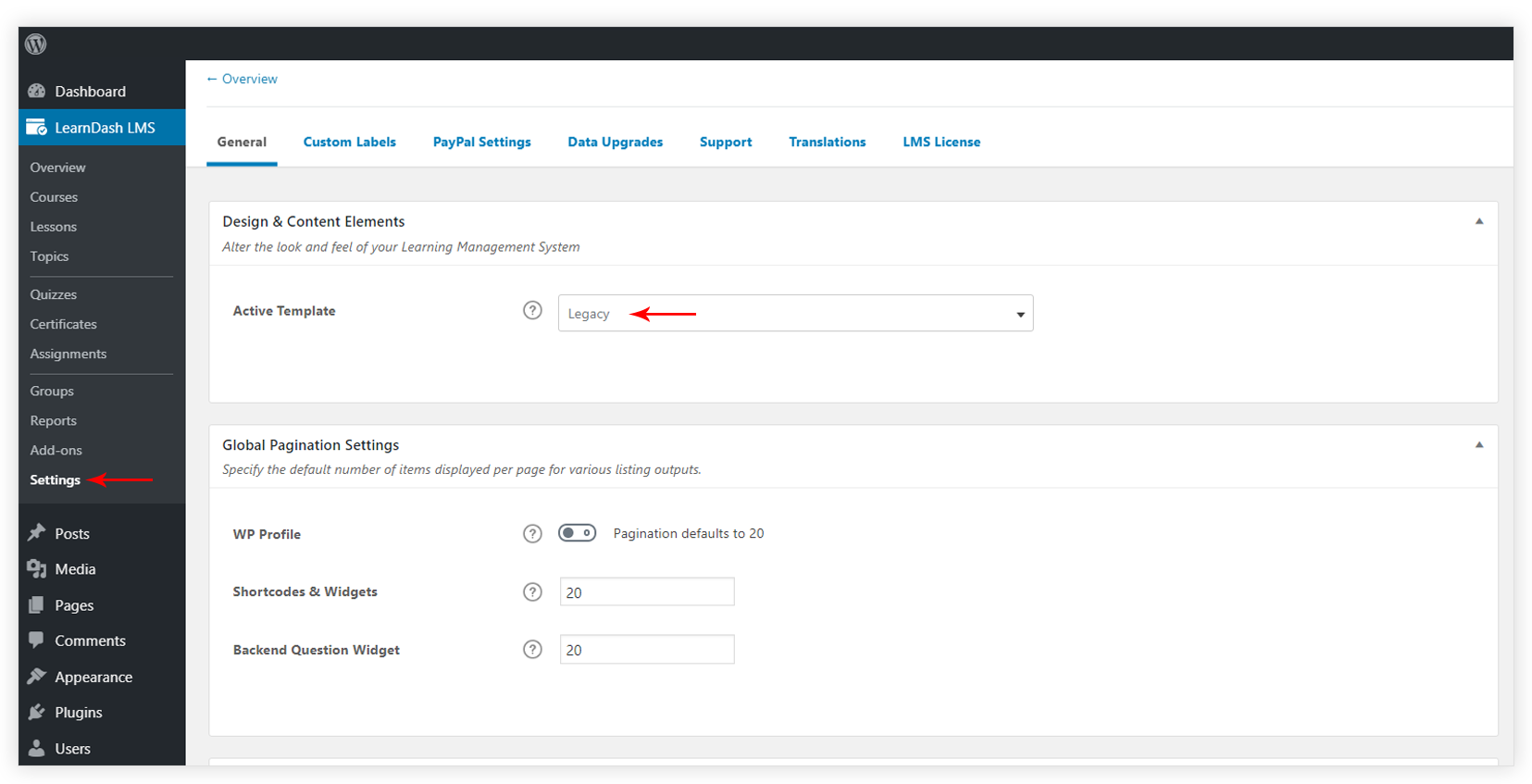
When you choose Legacy mode Astra will continue working as it was previously. Astra adds LearnDash settings in the customizer under –
1. Customizer > LearnDash
2. Customizer > LearnDash > Colors [Astra Pro]
3. Customizer > LearnDash > Typography [Astra Pro]
Below are the related documents –
LearnDash Integration in Astra Theme
LearnDash integration in Astra Pro
LearnDash 3.0 mode
You can switch to the LearnDash 3.0 template from WordPress Dashboard > LearnDash LMS > Settings > General > Design & Content Elements > Active Template. This will enable all the new LearnDash features on your site.
Astra theme and Astra Pro – version 1.8.6 and above, can work seamlessly with LearnDash 3.0 version. Astra disabled a few of the settings that were dependent on LearnDash previously and that are no longer usable. Also, LearnDash 3.0 provided some new attractive features that were available with Astra before. We removed such duplicate options too as we do not want to bloat your site with identical options.
Below are some settings that you will find disabled from Astra customizer –
1. Customizer > LearnDash – This tab held a few layout options for LearnDash pages. Like –
1.1 Distraction Free Learning: LearnDash 3.0 has a similar feature – Focus Mode. ( LearnDash LMS > Settings > General )
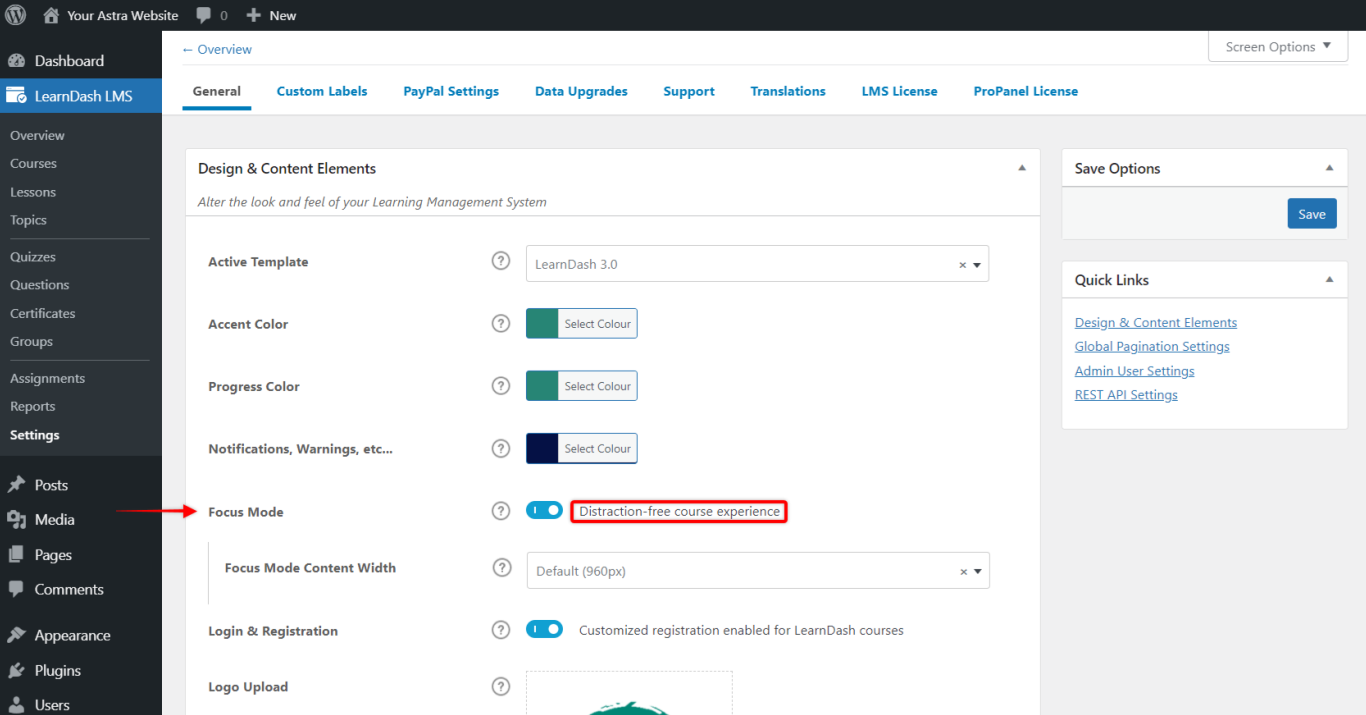
Note: The Astra Meta Settings will not work when the Focus Mode of LearnDash is enabled.
1.2 Student’s Gravatar in Primary Header: Enabling Focus Mode will add Student’s Gravatar by default.
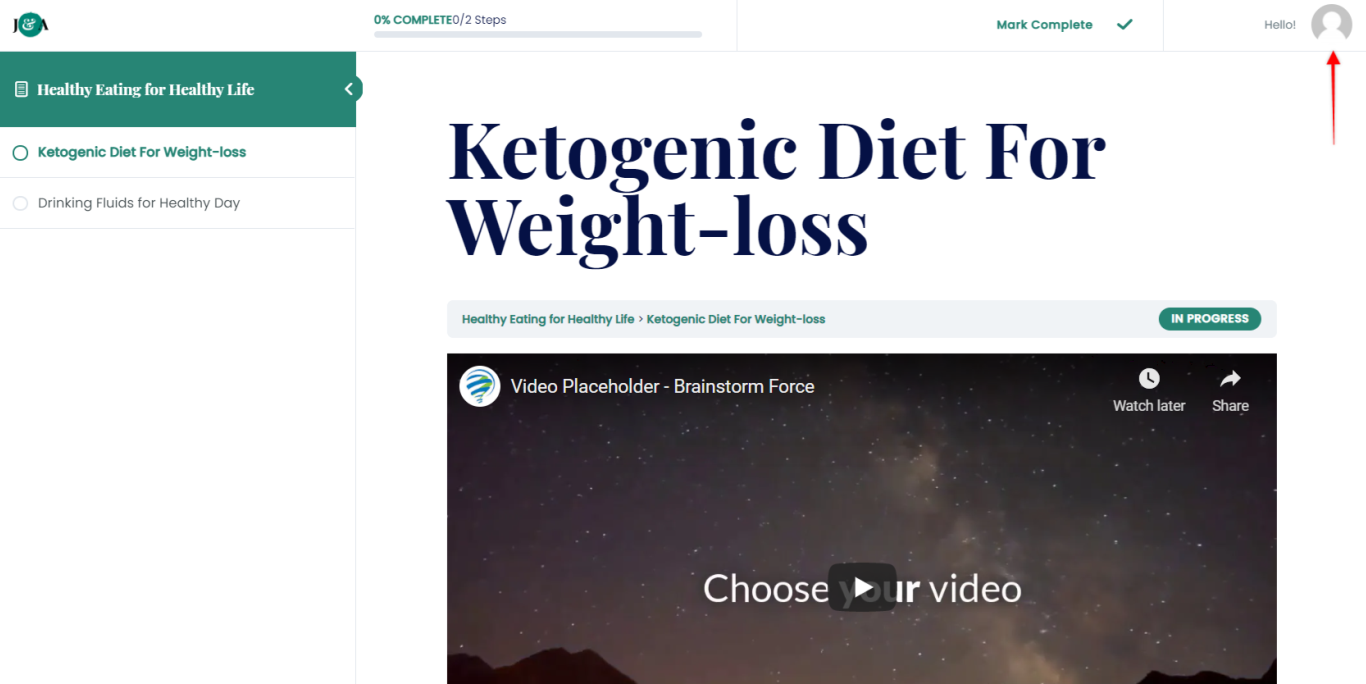
1.3 Course Content Table: LearnDash 3.0 doesn’t support table structure anymore. All tables are now converted into fields.
2. Customizer > LearnDash > Colors [Astra Pro] – This tab will be available in the customizer with new color options. We will see all the new options in the later part of this document.
3. Customizer > LearnDash > Typography [Astra Pro] – This tab will be disabled. Previously typography options were available for LearnDash Tables. Since the table structure will not be available these settings are no longer usable. LearnDash pages will inherit typography from Customizer > Global > Typography > Base Typography.
New Colors & Background options for LearnDash 3.0 with Astra Pro
LearnDash 3.0 provides basic colors options under WordPress Dashboard > LearnDash LMS > Settings > General > Design & Content Elements. Below are the available settings with LearnDash –
- Accent Color: This will be a base color for the LearnDash pages. It will be applied to – buttons, action items, and highlights
- Progress Color: Color used for all successful progress-related items (completed items, certificates, and progress bars).
- Notifications, Warnings, etc.: This color is used when there are a warning, important messages.
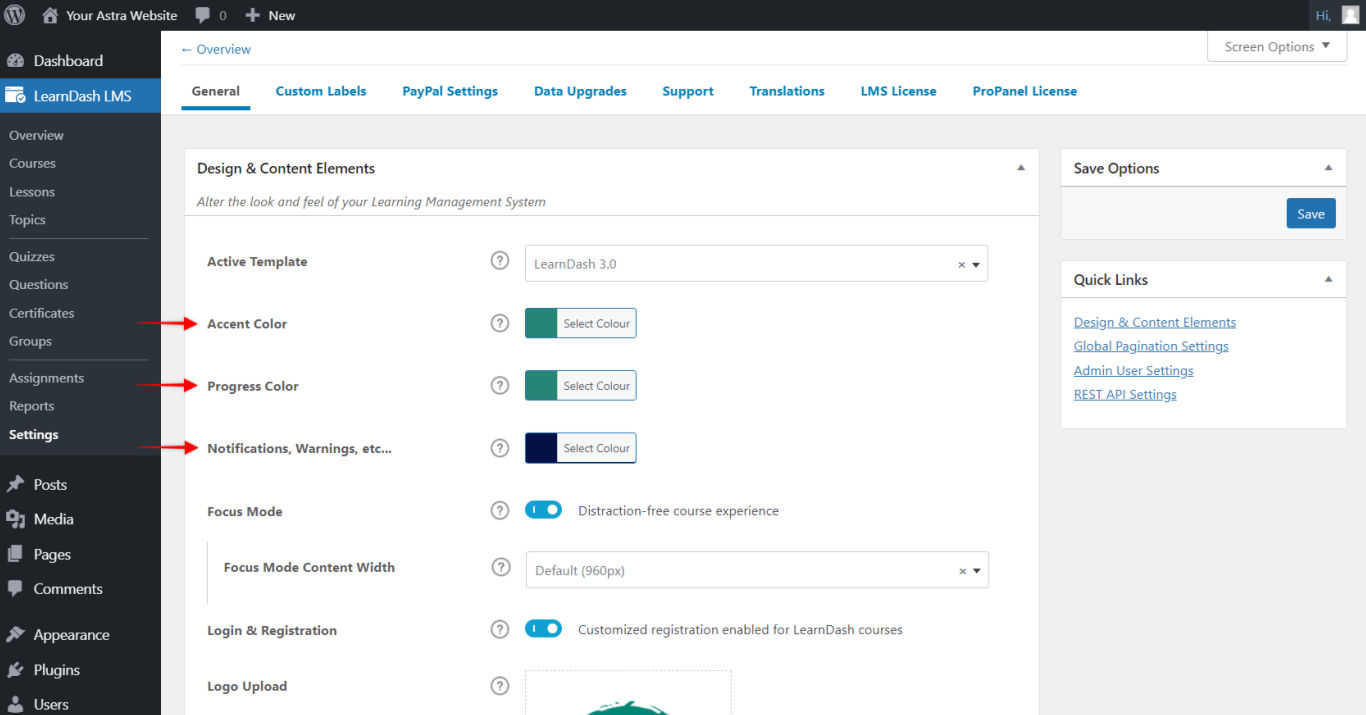
With Astra Pro, it provides more specific color options for your LearnDash pages. These will be available in the customizer under Customizer > LearnDash.
Note: Make sure you have activated LearnDash addon from Appearance > Astra Options.
In color settings, you will see a checkbox saying – Check this if you wish to overwrite LearnDash Colors. This will allow you to apply Astra colors over the above LearnDash colors.
- Link Color: This will be applied to links on LearnDash pages, lesson panels, etc.
- Highlight Color: This will work as a background for buttons, highlighted tabs, hovered text/link, etc.
- Highlight Text Color: It will work with the above highlight background color as well as text color for progress items.
- Progress Color: Progress bars, completed items, certificates will have this as the background color.
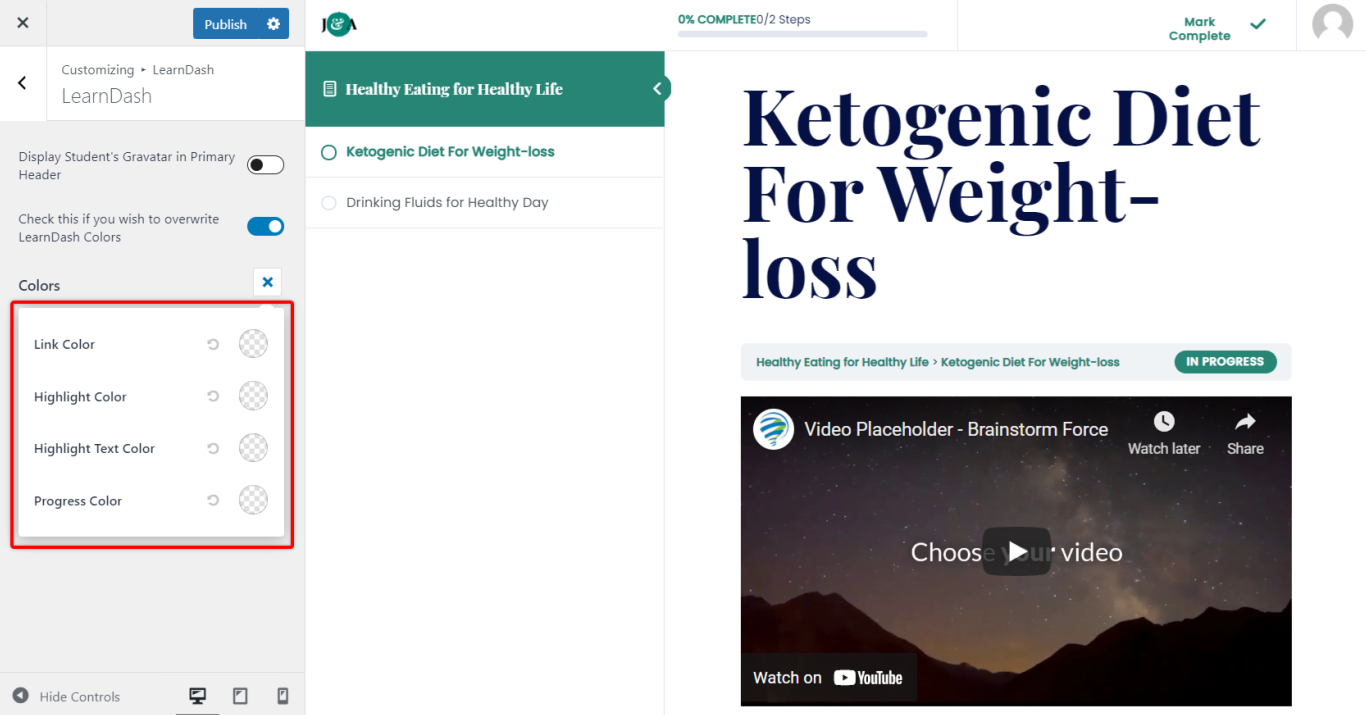
We provide more styling options in dedicated modules of Astra Pro Addon plugin. Learn more about the LearnDash module of Astra Pro Addon.