
It’s not easy for everyone to start with a blank page and design the complete website. A starting point with some initial content and setup is always helpful as it gives an idea of possibilities and how the final resultant can be.
So today, we’re thrilled to launch Astra Sites. It is a simple plugin that gives Astra users access to a number of beautiful websites that they can import with just a click.
How does this work?
Download the Astra Sites plugin from the WordPress repository. Once installed, you will see it has a number of sites available directly from our Cloud Library. Browse through it and choose the site you like.
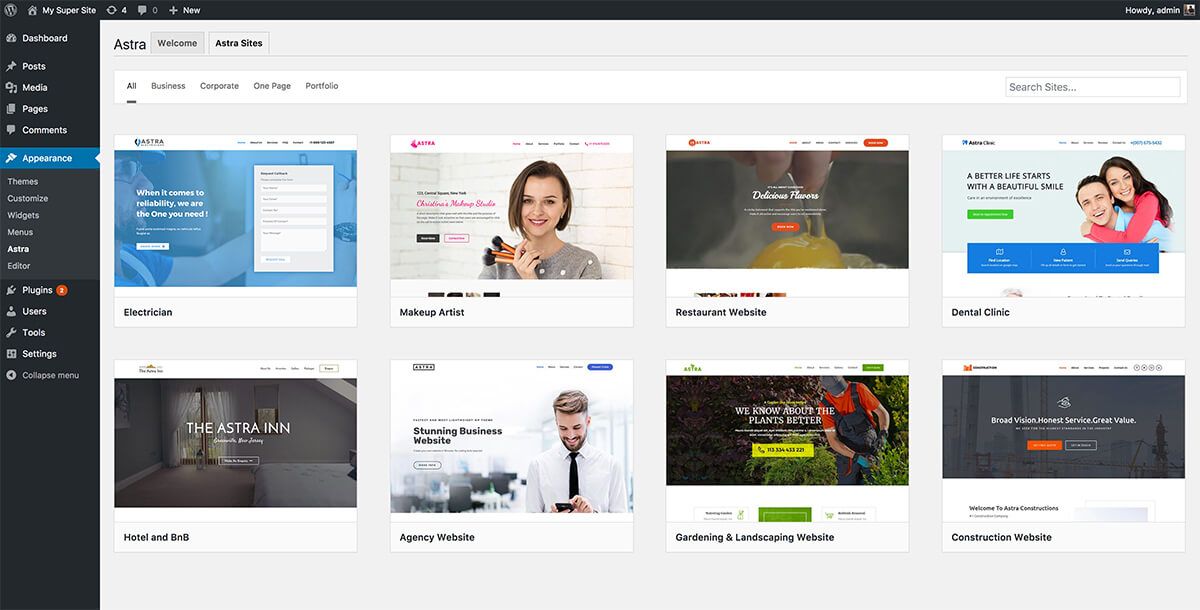
Preview any ready website on the same page within the WordPress admin area. See the requirements and plugins that are necessary to replicate the demos on your site.
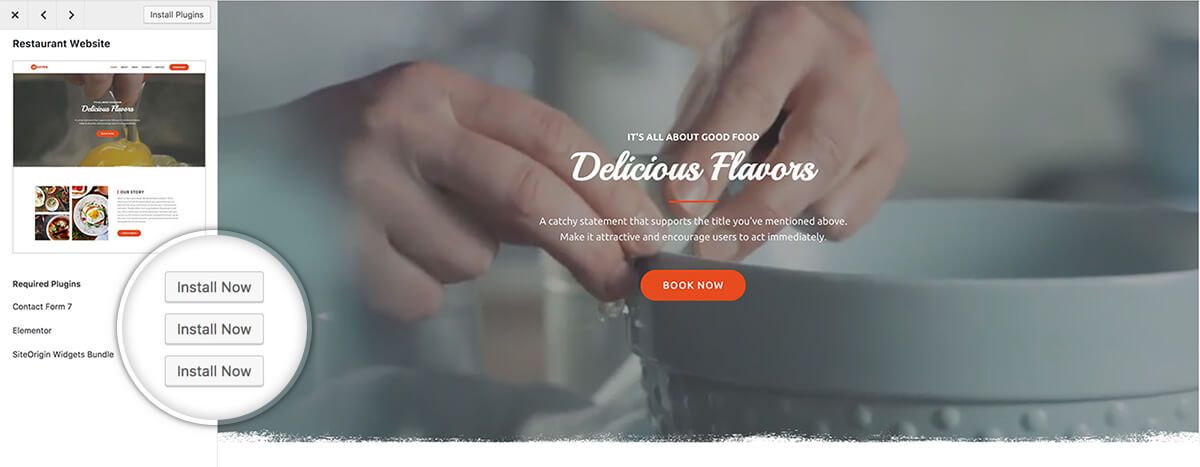
Install the required plugins so the settings of those particular plugins and related data can be imported. Once required plugins are installed, import the site.
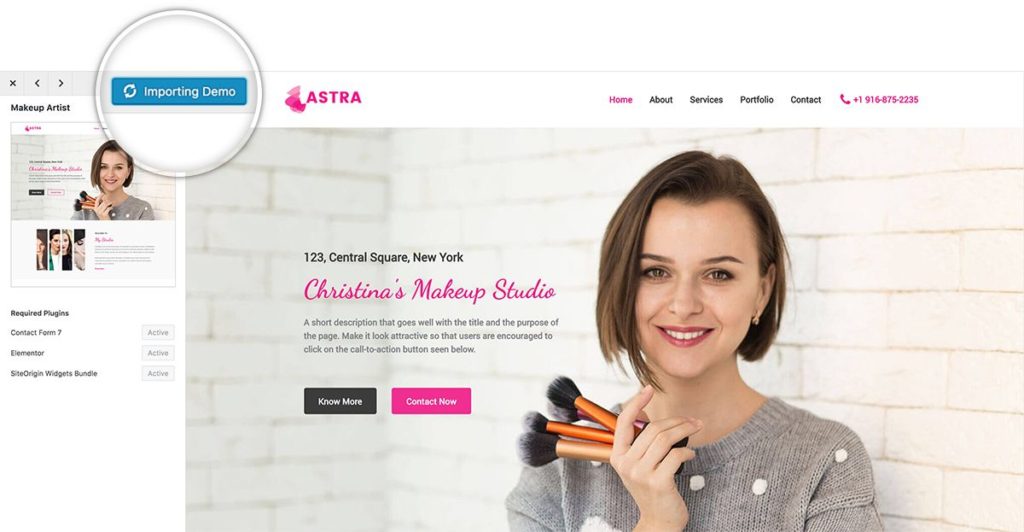
And done! Your site should be ready with all the starter content. Start tweaking. Change the text, images and settings as per your needs and make the site your own. Below are some of the sites available for import:
Some Common Questions:
Since we soft launched this plugin, many users approached us expressing their excitement and with some questions. So let me answer the frequent ones below:
How much does this cost?
The Astra Sites plugin is absolutely free and comes with the number of free sites. Feel absolutely OK to import use them at no obligation. We will soon be announcing a pro package which would give users access to premium sites. It will cost about $79 €72 / year. This package will include Astra Pro Addon and some bundled plugins as well.
Which Page Builders are used to design Astra Sites?
Right now, all of the available free sites are made using Elementor. Besides that, we are working on sites made using Beaver Builder as well. They will be released shortly.
Can I deactivate the plugin after importing the site?
Sure! This plugin just connects with our cloud server and allows you to easily import a site. Once the site is imported, you can deactivate and delete the Astra Sites plugin.
Will you add new sites?
Yup! We’re targeting at least 2 ~ 4 sites every months.
What kind of sites will be added?
Our current main focus is local businesses. But soon we will cover other areas such as eCommerce stores, online courses, membership sites, etc.
Is it possible to white label these sites?
Not right now. But we’re planning it. Once we implement this, you will be able to showcase all these sites on your website easily. That way, your clients will be able to see them under your brand and choose the site that they like for you to customize it for them.
Have any further questions or suggestions? Please leave a comment and we would be glad to answer them.
Cheers!
Disclosure: This blog may contain affiliate links. If you make a purchase through one of these links, we may receive a small commission. Read disclosure. Rest assured that we only recommend products that we have personally used and believe will add value to our readers. Thanks for your support!


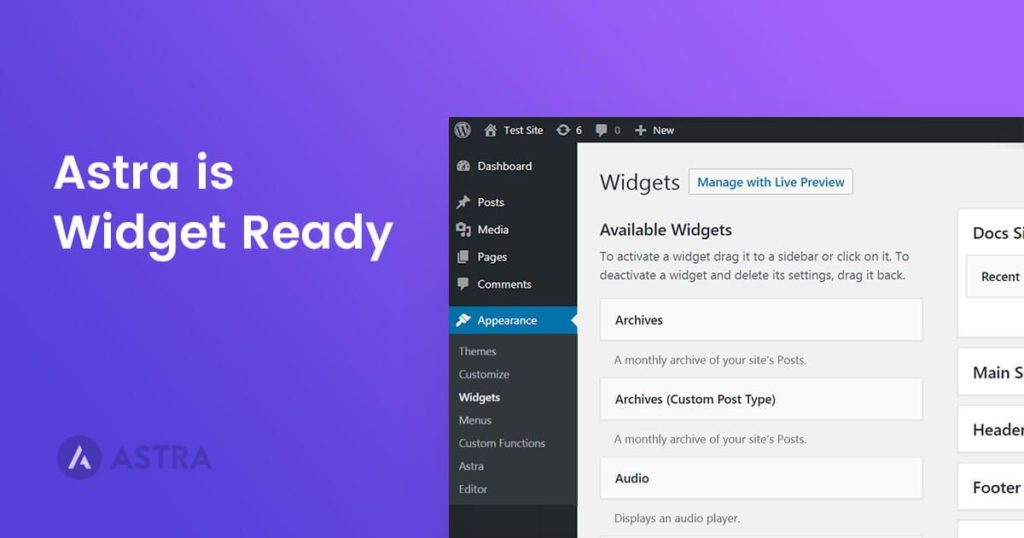


Just to be clear, can I display, import, customize and sell an astra ready made site with the free version of the plugin? I just want to know exactly what’s allowed. Thank you
That’s correct.
That’s amazing. I have been building wordpress sites with elementor but the astra sites plugin really helps to expedite the process. No more looking for dummy data. Plus, after importing the site you can change the look and feel completely, export the templates and use them in any site.
Hi there
I already have a website but I don’t like my designs. If I change the name of my home page, can I import an astra site and then gradually move the content over from existing pages? It won’t delete my existing pages? Is that the best way to transfer things over?
Ram
Hello Ram,
Yes, definitely! You can import Starter Templates(Previously Astra Sites) without affecting any of your existing pages. We would still recommend giving it a try on the Staging website and see how it goes.
Hi Sujay,
Could you tell me if the sites can now be showcased on my website as discussed in your FAQ: Is it possible to white label these sites?
Thanks, Gerry
Yup, we released a plugin in our Essential Toolkit and Business Toolkit that can help you showcase Starter Templates on your website. Please see this YouTube video to understand it would work.
Thanks for getting back to me Sujay, I’m excited to watch the video!
Gerry
Hi Sujay, I’ve watched the video. This looks fantastic, just what I need however I’ve run into a bit of a problem. I’ve installed the plugin and applied the licence however when I click the import button in settings nothing is added to the portfolio items, the Portfolio list remains empty even after waiting a couple of hours. Could this have anything to do that my site is a WP multi-site installation?
Thanks, Gerry
That sounds strange as multiple shouldn’t be an issue. Could you please lodge a support ticket with login details so we can take a closer look and help you fix? Did you try importing on any other site?
Hi Sujay, thanks for great support. I’m pleased to say that the portfolio items are now on my site. I left it overnight and checked again and they’re all there. Thanks again for great support and fantastic tools!
Gerry
Hello Sujay
I watched the video, but I couldn’t find anything related to white labeling themes, Actually I am looking forward to translate themes one by one and show those translated themes except English ones. I know that there are some showcasing plugins out there, but I just wanted to ask whether there is another easier way to do that with wp portfolio.
I wonder if I can then let my customers choose between those translated sites in their astra starter section, and import translated themes…
Hello Odin,
The Astra sites are complete website templates built using the Astra theme and some necessary plugins. Therefore, it is just like any other website you build where you could think of white labeling the plugins used in it. However, only the premium tools like the Ultimate Addons for Elementor, the Ultimate Addons for Beaver Builder, and Astra Pro can be white labelled.
And, you can import the sites, translate them and then display them as a portfolio on your website.
Very shortly I have to make a new site. The previous one is made with Astra and Elementor (the new Elementor is fantastic).
My question: I’m not sure about the url I will take (www…..). Can I start making the site off line?
Sure! You can import the site on your local server. And later migrate your local site on live host when you’re ready 🙂
Astra is the best WordPress theme available for free. I am using Astra theme from few months. It’s great!
Thanks Astra!
Hi. How long does it take the demo site to install? I’m trying to get the Gardening site. It took more than 30 minutes so since it’s a new site, I deleted everything, all plugins etc, installed WP afresh but it still seems to be taking some time to install the demo site. Perhaps I’m being impatient?
It totally depends on the speed of your connection and server. Normally, it takes anywhere between 30 seconds to 3 minutes.
Hi Sujay, I am using the free version of Astra at the moment to get started to see if I can manage to build my own site with it. When selecting one of the starter templates, if I select one with Agency written on it the side bar does not allow me to import but has a “Purchase” button.
Does that mean I have to purchase an Business Toolkit before using one of those demo sites ?
Yes, Some of the sites use features from Astra Pro plugin and other plugins from Brainstorm Force such as Ultimate Addons for Beaver Builder etc. so the demos which are labeled as Agency require agency license in order to be able to install the companion plugins for that demo.
If you use astra theme with a starter site template do you still need to create a child theme to make updates safer? I’m just getting started so just trying to get clear on the whole business of when you need to generate a child theme. If you should generate a child theme can you please suggest the best way to do this, Thank you
Astra Starter templates are mainly customizer settings and demo page/post content. This does not modify anything in the theme. So if you are just going to customize the theme from the settings this does not need a child theme.
If you are going to make any modifications in the theme files to add certain functionality to your site, you should do that in a child theme.
Ideally though, I would recommend to set up a child theme when you create a new site for all the sites so that you don’t even accidentally modify the main theme files in the later phase of of your site.
Hi, once I import a starter site, can I remove it and go back to the original version if I want to revert back to the previous theme?
You can use plugins like WP Reset to reset all the pages/posts and Astra settings to restore default state of your site. Remember this will delete all the pages/post etc on your site.
This is an awesome news for every WordPress users. ‘One Click’ feature to make website ready.
Best of luck to astra team!
Hello; is there one theme or solution for Astra for having a smartscrolling option, means for ‘one pager’ websites f.e.? Regards Julien
I just installed one of the starter templates on my page and and it’s pretty cool…
However am having trouble editing some part of it like the “imported pictures”
Hello, Could you please contact our support team?
Hello:
I´ve changed from a construction type to a dental type in Astra Sites but I can’t to go back to a previous construction type (import failed)
Could you help me??
Please lodge a support ticket and we will be happy to help!
Can Anyone Please let me know is it safe if i use the Astra site for my business and i don’t change the content or images are those copyright protected or free to use, i will definitely change the content but i am willing to use some of the pictures that are already in Astra websites Please let me know if that is ok for me or any source from where i can download images for my business that are free to use.
Thanks
In the Astra Theme, we have used all royalty free images which you can keep using on your site after importing the demo 🙂
Is it possible to convert an Astra Pro template into a single page template? Either via Elementor or some other method?
Thanks!
The links to the Astra sites examples on this page don’t appear to be working.
Oops! Thank you for reporting that!
Just got them working. 🙂
they are still not working.
Hello,
They should be working now!
Could you please check? If not, please open up a ticket at our support center, so that we can take a closer look and help.
i wanted know that, can we customize the checkout page as we want? like shipping preferance is first? please respond to me.
Hello JP,
The options to customize the Checkout page is provided by the WooCommerce. Do review their settings to achieve this requirement. 🙂
Hi, I am using the Astra Pro sites with the astra theme. I am using Elementor pro to edit the site, changing colour, font, photos etc. Do I need to use the Astra Child theme for this? And why?
Secondly, my menu items in my header is all messed up, it is much larger, has the wrong font and is covering the whole screen. Any idea of what I have done wrong?
Thanks
Hello Johanna,
It is hard to understand your issue and give an accurate solution through the comments here. Could you please open up a ticket at our support center, so that we can take a look at what is happening and help you get things working soon?
If you could share a couple of screenshots or videos, it will help us understand things better.
Looking forward to hear from you.
I bought the “Astra premium sites” plug-in . What’s the difference with this plug-in?
The Starter Templates plugin gives you access to the free website demos while the Astra Premium Sites plugin allows you to use the Premium websites created using Premium tools too.
Hi, I am import astra site, if i regrate how can to remove the site that im import?
How i can fix it to be like before im import the astra site?
Hello,
Resetting your website will deactivate all the plugins that were imported and installed and also delete the demo pages on your website. 🙂
You can use a WordPress reset plugin to do so.
If I purchase a Mini Ad Bundle at the yearly rate and install an agency theme on a site I am building for a client, but don’t renew the Mini Ad Bundle in a few years (because I decide to sell my business) will the client I am currently building the website for lose their site theme? Or can I build as many sites as I want with the license number for the duration of the year purchase price? Then, if I decide not to renew will the sites that have already been built during that time with the active license number remain active and able to update?
Hello,
The Essential Toolkit annual license will let you install the theme and the plugins on unlimited number of websites within a year. In case you do not renew your license after a year, the websites you built in the first year will remain as they are and won’t break. However, you won’t be receiving updates and support for those websites post one year. It is recommended to renew a license and keep it active to continue receiving updates.
Hope this helps. 🙂
I need help.
I used an Astra Starter-site to build my blog. I used the Make-up Artist site and customized it to fit my needs.
Now that my blog is set up and published, I have come to the horrifying realizing that when I share my link on Facebook and such it displays my website as “Makeup Artist – Astra Site” with my URL at the bottom.
Is there ANY way to make it stop listing my site this way? Is this essentially a watermark I have on my site since the Astra theme I used was free? I have already checked and the “title” of my site is my blog name. I don’t know why it’s doing this. Am I going to need to start everything over?
Hello,
This sin’t a watermark and it should not be happening!
Facebook fetches the website title or the page title when you share it over. Please make sure all your website and page titles are set correctly. Clear your website cache if you are using a cache plugin and then debug it using the Facebook Debugger. You can click on the Scrape again button in this tool that will fetch the latest changes that you might have made.
In case you need any further help, please open up a support ticket.
Is there a way to just import one or two pages from the start sites?
Hello,
I am sorry, but there isn’t a way to do that! Starter templates are complete website demos that are imported directly. Therefore, you can import the entire website and may be just keep the pages you need. 🙂
Good day
I am a bit disappointed. When I researched Astra Pro, some sites that you can import was marked as Pro, meaning you must have Astra Pro installed. Subsequently, I purchased the Pro version, only to discover those sites is now labeled Agency. ( I see no more Pro labels?) I am not an agency and have no plans becoming one. I bought Pro for my own use doing my own sites. Does this now mean, that as a Pro user, I will never have access to the Agency sites? Seems very unfair to me.
Hello Tom,
I am sorry if you felt that!
The website demos marked with Agency are premium demos that are built using multiple premium tools that include Astra Pro and the Ultimate Addons for Elementor or the Ultimate Addons for Beaver Builder. The beauty of these websites lie in the usage of these premium tools that are sold individually on our store.
However, we’ve combined them within these Business Toolkits, so that users can access the ready-made website demos when they purchase these tools through the Business Toolkits. Therefore, giving them with just the Astra Pro addon won’t suffice.
I would suggest you to upgrade to the Essential Toolkit that can be done by just paying the difference amount (cost of Essential Toolkit – the cost you paid for Astra Pro). It will give you access to all the premium website demos along with the Ultimate Addons for Elementor or Beaver Builder (your choice) and the WP Portfolio plugin – each of which can be used on unlimited number of websites.
Hi,
I purchased the Astra Pro, can I download it again for my other site or do I buy it again?
Hello Nancy!
All the plans of Astra Pro allow you to use it on unlimited number of websites. Therefore, you can use it on as many websites as you want. 🙂
hi dears i need to make construction website you guys can you help me please
Hello,
You can certainly create one using the Construction website demo that we already have. Here is an article that will help you import and use this demo at your end. 🙂
When I tried to import, nothing happened. I mean, plugins were installed but neither page nor any content was installed. Please help me?
Hello,
Please open up a ticket at our support center, so that we can take a closer look and help.
I want to build a music download website and Astra don’t seem to be working for me, they keep telling me that I have a critical error & shutting me out of my dashboard, it has been frustrating. please I need urgent help somebody.
Hello Rex,
If you haven’t yet done so, could you please open up a ticket at our support center, so that we can take a closer look and help?
I’ve not done so, let me open a ticket now.
On a Multisite (WordPress Network) setup, when I try to import a Template as one of the subsite admins, it does not seem to work. It only works when I do as the Network SuperAdmin.
The first time it installed some additional plugins so I thought that was the problem, but when I tried it again after the plugins were network activated, it still would not work. Only when I login as Network SuperAdmin.
What could be the problem?
Hello Marlon,
Currently, as of now, the Administrator User Role does not have permission to install and activate the plugin.
We are planning to handle this in our User Interface in the next update. As of now, you will need to ask your Server Administrator to allow or provide the plugin Installation & Activate permissions.
I hope that helps.
Hi, I need this pre-designed themes plugin for WP-multisite, does this work for multisite?
Hello Arthur,
Yes, it does! Feel free to start with the Starter Templates plugin and see how it goes. 🙂
Hello
I followed your instructions and I don’t see any other demo sites available. However when I had the Acme template in, there were several demo sites available to use when I clicked on Appearance on the left hand panel. What do I need to do to get Astra demo sites to appear?
Hello Debra,
We have revamped the Astra Sites to Starter Templates.
Here’s an article that can help you with the latest changes.
Feel free to check our documentation or reach out to us through our Support Portal if you have any further queries! 🙂
please i can’t find astra starter sites on wordpress i can see astra widgets. please can i do
Hello Yvonne,
We have revamped the Astra Sites to Starter Templates.
Here’s an article that can help you with the latest changes.
Feel free to check our documentation or reach out to us through our Support Portal if you have any further queries! ?
Please a need a free Astra site for affiliate marketing. Pls recommend for me.
Hello Akaahan,
Currently, we do not have any Starter Templates specifically for Affiliate Marketing requirements. But feel free to choose any of the Starter Templates that suit your requirements, as you can modify them based on your needs. 🙂
Hi, my question is, how to import Astra theme demo on my live website?
I mean to say I have a site which I reset using WP Reset plugin and now I’m building my site from scratch using Astra theme so if I use any of starter theme demo on my live site the content of demo site will added or not?
Or is there any way to use Astra theme demo without importing the content of demo site on my live website.
I want to use a startes site but do not want to continue using the website builder. E.g. Elementor, since all the startes sites now are built with it. Will this cause problems in running of the site?
Thanks,
Nikhil
Certainly not, there will be no issues if you choose Starter Templates other than Elementor.
Our templates are not locked and you can use or modify them as per your requirement. I hope that helps.