WordPress 5.8 is just around the corner! It’s the second biggest WordPress update this year, are you ready for it?
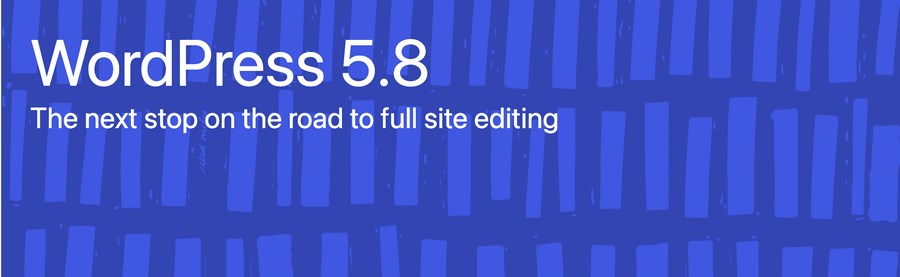
This exciting update gives us the first look at the new template editor which will be the primary tool for full site editing in the future. It also introduces many more exciting features like WebP image support, the ability to use blocks as widgets, better widget controls and so much more.
WordPress 5.8 Release Candidate 2 has been released just a couple of hours ago and the final version is set to launch on July 20, 2021. We’ve been testing new features on our test sites.
In this post, we give you a sneak peek at all the new features added to the latest version of WordPress. If you want to try this version before the final release we’ll show you how you can test it yourself at the end.
Let’s delve into WordPress 5.8!
Template Editor – First Step Towards Full Site Editing
The new template editor is the headline feature for WordPress 5.8. It’s the introduction to the future of WordPress – Full Site Editing (FSE).
If you are wondering what FSE is – it’s a feature that will make it easier than ever to design pages and posts using the Gutenberg editor. It gives you more control over using blocks in the design.
You can still use WordPress themes to provide the design but you’ll be able to use Gutenberg blocks to control how everything looks and feels. That includes the header, footer, and sidebar!
The template editor is the first step in FSE that allows you to create and save custom templates for your website and use them for any post or page.
You can include everything from site logo block, to an author meta block, to a post date block, and other page elements as required.
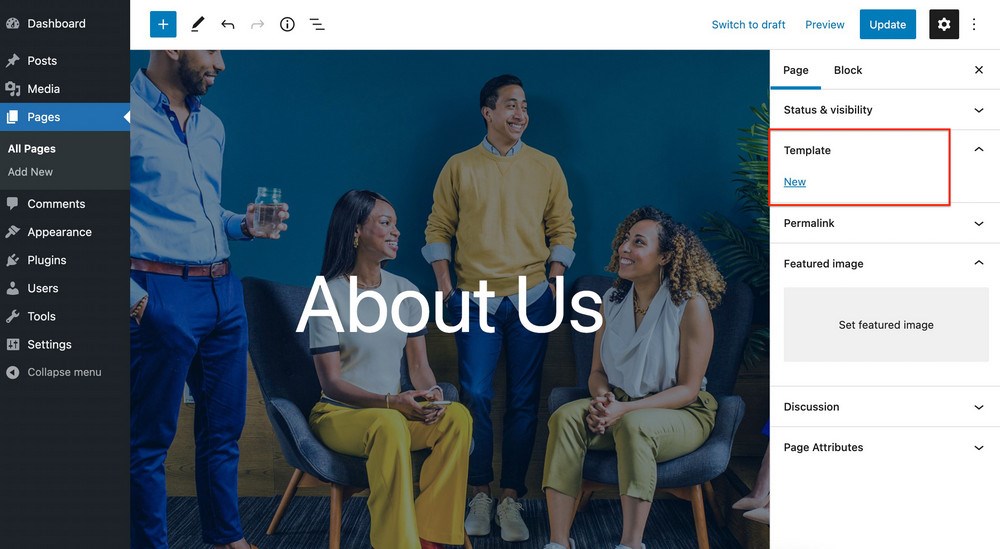
When you try to add a new template, an editor will open up. It will allow you to use all Gutenberg blocks, including the following new blocks:
- Site Logo
- Site Tagline
- Site Title
- Query Loop
- Post Title
- Post Content
- Post Date
- Post Excerpt
- Post Featured Image
- Post Categories
- Post Tags
- Login/out
- Page List
The new template editor is disabled by default but you can enable it by adding a line of code in the functions.php file.
add_theme_support( 'block-templates' );Once you enable the template editor, you can edit the page or post and try creating a new template.
Gutenberg Blocks As Widgets in Customizer
Ever thought of using a Gutenberg block in a widget? Well, with WordPress 5.8, you can!
Another part of Full Site Editing is the availability of Gutenberg blocks as widgets. This means you can use any Gutenberg block in the customizer as a widget.
This will bring greater flexibility and control over designing a header or footer with widgets.
You will be able to add any block to any widget area in your theme via the Customizer (Appearance > Customize).
Blocks as widgets open up the sidebar or widget area to the power of blocks. You can control the color, typography, spacing and other elements within any widget using this new feature.
You can even add blocks as widgets from the Widgets page (Appearance > Widgets).
This widgets screen has been redesigned to be block-based, just like posts and pages.
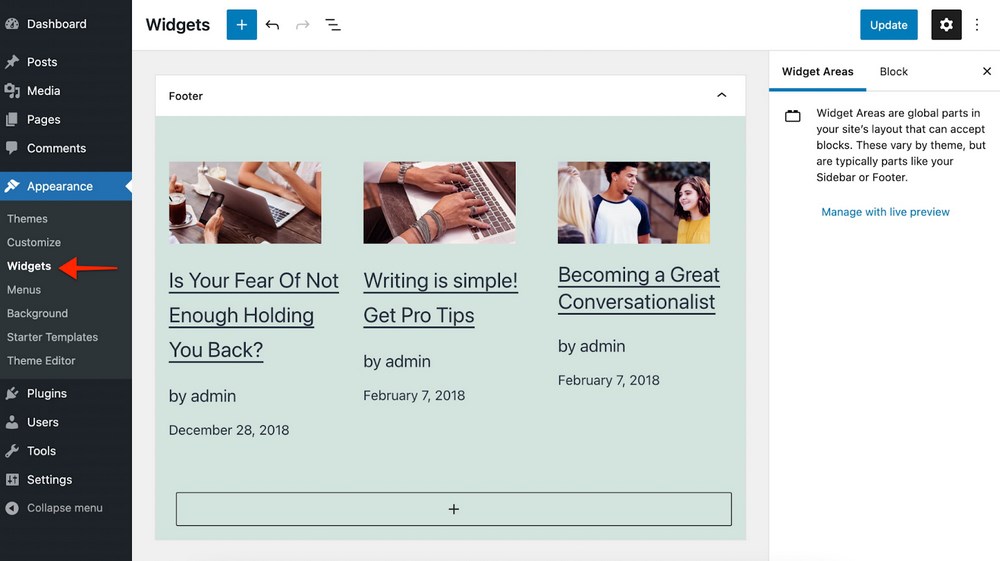
If you still want to use old widgets, that’s okay too. There are two new tools designed to help you transition.
The new Classic Widgets plugin reverts the design to the old-style widgets page layout. Alternatively, if you want to continue using an older plugin inside the block layout, the Legacy Widget block allows you to do so.
Native WordPress Support for WebP Images
Have you tried uploading WebP images before and got the following error?
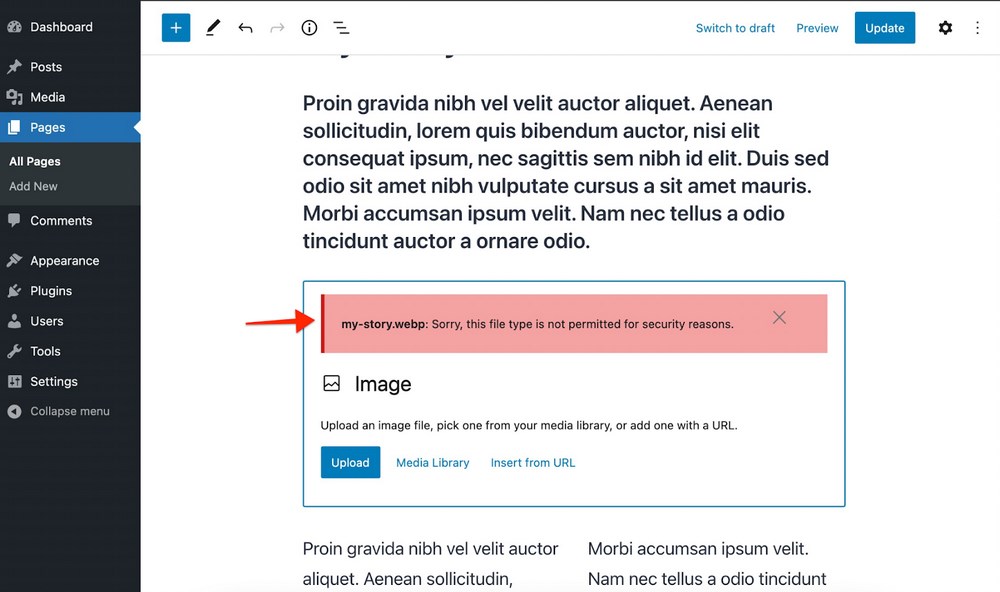
If yes, there is good news for you. WordPress 5.8 includes support for WebP images and lets you upload them and use them natively within any theme.
If you’re new to WebP images, WebP is a new(ish) image file format invented by Google. It has a number of advantages over PNG, JPG, and other commonly used file types.
Specifically, WebP has both lossless and lossy compression that is between 25% and 34% smaller than comparable PNGs or JPEGs. WebP usage has been growing over the last few years and more and more websites use WebP images on their site.
Do you want to try using WebP images right away? Convert any of your PNG or JPEG images using an online converter and try uploading it to your website.
If you want to learn more about WebP images read our article here.
New Functionality in the Gutenberg Block Editor
There are a number of new features to Gutenberg blocks and the block editor. Let’s go through some of the most important ones.
Nested Block Selector
The block editor now provides a permanent toolbar button that selects a parent block easily.
Just click on this button and you’ll switch to the parent item. This is very helpful for quickly navigating through blocks while editing content.
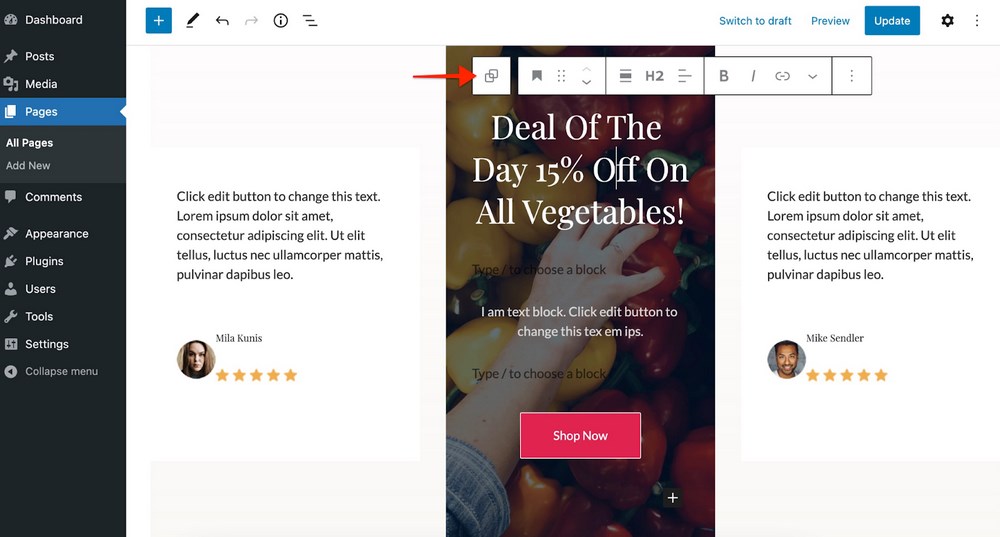
New Block: Query Loop
WordPress 5.8 brings a special new block called “Query Loop.” This block allows you to “loop”, or display continuous lists of posts according to different query parameters and visual configurations.
You can display lists of posts or pages based on categories, author, specific keywords, and other criteria.
New “List View” Panel
WordPress 5.8 introduces a new way to navigate complex block hierarchies. When you enable the List View panel, you can clearly see the organization and hierarchy of blocks, making it easier to organize everything.
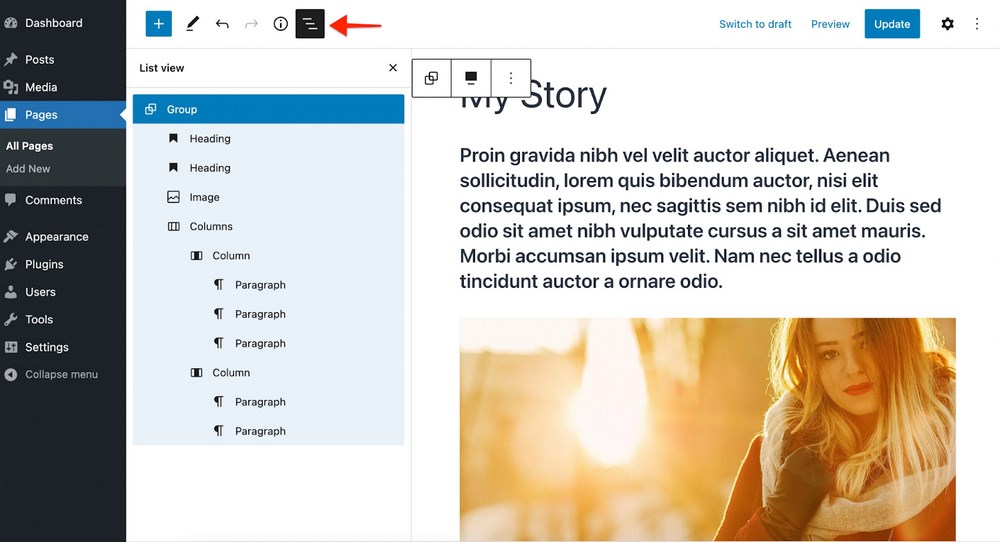
Block Pattern Suggestion in Add Block Panel
While designing a page, if you search for any block in the panel, related pattern suggestions will appear. This will help you to create interesting and powerful designs.
Soon, there will also be an integration with the directory of patterns at WordPress.org/Patterns.
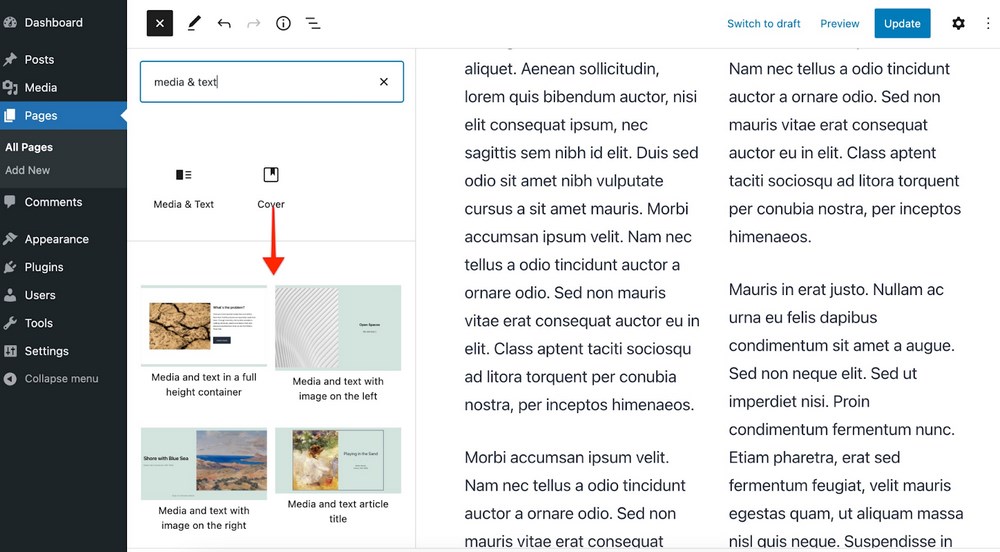
Duotone Effect for Images and Media Blocks
You can apply a new striking duotone filter to images and inside media blocks or other third-party blocks.
It comes with a few presets and you can create your own by choosing the colors you want to apply.
WordPress themes can also create preset color palettes for selections.
Other Changes
Here is a list of few other changes you will find in WordPress 5.8:
- More color options to choose text, background, and link colors.
- New option to adjust padding among columns.
- New gradient background option for table blocks.
- Dropping support for Internet Explorer 11.
- New theme.json for theme authors which will be the central point to configure existing as well as new controls in the editor.
How to Install and Use WordPress 5.8 (Before It’s Officially Released)
Want to get an early look at the new WordPress features? You can install the WordPress 5.8 RC1 today.
Just be aware that it’s a release candidate, which means that certain parts of it are still unstable. So try this update on the staging site and always back up your site before making any changes!
Use the WordPress Beta Tester Plugin
First, download the plugin here. Upload and activate it on your website.
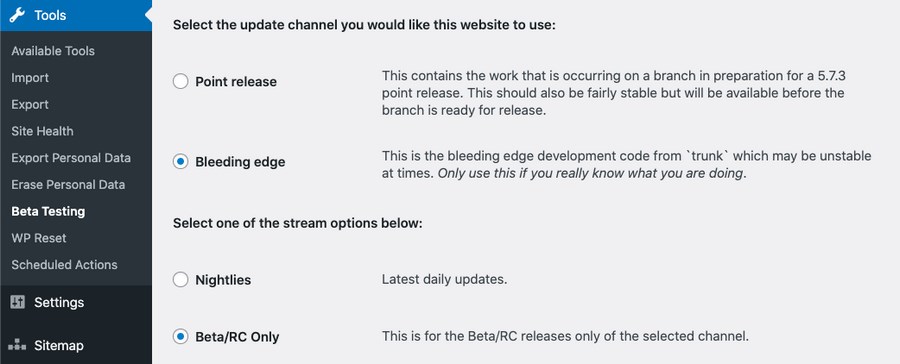
Once you activate it, go to Tools > Beta Testing.
Click Bleeding Edge and Beta/RC Only. After doing this, you should be prompted for an update, after which you’ll see a welcome message.
Congratulations, you’re now using WordPress 5.8!
Excited About the New WordPress Update?
With a huge list of new features and improvements, WordPress 5.8 is shaping up to be one of the biggest updates for Gutenberg so far. It is sure to have a powerful impact on the way users create WordPress websites!
Wondering how your Astra theme will behave with WordPress 5.8? We are welcoming WordPress 5.8 with open arms. Astra is getting ready for WordPress 5.8 and we will roll out our own update as soon as the final version arrives.
Until then, I hope you enjoy this awesome WordPress update!
What feature are you most excited about? Should we make tutorials for using a particular upcoming feature or functionality? Let us know in the comments!
Disclosure: This blog may contain affiliate links. If you make a purchase through one of these links, we may receive a small commission. Read disclosure. Rest assured that we only recommend products that we have personally used and believe will add value to our readers. Thanks for your support!






What are the current plans for supporting WordPress 4.9 and/or ClassicPress with Astra and other BSF products? Would really like to see Astra support ClassicPress.
Hello Viktor, we do not have any explicit plans. We will surely consider if feasible.