Answering common questions before they are asked is one of the key elements of great customer service. By anticipating customer needs, you provide the information visitors need to make informed decisions and reassure them that you’re there for them.
A key way of doing that is by implementing FAQs into your pages.
FAQs, Frequently Asked Questions, on pages answer common questions around your product or service and can also handle objections. Both of which can speed up conversion.
You can write FAQs into your pages using standard content blocks or accordions. You can also use dedicated WordPress FAQ plugins, which is what this post is all about.
We are going to outline why we think WordPress FAQ plugins are worth using and list 14 of the best FAQ plugins for WordPress you can use.
Finally, we’ll walk you through the process of using one of these plugins to create FAQs on a page.
- What Are WordPress FAQ Plugins?
- The Benefits of Using FAQs on Your Website
- The Best WordPress FAQ Plugins for Your Website
- 1. Quick and Easy FAQs
- 2. Ultimate FAQ
- 3. Arconix FAQ
- 4. HTML5 Responsive FAQ
- 5. WP responsive FAQ with category
- 6. Ultimate WordPress Frequently Asked Questions Plugin
- 7. Helpie FAQ
- 8. WordPress FAQ Plugin
- 9. Accordion FAQ
- 10. Knowledge Base for Documentation and FAQs
- 11. JetTabs
- 12. WooCommerce Product FAQ Manager
- 13. Heroic WordPress FAQs Plugin
- 14. Schema Pro
- Google and FAQ Schema
- How to Create an FAQ Section Manually in WordPress
- Which WordPress FAQ Plugin is Right for You?
- Final Thoughts
What Are WordPress FAQ Plugins?
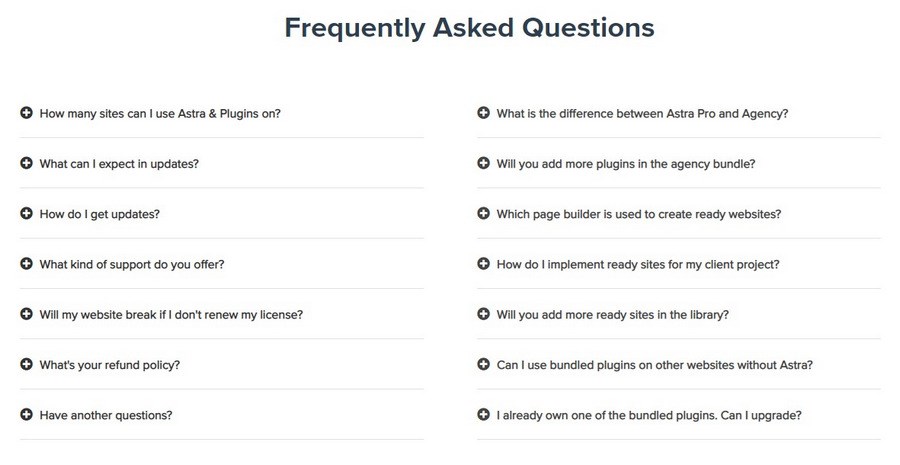
WordPress FAQ plugins are specialized plugins designed to make it easy to place FAQ sections on pages, format them properly and display them on your website.
As mentioned a minute ago, you can add FAQs using a content block, accordion or by coding them in yourself, but using a plugin takes all the hard work out of it.
You concentrate on addressing the most frequent questions your users have and implement them into the plugin without having to worry about anything else.
The Benefits of Using FAQs on Your Website
FAQs form part of the customer journey. If your website sells or offers products or services, answering common questions visitors might have on those offerings can save time and provide the reassurance needed to convert.
Customer service is a business fundamental and FAQs can feed into that.
The benefits of using a WordPress FAQ plugin to deliver that include:
Improves the user experience – The most important reason to use an FAQ section on your website is because it improves the user experience. It answers common questions, smooths the path to checkout, makes the visitor feel valued and that you genuinely know your product.
Customer service – Providing FAQs is a customer service function. You take the most common questions you see around your offering and answer them on the page as you would answer an email or phone call.
Helps conversion – FAQs can help conversion by offering answers to questions that may form a barrier to purchase or conversion. We all like instant gratification and having FAQs front and center means instant answers that can help instant conversion.
Saves time – If you provide all the answers to the most common questions, that’s fewer emails, fewer phone calls or web chats. Spend a little time putting those FAQs together and you could save many, many hours answering those same questions later.
Boosts SEO – More page content means more chance to rank. Plus, Google has a specific FAQ system that collects relevant entries from pages to feature at the top of the search engine results page (SERPS). That’s something well worth using!
Sends trust signals – Anything you do to assist the customer can be taken as a trust signal. The same as clear terms and conditions or refund policies, FAQs feed into that trust loop that can give visitors confidence enough to become customers.
Helps customers solve their own problems – FAQs can also help customers troubleshoot issues or solve their own problems. Alongside a knowledge base or support pages, FAQs can provide essential answers to important questions that help remove potential frustrations or issues.
The Best WordPress FAQ Plugins for Your Website
Now you know what a WordPress FAQ plugin is and why you should use them, let’s explore your options.
Here are what we consider the best FAQ plugins for WordPress.
| Plugin | Pricing |
| Quick and Easy FAQs | Free |
| Ultimate FAQ | Free or $30 |
| Arconix FAQ | Free |
| HTML5 Responsive FAQ | Free |
| WP responsive FAQ with category | Free or $119 per year (bundle) |
| Ultimate WordPress Frequently Asked Questions Plugin | Free or $39 per year |
| Helpie FAQ | Free or $38.99 per year |
| WordPress FAQ Plugin | Free |
| Accordion FAQ | Free or $27 |
| Knowledge Base for Documentation and FAQs | Free or $46 per year |
| JetTabs | $23 per year for 1 website |
| WooCommerce Product FAQ Manager | $39 |
| Heroic WordPress FAQs Plugin | $49 to $149 |
| Schema Pro | From $63 per year |
1. Quick and Easy FAQs
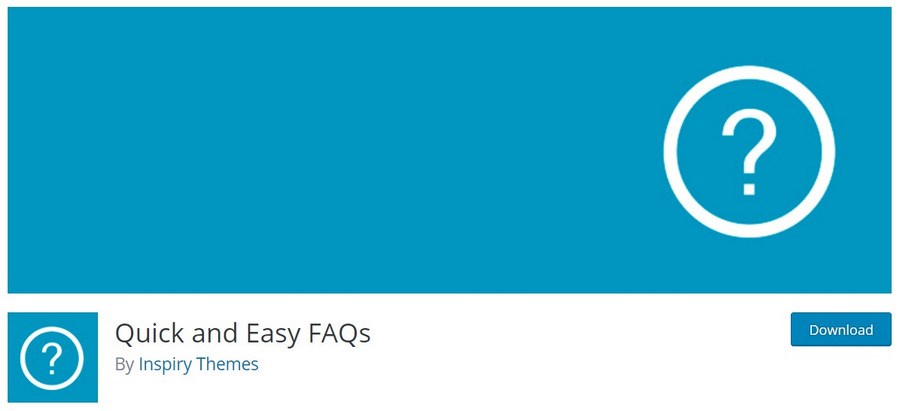
Quick and Easy FAQs is a free plugin available from the WordPress repository. It hasn’t been updated in a few months but still works perfectly well.
This WordPress FAQ plugin adds a custom post type for FAQs that can be implemented within a page using shortcodes. It’s a very simple plugin that offers a filterable question selection and the option of according display style.
Pros of Quick and Easy FAQs:
- Simple to use and to place on the page
- Custom post types should be familiar to all WordPress users
- Shortcodes offer flexible placement
- It’s free
Cons of Quick and Easy FAQs:
- Hasn’t been updated in a while
Quick and Easy FAQs Pricing
Quick and Easy FAQs is free to use.
2. Ultimate FAQ
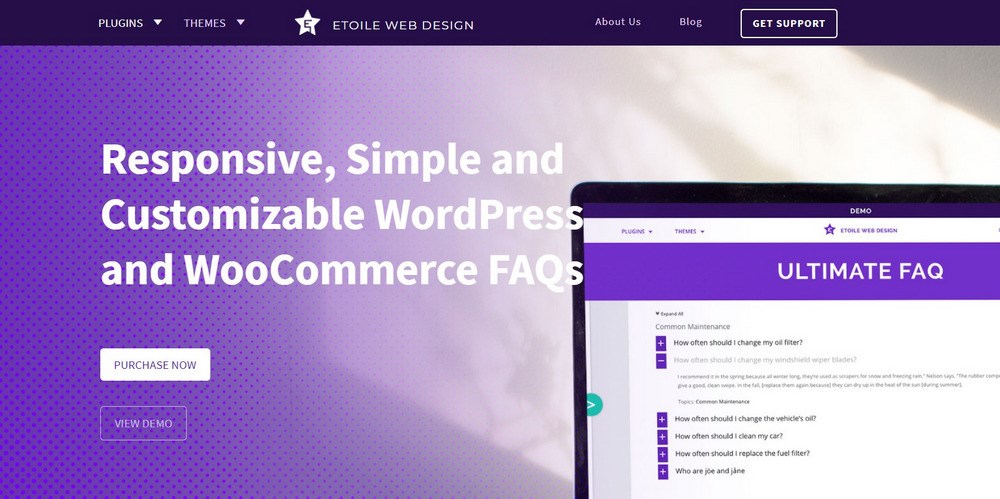
Ultimate FAQ is a feature-rich plugin with both a free and premium version. It’s a well designed plugin that enables you to feature FAQs on any pages of your website using shortcodes.
The plugin offers the ability to list as many FAQs as you like and include unlimited tags and categories to help sort them. It also comes with a Gutenberg block for easy implementation.
With the familiar accordion view, grouped FAQ options, support for translation and bulk question and answer imports from Excel, this is a very easy plugin to get to grips with.
Pros of Ultimate FAQ:
- Easy to follow setup wizard
- Includes unlimited questions and answers
- Ordering and sorting feature
- Shortcode implementation
Cons of Ultimate FAQ:
- There is a slight learning curve
Ultimate FAQ Pricing
Ultimate FAQ has a free version and a premium version that costs from $30 for a single site license.
3. Arconix FAQ
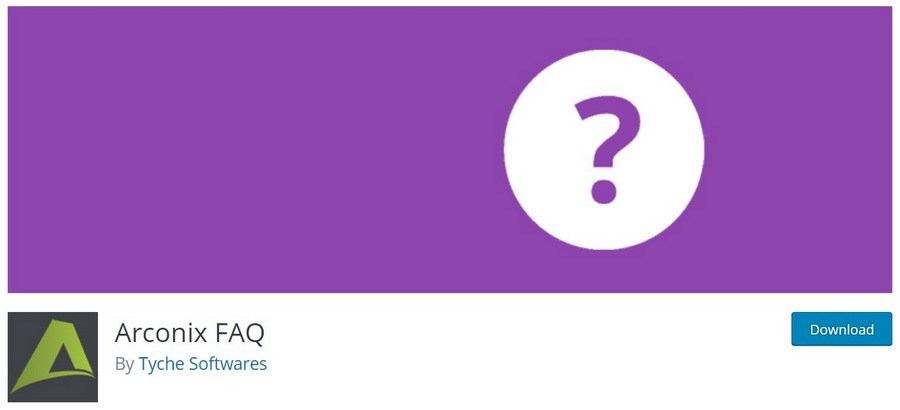
Arconix FAQ is a simple WordPress FAQ plugin that does one thing well. It lets you place FAQs on your pages quickly and easily. It’s a very straightforward plugin to use and makes short work of adding questions and answers to any page.
The plugin uses the WordPress editor to create questions and allows you to group them depending on your needs. You then assign a shortcode to each group and use that shortcode to place them on the page.
The plugin has two display types, accordion or toggle and comes with a useful ‘Return to Top’ link to help the buyer journey. It’s a simple but well thought out plugin that delivers what it promises.
Pros of Arconix FAQ:
- Display individual or grouped questions
- Uses shortcode placement
- Toggle or accordion display types
- The useful ‘Return to Top’ link is useful
Cons of Arconix FAQ:
- No real downsides
Arconix FAQ Pricing
Arconix FAQ is free to use.
4. HTML5 Responsive FAQ
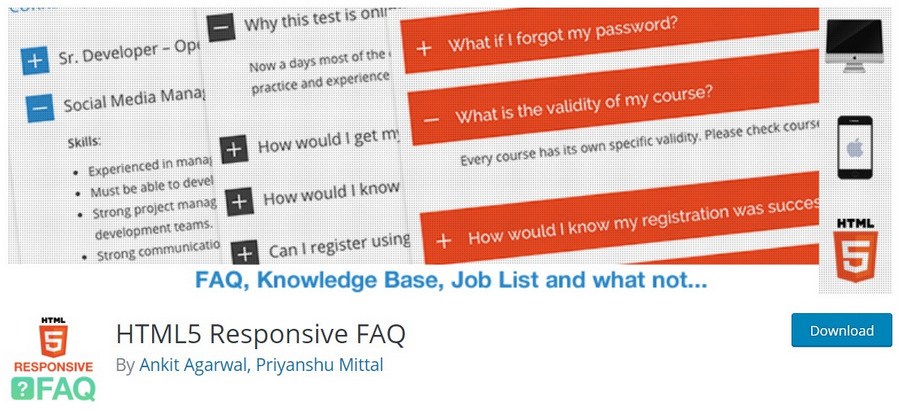
HTML5 Responsive FAQ is a free WordPress FAQ plugin ideal if you want your questions to sit seamlessly within your design. It enables you to customize the color, font, font size and other characteristics so your FAQs don’t stand out for the wrong reasons.
As the name implies, this is a fully responsive WordPress FAQ plugin that is compatible with most WordPress themes. It works with Visual Composer and other page builders and should work with most other WordPress plugins too. It’s a very flexible plugin.
It hasn’t been updated in a little while but still works with current versions of WordPress.
Pros of HTML5 Responsive FAQ:
- Allows you to customize the look and feel
- Fully responsive
- Compatible with popular page builders
- Uses shortcodes for placement
Cons of HTML5 Responsive FAQ:
- Hasn’t been updated in a little while
HTML5 Responsive FAQ Pricing
HTML5 Responsive FAQ is free to use.
5. WP responsive FAQ with category
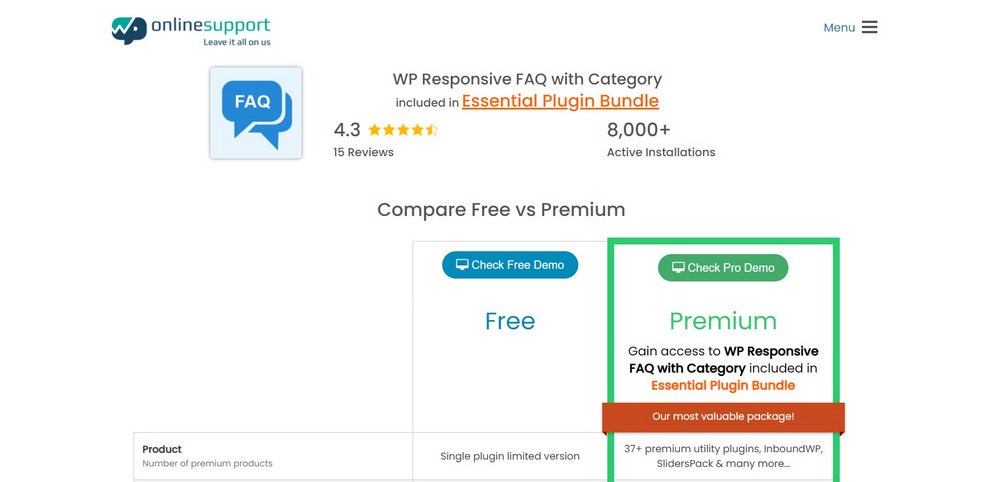
WP responsive FAQ with category is a very usable FAQ plugin for WordPress. It’s easy to use, comes with an attractive design and uses shortcodes for simple page placement.
The plugin allows you to quickly build questions and answers, group them as required, set shortcodes for groups and use them anywhere on your site. The design is a simple accordion arrangement that could look at home within any design.
The plugin also provides a CSS and a JS file if you know code and want to customize it to fit seamlessly into a design.
Pros of WP responsive FAQ with category:
- Simple but very effective FAQ plugin for WordPress
- Shortcode page placement
- Configurable animation speed
- Can be customized using CSS and JS
Cons of WP responsive FAQ with category:
- Page builder support premium only
WP responsive FAQ with category Pricing
WP responsive FAQ with category has a free version and a premium version available as part of a plugin bundle costing $119 per year.
6. Ultimate WordPress Frequently Asked Questions Plugin

Any WordPress plugin with ‘ultimate’ in the name had better deliver the goods. Fortunately, this WordPress FAQ plugin doesn’t disappoint.
The plugin itself is easy to use and to implement. It comes with a helpful user guide and makes it simple to add questions and answers using shortcodes and comes with some nice display options, including a neat floating FAQ section.
Also useful is the FAQ database, a collection of common questions and answers already created by the developer that you can add to your own FAQs quickly and easily.
Pros of Ultimate WordPress Frequently Asked Questions Plugin:
- Includes AJAX search functions
- Multiple lists and sorting options
- Shortcode page placement
- Enables user-submitted FAQs
Cons of Ultimate WordPress Frequently Asked Questions Plugin:
- The free version hasn’t been updated in over a year
Ultimate WordPress Frequently Asked Questions Plugin Pricing
There is a free version of this plugin but hasn’t been updated. The premium version costs $39 per year for a single site but is more up to date.
7. Helpie FAQ
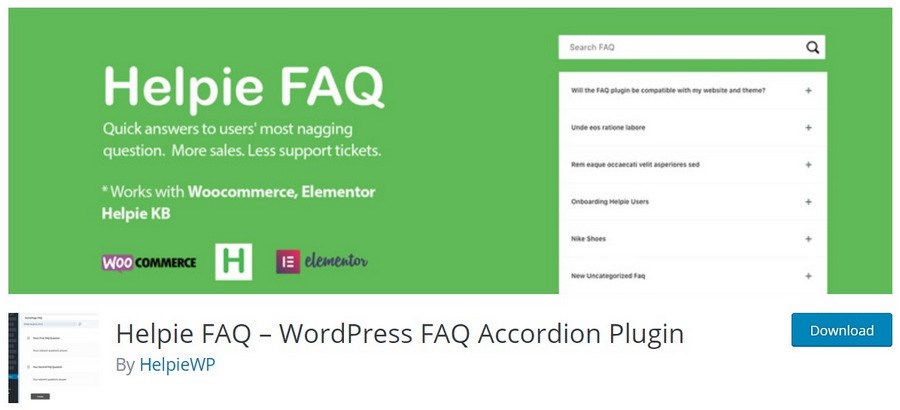
Helpie FAQ is another tightly focused WordPress FAQ plugin that provides a simple, effective way to add questions and answers to your website.
The plugin includes question grouping and filtering and uses a shortcode builder to assign different shortcodes to each group for easy page placement. It’s a similar setup to these other plugins and works very well.
The plugin is fully responsive, works with Gutenberg blocks and Elementor, is compatible with WooCommerce, has dark and light options and automatically adds FAQ schema for improved SEO. It’s a good little plugin!
Pros of Helpie FAQ:
- Shortcode page placement
- Compatible with Gutenberg blocks and Elementor
- Fully responsive
- Adds FAQ schema
Cons of Helpie FAQ:
- No real downsides
Helpie FAQ Pricing
Helpie FAQ has a free version and a premium version that costs $38.99 per year.
8. WordPress FAQ Plugin
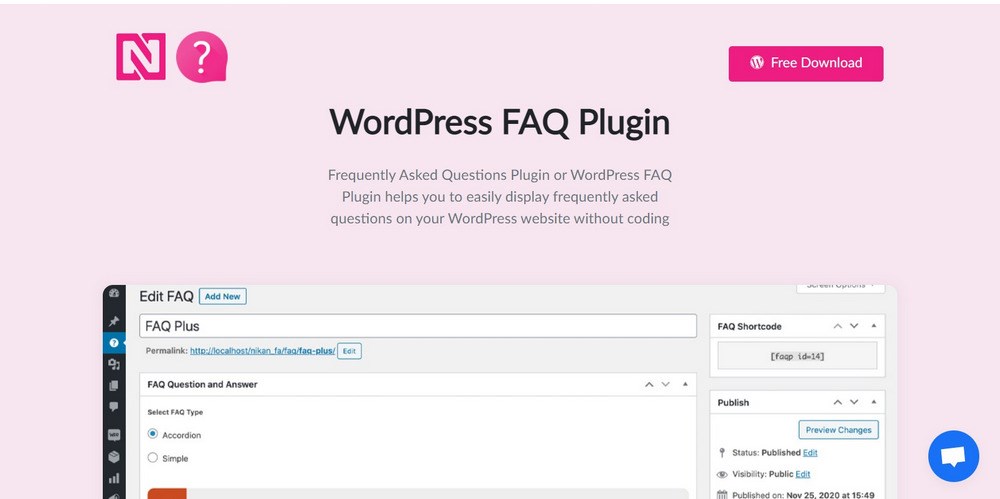
The WordPress FAQ Plugin is a relatively new option for adding frequently asked questions to a web page. It’s another simple but effective plugin that does exactly what it says on the tin.
The WordPress FAQ plugin allows you to create as many FAQs as you like and group them. You can generate custom shortcodes for each group and place them on pages, posts and inside widgets.
Customization is limited unless you know code but the basic appearance is likeable and should work within most designs. As an added bonus, WordPress FAQ plugin supports FAQ schema.
Pros of WordPress FAQ Plugin:
- Simple to use
- Uses shortcode for placement
- Easy to build FAQs within the dashboard
- Fully responsive
Cons of WordPress FAQ Plugin:
- The website is currently not secure but you can download from WordPress
WordPress FAQ Plugin Pricing
The WordPress FAQ Plugin is free to use.
9. Accordion FAQ
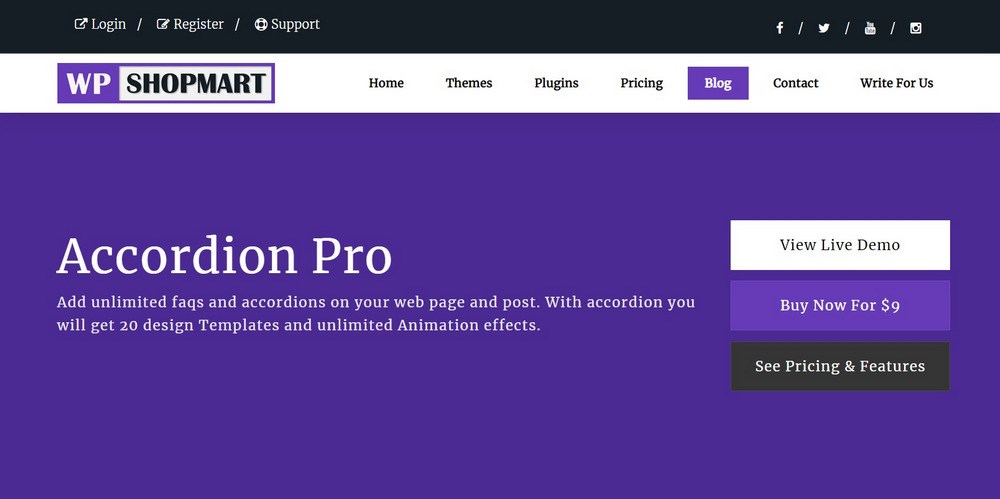
Accordion FAQ is another great option if you’re looking for a WordPress FAQ plugin. It’s easy to use, supports unlimited questions and answers, uses accordion display and is based on the Bootstrap framework.
Accordion FAQ is compatible with drag and drop page builders and can also be implemented using shortcodes. While the accordion is the default display option, you can also select lists for shorter FAQ sections.
The free version of the plugin covers all the basics while the Pro version adds multiple display types, several designs, support for Font Awesome icons, Google Fonts and Gulp.
Pros of Accordion FAQ:
- Fully responsive
- Lots of customization options with Pro
- Uses shortcode or page builder for placement
- Predesigned templates to use with Pro
Cons of Accordion FAQ:
- Some issues reported by users
Accordion FAQ Pricing
Accordion FAQ has a free version and a premium version that costs $27 for a lifetime license.
10. Knowledge Base for Documentation and FAQs

Knowledge Base for Documentation and FAQs takes things a little further. Rather than just adding an accordion to a page with collapsible answers, this plugin enables you to create FAQ sections and entire knowledge bases.
If you have a little more space available on your page, you can integrate much more detailed answers in a couple of layouts. The elements don’t take up too much space and use efficient tabs or column layouts to keep things sensible.
The plugin comes with 26 templates, different layout types, table of contents, over 500 usable icons and a whole lot more.
Pros of Knowledge Base for Documentation and FAQs:
- More than just an FAQ plugin
- Comes with lots of templates and design options.
- Intuitive setup wizard
- Can include PDF downloads and other documentation
Cons of Knowledge Base for Documentation and FAQs:
- More suitable for in-depth FAQs
Knowledge Base for Documentation and FAQs Pricing
Knowledge Base for Documentation and FAQs has a free version while premium costs from $46 per year.
11. JetTabs
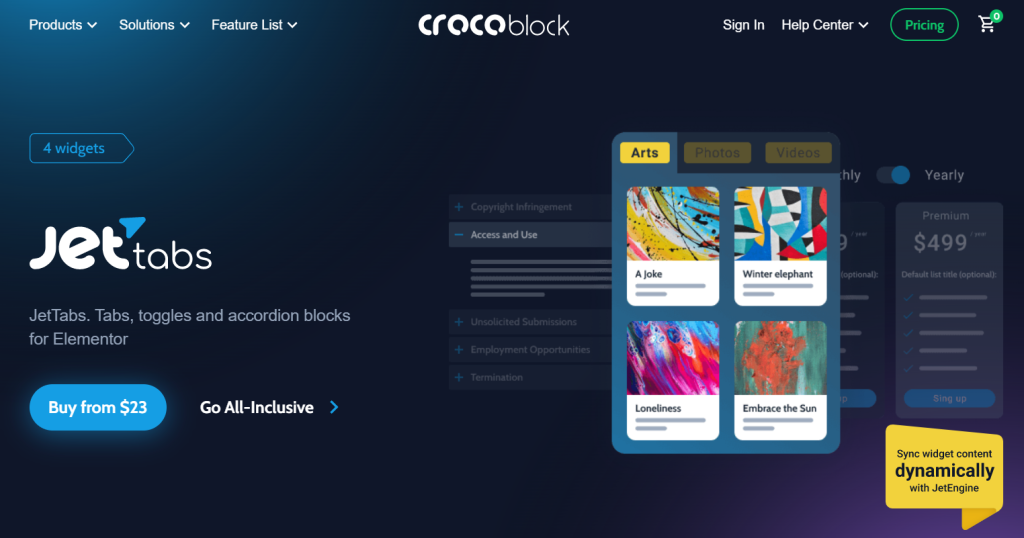
JetTabs is a powerful WordPress plugin by Crocoblock that allows you to create interactive FAQ sections on your website. With its intuitive interface and comprehensive customization options, you can easily add and manage FAQ sections using the Elementor page builder.
One of the standout features of JetTabs is its powerful accordion widget, which allows you to showcase your FAQ content. You can add images, videos, and other media to your FAQs, making it easier for users to understand and engage with your content.
You can also use JetTabs to create tabs, switchers, and vertical and horizontal layouts for designing engaging FAQs.
Pros of JetTabs:
- Fit the tabs into any WordPress template
- Simple to use and to configure
- Showcase content dynamically by combining the plugin with JetEngine
- Switcher widget available
Cons of JetTabs:
- Only compatible with Elementor
JetTabs Pricing
JetTabs plugin costs $23 per year for 1 website or $47 for unlimited projects. This plugin is also part of the Crocoblock subscription.
12. WooCommerce Product FAQ Manager
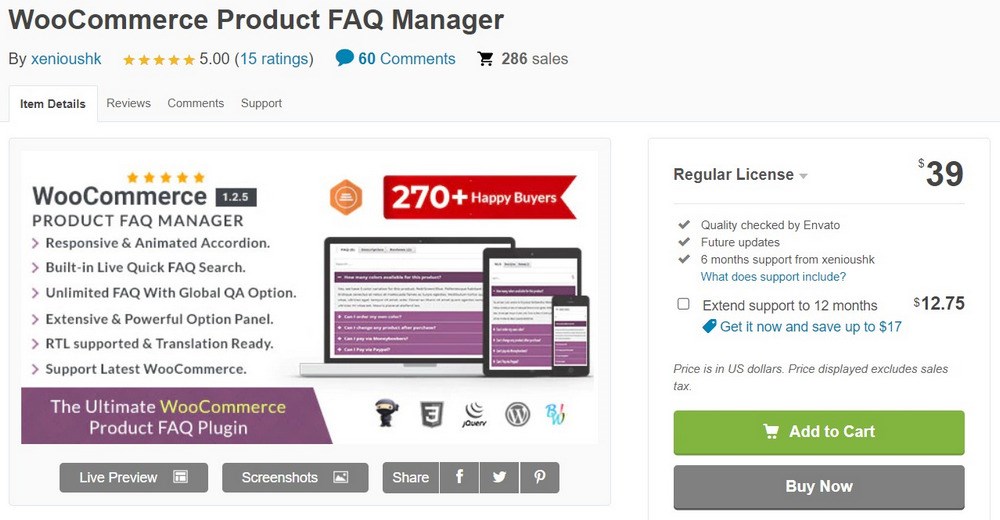
WooCommerce Product FAQ Manager is another WooCommerce specific FAQ plugin. It requires a fully operational store up and running but makes it incredibly easy to set up common questions and answers.
The plugin allows you to create an unlimited number of questions and answers, include video or images, set up global FAQs suitable for more than one product, includes an FAQ search function and translation functions built in.
You can place the FAQs on the page and have search above, style the look and feel. It’s an excellent option for WooCommerce stores.
Pros of WooCommerce Product FAQ Manager:
- Unlimited FAQs
- Intuitive search option
- Global option to use FAQs across product lines
- Customizer to adjust the look and feel
Cons of WooCommerce Product FAQ Manager:
- WooCommerce only
WooCommerce Product FAQ Manager Pricing
WooCommerce Product FAQ Manager costs $39.
13. Heroic WordPress FAQs Plugin
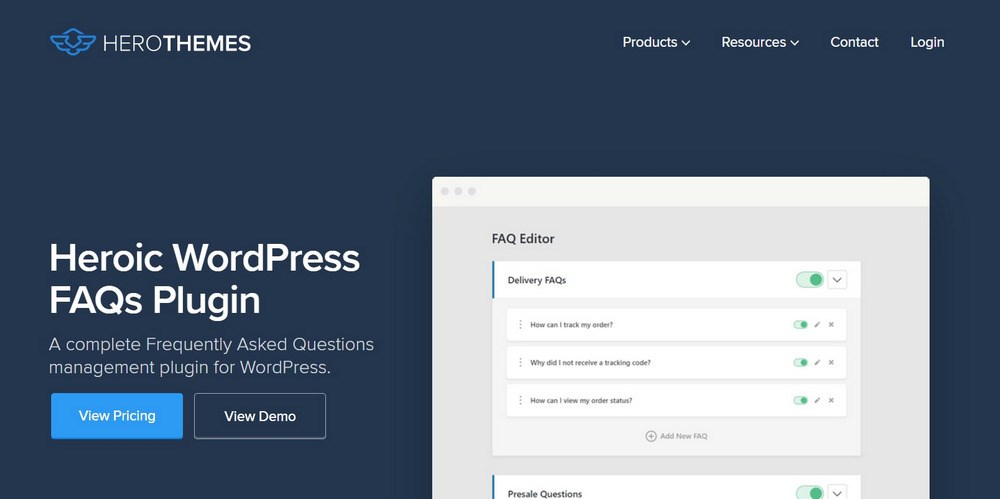
Heroic WordPress FAQs Plugin is a WordPress FAQ plugin you can use on any type of website. It works with a drag and drop editor, has a single dashboard screen to manage all FAQs, supports video and rich content and makes it easy to create and manage your questions.
The plugin comes with a range of predefined styles, a logical behavior editor, accordion or toggle setup and supports icons as well as text.
The Heroic WordPress FAQs Plugin is also designed to integrate into the vast majority of themes with no setup required.
Pros of Heroic WordPress FAQs Plugin:
- Good looking FAQ designs
- Drag and drop editing
- Rich content support
- Multiple styles and design options
Cons of Heroic WordPress FAQs Plugin:
- Premium only
Heroic WordPress FAQs Plugin Pricing
Heroic WordPress FAQs Plugin costs from $49 up to $149.
14. Schema Pro
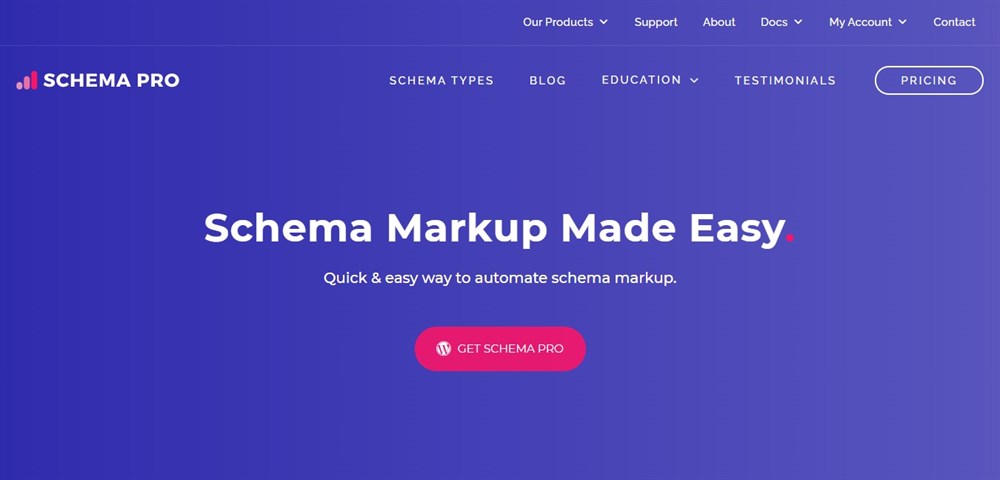
No WordPress FAQ plugin article would be complete without an honorable mention of Schema Pro. It’s our own plugin that manages all your website schema needs without having to touch a line of code.
It installs quickly, uses a simple dashboard to control all schema on your website and provides a fully compliant schema for FAQs, articles, recipes, reviews, books, products, events and more.
It’s a very competent plugin designed to help your FAQs and other website elements be compliant with Google’s schema requirements.
Pros of Schema Pro:
- Click and select schema tool
- Manages multiple schema types
- Supports all post types
- Uses Google-recommended JSON-LD
Cons of Schema Pro:
- Premium only
Schema Pro Pricing
Schema Pro costs from $63 per year.
Google and FAQ Schema
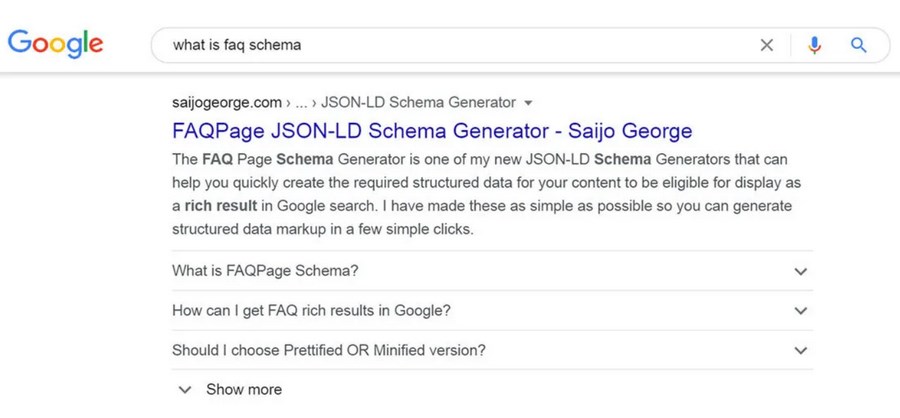
We mentioned SEO as one of the primary reasons to use a WordPress FAQ plugin. Google uses their own FAQ page schema to collect and list FAQs from websites across the internet to offer rich results.
Perform any search on literally anything and you’ll see one or more organic results and then a ‘People Also Ask’ section. This is the FAQs. The questions and the answers are pulled from relevant websites and placed on the search engine results page to help assist users.
If you feature FAQs on your website and format them correctly, it could be your frequently answered questions that feature there.
As you can imagine, you could spend many thousands on Google Ads and much more on organic SEO and never get anywhere near the top of SERPS for a term. Adding an FAQ can shortcut all of that.
There are no guarantees of course but if your FAQs already benefit your visitors and convert them into customers, they can also perform double duty for SEO too!
Our very own Schema Pro WordPress plugin can help with this. It can format your FAQs properly so they offer maximum value to visitors while also appealing to search engines.
How to Create an FAQ Section Manually in WordPress
If you don’t want to use a WordPress FAQ plugin and would rather create your own, it’s very straightforward. We’ll walk you through the entire process right here.
You have a couple of ways to manually create an FAQ in WordPress. If you’re not using a plugin, you can use an accordion element from Elementor on each product page or set up a dedicated FAQ page.
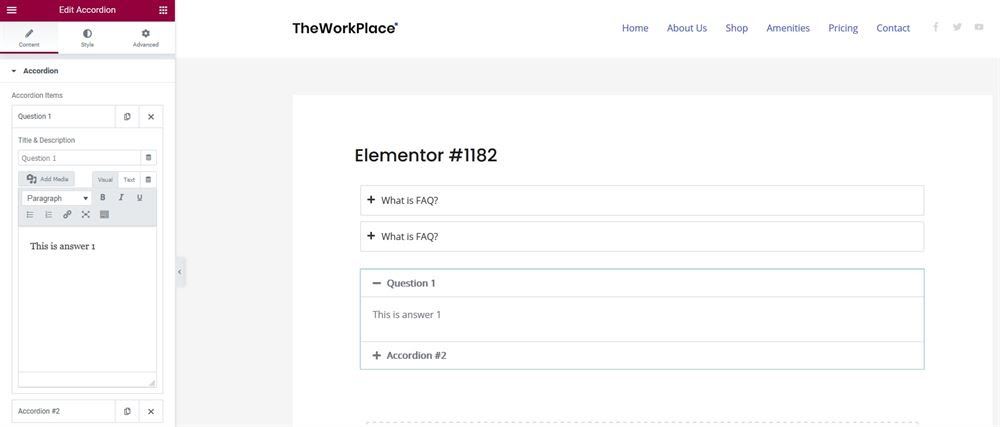
Either way, the process is much the same.
For the same of this example, we have set up a new FAQ page. As we use Elementor, we’re going to edit our new page using that.
- Log into your WordPress website, select Pages and Add New.
- Select Edit with Elementor and wait for the page builder to load
- Add a title to your page
- Locate the Accordion element in the left Elementor menu
- Drag it across to the center of the page
- Select the element in the center so the menu appears on the left
- Rename Accordion #1 with your first question
- Enter the answer in the Title & Description box underneath
- Rinse and repeat until all your Q&As have been listed
- Select the green Publish button at the bottom to save
- Link to the FAQ page wherever you want to feature it on your site
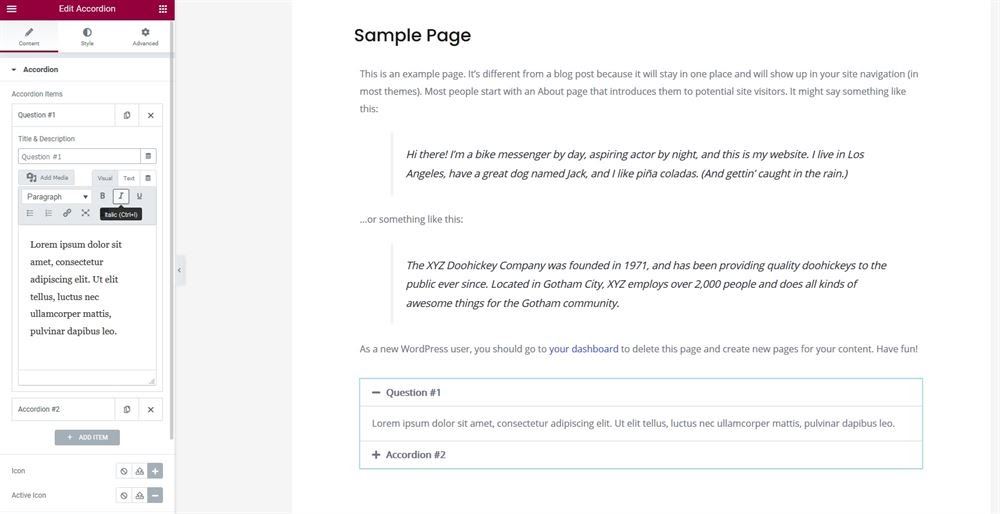
If you use our Schema Pro plugin, there is a dedicated FAQ element that appears within Elementor. You can use that instead of the accordion if you prefer. The principles of customization are exactly the same.
You can perform exactly the same steps within a page too.
- Open a page on your website
- Select to Edit with Elementor and wait for the builder to load
- Locate the Accordion element from the left menu
- Drag and drop it to the desired part of your page
- Change the question and answers in the left menu as above
- Select the green Publish button at the bottom to save
That’s all there is to it!
You can customize the look and feel so the section fits into your design but building FAQs isn’t very difficult at all.
Which WordPress FAQ Plugin is Right for You?
We consider all of these WordPress FAQ plugins worth checking out but if we were to choose any for our own websites, which would we choose?
We like Ultimate FAQ for the ability to create unlimited questions and answers, the fully usable free option and the bulk question import function. If you run a busy store or are migrating to WordPress, this bulk import function could save a lot of time.
We also like HTML5 Responsive FAQ because of the design potential and the ability to customize it to sit more seamlessly into a design. This plugin would be ideal for those with dark or more details designs where a simple white and coloured block wouldn’t work.
Heroic WordPress FAQs Plugin is our final recommendation. It’s easy to use, works with a drag and drop editor, supports rich content and has a selection of attractive designs. It’s a no-code plugin so should be usable by people of any WordPress skill level, which is why we like it.
Final Thoughts
Adding an FAQ section to websites is a useful way to preempt questions and save time answering queries or emails.
Done well, they can also add engagement, overcome any barriers to purchase and smooth the way to checkout or conversion. They are an invaluable resource for both website owners and visitors, which is why they are so important.
We have shown you 14 WordPress FAQ plugins. Each has its own strengths and weaknesses but all get the job done. Each allows you to create and display FAQs on your website in a simple, accessible way.
Some of them are even free so there’s no excuse not to use one!
Which WordPress FAQ plugin do you use? Do you have any suggestions for alternative WordPress FAQ plugins? Tell us your thoughts below!
Disclosure: This blog may contain affiliate links. If you make a purchase through one of these links, we may receive a small commission. Read disclosure. Rest assured that we only recommend products that we have personally used and believe will add value to our readers. Thanks for your support!
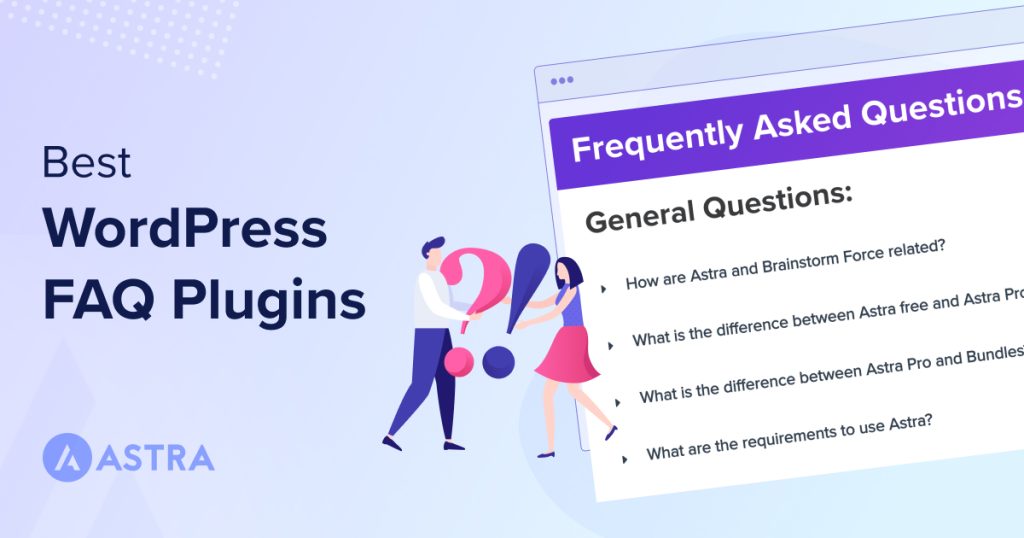





Hi there,
I´m using ARCONIX FAQ. But unforunately ARCONIX FAQ by Tyche Softwares has not been updated since two years. So I can´t get an update. But you recommend ARCONIX FAQ. I´m afraid of hacks through this plugi and would like to cancle this WP-plugin. What should I do?
Thanks for your assistance
Hello Jan,
Sorry to hear that you are facing issue with the mentioned plugin. You might want to consider another plugin from the list.