In Footer Custom Text, a user can add any HTML content. Furthermore, Astra offers some helper strings that can be used to place some useful dynamic content, such as the current year, or title of the website.
More information on these Helper strings is below:
[current_year] - This string prints the Current Year.
[site_title] - This string prints the Current Site Title.
[theme_author] - This string prints the Theme name with its author link.Here’s the HTML Code for Helper String:
[current_year] | [site_title] | Powered by [theme_author] How it will look like on Front-end:
2020 | Your Site Title | Powered by Astra You can follow these steps to add these Helper strings to your WordPress site:
- In your WordPress admin panel, go to Appearance, and then click on Customize.
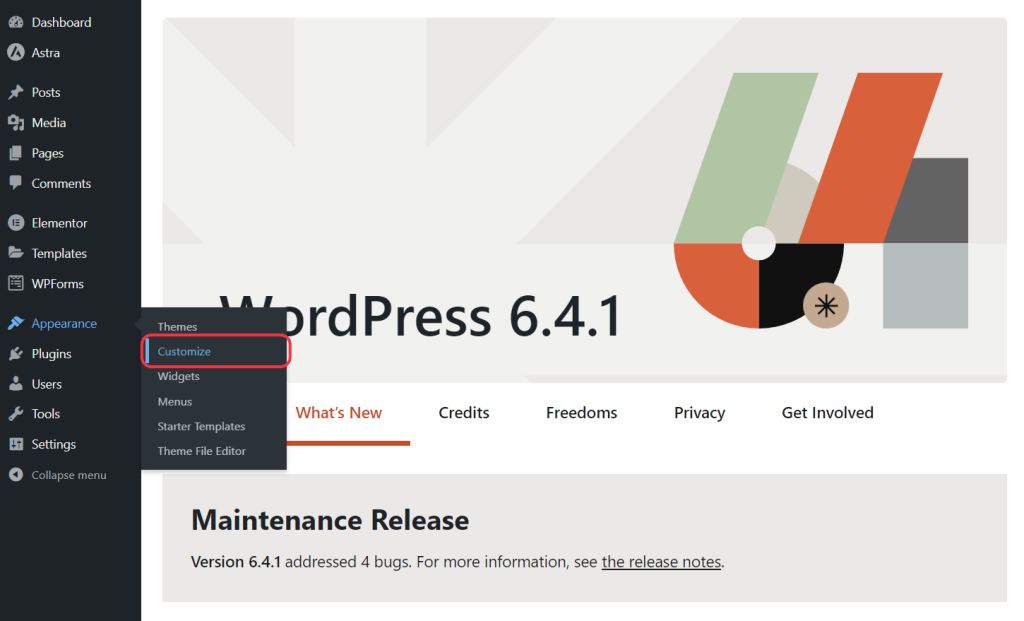
- In the customizer, click on the Footer Builder section.
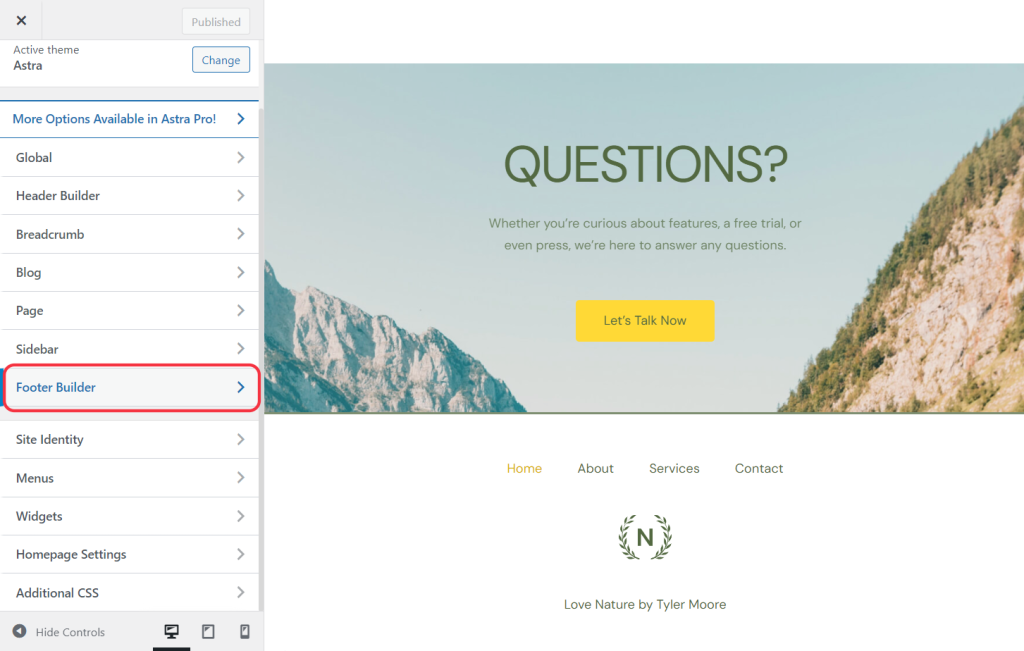
- From the footer elements, select HTML 1.
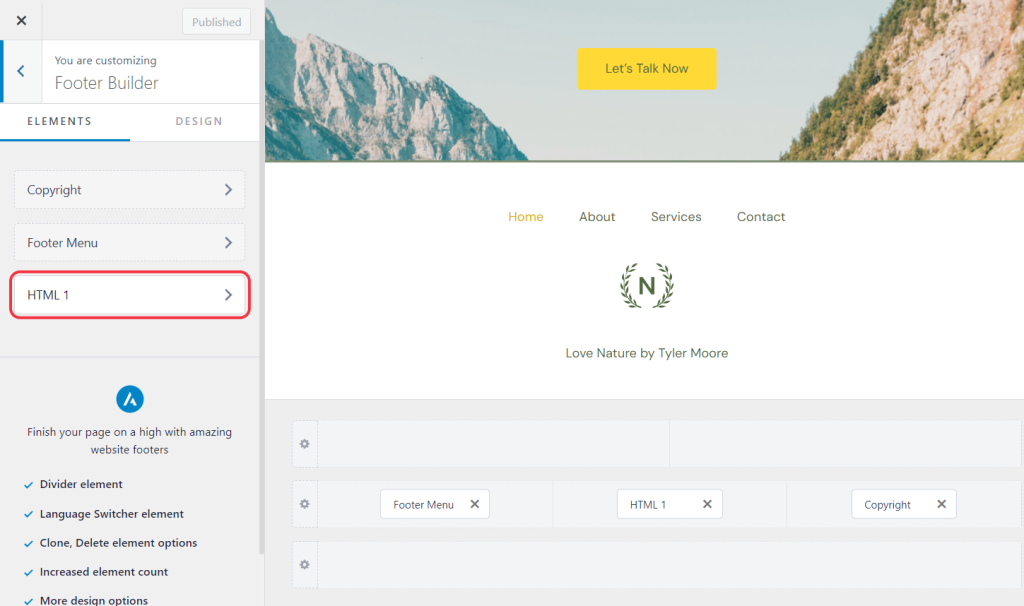
- Here, you can paste the Helper strings that you want to add to the footer.
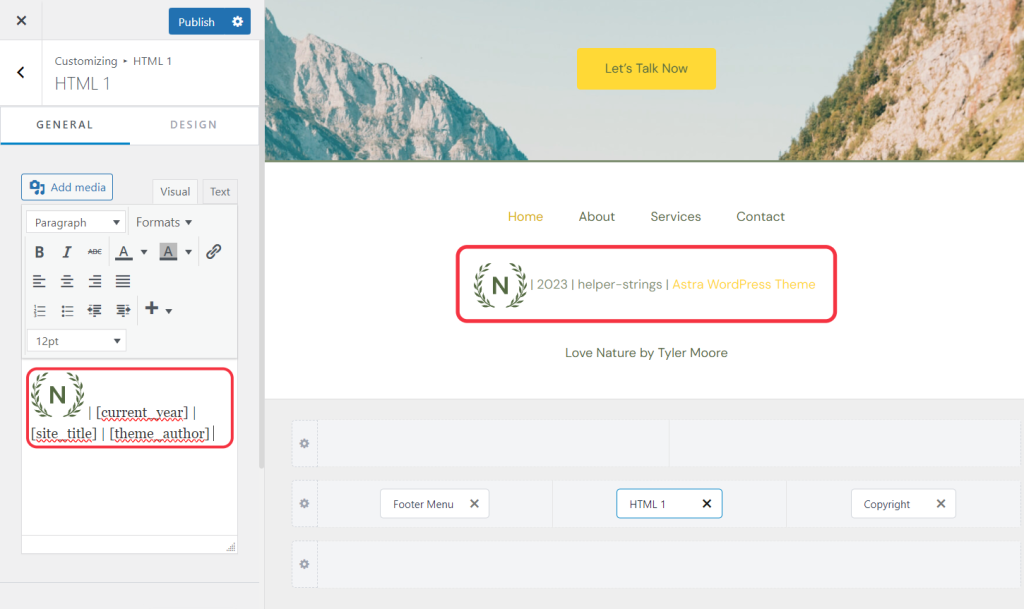
- Click on the Publish button.
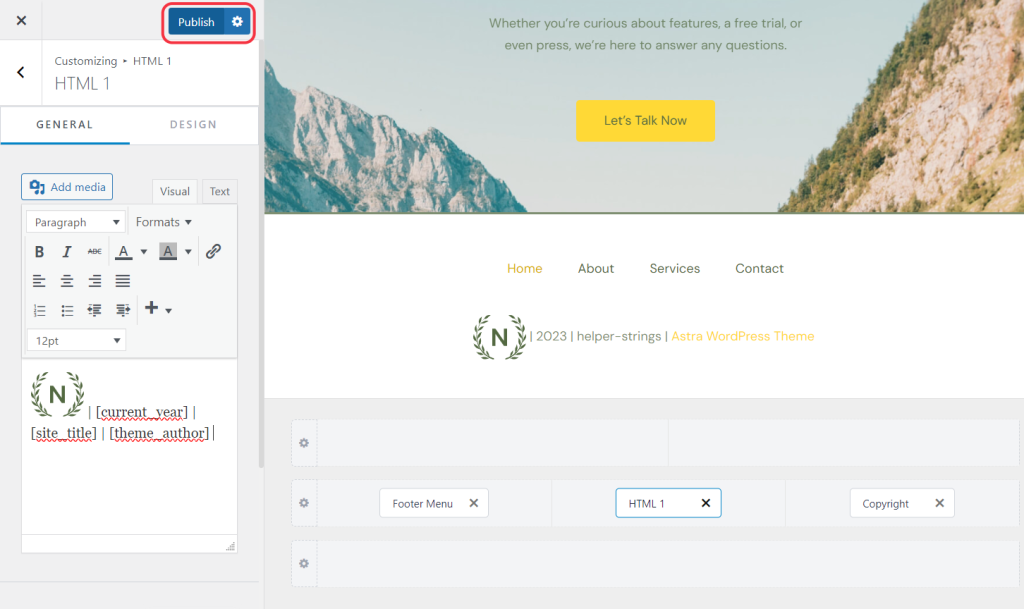
- Here’s how the change will appear in your website’s footer.
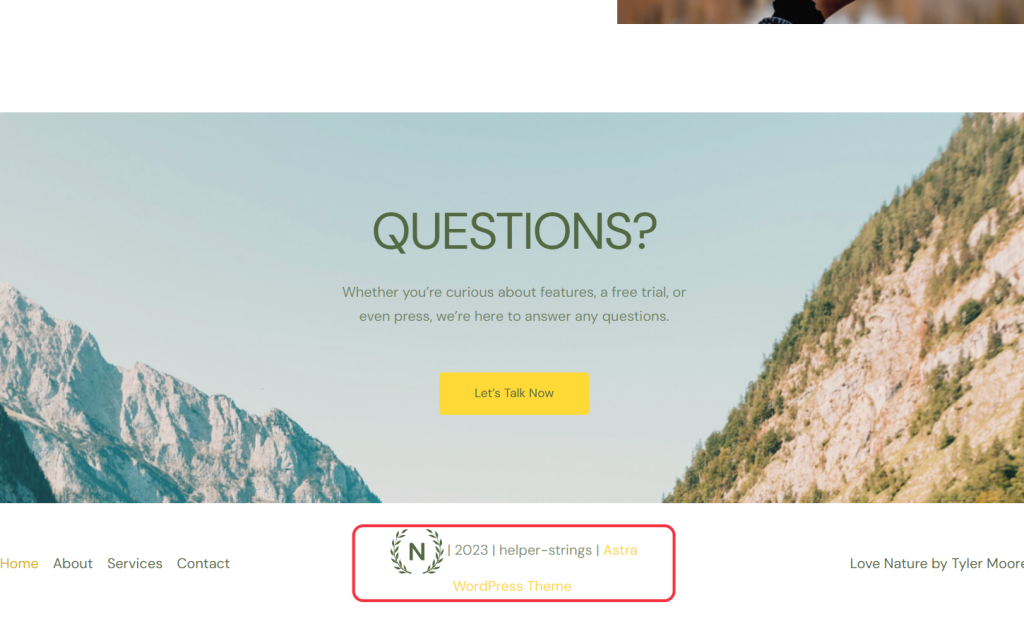
Note: Above mentioned strings are predefined constants in the theme. They will not work as shortcodes when used with page/post content.
That’s it! We hope this guide helped you. Feel free to explore this feature on your own, and don’t hesitate to contact our support team if you have any further questions or feedback.
