Welcome to Chapter 9 of our ultimate guide to building a blog! If you aren’t familiar with our building a blog series, until now, we have covered from choosing a blog niche to installing necessary tracking codes.
Today we’re going to talk strategy.
Your blog content strategy to be precise.
A content strategy is the difference between a blog you write as a hobby and a blog you run as a venture. It sets goals, provides measures for achieving those goals and delivers a comprehensive roadmap for exceeding them.
If that all sounds a little dry and complicated, it really isn’t.
Done right, a content strategy is a simple plan you can use to approach writing in an organized way. To focus your efforts to a particular goal and help you in those times when you’re scratching your head trying to figure out a topic for your next post.
If you want your blog to succeed, you need to become familiar with content strategy.
This guide walks you through coming up with goals, coming up with a plan and everything else you need to know about creating a successful blog content strategy!
- What Is Content Strategy?
- Why You Need a Blog Content Strategy?
- Crafting a Blog Content Strategy
- Questions to Ask Before You Create a Blog Content Strategy
- Define Your Goals
- Know Your Audience
- Examine Your Competition
- Run a Content Audit
- Identify Target Keywords
- Create an Editorial Calendar
- Write Amazing Blog Content
- Publish and Promote Your Content
- Final Thoughts
What Is Content Strategy?

Ask many new bloggers about their content strategy and they will likely say ‘blog three times per week targeting my keywords’.
While that’s definitely one way to approach blogging, it isn’t a strategy.
A content strategy involves having a good think about what goals you want your blog to achieve, how you want to go about that and how to measure whether you achieve those goals or not.
Then putting that into a coherent plan you can work with.
At its core, a content strategy aims to answer the Why, Who, What and How questions of running a blog.
- Why are you blogging? – Your goals
- Who are you blogging for? – Your audience
- What are you going to blog about? – Your content plan
- How are you going to do it? – Keyword analysis
- When are you going to publish? – Your content schedule
The plan doesn’t have to be too detailed. It doesn’t have to take up an entire spreadsheet and you definitely don’t need to obsess over it.
You will have to give it due care and attention though.
Why You Need a Blog Content Strategy?
Have you ever sat at your computer knowing you have blog posts to write but no idea of what to write? Tried targeting specific keywords but aren’t making ground? Tried to copy other blogs in your niche but aren’t having the same success?
A content strategy can help with all of those.
There are around 70 million WordPress posts published each month and an estimated 2.75 million posts published each day. (Source)
If you want to stand any chance of your blog posts being noticed among that noise, you need to be smart about them.
That’s where a content strategy comes in.
Crafting a Blog Content Strategy

There are some incredibly complex ways to devise a blog content strategy but we aren’t going to use those. If you’re just starting your blog, you won’t need to get complex.
Instead, we’ll start you on the road with a simple blog content strategy that will give you direction and get you used to thinking strategically rather than making it up as you go along.
A blog content strategy is made up of:
- Goal setting
- Audience analysis
- Competition analysis
- Content audit
- Generating keywords
- Creating an editorial calendar
- Writing amazing content
- Publishing and promotion
It might look a lot but once you’re familiar with how it all works, it should be easy!
Questions to Ask Before You Create a Blog Content Strategy
Before you get into the process of creating your strategy, you might find it useful to ask yourself some questions as they could help with what comes next.
Why Are You Creating This Content?
This is a key question you need to ask yourself before you write any blog posts. Why are you writing them? What are your goals? Do you have a specific goal in mind?
Who Is Your Target Audience?
We’ll go more into your target audience in a minute but it’s a good idea to begin thinking about this now.
What Are Your Competitors Doing?
We also cover competition analysis but it will help if you collate a list of the blogs you will be going up against once you’re publishing.
How Can You Make Content More Visual?
The written word is powerful but imagery is more so. Being a blog writer is about much more than putting words on the page. Can you include images? Video? Audio? All three?
How Will You Measure Success?
Once you have goals, you need to be able to measure your blog’s performance against them. We go into goals and milestones in a little while but it might be useful to start thinking about it now.
How Often Should You Publish Content?
Think about how often you can, or should, publish a blog post. It is better to publish a few exceptional blog posts a month rather than many mediocre ones. Quality is everything, so factor that into your schedule.
What Tools Do You Need?
Blogging can be as simple as one person and their laptop or as complex as using project management software, blog content planners and comprehensive scheduling apps. Which type of blogger will you be?
We share some tools that can help with your blogging throughout this article.
Once you have given those key questions some though, let’s get into the blog strategy itself.
Define Your Goals

Your goals answer the ‘Why’ of the content strategy. Why are you writing blogs and what do you want to achieve?
When starting out on any venture, it’s a good idea to have a clear goal in mind. Where do you want to end up? What is it that you want to achieve?
It could be to increase your follower count by 1,000 per month or increase orders for your WooCommerce store by 50%.
Whatever the goal, make sure it’s achievable and will deliver the result you’re looking for.
Once you know your end goal, you can create milestones to help you achieve it.
For example:
A goal could be to generate new leads for your business through creating awareness.
- Milestone 1 could be to publish two longform blog posts per week on trending topics relevant to your business
- Milestone 2 could be to begin building a social media following of 5,000
- Milestone 3 could be to achieve your first 1,000 blog subscribers
- Milestone 4 could be to generate 3-5 new business leads per week for your business from those followers
Each of these goals could be achieved using content so is a viable goal for your strategy.
Know Your Audience

Audience analysis answers the ‘Who’ question. Who is your audience? Who are you writing for?
One concept many new bloggers have trouble with, is that the blog isn’t about you. It’s all about your readers. It may be an expression of your personality and your ideas, but you should be writing for your audience and not for yourself.
You can only write for your audience once you know who they are.
Audience analysis uses ‘personas’. These are persona you create that represent your target audience.
You can actually have a little fun with personas. Think about their likes, dislikes, average age, social status, income, attitudes, politics and anything you think relevant. Write it all down in a personal profile and keep it close when you’re writing.
Creating audience personas can be a fun way to get to know your target audience and help focus the mind on exactly who you’re writing for.
Once you have that persona, craft all your content to satisfy what you imagine their needs, wants, desires and problems to be.
Examine Your Competition

Competition analysis is the formal term for seeing what your competitors are up to.
There’s a little more to it of course, but that’s essentially what you do. Find successful competitor blogs and look at how they craft their content, who they write for, how they engage, how they theme their blog and even when they publish their content.
Don’t copy them. Use them for inspiration instead.
If you choose blogs that are where you want to be, they must be doing something right. Take what they are doing, add your own personality or your own spin on things and use those ideas for your own blog.
Don’t just copy what they are doing. It won’t be a true reflection of yourself and you’re taking on an already successful blog at their own game. That isn’t going to end well.
Use them for inspiration, use some of their ideas but make sure everything you do is all your own work.
You can find competitors yourself and keep an eye on their content, or you could use one of these tools.
SEMrush
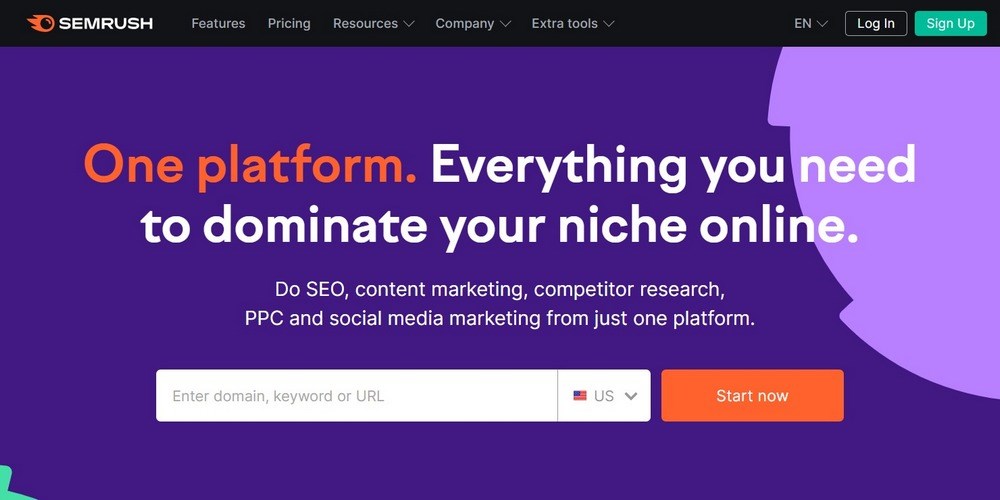
SEMrush is a complete website marketing tool. It includes SEO, content, marketing, blog content planner, advertising, social media and dozens of other tools to help you dominate your niche.
It includes a keyword tool, website audit tool, content recommendation engine, analysis tools for competitors and your own blog, Pay-Per-Click tools, content planner and scheduler and a whole lot more.
SEMrush costs from $119 per month.
BuiltWith
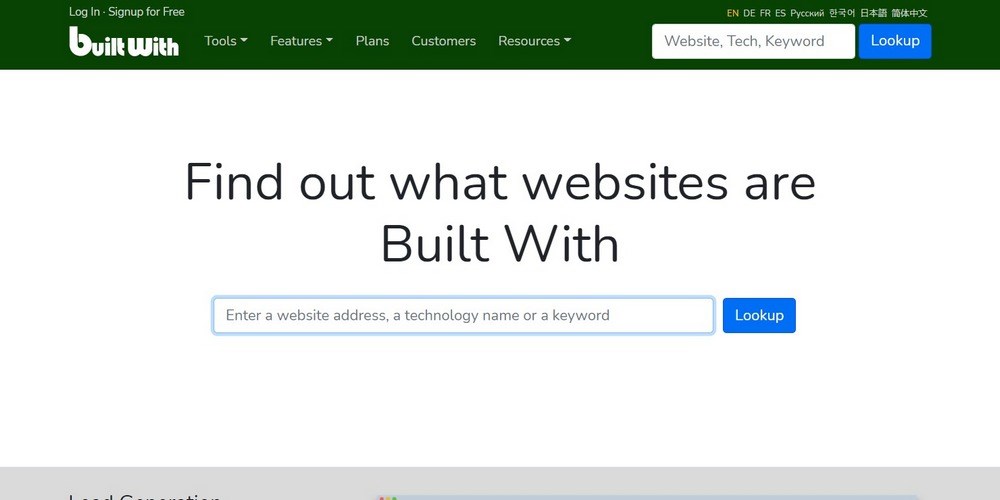
BuiltWith is a great little tool for seeing what your competitors use to power their website. Insights include what platform they use, the type of hosting, whether they feature shopping carts and how their website is put together.
This can be useful in determining if your blog is missing a vital trick or if competitors are using a faster web host than you are. There is a lot more to this tool than that, but as a new blogger, you won’t need the more advanced features.
BuiltWith is free for individual site lookups but costs from $295 per month if you want more.
WooRank
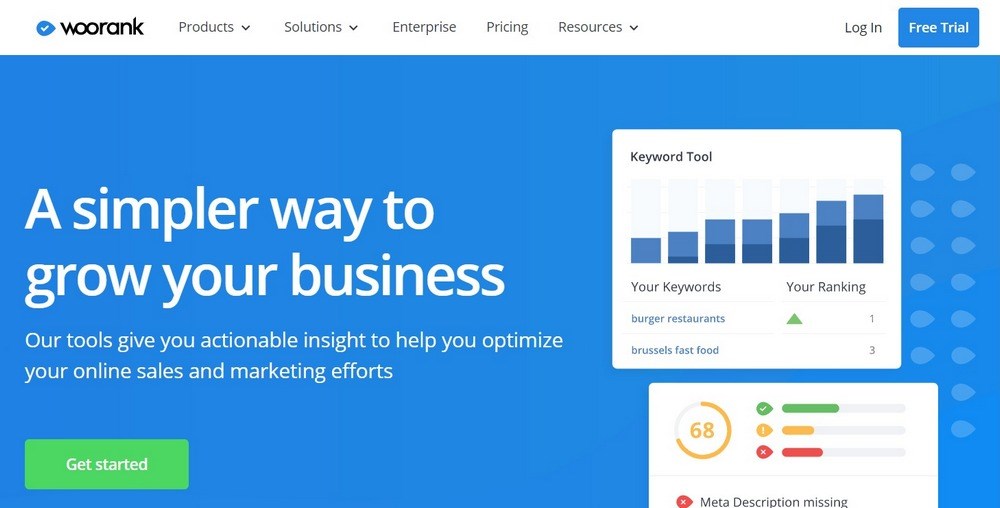
WooRank is an analytics tool that collects user data from your blog to help you understand your audience and so you can monitor growth.
It includes keyword planning tools to help content, has a competitive analysis tool for seeing what your rivals are up to and lots of technical insight tools if you want to dig further into what the competition is doing.
WooRank costs $60 per month.
Google AdWords Keyword Planner
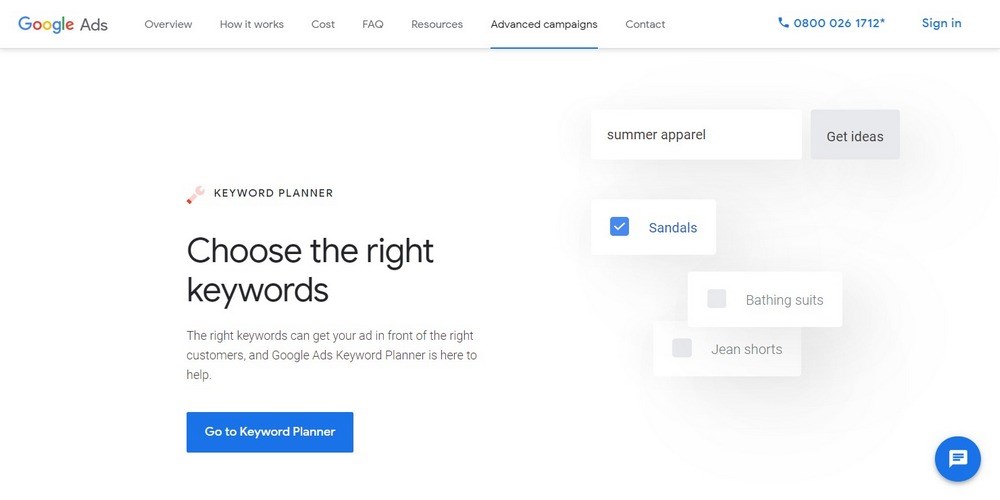
The Google AdWords Keyword Planner is designed to help with PPC (Pay-Per-Click) campaigns but is incredibly useful for generating keywords to use in blogging.
It’s a free tool that will require a little learning but provides valuable insight into who is searching for what online.
SpyFu
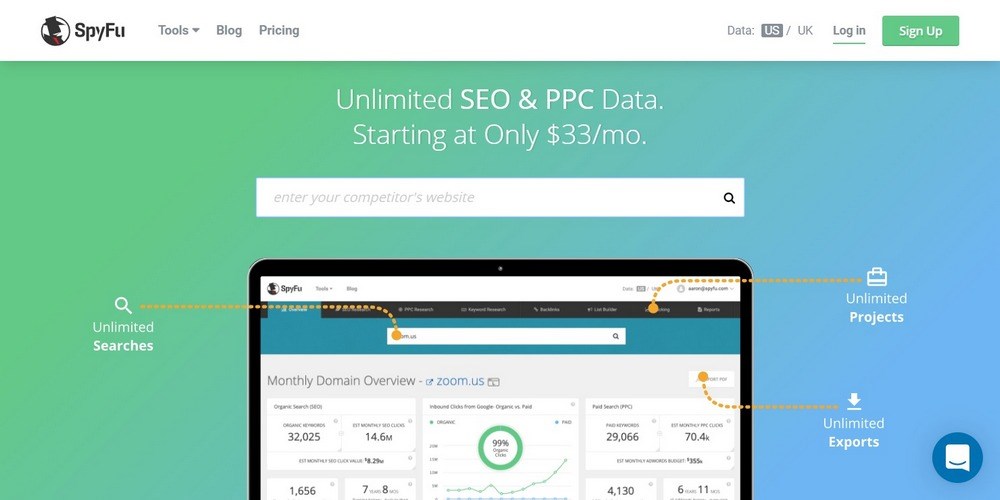
SpyFu is a competitor analysis tool that can show you what rivals are targeting in their content. It can identify Google Ad targets, organic keywords they are aiming for and even every ad test they have ever run.
This can be invaluable insight into how your competition runs their SEO and any PPC campaigns they use. Once you know what they can do, you can do it better!
SpyFu costs from $33 per month.
Run a Content Audit
Running a content audit sounds complicated but it doesn’t have to be. All you need to do is check all the blog posts you have written so far and compare them to the goals you set in your blog content strategy.
- Does the content deliver on those goals?
- Does the content offer genuine value to the reader?
- Does the content engage readers?
- Does the content make you look good?
- Does the content target your chosen keywords?
If the answer is yes, keep the content. If the answer is no, consider retiring that content or replacing it with something more targeted.
You can take a content audit much, much further if you wanted to but as you’re a new blogger, you probably won’t have much content to audit.
When you do, this guide over at SEMrush is a great introduction to running more in-depth content audits.
You can perform your content audit manually or use one of these tools. The more content you have published, the more valuable these tools become!
Screaming Frog
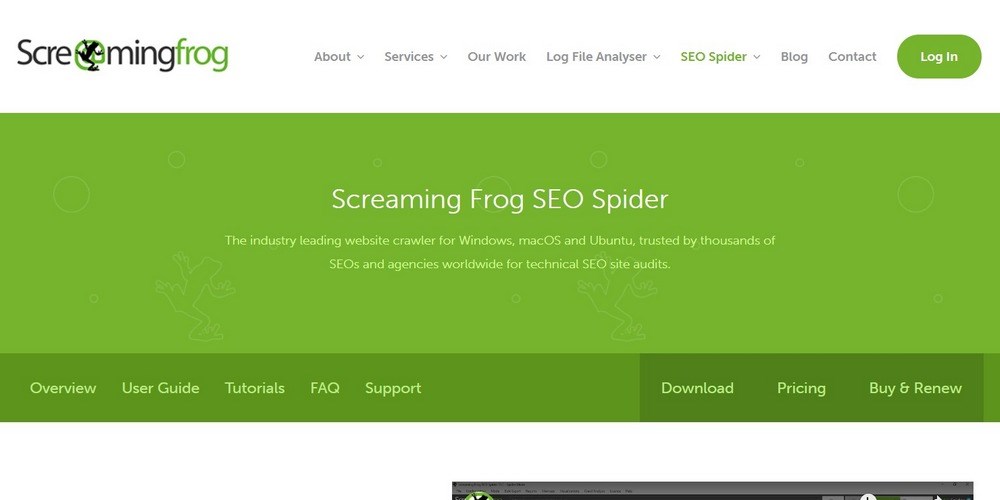
Screaming Frog has a range of services but we are interested in the SEO Spider. This tool will analyze your blog content and check titles, links, meta data, redirects, identify duplicate content and generally tell you everything you need to know about the technical side of your content.
The tool will allow 500 pages to be indexed for free before charging $149 per year to use.
Google Analytics
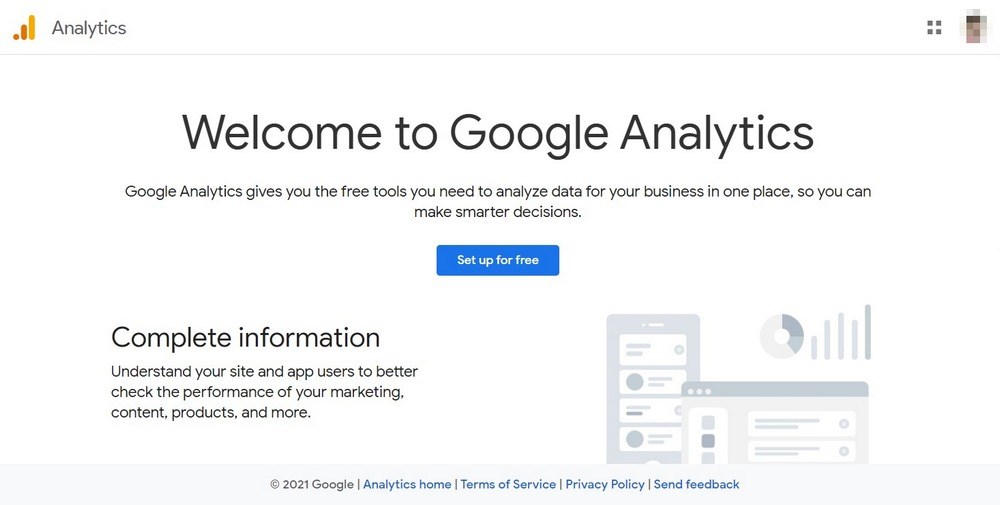
Google Analytics is a huge subject that we won’t be able to do justice to in a couple of lines, but essentially, it’s the mother of all analytics platforms. It can tell you everything you need to know about who visits your blog, how long they stay there, what device they use, what tools you can use to drive traffic, how many conversions you made and so much more.
Google Analytics is free to use. For an in-depth look at Google Analytics, try our complete guide.
DYNO Mapper
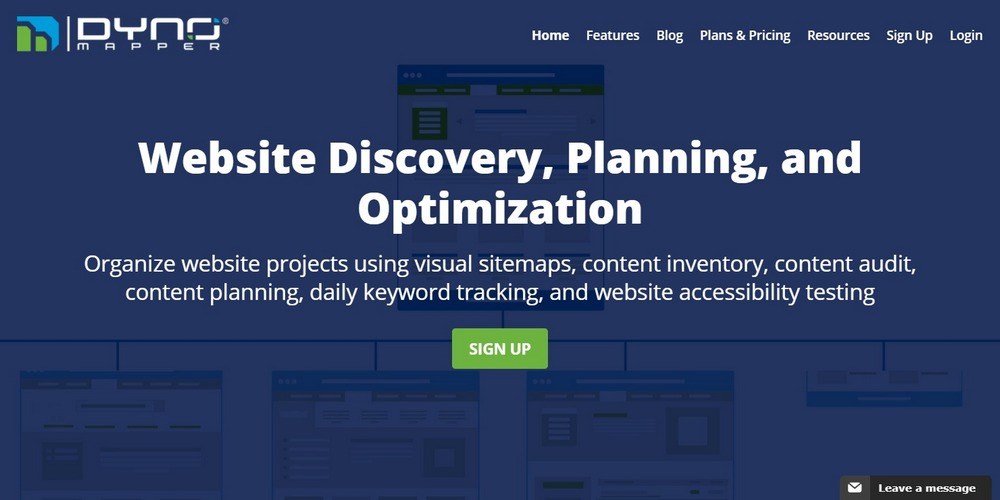
DYNO Mapper is an intelligent analysis tool that can audit your blog and provide a sitemap with every post and every page displayed. It can show files, video, audio, links, keywords and more. It can also suggest keywords, link with Google Analytics and provide a full content audit of everything you have published so far.
DYNO Mapper costs from $40 per month.
SEOptimer

SEOptimer is more beginner friendly than some of these other tools. It’s a site analyzer tool that can audit your blog, outline your pages and posts, compare them to your keyword goals and show you in clear traffic light colours what works and what needs to be improved.
You can go into a lot more depth but for beginners, this is an excellent way to see what’s working and what isn’t.
SEOptimer costs from $19 per month.
Identify Target Keywords
Keywords help towards the ‘What’ part of your blog content strategy. What are you going to be writing?
Your competitor analysis should have given you some ideas of what keywords your rivals are targeting. Now is the time to come up with some of your own alongside those.
Keywords are the core of your blog SEO so need to be given a lot of attention. They are also a subject worthy of more than just a few lines, so we’ll link to this in-depth guide to keywords instead.
Keyword research can be performed by hand but there are also some powerful SEO tools that can do it for you.
Ahrefs Keyword Explorer
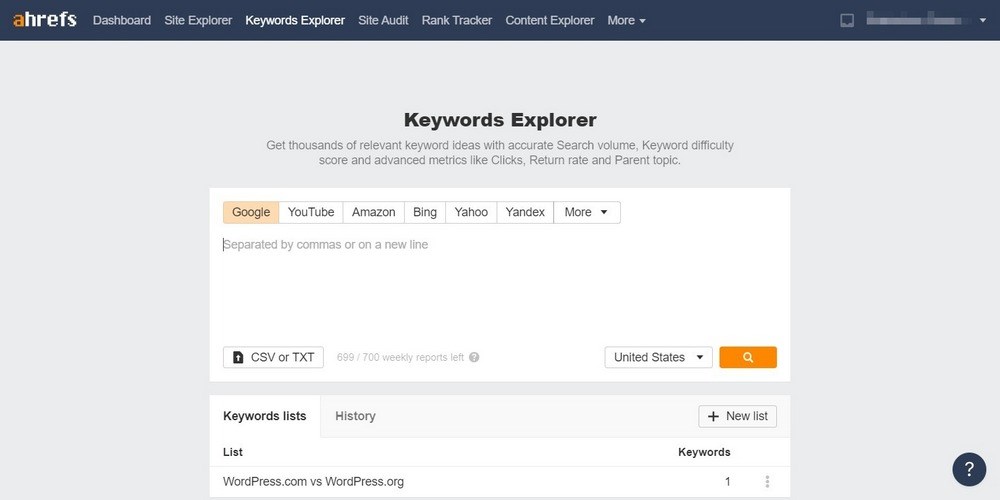
Ahrefs Keyword Explorer is a very useful keyword tool for discovering new keywords. It covers multiple countries and languages, multiple search engines and delivers a comprehensive report on keywords, keyword difficulty, search volumes and every measure you could possibly need for each and every keyword.
Ahrefs Keyword Explorer costs from $99 per month.
Google Keyword Planner
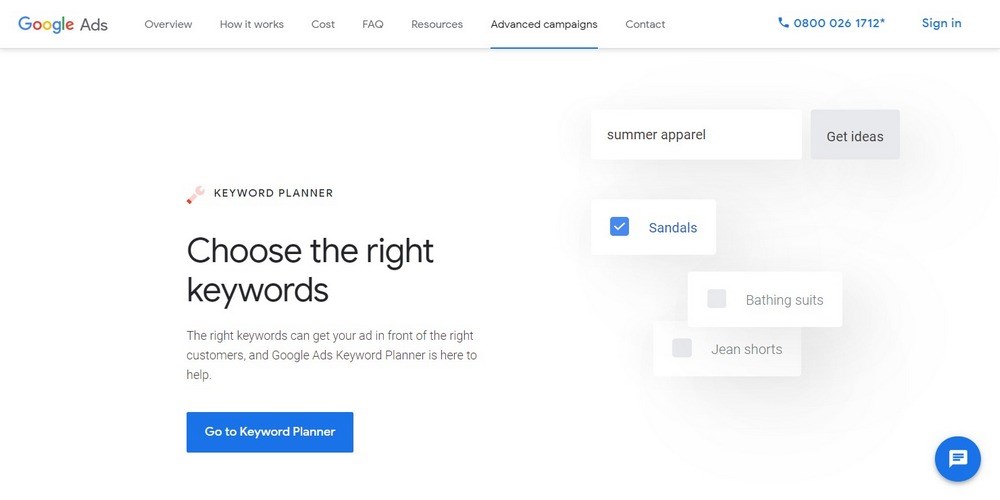
Google Keyword Planner is a powerful free tool from Google. It is designed for Google Ads but is often used for generating keywords for organic SEO too. It’s another accessible tool that can be used lightly or as a detailed tool you could lose yourself in under reams of data.
We suggest starting gently and easing yourself in as you learn!
Google Trends
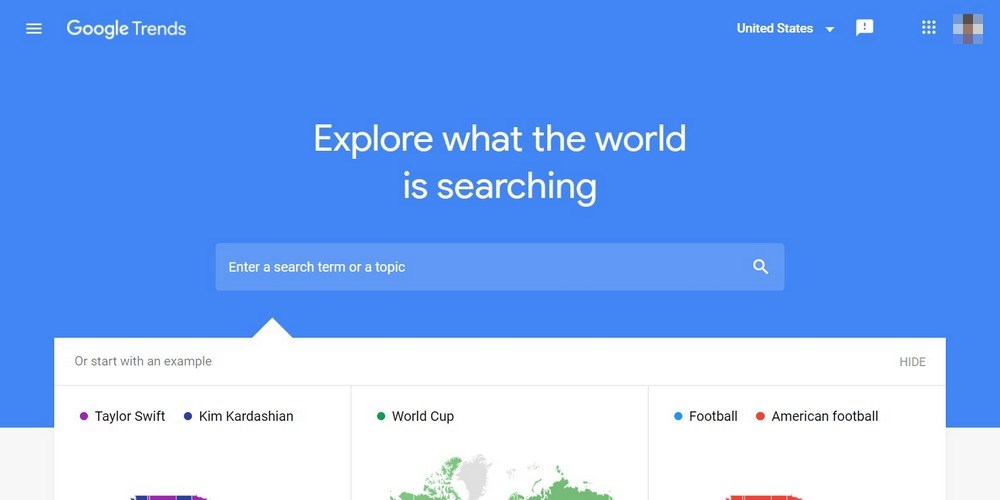
Google Trends is an underutilized tool in our opinion. It’s a trend analyzer that tells you what people are searching for in different regions of the world. It is fantastic for generating blog topic ideas and for tapping into what the world is talking about right now.
If you’re ever short of blog topics, Google Trends is where you need to go to come up with some.
KWFinder
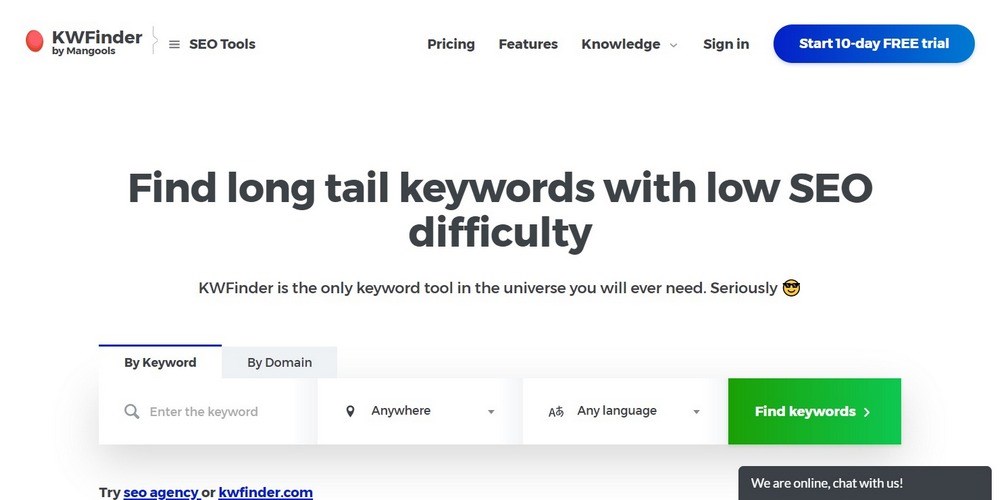
KWFinder is like a secret SEO weapon. It can identify longtail keywords that your competitors are missing. It’s a simple way to identify low hanging fruit to target with your content and is excellent at what it does. It works in multiple languages and provides a simple dashboard listing keywords and their respective difficulty.
KWFinder costs from $29.50 per month.
GrowthBar
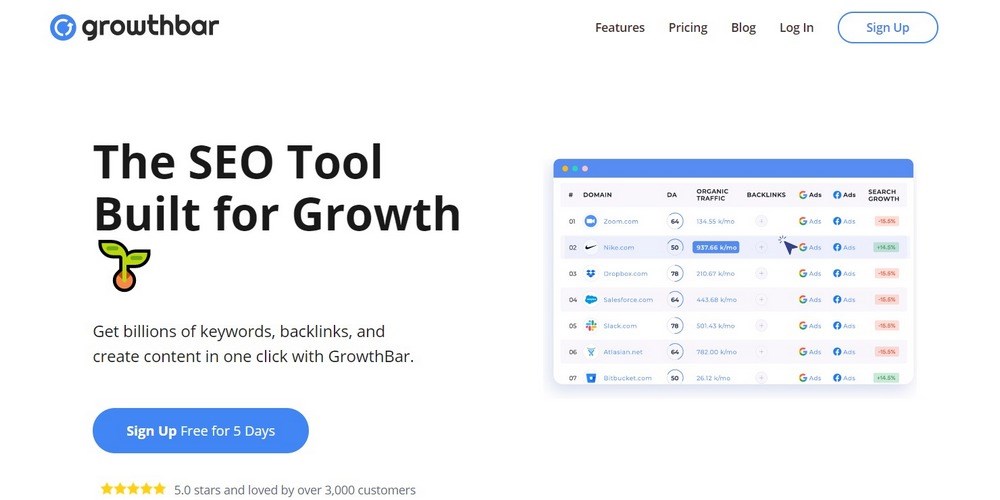
GrowthBar is a Chrome extension that can provide instant keyword suggestions, backlink ideas and provide insight into your competition. You can identify competitor keywords, keywords targeted by those in Google search engine results pages (SERPs), track the keywords you are targeting and a whole lot more.
GrowthBar costs from $29 per month.
Create an Editorial Calendar
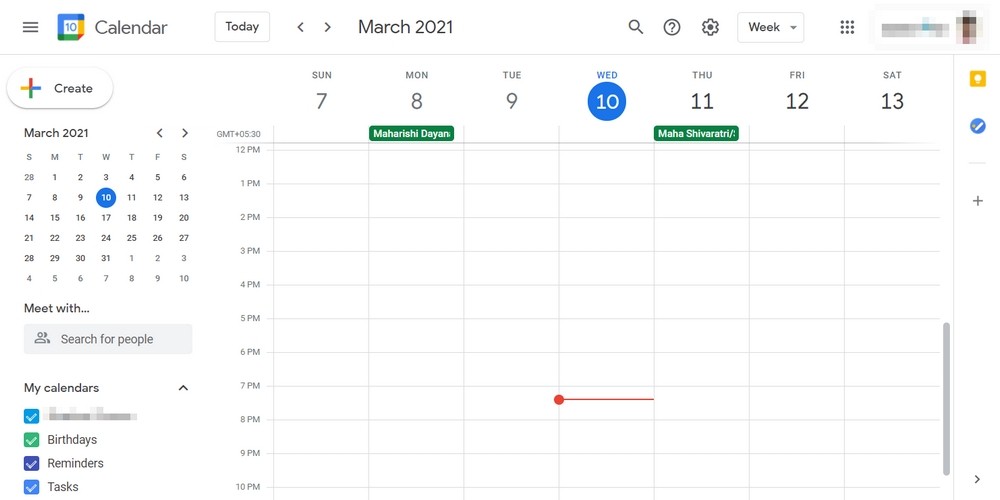
Your editorial calendar answers the ‘What’ and the ‘When’ question. What will you be publishing it and when will you be publishing it?
An editorial calendar is a formal term for planning what to write, when to write it and when to publish it.
It can be as simple as adding a reminder in Outlook Calendar or using a specific tool for the job. As long as you schedule blog posts on a schedule that suits you, it will deliver on its goals.
An editorial calendar can also help you on those days when you cannot concentrate or cannot think of a topic to blog about. All you need to do is check the topic list or calendar and you’ll know instantly what to write!
You probably already have an idea of how much you want to blog each month. Start slow and build up. Writing 2-6 high quality blog posts per month is a good way to start.
You are much better posting fewer, better blog posts than more, lower quality ones!
Look at your calendar, be mindful of work and other commitments and decide when would be best for you to write and then publish your blog posts. Add a calendar entry for each for at least the next six months.
Then, once that six months is nearly up, revisit the calendar, see what works and change what isn’t working.
You create an editorial calendar yourself in your favourite calendar app or try one of the following tools.
StoryChief
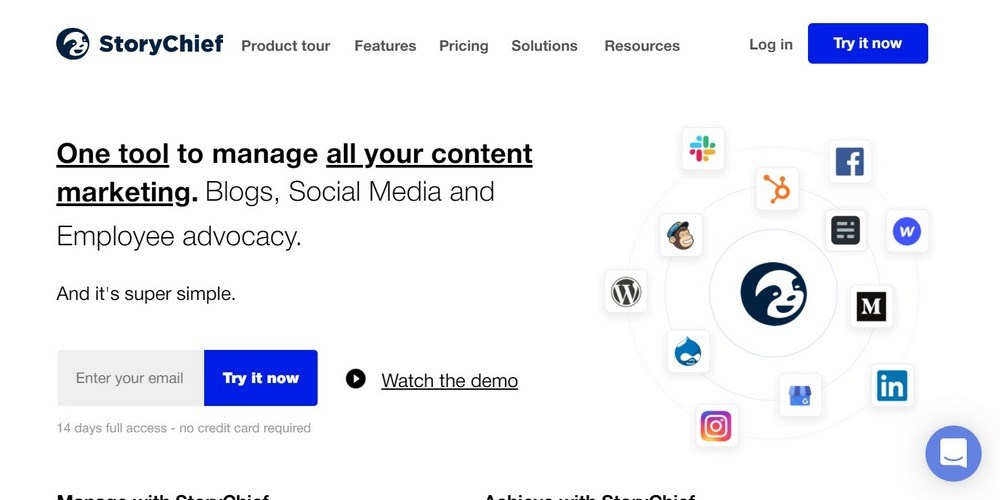
StoryChief is a combination of calendar app and collaboration tool. It enables you to work with others on blog posts, schedule them, plan formatting and images, analyze keywords and analytics and share that post across multiple channels. It’s more than just a calendar tool.
StoryChief costs from $90 per month.
Google Calendar
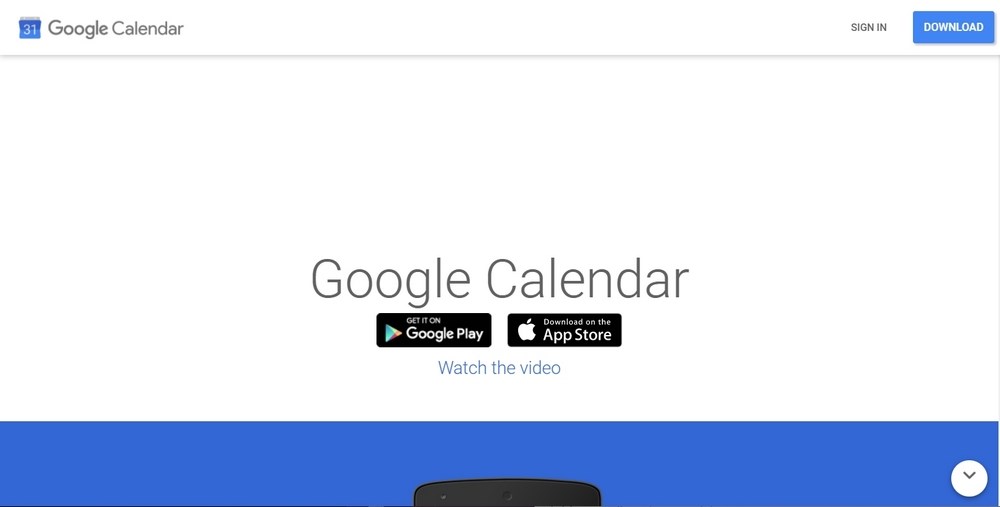
Google Calendar is a free app you can use to start your editorial calendar. It’s a standard web-based calendar that syncs across all your devices. You can add entries on a schedule, add links, blog topic ideas and anything you like. You can also assign calendar entries if you start working with others.
Google Calendar is free to use.
Trello
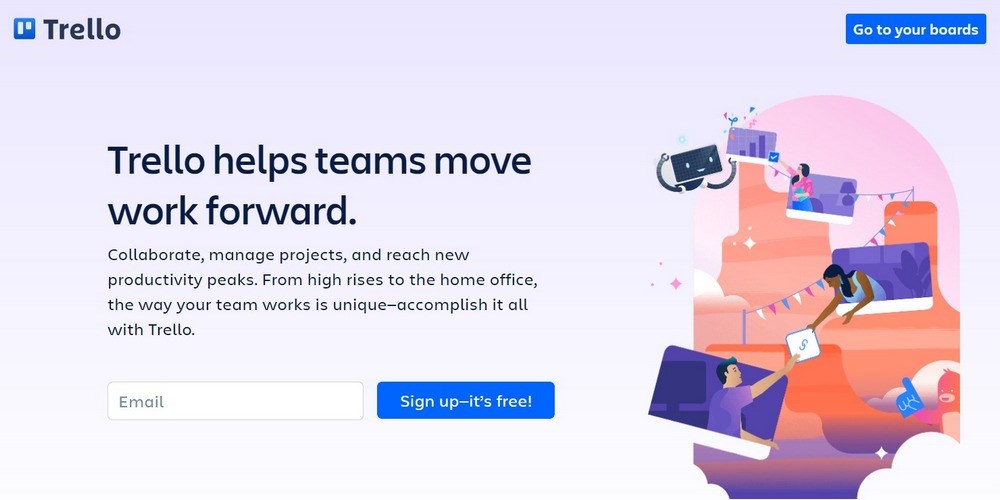
Trello is cloud based a project management tool that uses a simple card system to help manage your schedule. It may be a bit much to begin with but could come in very useful later. It works like a to-do list. Create a card for a blog and assign it to different stages of your workflow. Then once done, remove the card and move on to the next.
Trello is free to use with premium options costing from $9.99 per user per month.
KanbanFlow
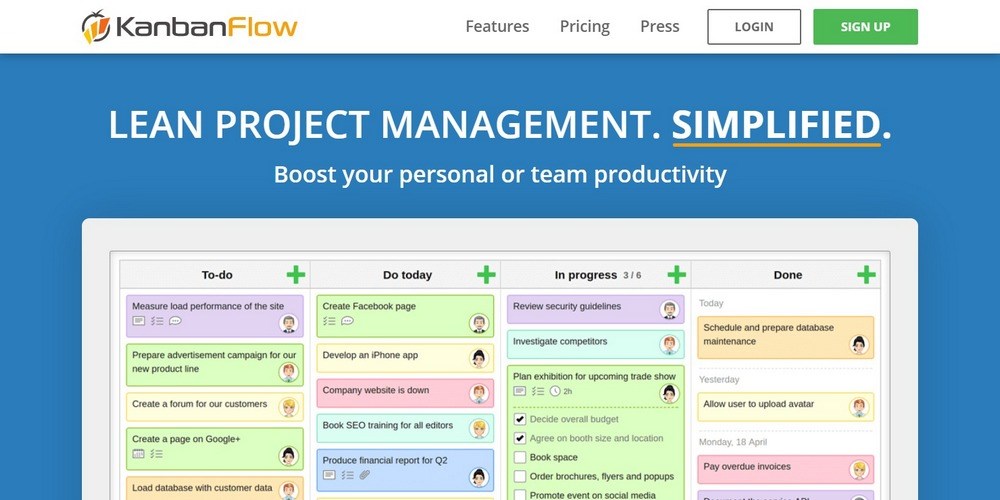
KanbanFlow is similar to Trello in that it uses a card and column system to keep you organized. It’s good for individuals or for teams and allows you to plan way in advance. Create your editorial calendar, assign tasks to others, track writing or editing tasks and generally manage everything that’s going on in your blog.
KanbanFlow has a free tier with premium costing $5 per user per month.
Strive Content Calendar
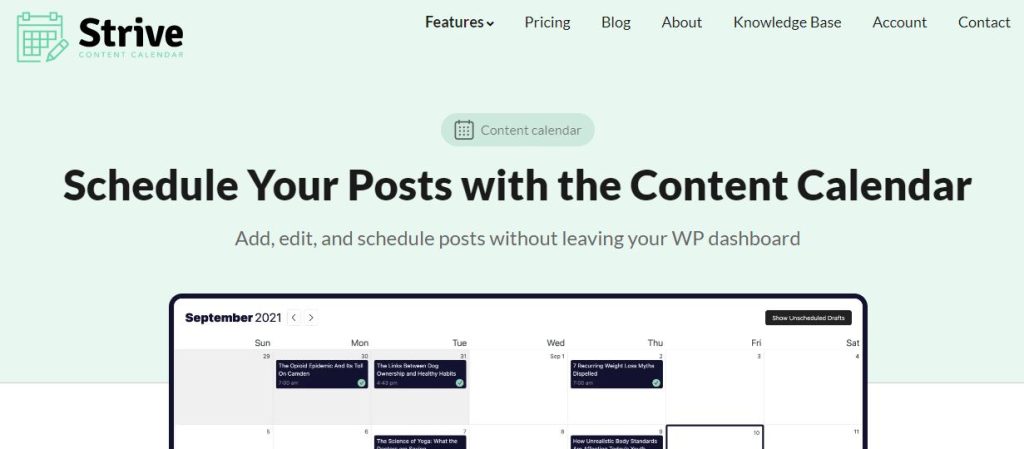
Strive is an editorial calendar plugin built for WordPress and adds a beautiful calendar right inside your WP dashboard. The main advantage of this is that you can drag and drop your posts to schedule them and they actually get scheduled for publication in WordPress. This is unlike the external apps where you have to manage your content calendar separately and then remember to update your posts in WordPress to match.
Strive has one pricing plan for all users and costs $7/month.
ContentCal
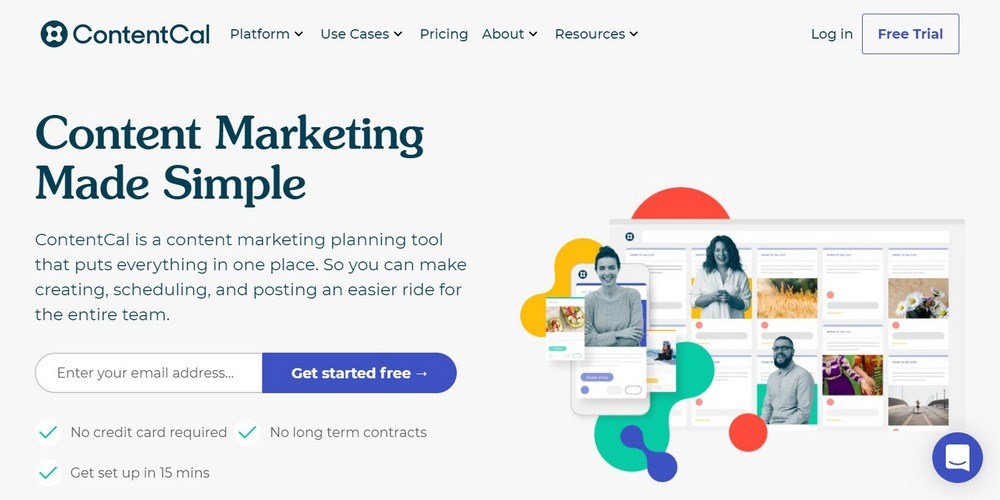
ContentCal is designed specifically as a content calendar. It’s similar in feel to Trello in that it’s project-oriented and uses a card and column arrangement to manage schedules. It’s a much more in-depth tool that you will likely graduate too rather than begin with. It has schedules, collaboration tools, reporting, analytics and a ton of tools to help keep you productive.
ContentCal costs from $17 per month.
Write Amazing Blog Content
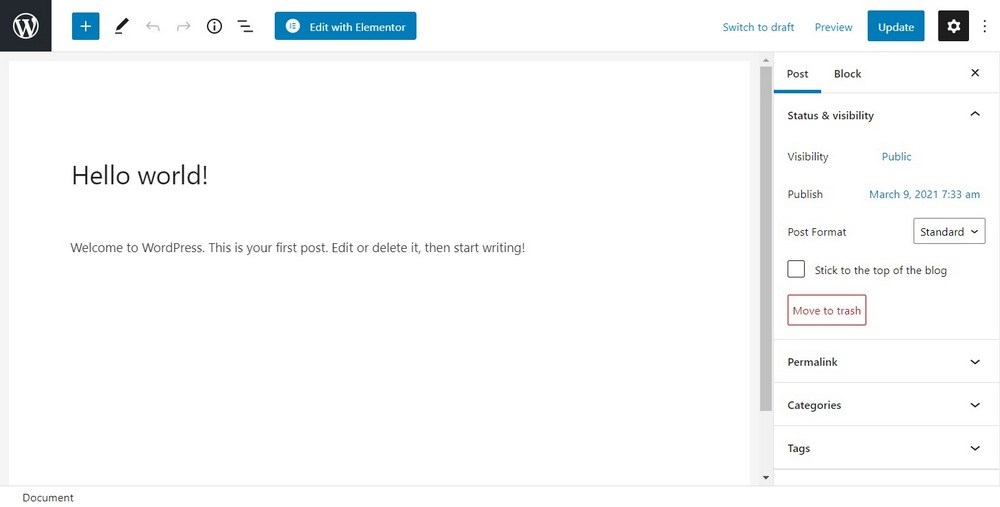
You should now have a good idea of why you’re blogging, who you’re talking to and what you’re going to be talking about. You should also have an idea of when you’ll be blogging over the next 6 months.
Now it’s time to put it all into practice.
You will spend more time writing content than anything else but it’s the part we can help you the least with.
We have given you the tools to identify trending topics, keywords to target, to see what the competition is doing and how they are doing it. Now it’s down to you to craft compelling content that outperforms everything else out there.
Make sure your content is:
- Well researched – Prove to your reader you know what you’re talking about
- Well structured – Make sure posts have a compelling headline, a hook in the introduction, has a smooth flow throughout the post and a logical conclusion.
- Well presented – Use headings and subheadings, keep sentences short, keep paragraphs easy to read and ensure your blog posts are scannable. Also make sure to correct glaring spelling and grammatical errors!
Publish and Promote Your Content
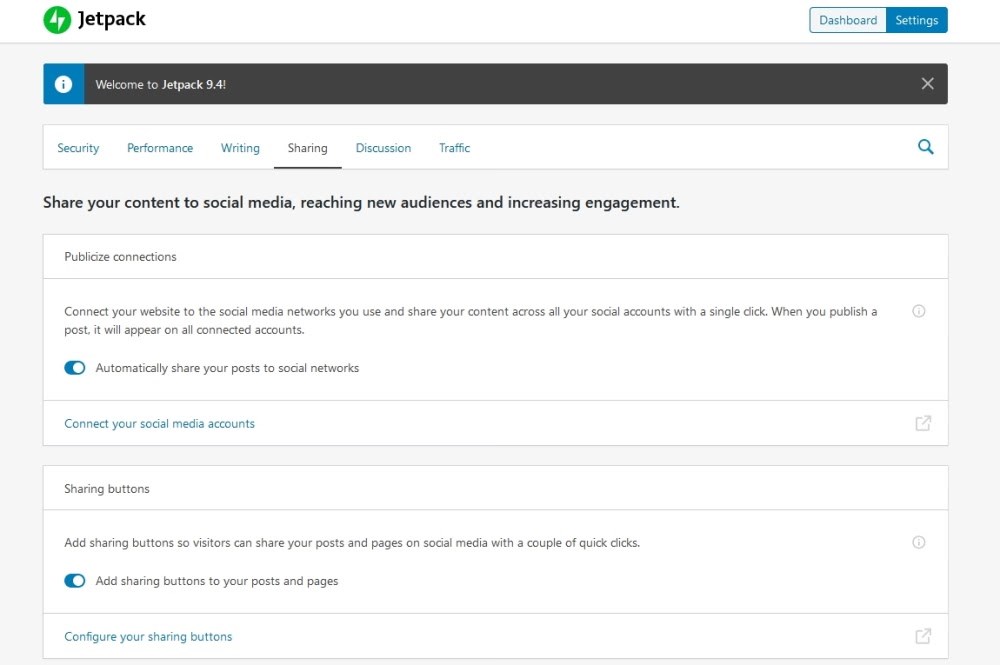
Publishing on WordPress is super-simple. We recommend writing your blog posts first in a text editor or word processor and then uploading to WordPress once complete.
That way you can write at your leisure and will have a copy of all your blog posts independent of your blog, should the worst happen. Plus, word processors usually have better spellcheck and grammar checks too!
Once published, don’t forget to promote on all relevant social channels. You can use tools like JetPack for WordPress to automatically post blogs to social media to save a little time but remember to engage with anyone who comments!
Final Thoughts
If you have ambitions of your blog going global or dominating your niche, you need a plan. No, you need more than that. You need a blog content strategy.
It helps you identify your goals and provides the structure and roadmap to help achieve those goals. It can also show you what the competition is doing so you can do better.
You don’t have to make it complicated. You can use a simple blog content planner and calendar. Or you could use one of the many tools we mention here that are designed for their specific task.
Whichever way you go, blogs with strategies perform better and last longer than those without.
We hope this article has provided direction and a little inspiration to help you develop your own content strategy.
Join us next time when we will discuss how to write your first blog post!
Do you use a blog content strategy? Has it helped? Would you recommend it to other bloggers? Tell us your thoughts below!
Disclosure: This blog may contain affiliate links. If you make a purchase through one of these links, we may receive a small commission. Read disclosure. Rest assured that we only recommend products that we have personally used and believe will add value to our readers. Thanks for your support!


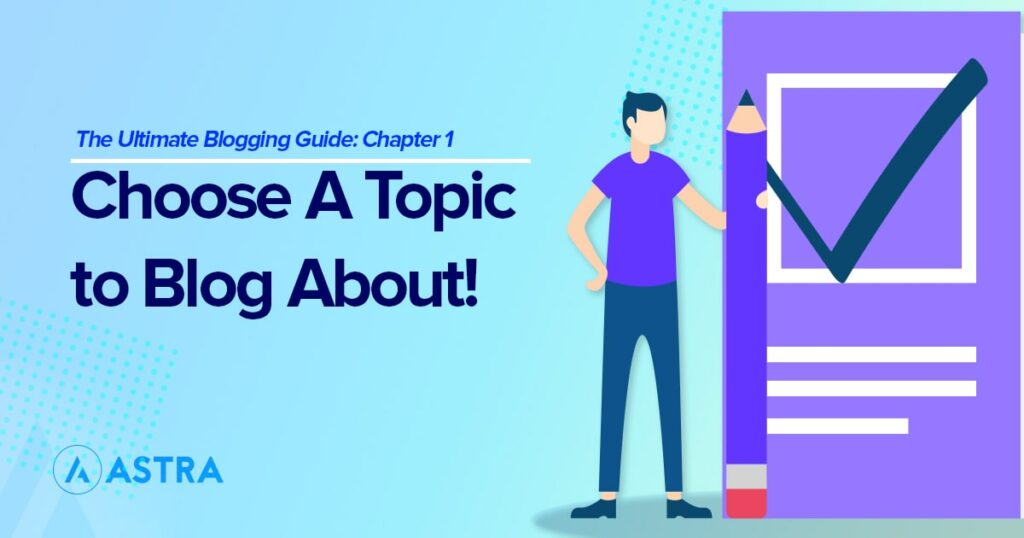



I am very happy to see you content,This one content is very use full for me.
Hello Muhammadahmad,
Glad that you found the article useful. 🙂
Thank you, the article is really useful..