One of the key points of running a successful online store is having a payment solution that guarantees security, convenience and trust for your customers.
With so many options available, finding the right payment gateways for WooCommerce might seem difficult, but we’ve got you covered.
In this article we’ll explore the main features and the pros and cons of 7 of the best payment processors for WooCommerce.
We’ll cover what a payment gateway is and how they work as well as suggest some great options.
So keep reading to find out your ideal payment platform for your successful online store!
- What Is a Payment Gateway?
- How Does a Payment Gateway Work?
- 7 Best WooCommerce Payment Gateways
- 1. Stripe – Best Payment Gateway for WooCommerce
- 2. PayPal Pro – Popular Payment Gateway for WooCommerce
- 3. Square – WooCommerce Payment Gateway for Physical Products
- 4. Authorize.net – WooCommerce Payment Gateway by Visa
- 5. Amazon Pay – Payment Gateway Offered by Amazon
- 6. Apple Pay – WooCommerce Payment Gateway for Apple Devices
- 7. Alipay – Accept Payments Directly from Alipay
- Factors To Consider When Assessing WooCommerce Payment Gateways
- FAQ
What Is a Payment Gateway?
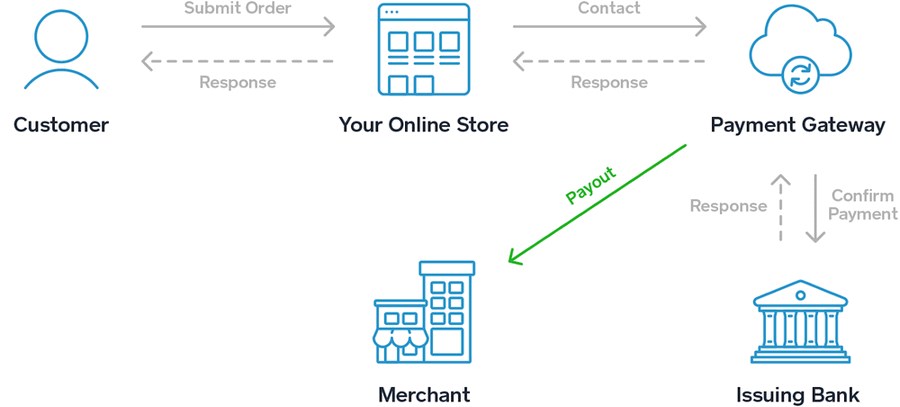
A payment gateway is a platform through which you can accept payments. Rather than going through all the financial and legal hassles required to process money yourself, you can simply sign up for a third-party payment gateway that will handle it all for you. Pretty nifty huh?
The payment gateway handles your customers’ credit card numbers, expiration dates, and other personal information securely so that you don’t have to.
It also makes the entire transaction less anonymous and more transparent. Some of the most well-known payment gateways are Stripe, PayPal Pro, and Authorize.net.
There are two basic kinds of payment gateways that you can use on your website:
- A payment form that is directly in your store. This means that the customer never leaves your website. Most major eCommerce sites like Amazon or Shopify work this way.
- A payment form that is on the payment gateway’s website. For the customer to pay, they need to click a link, which goes to the payment gateway’s website. PayPal is a prime example of this.
Usually, it is better to have the form on your website as it cuts down the number of steps required to purchase. The less “analysis paralysis” you can give your customers, the more likely they will buy something.
How Does a Payment Gateway Work?
Payment gateways are fairly straightforward to set up.
- You create an account via one of the following gateways below
- Link the account to your business/personal bank account
- Add the payment gateway to your website. Most gateways also offer plugins that quickly connect to WooCommerce, like Authorize.net or Stripe
- Now, you’re ready to accept payments. When a customer purchases something, the gateway opens a secure link to the payment processor, the transaction is approved, WooCommerce receives a “success” message and the transaction is completed.
- Finally, you receive the money in your account, either immediately or within a few days, depending on the gateway. The entire process happens in less than a few seconds!
7 Best WooCommerce Payment Gateways
In this list we will go through the 7 best payment gateways you can use with WooCommerce.
- Stripe: The top choice when using WooCommerce.
- PayPal Pro: Popular payment gateway that makes life easier for customers.
- Square: Ideal WooCommerce payment gateway if you also run a physical store.
- Authorize.net: Secure and reliable payment gateway solution for WooCommerce endorsed by Visa.
- Amazon Pay: Amazon payment gateway that offers industry-leading security and anti-fraud measures.
- Apple Pay: WooCommerce payment gateway for Apple devices that will enable smooth payment and secure transactions.
- Alipay: Untap the huge Chinese market by accepting payments directly from their most used payment gateway.
We know there are many more, but these are the best. We explain why below.
1. Stripe – Best Payment Gateway for WooCommerce
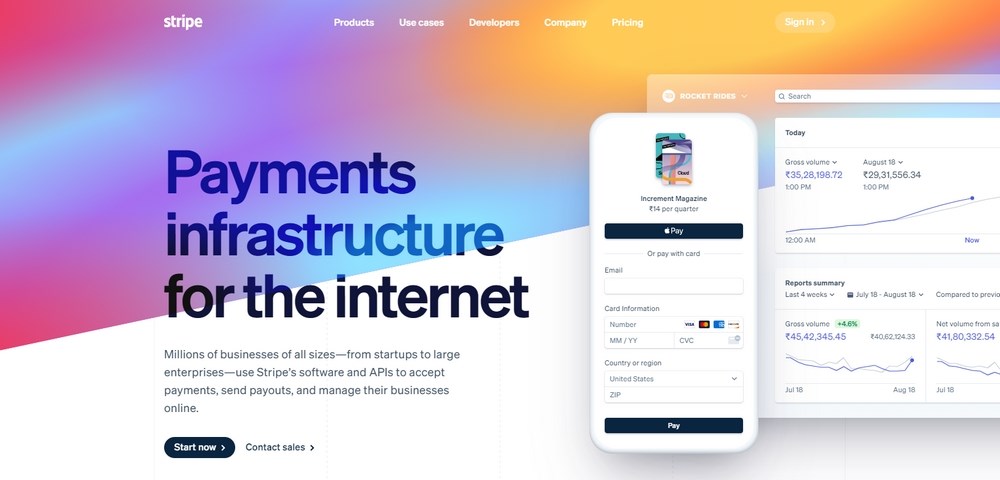
Stripe is a powerful payment gateway that has been gaining popularity for over a decade. Millions of businesses across the globe rely on it for their payment processing needs.
Stripe can be integrated with WooCommerce via a specific extension. This makes it easy to set up everything, since you only have to log in with your account.
We’ve also developed a solution called Stripe Payments For WooCommerce that is also easy to set up and manage.
You can learn how to configure Stripe with WordPress and WooCommerce in our detailed guide or through the following video tutorial.
Whatever solution you choose, checkout is fast, user friendly and optimized for mobile devices. That’s all thanks to its compatibility with Apple Pay and Google Pay.
Stripe allows to accept all major debit and credit cards as well as local payment methods.
Your customers will enjoy a seamless payment flow while you enjoy a great conversion rate.
You’ll also have everything under control thanks to built-in reporting features and financial reports that include monthly and payout reports and a transaction-level balance breakdown.
You can get paid within minutes thanks to Stripe Instant Payouts, which could help enormously with cash flow.
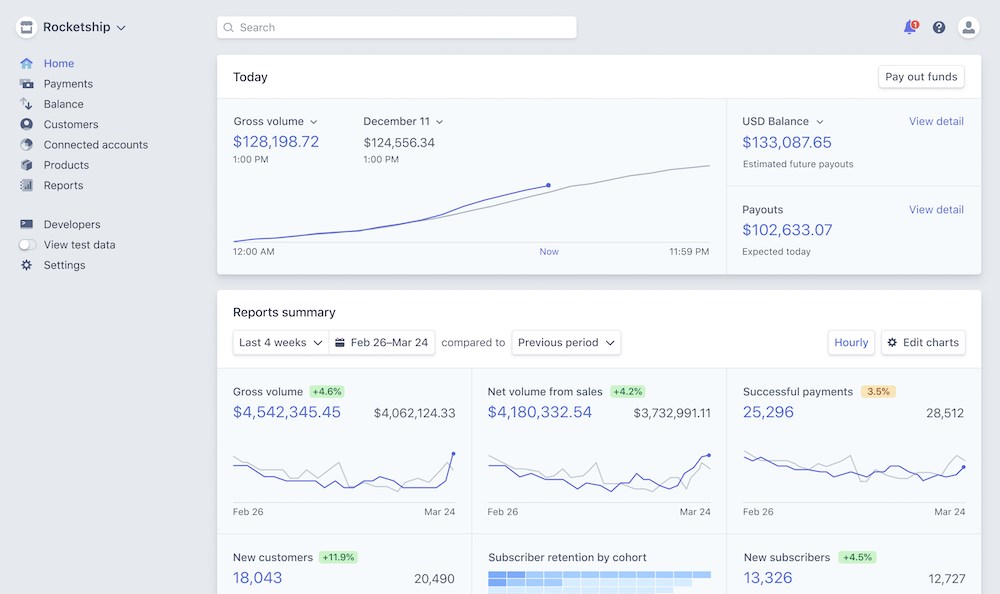
Main Features
- 12+ payment methods accepted
- Embeddable checkout
- Build beautiful forms with Stripe Elements
- Being PCI compliant is easy with Stripe Elements.
- Invoices
- WooCommerce plugin available
- Financial reporting
- Customizable design
Pros
- Developer-friendly documentation and features
- Excellent reputation for customer support
- Costs are in-line with the industry standard
Cons
- Not available in all countries
Available Regions
Stripe is available in 42 countries, most of which are in Europe and North America. It is also available in Australia, New Zealand, India, Brazil, Singapore, Malaysia, and Hong Kong.
Supported currencies
Stripe supports over 135 currencies. The specific list differs depending on where your business is based.
Supported regions include:
- US Dollar (USD)
- Euro (EUR)
- British Pound (GBP)
- Japanese Yen (JPY)
- Canadian Dollar (CAD)
- Australian Dollar (AUD)
- Swiss Franc (CHF)
- Chinese Yuan (CNY)
- Indian Rupee (INR)
- Brazilian Real (BRL)
- Mexican Peso (MXN)
- South African Rand (ZAR)
- Russian Ruble (RUB)
- Singapore Dollar (SGD)
- Hong Kong Dollar (HKD)
- And more.
Payment Methods
Stripe has support for over a dozen payment methods, including credit and debit cards, Apple Pay, AliPay, Google Pay, and more. The available methods depend on your location and type of account.
Fees
- Stripe charges 2.9% of every transaction, plus $0.30 per card charge
- International charges are an extra 1%
- If currency changes are required, add an extra 1%
- There are no setup fees or other monthly/yearly fees
Takeaway
Stripe is an all-around excellent choice, especially for those comfortable with coding. We recommend it more than any other payment gateway.
2. PayPal Pro – Popular Payment Gateway for WooCommerce
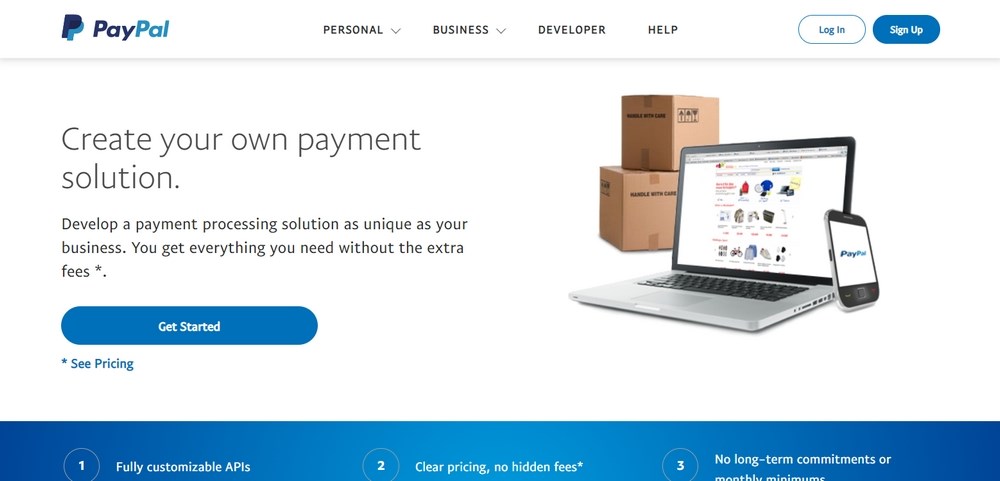
The business-focused version of PayPal, called PayPal Pro, also has its own plugin within the WooCommerce extensions gallery.
PayPal is a massively popular platform used across the globe with over 430 million active accounts! Offering it as an option is a really good idea.
The shopping experience is simple. Instead of account or credit card numbers, users simply have to log in and confirm the purchase.
The PayPal plugin for WooCommerce also lets you enable PayPal Pay Later. Customers can buy now and pay later while you still get paid right away.
This is great for handling your cash flow and should increase your conversion rate if you take advantage of it.
Check our guide about how to set up a PayPal Payment gateway in WooCommerce if you want more details.
You can also use our alternative called PayPal Payments For WooCommerce. It is just as powerful and much easier to set up.
In fact you can set it up in less than 10 minutes following our video tutorial!
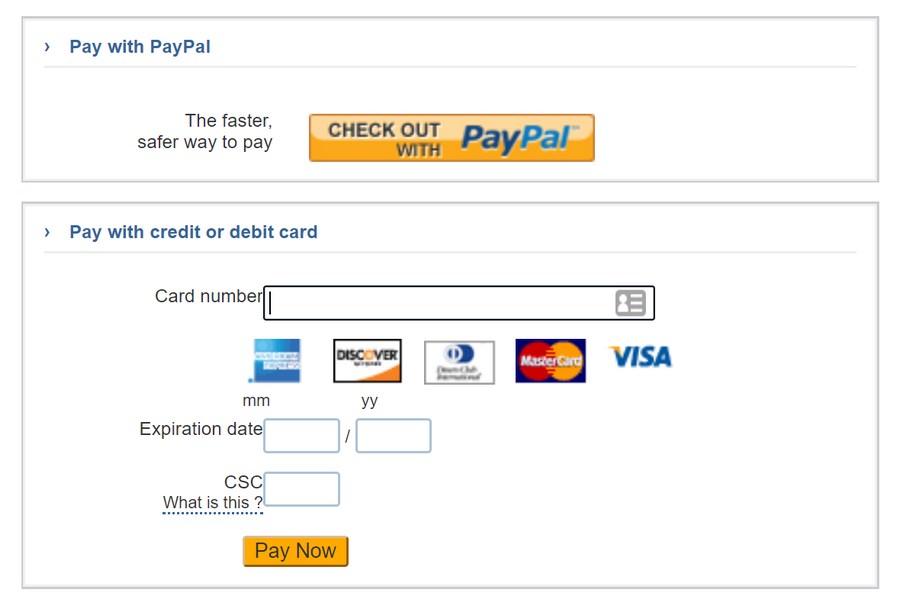
Main Features
- Email professional-looking invoices to customers
- Customizable API
- Access your money in minutes
- Accept payments in person from any computer with PayPal Terminal
- WooCommerce plugin support
Pros
- Universally familiar to most people
- Easy to set up and use
- Available in most countries around the world
Cons
- Less developer-friendly
- Monthly fees that some competitors don’t have
- Bigger company with less of a personal touch
Available Regions
PayPal is available in over 200 regions and countries.
Supported currencies
PayPal Pro accepts the widest variety of currencies.
You can work with USD, EUR or GBP and also:
- Czech Koruna (CZK)
- Danish Krone (DKK)
- Hungarian Forint (HUF)
- Israeli New Shekel (ILS)
- Malaysian Ringgit (MYR)
- New Taiwan Dollar (TWD)
- New Zealand Dollar NZD
- Norwegian Krone (NOK)
- Philippine Peso (PHP)
- Polish Złoty (PLN)
- Swedish Krona (SEK)
- Thai Baht (THB)
- And more.
Payment Methods
PayPal supports payments from your bank account, your Visa, MasterCard, Discover or American Express card, and from the PayPal Cash program.
Fees
PayPal’s fees vary widely depending on your location and the type of transaction. Their basic fee is 2.9% per online transaction with an extra 1.5% for international transactions, but they also charge $30 per month for the PayPal Pro program itself.
Takeaway
PayPal is the default option for most eCommerce. It’s a solid choice if you’re looking to set up your WooCommerce shop quickly.
3. Square – WooCommerce Payment Gateway for Physical Products
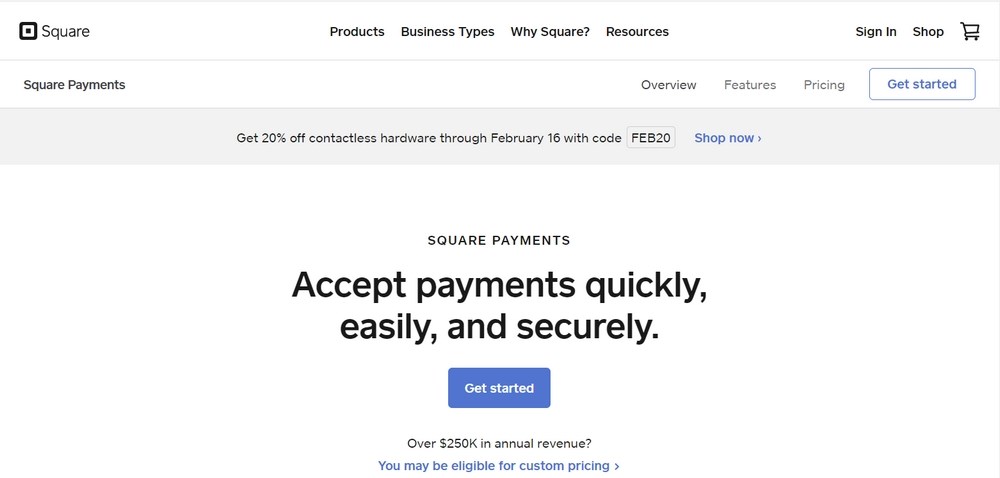
Square is a versatile payment gateway primarily catering to in-person stores. The Square for WooCommerce plugin allows you to have the same flexibility in online stores too.
If your WooCommerce store complements a physical store, this solution will be ideal for you as it automatically syncs payments and inventory.
There is a saving payment method feature so customers can save different cards and label them to quickly select them on future purchases.
Square seamlessly integrates with WooCommerce Subscriptions and supports popular digital wallets such as Apple Pay and Google Pay.
You and the +200 million other businesses that currently use it will have a wide variety of options for managing payments.
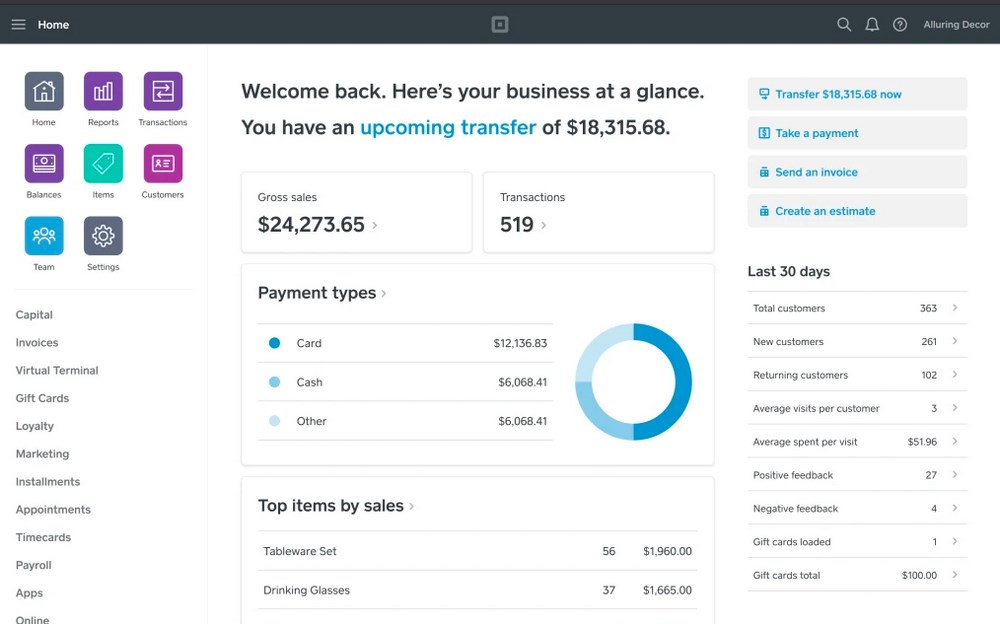
Main Features
- WooCommerce support with plugin
- Accept payments in person or online
- Automatically sync with your in-person Square device
- Support for delivery and in-store pickup
- Integrated with Instagram
- SEO tools and optimizations
- Accept a variety of payment options, including cards, Apple Pay, Google Pay, and others
- Coupons
- Invoices
- Appointments
- Instagram integration
Pros
- Cheaper fees than some other options
- Well-designed and easy to use, especially for in-person transactions
Cons
- Not available in many countries
- Designed more for in-person sales than online eCommerce
Available Regions
US, Canada, Japan, Australia, and the United Kingdom
Supported currencies
Square doesn’t specify in its documentation which currencies it supports.
What is clear is the countries where it’s available:
- Australian Dollar (Australia)
- Canadian Dollar (Canada)
- Euro (France, Ireland and Spain)
- Japanese Yen (Japan)
- British Pound (United Kingdom)
- American Dollar (United States)
Payment Methods
- Debit and credit cards
- Square gift cards
- Apple Pay
- Google Pay
Fees
- 2.9% + 30¢ per transaction
- Square also offers paid monthly plans that come with extra plans and discounts
4. Authorize.net – WooCommerce Payment Gateway by Visa
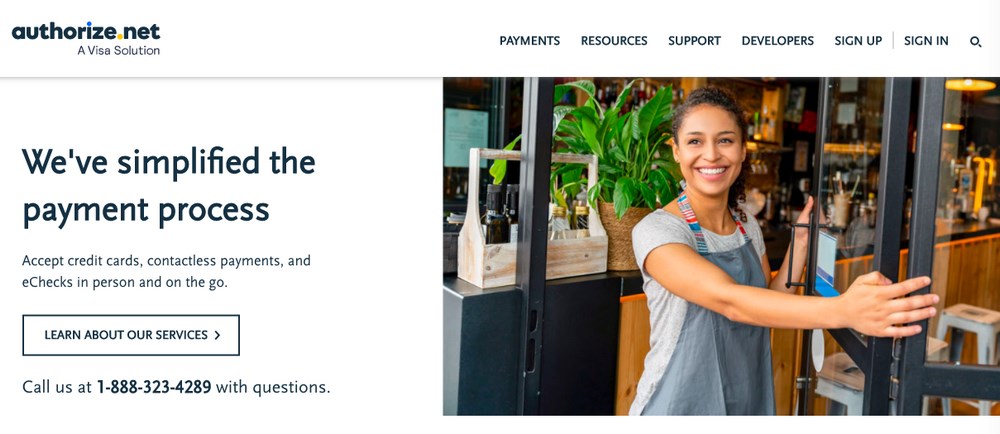
Authorize.net is a payment gateway subsidiary of Visa. As you can imagine they are very knowledgeable when it comes to payments.
It’s not as widely used as the previous options yet has more than 400,000 active merchants handling more than 1 billion transactions every year.
Not an insignificant figure!
The Authorize.net plugin for WooCommerce is quite powerful. It works seamlessly with WooCommerce Subscriptions and WooCommerce Pre-Orders should you need it.
It allows customers to save credit cards and bank accounts in their WooCommerce accounts for fast and secure checkouts. All this without having to leave the website.
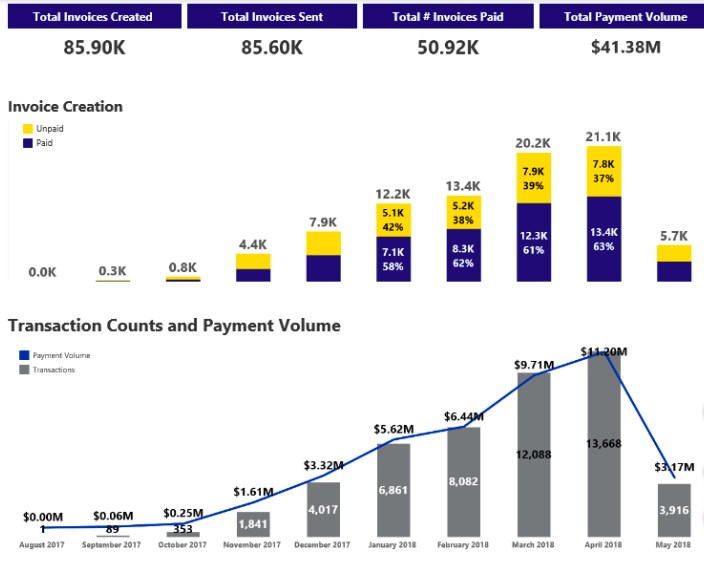
Main Features
- Advanced fraud detection and prevention
- Recurring payments
- Accept virtually any kind of payment
- Simple checkout options
Pros
- Backed by Visa
- Extensive reporting features
- Lower rates for higher volumes
Cons
- Only available to businesses in the US and Canada
- Difficult to set up
- Not ideal for smaller businesses
Available Regions
The US and Canada.
Supported currencies
Authorize.net can only accept transactions in business based in the United States, Australia, Canada and some parts of Europe.
The supported currencies are limited to:
- USD (United States Dollar)
- CAD (Canadian Dollar)
- CHF (Swiss Franc)
- DKK (Danish Krone)
- EUR (Euro)
- GBP (British Pound)
- NOK (Norwegian Krone)
- PLN (Polish Złoty)
- SEK (Swedish Krona)
- AUD (Australian Dollar)
- NZD (New Zealand Dollar)
Payment Methods
Visa, MasterCard, Discover, American Express, JCB, PayPal, Visa SRC, Apple Pay, Chase Pay, E-check.
Fees
- Monthly fee of $25
- 2.9% + 30¢ per transaction
Takeaway
Authorize.net is a “pro” option for serious businesses. If you’re just starting out, it may be overkill.
5. Amazon Pay – Payment Gateway Offered by Amazon
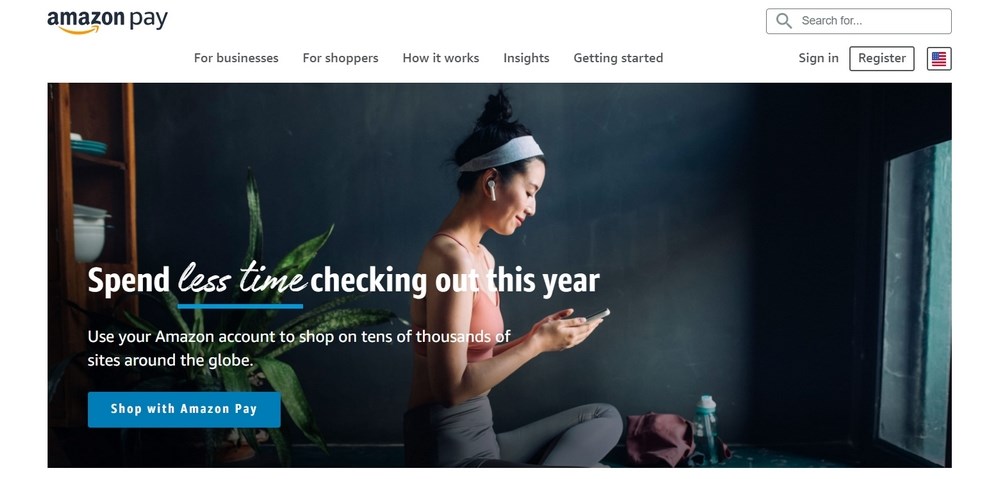
Amazon Pay is the payment solution operated by Amazon. Its key feature is that customers can use their existing Amazon account to make payments on your site for your products and services.
Amazon Pay can easily integrate into your WooCommerce using a free plugin.
This plugin will greatly enhance the shopper experience as it will make your eCommerce compatible with Alexa. This will allow customers to shop using their voice, which is very cool!
As an online store owner, you can also reduce chargebacks and fraudulent transactions thanks to the powerful anti-fraud technology used by Amazon.com.
Main Features
- Accept payments on your site
- Mobile-optimized
- Support for nonprofits, small and large businesses
- Customers can pay with their Amazon shopping accounts
- Integrated with Alexa for voice-activated ordering
Pros
- Easy to set up and use
- Makes paying seamless for customers, as most people already have an Amazon account
- No monthly fees or other charges
Cons
- Amazon itself may be a competitor for your products
- By using Amazon, they retain more of your customer information than by using your own payment method
Available Regions
Amazon Pay is available in more than 170 countries around the world.
Supported currencies
Despite Amazon’s giant size, the list of supported currencies is much smaller than you might expect:
- Australian Dollar (AUD)
- British Pound (GBP)
- Danish Krone (DKK)
- Euro (EUR)
- Hong Kong Dollar (HKD)
- Japanese Yen (JPY)
- New Zealand Dollar (NZD)
- Norwegian Krone (NOK)
- South African Rand (ZAR)
- Swedish Krona (SEK)
- Swiss Franc (CHF)
- US Dollar (USD)
Payment Methods
Amazon Pay has a variety of payment methods available, including immediate charge, deferred payments, split payments, recurring payments, and more.
Price
- No monthly costs
- Transaction fees are 2.9% plus an authorization fee of $0.30
Takeaway
Amazon Pay is an excellent choice if your customers already have Amazon accounts. This cuts down on consumer indecision and may increase your sales.
6. Apple Pay – WooCommerce Payment Gateway for Apple Devices

Apple Pay is a payment gateway from Apple. It is designed specifically for iPhones, iPads, Apple Watches and other iOS devices and allows customers to quickly make payments.
Every payment requires the customer to confirm their password, FaceID, or Touch ID, which makes it very secure and cuts down on fraud or other identity theft issues.
Like other Apple products, Apple Pay is very well designed and easy to use. This makes it ideal for those that want an attractive visual experience in their checkout process.
Finally, there is WooCommerce integration via Stripe. You can accept Apple Pay directly in your WooCommerce store on mobile or desktop. This is really powerful, as the one-click checkout cuts down the checkout time by almost 60%.
The easier you can make it for your customers to pay you, the better!
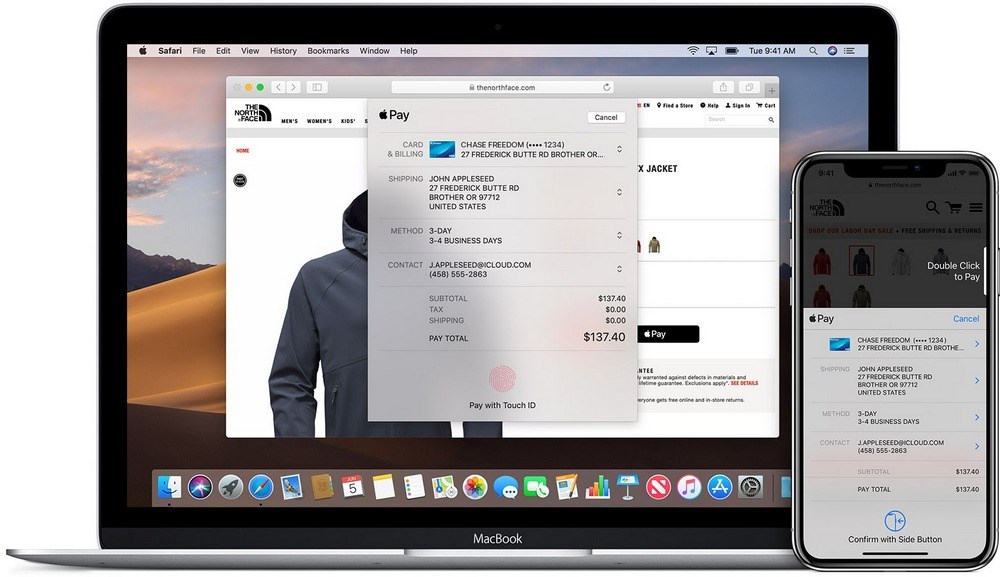
Main Features
- Easily allow payments both online and in-person
- Accepts most credit and debit cards
- Integration with WooCommerce via Stripe
Pros
- Trusted brand with a great reputation
- No additional monthly or setup fees
- Well-designed and easy to use
- Extremely easy for customers using Apple products to checkout
Cons
- Not available in all countries
- Mostly intended for users of Apple products
- Integration with WooCommerce is not as seamless as other options
Available Regions
- Apple Pay is available in over 40 countries in Europe, North America, Asia, and the Middle East
- Apple Cash is only available in the United States
Supported currencies
Apple has a huge list of countries where its payment gateway is available:
- Boliviano (BOB)
- Cayman Islands Dollar (KYD)
- Egyptian Pound (EGP)
- Guatemalan Quetzal (GTQ)
- Jamaican Dollar (JMD)
- Peruvian Nuevo Sol (PEN)
- Somali Shilling (SOS)
- Turkish Lira (TRY)
- Vietnamese Dong (VND)
- And many more.
Payment Methods
- Most credit and debit cards accepted
- Accept in-person cash with Apple Cash (US only)
Price
No additional costs other than what credit card companies charge.
Takeaway
Apple Pay is a solid choice for companies that have customers using Apple devices.
7. Alipay – Accept Payments Directly from Alipay
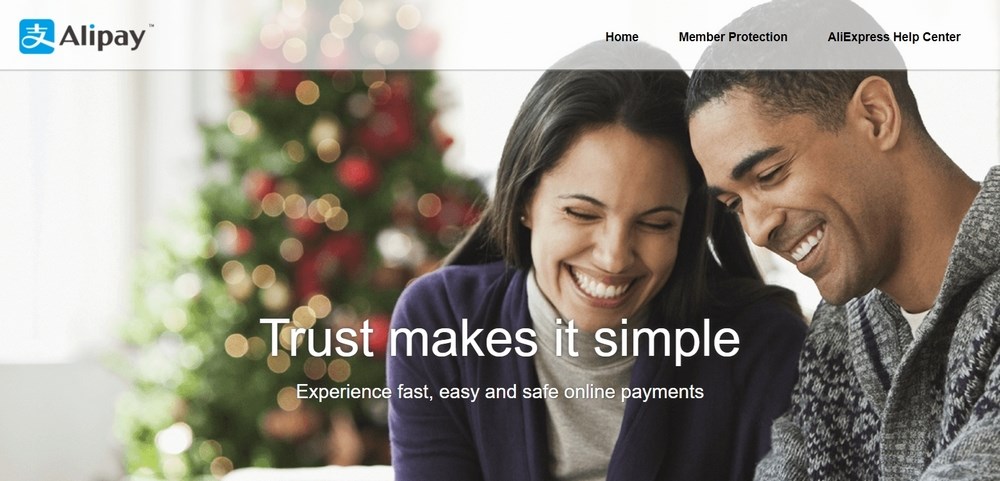
Alipay is an online payment gateway developed by Alibaba. It is currently used by more than a billion users, primarily in China. As such, it is mostly useful if you want to sell to Chinese consumers.
Specifically, it allows Chinese consumers to pay in yuan for products. If you connect your Alipay account to a bank account outside of China, you can access the very large Chinese market of over 1.3 billion potential customers! That’s a really big opportunity.
Alipay itself currently has about 700 million users, which makes up about half of the entire Chinese payments market.
The AliPay WooCommerce plugin will let you quickly set up this payment gateway on your eCommerce store.
If any part of your audience is in China it’s almost mandatory to do so as you’ll unlock a really huge potential market.
That alone makes it worthwhile. Customers can pay via their Alipay account so they will be less likely to abandon the purchase.
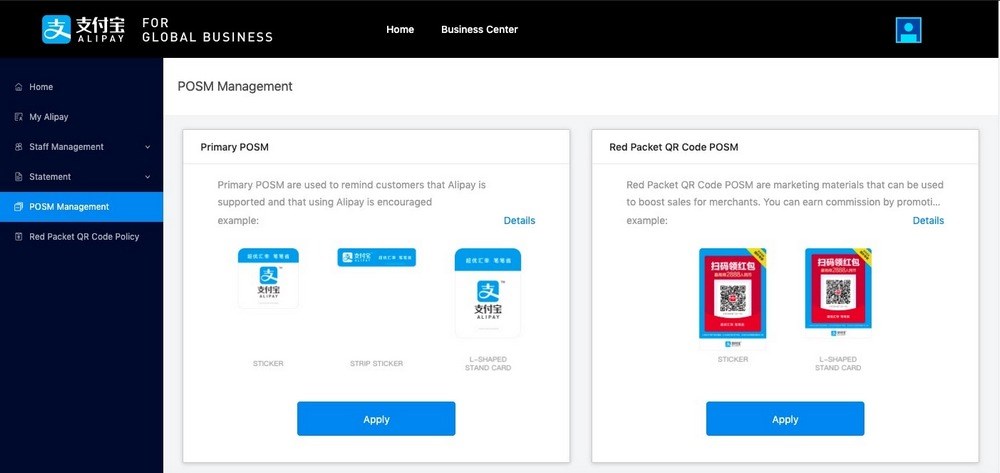
Main Features
- WooCommerce integration plugin
- Accept payments directly from other Alipay accounts and from credit/debit cards
- Effective privacy and payment security
- Mobile support
- Escrow system makes sure that all payments are legitimate
Pros
- Works with WooCommerce app
- Access the Chinese market
- Secure escrow system
Cons
- Mostly just useful to access Chinese consumers
- Aimed at Chinese users, so most learning materials and support are in Chinese
Available Regions
Used worldwide, but mostly with China-related businesses and consumers.
Supported currencies
Alipay supports several Asian currencies and also many European and currencies from other continents:
- United States Dollar (USD)
- Euro (EUR)
- Japanese Yen (JPY)
- British Pound (GBP)
- Canadian Dollar (CAD)
- Australian Dollar (AUD)
- Singapore Dollar (SGD)
- Swiss Franc (CHF)
- Swedish Krona (SEK)
- Danish Krone (DKK)
- Norwegian Krone (NOK)
- New Zealand Dollar (NZD)
- Thai Baht (THB)
- Hong Kong Dollar (HKD)
Payment Methods
- Direct payments in the Alipay system
- Credit/debit cards
Price
Alipay charges you 0.55% per transaction, for up to RMBY 20,000, which as of DATE, is about $3,100 USD.
Takeaway
Alipay is a useful way to access the Chinese market. While it’s not particularly useful elsewhere, it is still a great opportunity.
WooCommerce and WooCommerce Payments

Chances are, if you’re using WordPress for an eCommerce site, you’re probably using WooCommerce. You’re in good company if you are!
WooCommerce is one of the most widely used eCommerce platforms in the world. Here are some impressive stats, courtesy of HostingTribunal.com:
- Over 4 million websites are currently using WooCommerce
- WooCommerce is used by about 7% of all sites on the internet
- WooCommerce powers over 28% of all online shops / eCommerce sites
- There are almost a thousand plugins for WooCommerce
As you can see, WooCommerce is extremely popular! WooCommerce is compatible with over one hundred payment gateways, giving you a ton of options to choose from.
Factors To Consider When Assessing WooCommerce Payment Gateways
Transaction Fees
Every payment gateway has different transaction fees applied every time a card is charged or for every purchase.
These fees usually have two components:
- A percentage of the transaction. Most transaction fees are between 2.5% and 3.5%
- A small fee for each transaction. This is usually around $0.30
Payment gateways all have different transaction fees, however, most are competitive with each other. The specific fee applied will also vary depending on the type of transaction, e.g., whether it is paid via invoice, chip credit card and so on.
We’ll examine the specific costs of the best payment gateway in a little while, but below is a quick overview:
| Payment Gateway | Transaction Fee |
|---|---|
| Stripe | 2.9% + 0.30 per transaction |
| PayPal Pro | 2.9% + 0.30 per transaction |
| Square | 2.65% + $0.30 per transaction |
| Authorize.net | 2.9% + 0.30 per transaction |
| Amazon Pay | 2.9% + 0.30 per transaction |
| Apple Pay | None |
| Alipay | Free |
Operational Costs
Unfortunately, transaction fees aren’t the only kinds of fees you’ll need to worry about. Some payment gateways also charge monthly fees, extra fees for certain types of transactions, and other charges.
Before selecting a gateway, make sure that it will work well with your particular type of business.
Depending on the type of products you sell, certain payment gateways might charge you extra for recurring or subscription-based payments, while others don’t offer the feature at all.
If you plan to sell primarily to customers outside of your own country, don’t choose a service that has high international fees. If your customers prefer to pay by check or cash and not debit cards, don’t choose a service that charges high offline fees. You get the idea.
WooCommerce Compatibility
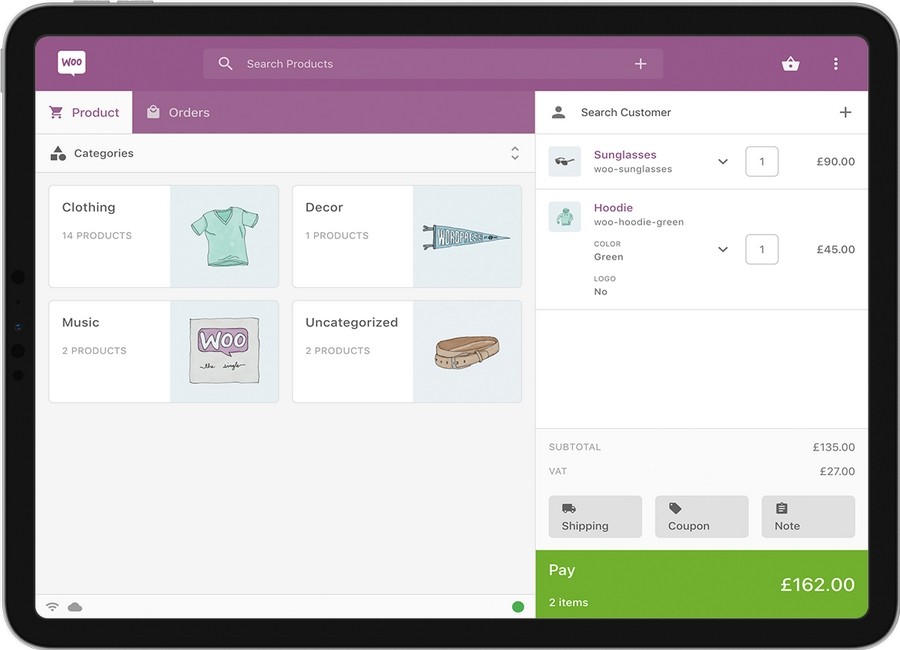
It makes things a lot easier if your payment gateway has a WordPress plugin. For example, WooCommerce has plugins for Stripe, PayPal Pro, Square, Authorize.net and numerous other gateways. Using one of these will make life much easier over the long term.
Since these plugins automatically manage the connection between WooCommerce and their respective payment gateways, the setup and maintenance on your end is much lower. Without them, you’ll need to manually figure out how to connect the various steps, which can be very difficult if you’re not familiar with the technology..
Ease of Use
Running a business is difficult. Don’t add to the challenge by picking a payment processor that is confusing or difficult to use. Financial services are complicated enough as it is without adding an extra level of complexity to the process!
Some services are known for being easier to use than others. Stripe, for example, has built a reputation over the last decade as being one of the most user-friendly payment processors around. Square is also designed to be plug-and-play, with minimal setup required.
Payment Gateway Type
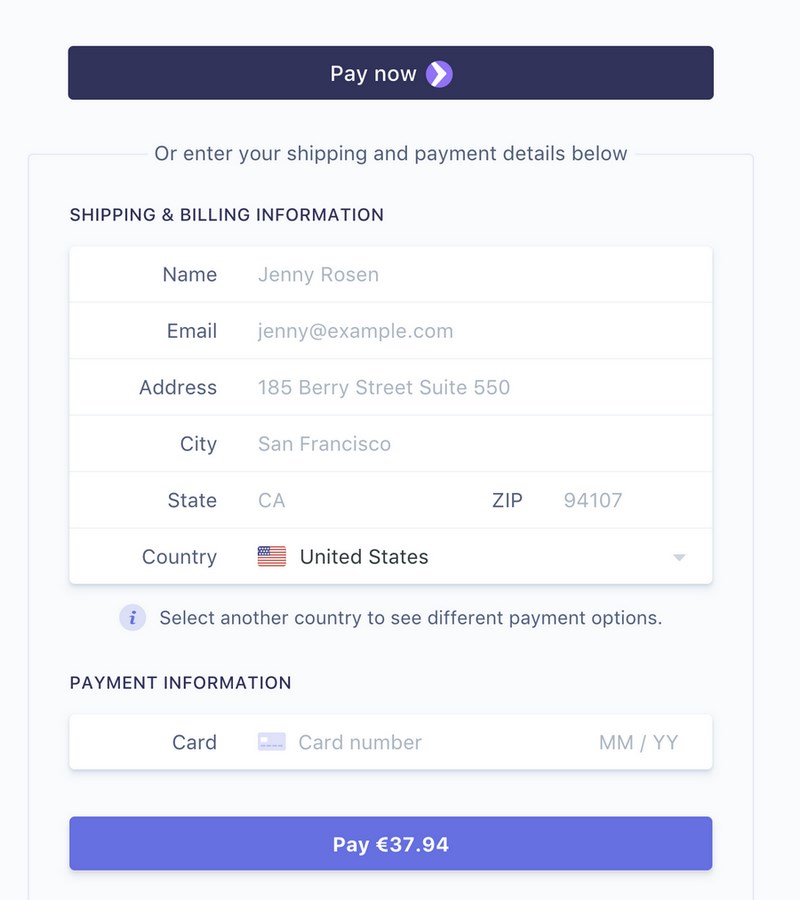
As we mentioned above, there are a few kinds of payment gateways. Some will allow you to display the entire payment process on your own website, while others will require your customers to pay directly on their secure site.
In general, you should try to use a payment gateway that is on your own website, as it looks more professional. However, it’s not a deal-breaker if your preferred payment gateway doesn’t allow you to do so.
Payment Methods Available for the Customer
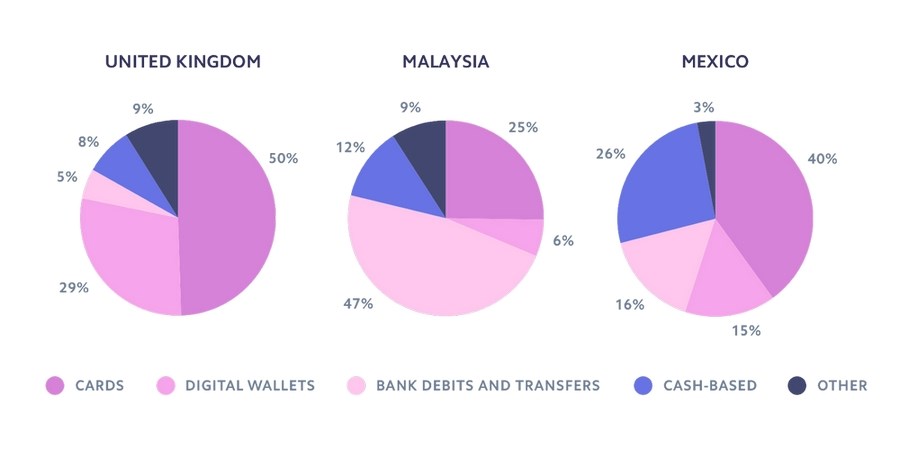
Some payment gateways will restrict you to only accepting credit cards, while others will allow you to accept Bitcoin, PayPal or bank transfers.
The more ways your users can pay, the better. Since some customers will only be able to pay you with certain payment methods, it’s best to cover as many as possible. For the most part, there are no downsides to having many methods available.
Support in Your Country

Unlike many other online businesses, payment gateways are often geographically limited due to legal restrictions. If you are, for example, in the Middle East or Africa, you may have some challenges with using American payment processors.
Additionally, it is helpful if the company has support staff that speak your native language. This is especially important for complex technical issues, where communication is really important. There’s nothing more frustrating than trying to explain a complex problem to someone that doesn’t speak your language!
Currency

Likewise, you should make sure that your payment gateway supports currency conversion and does so affordably. Certain gateways also charge high fees for transferring between different currencies, especially uncommon ones.
Consumers like to pay in their own currency, so offering it as an option is always a great idea to increase purchases. It also makes your store seem internationally-focused, which is great for your brand image.
Security

Finally, when it comes to payments, there is nothing more important than security. If your payment process isn’t secure, you are leaving both you and your customers vulnerable to data loss and other issues. That includes technological, financial and even legal problems.
Thankfully, virtually every payment gateway is secure, as long as you use it correctly. Most make it easy to be compliant with PCI and other local/regional regulations.
Customers have to trust you before they’ll be willing to buy something. By showing that you have a secure payment system set up, you communicate that purchasing a product from you is safe and reliable.
Customer Support
Customer support is a factor you should never overlook when choosing a WooCommerce payment method for your business.
The payment gateway is the barrier that separates a visitor from a customer and always needs to be working at its best.
Having support around when you need it is essential
So besides picking the best one for you, you also need to be certain that you have a fast, professional and reliable support team in case you need them.
FAQ
Do you still have questions about WooCommerce payments?
Conclusion
Hopefully this guide was useful in helping you decide which payment gateway to use! It can indeed be confusing to sort through all of the available choices and make a decision but we hope we have helped you choose the best payment gateway.
Each option has different benefits and features, but they all work well with WooCommerce. The only difference is that some work better than others in certain situations. Our top recommendations are:
- Stripe is a great all-around choice, especially for users that don’t mind doing a little customization.
- PayPal is perfect for quickly setting up a way to accept payments.
- Apple Pay and Amazon Pay are great if your customer base uses Apple or Amazon, respectively.
Which one are you using and what has your experience been? Let us know in the comments!
Disclosure: This blog may contain affiliate links. If you make a purchase through one of these links, we may receive a small commission. Read disclosure. Rest assured that we only recommend products that we have personally used and believe will add value to our readers. Thanks for your support!

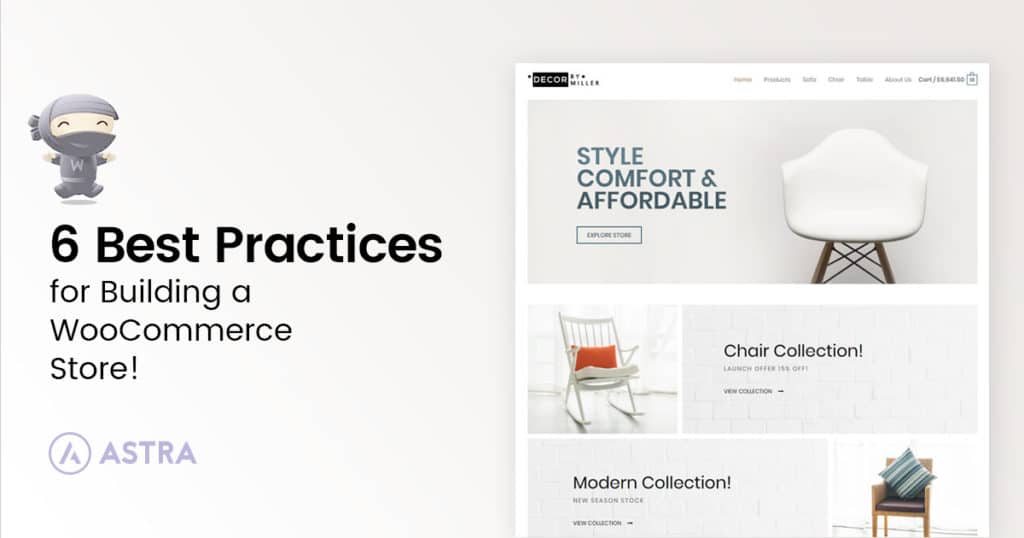


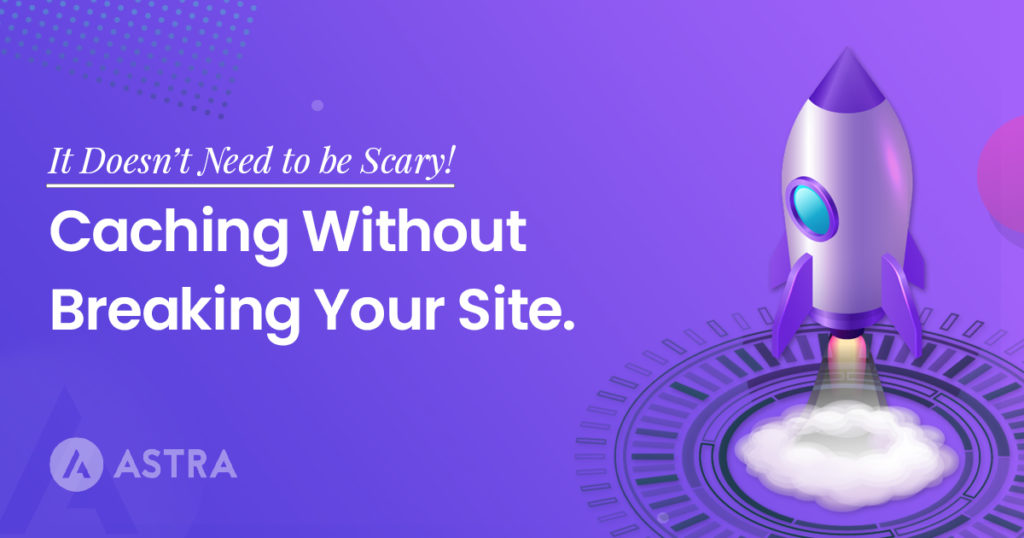

Thank you for the detailed article; this is a fresh dose of knowledge for me. I think a comparison chart of all these payment gateways would be an excellent addition to the article, where we can compare all those options in a single view.
I am running an organic food online store in New Zealand for the last three years and using Stripe as a payment gateway. I love Stripe because of its clean design and ease of use. Setting up Stripe is that easy; I complete setup without a developer.
I was looking for the best payment Gateway for my e-store but was unsure which factors should be considered while finalizing payment gateways. Previously, I was thinking Transaction Fees and Operational Costs are the same factors. You guys saved my life.
Cheers, Timmy!
Nice list. Which is the most used payment gateway with WooCommerce? just curious and like to know more 😊
It varies depending on the location, but we suppose it would be PayPal and Stripe.
Thanks for the article! I’m exploring options because i’m interested in using WooCommerce. For me, a friend recommended Redde Payments because they swear by them. The other provider I was interested in is Square though. However, Square seems to have like a LOT of bad reviews from holds and unexpected closures. Has anyone experienced this? I’m leaning towards Redde because of what I heard but I want to make sure I rule out Square if that’s been a consistent problem. Thanks for any advice!
Hello Mitchel, we would recommend going with Stripe or other payment gateways. Here’s a Checkout Plugins that might help greatly.
Great, that’s what I was looking for. May I ask about recommended hosting? Previously, I used SiteGround for hosting, but the price is very high now, can you give me an alternative? I hear Asphostportal has a good reputation for that. Can you recommend them?
Glad you found it useful! Here’s our recommendations page.
Hi there,
I am looking for a payment gateway that can “save” credit cards for certain customers, so that they can just call in and we will have their credit card info securely saved. Is there a payment processor that can do this with our WooCommerce stores? (we have two physical locations and an online store)
Thanks for your help!
Hello there,
Yes, there are some payment gateways that allow customer vaulting with Stripe Connect, PayPal, and Authorize.net with PDS. You can connect with their support or review their docs to achieve this requirement.