Improving the SEO performance of your WooCommerce store is very important, but how do you get started?
Search Engine Optimization (SEO) is important since it plays a vital role in where a website appears in search results. Ranking higher makes it easier for people to find your products when using search engines.
As a significant portion of the world’s population rely on search engines, appearing as high as possible in the search engine results page (SERPS), is a key factor in the success of your store.
Once you have set up WooCommerce, you can optimize your WooCommerce store for the search engines, and increase website visitors and boost conversion of the visitors to active customers.
WooCommerce SEO
For your store to rank highly in search engines, you need to focus on product keywords. As your store is made up of these products, optimizing them provides the best results in search.
Ideally, you need to optimize the product title, product descriptions, content, meta description, and the permalink.
You can also consider adding the keywords in the URL, permalink, meta description, product content, image names, and the alt text. You should include them where they naturally and logically fit to avoid keyword stuffing.
In this article, we’ll be sharing exclusive WooCommerce SEO tips on how you can rank your WooCommerce store or specific products higher in search engine results.
If you follow this guide, you will be able to optimize your WooCommerce store to improve its SEO and hopefully get more customers from the search engines.
WooCommerce SEO Overview
WooCommerce is an eCommerce WordPress plugin that allows you to leverage this powerful Content Management System (CMS) as an online store.
Since WooCommerce is an open-source plugin, you can customize every aspect of your store. You can also build custom extensions for added functionality.
WooCommerce isn’t the only option. You can also use Shopify to create an online Store. Most beginners usually wonder how WooCommerce compares to Shopify. Let’s compare both of them to see which one stands out.
WooCommerce vs. Shopify
Shopify is an all-in-one eCommerce platform. It simplifies the process of creating an online store, accepting payments, and managing inventory. Shopify also takes care of the design, listing products, on-page SEO, and comes with a mobile app feature.
As it’s a full platform, you don’t have to worry about the technical aspects of managing a website such as web hosting, security, and caching which might work for some users.
Shopify’s basic plan starts at $29. You can upgrade to the Shopify plan for $79 or the Advanced Shopify plan for $299 per month.
When you combine WooCommerce with WordPress, you can create an easy-to-use, customizable eCommerce platform.
If you are considering moving from Shopify to WooCommerce, our detailed article will help you.
WooCommerce
WooCommerce is a bit cheaper compared to Shopify. WooCommerce itself is an open-source plugin. WooCommerce doesn’t have an ongoing monthly payment, which sets it apart from Shopify.
It is worth mentioning that many things go into opening a WooCommerce store that aren’t free. You will need a domain name, SSL Certificate, and a WordPress hosting account to start a WooCommerce store. All of these cost money.
We recommend Bluehost as a web host. Bluehost offers specialized WooCommerce hosting plans that make it as easy as possible to set up an online store.
Bluehost is also an official WordPress and WooCommerce recommended hosting provider.
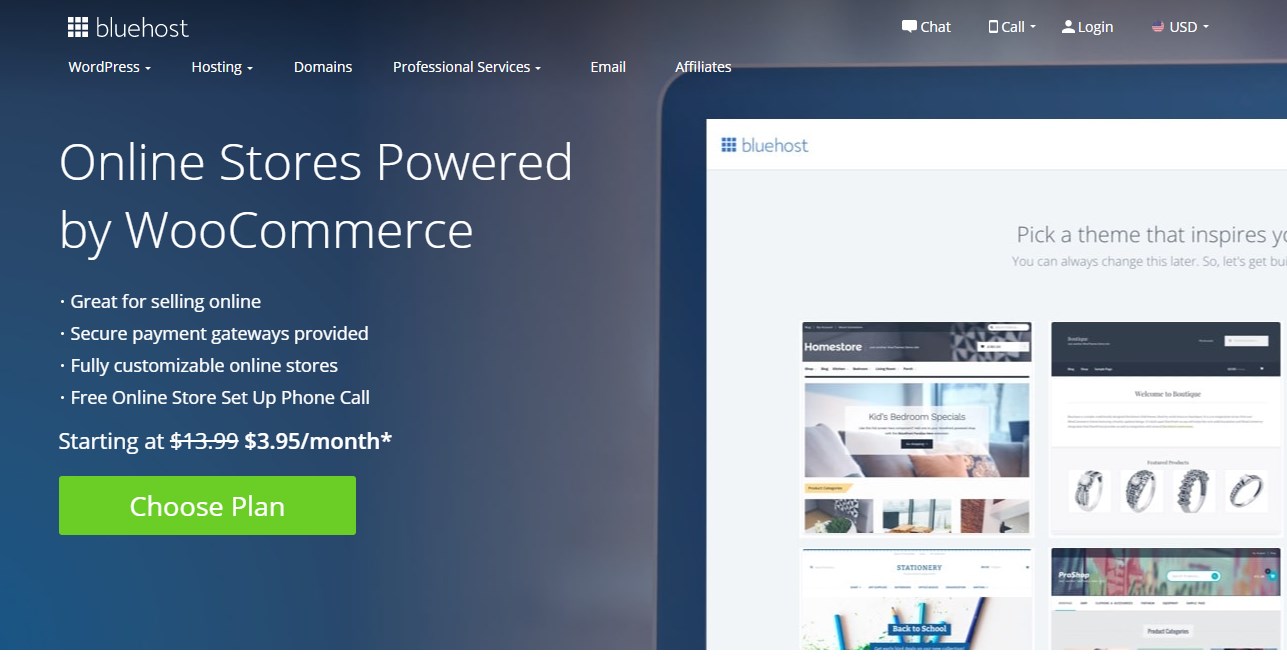
Is WooCommerce SEO Friendly?
Out of the box, WooCommerce is SEO friendly. It runs on WordPress and has numerous SEO plugins to make it even more so.
You can use plugins to improve WooCommerce product SEO. Plugins like Yoast SEO can give you a more significant SEO boost than Shopify’s SEO features. To achieve this, you need to customize Yoast WooCommerce SEO to your particular SEO needs.
When you create an online store, it is your responsibility to add things like images, themes, products and product descriptions. For WooCommerce optimization, you need to take care of all this additional content manually for SEO.
WooCommerce SEO is a continuous process, and you need to keep it up to steadily so that your sales and traffic can grow.
The Benefits of SEO
Here is a detailed visual guide in infographic format of why SEO is crucial for your business.

We get tons of requests every week to share an in-depth guide about WooCommerce SEO tips. Here are some of the benefits of SEO your business could enjoy with the effective SEO strategy we will share with you:
1. Better User Experience
To maximize the user experience on your WooCommerce store, you need to provide your customers with relevant information, related photos, or videos to support the text.
It should be easy to navigate web pages on any device, resulting in building authority, better brand awareness, and higher conversion rates.
2. SEO Is a Major Source of Leads
Inbound strategies, like search engine optimization, social media marketing, and content marketing are very effective in any WooCommerce store.
If your store is not generating leads it’s time to apply SEO for WooCommerce. So, stick with us to the end of this article, and we’ll show you how.
3. SEO Leads to High Conversion Rates
If you follow the guidelines in this article, your site will rank. High ranking on search engine results increases traffic and helps boost conversion rates.
The higher your position in the search engine results page, the easier your target market can find you.
4. SEO Promotes Better Cost Management
Inbound leads can lower the cost of lead generation. If you properly deploy a good SEO strategy, your WooCommerce store will rank higher. Better ranking can help you to significantly cut down your pay per click budget.
5. SEO for WooCommerce Helps to Build Brand Credibility
Creating brand awareness of your WooCommerce store is very important to promote the products you sell.
SEO ensures that search engines easily find the products in your store. Internet users can become more aware of your brand and the products or services that you offer.
6. SEO Is Considered a Long-Term Marketing Strategy
SEO for WooCommerce should be a long-term marketing strategy measured in months. The effects can last for months. Pulling you down the ranking list takes time unless other competitors have fueled their SEO strategies.
7. SEO Optimization Such as Caching Help to Improve Website Speed
It is important to note that a high loading time delay can cost you 4.3% of sales on your WooCommerce store. Speed positively promotes a better user experience. Speed helps to avoid the reduction of customer satisfaction in your store. So, caching has become a new norm for WooCommerce optimization in terms of SEO.
8. SEO Helps You Gain Market Share
Once these leads find what they want in your store, they may turn into customers. Customers who make purchases can also sign up for membership, subscribe to newsletters or engage in other ways depending on how you set up your store.
9. SEO Can Combine With Social Media to Boost Your Marketing Efforts Further
When internet users recognize products in your WooCommerce store, it increases brand awareness. This awareness goes a long way, as customers can follow you on social media and help you spread the word.
You can also use social media to promote items, special offers and other promotions and use your followers to help spread the word.
Choosing the Best WooCommerce SEO Plugin
If you search for “best WooCommerce SEO plugins”, you will find many articles that feature dozens of options.
This can be overwhelming, especially for beginners. So, for this WooCommerce SEO tips guide, we’ve kept the list short with the most effective WooCommerce SEO plugins.
It is important to note that you don’t need all the top SEO tools to rank higher. You only need to use one plugin. If you use more and you could create conflicts between them.
Before you choose your SEO plugin, make sure you understand the strengths and weaknesses of each.
With all that said, here is our expert pick of five of the best WooCommerce SEO Plugins.
Yoast SEO
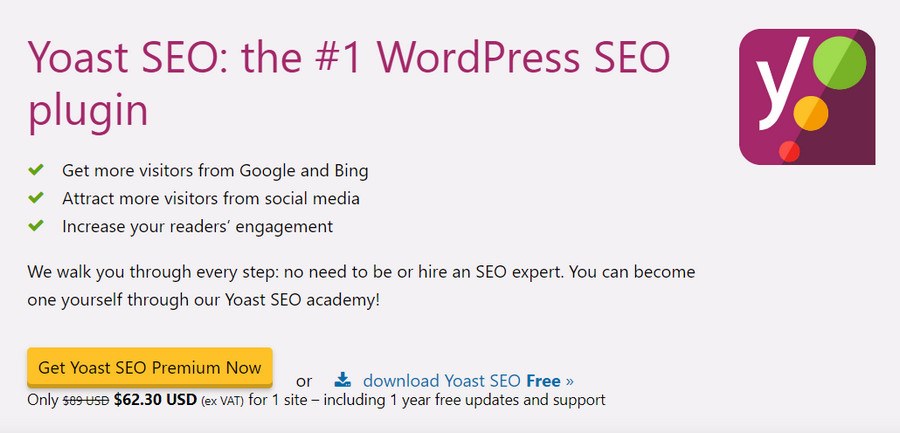
Yoast SEO is one of the best SEO plugins that you can use for your WooCommerce store. This plugin will help you to improve your store through optimization.
Yoast allows you to easily add SEO titles and descriptions to posts and pages on your WooCommerce store. Additionally, you can use it to add Open Graph metadata.
Open Graph meta tags are snippets of code that control how content is displayed when shared on social media.
This plugin automatically generates an XML sitemap for all content on your store. This sitemap will make it easier for search engines to crawl your website.
The premium version of this plugin is priced at $89 per year.
Here are some of the features:
- It allows you to have full control of your site breadcrumbs
- It automatically sets canonical URLs to avoid duplicate content
- It allows you to do SEO and readability analysis
- it has the ability to optimize your article for synonyms and related phrases
All in One SEO Pack
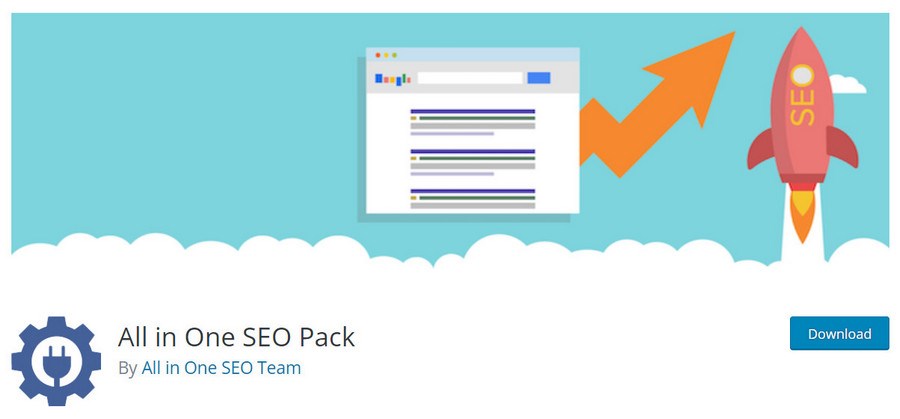
The All in One SEO Pack offers a comprehensive set of tools to help you improve your WooCommerce store. This plugin allows you to add SEO titles and metatags, image sitemaps, XML sitemaps, and more.
It integrates seamlessly with WooCommerce to optimize your online store. It is very easy to set up this tool. You can control access to different settings using a feature manager.
The pro version pricing starts at $79 for a single site license, $139 for the business license, and $699 for the agency license. It is a more affordable solution than Yoast SEO.
Here are some of the features:
- It has XML support
- It supports Google Analytics
- It has advanced canonical URLs
- It has a built-in API so that other plugins and themes can access ad extend functionality
- It generates meta tags automatically
Rank Math
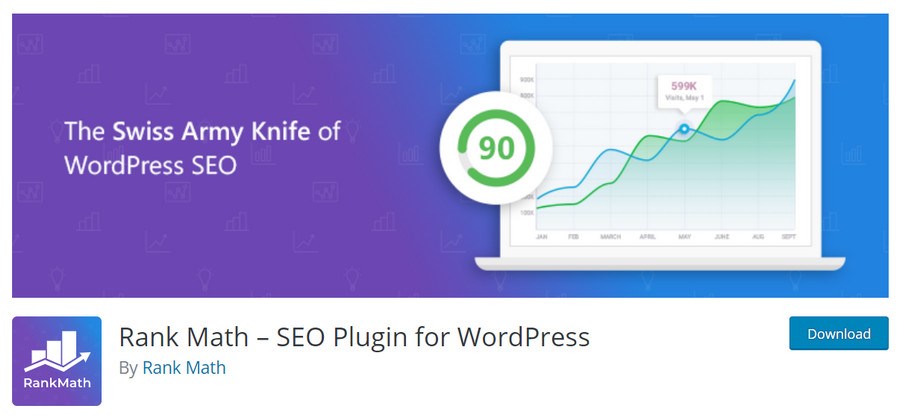
Rank Math is one of the best SEO plugins to help you to optimize your WooCommerce store for search engines. It is user-friendly and easy to set up.
You can use this tool to add meta title and description to your products. You can also generate an XML sitemap, control access to plugin features, connect to Google Search Console, and also allows you to import data from other SEO plugins during the setup.
Here are some of the features:
- It is very easy to set up
- It allows you to optimize unlimited keywords
- It has an advanced SEO analysis tool
- It has a smart redirection manager
- It is can display SEO optimized breadcrumbs
SEOPress
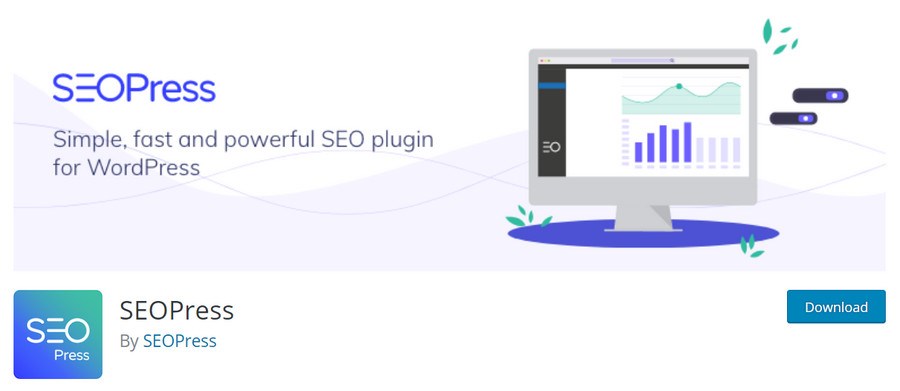
SEOPress is one of the highest rated SEO plugins that you can use to optimize SEO and boost traffic to your WooCommerce store.
You can use this plugin to improve social sharing, build custom HTML and XML sitemaps, and add structured data types.
The premium version of this plugin retails at $39 per year for unlimited sites. This price is affordable, considering the fact that you can use it for content analysis to help you write search engine optimized content.
With more than 100,000 active installations and you can import your post and term metadatas from other plugins with just one click.
Here are some of the features:
- It is easy to set up
- It allows you to optimize titles and meta descriptions
- It allows you to manage redirections
- You can use it to optimize images in your store
- It allows you to check how your posts look in search results
To enjoy all the features of this plugin, we recommend that you upgrade to the premium version.
SEO Framework
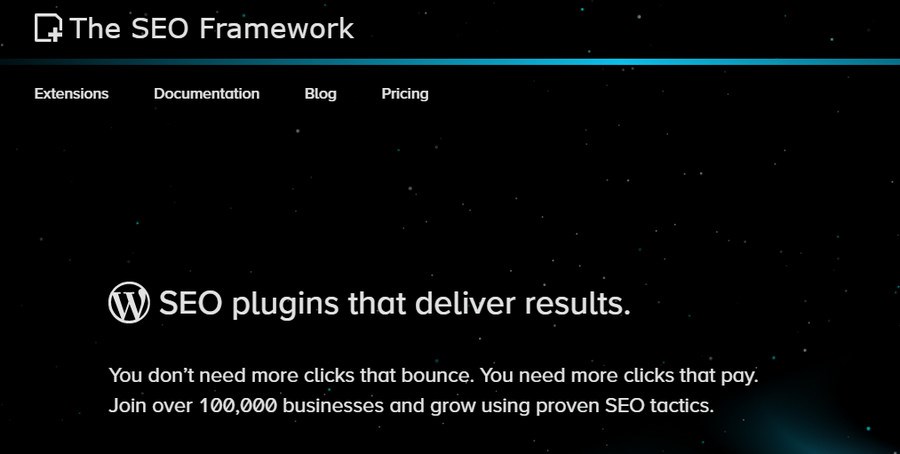
SEO Framework plugin is a fully featured SEO plugin that integrates into your WordPress site.
With more than 100,000 active installations, this plugin will help you grow your WooCommerce store using proven SEO tactics.
It comes preconfigured, providing you with an excellent starting point. This plugin automatically generates critical SEO meta tags in any language by reading the environment of your site.
If you are not an SEO expert, this plugin provides an extensive guide to get you started. The guide will also help you to tweak the plugin too.
Here are some of the features:
- You can use it to optimize your metadata
- It provides exceptional support
- It will help you improve your search presence
- It respects your privacy
If you want increased functionality, this plugin provides numerous free and paid extensions.
How to Properly Deploy an Effective WooCommerce SEO Strategy
Now that you know the benefits of optimizing your WooCommerce store and some of the tools you can use, how can you deploy an effective WooCommerce SEO strategy?
In this section, we’ll discuss every aspect of WooCommerce SEO tips and show you how to make your store as competitive as possible in the search engines.
1. Perform the WordPress SEO Setup
WooCommerce is a WordPress plugin. It runs on WordPress, which is already SEO-friendly. It is very easy to set up. All you need to do is follow the simple setup wizard that launches automatically when you install the plugin.
After doing that, you can then make WooCommerce specific SEO tweaks.
First, you need to choose the best WordPress SEO plugin to help you to add XML sitemaps. We highly recommend Yoast or All in One SEO Pack as they perform many core SEO tasks you’ll need to take care of the basics.
The next step is to perform WordPress SEO best practices like properly using categories and tags, making internal linking a habit, optimizing the comment section, nofollow some external links, and more.
Proper category use means all your posts will be filed under a category and you can use tags to describe specific details of your posts. Internal linking is the process of connecting one page of your site to a different page on the same site.
We highly recommend optimizing the blog section because the best information is often found in a post’s blog comments.
When you nofollow external links in your sites, it ensures that search engines indexing your site do not follow any poor quality links you might have and associate them to your site’s rankings.
You need to optimize the speed and performance of WordPress. The images need to be optimized for SEO as well.
Once you have chosen your SEO plugin, we can move on to step two for more WooCommerce optimization.
2. Write SEO Optimized Product Titles
If you ask us to talk about WooCommerce SEO tips, the first tip that pops up is to optimize the product titles. You need to optimize each product in your WooCommerce store for SEO just as you would for every blog post.
Setting SEO-friendly product titles is very important because they appear in your browser’s title bar. The title is the search result, and search engines will use it to describe the page.
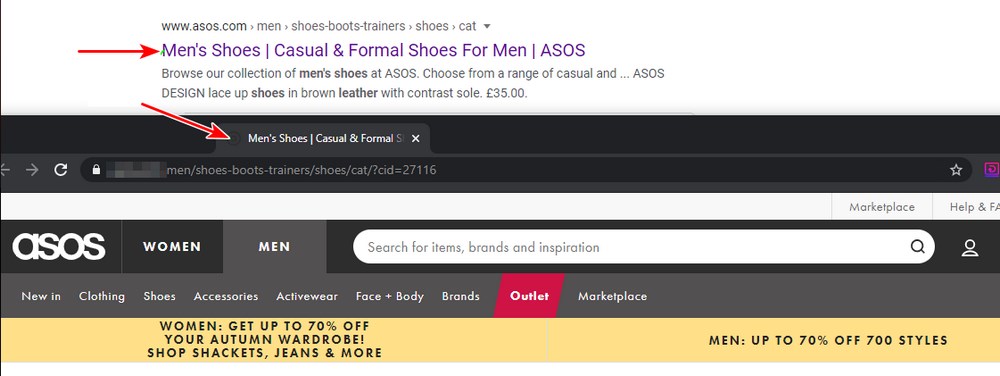
You can use the Yoast SEO plugin to write SEO-friendly titles, as it covers WooCommerce products as well.
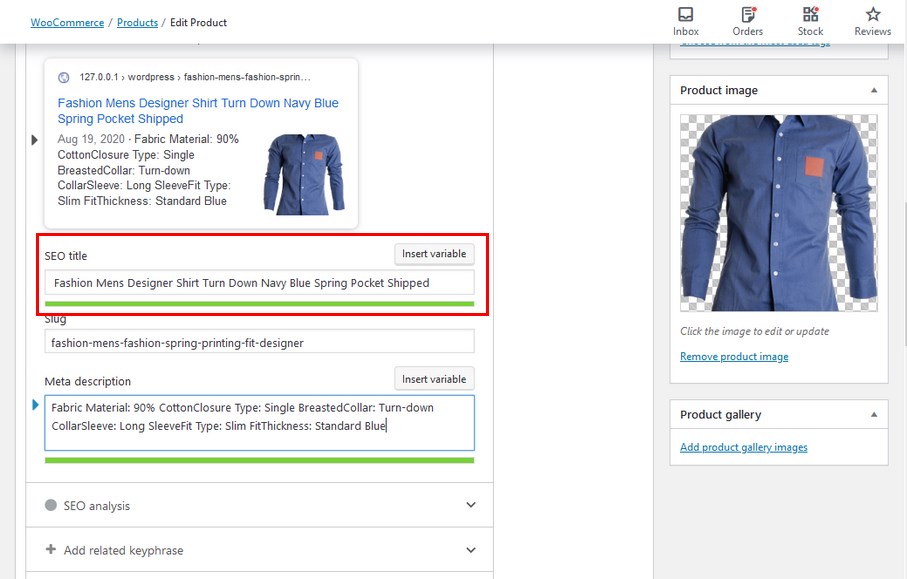
The WooCommerce product title can be slightly different from the title on your store. We highly recommend that you use keywords that customers will use when they are searching for the product.
It would be best if you made this title attractive to users. Don’t use misleading titles that would trick users or search engines. If you mislead them, search engine algorithms may penalize your site. Mislead a user and they might never come back!
Make sure to include detailed titles. When people are shopping online, some shoppers type detailed search queries. They don’t use the generic ones. This means that if you add long-tail keywords in the product title, search engines will find and rank your site higher.
Long-tail keywords are longer and more specific keyword phrases that visitors are more likely to use when they’re closer to a point-of-purchase.
For example, in the image above, we have used a long-tail keyword in the SEO title.
3. Product SEO Descriptions (Meta Descriptions)
Meta descriptions are not long. You should craft them well and make sure that they are search engine friendly. Yoast SEO allows you to add a meta description to your products.
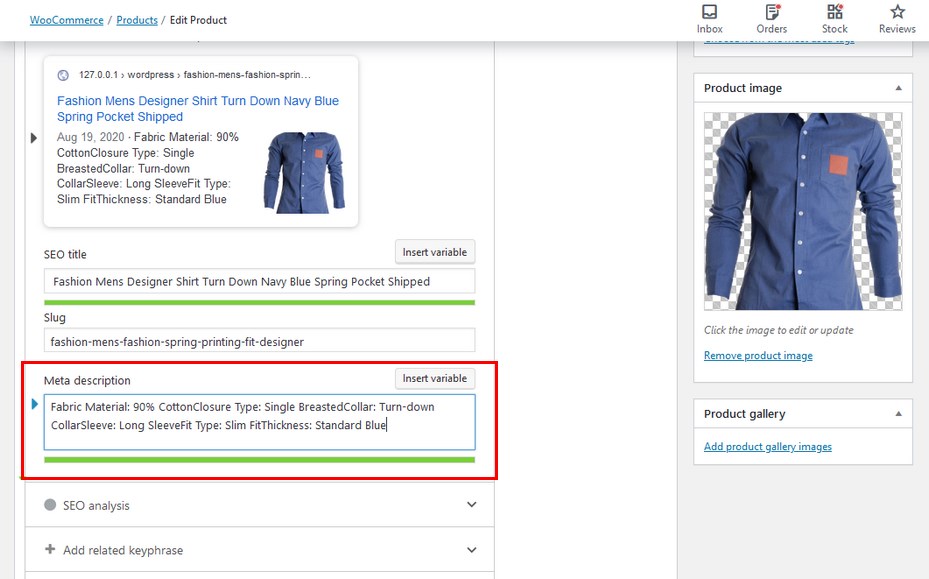
Meta descriptions are important because that’s what the user will see in the search engine results.
It is better to write your product descriptions by hand as they will rank in search results better. Product descriptions benefit SEO because they help users find what they are looking for, as search engines will use this description to rank your site on search engine result pages. Remember to add some keywords used in the product’s SEO title.
In the image above, we have demonstrated how you can write a good meta description. It is also important to note that you should limit your meta descriptions to 120 characters to ensure better WooCommerce optimization.
4. Product Slug Optimization
A slug is a name used in your URL. They are also known as permalinks in WordPress. If the product slug is not set, WooCommerce uses the product title as the slug.
It would be best if you made a habit of adding product slugs because sometimes the default slugs do not include relevant SEO keywords. You should make sure that it is not long, and you should use the main keyword in the slug. You can add the Product Slug in Yoast SEO.
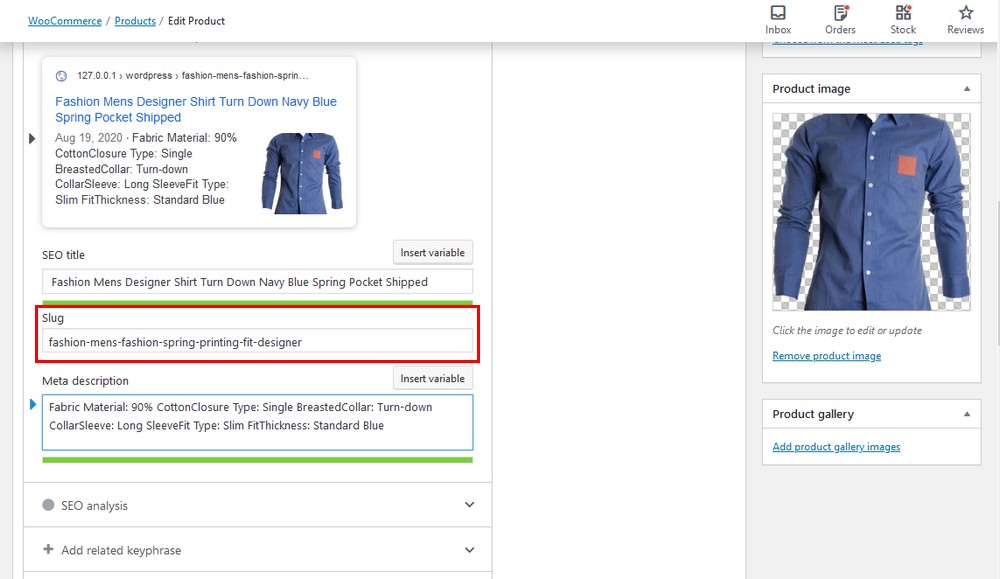
For example, for men’s leather belts, we’d recommend making the slug: ‘men’s-leather-slug-brown’.
5. Optimize Product Descriptions for Increased Search Visibility
It’s important to optimize your product descriptions for increased search visibility. By doing so, you can ensure that your products are more likely to show up in search results, which can lead to more sales.
There are a few things you can do to optimize your product descriptions for increased search visibility.
First, use relevant keywords throughout your description. This will help search engines understand what your product is about and make it more likely to show up in relevant searches.
Second, keep your descriptions concise and to the point. This will help potential customers quickly understand what your product is and whether it’s something they’re interested in.
Finally, make sure to use rich media such as images and videos in your descriptions. This will help capture attention and make your products more visually appealing.
6. Enable Breadcrumbs
Breadcrumbs are great for internal linking. They define a clean path or trail to the page the visitor is currently on. You should enable breadcrumbs in your WooCommerce Store.
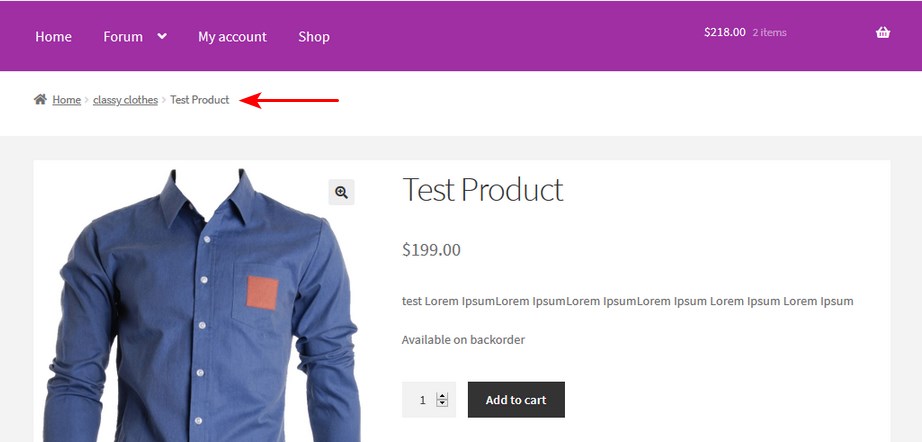
They appear in search results giving your site extra advantage in rankings.
They also help keep visitors oriented while exploring your store.
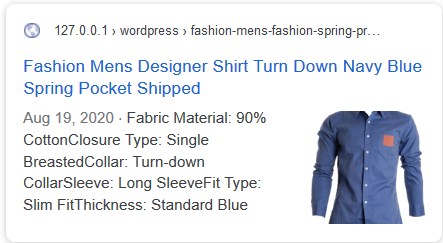
It is very easy to enable breadcrumbs for your WooCommerce products. You can do this by adjusting Yoast SEO settings.
Go to SEO > Search Appearance page.
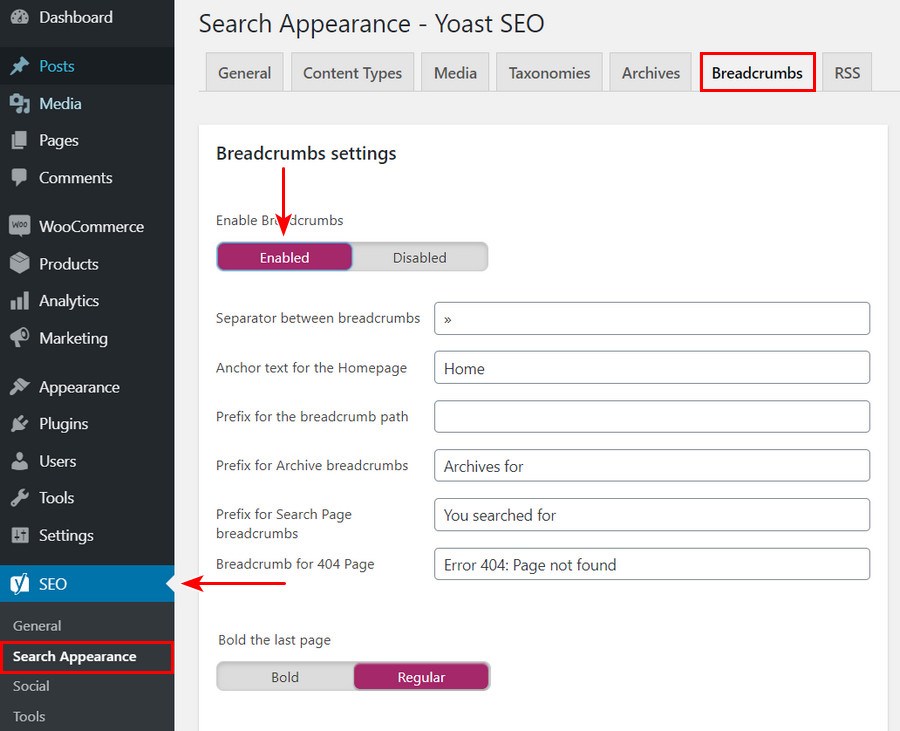
You can use the product category in your breadcrumbs.
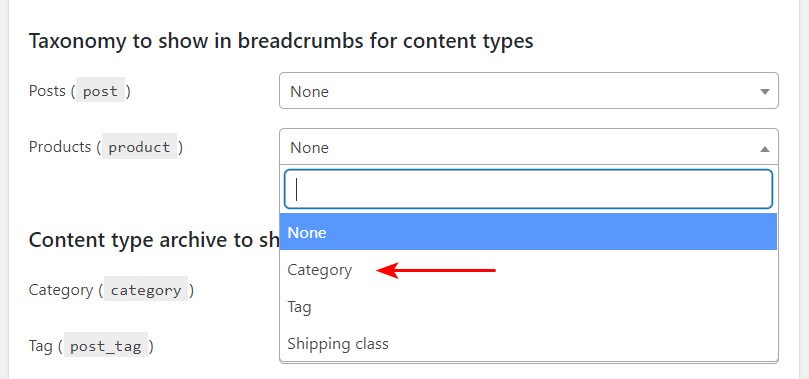
Remember to save the changes that you make.
Alternatively, you can display breadcrumbs in your WooCommerce theme, by adding the following code to your theme or child theme’s header.php file. Add it towards the end.
<?php
if ( function_exists('yoast_breadcrumb') ) {
yoast_breadcrumb( '
<p id="breadcrumbs">','</p>
' );
}
?>However, most themes come with built-in breadcrumb functionality.
7. Properly Using Product Categories and Tags
Product categories and tags make it easy for customers in your store to find the right product they want to purchase. They also help to organize your online store.
Search engines also use categories and tags. Search engines crawl to each product’s category and tag and list them.
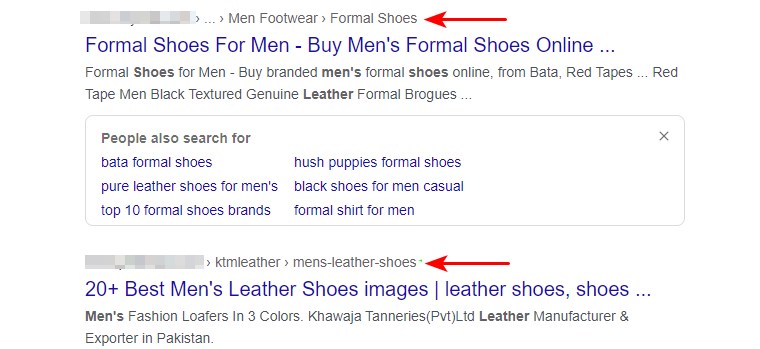
It helps to know the difference between categories and tags. Categories help to group products in your store. For example, a shoe store can have categories like men’s, women’s, and children.
You need to know that categories are hierarchical. You can add child categories to them.
Product tags are specific keywords that describe a product’s properties in your store. For example, a shirt can have tags like spring wear, casual, designer, and so on.
8. Add Alt Text for Product Images
Customers often use image search to find the products. Recently, Google removed the ‘View Image’ button from image search results. Users have to visit the website to see the image.
This WooCommerce optimization method helps online stores drive motivated customers to their sites.
To help users find the images they are looking for, Google uses artificial intelligence, image recognition software, and other algorithms. It works like a web search.
Therefore, it is important to add an alt tag to all images to get traffic from Google image search.
This text is important because it will be displayed when the browser is unable to fetch the image. Search engines also use this alternate text as a ranking factor. It describes the purpose of the image.
Alternate text can also add accessibility for screen readers for the visually impared.
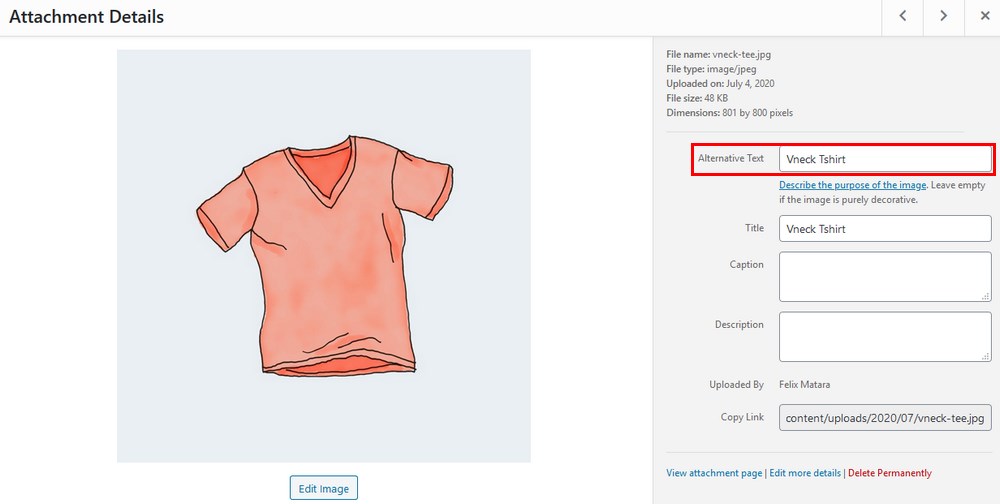
We recommend adding alt text to all your images when you upload them. Alternatively, you can edit images in the Media library.
9. Adding SEO Title and Descriptions for Product Categories
Product categories in WooCommerce have their pages. Each page contains similar products. This increases the keyword density for the keywords you are targeting.
Adding titles and descriptions to product category pages helps to optimize them. You can use Yoast SEO to set SEO titles and descriptions for each category in your store.
To add the title and description, go to Products > Categories page. Click on the edit link as shown below:
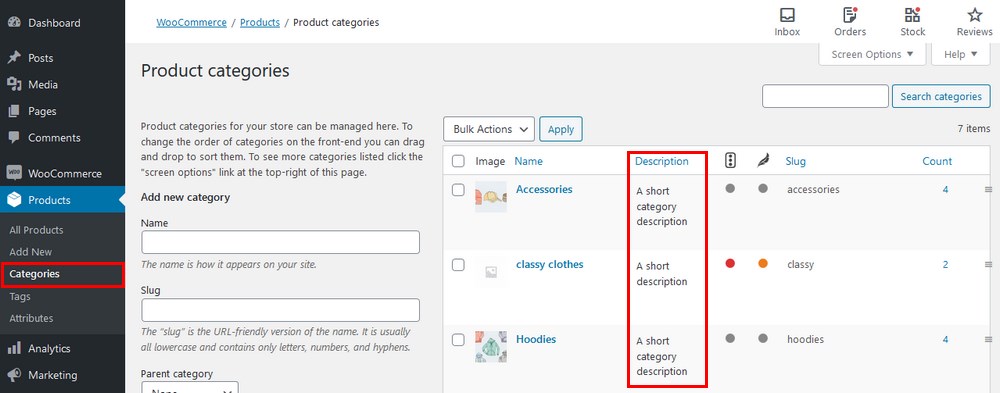
If you scroll down to the Yoast SEO section, you can add your custom SEO title and description for the product category.
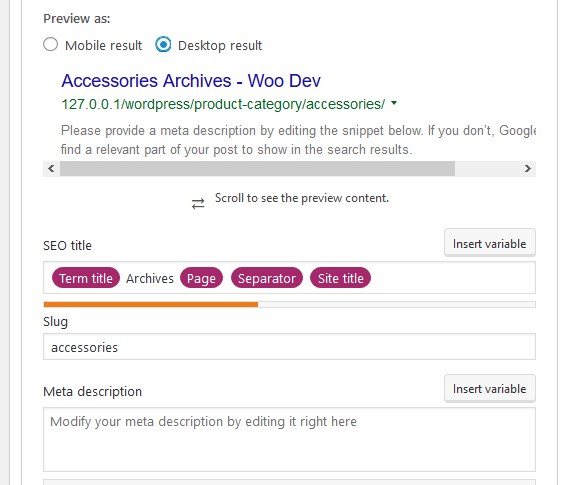
10. Use Google Analytics to Track Customers

Data is an essential part of an effective SEO strategy. You need to know how users found your store, where they are coming from, and the products they have looked at in your store.
Even though Google Analytics can be difficult to set up, it can help you track all this information.
You could try using MonsterInsights, which comes with built-in eCommerce tracking that you can use in your store. When combined with Google Analytics, it enables you to make data-driven decisions about your WooCommerce store.
11. Optimize Website Speed and Performance
Speed is the most important ranking factor on any website. Faster websites rank higher and also enhance the user experience. Slow websites affect the user experience, which is bad for business.
A case study conducted by StrangeLoop indicated that a 1-second delay in page load time means a 7% loss in conversions, an 11% decrease in page views, and a 16% decrease in customer satisfaction in your site.
To improve page speed, you need to check if your WooCommerce store is optimized. This is a primary reason why most websites are slow.
We recommend using WordPress speed test, a free online tool you can use to test your WooCommerce store’s speed.
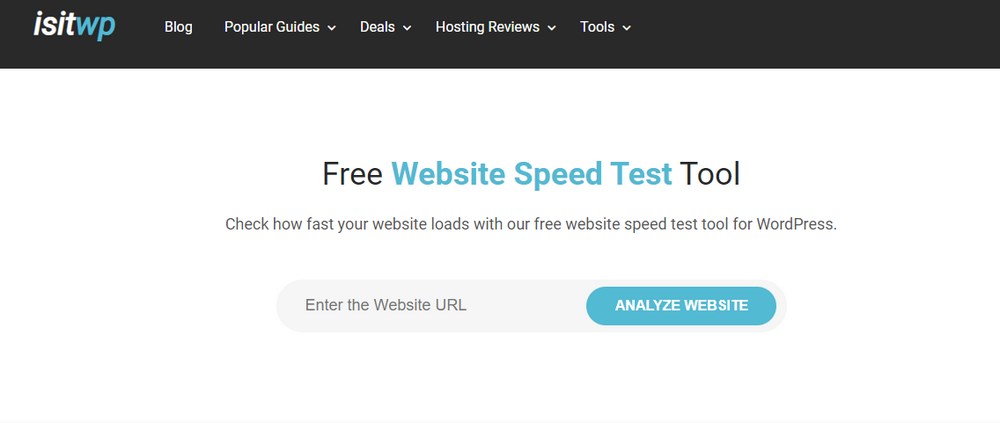
You can install a cache plugin to optimize the speed of your site. Remember always to update WooCommerce and WordPress as well.
Other methods to increase speed on your site include optimizing background processes, splitting comments into pages, using a content delivery network, and using an optimized theme like Astra.
If you are an advanced WordPress developer, you can reduce database calls, limit post revisions, use lazy loading if needed, use a DNS level website firewall, and optimize your database.
Primary causes for a slow website include:
- Slow web hosting
- Poor WordPress configuration
- Large page size
- Poorly scripted plugins
- External Scripts
12. Leverage Internal Linking to Pass Authority to Website Categories
One simple way to give your website categories a boost in search engine rankings is to leverage internal linking.
By linking to your category pages from other pages on your website, you can pass authority to those pages and help them rank higher.
Here are a few tips for how to do this:
- Make sure your links are relevant. The pages you link to should be relevant to the content on the page you’re linking from.
- Use keyword-rich anchor text. When you link to a page, use keywords in the anchor text so that Google knows what the page is about.
- Link from high-traffic pages. If you have a page that gets a lot of traffic, link to your category pages from there to give them a boost in authority.
13. Link the Most Important Category and Product Pages to the Sitewide Menu
Most WooCommerce store owners know that they need to optimize their site for SEO. However, many do not know how to properly link their most important category and product pages to the sitewide menu.
Here are some tips on how to properly link your most important category and product pages to the sitewide menu:
- Make sure that your sitewide menu is well-organized and easy to navigate.
- Link your most important category and product pages to the sitewide menu in a way that does not require more than two clicks.
- Use keyword-rich anchor text when linking to your category and product pages from the menu.
By following these tips, you can ensure that your most important category and product pages are properly linked to the sitewide menu, which will help improve your store’s SEO.
14. Enable Schema for Product Pages
We recommend enabling schema on your product pages. Schema will help search engines understand your page content better and can help rank it higher in search results.
With Schema Pro, you can implement product schema for WooCommerce pages. You can also use schema markup in custom fields and automate much of the process. We recommend turning off the WooCommerce default schema before implementing the schema from Schema Pro. That’s because Google doesn’t like duplicate schemas.
15. Improve WooCommerce Security
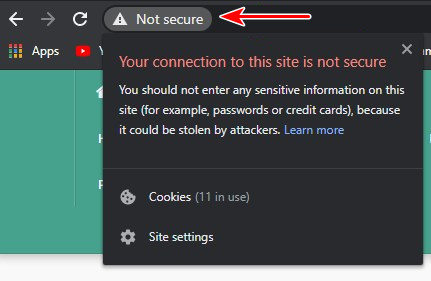
Search engines crawl websites that are safe and secure. If you try to access an unsafe site, Google warns users of expired certificates, issues with certificates and phishing reports. You can use Google’s Safe Browsing technology, which examines billions of URLs looking for unsafe websites.
If your store is not safe or secure, it could destroy your WooCommerce SEO rankings and ruin your brand’s reputation.
It would be best if you tighten your WooCommerce store’s security because hackers can target websites with malware injection, brute force attacks, and data theft attempts.
It would help if you hardened the security by using security plugins like Sucuri Security. This plugin has different options that allow you to scan for malware, check audit logs, check failed login attempts, and more.
You can also enable a Web Application Firewall (WAF). Firewalls are important as they block malicious traffic before it even reaches your website. This won’t help your SEO but it will help keep your site up and running!
You can improve security by:
- Limiting login attempts
- Adding two-factor authentication
- Changing the WordPress database prefix
- Password protecting wp-admin and login
- Disabling directory indexing and browsing
- Automatically logging out idle users
16. Make Site Navigation Simple
Easy navigation helps reduce user frustration in your WooCommerce store.
Navigation on your site should be clean and simple. It can have a big impact on your bounce rates and time spent on site. If users stay on your site for longer, it will contribute to pages ranking higher in search results.
The main navigation is most often decided by categorization, which forms part of the hierarchy which should include main pages and sub-pages. You can add other links in the footer. For example, if you check the WPAstra site, the main navigation only includes links to important pages.
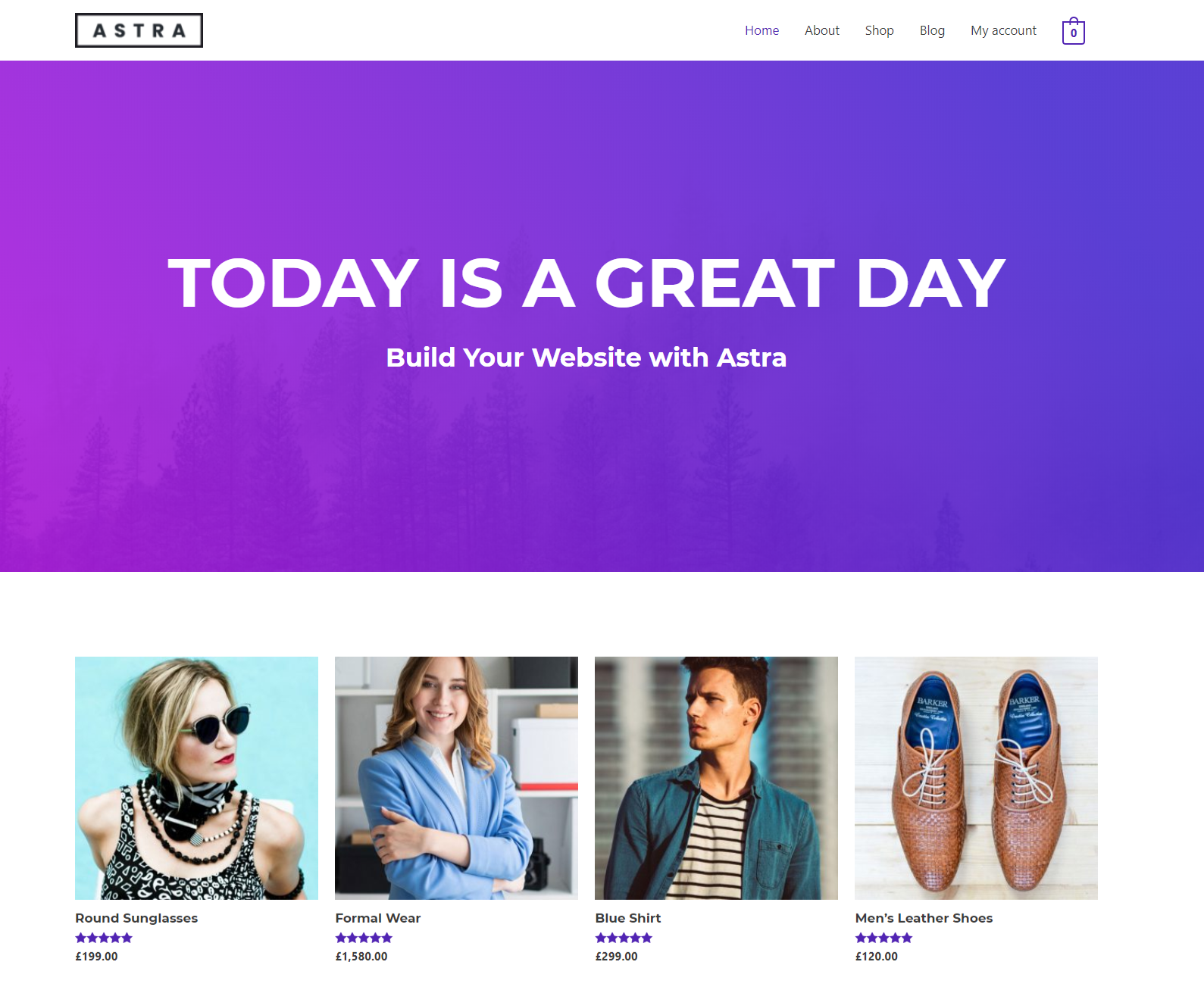
Adding links to the footer tells Google what pages are important since you’re linking to them in every page’s footer.
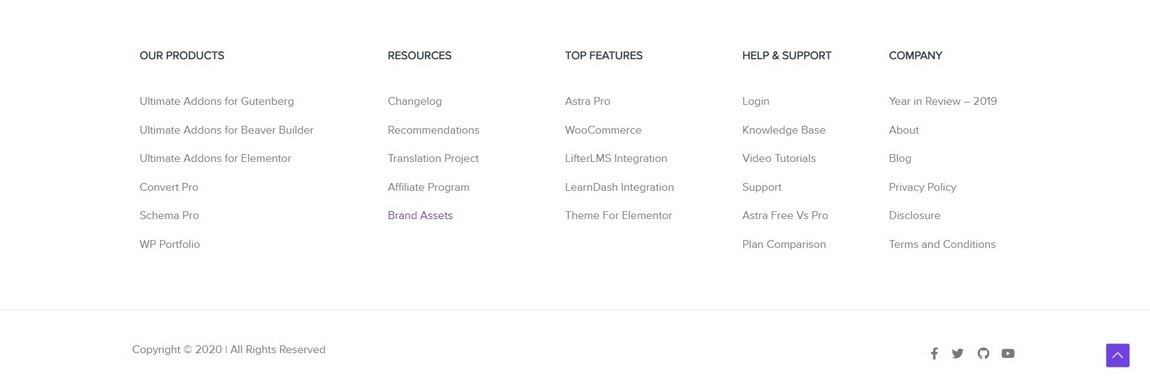
This allows visitors to get to all the important parts of your site without an overly complicated main navigation menu.
17. Keep URLs Short and Descriptive
WordPress allows you to enable permalinks. Permalinks make sure your URLs are accessible to visitors and search engines.
Go ahead to Settings > Permalinks and choose a URL structure.
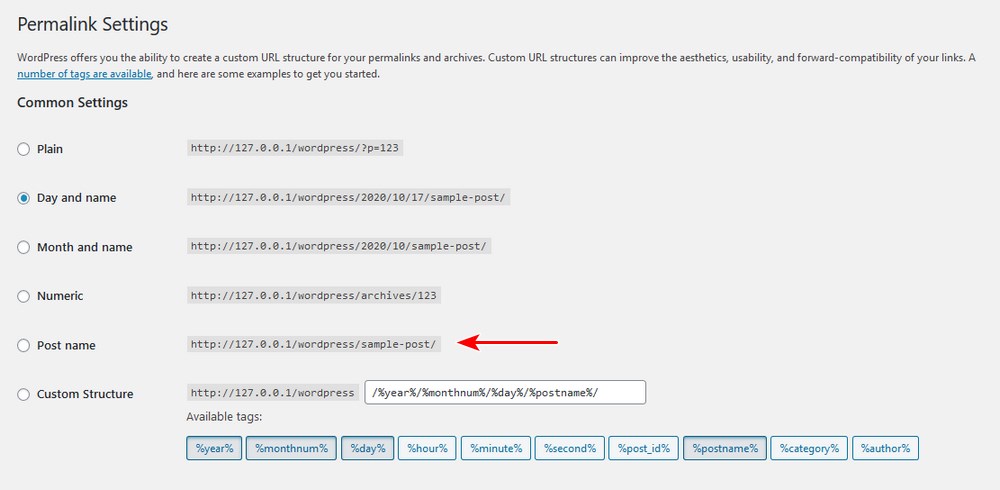
The best practice is to use postname, which is influenced by page titles
18. Avoid and Consolidate Duplicate Content
Google removes duplicate content from its rankings. You should always check if you have pages on your site that are similar to other content.
The easiest way to rank your content is to write and publish original content. You can use a tool like SEMrush to find out if you have duplicate content.
The next step is to consolidate.
If you find identical content, you should keep the page with the highest rank, most internal links, and have had the most organic traffic. You need to redirect the pages to the one you are keeping. The premium version of Yoast has this functionality.
19. Use Search Engine Optimized Themes
When creating an online store, you’re probably already focused on the big stuff. Now it’s time to look at themes.
You need to choose an SEO friendly theme.
Here are some of the things you should look out for when choosing a theme:
- Schema Markup – It is the behind-the-scenes code that provides in-depth information to Google and the other search engines.
- Performance – Page speed is considered a ranking factor in both Google’s mobile and desktop results.
- Optimized Header Tags – Header tags include the H1, H2, and H3.
- Breadcrumbs – They help search engines understand your website structure and strengthen the internal linking too.
- Responsive design – It should have a high-quality, mobile-friendly responsive design
- AMP Compatibility – AMP aims to speed up the mobile version of your site.
Here is the best SEO theme for WooCommerce:
Astra
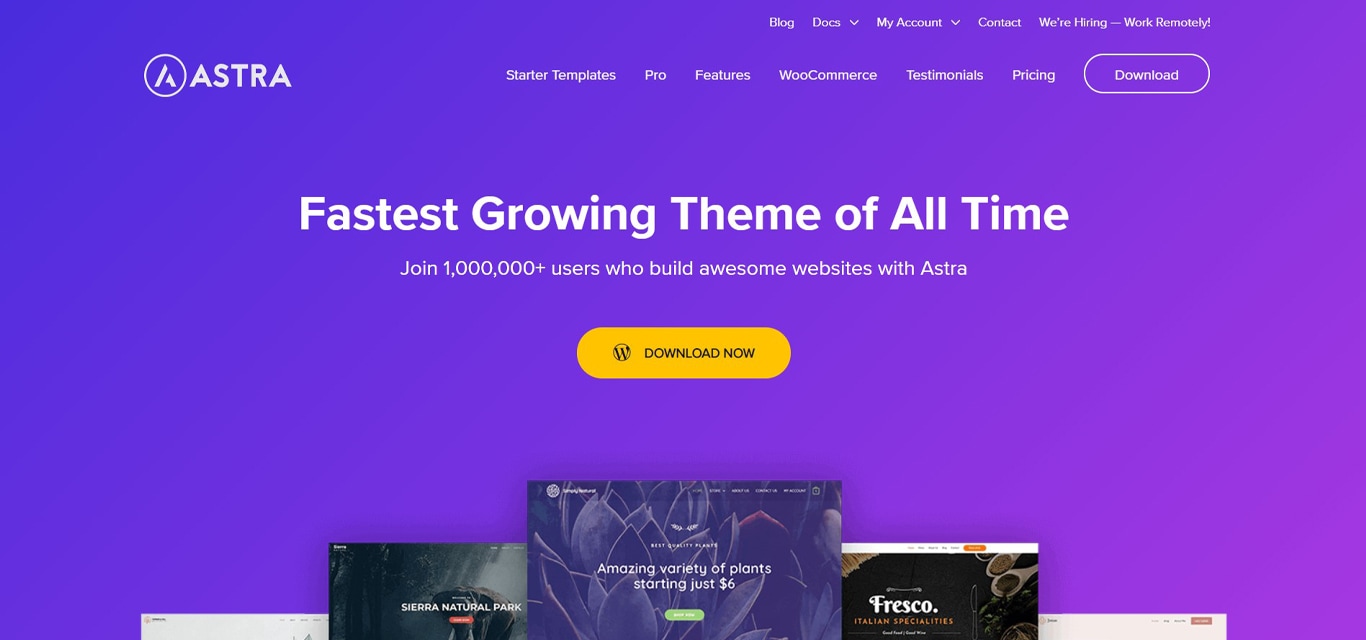
Astra is the best SEO optimized theme that you can use for your WooCommerce store. It has a free version available at WordPress.org and a premium version that starts at $49 €45 .
We highly recommend using this theme because it works well with all major page builders like Elementor.
This theme is very easy to use and even beginners will not have a hard time, because no coding knowledge is required. This makes it a great theme to work with.
Even the free version is SEO optimized!
Here are just a few of the features that you will get:
- It is lightweight and has a fast performance. It doesn’t depend on jQuery
- It automatically adds schema markup like breadcrumbs
- It has an optimized header tag
- It has built-in AMP compatibility
- It automatically adds schema for the last updated date
The Astra theme is highly customizable and offers many demo sites that you can import too.
WooCommerce Images Optimization for Speed and Ranking
When starting a WooCommerce store, most users simply upload images without optimizing them for the web. If you upload large images, they will slow your website down.
Image optimization is the process of reducing the image file size without reducing the quality of the image.
This process sounds complicated, but you can use an image optimization plugin. Some of these tools can help you automatically compress images up to 80% without reducing the image quality.
Image optimization lossy compression to help reduce the image size without compromising on quality.
The Importance of Optimizing Images for SEO
There are many benefits to optimizing images in your WooCommerce store. They include:
- Increased website speed
- Better SEO rankings
- It reduces the cost of backup storage
It is important to note that images are the next heaviest item after videos in page loading terms.
Image optimization is essential as slow sites can lead to high bounce rate, fewer page views, and decreased customer satisfaction. No store wants that!
Search engines like Google give preferential SEO treatment to fast websites. Optimizing your images helps improve page speed, improve the user experience and boosts your SEO rankings.
How to Optimize Images for Better Speed and Ranking
To increase your web performance, find the balance between the smallest image file size and acceptable image quality.
Here are the three things you should consider:
- The file format of the image
- Compression
- Dimensions of the image
Choosing the right combination will reduce your image by up to 80%.
1. Image File Format
Three file formats matter a lot to website owners. They are JPEG, PNG, and GIF. Choosing the right one is important for optimization.
You can use JPEG for photos with colors, PNG for transparent or simple images, and GIF for animated images.
PNG images are uncompressed, meaning they have a higher quality. Images using this format can be large.
JPEG images are compressed which slightly reduces the image quality to reduce file size.
GIFs use 256 colors and lossless compression, making it the best choice for animated images.
2. Compression
It is important to note that image compression plays a huge role in image optimization.
There are many image compression levels, and it all depends on the type of image compression tool you use.
If you use tools like Adobe Photoshop and Affinity Photo, they come with built-in compression features.
Alternatively, you can use a tool like TinyPNG, which makes it easier to compress images.
These methods are manual and allow you to compress images before uploading them to WordPress.
Popular plugins like Optimole and EWWW Image Optimizer automatically compress images when you first upload them. We highly recommend using these plugins to optimize your images because they are easy to use and work automatically.
3. Image Dimensions
If you import a photo from your phone, it usually has large dimensions and high resolution.
They have a resolution of 300 DPI and dimensions starting from 2000 pixels. These images are of high quality and are suited for printing purposes. You can’t use these images on websites since they are too large and will slow your pages down.
Therefore, you need to reduce the image dimensions through resizing. You can use image editing software to do this.
Choosing the right software is important as some can reduce image size by more than 90%. We always recommend using software to optimize images before you upload them.
If you do this, you will improve the loading speed and have the best image quality. You will manually review each image for perfection.
Here are some of the tools and programs you can use:
- Adobe Photoshop – Premium software with built-in compression tools to optimize images for the web.
- GIMP – This software is an alternative to Adobe Photoshop. It is not as easy to use as the rest on this list, but is free and open source.
- TinyPNG – It is a free tool that reduces image sizes of your PNG files using a smart lossy compression. It is very easy to use, and all you need to do is visit their website and upload the images you want to compress.
How to Test WooCommerce Site Loading Speed on Desktop
Before we can look at how you can check your site’s speed, you should consider some stats.
About 47% of internet users expect a webpage to load in less than three seconds. About 40% of visitors to your store abandon a page if it takes a longer time to load.
You can use some tools to give you a speed score, a breakdown of the problems, and how to improve them.
Here are some of the free tools we recommend:
- Pingdom Page Speed – This tool explains the page size and the load time for each page.
- Page Speed Insights (Google) – This tool shows you how your site loads on both desktop and mobile.
- GTMetrix – This tool helps you to visualize the speed of your site and prioritizes speed concerns.
These tools are free and can help you get an insight to help you make well-informed decisions regarding your site’s speed.
WooCommerce Mobile SEO
Over 50% of people use a smartphone. People use them for everything, and they have dramatically changed our lives and how we use the web.
Mobile SEO involves offering an exceptional experience to visitors using smartphones. It ensures your mobile site is loading quickly without any issues. You need to provide stellar content that matches the search intent of the users.
Mobile Friendliness and SEO
Mobile SEO helps you to reach your customers and give them the best experience. It is critically important for both usability and SEO.
When people want to look for something on the internet, they always grab the nearest device. More often than not, they use a smartphone.
Therefore, your WooCommerce store needs to be accessible on all devices so that users can easily find products on your store whatever device they use.
When creating an online store with WooCommerce, you always need a responsive theme that works well on all devices. We recommend using the Astra Pro theme. This theme is responsive and works well on any device.
Testing Site Loading Speed on Mobile
Google introduced a mobile-first index because so many people use mobile devices to browse. Therefore, it is important to ensure that the loading speed of the mobile version of your WooCommerce store is fast.
Some tools help you to do this. Some of them use simulated 3G connections to give you an idea of the speed of your site.
Testing the speed on mobile data connections is important because not all users are on a WI-FI connection.
Here are some of the tools you can use:
- PageSpeed Insights – This tool works well if you want to test the speed of a specific URL. It allows you to test for both desktop and mobile versions.
- WebPageTest – This tool allows you to test mobile sites’ speed for Android and IOS devices. Moreover, it has different connection speed emulations, including Edge, 3G, 4G, and LTE.
- GTmetrix – This tool tests the speed of the desktop site. However, if you register, you will have the ability to test the speeds using an android device (Galaxy Nexus).
When testing your WooCommerce mobile site’s speed, it is important to note that Google’s official recommendation is 3 seconds or less for loading a page.
Using AMP to Improve Mobile User Experience
AMP is a mobile framework and fast loading is just one element of it. Many platforms like Google, Pinterest, and Twitter all link to AMP content on the internet.
If you use AMP on your WooCommerce store, the pages will have an average load time of fewer than 0.5 seconds on Google search.
It is worth mentioning that AMP has three components:
AMP HTML ensures speed as it is a modified version of HTML.
AMP JS manages resource loading to ensure pages are rendering very fast. It loads the elements in the viewport first.
AMP Cache uses caching to ensure that pages load faster.
You should note that AMP pages are regular pages, and you don’t need a new skill set to build them.
There are some restrictions on using AMP. You should not write arbitrary JavaScript code in AMP. However, this restriction does not apply to sandboxed iframes. An iFrame is a frame within a frame. It is a component of an HTML element that allows you to embed videos and interactive media.
When using AMP, it does not mean that your pages should be static. You can add CSS as AMP supports the existing layout of your pages. Static sites are the most basic type of websites, which deliver web pages to the user’s web browser exactly as stored.
To add AMP to webpages in your WooCommerce store, download the AMP plugin.
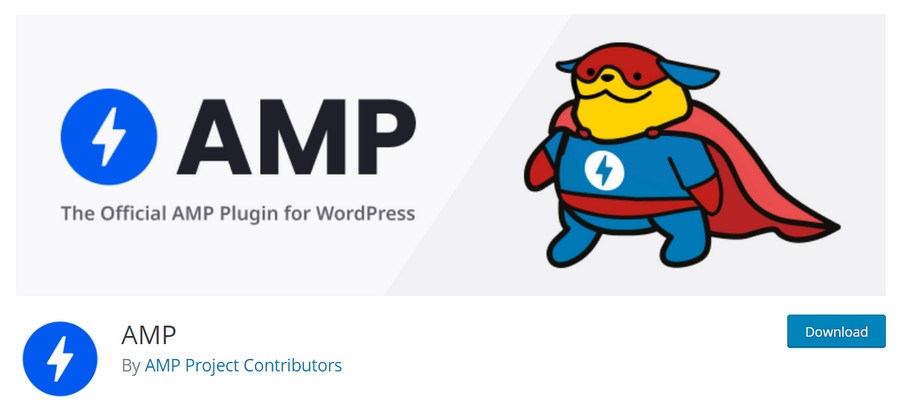
Beyond On-Page WooCommerce SEO
Now that your on-page SEO is all set let’s look at off-page SEO.
On-page SEO is the practice of optimizing individual web pages in order to rank higher and earn more relevant traffic in search engines.
Off-page SEO refers to what you can do away from your website to increase ranking on popular search engines.
It is important to note that off-page SEO goes beyond link building.
Here are some of the things you can do to increase ranking in your WooCommerce store:
1. Webmaster Tools Integration With WooCommerce Site
It is important to add webmaster tools to your WooCommerce site as they help with analytics. These tools help you to monitor and maintain your search presence and rankings.
In this section, we will discuss three webmaster tools. They are Google Search Console, Bing Webmaster Tools and Baidu Webmaster Tools.
Google Search Console
Google Search Console was formerly known as Google Webmaster Tools, and it helps optimize your site for SEO. This tool allows you to monitor and maintain the search presence of your WooCommerce store.
Google Search Console is free and helps you to track search rankings. It keeps you updated on security issues, indexing issues and errors that may affect your online store’s search performance.
If you are serious about off-page SEO, then you should add this tool to your online store.
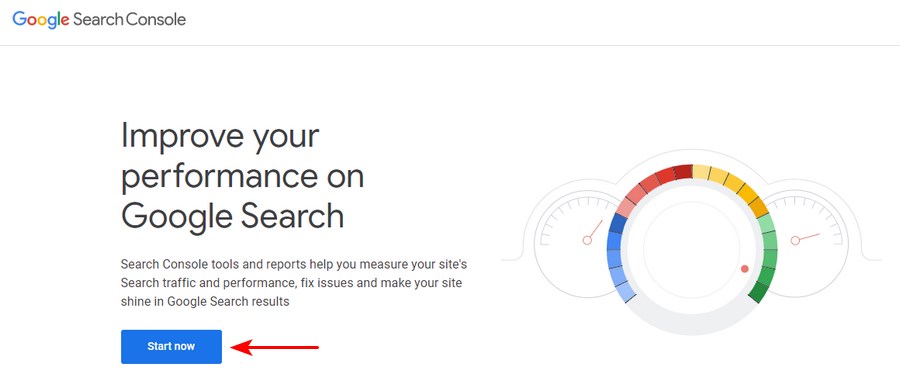
Bing Webmaster Tools
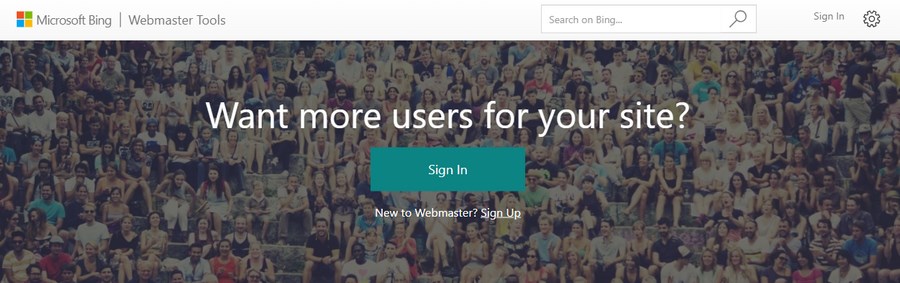
Bing Webmaster Tools also works well for SEO professionals. It is an alternative to Google Search Console.
This tool has a lot to offer, but first you must verify your site. You also need to verify DNS, and this requires some technical skills.
You can use Bing to submit URLs. This option allows the Bing search engine to crawl on that URL and evaluate it for search indexation to appear in search results.
You can use this tool in your WooCommerce store to ensure that products rank higher on search results.
Baidu Webmaster Tools

Baidu is the leading search engine in China. It has more than 75% of the market share.
Submitting your site to Baidu allows you to receive a wide range of features for registered users. China has more than 900 million active internet users. You should consider adding your site here if you want to tap into potential traffic.
Baidu offers Webmaster tools in the Chinese language.
Baidu’s features include site management, data submission, site configuration, site analytics, and site security.
2. Site Verification
Webmaster tools need to verify your site so that they don’t mark it as spam.
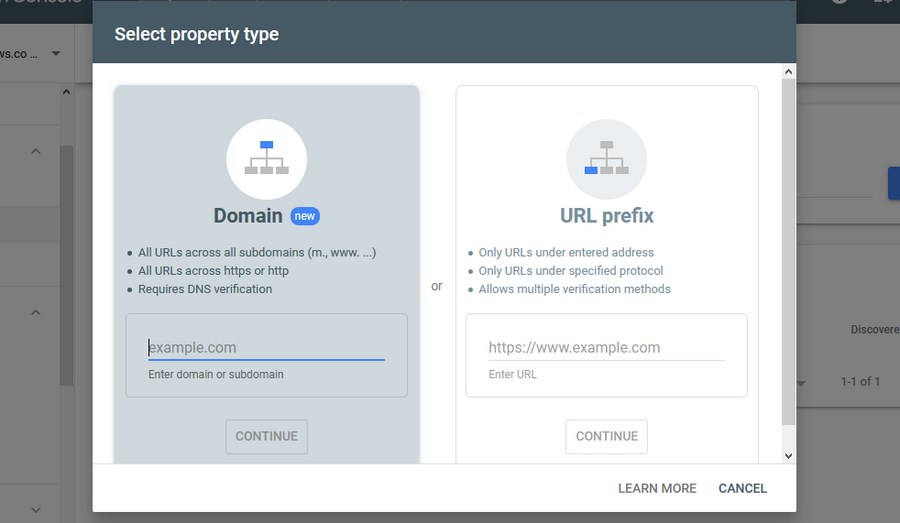
For example, if you want to add your site to Google Webmaster Tools, Google asks you to verify your site.
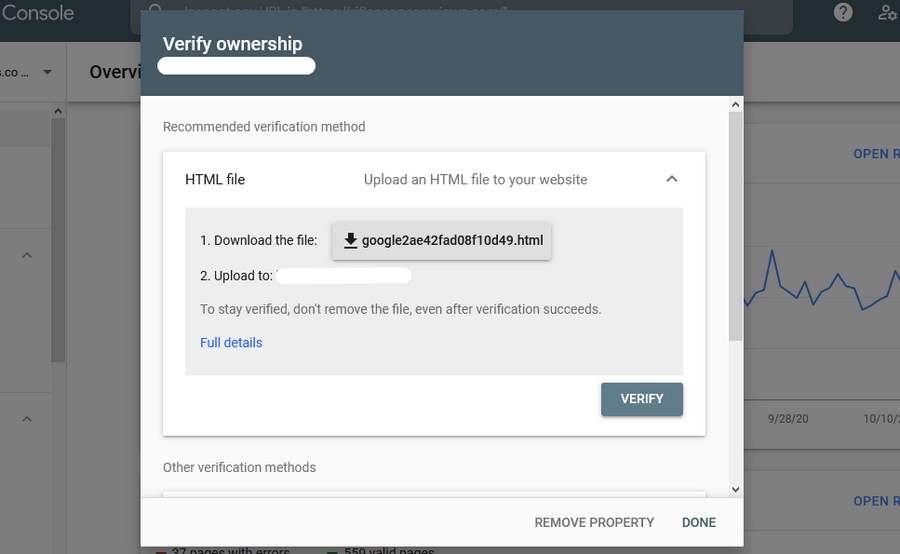
After verification, Google lets you control your site, view analytics, and submit a sitemap.
Verification proves that you own that site. Verification is important as they don’t want to give the powers stated above to anyone aside from the webmaster.
3. Sitemap Generation and Submission
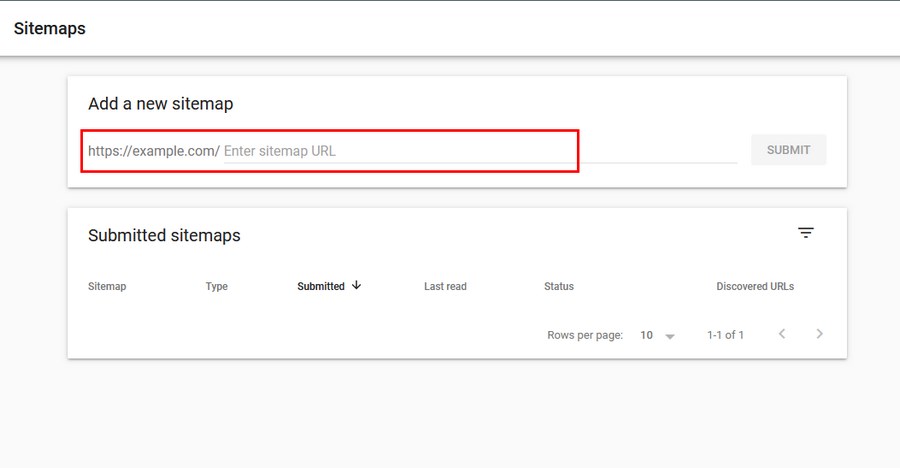
If you are serious about SEO, you need to have a sitemap for your WooCommerce store. Search engines use sitemaps to index and understand your site and its architecture. It is very easy to generate a sitemap by using a sitemap generator.
You can install a sitemap creator plugin to generate one for you or use Yoast as explained earlier.
A site map is not only for good SEO, but we highly recommend having it. It’s important to ensure pages are easily discoverable so they can appear in the search engines.
To do this, simply create a sitemap and submit it to the search engines of your choice.
You should continuously update your sitemap so that search engines always find new content when you add it to your WooCommerce store.
Most sitemap generators can handle this when installed on your site. For example, you can use the Yoast SEO plugin to generate a sitemap.
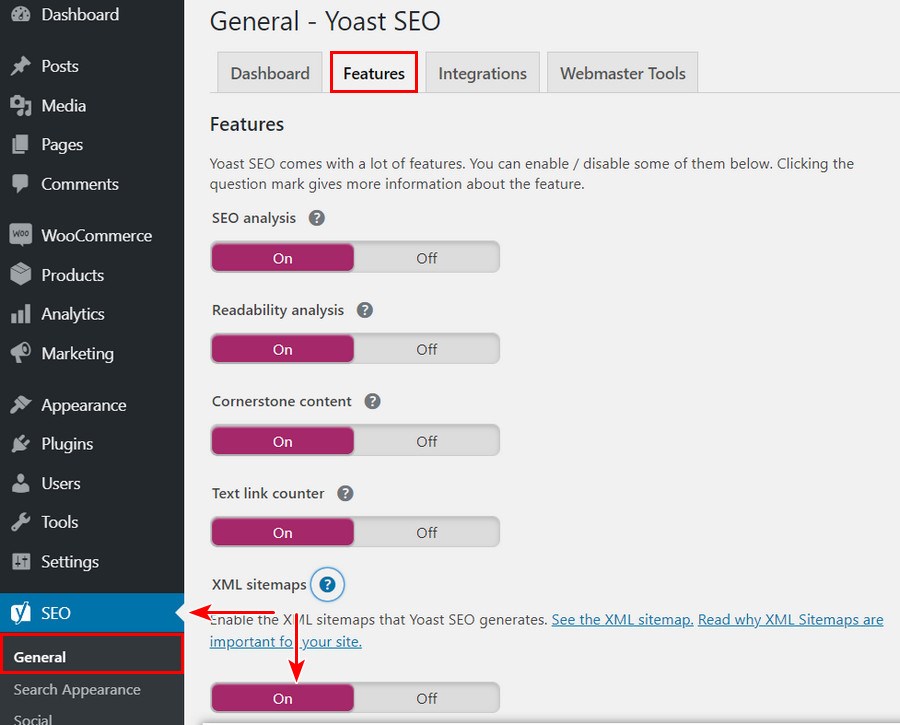
4. Common Error Fixing
You need to be careful not to make any errors so that your pages can rank higher. Errors can cause the search engine to not be able to crawl or find pages. More serious errors can also impact usability.
Here are some common errors:
Broken or Missing Alt Tags
There are many sites that have images without alt tags. Images are important in content marketing but can be a source of SEO issues.
You can use a free tool like SEO Chat, which scans for both images and links on a web page. This tool shows you what needs fixing.
Using External Links Incorrectly
Outbound links are links that direct users to pages of another website. If you don’t use them well, they can affect the SEO of your site.
For example, if you use a low-quality outbound link or place an outbound link where it can confuse users with internal website navigation (like in the header or footer), it can negatively affect SEO.
Therefore, you need to scan the quality of outbound links to avoid hurting your overall SEO. You can use tools like Ahrefs or Moz’s Link Explorer to scan links.
Internal Link Structure
There are many ways of creating an internal link structure.
According to Google, you should build any website with a logical link structure. A logical link structure ensures that users can reach all the pages of your site. Therefore, it is important to keep in mind that a visitor in your store should be able to reach every page of your website within three clicks.
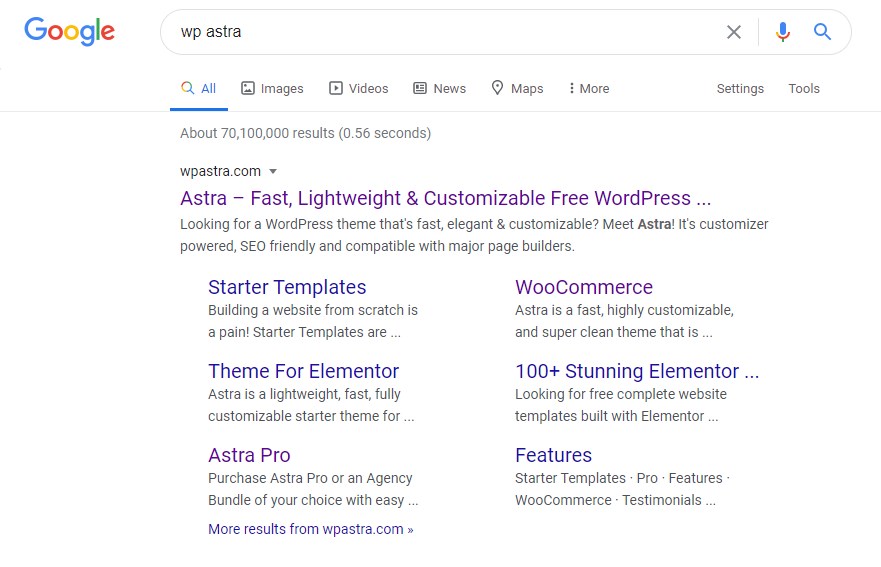
5. 404 Error Monitoring
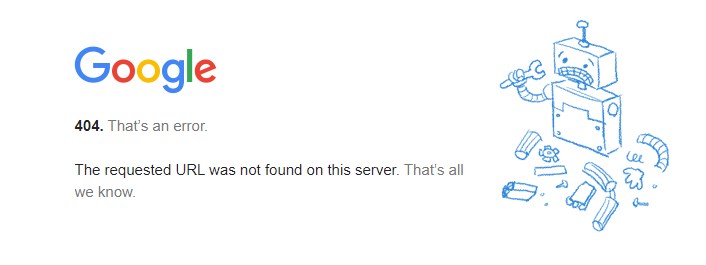
We highly recommend that you monitor your WooCommerce store for 404 errors. Broken links cause 404 errors. 404 is an HTTP error for a page that doesn’t exist.
It is important to monitor these because they impact the user experience and you can use Google Analytics to monitor and track them.
Here are some of the reasons you should fix broken links:
- Bad user experience
- They affect the SEO of your WooCommerce store
- They affect sales in your store
6. Broken Page Redirect Management
Managing a WooCommerce store needs a lot of time and effort. One thing you’ll get used to doing is changing or updating pages to reflect new stock or remove old stock.
Deleting pages or categories comes with a risk, as it does not disappear from the search engine index. Visitors could still land on it and find a 404 error. This can be harmful to your SEO and affects the user experience on your site.
Therefore, it is important to avoid this by redirecting users to another page. That way, rather than being sent to a blank 404 page, the user will be redirected to the new location or another page of your choice.
A redirect is a technique used to move users from the page they have requested, to another page within the website or new domain altogether. You can do this with the premium version of Yoast SEO.
The redirect manager in Yoast makes it easy to create redirects with just a few clicks. This process doesn’t even require a developer. You can also do it manually or use other plugins.
7. Robots.txt
Robots.txt is a text file that tells search engines the pages they can crawl and which not to crawl. This file is also called the robot exclusion protocol or standard.
The robots.txt file is small, and is part of every website.
Many people don’t even know it exists yet the file is important for SEO, as it is designed to work with search engines. If you use this file correctly, you can inform search engine bots to intelligently spend their crawl budgets so you get the most benefit.
A crawl budget is how much a search engine can crawl at any one time. This is why the robots.txt file is important in SEO.
If you want to view this file on your site, all you need to do is type the basic URL of the site on the browser and add /robots.txt:
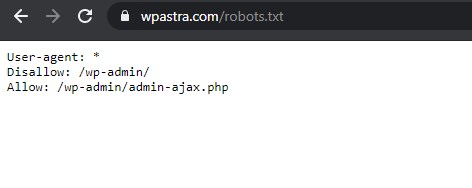
If you find an empty file or a 404 error, it would be best if you fixed that.
Optimizing this file depends on the type of content you have on your WooCommerce store.
It is important to note that you should not use this file to block certain search engine pages.
On our site, you’ll see that it disallows the login page (wp-admin) since we use it to log in to the backend.
8. Duplicate Content
According to data collected by SEMRush, about 50% of websites have a problem with duplicate content.
Duplicate content is a block of content that appears on the internet in more than one place. Google search engines usually pick the best content, include it in search engines, and will ignore the rest.
You can use a tool like Siteliner, which allows you to scan your site and show if you have duplicate content. This tool will enable you to scan up to 250 pages for free.
Frequently Asked Questions
Let’s address some frequently asked questions about WooCommerce SEO.
How do I create an internal link in eCommerce?
1. You can show featured products on your homepage. These featured products should have a link to their individual product pages.
2. When viewing a single product, you can show some related products or brands that can be useful for upselling and cross-selling.
3. Create a blog post on different topics (for example, buyer’s guide, product reviews) and suggest some products there.
4. When linking to a specific product use relevant keywords wherever possible.
To create an internal link, login to the WordPress admin dashboard > Products > All Products > Hover over a product and select Edit option.
Now, you can select the text you want to anchor with a link. Then insert the link using the link icon > Update pages.
Similarly, you can add internal links to your home page or other pages.
Is Shopify more SEO friendly than WooCommerce?
WooCommerce is a self-hosted platform, which means you’ll need to take care of these aspects yourself. While it’s more work, you have much more freedom to optimize for SEO.
WooCommerce is an open-source platform, you’ll have more control over things like URL structure and metadata and you can literally change everything according to a standard SEO guideline.
WooCommerce also lets you integrate proven SEO tools like Schema Pro, RankMath, Yoast or All in One SEO. So, both are SEO friendly but when you consider all factors, WooCommerce has a definite edge over Shopify.
Does Rank Math work with WooCommerce?
With Rank Math, you can customize your title tags and meta descriptions for each product page on your WooCommerce website. This can help you target specific keywords and improve your click-through rate from SERPs.
Rank Math also includes built-in support for Google Rich Snippets, which can help your product listings stand out in search results.
Conclusion
In this article, we’ve shared some of our ultimate WooCommerce SEO tricks to help improve your position in the search engine results page.
We’ve highlighted that WooCommerce is SEO friendly, as it is built with optimized code.
We’ve shared the benefits of SEO on your WooCommerce store and the best SEO plugins we recommend for WooCommerce.
Additionally, we’ve shared how you can deploy an effective SEO strategy. You should follow these strategies so that search engines can find pages in your WooCommerce store.
Image optimization is also important as images make up an average of 21% weight on a webpage. We’ve highlighted the importance of optimizing these images and how you can optimize them. It is also important to test the loading speed of your store on a desktop.
You also need to think about WooCommerce mobile SEO. We recommend using the Astra theme, which is responsive and works well on all devices. You can also use AMP plugins to improve mobile user experience.
In the last section, we’ve discussed some off-page WooCommerce SEO optimization techniques like common error fixing, 404 error monitoring, redirect management, among others.
If you follow this guide, the traffic on your WooCommerce store will increase exponentially!
Disclosure: This blog may contain affiliate links. If you make a purchase through one of these links, we may receive a small commission. Read disclosure. Rest assured that we only recommend products that we have personally used and believe will add value to our readers. Thanks for your support!

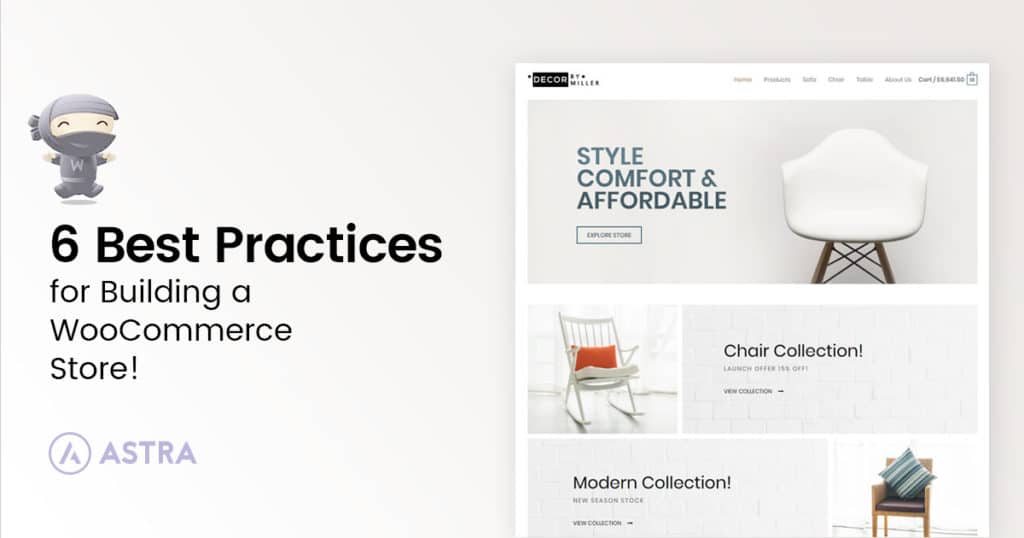


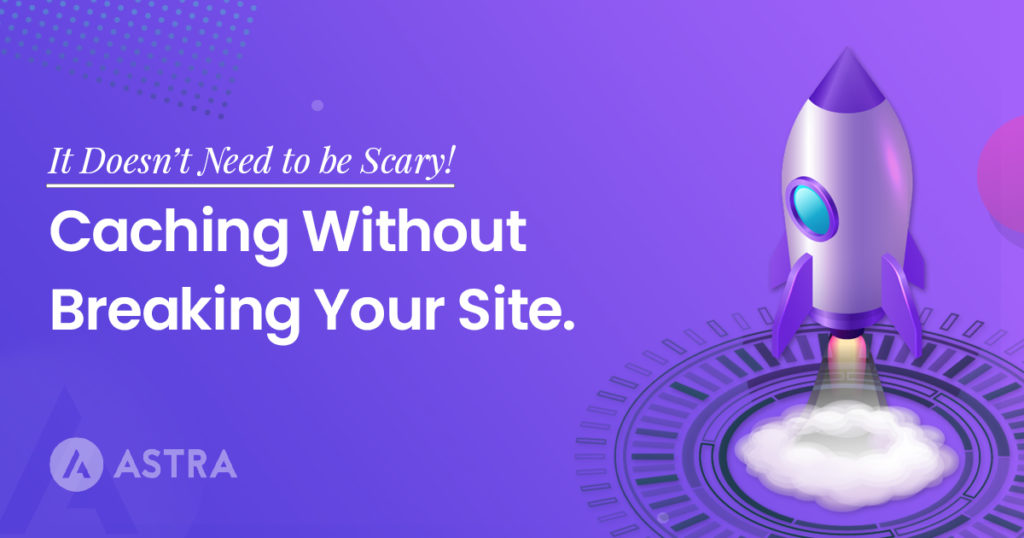

It is my first time working on woo commerce based website for SEO purpose. The tips that you shared with me are great and I appreciate the efforts you guys put on this article.
Nice tips and list of plugins for WooCommerce SEO.
Very informative indeed
Thank you for sharing your knowledge with us.
Lot’s of thoughts are put into making this article and worth the time spend on this article.
Without SEO there it is hard to earn money or sell anything. You should definatly make all the neccessory changes to get maximum out of your website.
Thank you for sharing this article with us, indeed optimizing woocommerce website is important for SEO.
That’s a great article that covers almost everything in WooCommerce SEO. I think enabling breadcrumbs and Image Compression are excellent tips.
Great post. Every online shop owner should know these SEO practices for WooCommerce. Especially beginners of WooCommerce.
Great article on WooCommerce SEO. Thank you for your time in putting these tips together! I just started a store; it is very informative with great information for my shop.
Awesome tips! Step by step explanation on Woocommerce SEO. I am going to apply this in the future on my business website.
I appreciate the way you have written and explained. Using AMP to improve the mobile user experience tip was superb. It also counts as a ranking factor in SEO.
Your Woocommerce SEO tips helped me a lot! Thanks. I agree with the Enable Breadcrumbs point. It’s a small SEO factor that makes a huge difference. Good article.
Thanks for sharing this detailed article about Woocommerce SEO. I’m planning to make a site entirely based on these tips. I hope all this stuff will work.
Great post! I’m not a techie and therefore require precise instructions on how to do stuff as you have done here. Thanks for these actionable tips. Thanks!
My whole website has copied description and information, guess have to work on this first.
Thank you, this is the article I was looking for. Btw may I know what you use for your great and fast website? I’m also planning to create a simple website for my business, but I need a domain and hosting recommendation. I hear asphostportal has a good reputation for that. Can you recommend them or are there any alternatives?