Today, SEO is more important than ever. Long gone are the days where you could use underhand tactics to trick Google into ranking your website higher.
Now SEO is all about a well-structured site, along with high-quality original content. Combine the two, and it’s like a superpower that takes you to the next level.
One of the main things that most people forget to check on their list is schema. We do have a detailed article on the topic on how to Add Schema to WordPress, if you want to learn more about it, but simply put, schema is what google uses to create Rich Snippets on their search results.
Having schema markup also boosts your SERPs performance and CTR, giving you a boost in visits and sales.
It’s a tough nut to crack, but as WordPress is what it always was, there are a lot of plugins that would help you simplify the process of adding schema markup to your WordPress sites.
What Are Schema Plugins?
As you know, WordPress is a very user-friendly CMS that boasts robustness and flexibility to its users. Having the ability to extend the built in functionality of the platform via plugins is one of the ways they achieve that goal.
Schema Markup WordPress Plugins, as the name suggests, are plugins that are specifically designed and developed to help you with the tedious task of adding schema markup to your WordPress site.
Let’s look a little deeper at what they are and do.
Help Add Schema Markup
Schema markup, or often simplified to just “schema” is a set of structured data that Google and other search engines use to generate rich snippets on their search results page.
There are different types of snippets in Google search results. We searched for “WordPress jobs” and here’s what came up:
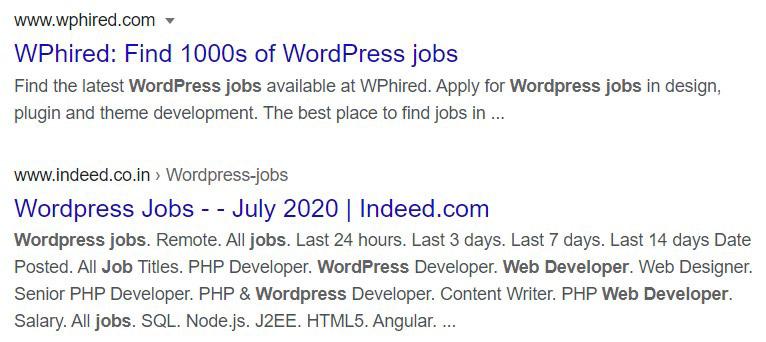
Then there are rich snippets like this:
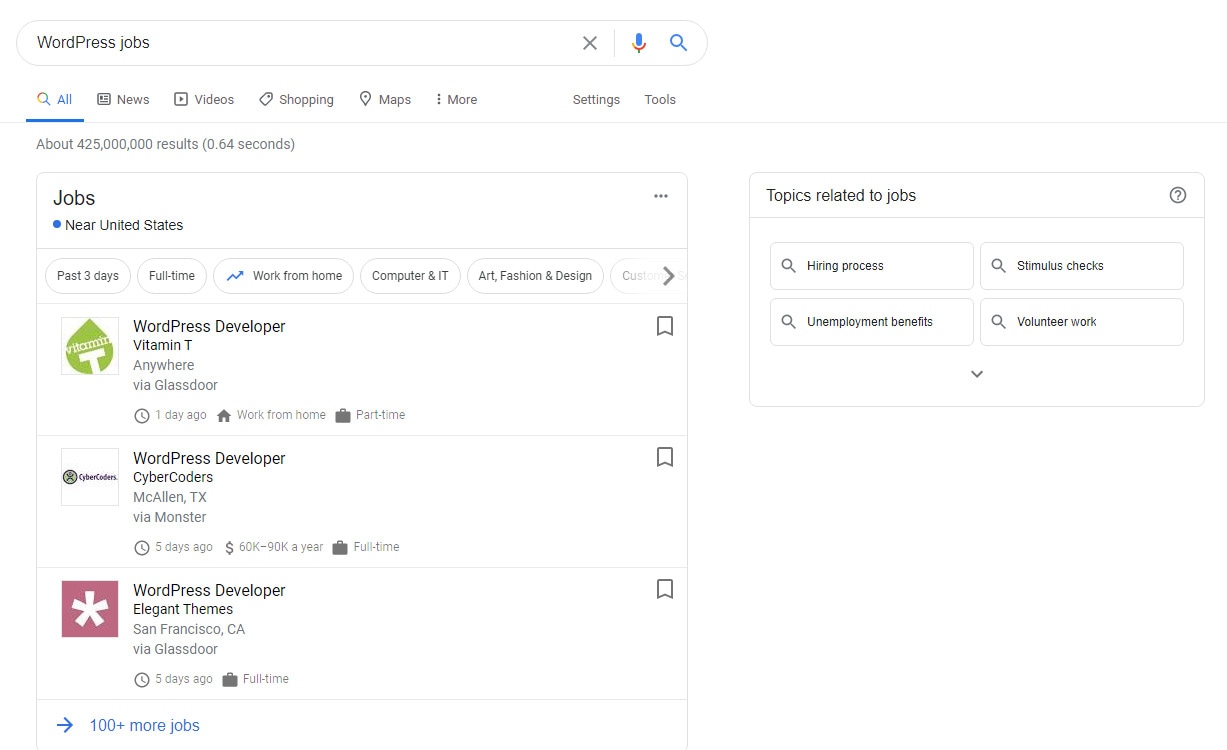
A rich snippet is more detailed, hence using the word “rich.” A rich snippet has the standard information along with:
- The Job title
- The location
- Company Name
- And other relevant information
In this example, the rich snippets are the cards just before you see the actual search results. These recipes are from websites that have schema markup added and Google can read.
In the early days of schema, adding these markups to your website waas a tedious and laborious process that involved going into the actual codes of the website and adding individual tags on the <body> section.
The plugins that we will be discussing in this article will help you add schema markup to your website without the need for hours upon hours of coding.
If you want to learn more about adding Schema Markup to your website, it’s history, what it’s about, how it came to be, and how you can make a top-notch site by adding it, we have a course on SkillJet that talks about just that.
Check out our Guide to Boost Your SEO by Using Schema Markup on SkillJet!
Help Search Engines With Context
Think of it this way, as humans, when we look at a website, you see all of its contents neatly and perfectly laid out in a way that makes sense.
Meaning, you can perfectly make out what’s a phone number and what’s a random set of numbers.
But when search engines like Google or Bing crawls your website, all they see is the back end code. They have to rely on algorithms and context on your site to figure out the difference between a phone number and a zip code. And sometimes they would get it wrong.
Having Schema Markup on your website helps a lot with that. A good way to remember it is your website has content and schema gives context.
It’s like clearly labeling parts of your website and giving each invisible name tags. So that when Google comes crawling, they’d know the specific type of information that they would display on their Knowledge Panel.
Help Increase CTRs and Rankings With Rich Snippets
Having schema markup plugins on your site is a definite boost to your site’s SEO. Click-through rates(CTR) being one of those metrics.
Click-through Rates (CTR) is the ratio between the number of users who click on a specific link to the number of users who saw them.
Google closely monitors CTR on your website. If your website’s CTR consistently increases over a short period of time, that’s a good sign the people are coming in and visiting your website.
This leads to higher search engine rankings and would in turn lead to more visitors and so on. Coupled with a few more metrics such as bounce rates, page speed and usability, Google can give a pretty solid rank of your website on their SERPs.
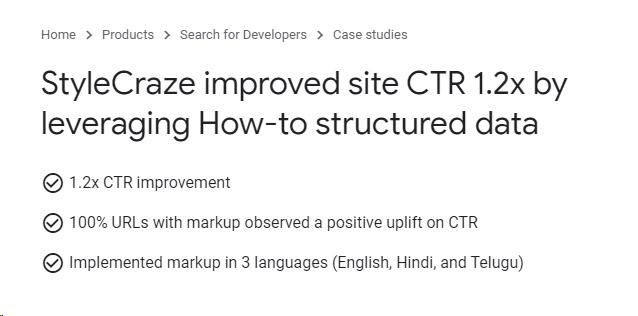
So there’s no question that schema markup plugins do help boost your CTR. Aside from being able to display rich snippets on your search engines, you also get more visitors.
Whether it’s for sales, reach, or influence, it’s always a good idea to rank on Google.
What to Look for in Schema Plugins
Now that we’ve talked about what schema, rich snippets, and schema plugins are and what they’re good for, it’s time to talk about how to look for the best ones.
As with anything, we need to have a standard. A set of rules to be able to base our recommendations on that’s in line with industry standards. We wouldn’t want to just suggest things out of the blue.
With that said, here are a few things we need to look for in the right Schema Plugins to use on your websites.
Schema Code Format
Schema or sometimes called “Structured data” markup, is additional code added to your page or post that tells search engines like Google more about your page. This helps Google position it correctly in their search, dismissing less relevant results.
Being the biggest search engine out there, Google has a few rules when it comes to schema. One of them being the format of the code.
Google’s Structured Data Guidelines, supports three formats, which would have a big role in determining which plugin is worthy for your site.
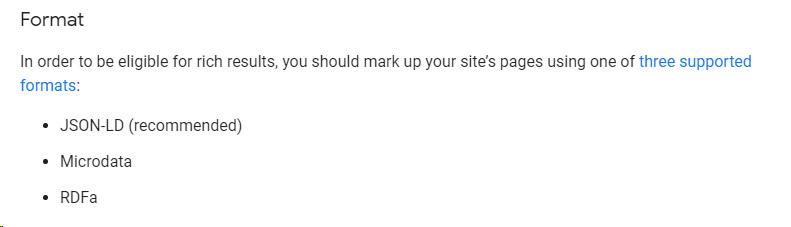
Understanding all of these requires some level of coding knowledge, especially with web development. But, for simplicity’s sake, Google recommends using JSON-LD as the method used for Schema Markup.
The main reason being is that it’s simply the easiest way. Outputting a JSON-LD onto the site is as easy as adding the <script> tag on the <head> portion of your website. Whereas the other two involve tinkering around with the actual body. Which may be user-visible.
It’s important to note that just because you add schema markup to your page or post that it isn’t guaranteed to display in search results, it usually does. Still, there’s nothing you can do to force it.
Supported Schema Types
In addition to the format of the code used and output by these plugins, there is also the factor of knowing how many schema types each plugin supports.
Types of schema or rich snippets differ since the way they are coded on your website are different too.
Here are a few examples of types of schema or rich snippets:
- Recipes
- Reviews
- Person
- Author
- Company
- Book
- Restaurants/Services
- And much more.
Having support for these major types of schema and then some is something we need to look for in a schema plugin.
Easy to Use
The process of manually adding schema markup to a website is tedious enough.
Although schema is relatively easier than other programming languages or “codes” to learn, it’s still a laborious process to add them to your website especially if you have tens or hundreds of pages or products to add them to.
The main goal of using a plugin is to simplify that process.
So, in search for the best schema plugin to use for your WordPress site, we need that plugin to be easy to use for both beginners and advanced users.
The user interfaces must be simple enough, yet covers all your bases when adding schema markup.
Support by the Plugin Developers
No WordPress plugin is built exactly the same way. One of the most common things that users look for when picking for plugins, any plugin, is the support that they can get when they need help.
It’s a given that premium plugins have support of some kind, but for free ones, it’s a little hard to come by.
At best they should at least have a solid FAQ section where you can look for the answers to most common questions. If not, it’s best to just look elsewhere.
Adding Schema With Automation
As previously mentioned, schema is no walk in the park to add. If you have a lot of pages and products, you’d have to add and repeat the whole process to all of those pages.
And whenever a change comes, you’d have to re-do everything.
To avoid this, a great plus would be the ability to add schema with automation. Meaning you can set global settings and preferences to all of your pages, without the need to spend hours or days doing and re-doing it.
Custom Field Support
Another great plus for a schema plugin is support for custom fields.
Since technology is constantly changing and evolving, who knows what information is needed to be available on your rich snippets that aren’t readily available.
As a future-proofing strategy, it would be great to have a plugin with support for adding custom fields whenever possible and needed.
And the ability to do so without needing to code it yourself. Which you can definitely do, but who has the time, right?
Now that we’ve nailed down the things that we’re looking for, let’s dive right into the plugins that we’ve found for you.
Best Schema WordPress Plugins
1. Schema Pro
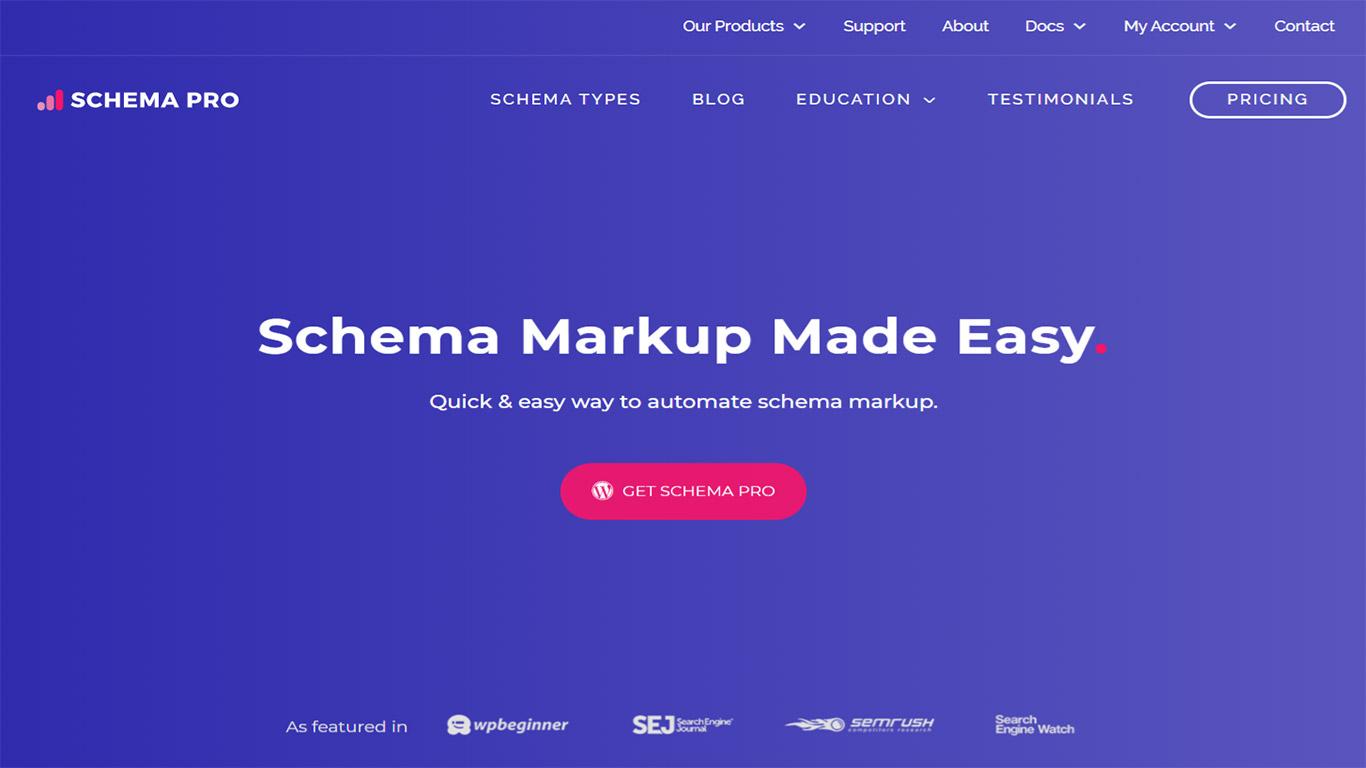
Schema Pro is a WordPress schema markup plugin that has all the excellent features you’d want in one. Developed by us, the same team that brought you the amazing and lightweight Astra theme, you’re sure to have quality and dedicated developers behind this plugin.
Schema Pro supports all kinds of schema markup, is very user-friendly and has amazing support by our team of experienced developers.
It’s trusted by a lot of leading developers in the field including Akshay Hallur from bloggingx.com, Ogalweb.com, digitalnrg.co.uk, and many more.
Features
Schema Pro boasts a lot more features than what’s on the surface including:
- JSON-LD support
- Custom Fields support
- Markup Automation
- Highly optimized code and lightweight
- Responsive and helpful plugin support
As with anything we like to keep up with the times and be able to future-proof our services. That being said, we never shy away from innovation.
Back when there was a gap in the way rich snippets were added, we stepped up with Schema Pro and that mission and promise stays true to this day.
We’ve written a detailed review of our plugin that you can check out here.
Pricing
Schema Pro plan starting from $69 €63 per year.
There’s also another version of the plugin that is available for free on WordPress.org. However, Schema Pro is an all-new and improved version. We just maintain the free version for compatibility for existing users.
2. WP Review Pro
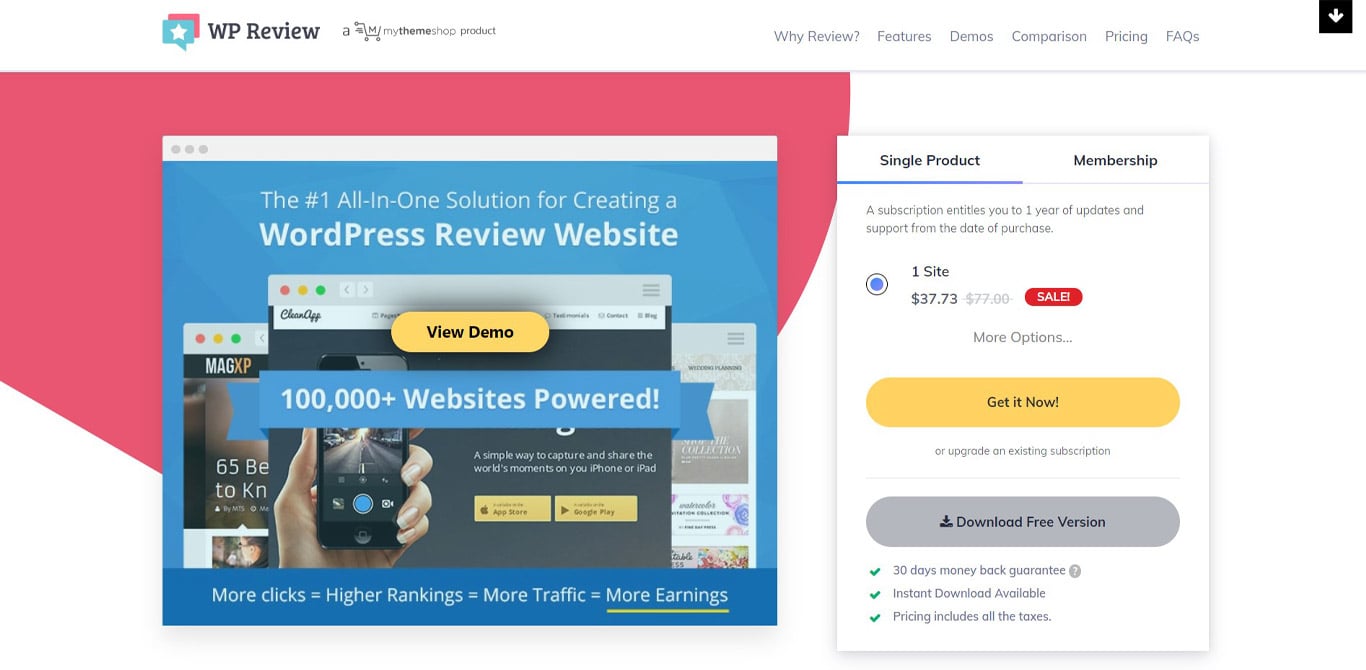
WP Review is a plugin developed by MyThemeShop. It is primarily made for review websites and will help you have rich snippets to Google showing off your outstanding reviews.
It’s the go-to plugin for adding reviews on your website that’s cross compatible and ready for different platforms not just Google rich snippets. Add Yelp, Facebook, and support for WooCommerce to the mix.
Features
There’s a lot, but here are a few that deserve the spotlight.
- Support for 19 Types of Rich Snippets
- 16 Predefined Designs
- Multiple Rating Systems (Star, Point, Percentage, Circle, Thumbs)
- User Comment Rating and Review
- Compatible with Any WordPress Theme
- Google Places Reviews Integrated
- Yelp Reviews Integrated
- Facebook Reviews Integrated
And literally a whole list’s worth of added features.
Pricing
WP Review has a free version available from the WordPress.org repository.
But if you want to get a hold of the features mentioned above, you’d go for the Pro version.
- $67 for one site
- $87 for 3 sites
- $97 for unlimited sites
A subscription entitles you to 1 year of updates and support from the date of purchase.
3. Review & Schema

Review & Schema is a review plugin that comes with a JSON-LD-based structured data schema solution for WordPress websites. You get to rate custom post types along with your pages and posts. Its panel for managing your WooCommerce ratings and reviews is excellent.
Review & Schema lets you choose between single and multi-criteria ratings and reviews for pages, posts, and WooCommerce. The plugin supports automatically and manually generated structured data schema using JSON-LD.
The plugin boasts over 7,000 active users. The free version is available on wordpress.org while premium is available direct from the developer.
Features
Key features of Review & Schema include:
- Easily create reviews and ratings for your website
- Allows pros and cons
- Highly customizable style
- Supports affiliate marketing reviews
Pricing
Review & Schema has free and premium versions.
- Personal – $29 – 1 site or domain license
- Professional – $99 – 5 sites or domains
- Agency – $199 – Unlimited site licenses
4. Schema App Structured Data
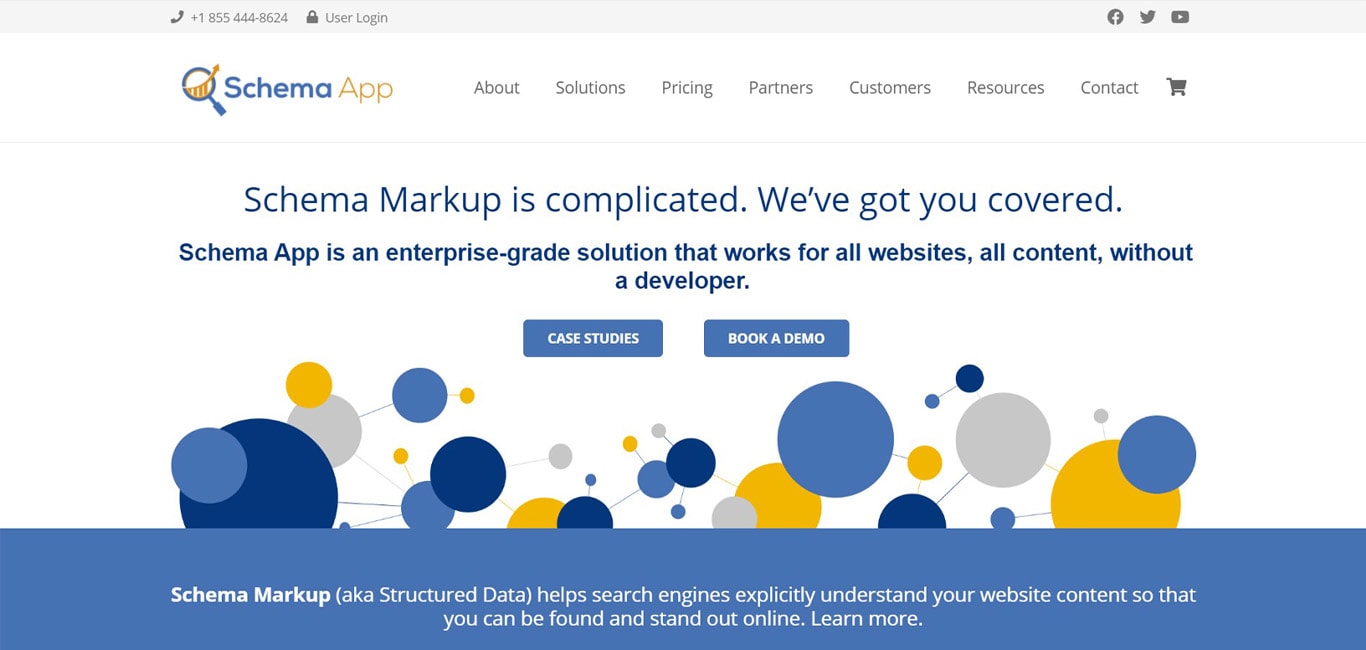
Schema App is a WordPress rich snippet plugin developed by the team at Hunch Manifest. With over 10,000 active installs and 20+ 5-star reviews.
Out of the box, the plugin includes support for 9 different Schema types, it’s much more than just another Schema plugin though with a wide range of tools available if you subscribe to the Pro version.
Features
Among it’s great features include:
- Includes other Google Site Structures such as breadcrumbs, sitelinks, and search box
- Supports 9 types of schema
- JSON-LD output
- Extended features available with their Schema App Tools subscription such as:
- Managing multiple sites
- WooCommerce integration
- Custom Fields support
- Wikipedia and Wikidata linking
Given these features, you’ll be all set to be able to display rich snippets to your WordPress site.
Pricing
Unlike other plugins we’ve mentioned here, Schema App is a SaaS tool and, as such, charges monthly depending on the feature set you want/need. Prices start from $30/month.
5. WPSSO Core
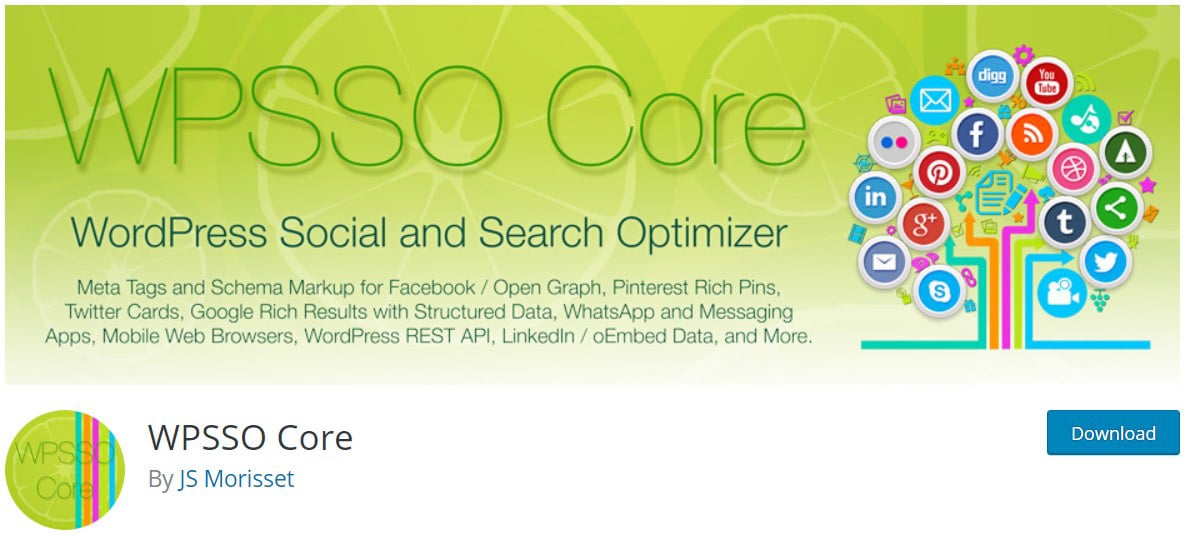
WPSSO Core (The Complete Meta Tag and Schema Markup Solution) is a free plugin available on WordPress.org developed by JS Morisset. This plugin can be your go-to solution for your SEO and schema markup needs.
WPSSO allows you to add meta tags and schema markup for Facebook or Open Graph, Google’s Knowledge Graph, Google’s Rich Results and so much more.
Features
Primarily a bridge between social media and schema, this plugin offers a lot of exciting features to expand your current website’s capabilities on SEO, including:
- Complete and accurate meta tags for all social sites
- Automatically reads all your existing posts, pages, images, etc to add your schema markup
- Provides WordPress image size settings for various uses
- Built-in support and compatibility with caching plugins
And so much more.
Pricing
This plugin is free to use and download from the WordPress.org repository.
There is a premium version available to extend the features of the plugin:
- $69 for 1 site
- $110 for 2 sites
- $180 for 5 sites
- $525 for 25 sites
6. Ultimate Blocks
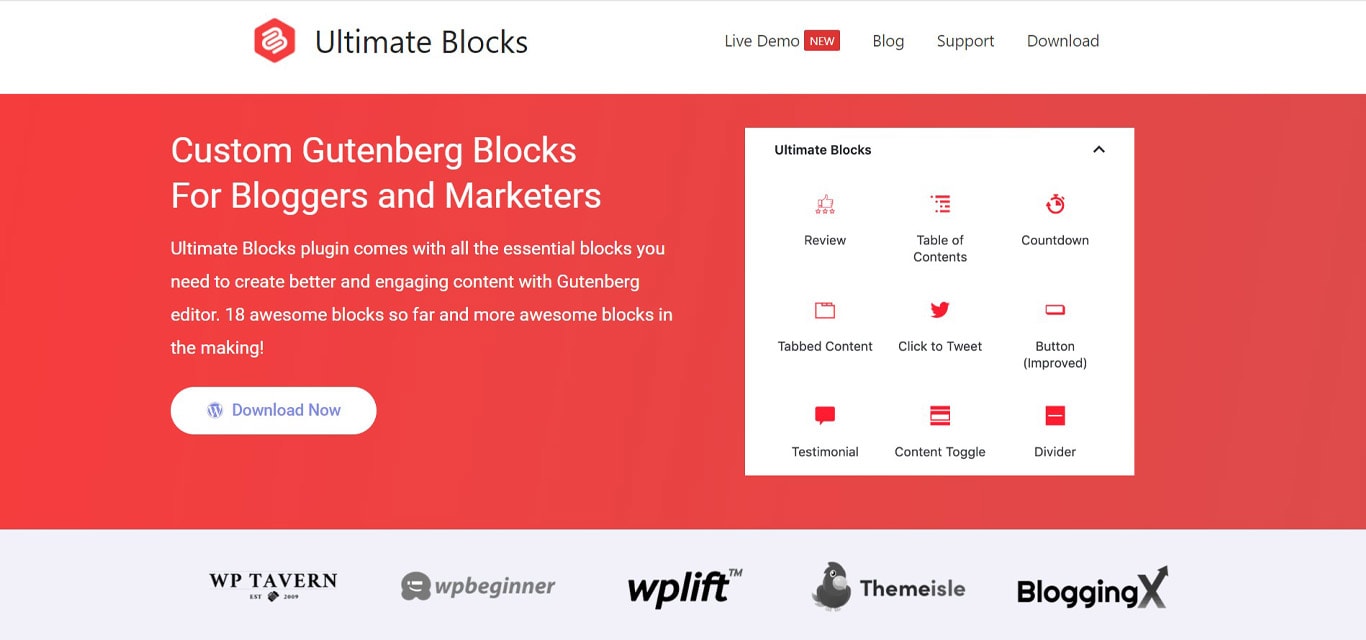
Ultimate Blocks – Gutenberg Blocks Plugin by Ultimate Blocks is primarily a plugin developed to add functionalities to the built in page builder of WordPress- Gutenberg.
In addition to being able to flexibly enable additional features for Gutenberg, this plugin also has some key features to add schema and other SEO focused features.
Features
Additional features include:
- Wide array of blocks to extended Gutenberg functionalities.
- Includes additional blocks to add schema markup such as:
- Review Block
- HowTo Schema Block
- Table of Contents Block
Pricing
This plugin is free to use and download from WordPress.org
7. Five Star Business Profile and Schema
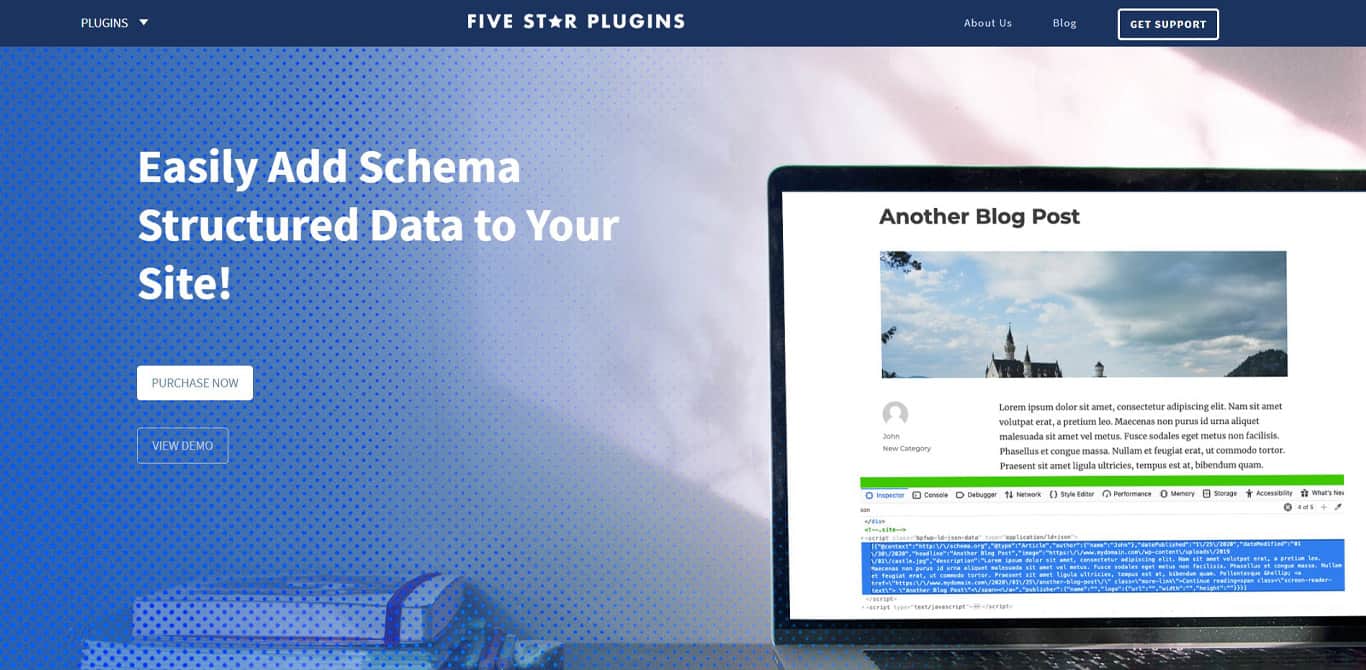
Unlike other Schema and WordPress rich snippet plugins we’ve discussed so far, Five Star Business Profile does as it says on the tin provides Schema for business profiles, contact cards/pages, and that’s it.
There’s no fancy multiple schema types or live schema testing, just one solution for one profile. Which if you like hyper-targeted WordPress plugins is no bad thing.
Five Star Business Profile has in excess of 10,000+ active installs and 22 five-star ratings.
Features
Additional features include:
- JSON-LD support
- Support for all organization schema type
- Support for all rich results types
- Create an SEO-friendly contact card that you can add via Gutenberg block or shortcode
Pricing
A free version is available on WordPress, and there’s a premium version available for just $30.
8. WP SEO Structured Data Schema
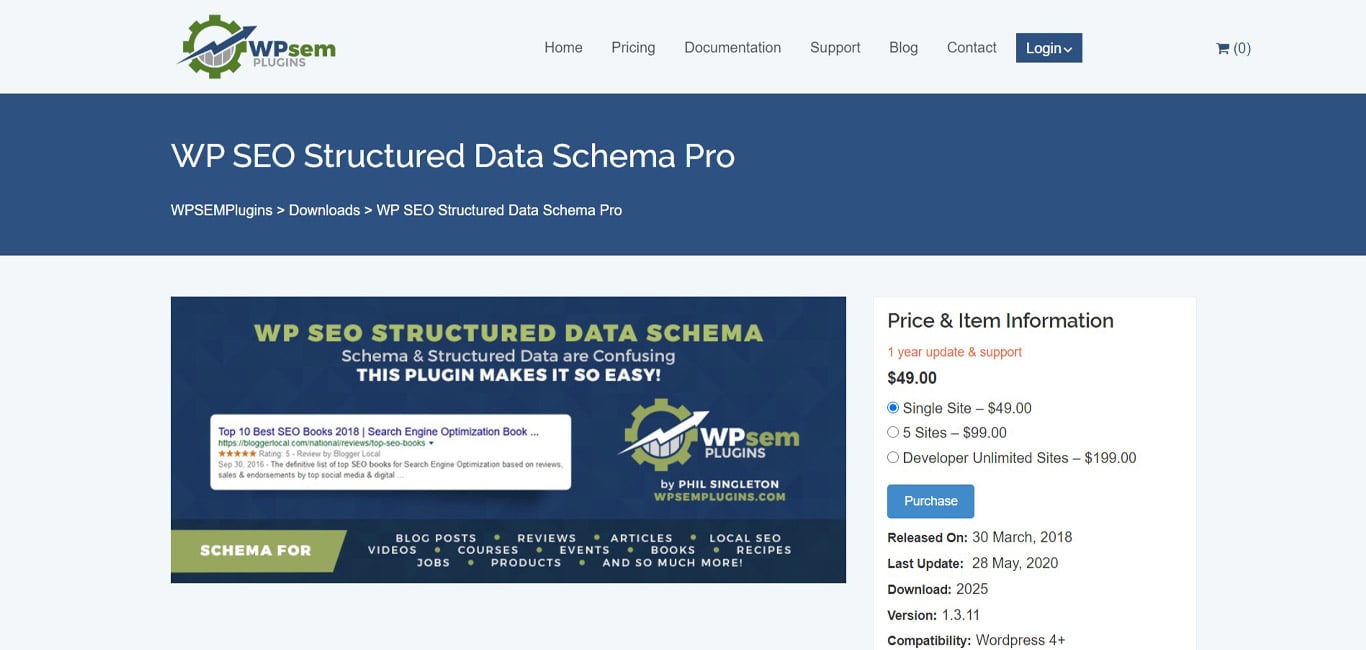
WP SEO Structured Data Schema is a WordPress rich snippets plugin developed by the team over at WPSEMPlugins. With over 40,000 active installs and 45 5-star ratings.
Features
Out of the box, the plugin supports 11 Schema types in the free version and comes with a relatively easy to use interface, taking account the complexity of Schema plugins.
The Pro version of the plugin comes with additional Schema types and auto-fill functionality making it a breeze to add Schema markup to your site.
Pricing
Pricing starts from $49 for a single site license, which is renewable yearly for continued support and updated.
9. SNIP: Rich Snippet by WPBuddy
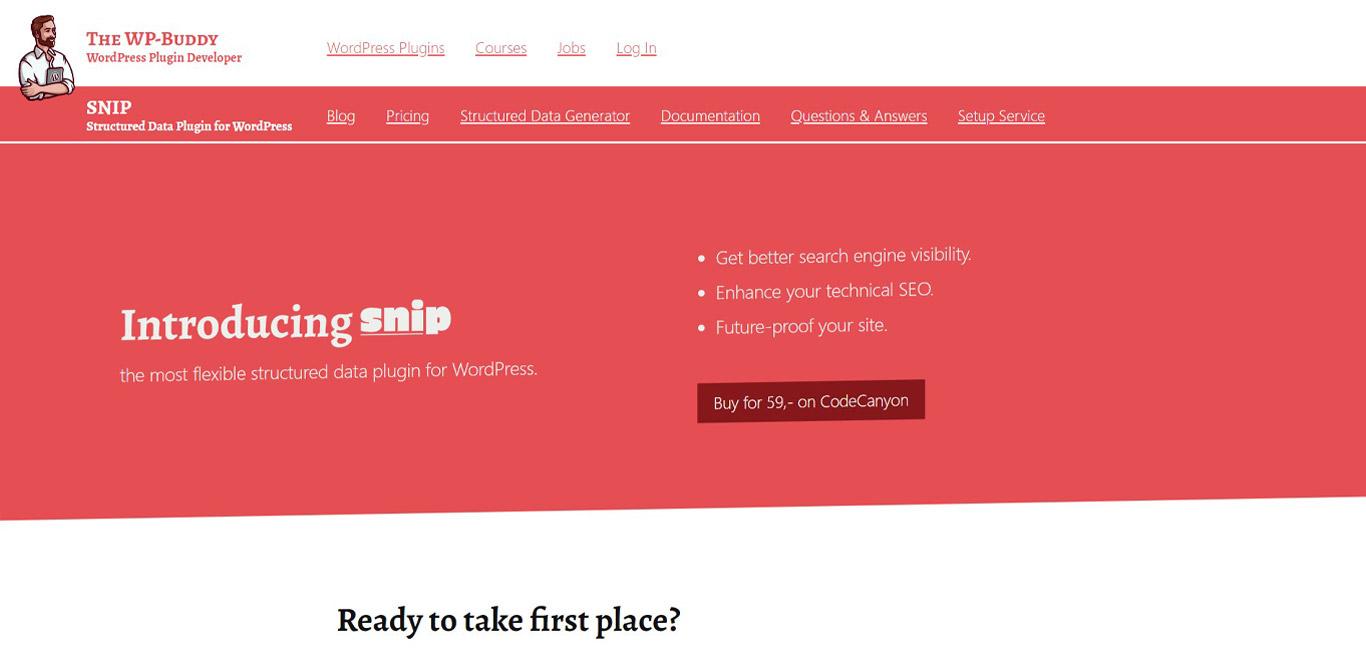
SNIP, a pretty catchy name we might add, is a rich snippet plugin designed specifically for adding JSON-LD formatted snippets to your website.
Features
Additional features include:
- Built in structured data generator directly on WordPress
- 800+ schema types support
- Automated structured data markup
Pricing
SNIP: Structured Data Plugin for WordPress is available to download from the Envato Market for $77.
10. Schema & Structured Data for WP & AMP
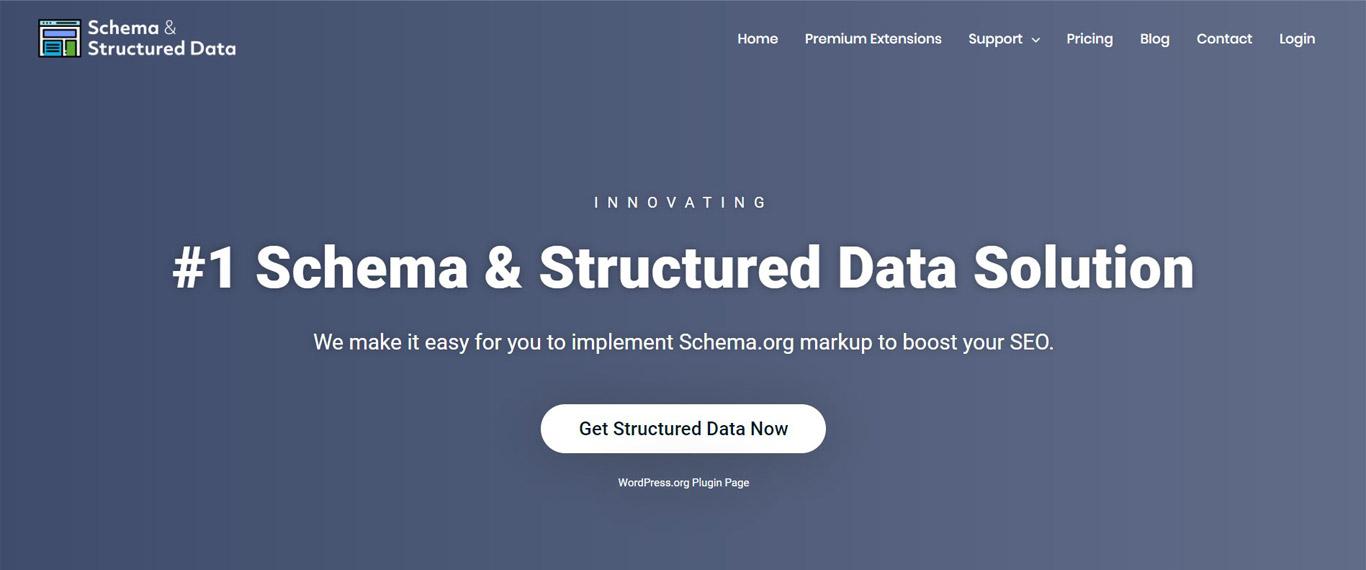
One of the most popular schema plugins for WordPress and developed by the team over at Magazine3. Schema & Structured Data for WP & AMP has over 90,000 active installs and 114 5 star ratings.
With an easy to use setup wizard and support for 33 schema types with more actively being worked on, there’s something for everyone.
Features
The plugin works out of the box with Google AMP, and the setup wizard makes it a breeze to associate a schema type with a custom post type. In addition:
- Supports Conditional Display Fields
- Migration support
- Compatibility for other plugins, i.e. kk Star Ratings, WP-PostRatings, bbPress
- JSON-LD output
Pricing
There’s a free version available along with a Pro version priced from $99. Don’t need all the features in the Pro version? You can always buy the features you want separately thanks to the extensions business model.
11. WP Rich Snippets

WP Rich Snippets is a premium plugin for adding schema markup to your website.
This plugin comes with several extension add-ons available along with several schema types. You also have awesome support for the plugin available for you.
Features
Additional features include:
- Easy setup
- Extensive documentation
- Translation ready
- Support for most schema markup types
- Includes add ons like:
- WooCommerce Reviews
- Software specs
- Anonymous User Reviews
Pricing
WP Rich Snippets is a premium plugin available for purchase under the following plans:
- Personal – $69 – 1 site license
- Plus – $99 – 3 site licenses
- Professional – $199 – Unlimited site licenses
And that wraps up our list for 11 Best Schema Markup Plugins, read on more to figure out our recommendations.
How To Test Rich Snippets and Structured Data
The simplest method is to use Google’s very own Structured Data Testing Tool.
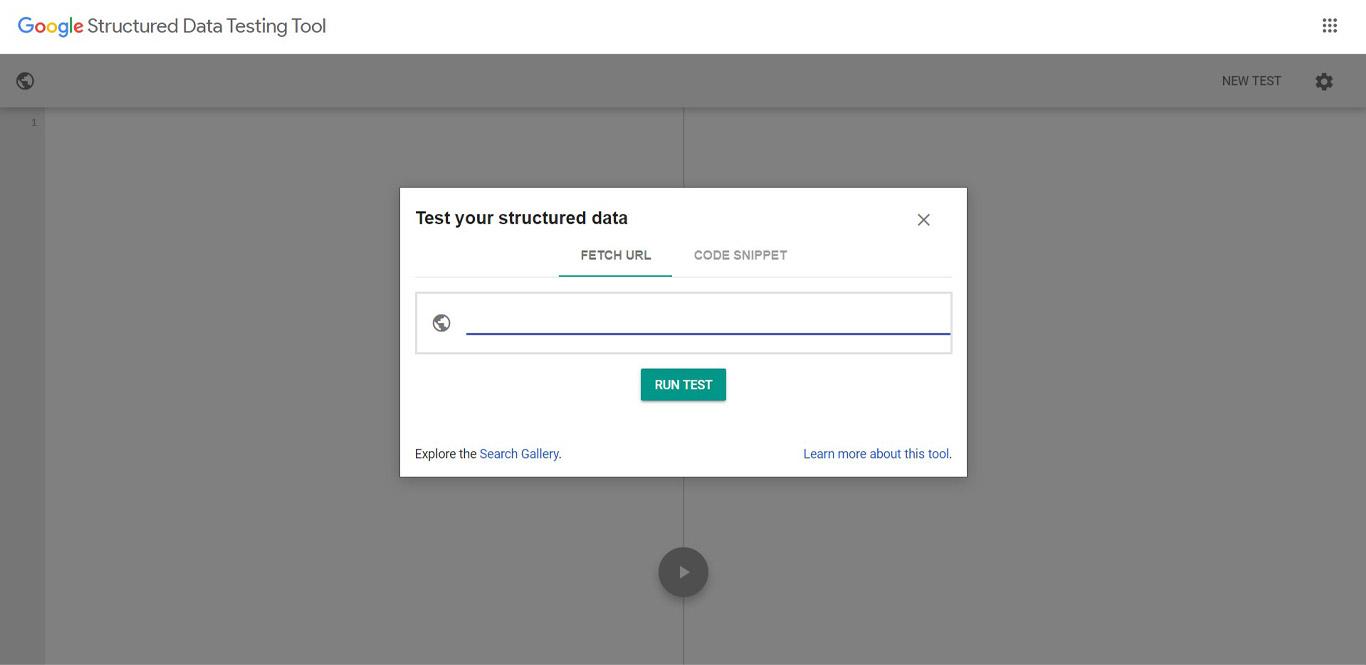
Type in the URL of your page you want to test then click “Run Test,” and within a minute or two, you’ll get the results.
The Google Structured Data Testing Tool provides information on if your schema markup is valid and what warnings/errors (if any) are present. There are also many other structured data testing tools available that you can try.
Warnings you don’t necessarily have to fix. Errors, however, will prevent your rich snippet results from showing, so it’s vital you fix any reported errors.
Which Schema Plugin Is Good for Your Website?
Now that we’ve listed out all the best schema plugins for WordPress that would be perfect for your site, the difficult part is choosing the right one specific to your needs. Not to worry, we’ve made some recommendations for you.
Need an Automation Feature?
If you’re looking for a plugin that has the automation feature in the bag, Schema Pro is your best choice. We developed this plugin for the specific purpose of helping you ease the troubles of adding schema markup to your website.
Another great plugin with an automation feature that you could consider is Schema App Structured Data.
Need a Free Plugin?
If it’s a free plugin that you’re looking for, our best recommendation is Schema & Structured Data for WP & AMP. Not only is this plugin able to help you out with adding schema markup and rich snippets, but you also have other SEO features available and ready such as AMP.
This plugin is definitely worth the try if you’re on a budget.
Additionally, to expand your SEO knowledge and maximize your plugin’s potential, consider diving into a comprehensive course like “SEO Foundation.“
Need a “Reviews Only” Plugin?
If you’re purely looking for a reviews only plugin that would allow you to add ratings and review functionality to your website, I’d go with WP Review Pro.
It has vast support for a lot of different schema types, platforms, and even third -party plugins such as WooCommerce. In addition, you can give this plugin a test drive using their free/lite version.
Need a Plugin for Specific Types Like Events/Job Listings?
If your main goal is to have rich snippets for your event or job listing site or any other one off, specific website, then your best bet would be SNIP: Rich Snippet by WP Buddy.
This schema markup plugins covers a wide range of schema types for your specific needs and works perfectly with Google’s guidelines on adding structured data or schema markup.
In Conclusion
If you’re looking for the best standalone WordPress schema plugin, then we would recommend Schema Pro. While you’re at it, check out our detailed Schema Pro review to learn more about it.
Out of the box, Schema Pro comes with up-to-date and easy to use features such as automated adding of schema, JSON-LD output, and being lightweight.
It’s the go-to industry solution for adding Schema on your WordPress site.
We hope you’ve found this article helpful in picking the best WordPress Rich Snippet plugin for your WordPress site. Rich Snippets are becoming ever more visible in Google Search Results and can help improve your organic search rankings.
What’s your favorite Schema plugin? Have any questions about Schema or Rich Snippets? Let us know in the comments below!
Disclosure: This blog may contain affiliate links. If you make a purchase through one of these links, we may receive a small commission. Read disclosure. Rest assured that we only recommend products that we have personally used and believe will add value to our readers. Thanks for your support!
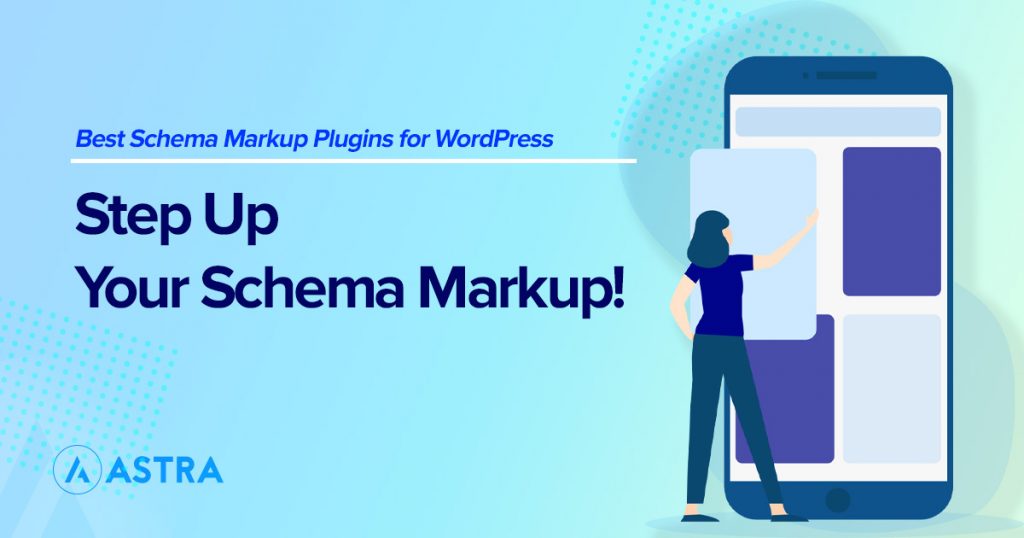





I’d like to know why you are promoting a developer like Hesham, behind WP Rich Snippets who scammed people for hundreds of dollars for lifetime passes then started another called Schema plugin for monthly only passes and leaving all his WP Rich Snippet clients in the lurch. This guy has no shame and you should not be promoting him.
Just look up some of the serious reviews of WP Rich Snippets where the reviewers bought the plugin and you’ll see that they completely distance themselves from it and him.
Good article! I have one question. Can I switch schema plugins without losing the star ratings I already have?
Hello Alex,
Glad you found the article useful.
Currently, I doubt Schema Plugins are able to import data from other plugins.
I don’t see uschema plugin listed and was wondering how it compares to your plugin. It looks like your plugin has more article types — i.e. report article, news article, tech article, etc. and more tutorials?
Hello David, thanks for the suggestion! You can surely give the mentioned plugin a try as well.
Can you compare Schema Pro to Yoast SEO Premium? The only comparison I can find online is from 2018 so it’s not really relevant anymore. This would be super helpful because people who already have Yoast would know if Schema Pro makes sense as an add on, or not.
Thank you for the suggestion, Garik! I will pass this on to our writer’s team.